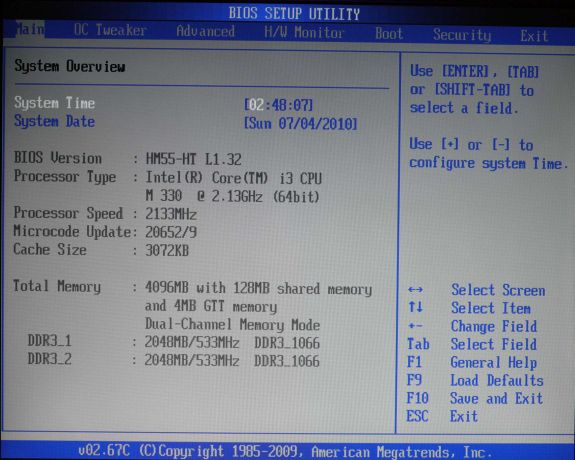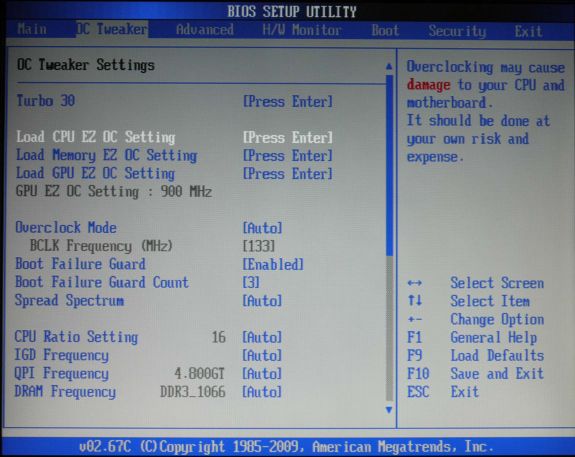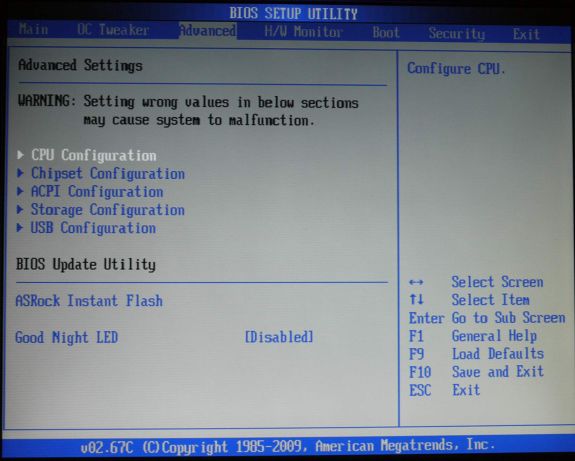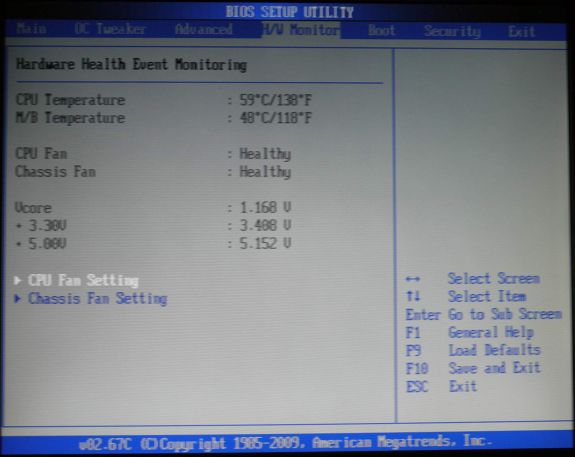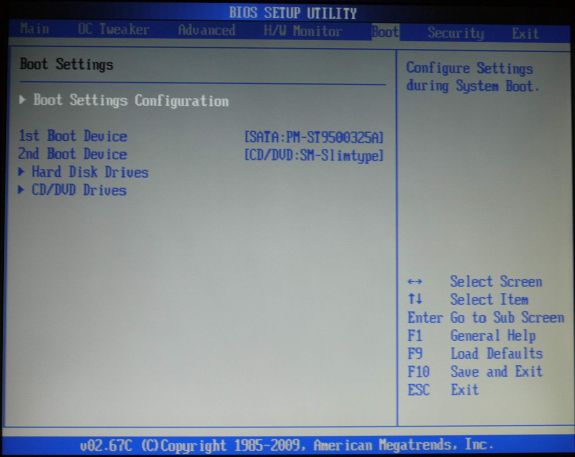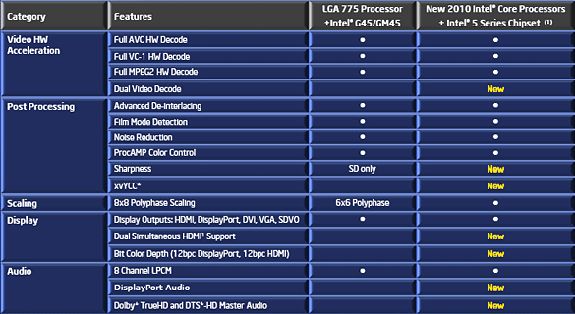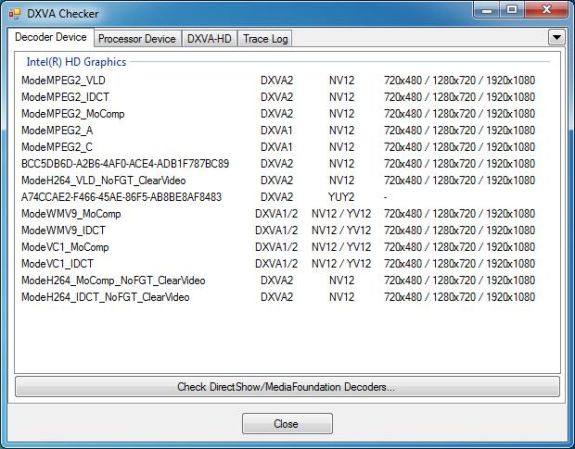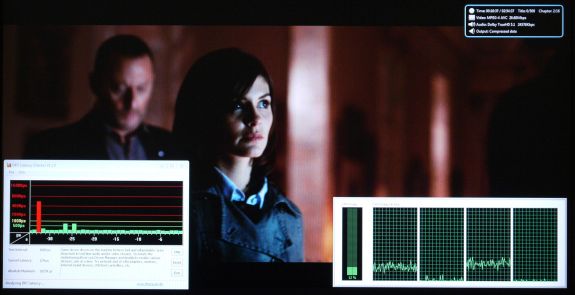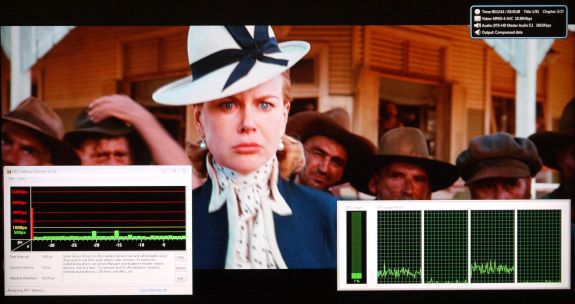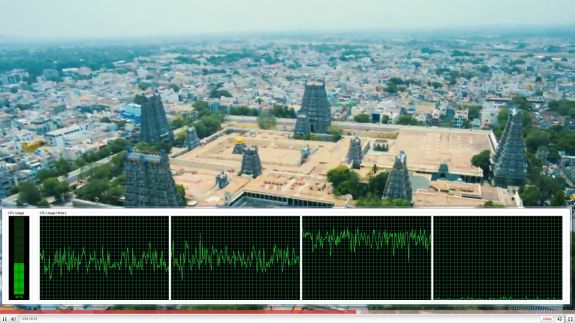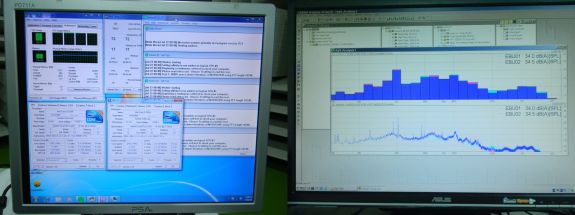Original Link: https://www.anandtech.com/show/3824/asrock-core-100htbd-bringing-htpcs-to-the-mainstream-market
ASRock Core 100HT-BD : Bringing HTPCs to the Mainstream Market [UPDATED : Noise Issue]
by Ganesh T S on July 19, 2010 9:34 PM EST- Posted in
- Arrandale
- ASRock
- Home Theater
- Media Streamer
- Core i3
- HTPC
Home Theater PCs (HTPCs) have remained a niche market, catering mainly to enthusiasts who love the challenge of setting up and maintaining them. The demand for dumb devices with HTPC capabilities has seen tremendous increase over the past few years, with the success of devices such as the WDTV and other media streamers. Blu-Ray players also end up integrating features such as media streaming and wireless networking. Often, though, users end up demanding things which are difficult for these units to implement. A case in point is Netflix streaming on the WDTV Live, which ended up being implemented in WDTV Live Plus. Torrenting (and other similar PC capabilities) end up making an appearance in the homebrew firmware versions of these products. One of the easiest ways to avoid such disappointments is to invest in a HTPC. These are more future proof than the small media streaming boxes and Blu Ray players for which one has to depend on core firmware updates from the manufacturer.
Over the last 2 or 3 years, with the advent of small form factor (SFF) PCs, and promising chipsets such as Nvidia ION, one sensed the looming convergence of the media streamer and HTPC market. While being much more flexible compared to media streaming boxes, they suffered on the power envelop front. Also, the DRM requirements of Blu-Ray ensured that such PCs could never hope to achieve as much ease of usage and bitstreaming support as the Blu-Ray players unless one invested in costly soundcards. In the last 6 - 8 months, ATI introduced the 5xxx series and Intel introduced the Clarkdale and Arrandale platforms with an IGP (Integrated Graphics Processor), both of which were capable of HD audio bitstreaming. Enthusiasts could easily purchase such products and build HTPCs which could surpass the capabilities of any Blu-Ray player or media streamer.
The HTPC market, unfortunately, can never take off unless pre-built units make an appearance. We have seen the big players such as Dell and Acer create products such as the ZinoHD and Aspire Revo respectively. However, the platforms utilized processors such as the Neo and the Atom, which were mainly geared towards the ultraportable and netbook market. Consumers expecting desktop performance from such PCs were left disappointed. The market needed a fresh approach, and AsRock has come out with the first pre-built SFF PC based on the Arrandale platform for this.
ASRock has gained a reputation amongst us of being innovative in a crowded market, and having come out with pioneering products. Their first play in the SFF HTPC market was the ASRock ION 300-HT. Though it was found to be technically good, it ended up competing against products such as the Aspire Revo from Acer (with a substantially higher marketing impetus). Now, they have stolen a march over the competition by introducing the Core 100 HT-BD. Realizing that the Atom in the nettop was the major cause of concern amongst HTPC customers, they seem to have done their homework by introducing their next play in the market with the Arrandale platform.
The Arrandale platform's performance has been analyzed ad nauseam on various sites, and we will not go that route in this review. In the last few months, we have seen the introduction of many H55 / H57 based mini-ITX motherboards supporting these platforms. Last month, we reviewed the Gigabyte H55 mini-ITX board. We found it almost perfect for a HTPC. It is quite likely that there is a large number of customers in the market interested in a pre-built HTPC based on this platform.
ASRock is the first company to come out with a ready to order PC in the mini-ITX form factor based on the Arrandale platform and they have put together a nice video of the purported capabilities of their product. Let us first get the marketing talk [ YouTube video ] out of the way (in case you are interested), before proceeding to analyze ASRock's claims.
The comments for the Gigabyte H55 mini-ITX review requested HTPC specific testing. Starting with this review, we are taking those comments into consideration and this unit will be analyzed completely from a HTPC perspective. If you are interested in a specific aspect, use the index below to navigate to the section you want. Otherwise, read on to find out what Anandtech discovered while trying to use the Core 100 HT-BD as a HTPC.
The Core 100 HT-BD comes in a small package, and at first you wonder how such a powerful unit could come in such a small size.
Apart from the main unit, the package also bundles the following:
1. 90W AC / DC Adapter
2. SATA and power cables, as well as mounting screws for an optional second 2.5" hard disk
3. HDMI to DVI adapter
4. MCE remote and batteries.
5. Manual with instructions for disassembling and mounting the optional disk drive
6. Anti-slip pad for the base of the unit
7. CD with drivers and ASRock utilities
The appearance and dimensions of the unit are very similar to that of the ION 330-HT that was reviewed last August. The build quality of the chassis is top notch, and the unit will have no problem in blending with the A/V equipment of most consumers. However, the abrupt edges of the unit will not sit well with those interested more in the aesthetics and appearance rather than the internal capabilities of the unit. In the next iteration of the product, ASRock will probably work on the industrial design a bit more. Replacing the slimline Blu-Ray drive with a slot-loading type drive would also improve the appearance. These types of changes would enable them to cater to the segment of consumers who go more by the looks also.
We had mentioned in the ION 330 review about the absence of ports on the front panel being a bit strange, and ASRock has duly taken note, putting two USB 3.0 ports on the front panel. In addition, we also have headphone and microphone jacks in front. A set of vents on the left of the front panel helps in cooling the unit by maintaining air circulation. The slimline Blu-Ray drive is the same as those which make an appearance in various notebooks. The cost of such drives has come down drastically in the last 1 year, and we don't expect this component to add on too much cost over the DVD drive only version. Notably absent in the ION 330, but making an appearance in this unit is the THX logo above the power button to the right of the front panel.
ASRock uses the two sides of the unit as antennae for the Atheros WiFi module. Moving on to the rear of the unit, we find the adapter power input, followed by the audio ports. Analog audio output can be connected directly to the speakers, or the optical SPDIF output can be used to connect to older A/V receivers. Following this is the Gigabit Ethernet port, and 6 USB 2.0 slots. Further to the right, we have the VGA output (we really needed a DVI here), beneath which one gets the eSATA slot and HDMI output port. Wrapping up this panel is the ventilation fan. Our only gripe with the back panel is the placement of the eSATA port, which makes it difficult to connect external hard disks, particularly when the VGA port is being used.
Just like a notebook, this unit also supports simultaneous display on two monitors. Testing was done mostly with the HDMI output connected to a Toshiba REGZA 37" 1080p TV through an Onkyo TX-SR 606, and the VGA port connected to a old Dell monitor running at 1280x1024. It must be noted that the HDMI port on the unit is only 1.3a. This makes it impossible for the unit to drive monitors with resolutions higher than 1920x1080. Even extremely affordable 2048x1152 monitors such as this one from Dell are left unsupported at their maximum resolutions. However, we expect that this will not be a concern to buyers, since the unit will probably end up getting connected to a 1080p TV in most scenarios.
The Core 100 HT-BD ships with no OS installed. For the purpose of this review, we loaded up a copy of Windows 7 Ultimate x64. It is also possible to install Ubuntu or any other Linux distribution and still be able to take advantage of most of the HTPC functions of the system. Our analysis in the rest of the article, however, is completely from the Windows 7 standpoint.
Starting with this piece, all our media streamer and HTPC reviews will carry a table summarizing the data and A/V connectivity options for the unit from a home theater perspective. We will conclude this section with the same.
| Option | Status |
|---|---|
| HDMI | Yes [v1.3a] |
| Component | No |
| Composite | No |
| VGA | Yes |
| SPDIF | Yes [Optical] |
| Stereo | Yes |
| Option | Status |
|---|---|
| Optical Disk Drive | Yes [Blu-Ray] |
| USB | Yes [6 x v2.0, 2 x v3.0] |
| eSATA | Yes |
| LAN | Yes [ 1000 Mbps GbE ] |
| Internal HDD | Yes [ 500 GB ] |
| WiFi | Yes [ 300 Mbps 802.11n ] |
| Card Reader | No |
Analyzing the system specifications reveals one clear advantage for ASRock. It is not going to be possible for the average HTPC enthusiast to build a similar system himself with off-the-shelf components. The reason lies in the fact that the Arrandale processor used in the system is currently available for OEM purchase only. All the processors available for general purpose (the Clarkdales) do not fit in the same power envelop as the Arrandales. We covered the Arrandale platform in detail earlier, and concluded that it had a very good power consumption / performance balance. In this section, we will analyze each of the system components in detail.
Motherboard & Chipset: mini-ITX Mobile Intel H55 Express
Over the last 6 months, we have seen many motherboards featuring the H55 chipset. In the mini-ITX form factor, we have covered Zotac's offering as well as Gigabyte's. However, both of them are meant for the desktop Clarkdale processors. What we see in the Core 100 HT-BD is more similar to the motherboards one sees in notebooks. Feature wise, the ASRock motherboard can be compared with the Gigabyte version, since both have support for USB 3.0 ports. However, being a mobile platform, there are some important differences. Tagging on USB 3.0 ports to the HM55 chipset is fraught with issues (more on this in the Performance section). Also, there is no PCI-E x16 slot in the motherboard because the chipset doesn't support it. DVI and PS2 ports are also absent. However, compared to the Gigabyte board, we have two extra USB 2.0 ports. The odd thing to observe here is that ASRock has decided to go with a VGA port instead of DVI, and providing us with a HDMI to DVI adapter, instead of providing a DVI port with a DVI to VGA adapter for folks with older equipment.
Rounding up the other components of the motherboard, we have the Realtek RTL8111E for GbE, and the VIA VT2020 for audio. The mini PCI-E expansion slot is occupied by the Atheros AR9287 module capable of 300 Mbps. As can be seen from the photograph, we have wires connected to the side panels, which act as antennae for the wireless signals. Like many other offerings in the market, ASRock also uses NEC's USB3 controller, giving the system two USB 3.0 ports. Another interesting chip on the board is the Nuvoton NCT6775F. It handles all the sensors (fan speed, temperature etc.) and also the IR support for the MCE remote.
The H55M chipset supports upto 4 SATA ports. In the Core 100 HT-BD, two of them are used by the Blu Ray drive and the hard disk. One of them is free for use by an optional 2nd hard drive (or SSD). The last one is made available as an eSATA port on the back panel. The mini-PCIE slot, as already mentioned, is taken up by the wireless module. In essence, the Core 100-HT BD's motherboard is a notebook motherboard in the mini-ITX form factor.
The Gigabyte mini-ITX (based on the H55) with the USB 3.0 ports can be purchased from Newegg currently for around $100. Since ASRock's version is based on the mobile version of the chipset, and also has a THX certified audio codec chip, the cost is bound to be slightly higher. One must also take into consideration the cost of the Atheros AR9287, which can be bought for around US $15 online. For the purpose of cost analysis, let us assume that one may theoretically be able to purchase a similar motherboard for US $140.
CPU & GPU: Intel Core i3-330M @ 2.13 GHz, iGPU @ 667 MHz
For the form factor and thermal design of the Core 100 HT-BD, only processors with a maximum TDP of 35W are supported. Also, most HTPCs do not require features like Turbo Boost, particularly when their performance exceeds what people have come to expect out of a particular form factor (talking about the Atom nettops) by a magnitude. Keeping in mind the cost of the processors and the nett cost of the system, ASRock has decided to go with the lowest end of the Arrandale spectrum, namely, the Core i3-330M. We feel that this is a very good choice, as the processor is powerful enought for most of today's demanding tasks, particularly from a HTPC perspective.
The integrated GPU is clocked at 600 MHz by default in the system, but it can be easily overclocked to 900 MHz without much effect on fan noise or any concerns about the system heating up. Most HTPC users are more interested in turning down the heat and power consumption. Towards this, attempts are made to undervolt or underclock the CPU. In our opinion, for the Core 100 HT-BD, the savings obtained through these methods are not worth the trouble. Intel's SpeedStep technology is enabled on this system, and we observed that the cores would clock around 940 MHz when doing light browsing tasks, and kick upto 2.14 GHz under heavy load. It is easy to overclock the system too (from within Windows, as well as the BIOS), but the need would probably be never felt in a HTPC usage scenario.
The pricing of the Core i3-330M is available only to OEMs. Our sources, however, informed us that it costs around US $135 in high volume.
DRAM: Elixir Memory's 2 x 2GB Nanya DDR3 @ 1066 MHz
The Core 100 HT-BD has two DDR3 slots, both of which are occupied by the 2 GB Nanya DIMMs. One can potentially use 4 GB DIMMs to get 8GB of system memory, but that would be an overkill from the HTPC perspective. ASRock's choice of 4GB is more than enough for the HTPC.
The 2 DIMMs can be bought currently for around $100 in total from resellers in the US.
Hard Disk: Seagate Momentus 2.5" 5400 rpm 500 GB
Since the form factor of the build indicates that the system is more of a notebook, the hard drive inside is a 2.5" model. ASRock has gone in with the Seagate Momentus 5400 rpm drive. While one might prefer a faster drive for installing the OS, there is no doubt that the lower power consumption of this unit makes it an ideal choice for the HTPC. There is enough space inside the system for an additional 2.5" drive, and filling that up with a SSD would be a great choice for the boot drive. The shipped Seagate drive is ideal and capacious enough for HTPC duties.
The hard drive can be currently had from Newegg for US $65.
Optical Disk Drive: Philips / Lite-On Blu-Ray / DVD RW
The Core 100 HT-BD model ships with the Lite-On DS-4E1S Blu-Ray / DVD RW drive. Again, this is a model meant for notebooks, with the tray not coming out fully when ejected. It can be found online for around $90 without shipping charges taken into consideration.
Miscellaneous Components
The chassis is obviously custom made for this motherboard. ASRock also throws in the SATA, power cables and screws for the optional 2nd hard drive. Mini-ITX cases with PSUs of much higher rating (the unit comes with an external 90W adapter) can be had for around US $50. So, we estimate the cost of the chassis, power adapter and other similar accessories to be around the same. Note that the unit also ships with an IR based MCE remote. Though the build quality of the remote is not high end in nature, we estimate that it adds around $30 to the cost.
Cost Analysis
| ASRock Core 100HT-BD Pricing Analysis | ||||
| Component | Average Price Online | |||
| Motherboard (with mini-PCIe wireless) | $140 | |||
| CPU | $135 | |||
| DRAM | $100 | |||
| HDD | $65 | |||
| Optical Drive | $90 | |||
| MCE Remote & IR Receiver | $30 | |||
| Misc Components (Chassis, Power Adapter, Cables, etc...) | $50 | |||
| Total Cost to Build | $610 | |||
| ASRock Core 100HT-BD Estimated Cost | $700 | |||
Newegg is supposed to have this HTPC for sale soon around the $700 price point. (The model with the DVD drive instead of the Blu-Ray is already on sale for $650.) With only a $90 premium over a home built HTPC, this is not a bad investment from the value viewpoint. Do note that the cost of the OS and keyboard / mouse have to be added on to this to get a sense of the true cost of the system. Also, we still have to take a look at the unit from various other perspectives. Read on to find out more.
Most users of the Core 100 HT-BD will probably not need to play around with the BIOS. That said, the unit carries the AMI L1.32 BIOS, and does provide a good set of features for the enthusiasts to play around with.
First off, we have the OC Tweaker option, which has more features compared to the overclocking Windows utility that ASRock supplies. There is a Turbo30 option to increase the system performance in a transparent manner. In our testing, we found that overclocking doesn't deliver any improvement for HTPC workloads, so we didn't test this aspect too much. One point of note is that the GPU easily overclocks to 900 MHz from the stock 667 MHz. This improved the Windows Experience Index score sometimes (depending on the Intel graphics driver version).
In the 'Advanced' section of the BIOS, most users would be interested in the Instant Flash utility which enables BIOS updates from a flash driver without booting into Windows. Of more usefulness is the 'Good Night LED' feature which turns off the really bright blue LED in the front when the unit is in 'Standby' mode.
The 'H/W Monitor' section allows one to modify the CPU and chassis fan settings. The default 'Auto' option worked very well, and managed to keep the unit idling around 45C. The BIOS page seemed to always indicate a higher temperature compared to the Windows utility. On booting into the OS and entering into 'Idle' mode, the power saving options kick in, bringing down the temperatures.
The Boot section allows you to choose the boot device and boot order. Booting from USB devices is indeed possible, but the menu entry in the BIOS appears only if the USB device is connected to the unit.
Do the usual benchmarks really provide us with a proper indicator of the worthiness of a HTPC? Is that the performance seen by an average user in real life situations? Such questions often crossed my mind when I looked up the reviews of PCs on various websites. It is almost blasphemous if one were to suggest that the 'Windows Experience Index' is a reflection of what the average user sees. Such a synthetic benchmark might not be a true reflection of the capabilities of the system, but it at least gives an idea to the users as to how much better the system would be compared to the one they currently possess. HTPCs require a different set of performance measurement tests, and we will handle them in the next set of sections. In this, however, we will talk about the general performance metrics in brief.
For readers wanting a lowdown on the core performance aspect (in other words, graphs for various standardized benchmarks) of the motherboard used in this PC, I would suggest reviews from Legion Hardware and Benchmark Reviews. We found nothing in our experiments to dispute their findings. However, one important aspect we would like to cover here is the USB 3.0 performance.
USB 3.0 on the HM55 Chipset
We hooked up OCZ's Enyo 128 GB USB 3.0 external SSD (which has received glowing reviews everywhere with upto 200 MBps read and 190 MBps write speeds) to the front USB 3.0 ports of the Core 100 HT-BD. Contrary to our expectations, we managed to get a maximum of only 93 MBps read and 75 MBps write performance out of the drive. Connecting the same SSD to an USB 2.0 port resulted in a maximum of 33 MBps reads and 29 MBps writes, in line with expectations. We do not get the fabled 10x, but only a 2.7x, improvement over USB 2.0 with the Core 100 HT-BD's USB 3.0 implementation.
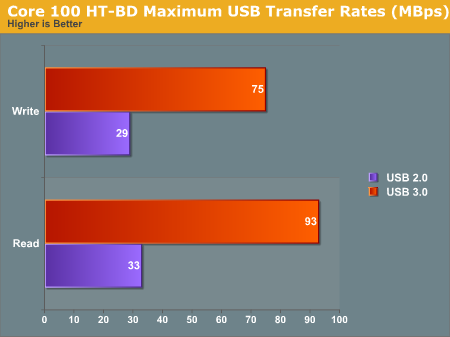
A little more analysis revealed that the HM55 chipset does not support PCI-E v2 fully and the bandwidth is limited by the chipset. To get around this limitation, ASRock could have placed a PLX bridge chip on board. We covered this workaround in detail in an earlier piece, but it doesn't make sense for ASRock to implement it in this product. The existing limitation will not be of concern to most users, as SSDs are yet to go mainstream (because of their cost). Most external hard disks with USB 3.0 or eSATA interfaces are inherently limited by the disk-to-buffer transfer rate of around 70 - 90 MBps, and ASRock's USB 3.0 implementation is capable of handling such bandwidth.
Windows Experience Index
A quick glance through the specifications of the system easily reveals the bottleneck affecting the score on the Windows Experience Index. It is none other than Intel's integrated GPU which ends up being the culprit. A screenshot of the Windows Experience Index shows the system chiming in at 5.0. However, we have seen the scores oscillate between 4.4 and 5.2 depending on the graphics driver version, as well as the GPU overclocking status.
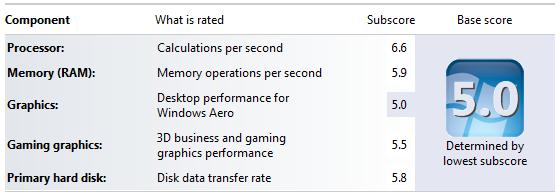
Of particular interest is the impressive score received by the processor (6.6), indicating that the performance of this unit would be more than enough for most, if not all, HTPC applications.
DPC Latency Check
Another important criterion for HTPCs is the ability of the system to handle real time streaming of audio and video without dropouts. A handy tool called the DPC Latency Checker helps in analyzing this. This tool was run multiple times in various HTPC scenarios. We did observe red spikes, but disabling the C-states, as well as SpeedStep in the BIOS Advanced CPU configuration helped in alleviating the issue. However, we did not observe any dropouts or playback issues with Blu-Ray or any other media despite the sporadic occurrence of these spikes.
Miscellaneous Performance Indices
Pre-built HTPCs available today are mostly based on the ION chipset, and any comparative evaluation of the benchmark results of this system with ION systems would be grossly unfair for the ION. Both Benchmark Reviews and Legion Hardware compared the Core 100 HT with the ION 330, the 2009 HTPC model from ASRock. Comparing the performance of the Atom to the Core i3 is like comparing apples to oranges, but, for the record, the Core 100 HT system came out better on almost all counts except for the 3D and gaming performance.
On the memory bandwidth side, the Core 100 has more than 2x the performance of the ION 330. CPU performance is around 4 - 5x better. While games appeared to achieve almost similar frame rates on both the Core 100 and the ION 330, 3D performance in applications such as Maya went down by a factor of 2x in favour of the ION 330. Thankfully, applications such as video encoding (a common overnight task for most HTPCs) see a 3.5x performance improvement in the Core 100HT-BD.
In the next section, we will look at the integrated GPU of the Core i3-330M in detail.
One of the most interesting aspects of the Arrandale platform is the fact that the GPU is integrated in the same package as the CPU. The GPU die also contains the PCIe and DDR3 memory controller. While the main CPU is fabricated in the 32nm process, the GPU die is fabricated in the 45nm process. Placing the GPU and CPU in the same package saves on power and also board costs. The graphics part of the GPU die in the package is an evolutionary version of the Intel G45 IGP. A comparison of the Intel HD Graphics in the Arrandales and the earlier G45 is provided below.
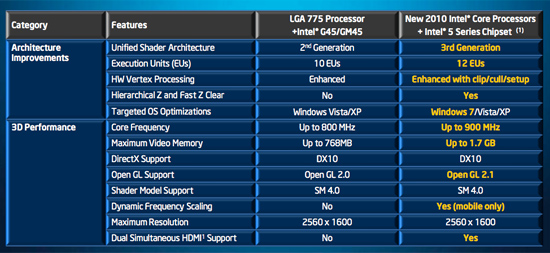
An interesting thing to note here is the availability of dynamic frequency scaling for the Arrandale GPU, which actually lowers the power consumption of the system. A 900 MHz GPU part on a typical Clarkdale system would up the TDP by 15W or more compared to the lowest end Clarkdale with a 733 MHz GPU. On the Core 100 HT-BD, however, overclocking doesn't require any special thermal arrangements. The higher frequencies kick in only when the load on the GPU becomes high.
We had earmarked the Clarkdales as the perfect HTPC platforms earlier this year. This Arrandale offering may actually tempt us to revise our opinions, given the form factor and the power profile. We will cover this in detail in the later sections. In the rest of this section, we will cover the features of the Intel HD Graphics engine, as it relates to HTPC users. Before going into the details, let us take a look at what Intel has improved in terms of video decode and processing in this iteration of their IGP.
DXVA Compatibility
Intel's support for DXVA came in for a lot of criticism during the G45 days. The paranoia inside the company made it impossible for open source enthusiasts to get hold of the special DXVA interface used by Intel. It used to be made available under NDA to various ISVs (Independent Software Vendors) such as Cyberlink, ArcSoft etc. Thankfully, things have been slowly changing for the better. Currently, most applications (except for VLC) are able to take advantage of the DXVA acceleration provided by the HD Graphics engine. The screenshot below gives us a quick idea of the DXVA capabilities of the Core i3-330M in the Core 100 HT-BD. It is interesting to observe that there is no VLD mode for VC-1, but we did observe 1080p VC-1 Blu-Rays play with less than 5% CPU usage on ArcSoft TMT. This just indicates that the interface to full acceleration mode for VC-1 is available only under NDA as of now.
HD Audio Bitstreaming
Right from its debut, the Arrandales have been able to bitstream HD audio from Blu-Ray discs played back through Cyberlink's PowerDVD or ArcSoft TMT. The Core 100 HT-BD is no different. We were able to play back all Blu-Rays with bitstreaming to the AV receiver, as the following screenshots show. In addition, hardware acceleration with Intel HD Graphics shows its class, with low CPU utilization being observed during playback. Despite the red spikes observed in the DPC Latency Checker program, we didn't notice any audio dropouts or stutters in the video.
Using the open source ffdshow Audio Decoder, HD audio can also be bitstreamed out of standalone MKVs and M2TS files. (More on this in the next section)
With the above features, Intel HD Graphics seems to be a winner, and the Core 100 HT-BD could potentially be the utopian HTPC that enthusiasts have been searching for. Is that really the case?
Driver Support - Intel Misses the Boat!
Since the release of the G45, videophiles have been clamouring for the support of 23.976 fps display refresh rate. Intel caved in and released a driver where you could choose 23 Hz in the graphics control panel. Unfortunately, this only results in a refresh rate of 24 fps. While watching videos encoded at 23.976 fps, this results in a small stutter every 40 seconds or so. Most people get past this by setting the refresh rate of their display to 60 Hz. However, dedicated enthusiasts still see this as a major shortcoming of the platform.
Another issue which has remained since the G45 days is the efforts taken to open up the DXVA specifications of the GPU for open source developers. Lot of progress has been made over the years, but full VC-1 decode acceleration remains elusive in applications like MPC-HC or VLC. As we discussed in the DXVA Compatibility subsection, the VC1_VLD mode which is commonly utilized by open source video decoders is absent. However, Intel's marketing team does indicate complete VC-1 decode acceleration. We can only surmise that this is made available for the Microsoft and other ISV decoders to make use of.
The drivers supposedly support advanced deinterlacing, but users do not have as much control over the algorithms used as they have when using ATI HTPC cards such as the Radeon 5xxx series. Noise reduction algorithms are also not transparent to the users. The frequency of driver updates is rather low, and issues continue to remain unaddressed.
If the end user can put up with these iGPU limitations (personally, I can), the Core 100 HT-BD is indeed a very good choice. This will be further elaborated in the next few sections.
Our piece on media streamer platforms indicated that we were in the process of assembling a test suite of media files. With the help of feedback from readers and some members from AVSForums, we managed to assemble a set of 44 test files covering various HTPC scenarios for v1.0.0 of the AnandTech Media Streamer Test Suite. Weights have been assigned to each stream based on how frequently one might encounter them in a home theater setting. The table below indicates the various aspects tested by each file, the assigned weight for the stream, and the score obtained by the Core 100 HT-BD depending on the success it had with playback.
| ASRock Core 100HT-BD AT Media Streamer Test Suite | |||||||
| File Name | Aspects Tested | Max. Score | Core 100 Score | Notes | |||
| 64.AC3.m2ts | H.264, AC3, M2TS |
8
|
8
|
PDVD10 Mark II | |||
| 002-480i30.MPEG.ASF.dvr-ms | ASF, DVR-MS |
2
|
2
|
PDVD10 Mark II | |||
| 003-1080p24.WMV9.WMAPro.6Ch.wmv | WMV9, WMAPro |
8
|
8
|
PDVD10 Mark II | |||
| 004-1080p60.x264.8ref.mkv | 60 fps L5.1 H.264 |
8
|
7
|
MPC-HC | |||
| 005-1440x1080i30.SonyAVCHD.m2ts | HD Camcorder Clips |
10
|
10
|
PDVD10 Mark II | |||
| 006-1080p24.x264.16ref.mkv | L5.1 H.264 |
8
|
7
|
MPC-HC | |||
| 007-1080p.x264.DTS.6Ch.mkv | DTS |
10
|
10
|
PDVD10 Mark II | |||
| 008-DTS-HRA.8Ch.m2ts | DTS-HRA Bitstreaming |
8
|
8
|
MPC-HC | |||
| 009-TrueHD.6Ch..m2ts | TrueHD Bitstreaming |
8
|
8
|
MPC-HC | |||
| 010-1080p24.x264.AAC.mp4 | AAC, MP4 |
8
|
8
|
PDVD10 Mark II | |||
| 011-FLAC.6Ch.ASS.Subs.mkv | FLAC, ASS Subs |
8
|
8
|
VLC | |||
| 012-1080p24.Vorbis.ogg | Vorbis, OGG |
4
|
4
|
VLC | |||
| 013-352p25RV40.RACook.rmvb | Real Media |
8
|
8
|
VLC | |||
| 014-1080i25.AVC.AC3..MPEG-TS.trp | TRP |
2
|
2
|
PDVD10 Mark II | |||
| 015-360p24.XVid.12LanguagesSRT.Subs.mkv | UTF Subs |
8
|
8
|
PDVD10 Mark II | |||
| 016-1080i30.MPEG2.HeavilyInterlaced.ts | Deinterlacing for MPEG-2 |
8
|
7
|
VLC* | |||
| 017-1080p24.TrueHD.PGS.Subs.mkv | PGS Subs, TrueHD Bitstreaming from MKV |
12
|
12
|
MPC-HC | |||
| 018-480p.TVCapture.wtv | WTV |
4
|
4
|
Windows MC | |||
| 019-240p.H264.AAC.m4v | M4V |
8
|
8
|
MPC-HC | |||
| 020-1080p30.x264.AC3.m2ts | H.264, AC3, M2TS |
10
|
10
|
PDVD10 Mark II | |||
| 021-442p30.DivX.AAC.mkv | DivX in MKV Container |
8
|
8
|
PDVD10 Mark II | |||
| 022-DVDISO.iso | DVD ISO |
10
|
10
|
VLC | |||
| 023-BluRayISO.iso | Blu Ray ISO |
10
|
10
|
Virtual Clone Drive + PDVD | |||
| 024-1080p24.x264.DTS-MA.7Ch.mkv | DTS-MA Bitstreaming from MKV |
4
|
4
|
MPC-HC | |||
| 025-720p24.x264.DTS-MA.6Ch.mkv | DTS-MA Bitstreaming from MKV |
4
|
4
|
MPC-HC | |||
| 026-1080p24.VC1.AC3.mkv | VC1 in MKV |
10
|
10
|
MPC-HC | |||
| 027-1440x576p25.WVC1.wmv | WVC1 |
8
|
8
|
PDVD10 Mark II | |||
| 028-720p60.WVC1.WMA3.6Ch.wmv | 60fps WVC1 |
8
|
8
|
PDVD10 Mark II | |||
| 029-1080p60.AVC.AAC.MP4 | HD Camcorder Clips |
10
|
10
|
Windows MC | |||
| 030-272p.VP6.MP3.FLV | VP6 in FLV, MP3 |
10
|
10
|
VLC | |||
| 031-854x480p30.H264.AAC.flv | H.264 in FLV |
10
|
10
|
PDVD10 Mark II | |||
| 032-1080p.VP8.Vorbis.webm | VP8, WebM |
10
|
10
|
VLC | |||
| 033-480p24.MPEG1.mpg | MPEG-1 |
4
|
4
|
PDVD10 Mark II | |||
| 034-1080p24.xvid.avi | HD Xvid, AVI |
10
|
10
|
MPC-HC | |||
| 035-672p30.DIVX.MP3.divx | DivX |
10
|
10
|
PDVD10 Mark II | |||
| 036-720p60.MPEG2.m2v | MPEG-2, M2V |
2
|
2
|
PDVD10 Mark II | |||
| 037-1080p30.MPEG2TS.ts | TS |
2
|
2
|
PDVD10 Mark II | |||
| 038-1080p25.AVC.AAC.6Ch.MOV.mov | MOV |
10
|
10
|
PDVD10 Mark II | |||
| 039-1080p24.RV40.Cook.rmvb | HD Real Media |
8
|
6
|
VLC** | |||
| 040-Anamorphic.MultAud.MultSubs.mkv | Anamorphic, SSA Subs |
10
|
10
|
MPC-HC | |||
| 041-1080p24.VC1.DTSHD-MA.m2ts | VC1 in M2TS, DTS-HD Bitstreaming |
6
|
6
|
MPC-HC | |||
| 042-1080p24.VC1.TrueHD.AC3.m2ts | VC1 in M2TS, TrueHD Bitstreaming |
6
|
6
|
VLC | |||
| 043-1080i30.H264.HeavilyInterlaced.ts | Deinterlacing for H264 |
8
|
7
|
VLC* | |||
| 044-1080i30.VC1.HeavilyInterlaced.ts | Deinterlacing for VC1 |
8
|
6
|
MPC-HC | |||
| Total |
328 out of 336
|
||||||
**: For perfect playback, the CPU was overclocked to 2.24 GHz (FSB at 140 MHz) using ASRock's OC Tuner program from within Windows
Programs such as PowerDVD 10 Mark II and VLC use their built in codecs. For files played back through MPC-HC, the order of preference for the decoding filters which had to be tried out for successful playback is given below:
Audio
1. ffdshow Audio Decoder (Passthrough enabled for all formats in the Mixer section). [ Refer to Damian's excellent guide on how to achieve bitstreaming using ffdshow ]
Video
1. MPC-HC's internal splitters
2. H.264 Decoder :
2.1. Microsoft DTV-DVD Video Decoder
2.2. MPC-HC's internal MPCVideoDec
3. VC-1 Decoder :
2.1. Andy's Modified Clarkdale VC-1 Decoder
2.2. WMVVideoDecoder DMO [ Doesn't use hardware acceleration ]
Fortunately, the Core i3-330M is more than powerful enough for HD VC-1 decoding. The ArcSoft TMT VC-1 decoder also works quite well (inferred from the very low CPU usage observed while playing back VC-1 Blu-Rays), but it is not straightforward to use the decoder in MPC-HC.
Ideally, we expect HTPCs to score a perfect 100 in the media streamer test suite. However, Intel's stubbornness in opening up some key driver APIs and some sloppy drivers have resulted in a slight slip up. The ASRock Core 100HT-BD scores 97.62%, which is much higher than what many other media streamers can claim. We will use this score as a reference while evaluating media streamers and HTPCs in the future.
The Core 100 HT-BD is well off from the networking perspective. It really doesn't matter if the unit is within reach of a wired network or not. We carried out all our tests with a 150 Mbps Draft-N wireless network. Despite being unable to utilize the maximum transfer rates available on the Core 100 HT-BD, we were easily able to stream HD clips of more than 50 Mbps. HD YouTube videos and HD Netflix streaming had no issues.
While on the topic of network streaming, let us take a brief look at how the system performs while accessing online video services. The first set of screenshots below show the CPU usage while playing back a 1080p YouTube video with and without hardware acceleration enabled. As can be seen, the GPU indeed supports Flash acceleration. Enabling hardware acceleration almost halved the CPU usage. Dedicated GPUs from ATI and Nvidia might result in lesser CPU usage. However, one is not really upset at having just 20% CPU utilization for a 1080p HD video. We expect similar results for videos on Hulu.
Netflix streaming, on the other hand, uses Microsoft's Silverlight technology. Unlike Flash, hardware acceleration for the video decode process is not controlled by the user. It is upto the server side code to attempt GPU acceleration. Thankfully, Netflix does try to take advantage of the GPU's capabilities. This is evident from the A/V stats recorded while streaming a Netflix HD video at the maximum possible bitrate of 3.8 Mbps. While the video is definitely not 1080p, we observe that the CPU utilization of around 30% is higher than the CPU usage for a 1080p YouTube video.
We suspect that the handling of the DRM in the case of Netflix streaming is done by the CPU, resulting in the higher usage. In any case, 30% CPU utilization for streaming the highest bit rate Netflix videos is not bad.
Users of media streamers streaming online videos often have to put up with messages of the sort 'This content is not available on TV connected devices' or need to queue up the videos on a PC before accessing them through their media streamer box. HTPC users don't need to worry about any such limitations. On the whole, the Core 100 HT-BD is a big winner from the network streaming standpoint.
HTPC enthusiasts are often concerned about the quality of pictures output by the system. While this is a very subjective metric, we have decided to take as much of an objective approach as possible. Starting this month, we will be evaluating all our HTPCs and media streamers with the HQV 2.0 test suite. This test suite consists of 39 different streams divided into 4 different classes. The playback device is assigned scores for each, depending on how well it plays the stream. Each test was repeated multiple times to ensure that the correct score was assigned. The scoring details are available in the testing guide [PDF]. In the table below, we indicate the maximum score possible for each test, and how much the Core 100 HT-BD was able to get.
| Core 100HT-BD : HQV 2.0 Benchmark | ||||
| Test Class | Chapter | Tests | Max. Score | Core 100 |
| Video Conversion | Video Resolution | Dial | 5 | 4 |
| Dial with Static Pattern | 5 | 5 | ||
| Gray Bars | 5 | 3 | ||
| Violin | 5 | 3 | ||
| Film Resolution | Stadium 2:2 | 5 | 0 | |
| Stadium 3:2 | 5 | 5 | ||
| Overlay On Film | Horizontal Text Scroll | 5 | 3 | |
| Vertical Text Scroll | 5 | 5 | ||
| Cadence Response Time | Transition to 3:2 Lock | 5 | 5 | |
| Transition to 2:2 Lock | 5 | 5 | ||
| Multi-Cadence | 2:2:2:4 24 FPS DVCam Video | 5 | 0 | |
| 2:3:3:2 24 FPS DVCam Video | 5 | 0 | ||
| 3:2:3:2:2 24 FPS Vari-Speed | 5 | 0 | ||
| 5:5 12 FPS Animation | 5 | 0 | ||
| 6:4 12 FPS Animation | 5 | 0 | ||
| 8:7 8 FPS Animation | 5 | 0 | ||
| Color Upsampling Errors | Interlace Chroma Problem (ICP) | 5 | 2 | |
| Chroma Upsampling Error (CUE) | 5 | 2 | ||
| Noise and Artifact Reduction | Random Noise | SailBoat | 5 | 5 |
| Flower | 5 | 5 | ||
| Sunrise | 5 | 5 | ||
| Harbour Night | 5 | 5 | ||
| Compression Artifacts | Scrolling Text | 5 | 3 | |
| Roller Coaster | 5 | 3 | ||
| Ferris Wheel | 5 | 3 | ||
| Bridge Traffic | 5 | 3 | ||
| Upscaled Compression Artifacts | Text Pattern | 5 | 3 | |
| Roller Coaster | 5 | 3 | ||
| Ferris Wheel | 5 | 3 | ||
| Bridge Traffic | 5 | 3 | ||
| Image Scaling and Enhancements | Scaling and Filtering | Luminance Frequency Bands | 5 | 5 |
| Chrominance Frequency Bands | 5 | 5 | ||
| Vanishing Text | 5 | 5 | ||
| Resolution Enhancement | Brook, Mountain, Flower, Hair, Wood | 15 | 15 | |
| Video Conversion | Contrast Enhancement | Theme Park | 5 | 5 |
| Driftwood | 5 | 5 | ||
| Beach at Dusk | 5 | 2 | ||
| White and Black Cats | 5 | 5 | ||
| Skin Tone Correction | Skin Tones | 10 | 0 | |
| Total Score | 210 | 133 | ||
The Core i3-330M GPU scores 133 out of 210 on the HQV 2.0 test. In comparison, AMD claims 168 for the 4200 IGP and 179 for their low end 5450. We will be evaluating AMD's claims down the road, but Intel does need to step up its driver quality in order to improve upon the above score. We will also be using this score to compare the capabilities of various media streamers and other HTPCs in later reviews.
It should come as no surprise that the iGPU in the Arrandales is not great for gaming purposes. It comes close to, but doesn't surpass, the Ion in gaming performance. However, some HTPC enthusiasts do want to play the occassional game, and the Arrandale in the Core 100 HT-BD obliges. The actual performance in various games at various settings has already been covered in numerous other reviews, so we will not go into those details here. To sweeten the deal for these gamers, ASRock has a pretty nifty feature called as the AiWi enabled on the unit.
This feature enables the usage of the iPhone or iPod (any model with an accelerometer) as a motion controller. The implementation of this feature is quite interesting. The player starts out by creating an ad-hoc wireless network on the Core 100 system. The iPhone or the iPod is then made to connect to this network. It is also required that the AIWI Lite app be installed from the Apple App Store. This app can be started after connecting to the ad-hoc network. After connection, the iPhone or iPad can be used as a keyboard or mouse, but the more interesting aspect is the usage of the accelerometer (G-Sensor) for gaming purposes.
We tested out this feature with SEGA's Virtua Tennis 2009. It turned out to be a pleasant surprise when we discovered how responsive the whole system was. A downside is that there aren't many games which are enabled for this interaction methodology. For those non-gaming enthusiasts enamoured by the motion controller trend that Nintendo started, this is a nice system to check out instead of going in for a dedicated gaming console.
A concern we raised with ASRock was the fact that the AiWi system was available only for Apple's platforms. With the rising popularity of Android devices with similar hardware capabilities, they have told us that the AiWi app would soon be ported to Android within the next few months. Customers who don't prefer Apple products will hopefully be able to enjoy this feature soon.
HTPC enthusiasts are rightly concerned about the noise factor, heat and power consumption, ease of usage and many other criteria. We will tackle each of these concerns one by one in this section.
Noise
ASRock claims that the Core 100 HT-BD produces less than 25dB of noise. Under lab testing conditions, such performance is indeed possible. We decided to get hold of one of the sound meters used in setting up home theater speakers to verify whether the claims were true. Being a hobbyist sound meter, it wasn't very sensitive. The measurable sound range was only 50 - 130 dB, and there was a concern that the Core 100 would be too silent for the sound meter to pick up. As it turned out, while running Prime95 at full throttle (100% CPU utilization), the fans kicked in at full speed. The sound meter registered between 53 and 55 dB very close to the unit. [ See UPDATE below for a more practical measurement ]
The fan noise is quite audible if one sits very close to the unit. From 8 ft away, even with the unit in the open, we could barely hear it. Noise, however, is a very subjective issue. We hope the quoted number will help give readers an idea of how noisy the system gets when fully loaded. If the unit is going to be installed inside a cabinet of some sort, the noise factor becomes a non-issue.
UPDATE: One of the reasons we kept our sound detector very close to the unit was because it refused to register any measurement at the usual practical distances. While waiting to get hold of a more sensitive sound meter, we asked ASRock for lab results of sound measurement at full throttle. They were happy to oblige us with the following photographs and video from their anechoic chamber. It appears that the sound level is less than 35dB at a distance of 2 ft. even with all fans in action.
Power Consumption
In order to get an idea of the power consumption numbers, the Prime95 benchmark was let run overnight to keep the system completely loaded for an extended duration. All the four 'cores' of the CPU were pegged at 100% throughout, and we found an average power consumption of less than 48 W. At idle, the system consumed around 18 W.
These type of power consumption numbers have been enabled by ASRock's choice of going in for an Arrandale instead of a Clarkdale platform. This has resulted in a smaller form factor case design for the mini-ITX motherboard. Since there is not much heat to be dissipated, the cooling system is also appropriately small and silent.
Ease of Use
HTPC enthusiasts are concerned about how easy it is for their system to come out of standby. Existence of HDMI handshake issues upon return from standby is also a deal breaker for many. Fortunately, the Core 100 HT-BD has no issues in these two aspects. As long as the AC power adapter is connected to the system, the bundled MCE remote can be used to boot the system (even if the PC had been shut down previously). In order to shorten the boot times, ASRock supplies an Instant Boot utility. Using this, whenver the Core 100 HT-BD is shut down, it boots up once again and shuts down before the power can be safely removed. Upon power up, the boot up is instantaneous. If the user wants to put the PC in sleep mode, ASRock also supplies a Goodnight LED feature in the BIOS, which turns off the bright blue blinking LED in front. The MCE remote can also be used to bring the PC out of sleep mode.
Within Windows, the MCE remote can be made to work with a variety of applications such as XBMC, MediaPortal, MPC-HC and of course, Windows 7 Media Center. Blu Ray players such as PowerDVD and ArcSoft TMT can also be controlled with the help of the MCE remote. For the ideal I/O scenario, one probably needs to purchase a wireless keyboard / mouse combo.
It was seen in an earlier section that the Core 100 HT-BD happened to score quite well in the Anandtech Media Streamer Test Suite. The unit could playback all files using one program or the other, and people expect nothing else from a HTPC. Unfortunately, there is no single unified interface (from XBMC or MediaPortal or any other similar program) which could successfully play back all the files from within. There is definitely an ease of use issue existing here. However, this is not ASRock's fault, and will probably continue to exist on all Clarkdale / Arrandale platforms. Hopefully, projects such as XBMC's DSPlayer mature rapidly to alleviate this problem.
We reviewed the performance of the Core 100 HT-BD from the standpoint of a HTPC, and it has come out pretty well in almost all perspectives. It does have some shortcomings, particularly for the dedicated enthusiasts who are concerned about the support for 23.976 fps, and those who clamour for complete open source software support. However, these are not really ASRock's faults, but more of Intel's.
Since the introduction of the Clarkdale / Arrandale platforms, HTPCs based on them have been solely built by enthusiasts. Their requests to Intel to fix issues have usually fallen on deaf ears. If their customers like ASRock are able to build up a good market share and bring HTPCs into the mainstream market, it is quite possible that the frequency of Intel's driver updates would go up and issues would get fixed faster.
Let us wrap up this review with the pros and cons of the Core 100 HT-BD:
Pros
1. Quantum leap in performance and lowered power consumption (maximum of 48W) over similar form factor nettops from last year (Atom / ION)
2. USB 3.0 ports in front get maximum performance out of external hard disks
3. Perfect Blu-Ray playback with bitstreaming and GPU decode acceleration using PowerDVD / ArcSoft TMT / Corel WinDVD
4. Customers without fancy A/V receivers still get the advantage of the THX Studio Pro certification in the VIA VT2020 codec, supposedly better on specifications compared to the Realtek ALC892 (higher SNR ratio)
5. Powerful and stable 300 Mbps Wireless-N networking capable of streaming high bitrate videos.
6. Fancy AiWi gaming feature enables usage of external devices with accelerometers as motion controllers
7. Bundled MCE remote can control almost all media playback programs
8. Easy overclocking from within Windows
9. Ability to install two 2.5" HDDs / SSDs in addition to the optical disk drive.
10. Perfect wake-up from sleep / shutdown using the MCE remote (No different from using a dedicated media streamer like the WDTV Live)
Cons
1. HM55 chipset limitations doesn't allow for full performance from USB 3.0 ports when using external SSDs
2. Needs some overclocking / disabling of C-States and SpeedStep in the BIOS to handle DPC latency issues and some complicated video encodes
3. Noise levels go up from the 25dB at idle to 55dB when the system is under full load.
4. No PCI-E expansion slots inside, ruling out the possibility of an internal TV tuner
5. Monitor resolutions higher than 1920x1080 aren't supported
6. Intel's drivers aren't up to the mark (Absence of 23.976fps support, absence of support for good deinterlacing and noise reduction, no ability to perform skin tone correction)
7. Absence of a unified interface to handle all types of media because of limited support for open source software developers (MPC-HC / VLC) from Intel
ASRock continues to make rapid strides in the HTPC arena with their second generation product, and we really like the fact that they seem to be learning from the shortcomings of their previous generation products based on the ION platform. Despite the cons of the Core 100 HT-BD (the ones which really matter are Intel's and not ASRock's), we have no qualms in recommending this HTPC to anyone planning to invest in a Clarkdale or Arrandale for their home theater. Kudos to ASRock for taking the lead in bringing the first pre-built HTPC based on this platform into the market. We also commend them for putting in a nice balance of features and providing a decent value for the money. This is a sign of good things to come for the company as well as the pre-built HTPC market.