
Original Link: https://www.anandtech.com/show/382
The heat has definitely been turned on for chip giant, Intel. With the release of the Athlon processor and, as a result, the loss of the performance throne to AMD, Intel sped up their launch cycles for the last quarter of 1999. Among those changes was the decision to move up the launch of the 133MHz FSB for the GTL+ bus architecture to September 27.
According to the way things should have gone, the September 27th launch of the 133MHz FSB should have coincided with two events: the release of the Intel 820 chipset with the first official support for the 133MHz FSB, and the release of the first Pentium III processors with 133MHz FSB support. Only one of those two events occurred, because, as you now know, the 820 release has been pushed back due to stability problems. Making it out of the Intel plants in two clock speeds, 533MHz, and 600MHz, what is to distinguish these two processors from the previous Pentium III CPUs that operate at a 100MHz FSB? The 133MHz FSB Pentium III processors will carry the ‘B’ extension to their name. Since the 533MHz Pentium III is the only Pentium III around at that clock speed there doesn’t have to be a distinction there but the Pentium III 600 is now available in two different flavors, the 100MHz FSB version and the 133MHz FSB version, otherwise known as the Pentium III 600B.
So what makes the Pentium III B any different from the previous generation of Pentium III processors? Other than different clock multipliers and a different pin setting to allow motherboards to detect the processors as 133MHz FSB CPUs, there is absolutely no difference between the Pentium III and the Pentium III B.
The real reason for a review on the Pentium III 533/600B is to illustrate the performance improvement (if any) those processors at the 133MHz FSB, offer.
Currently there are three platforms that officially support the 133MHz FSB, the i810E, the Apollo Pro 133, and the newest revision of the Apollo Pro 133 using the 82C694X North Bridge controller. Although we have had i820 samples in house for quite a while, stability issues have kept that chipset from becoming a part of those aforementioned platforms. The i440BX chipset can’t be used as a test bed since the 133MHz FSB, albeit unofficially supported, puts the AGP frequency at ~89MHz, a full 35% above the AGP specification and causes all 3D graphics cards to fail under normal stress conditions. This leaves us with a low end chipset, two VIA chipsets, and an unreleased Intel chipset to test the performance of the 133MHz FSB. So how do we illustrate the performance increase the 133MHz FSB offers with the Pentium III? First, we must understand Intel’s reasoning behind the move to the 133MHz FSB.
Bandwidth Requirements
Let’s take a look at the current bandwidth requirements of your standard PC operating on a BX motherboard with an AGP 2X graphics accelerator and using the 100MHz FSB.
In order for your CPU to communicate with your memory and your graphics card, as well as the other devices in your system, it needs to have some sort of means of "transportation" for its data. The same is true for your peripherals, your graphics card, and your memory. If we ignore the PCI/ISA peripherals for the time being since, comparatively speaking, they aren’t huge bandwidth hogs , we are left with three parts to your system that need to stay in communication with each other: your CPU, AGP card, and memory.
Imagine a bridge that has three roads connecting to it. Each road can transport a certain amount of cargo. If the road is very wide and has no speed limit, then more cargo can be sent over it. If the road is narrow and has a very low speed limit, then very little cargo can reach the bridge.
These "roads" are symbolic of the busses in your system going to and from the chipset, the "bridge". Dealing with the three components we just mentioned (CPU, AGP, RAM) the three busses that connect these three components to one another via the chipset are: the system bus, the AGP bus, and the memory bus, respectively. So how much traffic are each of these "roads" capable of handling?
Your CPU, regardless of what the clock speed, is capable of up to 800MB/s of transfers on a BX platform running at the 100MHz FSB. How is this figure determined? Take the 64-bit system bus, multiply it by the operating speed (100MHz FSB) and divide by 8 (8 bits in a byte) and you have the answer in Megabytes per second (MB/s).
So, in theory, your CPU could require up to 800MB/s worth of bandwidth in the most intense of conditions, thus it would make sense for your memory subsystem to be able to deliver at least that amount of data at any given instance.
Do the same calculation for your memory bus:
(64-bit memory bus x 100MHz memory bus frequency) / 8-bits in a byte = 800MB/s
This means that in any given instance your processor is capable of moving 800MB/s worth of data and, at the same time, your memory is capable of moving the same amount of data. Since the two are equal, your CPU can move 800MB/s worth of data to and from your memory without having to wait for the memory bus. So if we use the road analogy from above, the width and speed limit of the road coming from/going to the CPU is equal to the width and speed limit of that coming from/going to the memory. Ideally, there should be no traffic jams on either of those two roads.
Unfortunately, things aren’t that simple because you also happen to have a bandwidth hungry AGP 2X graphics card sitting in your system. This is where things get complicated. Let’s take a look at the bandwidth requirements for the AGP 2X bus:
(32-bit AGP bus x 66MHz AGP clock frequency x 2X transfer mode) / 8-bits in a byte = 528MB/s
Now with that figure, plus the 800MB/s from your CPU, if both your graphics card and your CPU request a great deal of data from memory you are going to begin to see the effects of a saturated memory bus. Going back to the road analogy again, this is the equivalent of having rush hour traffic going across your roads, and for anyone that’s ever been stuck in rush hour traffic, things don’t move as quickly as you would like them to.
However, you have to realize that these are all mathematical maximums and only in heavy usage conditions will you see these limitations met. If you’re just opening up a document in Word or you’re just surfing the web, chances are you’re not going to be experiencing the effects of a saturated system bus. But, remember the peripherals we left out from the above calculation? Your PCI peripherals can eat away at those bandwidth numbers as well., How much data are they capable of moving over the PCI bus?
(32-bit PCI bus x 33MHz PCI bus frequency) / 8-bits in a byte = 132MB/s
If you factor that into the numbers we just talked about, you can see how the limits of the current system/memory bus can be considered as a threat to performance. As CPUs get faster and faster, and as AGP cards get faster and faster this is going to be (in theory) more of a problem until it reaches the point where a user tries to open up a document in Word and immediately feels the effects of a saturated system or memory bus. That is an extreme example, but it gets the point across. But wait a minute, if all this is going on in your system right now then why don’t we see users complaining about not getting enough memory bandwidth? And if no one is complaining, then why change?
Well, let’s toss another wrench into these gears and eat up some more bandwidth, shall we? You’ve all heard the term AGP 4X used over and over again by Intel and graphics card manufacturers. Essentially, it is capable of moving twice as much data over the AGP bus as the AGP 2X transfer mode was capable of doing. And you better believe that it eats up about twice as much bandwidth too.
(32-bit AGP bus x 66MHz AGP clock frequency x 4X transfer mode) / 8-bits in a byte = 1056MB/s = ~1GB/s
That is quite a bit of bandwidth, and what we’ll start to see is that during applications, such as games, that are very graphic intensive (and thus AGP) as well as memory intensive, the bottlenecks of the system and memory buses are illustrated. So how did Intel solve this problem?
Simple: they upped the FSB frequency to 133MHz which yields a 33% increase in system and memory bus bandwidth. Theoretically, this should offer a hefty performance improvement, but, in reality, that isn’t exactly the case. Since the intended platform for the Pentium III 533/600B was the i820, we will conduct all tests on the i820 platform in this review, but in the coming weeks we will investigate i820 alternatives as well.
The i820 makes use of a new memory technology known as Direct Rambus DRAM or RDRAM for short. The bandwidth allowed for by RDRAM is as follows:
(16-bit RDRAM x 400MHz operating frequency x 2X data rate) / 8-bits in a byte = 1.6GB/s
Something should look funny to you in that equation -- the 16-bit data path of RDRAM versus the 64-bit width of the current SDRAM technology. At the same time, RDRAM operates at 4X the clock speed of SDRAM and transfers on both the rising and falling edges of the clock, so, in theory, a 400MHz RDRAM module offers 8X the operating frequency of a 100MHz SDRAM module. The result of this, using our "road" analogy, is that with RDRAM you have a very narrow road with a speed limit 8 times that of SDRAM.
Take a look at our i820 review to learn more about RDRAM and the advantages/disadvantages to the technology as well as the different flavors of RDRAM (PC800, PC700, PC600).
The Chip Itself
The Pentium III 533 and the 600B are both based on the same 0.25 micron core that all of the previous Pentium III processors were based on. Keep in mind that these are not the Coppermine processors that we have been waiting so long for. Hopefully, those chips will be out within the next month or so.
The chips still feature the same 32KB L1 cache and 512KB L2 cache (operating at ½ clock speed) as their predecessors. In fact, the only difference between these two chips and those that have come before them is that the Pentium III 533 uses a 4.0x clock multiplier and the Pentium III 600B uses a 4.5x clock multiplier. This is because these are 133MHz FSB processors and thus use lower clock multipliers to achieve their clock speeds. Intel could have just taken a regular Pentium III 600 and reprogrammed the multiplier lock to default to 4.5x instead of 6.0x and they’d have a 600B. As usual, both processors are clock multiplier locked at the respective multipliers.
It seems like Intel is having some problems pushing the Pentium III to 600MHz, which explains why the core voltage on the Pentium III 600 is actually 2.05v and not the standard 2.0v. The same is true for the Pentium III 600B, whose 2.05v core voltage is necessary for proper operation. Unfortunately, this leaves the Pentium III 600 (and the 600B) as an essentially overclocked processor, since the core was designed to operate at 2.0v not at the 2.05v Intel has spec’d the latest CPU at.
The Pentium III 533 operates at the same 2.0v core voltage as all of the other Pentium III processors so there are no problems here. Your motherboard will have no problem supplying either the 2.0v or 2.05v core voltage to the processor provided that you are using the latest BIOS.
Keep in mind that unless you are using these processors on a motherboard with official support for the 133MHz FSB, you won’t be able to use them at their intended frequencies since they use lower clock multipliers than the 100MHz FSB Pentium IIIs. Remember, there is no difference between the Pentium III 533/600B and the regular Pentium III other than "official" support for the 133MHz FSB and lower clock multipliers at equivalent clock frequencies.
The Test
Click
here for detailed descriptions of all of the tests run.
Click
Here for a detailed description of the four visual test modes used in the Quake 3
tests.
Windows 98 SE Test System |
|||
Hardware |
|||
CPU(s) |
Intel Pentium III 600 |
Intel Pentium III 600B Intel Pentium III 533B |
AMD Athlon 500 |
| Motherboard(s) | ABIT BX6 R2 | AOpen AX6C | FIC SD11 |
| Memory | 128MB PC133 Corsair SDRAM |
128MB PC800 RDRAM |
128MB PC133 Corsair SDRAM |
| Hard Drive | IBM Deskstar 22GXP 22GB Ultra ATA 66 HDD |
||
| CDROM | Phillips 48X |
||
| Disk Controller | Promise Ultra 66 - Ultra ATA 66 Controller |
||
| Video Card | Diamond Viper V770 Ultra clocked at 150/183MHz (core/mem) |
||
| Ethernet | Linksys LNE100TX 100Mbit PCI Ethernet Adapter |
||
Software |
|||
Operating System |
Windows 98 SE |
||
| Video Drivers | NVIDIA Reference Detonator 2.08 drivers |
||
Benchmarking Applications |
|||
Business |
Ziff Davis Winstone 99 |
||
| Gaming | idSoftware Quake 3 Test 1.08 (OpenGL) |
||
Windows NT 4 Test System |
|||
Hardware |
|||
CPU(s) |
Intel Pentium III 600 |
Intel Pentium III 600B Intel Pentium III 533B |
AMD Athlon 500 |
| Motherboard(s) | Soyo SY-D6IBA2 | AOpen AX6C | FIC SD11 |
| Memory | 128MB PC133 Corsair SDRAM |
128MB PC800 RDRAM |
128MB PC133 Corsair SDRAM |
| Hard Drive | IBM Deskstar 22GXP 22GB Ultra ATA 66 HDD |
||
| CDROM | Phillips 48X |
||
| Disk Controller | Promise Ultra 66 - Ultra ATA 66 Controller |
||
| Video Card | Diamond Viper V770 Ultra clocked at 150/183MHz (core/mem) |
||
| Ethernet | Linksys LNE100TX 100Mbit PCI Ethernet Adapter |
||
Software |
|||
Operating System |
Windows NT 4 + Service Pack 5 |
||
| Video Drivers | NVIDIA Reference Detonator 2.08 drivers |
||
Benchmarking Applications |
|||
Business |
Ziff Davis Winstone 99 |
||
Professional |
3D Studio MAX R2.5 |
||
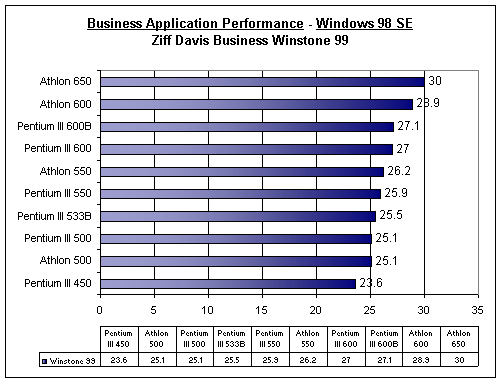
Under business applications the performance of the Pentium III B + 820 isn’t that bad, however it isn’t worth the added cost over the BX. As you can tell by the above chart, there is no need for the i820 platform with the Pentium III B since the Pentium III 600B is a whole 0.3% faster than the regular Pentium III 600 with the 100MHz FSB and 100MHz SDRAM. That 0.3% might as well be attributed to fluctuations in Winstone scores.
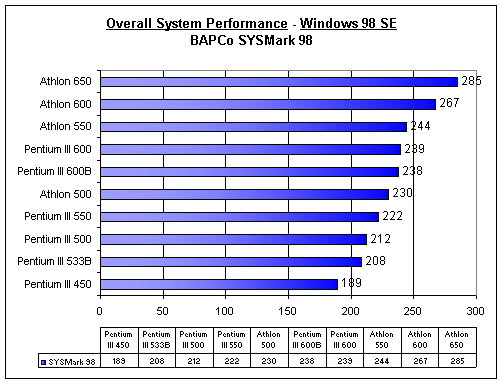
BAPCo’s SYSMark 98 benchmark suite is a good way of indicating overall system performance, and in this case, the results are very disappointing as the 133MHz FSB + the i820 platform do not even outperform the 100MHz FSB + SDRAM BX platform. The main explanation behind this is that the higher latency of the RDRAM as we mentioned in our i820 review causes most business/office/content creation applications to suffer in performance compared to the lower latency SDRAM of the BX in spite of the added memory bandwidth RDRAM offers.
The performance difference is barely noticeable at 0.4% but would you really pay the added cost for a platform that is not faster than your current BX setup? I think not.
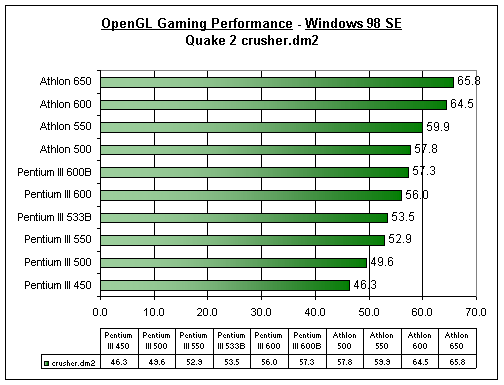
Here we get to see the performance "benefits" of the i820 platform truly shine as the Pentium III 600B outsteps the regular Pentium III 600. Keep in mind that the NVIDIA TNT2 card we used was operating in AGP 4X mode which contributes to some of the performance advantage. How much?
According to the 6 gaming benchmarks we ran, the performance difference between running our TNT2 in AGP 2X or AGP 4X mode was a whopping 0.9%. So subtract the 0.9% performance increase provided for by the simple move to AGP 4X and you get what the i820 platform is offering for gamers. Not too impressive, is it?
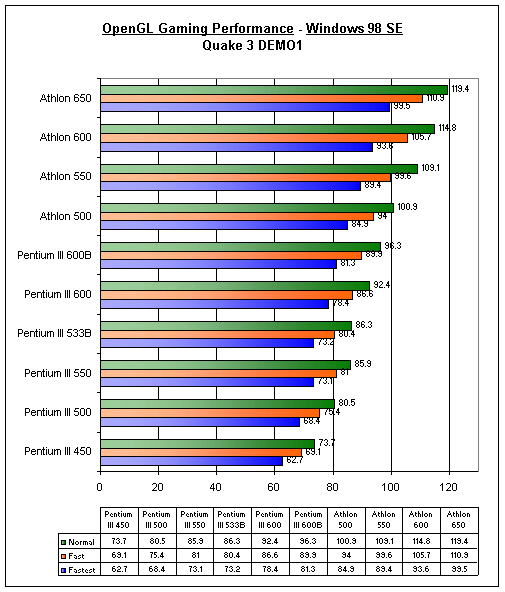
Here we see the Pentium III 533 outperforming the 550 as a result of the combination of AGP 4X, the 133MHz FSB, and RDRAM, but the latter is most likely slowing down the system due to its increased latency rather than improving the performance.
The same is true for the Pentium III 600B versus the Pentium III 600, but once again when the question of cost comes into play, the Pentium III 600B doesn’t really seem worth the added trouble considering the performance improvement the platform offers is next to nothing. That Athlon is looking quite appetizing right about now…
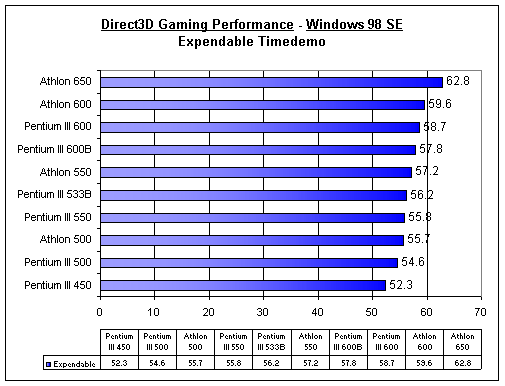
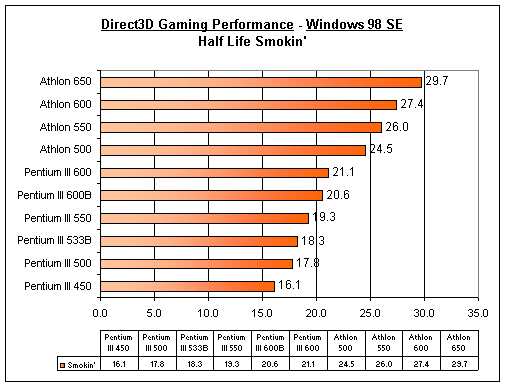
The performance here is beyond disappointing, it’s not even worth getting into. The Pentium III 600B is the same processor as the Pentium III 600, but on the i820 platform the performance is generally brought down by the higher latency RDRAM leaving much to be desired from Intel’s latest and greatest.
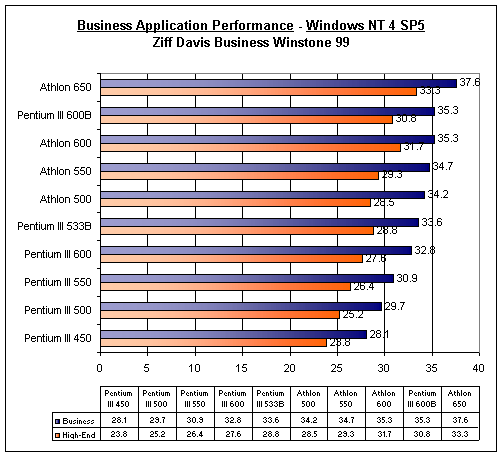
Here's where things get interesting. Under Windows NT, the 133MHz FSB and the faster data transfer rates of RDRAM begin to shine. The Pentium III 600B had no problem pushing aside the regular Pentium III 600 and even brought its business application performance up to par with that of the Athlon 600. The Athlon 600's superior floating point performance kept it in the lead in the high end tests however.
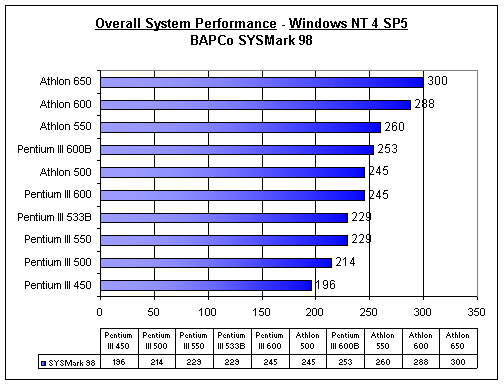
The overall impact of RDRAM and the 133MHz FSB is seen once again in the SYSMark 98 benchmark suite. Although the Pentium III 600B doesn't tie the Athlon's performance clock for clock, it does approach the level of performance of the Athlon 550.
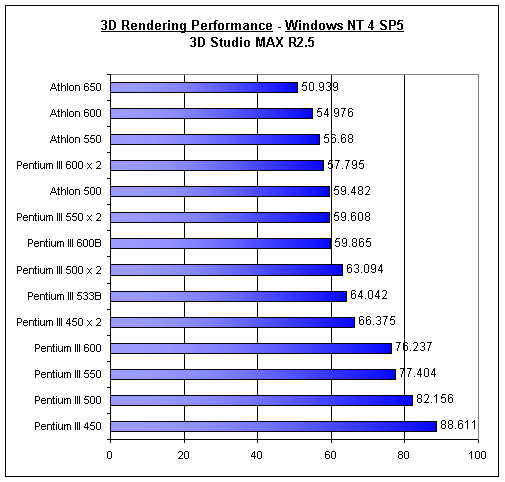
Intel was right on the money with their greater bandwidth vs higher latency argument with RDRAM, the Pentium III 600B and the 533B clearly outpace the Pentium III 600. This is, once again, a result of the greater memory transfer rates and the 133MHz FSB.
Overclocking
Since the Pentium III 600B is essentially the regular Pentium III 600 with a new clock multiplier setting, the overclocking potential is the same but it is limited by the fact that the 600B uses a 4.5x clock multiplier. This leaves out the 110/112MHz FSB settings that you’re used to, but then again, there is no point in underclocking from the 133MHz FSB now is there?
The most common FSB settings you’ll see on 820 boards are the 138MHz, 143MHz, 148MHz and the 150MHz FSB setting. Using those settings, all of which run fine with most AGP cards, the Pentium III 533 should have no problem hitting 572MHz (143MHz x 4) or if you’re lucky 592/600MHz (148/150MHz x 4).
The Pentium III 600B finds its overclocking sweet spot at around the 660MHz mark, with the 666MHz (148MHz x 4.5) setting pushing its limits without having to add some heavy cooling to your system. Using the 143MHz FSB doesn’t really offer that big of a performance increase, but the 644MHz overclock shouldn’t be that difficult to achieve.
The transition to a 0.18-micron process will help the overclockability of the Intel processors quite a bit but, right now, that doesn’t help us. As we’ve known for some time, the 600MHz mark is pretty much the ending point for the yields we’re used to on Intel’s 0.25-micron process with the Pentium III.
Conclusion
In essence, we’ve already reviewed these two processors even before their release since they are no different than the Pentium IIIs we’re used to. The question is whether or not the 133MHz FSB (and in this case, on the i820 platform) helps performance any. Right now, the answer is no.
The Pentium III 533 and 600B are no more than a huge signal to wait before proceeding with your system purchase if you’re considering a Pentium III. If you’re looking at either the Celeron or an AMD CPU this doesn’t effect you at all, so go right ahead with your buying decisions. However, Iif you are considering a Pentium III, you’ve got a bit of thinking to do.
Intel is on the verge of releasing the world’s first desktop processor manufactured on the 0.18-micron process. Why mention the word desktop? Because for the past three months there has already been a 0.18-micron Intel chip among us in the market. Released on June 14, 1999, the Mobile Pentium II 400 was produced in two different versions, one a 0.25-micron version operating on a 1.55v core voltage and the other, a 0.18-micron version operating at a 1.5v core voltage. Both of these processors feature an on-die 256KB L2 cache which brings up their total transistor count to 27.4 million transistors. What’s so special about this 0.18-micron Pentium II? It’s just a mobile chip anyway, isn’t it?
Well, Intel’s upcoming Coppermine processor will be manufactured on the 0.18-micron process and will also feature 256KB of on-die L2 cache offering performance very similar to that of the mobile Pentium II (Dixon). This is the processor to look out for and until the Coppermine makes its release, do not even contemplate going after an Intel processor, especially the Pentium III B. It’s just not worth it, especially since the 133MHz FSB platform isn’t ready for release and you’re not going to be using your expensive Pentium III 600B on a low-cost i810E motherboard.
VIA does have an alternative 133MHz solution available, the Apollo Pro 133, but there is not enough performance improvement over the BX chipset to justify going after that platform.
With the current generation of video cards, AGP 4X doesn’t seem to provide that large of a performance improvement (unless you consider a 0.9% increase in Quake 3 to be significant) but we’ll see what advantages, if any, the standard has in store with the release of the first AGP 4X only card, NVIDIA’s GeForce 256. One thing to keep in mind is that the more local graphics memory that is present on a card, the less likely it is to use AGP texturing and thus the less likely it is to experience any benefit from the AGP 4X transfer rates.
So, here’s your buying recommendation from AnandTech: Stay away from the Pentium III 533/600B because there is no reason to pursue either of those avenues. Instead, wait for the release of the Coppermine if you’re set on an Intel CPU. Otherwise, at 500MHz, AMD’s Athlon still outperforms the fastest of Intel CPUs in most of the tests or, if you don’t feel like spending that much money, the Celeron is still the price/performance king of the hill.
The Coppermine and the i820 under Windows NT could be a very hard hitting combination able to provide the Athlon with much more competition than the current Pentium III has been able to. The release of the Coppermine is the thing to wait for if you’re not interested in the Athlon but have the money to buy a Pentium III 600 today. And don’t worry, that release isn’t too far around the corner.
Click Here to learn more about the i820 Chipset in our Review







