
Original Link: https://www.anandtech.com/show/3811/samsung-n210-matte-finish-netbook
Samsung's N210: Where the Matte Finish Went
by Dustin Sklavos on July 28, 2010 7:00 PM EST
Introducing the Samsung N210
While Samsung has been a strong retail presence in the states for time immemorial, it may be surprising to note that they only made their push into retail computing within the last year or so. Samsung computers were big in the rest of the world (obviously huge in Korea), but out here there had been nary a peep from them.
Then the floodgates quietly opened, and Samsung dipped their toe into the highly competitive waters of the American mainstream notebook market. One of their entries is a Best Buy exclusive netbook that we review here today, the N210. The N210 may be on its way out; it's since been consigned to Best Buy's "outlet store" online and its retail presence is limited. What we have on hand is a factory refurb'ed model; I had purchased it for personal use and the way I figured it was that sure, I could get a brand new one for a little more, but odds were good I'd pop open the casing and void the warranty anyhow, so why pay an extra $30 for months of warranty I'll never see?

The specifications are commonplace given Atom-powered netbooks:
| Samsung N210 Specifications | |
| Processor |
Intel Atom N450 (1.66GHz + SMT, 45nm, 512KB L2, 533FSB, 5.5W) |
| Chipset | Intel NM10 |
| Memory | 1x1024MB DDR2-667 |
| Graphics | Intel Integrated GMA 3150 |
| Display | 10.1" LED Matte 16:9 WSVGA (1024x600) |
| Hard Drive(s) | 2.5" 250GB 5400RPM |
| Optical Drive | N/A |
| Networking |
10/100 Fast Ethernet Atheros 802.11bgn WiFi |
| Audio | HD Audio (2 speakers headphone and mic jacks) |
| Battery | 6-cell, 11.1V, 4400mAh, 48Whr |
| Front Side |
SD reader Power switch |
| Left Side |
AC power jack RJ-45 ethernet jack Exhaust vent USB 2.0 Mic jack Headphone jack |
| Right Side |
2x USB 2.0 VGA port Kensington lock |
| Back Side | Battery |
| Operating System | Windows 7 Starter |
| Dimensions | 10.5" x 7.4" x 1.2" (WxDxH) |
| Weight | 2.8 lbs (with 6-cell battery) |
| Extras | Webcam |
| Warranty | 1-year standard warranty |
| Pricing |
$329 |
As you can see, there isn't a whole lot of action in the N210 that isn't common to modern netbooks at large. There's the anemic Intel Atom N450 processor and the requisite 1GB of DDR2, but at least Samsung was kind enough to outfit the N210 with a 250GB drive.
Going with 10/100 ethernet instead of gigabit is disappointing but not a game-breaker; the Atom is so slow and the 5400RPM hard drive does nothing to remedy that, so it's not a huge loss. Not having bluetooth is a major loss, though. When the N210 was making the review rounds, bluetooth was an option being touted for it. Yet finding a bluetooth-enabled unit in our neck of the woods is an onerous task at best.
But since netbooks are by and large the same these days, does Samsung at least bring any secret sauce to the table?
Inside and Outside the Samsung N210
If you can't do a whole lot to differentiate the inside of a ten-inch netbook, you can certainly try to differentiate the outside, and Samsung has done a bang-up job of producing a very sleek, very stylish netbook that's about as practical as a computer this small can really get.
Glossy plastics have been a plague on PC kind for far too long now, with manufacturers like HP only recently starting to quietly back away from their use. And while the Samsung notebooks found in retail do still suffer the disease, the N210 is freakishly conservative and classy in design.
Starting from the top is the lid, which contains the only evidence of "glossy" you will find on the entirety of the N210. The white lid, however, is very attractive; the "gloss" appears to be a sheet of clear plastic that sits above a matte plastic lid, with the tasteful "Samsung" lettering seeming to hover slightly above the surface as a result. This clear plastic curves near the bottom and accentuates the hinge, but it's very tasteful and understated.

When you open the machine, you'll find the rest of it covered in head-to-toe matte white plastic, from the screen bezel to the keyboard to the palm rest to the bottom of the netbook. Samsung employs a white chiclet-style keyboard in the body, positioned just beneath the speaker bar. The rest of the body has a mild chrome accent trim.


The keyboard is about as comfortable as one could really ask for on a netbook this size. It's for the most part easy to get used to, and the keys have good travel and depth, but they keyboard layout leaves at least something to be desired (as they often do when compromises have to be made). Samsung uses combination Fn+arrow keys to handle volume and screen brightness, with Page Up and Page Down keys flanking the top arrow. As a matter of taste I might have preferred the arrow keys to turn into navigation keys when the Fn key is pressed; I've seen this on other keyboards before and it's a logical way to handle document navigation. Difficult to adapt to this results in randomly changing your brightness or increasing the volume when you really just wanted it muted.

It also gets worse when you learn what the key combinations are for Samsung's resolution-scaling software. Samsung includes software that scales a 1024x768 resolution onto the 1024x600 screen, but the problem is that the switch is made by holding Control, Shift, Fn, and then hitting the left or right arrow keys. If you're editing text and muscle memory dictates to you that Fn+left arrow is Home, you'll find yourself accidentally switching the resolution.
Still, if you can adjust to the somewhat odd key choices on the arrow keys, the Samsung N210's keyboard should be easy to live with, and mercifully the touchpad doesn't share any of the problems. The multitouch functionality is cute in practice but wound up being flaky and inconsistent in theory; multitouch notwithstanding, the touchpad is comfortable to use, and the rocker switch for the left and right mouse buttons works just fine. Given the mangled touchpads HP and Dell are shipping on their modern netbooks (Apple's Macbook pad doesn't have to manage a left-click and a right-click with distinct buttons guys, just a heads up), the N210's is a breath of fresh air.
The last oddity for the N210 is the spring-loaded power switch. Instead of including a button like most sane manufacturers might, Samsung employs a switch that you have to slide to the right and then release to turn the netbook on. Not a huge deal, no great problem, just an odd accent when a good old-fashioned power button probably would've done the job.
And finally, as a heads up for enterprising users looking to expand the power of their netbook, look elsewhere: the bottom of the N210 features a single hatch for a single slot memory bay to bring the unit up to 2GB of DDR2. The battery may be user-replaceable, but the hard disk is not and requires removing thirteen screws on the bottom of the casing to access.
LCD Analysis: the Good and Bad
The quality of the Samsung N210's screen is in and of itself not terribly noteworthy: the low 1024x600 resolution is as cramped as ever, and the overall sheen sparkles a bit more than the average matte screen does. Oh, what, matte? Yes, that's right: those of us who have finally gotten sick of glossy screens on everything will be pleased to know that Samsung opted to include a matte screen on the N210, and it really does help outdoor use tremendously. Netbooks may have started with LED-backlit matte screens, but once the mainstream got a hold of them everything went glossy, so it's a refreshing change to see Samsung opt to use a screen that might actually be legible in daylight.

Outside of using a matte finish, though, how does the N210's screen hold up?
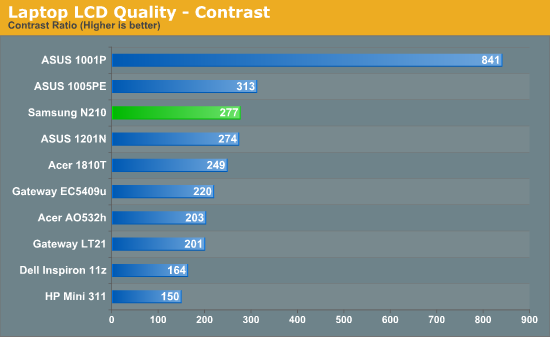
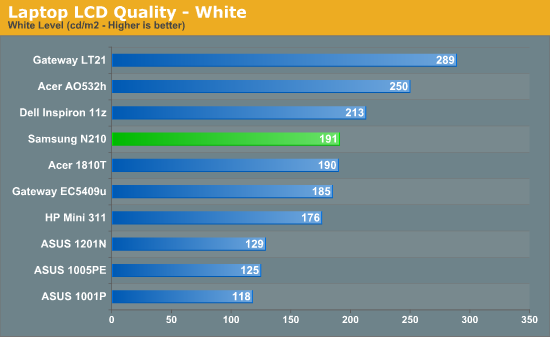
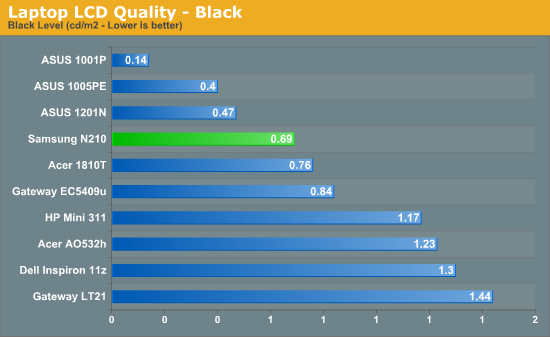
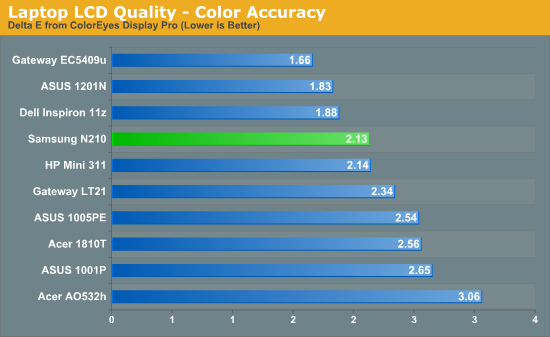
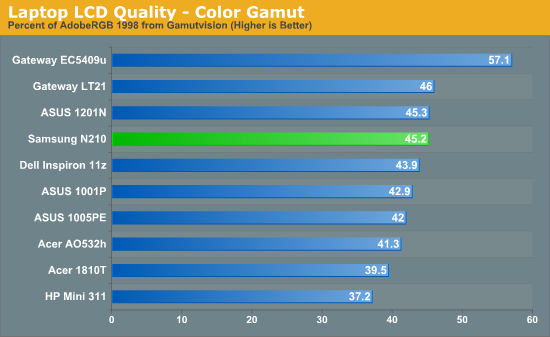
It holds up okay. The screen isn't stellar to look at and viewing angles wash out dark details in a hurry, but for basic word processing use and very occasional photo viewing, the N210's screen can get the job done. The ASUS 1001P still wins out as the highest contrast netbook LCD in recent history, with a matte surface to boot, but it also has the distinction of having the lowest maximum brightness. If you're doing a lot of outdoor work, the brighter panel in the N210 may be the way to go.
Application Performance and Battery Life
Anyone expecting Samsung to somehow reinvent the wheel with the N210 is going to be rightfully disappointed. The 1.66 GHz Intel Atom N450 processor and 1GB of DDR2 aren't setting the world on fire, and even adding a second gig in casual use only marginally improved overall system responsiveness. Likewise, the GMA 3150 can seem almost like a step back from the old school Atom's GMA 950 graphics (which could at least drive an HDMI port).
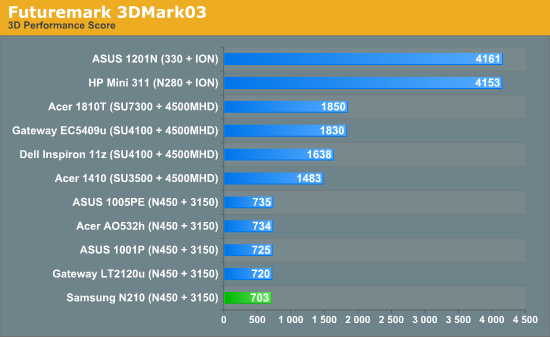
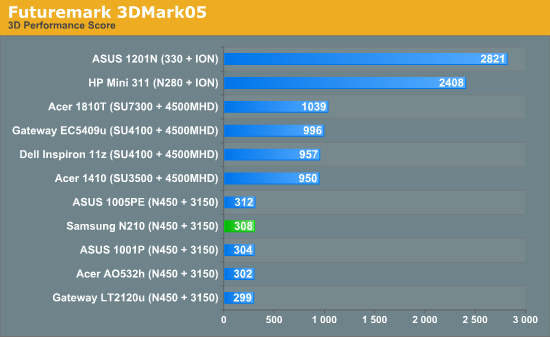
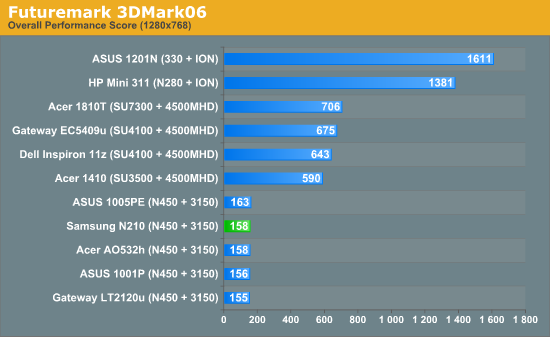
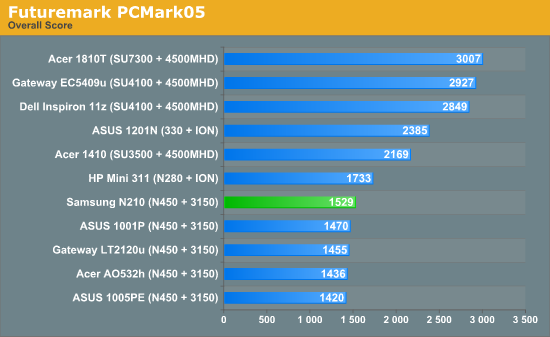
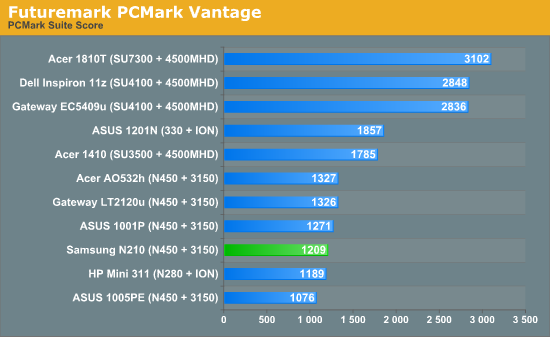
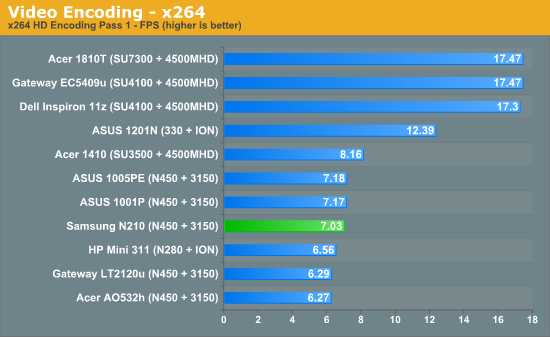
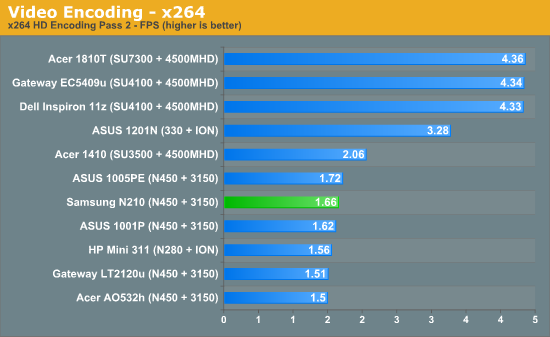
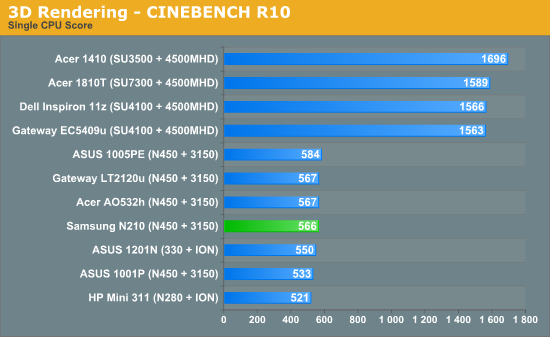
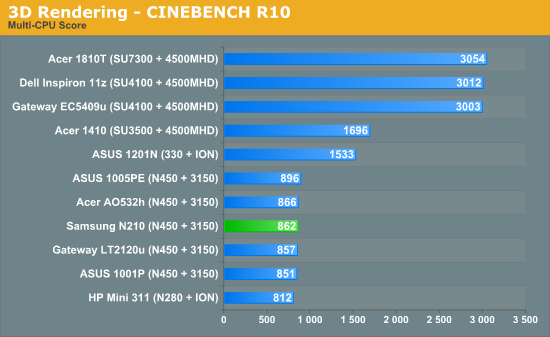
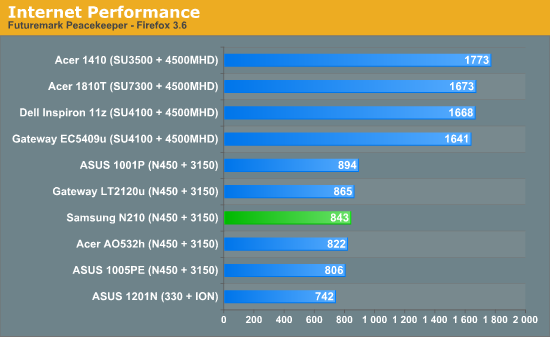
Performance is right where you expected it. Netbook performance is a known quantity these days, and the N210 doesn't have any secret sauce that extracts anything more from the Atom. It's best for word processing; even web surfing can seem a touch sluggish if you open more than a tab or two, and programs take a little longer to close. If you were computing during the era of Pentium II computers and recall how a faster processor actually meant a snappier machine, you'll find the Atom to be an unpleasant memory.
As a writer this is actually my first experience really digging in with the Atom and I have to say I was disappointed. I've had other editors make the jump to netbooks before realizing that the compromises made for performance were just too great and honestly I understand and agree. Even web surfing performance leaves a little something to be desired, and the fact that you can put a proper operating system on a netbook only continues the illusion that the Atom is somehow capable of doing anything other than making you wait while your program loads. One of the worst disappointments was trying out Torchlight with its famed "Netbook Mode," which should hereafter be referred to as the "Disappointment and Lies" mode for its stunning 15fps performance with everything disabled. The only pleasant surprise was seeing how well the netbook handled Audiosurf, but at the end of the day, Atom may wind up not being enough even for the least demanding user.
Another major problem the N210 has with performance is just the sheer amount of crap the netbook comes loaded with. McAfee, Samsung's "Hyperspace" Instant-On environment that doesn't actually load any faster than Windows 7 does, and a mountain of "utilities" that are, again, courtesy of Samsung. Someone in development over there had to realize the Atom can't handle this, and unless you're operating off of a clean Windows 7 installation the N210 is going to be frustratingly slow and unresponsive.
Of course, the performance isn't a complete loss: there's a trade-off in battery life, and the N210 generally excels if not stuns.
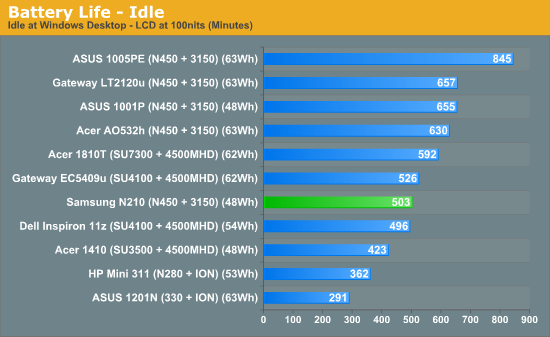
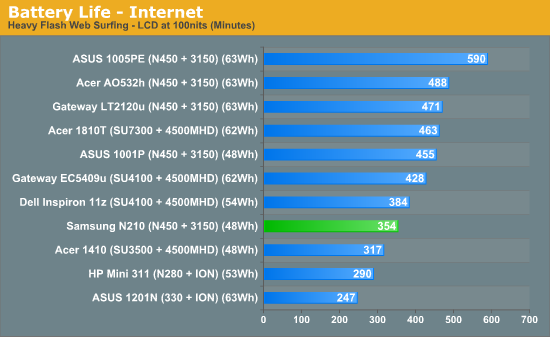
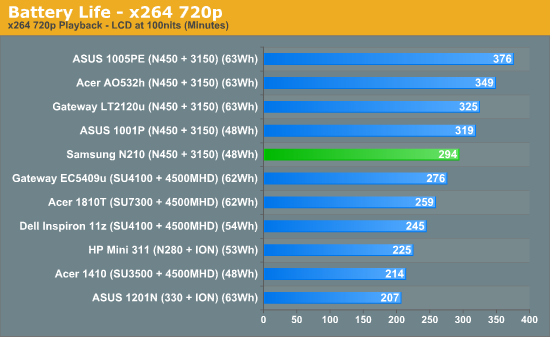
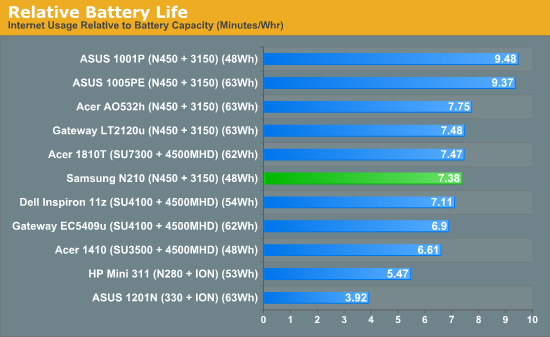
The N210's battery life pretty much falls in line with most other Pine Trail based netbooks, topping out at a touch over eight hours of useful life while being unable to compete with the downright Faustian level of battery life Asus's top-end Eee PCs can produce. Realistically, though, eight hours off the chain should be plenty for anyone.
Speaking of the chain, it's strange seeing a netbook with so little power draw come with such a tiny AC adapter that still requires a three-prong outlet. Sure, the adapter itself may be the size of a pack of gum, but it still needs that grounding prong to work. We tested a full on desktop-replacement Toshiba recently that only used a two-prong plug; why does a netbook need the full monty? Not a big deal, just a curiosity.
Samsung N210: A Touch of Class
At the end of the day, the insides of the Samsung N210 aren't likely to inspire, and they weren't supposed to. Netbooks just aren't exciting kit where hardware and performance are concerned, though their purpose may need to be made more explicitly clear. Samsung loads the N210 with all kinds of irritating bloatware (hello McAfee!) and utilities that it just doesn't need; the hardware inside is already beleagured enough without having to suffer through loading all that extra crap. They also include their own instant-on software and make sure you know about it with a sticker attached to the palm rest that threatens to take the entire palm rest with it if you try to remove it. That software is a cute idea, but doesn't take the place of a full Windows installation.
As an aside, I'd like to mention the N210 was benched with its stock configuration but also tested using Windows 7 Home Premium and 2GB of DDR2. Bumping up to 2GB can definitely improve overall system performance, and the anemic Intel GMA 3150 on board the Atom N450 is able to handle Aero Glass beautifully. There's a convincing case for using Home Premium instead of Starter on netbooks, where the 3150 can handle some of the brunt of the Windows GDI, and at the very least Aero makes it more attractive.
What we're left with as far as the N210 goes is really a matter of aesthetics. After all, battery life is on par with the competition and performance is as expected. But in terms of looks, the N210 really does shine. It sports an excellent (albeit quirky) netbook keyboard that's fairly easy to get accustomed to, and the use of matte plastics across the entire shell is much appreciated. Whether or not a white netbook is your cup of tea or not comes down to personal preference, but Samsung has at least assembled a sleek-looking machine that combines practicality and personality in way where neither overpowers the other. If you're in the market for a netbook and the slightly cheaper-looking, glossier Eee PCs aren't doing it for you, the N210 may be just what you need.







