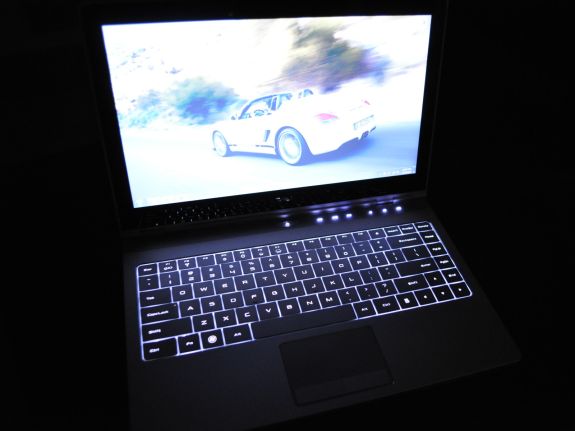Original Link: https://www.anandtech.com/show/3799/dell-adamo-13-culv-goes-upscale
Dell Adamo 13: CULV Goes Upscale
by Vivek Gowri on July 6, 2010 1:51 AM ESTWhen it debuted at CES 2009, the 0.65” Dell Adamo 13 gave the notebook world a Windows equivalent to the MacBook Air. With the ultrathin body, the brushed aluminum unibody, and Apple-like attention to detail, the Adamo was truly stunning to behold. Unfortunately, at $1999, it was extremely pricey given the lackluster specifications – with a 1.2GHz Core 2 Duo ULV processor, 2GB of non-upgradable memory, and Intel’s GMA 4500MHD, it was slower than the 1.6GHz MacBook Air, which also had an Nvidia 9400M graphics chip while being cheaper and lighter. The only things the Adamo had going for it compared to the Air were the standard 128GB solid state drive and the slightly thinner chassis. Critics were unimpressed, calling it underpowered and overpriced, and the Adamo never sold well.
Fast forward to now: the Adamo has been on shelves for a year, and the price has now dropped to $999 on Dell’s website for the base Adamo “Admire”. The base processor is now the 1.4GHz Core 2 Duo SU9400, the second fastest processor in the CULV platform. The higher end “Desire” model switches to the low-voltage 2.13GHz SL9600, 4GB of memory, and a 256GB SSD, but the price jumps to $1699. The real question is, at $999, can the Adamo 13’s supermodel styling and aluminum unibody make a compelling sales pitch over the vast number of CULV competitors?
| Dell Adamo 13 Specifications | |
| Processor |
Intel Core 2 Duo SU9400 (1.40GHz, 45nm, 3MB L2, 800FSB, 10W) |
| Chipset | Intel GS40 |
| Memory | 1x4096MB DDR2-667 @ 4-4-4-12 Timings |
| Graphics | Integrated Intel GMA 4500MHD |
| Display | 13.4" LED Glossy 16:9 WXGA (1366x768) |
| Hard Drive | 1.8" 80GB SSD (Intel X18-M G1) |
| Networking |
Atheros AR8131 PCI-E Gigabit Ethernet Intel WiFi Link 5100 802.11a/g/n WiFi |
| Audio |
Realtek AL269 2-Channel HD Audio (2.0 Speakers with headphone/microphone jacks) |
| Battery | 4-Cell Li-Polymer, 10.8V, 4400mAh, 40Wh |
| Front Side | None |
| Left Side | None |
| Right Side |
SIM Card Slot Microphone/Headphone Jacks |
| Back Side |
2 x USB 2.0 DisplayPort eSATA Ethernet AC Power Connection |
| Operating System | Windows 7 Ultimate |
| Dimensions | 13.03" x 9.5" x 0.65" (WxDxH) |
| Weight | 4.0 lbs |
| Extras |
1.3MP Webcam Available in Pearl and Onyx |
| Warranty | 1-year standard Dell warranty (USA) |
| Price | Onyx Adamo Admire starting from $999 |
Our Adamo review unit has a mix of specs – everything from the Admire, plus 4GB of memory and upgraded with an 80GB Intel X18-M solid state drive and Windows 7 Ultimate. Overall, performance should be pretty similar to the Admire, since the main difference in the Desire is the faster (and more power-hungry) SL9600 processor.
Interestingly, this will be our first experience with the faster SU9x00 series of ultra low voltage processors (previously we’ve only looked at the dual core SU7300/SU4100s and the Core 2 Solo SU3500), and also the first time testing the combination of CULV and a solid state drive. Given the lowering cost of SSDs in the current market, it’s becoming tempting to pair the low-power CULV platform with a flash-based drive to get as much battery life as possible from any given system. Now, given the small 40Wh Li-poly battery (not user replaceable, a la Apple), we’re not expecting the Adamo to break any battery life records, but it will be interesting to see how big a difference the SSD makes in battery usage rate.
Dell Adamo 13: Industrial Design and Build Quality
The Adamo is stunning to behold. There simply is no better word to describe it. And oh man, is it thin. Best comparison: when closed, the Adamo is roughly as thick as the bottom casing of the 13” MacBook Pro. Yeah.
Dell really outdid themselves with the Adamo. Every exterior surface is either glass or machined aluminum. The bottom casing is a single piece of aluminum, a la Apple, and it’s less than a half inch thick. The LCD lid is half glass, half aluminum and surprisingly rigid for something so thin.
All of Apple’s products follow the design principles laid out in Dieter Rams’ 10 Commandments, which pretty much condenses to “Thou shalt be minimal, thou shalt be elegant, thou shalt be functional.” Dell took those design principles and then added some bling to it. Where Apple’s laptops feature clean surfaces and body panels, the Adamo has a visually interesting pattern on the aluminum part of the lid and the bottom of the notebook, not to mention the polished aluminum strip in the middle of the lid. Remarkably, even with the gloss and the aluminum brightwork, the Adamo doesn't look overdone. It has just enough glitz to be eye-catching, but not too much to be a distraction.
The chassis is just a single piece of aluminum, milled out from a thick sheet of aluminum. However, it appears that Dell's engineers reduced the thickness of the aluminum beyond normal levels, presumably to create as much space for the internal components, but they went far enough to allow for a fair amount of flex throughout the chassis. The body of the notebook and the LCD lid are both fairly sturdy given the thinness, but overall when compared to the similarly thin MacBook Air, the Adamo isn't as rigid or as solid structurally. There's some perceivable flex, which is unexpected in such a premium-level device. Also, the screen shows quite a bit of ripple effect under pressure. Again, given the thinness, it's not unexpected, but don't expect this to be a particularly rugged system.
What the thinness can't explain away is the quality of the keyboard. I was pretty hopeful about the backlit keyboard, with it's full size keys, logically laid out keys, and stylishly modern font on the keys. As with the rest of the notebook, it's one of the most elegant looking of its kind. However, the feel is pretty poor - the keys themselves feel plasticky and cheap, and there's perceptible flex. Not a lot mind you (how much give could there be on a .65" thick laptop?), but it just doesn't feel particularly well put together or built to last. The backlighting is pretty weak, so against the silver keyboard it makes it pretty difficult to see in higher light situations. But in the dark, the backlighting is a great feature to have.
The touchpad is pretty nice, I like how the metallic surface feels and the multitouch works well. The buttons themselves are nothing special, they work. The real story with the touchpad is the detailing - the subtle pattern of concentric circles machined into the touchpad surface, how the touchpad buttons integrate with the rest of the touchpad, the polished aluminum ring around the touchpad, etc. It's beautiful, and the detailing is marvelous, which is the Adamo's raison d'etre.
Ports are sparse, but not as limited as on the MacBook Air. In comparison to the almost laughable single USB, micro-DVI port, and headphone/mic combo jack on Apple's superthin portable, the Adamo has a pair of USB ports on the rear panel, joined by a DisplayPort video out, an eSATA/USB combo port (a rarity on ultraportable computers), and Gigabit Ethernet. On the right side, we have a combination headphone/mic port and a built in SIM card slot for 3G data. Interestingly, the SIM slot is designed the same way as the iPhone's SIM card tray and rendered in anodized aluminum, evoking memories of the original iPhone's SIM slot. There's also a 1.3MP webcam and a mic, which work well for Skype.
The speakers are mounted on the extrusion beyond the LCD hinge, presumably because they wouldn't fit anywhere else in the chassis. Unfortunately, this means everyone else around you can hear what's going through your speakers better than you can. The speakers aren't that great, and frequently you want more volume from them. This likely has more to do with them being behind the screen and less to do with the speakers themselves. More impressive is the actual speaker grille, with laser cut holes to let the sound through and a single status light concealed in the middle. The grille is attached magnetically (though it needs to be pried off and doesn't remove easily) and covers the Windows COA sticker along with some of the chassis screws. Putting that much engineering and design thought towards a normally minor piece like the speaker grille again just goes to show how much attention Dell paid to every painstaking detail during the design process of the Adamo.
Dell Adamo 13: Display Analysis
The LCD display of the Adamo is pretty sweet. It has a Gorilla Glass screen, which is an alkali-aluminosilicate thin sheet glass that is used to protect screens on mobile devices. Gorilla Glass is also used on the Motorola Droid, the Dell Streak, and a device from Apple that nobody's ever heard of, the newly released iPhone 4. Basically, this means that even with such a thin display which may not offer the most protection for the screen, this chemically hardened glass covering will ensure that the screen sustains no scratches or damage of any kind.
Which is all pretty cool, but what about the quality of the panel itself? The first impression is that this thing gets BRIGHT. At maximum brightness, you're looking at a white level of 389 nits. That's just about on par with the Apple MacBook Pro line, which have some of the higher quality notebook displays we've tested recently.
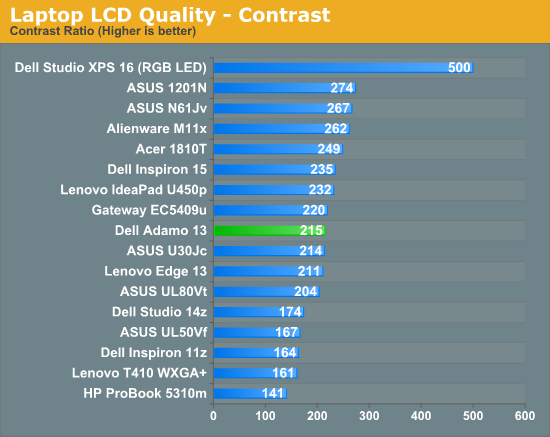
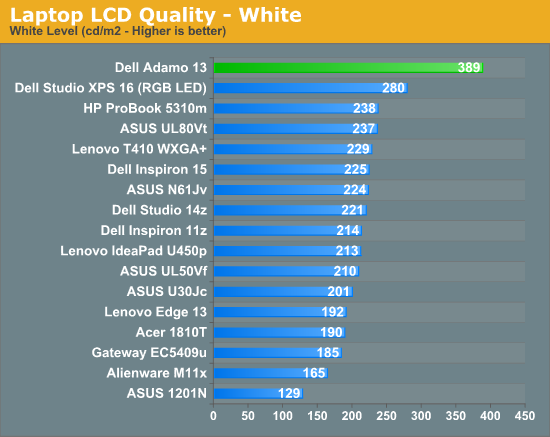
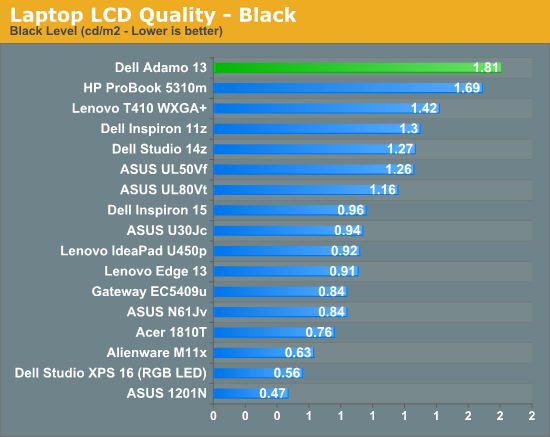
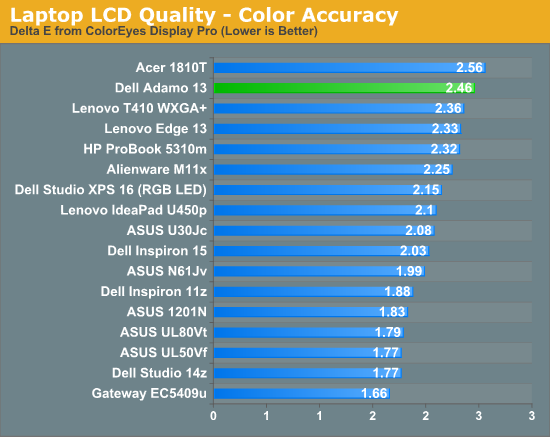
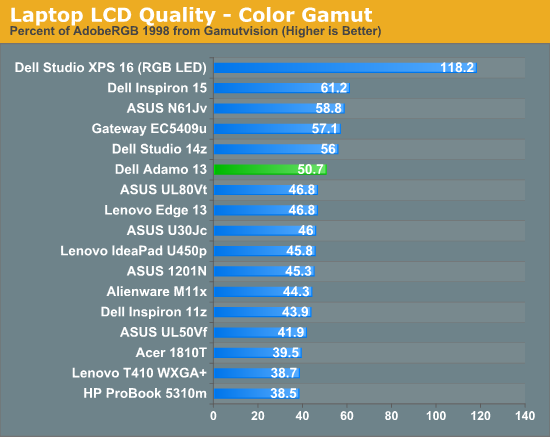
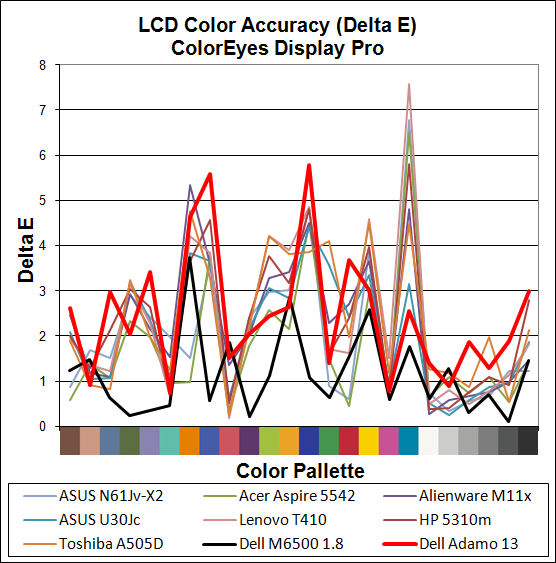
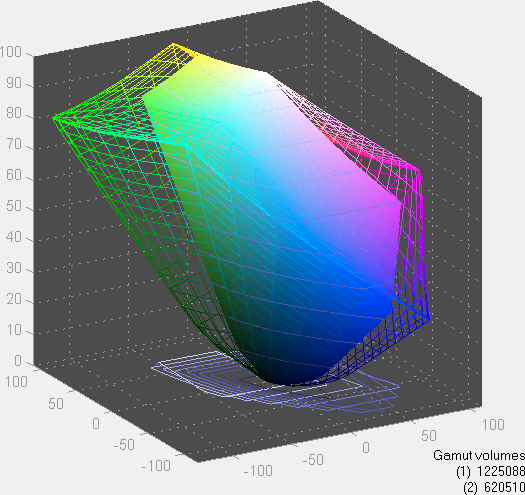
However, the display falls off after that, with contrast ratio just about average and unspectacular color accuracy. And though the white level is pretty high, the black level is just as high, so at the upper brightness levels, the screen can appear washed out. Colour accuracy and colour gamuts are pretty mediocre but aren't terrible. Really though, the screen's brightness is it's trump card, and overall, the display looks pretty good, even with the reflective glass covering the display.
Dell Adamo 13: Performance
At this point in its life cycle, CULV is a pretty well known quantity - there's nothing really that changes from computer to computer with the same general configuration. The Adamo has the 1.40GHz SU9400 processor, to go along with the GMA 4500MHD integrated graphics chip, 4GB of soldered 800MHz DDR3 memory, and the Adamo's only real hardware uniqueness, the SSD.
Our Adamo review unit has an Intel X-18M G1 80GB solid state drive, while the stock Adamo has a 128GB SSD with a Samsung controller. The Adamo benchmarks pretty similarly to the other CULV units in our test suite, running a bit quicker in the CPU benchmarks, probably due to the SU9400 having a slightly higher clock speed than the SU7300. In the Futuremark benchmark suite, the Adamo was on par with the rest of the CULV ultraportable class. And, as always, GMA 4500MHD is basically useless for anything resembling modern gaming. It's good enough for older games though, and it can handle up to 720p HD video playback (including Flash with the latest drivers).
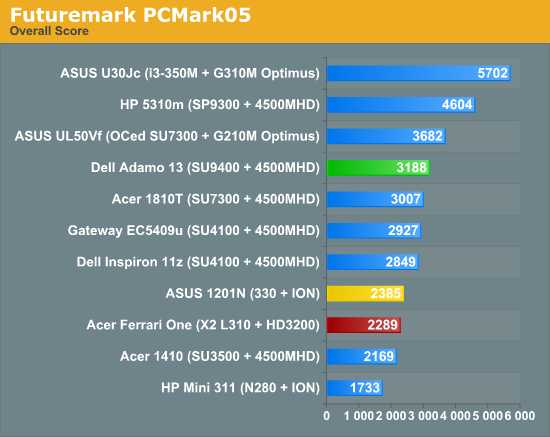
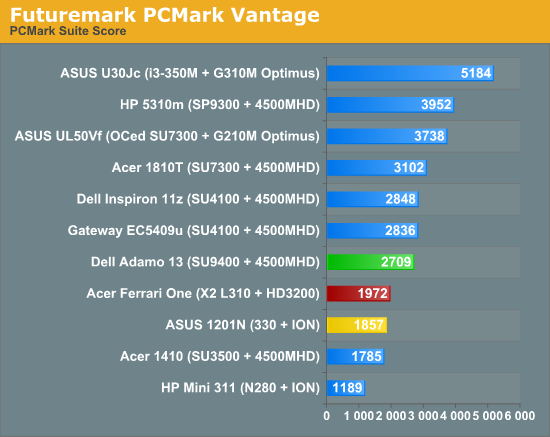
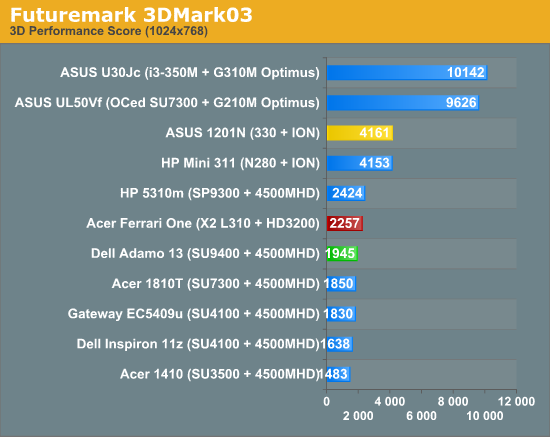
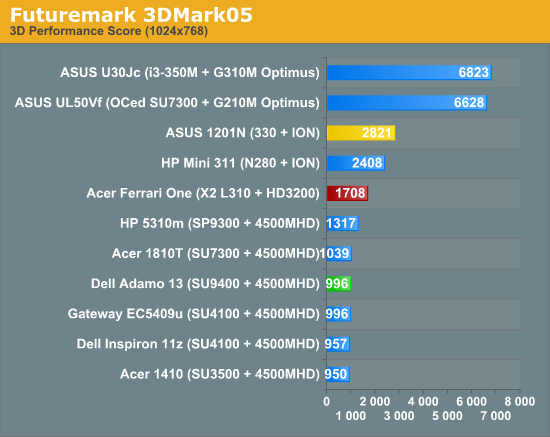
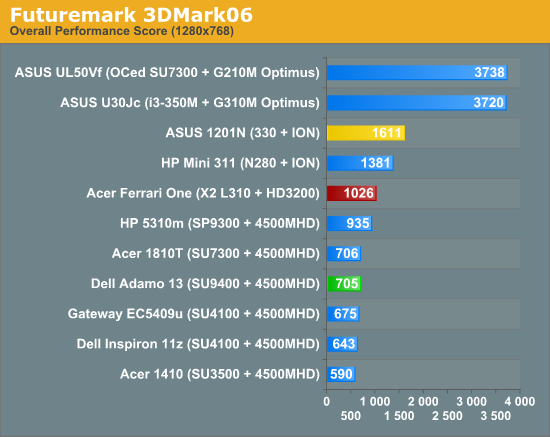
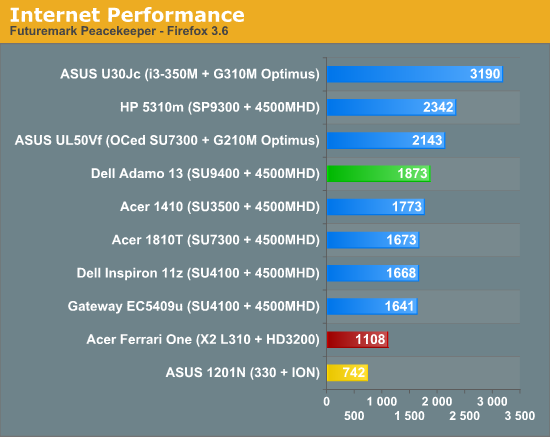
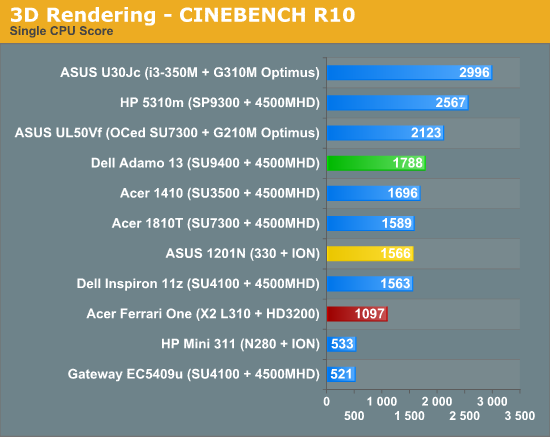
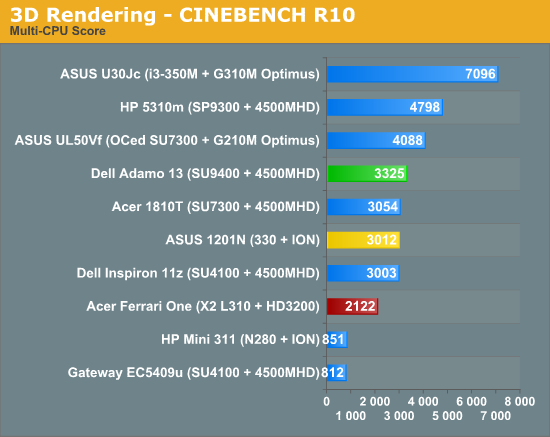
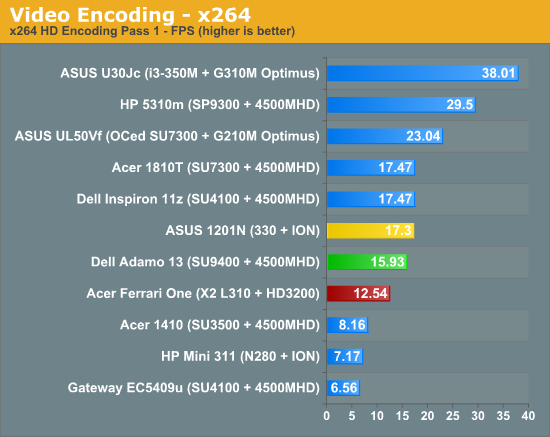
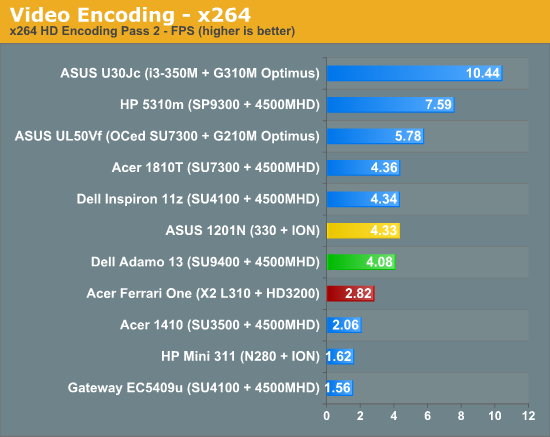
But the part that doesn't show up in any of our full system benchmarks is the speed of booting, launching applications, and overall perkiness of the system. It's certainly not a powerhouse, but it's quick. The SSD is lightning quick in anything that requires disk access, so overall in the OS, it feels a lot faster than more powerful systems. Not to say that regular CULV systems are slow, but side by side with the Adamo, you can definitely feel the difference. Everything happens just a bit quicker, a bit smoother. It's awesome.
Dell Adamo 13: Battery Life
The Adamo's battery is straight out of the Apple playbook, a sealed-in, non-removable unit using lithium polymer cells. Except for one thing - while Apple generally fits large batteries in their systems (as seen by the 63.5 Wh units in the new 13" MacBook and MacBook Pro and the downright massive 84 Wh battery in the 15" MacBook Pro), the Adamo makes do with a comparatively tiny 40 Wh battery. The MacBook Air ships with a 39 Wh battery though, so maybe harping on Dell for the small battery isn't exactly fair.
But fair or not, it doesn't make the battery life numbers any nicer to look at. Absolute maximum life is just over 6 hours, and under our heavy load browsing test (usually a realistic measure of daily use battery life) is roughly 4 hours. I usually averaged around 3.5-4 hours when using it, maybe a bit less if I had a movie going. As such, the Adamo ran for just under 3 hours in our HD video playback test (a 720p copy of the movie Jumper ripped in the x264 codec - trust me, Jumper on repeat is just as painful as you think it is; it wasn't my first choice of movie...)
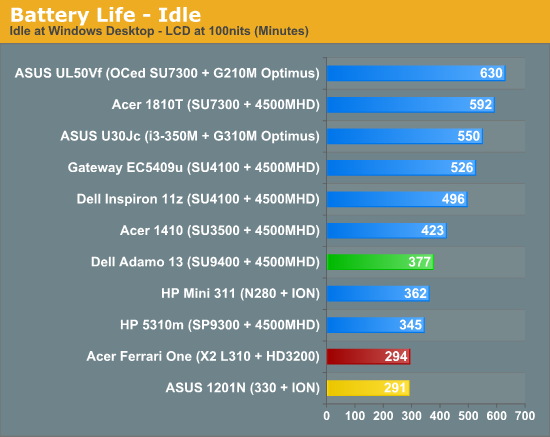
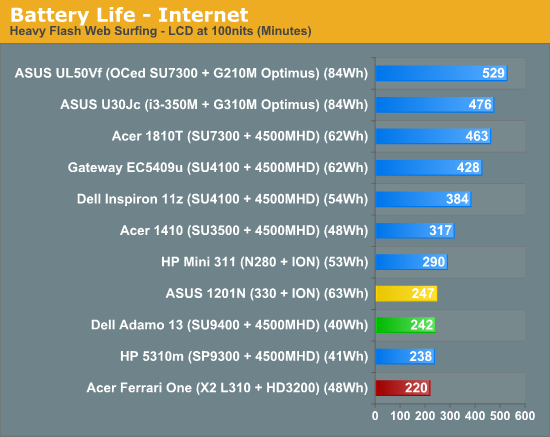
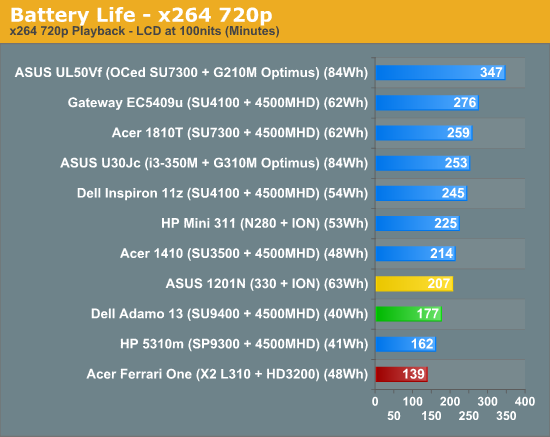
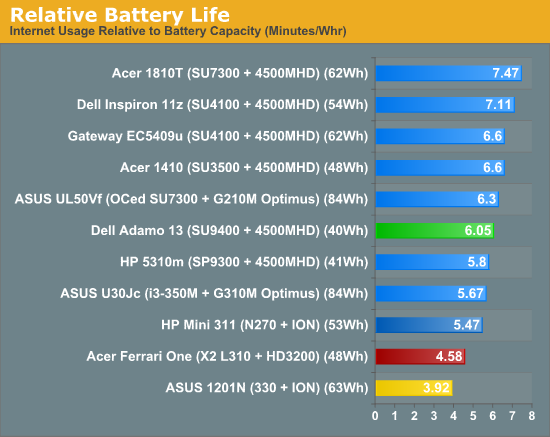
The HP ProBook 5310m has a similarly small battery (41 Wh) along with a faster low voltage Core 2 Duo SP9600, and gets marginally less battery life. On a per unit of battery capacity basis, the Adamo is within 10% of all the CULV competitors, and a little bit better than the HP. Considering that the processor is faster than both the SU4100 and the SU7300 that were in prior test units, this is about expected. That the SSD didn't save us any power is kind of disappointing, but considering that Intel's first generation of SSDs were never that much better than standard hard drives with power, it's not a big deal.
Overall, the battery life isn't great due to the small battery, and due to the sealed in nature, you run into the same problem as you do with the MacBook Air: you have an extremely portable system that needs to be tethered to a power cord all the time. However, if you can live with 4 hours of battery life or can carry a charger with you, it's fine.
Dell Adamo 13: Conclusion
Now we reach the end of the review of what is, in my opinion, one of the best looking laptops of all time. The sheer level of detail in the industrial design of the Adamo is astounding. Dell has put design above anything and everything else about this computer. The single-mindedness with which this computer was designed is almost Apple-esque. It's about the little things - the exposed screw on the hinge, the pattern of holes laser cut out of the aluminum to create a vent for the processor, the Intel and Windows logos which were painted on the bottom so as to not ruin the finish. It's definitely got a luxury feel to it, and I can understand why Dell wanted to charge $2499 or some similarly ridiculous sum for it at first.
At the debut price, the decision is an obvious no. Unless you're loaded and need a really powerful gaming or workstation system, nobody needs to spend more than $1500-2000 on a computer, even at the highest end. But at its current $999 pricetag, the Adamo is attainable, finally. Still, even reduced to less than half of what it was, the Adamo remains expensive compared to other similarly specced notebooks. The difference between when it debuted and now is the level of competition - CULV has taken over the low end portable market, and we've now got $600 machines with 1.3GHz dual cores, 4GB of memory, and 320GB hard drives. Like, for example, the ThinkPad Edge we reviewed not long ago. The extra $300 gets you the standard solid state drive (figure $200 if you wanted to get one from Newegg and upgrade it yourself), a brighter display, and the aluminum unibody chassis. So if you want an SSD, the Adamo’s actually in the same price range as the other systems in this performance class.
But compared to those more plebeian notebooks, the Adamo feels like so much more. Call it an unabashed fashion statement if you will, but for the people that care about style, it's easily the most elegant and classy notebook under $1000. It feels expensive, a truly premium product. And when you think about it, it is – Dell meant to sell these at well over $2000.
It's not a perfect computer by any means. It's not a powerhouse by any means, it's not as small as the MacBook Air, it's not that light for its size, the battery life is pretty poor, there aren’t that many ports, and minor things like the keyboard and speakers are mediocre at best. The singular reason you should consider the Adamo over another CULV thin and light is because of the industrial design and styling.
If you’re not smitten by the design or you’re not someone who really cares about a laptop’s aesthetic qualities, this isn’t the laptop for you. You can use the SSD or the display to convince yourself, but the Adamo’s appeal begins and ends with the shape of the aluminum unibody. And it’s better for it, because if you look at any of the standard performance benchmarks, this system simply isn’t worth it.
But as the esteemed Ferris Bueller once said about a beautiful 1961 Ferrari 250 GT California, “It is so choice. If you have the means, I highly recommend picking one up.” The Adamo isn’t the fastest, it isn’t the smallest, it isn’t the longest lasting. But as one of the most thoroughly designed portable computers ever produced, it is definitely choice.