
Original Link: https://www.anandtech.com/show/3784/toshiba-a505ds6987-turion-ii-ultra-m600
Toshiba A505D-S6987: A Look at Turion II Ultra M600 Performance
by Dustin Sklavos on June 23, 2010 10:57 PM ESTToshiba A505D-S6987: A Look at Turion II Ultra M600 Performance
Our review of the Toshiba A505D-S6987 brings us to an interesting crossroads. In recent years Toshiba has made a habit of producing fairly well-rounded and inexpensive notebooks—good values overall. The A505D we have on hand adds an AMD Turion II Ultra to the equation, specifically the M600 that exists near the top of AMD's mobile line (or did until the Phenom II refresh that's starting to show up in the marketplace was announced). Ultimately, Toshiba means to bring a strong value-oriented mainstream notebook to market. Can it compete?
| Toshiba A505D-S6987 Specifications | |
| Processor |
AMD Turion II Ultra M600 (2x2.4GHz, 45nm, 2MB L2, 35W) |
| Chipset | AMD RS880M Northbridge, AMD SB750 Southbridge |
| Memory | 2x2GB DDR2-800 (Max 2x4GB) |
| Graphics |
ATI Mobility Radeon HD 4200 (40 Stream Processors, 500MHz Core, Integrated) |
| Display | 16" LED Glossy 16:9 720p (1366x768) |
| Hard Drive(s) | Toshiba 500GB 5400 RPM Hard Disk |
| Optical Drive | Slot-loading DVD+/-RW Combo Drive with LabelFlash |
| Networking |
10/100 Ethernet Realtek 802.11b/g/n Wireless LAN V.92 56K Modem |
| Audio |
HD Audio Harmon Kardon stereo speakers Headphone (shared with optical) and mic jacks |
| Battery | 6-Cell, 12V, 44Wh battery |
| Front Side |
Wireless Switch MMC/SD/MS Reader |
| Left Side |
USB 2.0 Exhaust vent VGA Ethernet jack HDMI ExpressCard/54 slot eSATA/USB 2.0 combo port Mic, headphones |
| Right Side |
Optical drive 2x USB 2.0 Modem jack AC jack Kensington lock |
| Back Side | Nothing |
| Operating System | Windows 7 Home Premium 64-bit |
| Dimensions | 15.1" x 10.2" x 1.44-1.61" (WxDxH) |
| Weight | 6.48 lbs (with 6-cell battery) |
| Extras |
Webcam 104-key LED backlit keyboard with 10-key Flash reader (MMC/MS/MS Pro/SD) |
| Warranty | 1-year basic warranty |
| Pricing | $654 Online [Note: Currently out of stock at most places.] |
The AMD Turion II Ultra M600 humming at the core of the A505D-S6987 is a K10.5-based processor, a mobile derivative of the desktop Athlon II line. It runs at a 2.4 GHz clock speed and has a combined total of 2MB of L2 cache—1MB per core. The Turion II should perform more than adequately; AMD's refined K10.5 architecture is typically able to produce performance clock-for-clock equivalent with Intel's first generation Conroe-based Core 2 Duo architecture, slightly behind the second generation Penryns. It's not going to run with the Core i3/i5 processors, but it should get the job done for most users and offer a fine value proposition.

Attached to the Turion II's integrated memory controller is 4GB of DDR2-800 RAM. Consider this unit one of DDR2's last hurrahs; even Intel's Atom processors use DDR3 now, and AMD's most recent Danube/Nile refresh brings DDR3 support to the table as well. DDR2 and DDR3 have already reached price parity, and DDR3 is even starting to show up at slightly lower prices. Toshiba also packs a 500GB, 5400 RPM hard drive into the A505D—naturally, a Toshiba drive. The unit is rounded out by a Realtek wireless-n adapter and, as a nice value-add, a slot-loading DVD writer.
The last thing Toshiba brings to the table is one of the benefits of using an AMD CPU—AMD's Mobility Radeon HD 4200 integrated graphics processor. While the Intel HD graphics embedded in Intel's dual-core i-Series Core processors has made great strides in bringing performance parity with AMD and NVIDIA (excepting NVIDIA's staggering GeForce 320M IGP in Apple's hardware), overall driver quality, stability, and performance is still largely in AMD's favor.
Note that like the Acer 5542 we looked at recently, the A505D is a slightly older design and it is nearing EOL. However, there are plenty of laptops sporting the now outdated M-series AMD processors, and we expect to see a lot of these laptops on sale in the coming months. The original $800 MSRP is far too much, and even $650 is more than most would be willing to pay, but forgetting price for a minute it's still useful to see what the M600 laptops have to offer. What's more, we just received the new Toshiba A665 for testing (literally—the FedEx guy came by 15 minutes ago!), and it updates the A505D in some interesting ways, so think of this review as a springboard into the A665 next week.
Toshiba A505D-S6987 in Greater Detail
The hardware inside Toshiba's A505D certainly offers reasonable performance for the budget-conscious consumer, but the overall design of the unit leaves a lot to be desired. It seems like for every design win, for every perk, there's something else undone. Toshiba outfits the unit with what they call their "Fusion Finish with Sonic Pattern in Black Onyx." What this means is an absolutely relentless, unchecked use of glossy black plastics with silver accents. The overwhelming majority of Toshiba's notebooks on the market are head to toe glossy plastic, and for us it means the difference between "bargain" and "cheap." Gloss on the lid is still fine and fairly common, but most manufacturers are quietly edging away from using glossy plastics. Even Toshiba recently announced their "Fusion X2," which utilizes more attractive, less gaudy matte plastics. For those of you that like glossy laptops, though, the A505D might just be your dream come true.
When you flip open the lid, you're presented with a design most other manufacturers have since abandoned. The Harmon Kardon speakers above the keyboard sound excellent for notebook speakers; they're a bit tinny but notebook sound quality is a contradiction in terms. Unfortunately, situated between them is a series of touch-based media buttons. Toshiba at least backlights them with white LEDs, but the touch-based volume control is disappointing. Toshiba was one of the last stalwarts to employ an analog volume control dial on their notebooks and the omission is missed.

Below the speakers and media buttons is the keyboard proper. Toshiba's keyboard layout really is one of the better ones we've seen come through, including a full-sized numeric keypad along with dedicated document navigation keys. They even managed to include a scroll lock key! To top it all off, the keyboard is backlit with subtle, attractive white LEDs. It's just a shame the keyboard itself is so lousy. When we say head-to-toe glossy plastic, we mean it, and that includes a glossy plastic keyboard. The keys are devoid of texture, have only the most minimal beveling, and just don't feel particularly stable. What you're left with are completely flat, smooth, wobbly keys that make typing a lot less enjoyable than it ought to be.
At the bottom we come to the touchpad, which mercifully has a nice matte finish and texture that makes using it a pleasure. There's a dedicated button to enable and disable the touchpad above it, and it's multi-touch capable. The buttons themselves are curiously large, but they feel fine and offer the right amount of resistance.
And finally, around the edges Toshiba includes an extremely healthy selection of ports. The left side bears a USB 2.0 port, an exhaust vent (always appreciated on the left so it doesn't melt your mousing hand), a VGA port, an Ethernet jack, an HDMI port, a combination USB 2.0/eSATA port, an ExpressCard/54 slot, and dedicated microphone and headphone jacks. On the opposite side are the slot-loading optical drive, two more USB 2.0 ports, a modem jack, and a power jack next to a Kensington lock. The memory card reader is on the front, next to a—thank the heavens—dedicated physical wireless networking switch. It's a small touch but it's welcome.
Honestly, the shame of the machine is the "Fusion Finish" and we're thankful Toshiba is eschewing this on their newer models. There are so many attractive value-adds—the quality speakers, the slot-loading drive, the backlighting in the keyboard, the physical wireless switch—that it's unfortunate the A505D is burdened with all the gloss and a poor keyboard. We don't like glossy laptops much, and the general consensus based on previous reviews appears to agree with our opinion. Keep the layout but change the keys and the coating and we'd be a lot happier with the A505D. Of course, if you happen to like smooth, glossy surfaces the Fusion Finish and our criticisms of it can be tossed out the window. Find one in person at a local store and see what you think.
Toshiba A505D-S6987 General Performance
Testing on the Toshiba A505D used our usual suspects. We expect the Turion II to perform well; maybe not spectacularly but certainly respectably for a budget-conscious mainstream notebook. This is also the fastest AMD mobile processor we've tested yet, so we're eager to see how it works out. Here's a refresh of the configuration of our review unit:
| Toshiba A505D-S6987 Test System | |
| Processor |
AMD Turion II Ultra M600 (2x2.4GHz, 45nm, 2MB L2, 35W) |
| Chipset | AMD RS880M Northbridge, AMD SB750 Southbridge |
| Memory | 2x2GB DDR2-800 (Max 2x4GB) |
| Graphics |
ATI Mobility Radeon HD 4200 (40 Stream Processors, 500MHz Core, Integrated) |
| Display | 16" LED Glossy 16:9 720p (1366x768) |
| Hard Drive(s) | Toshiba 500GB 5400 RPM Hard Disk |
| Optical Drive | Slot-loading DVD+/-RW Combo Drive with LabelFlash |
| Battery | 6-Cell, 12V, 44Wh battery |
| Operating System | Windows 7 Home Premium 64-bit |
| Pricing | $654 Online |
For our basic synthetic benchmarks we're using PCMark05 and PCMark Vantage to get a feel for how the Turion II Ultra M600 stacks up.
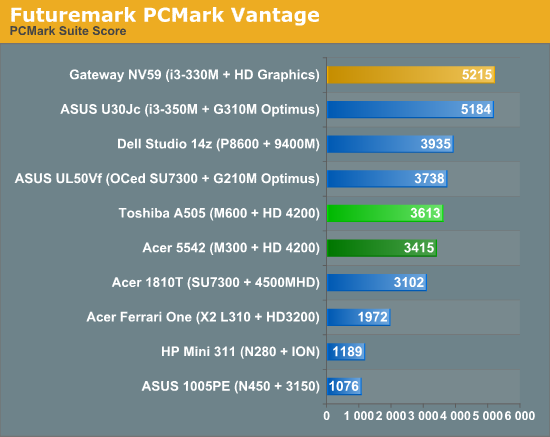
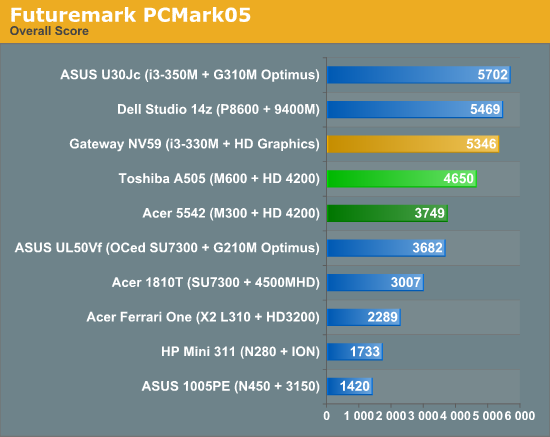
More or less falling in line with our expectations, the Turion II Ultra doesn't get murdered by comparable Core 2 Duo based machines, but it also can't really hang with Core i3/i5 processors either. Still, performance is certainly respectable, easily beating netbooks and CULV systems and showing healthy gains on the other AMD processors.
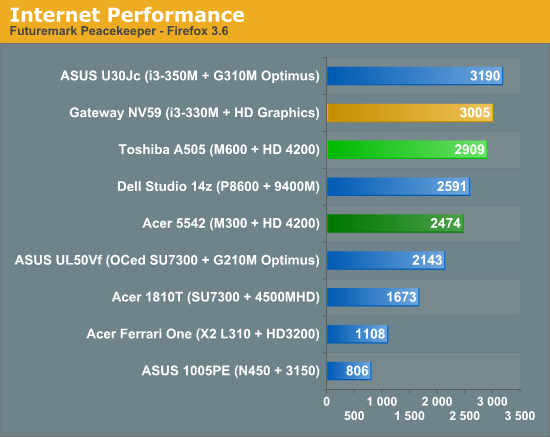
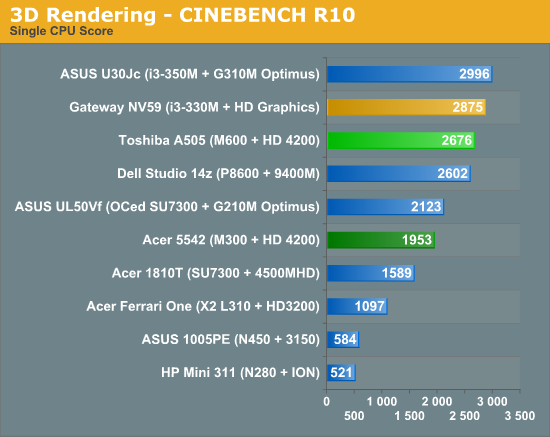
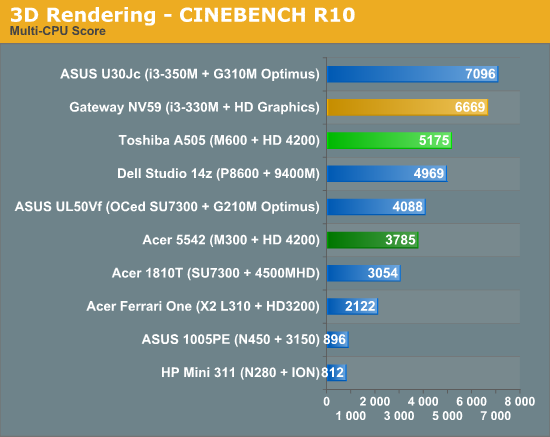
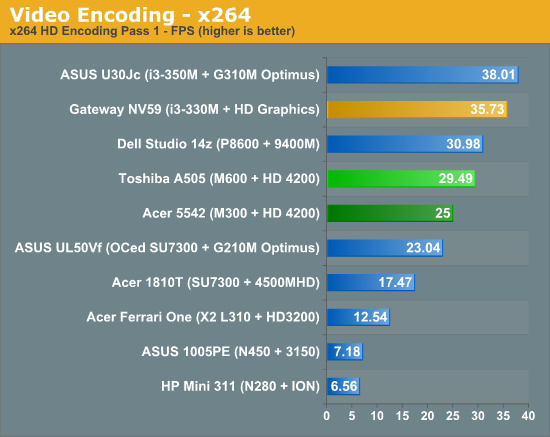
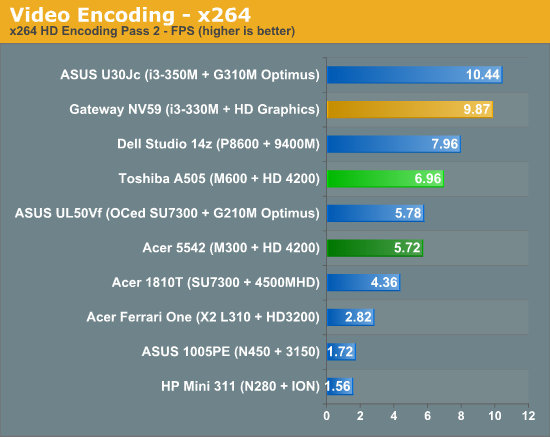
The 2.4 GHz Turion II Ultra puts in a very healthy performance in our other benchmarks, achieving parity with and oftentimes edging out the competing Core 2 Duo chips. The Core i3/i5 processors are in another performance class entirely, but the Turion II's showing here augurs well for the tri-core and quad-core AMD mobile processors that are now starting to ship.
Toshiba A505D-S6987 3DMarks
While we were pleasantly surprised by the Turion II Ultra M600 that Toshiba chose to equip the A505D-S6987 with, the Mobility Radeon HD 4200 hanging off the RS880M Northbridge is a largely known quantity at this point. Little more than a DirectX 10.1 refresh of the venerable Radeon HD 3200 part—right down to the 40 shaders and 500 MHz core clock—expectations are low. At this point it's worth bringing up two things Toshiba neglected to equip this Radeon with, though: a dedicated frame buffer and membership in AMD's mobile driver program. The first is splitting hairs, but the last is an unkind cut that wound up causing us some trouble during benchmarking.
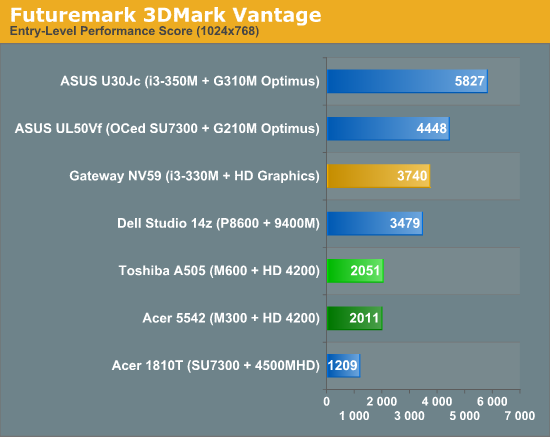
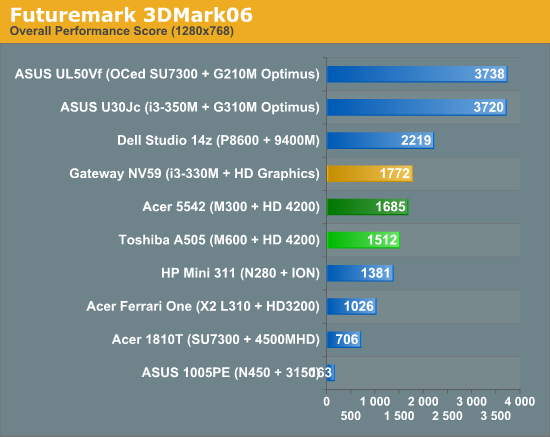
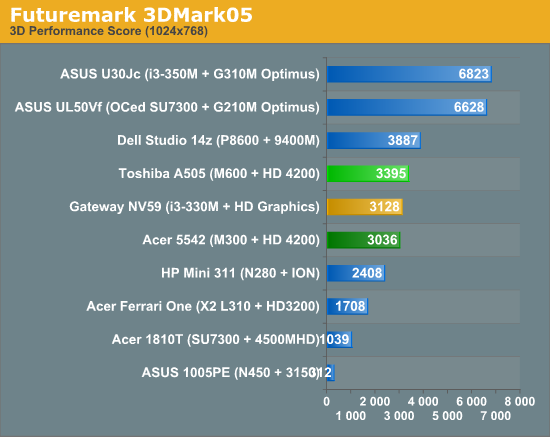
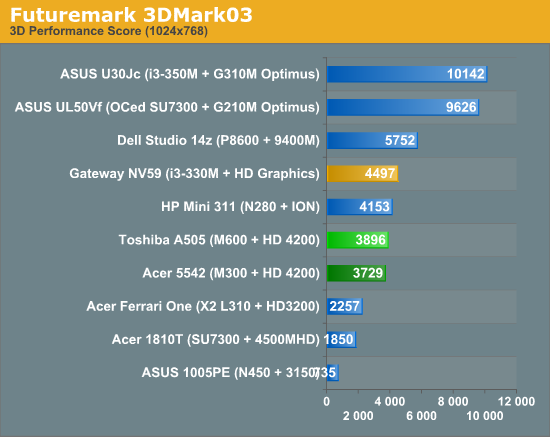
It's almost cruel to run a battery of benchmarks like these on the HD 4200, and while the notebook remained relatively cool it wouldn't have been surprising to see the poor chip just burst into flames. Scores were high enough, and the faster processor in the A505D allowed the HD 4200 to pull a little more weight than usual, but it still struggles to compete with NVIDIA's GeForce 9400M, and the Mobility Radeon HD 4330 proves just how much an extra 40 shaders and dedicated video memory can help. When the Radeon HD 3200 dropped it was a very healthy jump in integrated graphics performance, but this DirectX-10.1-and-otherwise-name-only refresh is in dire need of an update. An no, we're not talking about the HD 4250 or HD 4270; we'll likely have to wait for Fusion to see the sort of IGP update we're looking for from AMD.
Toshiba A505D-S6987 Gaming
We ran all of our gaming tests at 800x600—our traditional resolution for low-power GPUs—and at the native resolution of the notebook, 1366x768. You can't expect the world from the Mobility Radeon HD 4200, but at least you can game on it. That's more than you can say for Intel's old 4-series IGP, and even the current HD Graphics have teething issues in the drivers that AMD more or less conquered a long time ago. Okay, lots of graphs coming….
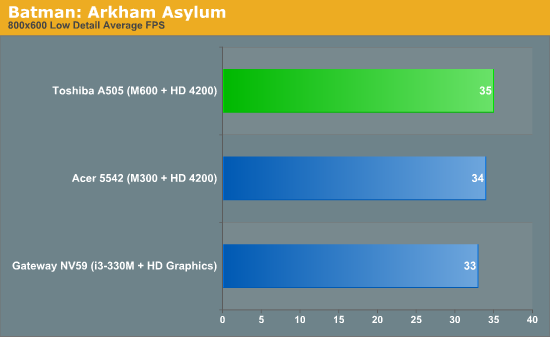
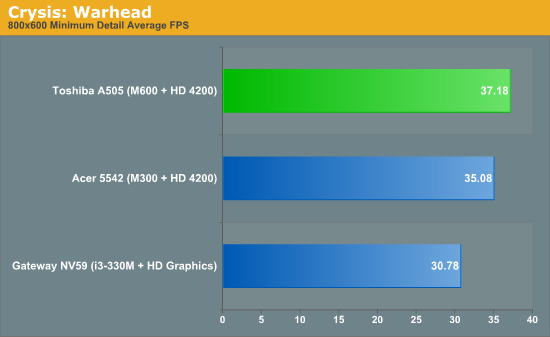
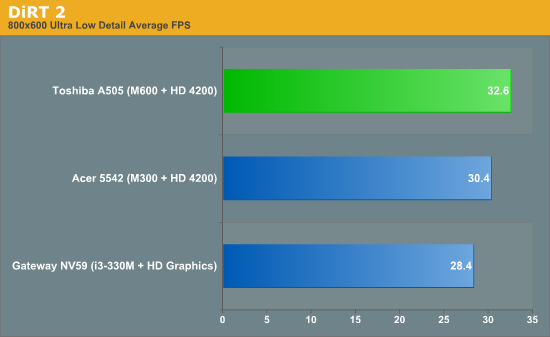
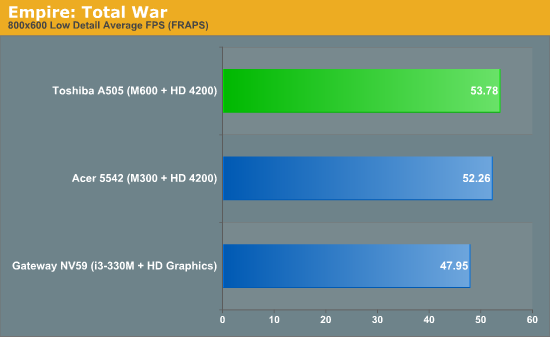
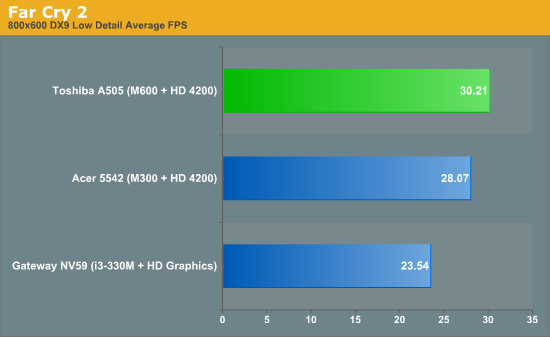
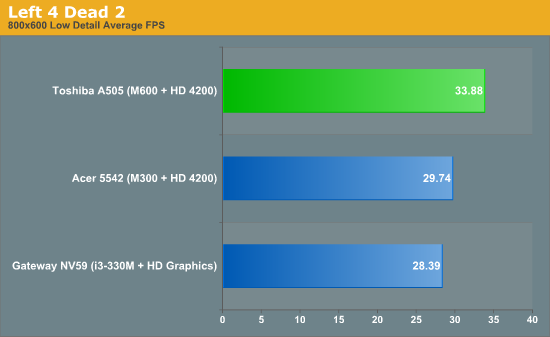
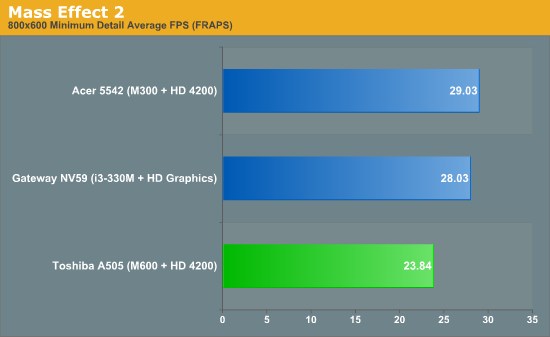
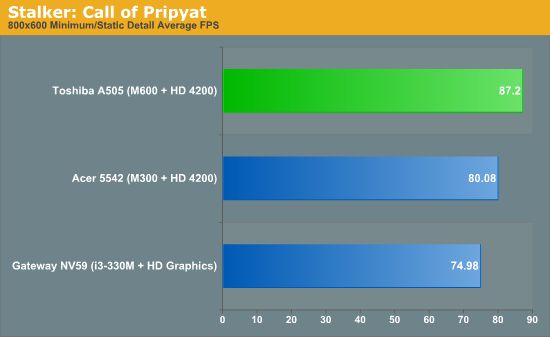
800x600 gaming is doable on most titles, though it won't impress relative to other laptops with discrete graphics. The A505D takes the lead over the M300-based 5542 and the i3-330M, with the exception of the Mass Effect 2 result where the outdated drivers penalize it. And that's something you may encounter on more than one occasion going forward, unless Toshiba decides to opt back in to AMD's mobile driver program. They really should, and while it's not critical for something like the A505D, other laptops with discrete graphics are a different story.
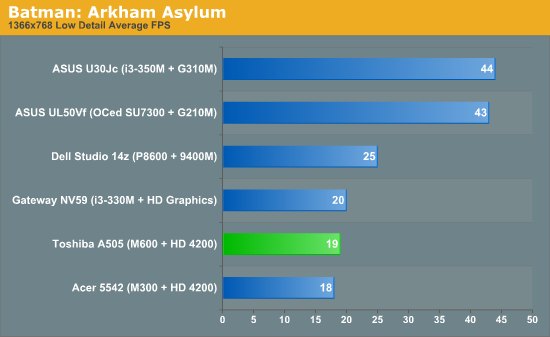
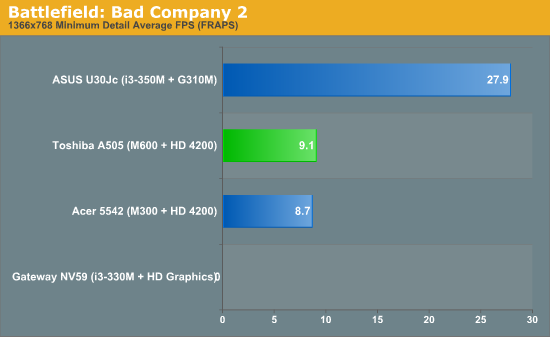
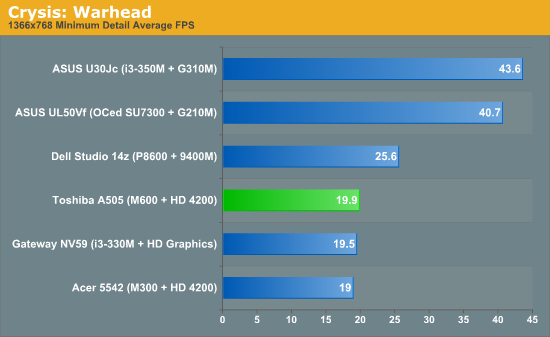
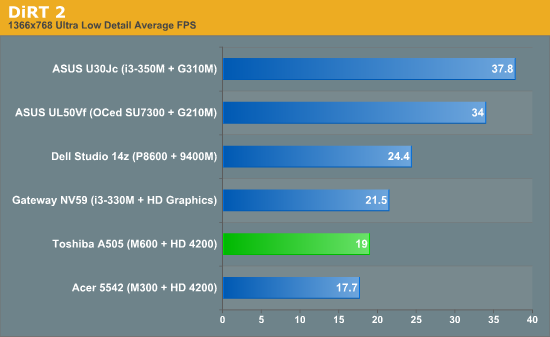
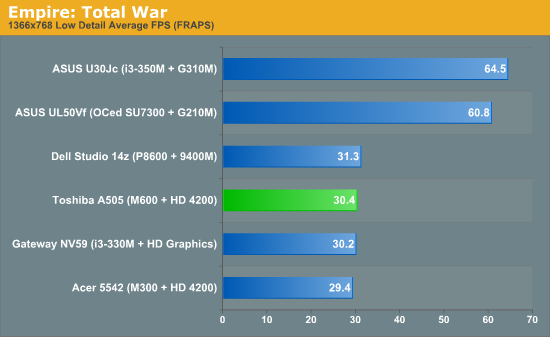
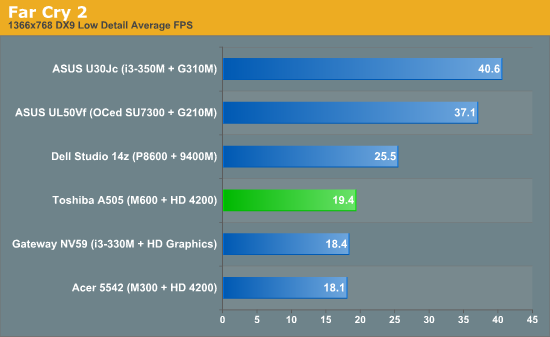
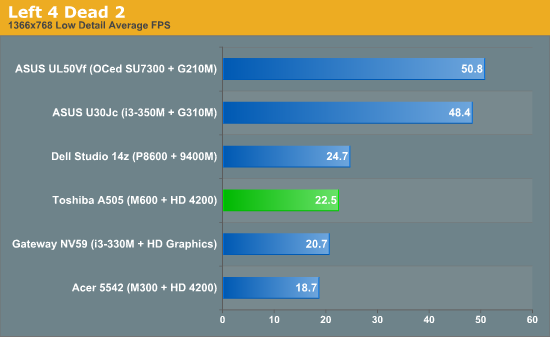
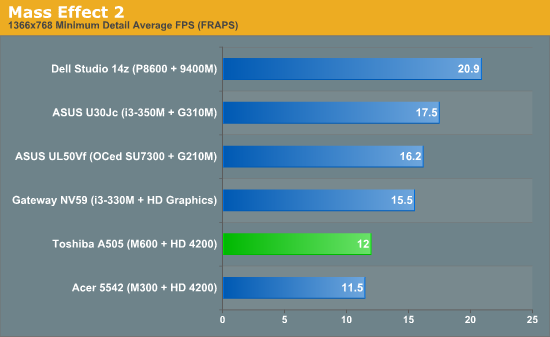
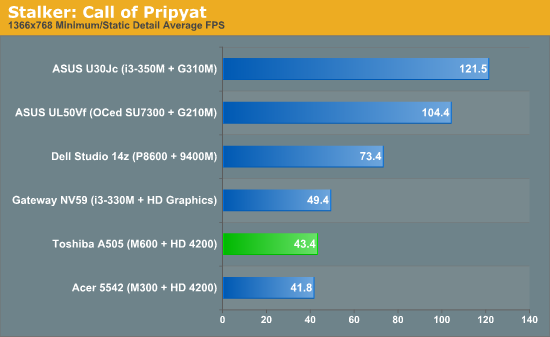
We'll save you the trouble: only Empire: Total War and STALKER are really playable at native resolution, just like the Acer 5542. The faster M600 CPU doesn't make more than a small difference in gaming performance. Most of the other games outside of Mass Effect 2 ran fine at the lowest settings and 800x600, but we can't really recommend performance-hungry monsters like Far Cry 2 or Crysis: Warhead. As a side note, the recently released time-destroyer Magic: the Gathering—Duels of the Planeswalkers runs decently enough on the HD 4200. If you're a Magic nerd, and this author can neither confirm nor deny his own status, the HD 4200 is going to suit you just fine.
But speaking of beasts like Crysis: Warhead, game play was... troubled. Troubled in the sense that when we loaded up the game, the ground just plain didn't render. It wasn't there. That makes our results for Crysis: Warhead questionable. If you can get the ground to render instead of having Psycho floating in space, odds are performance just isn't going to cut it for the game. Of course that would most likely mean updating the drivers, and since Toshiba elected not to be a part of AMD's mobile driver program you would have to hack the drivers using Mobility Modder. Mercy of mercies, though, the Radeon HD 4200 at least ensures the unit's fan never has to spin up aggravatingly loudly, and is liable to allow at least some gaming on the battery without severely draining power.
Toshiba A505D-S6987 Battery Life
Speaking of battery life, we come to what's traditionally been the Achilles' heel of AMD-based notebooks. Though Toshiba opts to equip the A505D-S6987 with a six-cell battery, it's a low capacity 44Wh unit, and that battery also has to drive the power-hungry Turion II Ultra and a 16” screen. The capacity is typical of many 15.6" and 16.0" notebooks, but there are other laptops with 63Wh 6-cell batteries, which would mean around 43% more battery life. For our battery tests we set the computer's power profile to “Power Saver” in Windows 7 and screen brightness measured as close to 100 nits as we possible.
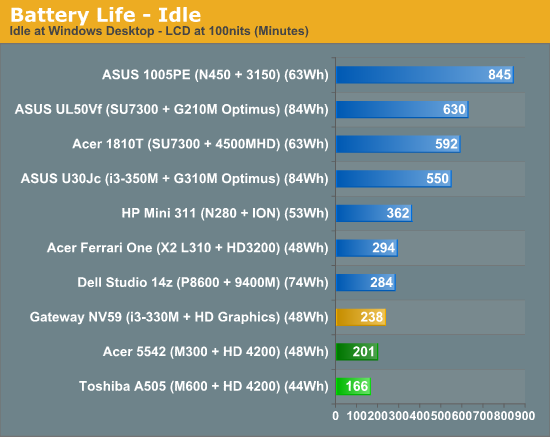
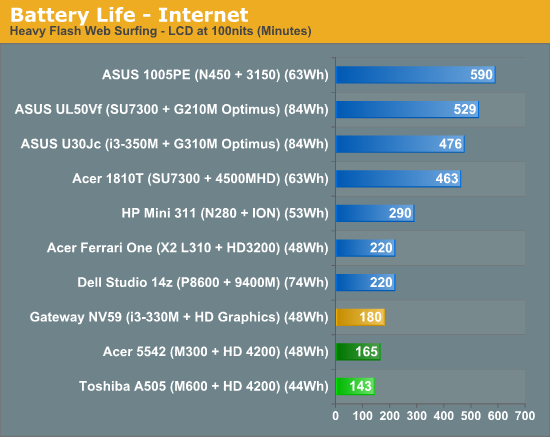
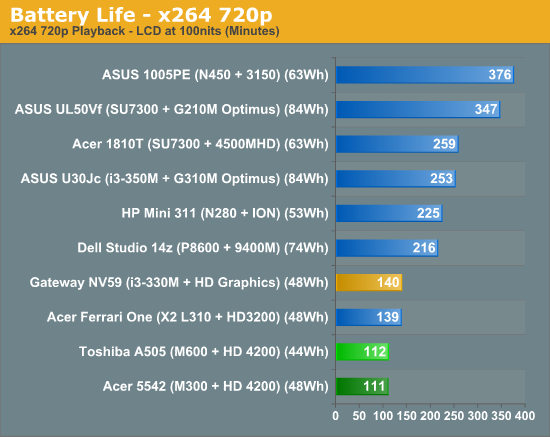
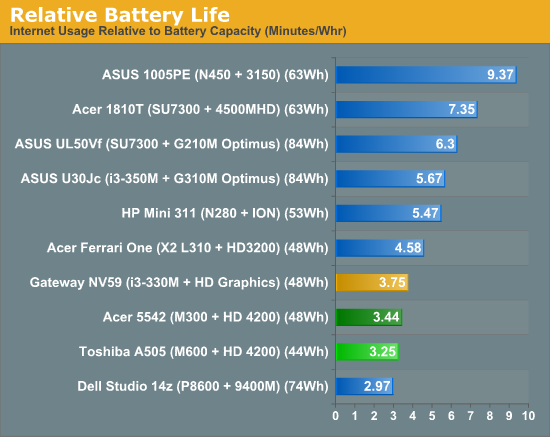
And there it is. The combination of a relatively low capacity battery and AMD's Turion II Ultra doesn't deliver very good battery life. Toshiba includes an “Eco mode” that could theoretically improve the situation, but you can't customize the power options in Eco mode (the LCD always shuts off after 1 minute) so we couldn't test it in the same manner as our other tests. As it stands, the A505D-S6987 has some of the worst battery life we've tested. In real world usage, you can expect to top out at about two, maybe two-and-a-half hours of useful battery life before the system goes into standby. AMD may have closed the performance gap, but power consumption is still a very real issue with the M600.
The Tigris dual-core processors are all rated at 35W power use, while the new Danube P-series parts cut that figure down to 25W. Depending on how much AMD has cut idle power use, we could see a fairly significant boost to battery life with the Turion II P520 (2.3GHz). AMD also has the tri-core P820 (1.8GHz) and quad-core P920 (1.6GHz) rated at 25W. We've got another Toshiba with the P920 arriving this week, so we'll be looking at the latest AMD platform shortly and hope to see at least a 15% boost in battery life.
Toshiba A505D-S6987 LCD
Toshiba advertises the screen on the A505D-S6987 as a “TruBrite HD” and it offers the traditional 1366x768 resolution common on mainstream notebooks. The picture is attractive enough, but discoloration occurs at nearly any viewing angle; the Samsung panel used in this unit is one of the worst screens this reviewer has ever seen. There's a color shift that gradually occurs from about two-thirds down the screen for the rest of it, and that's at the ideal viewing angle.
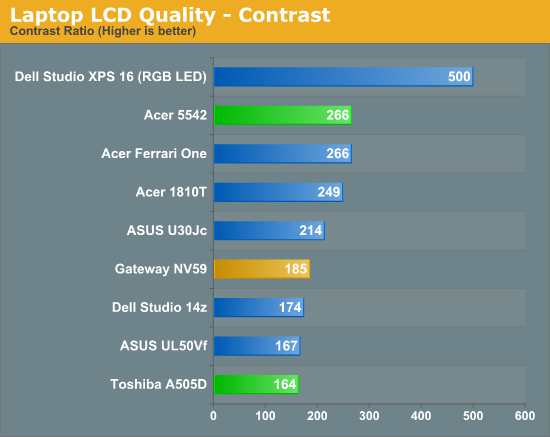
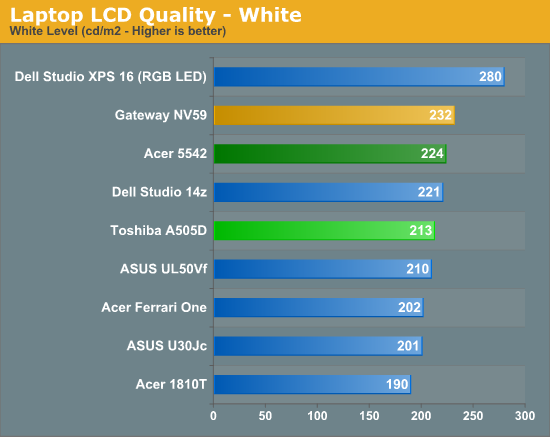
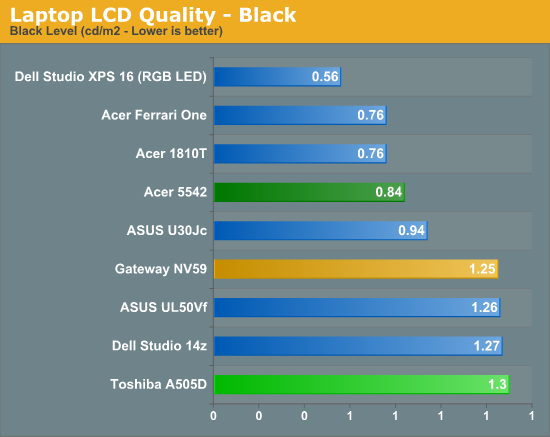
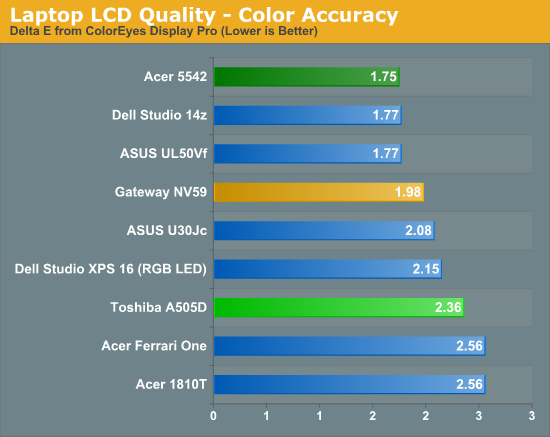
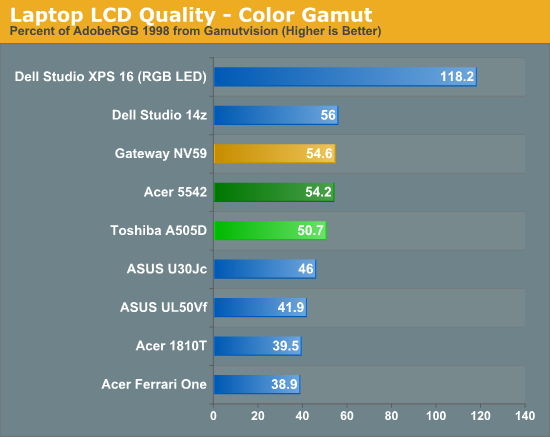
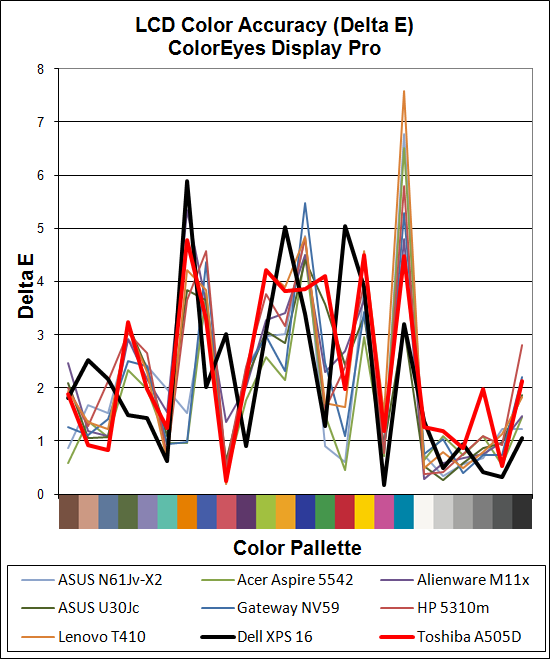
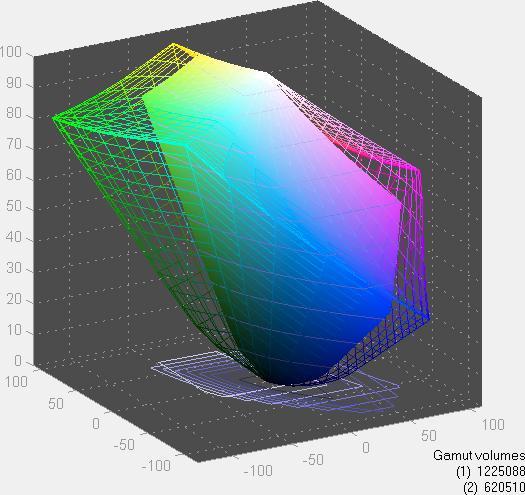
The Toshiba's screen is what it is: a budget screen on a budget notebook. Quality is acceptable but lackluster, but for what you're paying it's unreasonable to expect an evenly-lit RGB-LED backlit monster. At the $800 MSRP, we want a lot better quality, but street prices are about $150 lower.
Toshiba A505D-S6987 Conclusion
When dealing with a notebook like Toshiba's A505D-S6987, what we're really looking at is the value proposition. No one builds the perfect notebook and it's always going to be an exercise in compromises. Toshiba lists (or listed) an MSRP of $799 on their site, and that price is very steep when other AMD-based notebooks can be found for less. Even Core i3-based notebooks are available at lower prices; you lose the antiquated-but-still-fairly-reliable Mobility Radeon HD 4200 integrated graphics, but you're liable to gain substantially in processor performance and battery life. At MSRP, you can do much better, but thankfully no one sells at MSRP.
This exact model sold for $633 on Amazon the last time we checked, and a comparable Toshiba that's identical to our unit except for a slightly slower M500 processor can be had for less than $475 at Best Buy. When you get down to these prices, the value of the A505D begins to come through. The performance and expandability are there, and if you're looking for a basic desktop replacement notebook that you can do some extremely light gaming on, it becomes pretty easy to recommend. Like the Acer 5542, then, it's a matter of pricing, and we'd recommend looking for $400-$450 with an M300 series processor, or around $500 for the M500/M600 parts. The A505D falls into the latter category, and depending on how much weight you place on extras like eSATA and ExpressCard, it surpasses some of the competition.
The main caveats are going to be the mediocre battery life and the must-have-gloss-everywhere styling, and these are both going to be a matter of measuring what you'll be using the notebook for and what you're willing to put up with. Glossy plastic is a fingerprint magnet, and the appearance of the A505D is definitely going to be a matter of taste. More than that, you'll want to see if you can actually type comfortably on the keyboard. We're reviewers and hardware junkies who go through a lot of different hardware, and at least this reviewer in particular can get picky about what he types on. [Ed: I tried it as well and disliked the glossy keys, but the layout was good and at least there wasn't a ton of flex.]
Thankfully, Toshiba has a massive retail presence, and taking one of their notebooks for a spin at a local shop should be extremely easy. We can tell you the performance is there and the battery life isn't, but this one's going to come down to taste, aesthetics, and whether or not there's a sale. Check it out for yourself and if you like how it looks and feels (or at least wouldn't mind it), and the battery life doesn't bother you, we can comfortably recommend it. For an updated look and improved performance at a moderate increase in price, the Toshiba A665 is now available as well. We expect to have our review of that notebook ready in the next two weeks, and it will provide a better idea of what AMD's new Danube platform has to offer.













