
Original Link: https://www.anandtech.com/show/3766/msi-gx640-speedy-dx11-laptop
MSI GX640: $1100 for a Speedy DX11 Laptop
by Jarred Walton on June 13, 2010 3:05 PM ESTMSI GX640: $1100 for a Speedy DX11 Laptop
Last week we looked at the two current mobile GPU heavyweights: AMD's HD 5870 and NVIDIA's GTX 285M. We should have the super heavyweight GTX 480M in for a review in the near future, but all of the mobile GPUs we've mentioned thus far command a hefty price premium. The Clevo W860CU starts at $1550 from AVADirect, while the new W880CU with GTX 480M starts at $2400 with 4GB RAM. If you're willing to take a step back in performance, MSI's GX640 cuts the GPU down to an HD 5850 and uses a dual-core i5-430M, all at a price point that's $500 lower than the quad-core equipped W860CU. The result is a potent combination of features and performance at a stellar price.
| MSI GX640 Specifications | |
| Processor |
Intel Core i5-430M (2x2.26GHz, 32nm, 3MB L3, Turbo to 2.53GHz, 35W) |
| Chipset | Intel PM55 |
| Memory |
2x2GB DDR3-1333 (Max 2x4GB) DDR3-1333 @ 9-9-9-24 Timings |
| Graphics |
ATI Mobility Radeon HD 5850 1GB GDDR5 (800 Stream Processors, 625MHz/4GHz Core/RAM clocks) |
| Display |
15.4" LED Glossy 16:10 WSXGA+ (1680x1050) (Samsung 154MT02-H01) |
| Hard Drive(s) |
500GB 7200RPM (Seagate Momentus 7200.4 500GB 16MB) |
| Optical Drive | DVD+/-RW (TSSTcorp TS-L633C) |
| Networking |
Gigabit Ethernet (RTL8168/8111) Intel WiFi Link 5100 (a/g/n) Bluetooth 2.1+EDR (Motorola) V.92 56K Modem |
| Audio |
HD Audio 2 stereo speakers with line-in, mic, optical, and headphone jacks Capable of 5.1 |
| Battery | 9-Cell, 10.8V, 7800mAh, 85Wh battery |
| Front Side | N/A |
| Left Side |
Mic, Line-In, Headphone, Optical (5.1 capable) 1 x USB 2.0 Optical Drive Modem Kensington Lock |
| Right Side |
Flash Reader (MMC/MS/SD/xD) ExpressCard/54 Slot 4-pin FireWire 1 x eSATA/USB 2.0 Cooling Exhaust Ethernet |
| Back Side |
HDMI VGA AC Jack |
| Operating System | Windows 7 Home Premium 64-bit |
| Dimensions | 14.1" x 10.24" x 1.22" (WxDxH) |
| Weight | 6.3 lbs (with 9-cell battery) |
| Extras |
2MP Webcam 103-Key keyboard with 10-key Flash reader (MMC/MS Pro/SD/xD) Bluetooth 2.1+EDR 10 multimedia keys |
| Warranty |
3-year limited warranty 1-year global warranty |
| Pricing | Starting at $1070 Online |
MSI doesn't skip out on any of the major features or connections with the GX640. Besides the usual USB 2.0, HDMI, and VGA ports, they provide FireWire, eSATA, Bluetooth, and an ExpressCard/54 expansion slot. The only things you might miss are DVI (you can use an HDMI-to-DVI adapter/cable) and DisplayPort outputs and USB 3.0. Even with those minor ommisions, there's plenty on tap here. MSI also has a 3-year limited warranty on the GX640, something we really like to see with laptops.
In terms of components, the dual-core i5-430M with HD 5850 will be more than enough to power through most tasks, and gaming performance is butter smooth at the native 1680x1050 LCD resolution. Speaking of the LCD, it's an older CCFL backlit model, but it does provide a good contrast ratio and is reasonably bright. This is one of those areas where a two-year-old LCD actually beats many of the current crop of panels—16:10 aspect ratio fans rejoice!
The remaining components consist of a 500GB 7200RPM hard drive—it's not as fast as an SSD but with a current price of $85, the capacity is much better. Since there's only one HDD bay and the goal appears to be affordable mobile gaming, skipping the SSD (for now) is a good choice. You can always add an SSD down the road to speed up general performance. Other features include a standard DVDRW drive, Bluetooth support, and MSI stuffs in a large 9-cell battery to try to keep mobility options reasonable. We're still looking at under three hours (best-case), but for short trips that should be sufficient. So let's dig in and see what the GX640 has to offer.
MSI GX640 Design and Internals
Build quality on the GX640 is a step up from the last MSI G-series laptop we looked at, though a few weak spots remain. The chassis is essentially unchanged, consisting of a main cover and palm rest with a classy brushed aluminum finish, but the glossy plastic highlights detract from this somewhat. Considering the amount of performance packed into the chassis, the 6.3 pound weight and 1.2" uniform thickness are actually quite good. It's still heavier and will run hotter than less potent laptops, but it's small enough that using it on a plane is possible (albeit cramped).

The keyboard continues to be the weakest link here, with an old-style design. We actually don't mind the shape of the keys, but the action is mushy and the keyboard exhibits a lot of flex. This has been a complaint we've leveled against several MSI laptops over the years, and yet we have to bring it up again. Really, fixing the keyboard should be very easy—just give it a stiffer backplate and we'd be happy. Other laptops also include LED backlighting on the keyboard, which is a nice feature and might make it more difficult for engineering to create a flimsy keyboard. Just a thought.
Other than the flex, the layout is generally good, and the number keypad has the correct oversize Enter and Plus keys on the right. However, there are a few areas where important keys require an Fn combination, specifically the Home and End keys. I can't tell you the last time I used the Pause/Break key or the Scroll Lock key on a computer, but I use End/Home all the time; there's really no need to waste space on keys no one uses with this size chassis. Finally, the Fn and Ctrl keys in the bottom-left have their locations reversed, at least relative to how I like them. Lenovo and some others provide a BIOS function to swap these keys, and we'd really like to see that feature on every laptop; it allows you to please all users in a simple fashion.
Above the keyboard are 10 multimedia/quick access keys that allow you to enable/disable WiFi, Bluetooth, and the webcam as well as controlling the "Eco" mode. In testing the Eco utility didn't help much unfortunately. We're missing the functionality of other laptops (i.e. ASUS) where you can have the system power off the optical drive and other features when they're not needed. Finally, the P1 key can be programmed to launch a favorite application if you're so inclined.
The touchpad works well, and we don't have any real complaints there. It supports multitouch and has two "separate" mouse buttons. We put that in quotes because the buttons are partially punched out of the aluminum palm rest. It's not the nicest set of buttons I've used, but I do appreciate the fact that they don't have a glossy rocker button that only serves to catch fingerprints. The Fn+F3 key combination gives you an easy way to disable the touchpad if you're typing fast and getting inadvertent "clicks"—or if you happen to connect an external mouse, which is still pretty much required for playing games.
Poking around inside the GX640 is pretty simple. There are two covers on the bottom, each secured by two screws. We're a little leery of the large cover and the potential for some of the plastic clasps to break if you open/close it regularly, but for infrequent access it should be fine. The smaller cover is for the hard drive, while the large panel gives you access to the RAM, CPU, GPU, mini-PCIe slots, and the entire heatsink/heatpipe assembly. Not surprisingly, judging by the size of the cooling plate and heatpipe, the GPU is capable of putting out quite a bit more heat than the CPU. In use, the system is always warm, and gets downright hot when playing games for extended periods. It's possible to swap out the CPU for something faster (we've seen resellers allow up to the top i7-920XM processor), but cooling might be a problem if you push things too far.
The GX640 is a decent laptop overall, with the biggest complaints involving the keyboard. Build quality is acceptable, and the aesthetic has improved since the last G-series we looked at. However, the biggest attraction remains the price, as $1100 (slightly less) for this much laptop is a great deal. It's the latest iteration of the midrange gaming notebook ideal that started with the Gateway P-6831 FX, and in many ways the design is similar—right down to the oversize battery jutting out the back. You can find faster laptops, or laptops that don't run quite as hot or loud, but the next step up is going to be the ASUS G73Jh (or MSI's own 17.3" GX740 with HD 5870), which means several hundred dollars more for a larger box and only a moderate bump in performance.
MSI GX640: Bring on the Games
We have an interesting matchup against the previous gaming laptops we've reviewed. The GX640 sports a lower-end i5-430M processor with a fast HD 5850 GPU. The HD 5870 is the current single-GPU performance leader, besting the GTX 285M by an average of around 15%. The 5850 has the same 4GHz effective memory bandwidth as its elder brother, but the 750MHz core clock of the 5870 is 20% higher than the 5850. That means the GX640 should offer performance similar to the GTX 285M for a much lower price—and with lower power requirements as well. Here's a recap of our test laptop.
| MSI GX640 Testbed | |
| Processor |
Intel Core i5-430M (2x2.26GHz, 32nm, 3MB L3, Turbo to 2.53GHz, 35W) |
| Memory | 2x2GB DDR3-1333 (Max 2x4GB) |
| Graphics |
ATI Mobility Radeon HD 5850 1GB GDDR5 (800 Stream Processors, 625MHz/4GHz Core/RAM clocks) |
| Display | 15.4" LED Glossy 16:10 WSXGA+ (1680x1050) |
| Hard Drive | Seagate Momentus 7200.4 500GB 16MB |
| Optical Drive | 8x DVD+/-RW |
| Battery | 9-Cell, 10.8V, 7800mAh, 85Wh battery |
| Operating System | Windows 7 Home Premium 64-bit |
| Pricing | Starting at $1070 Online |
Starting with the gaming benchmarks, we have a standardized test resolution of 1600x900, and we'll include results from the GX640 at the native LCD resolution with 4xAA where applicable. We chose the HD+ resolution as a nice compromise between HD+, WSXGA+, 1080p, and WUXGA LCDs, all of which are currently available depending on the laptop. Our 1600x900 results allow for apples-to-apples comparisons between the notebooks, but we understand most users will want to run at the native resolution so we have those results as well (in dark green).
We used the built-in benchmarking tools for every game except Battlefield: Bad Company 2, Empire: Total War, and Mass Effect 2, which we measured using FRAPS by playing through a section of the game. For games that support DirectX 11, we also tested it on the 5850 and will highlight those results (or 4xAA) in gold.
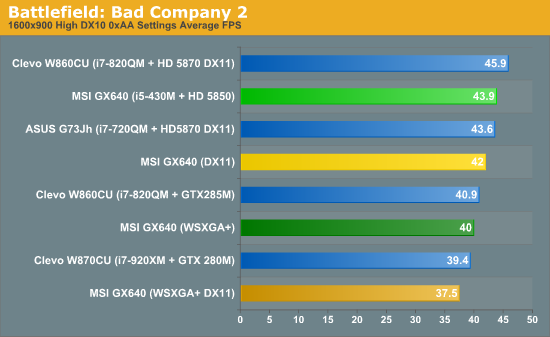
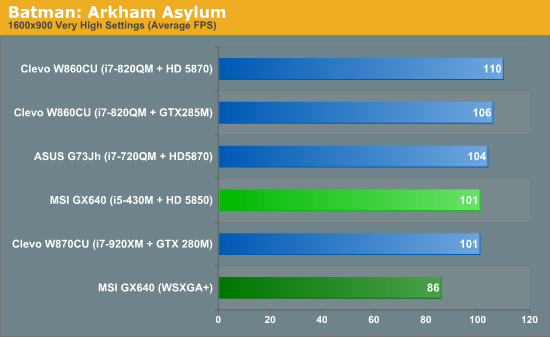
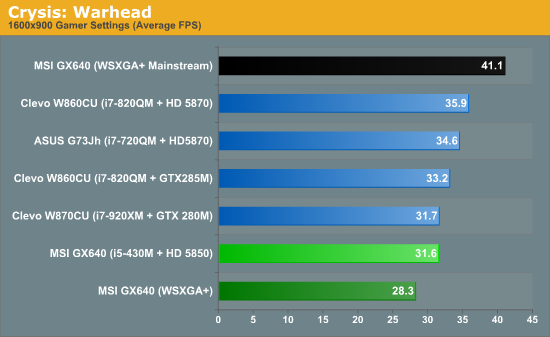
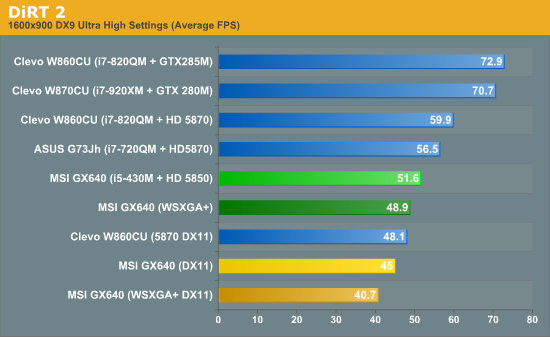
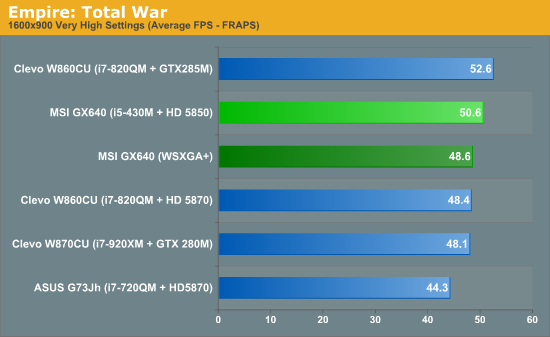
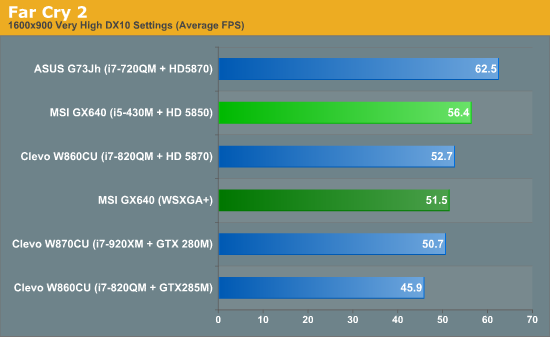
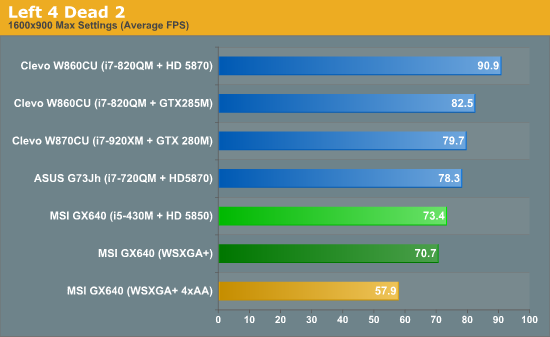
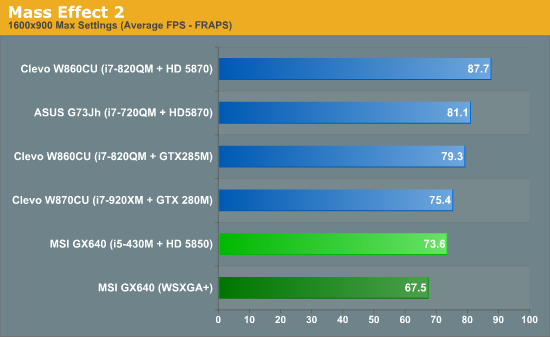
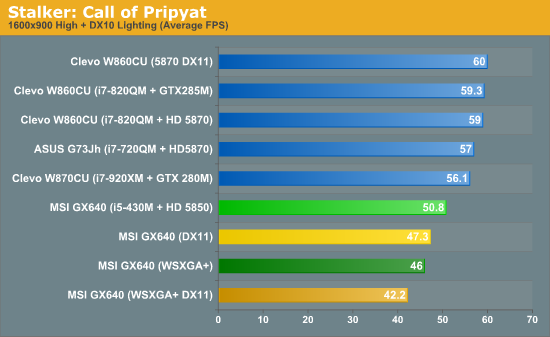
The HD 5850 ends up trailing the 5870 in most titles as expected, but the margin varies according to the demands of the game. Shader heavy games come closer to the 20% core clock difference, and in some instances the combination of i7-820QM with 5870 trumps the i5-430M with 5850 by more than 20% (L4D2 and Stalker DX11). In other games that depend more on memory bandwidth the laptops are a lot closer in performance. Oddly enough, there are even a few cases where the GX640 beats the G73Jh and W860CU—Empire Total War and Far Cry 2, to be specific. It's possible that the code on those titles is such that the quad-core chips can't hit their higher Turbo speeds, allowing the 430M to beat them. Overall, though, the GX640 places where we would expect, and it's more than capable of running any current title at high settings (Mainstream for Crysis) and 1680x1050.
As for the NVIDIA comparison, there are titles where the 5850 beats the 285M and others where NVIDIA leads. Most of the time the difference is ±7%, but DiRT 2 has the 285M leading by 41% (in DX9 mode), 17% in Call of Pripyat (DX10 mode), and 12% in L4D2. On the flip side, the 5850 beats the 285M by 22% in Far Cry 2 and 7% in BFBC2. Overall, the performance is generally close enough that we'd call the two "equal". In terms of extras, you need to decide whether you place more weight on CUDA/PhysX or on DX11 features.
Looking to the future, the NVIDIA information on their GTX 480M indicates that it will be around 30% faster than the 5870 in many titles. Given we're looking at a $500+ price premium, that may or may not be enough. More to the point, there aren't any other low-end DX11 parts coming from NVIDIA just yet, so the HD 5850 occupies a sweet spot in terms of laptop price and performance. You can get a laptop with a faster CPU or GPU, or even spend the money on a fast SSD. Those things bump up the price quite a bit, and short of GPU upgrades they won't do a lot for gaming right now. In that respect, the GX640 is a very impressive piece of mobile gaming goodness. A laptop with DX11 and 1680x1050 gaming for $1100 is going to be hard to beat, though you can ditch mobility and buy a basic desktop with an HD 5770 for quite a bit less and get better performance. As always, mobility has its price.
MSI GX640 General Performance
If you're not running games, the GX640 is going to perform the same as other i5-430M laptops. For general application performance, one of the best ways to make a system feel snappier is to add an SSD. Even a CULV laptop with a good SSD can load applications and boot your OS faster than high-end desktops with conventional hard drives. Note how much faster the W860CU with a 128GB SSD performs in PCMark Vantage, for example.
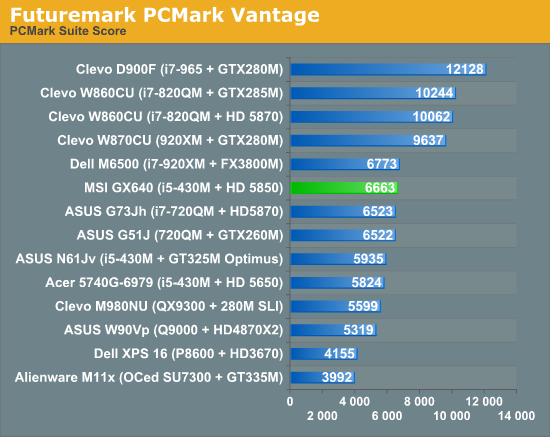
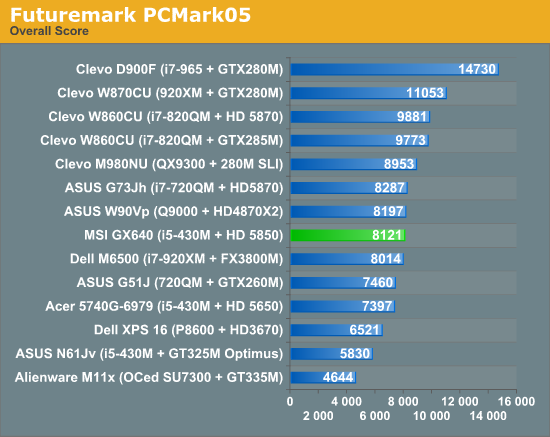
PCMark Vantage puts the GX640 right around the same level as quite a few other laptops. The ASUS G51J and G73Jh are essentially equal to it, while the N61Jv and Acer 5740G are slightly behind (mostly because of their slower GPUs relative to the GX640). Meanwhile, the four systems with SSDs are the only ones to break the 9000-point barrier.
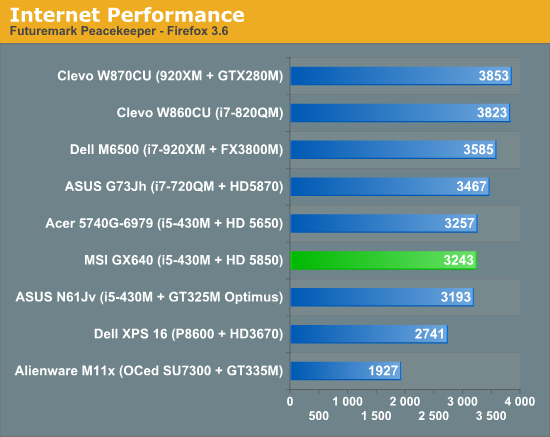
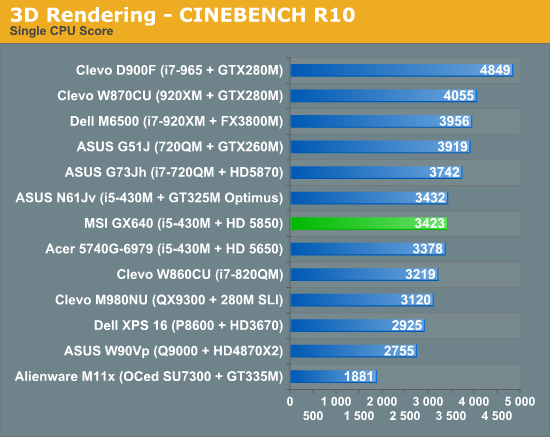
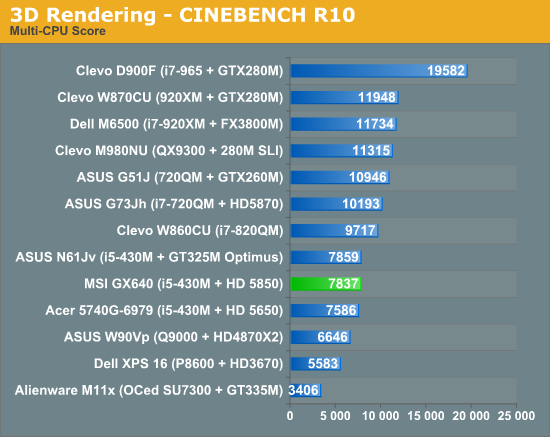
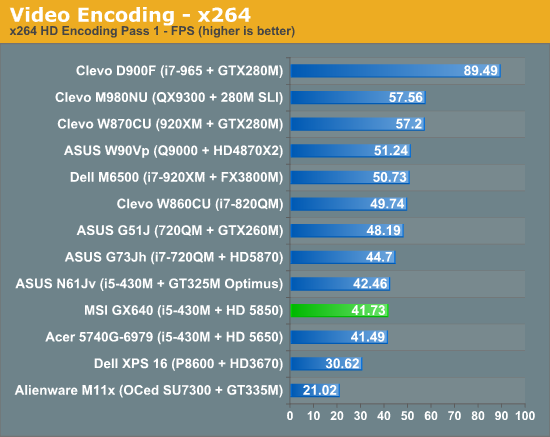
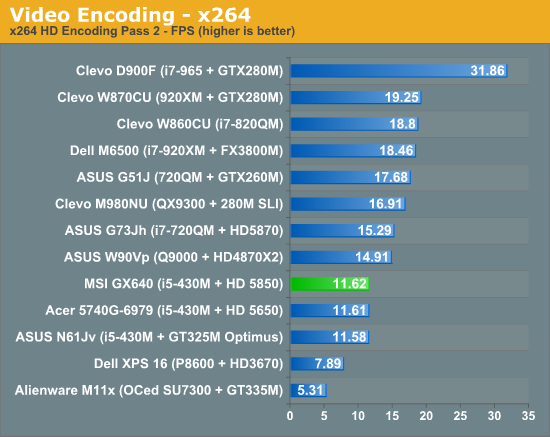
In the other application tests, the GPU doesn't play a role and the GX640 is right where it should be, tied with the N61Jv and 5740G. The heavily threaded benchmarks like x264 (2nd pass) and Cinebench multi-core show where quad-core processors really excel. Outside of serious content creation tasks, though, the dual-core i5-430M is more than fast enough for everyday use.
MSI GX640 3DMark Performance
Our 3DMark sanity check doesn't really change anything. The GX640 and HD 5850 provide performance roughly equal to the GTX 280M and just slightly behind the 285M in most cases. 3DMark06 and Vantage add CPU performance into the mix and so quad-core laptops take a larger lead, but otherwise there's not much to discuss here.
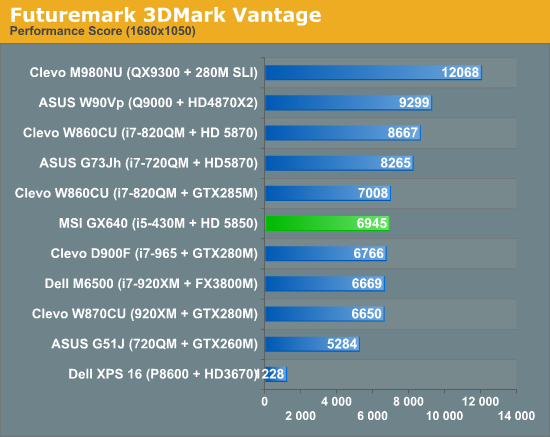
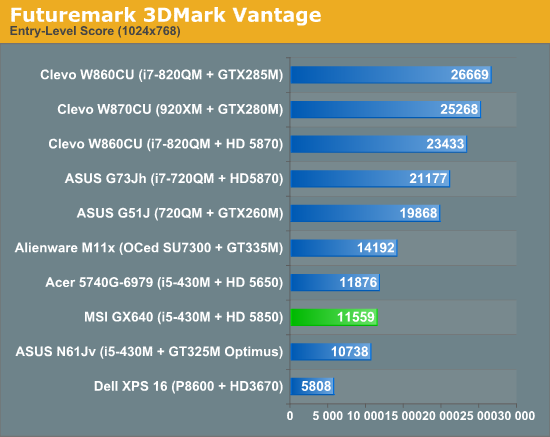
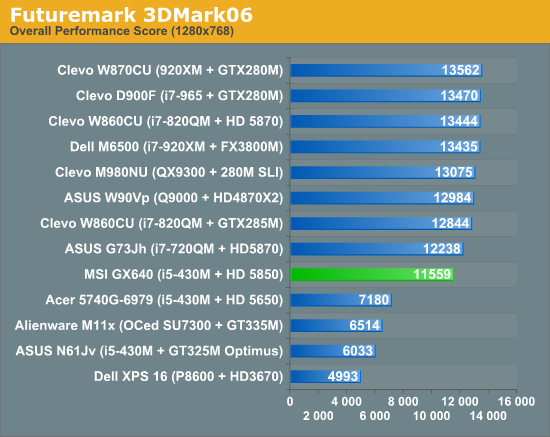
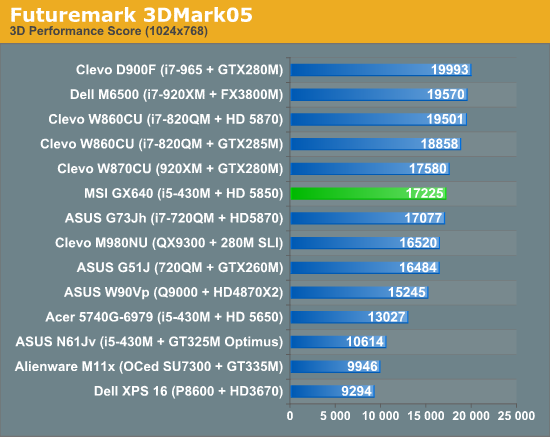
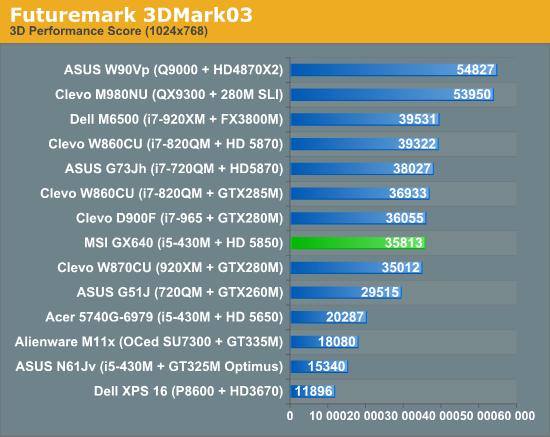
Fast Laptop + Big Battery = Mediocre Battery Life
Unlike the Clevo W860CU/W870CU, MSI takes a different approach with their battery. The GX640 sports a large 9-cell 85Wh battery—over twice the capacity of the paltry 4-cell units in the W860CU. The combination of a larger battery with a less power hungry CPU and a slightly slower GPU results in a decent boost to battery life. Where the Clevo units struggled to break one hour, the GX640 can achieve three or four hours of mobility.
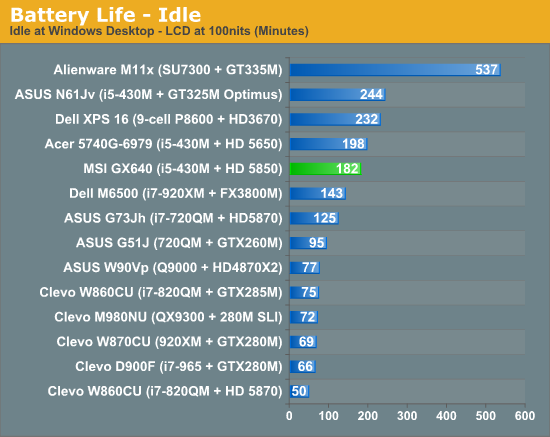
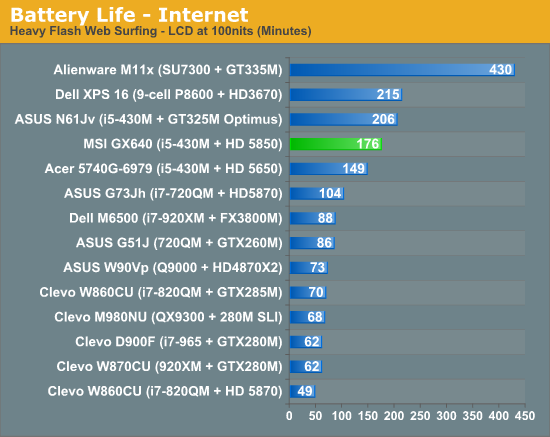
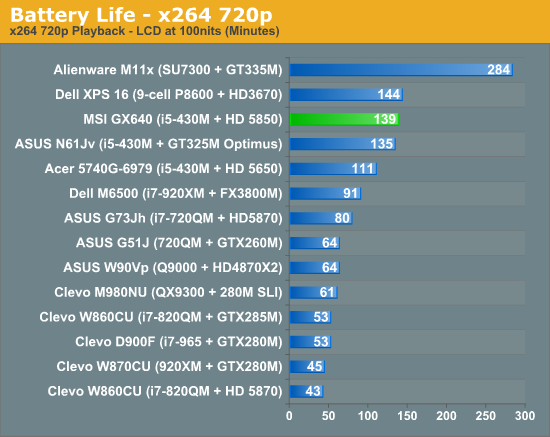
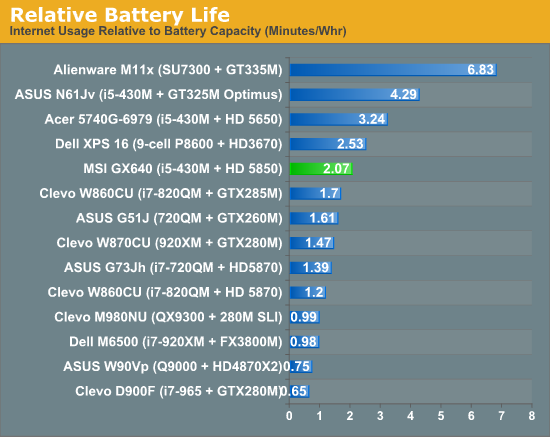
Clocking in at just under three hours in our heavy Internet surfing benchmark isn't too bad, all things considered. It's not going to touch the laptops with integrated graphics or lower end GPUs, of course, but it will get you through shorter flights (and their accompanying airport time). Light usage, represented by our idle battery life test, doesn't do much better for some reason, lasting three hours as well. It looks like the combination of high performance components just doesn't let the GX640 hit low idle power levels—minimum power draw bottoms out at around 28W. Crank up the processing requirements with some x264 video playback and battery life drops down to just shy of two and a half hours—enough for most movies if you skip the previews.
It's worth noting that our initial battery life results were far worse than what you see here. We had some issues with the latest ATI 10.5 drivers and hibernate/resume functionality, and MSI gave us the necessary updates in the form of a new VBIOS and system BIOS. After the firmware update, we retested battery life and found that it had jumped nearly an hour in our Internet test, so we checked the other areas and they improved as well. It appears that the original firmware wasn't optimized for power use, particularly in terms of the GPU. Given the Idle and Internet scores are within 4% of each other, there may be a bit more room for improvement, but all of the notebooks with high-end graphics are in a similar situation.
MSI GX640 LCD: An Oldie but Goody (Mostly)
Flash back to a couple years ago and in place of the current 16:9 aspect ratio displays we had a lot of 16:10 panels. The better laptops came with either WUXGA or WSXGA+ displays, and while brightness levels were lower than the latest LED backlit panels in most cases, quality wasn't bad at all. The GX640 is sporting just such a panel, courtesy of Samsung's 154MT02-H01. We've lamented the decline in laptop LCD quality on many occasions, and the GX640 is a great argument for going back to some of the better panels of days gone by. That's not to say the LCD makers can't create good displays anymore; rather, they simply choose not to in order to reduce costs.

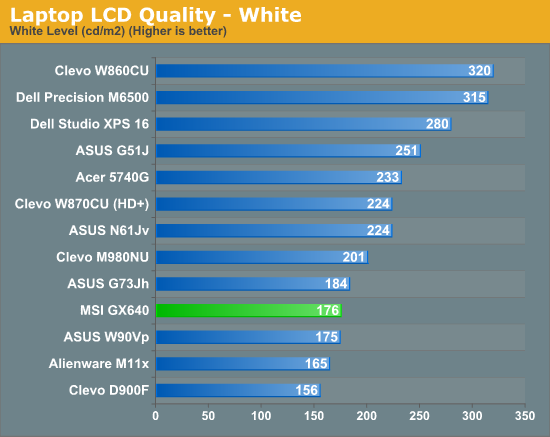
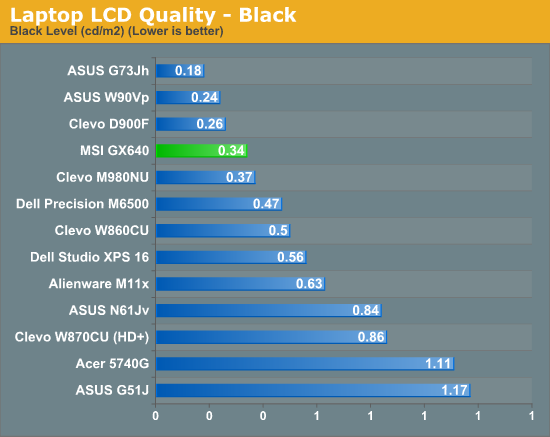
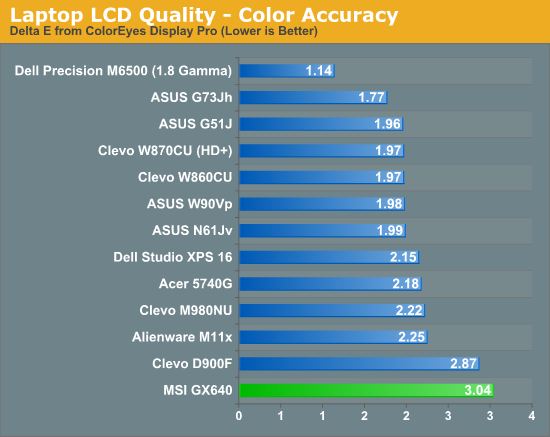
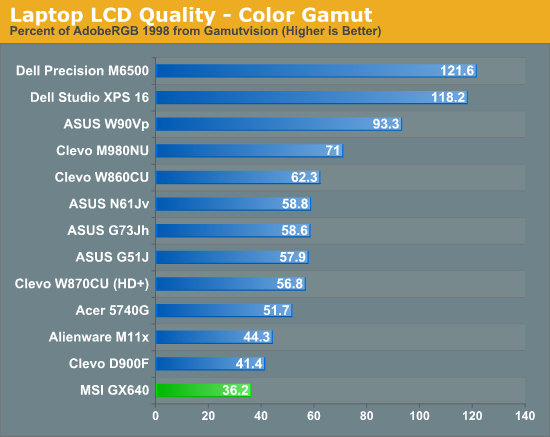
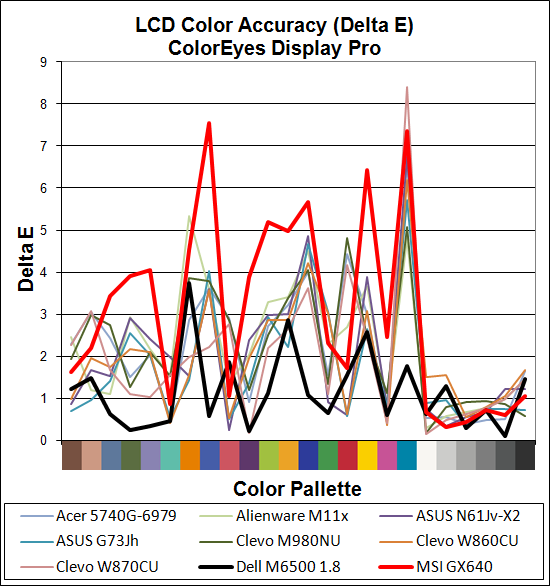
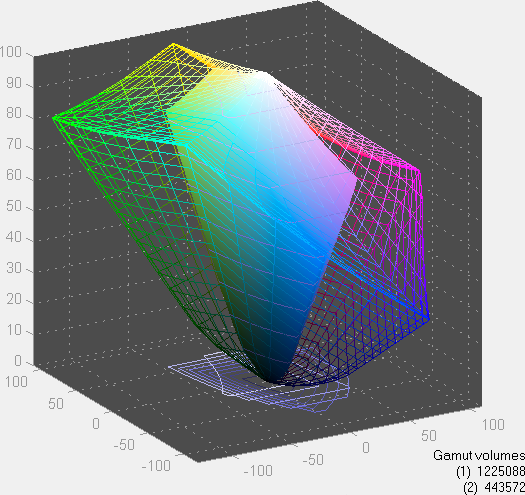
Color gamut and accuracy are nothing special and in fact the color gamut is at the bottom of our charts; the maximum white level isn't as bright as most modern laptops either. These metrics are where old CCFL panels fall behind. If you intend to use your laptop outside, the GX640 might not be the best choice. Inside under reasonable lighting is a different story, where the 517:1 contrast ratio looks great. The blacks in particular are far better than most midrange and entry-level laptops—the difference between a .34nit black level and the >1nit we see on so many laptops is painfully obvious if you know what you're looking for. So like we saw with the LCD in the W860CU, CCFL backlighting with better extinction levels can certainly compete with the latest LED backlit displays. Power draw may be a bit higher, but the HD 5850 already sucks down a fair amount of juice. What we'd really like is to see these good extinction levels on the blacks while providing the power and brightness characteristics of LED backlighting.
Viewing angles are typical of every TN-based laptop display that we've looked at, which is to say that they're okay horizontally but changes in vertical positioning can quickly cause dramatic shifts in colors and contrast. Set the GX640 on a table and load up a game and you probably won't notice any problems, but if you're looking at the display from a cramped airline seat you probably won't be able to get the best angle (or at least, I won't since I'm pretty tall—shorter users will probably be okay).
MSI GX640: A Great Package with a Few Blemishes
The MSI GX640 is a very interesting laptop, continuing the trend started by Gateway's FX series by putting a lot of performance into a reasonably priced package, and building on the MSI GT627—literally! If you take the GT627, swap out the mobo/CPU/GPU for updated parts, and use a better LCD you have the GX640. That means our complaints with regards to the GT627 design still hold true, unfortunately, but the other upgrades help quite a bit. If you're not particularly concerned with some of the lacking design elements and care more about bang for the buck mobile performance, the GX640 warrants serious consideration. There aren't many other options unless you spend more money or cut back performance and features. Acer's 5740G is in a similar situation: great performance for the price, but with some compromises that you may or may not be willing to live with. Let's start with the good aspects.
First, AMD's HD 5850 is a great compromise between price and performance. It's at roughly the same level as the GTX 280M—just slightly behind the GTX 285M—but it has DX11 support. As long as you don't require antialiasing (and are willing to run Crysis at Mainstream settings instead of Gamer or Enthusiast), the 5850 ran every title at the native resolution without dropping below 30FPS. The CPU is a good match for the 5850, providing more than enough performance for gaming or other everyday tasks. Adding in a spacious 500GB 7200RPM hard drive and 4GB DDR3-1333 memory means you're ready anything short of serious content creation (where adding a quad-core CPU would definitely help). MSI provides all the major peripheral ports including eSATA, FireWire, and an ExpressCard slot; most people don't need them, but for those that do the GX640 is ready. Finally, the standard 3-year warranty (in the US at least) is another great feature; laptops just don't seem to last as long as desktops, even if you're careful, so having the warranty as a fallback helps. Hopefully you'll never need it.
Some other areas aren't specifically good or bad, but they might sway your decision. Heat and noise levels fall into the "average" category. We've used hotter and noisier laptops, but compared to the ASUS G73Jh the GX640 is a lot more noticeable. A lot of that has to do with cramming everything into a 15.4", 1.2" thick chassis, so there are tradeoffs both ways. The LCD is a bit of a mixed bag; it has a good contrast ratio, but it's not quite as bright as we'd like. The 16:10 aspect ratio is a plus in our book—despite all the marketing hype with "Full HD" and the plethora of 16:9 LCDs. Battery life is decent for a gaming notebook, but we're surprised that the combination of i5-430M with an 85Wh battery wasn't able to last four hours or more in our idle battery life test. Here's a case where NVIDIA's Optimus Technology could have really made a difference; obviously AMD doesn't have an Optimus equivalent (yet), and old-style switchable graphics causes issues with updating drivers. Still, the HD 5850 is likely eating up ~18W of power even when the laptop is idle, and it's a shame the i5 IGP can't be put to good use. The non-NVIDIA GPU also means no PhysX and CUDA support, though PhysX on GTX 260M and lower tends to drop performance too much for our tastes (i.e. Batman at 30FPS instead of 60FPS).
As for the bad, the biggest complaint we have is the keyboard. It's not the worst keyboard we've ever used, but for $1050 it really shouldn't be hard to fix this problem. The keyboard as it stands has as much flex as an old Schwarzenegger film. You'll also want to get the latest firmware and BIOS updates from MSI (1656 is what we used), as they substantially improve battery life and fix problems with hibernate/sleep failing to resume/wake with the latest Catalyst 10.5 drivers. The base design is also lacking in refinement in a few areas, specifically the large battery jutting out the back looks clunky; we'd just as soon have a slightly larger chassis with the battery fitting flush with the casing. You can certainly live with these blemishes though.
In terms of competition, besides less expensive (and slower gaming—the HD 5650 and 5730 are about half as fast as the HD 5850) laptops like the Acer 5740G or the Lenovo Y560, the only other laptops that can compete for your gaming dollar will need GTX 260M/HD 5830 or faster GPUs. That whittles down the list of potential candidates substantially. The HP Envy 15 has a 5830 and better build quality, but unless you can find it on sale or are willing to shop on eBay you're looking at $1300+ (and more like $1450 with the 1080p LCD and a few other extras). You can also find the Clevo W860CU starting at around $1300 with a dual-core i5 processor. GTX 260M laptops with Core 2 Duo processors will do fine for gaming if you don't mind the older CPU technology, in which case we'd suggest looking at the ASUS G51Vx—you can even find them for $700 or less if you're willing to buy a refurbished unit. The ASUS G51J goes the opposite direction and pairs GTX 260M with a quad-core i7-720QM processor for about $100 more than the GX640. 17" notebooks like the MSI GX740 (HD 5870) or the ASUS G73Jh are also an option, though now we're getting into the upper midrange/lower high-end segment. So put in that context, the GX640 is a great buy for mobile gamers.
As far as DX11 laptops go, this is the least expensive option right now where you can still enable DX11 features and high detail without killing performance. As such, it definitely belongs near the top of any list of budget gaming laptops. The flaws are potentially big enough that you really should try one out in person if possible, as some people are going to really hate the keyboard, which is enough for us to withhold an Editors' Choice award. Fix that one aspect and this moves up into Bronze territory. Right now, the only other compelling options in the same price range involve lower GPU performance with added battery life. Certainly such laptops are a better fit for non-gamers, but the GX640 might be the perfect companion for your next LAN party.
























