
Original Link: https://www.anandtech.com/show/3758/avadirect-clevo-w860cu-5870-vs-285m
AVADirect's Clevo W860CU: Mobility 5870 vs. GTX 285M
by Dustin Sklavos on June 3, 2010 11:25 PM ESTIn this corner, weighing in at nearly eight pounds…
One of the benefits of reviewing desktop hardware is the way PCs tend to come together like a combination of Lego bricks. Individual components are typically fairly easy to test against each other, often requiring as little as a simple swap. While notebooks have made great strides in becoming more customizable, testing mobile video hardware can still be a mess. That's why we're fortunate that Clevo produces a notebook capable of supporting top-of-the-line graphics solutions from both AMD and NVIDIA camps, and we're doubly fortunate that AVADirect was kind enough to send us not one but two of their builds based on the Clevo W860CU.
These laptops are configured absolutely identically except for a crucial difference: one is equipped with NVIDIA's flagship GeForce GTX 285M, and the other with AMD's flagship Mobility Radeon HD 5870. These are the fastest (current) single chip mobile graphics solutions from either vendor. NVIDIA just announced their upcoming GeForce GTX 480M, which will boost performance (and power consumption) and very likely take a clear lead over today's combatants, but we'll hold off on saying more about the 480M until we can actually get one for testing.
| AVADirect Clevo W860CU Specifications | |
| Processor |
Intel Core i7 820QM (4x1.73GHz, 45nm, 8MB L3, Turbo to 3GHz, 45W) |
| Chipset | Intel PM55 |
| Memory | 2x2GB DDR3-1333 (Max 2x4GB) |
| Graphics |
ATI Mobility Radeon HD 5870 1GB GDDR5 (800 Stream Processors, 750MHz/4GHz Core/RAM clocks) NVIDIA GeForce GTX 285M 1GB GDDR3 (128 CUDA Cores, 576MHz/1.5GHz/2GHz Core/Shader/RAM clocks) |
| Display | 15.6" LED Glossy 16:9 1080p (1920x1080) |
| Hard Drive(s) | Corsair 128GB Nova Series SSD |
| Optical Drive | Blu-ray DVD+/-RW Combo Drive |
| Networking |
Gigabit Ethernet Intel WiFi Link 5300 (a/b/g/n) Clevo Bluetooth V.92 56K Modem |
| Audio |
HD Audio 2 stereo speakers with line-in, mic, optical, and headphone jacks Capable of 5.1 |
| Battery | 3-Cell, 12V, 42Wh battery |
| Front Side | N/A |
| Left Side |
Modem USB 2.0 4-pin FireWire MMC/SD/MS Reader Optical Drive |
| Right Side |
Headphones, Mic, Line-In, Optical 1 x USB 2.0 ExpressCard/54 Slot eSATA DVI |
| Back Side |
Exhaust vents Kensington Lock HDMI AC Jack 2 x USB 2.0 Ethernet |
| Operating System | Windows 7 Home Premium 64-bit |
| Dimensions | 14.96" x 10.52" x 1.68" (WxDxH) |
| Weight | 7.26 lbs (with 3-cell battery) |
| Extras |
Webcam 103-Key keyboard with 10-key Flash reader (MMC/MS/MS Pro/SD) Bluetooth |
| Warranty | 1-year basic warranty |
| Pricing |
$2477.12 (Radeon HD 5870) $2555.60 (GTX 285M) as configured from the AVADirect Gaming Notebook Configurator |
While this review will largely focus on pitting the Mobility Radeon HD 5870 head-to-head against the GeForce GTX 285M, credit and attention must still be given to how AVADirect has opted to outfit these Clevo W860CU notebooks. Each retails for roughly $2,500, with a $78 premium for the GeForce GTX 285M; these are desktop-replacement machines through and through, nearly the peak of performance that can be found in a notebook, and AVADirect spared very little expense. For reference, this notebook can be custom ordered at a price starting at $1,580.
As configured, these are indeed mightily powerful. They share an Intel Core i7-820QM processor, a quad-core CPU that ships at a base frequency of 1.73GHz and is capable of reaching a turbo speed of up to 3GHz on a single core. At present it's the second fastest in Intel's mobile lineup, behind only the obscenely expensive Core i7-920XM that adds a staggering $800 to the base cost of the W860CU. Thanks, we'll take the 820QM for $570 less. The i7-820QM comes with all the trimmings: 8MB of L3 cache, Hyper-Threading, and a 2.5 GT/s DMI speed, all wrapped in a 45W TDP. The on-die memory bus connects to a pair of 2GB Kingston DDR3-1333 SO-DIMMs for a total of 4GB of RAM.
The last pieces of the puzzle before we get to the meat of the review—the graphics—are a read-only Blu-ray drive (combination with DVD+/-RW capability) and a Corsair 128GB Nova Series SSD. Anand is a major proponent of using SSDs for system drives, but the Clevo W860CU only has a single drive bay. The trade-off of having to deal with just 128GB of disk space against the substantially faster read speeds finds itself impractical here, where our test suite and the existing Windows 7 Home Premium installation were enough to fill nearly the entire drive. Chances are if you're ordering this notebook you plan to game on it, and with games like Mass Effect 2 taking up close to 14GB of space on their own, the SSD's fast access speed can't make up for its meager capacity. If you're custom-ordering, you have a few options: either go with a higher-capacity mechanical drive (and save money), opt for one of Seagate's awesome new Momentus XT hybrid drives (also saving money), or plunk down a big wad of cash for a larger SSD—the Crucial 256GB RealSSD C300 is certainly tasty, at an upgrade cost of $630.
Our contestants for the graphics royal rumble in the Clevo W860CU are an interesting pair. On the NVIDIA side is the GeForce GTX 285M, a woefully misnamed notebook-binned version of the venerable-bordering-on-ancient G92. Introduced way back at the end of October 2007 on a 65nm process in the form of the GeForce 8800 GT and later 8800 GTS 512, the G92 has since been die-shrunk to 55nm and currently powers the desktop GeForce GTS 250. It sports 128 DirectX 10-only “CUDA Cores,” with a core clock of 600MHz, shader clock of 1.5GHz, and 1GB of GDDR3 memory running at an effective 2GHz. The advancement over its predecessor, the GeForce GTX 280M, is incremental at best, adding just 15MHz to the core, 40MHz to the shaders, and an effective 100MHz to the memory. That said it does include the trimmings we've come to expect from NVIDIA, like support for CUDA-enabled software and hardware PhysX.
On the other hand we have the equally inappropriately-named ATI Mobility Radeon HD 5870. AMD, no longer content to name its mobile hardware appropriately to its desktop parts, has opted to employ a Juniper core—not a Cypress—for the Mobility Radeon HD 5870, citing heat and power issues. This gels, but only just; the desktop Radeon HD 5870's TDP is within just a few watts of its predecessor, the RV770-based Radeon HD 4870, and that chip made it into notebooks (albeit in limited numbers). Opting to use Juniper turns the Mobility Radeon HD 5870 into nearly as incremental a bump over the Mobility Radeon HD 4870; each chip has 800 shaders, 40 texture units, and 16 ROPs. The 5870 brings DirectX 11 to the table, reduces the memory bus width to 128 bits, and pairs the chip with GDDR5 instead of the GDDR3 the Mobility Radeon HD 4870 wound up shipping with. The 5870 comes clocked at 700MHz on the core and an effective 4GHz on the GDDR5 memory; sporting the clocks of a desktop Radeon HD 5750 with the shader count of the HD 5770, it should perform somewhere in that neighborhood.
AVADirect Clevo W860CU Overview
The Clevo W860CU units graciously provided to us by AVADirect are certainly heavy, sturdy beasts, and they have to be to cool hardware that powerful. These are thick, well-built machines, with nicely understated looks: black with silver accents may be the de facto standard for notebooks at this point, but there's a good reason for it. As a result, the notebooks are physically notable more for their size than their appearance. The dearth of glossy plastics is much appreciated given the sea of fingerprint magnets populating the notebook marketplace today; only the screen bezel and the indicator region above the keyboard are glossy.
Chiclet-style keyboards and number pads are becoming more and more common these days, and the W860CU is no exception. This is always going to be a matter of preference for individual users, but for what it's worth, the keyboard is comfortable enough to use although the layout does leave something to be desired. Dedicated Home, End, Page Up, and Page Down keys would have been greatly appreciated; people who intend to use this notebook for any kind of serious word processing are going to have to adjust to using Fn-key combinations. There aren't any hard switches either; screen brightness, volume, and wireless toggles are all handled by Fn-key combinations. It isn't a tremendous nuisance, but when you're paying well over a grand for a notebook, a hard wireless switch at least would be nice.
The one good—albeit initially confusing—touch is the placement of the power button on the right side of the screen hinge. Port placement and variety is also excellent, with the W860CU featuring all major modern ports, including dual-link DVI, HDMI, eSATA, FireWire, and four USB 2.0 ports. If there's one disappointing omission, it may be the lack of DisplayPort. This is more of a nitpick than a legitimate beef, but the inclusion of DisplayPort might have made Eyefinity on the Radeon-equipped unit a nice pipe dream.
At the end of the day, the W860CU isn't going to win any beauty contests but it's not liable to flunk out either. The general lack of glossy plastics in favor of more comfortable and smudge-resistant matte black plastics goes a long way towards keeping the generally rugged-feeling unit looking pristine and new. If you want to feel like you're at the helm of a big box of power, Clevo's design will certainly do the trick.
Mobile Gaming Showdown
The 4GB of Kingston DDR3 coupled with the second-fastest quad-core in Intel's mobile lineup should ensure an extremely capable showing in our regular benchmarks. What we're really going to be interested in is seeing who winds up with the fastest mobile graphics part, barring the value-adds from vendors. Here's a refresh of the configurations of our review units:
| AVADirect Clevo W860CU Testbed | |
| Processor |
Intel Core i7 820QM (4x1.73GHz, 45nm, 8MB L3, Turbo to 3GHz, 45W) |
| Memory | 2x2GB DDR3-1333 (Max 2x4GB) |
| Graphics |
ATI Mobility Radeon HD 5870 1GB GDDR5 (800 Stream Processors, 750MHz/4GHz Core/RAM clocks) NVIDIA GeForce GTX 285M 1GB GDDR3 (128 CUDA Cores, 576MHz/1.5GHz/2GHz Core/Shader/RAM clocks) |
| Display | 15.6" LED Glossy 16:9 1080p (1920x1080) |
| Hard Drive(s) | Corsair 128GB Nova Series SSD |
| Optical Drive | Blu-ray and DVD+/-RW Drive |
| Battery | 3-Cell, 12V, 42Wh battery |
| Operating System | Windows 7 Home Premium 64-bit |
| Pricing |
$2477.12 (Radeon HD 5870) $2555.60 (GTX 285M) as configured from AVADirect |
These are gaming notebooks, so let's cut straight to the meat and run some gaming tests. For gaming-level hardware, we're going to need settings that really push these GPUs. Mercifully, the W860CU comes with a beautiful 1080p screen that allows us to see just how far these solutions can go. At the top of the line, the GeForce GTX 285M and Mobility Radeon HD 5870 should both produce fluid gameplay at the W860CU's native resolution. We'll also run 1600x900 results to see how dropping down to HD+ affects performance.
We used the built-in benchmarks for every game except Mass Effect 2, which we measured using FRAPS by playing through a section of the game. For games that support DirectX 11, we also ran benchmarks using it on the Mobility 5870 to see if there was a performance benefit or hit.
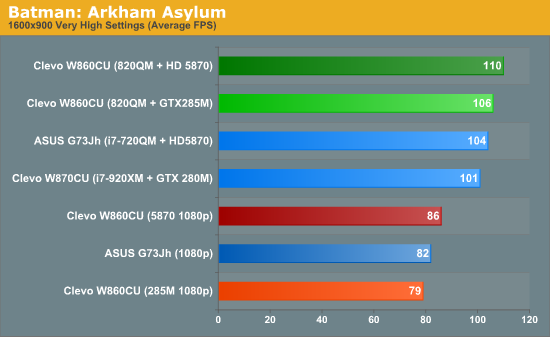
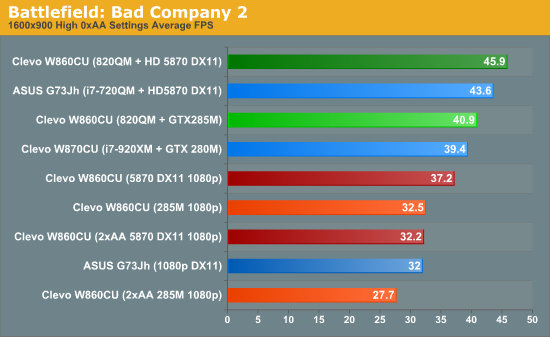
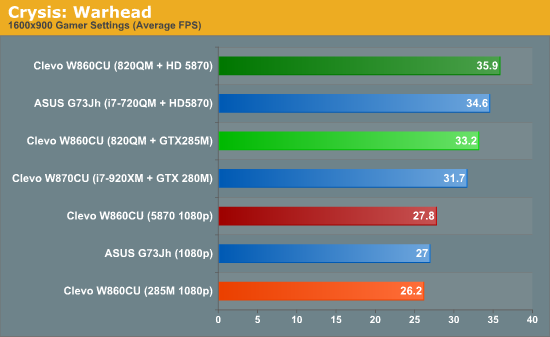
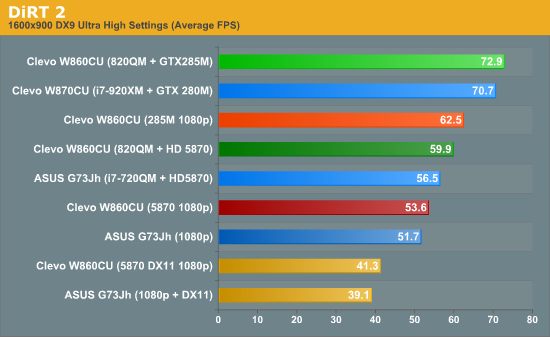
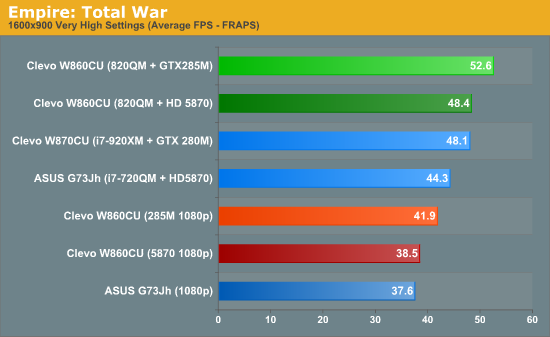
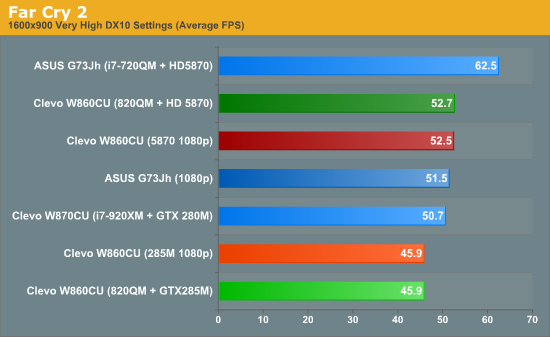
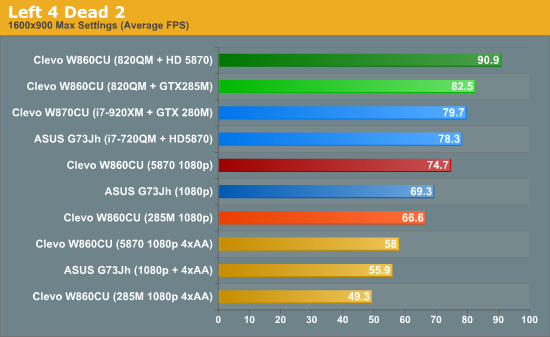
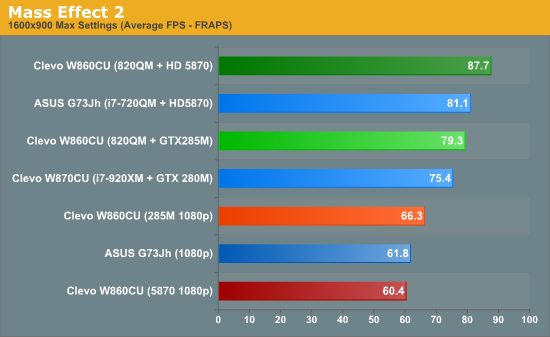
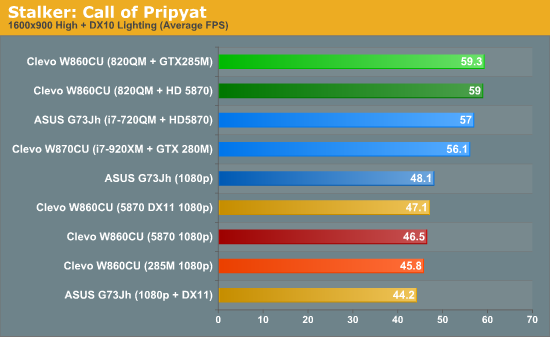
In every case except for DiRT 2, the Mobility Radeon HD 5870 meets or beats the performance of the GeForce GTX 285M, and in DiRT 2 the 5870 remains perfectly playable even when DirectX 11 is enabled.
Though we average the scores of the four benchmarks in S.T.A.L.K.E.R., it does bear mentioning that while the GTX 285M produced higher numbers in the first three, the 5870 consistently hit 30fps in the Sunshafts benchmark, a feat the 285M could not pull off.
Unfortunately, the news isn't as good as we'd like. Crysis: Warhead still remains the outlier; at “Gamer” settings and 1080p, neither GPU can make it over the 30fps hurdle. A difference between notebook and desktop hardware is expected, but Cypress-based desktop cards can handle Crysis: Warhead at Enthusiast settings at 1080p with performance to spare. These notebook chips are still sitting on the low-end of the last generation's top of the line.
Likewise, one can't help but be underwhelmed by the performance of the Mobility Radeon HD 5870. The performance of NVIDIA's mobile graphics parts has been a sitting target for a long time now, and while the victory is still technically decisive, it's really not the supreme triumph it ought to have been. G92 has been around for a long time now, with NVIDIA resting on its laurels. Anyone hoping AMD's new chip would shock NVIDIA out of its complacency has to be disappointed by these results. Needless to say, GTX 480M shouldn't have too much trouble reclaiming the mobile crown (albeit with higher power requirements that might make it difficult to fit into a 15.6" chassis).
Speedy Application Performance as Well
For the majority of our synthetic, non-graphics related tests, we used the Mobility Radeon HD 5870-equipped notebook. Since these stress the processor and memory subsystems more than the graphics hardware, differences in performance between the two configurations should be imperceptible.
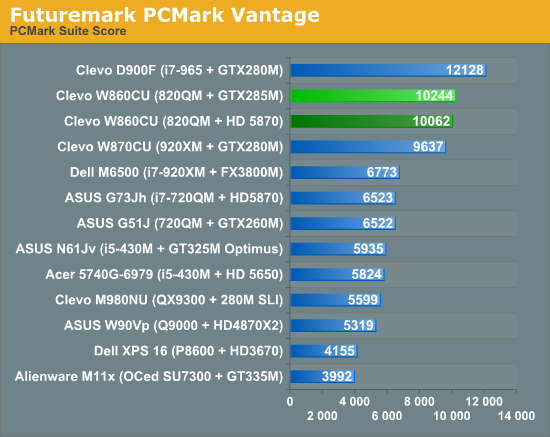
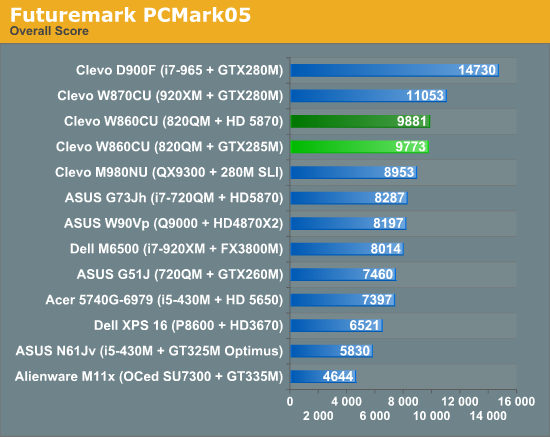
Under PCMark, the two configurations trade blows but deliver extremely similar experiences otherwise. At least in PCMark, these GPUs are evenly matched.
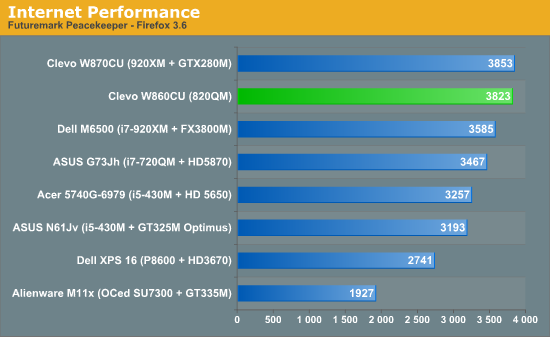
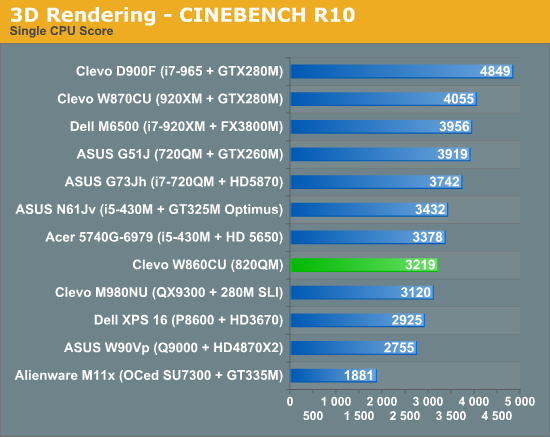
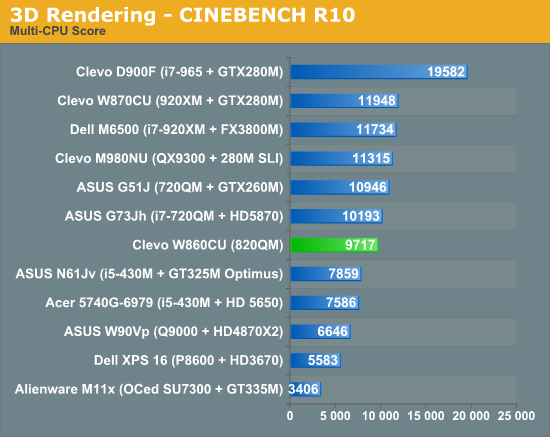
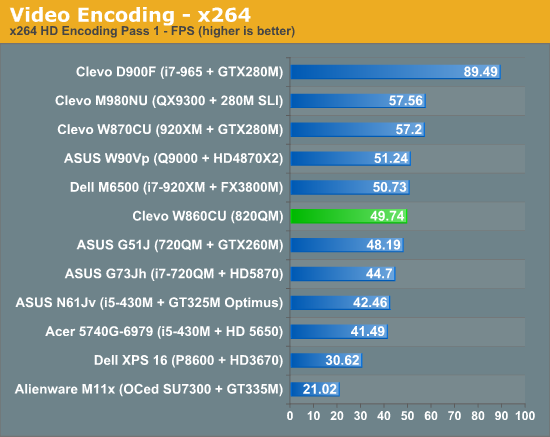
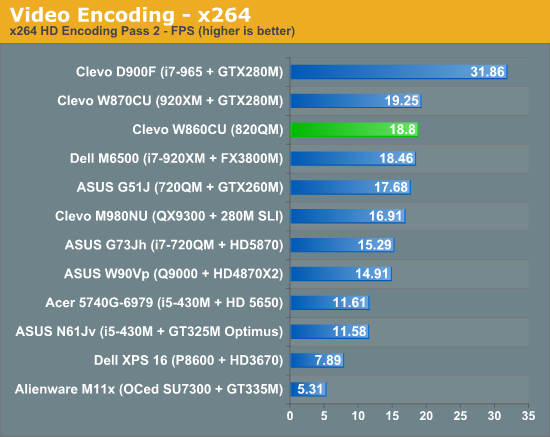
The Intel Core i7-820QM certainly pulls its weight here, falling in line behind the i7-920XM. In fact, it produces numbers that even encroach on i7-920XM-based builds; we can surmise that the cooling solution of the W860CU may be allowing greater headroom for the i7 to hit turbo speeds than the solutions of the other notebooks.
3DMark Performance
As a rehash of gaming performance, 3DMark is still nice to run as a quick sanity check. The G92 behind NVIDIA's GeForce GTX 285M may have been around for more than two-and-a-half years, but it has had a consistently impressive run during that time, continually producing excellent performance. On the other hand, the Juniper GPU powering the ATI Mobility Radeon HD 5870 boasts what amounts to a DirectX 11-class version of the same hardware that successfully went toe-to-toe with the G92 on the desktop during the last generation.
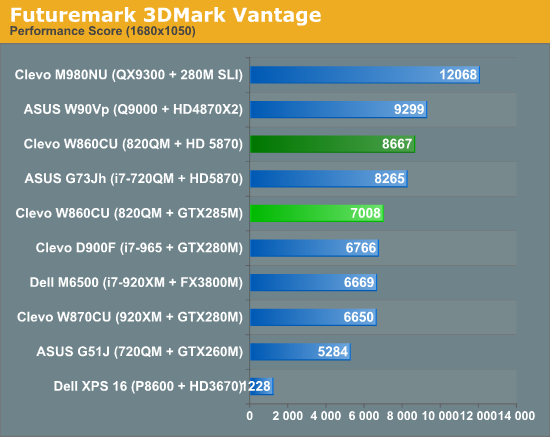
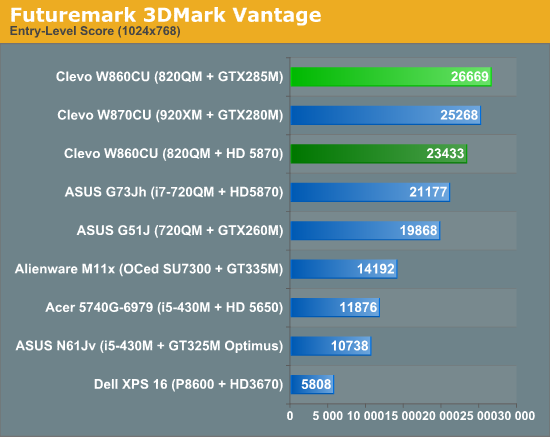
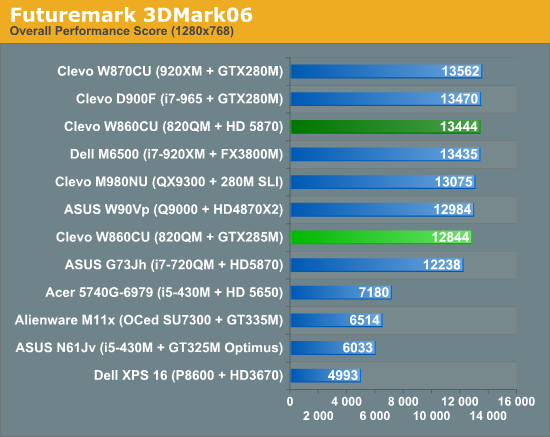
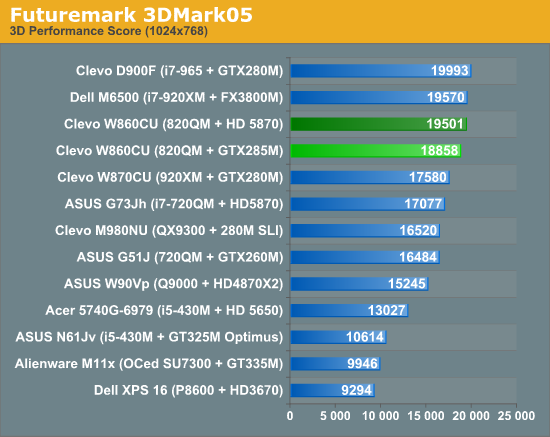
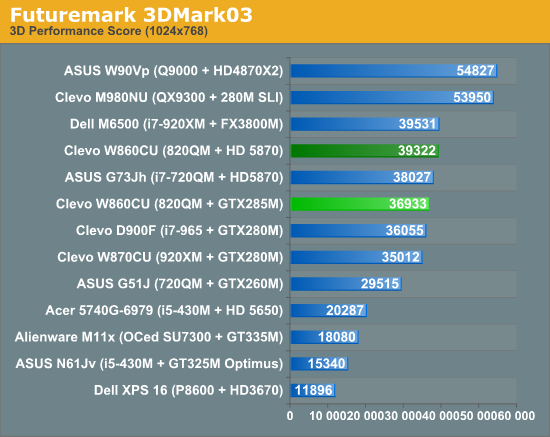
Outside of the entry-level 3DMark Vantage scores, the 5870 consistently outperforms the GTX 285M. Unfortunately, like the gaming results we are underwhelmed; this isn't the sound thrashing one would expect the 5870 to give to a chip that's nearly two years old. 3DMark is also still a synthetic test; we refer you back to the earlier gaming results for a real-world test of performance.
Battery Life, aka Mobile UPS
Credit where credit is due, Clevo has a very good idea of how the W860CU is intended to be used. What could charitably be called a “battery” is a paltry three-cell, 42.18Wh affair. Anyone expecting to enjoy a notebook like this on a long plane ride is barking up the wrong tree; the battery included is essentially a glorified UPS system. AVADirect's website doesn't even quote an expected battery running time, and that's understandable. We tested the battery with the computer's power profile set to “Power Saver” in Windows 7 and the screen brightness measured as close to 100 nits as we could get it.
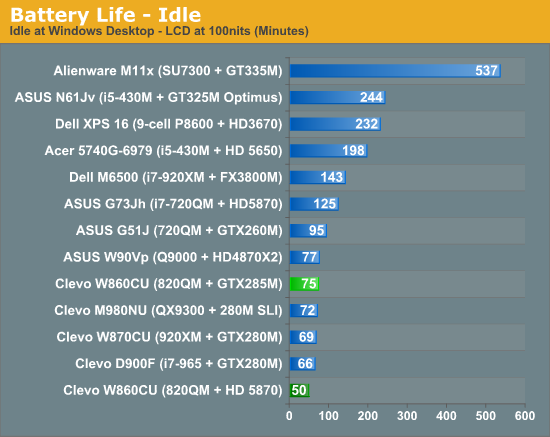
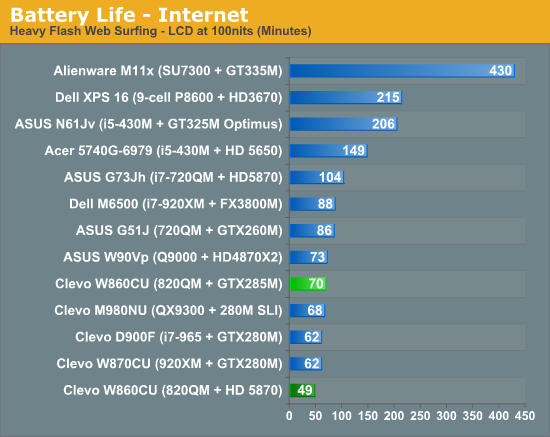

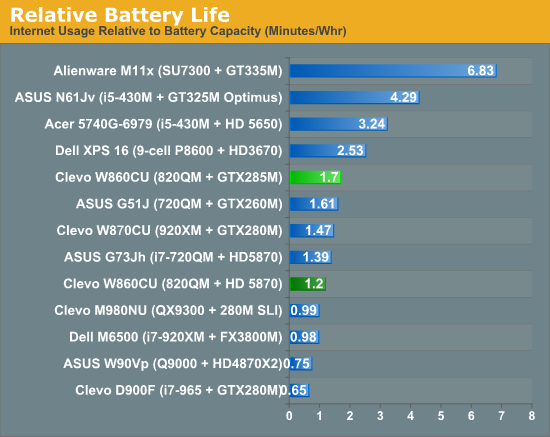
And there you have it. With the GeForce GTX 285M you can push battery life to a touch over an hour, assuming you do next to nothing with the notebook. On the flipside, however, these notebooks are configured with top-of-the-line components, the fastest single-chip mobile graphics solutions available, and require cooling systems that add considerable weight. Portability isn't a major concern here and time off the mains shouldn't be a priority for someone looking for a notebook with this much power.
What is troubling is that the Mobility Radeon HD 5870 doesn't seem to even clock down on the battery. There's no reason for this, especially given the excellent power characteristics of its Juniper-based desktop counterparts. The GTX 285M clocks itself quite low, and the battery life results bear this out. Unfortunately, the HD 5870-based notebook posts the worst battery life results we've ever measured. Looking at the ASUS G73Jh, we have to assume this is more of a bug with this particular configuration. The ASUS has 8GB RAM and dual hard drives and still manages significantly better relative battery life (and the larger battery means it lasts much longer as well).
Decent LCD Quality
Though you can't spit without hitting a TN panel in a notebook these days (or even on the desktop for that matter), the panels in the W860CU are, at least at first glance, exceptional. The 1080p resolution in a 15.6” screen is very attractive and surprisingly quite legible given this reviewer's history of poor eyesight. The only gripe would be that the screen is glossy, but this is a minor one in the grand scheme of things. Our standard, more formal tests on the Clevo W860CU's 15.6” LCD screen were run using ColorEyes Display Pro.
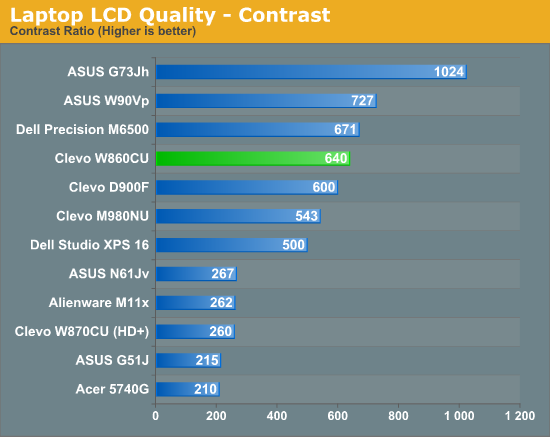

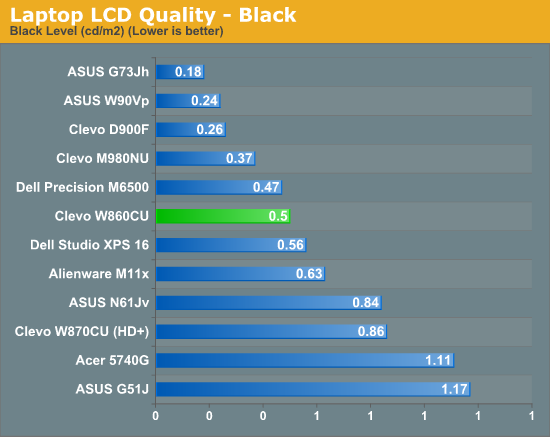
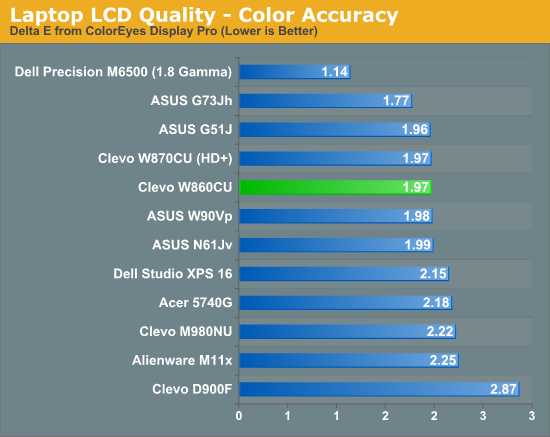
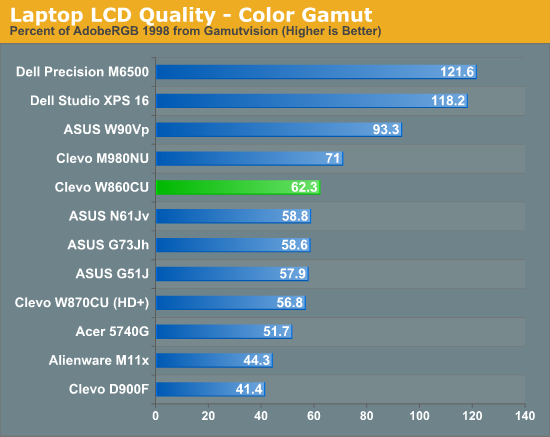
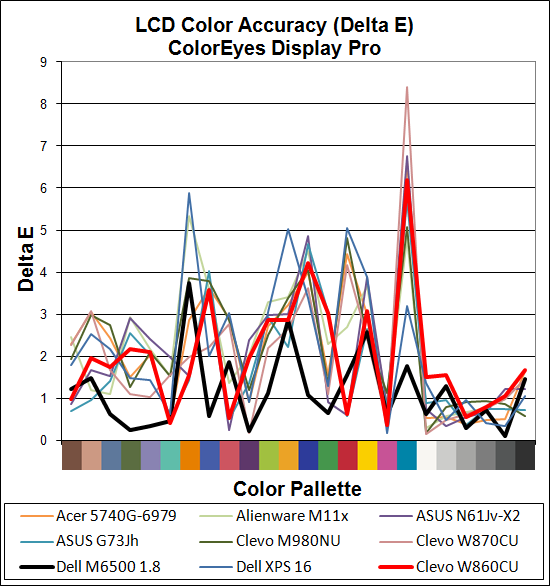
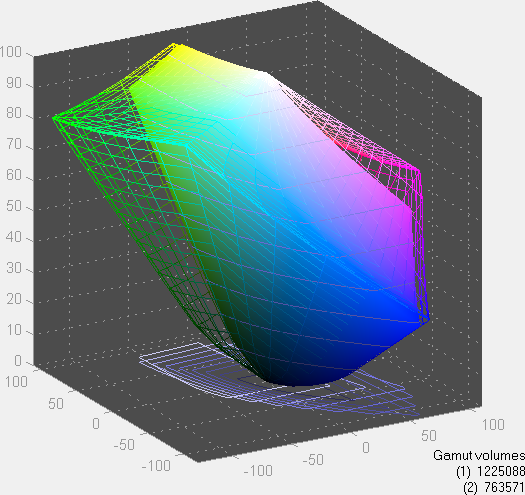
The W860CU has a few things going for it in terms of LCD panel. First, it's a 15.6" 1080p display; some users would probably like a lower resolution panel, but plenty of gamers would much rather get a decent quality 1080p display. The LCDs look crisp and sharp, and they're definitely above average compared to most laptop LCDs. Delta E results are average, and color gamut is nothing special either. The contrast ratio does manage to get above 600:1, which is another positive on the display. Last but not least, the maximum brightness of 320nits is also good; we generally recommend a setting of 200nits for casual use, but there's nothing bad about a display that can run brighter for those that want it.
On the not-so-great side of the scale, the panel uses CCFL backlighting instead of LED backlighting, so power use is going to be higher than some of the other LCDs. This is basically a good quality LCD panel using technology from a couple years ago… and sadly, compared to most current LCDs the quality is actually higher. RGB LED backlighting is now the highest end option for laptop LCDs, but it's still very expensive and given the choice between low contrast LED backlit panels and an older CCFL like that in the W860CU, obviously the CCFL panels still have some good selling points.
AVADirect Clevo W860CU Wrap-Up
What we're really dealing with here are two separate reviews: the Clevo W860CU notebook from AVADirect and a comparison between the two top-of-the-line mobile graphics solutions.
On the one hand, there's the Clevo W860CU notebook itself, which certainly acquits itself well. The cooling system is extremely effective, the speakers are reasonable quality, and the system on a whole is—at least as configured here—fast. You do pay a premium for mobile gaming like this, but the 15.6” 1080p screen is extremely attractive, the keyboard is comfortable enough, and the Mobility Radeon HD 5870 that comes bog standard is the fastest mobile GPU on the market. It also includes every expansion port you could ask for on a modern notebook short of DisplayPort. If you need a portable do-everything computer for gaming or multimedia work, the W860CU is an excellent option at a reasonable price.
There are some compromises, though. The cooling system may be effective but it sure is loud, and it adds a substantial amount of weight to the unit. The W860CU is a desktop-replacement notebook and they mean it: this thing should only be used on a desktop, and the dismal battery life means that the only time you should ever unplug it is if you intend to move it to another flat surface. The 4-cell battery is more like a UPS than something you'd use regularly. It's still smaller than the 17/17.3" (and 18.4") DTR notebooks, but at 7.25 pounds it's still hefty. If you're after a fast 15.6" notebook, though, this is one of the top options.
And then there are the mobile graphics parts. We may simply be asking too much of these compared to how mobile graphics evolved prior to the advent of DirectX 10. NVIDIA lead an awesome march with the GeForce Go 6800 and 7800 lines, and then the G92 allowed it to bring DirectX 10 goodness to the mobile market. But then things stalled out, and we've been sitting on G92-class hardware for entirely too long.
Unfortunately, AMD squanders a grand opportunity here. Is the Mobility Radeon HD 5870 the fastest mobile GPU? Absolutely. But the G92 has been a known quantity for a while now, and the best the 5870 can do is to beat it by maybe 20% at most, and there are times where the 285M is still faster. There's a lot to be said for DirectX 11 class hardware in notebooks, but we just can't help but feel underwhelmed. We did ask why the GeForce GTX 285M costs an extra $78 over the stock Mobility Radeon HD 5870, and apparently this isn't AVADirect's fault; the GTX 285M part simply costs more than the Mobility 5870, which makes the HD 5870 the clear choice. However, NVIDIA's new "mobile" tour de force should arrive next month, bringing higher performance and more heat to the mobile party, so if you're not in a rush you can wait for that. At present, it looks like the 480M will go primarily in 17" and larger notebooks, so for those looking for something smaller the W860CU remains viable.
Of course, we also need to give props to AVADirect, who was gracious enough to provide us with these test notebooks. Each unit was extremely well-padded in the box it shipped in, and each came with a carrying case for the notebook along with a personalized binder detailing all of the testing the unit underwent before shipping. A driver CD was also helpfully included, and the notebooks ship free of bloat. If you buy from AVADirect you definitely get what you pay for. In this case that's a Clevo W860CU chassis with the components you select, though they have plenty of other options—including the D900F with a GTX 480M in the very near future.
We also like the fact that AVADirect has a virtual cornucopia of configuration options; you can get anything from a standard hard drive to the Seagate Momentus XT hybrid drive, and every major SSD size and brand on the market. If you're in the market for a gaming notebook and are looking for something more personal—and with more personality—than your standard Alienware experience, AVADirect and the Clevo W860CU are a great way to go. If you don't mind the idea of buying a pre-configured gaming notebook, the ASUS G73Jh provides nearly the same performance as the W860CU but drops to an i7-720QM CPU and two 500GB hard drives while providing 8GB DDR3 and a 17.3" chassis. For the price, it remains our current recommendation for a gaming notebook.













