
Original Link: https://www.anandtech.com/show/3756/2010-value-ssd-100-roundup-kingston-and-ocz-take-on-intel
2010 Value SSD (~$100) Roundup: Kingston and OCZ take on Intel
by Anand Lal Shimpi on June 3, 2010 12:01 AM ESTTwo years ago the best SSD you could buy was made by Intel and it cost $7.44 per GB of MLC NAND. Today Intel is actually the value leader. The 80GB X25-M G2 will set you back $205 at Newegg, or $2.56 per GB. The performance crown now belongs to companies like Micron and SandForce. Although Intel hopes to have performance leadership once more with its 25nm SSDs due out in Q4, the priorities have shifted. Intel’s focus is on bringing SSDs to the mainstream; it wants a bigger slice of the HDD pie. At the end of the day, that’s where the money is.
At just over $200 that’s affordable enough for high end notebooks and desktops but what about more mainstream price points? For many the $99 mark is key. Luckily as SSDs have gotten faster, a new breed of small, affordable SSDs have emerged right around the $100 mark. Today we’re going to take a look at three of those devices.
Intel’s X25-V 40GB
We’ll start off with Intel’s X25-V, currently only offered in a 40GB flavor. We’ve reviewed this drive before and it currently sells for $125 at Newegg. A bit more expensive than our other competitors, the X25-V uses Intel’s standard X25-M G2 controller but only has 5 of its 10 channels populated. The end result is a drive that performs similarly to the X25-M G2 in small file accesses but is about half the speed in large transfers.
The other disadvantage to the X25-V is its capacity. Intel uses all available capacity as spare area until it’s used up, which on a 40GB drive isn’t that much. Once you’ve got Windows 7 and a few applications on the drive you are lucky to have 15GB free. The less free space on the drive, the lower the controller’s performance will be and there are some areas where the X25-V will be less than half the speed of the X25-M G2.

The drive supports TRIM and comes with a 3-year warranty.
Kingston SSDNow V Series Boot Drive 30GB
Kingston used to sell a rebranded X25-V however in an interest to drive prices down even further Kingston switched to a cheaper Toshiba controller - the T6UG1XBG. The drive supports TRIM but not NCQ, which won’t be an issue for very light usage models but could be a problem for heavier workloads.
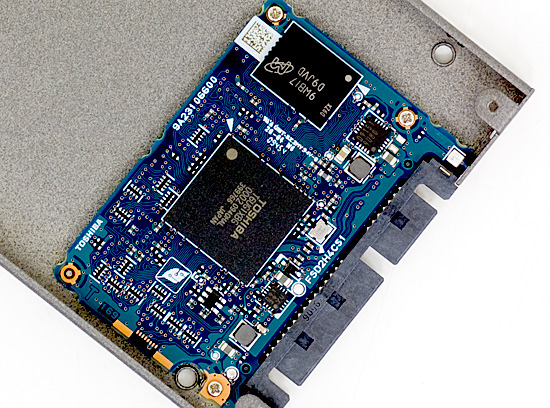
The most attractive part of the SSDNow V Series Boot Drive is its price. The drive alone will set you back $90 at Newegg, although you can get it in an upgrade kit for $115 (3.5" bay adapter). Like the X25-V, the 30GB drive comes with a 3-year warranty.
OCZ’s Onyx
The final drive in today’s roundup is the only one we haven’t previously reviewed here: OCZ’s Onyx. The Onyx uses an Indilinx Amigos controller, which is basically half of a Barefoot controller. You get four NAND channels instead of eight and maximum read/write speeds of 100/80MBps instead of 200/160 for Barefoot based drives.

The drive carries an $85 retail price for the 32GB version and comes with a 3-year warranty. OCZ also offers a 64GB version for $185.
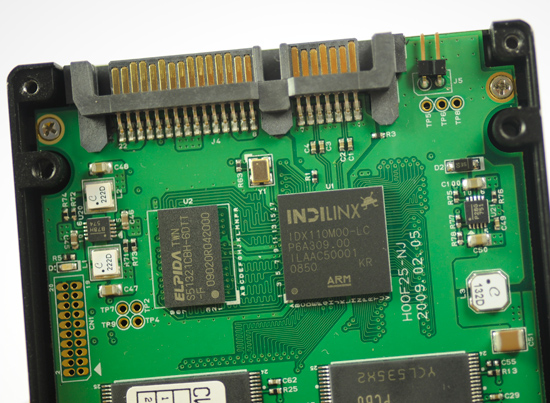
Indilinx Barefoot

Indilinx Amigos
I owe OCZ an apology with regards to the Onyx. Here’s what happened. The first Onyx I got my hands on had a firmware bug that resulted in data corruption. A simple Windows install on my testbed revealed it. The install wouldn’t complete successfully. OCZ hadn’t seen the issue internally at first but eventually saw the same thing I did and immediately halted shipments. OCZ even contacted those customers who had received Onyx drives and replaced them.
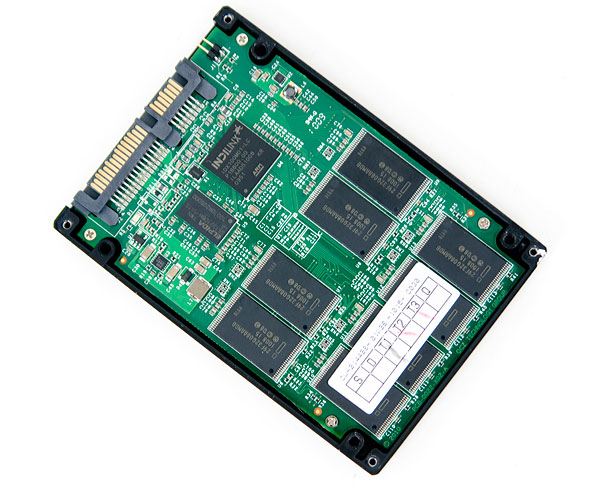
The second Onyx I received supposedly fixed the data corruption bug I ran into before. It completed my Windows install but I got a CRC error during a SYSMark install. I incorrectly assumed that this was a problem with the Onyx drive once again and not an issue with my setup. I immediately contacted OCZ and told them that I was still having problems with the drive. After duplicating the same problem on another value drive it became clear that it was an issue with my SYSMark install and not the drive. I jumped to conclusions based on my previous experience with the Onyx drive without thoroughly testing the conclusion first. In fact, I did the very thing that we often accuse SSD makers of doing: not testing. In this case I wasn’t shipping a product but in my book, coming to a conclusion is the same thing. So to OCZ: I am sorry.
Now let’s get to the roundup.
| Value SSD Spec Sheet Comparison | |||||
| Intel X25-V | Kingston SSDNow V Series Boot Drive | OCZ Onyx | |||
| Controller | Intel 34nm | Toshiba T6UG1XBG | Indilinx Amigos | ||
| NAND | 40GB IMFT 34nm MLC | 32GB IMFT 34nm MLC | 32GB IMFT 34nm MLC | ||
| Channels | 5 | 4 | 4 | ||
| Sequential Read Speed | Up to 170MB/s | Up to 180MB/s | Up to 100MB/s | ||
| Sequential Write Speed | Up to 35MB/s | Up to 50MB/s | Up to 80MB/s | ||
| Random Read Speed | Up to 25K IOPS | Not Listed | Not Listed | ||
| Random Write Speed | Up to 2.5K IOPS | Not Listed | Not Listed | ||
| Warranty | 3-years | 3-years | 3-years | ||
| Price | $125 | $90 | $85 | ||
The Test
| CPU | Intel Core i7 965 running at 3.2GHz (Turbo & EIST Disabled) |
| Motherboard: | Intel DX58SO (Intel X58) |
| Chipset: | Intel X58 + Marvell SATA 6Gbps PCIe |
| Chipset Drivers: | Intel 9.1.1.1015 + Intel IMSM 8.9 |
| Memory: | Qimonda DDR3-1333 4 x 1GB (7-7-7-20) |
| Video Card: | eVGA GeForce GTX 285 |
| Video Drivers: | NVIDIA ForceWare 190.38 64-bit |
| Desktop Resolution: | 1920 x 1200 |
| OS: | Windows 7 x64 |
Sequential Read/Write Speed
Using the 6-22-2008 build of Iometer I ran a 3 minute long 2MB sequential test over the entire span of the drive. The results reported are in average MB/s over the entire test length:
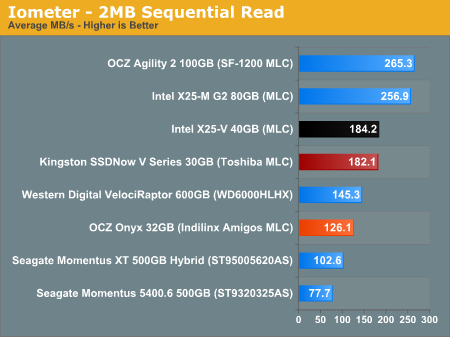
Sequential read/write performance suffers on these entry level drives. Remember that these drives hit their low capacities (and price points) by leaving half of the NAND channels unpopulated, which means in situations where you've got a ton of data to transfer in parallel you're going to be slower than a high end SSD. In read speed the Intel and Kingston drives are limited to around 180MB/s, still faster than any desktop hard drive. Sequential write speeds are slower than 2.5" hard drives however:
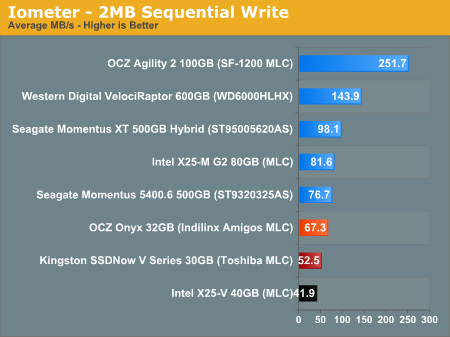
Random Read/Write Speed
This test reads/writes 4KB in a completely random pattern over an 8GB space of the drive to simulate the sort of random access that you'd see on an OS drive (even this is more stressful than a normal desktop user would see). I perform three concurrent IOs and run the test for 3 minutes. The results reported are in average MB/s over the entire time.
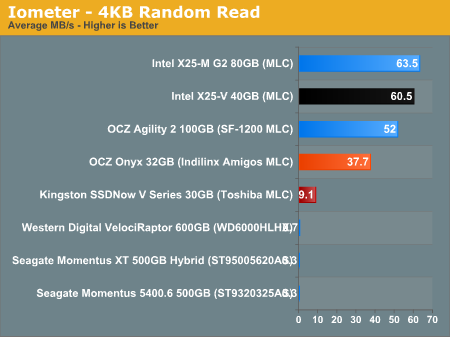
Improved random read and write performance are SSD advantages. Even the cheaper drives hold this advantage over the fastest hard drives. While the 600GB VelociRaptor is stuck at 0.7MB/s in our random read test, Intel's X25-V delivers 60.5MB/s. The best performer here out of the value drives is the Intel X25-V, followed by OCZ's Onyx.
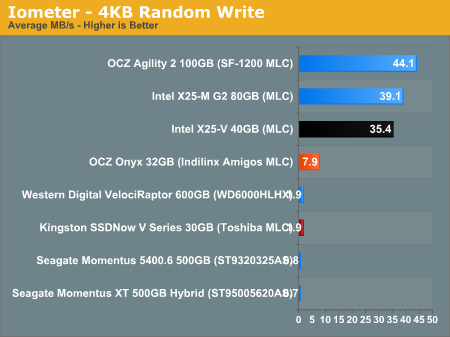
Many of you have asked for random write performance at higher queue depths. What I have below is our 4KB random write test performed at a queue depth of 32 instead of 3. While the vast majority of desktop usage models experience queue depths of 0 - 5, higher depths are possible in heavy I/O workloads:
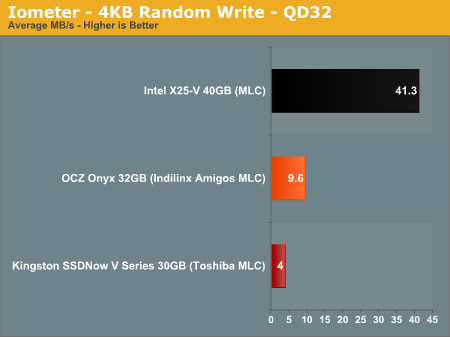
All of the value SSDs improve performance as they are able to extract more parallelism out of the data and thus get better NAND/controller utilization, but the standings don't change: Intel is on top, followed by OCZ and Kingston at a distant 2nd and 3rd place.
Overall System Performance using PCMark Vantage
Next up is PCMark Vantage, another system-wide performance suite. For those of you who aren’t familiar with PCMark Vantage, it ends up being the most real-world-like hard drive test I can come up with. It runs things like application launches, file searches, web browsing, contacts searching, video playback, photo editing and other completely mundane but real-world tasks. I’ve described the benchmark in great detail before but if you’d like to read up on what it does in particular, take a look at Futuremark’s whitepaper on the benchmark; it’s not perfect, but it’s good enough to be a member of a comprehensive storage benchmark suite. Any performance impacts here would most likely be reflected in the real world.
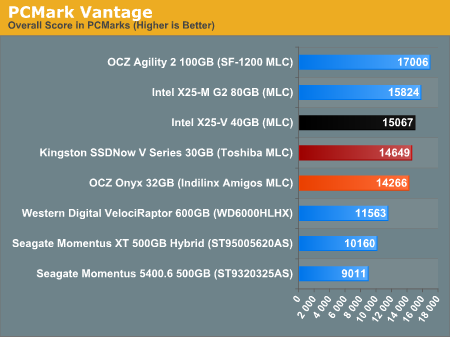
Combining sequential and random performance into a real world workload is what we get from PCMark Vantage. The overall score has Intel in the lead, followed by Kingston and finally OCZ's Onyx. The standings don't change in the HDD specific Vantage suite.
The memories suite includes a test involving importing pictures into Windows Photo Gallery and editing them, a fairly benign task that easily falls into the category of being very influenced by disk performance.
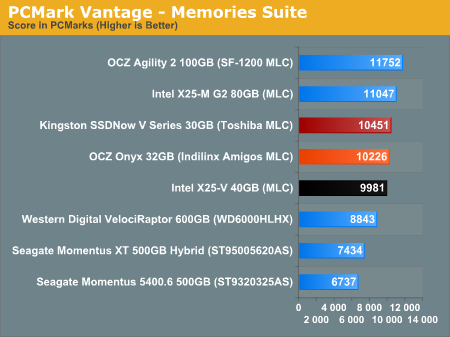
The TV and Movies tests focus on on video transcoding which is mostly CPU bound, but one of the tests involves Windows Media Center which tends to be disk bound.
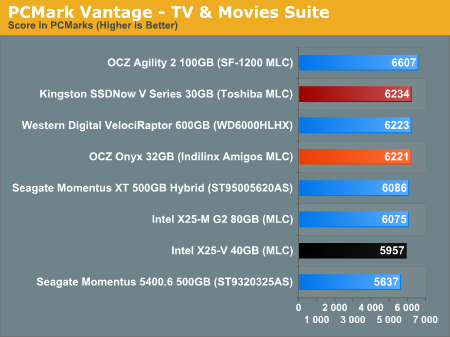
The gaming tests are very well suited to SSDs since they spend a good portion of their time focusing on reading textures and loading level data. All of the SSDs dominate here, but as you'll see later on in my gaming tests the benefits of an SSD really vary depending on the game. Take these results as a best case scenario of what can happen, not the norm.
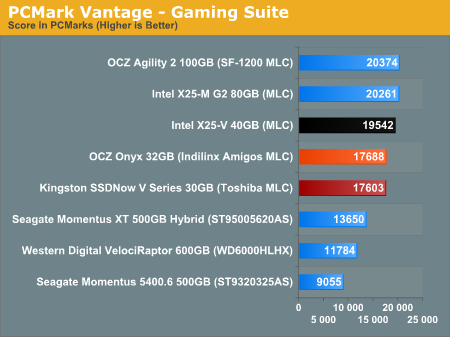
In the Music suite the main test is a multitasking scenario: the test simulates surfing the web in IE7, transcoding an audio file and adding music to Windows Media Player (the most disk intensive portion of the test).
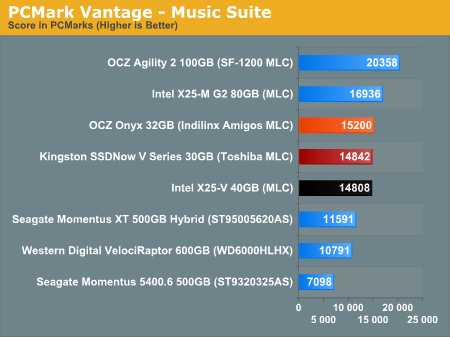
The Communications suite is made up of two tests, both involving light multitasking. The first test simulates data encryption/decryption while running message rules in Windows Mail. The second test simulates web surfing (including opening/closing tabs) in IE7, data decryption and running Windows Defender.
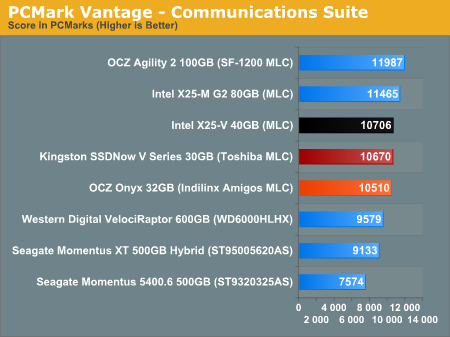
I love PCMark's Productivity test; in this test there are four tasks going on at once, searching through Windows contacts, searching through Windows Mail, browsing multiple webpages in IE7 and loading applications. This is as real world of a scenario as you get and it happens to be representative of one of the most frustrating HDD usage models - trying to do multiple things at once. There's nothing more annoying than trying to launch a simple application while you're doing other things in the background and have the load take forever.
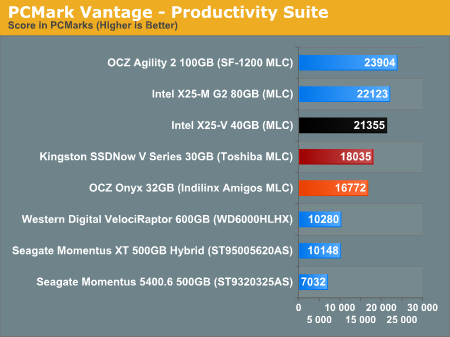
The final PCMark Vantage suite is HDD specific and this is where you'll see the biggest differences between the drives:
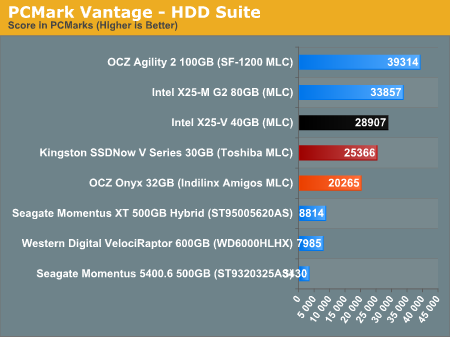
AnandTech Storage Bench
The first in our benchmark suite is a light usage case. The Windows 7 system is loaded with Firefox, Office 2007 and Adobe Reader among other applications. With Firefox we browse web pages like Facebook, AnandTech, Digg and other sites. Outlook is also running and we use it to check emails, create and send a message with a PDF attachment. Adobe Reader is used to view some PDFs. Excel 2007 is used to create a spreadsheet, graphs and save the document. The same goes for Word 2007. We open and step through a presentation in PowerPoint 2007 received as an email attachment before saving it to the desktop. Finally we watch a bit of a Firefly episode in Windows Media Player 11.
There’s some level of multitasking going on here but it’s not unreasonable by any means. Generally the application tasks proceed linearly, with the exception of things like web browsing which may happen in between one of the other tasks.
The recording is played back on all of our drives here today. Remember that we’re isolating disk performance, all we’re doing is playing back every single disk access that happened in that ~5 minute period of usage. The light workload is composed of 37,501 reads and 20,268 writes. Over 30% of the IOs are 4KB, 11% are 16KB, 22% are 32KB and approximately 13% are 64KB in size. Less than 30% of the operations are absolutely sequential in nature. Average queue depth is 6.09 IOs.
The performance results are reported in average I/O Operations per Second (IOPS):
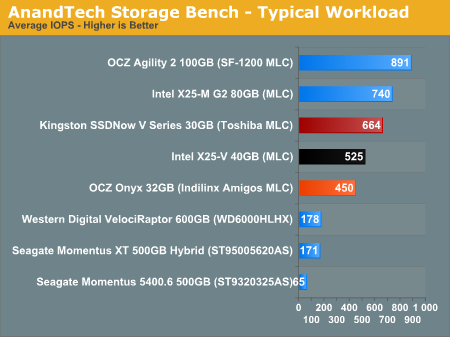
Our storage suite puts more emphasis on sequential transfers than PCMark Vantage and thus Kingston gets the performance advantage here in our typical/light workload case. It's a very realistic workload and one that gives Kingston the overall advantage.
If there’s a light usage case there’s bound to be a heavy one. In this test we have Microsoft Security Essentials running in the background with real time virus scanning enabled. We also perform a quick scan in the middle of the test. Firefox, Outlook, Excel, Word and Powerpoint are all used the same as they were in the light test. We add Photoshop CS4 to the mix, opening a bunch of 12MP images, editing them, then saving them as highly compressed JPGs for web publishing. Windows 7’s picture viewer is used to view a bunch of pictures on the hard drive. We use 7-zip to create and extract .7z archives. Downloading is also prominently featured in our heavy test; we download large files from the Internet during portions of the benchmark, as well as use uTorrent to grab a couple of torrents. Some of the applications in use are installed during the benchmark, Windows updates are also installed. Towards the end of the test we launch World of Warcraft, play for a few minutes, then delete the folder. This test also takes into account all of the disk accesses that happen while the OS is booting.
The benchmark is 22 minutes long and it consists of 128,895 read operations and 72,411 write operations. Roughly 44% of all IOs were sequential. Approximately 30% of all accesses were 4KB in size, 12% were 16KB in size, 14% were 32KB and 20% were 64KB. Average queue depth was 3.59.
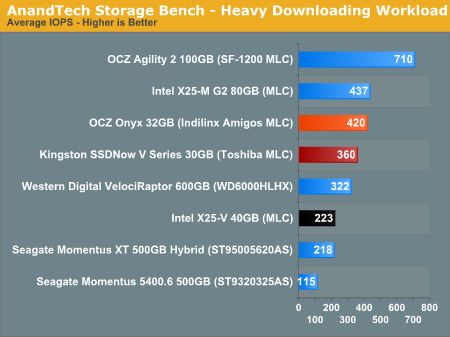
Our heavy workload is much more of a sequential write test and that's where Intel really falls short. Here OCZ's Onyx takes the cake as it offers the best sequential write speed out of the value drives.
The gaming workload is made up of 75,206 read operations and only 4,592 write operations. Only 20% of the accesses are 4KB in size, nearly 40% are 64KB and 20% are 32KB. A whopping 69% of the IOs are sequential, meaning this is predominantly a sequential read benchmark. The average queue depth is 7.76 IOs.
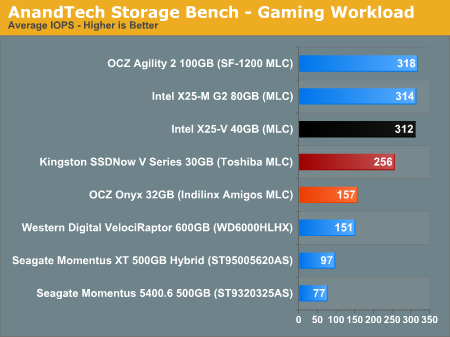
If you're mostly reading large amounts of data from your drive the X25-V and Kingston SSDNow V Series are your best bet. You won't be able to do much in the way of gaming on these tiny drives but any similar workloads should see results like these.
TRIM Performance
All three of these value drives support TRIM. To gain some insight into how the individual controllers implement TRIM and how they behave in a highly fragmented state I filled the drive with garbage data and then peppered it with random data on top of that for 20 minutes. I then ran HD Tach on the drives and generated the graphs below.
Intel X25-V after Torture
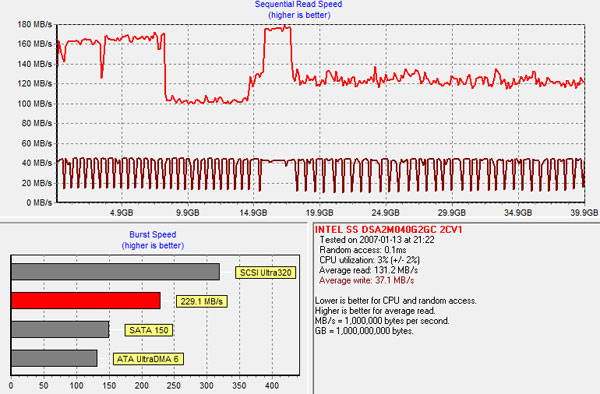
The Intel drive loses a lot of its performance in this highly fragmented case, it does try to restore performance though. The controller is constantly fighting to reorganize fragmented data and restore itself to full performance. TRIMing the garbage data brings performance back to new:
Intel X25-V after Torture and TRIM
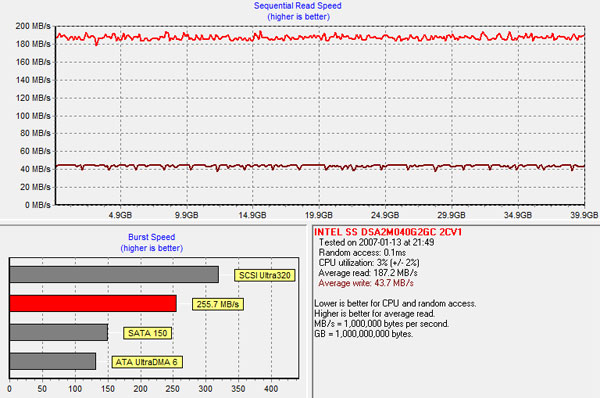
Kingston's drive is surprisingly resilient after our little torture session:
Kingston SSDNow V Series Boot Drive New Performance
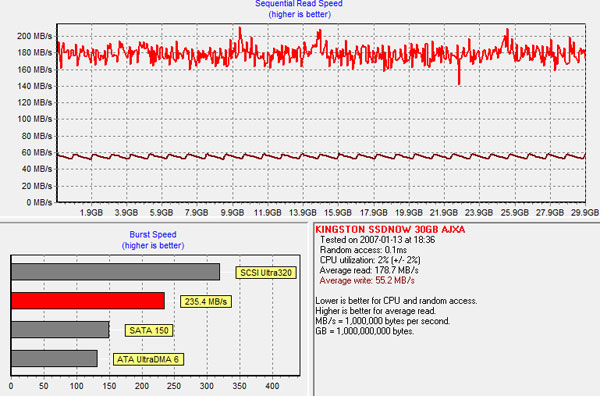
Kingston SSDNow V Series Boot Drive after Torture
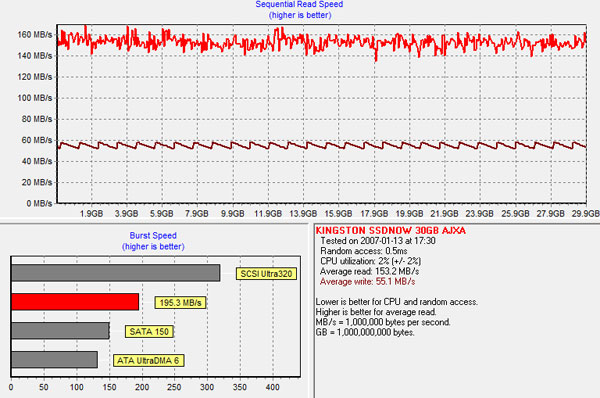
Average read performance drops a bit but average write performance is largely unaffected. A TRIM pass restores read performance to nearly new:
Kingston SSDNow V Series Boot Drive after Torture and TRIM
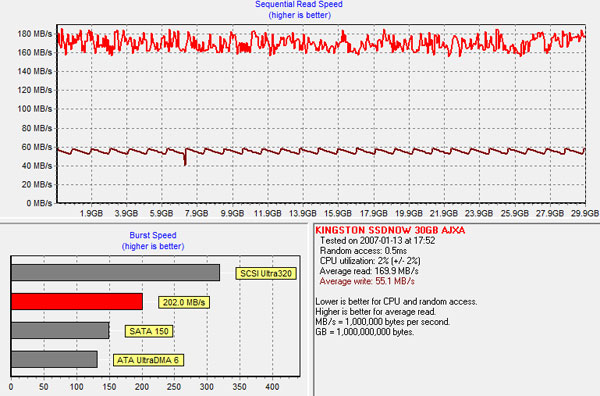
It's not a full restoration however. Kingston doesn't appear to TRIM as aggressively as Intel or most other manufacturers. Thankfully with write performance largely unaffected this doesn't really matter.
OCZ Onyx after Torture
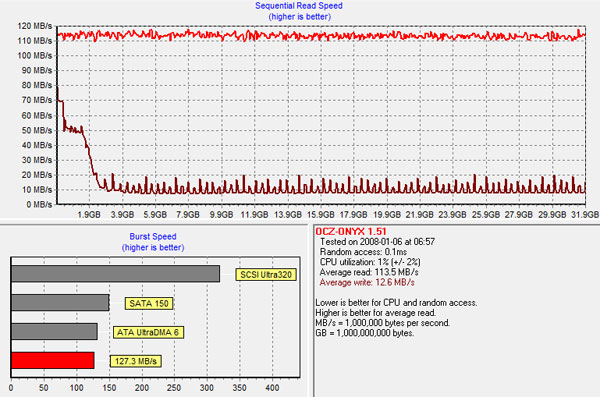
The Onyx's performance after torture looks bad. If you don't have TRIM support in your OS, the Onyx isn't a good choice.
OCZ Onyx after Torture and TRIM
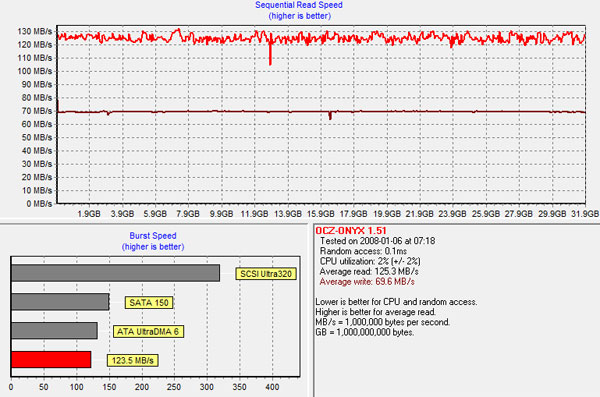
A quick TRIM pass and performance is as good as new on the Onyx.
The best pick here if you don't have TRIM support appears to be Kingston's SSDNow V Series Boot Drive.
Power Consumption
All of these drives offer great power consumption characteristics. The Kingston and OCZ drives are a bit better than Intel here.
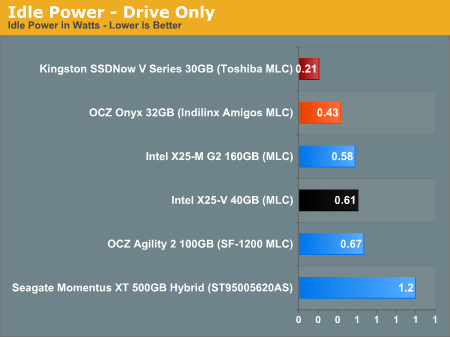
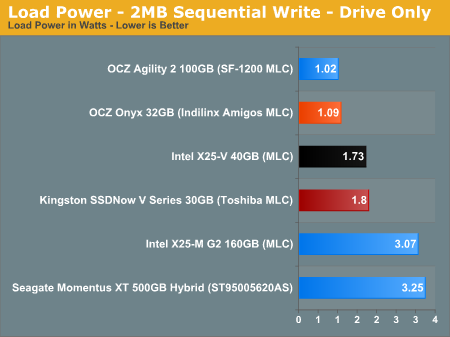
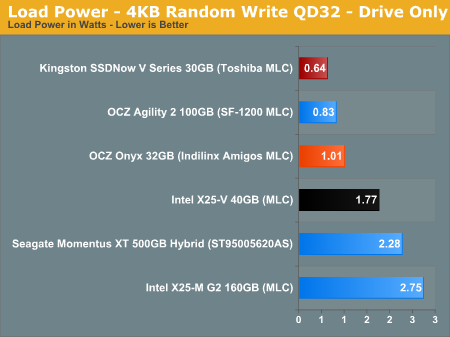
Final Words
If you can afford it, you're still better off spending $300 - $400 on an SSD than trying to get your feet wet with one of these value drives. The performance difference is significant enough to warrant it. Even the upgrade to Intel's 80GB X25-M G2 is a better idea given the drive's low cost per GB. If you are trying to get into an SSD as cheap as possible, perhaps for an older machine or netbook then these value drives are worth considering.
I'm going to assume that the workload for such a machine is going to be lighter than what most high end SSDs are exposed to, thus random read performance will probably matter more than peak sequential write speed for example. Intel's X25-V is very attractive, but its overall price would keep it out of systems on a tight budget.

While OCZ and Kingston trade blows below $100 I'd give the overall nod to Kingston's SSDNow V Series Boot Drive. The 30GB drive is limited in capacity but provides very consistent performance, even under completely unrealistic workloads. You don't get great random read/write performance but you do get good overall performance. If you're building a machine for light workloads like web browsing then the Kingston drive should be sufficient. If you're going to be doing a lot of multitasking and have a heavier workload, the OCZ Onyx is a better bet below $100.
I wouldn't be doing my job if I didn't give you the disclaimer about waiting. Intel's X25-V will grow to 80GB in Q4, presumably at the same price point as the 40GB drive today (hooray for 25nm NAND). If you don't want to wait and can spend the money, the 40GB X25-V is a good solution. If you need a cheaper drive go for the Kingston for light use systems (e.g. web browsing netbooks) or the OCZ Onyx if you are running heavier, write intensive workloads. And if you're running an OS without TRIM support, Kingston's drive appears to be the most resilient of the bunch.







