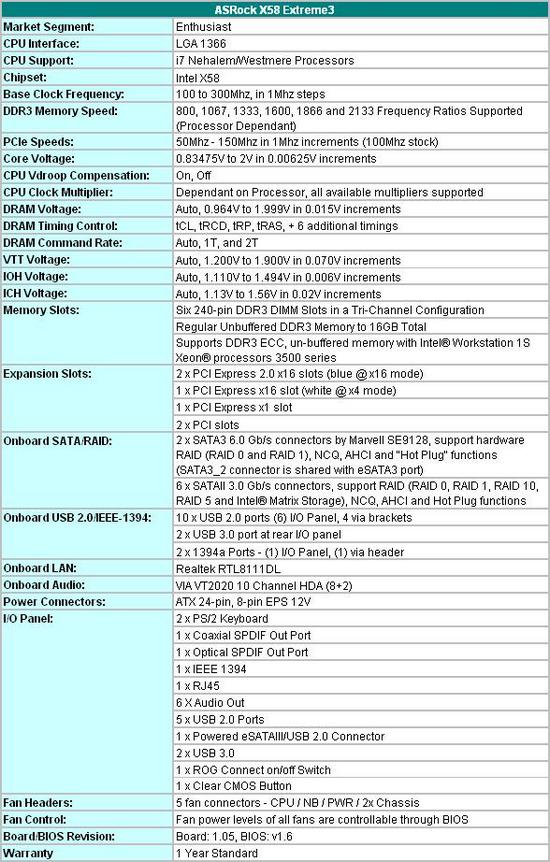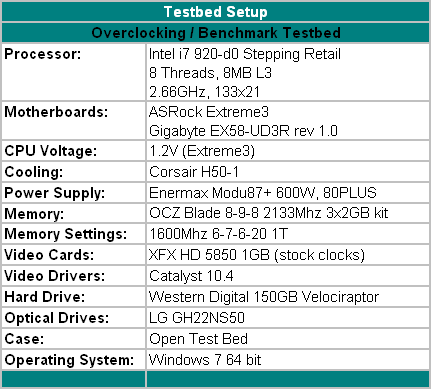Original Link: https://www.anandtech.com/show/3751/asrock-x58-extreme3an-enthusiast-x58-motherboard-at-a-budget-price
ASRock X58 Extreme3: An Enthusiast X58 Motherboard at a Budget Price?
by Ian Cutress on June 2, 2010 4:10 PM EST- Posted in
- Intel
- ASRock
- X58
- Motherboards
ASRock's current X58 line-up consist of the SuperComputer ($275), Deluxe3 ($225), Deluxe, and the Extreme3's predecessor, the Extreme (AT review, $170). The Extreme3 is available today for $190. Other products in this price range that the Extreme3 is competing with are the Gigabyte EX58-UD3R at $189, the MSI Pro-E for $190, the MSI Pro-E USB3 for $200, and the Foxconn FlamingBlade at $180.

The ASRock X58 Extreme3 is available (at time of writing) for $189.99, one dollar above the EX58-UD3R. For your extra dollar, a plethora of extra features over the Gigabyte board are available on the ASRock board - a full set of 6 DIMM slots for DDR3 memory, USB3 compatibility, SATA 6Gb/s connectivity, three PCIe slots (x16, x16, x4), Power/Clear CMOS/Reset buttons, and support for DDR3 ECC memory. The main question is whether this board performs as well as the UD3R, given any of these extra features, or even above the ASRock Extreme, which is $20 cheaper.
What we want to see in a budget board is finesse and capability - a BIOS that works, compatibility with components, and something that runs happily above stock. While the best budget boards undoubtedly won't have all the bells and whistles of a premium enthusiast board, if it runs decent and we can play around without too many issues, and the price is right, then it will sell. Off the bat, the ASRock Extreme3 is a happy little runner, with a few issues. We've had this board running for a couple of weeks now, with an overclock, in a variety of situations, and it's a board worth considering if USB3 and SATA6Gb/s are two features you're dying to have with a Socket 1366 processor on a budget.
In this review, We’re pitting the Extreme3 against the board that has been the stalwart of my PC cavalcade - the Gigabyte EX58-UD3R, revision 1.0. The EX58-UD3R appeared on the market in Q4 2008, and is still one of the best budget X58 boards available in terms of capability and performance. ASRock have known their competition for over a year, so they have to show that their product can provide a distinct improvement over the competition. The marketed additions of USB3 and SATA 6Gb/s is a start, but ASRock is having trouble applying BIOS polish to the motherboard, which we will explain later.
Overview/Summary
People in the market for just such a board are interested in getting the most out of a Core i7 920 or i7 930 for as little cost as possible, to spend on other areas, such as graphics, memory, or a speedy SSD. So using a high end air cooler/low end water cooler, 3-6GB of memory, two mid-range DX11 GPUs in SLI/CFX, a small boot SSD and storage HDD would make a pretty neat enthusiast system on a relatively tight budget. So it would be nice to know if you've got a motherboard up to the task.
Our board arrived pre-flashed with the public v1.2 BIOS. On the first boot, after changing the processor voltage options, would not allow the changing of other voltage settings, such as ICH, IOH CSI and CPU PLL. These were changeable after a subsequent boot, however. Users who frequent BIOS options will be frustrated at ASRock's effort - some sections of the BIOS allow numbers to be typed in (such as BCLK), but others require using the +/- keys. Some options, on pressing enter, open out into a submenu whereby you can select the setting you want - however, most do not. This early BIOS version also gave trouble by refusing to wake out of C3 unless the C State Package Limit setting was moved from Auto to C3 - this is to some extent still an issue on the v1.6 BIOS (latest at time of writing).
Other than the fiddly BIOS options that could do with a little polish, the ASRock X58 Extreme3 is very well placed in terms of cost and performance in the X58 market.
Basic comparisons in simple tests yield very similar figures for the ASRock board to the EX58-UD3R:
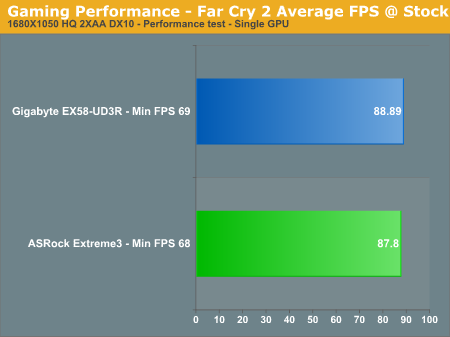
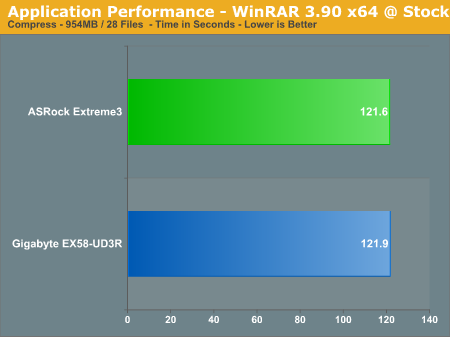
These results translate through our suite in general - the ASRock board performs similarly in 2D benchmarks, but is at a slight loss in all our 3D benchmarks.
Power Consumption
Our power consumption testing utilizes the same batch of components under similar circumstances in a bid to monitor variances between idle and CPU load conditions. We install the vendor supplied power saving utilities on each board (when available) and enable power saving modes that don't involve any kind of underclocking or CPU core frequency modulation in order to run an apples to apples comparison.
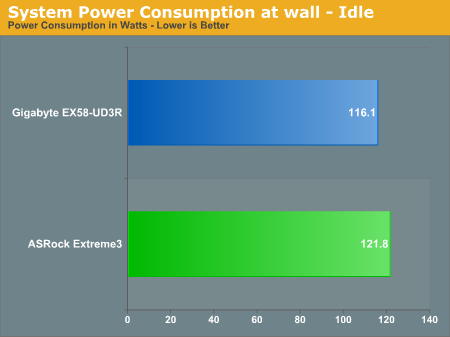
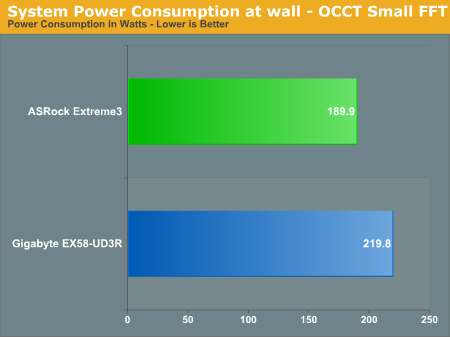
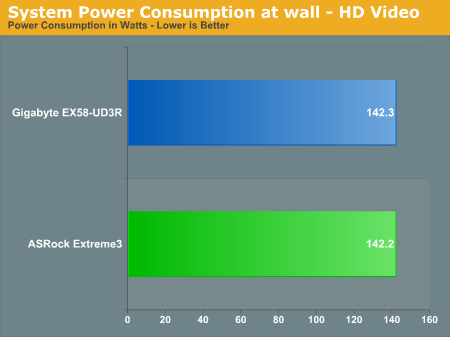
Under idle and normal loads, the ASRock board perfroms similarly to the Gigabyte. The biggest surprise here is the power usage under heavy load, where the ASRock draws approximately 30W less than the Gigabyte board - we’re not entirely sure the reasons behind such a difference are, given the HD Video power usage values are essentially equivalent. Any X58 folders may prefer the ASRock board, if the cost of 30W is extrapolated over the course of a year.
Overclocking
Alongside BIOS tools, ASRock also provides software on the bundled CD, called OC Tuner, to help manage overclocks in the Windows operating system. However, using simply the BIOS, which we prefer, we were able to provide a very decent overclock of 4.1GHz on our Core i7-920 D0:
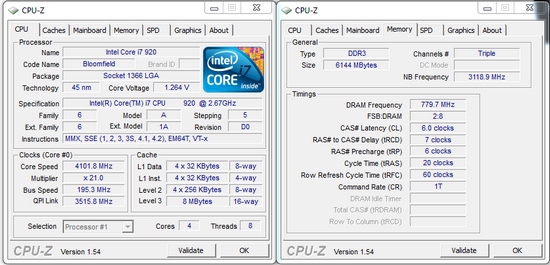
Using the Corsair H50-1 basic water cooling, on a push-pull fan arrangement, a 4.1Ghz clock speed reached a maximum of 80ºC under the Intel Burn Test (ambient 18ºC). The Intel Burn Test is overkill for temperature testing, but on an open test bench does go some way to modelling the overclock when it's in a case in the middle of summer. Under normal multi-threaded load, on the open test bench, temperatures rose to 75ºC. To achieve this setting, VCore was upped to 1.275V, IOH to 1.302V and VTT to 1.34V. With DRAM at 1.654V, all other voltages were switched from Auto to their lowest recommended setting. Left under the Auto setting, even at stock speeds, the VTT defaults to 1.48V and the CPU PLL to 1.92V, both above the lowest setting, which results in a hot-to-touch southbridge.
Overclock stability was tested with HyperPi, 300% MemTest and three hours of LINPACK, as well as the variety of benchmarks used in this review.
For your extra $20 over the ASRock Extreme in terms of components, we see use of a VIA VT2020 Audio Codec with Blu-ray audio support rather than the Realtek ALC890, two SATA 6Gb/s ports (one on the rear IO panel) from a Marvell SE9128 with RAID 0/1 support, two USB3.0 ports from NEC's MPD720200, combined socket 775 and socket 1366 holes for both types of CPU cooler, and ErP certification.
The use of both new and old CPU cooler mounting holes isn't entirely a new concept, but is rarely seen on enthusiast platforms. It also can provide problems for memory tracing on the PCB, resulting in longer pathways for CPU to RAM connections and longer latency - however, our tests later show that ASRock haven't found this a problem, and allows users to cannibalize their old socket 775 cooler.
Even though the demand for tri-GPU setups is a miniscule blip on a worldwide scale, it's going to effect the enthusiast crowd more than any other. With the ASRock Extreme3 only giving an x16/x16/x4 layout, rather than an x16/x8/x8 option such as the ASUS P6T Deluxe, this does limit the target audience.
In the box we see the standard X58 fair of cables:
- 1x fixed 3 slot SLI bridge
- Quick Installation Guide
- Support CD
- I/O back panel shield
- 1x Floppy/ATA cable
- 4x Orange SATA Data Cable
- 2x Molex to 1x SATA Power Cable
The support CD contains the usual array of Chipset, LAN, USB3, SATA3 and Audio drivers, as well as free trials of Norton Internet Security, Creative Sound Blaster X-Fi MB, and CyberLink DVD Suite. Also included on the CD is the ASRock proprietary software, the previously mentioned OC Tuner, Instant Boot, OC DNA and Intelligent Energy Saver.
Software
OC Tuner
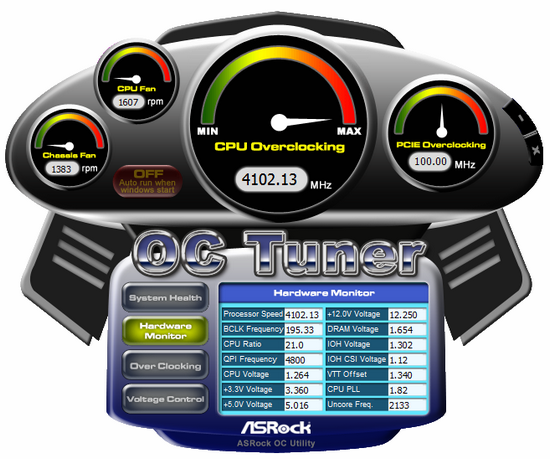
For those who wish to overclock, but do not want to get their hands dirty in the BIOS, ASRock has included their overclocking tool for the OS - OC Tuner. The tool itself allows the user to set common BIOS voltages, CPU multiplier, the BCLK, and the PCIe speed. Previous incantations and versions of this software have been plagued with issues, such as forcing a reboot whenever any voltages were changed. However on the Extreme3, there were no such issues - all settings were able to be modified. But, and this is a big but, it requires certain options in the BIOS to be chosen, so the settings can be modified, almost nullifying the point of this software. Also, as the software does not change any RAM timings, users will soon hit a RAM wall, whereby their RAM timings are far too tight for stability. As the ASRock BIOS defaults the RAM timings very tight to begin with (see below), an attempt at overclocking will not go very far on OC Tuner alone.
Instant Boot

ASRock Instant Boot is designed as a timesaving piece of software, by supplying the motherboard with a BIOS bypass key and loads the state of shutdown by reading it from RAM or the HardDrive, depending on the power situation between booting. In general, we found this works quite well, even at high overclocks. In order to shorten the boot time, the shutdown time is considerably lengthened - every time shutdown is selected, the OS will reboot instead of shutting down, then turn itself off. In fast mode, our overclocked system then comes back almost instantly when the power button is next pushed. In regular mode, the boot time is reduced to under 5 seconds.
There are still issues with the software for Windows 7 which have carried on from previous ASRock boards - if Instant Boot is enabled on an admin account, and a any account (administrator or other user) initiates the shutdown, the board will not successfully do it's reboot/shutdown sequence. On the reboot section, you will have to log in to the administrator account for it to work. This also means that the administrator account is the only account that will be able to fully shutdown the computer through the OS. Then when the machine is turned on again, the administrator account will already be logged in, which defeats the purpose of having different accounts for different users.
OC DNA
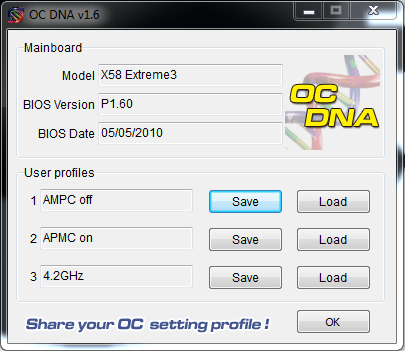
OC DNA is the afterthought of the ASRock package. The idea of OC DNA is the ability to share BIOS settings across the internet, with friends or forums. The software works ideally if two users have identical setups (RAM, CPU) but note that each piece of hardware will perform differently on different voltages, so using someone elses settings may work for them, but not for you.
Intelligent Energy Saver

ASRock's IES is a tool to have running in the background which, when activated, will attempt to save CPU power by undervolting or declocking when the workload is low. It is designed to keep track of how long you've had it running, and how much power it has saved you. Using the v1.2 BIOS, on an overclocked Core i7-920 at 4.1Ghz, the program informs us that the CPU is using 50W under full load. With the latest BIOS, this showed as 120W with IES off, and 108W with it on. However, if your voltage settings are already fairly low for your overclock, enabling IES will crash the system.
BIOS
The latest v1.6 BIOS (at time of writing) over the shipping v1.2 BIOS has had very few cosmetic changes. Under the hood, ASRock has added compatibility for various RAM kits (namely OCZG1600LV6GK) and RAM setup/kit combinations that failed to boot (2x2GB, 3x2GB, 4x1GB, though our 3x2GB kit did work on the shipping BIOS), as well as minor USB3/SATA 6GB/s performance tweaks. In both BIOSes though, the C3 State Package Limit setting had to be moved from Auto to C3 to allow waking from C3 successfully every time.
The BIOS layout is relatively basic compared to other boards, such as the Gigabyte EX58-UD3R. There are no super advanced overclocking options, such as setting the timings of each individual DIMM slot, but the visual interface is easy to follow. The BIOS has it's own self-contained flashing utility, accessible from the 'Advanced' menu.
The major gripe we have with the BIOS, apart from the C3 State issue raised previously, is the lack of continuity in voltage and timing selection. In some parts of the BIOS, such as the BCLK, you can type in the value you want. But you can't do that with the voltages. Other sections of the BIOS allow you to press enter, and select from a drop-down menu the setting of choice, however most do not. Most of the time, you'll find yourself using the plus and minus keys to sift through various settings, voltages and subtimings.
In the latest BIOS, we had issues when setting the Uncore and QPI settings on anything other than Auto. If any selection was made, either to overclock or underclock either setting, the BIOS would set the QPI at maximum, regardless of what you have chosen. On the next bootup, OC recovery would kick in and we had to set it back to Auto.
OC Recovery is an area that ASRock have been working on in recent boards, and the Extreme3 is almost at the level of Asus and Gigabyte. Within the BIOS, the number of reboots to attempt new settings is selectable (from 1 to 5 - the default is 3, whereas 1 is often enough). On a failed boot, the BIOS startup gives you 10 seconds to press the Del/F2 keys to go back into the BIOS to change the settings back - otherwise the board will boot at default settings. This is in contrast of the Gigabyte EX58-UD3R, which requires you to press a button to acknowledge that the BIOS settings are not possible. This is a feature we believe ASRock should adopt, and should be easy to implement.
The Auto OC settings in the BIOS provide an easy way to apply an overclock. The BIOS auto sets the BCLK and CPU multiplier, as well as the CPU VCore, VTT and CPU PLL voltages. All other voltages are left on Auto. On the 4.2Ghz setting, CPU VCore was set to 1.33V, VTT to 1.58V and CPU PLL to 1.92V - although the RAM was set to DDR3-1200 and on auto voltages, despite its rating. At an Auto OC setting of 4Ghz, the VCore was set at 1.23V. On both these setups, LINPACK and OCCT stress testing found calculation errors on the CPU.
In our experience with the Extreme3, we were vary wary of leaving the voltages on the Auto setting. As mentioned previously, on the boot to Windows 7, at stock settings, we found the VTT set to 1.48V and CPU PLL set to 1.92V - both at or above what was used for our 4.1Ghz overclock. This left the southbridge and northbridge heatsinks, after a few minutes, warm to hot, leaving our fingers uncomfortable after a few moments. The components on the board were still running well within recommended temperatures, however this could be of concern in a motionless air environment, or when coupled with high powered PCIe cards, as the heatsinks directly touch and transfer heat to any 7" or longer card.
The Auto DRAM timings, especially the advanced RAM timings, are set very tight on the Extreme3 - this is done so the manufacturer can claim better performance at stock settings. However, this has caused incompatibility with some RAM kits, and the previous BIOS update mentioned earlier. So for any overclocking via the BCLK, the RAM timings may require to be slackened off to achieve stability, in terms of frequency, subtimings, or an increase in voltage. This is mainly of concern when using the OC Tuner tool in the operating system, as the advanced RAM subtimings are not controlled or controllable via the ASRock software.
The BIOS also gives options for fan control settings, in the form of 'levels'. The CPU and NB/FET fans are controllable by this method, as are two of the fan headers on the board, although there is no option for granular control of the ramp slope per Celsius increment.
Overall, ASRock has provided a BIOS which is relatively simple, although lacking in finesse compared to what we find on similarly priced boards from ASUS and Gigabyte.
ASRock have gone down a pseudo-Gigabyte route in terms of board colour, opting for a blue and white component combination like Gigabyte, but on a black PCB. The main thing you will notice on the board is a fan on the tall FET heatsink next to the CPU, which is connected to the northbridge via a heatpipe. It's not common to see vendors provide a fan for this section of the motherboard, although we suppose ASRock are including it to keep FET and Northbridge temepratures within bounds during overclocked scenarios. The fan itself is barely audible above other GPU and CPU fans, and keeps the area cool in our overclocked scenario, even if the northbridge is warm and despite the heatpipe connecting the two.
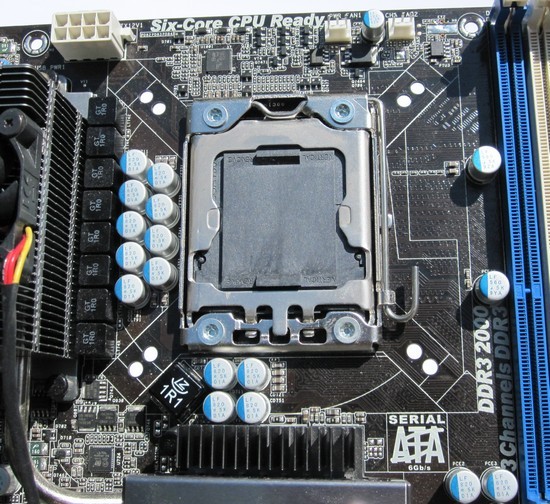
The socket area is relatively similar to other boards in the range - we had no such issues installing an Akasa Nero or a Corsair H50-1. However, the tall FET cooler will limit large coolers, such as the Prolimatech Armageddon, to one orientation only. The 'Combo Cooler Option' (ASRock marketing language for having holes for both 775 and 1366 coolers) is a nice addition to this area of the board, as mentioned previously.
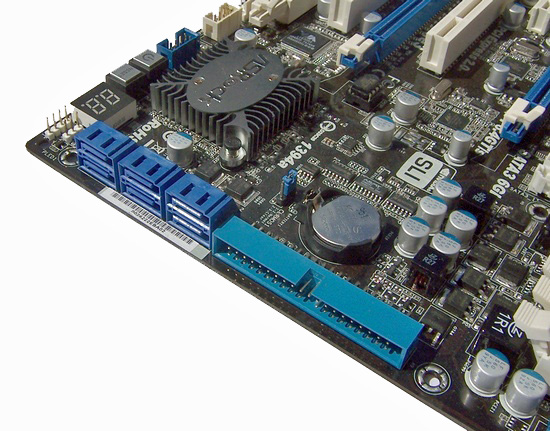
The SATA 3Gb/s ports are found at right angles to the board, so as not to disrupt any long PCIe cards used. Next to it is an IDE connector port, which despite hardware advances, is still in use today, even on enthusiast platforms. The same thing applies to the floppy port - a lot of industrial machinery still outputs data onto the floppy, so a workstation based on an enthusiast motherboard should be able to cope. However, the floppy drive connector is well out of the way, making it hard to reach should you need it. Where it would normally be, i.e. above the IDE port, is the system panel connectors and a USB header. It seems odd to put the system panel up in this area - most cases are designed to place the system panel in the bottom right hand side of the PCB.
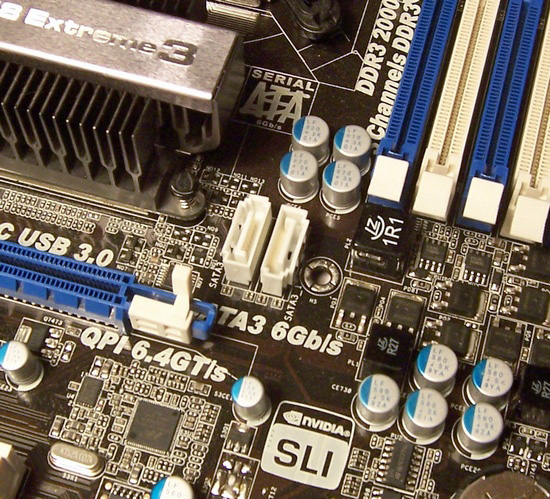
The SATA 6Gb/s ports are straight in the middle of the board. This is relatively absurd. As a result, SATA cables with either be stretching over RAM or graphics cards/power cables to get where they need to go - there is no cable management system in the word which will get around these issues.
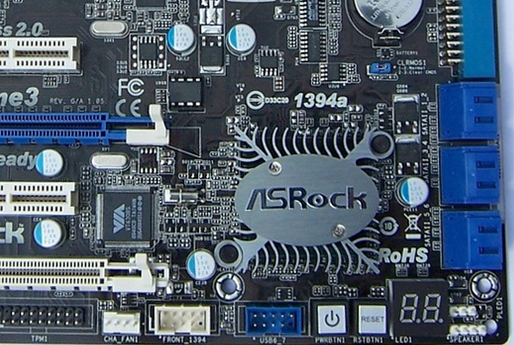
Power and Reset buttons are starting to become a standard on boards designed for overclockable platforms, and the Extreme3 does not disappoint. Next to these two is a Debug LED, giving a two character hexadecimal code as the board boots up, and handy when dealing with support on a boot up issue.

The back panel contains (from left to right) mouse and keyboard PS2 ports, a CLR CMOS button, coaxial and optical SPDIF, connections, a combined eSata 6Gb/s/USB2 port, five other USB2 ports, an IEEE 1394 FireWire port, two USB3 ports, a Realtek Gigabit LAN port, and the usual array of audio ports. While a board on an enthusiast socket may suggest dual LAN ports, given the budget end of the platform this board is aimed at, one LAN port seems fair. Despite the legacy nature of other parts of the board (such as the floppy and IDE connector), no serial or parallel ports are given on the Extreme3.
A clean OS and application install was performed on the WD Velociraptor before benchmarking each motherboard. For SLI comparisons, dual XFX HD 5850s were used at stock clock timings. Benchmarks were also run at overclocked settings of 4.1Ghz, using 1.275V on the CPU and memory timings of 1580Mhz 6-7-6-20 1T.
Applications
- Far Cry 2, 1680x1050, High Quality, 2x AA, DX10, built in benchmark tool.
- Unigine Heaven v2.0, 1920x1080 and 1680x1050, 4x Anisotropy, Normal Tesselation, DX11.
- Sorenson Squeeze 6, 8 AVCHD files encoded in Flash 8, FLV format, 1MBps.
- WinRAR 3.9 x64, 954MB over 28 files, default settings.
- Bibble 5 - Transform 50 RAW images to full size JPEG images.
Far Cry 2
Featuring fantastic visuals courtesy of the Dunia Engine, this game also features one of the most impressive benchmark tools we have seen in a PC game. The built in benchmark tool runs a preset sequence of ingame action, to model real world gameplay. The tool runs the benchmark three times by default, to which the fps values are averaged for our results.
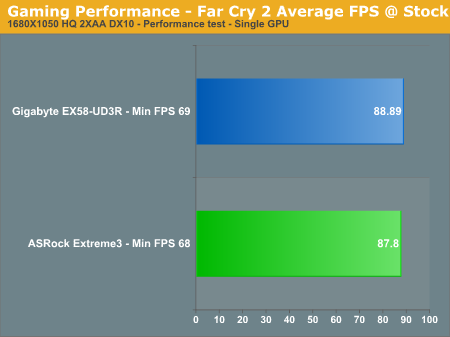
>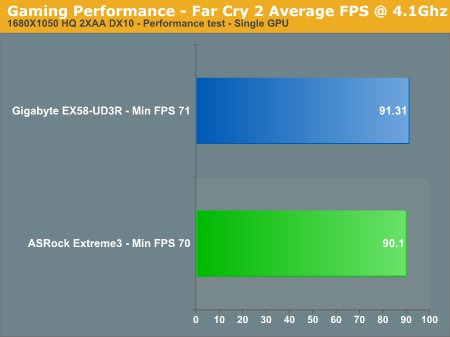
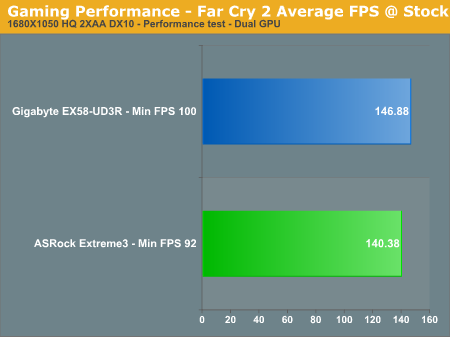
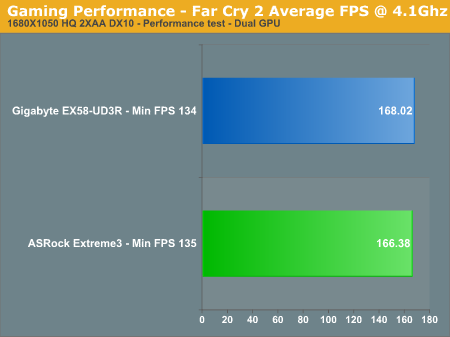
We can see a clear loss here for the Extreme3 in both single and dual GPU setups. The overclock benefited the dual GPU setup a lot more than the single GPU setup, showing that CPU data transfer and processing eventually becomes a bottleneck in good configurations for Far Cry 2.
Unigine Heaven
Unigine Heaven is a DirectX 11 GPU benchmark Unigine Corp, supporting DirectX 9, 10 and 11, OpenGL 4.0, tesselation and SSAO (screen-space ambient occlusion). The benchmark is an efficient test of DirectX 11 techniques across 24 different visual scenarios. The benchmark outputs an average and minimum fps score, however we cannot reliably look at minimum fps, as on rare occasions it would dip to around 5fps for a single frame which was not repeatable.
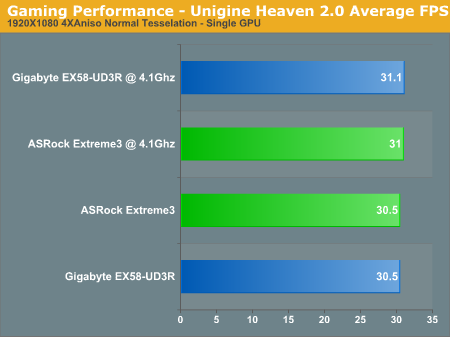
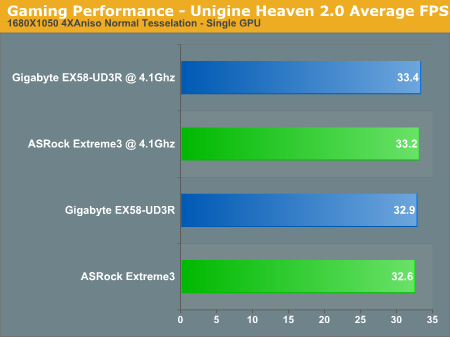
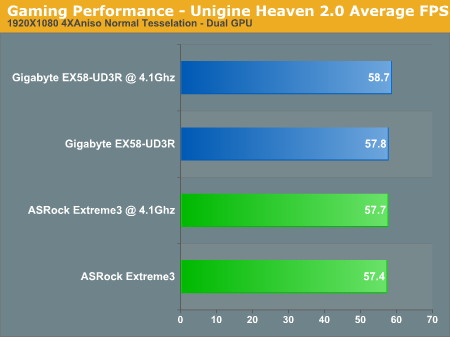
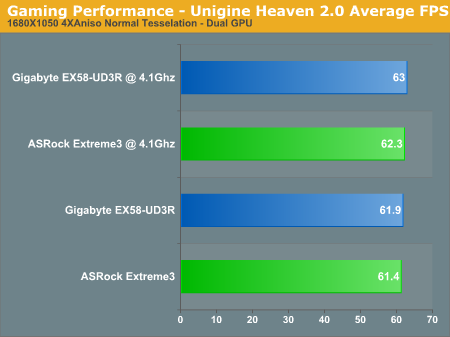
There is very little difference between both motherboards, although the Extreme3 does consistently score lower.
Sorenson Squeeze 6
We are using Sorenson Squeeze to convert eight AVCHD videos into HD Flash videos for use on websites. This application heavily favors physical core count and processor clock speed.
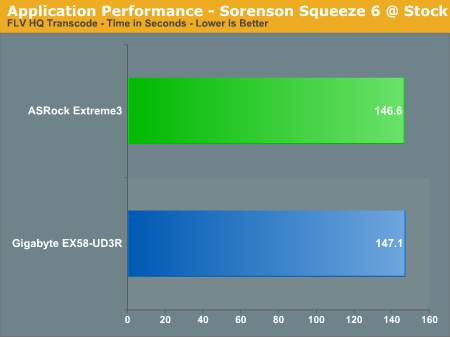
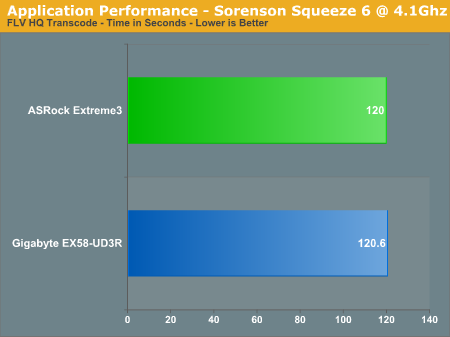
WinRaR 3.9 x64
This benchmark compresses our AT workload consisting of a main folder that contains 954MB of files in 15 subfolders. The result is a file approximately 829MB in size.
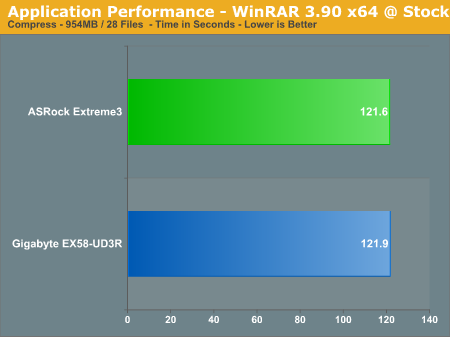
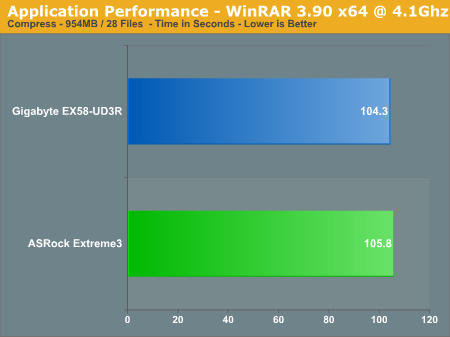
Bibble 5
We utilize Bibble Labs' Bibble 5 v2 to convert 50 RAW image files into full size JPEG images with the program's default settings. This program is fully multithreaded and multi-core aware.
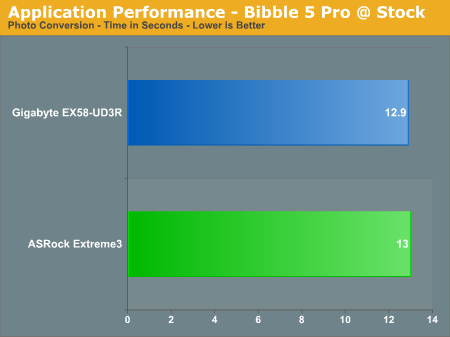
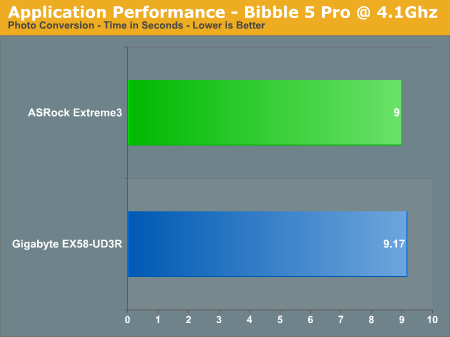
There are many conflicting points of view with the socket 1366 market. On one hand, it may be considered too expensive for the mainstream market, or that people suggest to wait for Intel's next enthusiast-level platform. With the next enthusiast platform potentially being released Q3 2011, those who have already invested in a 1366 have had great value in their investment, and any 1366 platform still purchased today will comfortably run along, awaiting for AMD to develop a more competitive platform.
The ASRock Extreme3 board is an upgrade over ASRock's Extreme board, featuring SATA 6Gb/s and USB3 capability, for an extra $20. This places the Extreme3 in territory already populated by popular motherboard manufacturers such as Gigabyte, with their EX58-UD3R, and MSI, with the Pro-E and Pro-E USB3 offerings. As a result, this board is competing on two grounds - if it gets more bang for your buck compared to cheaper ASRock boards, and if it performs well against other boards in the price bracket.
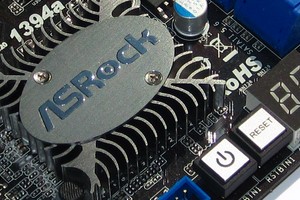
The tight default timings may put off people who want to overclock, but are not sure with what all the settings mean, and as a result cannot push the board and processor to where they want. If you know what you're doing, it isn't a problem with the ASRock, but they are slightly limiting their overclock market in this regard.
The PCIe lane count could also put off gamers wishing to run an SLI + PhysX setup with three cards. If the third card is a double slot, will block USB, Firewire, and a fan header - even the Power/Reset buttons, depending on the card.
Overall, the board is rock stable at our overclock settings. If we had the choice between the Extreme3 and the EX58-UD3R, We'd be happy to part with an extra dollar for SATA 6Gb/s and USB3 support, even if it means having slightly worse 3D performance, and a BIOS which can be frustrating to use at times. We feel ASRock would be wise to spend some time refining their BIOS up to the standard of what we find on similarly priced ASUS and Gigabyte boards. If they can do that, the X58 Extreme3 will go from being a strong contender to a no-brainer purchase at the $190 mark.