
Original Link: https://www.anandtech.com/show/372
Palo Alto Products PA-600 ATX Mid-Tower
by Anand Lal Shimpi on September 12, 1999 5:05 PM EST- Posted in
- Cases/Cooling/PSUs
Quick Look |
|
Palo Alto
Products International |
The Good |
+ Thumb screw
access |
|
| The Bad | |
-
Difficult to find |
|
When you set out to build a computer where do you get your case from? If you're like the hundreds of others out there, you most likely pick up your case from the same place you buy most of your other components because, after all, a case is just a case, right?
Well, where do Dell, Gateway, Micron, NEC and Sun Microsystems go to get their cases from? You can bet your life that they aren't going to the same vendors and manufacturers that you are. So who is to say that you can't get the same quality and style that the big boys are blessed with?
Enter Palo Alto Products, the company that makes a good percentage of the cases for those aforementioned system manufacturers. For over 20 years the company has been manufacturing plastics and metals, but only in the past two months have we been able to take a look at the fruits of their efforts.
Their second contribution to the AnandTech lab came in the form of the PA-600, a more "cost effective" version of their praised ATCX that we reviewed back in July. If anything, the PA-600 is the perfect incarnation of the 90's adage, you get what you pay for. Boasting a few features absent from the ATCX, overall the PA-600 gives us less of an impressive performance than we were expecting from Palo Alto. With the same weaknesses as the ATCX, the PA-600 adds on a handful of others that we'll be discussing in greater depth. It also brings a few new useful items that unfortunately don't make up for its shortcomings as a Mid-Tower ATX case. Let's first have a look at the specs before we dive into the case.
Specifications |
|
| Form Factor | ATX Mid Tower |
| Drive Bays | 2
external 5.25" 2 external 3.5" 2 internal 3.5" |
| Cooling | 80 mm power supply
exhaust fan 80 mm intake fan in front (optional) 92 mm exhaust fan adjacent to PSU (optional) |
| Other Features | Thumb screw access Removable Side panels One-screw motherboard mounting system |
| Dimensions (HWD) |
16.4 x
6.7 x 15.5 inches 417 x 170 x 393 mm |
| Power Supply | Delta Electronics
DPS200PB-101 235 Watt |
 Bringing
back the same streamline look we enjoyed from the ATCX, Palo Alto made the standard bezel
on the PA-600 virtually identical. The main difference between the exterior of the
PA-600 and the ATCX other than the missing 2nd external 3.5" drive bay are the
horizontal air vent cutouts at the bottom of the PA-600's front panel.
Bringing
back the same streamline look we enjoyed from the ATCX, Palo Alto made the standard bezel
on the PA-600 virtually identical. The main difference between the exterior of the
PA-600 and the ATCX other than the missing 2nd external 3.5" drive bay are the
horizontal air vent cutouts at the bottom of the PA-600's front panel.
Unlike the ATCX, this ATX Mid-Tower doesn't offer the same convertible functionality that made the ATCX such a big OEM win (the ATCX could be converted into a desktop with a different front bezel). For most users, however, this won't be a big disadvantage if it is one at all, as it is mainly a benefit for large OEMs that have to tailor to the needs and wants of more than one user.
The 17 lbs (7.7kg) PA-600 stands a little over half an inch shorter than its more expensive brother, the ATCX. The case is quite similar to the ATCX, although it does measure in a tad wider at 6.7". However just like the ATCX, the case is made out of a very solid plastic that won't break or chip easily. So for those of you that have a tendency to bang your case around, you won't easily injure the beauty of the PA-600. Palo Alto does offer four standard front bezel designs, as well as a customizable bezel for OEMs.
In accordance with the style of the PA-600, the only two buttons on the front of the case are a power and a reset switch, and are accompanied by a total of two indicator lights, a hard drive activity LED and a power LED. The power button is large enough to easily be pressed and features an integrated power light. The reset switch however is considerably smaller, and can be difficult to press if you have larger fingers. The main purpose behind this is to make sure that you don't accidentally hit it, a goal which it accomplishes wonderfully as it is almost impossible to accidentally bump it.

After our complaint about the inclusion of a 3-pin power LED connector with the ATCX it seems like Palo Alto addressed the problem and our PA-600 review sample featured both a 3-pin and a 2-pin connector for motherboards with a 2-pin power LED connector as seen to the left.
Just like the ATCX, opening the PA-600 is a very simple task. A single thumbscrew holds the right side panel securely in place, however unlike the ATCX, the thumb screw isn't "captive" meaning that you must physically remove it in order for you to remove the panel unlike the ATCX where the thumbscrew remained attached to the panel at all times. Just be sure you don't lose the thumbscrew and you'll be fine.

The side panel attached via the thumbscrew is fairly easy to take off, it attaches via the lone thumbscrew and two locking indentations that snap into the chassis. The left panel (the one attached via the thumbscrew) is covered on the inner side with a sheet of metal for purposes of EMI shielding.

Once that panel is off, the remaining panel appears to be equally as easy to take off however that didn't seem to be the case. The second panel slides backwards but it requires quite a bit of force to pull it back. We found that the easiest way to remove the left panel was to slowly slide it backwards one section at a time, starting at the top of the case and then moving to the side itself. After taking it off for the first time it did get progressively easier, however the point still stands that the PA-600 wasn't as easy to open as the ATCX.
The front bezel snaps it fairly
easily via a total of six snapping indentations, however there are no handles with which
to pull off the front bezel so the easiest way to pop it off is to take off the side
panels and unlock the snaps from the inside.
Also like the ATCX, the PA-600 allows for the prevention of unauthorized entry into your
case via a tiny loop on the back of the chassis and the left panel. A simple luggage
or combination lock placed through those two loops can render the case somewhat secure.
With the cover off the PA-600 starts to truly separate itself from the ATCX, not without first making use of the same power supply we found in its older brother however. The 235 Watt Delta Electronics power supply is fully ATX 2.01 compliant, FCC/CE approved and includes 5 standard and 1 mini power connector. The slots for air to flow into and out of the power supply are cut as large as possible. Unfortunately, the power supply does not feature a physical power switch on the back that many other units do and that can come in quite handy at times.
Moving away from the power supply and deeper into the case we found the same examples of EMI shielding behind the ATX I/O shield as we did with the ATCX. It's good to know that at least some of Palo Alto's standards were not compromised in favor of obtaining a lower cost with this case.

One of the major weaknesses of the ATCX was its poor expansion, and for those users that were soured on Palo Alto by that factor, it doesn't get any better with the PA-600. There are a total of 4 external drive bays, two of them are 5.25" bays and the other two are naturally 3.5" bays. The major complaint here comes for the two 3.5" bays, simply because the use for two 3.5" bays is much less than having a third 5.25" bay and only one 3.5" bay. The main difference between the ATCX and the PA-600 in terms of expansion is the loss of the third external 3.5" bay which isn't that big of a loss in the first place. After installing a CD-ROM drive and a CDR, all of the available 5.25" bays are occupied, so if you're strongly considering going after this case you have to make sure that you either 1) won't be installing too many 5.25" devices or 2) don't mind using external devices instead of internal 5.25" drives.
All of the external drive bays boast a screw-less installation that wasn't present with the ATCX. Unlike the Enlight method of a "screw-less" design, the PA-600 makes use of snap on drive rails that rely on tension to keep them in place. The drive rails are strips of plastic with a round strip of metal about the diameter of a small screw running the entire length of the rail. The metal protrudes from the plastic rail at two points, the distance between these two points is slightly smaller than the distance between two screw holes on a CD-ROM drive (or most other 5.25" drives for that matter). So with a small amount of stretching, the two metal protrusions stick into two screw holes on the drive and the tension in the metal keeps the rail in place.
Palo Alto provides enough rails to populate all four of the external drive bays, and they provide two different types of rails. One that fits most 5.25" drives (i.e. CD-ROM, DVD drives, etc...) and the other that fits most 3.5" drives (i.e. hard drives, floppy drives, zip drives, etc...) so you won't have to worry about the rails not lining up with your screw holes.
The only complaint here comes from the fact that the rails are made of plastic, and a tad difficult to orient at first (as are all drive rails the first time you use them). Especially since Palo Alto only provides enough drive rails to get the job done, you will want to take extra care to make sure that you don't break any of the rails.
At the same time, since they are made of plastic, the constant friction caused by rubbing them against the metal of the chassis could possibly wear them down over time and may also inadvertently lead to breakage if you have a habit of constantly removing your drives. On the other side of the argument, the drive rails make installation/removal of drives an extremely easy task, unlike other drive rails that require you to screw them onto the drive before installation essentially defeating the purpose of using drive rails to make for an easier installation.
The two internal 3.5" bays obviously don't make use of the removable drive rails, so what do they use? The PA-600 makes use of two very low profile internal 3.5" bays, one is located directly beneath the last external 3.5" bay (where you would expect it to be) and the other bay is located on the motherboard tray itself.

Taking a look at the first bay you immediately notice its low profile nature, however Palo Alto did not sacrifice compatibility in favor of attaining a lower profile as this bay can accept almost any 3.5" hard drive. The only reason it is dubbed a "low profile" bay is because it isn't a full enclosure, rather it is half of an enclosure with an open bottom (as seen on the right).
The second "low profile" bay is a little more interesting. This bay isn't as flexible as the other one as some physically larger drives may have some problems squeezing into the tight area it is forced to occupy. Depending on how large of a drive you plan on installing you may have to remove the plastic fan holster, however for 99% of today's drives you won't have to even think about that.
The "bay" isn't really a "bay" rather it is a piece of metal that attaches itself to the drive via two metal protrusions (they fit into two screw holes on one side) and a single screw (the "bay" is screwed onto exposed side of the drive). After attaching the plate to the hard drive, the plate is then flipped over so it is facing the motherboard tray, and then it slides and locks into place. As you can probably guess, this isn't the most secure installation, so to make things a little more secure you'll need to remove the front bezel and attach the assembly to the chassis via two screw holes underneath the front bezel.
The removal of this assembly is quite a bit of a pain since you can't see where the plate makes contact with the motherboard, and it will cause a fair share of frustration whenever you're removing a drive.
Overall the expansion features of the PA-600 are very useful in spite of the actual expansion capabilities of the case being quite crippled. Unlike the ATCX, the PA-600's 5.25" drive bays aren't enclosed in a removable cage an absence which is made less of a fault due to the presence of the fairly easy to install drive rails. It all depends on personal preference whether this is truly a disadvantage or not.
Installing a motherboard in the PA-600 is a breeze, and is made possible through the use of a single screw, and a patented mounting system. The case comes with a handful of "clip-in" (screw-less) metal standoffs, most of which come preinstalled (you'll want to make sure that all standoffs match up with the screw holes on your motherboard before installing your board since most of them are preinstalled). The metal standoffs aren't too difficult to remove, just be sure to have a pair of pliers handy.
 The one screw motherboard mounting system (below), as it is called, is a
feature unique to Palo Alto cases and is also present in the ATCX. A metal clip
attaches to the back of the motherboard without any screws, and then after you've set the
board on the tray in the case, a captive screw (it stays attached to the case even when it
isn't screwed in) from the rear is tightened and the motherboard is secure using a single
screw. This cuts down the motherboard installation time incredibly and also
decreases the chance that you will accidentally short out your motherboard as a result of
improper installation.
The one screw motherboard mounting system (below), as it is called, is a
feature unique to Palo Alto cases and is also present in the ATCX. A metal clip
attaches to the back of the motherboard without any screws, and then after you've set the
board on the tray in the case, a captive screw (it stays attached to the case even when it
isn't screwed in) from the rear is tightened and the motherboard is secure using a single
screw. This cuts down the motherboard installation time incredibly and also
decreases the chance that you will accidentally short out your motherboard as a result of
improper installation.
|
The PA-600 housed our test bed ABIT BX6 Revision 2.0 motherboard with a healthy amount of breathing room. If you don't make use of the second internal drive bay, you could theoretically install a larger extended ATX motherboard in the case, however the positioning of the drive cage could interfere with the installation of memory modules depending on the particular motherboard. If you are considering an extended ATX motherboard, you'll probably want to explore a larger case as the PA-600 wasn't really intended for use with anything larger than a BX6 Revision 2.0 which is already one of the largest uniprocessor BX boards on the market.
While we praised the ATCX for Palo Alto's attention to smoothing sharp metal edges inside of the case, the PA-600 left an annoyingly large amount of edges very sharp and very dangerous. It is extremely obvious that Palo Alto did not put the same amount of effort into the production of the PA-600 that they did with the ATCX. Although the PA-600 isn't nearly as sharp on the inside as most generic cases, we have come to expect more from the company that makes cases for some of the largest computer manufacturers in the world.
There are some smooth edges on the inside of the case, however after installing the BX6R2 we were left with a number of cuts caused primarily by the protruding 3.5" bay as well as the edges of the chassis itself. It seems like the streamlined plastic exterior is very deceptive of the sharp interior that is just waiting on the inside. In the end, like most of the other cases we've reviewed thus far, the PA-600 is still safer than most generic cases that we often expose ourselves to.
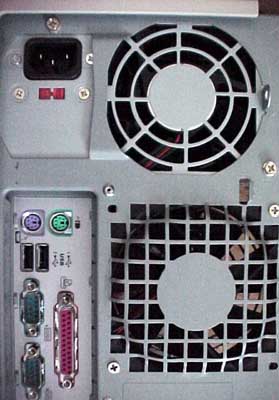
In any case, cooling is a very important factor to take into account. Palo Alto did an outstanding job of cooling the ATCX and its good to know that they did no less with the PA-600. Since they made use of the same power supply (Delta Electronics DPS200PB-101) there was no difference between the PA-600 and the ATCX in how much air was removed from the case.
Our test sample came outfitted with a 92 mm secondary fan located adjacent to the power supply that was oriented to channel (exhaust) air out of the case. The positioning of the fan near the CPU helps remove heat from one of the largest contributors of it to your case, however as we've seen in the past, as long as a case is well designed and your CPU has a good heatsink/fan on it your case has very little to do with the core temperature of your processor.
There is always the option of placing an intake (or exhaust) fan at the front of the case near the second internal 3.5" drive bay, however that is entirely up to the user to decide upon.
The fan used in the PA-600 was considerably louder than the secondary fan used with the ATCX, making the PA-600 an overall louder case. This is another disappointment as the ATCX was a very quiet case, something many users often desire but are very rarely blessed with by most manufacturers. While the PA-600 wasn't the loudest case we've reviewed, it was noticeably louder than the quiet hum of the ATCX.

Subjectively, like the ATCX, the PA-600 is a quiet case - the plastic side panels really help mute the sound from inside the case. However it is noticeably louder than the ATCX, partially due to the optional 92 mm exhaust fan (right). Measuring the noise production 10" from the case with our digital sound level meter produced 58dB at the front of the case and 60dB from the rear.
The Test
As always, we used the procedures outlined in AnandTech's case testing methodology, which includes temperature and noise testing following reader suggestions and requests.
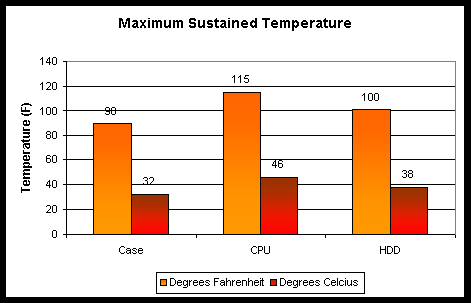
The maximum sustained temperatures here are above average for an ATX case, thus indicating that the PA-600 is doing a fairly good job of cooling and keeping the overall temperatures low even during the most CPU and disk intensive of operations.
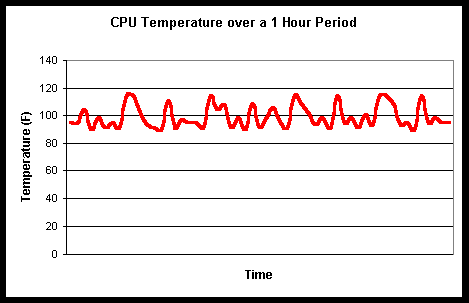
As we've come to expect, CPU temperature does not vary greatly from case to case as long as a quality heatsink/fan combination is used.
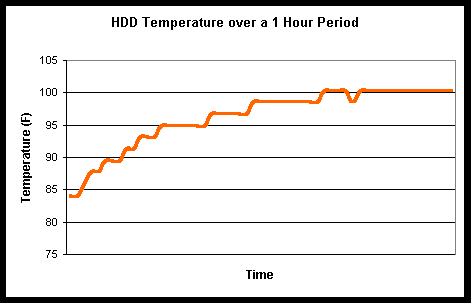
At an idle temperature of 85F the HDD temperature doesn't rise too high and maxes out at around 100F, which isn't bad at all, once again indicating good airflow within the case itself. The out of the way location of the second hard drive bay (where our test drive was installed) helped keep temperatures down by making sure that no other major heat generating components were around it.
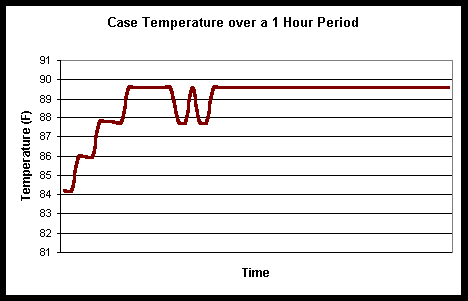
The case temperature was quite comfortable maxing out just under 90F in our tests, an average level for a Mid-Tower ATX case like the PA-600. Once again, a tribute to the quality cooling of the case and the attention to cooling detail of Palo Alto as a company.
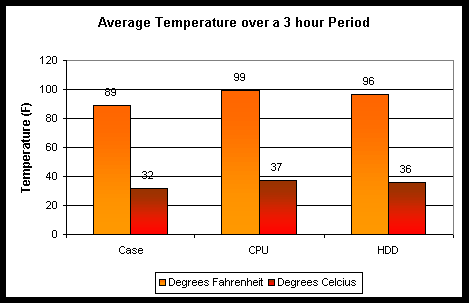
Conclusion
Quick Look |
|
Palo Alto Products International |
The Good |
+ Thumb screw
access |
|
| The Bad | |
-
Difficult to find |
|
Just like its bigger brother, a very powerful downside to the PA-600 is the difficulty you'll have in finding the case. There are a few vendors online that carry the cases, however for a full list you're better off emailing Palo Alto themselves.
The price of the PA-600 isn't too bad, you should expect to pay around $70 for it which isn't bad considering the quality you get out of it. However if you take into account the expansion limitations, that figure may seem a bit pricey.
You can expect to pay around $100 - $120 for the more expensive ATCX case from Palo Alto, in which case the PA-600 doesn't look like that bad of a deal. Just keep in mind that you're not getting the same case as the ATCX rather a weaker derivative of it.
Overall the PA-600 isn't such a bad case, especially for a user that doesn't really need more than two 5.25" bays. However what we would like to see would be a more expansion oriented case from Palo Alto designed like the more expensive ATCX except without the conversion capabilities. After a brief look at Palo Alto's Products brochure we couldn't find a spec list that gave us what we wanted, so the search continues...



















