
Original Link: https://www.anandtech.com/show/3702/zotacs-zbox-hdid11-review-next-gen-ion-better-worse-than-ion1
Zotac ZBOX HD-ID11 Review: Next Gen ION is Better & Worse than ION1
by Anand Lal Shimpi on May 6, 2010 3:51 PM EST- Posted in
- Next Generation ION
- HD-ID11
- ZOTAC
- GPUs
- NVIDIA
The nForce 2 was one of the best chipsets to come out of NVIDIA. It was NVIDIA’s second attempt at a desktop chipset yet it cemented NVIDIA’s position as a leading provider of core logic in the market. Oh how much has changed since then.
Most of what made a chipset worthwhile is now integrated into the CPU. It used to be memory controller optimizations that kept chipsets afloat, but that’s no longer the case as all x86 processors now ship with an integrated memory controller. The performance differences between chipsets disappeared and all that was left was testing, validation and drivers, also known as the boring, expensive and time consuming aspects of chipset development.
NVIDIA has mostly abandoned the chipset business, focusing on opportunistic wins where possible. The most obvious example is with ION, its chipset/GPU for Atom based systems.

Last year we played with a number of ION systems and motherboards and were generally impressed. The platform made for a powerful little HTPC. Today we’re able to bring you a hands on performance preview of the first Next Generation ION box we’ve laid our hands on: the Zotac ZBOX HD-ID11.
Terms of Ndearment
CPUs connect to the outside world using proprietary bus interfaces. AMD uses Hyper Transport, while Intel previously used the AGTL+ FSB. In order to build a device that hangs off of this interface you need a license to use it. This is just an IP license to let you integrate the circuitry you need to communicate over that bus onto your silicon. It’s pretty commonplace.
Over the years Intel would update its FSB (Front Side Bus) specification, and it would threaten its chipset partners with revoking their license to the new version of the FSB unless they cooperated. Intel and VIA had a disagreement over this years ago that ended in VIA threatening Intel with CPU patents and the two coming to terms later on.
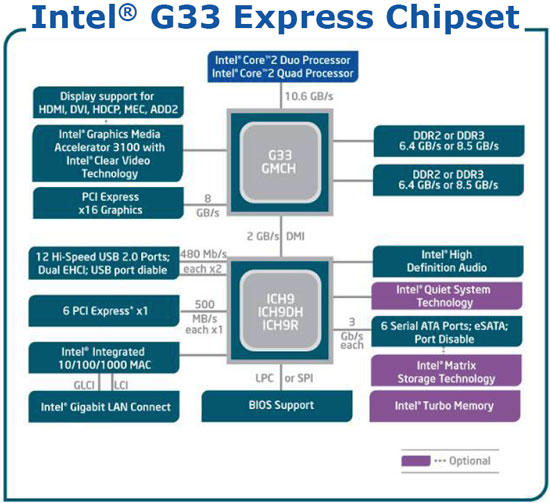
The old way of doing things, FSB between the CPU and the GMCH, DMI between the GMCH and ICH.
With Nehalem, Intel moved away from a parallel bus interface and introduced QPI (Quick Path Interconnect). This is a very high bandwidth point to point protocol designed for high end servers, workstations and desktops. It’s used in the Nehalem and Gulftown based Core i7s. NVIDIA said it had no interest in pursuing a QPI based chipset, so the issue of licensing never came up.
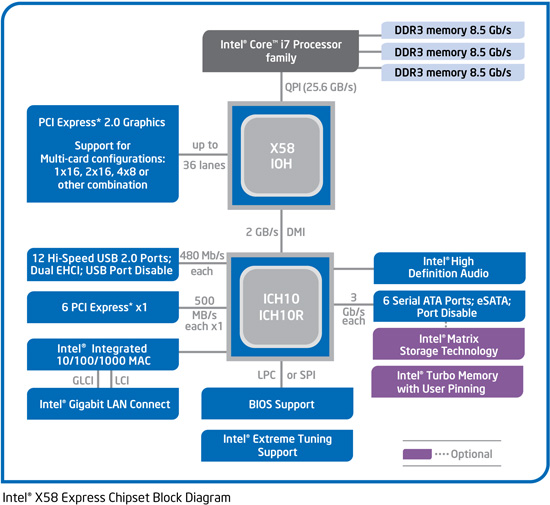
The new way, QPI between the CPU and IOH. DMI between the IOH and ICH.
A much lower bandwidth interconnect called DMI (Direct Media Interface) would be used for mainstream Nehalem/Westmere derivatives (e.g. Core i3, Core i5, LGA-1156 Core i7). Intel had used this interconnect in the past to connect parts of its chipsets together, but now it would be used to connect the CPU to a chipset.
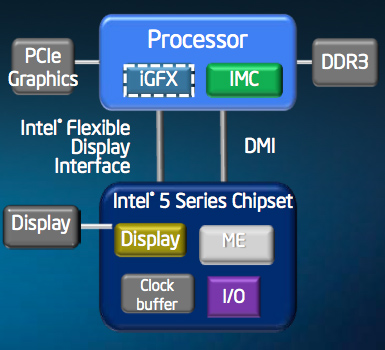
The other new way: DMI between the CPU and chipset.
With its own aspirations of getting into the GPU market, and no real need for NVIDIA’s allegiance, Intel enforced its license agreement and threatened a lawsuit if NVIDIA sold chipsets that used Intel’s DMI. NVIDIA argued that it was well within its rights to do so but didn’t want to risk it and stopped development on DMI chipsets pending the outcome of its lawsuit against Intel for violating the terms of the license agreement.
The ION Problem
While all of this was going on, Intel’s Atom platform started gaining momentum in netbooks and nettops. The netbook version of Atom used the old AGTL+ FSB to connect to its chipset, so NVIDIA could technically produce chipsets for it. Which is exactly what NVIDIA did. It was called ION (and later renamed to Atom + ION).
The latest version of Atom for netbooks/nettops, codenamed Pineview, integrates the memory controller and graphics core. Its only connection to the outside world is, you guessed it, a DMI link.
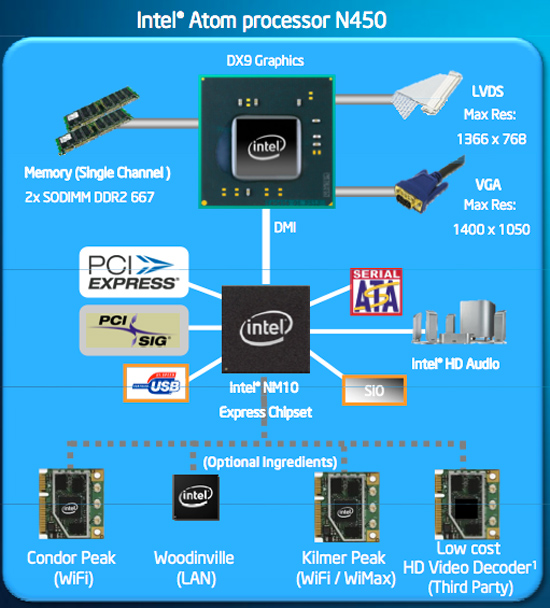
In a Pine Trail Atom system, the Pineview CPU connects to Intel’s NM10 Express chipset over this DMI link. With no license for DMI and no desire to push its luck, NVIDIA can’t offer a drop in replacement for the NM10 Express chipset.
Luckily, Intel’s NM10 Express Chipset includes four PCIe 1.0 lanes. A motherboard manufacturer could simply hang a low end, discrete GPU off of these PCIe lanes and you’d get a modern ION platform. And that’s what NVIDIA did for its Next Generation ION.
Meet NG-ION
NVIDIA’s Next Generation ION is a 40nm discrete GPU based on the GT218 core, it’s effectively the same GPU as a desktop GeForce 210 video card with some differing clock speeds. The nettop version uses 16 cores, while the netbook version uses 8 or 16 depending on the screen size.
While manufacturers can use all four PCIe 1.0 lanes coming off Intel’s NM10 Express chipset, most have chosen to use just one leaving the remaining lanes for things like WiFi. A single PCIe 1.0 lane can only provide 250MB/s of bandwidth in either direction, hardly enough for a modern GPU. It’s because of this limitation that the next-generation ION GPU could actually perform slower than the first ION.
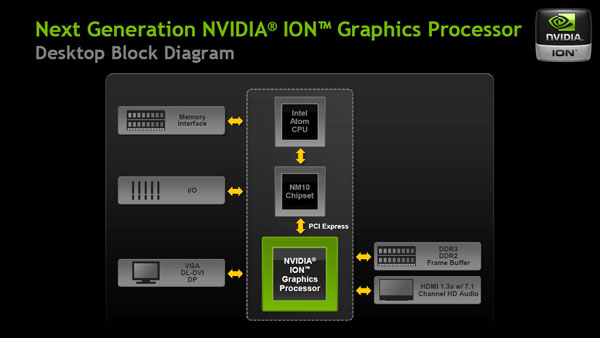
As a discrete GPU, the NG-ION comes with its own frame buffer: up to 512MB of DDR3 on a nettop. You also get full H.264 video decode acceleration and support for 8-channel LPCM audio over HDMI out.
Zotac’s ZBOX HD-ID11
Zotac struck gold with its first desktop mini-ITX ION board, and since then the company has been on a roll with very tiny, highly integrated motherboards and barebones systems designed for HTPC use.
The ZBOX is Zotac’s barebones small form factor system line. The HD-ID11 is the first ZBOX to use NVIDIA’s Next Generation ION paired with Intel’s Pine Trail Atom platform.

For $259.99 the HD-ID11 will give you a dual-core Atom D510, a 16-core GT218 GPU with 512MB of DDR3 memory, WiFi, a single 2.5” HDD/SSD bay and a single DDR2-800 SO-DIMM slot. Remember the memory controller here branches off the Atom D510 and it’s only a single channel 64-bit controller. The original ION used a dual-channel DDR2/DDR3 controller so you actually get less total memory bandwidth with this platform. Unlike the original ION however, the GPU gets its own dedicated frame buffer - so the CPU and GPU don’t have to share the bandwidth.
The chassis is all plastic, but it’s a fairly thick/dense plastic so it doesn’t feel overly cheap. I’d say we’re smack in the middle of the cheap to luxurious plastic spectrum.
You can lay the chassis flat or slide it into a stand and roll with it Wii-style. The front of the ZBOX has headphone and mic jacks, a SD card reader and a single USB port. You get network and drive activity indicators and a power button. Turning the machine on lights up a blue O on the top of the case.

On the side you get another USB port, and on the back you’ve got four more bringing the total count up to six. That’s more USB ports than a Mac Pro on something smaller than an old Xbox 360 HD-DVD drive.

You get DVI and HDMI outputs, 10/100/1000 Ethernet, eSATA and optical out. As I mentioned earlier, WiFi (802.11b/g/n) is included but there’s no external antenna. There are two antennas inside.
Getting inside the ZBOX is pretty easy. Remove two thumbscrews and push the cover away to reveal the spacious motherboard. Another thumbscrew will hold the 2.5” HDD/SSD in place.
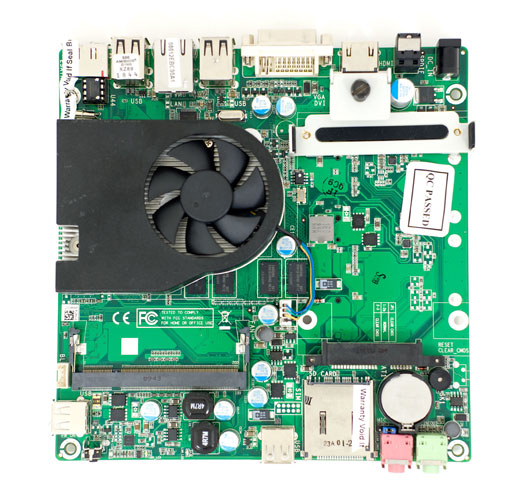
The 2.5” bay (if you can call it that) is sort of in the thermal shadow of the CPU/GPU/chipset heatsink, and it does get warm during use. I’d strongly recommend using a SSD not only because it does keep the system cool, but it makes using an Atom far more bearable. Pairing a slow CPU with a slow hard drive doesn’t make things any better surprisingly enough. With an SSD however, it feels more like you’re using a slow CPU in a modern system rather than a slow machine.
On the other side of the motherboard you’ll find the WiFi card as well as an open mini PCI Express slot for expansion. Zotac uses two of the NM10’s PCIe lanes to feed these ports, leaving only a x1 lane for the NVIDIA NG-ION GPU.
The fan is audible under heavy CPU load but overall the system is pretty quiet. In a room that by itself had an ambient noise of 32dB(A) the ZBOX HD-ID11 measured 33 - 34dB(A) an inch away from the system while playing back H.264 content. If you’re sitting across the room you’d be hard pressed to hear it. Fire up a bunch of CPU intensive applications however and the tiny internal fan will spin up and get annoying very quickly. I measured as much as 55dB(A) an inch away from the system with the fan at full bore.
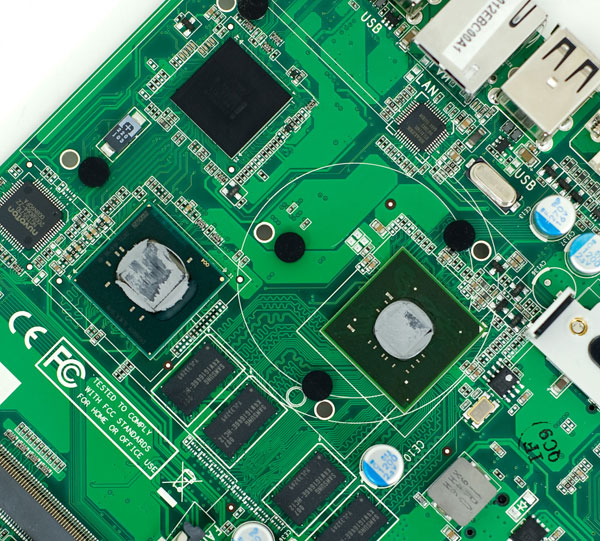
The NM10 Express chipset (top), Intel Atom D510 (left) and NVIDIA NG-ION GPU (right)
The more audible part of the system was actually the power adapter. I got a constant whine from the power brick whenever it was plugged in with the machine turned off. Zotac tells me that the shipping models will have a different power cable, and they can't reproduce the issue so perhaps it's a problem with my unit.
Wake on USB works...sort of. I can wake the ZBOX up with USB mouse hooked directly to the machine but when going through my iogear switch box no USB perhaps will wake the machine. On top of that, any keystrokes/mouse clicks I perform while the machine is asleep seem to get buffered and all fire as soon as I get back into Windows. Again this only happens going through my iogear KVM, a direct attached mouse works as expected.
General Performance: Better than the Original ION
As we concluded in our original Pine Trial article, the new platform (at least for nettops) is faster than the older Atom. The same is true for next-generation ION. We saw around a 10% increase in general purpose performance, which was noticeable in real world use. The system felt a bit snappier than our comparison point: a Zotac ZBOX HD-ND02 based on the original ION.
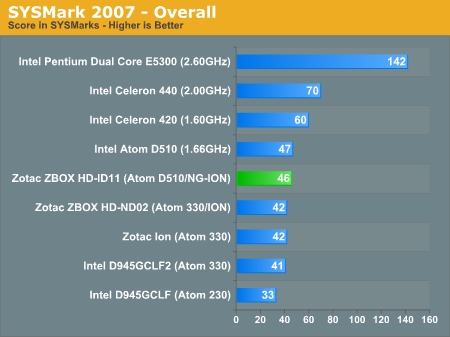
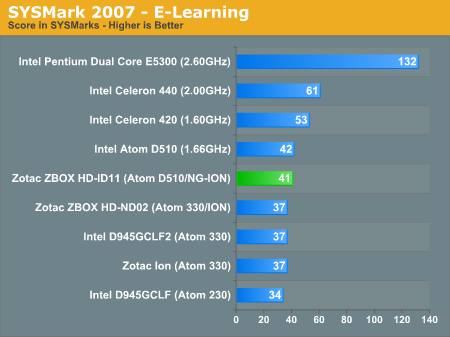
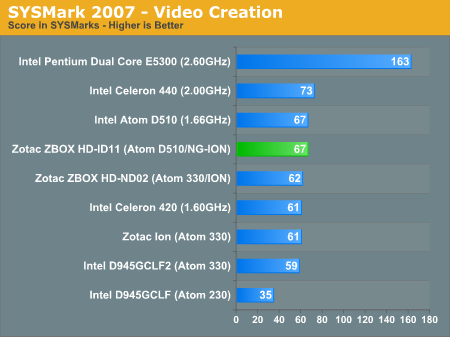
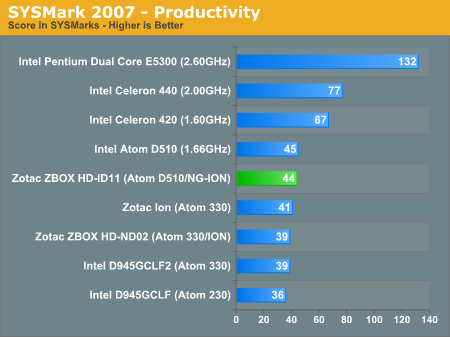
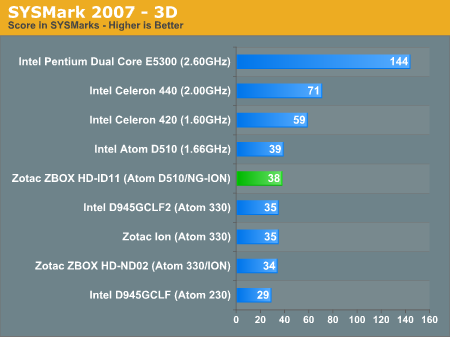
In the grand scheme of things any Atom based system isn't going to be very quick. Multithreaded performance is better than an old Pentium 4, but worse than anything based on the Core 2 architecture. Single threaded performance is actually worse than the old Pentium 4.
Of course our recommendation still stands, an SSD is key to making these systems feel fast enough. Luckily there are a handful of value SSD options that deliver good performance without breaking the bank.
PCMark Vantage showed closer performance between the two systems. The gaming performance advantage was all NG-ION, while the older ION1 actually boasted better performance in the HDD test. It’s possible that NVIDIA’s SATA controller is actually a bit faster than whatever made it into the NM10 Express. While Intel is known for its potent SATA controllers, in an Atom system all bets are off as to what generation of tech you’re getting. Either way, the 10% difference in pure disk performance isn’t going to manifest itself as more than a couple of percentage points in a real world use case.
| PCMark Vantage Performance: NG-ION vs. ION | ||||
| Zotac ZBOX HD-ID11 (NG-ION) | Zotac ZBOX HD-ND02 | |||
| PCMark Vantage Overall | 3310 | 3386 | ||
| Memories Suite | 2951 | 2460 | ||
| TV & Movies | 1635 | 1715 | ||
| Gaming | 3929 | 3355 | ||
| Music | 4259 | 4819 | ||
| Communication | 2176 | 2110 | ||
| Productivity | 5393 | 5311 | ||
| HDD | 28570 | 31834 | ||
For overall system performance, the edge goes to the next-generation ION, at least compared to the old one. Compared to your standard Pine Trail system, there’s no advantage.
Gaming Performance: Better and Worse than ION1
Here’s where things get a little iffy. The ION2 GPU is located behind a single PCIe 1.0 lane, that’s a maximum of 250MB/s of bandwidth in either direction. The original ION had a full x16 connection to the chipset. There are going to be certain situations where the next generation ION platform is actually slower than its predecessor. In games that are more compute bound we should see the next generation ION platform win out. In those that are CPU bound, we may see the opposite.
In either case you can actually play some games, at very low image quality settings on the next generation ION, which is something you simply can’t do on the base Pine Trail platform:
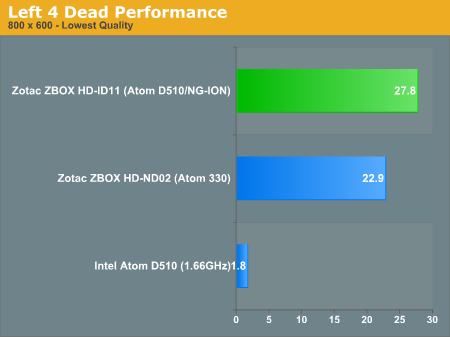
When there is an advantage, we saw anywhere from a 0 - 30% increase in GPU performance over the original ION. However when it loses, the older ION is about 5 - 10% faster.
| 3D Gaming Performance: NG-ION vs. ION | ||||
| Low Quality Settings | Zotac ZBOX HD-ID11 (NG-ION) | Zotac ZBOX HD-ND02 (ION1) | ||
| Left 4 Dead (1024 x 768) | 27.8 fps | 22.9 fps | ||
| World of Warcraft (Good Quality - 800 x 600) | 11.8 fps | 11.2 fps | ||
| DiRT2 (800 x 600) | 17.5 fps | 18.5 fps | ||
| BioShock 2 (800 x 600) | 18.6 fps | 16.7 fps | ||
| Dragon Age Origins (800 x 600) | 23.3 fps | 17.8 fps | ||
NVIDIA tells us that it’s up to the motherboard manufacturer to determine how to allocate the PCIe lanes coming off the NM10 Express chipset. However it’s hard to see a scenario where a company would sacrifice things like WiFi or Gigabit Ethernet for better gaming performance.
GPU Compute Performance: Still Slightly Slower than ION1
I ran a quick Badaboom encode converting a rip of the Weeds season 2 Blu-ray to an iPhone optimized format. For those of you who aren’t familiar with it, Badaboom is a CUDA app that uses a supported NVIDIA GPU to do all video encoding. If you’re not going for maximum image quality and just want a quick way of getting your video transcoded to a portable device, Badaboom is great.
Despite the increase in GPU and shader clock, the anemic x1 interface to the NG-ION GPU actually dropped performance compared to ION1. This is still something you can’t do with the base Pine Trail system, but it’s not exactly an upgrade over the original ION.
| CUDA Performance: NG-ION vs. ION | ||||
| Zotac ZBOX HD-ID11 (NG-ION) | Zotac ZBOX HD-ND02 (ION1) | |||
| Badaboom 1080p H.264 to iPhone Conversion | 15.2 fps | 15.4 fps | ||
H.264 Decode Acceleration
Of course the whole reason you opt for a NG-ION (or ION) box is because you want to watch high definition content. The GT218 GPU at the heart of the NG-ION supports full hardware decode acceleration of all H.264 content. You can watch Blu-ray or even ripped BD content using something like Media Player Classic Home Cinema.

Watching The Dark Knight in MPC-HC results in ~12% CPU utilization on the Atom D510 with NG-ION
My personal favorite thing to do with these ION boxes is to load XBMC and use them to stream content to the TVs in my house. You get a great UI, the ability to play virtually everything over the network and there’s even an iPhone app to act as a WiFi remote control for the box (which is necessary given that Zotac doesn't include an IR port). You don’t get TrueHD/DTS-HD MA bitstreaming support, but you can send 8-channel LPCM audio over HDMI.
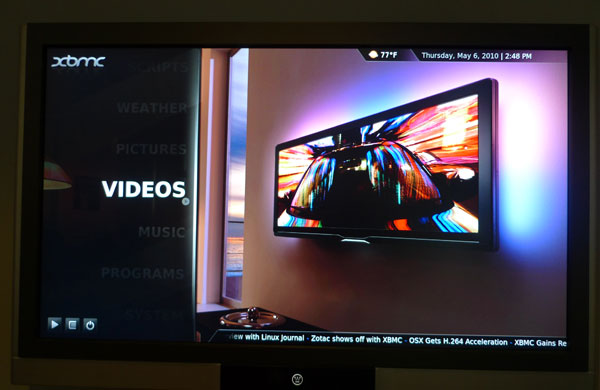

XBMC in action on the NG ION
The NG-ION works in both capacities. Playing individual H.264 content under Windows 7 was fully hardware accelerated. Getting the XBMC Live image to work took some effort. While it'll install to the system just fine, getting audio working requires an update to the alsa driver that comes on the image as well as a bit of tinkering. After installing the XBMC Live 9.11 CD image to the drive, I followed these instructions to update the Alsa Driver with one slight change to the process:
1. download the script and save it somewhere
2. cd <your-download-dir>
3. tar xvf AlsaUpgrade-1.0.22.1-2.tar
4. sudo ./AlsaUpgrade-1.0.22.1-2.sh -d
5. sudo ./AlsaUpgrade-1.0.22.1-2.sh -s
6. sudo ./AlsaUpgrade-1.0.22.1-2.sh -c
7. sudo ./AlsaUpgrade-1.0.22.1-2.sh -i
8. sudo shutdown -r 0
For me, step #5 was critical in getting the process to work. Afterwards, I had to download and apply the patch mentioned here to get the GT218 GPU recognized. Finally I followed the last two steps made in this post and got sound working in XBMC.
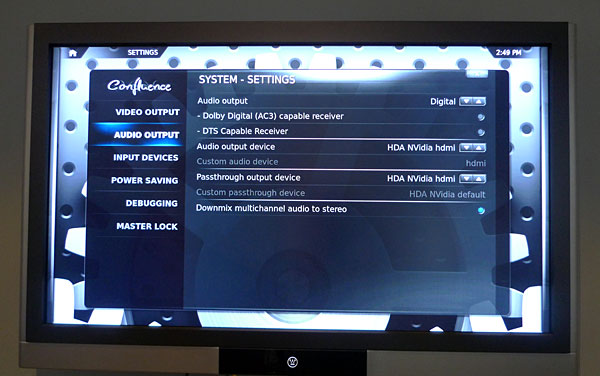
I suspect that once we start seeing NG-ION boxes ship in the coming weeks some kind souls will make XBMC Live discs specifically for those machines so you'll be able to avoid this process.
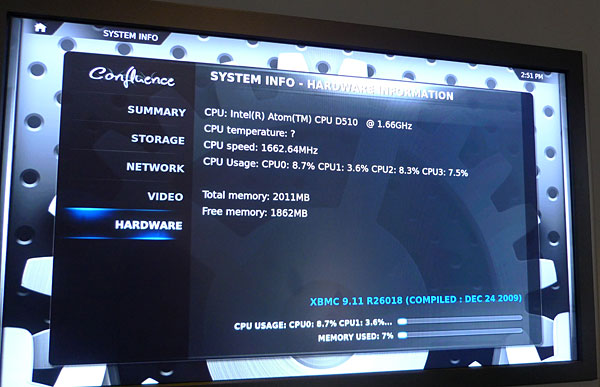
Flash 10.1 Acceleration: The Problem
Not only does gaming performance sometimes fall behind the original ION, but there’s an issue with GPU accelerated Flash playback. The current NVIDIA driver requires the decoded video data to be copied back and forth between system memory and the GPU frame buffer. Unfortunately at 1080p there’s not enough bandwidth over a single PCIe x1 lane to do that, and thus you get a lot of stuttering. Even 480p content won't play smoothly if you scale it up to too large of a window. GPU acceleration works for standard 480p videos, I measured anywhere from 15 - 25% CPU utilization while watching an episode of Lost on Hulu.
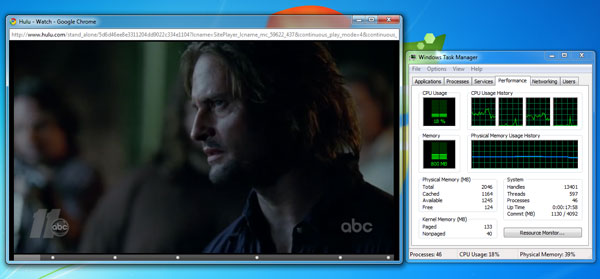
NVIDIA plans to release an updated driver in June that fixes the problem by executing more of the Flash loop on the GPU itself, thus avoiding that costly trip to system memory.
This is a big enough problem today where if you plan on watching any Flash videos in anything other than a 480p window (or slightly larger), I'd hold off on a NG-ION purchase.
Power Consumption & Noise
The move from the original Atom platform to Pine Trail dropped power considerably. The old Intel 945G chipset pulled more power than two dual-core Atom CPUs put together. The on-die GPU and NM10 Express chipset fixed that problem.
NVIDIA’s Next Generation ION platform increases power consumption over Pine Trail (and the original ION) because you’re adding a discrete GPU on top of the existing power budget of the platform. Thankfully it’s not a very power hungry GPU.
| Power Consumption: NG-ION vs. ION | ||||
| Zotac ZBOX HD-ID11 (NG-ION) | Zotac ZBOX HD-ND02 (ION1) | |||
| Idle | 21.7W | 19.7W | ||
| Load (Playing 1080p H.264) | 27.0W | 23.4W | ||
Idle power is still in the low 20s and under load we saw the Zotac ZBOX HD-ID11 peak at around 27W. It’s a few watts more than the old ION.
There's a single heatsink + fan that's used to cool the CPU, GPU and NM10 Express chipset. At idle it's barely audible right next to the machine and unnoticeable from across the room. The problem is that the dual core Atom D510 can put out a decent amount of heat under full load. After a lot of testing the fan spun up to 6500 RPM and then noise is another issue entirely. I measured 55 dB(A) an inch away from the unit with the fan running at 6500 RPM. A foot away we're still at 50dB(A).

This situation only appears to happen with the CPU running at its max clock speed however. The XBMC Live image I installed doesn't seem to let the Atom cores underclock themselves to 600MHz when idle which results in heat building up very quickly. I suspect this is simply an issue of not having the right driver installed to enable EIST.
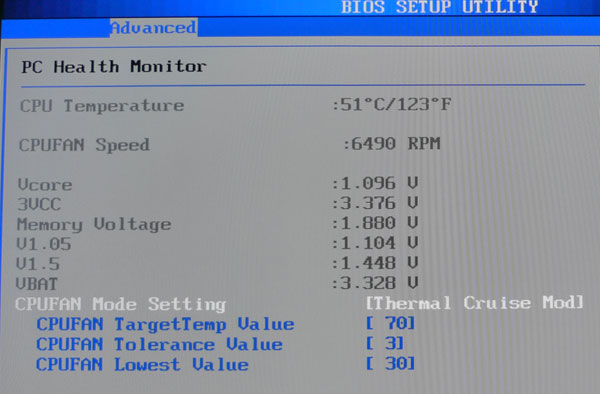
Under Windows 7, being used as a HTPC, the fan always remained quiet. But if you are constantly doing a lot of CPU intensive stuff, expect the system to get considerably louder.
Final Words
By not including native H.264 decode acceleration in Pine Trail Intel assured NVIDIA another year of success with ION. Compared to a standard Pine Trail Atom nettop you get the ability to play H.264 content and even play some light 3D games at low quality settings. Personally I think it’s a great option for an HTPC.
NVIDIA’s Next Generation ION isn’t exactly the follow on that we expected. While GPU performance has improved, in many cases it’s a bit slower than the original ION thanks to the anemic PCIe x1 connection to the chipset. This isn’t NVIDIA’s fault, it’s simply a reality that we have to deal with.
Thankfully there’s no impact to H.264 playback, so if you’re going to use it primarily a s a HTPC then you’ll get all of the benefits of the original ION with a slightly faster CPU. If you do care about gaming or CUDA performance then you might find yourself disappointed. It’s still way better than a bare Pine Trail platform, but it’s just not an improvement over the original ION.
The obvious argument against NG-ION would be for Pine Trail + Broadcom Crystal HD decoder to handle video playback. The issue there is missing HDMI support from Intel's integrated graphics core. By not taking the HTPC market seriously, Intel has left the door wide open for NVIDIA.
The Flash limitations are also potentially a deal breaker for some. We’ll have to see if NVIDIA can get 1080p Flash acceleration working by June, but for now if that matters to you then you’ll want to hold off.

As for Zotac’s HD-ID11 in particular, I like the system. At $259.99 it’s a little pricey for not including any memory or a HDD/SSD, but it’s got a good size and look for a HTPC. You have to be pretty married to the idea of using a PC as an HTPC though, since you can technically get cheaper boxes to stream content to your TV. The added flexibility and power is nice though, especially if you use a dedicated software stack like XBMC.
The plethora of USB ports as well as the easily accessible internals are nice. I'm worried that the cooling isn't sufficient for any sustained CPU intensive workloads, not without spinning the tiny fan way too quickly at least. For a dedicated HTPC machine this shouldn't matter, but if you're trying to make this a multipurpose box be warned that it may not always go unnoticed.
The industrial design of the ID11 doesn't really work with most HT components, but it does feel right at home on a clean shelf or next to a flat panel. If you don't have a good WiFi or RF remote option you'll be let down by the Zotac's lack of IR support on the ZBOX.
As is the case with any ION platform, you don't really have to be sold on something like the ZBOX. It's either something you've been waiting for or not. I'd say once we get the Flash issues figured out, some more mature easy-install software packages and make sure there are no remaining hiccups, these boxes will do quite well.


















