
Original Link: https://www.anandtech.com/show/368
Desktop CPU Comparison - September 99
by Anand Lal Shimpi on September 6, 1999 1:23 AM EST- Posted in
- CPUs
It's actually quite scary how closely the hardware enthusiast resembles the performance automobile enthusiast when you really think about it. Both spend their free time gawking at the fastest performing devices and dreaming about someday being able to sit in the driver seat of one of those bad boys or run a quick timedemo on an Athlon. The similarities are uncanny, while followers of performance cars can find worlds of difference between a car that accelerates a mere second faster than another, hardware enthusiasts can find worlds of difference between a system that is just 5 frames per second faster in a game. Maybe that's the reason so many hardware guys turn out to be huge car fanatics as well.
Needless to say that we're here to review computer hardware, and not cars (although sometimes we wish it the other way around), so the topic at hand for today? Not the car that can complete the quarter-mile in 15 seconds but rather the CPU that can give you the performance you want, at a price you're willing to pay. From the perspective of the consumer, you all have a tremendous load on your shoulders the minute you decide to upgrade your computer or invest in a new piece of hardware. Not only do you have to look out for unscrupulous vendors that will do their best to make sure you pay the most you can for the worst part possible, but you also have to keep in mind that the manufacturers are out there trying to make their products seem like the best buy in town even if they're not (which is true in most cases). So what are you to do?
Luckily we've put together a (hopefully) helpful guide on what CPU to choose based on the idea that although having the fastest processor out there would be wonderful, it isn't entirely possible for each and every user. So instead on focusing on a single processor dominating all of the tests this comparison will focus on the fastest, slowest, and best buys out there in the desktop processor market with an attempt to help you make an intelligent purchasing decision on what processor is right for you. Because, after all, that's what we're here for, isn't it?
The Problem with Benchmarks
It all started when Intel released the Pentium III, February 22, 1999 to be specific. The problem from Intel's point of view was that the Pentium III was being released at two clock speeds, 450MHz and 500MHz, the former being equivalently clocked to the fastest Pentium II processor available at the time. That would be just fine if the Pentium III actually held a noticeable performance advantage over the Pentium II, however in most applications (and thus in most benchmarks) the only benefit the Pentium III had to offer, it's SSE instructions, was not taken advantage of. This made the Pentium III 450 look like a fancy way of dressing up the old Pentium II 450 that had been out for months.
What did Intel do? They developed the Intel Performance Measurement Utility and sent it out with all evaluation samples of their Pentium III. The Performance Measurement Utility was nothing more than a set of benchmarks that show off the performance advantage the Pentium III has over the Pentium II, and even the advantage both the Pentium II and Pentium III have over the Celeron. Although most of you already know that for a normal user, the Pentium II is generally just as fast as the Pentium III and the Celeron isn't too far behind the two either (it's even faster in some cases). What Intel was essentially doing was providing the reviewer with a set of benchmarks that illustrate what their processors can do using real world applications.
The only problem with this approach is that although the applications they used were real world applications, they weren't used in a manner that your average Joe would use them in. It seems like it's a fad to blame Intel for the world's problems these days, and while their Performance Measurement Utility isn't the most accurate indicator of real world performance they didn't do anything "wrong," they just showed the world an application of SSE...and they aren't the only ones to pull something like that.
The industry's favorite underdog, AMD, is guilty as charged of a similar offense. The AMD Benchmark Suite supplied by AMD for use by reviewers with their Athlon evaluation systems wasn't the most representative of real world performance either. Honestly, the AMD suite was much less AMD-biased than Intel's suite was Intel-biased, but quite a few of the benchmarks produced interesting results that, although may be neat to look at, aren't necessarily reflective of real world performance. So what good are these benchmarks at showing?
Well, although making an AMD vs Intel comparison using either one of the suites isn't the best idea, using the Intel suite to compare AMD processors and using the AMD suite to compare Intel processors is an interesting idea that we decided to experiment with. For example, while using the Intel Performance Measurement Utility to compare the Pentium III 500 to the Athlon 500 would most likely put the Pentium III in a better light than the Athlon, the benchmark utility can't make the Athlon 500 seem any faster or slower than it naturally is when compared to the higher clocked Athlon 550. Make sense?
Quick Reference Table
We won't be going into much detail as to the architecture of the processors or how they work in this guide as this comparison is intended to be a buyer's tool and not solely a technical reference document. However, in order to make specification comparison easier, the below table sums up the basic differences between the processors compared here:
| Intel | AMD | |||||
| Celeron | Pentium II | Pentium III | K6-2 | K6-III | Athlon | |
| Transistors | 19 million | 7.5 million | 9.5 million | 8.8 million | 21.3 million | 22 million |
| Core Voltage | 2.0v | 2.8v/2.0v | 2.0v | 2.2v/2.4v | 2.4v | 1.6v |
| MB Interface | Slot-1/Socket-370 | Slot-1 | Slot-1 | Socket-7 | Socket-7 | Slot-A |
| L1 Cache | 16KB Data 16KB Instruction Set |
16KB Data 16KB Instruction Set |
16KB Data 16KB Instruction Set |
32KB Data 32KB Instruction Set |
32KB Data 32KB Instruction Set |
64KB Data 64KB Instruction Set |
| L2 Cache | 128KB | 512KB | 512KB | 0KB | 256KB | 512KB |
| L2 Cache Speed | CPU Clock Speed | 1/2 CPU Clock Speed | 1/2 CPU Clock Speed | FSB | CPU Clock Speed | 1/2 CPU Clock Speed |
| Available Clock Speeds | 300MHz - 500MHz | 233MHz - 450MHz | 450MHz - 600MHz | 300MHz - 500MHz | 400MHz - 500MHz | 500MHz - 650MHz |
The CPUs: What made it and what didn't
There are obviously quite a few desktop x86 CPUs that have been released over the past 2 years, and a comprehensive comparison of all of them would take much longer to perform and would be even more complex than the comparison you're about to read. The processors that did make it into the comparison were all desktop Intel processors clocked at 300MHz or greater (excluding the Celeron 300A which has since dried up in supply) and all desktop AMD processors clocked at 300MHz or greater (excluding the K6-300, only K6-2 and above processors were included).
There is one glaring absence from the comparison which would be all contributions from Cyrix over the past 2 years, and unfortunately due to the relative lack thereof Cyrix has been excluded from the comparison. With VIA's recent acquisition of Cyrix, we can expect to see quite a bit more productivity out of the company that once dominated the Winstone scores with their 6x86 line of processors.
The Test
With four different interface requirements (Slot-1, Socket-370, Slot-A, Super Socket-7) included in this comparison, leveling the playing field was a somewhat difficult task however it was accomplished to the best of our abilities nevertheless. All Socket-370 CPUs were run using a Socket-370 to Slot-1 adapter card, therefore eliminating any differences between motherboards in the benchmarks comparing Socket-370 and Slot-1 processors. Since the test hard drive was the IBM Deskstar 22GXP, a Ultra ATA 66 HDD, and the AMD 750 chipset used on all Athlon boards natively supports Ultra ATA 66, the Promise Ultra 66 adapter card was used in all test systems without native support for Ultra ATA 66 in order to further level the playing field.
The Test Systems were configured as follows:
Windows 98 SE Test System |
||||
Hardware |
||||
CPU(s) |
Intel Pentium II 233 |
Intel Celeron 333 Intel Celeron 366 Intel Celeron 400 Intel Celeron 433 Intel Celeron 466 Intel Celeron 500 |
AMD K6-2 300 AMD K6-2 333 AMD K6-2 350 AMD K6-2 400 AMD K6-2 475 AMD K6-III 450 |
AMD Athlon 600 AMD Athlon 650 |
| Motherboard(s) | ABIT BX6 R2 | ABIT BX6 R2 + "Sloket" Adapter | Tyan Trinity S1598 | FIC SD11 |
| Memory | 128MB PC133 Corsair SDRAM |
|||
| Hard Drive | IBM Deskstar 22GXP 22GB Ultra ATA 66 HDD |
|||
| CDROM | Phillips 48X |
|||
| Disk Controller | Promise Ultra 66 - Ultra ATA 66 Controller |
|||
| Video Card | Diamond Viper V770 Ultra clocked at 150/183MHz (core/mem) |
|||
| Ethernet | Linksys LNE100TX 100Mbit PCI Ethernet Adapter |
|||
Software |
||||
Operating System |
Windows 98 SE |
|||
| Video Drivers | NVIDIA Reference Detonator 2.08 drivers |
|||
Benchmarking Applications |
||||
Business |
Ziff Davis Winstone 99 |
|||
| Gaming | idSoftware Quake 3 Test 1.08 (OpenGL) |
|||
Windows NT 4 Test System |
||||
Hardware |
||||
CPU(s) |
Intel Pentium II 233 |
Intel Celeron 333 Intel Celeron 366 Intel Celeron 400 Intel Celeron 433 Intel Celeron 466 Intel Celeron 500 |
AMD K6-2 300 AMD K6-2 333 AMD K6-2 350 AMD K6-2 400 AMD K6-2 475 AMD K6-III 450 |
AMD Athlon 600 AMD Athlon 650 |
| Motherboard(s) | Soyo SY-D6IBA2 | Soyo SY-D6IBA2 + "Sloket" Adapter | Tyan Trinity S1598 | FIC SD11 |
| Memory | 128MB PC133 Corsair SDRAM |
|||
| Hard Drive | IBM Deskstar 22GXP 22GB Ultra ATA 66 HDD |
|||
| CDROM | Phillips 48X |
|||
| Disk Controller | Promise Ultra 66 - Ultra ATA 66 Controller |
|||
| Video Card | Diamond Viper V770 Ultra clocked at 150/183MHz (core/mem) |
|||
| Ethernet | Linksys LNE100TX 100Mbit PCI Ethernet Adapter |
|||
Software |
||||
Operating System |
Windows NT 4 + Service Pack 5 |
|||
| Video Drivers | NVIDIA Reference Detonator 2.08 drivers |
|||
Benchmarking Applications |
||||
Business |
Ziff Davis Winstone 99 |
|||
Professional |
3D Studio MAX R2.5 |
|||
| Gaming | idSoftware Quake 3 Test 1.08 (OpenGL) |
|||
Benchmark Descriptions
AMD Benchmark Suite
The AMD Benchmark Suite consisted of timed operations under Geometrix 3Scan, LizardTech MrSID (Image Compression), and Adobe Photo Deluxe 3.0
BAPCo SYSmark 98
BAPCo's SYSmark 98 consists of a total of 14 applications divided into two categories: Office Productivity Applications and Content Creation Applications. The specific applications are as follows:
Office Productivity
CorelDRAW* 8 is a vector illustration and page layout application that provides a range of drawing and editing tools. The SYSmark 98 CorelDRAW workload simulates the actions of a business graphics designer, opening 5 CorelDRAW files ranging from 14 kB to 376 kB in size, changing the position and scale of objects, and adding contour, noise, blur, and sharpness effects. The workload also combines four drawings into one large drawing.
The SYSmark 98 Excel* workload has six sections that simulate common business data analysis and reporting tasks: expense calculation, breakeven analysis, amortization calculation, portfolio predicted value calculation, order lookup, and report generation with embedded graphics. Data file sizes range from 36 kB to 424 kB.
Dragon Systems NaturallySpeaking* 2.02 is a continuous speech recognition application that converts speech into text. The NaturallySpeaking workload simulates dictation of a question and answer document. The sound file containing the speech is 7.85 MB in size.
The Netscape* Communicator* workload simulates a user browsing web pages and email stored locally, finding and spell checking text in web pages, and executing a Java MPEG player applet. Data file sizes range from 1 kB to 5 MB.
Caere* OmniPage Pro* 8.0 is an OCR (Optical Character Recognition) application that converts scanned paper documents and image files into editable text that can be imported into other applications (word processors, etc.) The OmniPage Pro workload processes 17 scanned .tif image files ranging in size from 16 kB to 350 kB, including pure text, text mixed with graphics, and tables. After each scanned page is loaded from the disk, OmniPage divides it into zones, then retains the graphics zones, and recognizes the characters in the text zones. The OCR phase takes the largest fraction of the workload run time.
Corel* Paradox* 8.0 is a database management application. The Paradox workload utilizes a custom front end application to simulate a database order-entry processing session in which text files are converted to database tables, the tables are sorted by various fields, 3 large and 40 small orders are entered, the database is queried, and reports are generated for the user. Data file sizes range from 1 kB to 1.3 MB.
The Microsoft* PowerPoint* 97 workload simulates the actions of a business user building four presentations. Functions invoked by the script include opening PowerPoint files, performing operations on slides (creating, editing, viewing, and sorting), inserting and formatting images, and spell checking presentations. Data file sizes range from 20 kB to 264 kB.
The Microsoft* Word* 97 workload invokes a range of word processing functions including editing, spell checking, search and replace, font change, insert/edit image, copy and paste text, and mail merge. Data file sizes range from 4 kB to 177 kB.
MetaCreations* Bryce* 2 is a 3D fractal landscape generator based on a ray tracing renderer. The SYSmark 98 Bryce 2 workload renders three landscape scenes. Data file sizes range from 150 kB to 1.4 MB.
Avid* Elastic Reality* 3.1 is an image processing application used to create "morphs" between images. The Elastic Reality workload sets up and renders a morph between two MPEG2-sized images (720x480 pixels, roughly 750 kB). The workload has three phases - image loading, morph definition, and morph rendering. The rendering phase takes the majority of the workload run time.
Macromedia* Extreme* 3D 2 is a 3D modeling, animation, and rendering application. The SYSmark 98 Extreme 3D workload simulates two animation/rendering sessions, one involving an underwater shark chase scene, the other involving "flying text". Data file sizes range from 5 kB to 627 kB.
Adobe* Photoshop* 4.0.1 is an application providing tools for digital image enhancement, photo retouching, and image compositing, used by graphic designers, photographers, and electronic publishers. The workload simulates an image editing session in which a variety of filters and modifications are applied two three images with file sizes ranging up to 2.96 MB.
Adobe* Premiere* 4.2 is a desktop video editing tool. The SYSmark 98 Premiere workload applies various transitions and filters to a series of video clips to produce a video. The clips have file sizes ranging up to 229 kB.
XingMPEG Encoder* 2.1 is an application that converts audio and/or video files to MPEG format. The SYSmark 98 XingMPEG Encoder workload simulates a batch conversion session in which nine files are converted (6 AVI audio/video, 1 AVI video, and 2 WAV audio). Data file sizes range from 468 kB to 7.56 MB.
Intel Performance Measurement Utility - Business Application Launcher 1.2
NATURALLYSPEAKING PROFESSIONAL v3.52
DRAGON SYSTEMS, INC.
--------------------
Dragon NaturallySpeaking v3.52 is a continuous speech recognition application that converts speech into text. The script in the performance measurement utility CD plays a pre-recorded wave file (a recorded speech) using Dragon's PlayWave utility. The utility feeds this wave file into NaturallySpeaking which then converts the wave file to text. The time taken to load application and wave file and complete the conversion is used as the performance metric.
The speech recognition program created by Dragon Systems is composed of several pieces including the underlying engine, the user interface, and several middle layers with language models, rules, and acoustic models.
NETSHOW ENCODER 3.0
MICROSOFT CORPORATION
---------------------
Using mpg4c32 DLL v3.0.0.3433, dated 02/08/99
Netshow Encoder encodes audio and video content into an Advanced Streaming Format (ASF) stream. The content can be from a live source or an existing .avi, .wav, or .mp3 file. The output from Netshow Encoder is a stream of information that can be heard or viewed with Microsoft Windows Media Player, or sent to a Netshow server for multicasting, unicasting, or storage. The performance measurement utility is testing the MPEG-4 Video Codec which is embodied in the mpg4c32 DLL. The input file is a 30 second 320x240 AVI clip from an Intel MMX(TM) technology advertisement. The script encodes this file using the MPEG-4 Video Codec. The time taken to load the application and input file and complete the encoding is used as a performance metric.
PHOTOSHOP 5.0
ADOBE SYSTEMS, INC.
-------------------
Using plug-ins MMXcore.8bx (v5.0.3), LightingEffects.8bf (v5.0.4) and
Wind.8bf (v5.0.4).
Adobe Photoshop 5.0 is an application which provides tools for digital image enhancement, photo retouching, and image compositing, and is typically used by graphic designers, photographers, and electronic publishers. The script loads Photoshop, applies the same sequence of operations to two different image files (boat.tif and Temple8.tif, which are located under the scr_data directory on the CD), and then quits the application. The sequence of the operations is:1) Load the image file, resize the image to a width of 2048 pixels (the height is adjusted automatically based on the aspect ratio of the original image), and zoom it two times to 33.3% of its original size.
2) Apply the Unsharp mask with an amount of 50, radius of 1 pixel and a threshold of 0. Then apply the Sharpen Edges filter, change the CMYK color setting to ICC mode, and add Parallel directional lighting effect with no texture.
3) Use Sharpen More filter. Add uniformly distributed noise with an amount of 9. Apply parallel directional lighting effect with no texture. Use the Unsharp mask with an amount of 50, radius of 1 pixel and a threshold of 0.
4) Apply Maximum filter with a radius of 1 pixel. Resize the image to 1536 pixel wide (the height is adjusted to keep the original aspect ratio). Change the color from RGB to CMYK. Add stagger wind effect from the right. The time to load the application and image files and complete the operations is used as the performance metric. Note that not all of the Photoshop files and plug-ins are included on the performance measurement utility CD, as not all were needed to run the script. In a
test where the full application was loaded, the typical speed up seen on a Pentium III processor was 29% compared to a Pentium II processor at the same frequency. Results seen here may be marginally faster due to a slightly shorter application load time.
Intel Performance Measurement Utility - Consumer Application Launcher 1.0
PHOTODELUXE HOME EDITION 3.1
ADOBE SYSTEMS, INC.
-------------------
Using MMXcore.8bx (1/29/99) and Lighting.8bf (1/13/99) plug-ins
Adobe PhotoDeluxe Home Edition is an application which provides tools for digital enhancement, along with extensive content to create photo-filled projects. This product is typically used by digital hobbyists and families. The performance measurement utility applies various filter sequences to three images (Roses.jpg, Boyclimb.jpg and Seattle.bmp) that can be found in the scr_data directory on the CD.The script consists of these 3 phases:
1) Load the Rose.jpg file. Zoom in once to view the picture at 50%. Apply Sharpen Edges and Facet filter. Continue with Pinch Distortion of value 65. Spherize the image with 75 as the amount and normal mode. Add Ripple with 100 as the amount and medium size. Add Lighting Effects with Spotlight style, 35 as Brightness and 69 as the spotlight size. Add Stagger Wind effect from the right. Find Edges for the picture. Apply instant fix. Apply right and vertical Orientations. Set the photo width to 419. Close
the file without saving.2) Load the Boyclimb.jpg file. Zoom In once to set picture size at 33.3%. Apply Twirl at 50 degree angle. Add Pinch distortion with value 65. Stylize with Stagger Wind from the right. Apply Rectangular to Polar Funnel distortion. Motion Blur at 0 degrees. Add Lighting Effects with Spotlight style, 35 as Brightness and 69 as the spotlight size. Exercise Right and vertical Orientations. Adjust photo width to 600. Close the file without saving.
3) Load the Seattle.bmp file. Zoom in once to set picture size at 50%. Sharpen the picture. Remove dust and scratches from the picture. Unsharpen the picture. Apply Blur_More. Apply Twirl at 50 degrees and Spherize the image with value 75 in normal mode. Stylize with Stagger Wind from the right. Add Lighting Effects with Spotlight style, 35 as Brightness and 69 as the spotlight size. Apply Despeckle and dust noises. Close the file without saving.
The time to load the application and image files and complete the operations is used as the performance metric. Note that not all of the PhotoDeluxe files and plug-ins are included on the performance measurement utility CD, as not all were needed to run the script. In a test where the full application was loaded, the typical speed-up seen on a Pentium III processor was 68% compared to a Pentium II processor at the same frequency. Results seen here may be marginally faster due to a slightly shorter application
load time.
AVID CINEMA
AVID TECHNOLOGY, INC.
---------------------
Using Ligos MPEG-1 plug-in v1.0.03
Avid Cinema is a video editing tool that is used to create new movies or add impact to existing videos by using editing techniques, music, voice-overs, titles and special effects.The performance measurement utility loads Avid Cinema and opens a file called Surfer.cma which is located in the \Scr_data\Avidcnma directory. The file has 5 clips of wind surfers (Beach Scene.mov, Jump.mov, Radical.mov, The Big One.mov and Zoom Out.mov) which total 23 MB. Go to the Finish Movie mode and export the file to an MPEG-1 file using the Ligos MPEG plug-in for Avid Cinema by selecting the Ligos MPEG-1 format. Save the file and exit the application. The saved MPEG file has a size
of 5.6 MB.
The time to load the application and image files and complete the operations is used as the performance metric.
Ziff Davis Winstone 99
Winstone 99 contains two benchmark suites, the Business and High-End application suites. The latter is only capable of running under Windows NT, and therefore only the former was run under Windows 98 SE. The Business Winstone 99 test consists of the following application tests:
Corel WordPerfect Suite 8: Quattro Pro 8, WordPerfect 8, Netscape Navigator
Lotus SmartSuite: Word Pro, 1-2-3, Netscape Navigator
Microsoft Office 97: Access, Excel, PowerPoint, Word, Netscape Navigator
The High-End Winstone 99 test consists of the following application tests:
Adobe® Photoshop® 4.01, Adobe® Premiere® 4.2, AVS/Express® 3.4, Bentley System's MicroStation® SE, PV-Wave® 6.1, Microsoft® FrontPage® 98, Microsoft® Visual C++® 5.0, and Sonic Foundry® Sound Forge® 4.0.
Quake 3 Arena Test Settings
The four different image quality settings for Quake 3 Arena Test were Fastest, Fast, Normal and High using q3demo1.dm3. To run the test, bring down the console by hitting '~' then type in 'timedemo 1' then hit return and type 'demo q3demo1' and hit return.
Screenshots of the four settings are provided below:
Click to Enlarge
Fastest Setting
Fast Setting
Normal Setting
High Setting
The benchmarks are represented both in a graph format and followed by a data table containing all scores in their entirety. The processors that correspond to the bars in the graphs are as follows (from left to right):
AMD K6-2 300, AMD K6-2 333, AMD K6-2 350, AMD K6-2 400, AMD K6-2 450, AMD K6-2 475, AMD K6-III 450, Intel Celeron 333, Intel Celeron 366, Intel Celeron 400, Intel Celeron 433, Intel Celeron 466, Intel Celeron 500, Intel P2-300, Intel P2-333, Intel P2-350, Intel P2-400, Intel P3-450, Intel P3-500, Intel P3-550, Intel P3-600, AMD Athlon 600, and AMD Athlon 650.
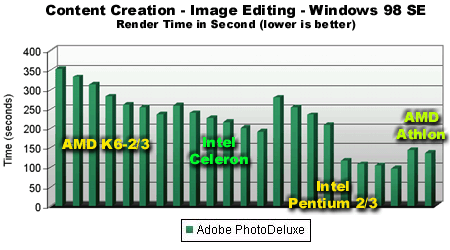
The first benchmark out of the four Image Editing tests in our suite was provided by Intel in order to exhibit the performance "advantages" SSE offers, unfortunately this also renders the benchmark extremely biased towards the Pentium III (the four lowest bars on the chart). If you ignore the Pentium III's performance, the benchmark grows in usefulness. The Intel Celeron, clock for clock, beats the Pentium II which lacks the SSE optimizations that its newer brother does and therefore is put to rest by the full speed L2 cache of the Celeron. The heavy emphasis on floating point calculations in this test keep the K6-X line out of the top scoring positions and while it may seem that since this is an Intel application the results were meant to appear that way, in actuality the weakness of the K6-X FPU will be a redundant point made by many benchmarks to come.
The heavy SSE optimization keep the Athlon's power from truly shining, which ends up giving the Athlon a marginal lead over the lower clocked Pentium II processors. And as mentioned before, the heavy SSE optimizations and SSE-tailored code keep the SSE enhanced Pentium IIIs at unreasonably high scoring levels in this benchmark. This is the perfect example of a benchmark that isn't great for comparing all processors, but does a fine job of comparing processors within a single family.
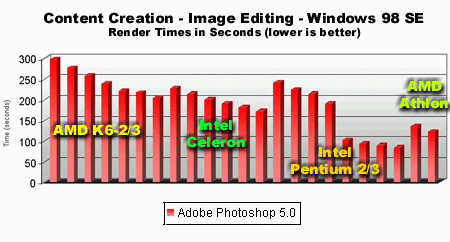
What we have here is SSE-overoptimized example number 2, also provided by Intel (not a surprise). The Pentium III naturally takes the incredible lead, but if you ignore those scores an interesting situation emerges. The Athlon is still the fastest processor of the bunch, partly due to the fact that attains the highest clock speed of them all (650MHz). The Intel Celeron is somewhat slower than the Pentium II in the Photoshop tests, with the Pentium II 350 barely pulling ahead of the Celeron at 366MHz and with the only difference between the Pentium II 400 and Celeron 400 being a 5% performance differential.
The benefits of the 25MHz clock increase of the K6-2 475 over the 450 are almost lost to the 5MHz drop in L2 cache frequency (95MHz FSB of the 475 vs 100MHz FSB of the 450) as the 450 is a mere 4 seconds, or about 2%, slower than the K6-2 475. The resulting conclusion here? The K6-2 475 isn't worth any added cost, just like the K6-2 333 wasn't worth the added cost over the K6-2 300. This brings us to a general rule of thumb about processors with L2 caches that scale with processor speed (i.e. Pentium II/Celeron) vs those that remain static (K6/K6-2), if your CPU falls into the first group, then a faster clock speed will yield more benefit than an increased FSB. However, if your CPU falls into the latter group, then clock speed comes second after an increased FSB as is the case with the K6-2.
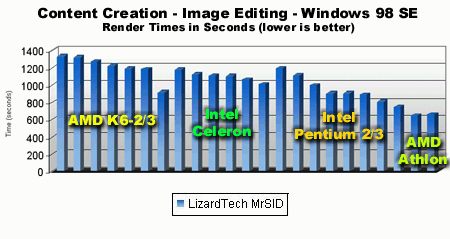
The AMD supplied LizardTech MrSID Image Compression test is an interesting one, and the results don't boast any outrageous claims such as the Pentium III results from the Intel PhotoDeluxe benchmark from above. The Athlon naturally dominates the benchmark, however for a benchmark supplied by AMD, the Pentium III does come within a decent range of the Athlon's performance. The ranges on the graph are entirely too large to see performance gaps between similar processors, in this case, consulting the table of benchmarks would help quite a bit.
This is one of the cases in which the smaller L2 cache of the Celeron penalizes it as even the 500MHz Celeron has a difficulty keeping up with the Pentium II 350. While the Celeron is still an excellent alternative for gamers, and those that don't do an incredible amount of graphics work, the larger L2 cache of the Pentium II/III does come in handy in certain situations.
In this case, the limiting factor for the K6-2 is the 95/100MHz operating frequency of its L2 cache and not its FPU performance. This can be proven by the dramatic increase in performance the K6-III 450 offers over all of the other K6-X processors by the simple addition of its 256KB of 450MHz L2 cache. The larger L2 cache (in comparison to the Celeron) gives it the edge over even the fastest Celeron in this test and the K6-III 450's performance approaches that of the Pentium III 450, only being slower by around 10 seconds.
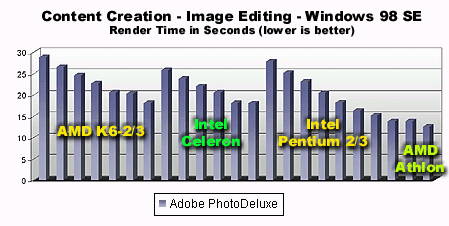
There are a number of precedents set by the first few benchmark runs that you will see pop up throughout the course of this comparison, the first being the issue of a larger L2 cache versus a smaller, albeit faster L2 cache. You'll find that Intel benchmarks will tend to favor larger L2 caches rather than smaller but faster ones as they are definitely trying to prove that their Celeron processors are in fact slower than their Pentium II/III processors. At the same time, you'll notice that AMD benchmarks will tend to favor larger L1 caches and won't rely so heavily upon faster L2 caches as one of AMD's major advantages over Intel (especially in the case of the Athlon) is their larger L1 cache (64KB for the K6-2/3, 128KB for the Athlon vs 32KB on the Pentium II/III/Celeron).
With that said, it isn't surprising to see the K6-X family line pull in closer to the Pentium II/III in the AMD supplied Adobe PhotoDeluxe benchmark. The benchmark itself isn't such a far stretch from the truth, rather it illustrates desktop image editing performance of all of the processors to a reasonable degree of accuracy. Also keep in mind that with PhotoDeluxe we're talking about entry level 2D image editing performance, it's way too early to be coming to any conclusions just yet however Intel's Celeron does seem fairly strong as it remains on the heels of the Pentium II/III with the Athlon naturally taking the lead.
Key |
Adobe PhotoDeluxe 3.1 |
Adobe Photoshop 5.0 |
LizardTech MrSID |
Adobe PhotoDeluxe |
| Time in Seconds (lower is better) | ||||
AMD Athlon 650 |
136.17 |
122.36 |
656.11 |
12.5 |
AMD Athlon 600 |
144.69 | 136.12 | 644.32 | 13.7 |
Intel Pentium III 600 |
96.7 |
84.1 |
743.7 |
13.8 |
Intel Pentium III 550 |
104.0 |
88.9 |
803.5 |
15.1 |
Intel Pentium III 500 |
108.3 |
92.7 |
885.1 |
16.3 |
Intel Pentium III 450 |
117.2 |
101.7 |
902.0 |
18.2 |
Intel Pentium II 400 |
208.9 |
190.4 |
905.1 |
20.4 |
Intel Pentium II 350 |
235.0 |
212.7 |
993.8 |
23.2 |
Intel Pentium II 333 |
253.3 |
223.5 |
1107.5 |
25.1 |
Intel Pentium II 300 |
280.0 |
241.3 |
1192.4 |
27.7 |
Intel Celeron 500 |
191.94 |
171.2 |
1006.8 |
18 |
Intel Celeron 466 |
201.19 |
180.34 |
1061 |
18.1 |
Intel Celeron 433 |
216.6 |
190.11 |
1095.1 |
20.5 |
Intel Celeron 400 |
225.86 |
199.07 |
1102.6 |
22 |
Intel Celeron 366 |
240.03 |
213.9 |
1121.8 |
23.7 |
Intel Celeron 333 |
258.44 |
227.67 |
1177.9 |
25.8 |
AMD K6-III 450 |
236.39 |
204.88 |
914.7 |
18.1 |
AMD K6-2 475 |
253.66 |
216.54 |
1179.8 |
20.2 |
AMD K6-2 450 |
260.89 |
220.1 |
1183.4 |
20.6 |
AMD K6-2 400 |
282.39 |
238.17 |
1219.47 |
22.7 |
AMD K6-2 350 |
313.05 |
257.4 | 1268.65 | 24.6 |
AMD K6-2 333 |
332.19 | 276.63 |
1319.9 |
26.6 |
AMD K6-2 300 |
353.32 |
297.91 |
1326.4 |
28.8 |
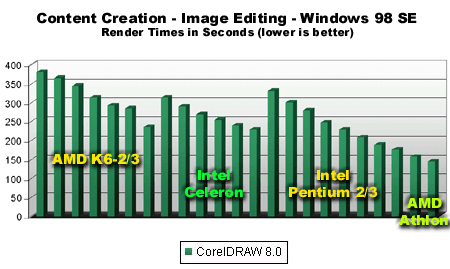
These next three benchmarks (the above benchmark included) are a part of the BAPCo SYSmark 98 suite. The beauty of the SYSmark 98 suite is that it doesn't feature any versions of applications that have specific SSE or 3DNow! optimizations, therefore the only optimizations you get are those for MMX which can only help so much as we've seen in the past. This is one of the first tests in which you can truly compare the entire spectrum of processors and start to see performance patterns emerging. The Celeron, once again, falls a bit short as its smaller 128KB L2 cache loses out to the larger, albeit slower, 512KB L2 cache of the P2/3. The Athlon's sheer power and large L1 cache keep it at the top of this food chain, and the weak FPU of the K6-2 as well as the limited L2 cache frequency keep the slower K6-2's much to far away from the competition.
The K6-III 450 falls only 6 seconds, or 3%, short of out pacing the Celeron 500 which illustrates the benefit that 256KB of on-die L2 cache provides the K6-III family with, it's too bad that AMD didn't have the ability to integrate L2 earlier in the life of the K6-X processor line.
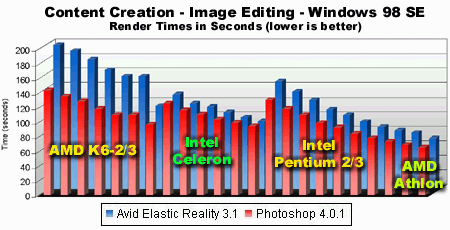
Avid's Elastic Reality and Adobe's Photoshop tests are also a part of the SYSmark 98 suite, and although the versions of the applications used aren't the latest, both of them have support only for MMX instructions meaning there is no SSE or 3DNow! bias present in either application.
Elastic Reality is an application similar in function to Kai's Power Goo, for those of you not familiar with either of those two, it allows you to essentially "morph" 2D images together. This "morphing" process is a multi-pass process and eats up quite a bit of memory as well as CPU time. The benchmark greatly benefits from a faster L2 cache versus a slower albeit larger one, therefore all of the K6-2 test systems lagged behind the rest of the competition while the K6-3 450 was only slightly slower than a Celeron 400.
The Celerons took the price to performance ratio win in this case, as they easily came close to outperforming, clock for clock, the Pentium II and III. The faster L2 cache of the Celeron definitely comes in handy here as the Celeron 500 finds itself less than 5 tenths of a second slower than the more expensive Pentium III 500.
The Athlon takes the lead once again, however this time the results are a bit more interesting, instead of the normal 30 - 40% performance increase we're looking to expect from AMD's greatest, the gap is brought down to around 5 - 15% over the fastest Pentium III, the 600. Taking a look at the Photoshop benchmarks also resulted in a similar situation, where the Athlon 600 was only around 5 seconds faster than the Pentium III 600. While neither of these two benchmarks show off the full potential of the Athlon's power, they do make a very important point; although the Athlon is a faster overall processor, the performance increase it will boast over an equivalently clocked Pentium III 600 will vary from one situation to the next, and in some cases, that performance increase may be in the 5 - 15% bracket. Not to condemn AMD's processor, as it is a wonderful piece of hardware, but from the perspective of Intel, a higher clock speed Coppermine could definitely start giving the Athlon a run for its money.
What's going to end up happening is that AMD and Intel will engage in a nice little war based on clock speed, and if Intel doesn't win, they'll resort to a price war to attempt to regain territory lost to the Athlon, let's hope AMD has a little more up their sleeves than a 700MHz Athlon in Q4.
Th rest of the results of the Photoshop benchmark almost completely coincide with the results from the Elastic Reality tests, however with less emphasis placed on faster L2 caches and more placed on raw CPU power, the K6-2 is much more competitive in this test than it was in the last. While it (the K6-2) isn't the fastest in image editing situations, it does get the job done and if the price is right, for some, that's all that matters.
Key |
CorelDRAW 8.0 |
Avid Elastic Reality 3.1 |
Photoshop 4.0.1 |
AMD Athlon 650 |
143.73 | 69.13 | 65.72 |
AMD Athlon 600 |
156.13 | 77.21 | 68.9 |
Intel Pentium III 600 |
175.7 |
80.7 |
73.7 |
Intel Pentium III 550 |
189.0 |
85.3 |
78.4 |
Intel Pentium III 500 |
207.5 |
92.3 |
84.8 |
Intel Pentium III 450 |
228.8 |
101.4 |
92.8 |
Intel Pentium II 400 |
246.8 |
108.7 |
99.2 |
Intel Pentium II 350 |
278.7 |
122.2 |
110.3 |
Intel Pentium II 333 |
299.9 |
133.1 |
118.3 |
Intel Pentium II 300 |
330.4 |
147.3 |
130.7 |
Intel Celeron 500 |
228.71 |
92.73 |
94.79 |
Intel Celeron 466 |
239.29 |
98.09 |
99.62 |
Intel Celeron 433 |
254.6 |
105.09 |
104.69 |
Intel Celeron 400 |
269.43 |
112.71 |
110.93 |
Intel Celeron 366 |
289.96 |
117.13 |
116.97 |
Intel Celeron 333 |
31342 |
129.39 |
125.79 |
AMD K6-III 450 |
234.55 |
114.03 |
96.96 |
AMD K6-2 475 |
284.02 |
154.73 |
109.79 |
AMD K6-2 450 |
291.04 |
154.59 |
110.17 |
AMD K6-2 400 |
312.6 |
163.07 |
118.5 |
AMD K6-2 350 |
338.47 | 176.49 | 128.5 |
AMD K6-2 333 |
364.33 |
189.71 |
135.26 |
AMD K6-2 300 |
379.96 |
197.58 |
144.02 |
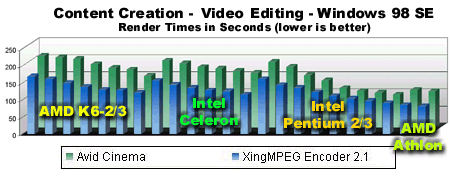
Here we have a very interesting test combination, the first benchmark, Avid Cinema, is an Intel supplied utility and the second, Xing MPEG Encoder, is part of the SYSmark 98 suite. The results? As you can expect, the Avid Cinema benchmark is highly optimized for SSE, making the Pentium III the fastest contender out of the bunch. Ignore the Pentium III's scores, and what do you see?
For one thing, the K6-2 is very competitive in this Intel benchmark, indicating a possible strength for the slowly dying Super7 platform, desktop video editing. Clock for clock, the K6-2 is on the heels of the Celeron, with the K6-III 450 scoring higher than the Celeron 500. Video editing generally prefers on having a fast hard disk and more memory rather than a faster CPU, which would bring us to the conclusion that if you're only looking to do some amateur editing, as long as you have the storage space and can transfer the data quickly enough, CPU performance isn't too incredibly important (not to say that you should try making a movie on a 486, but a faster CPU isn't going to give you the most bang for your buck in terms of video editing performance).
The Athlon still remains very competitive in spite of the benchmark's SSE optimizations, however this just goes to show you that using the right benchmarks, a company can claim anything, even if it isn't true in all cases.
The Xing MPEG Encoder benchmark, part of the SYSmark 98 suite, yields similar results with the K6-2 and K6-III not falling too far behind the competition at lower clock speeds and remaining quite competitive at higher ones. With this benchmark, there aren't any optimizations to help differentiate between the Pentium III and Athlon architectures, so the difference between the Pentium III 600 and the Athlon 600 is minimal. The larger L1 cache of the Athlon helps out a little bit in achieving greater performance than its Intel counterpart, but the 200MHz FSB helps it prove its strength albeit a small show of force on the Athlon's part.
The Xing benchmark also provides us with another example where the Celeron is slower than the Pentium II/III at an equivalent clock speed, however this time the difference is about 10%. It's up to you, as a consumer, to decide whether that 10% performance increase is really worth the added cost of the Pentium III over the Celeron. How much are you willing to pay for 10%?
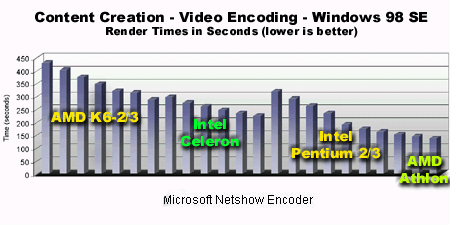
The Microsoft Netshow Encoder benchmark is a part of the Intel Business Application test suite and fortunately turned out to be a very nice test for comparing CPU performance since there was very little Intel could do with the benchmark routine to make it heavily optimized for SSE, thus illustrating one of the limitations of SSE/3DNow! optimizations, they don't always benefit you as much as the manufacturers would like to make you think they can.
The Athlon comes away with the lead in this benchmark, but more importantly are the figures to the left of the graph. The K6-2 and even the K6-III lag behind the competition by a considerable amount, and even the Intel Celeron loses out to the Pentium II on a clock for clock basis. The Pentium III and Athlon come away in this benchmark as being the best performers with the most potential in this sort of an application.
Key |
Avid Cinema |
Microsoft Netshow Encoder 3.0 |
AMD Athlon 650 |
105.89 |
138.69 |
AMD Athlon 600 |
109.85 | 145.75 |
Intel Pentium III 600 |
95.5 |
153.2 |
Intel Pentium III 550 |
102.1 |
163.4 |
Intel Pentium III 500 |
106.4 |
174.2 |
Intel Pentium III 450 |
115.7 |
190.8 |
Intel Pentium II 400 |
137.4 |
233.8 |
Intel Pentium II 350 |
153.2 |
263.8 |
Intel Pentium II 333 |
177.7 |
291.3 |
Intel Pentium II 300 |
191.9 |
319.7 |
Intel Celeron 500 |
159.82 |
224.92 |
Intel Celeron 466 |
165.35 |
234.25 |
Intel Celeron 433 |
172.6 |
246.73 |
Intel Celeron 400 |
177.15 |
260.86 |
Intel Celeron 366 |
188.04 |
275.09 |
Intel Celeron 333 |
196.64 |
297.62 |
AMD K6-III 450 |
151.24 |
288.14 |
AMD K6-2 475 |
169.56 |
313.63 |
AMD K6-2 450 |
174.34 |
321.05 |
AMD K6-2 400 |
185.34 |
347.36 |
AMD K6-2 350 |
200.54 |
375.10 |
AMD K6-2 333 |
205.02 | 402.36 |
AMD K6-2 300 |
209.53 |
431.2 |
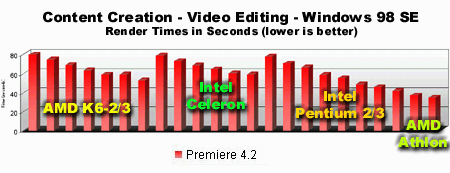
For those of you that have ever done any video editing, Adobe Premiere is a fairly good solution for the user that isn't looking to get into multi-thousand dollar editing solutions, and it also doubles as an excellent benchmark as it properly stresses the video, CPU and memory subsystems of your computer. Since the benchmark was provided by BAPCo with their SYSmark 98 package we can rule out any SSE or 3DNow! optimizations, so let's get to the analysis.
At the start, the K6-2 300 and the Pentium II 300 appear to be virtually identical performers in this benchmark, however the scaling L2 cache frequency of the Pentium II versus the static L2 cache frequency of the K6-2 (at 95/100MHz) keep this competition from sticking through as the clock speed increases. Interestingly enough, the K6-III 450 has a nice time outpacing the Pentium III 450 by a 2 second margin, not much but it reaffirms the original assumption that video editing depends primarily upon hard disk and memory performance, then CPU performance.
The Athlon comes out on top once again, and once again it isn't by the 30 - 40% performance improvement we're used to rather a 5 - 10% improvement.
Key |
Premiere 4.2 |
XingMPEG Encoder 2.1 |
AMD Athlon 650 |
34.34 | 81.35 |
AMD Athlon 600 |
36.86 | 85.27 |
Intel Pentium III 600 |
41.6 |
90.4 |
Intel Pentium III 550 |
45.6 |
97.3 |
Intel Pentium III 500 |
48.3 |
104.1 |
Intel Pentium III 450 |
54.8 |
111.6 |
Intel Pentium II 400 |
58.2 |
122.1 |
Intel Pentium II 350 |
66.5 |
135.4 |
Intel Pentium II 333 |
70.4 |
144.0 |
Intel Pentium II 300 |
77.5 |
160.8 |
Intel Celeron 500 |
58.92 |
115.21 |
Intel Celeron 466 |
60.29 |
124.83 |
Intel Celeron 433 |
64.29 |
127.7 |
Intel Celeron 400 |
68.31 |
135.38 |
Intel Celeron 366 |
72.97 |
144.07 |
Intel Celeron 333 |
78.88 |
155.67 |
AMD K6-III 450 |
52.8 |
120.84 |
AMD K6-2 475 |
58.9 |
127.81 |
AMD K6-2 450 |
58.66 |
128.99 |
AMD K6-2 400 |
63.1 |
138.36 |
AMD K6-2 350 |
68.81 | 149.55 |
AMD K6-2 333 |
74.51 |
160.7 |
AMD K6-2 300 |
79.64 |
168.97 |
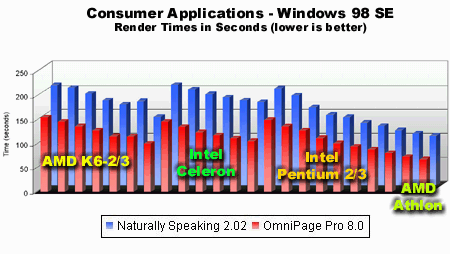
Two unique applications that were previously not used for benchmarking, Naturally Speaking and OmniPage Pro are depicted in this graph.
The Celeron performs quite poorly in this benchmark as it measures up, at 500MHz, to a Pentium II 350. The K6-2 and K6-III do surprisingly well in this application, as they even outpace the Celeron in terms of performance. The K6-III 450 is aided by its on-die L2 cache that brings it up to the performance level of a Pentium II at 450MHz, however the SSE optimizations the Pentium III 450 boasts keep the K6-III from hitting that level of performance.
The OmniPage Pro benchmark is a part of the SYSmark 98 suite and stresses one of the most CPU intensive parts of scanning in a document, OCR, or Optical Character Recognition.
The Celeron is again outpaced by the Pentium II/III by about 7 - 10% across the board as the larger L2 cache of the Pentium II/III can hold much more data and is thus more significant to performance in this case than the smaller L2 on the Celeron.
For this same reason, the K6-III with its 256KB of integrated L2 cache gives the Pentium III a nice run for its money here as it comes in just a hair faster than the Pentium III 450. AMD's choice to outfit the K6-III with 256KB of L2 versus 128KB of L2 seems to have been a wise one as the overall performance difference between 128KB and 512KB seems to be much less than that from 256KB to 512KB, making 256KB the sweet spot for CPU manufacturers in terms of a good price to performance ratio. It isn't a surprise that Intel's forthcoming Coppermine will be featuring an integrated 256KB of L2 cache.
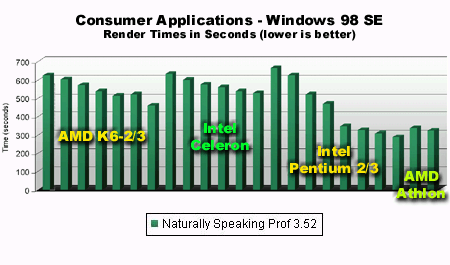
Here we have the Intel supplied Naturally Speaking benchmark, this time with both SSE and 3DNow! support which helps to explain the performance lead the K6-2/3 hold over the Intel Celeron. The primary reason for the Celeron lagging behind is because of the Celeron's smaller L2 cache, a threat that doesn't plague the K6-III or the Pentium II/III.
The results are pretty much the same as before, however the Pentium III takes a sharp lead as its SSE optimizations truly do come in handy in this application. In spite of all that, the Athlon still packs a powerful punch and comes in second after the Pentium III.
| Key Intel Benchmark Apps AMD Benchmark Apps Independent Benchmark Apps |
Naturally Speaking Prof 3.52 |
Naturally Speaking 2.02 |
OmniPage Pro 8.0 |
AMD Athlon 650 |
321.36 |
104.12 |
67.95 |
AMD Athlon 600 |
336.92 |
108.6 |
73.6 |
Intel Pentium III 600 |
286.8 |
115.1 |
80.9 |
Intel Pentium III 550 |
307.8 |
124.6 |
87.9 |
Intel Pentium III 500 |
323.8 |
131.1 |
94.9 |
Intel Pentium III 450 |
347.6 |
142.6 |
101.4 |
Intel Pentium II 400 |
470.4 |
147.4 |
112.6 |
Intel Pentium II 350 |
518.7 |
163.0 |
127.7 |
Intel Pentium II 333 |
625.0 |
187.6 |
136.3 |
Intel Pentium II 300 |
665.9 |
202.2 |
150.1 |
Intel Celeron 500 |
528.16 |
173.85 |
106.34 |
Intel Celeron 466 |
539.41 |
177.67 |
111.94 |
Intel Celeron 433 |
559.9 |
184.05 |
118.15 |
Intel Celeron 400 |
575.48 |
190.9 |
124.86 |
Intel Celeron 366 |
598.56 |
199.99 |
135.08 |
Intel Celeron 333 |
631.31 |
209.69 |
146.74 |
AMD K6-III 450 |
458.9 |
143.21 |
100.39 |
AMD K6-2 475 |
518.35 |
175.87 |
115.38 |
AMD K6-2 450 |
513.39 |
169.45 |
116.32 |
AMD K6-2 400 |
538.56 |
178.12 |
127.9 |
AMD K6-2 350 |
570.5 |
191.2 |
137.5 |
AMD K6-2 333 |
601.9 |
203.68 |
146.3 |
AMD K6-2 300 |
623.46 |
209.37 |
155.11 |
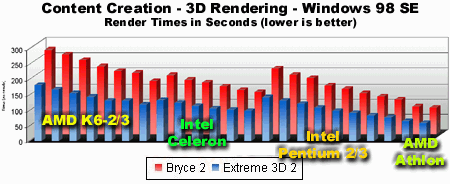
3D rendering applications are do or die for most CPUs these days, they either perform or they don't. 3D rendering applications are heavily dependent on FPU performance as well as L2 cache/memory performance, the two benchmarks illustrated here were taken from the SYSmark 98 suite so there are no individual SSE or 3DNow! optimizations included.
In both cases the Athlon takes a very healthy lead over the competition with a 20 - 25% lead under Bryce 2 and a 15 - 25% lead under Extreme 3D 2, there is no questioning the fact that the Athlon does have a very strong FPU.
The Celeron, although being outperformed by the Pentium III on a clock for clock basis, still stands strong and truly isn't that much slower than its bigger more expensive brothers. The true test of how useful the Celeron would be under a high-end environment comes under the Windows NT 4 tests which we'll get in to a little later.
The weak FPU of the K6-X processor line keeps them at the dead end of the performance spectrum, even the K6-III falls short in spite of its on-die L2 cache. For anything FPU intensive, the K6-2/3 isn't your best performing choice.
The modeling and animation done in the Extreme 3D 2 test takes much longer to complete and thus gives us a more exaggerated picture of how the processors compare to each other. The results are still virtually identical to the Bryce 2 tests in terms of the performance standings of all of the processors.
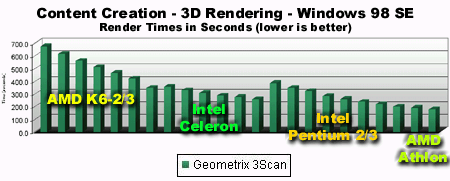
The AMD supplied Geometrix 3Scan benchmark makes no effort to hide the K6-2's weak performance, with the Athlon taking a subtle lead over the fastest Pentium IIIs. Once again, the Celeron comes in a tad slower than the Pentium III however the issue of price to performance ratio is often times the definitive factor when purchasing a CPU in which case the Celeron normally wins.
The K6-III's on-die L2 cache does help out somewhat, however at 450MHz it still has difficulty competing with even the Celeron 366, the bottom line seems to be (something we've always known) that the K6-X line of processors simply aren't suited for high-end 3D rendering work. At the same time, the Celeron is a slower but cheaper alternative to the Pentium II/III and now the Athlon, both of which excel at 3D rendering applications due to their powerful FPUs and larger L2 caches.
Key |
Geometrix 3Scan |
Bryce 2 |
Extreme 3D 2 |
AMD Athlon 650 |
176.2 |
84.83 |
57.12 |
AMD Athlon 600 |
188.6 |
90.3 |
63.9 |
Intel Pentium III 600 |
197.8 |
112.6 |
76.5 |
Intel Pentium III 550 |
217.0 |
122.2 |
82.6 |
Intel Pentium III 500 |
237.1 |
132.9 |
59.9 |
Intel Pentium III 450 |
258.4 |
147.2 |
97.2 |
Intel Pentium II 400 |
279.5 |
158.7 |
106.6 |
Intel Pentium II 350 |
320.7 |
181.9 |
119.9 |
Intel Pentium II 333 |
347.0 |
193.4 |
129.0 |
Intel Pentium II 300 |
382.3 |
214.1 |
141.1 |
Intel Celeron 500 |
254.6 |
136.79 |
96.53 |
Intel Celeron 466 |
272.8 |
143.08 |
100.8 |
Intel Celeron 433 |
287.1 |
155.63 |
105.73 |
Intel Celeron 400 |
305.1 |
167.69 |
113.74 |
Intel Celeron 366 |
327.1 |
177.53 |
122.65 |
Intel Celeron 333 |
353.5 |
191.98 |
131.32 |
AMD K6-III 450 |
343.7 |
173.17 |
117.97 |
AMD K6-2 475 |
417.8 |
199.07 |
129.16 |
AMD K6-2 450 |
461.5 |
205.73 |
129.29 |
AMD K6-2 400 |
507.1 |
220.8 |
143.03 |
AMD K6-2 350 |
557.9 |
239.6 |
154.55 |
AMD K6-2 333 |
613.7 |
258.44 |
166.07 |
AMD K6-2 300 |
675.0 |
274.43 |
180.38 |
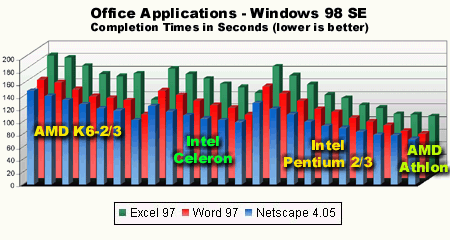
In office applications, as we've known for quite some time, it isn't difficult for the cheaper processors to score higher on the performance chain. And in this case, they did just that. The K6-2/3 and the Celeron get the price to performance ratio award here, as the performance advantage the faster (and more expensive) Pentium IIIs and Athlons offer definitely isn't worth it if all you're going to be doing is running Word or surfing the net. Even a Celeron 500 is overkill if that's all you're going to be using your computer for.
An interesting note to make here is the relatively small performance difference between the Athlon 600 and the Pentium III 600, had we based this comparison entirely on Winstone numbers the conclusions we'd be left with would most likely be far from reality. It just goes to show you that it can't hurt to test with a larger benchmarking sample.
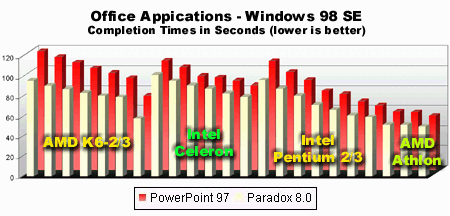
The office application performance trend continues here as well except for one notable exception, the performance of the K6-III 450 under Paradox 8.0. Paradox is a database application, and the K6-III 450 happens to be the third fastest processor out of the roundup in that test. It even outpaced the Pentium III 600, and is third only to the two Athlon processors that were included in the benchmarks. How's that for bang for your buck? All of the processors generally held their ground in the PowerPoint test as well, you don't need a $1000 processor to prepare 2D presentations, it's a fact.
Key |
Excel 97 |
Netscape 4.05 |
AMD Athlon 650 |
87.8 |
71.6 |
AMD Athlon 600 |
90.4 |
77.6 |
Intel Pentium III 600 |
91.7 |
78.5 |
Intel Pentium III 550 |
101.5 |
83.3 |
Intel Pentium III 500 |
105.4 |
89.5 |
Intel Pentium III 450 |
116.9 |
92.5 |
Intel Pentium II 400 |
121.7 |
99.0 |
Intel Pentium II 350 |
138.6 |
111.0 |
Intel Pentium II 333 |
152.6 |
119.6 |
Intel Pentium II 300 |
166.7 |
128.7 |
Intel Celeron 500 |
125.7 |
98.7 |
Intel Celeron 466 |
133.8 |
101.9 |
Intel Celeron 433 |
139.2 |
104.4 |
Intel Celeron 400 |
147.1 |
109.3 |
Intel Celeron 366 |
154.9 |
115.4 |
Intel Celeron 333 |
163.1 |
124.3 |
AMD K6-III 450 |
114.4 |
102.1 |
AMD K6-2 475 |
155.7 |
117.4 |
AMD K6-2 450 |
151.3 |
120.8 |
AMD K6-2 400 |
155.3 |
127.0 |
AMD K6-2 350 |
167.9 |
133.5 |
AMD K6-2 333 |
180.5 |
140.1 |
AMD K6-2 300 |
184.1 |
148.4 |
Key |
Paradox 8.0 |
PowerPoint 97 |
Word 97 |
AMD Athlon 650 |
50.1 |
54.3 |
69.7 |
AMD Athlon 600 |
52.2 |
57.9 |
74.3 |
Intel Pentium III 600 |
52.2 |
58.5 |
83.6 |
Intel Pentium III 550 |
59.3 |
64.5 |
89.1 |
Intel Pentium III 500 |
61.2 |
68.7 |
95.2 |
Intel Pentium III 450 |
67.1 |
76.0 |
104.7 |
Intel Pentium II 400 |
71.9 |
79.2 |
109.3 |
Intel Pentium II 350 |
81.0 |
90.0 |
122.4 |
Intel Pentium II 333 |
88.2 |
98.2 |
133.8 |
Intel Pentium II 300 |
96.5 |
108.8 |
145.2 |
Intel Celeron 500 |
79.8 |
84.8 |
100.3 |
Intel Celeron 466 |
83.2 |
89.6 |
111.1 |
Intel Celeron 433 |
87.9 |
92.7 |
115.3 |
Intel Celeron 400 |
91.5 |
94.2 |
122.4 |
Intel Celeron 366 |
95.8 |
102.6 |
131.3 |
Intel Celeron 333 |
102.1 |
109.5 |
138.5 |
AMD K6-III 450 |
58.2 |
74.5 |
101.2 |
AMD K6-2 475 |
79.6 |
92.2 |
123.3 |
AMD K6-2 450 |
80.8 |
96.9 |
126.9 |
AMD K6-2 400 |
83.8 |
102.0 |
129.2 |
AMD K6-2 350 |
87.3 |
107.7 |
140.4 |
AMD K6-2 333 |
90.8 |
113.4 |
151.6 |
AMD K6-2 300 |
96.1 |
119.0 |
156.0 |
Benchmark Summary
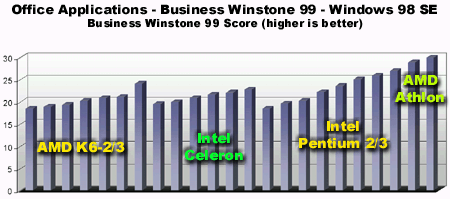
Our favorite Winstone 99 score gives us a general breakdown of how each processor holds its own in your standard suite of business/office applications. The Athlon takes a 7% lead, clock for clock, over the Pentium III however when it comes to business applications, a 7% improvement in performance is pretty much the difference between conducting a search and replace in MS Word that takes 20 seconds, versus a "slower" 21 seconds. Basically, when it comes to Winstone 99 performance, although it is nice to say that you have the fastest Winstone 99 score on the planet, as long as you're at a decent level, you'll be fine.
For that reason, the Celeron and the K6-2/3 excel quite nicely in this benchmark. If you look at the above chart you'll notice that compared to the scaling of the Pentium II/III, the K6-2 does not scale that well with processor speed. This is primarily because most business applications try to fit entirely within the L2 cache, and processors with a larger, faster, L2 cache will experience a greater benefit in such applications. With the K6-2's L2 cache stuck operating at the FSB frequency (normally 95/100MHz), it isn't a surprise to see the Pentium II/III, whose L2 cache runs at 1/2 the core clock frequency (117 - 300MHz depending on the CPU), scale much better in this test.
The K6-3 performs much better in business application tests courtesy of its 256KB on-die L2 cache operating at clock speed and easily outperforms the equivalent Intel CPU on a clock for clock basis.
The Celeron's cache is already operating at such a high frequency that the benefit you get from moving from a Celeron 400 to a Celeron 500 (400MHz L2 to 500MHz L2) isn't as great as the benefit you get from upgrading from a Pentium II 400 to a 500MHz clock as the performance benefits tend to level off under the current architecture at the L2 cache frequencies the Celeron is pushing.
The true question here is, "What Winstone score is fast enough?" It's easy to quote a Winstone number and say that one processor is faster simply because it boasts a higher Winstone score, but to the user that's actually running the programs, he/she doesn't want to know whether a new CPU gets a 20.4 or a 20.6, they want to know how fast it actually is. Honestly, a Celeron 300 (un-overclocked) is more than enough for running Word, Excel, browsing the Internet and pretty much your average set of applications. Therefore, it is safe to say that the Business Winstone 99 sweet spot is around the 20 mark. If you're looking at a processor with a Winstone score of 10, then you'll definitely notice a difference when you move to something that brings in a 20, but if you're already at that 20 mark moving up to the 30 point mark the Athlon achieves most likely won't impress you all that much.
Unfortunately, the final buying decision is never that simple. If all you ran were the applications contained within the Business Winstone 99 test suite then you'd be just fine, however there are those addicting games that you love to play, as well as the image editing applications, the CAD/Drafting programs, the 3D rendering apps, and a handful of other, very CPU intensive programs that you can't live without that factor into your purchasing decision. Those factors aren't taken into account with a single Winstone 99 score, so let's move on...
Key |
Ziff Davis Business Winstone 99 |
AMD Athlon 650 |
30 |
AMD Athlon 600 |
28.9 |
Intel Pentium III 600 |
27 |
Intel Pentium III 550 |
25.9 |
Intel Pentium III 500 |
25.1 |
Intel Pentium III 450 |
23.6 |
Intel Pentium II 400 |
22.2 |
Intel Pentium II 350 |
20.3 |
Intel Pentium II 333 |
19.6 |
Intel Pentium II 300 |
18.4 |
Intel Celeron 500 |
22.8 |
Intel Celeron 466 |
22.1 |
Intel Celeron 433 |
21.6 |
Intel Celeron 400 |
20.8 |
Intel Celeron 366 |
19.9 |
Intel Celeron 333 |
19.5 |
AMD K6-III 450 |
24.1 |
AMD K6-2 475 |
21.1 |
AMD K6-2 450 |
20.9 |
AMD K6-2 400 |
20.2 |
AMD K6-2 350 |
19.4 |
AMD K6-2 333 |
18.9 |
AMD K6-2 300 |
18.4 |
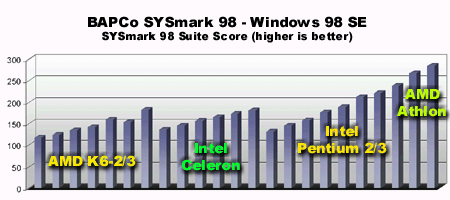
The BAPCo SYSmark 98 suite takes quite a few more factors into account than the good ol' Winstone test. Not only does it concentrate on business applications, but there are a handful of "content creation" (i.e. image editing, 3D rendering, OCR, etc...) applications included as well, and those applications help produce a much more well rounded benchmark score.
Due to the FPU and L2 cache intensive nature of some of the applications included in the benchmark and coupling that with the fact that all of the 14 benchmarking applications are weighted evenly in the final score, it isn't too much of a surprise that the K6-2 falls considerably behind in terms of performance. The K6-2 400, 450 and 475 tighten the gap a little, however what you'll notice is the same poor CPU scaling qualities of the K6-2 due to its L2 cache operating at the same frequency regardless of clock speed. A very interesting point to make is that the K6-2 475, in spite of its 5% increase in clock speed, is actually a slower overall solution than the K6-2 due to its 5% decrease in L2 cache speed.
The K6-III makes up for this loss by pulling in a higher score at 450MHz than Intel's fastest Celeron at 500MHz, it seems as if AMD may have some tough competition for Intel's Celeron once the Athlon begins to ship in larger quantities.
The Celeron holds up quite nicely however due to the wide variety of applications that are included in the benchmark, some of which benefited from the faster L2 cache while some desired a larger one, the processor came in around 10 - 15% under an equally clocked Pentium II/III. Once again, the argument of how big of a difference does 10 - 15% realistically add up to can be made and the answer, this time, is much more difficult to give out. It depends entirely on how much you're willing to pay for that added performance boost, also keep in mind that although a processor may rank lower in SYSmark 98 than another, it may actually be faster in one or more of the applications included within the benchmark. So you'll want to check the graphs and the tables from the past few pages to see where your processor choice excels and where it falls short.
Just for kicks we'll point out that the Athlon comes out 10 - 20% faster than the Pentium III, however a 667MHz Pentium III could easily beat the 600MHz Athlon and possibly come very close to doing the same to the 650MHz part. Whoever wins the clock speed battle at the end of 1999 will definitely have the advantage going into the next year, it should be very interesting to watch. As long as prices stay competitive, there's no complaining from the consumer side ;)
Key |
SYSmark 98 |
AMD Athlon 650 |
285 |
AMD Athlon 600 |
267 |
Intel Pentium III 600 |
239 |
Intel Pentium III 550 |
222 |
Intel Pentium III 500 |
212 |
Intel Pentium III 450 |
189 |
Intel Pentium II 400 |
177 |
Intel Pentium II 350 |
158 |
Intel Pentium II 333 |
145 |
Intel Pentium II 300 |
132 |
Intel Celeron 500 |
181 |
Intel Celeron 466 |
173 |
Intel Celeron 433 |
165 |
Intel Celeron 400 |
156 |
Intel Celeron 366 |
146 |
Intel Celeron 333 |
136 |
AMD K6-III 450 |
183 |
AMD K6-2 475 |
153 |
AMD K6-2 450 |
159 |
AMD K6-2 400 |
143 |
AMD K6-2 350 |
134 |
AMD K6-2 333 |
124 |
AMD K6-2 300 |
118 |
3D Gaming Performance
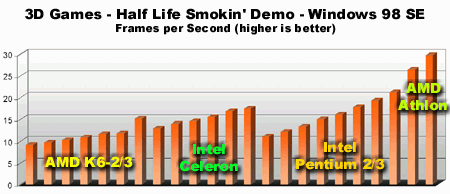
Half Life was an incredible first person shooter, the single player game was arguably one of the best of its kind in terms of graphics, plot, and from the benchmarking perspective, a CPU stressor. Two factors are very important to obtaining a high performing system under Half Life, a fast L2 cache and a powerful FPU, both of which the Athlon has and the above graph illustrates that quite nicely.
Clock for clock the Celeron is about as fast as the Pentium II/III, making gaming environments one of the many arenas in which there is virtually no noticeable difference between the Celeron and the Pentium II/III. The reason behind this is simple, the Celeron uses the same floating point unit as the Pentium II/III and coupled with the faster (albeit smaller) L2 cache on the Celeron, the performance difference between the two processors is reduced to minimal at best.
The K6-2 is brought down hard by its weaker FPU and limited L2 cache frequency, the K6-III does somewhat better but it is still beat out clock for clock by the Pentium II/III and the Celeron, making the K6-2/3 not the ideal gaming platform for the hardcore gamer. At the same time, keep in mind that there are areas where the K6-2/3 performs beautifully in, and if you are the type of user that either doesn't play 3D games or rarely plays games at all, then the K6-2/3 may end up as a decent alternative.
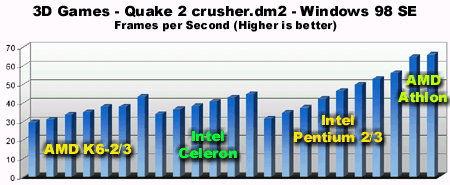
The crusher.dm2 demo for Quake 2 is an excellent performance measurement tool as it stresses the L2 cache/memory subsystems, your graphics card and of course your CPU heavily. The results under crusher are very similar to those from the Half Life test with the Celeron making it very difficult for a user to discern between itself and the Pentium II/III.
The K6-2/3 does much better in this benchmark primarily because of the 3DNow! optimizations included with the AMD released patch for Quake 2. As far as raw power is concerned, the K6-III does a nice job of showing off its muscle with a score on the heels of the Pentium III 450, unfortunately the crusher.dm2 benchmark isn't representative of gameplay in all games across the board.
Half Life Smokin |
Quake 2 Crusher |
|
AMD Athlon 650 |
29.7 |
65.8 |
AMD Athlon 600 |
26.4 |
64.5 |
Intel Pentium III 600 |
21.1 |
56.0 |
Intel Pentium III 550 |
19.3 |
52.9 |
Intel Pentium III 500 |
17.8 |
49.6 |
Intel Pentium III 450 |
16.1 |
46.3 |
Intel Pentium II 400 |
15.0 |
42.1 |
Intel Pentium II 350 |
13.3 |
37.3 |
Intel Pentium II 333 |
12.1 |
34.6 |
Intel Pentium II 300 |
11.0 |
31.4 |
Intel Celeron 500 |
17.5 |
44.7 |
Intel Celeron 466 |
16.8 |
42.9 |
Intel Celeron 433 |
15.4 |
40.7 |
Intel Celeron 400 |
14.5 |
38.3 |
Intel Celeron 366 |
14 |
36.6 |
Intel Celeron 333 |
12.8 |
33.8 |
AMD K6-III 450 |
15.2 |
43.2 |
AMD K6-2 475 |
11.7 |
38 |
AMD K6-2 450 |
11.6 |
38 |
AMD K6-2 400 |
10.9 |
35 |
AMD K6-2 350 |
10.2 |
33.6 |
AMD K6-2 333 |
9.6 |
31 |
AMD K6-2 300 |
9.1 |
29.5 |
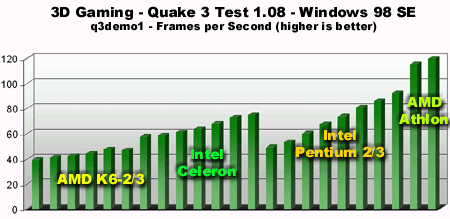
Looking for a more current benchmark? idSoftware's Quake 3 Test is a wonderful benchmark for measuring CPU performance. The above test, conducted at the 'Fastest' video mode (as to eliminate the video card as a possible bottleneck) illustrates the Athlon dominating yet again, this time at the level of around a Pentium III 700+. We all know the story by now, the Celeron and Pentium II/III are within a decent distance from each other, albeit not great enough to justify the added cost of the latter and the K6-2/3 brings up the rear due to the heavy FPU dependency of the game.
One thing that you may want to note is that even though some processors are faster than other in this test, they are all quite playable, but then again, who would want to play at 512 x 384? Below you'll find more Q3Test benchmarks at a total of four different resolution settings, all described in The Test section of the comparison.
Quake 3 Test 1.08 q3demo1 |
||||
Fastest |
Fast |
Normal |
High Quality |
|
AMD Athlon 650 |
119.4 |
110.9 |
99.5 |
58.4 |
AMD Athlon 600 |
114.8 |
105.7 |
93.6 |
58.4 |
Intel Pentium III 600 |
92.4 |
86.6 |
78.4 |
55.5 |
Intel Pentium III 550 |
85.9 |
81 |
73.1 |
55.3 |
Intel Pentium III 500 |
80.5 |
75.4 |
68.4 |
54.8 |
Intel Pentium III 450 |
73.7 |
69.1 |
62.7 |
53.7 |
Intel Pentium II 400 |
67.6 |
63.5 |
57.2 |
51.7 |
Intel Pentium II 350 |
60 |
56.3 |
51.2 |
48.6 |
Intel Pentium II 333 |
53.3 |
50.2 |
45.6 |
44.3 |
Intel Pentium II 300 |
49 |
46.1 |
41.8 |
41 |
Intel Celeron 500 |
74.5 |
71.1 |
62 |
51.3 |
Intel Celeron 466 |
72.7 |
67.9 |
60.7 |
50.8 |
Intel Celeron 433 |
67.8 |
63.8 |
57.6 |
49.7 |
Intel Celeron 400 |
63.8 |
62.1 |
55.6 |
49.3 |
Intel Celeron 366 |
61.1 |
58.7 |
52.8 |
48.0 |
Intel Celeron 333 |
58.3 |
55.2 |
49.9 |
46.7 |
AMD K6-III 450 |
57.4 |
55.1 |
47.9 |
45 |
AMD K6-2 475 |
46.5 |
43 |
37.2 |
36.2 |
AMD K6-2 450 |
47.1 |
43.2 |
37.9 |
37.2 |
AMD K6-2 400 |
44.2 |
41.4 |
36.5 |
36 |
AMD K6-2 350 |
42.2 |
39.4 |
34.2 |
33.6 |
AMD K6-2 333 |
40.7 |
38.0 |
33.1 |
32.7 |
AMD K6-2 300 |
39.2 |
36.6 |
32 |
31.8 |
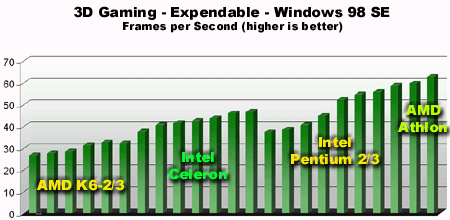
A similar pattern emerges in our sole Direct3D Gaming test, Expendable, as the weak FPU of the K6-2/3 holds that family back and as the Athlon's sheer power propels it to the top of the chart. The difference between the Celeron and the Pentium II/III is somewhat exaggerated by the benchmark since Expendable is extremely L2 cache (size) dependent, but other than that the standings are pretty much the same.
Expendable |
|
AMD Athlon 650 |
62.8 |
AMD Athlon 600 |
59.6 |
Intel Pentium III 600 |
58.7 |
Intel Pentium III 550 |
55.8 |
Intel Pentium III 500 |
54.6 |
Intel Pentium III 450 |
52.3 |
Intel Pentium II 400 |
44.9 |
Intel Pentium II 350 |
40.5 |
Intel Pentium II 333 |
38.5 |
Intel Pentium II 300 |
37.4 |
Intel Celeron 500 |
46.6 |
Intel Celeron 466 |
45.9 |
Intel Celeron 433 |
43.6 |
Intel Celeron 400 |
42.4 |
Intel Celeron 366 |
41.5 |
Intel Celeron 333 |
40.5 |
AMD K6-III 450 |
37.6 |
AMD K6-2 475 |
32.3 |
AMD K6-2 450 |
32.6 |
AMD K6-2 400 |
31.3 |
AMD K6-2 350 |
28.6 |
AMD K6-2 333 |
27.6 |
AMD K6-2 300 |
26.6 |
Windows NT
As the benchmarking scene shifts to Windows NT, the benchmarking methodology changes slightly to include some of the more high-end professional applications such as those included in the High-End Winstone 99 test suite, as well as the standard 3D Studio MAX R2.5 benchmark. The inclusion of dual processor support under the latest Quake 3 test also allows for an interesting comparison among processors operating in single and dual processor mode, which is our next topic of discussion before getting to the benchmarks.
The benchmarks are represented both in a graph format and followed by a data table containing all scores in their entirety. The processors that correspond to the bars in the graphs are as follows (from left to right):
AMD K6-2 300, AMD K6-2 333, AMD K6-2 350, AMD K6-2 400, AMD K6-2 450, AMD K6-2 475, AMD K6-III 450, Intel Celeron 333, Intel Celeron 366, Intel Celeron 400, Intel Celeron 433, Intel Celeron 466, Intel Celeron 500, Intel P2-300, Intel P2-333, Intel P2-350, Intel P2-400, Intel P3-450, Intel P3-500, Intel P3-550, Intel P3-600, AMD Athlon 600, and AMD Athlon 650.
Dual Processors & the Celeron
The situation under Windows NT is a tad different in that NT allows for multi-processor operation, and with more and more high-end desktops moving towards the dual processor trend your purchasing decision becomes twice as hard. Do you buy a single Pentium III 450 or two Pentium II 333s at the same price? Unfortunately there is no good benchmark for how everyone will use their dual processor systems, some use them for 3D rendering, others use them as servers and attempting to predict all possible uses would take much longer and require a much greater scope than this comparison is providing. There are some basic points that you can keep in mind when deciding for or against going with a dual processor desktop system:
First of all, you must be using a SMP capable Operating System, such as Windows NT, OS/2 Warp 4, or Linux/Unix. Windows 95, 98, and 98SE are not SMP capable, meaning they will not take advantage of multi-processor systems so if you don't meet that basic requirement then the decision is simple.
Secondly, although both Intel and AMD CPUs (at least those featured in this article) support operation in dual processor mode, currently only the Intel processors have motherboard/chipset support for it. This may change when if first multiprocessor capable Athlon chipsets hit the market next year, however until then, K6-2 and K6-III users are out of luck as they won't be able to run in configurations with more than one CPU any time soon.
The next point deals with the big question, do you really need the power of dual processors? And we're going to use the help of a few benchmarks to give us some sort of direction as to whether or not you'll answer that question with a yes. In both the SYSmark 98 and Winstone 99 test suites, the improvement two identical processors offered over one single processor averaged around 5% with the maximum being a 10% improvement. Keep in mind that these applications were not multithreaded and therefore they weren't specifically designed to take advantage of more than one CPU. In these applications you'll notice a performance increase of 5 - 10% and very rarely will you see anything greater than that.
The fourth, and sometimes most critical selling point of multi-processor systems is the performance benefit you'll get when you happen to be running more than one application at a time, aka multitasking. If you are a heavy multitasker (and we're not talking about how many open browser windows you have, but actually running two CPU intensive programs at once i.e. compiling a program while rendering a scene in 3DSMAX) then you may want to consider exploring the dual processor route.
The fifth, and final consideration you must make is the bottom line, price. The cost of adding another processor onto your system isn't a cheap move, especially if you're looking at one of the newer processors (i.e. Pentium III 600), not to mention the added costs of buying a reliable dual processor motherboard (a good one will run you at least $300 with on-board SCSI). Some have turned to the recent release of the ABIT BP6 as a cheap alternative to having to shell out big bucks for a high-end dual processor system. For those of you that aren't familiar with the BP6, it is the first dual Socket-370 motherboard to hit the market and allows you to run two Celerons in SMP mode. While dual Celerons are faster than running a single one, they are not as fast as two equivalently clocked Pentium II/IIIs in all applications.
When dealing with multi-processor systems, L2 cache size and speed is critical to the performance of the system however L2 cache size, more than speed, is the definitive factor. With the Celeron's 128KB L2 cache weighing in at 1/4 the size of that of the Pentium II/III, applications that aren't manipulating a large amount of data don't notice that great of a performance difference (if any) between dual Celerons and dual Pentium II/IIIs. However, the minute you turn on the complexity, as our 3D Studio MAX render times show below the scene shifts to represent a new point: the smaller L2 cache of the Celeron will prevent it from achieving the same performance when running in multi-processor systems that a Pentium II/III will.
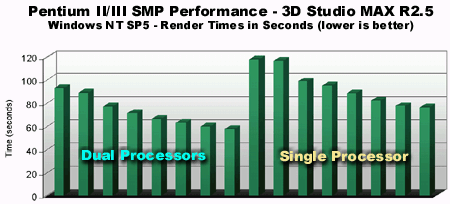
(from left to right) P2-300, P2-333, P2-350, P2-400, P3-450, P3-500, P3-550, P3-600
As you can see here, there is a noticeable increase in performance when going from a single Pentium II/III to a dual Pentium II/III system. Keep in mind that 3D Studio MAX R2.5 is a multi-threaded application, and thus benefits greatly from multi-processor systems. In this case, a dual Pentium II 400 would be faster than a single Pentium III 600. But let's see what happens when we stick in two Celerons instead:
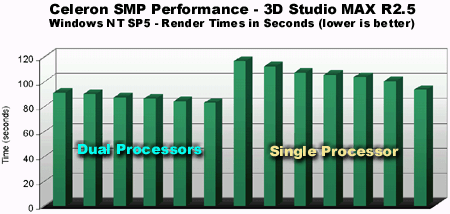
Unlike single threaded business applications, L2 cache speed doesn't matter as much here as does size and thus we get a much more level graph with the Celeron whose 128KB of L2 cache doesn't seem to cut it. Granted the price on two Celerons is much less than the cost of two Pentium II/IIIs, but don't expect to get the same performance out of two Celerons as you would out of two Pentium II/IIIs.
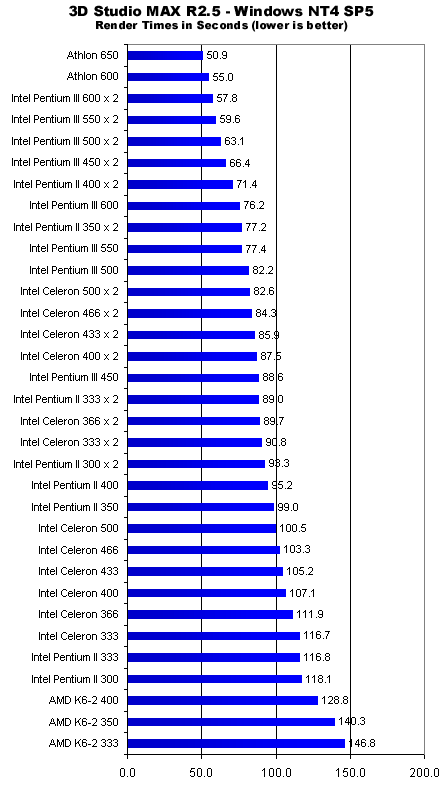
The breakdown of performance here is pretty much what you'd expect it to be, except for one notable exemption, the fact that the Athlon at 600 and 650MHz rendered the test scenes in less time than a dual Pentium III 600. While this may not apply to all cases, it is definitely an indication of how powerful the Athlon really is, can you imagine what a dual processor Athlon would be like?
Also be sure to make note of the fact that even a Dual Celeron 500 is slower than a single Pentium III 500 in this case, for high-end professionals it seems like there is no way to get around paying full price for your processors, the Celeron isn't for you.
3D Studio MAX R2.5 |
|
Athlon 650 |
50.939 |
Athlon 600 |
54.976 |
Intel Pentium III 600 |
76.237 |
Intel Pentium III 550 |
77.404 |
Intel Pentium III 500 |
82.156 |
Intel Pentium III 450 |
88.611 |
Intel Pentium II 400 |
95.219 |
Intel Pentium II 350 |
98.953 |
Intel Pentium II 333 |
116.782 |
Intel Pentium II 300 |
118.094 |
Intel Pentium III 600 x 2 |
57.795 |
Intel Pentium III 550 x 2 |
59.608 |
Intel Pentium III 500 x 2 |
63.094 |
Intel Pentium III 450 x 2 |
66.375 |
Intel Pentium II 400 x 2 |
71.392 |
Intel Pentium II 350 x 2 |
77.188 |
Intel Pentium II 333 x 2 |
89.016 |
Intel Pentium II 300 x 2 |
93.25 |
Intel Celeron 500 |
100.516 |
Intel Celeron 466 |
103.28 |
Intel Celeron 433 |
105.194 |
Intel Celeron 400 |
107.108 |
Intel Celeron 366 |
111.907 |
Intel Celeron 333 |
116.656 |
Intel Celeron 500 x 2 |
82.632 |
Intel Celeron 466 x 2 |
84.312 |
Intel Celeron 433 x 2 |
85.923 |
Intel Celeron 400 x 2 |
87.531 |
Intel Celeron 366 x 2 |
89.748 |
Intel Celeron 333 x 2 |
90.796 |
AMD K6-III 450 |
111.151 |
AMD K6-2 475 |
121.734 |
AMD K6-2 450 |
121.265 |
AMD K6-2 400 |
128.837 |
AMD K6-2 350 |
140.342 |
AMD K6-2 333 |
146.842 |
AMD K6-2 300 |
152.715 |
Quake 3 & SMP
Quake 3 was the second, and final application we tested that exhibited a greater than 5 - 10% increase in performance when using dual processors. To enable SMP in Quake 3 Test (1.06 and above), from the console type 'r_smp 1' (without the quotes) and then enter. Then exit Quake 3 and run it again, upon re-entering you should now be able to take advantage of both of your processors in the test. Remember that this only works if you have two processors, and the current test doesn't support more than two processors (it is doubtful that the final version will support any more than two either).
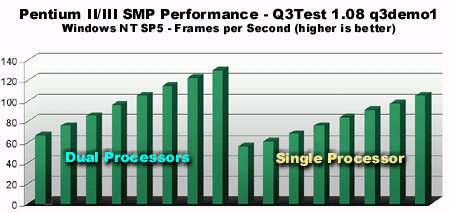
At the 'Fastest' image quality setting, to truly exhibit raw CPU power, the performance improvement is amazing. Although it would be quite a costly upgrade to make just for one game, in the future, more and more games may follow the path of id and support SMP natively for the professionals that love to use their multi-thousand dollar systems for gaming during the nights.
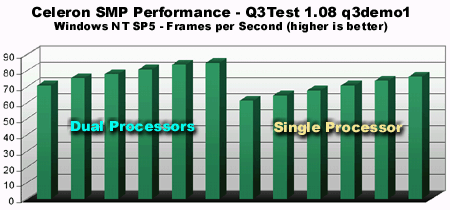
Once again, we're noticing that the Celeron doesn't benefit all that much from being run in dual processor configurations, at the same time, considering that a Celeron 366 goes for under $60 now adding a second Celeron 366 is very cheap way of adding a noticeable performance increase to your system, provided that you are running under NT or a SMP capable OS. Adding another Pentium III 450 on the other hand, is a more pricey issue.
Below you'll find a chart of all the single and dual processor Quake 3 benchmarks, but for kicks we've included a comparison to the Athlon at 600 and 650MHz. Keep in mind that the Athlon is running in a single processor mode while some of the other configurations are using two processors, then look at the scores. Amazing, isn't it?
Quake 3 Test 1.08 q3demo1 |
|||
Fastest |
Fast |
Normal |
|
Athlon 650 |
135.1 |
117.3 |
104.4 |
Athlon 600 |
131.0 |
113.8 |
101.3 |
Intel Pentium III 600 |
104.5 |
91.6 |
82.3 |
Intel Pentium III 550 |
97.1 |
84.2 |
76.6 |
Intel Pentium III 500 |
90.7 |
78.4 |
71.6 |
Intel Pentium III 450 |
83.5 |
72.3 |
65.7 |
Intel Pentium II 400 |
75.5 |
66.8 |
60.6 |
Intel Pentium II 350 |
67.6 |
59.5 |
53.8 |
Intel Pentium II 333 |
60 |
52.8 |
47.8 |
Intel Pentium II 300 |
55.5 |
48.9 |
46.9 |
Intel Pentium III 600 x 2 |
129.4 |
113.8 |
100.2 |
Intel Pentium III 550 x 2 |
122.1 |
105.5 |
91.4 |
Intel Pentium III 500 x 2 |
114.2 |
98.8 |
87.1 |
Intel Pentium III 450 x 2 |
104.4 |
90.7 |
79.2 |
Intel Pentium II 400 x 2 |
95.4 |
82.4 |
73.2 |
Intel Pentium II 350 x 2 |
85 |
73.5 |
65.4 |
Intel Pentium II 333 x 2 |
75.5 |
66.6 |
58.6 |
Intel Pentium II 300 x 2 |
66 |
60 |
52.2 |
Intel Celeron 500 |
76.2 |
66.5 |
60.4 |
Intel Celeron 466 |
73.7 |
64.8 |
58 |
Intel Celeron 433 |
70.8 |
62.3 |
55.6 |
Intel Celeron 400 |
67.8 |
59.8 |
53.1 |
Intel Celeron 366 |
64.6 |
57.2 |
51 |
Intel Celeron 333 |
61.1 |
53.2 |
48.1 |
Intel Celeron 500 x 2 |
84.9 |
77.1 |
66.3 |
Intel Celeron 466 x 2 |
83.7 |
74 |
65 |
Intel Celeron 433 x 2 |
80.7 |
71.7 |
63.1 |
Intel Celeron 400 x 2 |
77.7 |
69.3 |
61.1 |
Intel Celeron 366 x 2 |
75.3 |
66.4 |
58.4 |
Intel Celeron 333 x 2 |
70.7 |
64 |
55.7 |
Uniprocessor Windows NT Performance
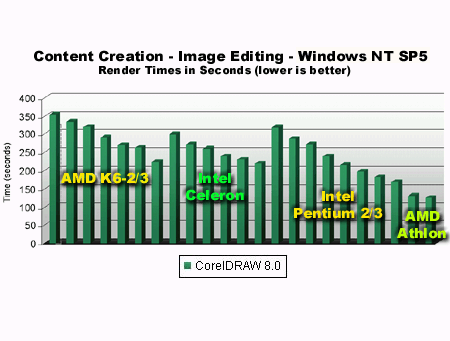
The K6-III seems to be much more of a competitive force under Windows NT than under Windows 98 SE, it is easier to see its strengths and potentially its weaknesses depending on the benchmark being used. The Pentium III 600 is still quite some distance away from the Athlon 600, it would be safe to say that under NT, an Athlon 500 would be able to perform better than any other 500MHz CPU available, and offer the Pentium III 600 some serious competition at a theoretically lower price. Whether or not AMD can actually get the 500MHz Athlon into the hands of the crowds of consumers that actually want the chip is another question entirely.
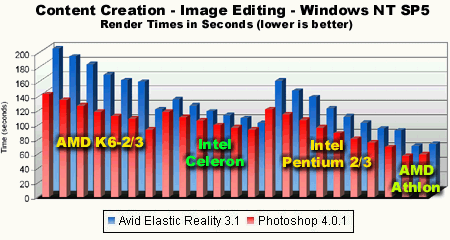
The motherboard's L3 cache on a K6-III system comes in handy especially under NT, as the K6-III 450 brings its performance level just under that of the Celeron 500 under Photoshop, although it gains some distance in the Elastic Reality benchmark. Other than that the performance breakdown is very similar to that under Windows 98 SE.
CorelDRAW 8.0 |
Avid Elastic Reality 3.1 |
Photoshop 4.0.1 |
|
AMD Athlon 650 |
124.46 |
62.04 |
56.99 |
AMD Athlon 600 |
129.65 |
64.62 |
59.36 |
Intel Pentium III 600 |
168.57 |
83.51 |
69.46 |
Intel Pentium III 550 |
180.96 |
86.46 |
75.95 |
Intel Pentium III 500 |
196.5 |
94.65 |
80.92 |
Intel Pentium III 450 |
215.14 |
103.01 |
88.64 |
Intel Pentium II 400 |
238.07 |
115.01 |
96.76 |
Intel Pentium II 350 |
270.73 |
130.4 |
107.67 |
Intel Pentium II 333 |
207.29 |
139.04 |
114.81 |
Intel Pentium II 300 |
318.57 |
153.17 |
122.23 |
Intel Celeron 500 |
218.09 |
94.14 |
93.75 |
Intel Celeron 466 |
228.73 |
100.79 |
97.01 |
Intel Celeron 433 |
237.98 |
105.43 |
100.2 |
Intel Celeron 400 |
259.29 |
110.35 |
106.07 |
Intel Celeron 366 |
270.82 |
118.8 |
111.08 |
Intel Celeron 333 |
298.56 |
127.31 |
119.09 |
AMD K6-III 450 |
223.49 |
113.23 |
93.98 |
AMD K6-2 475 |
263.13 |
151.6 |
108.97 |
AMD K6-2 450 |
268.36 |
153.52 |
112.69 |
AMD K6-2 400 |
289.78 |
161.82 |
118.64 |
AMD K6-2 350 |
319.63 |
176.23 |
127.08 |
AMD K6-2 333 |
333.59 |
186.93 |
135.06 |
AMD K6-2 300 |
353.61 |
198.15 |
143.16 |
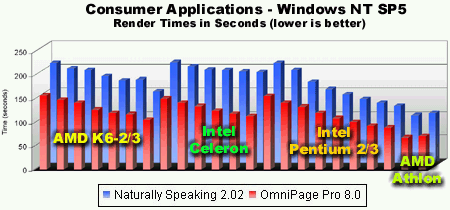
The Naturally Speaking and OmniPage Pro tests both ran faster under NT, bringing the K6-III's performance close to the levels of the Pentium III 450 however other than that the benchmarks, once again, represented virtually the same conclusions as the 98 tests.
Naturally Speaking 2.02 |
OmniPage Pro 8.0 |
|
AMD Athlon 650 |
100.95 |
67.11 |
AMD Athlon 600 |
105.16 |
69.91 |
Intel Pentium III 600 |
120.92 |
88.25 |
Intel Pentium III 550 |
126.7 |
92.37 |
Intel Pentium III 500 |
134.87 |
99.32 |
Intel Pentium III 450 |
145.54 |
108.28 |
Intel Pentium II 400 |
156.01 |
119.04 |
Intel Pentium II 350 |
172.15 |
132.34 |
Intel Pentium II 333 |
196.01 |
141.25 |
Intel Pentium II 300 |
212 |
155.09 |
Intel Celeron 500 |
192.46 |
112.81 |
Intel Celeron 466 |
194.31 |
118.12 |
Intel Celeron 433 |
196.39 |
123.92 |
Intel Celeron 400 |
197.57 |
133.62 |
Intel Celeron 366 |
204.5 |
140.95 |
Intel Celeron 333 |
213.87 |
149.45 |
AMD K6-III 450 |
151.09 |
104.94 |
AMD K6-2 475 |
176.56 |
116.5 |
AMD K6-2 450 |
174.17 |
118.91 |
AMD K6-2 400 |
183.87 |
126.22 |
AMD K6-2 350 |
196.51 |
141.2 |
AMD K6-2 333 |
200.07 |
147.02 |
AMD K6-2 300 |
212.07 |
155.84 |
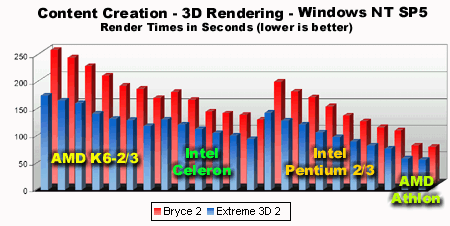
The two 3D rendering tests proved that regardless of what OS you're running under, there is no masking a weak FPU. Especially visible in Bryce 2 is the worst case scenario for the K6-2, an application that is both FPU intensive, and dependent on a fast L2 cache. The K6-III does improve on this somewhat by offering a faster L2 cache, but its weak FPU just won't cut it. Luckily for AMD, they are now present on the other end of the performance spectrum as the Athlon gracefully steps ahead of the fastest Intel contributions. There is no arguing about it, it will take at least a 700MHz Pentium III to start giving the Athlon some true head to head competition, it makes you wonder what AMD has up their sleeves... ;)
Bryce 2 |
Extreme 3D 2 |
|
AMD Athlon 650 |
68.06 |
55.89 |
AMD Athlon 600 |
70.90 |
58.31 |
Intel Pentium III 600 |
98.64 |
76.07 |
Intel Pentium III 550 |
104.85 |
82.03 |
Intel Pentium III 500 |
114.85 |
89.95 |
Intel Pentium III 450 |
126.29 |
97.82 |
Intel Pentium II 400 |
142.76 |
107.21 |
Intel Pentium II 350 |
159.98 |
121.17 |
Intel Pentium II 333 |
170.79 |
128.46 |
Intel Pentium II 300 |
189.37 |
142.7 |
Intel Celeron 500 |
119.1 |
94.81 |
Intel Celeron 466 |
127.09 |
100.78 |
Intel Celeron 433 |
130.57 |
105 |
Intel Celeron 400 |
133.67 |
113.07 |
Intel Celeron 366 |
155.64 |
121.21 |
Intel Celeron 333 |
169.59 |
131.53 |
AMD K6-III 450 |
158.93 |
119 |
AMD K6-2 475 |
176.15 |
129.57 |
AMD K6-2 450 |
182.64 |
131.92 |
AMD K6-2 400 |
199.92 |
142.46 |
AMD K6-2 350 |
218.13 |
160.94 |
AMD K6-2 333 |
234.45 |
165.96 |
AMD K6-2 300 |
248.52 |
175.92 |
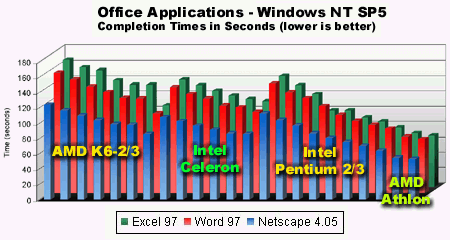
Concluding the SYSmark 98 suite tests under NT with a handful of business/office applications, the same conclusion can be made as before, as long as a CPU has access to a fast L2 cache you'll have no problem running just about any application of this nature on the planet. Once again, the K6-III shows off its strength under NT, and the Celeron gives the Pentium II/III some hefty clock for clock competition. By now we are all used to what the Athlon has to offer, it is clearly the fastest performer out of the bunch.
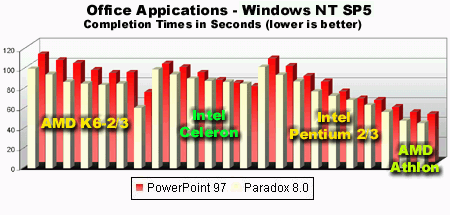
Excel 97 |
Netscape 4.05 |
Paradox 8.0 |
PowerPoint 97 |
Word 97 |
|
AMD Athlon 650 |
70.23 |
54.39 |
47.44 |
50.09 |
73.62 |
AMD Athlon 600 |
67.42 |
52.21 |
45.54 |
48.09 |
70.68 |
Intel Pentium III 600 |
77.46 |
63.75 |
56.76 |
55.23 |
84.42 |
Intel Pentium III 550 |
85.65 |
69.9 |
63.35 |
62.12 |
88.93 |
Intel Pentium III 500 |
90.73 |
74.81 |
68.5 |
64.03 |
94.28 |
Intel Pentium III 450 |
99.96 |
80.21 |
72.89 |
71.03 |
101.82 |
Intel Pentium II 400 |
100.03 |
86.07 |
77.28 |
80.87 |
113.68 |
Intel Pentium II 350 |
121.17 |
96.14 |
87.59 |
86.7 |
123.95 |
Intel Pentium II 333 |
132.39 |
103.07 |
93.95 |
96.7 |
131.42 |
Intel Pentium II 300 |
144.78 |
112.18 |
101.92 |
104.26 |
143.61 |
Intel Celeron 500 |
111.93 |
84.9 |
84.89 |
76.34 |
106.03 |
Intel Celeron 466 |
114.95 |
86.23 |
86.96 |
79.73 |
111.95 |
Intel Celeron 433 |
119.28 |
90.78 |
88.06 |
82.73 |
113.98 |
Intel Celeron 400 |
125.48 |
96.02 |
90.1 |
89.86 |
123.4 |
Intel Celeron 366 |
132.4 |
101.96 |
94.65 |
95.32 |
129.21 |
Intel Celeron 333 |
140.48 |
107.15 |
99.51 |
99.06 |
138.03 |
AMD K6-III 450 |
106.43 |
84.89 |
60.81 |
70.32 |
103.85 |
AMD K6-2 475 |
133.89 |
97.11 |
85.11 |
89.92 |
123.31 |
AMD K6-2 450 |
133.7 |
98.19 |
83.85 |
89.6 |
124.32 |
AMD K6-2 400 |
139.08 |
103.11 |
85.03 |
92.34 |
131.74 |
AMD K6-2 350 |
152.24 |
109.22 |
86.83 |
99.44 |
139.14 |
AMD K6-2 333 |
156.44 |
116.5 |
94.42 |
102.47 |
148.31 |
AMD K6-2 300 |
165.83 |
123.49 |
100.09 |
108.62 |
157.21 |
Benchmark Summary
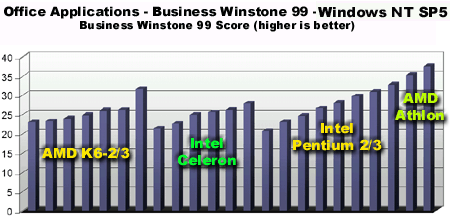
The graphs speak for themselves, under NT, true power can be seen much more clearly than under 98. The meaning behind that is twofold, it takes a considerable more power to excel under NT and conversely an extreme amount of power is overkill for Windows 98, especially if all you're going to be running is a handful of office applications while you surf the net.
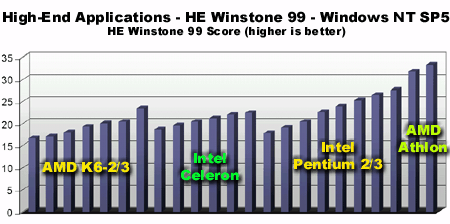
It takes a bit more effort to achieve a high score under the High-End Winstone 99 test suite, as the HE tests are more FPU dependent than the basic business applications used in the Business Winstone test. A secondary performance factor is, of course, L2 cache size and speed which helps the K6-III stand above and beyond its slower predecessors. The Celeron performs decently in the benchmark, but clock for clock it loses out to the Pentium II/III. Whether added price is worth the added performance the Pentium II/III will give you over the Celeron is up to you to decide. Finally, the Athlon assumes a tremendous lead over the competition, who would've thought that AMD could have both the slowest and the fastest contributions to this test.
Business Winstone 99 |
High End Winstone 99 |
|
Athlon 650 |
37.6 |
33.3 |
Athlon 600 |
35.3 |
31.7 |
Intel Pentium III 600 |
32.8 |
27.6 |
Intel Pentium III 550 |
30.9 |
26.4 |
Intel Pentium III 500 |
29.7 |
25.2 |
Intel Pentium III 450 |
28.1 |
23.8 |
Intel Pentium II 400 |
26.6 |
22.5 |
Intel Pentium II 350 |
24.6 |
20.4 |
Intel Pentium II 333 |
23.1 |
19 |
Intel Pentium II 300 |
20.7 |
17.8 |
Intel Celeron 500 |
27.9 |
22.4 |
Intel Celeron 466 |
26.3 |
22 |
Intel Celeron 433 |
25.6 |
21.2 |
Intel Celeron 400 |
24.9 |
20.4 |
Intel Celeron 366 |
22.6 |
19.5 |
Intel Celeron 333 |
21.3 |
18.6 |
AMD K6-III 450 |
31.6 |
23.4 |
AMD K6-2 475 |
26.2 |
20.3 |
AMD K6-2 450 |
26.1 |
20.1 |
AMD K6-2 400 |
24.8 |
19.2 |
AMD K6-2 350 |
24 |
17.9 |
AMD K6-2 333 |
23.2 |
17.1 |
AMD K6-2 300 |
23 |
16.7 |
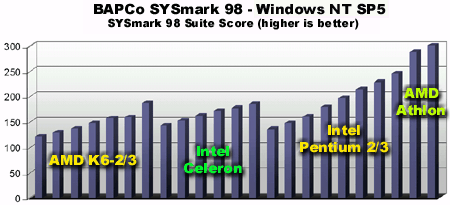
The SYSmark 98 suite exaggerates performance differences even greater than HE Winstone 99 due to the scoring system BAPCo uses, this way you can clearly see the differences between processor speeds as well as strengths/weaknesses of individual CPUs.
| SYSmark 98 | |
Athlon 650 |
300 |
Athlon 600 |
288 |
Intel Pentium III 600 |
245 |
Intel Pentium III 550 |
229 |
Intel Pentium III 500 |
214 |
Intel Pentium III 450 |
196 |
Intel Pentium II 400 |
179 |
Intel Pentium II 350 |
160 |
Intel Pentium II 333 |
148 |
Intel Pentium II 300 |
136 |
Intel Celeron 500 |
185 |
Intel Celeron 466 |
177 |
Intel Celeron 433 |
171 |
Intel Celeron 400 |
162 |
Intel Celeron 366 |
152 |
Intel Celeron 333 |
143 |
AMD K6-III 450 |
187 |
AMD K6-2 475 |
159 |
AMD K6-2 450 |
157 |
AMD K6-2 400 |
148 |
AMD K6-2 350 |
137 |
AMD K6-2 333 |
129 |
AMD K6-2 300 |
121 |
Conclusion
Based on the benchmarks you should be able to make a buying decision that will more accurately suit your needs, but the bigger question at hand seems to be "what's next?" Intel has a few new CPUs coming along before the holiday buying season this year, and AMD isn't about to sit around and let Intel just waltz in and take back the performance throne that was stolen from them by the Athlon. VIA's recent acquisition of Cyrix should bring some interesting competition to the low-end of the CPU market, not to mention the effects of having the K6-2 and K6-III finally being targeted at the low-end market instead of being forced upon the flagship position by AMD.
The end of 1999 should be very interesting, it seems like every company is looking to go out with a bang. Quite a bit will change between now and October, if you're looking to make a purchase now, then consider what we have shown in this comparison, otherwise your safest bet (isn't it always?) will be to wait until at least October to see what the two feuding families have in store for the market...it'll be good.











