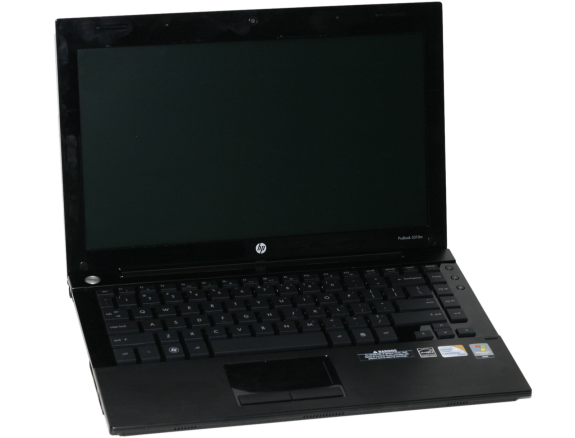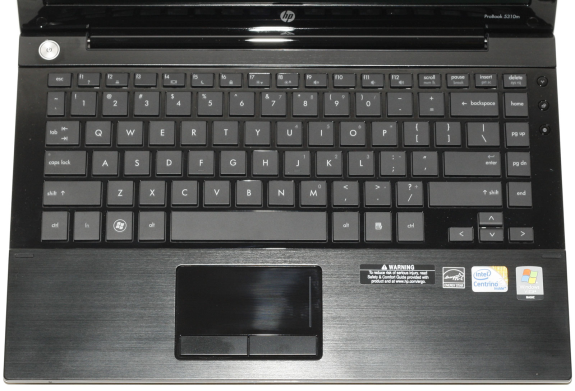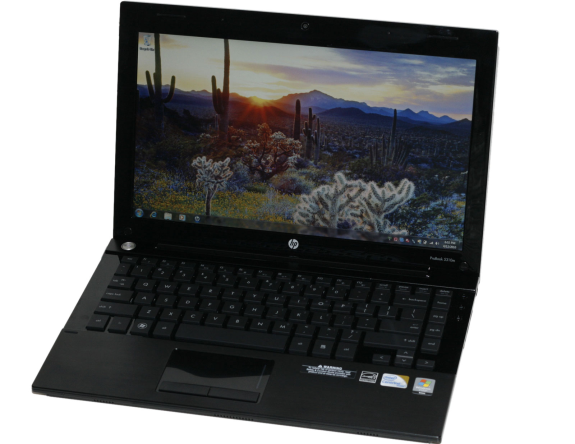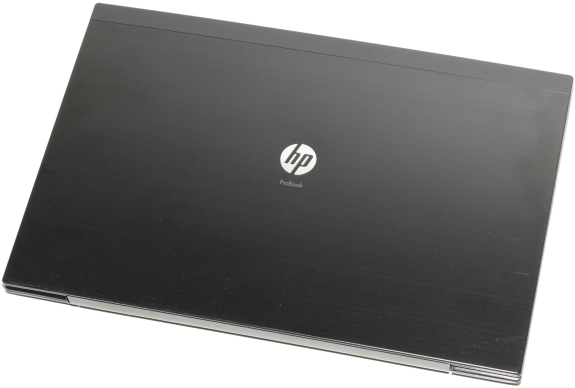Original Link: https://www.anandtech.com/show/3673/hp-probook-5310m-a-slender-laptop-for-business-users
HP ProBook 5310m: A Slender Laptop for Business Users
by Jarred Walton on April 26, 2010 4:52 PM ESTHP ProBook 5310m: Thin is In
HP is one of the biggest players in the computer industry, and as such they cater to every type of user from your typical home consumer through business executives and data centers. With such a large range of offerings, quality and features can vary quite a bit. The ProBook line is part of HP's business laptop segment, which means build quality is at the higher end of the spectrum compared to consumer laptops. Like Lenovo's famed ThinkPad line, the ProBook 5310m starts with a magnesium alloy chassis for improved durability. And like most other business laptops, users get an anti-glare (i.e. matte) display. The competition consists of Lenovo ThinkPad, Dell Latitude, and Sony VAIO, to name just a few alternatives.
At its core, the HP 5310m is similar to many CULV laptops that we've looked at. The catch is that you either get the lowest of the low Celeron SU2300 (1.2GHz, 1MB cache, 800FSB) or you take a big step up from CULV territory and get an SP9300 (2.26GHz, 6MB cache, 1066FSB). While Core i3/i5 are getting headlines these days—and rightfully so—Core 2 products will continue to sell for a while, particularly in the thin and light form factors. The HP 5310m has been out for a few months now, and in some ways it was already a little long in the tooth at launch, but IT departments are rarely looking for the latest and greatest hardware. Instead, they want a stable platform that they'll be able to purchase for a year or more without worrying about upgrades and changes, and the 5310m provides exactly that. Here are the specs and configuration options for the 5310m, with bold items indicating the components in our test unit.
| HP ProBook 5310m Specifications | |
| Processor |
Intel Celeron SU2300 (45nm, 2x1.20GHz, 1MB, 800FSB, 10W) Intel Core 2 Duo SP9300 (45nm, 2x2.26GHz, 6MB, 1066FSB, 25W) Intel Core 2 Duo SP9400 (45nm, 2x2.40GHz, 6MB, 1066FSB, 25W) |
| Chipset | Intel GS45 + ICH9M |
| Memory |
1x2GB DDR3-1066 1x4GB DDR3-1066 |
| Graphics | Intel GMA 4500MHD |
| Display |
13.3" LED Backlit Anti-Glare WXGA (1366x768) 13.3" LED Backlit BrightView WXGA (1366x768) |
| Hard Drive(s) |
160GB 7200RPM 250GB 7200RPM 320GB 7200RPM 128GB SSD |
| Optical Drive | N/A |
| Networking |
Realtek Gigabit Ethernet Broadcom 4312BG 802.11bg Broadcom 4322AGN 802.11agn Intel Wireless WiFi Link 5100 802.11agn Bluetooth 2.1 (Optional) Mobile Broadband (Optional) Gobi with GPS (Optional) |
| Audio | HD Audio (2 speakers with combo headphone/mic jack) |
| Battery |
4-cell 37Wh 6-cell 62Wh |
| Front Side | Speaker grilles |
| Left Side |
Gigabit Ethernet DisplayPort 1 x USB 2.0 Cooling Exhaust AC Power Connection |
| Right Side |
Flash reader (SD/MMC) Headphone/Microphone Combo jack 2 x USB 2.0 Kensington Lock |
| Back Side | None |
| Operating System |
Windows 7 Professional 32-bit Windows 7 Home Premium 32-bit Windows XP Professional Downgrade |
| Dimensions | 12.9" x 8.7" x 0.93" (WxDxH) |
| Weight | 3.79 lbs (with 4-cell battery) |
| Extras |
2MP Webcam 86-Key Keyboard Multitouch Touchpad SD/MMC Flash reader |
| Warranty |
1-year standard warranty Extended warranties available |
| Pricing |
SU2300 starting at $618 SP9300 Test System: $758 |
Outside of the SP9300/SP9400 CPU options and the matte LCD, the specs of the 5310m are standard fare. However, we can also see that HP made some compromises in service of the very thin chassis. At less than 1" thick and with a flat design (i.e. unlike laptops where the front is .8" thick while the back can bulge to 1.5"), the 5310m is definitely thin, but it lacks an optical drive and only comes equipped with one SO-DIMM slot. Our concern with the RAM limitation isn't so much of a performance problem, but rather available memory and cost. All of the standard models come with a single 2GB SO-DIMM; custom builds with 4GB are available through HP, but they cost more and the upgrade to a 4GB SO-DIMM comes at an exorbitant $300. Newegg's prices for the same 4GB SO-DIMM range from $165 to $220, depending on brand and speed, so if you want 4GB you'll find it cheaper to upgrade on your own.
Coupled to the single SO-DIMM option is a lack of pre-configured 64-bit OS support. The laptop is fully capable of running Windows 7 64-bit, but HP chooses not to offer such a build from their factory. Given the business target audience, it's not a huge surprise: most IT departments are still running XP and will probably just ghost the corporate image onto the 5310m, but for consumers looking to buy a higher quality business laptop it's regrettable.
While we're on the subject of omissions, note that the single audio jack functions as either a headphone or a microphone port. If you want to use a traditional headset, you'll need a USB adapter. The audio output from the speakers, as you might expect, isn't very loud. On the bright side, the speakers don't distort horrendously, which is more than we can say for some of the Acer laptops we've tested.
On the positive end of the spectrum, even with the puny 4-cell battery, battery life is respectable. HP claims up to 6.5 hours (7 hours for the SU2300 CULV model), though we measured just shy of six hours in our idle battery life test. (HP uses MobileMark 2007, which tends to put a close-to-idle load on laptops; at a lower LCD brightness you can almost certainly get 6.5 hours, but we calibrated for 100nits.) All of the 5310m models come with higher performance 7200RPM drives, or you can even opt for a 128GB SSD if you're so inclined.
The most likely competition for the 5310m would be something like the ThinkPad Edge, except with an SP9300 CPU the 5310m will clearly hold the performance advantage over a CULV laptop. If you're okay with "consumer" laptops, ASUS' new U30Jc with Optimus G310M graphics and an i3-350m CPU only costs a bit more; it also has aluminum covers, though without handling it yet we can't comment on build quality. We'll have a review of that in the coming weeks, but it obviously has the performance advantage. The question is whether it has a stylistic advantage… and of course most businesses are likely to go with HP, Dell, or Lenovo over ASUS. Plus, the magnesium alloy frame and well-designed keyboard are very good features.
How does this business-oriented laptop stack up to the competition? As you might expect, the CPU ends up beating CULV configurations quite handily, at least in application performance. The lack of a discrete GPU means gaming and graphics tasks aren't something you'll want to do on the 5310m. Battery life is decent, particularly when you consider the small 4-cell battery, making the 5310m a reasonable system for those who travel a lot. The size and weight are also good for portability enthusiasts, and build quality as mentioned is top notch, so let's delve a little deeper.
HP ProBook 5310m Design and Build
One of the first things you notice with the 5310m is that it feels very solid—almost like a ThinkPad, though obviously it looks completely different. The magnesium alloy main body provides a firm foundation to build upon, and the LCD and cover are sturdy as well showing very little twist or flex. The keyboard is likewise free of flex and provides a comfortable typing surface. All told, build quality is definitely a highlight of the ProBook.
The appearance is attractive with a nice blend of aluminum surfaces and glossy plastic highlights around the LCD bezel and under the keyboard keys; the touchpad is also shiny. Initial impressions are fine, but the glossy surfaces as usual do a great job of showing fingerprints and smudges after even a short amount of use, and the black anodized aluminum surfaces show smudges as well. The problem with the appearance in my book is that it seems designed to take nice photographs but it doesn't stay clean during use. The touchpad in particular ends up smeared with fingerprints, and I would have preferred a different finish as slick/glossy doesn't have the tactile feedback I like (though opinions on touchpad surfaces vary).
Keyboards are something highly personal, and what one person loves another may hate. My favorite laptop keyboard to date is the standard Lenovo ThinkPad T-series layout, with beveled and contoured keys. Chiclet keyboards are common these days, and they run the gamut from horrible designs where the keys are packed so tightly that it's difficult to feel (i.e. without looking) where your fingers are, to designs where the keys have more spacing and are quite comfortable. The 5310m keyboard falls in the latter category, and while the corners of the keys aren't rounded the overall feel is very much like a MacBook to my hands. Key travel is also good, and with a gap of just over 1/8" between keys it's easy to know where your hands are positioned. The LCD is also slightly recessed into the top cover, so you don't have to worry about your keyboard leaving marks on the screen.
The touchpad and palm rest are both a good size for a 13.3" chassis, and the touchpad provides support for gestures and multi-touch. It's worth noting that the 5310m ships with multi-touch and gesture support disabled (apparently so business users who aren't familiar with the features don't get confused), but you can easily enable the desired features in the touchpad drivers. The keyboard and laptop as a whole remain cool to the touch during use, even under heavy loads. In a 21C testing environment, the majority of the laptop topped out with surface temperatures of just 27C after looping 3DMark05 for over an hour. The hottest spot is in the bottom-center section right under the SO-DIMM, which hit 37C.
Noise levels are good as well; the 5310m is virtually silent at idle and under light loads, but under certain situations it can become quite a bit louder. The idle noise is at the limits of our equipment and environment (~31dB), typical load noise at two feet is 33-34dB, but on occasion (i.e. when resuming from hibernation) the fan will kick up to full speed for a bit. At such times, the 5310m can reach 39dB, but it usually doesn't last long and the only repeatable method we found of reaching that noise level was the initial boot phase or when you resume from hibernation.
The underside of the 5310m has a rubberized paint coating, with a single panel offering access to the RAM, hard disk, wireless card, and a (empty in our setup) mini-PCI slot. As with all BGA956 processors, the CPU is soldered onto the motherboard. The battery is a very thin, flat rectangle that takes up the majority of the rear section of the laptop. The default 4-cell battery we received for testing is specced at 41Wh and is flush with the bottom of the laptop, while an optional 6-cell upgrade rates 62Wh and juts out slightly.
The stereo speakers are located at the front of the chassis, with small grilles in front of them. Audio quality from the small speakers is actually quite good compared to similar sized laptops. It's not enough to fill a large room with sound, but we didn't have any issues with distortion or crackling at maximum volume. The hinge opens about 135 degrees for those of you who might be interested in such information.
Expansion options are quite limited, especially for a business laptop. You get three USB 2.0 ports… and that's about it. Internally, there's an empty mini-PCI slot… presumably populated in some configurations with the Gobi GPS. ExpressCard, FireWire, USB3, and eSATA support are all MIA, so you get exactly what you see with little way of changing it up down the road. We're also a little perplexed with the single combo headphone/microphone jack; was it really too hard to fit a second jack on the side? Anyway, a USB audio pod will solve that problem if you need a full headset, but whichever way you slice it there's not a lot of extras with the 5310m. The primary claim to fame is a very thin and attractive design, and compromises were made in order to get that.
HP ProBook 5310m Performance
While the general design of the 5310m is reminiscent of CULV laptops, the SP9300 CPU in our test system is obviously a good deal faster than any CULV processor. Even overclocked CULV (i.e. Alienware M11x or ASUS UL series) won't match the stock 2.26GHz clock speed of SP9300. Something else to note is that Intel's pricing on SP9300 is roughly the same as the pricing on the SU7300, so other than using more power you can get almost twice the CPU performance. The SP9300 ends up performing about the same as a P8600—a slightly lower clock speed but twice the cache makes it a wash.
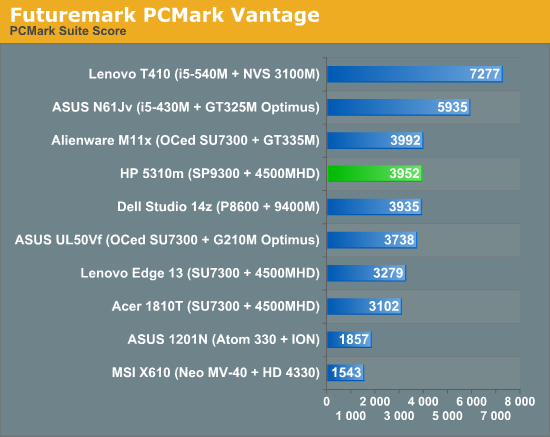
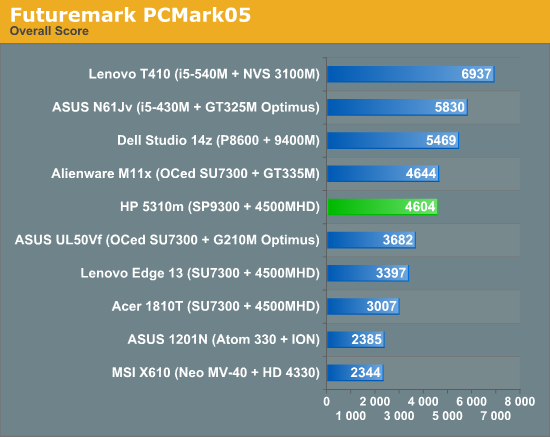
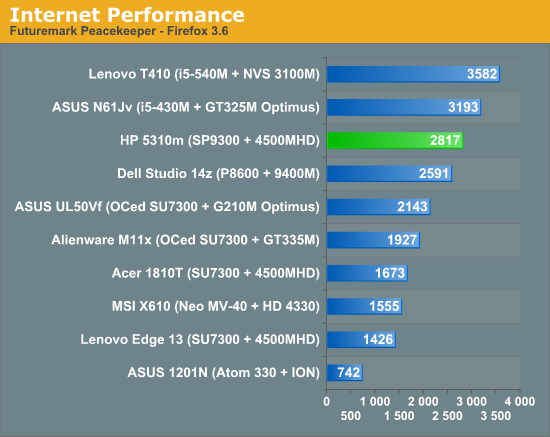
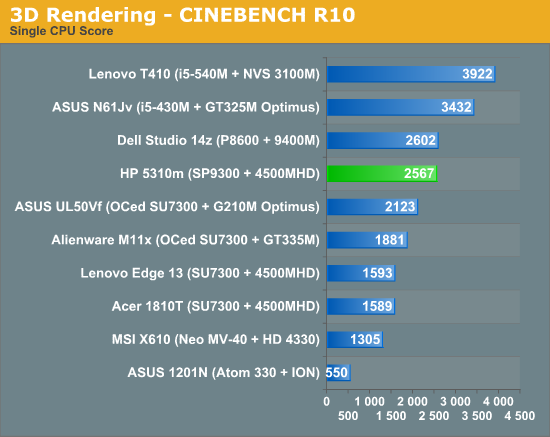
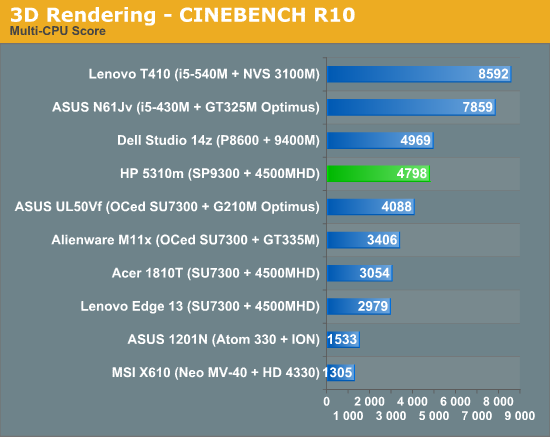
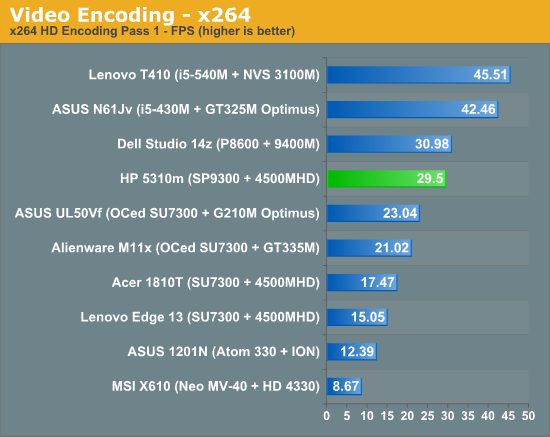
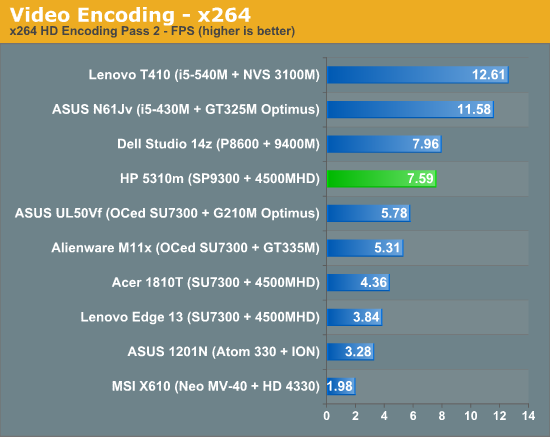
For CPU limited applications like video encoding, 3D rendering, or Peacekeeper we get performance roughly equal to the Dell Studio 14z. As mentioned, the 6MB L2 cache generally makes up for the 133MHz clock deficit. Peacekeeper prefers the added cache while CINEBENCH and x264 give a slight advantage to higher clock speeds. PCMark muddies the waters, as it includes 3D rendering metrics along with storage and processor comparisons, all rolled into one score. PCMark05 has the M11x matching the 5310m and the Studio 14z surpassing it, while Vantage has all three laptops essentially tied for performance. If you're interested in video playback capabilities, any non-Intel GPU is going to be a better choice, and the GMA 4500MHD is particularly slow. It's enough for H.264 decoding but Flash 10.1 support is still a bit sketchy (and HP doesn't let you upgrade to the latest Intel drivers… you'll need to get new graphics drivers from HP).
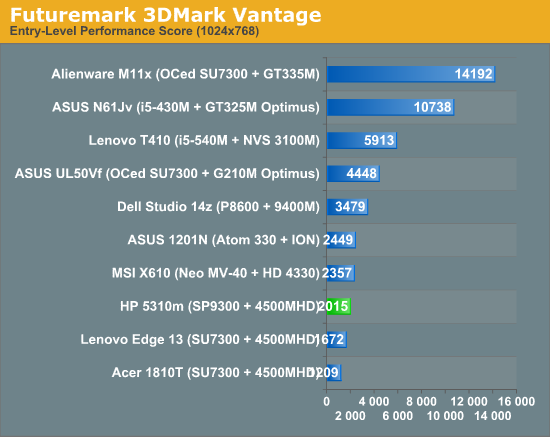
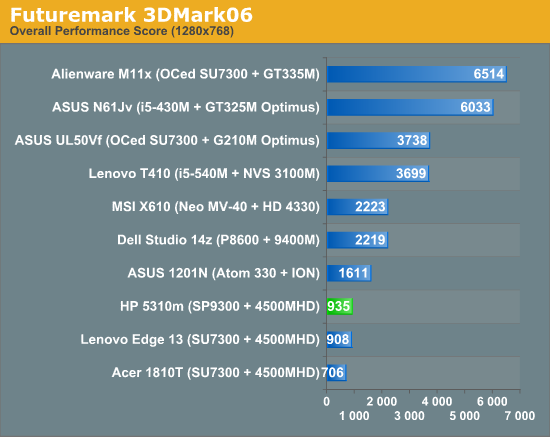
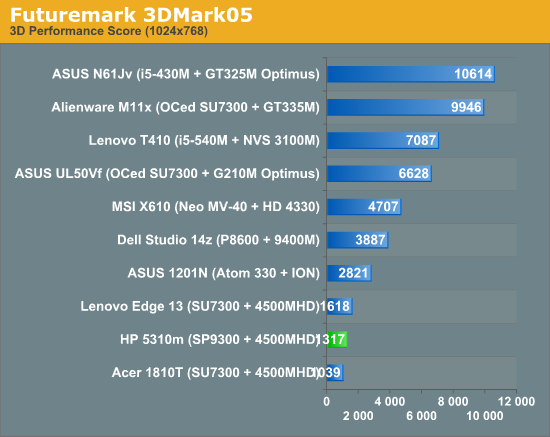
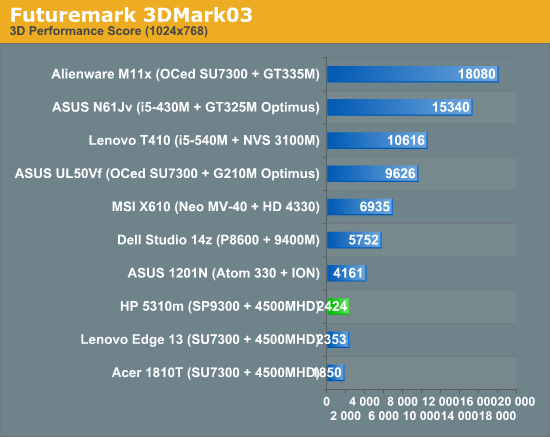
3DMark will be the sum of our graphics benchmarking, as we've already shown in several instances that GMA 4500MHD is unfit for even basic gaming (beyond perhaps Spore or Sims 3 if you're not too demanding). 3DMark03 shows the limits of the 4500MHD, with a score suggesting the GPU can handle that level of graphics work at a low resolution and low to medium detail. HD 4200, 9400M, HD 4330, or G210M class hardware (in order of increasing performance) would be the bare minimum recommendation for entry-level gaming and graphics, and you'd get enhanced video decoding support as well.
HP ProBook 5310m Battery Life
Despite the rather small 41Wh 4-cell battery, the 5310m actually delivers decent battery life. It's not able to match most CULV offerings, but then most of those come with 50% more battery capacity. We'd expect the SU2300 version of the 5310m to be competitive with such laptops, especially with the 6-cell battery pack upgrade. But then you'd be giving up the application performance shown on the previous page.
We also added an interesting metric for our battery life tests in this round: idle and Internet battery life with the standard laptop build in place—i.e. without uninstalling all of the bloatware. The big offender here is the Internet Security Suite; HP provides a trial version of McAfee Internet Security. The orange bars show what happens to performance if you leave McAfee installed, and it also helps show why removing unneeded applications can dramatically improve mobility and performance. Of course, if you do run without any sort of protection, you assume a risk; it's something I've done without trouble for the past 10 years or so, but then I'm not a very good representative of your typical computer user.
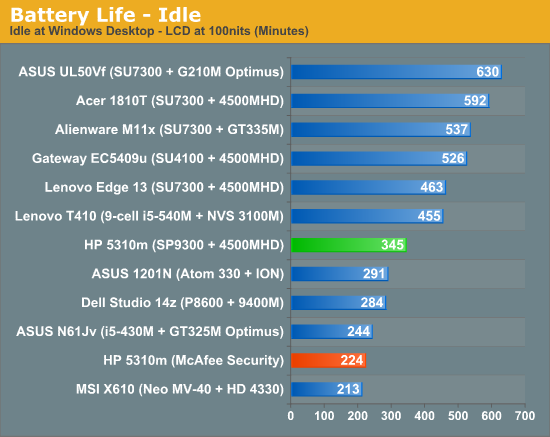
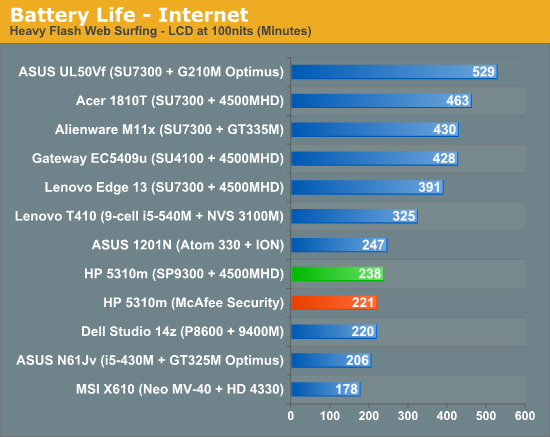
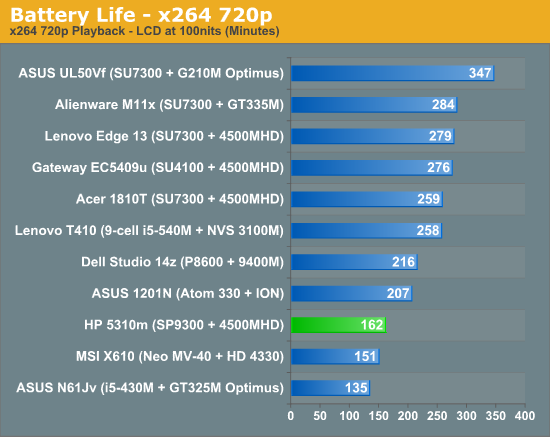
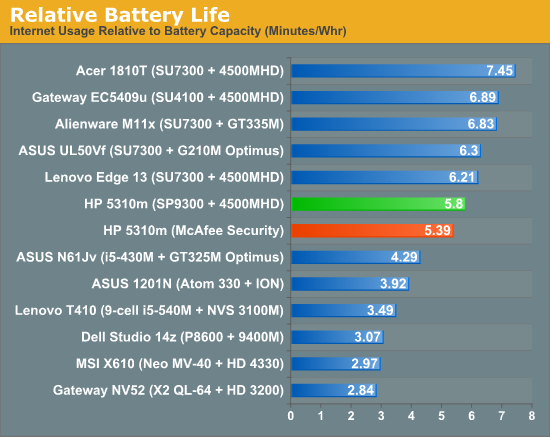
First, let's talk about the "clean" battery life comparison. The 5310m lasted over 5.5 hours, which falls short of the 6.5 hour claims from HP. We calibrated for 100nits brightness (36% brightness in Windows) and ran with the Power Saver profile, but we still couldn't break 6 hours. Under a more realistic load like Internet surfing, battery life will drop significantly; we measured just shy of four hours of battery life in our Flash-heavy Internet test. HD x264/H.264 playback is our worst-case scenario, and here battery life drops to a bit more than 2.5 hours. With the higher capacity 6-cell battery, you can increase those results by 50%—right in line with expectations relative to CULV (i.e. a bit less due to the higher performance CPU).
With McAfee Internet Security enabled, battery life takes a serious tumble, at least in our light usage (idle) test. The 5310m drops from over 5.5 hours to under 4 hours when McAfee is installed—a 35% decrease! Internet battery life on the other hand only drops 7%, which suggests that McAfee and Internet surfing in general put enough of a load on the CPU to prevent it from using the deeper sleep states. We don't have results from all of the various Internet Security suites, but we will make it a point of testing future laptops with the standard security features enabled to see how they affect battery life.
HP ProBook 5310m LCD Analysis
I've often said that I prefer matte LCDs on laptops. Most of that comes from my experience using laptops outside—something I do on a fairly regular basis (i.e. in a car or at a park). Reflections can be a huge issue outdoors, so matte LCDs are the way to go for me. If you primarily use your laptop inside, or at least in a shady area, glossy LCDs improve contrast ratios by about 20-35%. That means that a high contrast LCD might go from 800:1 up to 1000:1 contrast. If you compare a cheap anti-glare LCD with a glossy equivalent on the other hand, you might drop from 250:1 down to 185:1… or perhaps even lower. The standard anti-glare 1366x768 display on the 5310m falls into that "lower" category, delivering the lowest contrast ratio we've seen in over four years. Ouch!
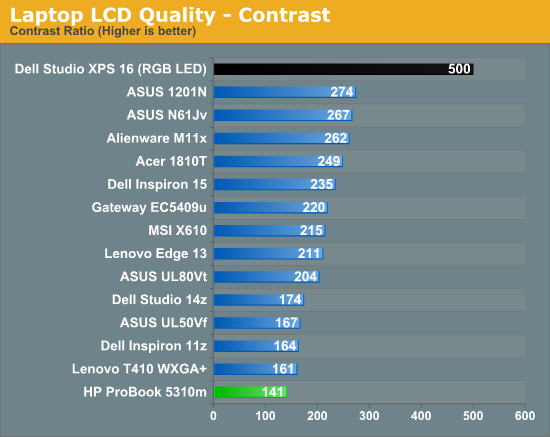
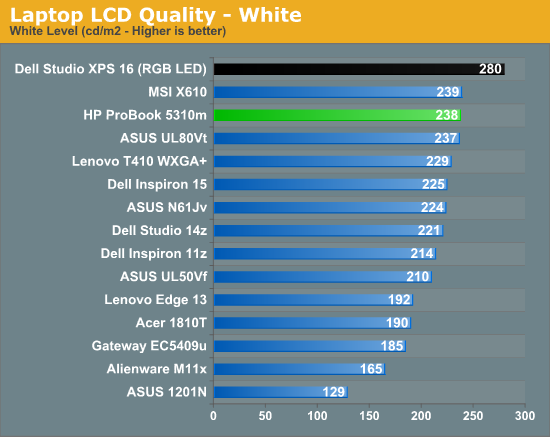
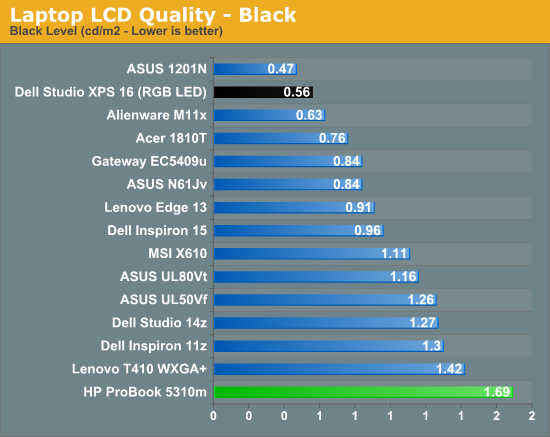
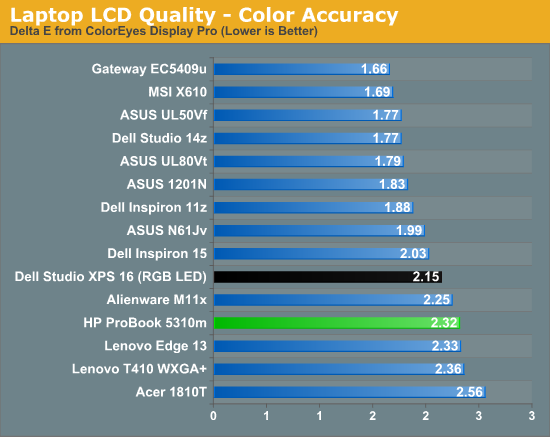
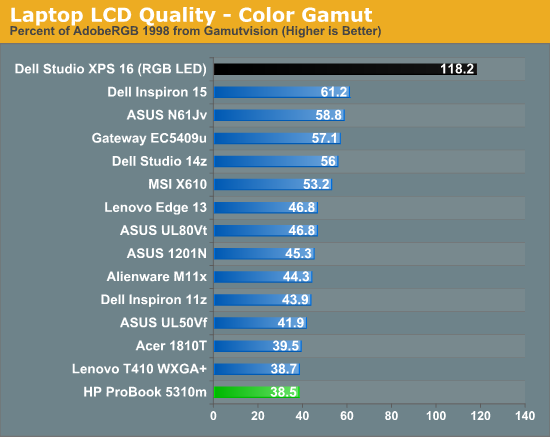
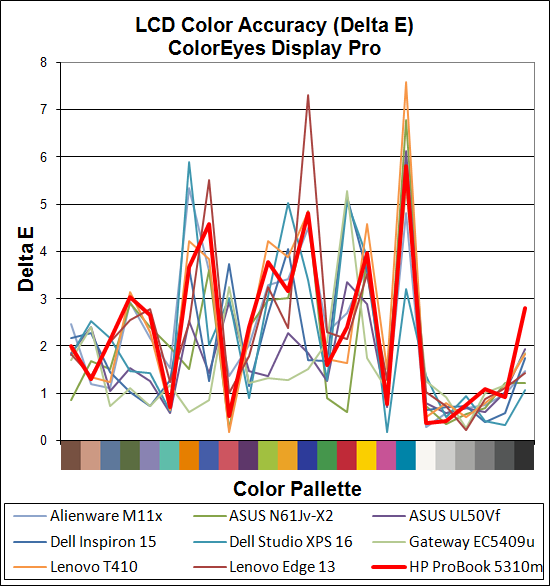
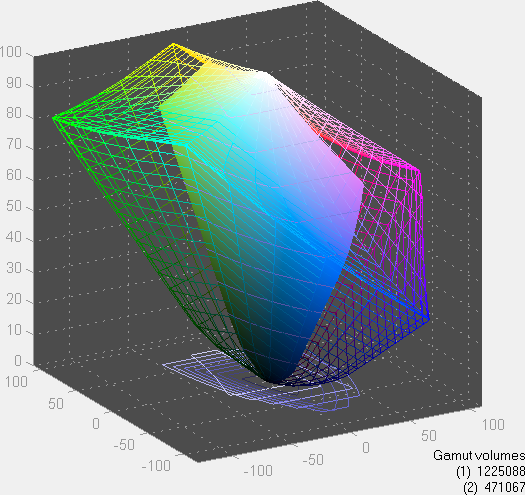
There's really nothing good about this LCD other than perhaps the anti-glare coating. It's fairly bright, but black levels are the highest (i.e. worst) we've measured, which results in a lousy 141:1 contrast ratio. Color gamut is also at the bottom of our charts, and Delta E is one of the highest (i.e. worst) scores as well. All that said, it's not like the display is so bad that it can't be used. If you compare it side by side with an equivalent glossy 1366x768 display, the only difference you're really likely to notice is that one display is matte while the other is glossy, and blacks on the 5310m look a little brighter than the dark grey rendering of glossy LCDs. ASUS has shown with the Eee PC 1001P and the G73Jh that you can find better displays in both matte and glossy trim, and we'd like to see more companies—especially on business laptops—ditch these bottom of the barrel LCD panels.
Viewing angles are similar to what we've seen on every TN laptop panel, though we'd rate the vertical angles as being better than average. Some LCDs will have a huge color shift where blacks and whites change places, even at just a ~45 degree angle; the 5310m LCD still experiences a drop in contrast from above and below, but it isn't as bad as some panels.
HP ProBook 5310m: Very Thin but Light on Features
The HP ProBook 5310m ends up being representative of the balancing act that occurs when designing laptops. Manufacturers can try to create a smaller, thinner chassis; they can shoot for better performance; or they can try to keep costs down. The catch is that you can only fully get two of those three areas right it seems. The 5310m definitely nails the high-quality build with a slim and light chassis. We think it looks quite good, though fingerprints and smudges are certainly apparent after use. Rather than focusing exclusively on performance (a la the Alienware M11x) or on price (like various other Acer, Dell, HP, etc. consumer laptops), the 5310m delivers a bit of both but also falls short.
The SP9300/SP9400 CPU upgrades certainly trump CULV in terms of performance, which shows up in the application benchmarks. If you're not concerned with price, adding an SSD will improve things even more, particularly with Windows startup and application launch times. However, the lack of a discrete GPU option means graphics performance—gaming and video related tasks—suffers. Gaming is really out of the question, while video playback works well enough but will result in a higher CPU load than on something with a GeForce or Radeon GPU. With the SP9300 CPU, though, even HD Flash video wasn't a problem during testing.
The biggest compromises are in the expansion options, features, and LCD quality. The latter has almost become a mantra in our laptop reviews, but the former consists of things like missing eSATA, FireWire, and ExpressCard support and the single SO-DIMM memory slot. Pitted against the new generation of Core i3/i5/i7 laptops, the 5310m comes up short in the performance department. Balanced against the compromises are a sleek aesthetic with reasonable pricing. The tested system is available for around $760 online, which is a decent price for a nice looking, high-quality build.
So who should buy the HP 5310m? It's really a case of priorities. If you don't want/need a discrete GPU, you like thin and light laptops, and you want more performance than CULV laptops, it's worth a look. The keyboard is great, as is build quality; if we were reviewing the 5310m five months ago it would be a lot easier to recommend. However, five months is a long time in the computer industry, and as such the most likely candidates for the ProBook 5310m are probably going to get one regardless of what we say. We're talking about the corporations that use HP laptops and want to be able to purchase the same hardware for 18 months.
For the rest of us, the ProBook 5310m is a nice looking laptop that's getting a little long in the tooth. Products like ASUS' U30Jc or the Sony VAIO VPCCW22FX will bump the price up to $870, but the extra $120 will get you a discrete GPU and a Core i3 processor. The Sony will have lower battery life (no Optimus or switchable graphics) while the U30Jc has an 8-cell battery and Optimus G310M (plus a DVDRW) that should last up to 8 hours. The Dell Latitude E6410 and the Lenovo T410 are also viable alternatives. Of course, all of the laptops just mentioned also weigh 0.5 to 1.5 pounds more and aren't as slender as the 5310m. And that's summarizes things perfectly: if you're more interested in aesthetics and form factor, the 5310m is still a good choice; you just need to be aware of its limitations before making a decision. We'd also recommend keeping your eyes open for the inevitable Core i3/i5 5310m update, though it might take another six months before that's launched.