
Original Link: https://www.anandtech.com/show/3621/amds-radeon-hd-5870-eyefinity-6-edition-reviewed
AMD's Radeon HD 5870 Eyefinity 6 Edition Reviewed
by Anand Lal Shimpi on March 31, 2010 12:01 AM EST- Posted in
- GPUs
The first time I laid eyes on this card I was visiting AMD's headquarters in Sunnyvale before the Radeon HD 5800 series launch event. I could take photos of the 6 displays it was driving, but not the card itself. So we'll start off with a picture of the things that set the Radeon HD 5870 Eyefinity 6 Edition card apart from its 3-display counterpart.
The most obvious changes are the display outputs. While your standard 5870 has two DL-DVI, one DisplayPort and one HDMI output, the Eyefinity 6 Edition has six mini Display Port connectors.

You can further convert two of those DP outputs into any combination of DVI, HDMI (only one can be HDMI) and VGA. The remaining four connectors must remain Display Port due to the limited number of timing sources on the 5870. The card will come with two mini DP to DP adapters, 2 passive mini DP to SL-DVI dongles and one passive mini DP to HDMI dongle.

Clock speeds have not changed. The GPU still runs at 850MHz core and the memory runs at a 1.2GHz clock speed (4.8GHz data rate). Memory size did change however, the Eyefinity 6 Edition card ships with 2GB of GDDR5 to accommodate the resolutions this thing will be driving. As 256MB GDDR5 is still not available for mass production (and won't be until later this year), AMD is using 16 x 128MB GDDR5 chips in 16-bit mode.
| AMD Radeon HD 5970 | AMD Radeon HD 5870 Eyefinity 6 | AMD Radeon HD 5870 | AMD Radeon HD 5850 | |
| Stream Processors | 2x1600 | 1600 | 1600 | 1440 |
| Texture Units | 2x80 | 80 | 80 | 72 |
| ROPs | 2x32 | 32 | 32 | 32 |
| Core Clock | 725MHz | 850MHz | 850MHz | 725MHz |
| Memory Clock | 1GHz (4GHz data rate) GDDR5 | 1.2GHz (4.8GHz data rate) GDDR5 | 1.2GHz (4.8GHz data rate) GDDR5 | 1GHz (4GHz data rate) GDDR5 |
| Memory Bus Width | 2x256-bit | 256-bit | 256-bit | 256-bit |
| Frame Buffer | 2x1GB | 2GB | 1GB | 1GB |
| Transistor Count | 2x2.15B | 2.15B | 2.15B | 2.15B |
| TDP | 294W | 228W | 188W | 151W |
| Manufacturing Process | TSMC 40nm | TSMC 40nm | TSMC 40nm | TSMC 40nm |
| Price Point | $699 | $479 | $390-420 | $300 |
As a result of the added memory, power consumption has also gone up slightly. The Radeon HD 5870 Eyefinity 6 Edition now requires both a 6-pin and an 8-pin PCIe power connector instead of the two 6-pin connectors of the stock 5870:

The extra memory and five adapters that you get in the box do come at a price. The Radeon HD 5870 E6 Edition is expected to retail for $479. That's $100 more than the MSRP of the 5870 but only $59 more than its actual street price. It remains to be seen what the street price of the 5870 E6 will end up being given that TSMC 40nm production is still limited with improved but not yet perfect yields. These cards should be available immediately.
Update 4/1/2010: Launch prices appear to have missed their target. We're seeing the 5870E6 sold out at $499, and in-stock elsewhere at $549. This puts it at an $80 premium over the reference 1GB 5870.

Setting Up Six Displays
Getting three displays lined up and perfect is enough trouble, setting up six is beyond frustrating. Ahead of its visit to me in NC, AMD shipped down six Dell P2210H 1080p displays and a pair of stands from Atdec. One stand supports four monitors, while the other supports two.
AMD had been flying around the country setting these Eyefinity 6 systems up for reviewers and thus had a bit of experience in doing this. I yielded to their expertise, which recommended putting double sided foam mounting tape along the edges of the monitors. We did so on the first four displays:

Meanwhile, we assembled the mount for the four displays. While this might sound simple, it's not. You have to figure out the right distance each display will be from one another as well as the right height. Adjusting these variables is easier said than done. Each display mount has two opposite facing hex screws that must be loosened and tightened by the same amount. There's one adjustable mount per arm that holds two displays, and then one mount per display. Oh and each of the four display mounts is on a ball that can be loosened and adjusted to make sure the displays are all square with the user.
Each one of these variables must be adjusted independently. Incorrectly positioning even one of these mounts will prevent your Eyefinity 6 setup from looking flawless (and at this point, you should just conceded that it is going to be flawed).

At this point AMD recommended sticking the four panels together before mounting them to the arms:

By sticking them together first, it would make the mounting process a bit easier...at least that was the hope. Next we mounted these four displays to the first stand and assembled it:

And we have 2/3 of our Eyefinity 6 setup complete:

Er...so maybe it's sort of slanted, and has a handful of gaps in between the panels. The sticky tape did help, but it's not magical sticky tape. According to AMD, this was one of their better achievements on the trip and believe me when I say that this wasn't rushed. Setting up a cohesive group of six displays takes a great deal of patience and precision. If you get frustrated easily, you may want to just buy a projector instead to fulfill your large gaming needs.
With four setup, it was on to the next two.
Completing the Eyefinity 6 Build
Just when we thought we were good to go with the first four panels, we heard a loud snap and a whole lot of bad ensued. The tape we applied earlier made it look like the panels were happily resting against one another but in reality it was just barely holding together a contraption that did not want to be contained any longer.
Apparently we hadn't adjusted all of the mounts properly and eventually the tape gave way (hence it not being magic sticky tape):

Here we have AMD's Chris Hook holding two panels together while I tighten the mounts to hopefully keep them in place. I believe I'm telling him a funny story at this point as well.

Setting up one of these Eyefinity 6 builds is definitely a two person job, and I wouldn't shy away from having a third join in. It definitely helped us.

Luckily Atdec's two display stand was much easier to assemble. You just adjust the vertical position of the arms that will hold your two displays, and with that done just clamp them into place. We lined up the two remaining displays to our slanty 4 monitor setup and things started to come together:

The whole process took a couple of hours. It would've taken more if we cared about trying to get all of the bezels to line up perfectly. If you've got a friend (or ten) who have great attention to detail and are extremely patient with assembling things, invite them over to help setup your $1500 Eyefinity 6 display (you should probably bake them a cake).

The finished product definitely had issues. The tape didn't keep the panels together forever. I will say that the gaps between the bezels didn't bother me that much, although the combined thickness of two bezels was annoying when actually using the system.
The Crosshair Problem
With my wall of panels constructed it was time to plug them all in and begin the easy part. At POST and while starting Windows, only two of the panels actually display anything. Installing the driver and going through the Eyefinity setup process is the same as for a lesser number of displays. I will say that driver interactions involving creating/manipulating the six displays are sluggish. You just get the feeling that there's a lot going on under the hood. I've included a video below that shows a complete driver setup of a 6 display Eyefinity system so you can see for yourself. Pay attention to how long it takes for each display to activate at some points during the install.
With the software configured I had a single large display that appeared to Windows as a 5760 x 2160 monitor. And here is where I ran into my first problem using an Eyefinity 6 setup. Dialog boxes normally appear in the middle of your display, which in my case was at the joining of two monitor bezels. Here's an example of a dialog box appearing on an Eyefinity 6 setup without bezel correction:
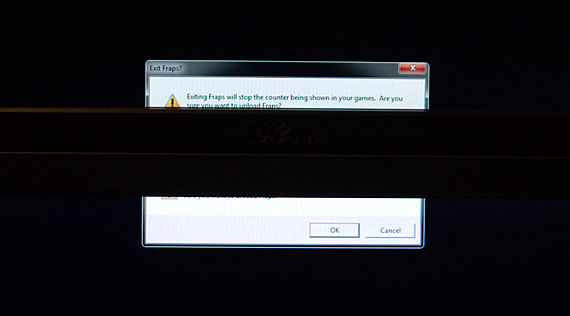
Note how the dialog box is actually stretched across both panels. It's even worse in games, but luckily as of Catalyst 10.3 AMD has enabled bezel correction in the driver to avoid the stretching problem. While bezel correction makes things look more correct in games, it does cause a problem for anything appearing behind the bezel:
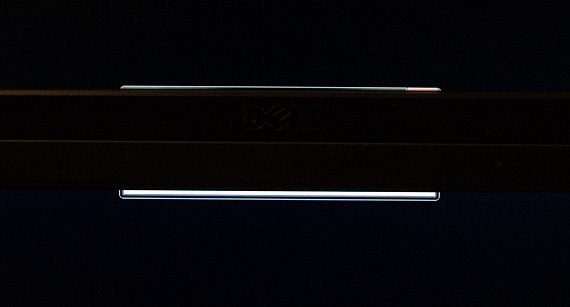
Half the time I didn't even notice when a little window had popped up asking me to do something because it was hidden by my bezels. This happens a lot during software installs where the installer is asking you a question while you're off paying attention to something else on one of your 6 displays.
In my previous coverage on Eyefinity I mentioned that the thickness of the bezels wasn't an issue for gaming. In a three display setup I still stand by that. However with six monitors, particularly because of this occluded center point problem, bezel thickness is a major issue.
It's an even bigger issue in certain games, particularly first person shooters because there's usually a crosshair in the middle of your screen. Take a look at what aiming in Battlefield Bad Company 2 looks like with an Eyefinity 6 setup:

Somewhere behind that bezel is an enemy on a vehicle. You simply can't play an FPS seriously on an E6 setup, you have to guess at where you're aiming if you're shooting at anything directly ahead of you. Here's another example in S.T.A.L.K.E.R. Call of Pripyat:
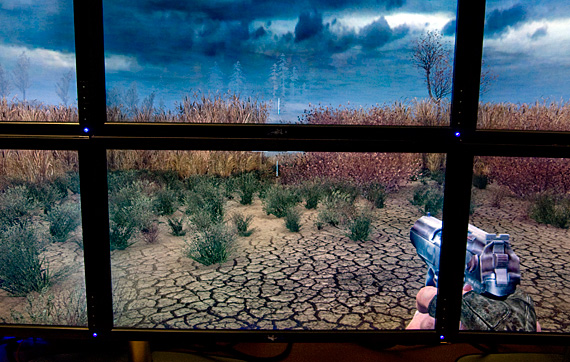
Eyefinity 6 was just not made for FPSes. The ideal setup for an FPS would actually be a 5x1 portrait mode, which is currently not supported in AMD's drivers. AMD is well aware of the limitation and is working on enabling 5x1 at some point in the future.
Racing, flight sims or other person titles are much better suited to this 6-display configuration. I recorded a video of our DiRT 2 benchmark as an example:
The experience in these sorts of games is much more immersive, although it is frustrating to only really be able to use a subsection of titles on such an expensive display setup. You may find that it's more affordable/immersive/useful to just take the resolution hit and get a good 720p or 1080p projector to hook up to your gaming PC instead.
The aspect ratio issues that are present with a 3x1 landscape setup aren't as prevalent in a 3x2 configuration. At 5760 x 2160 you're much closer to 16:9 than you would be at 5760 x 1080. Far more games stretch well to this resolution, although there's still a lack of good compatibility with the majority of games out there.
AMD claims it is working with developers on enabling proper FOV and aspect ratio adjustments for Eyefinity setups, but it's not always easy. AMD is also working on alternatives to deal with the crosshair problem - for example by making the games aware of bezel correction and shifting the position of the crosshair for Eyefinity users. The AMD Display Library SDK update includes resources for developers to use when developing for Eyefinity platforms.
Given the secrecy surrounding Eyefinity's creation it's not surprising that most developers haven't had the opportunity to include support for it in current titles. Going forward we should see more native support however. Some developers are viewing technologies like Eyefinity as a way of differentiating and promoting PC versions of console titles to help boost sales.
More Games & Productivity
Seating distance is also an issue when you're working with such a large display. A single 30" monitor takes some adjusting for most people, but a wall of six 22" panels really requires a set of wireless input devices. I found that sliding my chair back a few feet from the screen and using a wireless Xbox 360 controller made the whole experience a lot better.
Unfortunately not all games work well with controllers, in which case you'd probably need a wireless keyboard/mouse. Either way, plan on being further away from your desk than you are now.
AMD's present solution to the crosshair problem is to create multiple display groups. For example, you could create two 3 x 1 groups and simply use one for gaming and use both when you're working. If you do the sort of work that requires a lot of real estate spread out over a physically large distance then this can work.

When you factor in the cost of stands we're still looking at around $1500 - $1700 for a 5760 x 1080 display, which is cheaper than a pair of 30" monitors. Personally I'd prefer the latter but they do cost another $1000 more than what we're talking about here.
2GB vs. 1GB: Does it Matter?
AMD equipped the Eyefinity Edition cards with 2GB of GDDR5 to deal with the increased memory requirements that come with pushing 2x the pixels of a standard 5870. But does the added memory improve performance in single-monitor scenarios?
We ran through our standard GPU test suite (the same suite from the GTX 480 review) with our Eyefinity 6 Edition card and found that there's no performance advantage to having a 2GB frame buffer at 2560 x 1600 or below.
Performance did improve in our Crysis Warhead benchmark, but only in minimum frame rate. There we saw a 40% improvement in minimum frame rates at 2560 x 1600, but not often enough to really increase the average. The rest of our benchmarks don't produce repeatable enough minimum frame rates for us to draw any meaningful conclusions.
For single monitor users, I'm not sure that the 2GB frame buffer is worth it for today's games.
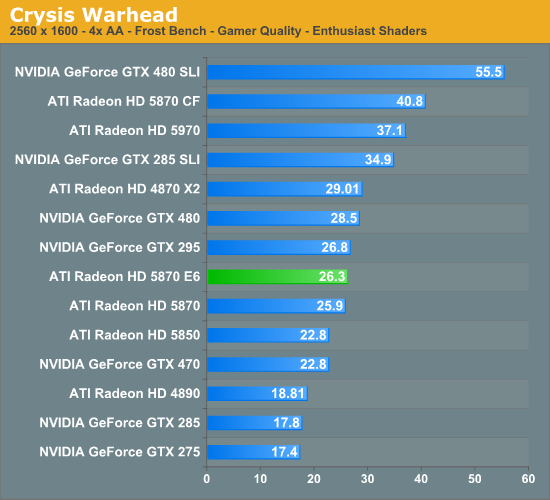
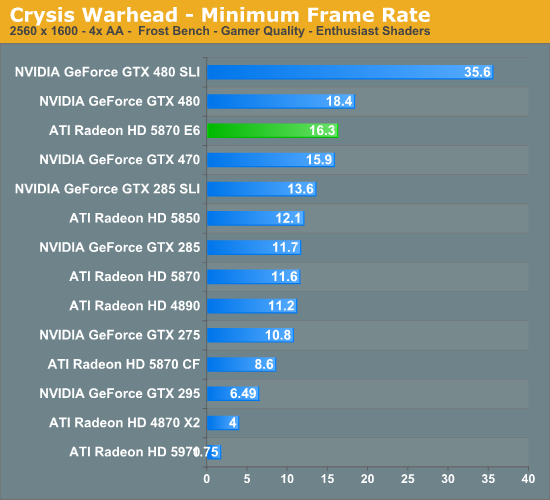
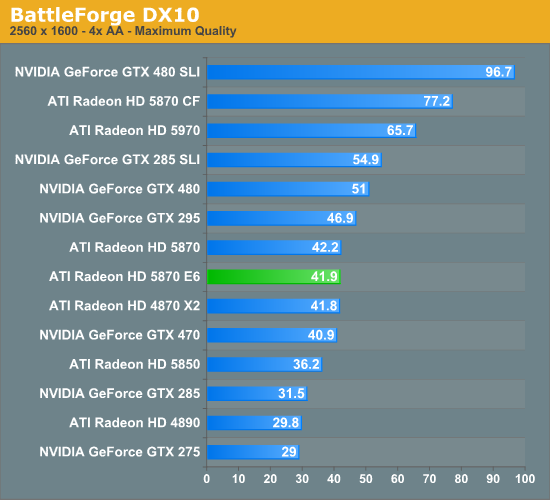
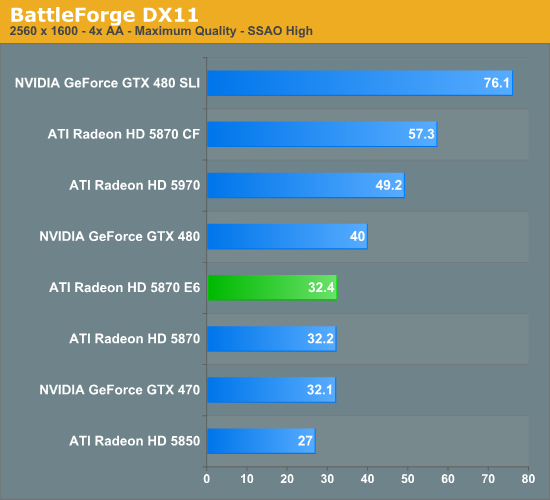
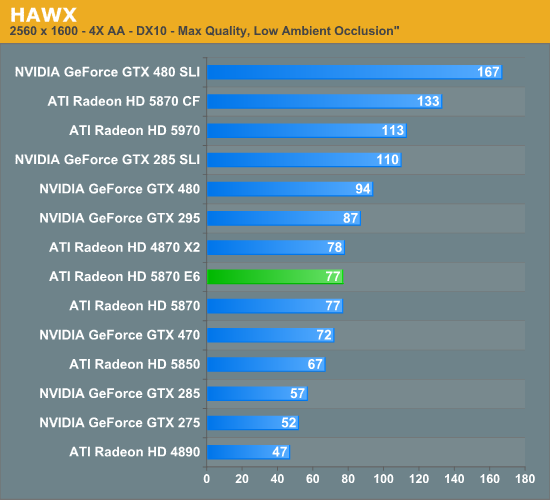
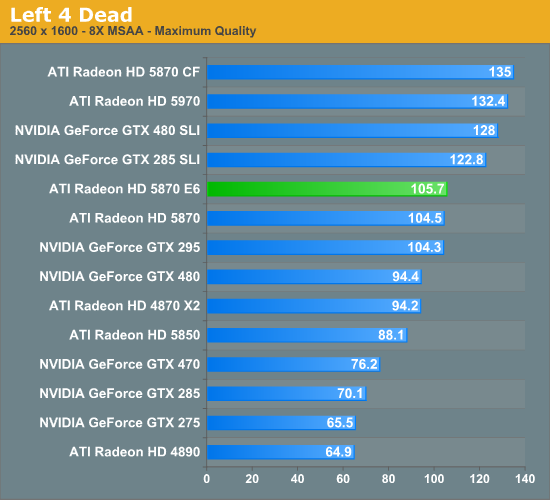
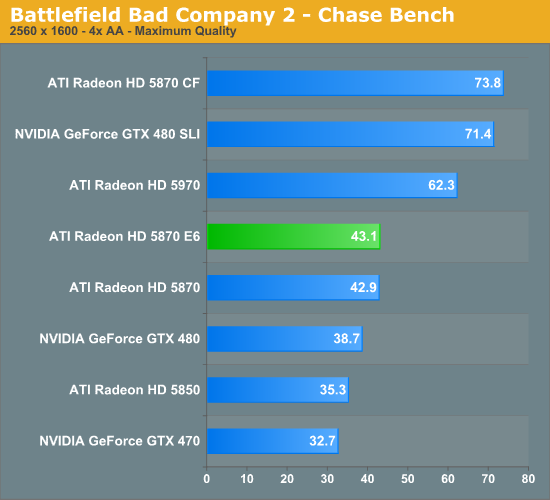
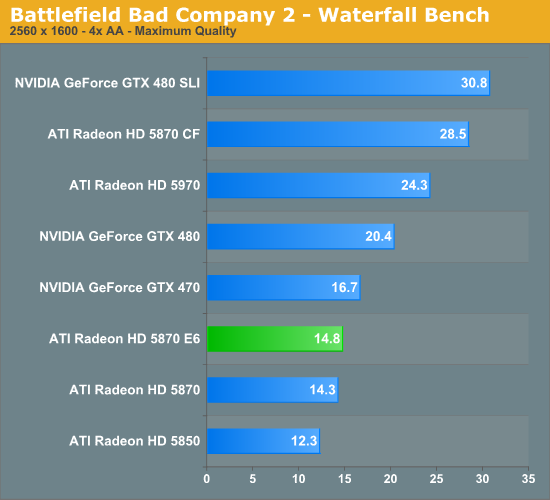
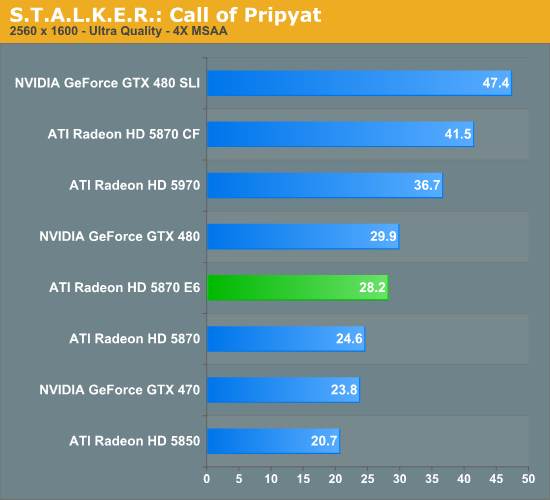
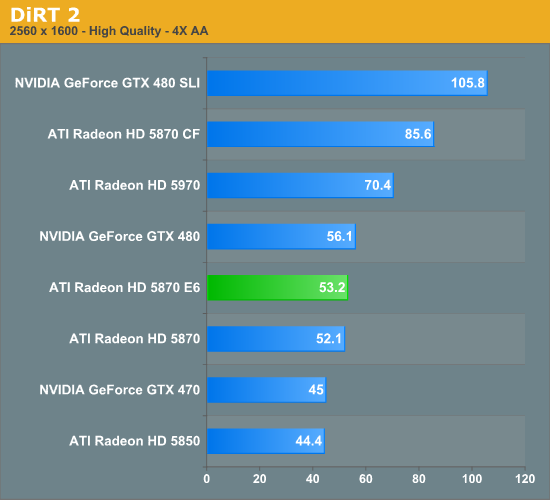
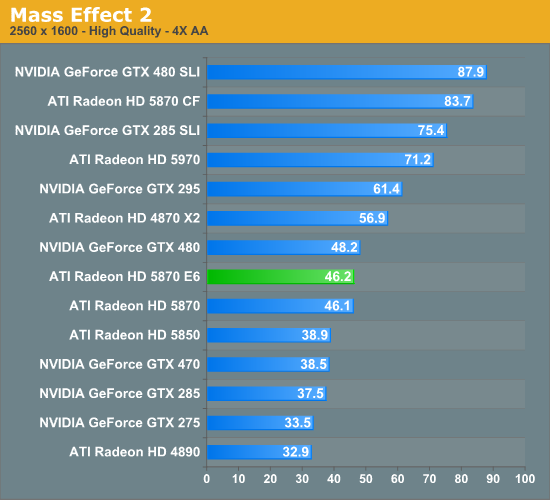
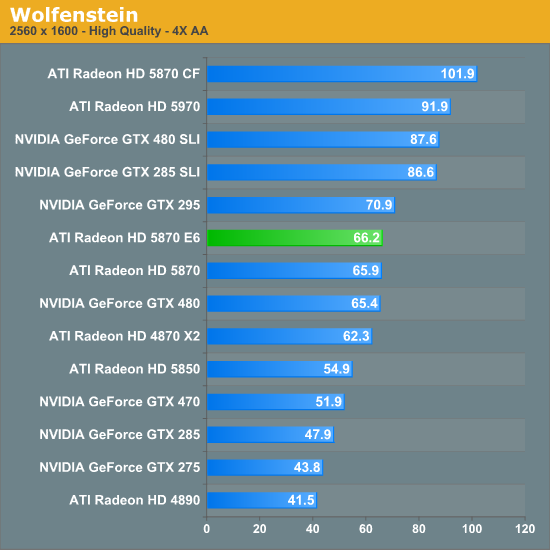
Triple Display Performance
In its initial press presentations on the Radeon HD 5870 Eyefinity 6 Edition, AMD argued that the larger frame buffer would come in handy with triple-display configurations. To test this theory I ran through our suite with three 1080p displays running at a combined resolution of 5760 x 1080.
For most games I had to disable AA at this resolution. It's simply too much for a single card to drive. Even at high detail settings, I saw no real advantage to the 2GB 5870 E6.
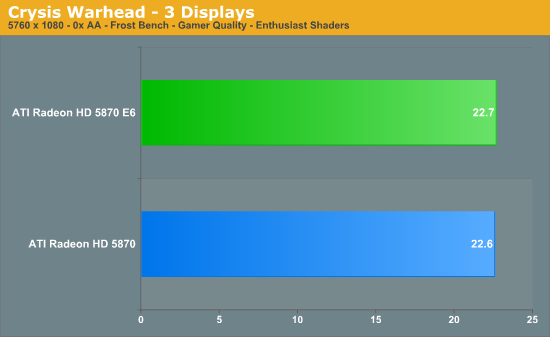
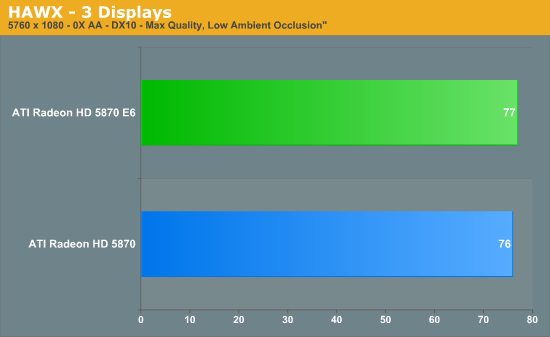
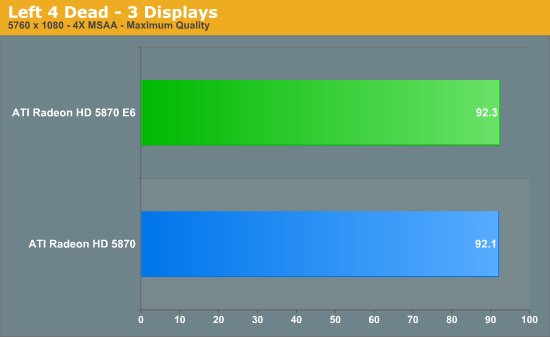
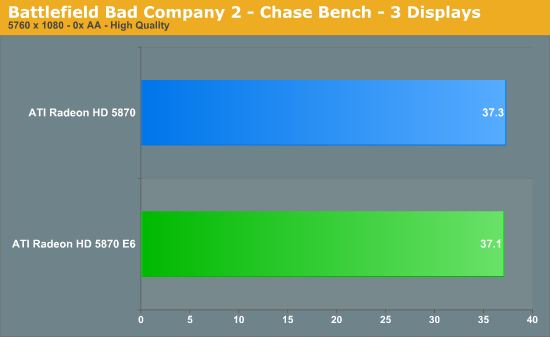
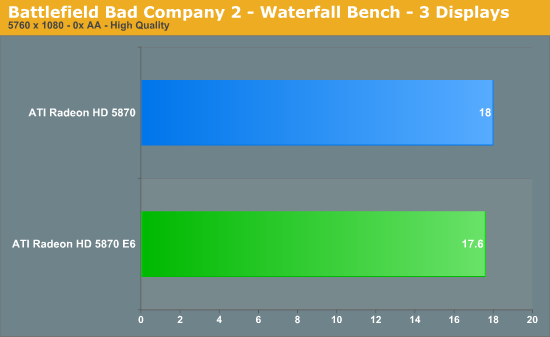
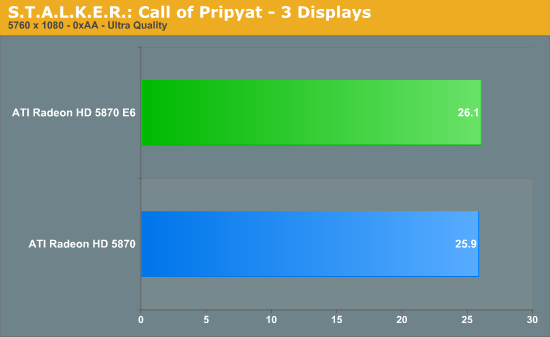
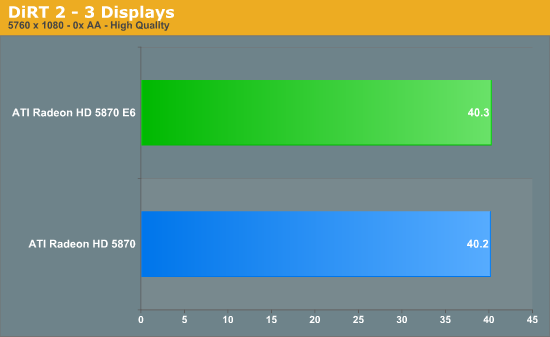
Six Display Performance
With six mini DisplayPort outputs, it's clear that one thing really matters with the Radeon HD 5870 E6 Edition: how well it performs when connected to six monitors. To answer that question I ran the same titles I did on the previous page, but at a 5760 x 2160 resolution with both single and dual 5870 E6 configurations.
Depending on the title, a single 5870 E6 can range from being too slow to more than enough. For the most part I'd recommend two 5870s to drive 6 displays. You can make do with only one but then you'll be sacrificing pixel quality for pixel count, a tradeoff you don't really have to make with two cards. Even Battlefield Bad Company 2 is playable at high quality settings with two 5870s.
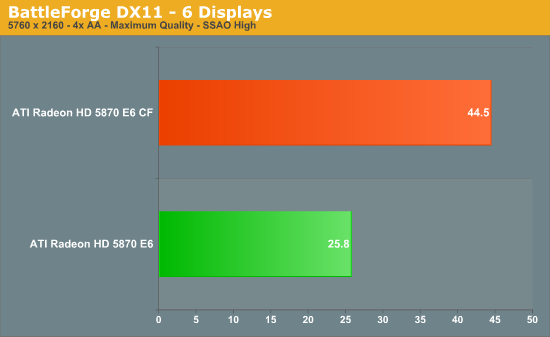
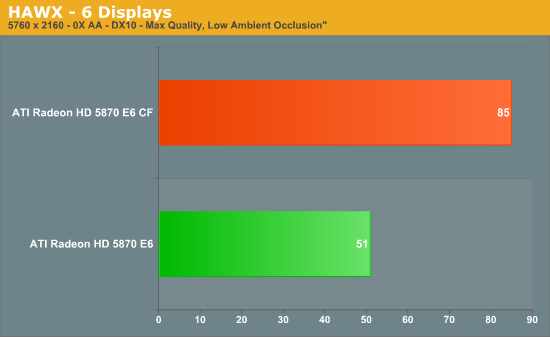
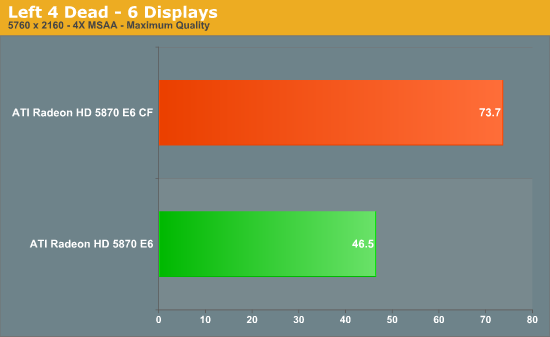
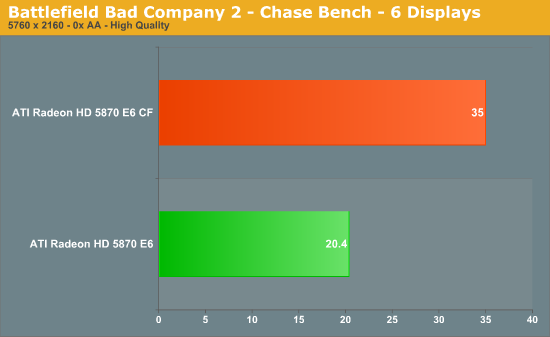
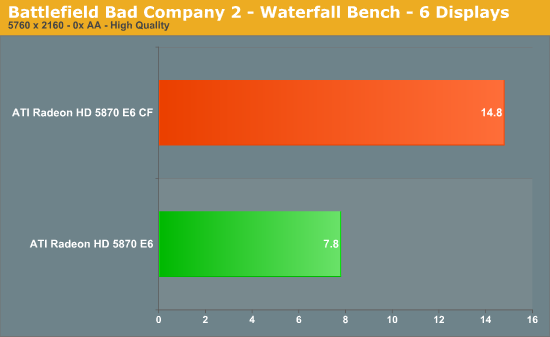
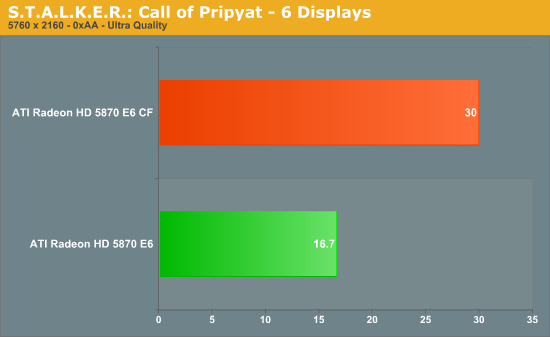
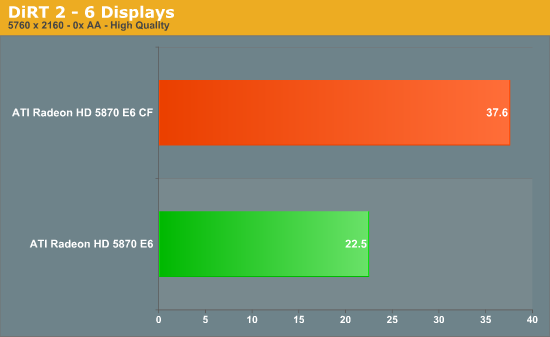
Power Consumption
AMD did list a slight increase in power consumption for the 5870 Eyefinity 6 cards. In real world usage it amounts to a 6 - 7W increase in power consumption at idle and under load. Hardly anything to be too concerned about.
It's worth mentioning that these power numbers were obtained in a benchmark that showed no real advantage to the extra 1GB of frame buffer. It is possible that under a more memory intensive workload (say for example, driving 6 displays) the 5870 E6 would draw much more power than a hypothetical 6-display 1GB 5870.
| Power Consumption Comparison | ||||
| Total System Power |
Radeon HD 5870 1GB
|
Radeon HD 5870 E6 2GB
|
||
| Idle | 179.1W | 186.0W | ||
| Load (Crysis Warhead) | 290.0W | 296.0W | ||
If you are power conscious however, then an Eyefinity 6 setup may not be right for you. Our six 22" Dell displays consumed 114W of power by themselves while playing Crysis. That's the power consumption of an entire Core i5 system under load, just for your displays!
Final Words
I spoke with Carrell Killebrew a few days ago (no, not for the RV970 story) and our conversation drifted over to future applications for GPUs. When Carrell first introduced me to Eyefinity he told me that this was the first step towards enabling a Holodeck-like environment in about 6 years.

Carrell envisions a world where when you want to watch a football game with your friends, or just hang out and play video games you'll do so in a virtual room inside of your home. You'll have a display occupying the majority if not all of your vision. Being displayed will be fully rendered, lifelike models of your friends, which you can interact with in real time. After all, sending model data requires far less bandwidth than exchanging high resolution encoded video between a dozen people in a room.
Sound will have to be calculated on a per person basis. Existing surround sound setups work well for a single user, but not for multiple people spread out all over a virtual room. The GPU will not only have the task of rendering the characters in the room, but also calculating the phase and position accurate sound for everyone.
Today we play games like Rockband or Guitar Hero facing a screen. In Carrell's world, 6 years from now we'll be facing a crowd of fans and it'll look, feel and sound like we're on stage performing. There's a lot that has to be solved between now and then, but in Carrell's eyes this is the beginning. And like most beginnings, this one has its rough patches.
The good news is that a single Radeon HD 5870 Eyefinity 6 Edition card can drive a total of six displays. That's something that we couldn't have imagined from a consumer card even just a couple of years ago. If you've ever found yourself wanting 6 monitors for a particular application, workload or even game - this is your solution.

As a general gaming card however, there are definite issues. In existing titles, with 3 or fewer screens, we just didn't see a tremendous performance advantage to the 5870 E6. The larger frame buffer did help raise minimum frame rates, but not enough to positively impact the average frame rates in our tests. Even in triple display setups we didn't see any reason to get the E6 card.
If you are looking to make the jump to six displays however, the issues then stop being with the card itself and are more about what you want to do with the setup. Having two 3x1 groups makes sense. It's a bit pricey, but it makes sense if you like mixing work and pleasure on your desktop. The single 3x2 group is the problematic configuration. For games you play in the third person, it's great. For first person shooters however, playing on an Eyefinity 6 setup puts you at a disadvantage due to crosshair problem. What AMD really needs to do here is enable a 5x1 configuration for folks serious about FPSes.
The bigger problem is simply the state of game support for Eyefinity. The majority of titles, even new ones coming out today, often ship with gross incompatibilities with Eyefinity setups. AMD is hard at work to make this better, but it means that you can't plop down $1500 for six monitors and two stands, drop another $900 on a pair of video cards and have it work perfectly in everything you'd ever want to play. It's a tough pill to swallow.
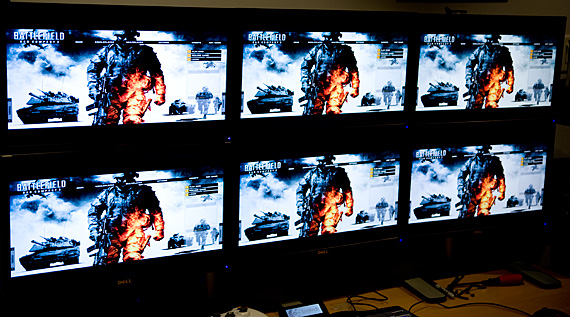
If you want to have an immersive gaming experience and if you've got the wall space you're better off buying a 720p projector, building a screen (or painting one on the wall) and calling it a day. On the other hand, of you just need more desktop resolution then a 30" monitor is probably in your future. If you must combine the two needs and have them serviced by a single setup, that's where Eyefinity 6 can offer some value.







