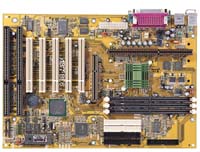Original Link: https://www.anandtech.com/show/362
ABIT has long been known as the king of overclocking. After all, their BH6 was by far the most recommended motherboard for overclocking the Celeron 300A thanks to its ability to adjust the CPU's core voltage. ABIT followed up with the BX6 Revision 2.0, which offered more bus speeds and an additional DIMM slot. With other manufacturers catching up in the overclocking race by providing the above features, ABIT has gone with something different on their most recent i440BX boards. On the BP6, it was the first dual processor Socket-370 board and included a UDMA/66 controller on board. So what is this new BE6?
New Anand Tech Report Card Rating 86/B
| CPU Interface | Slot-1 |
| Chipset | Intel 440BX |
| L2 Cache | N/A (on-chip) |
| Form Factor | ATX |
| Bus Speeds | 66 / 75 / 83 100 / 105 / 110 / 112 / 115 120 / 124 / 133 / 140 / 150 |
| Clock Multipliers | 2.0x - 8.0x |
| Voltages Supported | 1.30v - 2.3v (0.05v increments) |
| Memory Slots | 3 168pin DIMM Slots |
| Expansion Slots | 0 AMR Slots 1 AGP Slot 5 PCI Slots (5 Full Length) 2 ISA Slots (1 Shared / 0 Full Length) |
| BIOS | Award 4.51PG w/ ABIT SoftMenu II |
The Good
Take the BX6 Revision 2.0, BH6, and BP6, throw into a big pot and mix thoroughly and you get the BE6 we have here. When you first pull the BE6 out of the box, you get a strange sense of deja vu if you've ever worked with ABIT's i440BX boards. The 5/2/1 expansion slot configuration (PCI/ISA/AGP) comes straight from the BX6R2. The 3 DIMM slots made it over from the BH6 - space and cost concerns most likely kept the fourth DIMM slot from making it to the production BE6. The HighPoint HPT366 controller is the same one used on ABIT's own BP6 and HotRod 66 controller.
The ATX specification is also closely followed with all major components strategically placed to minimize cable clutter and provide the most room to work around the board. All HDD/FDD connectors are located where they should be, right at the front of the board, so that no cables are forced to run over the CPU and/or memory. The ATX power connector is unfortunately located at the back of the board, next to the Slot-1 connector. That means that the power cable will have to run over the CPU and memory, reducing airflow to the CPU and cluttering up the inside of the system. The front panel connectors will prevent the use of a full length card in one ISA slot, while the other is blocked by a fan connector. Fortunately, all 5 PCI slots can accept full length cards. The UDMA/66 connectors are color coded white to help differentiate things at a glance, while the entire back panel I/O looks like a rainbow for PC99 compliance.
Although Soyo, AOpen, IWill and others are now including support for core voltage adjustment in the BIOS, ABIT was the founder of this technique for Slot-1 motherboards. All of their i440BX boards have included this feature and the BE6 is no exception. The board supports core voltages from 1.40v up to 3.2v in 0.05v increments, a feature which has been known to make a huge difference in the stability of an overclocked system. Just like the BX6R2, ten 1000uF capacitors aid in providing stable power to the CPU. Just like other ABIT boards, the BE6 has merely average stability in non-overclocked situations. Thanks to SoftMenu II and its core voltage adjustments, overclocked stability is quite high - especially in a borderline overclocked situation where an extra 0.1V can do amazing things.
The BE6's SoftMenu II takes advantage of the new clock generator by providing support, albeit unofficially, for a total of 13 FSB settings. Although we praised ABIT for their excellent FSB options on the BP6, the BE6 offers much more conventional support. In addition to the standard 66/75/83/100/124/133MHz FSB settings, the BE6 supports 105 / 110 / 112 / 115 / 120 / 140 / 150, with 124 and above supporting a 1/4 PCI ratio to keep the PCI frequency as close to the specified 33MHz setting as possible, for those with extremely frequency sensitive PCI peripherals. These bus speeds are not quite as beneficial as those offered on the BP6 for Celeron users, but are better for Pentium III owners.
The AGP clock is also derived from the FSB frequency, and the BE6's SoftMenu II does offer the ability to select from a 1:1 or a 2:3 FSB ratio for the derivation of the AGP frequency, keeping the clock as close to the rated 66MHz frequency as possible. Complaining about ABIT not including any other AGP ratios is quite futile as the motherboard has nothing to do with the AGP frequency, which is actually stored in the chipset itself and only selected through the motherboard, leaving the 1:1 and 2:3 ratios as the only two options with the i440BX chipset. Recently, we finally had a chance to take a look at the VIA Apollo Pro Plus 133 that does offer official support for the 133MHz FSB and thus a 1:2 AGP ratio. We'll have to wait until Camino (i820) for an Intel chipset to support such a feature.
 The
second major difference the BE6 holds over competing boards, including older
models from ABIT, is the inclusion of the HighPoint HPT366 Ultra ATA 66 controller.
This controller operates in addition to the Intel i82371EB PIIX4 Ultra
ATA 33 controller that already provides for support for up to 4 Ultra ATA 33
compliant or compatible devices. The HPT366 doubles the number of EIDE devices
supported by the board as it provides support for four additional devices, all
of which may be Ultra ATA 66 compliant. All eight of the supported EIDE devices
can be Ultra ATA 33 compliant, with the four on the HPT366 controller able to
be Ultra ATA 66 compliant. While Ultra ATA 66 compliant devices can be installed
on the first two IDE channels (driven by the PIIX4 SouthBridge) you won't be
able to run them in Ultra ATA 66 mode and they will default to Ultra ATA 33
transfer modes. ABIT bundles a single 40-pin, 80-conductor Ultra ATA 66 cable
with the BP6 to take advantage of the Ultra ATA 66 support the HPT366 provides,
for more information about the Ultra ATA 66 standard read AnandTech's own Ultra
ATA 66 Review.
The
second major difference the BE6 holds over competing boards, including older
models from ABIT, is the inclusion of the HighPoint HPT366 Ultra ATA 66 controller.
This controller operates in addition to the Intel i82371EB PIIX4 Ultra
ATA 33 controller that already provides for support for up to 4 Ultra ATA 33
compliant or compatible devices. The HPT366 doubles the number of EIDE devices
supported by the board as it provides support for four additional devices, all
of which may be Ultra ATA 66 compliant. All eight of the supported EIDE devices
can be Ultra ATA 33 compliant, with the four on the HPT366 controller able to
be Ultra ATA 66 compliant. While Ultra ATA 66 compliant devices can be installed
on the first two IDE channels (driven by the PIIX4 SouthBridge) you won't be
able to run them in Ultra ATA 66 mode and they will default to Ultra ATA 33
transfer modes. ABIT bundles a single 40-pin, 80-conductor Ultra ATA 66 cable
with the BP6 to take advantage of the Ultra ATA 66 support the HPT366 provides,
for more information about the Ultra ATA 66 standard read AnandTech's own Ultra
ATA 66 Review.
The HPT366 controller features its own BIOS so devices attached to the two HPT366 channels are initialized after the power on self test (POST). The HPT366's BIOS is not user configurable by default, so all devices attached to it are autodetected every time the system is powered on. This adds a few seconds to the boot time of your system, but it's essentially the equivalent of adding a SCSI controller in terms of the length of increase of the boot time.
As you might be able to guess, the HPT366 throws off the normal boot sequence parameters in the Award BIOS setup as there is no option to have an external HPT366 controller your primarily boot device by default. ABIT made two small modifications to the BIOS features setup of the Award 4.51PG BIOS setup. The first was the addition of the 'EXT' device to the boot sequence selection option and the second was the configurable option 'EXT Means' with SCSI and UDMA66 as the two options for that setting. Just as you'd select the SCSI boot device option if you wished to have your boot drive be one attached to an external SCSI controller, you do the same with the 'EXT' device on the BP6, you just need to let the BIOS know whether boot from EXT means boot from a SCSI controller or the HPT366 controller.
The HPT366 controller does require driver support which is provided for by a supplied drivers disk that includes both 9x and NT drivers for the controller. ABIT provides a nice explanation of how to install NT 4.0 with the UDMA/66 driver on their website
The rest of the board, including the features of the Award BIOS are pretty much identical to that of the BX6R2. As with the BX6R2, an option in the BIOS allows for the IRQ of any specific PCI slot to be statically assigned, not only eliminating many problems with unfriendly PCI devices that simply refuse to work in certain configurations, but also making transferring hard drives from one system to another quite a bit easier as you can assign the IRQ's for all devices to specifically reflect a previous configuration. The static IRQ assignment of the BE6/BX6R2 was a feature highly demanded by many owners of the BH6 and the original BX6 and is a feature that is quickly appearing in the BIOS setup utilities of most other motherboards.
Power management consists of pretty much the standard stuff these days. Wake on LAN and wake on modem ring headers are available to allow the system to power on in the presence of network activity or incoming call. The BIOS can be set to turn on the system at a specific time. The CPU fan can be shut off when the system suspends to quiet things down a bit. Full ACPI support is included for additional power management options under an ACPI compliant OS, such as Windows 98 or 2000.
ABIT's highly regarded User's Manual makes its presence felt in the box of the BE6, giving users a step-by-step installation and a configuration guide for their system. The ABIT manual includes a fairly easy to read and useful explanation of the BIOS and CPU setup, and makes the overall experience with the BE6 (especially for first time system builders) a pleasant one. The BE6's manual in particular includes helpful tips on how to install the device drivers for the HPT366 controller as well as more background information on the various features of the motherboard.
Hardware monitoring is provided courtesy of the Winbond 83783S hardware monitoring chip. This is a stripped down version of the 83782D chip that differs in the number of voltages monitored (5 vs 9), external temperatures (1 Vs 3), and fans (2 Vs 3) that are monitored. The voltages measured are Vcore, 3.3V, +5V, and +/- 12V. External temperature is provided via an included thermistor with one of the longest cables we've seen from a manufacturer. The Winbond 83783S is incapable of reading the CPU temperature from the on-die thermal diode, which of course would be the most accurate method.
The Bad
One of the biggest downsides of the BE6 seems to be the stability issue. For non-overclockers, there simply is very little reason to pick a board with merely average stability. Overclockers, on the other hand, will benefit from the voltage adjustment options.
Rumors have abounded about potential incompatibilities between UDMA/33 devices and the BE6's HighPoint UDMA/66 controller, including this supposed admission by ABIT. While AnandTech was unable to confirm any such problems, the admission by ABIT indicates that users should proceed with caution.
A few hundred early BE6's slipped out with an extra resistor onboard that prevented core voltage adjustments in the BIOS from functioning. If you happen to get one of these boards, ABIT will fix it for you, but it is something to watch for. The resistor in question is R59 and is located behind the AGP slot. Our review sample did not have such a problem.
USB Compatibility
Number of Front Universal Serial Bus Root Ports: 0
Number of Rear Universal Serial Bus Root Ports: 2
USB IRQ Enable/Disable in BIOS: Yes
USB Keyboard Support in BIOS: Yes
Recommended SDRAM
Recommended SDRAM: 1 x 64MB Mushkin SEC Original PC100 SDRAM; 1 x 64MB Memory-Man SEC Original PC100 SDRAM
SDRAM Tested: 1 x 128MB Mushkin SEC Original PC100 SDRAM; 1 x 128MB Memory-Man SEC Original PC100 SDRAM
Manufacturer: The
Memory Man
Purchase Web-Site: http://www.memory-man.com
Manufacturer: Mushkin
Purchase Website: http://www.mushkin.com
The Test
In recent times, choosing a motherboard cannot be completely determined by a Winstone score. Now, many boards come within one Winstone point of each other and therefore the need to benchmark boards against each other falls. Therefore you shouldn't base your decision entirely on the benchmarks you see here, but also on the technical features and advantages of this particular board, seeing as that will probably make the greatest difference in your overall experience.
Click Here to learn about AnandTech's Motherboard Testing Methodology.
|
Test Configuration |
|
| Processor(s): | Intel Pentium II 400 OEM |
| RAM: | 1
x 64MB Mushkin PC100 SDRAM 1 x 64MB Memory-Man PC100 SDRAM |
| Hard Drive(s): | Western Digital Caviar AC28400 - UltraATA/33 |
| Bus Master Drivers: | Microsoft Win98 DMA Drivers |
| Video Card(s): | Matrox Millennium G200 (8MB SGRAM - AGP) |
| Video Drivers: | MGA Millennium G200 Release 1677-411 |
| Operation System(s): | Windows 98 SE |
| Motherboard Revision: | ABIT BE6 Revision 1.0 |
|
Windows 98 Performance |
|
| Business Winstone 99 |
|
| Intel Pentium II 400 (4x100) | 19.2 |
While the BE6 is a very interesting i440BX board and offers many features of the upcoming Camino (i820) chipset, it's necessary to remember that the end of the i440BX's long reign is nearing. If you were planning on buying an ABIT BH6, BX6R2, or other i440BX board for overclocking purposes, don't leave the BE6 out of your list of options. However, if you can wait just a bit longer, you'll be able to get a Camino board with official 133MHz FSB support, AGP 4x, Intel's Accelerated Hub Architecture (AHA), and more.
|
AnandTech Motherboard Rating |
|
| Business | |
| Performance | 85% |
| Price | 85% |
| Ease of Use | 94% |
| Overclocked Stability | 96% |
| General Stability | 78% |
| Quality | 80% |
| Documentation | 95% |
| Reliability | 78% |
| Overall Rating | 86% |
Click Here to learn about AnandTech's Motherboard Testing Methodology.