
Original Link: https://www.anandtech.com/show/347
 With
the 3dfx/STB and Diamond/S3 mergers, two of NVIDIA's biggest supporters are
now out of the picture. Looking at it from the other perspective, that of a
board manufacturer, the only big graphics manufacturer left that is offering
up chips to board manufacturers is NVIDIA. This of course provides for a perfect
setup for every graphics board OEM to jump into the fray and offer a variety
of cards based on NVIDIA's latest chip, current the RIVA TNT2.
With
the 3dfx/STB and Diamond/S3 mergers, two of NVIDIA's biggest supporters are
now out of the picture. Looking at it from the other perspective, that of a
board manufacturer, the only big graphics manufacturer left that is offering
up chips to board manufacturers is NVIDIA. This of course provides for a perfect
setup for every graphics board OEM to jump into the fray and offer a variety
of cards based on NVIDIA's latest chip, current the RIVA TNT2.
Gigabyte is one such company that is a fairly well known on the motherboard side of things and has quietly played the video card market in the past. As a motherboard manufacturer, they've proven their abilities in the AnandTech labs with rock solid motherboards that seemingly do no wrong. Although they've been in the graphics market for quite a while, the GA-660 TNT2 is AnandTech's first glimpse at a Gigabyte video card.
Specifications
(courtesy of Gigabyte)
ADVANCED 3D FEATURES
- Hardware triangle setup engine
- Optimized for Direct3D acceleration
- Complete DirectX 6.X support
- TwiN-Texel (TNT) 32-bit graphics pipeline
- 2 texture-mapped, lit pixels per clock
- Single pass multi-texturing
- Square and non-square texture support
- Texture blending support,
including:
- Multi-textures,
bump maps, texture modulation, Light maps, reflection maps, environmental
maps
- Procedural textures
- Multi-textures,
bump maps, texture modulation, Light maps, reflection maps, environmental
maps
- Backend blending, including:
- DirectX 6.X: 121
modes supported for source, destination and alpha blending
- 32-bit ARGB rendering
with destination alpha
- Point sampled, bilinear, trilinear, and 8-tap anisotropic filtering (better than trilinear mip-mapping)
- DirectX 6.X: 121
modes supported for source, destination and alpha blending
- Per-pixel, perspective-correct,
texture mapping, including fog, light, mip mapping
- 24-bit or 16-bit Z-buffer
and 8-bit stencil buffer
- Anti-aliasing (full scene and order independent)
2D
ACCELERATION
- 128-bit graphics engine,
optimized for single cycle operation
- Internal 256-bit data
paths for high speed Windows acceleration
- Pipeline optimized for
multiple color depths
- Execution of all 256
raster operations
- Multi-buffering (double,
triple, and quad) for smooth animation
- True color hardware cursor
VIDEO ACCELERATION
- Acceleration of full-motion
video playback, sustaining 30 frames per second with high quality color resolution
- Implements true bilinear
filtering for scaled video
- Backend hardware video
scaling for video conferencing and playback
- Hardware color space
conversion and multi-tap X and Y filtering
- Support for scaled field
interframing
- Per-pixel color keying
- Multiple video windows
with hardware color space conversion and filtering
- Support for software
MPEG acceleration and H.261 video conferencing
- DVD sub-picture alpha
blending compositing
- Video acceleration for DirectShow, MPEG-1, MPEG-2, and Indeo
DRIVER SUPPORT
- Windows 9X, Windows NT
4.0, Windows 2000
- DirectDraw, Direct3D,
DirectVideo, and ActiveX
- OpenGL ICD for Windows
95/98 and NT
- Standard 32-bit VGA and SVGA support
2D VIDEO
MODES
| Resolution | Color Depth | Max. Refresh Rate |
| 320X200 | 8/16/32 | 240Hz |
| 320X240 | 8/16/32 | 240Hz |
| 400X300 | 8/16/32 | 240Hz |
| 480X360 | 8/16/32 | 240Hz |
| 512X384 | 8/16/32 | 240Hz |
| 640X400 | 8/16/32 | 240Hz |
| 640X480 | 8/16/32 | 240Hz |
| 800X600 | 8/16/32 | 240Hz |
| 960X720 | 8/16/32 | 200Hz |
| 1024X768 | 8/16/32 | 200Hz |
| 1152X864 | 8/16/32 | 170/170/150Hz |
| 1280X1024 | 8/16/32 | 150/150/120Hz |
| 1600X900 | 8/16/32 | 120/120/100Hz |
| 1600X1200 | 8/16/32 | 100/100/85Hz |
| 1920X1080 | 8/16/32 | 85/85/85Hz |
| 1900X1200 | 8/16/32 | 85/85/75Hz |
| 2048X1536 | 8/16 | 60/60Hz |
AVAILABLE
MODELS
GA-660: 32/16MB for standard monitor output
GA-660F: 32/16MB with support for both standard monitors and digital flat panels
The Card
The Gigabyte GA-660's PCB's color is the first thing that jumps out at you when you get a hold of the card. It's dark blue color isn't anything new, but it is quite rare and offers a nice change of pace in this green and orange PCB world. Otherwise, the GA-660's PCB is pretty much a standard reference TNT2 design with no TV-out options. The memory consists of four 8MB Samsung 7ns SDRAM chips. The GA-660F provides a digital flat panel output, but still not TV-out.
The GA-660 is based on the "standard" version of the TNT2 chipset, which according to NVIDIA, indicates that the core clock speed and the memory clock speed should be no less than 125MHz and 150MHz respectively. However, NVIDIA has left the exact clock speeds up to the manufacturers and many have chosen to ship at higher than these recommended clock speeds.
However, Gigabyte apparently knew as well as we do that even the standard TNT2 has a lot more in it. They decided to follow NVIDIA's recommendation and ship the card at 125/150, but has included a turbo jumper on board. What's this jumper do? It cranks the speed up to 156/156 by loading a slightly different BIOS. With careful cooling of the TNT2 processor, they feel that all their boards should all be able to hit this higher speed. You could even attach that virtually useless turbo switch some cases still have to the jumper header and have a quick little way to overclock your TNT2 without the use of any software utilities. Unfortunately, a reboot is required to effect a change with the jumper since the card BIOS must be reinitialized to recognize the new setting, so you won't be able to just hit the button when it's time to game.
Speaking of that cooling, Gigabyte is the first manufacturer AnandTech has seen put a heatsink on both sides of a video card. On the backside of the card, exactly behind the TNT2 core, is a large, very low profile blue heatsink. The heatsink on the backside of a chip is a trick that overclockers have used for quite a while with both CPU's and video cards. It was only a matter of time before a manufacturer picked up on it.
The primary heatsink (the one on the front of the card) is very similar to that of the Hercules Dynamite TNT2. While that card was able to reach 190MHz core with just a heatsink, our Gigabyte was "only" able to obtain 175MHz. Our Dynamite TNT2 most likely had an exceptional core, and 175MHz for the core is well beyond NVIDIA's recommended clock speed for a TNT2 Ultra, not to mention the standard TNT2 that's actually in use here. The 7ns Samsung memory keeps the memory clock down to a maximum of 160MHz. As such, core clock speed increases beyond 160MHz give diminishing returns in terms of performance.
The 2D image quality of the Gigabyte GA-660 follows the pattern of other TNT2's out there - it is fine at resolutions up to 1280 x 1024, but at 1600 x 1200 the image quality takes a noticeable dive. Although it is noticeably better than the best TNT cards in terms of 2D image quality most TNT2 based cards, aren't too friendly on your eyes at 1600 x 1200 and above. If you're really looking for a combination of a professional/gaming card then Matrox's G400/G400MAX is probably what you should be setting your sights on, unfortunately getting one of those hot items is easier said than done.
Drivers
The latest Gigabyte drivers are quite a bit improved over the version we look at just a week ago for our July 1999 TNT2 Roundup. Most importantly, Gigabyte has released a version based on the Detonator 2.08 core, right on the heals of the reference release from NVIDIA. The quick response time on Gigabyte's part certainly reaffirms their commitment to having excellent driver support at all times. In fact, Gigabyte is one of the few manufacturers currently offering Windows 2000 drivers for download despite the OS still being a few months away from release.
With this release, Gigabyte has also implemented a new look and, more importantly, included an overclocking utility right in the drivers. Speed settings from 125 to 170 MHz are available for the core and from 150 to 190 MHz for the memory, both in 1 MHz increments. Everything is easily accessible either from the Gigabyte tray icon, or through the standard Windows 9x display properties. Ignoring WHQL requirements, the ability is to disable vsync is readily available as well.
Unfortunately, Gigabyte provides absolutely no utilities for Windows NT 4, so you'll be stuck with straight up reference drivers under NT. That's not so bad, but you'll be without gamma correction, acceleration tweaks, etc. as NVIDIA's reference drivers provide absolutely no utilities under NT.
Gigabyte GA-660 - Driver Pictures
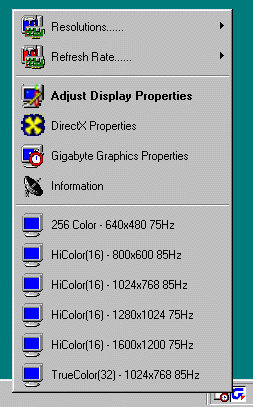
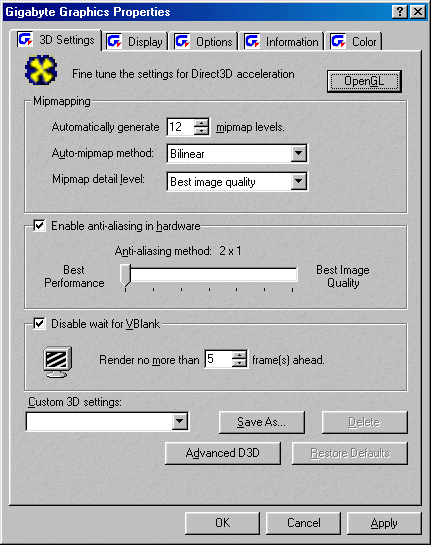
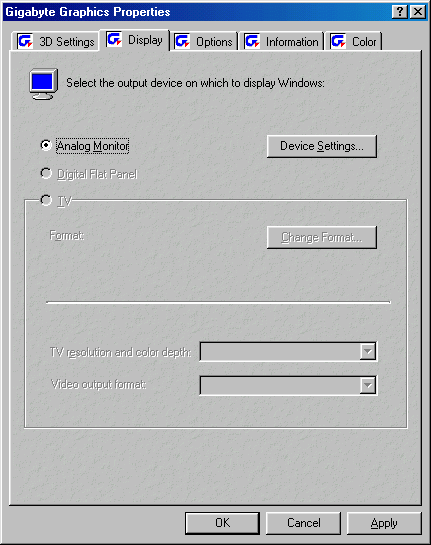
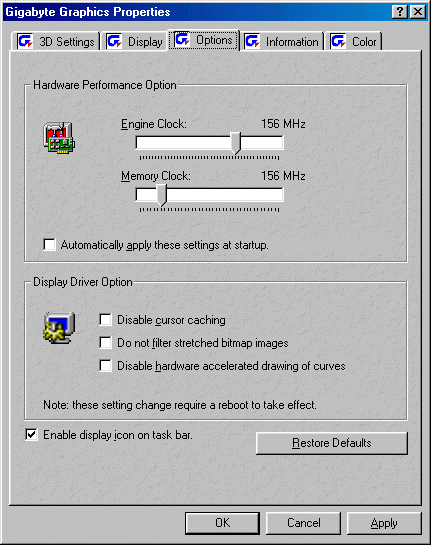
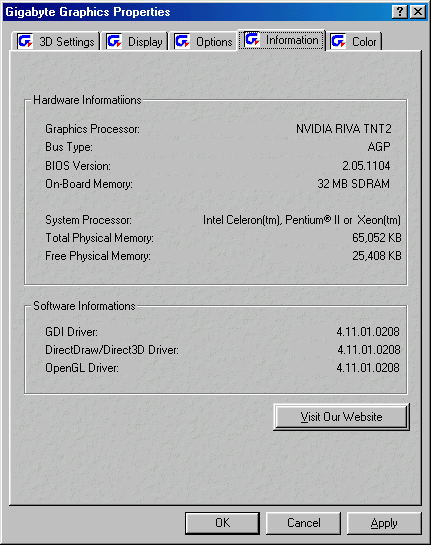
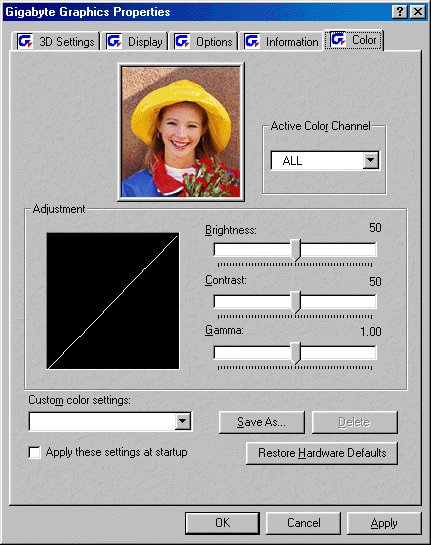
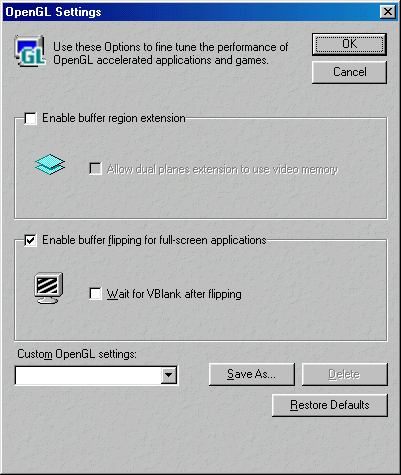
Performance
The performance of the Gigabyte GA-660 is virtually identical to that of other TNT2 cards out there at the same clock speed. Rather than publishing the same benchmarks over and over again, we encourage you to check out AnandTech's Dynamite TNT2 Ultra Review, our original NVIDIA RIVA TNT2 Review, and the latest July 1999 TNT2 Roundup. Just remember that the Gigabyte GA-660 is clocked at a default of 125/150, with the optional turbo mode enabling 156/156 operation. Going even further, our sample was able to hit 175/160 core/memory and remain completely stable.
Final Words
As things often go with products manufactured by Taiwanese OEM's, it won't be possible to go down to your local Best Buy and pick up the Gigabyte GA-660. Instead, you'll need to find a distributor or VAR that carries Gigabyte products, either via mail order or at a local computer shop. If you can find the GA-660, it is an excellent choice as a standard TNT2. The turbo jumper on board locks the card into 156/156 MHz operation, without the need of any software. With such a jumper in place, Gigabyte is virtually guaranteeing that the GA-660 will run at that speed. The dual heatsink design ensures that the TNT2 core will stay nice and cool as our sample ran up to 175 MHz. The only thing holding this card back from obtaining even higher speeds is the Samsung 7ns memory that limits the memory clock to 160MHz.
Nevertheless, for those looking for a relatively inexpensive 32MB TNT2, the Gigabyte GA-660 does an excellent job. With 156/156 operation virtually guaranteed, it's also one of the faster standard TNT2's right out of the box. Once again, Gigabyte has come up with another solid product that gets the job done with no questions asked - all at a reasonable price.









