
Original Link: https://www.anandtech.com/show/2976/lenovo-thinkpad-t410-built-for-business
Lenovo ThinkPad T410: Built for Business
by Jarred Walton on March 26, 2010 4:00 AM ESTThinkPad. The name ought to ring a bell. It's the quintessential business laptop that everyone has almost certainly seen, very likely used, and possibly owned during the past decade. Originally an IBM product, the ThinkPad line was sold off to Lenovo (along with the rest of the IBM PC division) about six years ago. Despite the change in ownership, the core product remained the same; love it or hate it, ThinkPad is the standard bearer for Lenovo laptops. Today we're looking at the latest representative of the ThinkPad Classic series, the T410.

The construction of the T410 has the famed magnesium alloy chassis with a black rubberized coating on the exterior. It's a solid construction that has proven itself time and again—a friend of mine has a similar ThinkPad design from before the Lenovo buyout, and that Pentium M product is now running Windows 7. ThinkPad's are extremely durable, even if they may not be quite as flashy as other laptops. Case in point, hinges are something that often wears out over the course of a laptop's lifetime, and the classic ThinkPad has shown itself to be very durable, even after more than five years. The T410 also continues the trend of having a latch for the cover, something that many laptops and notebooks now omit, and you can open the LCD past 180 degrees and have the display lie flat on the table if that's something you find useful.
Even with the solid construction, the ThinkPad T410 still checks in at a relatively light 5.0 lbs. with a 6-cell battery; Lenovo sent us a 9-cell battery to boost battery life, which adds a few ounces while improving battery life by ~50%. 5.0 lbs. certainly isn't going to win the prize for the lightest laptop, but put in perspective the T410 also packs in a speedy Core i5 CPU with a discrete NVIDIA Quadro NVS 3100M graphics card. The construction is also a bit thinner than previous ThinkPad designs, with a flat profile that packs away nicely into a laptop bag. The beveled edge on the palm rest makes the design work without creating a hard angle where your wrists would rest. The speakers are reasonable but not overly loud, but at least they don't distort at higher volumes. ASUS' N61J has some great built-in speakers, but the T410 will work for office presentations in a conference room. If you need more volume, external speakers are the way to go.
The fast CPU and discrete GPU improve performance but also require additional cooling, and the cooling is one area where the T410 excels. Even under maximum load, the fan remains exceptionally quiet compared to the competition. Where plenty of other notebooks will hit 40-42 dB under full load, the T410 in testing topped out at just 33 dB—very impressive considering we're looking at a unit with an i5-540M CPU running at 2.53GHz (with Turbo Mode hitting up to 3.066GHz). If you want a bit more performance, the i7-620M (2.66GHz with 3.33GHz Turbo) is an available upgrade for the T410, showing just how well the cooling works. At idle, the T410 hovers right around the 30dB noise floor of our testing environment. The chassis also remains generally cool, with the hottest spots staying under 38C (100F) during testing in a 20C (68F) environment. To put this in proper perspective, the T410 is actually quieter and cooler than most of the CULV laptops we've tested!
The standard pricing on the ThinkPad T410 is higher than competing laptops, but you definitely get better quality. The catch is that right now (through the end of the month), Lenovo has some pretty massive sale prices available—around 25% off! The laptop we received for testing (with extras like the 9-cell battery, fingerprint scanner, webcam, Intel 6200 WiFi, Gobi 2000 3G mobile broadband with GPS, and Bluetooth) normally sells for $1900, but with $446 in savings it's currently available for $1454. If you drop some of those extras like the Gobi 2000, you can easily get the sale price under $1300, or with the base options the T410 with i5-540M and Quadro NVS 3100M starts at $1535 (on sale for $1089). That's a great price for a laptop with some high-end features and a excellent design, but you'll definitely want a few upgrades like 4GB RAM. The base model T410 without discrete graphics starts at $1265 (on sale for $919), but again with extras like 4GB RAM, a 6-cell battery, WXGA+ LCD, fingerprint scanner, and 2MP camera it comes to $1430 ($1084 sale price). We'd like to see a standard warranty that's longer than one year, but Lenovo provides extended warranty options at a reasonable price. A 3-year warranty with ThinkPad Protection (2-way shipping provided) is normally $199, but is on sale for $149; adding onsite support will bump the price up another $100.
Ultimately, the ThinkPad T410 isn't what we would call an excellent bargain, unless you can jump on the current sale; either way, you definitely get a high quality product. If you're tired of cheap, plastic cases and hinges that wear out after a couple years, we're confident the ThinkPad T410 will last a long time. As mentioned earlier, the ThinkPad aesthetic is something that you likely either love or hate, and I fall into the former category. If I had to buy a laptop for my own use and I wanted something powerful and durable, the T410 would be near the top of my list. I'd prefer a bit more GPU horsepower to go with the i5 processor, and NVIDIA's Optimus Technology would cement the deal. The reason is simple: Quadro NVS 3100M just doesn't pack quite enough oomph for my purposes, but when running on battery power Intel's IGP is sufficient for my needs, so some form of switchable graphics would be perfect. (The T410s adds switchable graphics but not Optimus and it still uses the relatively underpowered NVS 3100M, and it costs several hundred dollars more than the T410.) Finally, while the LCD resolution and matte coating are great, the contrast ration is disappointing. Those complaints aside, there's still plenty to like, so if you've been looking for a reason to buy a ThinkPad, the current sale makes now an excellent time to take the plunge. With ~25% savings on a high quality product, what's not to like?
Lenovo ThinkPad T410 Specifications and Features
You probably have a pretty good idea of what a ThinkPad Classic laptop looks like, but features are still important. The T410 is available with CPUs ranging from an already fast i5-520M up to the i7-620M, with or without discrete graphics. Every standard feature is available, along with several extras catering to business and enterprise users. Given the target market, the pricing and build quality are higher than most consumer laptops, but the current sale puts the T410 in reach. Looking for a laptop to last you through the next four or five years? Look no further.
| Lenovo ThinkPad T410 Specifications | |
| Processor | Intel Core i5-520M (2.40GHz/2.93GHz Turbo 3MB L3) Core i5-540M (2.53GHz/3.07GHz Turbo 3MB L3) Core i7-620M (2.66GHz/3.33GHz Turbo 4MB L3) |
| Chipset | Intel QM57 |
| Memory | 2x1GB to 2x4GB DDR3-1066/DDR3-1333 2x2GB DDR3-1066 |
| Graphics | NVIDIA Quadro NVS 3100M Intel HD Graphics IGP |
| Display | 14.1" LED Matte 16:10 WXGA+ (1440x900) 14.1" LED Matte 16:10 WXGA (1280x800) |
| Hard Drive(s) | 320GB 5400RPM HDD 250GB-500GB 7200RPM HDD 128GB SSD 320GB Seagate Momentus 7200.4 ST9320423AS |
| Optical Drive | 8x DVDR SuperMulti |
| Networking | Gigabit Ethernet (Intel 82577LM) Intel WiFi Link 6200 AGN ThinkPad 802.11bgn Intel WiFi 1000/6300 or WiMAX 6250 Mobile Broadband Gobi 2000 3G with GPS (Optional) Bluetooth (Optional) |
| Audio | HD Audio (2 speakers with mic/headphone jacks) |
| Battery | 4-cell 6-Cell 2.6Ah 9-cell 2.8Ah 94Wh |
| Front Side | Flash Memory Card Reader Cover Latch |
| Left Side | Smart Card (Optional) Hard Drive Bay 3 x USB 2.0 DisplayPort Ethernet VGA Cooling exhaust |
| Right Side | ExpressCard/34 WiFi On/Off Switch 1 x eSATA Headphone jack Ultrabay Slim Optical Drive (DVDRW) 1 x Powered USB 2.0 Mini 1394a FireWire Kensington Lock |
| Back Side | 56K Modem AC Power Connection Cooling exhaust |
| Operating System | Windows 7 Home Premium 32/64-bit Windows 7 Professional 32/64-bit Windows 7 Ultimate 32/64- bit |
| Dimensions | 13.13" x 9.41" x 1.09-1.26" (WxDxH) |
| Weight | 4.91 lbs (with 6-cell battery) |
| Extras | 2MP Webcam (Optional) 89-Key keyboard 5-in-1 Flash reader |
| Warranty | 1-year depot warranty 2-year and 3-year available Accidental damage and onsite available |
| Pricing | Starting at $1265 On sale through March 31, 2010 starting at $919 Review system: $1940 (on sale for $1494) |
In terms of features, the T410 includes everything you'd expect, plus a few extras not found on competing laptops. It has four USB 2.0 ports, with one port that you can set up to provide power even when the laptop is off (i.e. for charging a cell phone, iPod, or similar device). It has an eSATA port and mini-FireWire, providing all the external interfaces users are likely to need. An optional docking station connects via the bottom of the laptop, providing for additional USB and video outputs. The T410 includes a VGA output with DisplayPort as the digital output option; single-link resolutions will work fine with a simple adapter, but if you want to run a high resolution 2560x1440/2560x1600 LDC you'll need an active adapter—which can cost $100. Ideally, you'll want an external LCD with native DisplayPort support if you plan on using an external display (Dell LCDs like the U2711 or U2410 are a good option), or else grab a docking station for DVI support. The Lenovo T410 also has an optional Smart Card reader for business users, ExpressCard/34, and a flash memory reader. The optical drive is in an Ultrabay Slim SATA bay that's 9.5mm high, and with an optional adapter you can easily remove the DVDRW for a second HDD/SSD.
As mentioned, the CPU options are quite limited compared to many companies: you can get an i5-520M on the "low end" (which is hardly a slow CPU), a midrange i5-540M like our test unit, or you can go all out with the i7-620M. Note that the 620M is still a dual-core plus Hyper-Threading design, not to be confused with the quad-core plus Hyper-Threading CPUs like the i7-720QM. The only discrete GPU available is NVIDIA's Quadro NVS 3100M. Unlike the Quadro FX line that's optimized for workstation duties, the Quadro NVS is in essence a long-term availability (18+ months) business equivalent of the GeForce line. The NVS 3100M has similar specs to the G210M/G310M: 16 SPs (CUDA cores) and 64-bit memory interface running at around 1600MHz. The exact clocks on the NVS 3100M in our test system are 606/1468/1620 core/shader/RAM; the last G210M laptop we looked at had clocks of 606/1468/1580, so the only difference is in the RAM clock. Also note that driver updates will have to come from Lenovo, which is keeping with the corporate IT target audience.
One feature that definitely stands out for the mobile crowd these days is the LCD. First, the LCD is a matte panel—hallelujah! Like many business laptops, the ThinkPad Classic bucks the glossy trend in every way, so you won't need to worry about fingerprints or smudges on the chassis or LCD. Going a step further, the LCD also bucks the 16:9 aspect ratio trend, providing users with a very usable WXGA+ (1440x900) native resolution. Personally, this is the perfect resolution for 14" laptops, and it's great to get something other than a standard 1366x768 LCD. (WXGA 1280x800 panels are available on some of the T410 models; the WXGA+ is a $30 upgrade.) Unfortunately, while we love the matte panel and the higher resolution, contrast ratio is poor, as are the viewing angles. The LCD is still perfectly useable, but outside of providing a good working resolution, it doesn't impress.

The input options on the T410 are worth some discussion as well. The T410 comes with the standard TrackPoint device with a multi-touch touchpad, and our test unit includes an optional fingerprint scanner. Some people love the TrackPoint device and others dislike it; personally, there's no beating a regular mouse for accuracy, but I was able to use both the TrackPoint and touchpad without any complaints. The touchpad has a nice lightly textured surface that enables you to feel the edge of the tracking surface without having to look at it, and the multi-touch features worked flawlessly. If you don't like either the touchpad or the TrackPoint, you can use the included software (Fn+F8) to disable either one or both devices. My only issue with the touchpad is the placement of the two buttons; they're located on the curved edge of the chassis, a little too close to the edge for my taste. My natural instinct is to reach a bit higher up, which puts my finger partly on the touchpad and causes problems. This is a minor complaint, however, and one I'm sure I would adapt to if the T410 was the only laptop I used for an extended period of time.
Perhaps my favorite aspect of the T410 is the keyboard. Forget chiclet keyboards or keyboards with flat keys packed too close together in order to have "100% standard" key size. The T410 includes beveled and contoured keys that feel very much like a regular desktop keyboard. In comparison to other laptops, this is easily the most comfortable keyboard for typing that I've used on a laptop in a very long time—and it fits this into a 14.1" chassis! There's far less hand and finger fatigue for me after typing on the T410, and keys have a satisfying "click" without requiring too much force. The only complaint I have is a minor one with the keyboard layout: the Fn key. Some prefer this key to be in the bottom-left corner, but I like to have the Ctrl key there, with the Fn key moved in one spot. (Edit: Thankfully, you can switch this in the BIOS, as readers pointed out.) The new T410 keyboard also adds some convenient features like double-sized Esc and Delete keys to make them easy to find, and dedicated Home/End/PgUp/PgDn keys. Another cool feature is a quick "zoom" function accessed via Fn+Space that swaps between the current resolution and 800x600 in about half a second. We'd prefer a 16:10 aspect ratio for the lower resolution (i.e. 1024x640), but if your vision isn't great it's still a quick way to zoom in on smaller text without the need to use the change resolution dialog.
Overall, the ThinkPad T410 is exactly what we would expect from the classic Lenovo laptop. It's very comfortable to use, built extremely well, and it delivers excellent performance courtesy of the Core i5 CPU and discrete GPU. There are a few options missing from the T410 that some users might want, but Lenovo caters to these desires with other models. If you'd prefer switchable graphics so that you can get better battery life, the T410s (shipping in April) adds that feature, but it costs quite a bit more—it also has a multi-touch LCD option and a couple Intel SSDs to choose from. If you have no need for a discrete GPU, the T410 is available without the Quadro NVS for about $100 less.
ThinkPad T410: Fast for Applications
For general applications, the CPU is going to be the biggest determiner of performance. An SSD would also boost performance, particularly in benchmarks like PCMark where storage performance is a major factor. With the fastest i5 dual-core CPU currently available, the T410 is obviously going to churn out some good benchmark results.
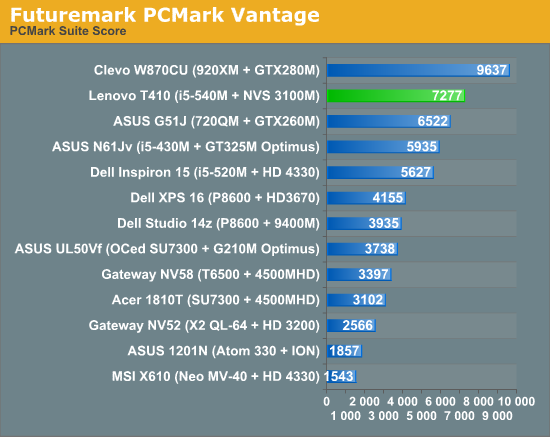
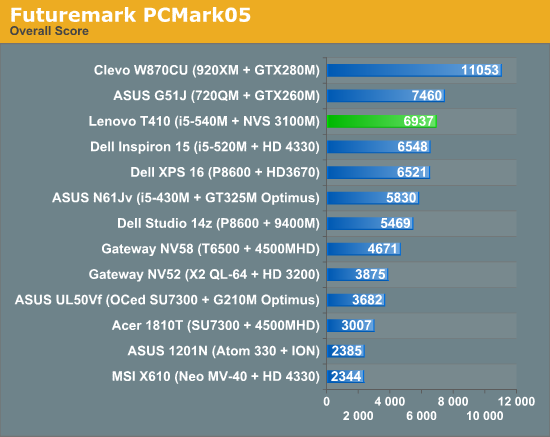
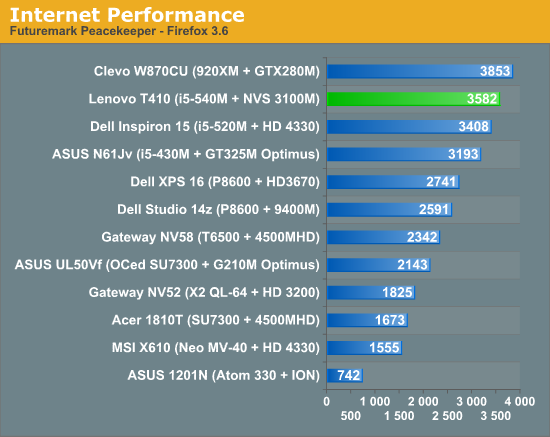
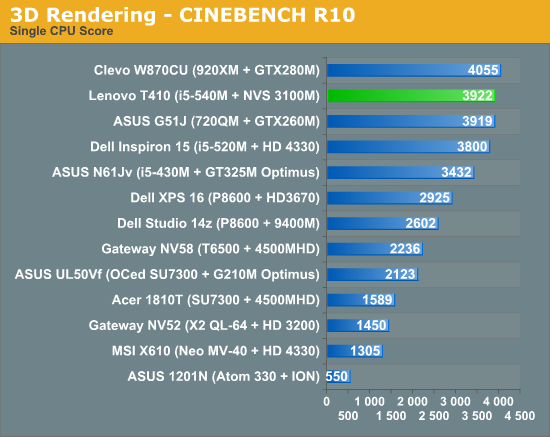
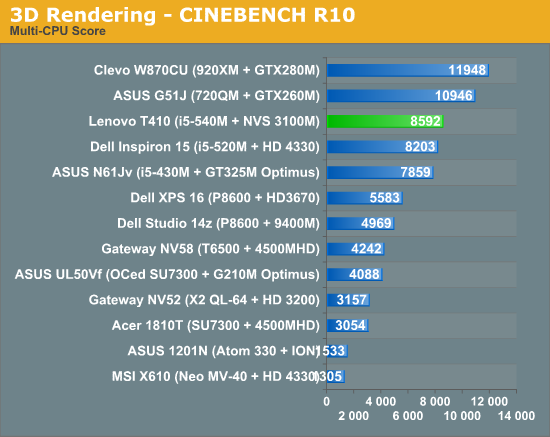
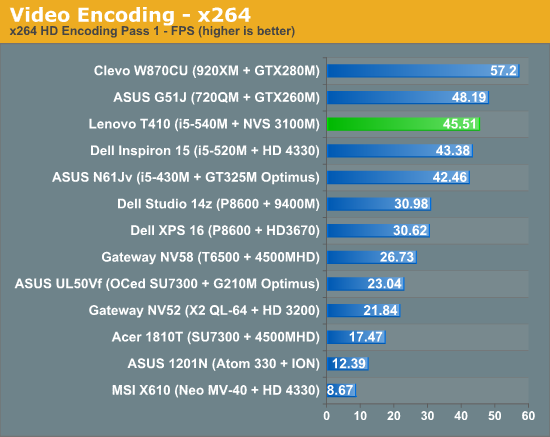
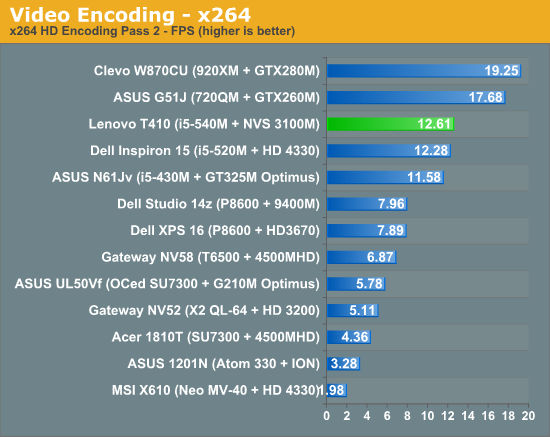
General application performance is right where we'd expect given the components. Laptops equipped with i7-720QM processors will typically offer a bit better performance in lightly threaded scenarios and quite a bit more performance in heavily threaded tasks. Cinebench, PCMark Vantage, and Peacekeeper show that the single core performance of the i5-540M can surpass the i7-720QM, thanks to aggressive Turbo Modes (the i7-720QM default clock is 1.6GHz but it can Turbo as high as 2.8GHz; in contrast the i5-540M stock clock is 2.53GHz with up to 3.06GHz Turbo Mode). In tasks like 3D rendering or video encoding, however, there's no beating the eight threads of the 720QM. Cinebench multi-threaded is 25% faster with 720QM and x264 encoding (second pass) is 40% faster than the 540M.
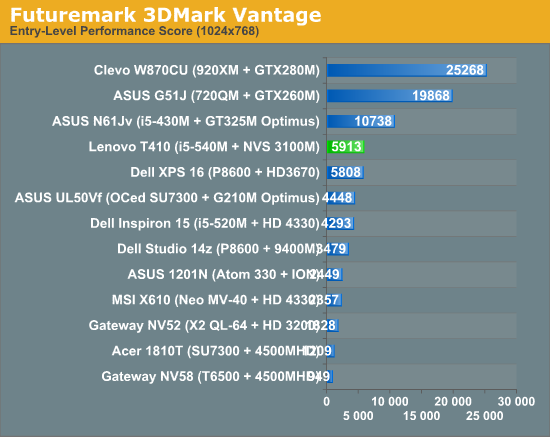
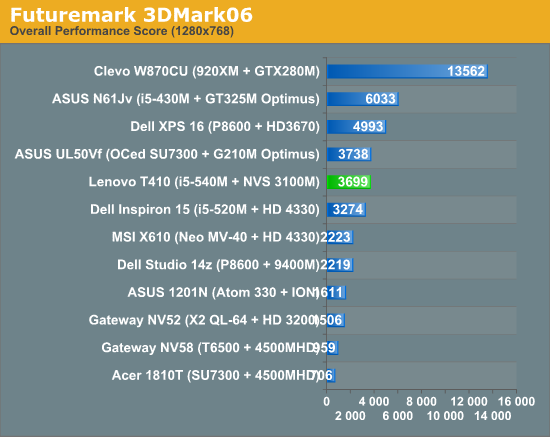
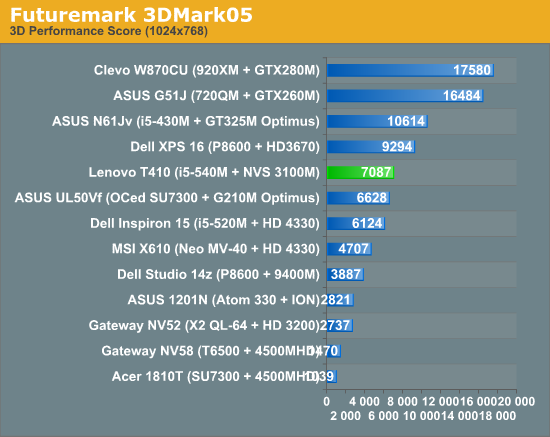
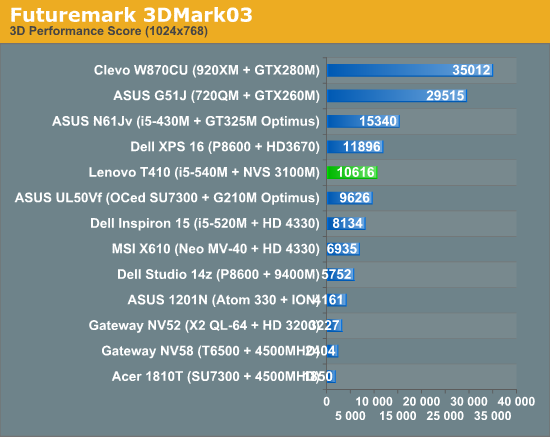
We know that some people like to see 3DMark results, so we've included them as usual. We'll show actual gaming performance next, and even though ThinkPad has never targeted gaming the Quadro NVS 3100M is at least capable of running most games at low detail at the native resolution. The T410 is basically the same graphics performance as the UL50Vf, as we would expect from the GPU specs. Now let's take a quick look at some actual games.
Not so Fast at Games
Obviously, most people aren't going to buy a ThinkPad to serve as a gaming laptop, but the GPU is capable of running most games. We've standardized on a comparison at 1366x768 and minimum detail settings, but since the T410 has a 1440x900 LCD we've included results at that resolution as well (in dark green). Bumping the quality up to medium (gold) or high (red) will rapidly push framerates into unacceptable territory, so the NVS 3100M is going to be a light gaming solution at best.
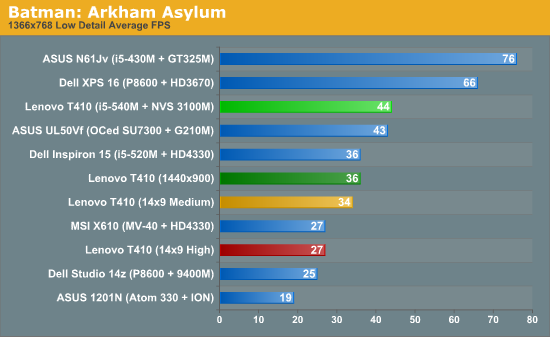
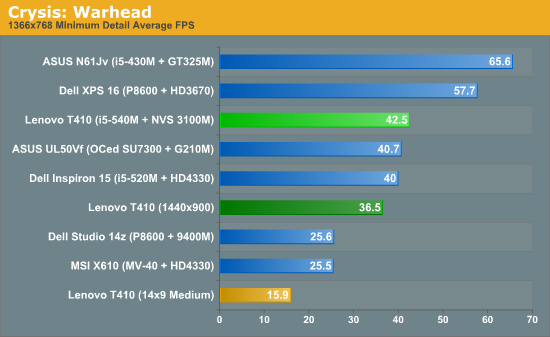
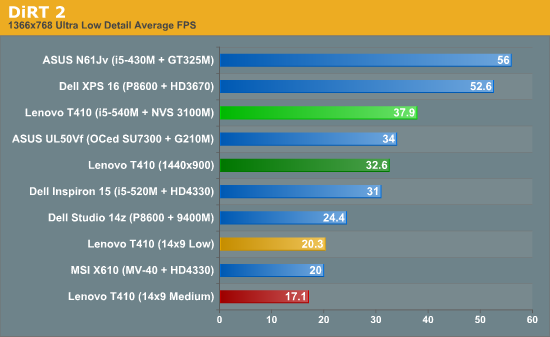
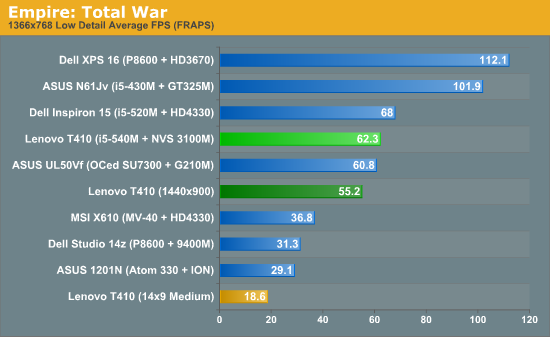
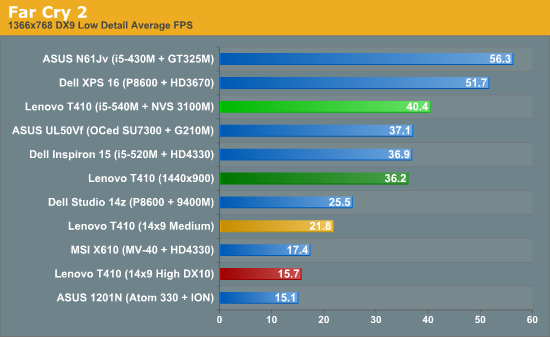
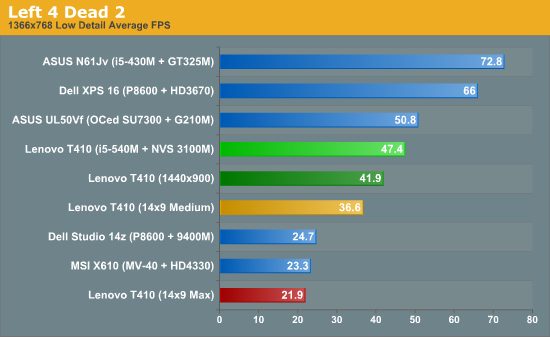
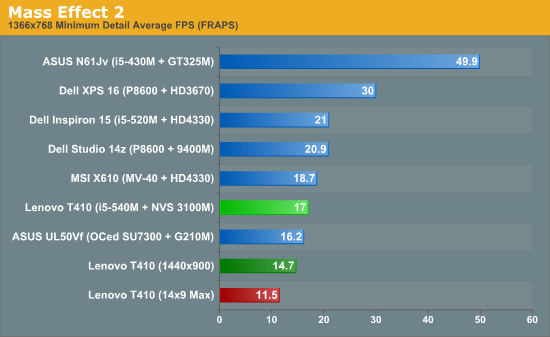
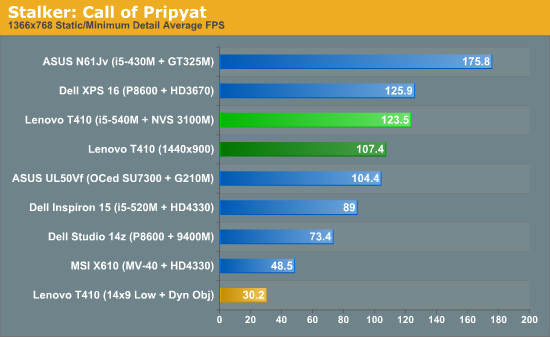
Most games are playable at minimum details and the native 1440x900 resolution of the T410. Batman and Left 4 Dead 2 are among the few titles where you can still break 30FPS with medium details, and Stalker: Call of Pripyat manages low details with dynamic object lighting at 30FPS as well. The only game in our test suite that couldn't run at a reasonable frame rate without dropping the resolution is Mass Effect 2; you'll need to run at 960x600 to get frame rates up to 30FPS.
As we've seen in other reviews, the G210M/G310M and now NVS 3100M all deliver acceptable performance for low detail gaming. The ATI Mobility HD 4330 is a bit slower on average, though there are games (i.e. Mass Effect 2) where it's faster. We also have results from an older HD 3670 to emphasize that higher numbers aren't always better; with 120 stream processors compared to 80 on the 4330, not to mention a 128-bit memory interface, the old 3000 series hardware is still able to easily surpass "modern" entry-level GPUs. The same naturally goes for last-gen NVIDIA hardware like the 9600M GT. The big advantage of the newer GPUs like the G200M/G300M or the HD 5400 is the move to a 40nm process with improved power saving features. That brings us to battery life testing.
Big Battery = Decent Battery Life
So let's get this out of the way first: the T410 "cheats" by using a 9-cell 94Wh battery compared to 6-cell 48 to 64Wh batteries in competing laptops. The default battery on the T410 is also a 6-cell unit, but if you want more battery life it's nice to have the option of grabbing a higher capacity battery. For a comparison of how the laptops really stack up, look at the relative battery life chart where we factor in battery capacity.
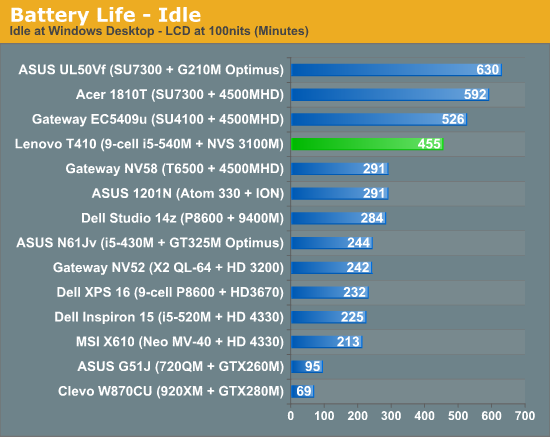
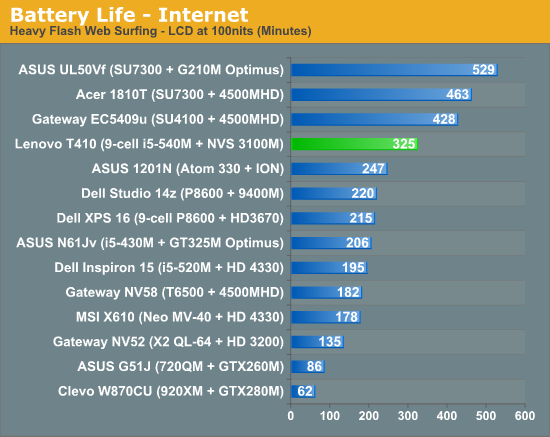
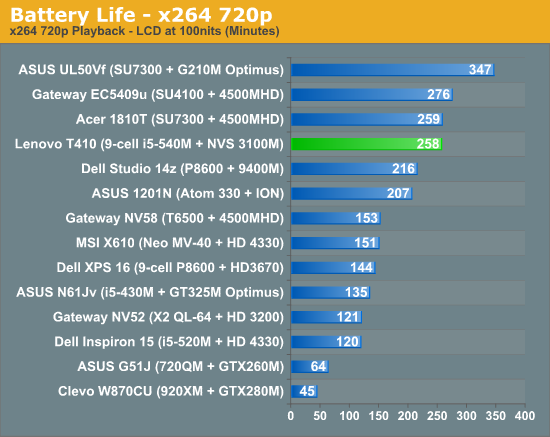
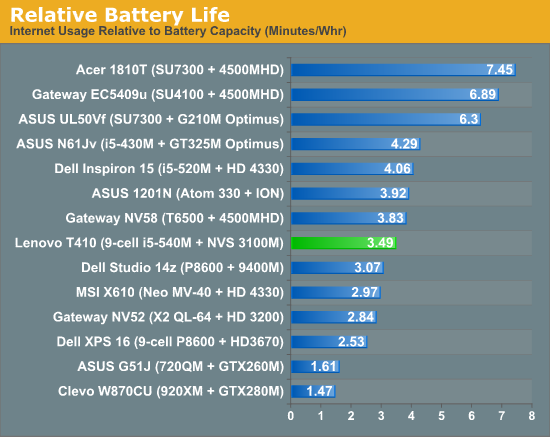
Even with the large battery, it's still clear that the ThinkPad T410 offers very respectable battery life. Lenovo provides some additional utilities that help in this area, with a Power Manager tool that has a "battery stretch" feature. Enable battery stretch and you can have the audio, networking, and optical drive power down. We used the appropriate options during battery life testing (i.e. everything off for the idle test, optical drive disabled on all tests, audio muted except on the x264 playback test, etc.) to provide maximum battery life. We've done the same for other laptops, where possible, so these results are a best-case scenario. Note that we also uninstall and disable any unwanted applications to reduce system demands and improve battery life; if you're running a firewall and anti-virus software, you can expect slightly lower battery life (and of course batteries will degrade over time).
With the 9-cell battery, you can get over four hours of x264 video playback, five hours of web surfing, and 7.5 hours best-case (i.e. idle). We calibrated the LCD for ~100nits and found that a brightness setting of 38% in Windows (or 11/15 with Lenovo's controls) gave us the desired result. Relative battery life puts the T410 in close competition with IGP solutions like the Gateway NV58, but it appears the i5 + HD4330 in the Inspiron 1564 is slightly superior overall. On the other hand, a last-gen laptop like the Dell Studio XPS 16 clearly draws more power from several of the components. The ThinkPad strikes a nice balance between performance and battery life, and getting over five hours of heavy web surfing shows that the T410 with a 9-cell battery will be enough for most business users looking to go all day without recharging.
LCD Quality: Two Steps Forward…
...and two steps back. Wrapping up the performance and feature analysis for the T410, we have the LCD quality results. We definitely like the 1440x900 resolution and the matte surface, and we still scratch our heads and wonder why so many consumer laptops refuse to give customers a matte option—for the LCD or the chassis! The problem is that the contrast ratio on matte LCDs is slightly lower, and if you start with a low contrast LCD panel and then go with a matte surface, you end up with something like the panel in the T410.
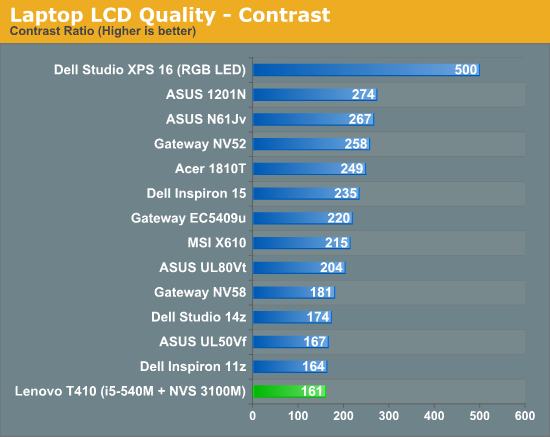
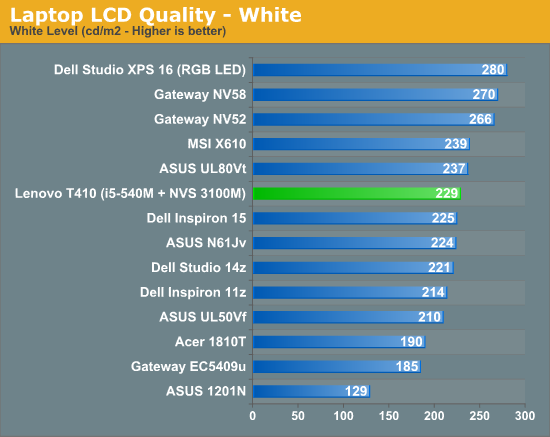
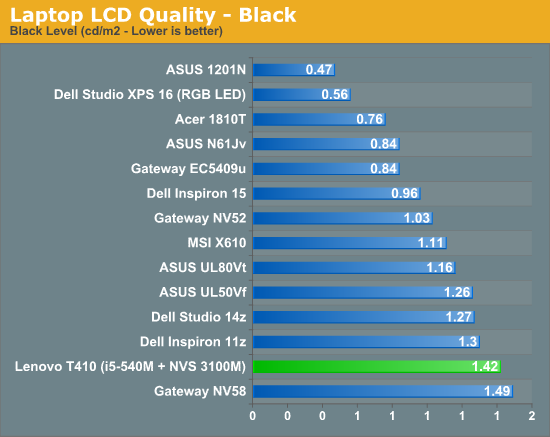
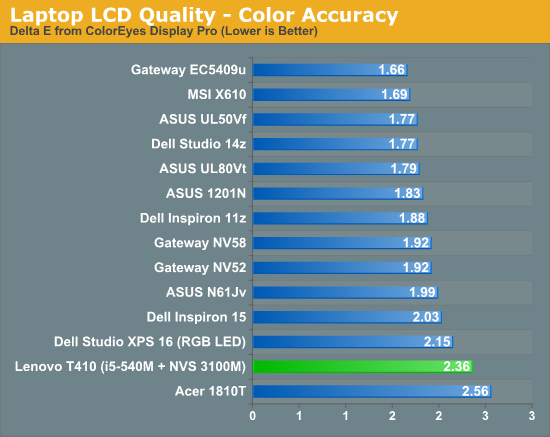
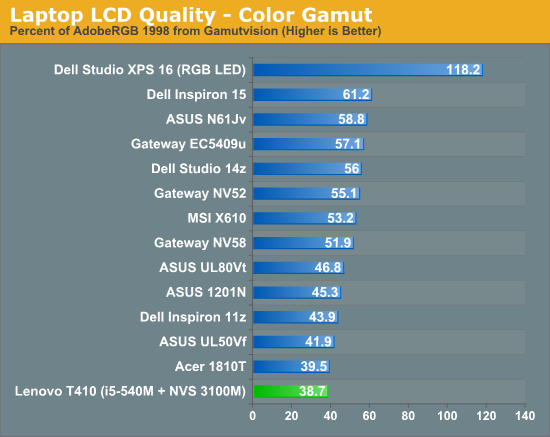
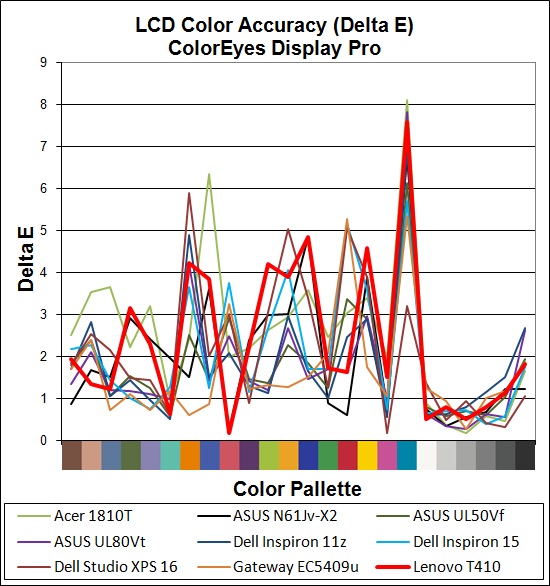
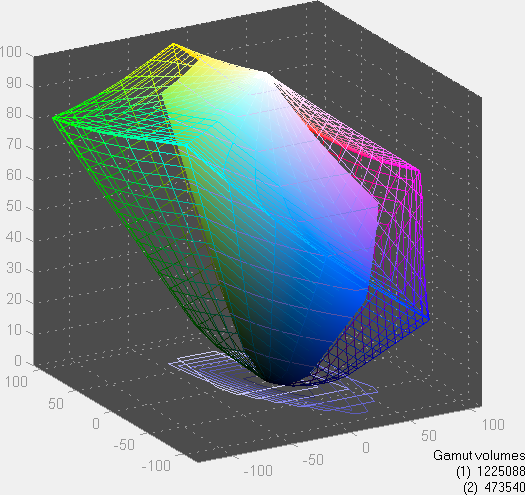
The T410 unfortunately earns the dubious distinction of having the lowest contrast LCD panel that we've tested to date. One would think that with the higher price and quality construction, it would be easy for Lenovo to get a better panel into the mix. Then again, finding quality panels that don't cost an arm and a leg (i.e. the RGB LED backlit panels) appears to be difficult. Manufacturers are always seeking for ways to reduce BOM (Bill of Materials) costs, and with few laptops advertising contrast ratios it's an area where it's easy to cut corners. The LCD is still bright, but colors are definitely washed out compared to better LCDs.
Viewing angles on the T410 are about average for a TN panel—slightly better than some laptops that we've looked at, but nothing stellar. A straight-on view naturally provides the best result, but viewing from the side is also acceptable. For vertical angles, we found it slightly better to view from below rather than above if you've got the choice. Unfortunately, if you happen to be sitting on a cramped airline seat, you'll probably end up viewing the LCD from above, where things look very washed out.
Lenovo ThinkPad Classic: Business Defined
Having put the latest ThinkPad T410 through its paces, we're hardly surprised by most of the results. ThinkPad has always been renowned for their build quality and durability, and the T410 is no exception. It may not look as stylish as other laptops (depending on your definition of style), but no business user would ever feel bad about carrying around a modern ThinkPad. If you're in the market for a business notebook (or if you run an IT department), you'd be remiss to skip the ThinkPad without at least testing a unit.

The ThinkPad Classic is understated yet powerful, with useful utilities to help get the most out of your laptop. The fact that our test unit is able to run under full load with an i5-540M CPU and still keep noise levels at just 33 dB speaks volumes about the engineering. Unlike laptops where the fans will oscillate between low and high RPMs, the T410 has a fan that's quiet but effective at idle and doesn't change speed unless you run heavy load, at which point the noise output roughly "doubles" (a change from ~30 dB to 33 dB). Even with such a potent CPU, the T410 never got more than moderately warm; certainly it's not a laptop that we would be uncomfortable putting on our actual lap.
Besides the excellent build quality—the T410 feels like it could travel around a lot and never skip a beat—our favorite part of the laptop is the keyboard. The feel of the keys is great, and after writing most of this review on the keyboard I can say without a doubt that it's the best laptop keyboard I've used in some time. I did notice that it tended to miss letters occasionally when I was typing fast, as it requires a bit more "force" for clicks to register (basically, you have to make sure to press the keys down far enough). After a few minutes I became more used to the keyboard and didn't have as many missing letters, and 4000 words later I can only wish more laptops would go with this style of keyboard rather than the attractive but less functional chiclet and flat key designs.
The one area where we wish Lenovo had done better is the LCD panel. We're happy to get the option of choosing a WXGA+ resolution (it's standard if you want the NVS 3100M GPU), and we like the matte surface, but higher resolutions don't inherently mean higher quality. The contrast ratio in particular needs help. We know that there are better panels out there—look at the ASUS 1001p or the Dell Precision M6500 for example, and there are plenty more—but such panels will obviously increase manufacturing costs. All we really want is at least a 500:1 contrast ratio, with a maximum brightness of at least 200nits; anything more (in contrast or brightness) is fine, but you definitely get diminishing returns. And whatever manufacturers do, please stop putting sub-200:1 LCDs in otherwise high quality laptops!
Ultimately, the decision often comes down to price, which is the one area where it's a bit difficult to give ThinkPads an explicit recommendation. The T410 is a wonderful laptop for a business user, and if your company is footing the bill then by all means, enjoy! If you're paying for the laptop yourself, you'll need to think a bit more about whether the extra features and build quality are worth $500 extra compared to consumer notebooks. In three years, that same $500 could be put towards a new laptop that would offer better performance than current systems. In fact, you could very easily buy two $800 laptops for the cost of a typical T410! Obviously, build quality doesn't come cheap.
The good news is that at least through the end of March, there's a great sale on the T410 and other ThinkPad laptops at Lenovo. A system similar to our test unit will run about $1275 right now, down from the regular $1720 price. That will get you 4GB DDR3 with the i5-540M and NVS 3100M, a 9-cell battery, Intel 6200 AGN WiFi, a fingerprint scanner, and a 2MP webcam that works better than most webcams we've tried. And unlike consumer laptops, short of outright abuse like dropping your laptop or spilling liquids on it, the T410 will probably last the next five years or more. If you've always wanted a ThinkPad but couldn't quite stomach the price, you might want to look at the current offerings.
If you're interested in other Lenovo products, we have a few other reviews lined up for the coming weeks. Testing is already well underway, so I can safely say that for me the ThinkPad T410 is my favorite of the bunch. Still, if you're looking for CULV alternatives, the IdeaPad 150/450p and ThinkPad Edge 13 reviews might be more your style, so stay tuned.

























