
Original Link: https://www.anandtech.com/show/2950
Zotac H55-ITX Review - The World's First mini-ITX H55 Motherboard
by Joshua Youngberg on February 28, 2010 12:00 AM EST- Posted in
- Motherboards
For most of us, Zotac isn't the name that comes to mind when thinking about your next motherboard. Instead, brands like ASUS, Gigabyte or MSI are closer to the tip of your tongue. For HTPC users however, that all started to change with the release of several mini-ITX motherboards based on NVIDIA's GeForce 9300 and ION chipsets. Despite its initial teething problems, the Zotac ION ended up being the perfect motherboard for a DIY low powered HTPC capable of full 1080p video playback.
If you needed more CPU power, Zotac offered the LGA-775 socket GeForce 9300-ITX-WiFi. You got the same mini-ITX form factor, but support for Core 2 CPUs instead of the on-board Atom that its ION boards were limited to. With the release of Intel's first 32nm dual-core processors earlier this year, Zotac wanted to offer an updated platform for SFF or HTPC users who didn't want to sacrifice CPU performance. Based on Intel's H55 chipset and supporting the entire line of Core i3, i5 and LGA-1156 i7 CPUs, Zotac sent us its latest mini-ITX board: the H55-ITX WiFi.
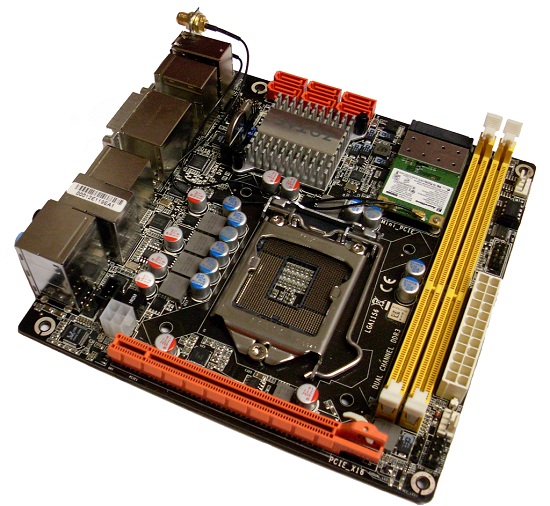
There are a couple of possible directions you can take with the H55-ITX. First, you could choose to turn this into a low-watt HTPC by utilizing a Core i3 and relying on Intel’s HD graphics for your video needs. On the other hand, you could install an i5 or i7 and populate the PCIe slot with a dedicated graphics card for a nice mid-range gaming system. Cases such as the Silverstone SG-06 and the upcoming Lian-Li PC-Q08 would complement a system such as this perfectly.
With these two different directions in mind we have decided to test the H55-ITX with both integrated and dedicated graphics. Decide for yourself which direction works the best for you.
On a side note, even the performance computing market is seeing a transition away from the more traditional full-sized motherboards. In fact, ZOTAC markets only one full-sized ATX board in the US.
Performance summary
App and Gaming Performance
We found that the H55-ITX performs comparably to the other H55/P55 motherboards on the market during system benchmarking.
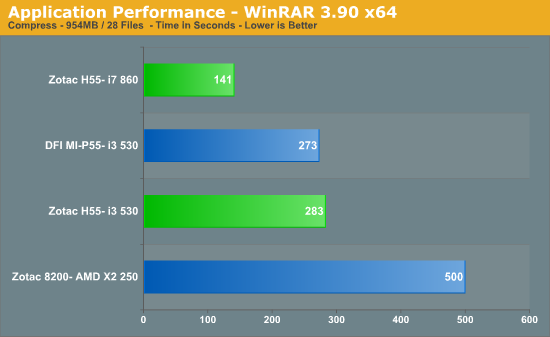
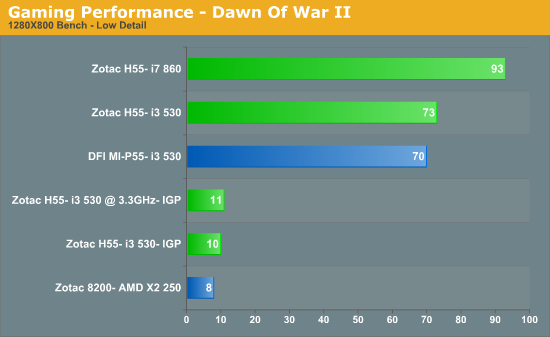
Power Consumption
For our system power consumption tests we measure the watts being pulled out from the wall socket by the entire system. Keep in mind that power consumption at the wall can vary for a specific system based on the efficiency of the power supply being used. For these tests every power saving option in the BIOSes were turned on.
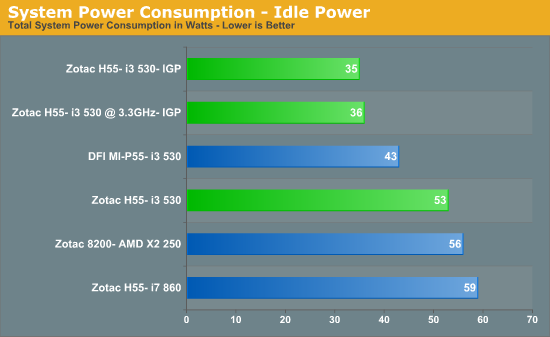
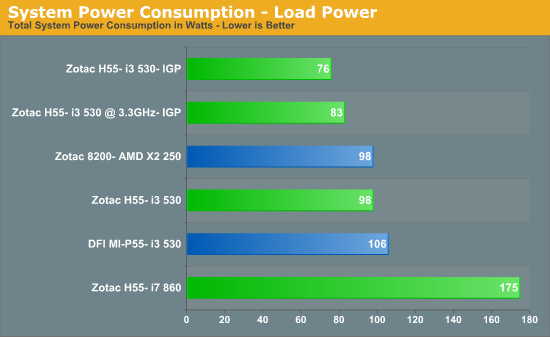
The Zotac H55-ITX put down some of the lowest idle power consumption numbers that I have ever recorded on a desktop. System consumption under 100% CPU load was very mild as well. Numbers this low would make the H55-ITX ideal for a system that is rarely shutdown, like a HTPC.
Audio Latency
During our battery of tests we also measure DPC latency. This will be of particular interest to the audiophiles of the world.

Overclocking
While testing the H55-ITX we decided to take a different turn for the overclocking segment. Instead of pushing the board to its limits in order to find its maximum frequencies we chose to find the perfect balance between speed and voltage. The fact that the VRM for CPU Vcore is very restricted and that the BIOS offered no adjustment for CPU VTT voltage helped point us in this direction.
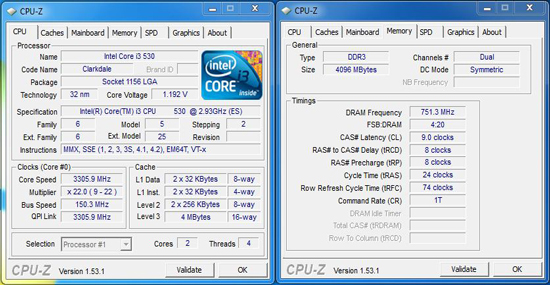
To reach our final overclock on our i3 530 I simply raised the Bclock to 150, lowered the Vcore to the default, 1.20V, minus .025V and adjusted the Vdimm to 1.65V. 1.175V was the lowest Vcore we could use to maintain a 150 Bclock. All other available voltages were untouched. For system memory the timings were manually set to 9-9-9-24-72 and the frequency was set at 1500MHz. On a side note, I ran this system in a Silverstone SG06 and using the factory Intel heatsink core temperatures rarely got above 50 degrees Celsius.
We chose not to overclock the i7 860 to avoid any risk to the ZOTAC motherboards power circuitry. The H55-ITX simply wasn't designed to power a heavily overclocked quad core.
Zotac’s H55-ITX WiFi can be purchased from a handful of retailers for around $140-$150.
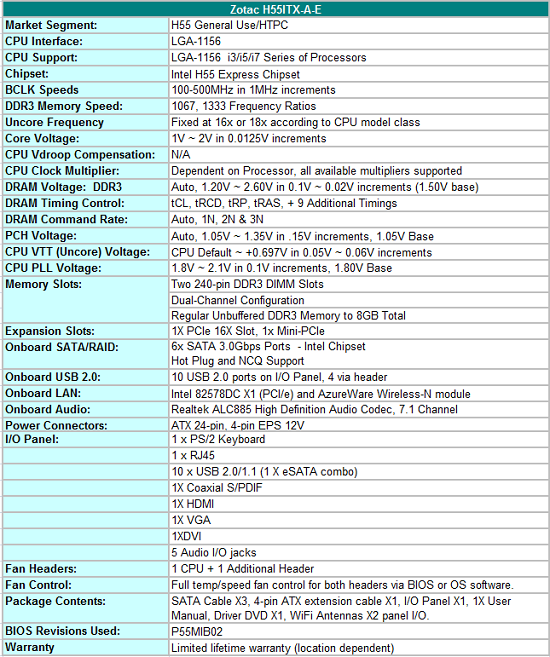
The H55-ITX offers support for the entire line-up of socket 1156 processors. The board also comes packaged with a robust Realtek ALC888 audio codec which will be a boon to audio enthusiasts. Networking for the H55-ITX is handled by Intel’s 82578DC and an AzureWare 802.11n wireless card which is mounted in a mini-PCIe slot.
The board comes bundled with the following accessories:
- 3x SATA cables
- 1x 4-pin ATX extension
- 1x I/O panel
- 1x User Manual
- 1x Driver DVD
- 2x WiFi Antennae
- DVI to VGA Adapter
- Quick setup manual
BIOS
The H55-ITX’s BIOS is intuitive and easy to navigate in typical AMI fashion. A mild number of overclock settings are available as well as adjustment for an i3 processors GPU core voltage although the GPUs frequency cannot be modified. Furthermore, CPU VTT voltage can be monitored but not modified which is probably wise due to the already low maximum power delivery of the H55-ITX. Your typical array of general BIOS features such as power management and boot settings are listed as well.
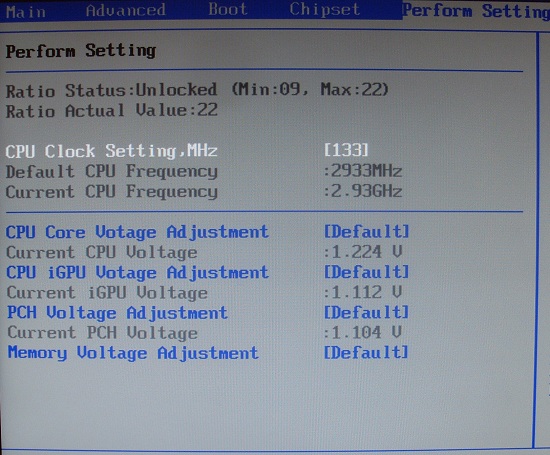
The H55-ITXs BIOS can be updated in the Windows environment using a provided flashing utility. Personally we prefer DOS based flashing utilities due to the system stability provided outside the Windows environment.
Board Layout
Expansion is inherently limited on a mini-ITX motherboard and ZOTAC decided to populate this lone spot with a PCIe x16 slot. Two DDR3 memory slots are available as well. It is worth noting that the CPU socket is actually located below the chipset on the H55-ITX.
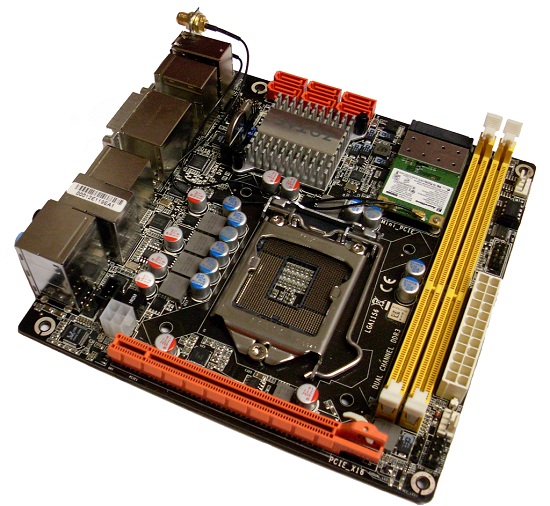
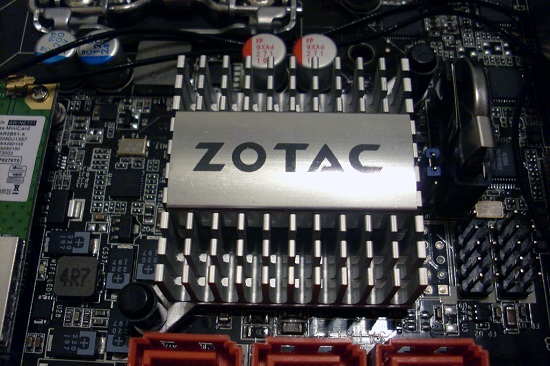
Moving to the I/O portion of the motherboard you can see that Zotac did not hold back on the USB ports and by offering a total of 10. Two wireless antennae and a CMOS clear button are also available. For the first time on the Nehalem architecture we have a motherboard with integrated video outputs. On the Zotac, the available outputs consist of HDMI, DVI and VGA (via a DVI-to-VGA adapter).
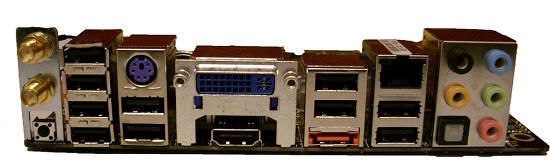
An abundance of on-board SATA ports are provided by the P55 chipset. ZOTAC has also placed a hard drive activity light directly to the left of the SATA ports. The front panel connectors, fan headers and BIOS chip are located on the front of the motherboard. The mini-PCIe slot for the wireless module can be found between the RAM slots and chipset.
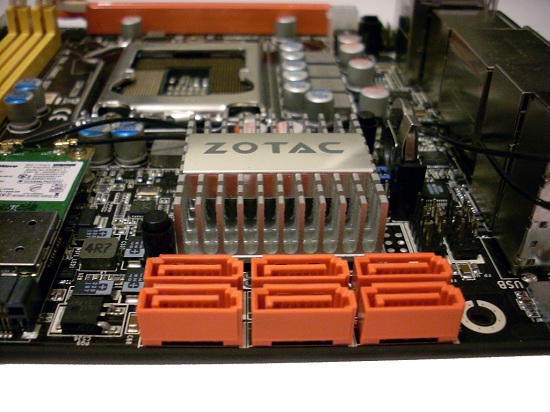
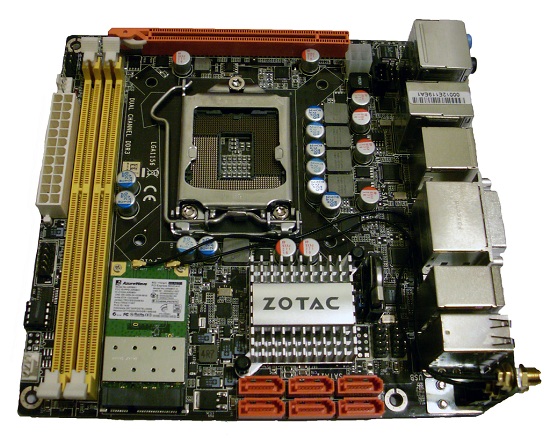
Testbed Setup
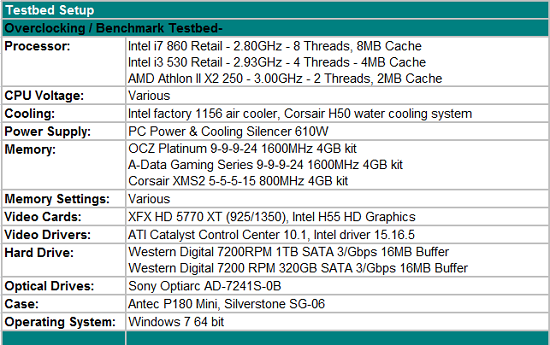
We used 2x2GB 1600MHz memory kits from A-Data and OCZ to test the memory compatibility of ZOTAC’s newest motherboard. The operating system was installed on a 320GB WD hard drive while the applications were stored by a 1TB WD hard drive. A fresh installation of Windows 7 64-bit was applied to every motherboard before testing.
Intel’s factory heatsink handled the processor cooling duties at the factory frequencies. During overclocking we used a Corsair H50 Hydro cooler to cool the processor although it was hardly needed.
When testing the ZOTAC 8200-ITX we relied on the nVidia chipset for graphics. The H55-ITX used an overclocked XFX 5770 for all tests except where noted. We used the same XFX HD 5770 for all of the DFI MI-P55 tests as well.
While testing the Intel-based motherboards we tried to keep the DDR3 timings as similar as possible. Unfortunately, due to a bug in the H55-ITX BIOS we had to run the CAS latency at 10. Memory frequency on these boards was set at 1333MHz due to fact that the i3 530 does not natively support 1600MHz RAM. Interestingly, the BIOS on the H55-ITX has an option for 1600MHz but choosing it prevents the system from POSTing. However, when the i3 530 was overclocked the memory frequency was bumped up to 1500MHz while using the same timings.
We used two ZOTAC motherboards for our wireless performance test. Our review motherboard, the H55-ITX, has wireless-n capabilities while the other board, the ZOTAC 8200-ITX, uses the older wireless-g standard. We measured the time it took both test systems to transfer a 1GB movie file. In order to simulate a typical HTPC environment the test systems were separated from the wireless-n router by thirty feet and two insulated walls.
For our lone AMD board all benchmarks were run using 4GB of 800MHz DDR2. The main RAM timings were set at 5-5-5-15 while any additional sub timings were left on auto.
We ran two sets of gaming benchmarks on the H55-ITX motherboard. One set uses Intel’s HD graphics while the other uses a HD 5770 from XFX. We have included these to demonstrate the viability of using i3 530’s integrated GPU for graphics.
Power Consumption
For our system power consumption tests we measure the watts being pulled out from the wall socket by the entire system. Keep in mind that power consumption at the wall can vary for a specific system based on the efficiency of the power supply being used. For these tests every power saving option in the BIOSes were turned on.
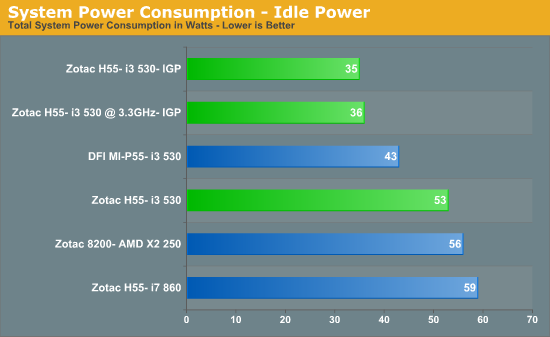
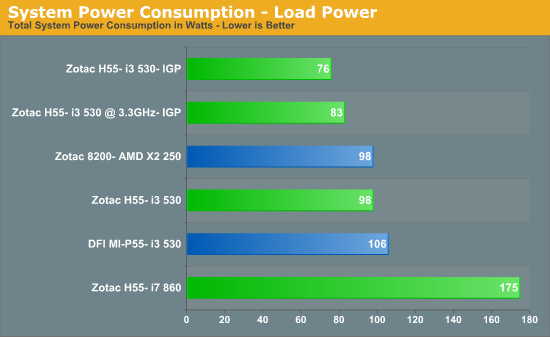
The Zotac H55-ITX put down some of the lowest idle power consumption numbers that I have ever recorded on a desktop. System consumption under 100% CPU load was very mild as well. Numbers this low would make the H55-ITX ideal for a system that is rarely shutdown, like a HTPC.
Gaming Results
Dawn of War II
We are big fans of the Warhammer franchise, especially Dawn of War II. One of the latest RTS games in our library is also one of the more demanding titles on both the CPU and GPU. For this particular review we used a low resolution and low graphics detail.
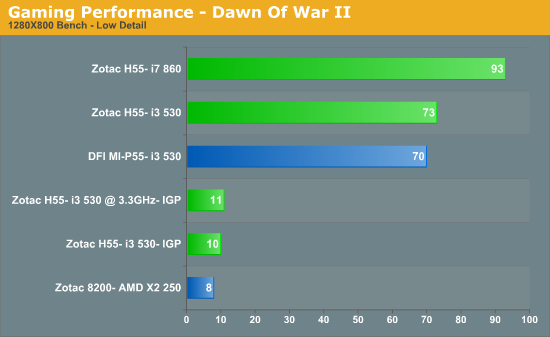
Batman Arkham Asylum
For our next benchmark we use Batman’s built-in benchmarking utility. All graphics settings were set to low with a resolution of 1280x800.
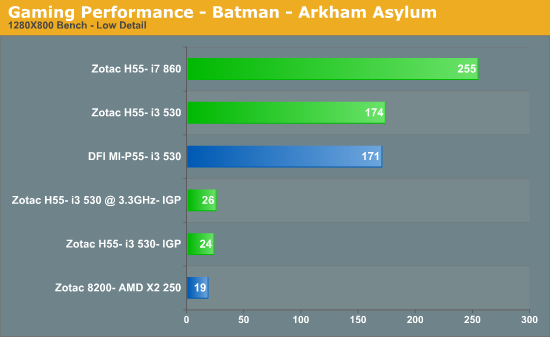
Crysis
Crysis is still one of the most graphically demanding games on the market. For this benchmark we use the game’s GPU benchmarking utility. We set the resolution at 1280x800 and left the graphics detail on low.
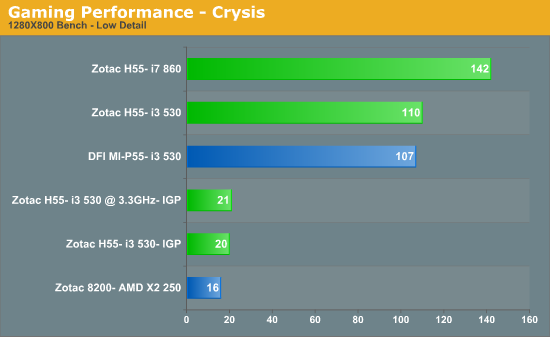
In every gaming test ZOTAC’s H55 motherboard slightly out performed its P55 counterpart. nVidia’s aging 8200 graphics platform is simply no match for Intel's newest integrated option.
System benchmarks
Sorenson Squeeze
We are using Sorenson Squeeze to convert eight AVCHD videos into HD Flash videos for use on websites. This application heavily favors physical core count and processor clock speed.
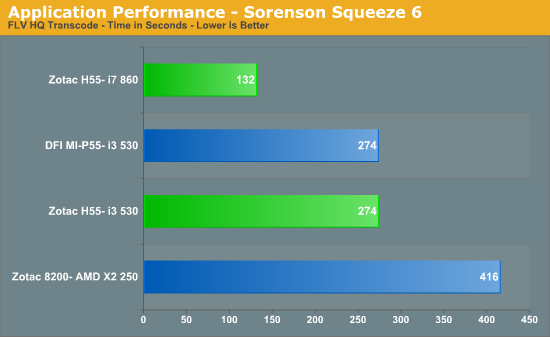
WinRAR 3.9 x64
This benchmark compresses our AT workload consisting of a main folder that contains 954MB of files in 15 subfolders. The result is a file approximately 829MB in size.
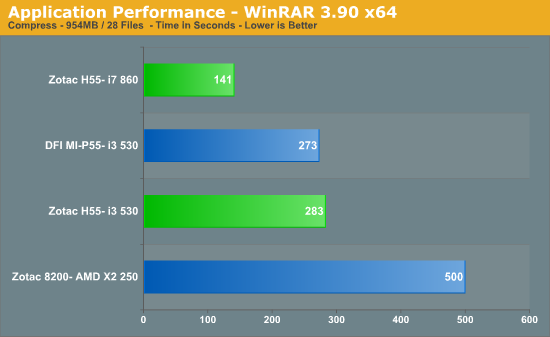
Bibble 5.0
We utilize Bibble Labs' Bibble 5 v2 to convert 50 RAW image files into full size JPEG images with the program's default settings. This program is fully multithreaded and multi-core aware.
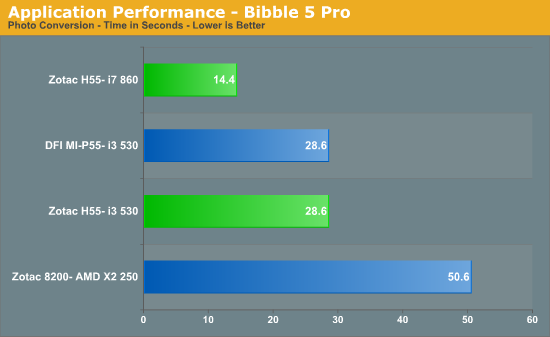
Contrary to DFI’s P55 MI-T36, the H55-ITX focuses less on overclockability and more on packing as many features as possible onto its miniaturized surface. This isn’t to say that ZOTACs board can’t be overclocked at all though. In fact, I was able to maintain a 150 BCLK while reducing Vcore and without the ability to manually set the CPU VTT voltage using our retail i3 530 CPU.
Where you’ll want to play it safe though is on the Lynnfield series of processors; looking at Zotac’s power regulation for processor VCore, there’s not enough overhead to handle Lynnfield CPU’s much past stock operating frequency. This is an area where DFI got things wrong with the MI-T36, initial BIOS releases offered free range of BCLK and voltage and users ended up burning out MOSFETs. DFI back-peddled and released a BIOS in late December that removed CPU VCore as an option, limiting overclocking to stock processor VID only. Zotac keeps things simple by removing the option to change VTT (termination and supply voltage for the intergrated memory controller and signal stages of the CPU), which limits the potential to increase bus frequencies – time will tell if this method is sufficient to prevent failures. The truth is that M-ITX motherboards aren’t designed to offer buckets of overclocking headroom; if that’s what you’re after, we think you’re better off looking towards some of the more robust micro-ATX boards like the P7H55D-M EVO from ASUS.
Also, care needs to be taken when choosing a processor heatsink for the H55-ITX. Zotac has placed the CPU socket next to the PCIe slot so any heatsink larger than Intel’s may cause interference when installing a video card. This peculiarity prevented us from installing a Coolermaster GeminII S when running with dedicated graphics. However, if you choose to use an i3 and its integrated graphics then this point is moot.
Features such as six onboard SATA ports, wireless-N networking and the ability to support i3, i5 and i7 processors are what ZOTAC really set their focus on. This feature set separates the H55-ITX from every other mini-ITX board on the market. Performance from the bundled wireless adapter was great as well. We measured file transfer speeds to be several times faster than the 802.11g cards bundled in Zotac’s earlier motherboards.
Out of the box, the H55-ITX was quick to POST and the BIOS was easy to navigate. The on-board sound, Ethernet and USB ports worked correctly. Overall, system stability was rock solid even while overclocking. The only time the board failed to POST was when the RAM was configured to work at 1600MHz, a frequency not supported by the i3 530. The H55-ITX wasn’t bundled with any additional software outside of the drivers CD. Price wise the H55-ITX is competitive with other fully featured mini-ITX motherboards, going for around $150 shipped. Mini-ITX motherboards come with a price premium and are generally more expensive than their similarly equipped micro-ATX counterparts.
Due to an innovative design, a potential for miniscule power consumption and the fact that the H55-ITX is currently the only mini-ITX motherboard on the market that supports the Core i3’s integrated graphics, the ZOTAC H55-ITX WiFi has no competition for the time being. If you've been waiting for a feature-filled mini-ITX Clarkdale motherboard, Zotac appears to have delivered.



















