
Original Link: https://www.anandtech.com/show/2945
Choosing the Best H55/H57 Motherboard, Part 2
by Rajinder Gill on February 22, 2010 2:00 AM EST- Posted in
- Motherboards
It's finally ready: part 2 of our H55/H57 coverage. After battling it out with eight motherboards, we decide which ones we'd be happy to live with on a daily basis. If you missed part 1, we'll take this opportunity to re-direct you.
The short recap is that we found a couple of good candidates in part 1, namely the ASRock H55M-Pro and the P7H55D-M Evo. The late January BIOS releases for both of these boards delivered good all round performance and functionality, with only a couple of things needing improvement or change. For ASUS, we felt their board was a touch too pricey at $134; ASUS have since dropped the MSRP of the H55 Evo $119. In a typical Newegg maneuver, the board retails at $124 with a shipping cost of $2.99, while boards from other vendors are shipped at MSRP + $7.87 with the same delivery deal—strange.
Meanwhile, ASRock managed to add a touch more overclocking headroom for 8GB memory configurations by adding support for Quick Path Interconnect multiplier changes, delivering a great all around performer at an asking price of $95. The other two boards from part one are the ASUS P7H57D-V Evo and the MSI H55M-ED55. ASUS' H57 is simply too expensive at $200 in our opinion; we'd put $100 towards a discrete GPU rather than fork out the extra money for a full size ATX board offering SATA 6G at this stage (at least until SATA 6G peripherals are affordable). MSI's H55M-ED55 hasn't received a new BIOS since our last test (nor can we find it on sale in the States), and remains a little finicky to set up in comparison to boards from ASUS and Gigabyte.
Part two's line-up consists of two very attractively priced boards from Gigabyte, the H55-USB3 and H57M-USB3 models coming in at ($110 and $119), together with ECS's super cheap stock runner called the H55H-V1.0 ($80). Finally, we just about managed to squeeze BIOSTAR's TH55XE ($115) into the fray after it arrived late in our labs this week. All of these boards have a head-start of sorts over the boards we tested in part 1, as they had an extra four weeks for vendors to get to grips with the H55/H57 chipsets and tackle some of the common issues that plague chipset launches. And it's the subject of issues that leads us nicely into our summary section before we delve deeper into the workings of each board.
Board Summary and Overview
BIOSTAR TH55XE
BIOSTAR have a tough sale on their hands; you've got product from ASUS and Gigabyte straddling the $115 mark while offering USB3 as a key feature. That means BIOSTAR have to do something a little bit better to justify their price-point. We looked hard, but have yet to find it. PCI-E slot layout is an oddity, because the PCI-E x4 slot sits too close to the x16 PEG connector, limiting upgrade options if you choose to go with a discrete GPU. Overclocking performance is not class leading in any department either. High memory speeds are possible, but S3 resume is limited somewhere between 160~165 BCLK if you try to keep a grip on memory controller performance. Boards from all other vendors do better in this department, with most cruising over 180 BCLK with high QPI speeds intact. In its current state, we think ASRock's H55M-Pro is a better all round buy if you don't need USB 3.0, and it's hard to ignore boards that are priced similarly to the TH55XE with more features.
ECS H55H-V1.0
No budget oriented motherboard roundup is complete without taking a look at a board from ECS. The H55H-V1.0 is the kind of board that suits a person who is not interested in overclocking and wants bare-bones functionality and low cost. At $80, that's exactly what you get, from package contents to onboard features—it's all "light". There are a couple of areas we think ECS skinned the H55H-V1.0 too far. Firstly, there's no HDMI output connector; you'll need to buy a DVI-to-HDMI adaptor for HTPC use. Analog audio output is limited to 2 channels, so HDMI audio out is a must for multi-channel setups. Secondly, you only get two DIMM slots when it would not have cost ECS much to provide four. Overclocking is also limited by a very basic BIOS that can be rather frustrating to use at times. When you look at what ASRock are offering at $95, it makes the $80 that ECS are asking for the H55H-V1.0 seem expensive.
Gigabyte H55M-USB3
Gigabyte were already on the F3 BIOS releases when the H55M-USB3 touched down in our test labs. We flashed over to that BIOS straight away expecting good all-round functionality. We hit a snag pretty quickly though, finding that setting SATA ports to AHCI mode for the Intel H55 PCH resulting in our DVD drive failing to be recognized as a valid boot device unless all ports were set to IDE. Our Pioneer DVR-215BK works fine with AHCI mode selected on all other vendor boards, so it was a simple case of Gigabyte needing to update their BIOS (again). Another point of contention was firstly pointed out to us by an AnandTech reader who discovered that Gigabyte's bundled Dolby Home Theatre package would not work with Windows 7. It turned out that Gigabyte had forgotten to enter the BIOS string to unlock the Dolby software package. It's the kind of stuff that shouldn't make it out of the test lab really—assuming vendors properly validate BIOSes before public release.
The F3 BIOS was pulled and replaced with F4 a couple of days later fixing the Dolby software and AHCI optical drive issues. The F3 BIOS release did have a couple of redeeming qualities, in that memory clocking on the H55M-USB3 seemed to be the most consistent of any H55 board we've tested to date. F4 and later releases continue this trend, and now that the other fixes are in place, this board is the strongest contender out of today's test subjects.
Gigabyte H57M-USB3
When this board touched base with us, we felt it was going to be the board to beat. We think Gigabyte nailed everyone on pricing by offering H57 and USB3 features at $119—a perfect fit for Clarkdale. Unfortunately, the H57 hasn't received the same level of BIOS attention as Gigabyte's H55M-USB3 and is still prey to the AHCI optical drive issue we experienced on the H55 model when using the latest F4 BIOS release. Our Pioneer optical drive won't boot our Windows installation disk when we set AHCI mode in BIOS. The only way to get the drive to boot is to select IDE mode for all SATA ports, which makes installing an operating system painful if you want to take advantage of AHCI features for SSDs/HDDs. The fix is probably a five minute affair for Gigabyte, but it's not here yet.
Moving on to other areas, although stock operation with memory and processors is fine, the H57-USB3 needs some attention for 8GB memory overclocking. It doesn't seem to handle higher memory frequencies with the ease displayed by the H55M-USB3 when using the same components and BIOS settings. If overclocking is important to you, we'd advise you to consider the H55M-USB3 or boards from other vendors until these areas are improved.
ECS H55H-M V1
The ECS H55H-M (V1) is the cheapest board in our lineup today, costing around $80 at various e-tailors.
| ECS H55H-M V1 | |
| Market Segment | H55 General Use/HTPC |
| CPU Interface | LGA-1156 |
| CPU Support | LGA-1156 i3/i5/i7 Series of Processors |
| Chipset | Intel H55 Express Chipset |
| BCLK Speeds | 133-600MHz in 1MHz increments |
| DDR3 Memory Speed | 800, 1067, 1333 Frequency Ratios (Dependant on processor) |
| QPI Frequency | No multiplier ratio control offered |
| Core Voltage | Stock voltage ~ +0.315V in .005V increments |
| CPU Vdroop Compensation | N/A |
| CPU Clock Multiplier | CPU Clock Multiplier Ratio - changes do not work on H5M126A BIOS |
| DRAM Voltage DDR3 | Auto (disabled), 1.536V ~ 2.166V in 0.01V increments (1.536V base) |
| DRAM Timing Control | tCL, tRCD, tRP, tRAS, + 5 Additional Timings |
| DRAM Command Rate | Auto, 1T, 2T and 3T |
| PCH Voltage | N/A |
| CPU VTT (Uncore) Voltage | Auto (Disabled) 1.05V ~ 1.68V in 0.05V in 0.01V increments |
| CPU PLL Voltage | N/A |
| IGD VID | Stock ~ +0.3V in 0.1V increments |
| Memory Slots | Two 240-pin DDR3 DIMM Slots Dual-Channel Configuration Regular Unbuffered DDR3 Memory to 8GB Total |
| Expansion Slots | 1 x PCIe 2.0 x16 Slot 2 x PCIe 1 x Slots 1 x PCI slots |
| Onboard SATA/RAID | 6 x SATA 3.0GB/s (Support NCQ, AHCI and Hot Plug) |
| Onboard USB 2.0 | 10 USB 2.0 ports (6) I/O Panel (one SATA combo), 4 via brackets |
| Onboard LAN | Atheros AR8131/M GbE LAN (PCIe) |
| Onboard Audio | VIA VT1705 6-ch HD Audio |
| Other Onboard Connectors | 1 x S/PDIF Out, 1 x FP Audio, 1 x FP connector |
| Power Connectors | ATX 24-pin, 4-pin EPS 12V |
| I/O Panel | 1 x PS/2 Keyboard/Mouse Combo Port 1 x RJ45 6 x USB 2.0/1.1 1 x Serial Port 1 x DVI-D 1 x VGA/D-sub 3 Audio I/O jacks (Line in, Microphone and Line out) |
| Fan Headers | 1 CPU + 1 Additional Header |
| Fan Control | Full temp/speed fan control for CPU header via BIOS No control offered for SYS-FAN header |
| Package Contents | 2 x SATA cables, 2 x User Guides, 1 x Driver/software DVD, 1 x I/O Shield |
| Board/BIOS Revisions Used | Board Rev: 1.0 BIOS Files Used: H5M126A |
| Form Factor | uATX (9.6 in. x 9.6 in.) |
| Warranty | 3 year standard (First 24 months = parts/labor, last 12 months = parts only) |
The ECS H55H-M V1 feature set is best described as basic. There are no onboard HDMI output, eSATA or Firewire ports on offer. Further concessions are made in the choice of onboard components with VIA's VT1705 codec for audio duty and the Atheros AR8131/M supplying onboard PCI-E LAN. Naturally, the costs cutting extends to package contents too; like all the other vendors featured in our roundup, you get 2 SATA cables, a couple of manuals, support DVD and a rear I/O shield included—the bare minimum to get you up and running.
We understand some of ECS' feature set choices, although we feel that the omission of an onboard HDMI port is a step too far. One of the key attractions of the H55 chipset is the ability to run IGP video/audio out for HTPC use, but you can't do that on this board unless you use a DVI-to-HDMI adaptor. Analog audio output is limited to 2-channel, meaning a DVD-to-HDMI connector is a must if you want to experience 6 channel sound from this motherboard (unless you use a discrete soundcard).
The H55H-M V1 is also limited to a maximum of 8GB (4GB realistically) of memory due to having only two DIMM slots. Perhaps one would have been a little more forgiving of ECS' choices if boards like ASRock's H55M-Pro were not available at the sub $100 mark, offering almost everything missing on the ECS model.
Software
There's nothing fancy or exciting in the bundled software department; ECS includes a single tool called eJiffy (similar to ASUS' Express Gate).
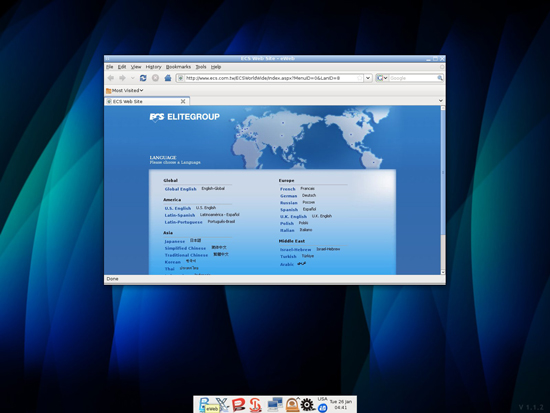 |
eJiffy features a web browser, photo editing and chat functionality without having to boot into your primary OS. Before eJiffy can be used though, you have to install it onto your hard drive via your primary OS. Once you've done that, you'll find it takes just as long to boot into Windows 7 as it does to boot eJiffy—we fail to see the appeal of this software.
The Board
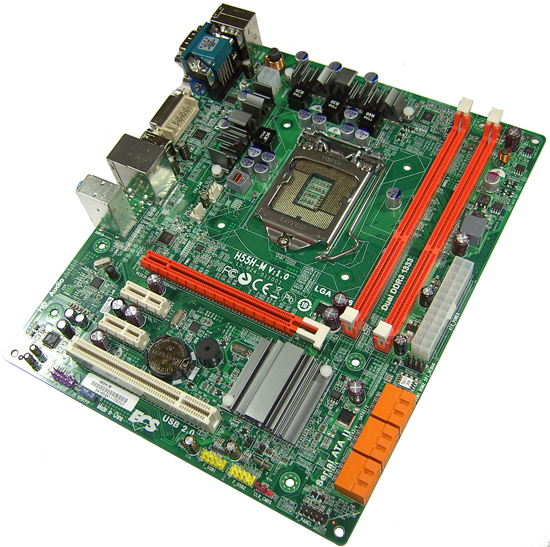
Slot layout on the ECS H55H-M V1 is reasonable, there's always a PCI-E x1 slot available regardless of slot loading. SATA ports are all right angled allowing access when longer peripheral cards are inserted into any of the slots.
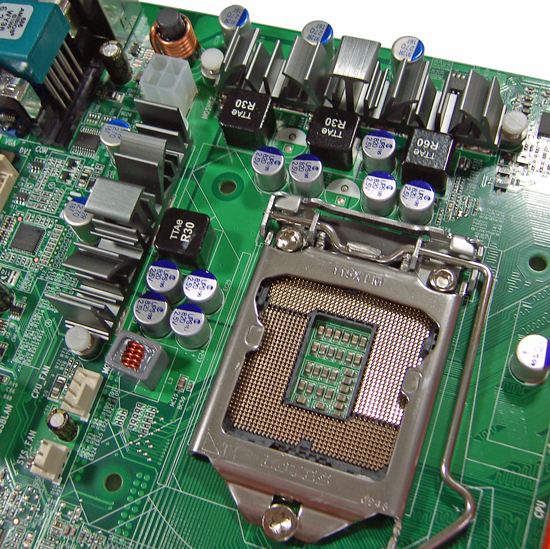
The onboard EPS 12V 4-pin connector is placed very close to the 12V input inductor coil and PWM heatsink, leaving no room for an overhanging 8-pin EPS 12V connector to be inserted if that's all your PSU has. The only way to use an 8-pin EPS 12V connector is to bend the leads of the 12V input coil to make enough room—not exactly ideal.
CPU VCC power is supplied by uPI's 6206 in what looks to be a 3-phase implementation. We'd guess that max current handling is likely to be under 110 amps, enough to handle the swagger of a Clarkdale CPU at 4GHz and just about enough to sustain HT enabled Lynnfield processors at stock operating frequency.
A couple of onboard fan headers are provided for use and comprehensive fan control is offered for the CPU fan header via the BIOS. Unfortunately there are no control options for the SYS fan whatsoever. ECS do not provide OS level fan control or monitoring software with the H55H-M V1, and third party tools like SpeedFan don't work with this board either. The CMOS jumper is placed at the lower right hand corner of the board, something that you'll be reaching for frequently on the current release BIOS if overclocking this board (more on that subject in the overclocking section below).
Overclocking
The current BIOS release is limited to using the stock CPU multiplier ratio only—there is a function to change the CPU multiplier ratio but it doesn't work. Anything other than stock and the board won't POST, requiring a CMOS clear to get things working again.
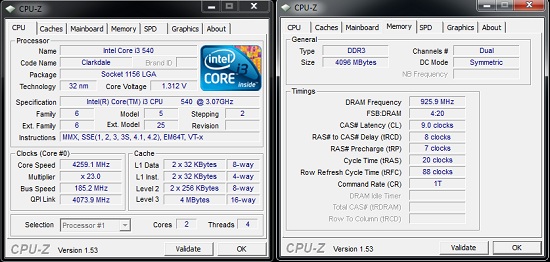
Sticking with the stock CPU multiplier ratio, we did manage to obtain a quick 4.25GHz from our retail i5-540 CPU using the 2:10 memory ratio (DDR3 -1850MHz), fully stable and capable of resuming from longer S3 sleep mode too. We had planned apples to apples comparisons with other boards using our i5-661 CPU, but the lack of CPU multiplier control would have placed us in the 4.6GHz+ region for stress testing, something we did not feel comfortable subjecting the board to.
BIOS
The "basic functionality" trend also extends into the realms of overclocking; the BIOS provides a coarse control of key voltage rails and no control of QPI or IGP clock frequency control/multipliers, limiting overclocking flexibility in certain scenarios. Under-voltage fans will also be disappointed to find out that there are no options to set the CPU core voltage below stock on the current BIOS.
There is certainly room for improvement in the memory timing department too; there are no individual AUTO functions for any of the DRAM sub-timings; you either leave them all on AUTO as a group or have to set all of them manually. Individual AUTO settings allow users to experiment with one setting at a time while they get to grips with how things work—we always encourage board vendors to provide such options.
If you do overclock this board, one of the things that will irk you is that if the board fails to POST, the only way to get back into the BIOS again is to clear CMOS. There is no automated overclocking recovery feature in the BIOS and there are no profile save locations to fall back on, so you'll have to re-enter all of your settings again from scratch. The simple inclusion of a watchdog timer or POST attempt counter would make this board far more overclocking friendly.
ECS do not provide a built in BIOS flash routine either. You'll have to use a bootable USB stick with DOS installed or use AMI's OS level BIOS flashing utility to complete the task instead.
As we pointed out above in the overclocking section, the current BIOS also has an issue with changing CPU multiplier ratios; the board won't POST at anything other than the stock CPU multiplier. Like most other vendors, this is a sure sign that ECS need to step up their in-house beta testing before releasing boards and BIOSes into the wild. While the H55H-M V1 is the cheapest board in our roundup, there's no excuse for having a partially functional BIOS, or holding back on user-friendly options that require some additional BIOS code to make the board competitive with other vendor products.
Gigabyte H55M-USB3
As the name suggests, Gigabyte's H55M-USB3 model brings USB 3.0 functionality to the masses at an attractive price of $110.
| Gigabyte H55M-USB3 | |
| Market Segment | H55 General Use/HTPC |
| CPU Interface | LGA-1156 |
| CPU Support | LGA-1156 i3/i5/i7 Series of Processors |
| Chipset | Intel H55 Express Chipset |
| BCLK Speeds | 100-600MHz in 1MHz increments |
| DDR3 Memory Speed | 800, 1067, 1333 Frequency Ratios |
| QPI Frequency | All supported multipier ratios available |
| Core Voltage | 0.5V ~ 1.90V in 0.00625V increments |
| CPU Vdroop Compensation | AUTO, Disabled & Enabled |
| CPU Clock Multiplier | Dependant on Processor, all available multipliers supported |
| DRAM Voltage DDR3 | Auto, 1.30V ~ 2.60V in 0.02V increments (1.50V base) |
| DRAM Timing Control | tCL, tRCD, tRP, tRAS, + 10 Additional Timings |
| DRAM Command Rate | Auto, 1T, 2T & 3T |
| PCH Voltage | Auto, 0.95V ~ 1.50V in .1V ~ 0.02V increments, 1.05V Base |
| CPU VTT (Uncore) Voltage | 1.05V ~ 1.49V in 0.05V ~ 0.02V increments |
| CPU PLL Voltage | 1.6V ~ 2.54V in 0.1V ~ 0.02V increments, 1.80V Base |
| IGD VID | 0.2V~1.68V in 0.05V ~ 0.012V increments |
| Memory Slots | Four 240-pin DDR3 DIMM Slots Dual-Channel Configuration Regular Unbuffered DDR3 Memory to 16GB Total |
| Expansion Slots | 1 x PCIe 2.0 x16 Slot 1 x PCIe x16 Slot (running at x1) 2 x PCI slots |
| Onboard SATA/RAID | 5 x SATA 3.0GB/s (Support NCQ, AHCI and Hot Plug) 1 x eSATA on Rear I/O Gigabyte SATA 2 chip: 1 x IDE, 2 x SATA 3Gb/s (RAID 0, 1 and JBOD) |
| Onboard USB 2.0/3.0 | 12 USB 2.0 ports (6) I/O Panel (one SATA combo), 6 via brackets 2 x USB 3.0 Ports (NEC D720200F1) |
| Onboard LAN | 1 x Realtek 8111D Gigabit LAN (PCI-E x1) |
| Onboard Audio | Realtek ALC889 - 7.1 Channel HD Audio (Dolby Home Theatre support). |
| Other Onboard Connectors | 1 x COM, 1 x S/PDIF In, 1 x S/PDIF Out, 1 x FP Audio, 1 x FP connector, 1 x 1394, 1 x FDD |
| Power Connectors | ATX 24-pin, 8-pin EPS 12V |
| I/O Panel | 1 x PS/2 Keyboard/Mouse 1 x RJ45 6 x USB 2.0/1.1 2 x USB 3.0 Ports (NEC D720200F1) 1 x 1394 1 x eSATA (Intel PCH) 1 x Optical Toslink 1 x DVI-D 1 x HDMI 1 x VGA/D-sub 6 Audio I/O jacks |
| Fan Headers | 1 CPU + 1 Additional Header (Both 4 Pin) |
| Fan Control | Full temp/speed fan control for CPU header via OS software No independant control for system fan header (auto controlled according to system temp) |
| Package Contents | 2 x SATA cables, 3 x User Guides, 1 x Driver/software DVD, 1 x I/O Shield. |
| Board/BIOS Revisions Used | Board Rev: 1.0 BIOS Files Used: F2, F3a |
| Form Factor | uATX (9.6 in. x 9.6 in.) |
| Warranty | 3 year standard |
The H55M-USB3 offers full support for i3/i5 processors and comes laden with a full spread of ports and slots. NEC's D720200F1 supplies USB 3.0 and you get a total of seven SATA ports thanks to the addition of Gigabyte's GSATA chip. Realtek's ALC 889 chip is used for audio duty and is supplied with Dolby Home Theatre software, which now works thanks to a BIOS update from Gigabyte. Package contents are once again limited to a couple of SATA cables, I/O shield and an IDE cable—nothing new to report there.
Software
Gigabyte provides an array of software, including DES (energy saving), Easy Tune 6 (overclocking), Q-Share (network folder sharing), and Smart 6 (backups, one touch overclocking, Quickboot, Password/date storage, event logging and user access schedules). A tool called "AUTO Green" is supplied which works with a Bluetooth cell phone—enabling power saving modes to be engaged on the motherboard whenever the Bluetooth cell phone is out of receiver range (you don't get a Bluetooth dongle with the board though). Out of all of the packages on offer, the two that you're most likely to use are the Easy Tune 6 and DES Energy Saver 2. Barring AUTO Green, the rest of the bundled software tools are simplified GUI's offering functions that are native to operating systems like Windows 7 in one guise or another (backups, user account control, etc).
Easy Tune 6 is Gigabyte's spin of OS overclocking software and allows on-the-fly changes to all voltage rails and bus frequency manipulation:
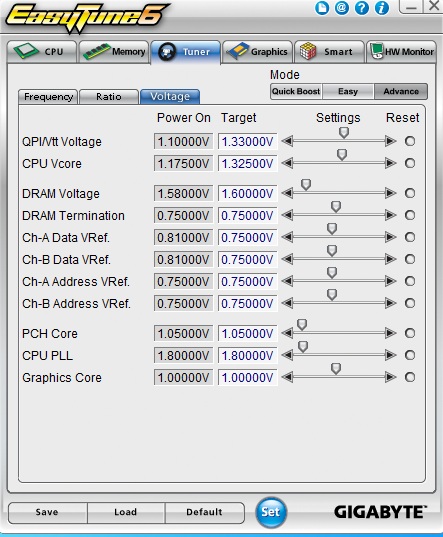
The only area of functionality that caught our attention with Easy Tuner 6 is in the department of DRAM reference voltage levels—we're not sure if all of the values are being reported correctly. The Address Vref voltages usually track changes to VDIMM and maintain a 50% ratio of the applied DIMM voltage, at least that's how they're set to default on other boards. Going by how well this board clocks memory, it's probable that the voltage levels do change behind the scenes but are just being misreported in the BIOS and EASY Tuner GUI.
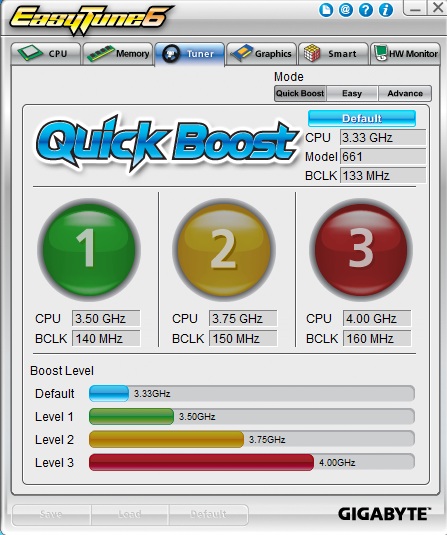
One touch overclocking profiles are available, providing a quick and easy boost up to 160BCLK. Voltage ramping is fairly moderate and the end result is a completely stable OC.
The Board

There's not much we can say to fault Gigabyte's board layout; everything is readily accessible in most situations. Although the close proximity of the DIMM slots to the primary PEG slot can make inserting memory modules a little tricky when the PEG slot is occupied with a long graphics card. We'd have liked an extra fan header as well; Gigabyte provides two on the H55M-USB3, leaving users who are overclocking with limited cooling options. By the way, despite its appearance, the lowest PCI-E slot does not run at x16 link width; it's limited to x1 by hardware—Gigabyte's inclusion of the a full length slot in this location is purely aesthetic.
The PWM area does get rather hot under heavy CPU loads, and while the FETs are within their operating limits, keeping them cool is usually not a bad idea. If you plan on pushing high memory speeds simultaneously with high CPU frequencies, active cooling of the memory will require Molex to 3-pin fan connector. Like other boards in this price range, we don't think the PWM circuits employed for CPU VCore are comfortable overclocking HT enabled Lynnfield processors much past 3.6GHz (give or take) long-term if you intend to load the CPU heavily—it's safer to run the CPU at stock in most cases.
Overclocking
The H55M-USB3 is a capable performer when it comes to memory clocking. Using the highest available QPI multiplier ratio, speeds up to 1850MHz are fully stable with our expensive Corsair Dominator GT 4GB kit:
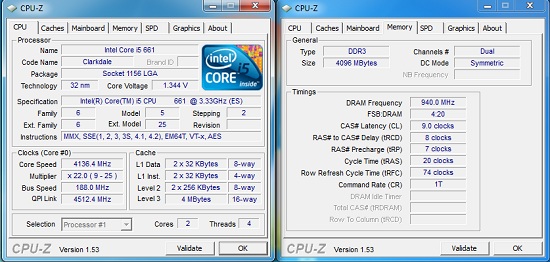
Higher memory speeds are indeed possible but need require use of a lower QPI multiplier ratio, otherwise S3 resume won't work if you leave the board in sleep state for 5~6 hours. 8GB memory overclocking is good too:
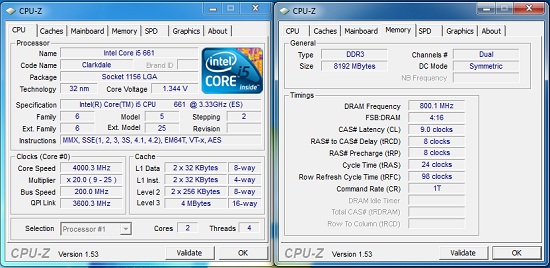
1600MHz fully stable speeds are possible with or without the IGP active, making the H55M-USB3 one of the most flexible H55/H57 boards we've reviewed to date.
BIOS
Gigabyte's BIOS is well laid out and offers plentiful options for overclockers. Fine step voltage control is available for every rail, plus you get the option to key voltages in directly without having to scroll through most of the scale. Everything else from QPI multiplier ratio control to IGP multiplier/frequency selection is also available.
BIOS flashing is made easy thanks to a built in utility called Q-Flash. Although the BIOS chips are not mounted on sockets, Gigabyte's dual BIOS allows the board to POST should one of the BIOSes become corrupt due to overclocking or a failed BIOS flash.
Over-zealous overclocking attempts can usually be recovered without having to resort to clearing the CMOS. The BIOS POST failsafe monitor is not fully automated in every regard though, there are instances where you'll have to power down the PSU and then power up again to get safe mode to engage—but it's still better than going through the rigmarole of clearing CMOS.
Gigabyte H57M-USB3
The H57M-USB3 hits the nail on the head for pricing at $120; let's take a look at the feature set.
| Gigabyte H57M-USB3 | |
| Market Segment | H55 General Use/HTPC |
| CPU Interface | LGA-1156 |
| CPU Support | LGA-1156 i3/i5/i7 Series of Processors |
| Chipset | Intel H55 Express Chipset |
| BCLK Speeds | 100-600MHz in 1MHz increments |
| DDR3 Memory Speed | 800, 1067, 1333 Frequency Ratios |
| QPI Frequency | All supported multipier ratios available |
| Core Voltage | 0.5V ~ 1.90V in 0.00625V increments |
| CPU Vdroop Compensation | AUTO, Disabled and Enabled |
| CPU Clock Multiplier | Dependant on Processor, all available multipliers supported |
| DRAM Voltage DDR3 | Auto, 1.30V ~ 2.60V in 0.02V increments (1.50V base) |
| DRAM Timing Control | tCL, tRCD, tRP, tRAS, + 10 Additional Timings |
| DRAM Command Rate | Auto, 1T, 2T and 3T |
| PCH Voltage | Auto, 0.95V ~ 1.50V in .1V ~ 0.02V increments, 1.05V Base |
| CPU VTT (Uncore) Voltage | 1.05V ~ 1.49V in 0.05V ~ 0.02V increments |
| CPU PLL Voltage | 1.6V ~ 2.54V in 0.1V ~ 0.02V increments, 1.80V Base |
| IGD VID | 0.2V~1.68V in 0.05V ~ 0.012V increments |
| Memory Slots | Four 240-pin DDR3 DIMM Slots Dual-Channel Configuration Regular Unbuffered DDR3 Memory to 16GB Total |
| Expansion Slots | 1 x PCIe 2.0 x16 Slot 1 x PCIe x16 Slot (running at x4) 2 x PCI slots |
| Onboard SATA/RAID | 5 x SATA 3.0GB/s (Support RAID 0,1,5,10, NCQ, AHCI and Hot Plug) 1 x eSATA on Rear I/O Gigabyte SATA 2 chip: 1 x IDE, 2 x SATA 3Gb/s (RAID 0, 1 and JBOD) |
| Onboard USB 2.0/3.0 | 14 USB 2.0 ports (6) I/O Panel (one SATA combo), 8 via brackets 2 x USB 3.0 Ports (NEC D720200F1) |
| Onboard LAN | 1 x Realtek 8111D Gigabit LAN (PCI-E x1) |
| Onboard Audio | Realtek ALC889 - 7.1 Channel HD Audio (Dolby Home Theatre support). |
| Other Onboard Connectors | 1 x COM, 1 x S/PDIF In, 1 x S/PDIF Out, 1 x FP Audio, 1 x FP connector, 1 x 1394, 1 x FDD |
| Power Connectors | ATX 24-pin, 8-pin EPS 12V |
| I/O Panel | 1 x PS/2 Keyboard/Mouse 1 x RJ45 6 x USB 2.0/1.1 2 x USB 3.0 Ports (NEC D720200F1) 1 x 1394 1 x eSATA (Intel PCH) 1 x Optical Toslink 1 x DVI-D 1 x HDMI 1 x VGA/D-sub 6 Audio I/O jacks |
| Fan Headers | 1 CPU + 1 Additional Header (Both 4 Pin) |
| Fan Control | Full temp/speed fan control for CPU header via OS software No independant control for system fan header (auto controlled according to system temp) |
| Package Contents | 2 x SATA cables, 3 x User Guides, 1 x Driver/software DVD, 1 x I/O Shield |
| Board/BIOS Revisions Used | Board Rev: 1.0 BIOS Files Used: F2, F3a |
| Form Factor | uATX (9.6 in. x 9.6 in.) |
| Warranty | 3 year standard |
Before we continue, it's worth a mention that the current F4 release BIOS has an issue with our PIONEER DVD drive. The board will not boot from a CD/DVD if we select AHCI mode for the SATA ports in the BIOS. This issue was also found on the H55M-USB3 motherboard but was fixed in the F4/F5 release BIOS files at our behest. It's probably a 5 minute fix for the H57 board on Gigabyte's part, but it should have been patched without request when the red flag was raised on the H55 model. In its current state, this makes installing an OS with AHCI mode active a pain. We managed to work around the problem by selecting IDE mode for our Windows 7 install and then modifying the registry after installation to enable AHCI drivers—something most users won't want to do. Gigabyte need to fix this fast.
Package contents, bundled software and board layout are identical to Gigabyte's H55M-USB3; the only real change here is the H57 chipset adding RAID support and bolstering the lowest PEG slot to x4 link width. We'll cover the differences on this page but refer you back to the H55M-USB3 section for software, board layout and BIOS overview.
Overclocking
4GB overclocking results are identical to Gigabyte's H55M-USB3 model:
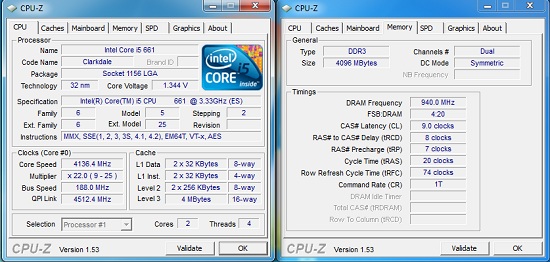
8GB configurations don't fare as well however and seem to fall around 148BCLK for stability when using the 2:10 memory ratio with a QPI link frequency in the region of 3.3GHz. We're not sure on the root cause of this, but suffice it to say that the BIOS needs some work for 8GB memory configurations using the 2:10 divider. Gigabyte's H55M-USB board takes the same modules to 155BClk (DDR3-1550MHz), while ASUS' H55/H57 EVO models manage DDR3-1600 speeds using a higher QPI ratio.
BIOSTAR TH55XE
BIOSTAR TH55XE is currently priced at $115 on Newegg and other online retailers. A $115 MSRP puts the TH55XE smack in the middle of the H55 playing field where competition is fierce from the likes of Gigabyte and ASUS. In fact, BIOSTAR are on the ropes because ASUS and Gigabyte are offering USB3 on their boards around this price point.
| BIOSTAR TH55XE | |
| Market Segment | H55 General Use/HTPC |
| CPU Interface | LGA-1156 |
| CPU Support | LGA-1156 i3/i5/i7 Series of Processors |
| Chipset | Intel H55 Express Chipset |
| BCLK Speeds | 100-800MHz in 1MHz increments |
| DDR3 Memory Speed | 800, 1067, 1333 Frequency Ratios |
| QPI Frequency | All supported mutlpier ratios available |
| Core Voltage | Stock VID ~ +1.26V in 0.02V increments CPU undervoltage offered Stock VID -0.02V ~ -0.08V in 0.02V increments |
| CPU Vdroop Compensation | Enabled/Disabled |
| CPU Clock Multiplier | Dependant on Processor, all available multipliers supported |
| DRAM Voltage DDR3 | Auto, 1.30V ~ 1.55VV in 0.05V ~ 0.1V increments, then 1.50V ~ 2.545V in 0.015V increments (1.50V base) |
| DRAM Timing Control | tCL, tRCD, tRP, tRAS, + 8 Additional Timings |
| DRAM Command Rate | Auto, 1N and 2N |
| PCH Voltage | Auto, 1.10V ~ 1.25V in .05V increments, 1.05V Base |
| CPU VTT (Uncore) Voltage | 1.15V ~ 2.08V in 0.015V increments |
| CPU PLL Voltage | 1.1V ~ 2.03V in 0.15V increments, 1.81V Base |
| IGD VID | Stock VID ~ +0.6V in 0.02V increments |
| Memory Slots | Four 240-pin DDR3 DIMM Slots Dual-Channel Configuration Regular Unbuffered DDR3 Memory to 16GB Total |
| Expansion Slots | 1 x PCI-E 2.0 x16 Slot 1 x PCI-E 2.0 x4 Slot (running at x4, 2.5GT/s) 2 x PCI slot |
| Onboard SATA/RAID | 5 x SATA 3.0GB/s (Support NCQ, AHCI and Hot Plug) 1 x eSATA on Rear I/O |
| Onboard USB 2.0 | 10 USB 2.0 ports (6) I/O Panel, 6 via brackets |
| Onboard LAN | 1 x Realtek 8111DL Gigabit LAN (PCI-E x1) |
| Onboard Audio | Realtek ALC888 - 7.1 Channel HD Audio |
| Other Onboard Connectors | 1 x Print Port, 1 x Serial Port, 1 x FP Audio, 1 x Front Panel, 1 x 1394, 1 x IDE (JMB368), 1 x Power Switch, 1 x Reset Button |
| Power Connectors | ATX 24-pin, 8-pin EPS 12V |
| I/O Panel | 1 x PS/2 Keyboard 1 x PS/2 Mouse 1 x RJ45 4 x USB 2.0/1.1 1 x eSATA 1 x 1394 (LSI FW 322) 1 x Optical Toslink 1 x DVI-D 1 x HDMI 1 x VGA/D-sub 6 Audio I/O jacks |
| Fan Headers | 1 CPU + 2 Additional Headers |
| Fan Control | Full temp/speed fan control for CPU header via BIOS or OS software No speed control for SYS Fans |
| Package Contents | 3 x SATA Cables, 1 x SATA Power Cable, 1 x User Guide, 1 x Driver/software DVD, 1 x I/O Shield |
| Board/BIOS Revisions Used | Board Rev: Ver 5.0 BIOS Files Used: H55AA107.BST |
| Form Factor | uATX (9.6 in. x 9.6 in.) |
| Warranty | 3 Years (First two years = parts and labor; third year = parts only) |
BIOSTAR's feature set is similar to ASRock's H55M-Pro in almost every way, although ASRock managed to cram a TPM header onto their board which costs less. Other than that, you get a slightly more "expensive" 4-phase VRM solution on the BIOSTAR board courtesy of MOSFETs from International Rectifier topped off with heatsinks to keep the whole shebang cool. At a guess, we'd say that BIOSTAR's implementation is limited to a maximum of around 120 amps or so (30 amps per FET), which seems to be a ballpark figure for most H55/H57 motherboards.
At the component level, you get Realtek's ALC888 for audio and Realtek 8111D LAN—commonly found on most motherboards around the $100-$300 mark. The peripheral package is made up of three SATA cables, one SATA power cable, driver DVD and rear I/O shield. As you're paying a little bit more for fewer features on the TH55XE, the inclusion of a USB bracket would have been appreciated to make use of the internal USB headers, because you've only got four connectors available on the rear I/O panel.
Software
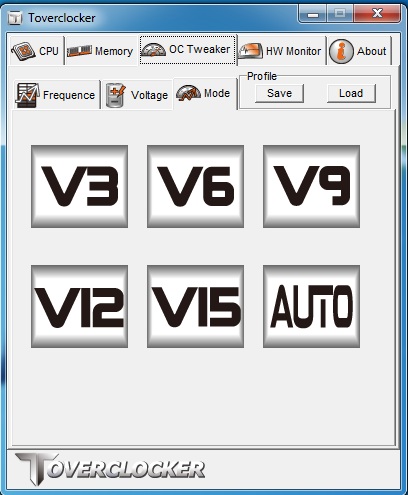

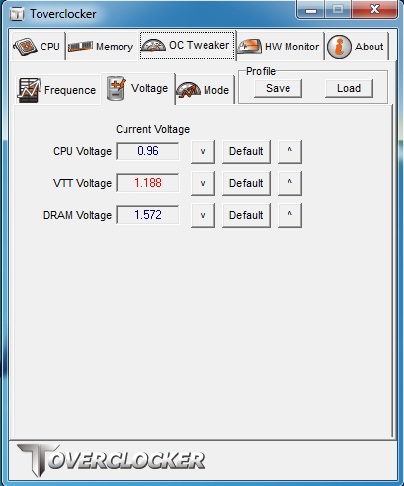
TOVERCLOCKER is included in the software package and allows voltage/bus speed changes, voltage/temperature monitoring, save/load of overclocking profiles and quick-touch overclocking for those who prefer automated methods. The system runs a quick stability test, ramps bus frequencies and repeats this process until the system crashes. Upon reboot the highest stable frequency is automatically selected and applied. Although the utility works, using the "V12" BIOS preset actually gave us a higher stable overclock (3.9GHz vs. 3.75GHz) than the automated tuning function, so we'd encourage you to delve into the "V" presets or manual overclocking instead.
BIOSTAR also includes a power saving utility called GPU (Green Power Utility) that works by shutting down PWM phases during light load conditions. Four performance related presets are available for use, although we did not notice much of a difference in power draw between the settings because Intel's CPUs draw so little power in light load conditions when C-states and SpeedStep are enabled in the BIOS. Power savings from phase shut-off are more apparent on boards that have higher phase counts and switching frequencies because you're contending against greater switching losses.
The Board

Motherboard layouts follows a similar story for most of the boards on test today, with most ports and connectors remaining within reach in commonly used configurations. One area where BIOSTAR seem to have gotten it wrong is in the placement of the PCI-E x4 slot on the TH55XE. It's placed directly below the x16 PEG slot, leaving no chance of using it if you decided to go with a discrete GPU. We're not fans of BIOSTAR's choice of PCI-E retention latches either, it can be very difficult to remove a graphics card for the primary PEG slot because the latch lever is blocked under most graphics card coolers.
Onboard PWM heatsinks are fastened with push-pins and although contact seemed good, we prefer vendors to use screw fittings wherever possible as there are instances where push pins don't seem to provide sufficient down-force for good contact. Everything else is placed in a friendly manner though, and you even get a couple of onboard power/reset buttons for open test beds (although that's an unlikely field of use for this board). Ordinarily, we'd prefer a CMOS battery location at the edge of a motherboard, but BIOSTAR's BIOS recovery routines are so good that we never had to clear CMOS, let alone remove the battery.
Overclocking
Memory overclocking results using the TH55XE are a little mixed. 4GB memory limits using high-end Elpida based modules come in at 188 BCLK (DDR3-1880 MHz):
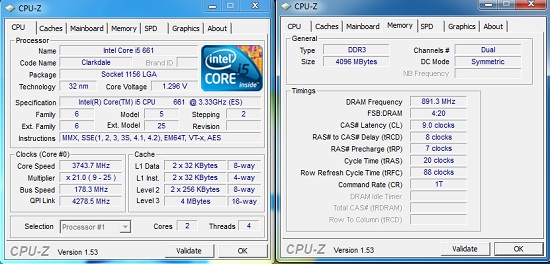
There's a big problem with this overclock though; S3 resume is limited to between 160~165 BCLK using the 2:10 memory ratio with 4GB of memory and a high QPI multiplier, which is a real shame. It's probably something that BIOSTAR can address easily enough, but let's just say the TH55XE is not competitive in this department at present.
8GB memory overclocking results using the 2:10 memory ratio come in a little lower than boards from ASUS and Gigabyte. We topped out at DDR3-1510MHz for absolute stability:
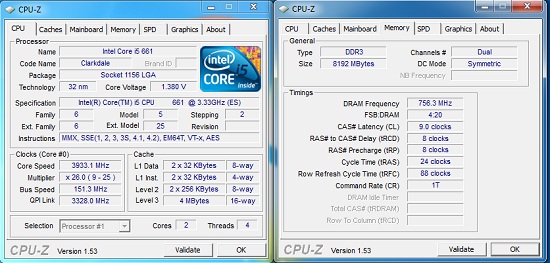
We did try a combination of 200 BCLK and the 2:8 memory ratio (DDR3-1600MHz), but did not manage to find complete stability. The Gigabyte H55M-USB3 managed to pass all of our tests with ease at the same settings.
BIOS
BIOSTAR's O.N.E menu (Overclocking Navigator Engine) is where all the action takes place with a wide variety of adjustments including the CPU Core, PLL, VTT, PCH, IGP and VDimm. Clock generator skew adjustments are also available for maximum BCLK overclocking. Overclocking profiles can be saved, loaded and individually named in one of the available 10 slots. A built in BIOS flashing function is available (by pressing F12 at boot), allowing users to save and flash the BIOS from a USB or HDD easily.
Like other vendors, BIOSTAR's DRAM timing menu needs some work. Individual sub-timings lack the option of AUTO settings. To date, ASUS and Gigabyte are the only vendors providing selective automation of DRAM sub-timing functions on their H55/H57 motherboards. This is a big plus point for users that don't understand advanced DRAM timings but want to tinker with adjustments gradually.
Recovery from failed overclock settings is excellent; this is one area where BIOSTAR are the best in the business. We did not have to clear CMOS or power down the board at all to get it to recover from a failed overclock; no other vendor seems to get this area of functionality completely right.
A selection of three automated overclocking presets are also available, taking CPUs up to 145 BCLK using conservative voltage increases and memory timings allowing for a quick stable overclock without having to get down and dirty with a multitude of BIOS settings.
Fan control is only available for the CPU fan header (via BIOS/TOVERCLOCKER/TPower), offering full temperature range and speed control. Unfortunately, the SYS fan headers cannot be controlled at all and remain "full-on" all the time.
Overclocking
If all you're after is a stable stock HTPC build, then you're probably better off ignoring this section of the article and skipping over to the performance results or conclusion. Differences between boards are generally small and only manifest under conditions that are either unnecessary or unlikely in an everyday PC build.
Out of the eight boards we've tested in this two-part series, three boards stand out as the most consistent performers for overclocking given a range of peripherals and operating parameters. Spearheading the charge is Gigabyte's H55M-USB3; memory clocking is its main strength, delivering class leading memory speeds on the H55 chipset with 8GB of RAM in place (with or without the IGP active).
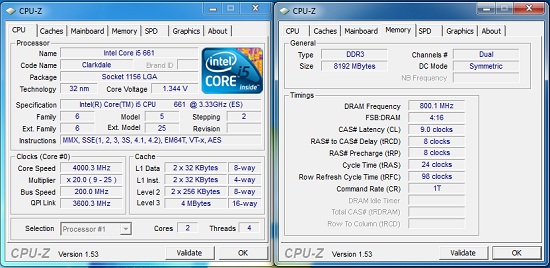
Gigabyte's H55M-USB3 is a "Jack of all trades" when it comes to overclocking.
The other two contenders are ASUS' P7H55D-M EVO and ASRock's H55M Pro. Both come a close second with 8GB, while ASRock's H55M-Pro pips the ASUS and Gigabyte boards to the post by a few MHz with 4GB of memory and a high QPI multiplier ratio. At higher BCLKs the Gigabyte board seems to be the best overall bet, handling all of our memory kits in a resolute manner.
IGP clocking—Oops!
One area we goofed up on in part one was our report of IGP related overclocking. Our mistake was believing that IGP frequency remained static while we increased BCLK; this was fueled by the frequency we'd set in the BIOS and also by the fact that there are no operating system tools that report the true IGP clock frequency correctly. Anyway, cutting to the chase, Massman from MADSHRIMPS released an article shortly after our first piece highlighting our error.
As soon as that article was posted, I slapped myself on the forehead for missing the glaring obvious. The tell-tale signs were all there: IGP voltage needed to be increased in tandem with BCLK, reflecting a hike in operating frequency. Further, Intel have never been known to embrace completely free-ranging asynchronous bus architectures, which is exactly what would be needed to maintain a static IGP frequency vs. adjustable clock frequencies of related domains. Such topologies overcomplicate chipsets and usually carry a latency penalty, thus degrading system performance.
Unfortunately, board vendors have not included any kind of corrective algorithm in current BIOS releases to show true IGP operating frequency as the BCLK changes. Despite the Chinese New year break we managed to ask ASUS about this, and they've confirmed a BCLK to IGP clock multiplier relationship and told us that the formula shown in the MADHRIMPS article is "very close" to determining true IGP operating frequency.
What this all adds up to is that processor and memory overclocking is not really hindered much by an active IGP at all—provided you can offset the IGP clock multiplier to keep its bus frequency within bounds. While we wait for vendors to get BIOS releases up to scratch, we've put together a simple Excel-based calculator based upon Massman's findings that allows you to work things out with minimal fuss—download it here.
Out of all the boards we've tested, Gigabyte's H55M-USB3 comes out on top with 8GB of memory in place while the IGP is active. The CPU-Z screenshot posted above at 200BCLK and DDR3-1600MHz holds true with an active IGP. Boards from ASUS and ASRock come a close second, hampered only by an inability to overclock memory as well as the Gigabyte board. The only lemon when it comes to IGP overclocking is the ECS H55H-V1, because you can't change IGP frequency at all on the current BIOS release.
Interestingly enough, ASUS seems to have hit on a performance register or two behind the scenes and deliver slightly better clock for clock IGP performance in the older Futuremark 3D benchmarks. In the real world though, the Clarkdale IGP is best suited for video playback (HTPC) use; you're not going to get a blistering "high-definition" gaming experience, even with elevated IGP clock frequencies and clock for clock performance enhancements.
Test Bed Setup
| Testbed Setup Overclocking / Benchmark Testbed |
|
| Processor | Intel Core i5 661 ES CPU 3.33GHz, 2 Cores, 4 Threads, 4MB Cache Intel Core i3 540 CPU 3.07GHz, 2 Cores, 4 Threads, 4MB Cache |
| CPU Voltage | Various |
| Cooling | Intel air cooler Heatkiller 3.0 Waterblock PA120.2 Radiator DDC Ultra pump (with Petra top) 1/2 ID tubing |
| Power Supply | Corsair HX950 |
| Memory | Corsair Dominator CMD8GX3M4A1600C8 1600MHz 8GB kit. Rev 3.1 Corsair Dominator CMD8GX3M4A1600C8 1600MHz 8GB kit. Rev 7.1 Corsair XMS3 CMX8GX3M4A1333C9 1333MHz CAS 9 8GB kit. Rev 2.3 G.Skill Perfect Storm 8-8-8-24 2200MHz 4GB kit Corsair Dominator GT 8-8-8-24 2200MHz 4GB kit (two for 8GB) Rev 2.1 |
| Memory Settings | Various |
| Video Cards | MSI 275 Lightning (stock clocks) |
| Video Drivers | nVidia 195.62 WHQL |
| Hard Drive | Western Digital 7200RPM 1TB SATA 3Gbps 32MB OCZ Vertex 120GB SSD |
| Optical Drives | Pioneer DVR-215DBK |
| Case | Dimastech Benching Station (open) Lian-Li V2110 (closed) |
| Operating System | Windows 7 64-bit |
| . | |
We utilized memory kits from Corsair and G.Skill to verify memory compatibility on our test boards. Our OS and primary applications are loaded on the OCZ Vertex 120GB SSD drive and our games operate off the WD Caviar Black 1TB drive. We did a clean install of the OS and applications for each motherboard. We used Intel's stock cooler for the stock comparison testing, while water-cooling via the superlative Heat Killer 3.0 water block was utilized for overclocking. For graphics duty, we used MSI's GTX 275 Lighting GPU to provide performance comparisons between boards during gaming benchmarks.
For our test results we set up each board as closely as possible in regards to memory timings. Otherwise all other settings are left on auto. The P55 utilized 8GB of DDR3 (apart from DFI's MI-T36 which is limited to 4GB), while the X58 platform contained 6GB. The P55 and X58 DDR3 timings were set to 7-7-7-20 1T at DDR3-1600 for the i7-920 and i7-870 processors at both stock and overclocked CPU settings.
We used DDR3-1333 6-6-6-18 1T timings for the i5-750 stock setup for all system benchmarks (non-gaming tests) as DDR3-1600 is not natively supported at a stock BCLK setting of 133. For our Clarkdale i5 661 CPU, we used 7-7-7-20 1N timings at DDR3-1333MHz with 8GB of memory. We would have preferred to use CAS 6 timings to match our Lynnfield setup, but it seems 8GB of memory at CAS 6 on Clarkdale is not possible right now. The 4GHz gaming results used 8GB of memory at DDR3-1280MHz with CAS 6-6-6-18 1N timings to allow a BCLK of 200MHz.
Power Consumption
Our power consumption testing utilizes the same batch of components under similar circumstances in a bid to monitor variances between idle and CPU load conditions using an AC wall meter for power consumption measurements. We install the vendor supplied power saving utilities on each board and enable power saving modes that don't involve any kind of underclocking or CPU core frequency modulation in order to run an apples to apples comparison. Assuming a maximum 150w load in the worst case scenario, actual motherboard power consumption is around 15%~20% lower than the shown figures if you factor out switching losses at the PSU.
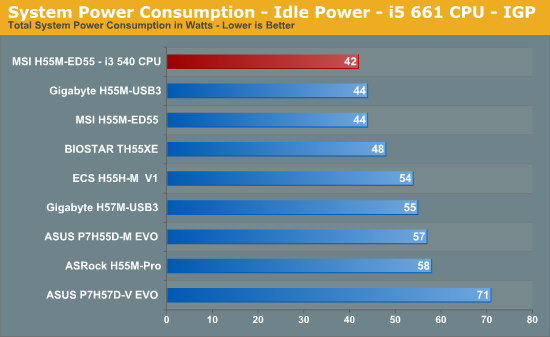
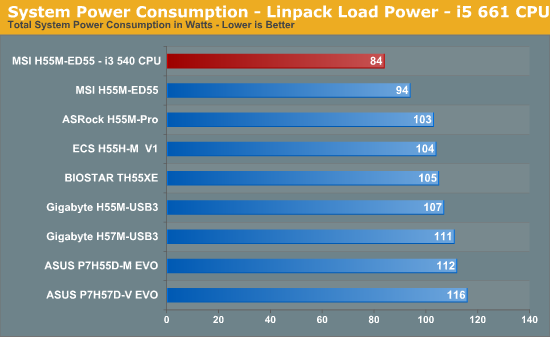
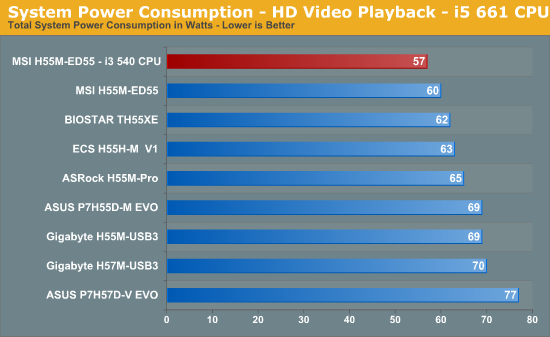
Best overall power consumption figures belong to MSI, while boards laden with USB 3.0 features and SATA 6G trail in both idle and load situations.
Far Cry 2
Featuring fantastic visuals courtesy of the Dunia Engine, this game also features one of the most impressive benchmark tools we have seen in a PC game. For single GPU results we set the performance feature set to Very High, graphics to High, and enable DX10 with 2xAA.
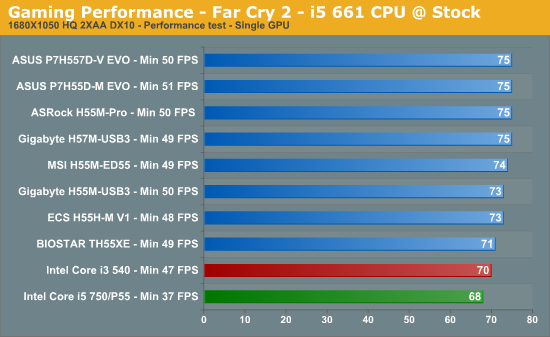
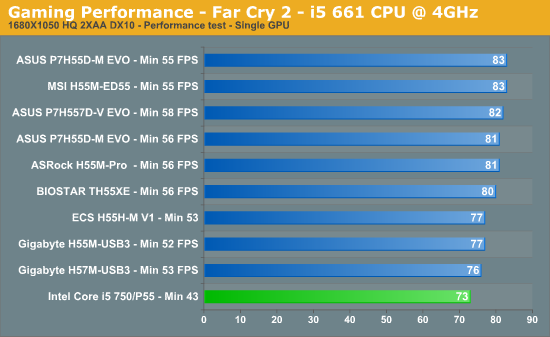
Warhammer 40K: Dawn of War II
We are big fans of the Warhammer franchise, especially Dawn of War II. One of the latest RTS games in our library is also one of the more demanding titles on both the CPU and GPU. We crank all options to Ultra, enable AA, and then run the built-in performance benchmark for our result.
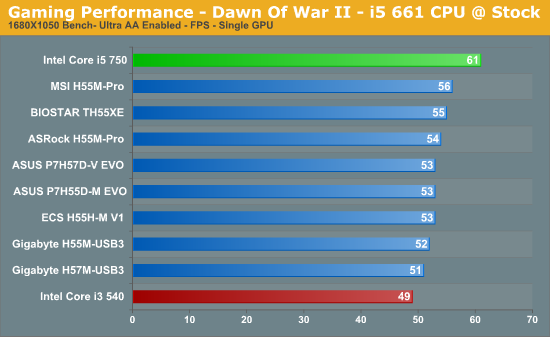
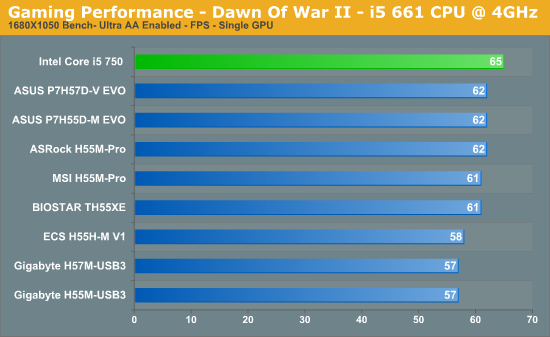
AutoCAD 2010 x64—Cadalyst 2008
We utilize AutoCAD 2010 x64 and the Cadalyst Labs 5 benchmark.
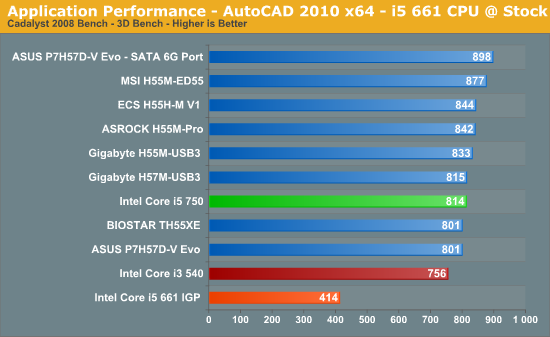
The Cadalyst benchmark is sensitive towards HDD performance, showing a fair amount of swing between boards. We're not sure on the exact cause of variance between boards of the same chipset, but MSI clearly have an advantage (using the H55 chipset). As expected, there is a small boost using ASUS' SATA 6G ports with our OCZ Vertex SSD.
Sorenson Squeeze 6
We are using Sorenson Squeeze to convert eight AVCHD videos into HD Flash videos for use on websites. This application heavily favors physical core count and processor clock speed.
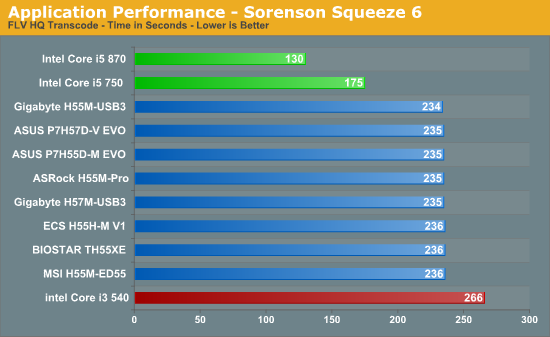
WinRAR 3.9 x64
This benchmark compresses our AT workload consisting of a main folder that contains 954MB of files in 15 subfolders. The result is a file approximately 829MB in size.
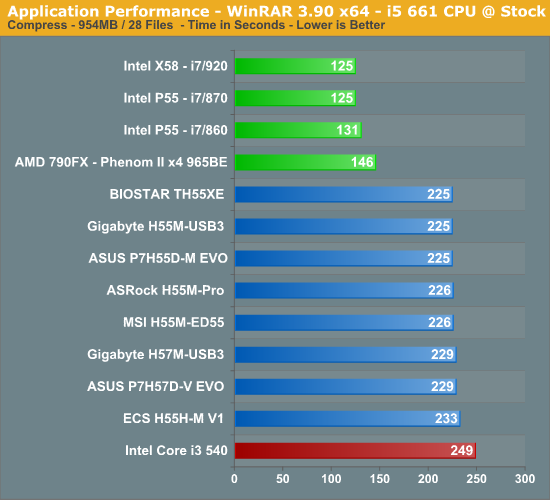
Bibble 5.0
We utilize Bibble Labs' Bibble 5 v2 to convert 50 RAW image files into full size JPEG images with the program's default settings. This program is fully multithreaded and multi-core aware.
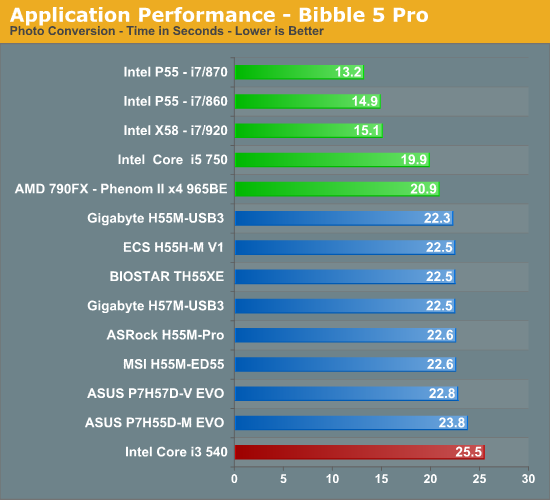
File Transfer to USB
In this test we use Sharkoon's USB 3.0 QuickPort with a 1TB Western Digital hard drive and transfer a 1GB and file from a 1TB HDD connected to the Intel PCH.
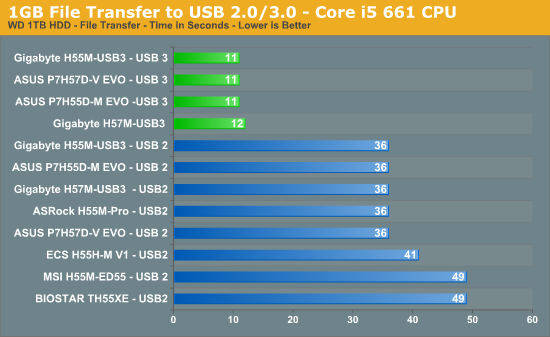
We've got a couple of stragglers in this test on the USB 2.0 interface; it seems BIOSTAR and MSI have some work to do on the USB side of operation. The general consensus is that USB 3.0 transfer times are around 10 seconds per gigabyte, while USB 2 delivers an average time of 36~40 seconds per GB. We did try some larger transfers and the scaling is fairly close to linear; a 6GB file transfer takes around 3mins 50 seconds on USB 2.0, while USB 3.0 manages the same file in 1 minute 16 seconds. Although the gains provided by the USB 3.0 interface are obvious, external drives only benefit if you use them for reading/writing large files or making complete drive images; random reads/writes are bottlenecked by the HDD seek times and USB latency.
Final Words
Out of the eight boards we've tested over the past six weeks, there are three we could live with comfortably now that things have matured sufficiently. We're not going to bestow any awards at this point though, because we feel that there have been issues on all test-samples during the review period that should have been addressed prior to public release. Simple things like memory compatibility, bundled software issues, BIOS lockups and basic peripheral problems all reared their head at some point. We're bemused by how these things make it out of vendor test labs in the first place; it has to be down to a lack of in-house testing while precedence is given to being first on retailer shelves—and that's unacceptable.
Nevertheless, we promised to help make a decision on which board to choose so here are the ones we're short-listing as "ready for retail" at this point. Unsurprisingly, the ASRock H55M-Pro, Gigabyte H55M-USB3 and the ASUS P7H55D-M Evo are the three boards we feel most comfortable recommending. Get one of these three, flash it to the latest BIOS, and you should be in for a trouble/frustration-free ride.
There's no absolute winner, although we feel ASRock set the pace by bringing the H55M-Pro in at a price that's hard to ignore. The only thing missing is USB 3.0, but you can always add a PCI-E card to supply a couple of ports at a later date. We have a slight reservation over ASRock's warranty period of 12 months; ASUS and Gigabyte offer 36 months on their boards which is something that's worth bearing in mind.
We'd only consider purchase of the ASUS and Gigabyte models if you have specific overclocking needs and like to have all the tweaking functions at your disposal, or if you have a pressing need for USB 3.0 right now. In the overclocking department, Gigabyte's board surpasses ASUS by a slim margin for raw memory frequency, while the ASUS board appears to be a little more robust for heavier CPU loads and higher CPU freqeuncies (ASUS is using a 188 amp capable VRM vs a guessed 110~120amp VRM on the Gigabyte H55/H57 boards, so we'd pick the ASUS boards for Lynnfield CPU overclocking). Anything else between these two boards is merely a matter of subjective preference. After a few hundred hours of testing, that's all we have to say about it.
Don't let any of what we've said here today deter you from a Clarkdale system entirely though; the i3 series of CPUs makes a tremendous amount of sense for a low cost, low noise HTPC—just be sure to choose the partnering motherboard wisely. Now that most of the teething problems are behind us, there's plenty to like, but next time a new chipset launches we hope to see fewer false starts.














































