
Original Link: https://www.anandtech.com/show/2936
System Buyers' Guide: PCs for Under $1000
by Sean Hollister on February 12, 2010 2:00 AM EST- Posted in
- Guides
Introduction
It was the best of times, it was the worst of times... it was a fantastic time to build a new PC. Last spring, with DDR2 memory prices in the toilet and budget Micro-ATX motherboards around every corner, we showed you how to piece together a quality dual-core PC for under $550—peripherals, monitor and operating system included. Then, we took the next logical step, and for the first time in Buyers' Guide history, we told you how to build a rig with no compromises—a fast chip, an overclockable motherboard, a 1080p LCD screen and even a gaming-quality graphics card—for just $300 more.
Needless to say, much has changed in the nine months since our last budget Buyers' Guide. Memory prices have risen drastically: the same exact 4GB of DDR2-800 we purchased for $27 last May would cost you $85 today. Intel has launched a series of exciting new 32nm processors—the Core i3 series in particular poised to offer serious value for mainstream computing—but at $125, they're too pricy for our budget box (though you'll find one in our mainstream config—see page 4). Windows 7 has completely supplanted Vista as the OS of choice for new PC builders and appears in all our suggested configurations, but even it comes at a $5 premium. And a number of the bang-for-the-buck parts we chose last year have been discontinued without a ready successor.
In short, it seems clear that you'll need to shell out a few more dollars if you want a new computer to match the high standards we set last year. But not all has changed for the worse. Even as DDR2 costs rise, quality DDR3 modules are close to finding price parity with their slower brethren. Motherboard and monitor features that once fetched a premium are also coming within reach of regular buyers. And if you shop around these days, you can often find free shipping on many if not all components. So if you do have the extra money to spare, we assure you that this edition of the System Buyers' Guide will afford you and yours more PC per penny than you've ever gotten before.
This guide continues the tradition of cordoning off the common components you may already own in a separate section of our pricing chart, allowing you to quickly and easily find the cost of a basic box without optional speakers, I/O, display or operating system, in addition to the total for a complete system with all required peripherals included. But now, by popular demand, we've separated mail-in rebates and added estimated shipping costs within the continental United States as well. With this measure in place, discerning buyers can find the true out-of-pocket cost of any of our suggested builds without having to consult a virtual shopping cart (except for taxes—you're on your own there).
If you're looking for an inexpensive yet dependable machine for a friend, relative, significant other or even yourself, you'd be hard-pressed to do better than our AMD Entry-level PC on page 2. Shipped to your doorstep for $717 before tax, it is filled with tried-and-true components centered around a tri-core Athlon II processor, 4GB of quality DDR3 memory and a motherboard equipped with the favored AMD 785G/SB710 chipset. If you'd prefer to go the Intel route, you'll find a similarly priced LGA 775 system on page 3; but be warned that that our Intel box doesn't offer quite the value of its AMD counterpart.
No, true Intel aficionados would do far better to check out our Intel Mainstream PC on page 4. Equipped with a new Intel Core i3 processor and the best H55 motherboard we've yet gotten our hands on, it comes with a bang-for-the-buck 1080p LCD monitor and a graphics card capable of driving both it and most any game you'd want to display for under $950 before tax. Of course, at that price point, AMD offers some stiff competition. On page 5, you'll find a similarly equipped AMD Mainstream PC sporting the Phenom II X3 720 Heka Black Edition, a 2.8GHz tri-core chip with an unlocked multiplier and, if you're lucky, an unlockable fourth core as well.
We realize that value comes at a price and that you often get what you pay for when it comes to computer components—but having shopped around, we also believe that any PC user would be happy with the value they receive from our suggested budget and mainstream configurations. That said, we don't want to make you think that these PCs are "one size fits all." They can each be upgraded and customized to match your tastes and computing style, and on page 6 we'll look at some of the inexpensive ways you can personalize your PC buying experience.
AMD Entry-Level PC
Even as Intel produces the fastest desktop processors in the world, it is competitor AMD that has become synonymous with value. Under the $125 price point that Intel has set with the Core i3-530, AMD reigns supreme in both performance and raw core count for every dollar spent. Because of that, for the first time in an AnandTech Buyer's Guide, you'll find us recommending a triple-core processor for an entry-level machine.
| AMD Entry-Level System | ||
| Hardware | Component | Price |
| Processor | AMD Athlon II X3 435 Rana (Tri-core 2.9GHz, 45nm, 3x512KB L2 Cache, Socket AM3) |
$75 |
| Cooling | CPU Retail HSF | $0 |
| Video | Onboard | $0 |
| Motherboard | ASRock M3A785GMH/128M AM3 Micro ATX | $77 |
| Memory | G.Skill Ripjaws 4GB DDR3-1600 F3-12800CL9D-4GBRL | $105 |
| Hard Drive | WD Caviar Blue 500GB WD5000AAKS | $54 |
| Optical Drive | Sony Optiarc Model AD-7240S-OB 24X DVDRW SATA | $28 |
| Audio | Onboard | $0 |
| Case | Cooler Master Centurion 5 CAC-T05-UW Mid Tower ATX | $55 |
| Power Supply | OCZ ModXStream Pro 500W ATX12V SLI Certified, CrossFire Ready, 80 PLUS Certified Modular Active PFC (before $25 Rebate) | $65 |
| Base System Total | $459 | |
| Display | ASUS VW193TR Black 19" 5ms Widescreen LCD (1440 x 900) | $120 |
| Speakers | Built-in Monitor | $0 |
| Input | Microsoft B2L-00045 Comfort Curve Black USB Keyboard and Optical USB Mouse - OEM | $22 |
| Operating System | Microsoft Windows 7 Home Premium OEM 1-Pack (for System Builders) | $105 |
| Complete System Total | $706 | |
| Plus Estimated Shipping (within Continental U.S.) | $717 | |
| Rebates | -$25 | |
| Bottom Line (less tax, if applicable) | $692 | |
And what a processor it is: the 2.9GHz Athlon II X3 435 Rana. Here's the 435 Rana slaughtering last year's value CPU choice, the Athlon X2 7750 BE:
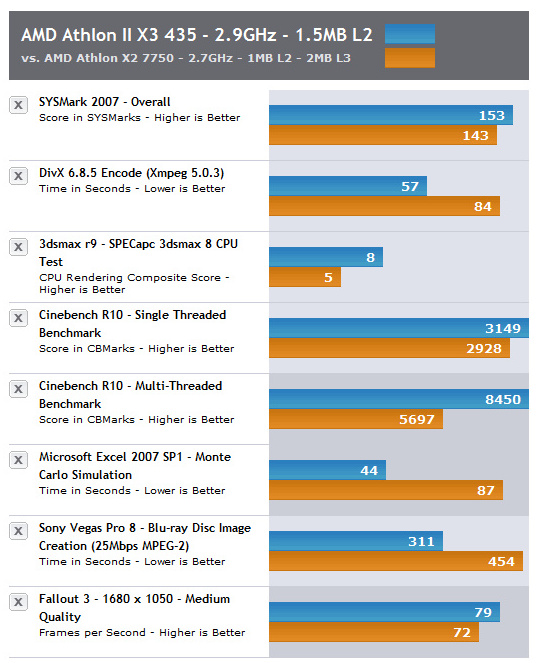
And here's the 435 Rana coming out ahead in every single benchmark against our choice for the Intel entry-level PC, the Pentium Dual-Core E5300:
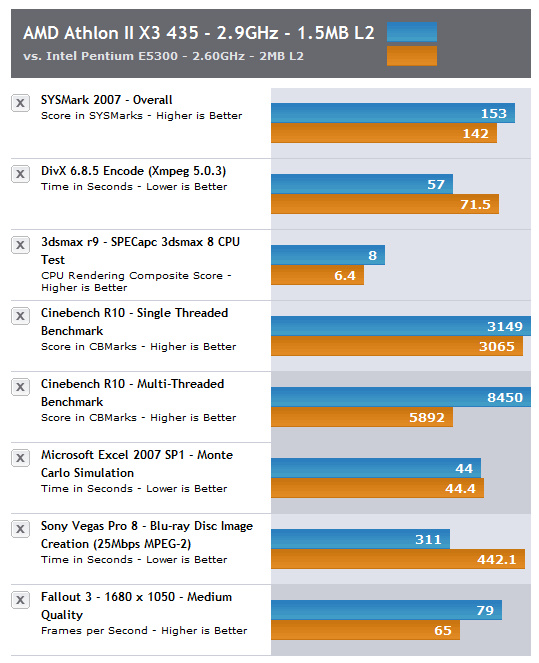
Positioned precisely at the sweet spot in AMD's lineup between the dual-core Athlon II X2s and the quad-core Athlon II X4s, the $75 Athlon II X3 435 Rana has the core count and clock speed to be the best of both worlds. It performs so admirably in both single and multi-threaded applications, in fact, as to give even low-end Phenom II CPUs a run for their money in certain benchmarks. Factor in low enough heat and power consumption that many report overclocking to 3.6GHz on air, and you have a practically perfect processor for budget enthusiasts.
 |
And because the 435 Rana is based on the Phenom II die, we just had to pair it with an ACC-capable motherboard. In case you're not familiar, AMD's tri-core chips actually aren't; they're quad-core CPUs binned as having a manufacturing defect in one core with that core consequently disabled. But if demand for a tri-core chip is high enough that AMD finds themselves having to disable perfectly good quad-core chips to sell them as tri-core instead… you just might be able to unlock that fourth core, and ACC (Advanced Clock Calibration) is your golden ticket.
 |
But ACC is hardly the best reason to buy the ASRock M3A785GMH/128M motherboard. The reason to buy the M3A785GMH is because for the bargain price of $77, it's one of the most full-featured Micro ATX motherboards we've seen for AMD chips. Based on the AMD 785G / SB710 chipset we favorably reviewed in August, the M3A785GMH is its most powerful interpretation—the one that comes with 128MB sideport of DDR3-1333 for enhanced video performance on its Radeon HD 4200 IGP and supports up to 16GB of DDR3-1600 system memory in four dual-channel banks. The SB710 Southbridge provides five SATA 3Gb/s ports supporting RAID 0, 1 and 10, while Realtek pulls double-duty providing 7.1-channel HD audio with their ALC888 chip and Gigabit Ethernet with their 8111DL NIC. VGA, DVI and HDMI video-out accompany an eSATA, combo PS/2, optical S/PDIF-out and four USB 2.0 ports on the rear panel, with headers for an additional six USB ports on the motherboard itself. Last but not least, a single PCIe x16, a PCIe x1 and two PCI slots appear in an excellent layout with three fan headers, an IDE slot and even a legacy floppy connector at the very bottom. If you don't feel you need the extra speed and future-proofing that comes with DDR3, you can easily shave off $12 by going with the practically identical $65 ASRock A785GMH/128M instead, which trades the Realtek ALC888 for VIA VT1708S 7.1-channel audio and an extra SATA 3GB/s port.
 |
With both DDR2 and DDR3 memory prices the highest we've seen in recent memory, picking a set of fast, reliable yet inexpensive modules can be an exercise in futility. Be sure to shop around, because in all likelihood, there will be better and vastly different deals by the time you read this guide. But as of today, we believe the $105 G.Skill Ripjaws 4GB DDR3-1600 CAS 9 kit offers the best value for your money. It's true that regardless of brand and binning, the quality of memory modules varies widely, but G.Skill modules have an excellent reputation as of late, and these particular modules are designed to both run at low voltage (1.5v) and are reportedly excellent overclockers. As mentioned above, if you choose to go the DDR2 route you'll lose some overhead and future-proofing potential, but at a substantial savings of up to $30 if you choose low-cost DDR2 modules like the G.Skill DDR2-800 CAS5.
 |
While the quality and reliability of magnetic hard drives increases year after year, we've found that actual hard drive capacity and performance is something of a commodity these days. Regardless of the manufacturer you pick today, an entry-level 500GB hard drive will cost you around $55 and offer the same performance as any of its brethren. The only exception to the rule is the WD Caviar Green, which tends to run slightly slower but quieter than its counterparts. Our current pick is the WD Caviar Blue, simply because of its widespread availability and Western Digital's stellar reputation.
Our choice for an optical drive remains the tried-and-true Sony Optiarc AD-7240S-0B, a SATA-connected 24X DVDRW with faster burning speeds and greater reliability than anything else in its price range. Though the price of Blu-ray readers has fallen considerably—the Lite-ON iHOS104-06 in particular retailing for only $60—Blu-ray is still a luxury for most budget boxes, its discussion better saved for our upgrade section on page 6.
 |
If we had to pick a single reason why low-end PCs get a bad rap, it would probably be the prevalence of cheap cases and even cheaper bundled power supplies. To combat these weaknesses, we chose the time-honored favorite Cooler Master Centurion 5 to house these budget PCs, and the OCZ ModXStream 500W PSU to power them. At $55, the Centurion 5 is a solid, stylish aluminum mid-tower with clean lines, few sharp edges, a pair of quality fans, a CPU air duct and a nearly tool-less design that makes installing drives and expansion cards quite easy. Meanwhile, the ModXStream 500W is a bona fide bargain at $40 after rebate, offering efficiency through both reduced power consumption (as certified by the 80 Plus efficiency rating) and a modular design that allows for reduced cabling and, by extension, greater airflow.
 |
Though ASUS is known primarily as a manufacturer of motherboards, in recent years they've expanded their efforts greatly to include netbooks, sound cards and even low-cost monitors, each of which miraculously maintain the company's reputation for quality. We therefore have no reservations in recommending the $120 ASUS VW193TR, a 19" monitor with 1440x900 native resolution, DVI and VGA connectivity and a 5ms response time, all of which are more than acceptable for an entry-level screen at this price point. If you require a large desktop for productivity or intend to be viewing large amounts of HD multimedia content, however, you'll find bigger and better monitors in our upgrade section on page 6.
Intel Entry-Level PC
From Pentium 4 to Pentium D, Core 2 Duo to Core 2 Extreme—not to mention the occasional Celeron and Xeon—Intel's LGA 775 socket has had a long, illustrious six years housing powerful processors. We're not going to write LGA 775's obituary quite yet, as Intel hasn't officially announced an end-of-life date for the aging socket. But with widespread availability of a mainstream successor in LGA 1156 and leaked Intel roadmaps depicting only the Pentium Dual-Core chips to continue through 2010, the writing's on the wall. If you buy an LGA 775 system today, don't expect to be able to easily upgrade its processor through retail channels next year.
However, none of that says an LGA 775 processor and motherboard can't be the base for a fantastic budget PC. LGA 775 chips have proven to be excellent overclockers, with many of the recent 45nm SKUs capable of reaching speeds up to 4GHz at stock voltage. They are mature and reliable; multiple AnandTech editors still use them in their home PCs, and clock for clock they continue to compete well against AMD's offerings (albeit at generally higher prices and/or lower core counts). And should you still want to upgrade at some point down the road, the aforementioned wide variety of compatible processors means that you may still find an opportunity to do so in the secondhand market.
| Intel Entry-Level System | ||
| Hardware | Component | Price |
| Processor | Intel Pentium Dual-Core E5300 (2.6GHz x2, 45nm, 2MB L2 Cache) |
$65 |
| Cooling | CPU Retail HSF | $0 |
| Video | Onboard | $0 |
| Motherboard | ASUS P5G43T-M Pro LGA 775 Micro ATX | $80 |
| Memory | G.Skill Ripjaws 4GB DDR3-1600 F3-12800CL9D-4GBRL | $105 |
| Hard Drive | WD Caviar Blue 500GB WD5000AAKS | $54 |
| Optical Drive | Sony Optiarc Model AD-7240S-OB 24X DVDRW SATA | $28 |
| Audio | Onboard | $0 |
| Case | Cooler Master Centurion 5 CAC-T05-UW Mid Tower ATX | $55 |
| Power Supply | OCZ ModXStream Pro 500W ATX12V SLI Certified, CrossFire Ready, 80 PLUS Certified Modular Active PFC (before $25 Rebate) | $65 |
| Base System Total | $452 | |
| Display | ASUS VW193TR Black 19" 5ms Widescreen LCD (1440 x 900) | $120 |
| Speakers | Built-in Monitor | $0 |
| Input | Microsoft B2L-00045 Comfort Curve Black USB Keyboard and Optical USB Mouse - OEM | $22 |
| Operating System | Microsoft Windows 7 Home Premium OEM 1-Pack (for System Builders) | $105 |
| Complete System Total | $699 | |
| Plus Estimated Shipping (within Continental U.S.) | $715 | |
| Rebates | -$25 | |
| Final Total (less tax, if applicable) | $690 | |
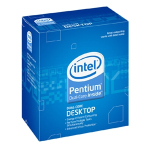 |
Since December 2008, our CPU of choice for the Intel Entry-level PC has been the excellent Pentium Dual-Core E5200 Wolfdale: a 2.5GHz, $64 processor that hit a sweet spot in the price/performance ratio that no other Intel chip could match. Today, we're going to stray ever so slightly from our previous recommendation and suggest you pick up its bigger brother, the 2.6GHz Pentium Dual-Core E5300 instead. Why? Simply put, the $65 E5300 is the exact same chip, but with a 13x multiplier that immediately makes it 100MHz faster—for only $1 more. And considering that 13x multiplier also means a higher maximum overclock than that of the 12.5x E5200, we believe that extra $1 is money very well spent.
It's also important to note that since late 2009, new E5300 processors have been shipping with Intel's Virtualization Technology, or VT-x. If you're hoping to run the Windows XP Mode under Windows 7 Professional/Ultimate, you'll need this feature and you won't find it on the E5200. You can indeed find VT-x on the cheaper $60 Celeron E3400, but only in exchange for a significant drop in performance. On the other hand, if you're looking to spend even more on a processor and don't plan to overclock, you might consider the 2.8GHz E6300 for $80, which has guaranteed VT-x support and a 1066MHz (vs. 800MHz) FSB speed.
 |
With LGA 775 fading from the public eye, it was imperative that we find as capable and upgradable a motherboard as we could fit into our budget while such boards were still to be found. To that end, we chose the ASUS P5G43T-M Pro. At only $80, the P5G43T-M Pro features both the Intel G43 GMCH as well as the ICH10 Southbridge, allowing for acceptable video playback with the X4500 IGP and plenty of storage options, including a single IDE header and six SATA 3Gb/s ports. The board supports all LGA 775 processors up to the Core 2 Extreme series, 8GB of DDR3-1333 memory, and has excellent connectivity with VGA, DVI and HDMI ports, six USB 2.0 ports, Gigabit LAN and Realtek ALC887 8-channel HD audio, in addition to combo PS/2 and optical S/PDIF audio out. Onboard, there's a single PCIe x16 slot, a PCIe x1 slot and two PCI slots, as well as headers for six more USB 2.0 ports. There's no hardware RAID support, only a single chassis fan connector and you won't be playing new games or natively decoding H.264/VC-1/MPEG2 streams with the integrated X4500 graphics, but the P5G43T-M Pro's got a pretty solid layout with room to grow.
All other components are the same ones chosen for our AMD Entry-level PC, up to and including that 4GB of G.Skill DDR3-1600 memory. Even for an LGA 775 rig—where the majority of affordable motherboards use DDR2—we felt it didn't make financial sense to go with the slower modules when quality DDR3 is available for a marginal price increase, and can be repurposed if/when you build your next PC. However, if you're looking to squeeze out every last drop of value, you can pick up low-end DDR2-800 memory instead as with our AMD build. In that case, our motherboard recommendation is the ASRock G43Twins-FullHD (a similarly featured G43/ICH10 Micro ATX with separate DDR2 and DDR3 slots and a DVI/DisplayPort riser card) for $75. Just be aware that the G43Twins-FullHD uses jumper settings for its memory divider, so you'll need to check the manual in order to properly set the board for your memory.
Intel Mainstream PC
If you have a bit more to spend, the next step up the pricing ladder brings a lot to the table: the Intel Core i3-530, a best-in-class H55 motherboard, a 1080p LCD monitor and a bang-for-the-buck GPU to power it. Now we're talking.
| Intel Mainstream System | ||
| Hardware | Component | Price |
| Processor | Intel Core i3-530 (2.93GHz x2, 32nm, 4MB L3 Cache) |
$120 |
| Cooling | CPU Retail HSF | $0 |
| Video | PowerColor Radeon HD 4850 512MB | $100 |
| Motherboard | ASRock H55M Pro LGA1156 Micro ATX | $95 |
| Memory | G.Skill Ripjaws 4GB DDR3-1600 F3-12800CL9D-4GBRL | $105 |
| Hard Drive | WD Caviar Blue 500GB WD5000AAKS | $54 |
| Optical Drive | Sony Optiarc Model AD-7240S-OB 24X DVDRW SATA | $28 |
| Audio | Onboard | $0 |
| Case | Cooler Master Centurion 5 CAC-T05-UW Mid Tower ATX | $55 |
| Power Supply | OCZ ModXStream Pro 500W ATX12V SLI Certified, CrossFire Ready, 80 PLUS Certified Modular Active PFC (before $25 Rebate) | $65 |
| Base System Total | $622 | |
| Display | ASUS VH226H Black 21.5" 2ms(GTG) HDMI Widescreen 16:9 LCD (1920x1080) (before $20 Rebate) | $170 |
| Speakers | Cyber Acoustics CA-3090 26W 2.1 Speakers | $21 |
| Input | Microsoft B2L-00045 Comfort Curve Black USB Keyboard and Optical USB Mouse - OEM | $22 |
| Operating System | Microsoft Windows 7 Home Premium OEM 1-Pack (for System Builders) | $105 |
| Complete System Bottom Line | $940 | |
| Plus Estimated Shipping (within Continental U.S.) | $990 | |
| Rebates | -$45 | |
| Bottom Line (less tax, if applicable) | $945 | |
Though its price and associated requirements (LGA1156, DDR3) make it prohibitively expensive for entry-level rigs, we fully expect the Core i3-530 to be the starting point for bang-for-the-buck PC building guides around the globe anyhow. That's because at only $125, the Core i3-530 is not only the fastest dual-core processor available today, but also—with two logical threads per core—performs on par with the best budget quad-cores in most benchmarks. If that weren't enough, it features an on-die integrated graphics solution that rivals the best IGPs AMD has to offer (which isn't saying much, sadly) and it does it all while consuming less power than practically any other mainstream CPU out there. And thanks to its 32nm process and a 22x multiplier, it also overclocks to 4GHz using the stock cooler (YMMV).
 |
Paired with this Clarksdale wunderkind is the ASRock H55M Pro, the best, least-finicky H55 motherboard we've yet tested. Featuring the onboard VGA, DVI and HDMI video-out connectors and Flexible Display Interface needed to make use of the Core i3's Intel HD IGP, the board also features a superb layout. It has a pair of PCIe x16 slots (one at x16, one at x4), a PCIe x1 and a PCI slot arranged in a configuration where none of its ports are liable to be covered by expansion cards. Speaking of ports, the board comes with five neatly arranged SATA 3GB/s ports on the board and three USB 2.0 headers, with an eSATA, six USB2.0 ports, a combo PS/2, a single 1394a and optical S/PDIF out on the rear panel. 7.1 channel HD audio duties fall to the VIA VT1718S, while a Realtek 8111DL handles Gigabit Ethernet. There's even a TPM header.
While the board supports all current LGA 1156 Core i7, i5 and i3 processors, up to 16GB of DDR3-2600 memory and even Quad CrossFireX, it's not really a board you'd slot premium DIMMs or multiple GPUs into. We found it to have only moderate overclocking potential, and the PCIe x4 puts the kibosh on even regular CrossFire giving you your money's worth. But for $95, it's a wonderful board on which to build a mainstream PC.
 |
Given the fidelity of the onboard Intel HD Graphics, and assuming you don't care to play modern games in excess of 1024x768 resolution at minimum settings, a dedicated graphics card is honestly quite optional in a Core i3 and H55-equipped mainstream PC. Even without it, you can bitstream Dolby TrueHD and DTS HD-MA over the HDMI connection, handle hardware accelerated decoding of H.264/VC-1/MPEG2 streams, and drive large desktop screens. But because last year's mainstream rig included our editor-favorite Radeon HD 4770, it was hard to pass up the even more powerful, game-crunching $100 Radeon HD 4850. If you'd rather, you can get the slower Radeon HD 5670 for the same price and have access to DX11, Eyefinity and possibly 3D Blu-ray support later this year, or add $40 and get the best of both worlds with the faster Radeon HD 5750 1GB. Alternatively, you can save the $100, or put it towards one of the other goodies in our upgrade list on page 6. But know that when we were looking for a video card with enough value to automatically deserve a place in our mainstream rig, we immediately gravitated towards the 4850.
 |
While all other base components are the same known quantities we used for our entry-level rigs, we upgraded two peripherals for our mainstream PCs that deserve mention here. First, because in-monitor speakers are notorious for their low quality, we bring back last year's Cyber Acoustics CA-3090 2.1 speaker system, a fantastic value even at $20 (compared with $16, nine months ago). Second, we upgraded the LCD monitor to the ASUS VH226H. At $150 after rebate, the VH226H offers far more than $30 worth of extra value over the $120 VW193TR it replaces: it's a 21.5", 1920x1080 TN panel with a 2ms grey-to-grey response time, 1000:1 typical contrast ratio, and the all-important HDMI 1.3 input jack alongside standard DVI and VGA.
AMD Mainstream PC
To be completely honest, the AMD Phenom II X3 720 Black Edition is not quite the equal of Intel's Core i3-530. In our tests, it came in slightly behind in practically every single benchmark, regardless of how many threads the applications used. But it comes very close, and if you buy into the value-packed AM3 platform using the X3 720 as your entry point, you'll have plenty of other features to go along with it.
| AMD Mainstream System | ||
| Hardware | Component | Price |
| Processor | AMD Phenom II X3 720 BE Heka (Tri-core 2.8GHz, 45nm, 3x512KB L2, 6MB L3) |
$125 |
| Cooling | CPU Retail HSF | $0 |
| Video | PowerColor Radeon HD 4850 512MB | $100 |
| Motherboard | Gigabyte GA-MA790XT-UD4P AM3 (before $15 Rebate) | $105 |
| Memory | G.Skill Ripjaws 4GB DDR3-1600 F3-12800CL9D-4GBRL | $105 |
| Hard Drive | WD Caviar Blue 500GB WD5000AAKS | $54 |
| Optical Drive | Sony Optiarc Model AD-7240S-OB 24X DVDRW SATA | $28 |
| Audio | Onboard | $0 |
| Case | Cooler Master Centurion 5 CAC-T05-UW Mid Tower ATX | $55 |
| Power Supply | OCZ ModXStream Pro 500W ATX12V SLI Certified, CrossFire Ready, 80 PLUS Certified Modular Active PFC (before $25 Rebate) | $65 |
| Base System Total | $637 | |
| Display | ASUS VH226H Black 21.5" 2ms(GTG) HDMI Widescreen 16:9 LCD (1920x1080) (before $20 Rebate) | $170 |
| Speakers | Cyber Acoustics CA-3090 26W 2.1 Speakers | $21 |
| Input | Microsoft B2L-00045 Comfort Curve Black USB Keyboard and Optical USB Mouse - OEM | $22 |
| Operating System | Microsoft Windows 7 Home Premium OEM 1-Pack (for System Builders) | $105 |
| Complete System Bottom Line | $955 | |
| Plus Estimated Shipping (within Continental U.S.) | $997 | |
| Rebates | -$60 | |
| Bottom Line (less tax, if applicable) | $937 | |
 |
Besides, when you judge it on its own merits, the $125 2.8GHz Phenom II X3 720 Heka Black Edition is still a very promising processor. Like the Athlon II X3 435 Rana we recommended for our entry-level box, the 720 Heka is at the sweet spot between dual- and quad-cores in AMD's lineup, performing better than Athlon II X4s in benchmarks that favor fewer threads and better than Phenom II X2s in benchmarks that favor more. It's a powerful overclocker, capable of a stable 3.8GHz on air and up to 3.3GHz on stock voltage, and the Black Edition suffix means you'll have an unlocked multiplier to help you get there. And of course, as with any AMD tri-core, you have a chance of unlocking its hidden fourth core with ACC. If you don't see yourself doing a lot of multitasking or multithreaded work, you could easily shave $34 by going with the $91 Phenom II X2 550 BE instead; if you plan on doing 3D rendering and video editing all day, you'd can save $23 by purchasing the $102 Athlon II X4 630 Propus. But if you're not certain where your CPU might take you and you want to maximize the possibilities, the 720 Heka is the right chip at the right price.
 |
And to house that chip, we've got not one but two bang-for-the-buck motherboard possibilities from Gigabyte. If you're not planning to buy a discrete GPU to power video and gaming, we recommend the GA-MA790GPT-UD3H, a full-sized ATX motherboard built around the 790GX / SB750 chipset. At the excellent price of only $90 after rebate ($105 without) the MA790GPT-UD3H features an onboard Radeon HD 3300 IGP with 128MB of DDR3 sideport memory, which beats both AMD's newer 785G and the Intel Core i3-530's Intel HD Graphics in terms of raw power. It also comes with Realtek's premium ALC889A 7.1 channel HD audio chipset and loads of opportunities for expansion.
The SB750 Southbridge provides the standard four flavors of RAID (0/1/5/10) across six SATA 3GB/s ports, four facing front; connectivity includes VGA, DVI and HDMI video-out, six USB 2.0, one 1394a, a combo PS/2, Realtek 8111C GbE, six audio ports and a separate S/PDIF optical out on the rear panel; and the board supports all current Athlon II and Phenom II processors along with 16GB of DDR3-1666 memory in four banks. The board's layout leaves something to be desired, with one of three fan headers and its three USB 2.0 headers sandwiched haphazardly amongst the PCIe slots, but it does include a pair of PCIe x16 slots (with 8 lanes for each in CrossFire), three PCIe x1 and a pair of PCI slots, in addition to an IDE header, two 1394a headers and a legacy floppy connector.
However, if you do plan to buy a discrete GPU, we'd recommend the Gigabyte GA-MA790XT-UD4P instead. For the same $90 after rebate, it loses the onboard video of the 790GX series but gains the newer Realtek 8111DL NIC for Gigabit Ethernet, one 1394b port and one coaxial S/PDIF port on the rear panel. It has a more sensible layout and a reputation for moderate overclocking that should serve you well if you decide to push that tri-core CPU to its full potential.
 |
As with our Mainstream Intel PC, onboard graphics make even a $100 discrete video card optional, but it's somewhat more of a talking point when that 790GX graphics still doesn't allow bitstreaming of Dolby TrueHD and DTS-HD or 8-channel LPCM audio output over HDMI. Though the Radeon 4850 is our go-to budget gaming choice at $100, if you're looking for this AMD PC to pull double duty as a home theater box, you might want to consider a Radeon 5000 series card like the $100 Radeon HD 5670 instead.
Get Your Upgrades
In the preceding pages, we've explained how to build the most PC for the least money while maintaining our high standards for quality in each and every individual component. In places, we've also found ways you could optionally "get less," saving some money in exchange for features most want but you don't necessarily need. But what if you're satisfied with your build and have some extra money left over? Are there any moderate upgrades that are similarly worth every penny you'll spend? That is the question we'll attempt to address here, in our new Upgrades section. Simply scroll down to the heading that best suits your computing style and we'll suggest a part or three that you won't regret adding to your purchase.
The Multitasker
If you're a business user looking to improve your productivity, there are two basic ways to ensure that happens as you build a new PC. First, you can make sure your computer is as responsive and multithread capable as can be; and second, you can optionally get a larger monitor with a higher resolution, so you have plenty of desktop real estate to work with.
When it comes to multithreaded performance, there's little we can do for the Intel Entry-level PC; upgrading to a quad-core LGA 775 processor is currently cost-prohibitive enough that you should just go with the Core i3-530 in our mainstream configuration instead. But you can easily spend an extra $30 for the $102 Athlon II X4 630 if you need an extra core in our AMD Entry-level PC. Also, though it's not terribly cost effective, you can also get better single and multithreaded performance in our AMD Mainstream PC by purchasing the $140 Phenom II X4 940 or better.
 |
Meanwhile, if you want a responsive computer, we suggest that you look at the $130 Intel X25-V solid state drive. With a capacity of only 40GB and exceedingly slow sequential write times, the X25-V isn't a replacement for your rotational storage. But with superb read and random write times thanks to the same controller used on Intel's critically acclaimed X25-M G2, it will serve as a fabulous boot drive that will cut your Windows load times in half and speed up basic computing. Since sales seem to come and go on this drive, you might want to shop around; currently, you can find one at ZipZoomFly for $110 after rebate.
Finally, if you need a bigger screen at an affordable price point, ASUS continues to have you covered. For an entry-level PC, upgrading from the 19" ASUS VW193TR to the 21.5" 1080p VH226H is a no-brainer; but if you need a couple of extra inches, the ASUS VH236H ($170 after a $20 rebate) provides a highly rated 23" screen for just $20 more. And though we're not certain that it's worth the premium price, if you're looking for the increasingly rare large 16:10 panels, the ASUS VW266H provides a relatively inexpensive 25.5" 1920x1200 screen for $300.
The Gamer
While it's true that some games can be limited greatly by the power of your CPU, hardcore PC gamers know that for the most part, the true heart of a gaming PC is its graphics card. What that means is that, up to a certain point, you can pick a powerful GPU and get greatly increased graphical performance in even an entry-level Pentium Dual-Core system like the one on page 3.
 |
If you plan to run titles that aren't particularly strenuous or you don't mind running at reduced graphics settings, the same $100 Radeon HD 4850 we recommended for our Mainstream rigs will provide plenty of power to one of our 1440x900 entry-level PCs. If you need even more power, however, a $160 Radeon HD 5770 should be able to provide enough horsepower for 1920x1200 gaming—in addition to Eyefinity and DX11—with minimal bottlenecking. If you're considering an upgrade for one of our Mainstream configs, there's once again the Radeon HD 5770, the Radeon HD 4890 provides excellent 1920x1200 performance for $200, and the Radeon HD 5850 hits the ceiling of reality at $300. We can't really justify the price for cards more expensive than the 5850 due to diminishing returns, just as we can't currently justify buying any gaming cards from NVIDIA unless you need PhysX or 3D Vision. As of today, when it comes to gaming, ATI beats NVIDIA at every price point.
If you're serious about gaming, you might also want to pick up a dedicated gaming mouse as well. While most gamers can get along just fine with a budget keyboard, the precision and response time of a gaming mouse really does make a difference, and these days you can find very good ones for $30 if you wait for a sale. Though the exact mouse you pick will depend on your dominant hand and grip style, right-handers will find it hard to go wrong with the comfortable Logitech MX518 optical wheel mouse for $40.
The Multimedia Enthusiast
If you're a true multimedia enthusiast, you probably already have the expensive screen and sound system on-hand, and you're looking to us for a budget pseudo-HTPC capable of supporting it. Well, if you picked our Intel Mainstream PC or our AMD Entry-level PC, you're already most of the way there; you just need to trade up for an appropriately small case to house the system, wireless peripherals and a Blu-ray drive.
 |
For roughly the same price of the Centurion 5 case and ModXStream power supply in our standard configurations, you can pick up the $110 Antec New Solution NSK2480 instead, a popular, component-style steel HTPC case built in collaboration with the editor of SilentPCReview.com. Featuring a built-in 380W, 80 Plus-certified power supply, full-height expansion slots and a number of important tweaks for airflow and quiet operation, it's an excellent choice for the money.
 |
If you need a single drive that can read Blu-ray discs and burn DVDs, your best budget choice is the LG CH08LS10, a combo Blu-ray reader and 16X LightScribe-capable DVDRW for $100. If you only want to watch movies, you can pick up the Lite-On iHOS104-06, an internal SATA drive that reads Blu-ray, DVDs and CDs for a practically unheard of $60.
When it comes to cheap wireless peripherals, quality is always a mixed bag. The Logitech Cordless Desktop EX 100 hits all the important notes with a reasonably shrunk 102-key keyboard in a straightforward arrangement, an acceptable 1000dpi optical mouse with scroll wheel, RF connectivity and the low price of $31—only $10 more than our wired peripheral recommendation—for the pair. (Note that it's currently listed on sale at Target for just $20.)
As one last HTPC consideration, you might want to swap out your storage. For the same price as the WD Caviar Blue, you can get Western Digital's Caviar Green 500GB instead, which sacrifices the dedicated 7200RPM spindle speed of other drives for increased power savings and reduced noise—features that prove valuable in an HTPC hard drive.
Final Words
Many people have preferences as to who makes a better product: AMD or Intel. There's a good amount of competition between the two, and while it's pretty easy to say that Intel has the fastest current CPUs, such processors cost too much for entry-level and mainstream system. There are pros and cons to any PC build, but realistically we have to give the win for the best overall entry-level builds to AMD right now. There's simply no beating the bang for the buck offered by the tri-core processors, at least not with an equivalently priced Intel CPU. Once we move into the mainstream category, the tables turn and we give the overall advantage to Intel, although the AMD setup remains viable. Of course, we've only touched lightly on some other aspects such as overclocking, so your interest in such endeavors may sway your vote one way or the other.
Astute readers of websites like AnandTech have long known that by building your own PC, you'll wind up with a system that's more powerful—and cost-effective—than any pre-built box a retailer could offer. The question has never been "if," but "when." When is the right time to invest in today's components, when tomorrow's will undoubtedly be better?
To be quite honest, when we began this guide we were inclined to think that our readers would indeed be better off waiting for tomorrow. In the months ahead, AMD will launch a brand-new series of CPUs, Intel will undoubtedly introduce new LGA-1156 processors, and NVIDIA will finally unveil their Fermi desktop graphics solutions, each of which might reduce the price on existing components. As the DDR3 memory supply increases to meet demand and memory manufacturers successfully make the transition to the cheaper 30nm process, memory prices will fall once more. But then, we realized, these are not the thoughts of a true PC buyer with a tight budget.
For the true budget buyer, the right time to buy a new PC is when their old machine no longer performs tasks to their satisfaction. These days, more often than not that happens when your old system goes to the great junk heap in the sky. Whatever the cause, for the true budget buyer, the right time to buy is always right now. We hope to provide the best information we can in regards to purchasing parts that will maintain their utility and provide fantastic value for money even as the tides of time bring "newer" and ostensibly "better" with each passing day. We've started with the budget sector once again, with upgraded options pushing into the mainstream price range. We'll be posting updated recommendations for more expensive builds as well in the coming weeks and months, and we'll do our best to update these guides regularly.







