
Original Link: https://www.anandtech.com/show/2858/the-highest-end-notebooks-2009
The Highest-End Notebooks, 2009
by Jarred Walton on October 14, 2009 3:10 AM ESTA couple weeks ago we looked at Intel's new Clarksfield mobile CPU. The short story is that it's the mobile equivalent of Lynnfield, except at lower clock speeds and higher prices. We provided a first look at Clevo's W870CU and compared it with a couple other high-end offerings: the AVADirect Clevo D900F and the Eurocom M980NU XCaliber. We didn't have time in our initial article to run all of our usual benchmarks, so today we want to look at the rest of the story and finish out our benchmark suite. We will also be providing detailed commentary on the design and features of the three notebooks -- something we omitted in the first article.
Taken as a whole, these three notebooks represent the high water mark for mobile performance for the next several months -- and perhaps longer. The AVADirect D900F is the pinnacle of "mobile" processor performance… not by using the fastest mobile processor, but by using the fastest currently available desktop processor. Clocked at 3.33 GHz, the Core i7-975 outperforms any Core i7 mobile CPU by a sizable margin. With one core active, Turbo Boost on the i7-920XM can reach 3.2 GHz, but that's as close as you can get (and the i7-975 can still Turbo up to 3.60GHz). Considering the two processors have the same price tag of $1000, the only reason to go with an i7-920XM is if you want lower power requirements.
On the other side of the table, the Eurocom M980NU represents the best of what we can achieve in mobile graphics performance. It pairs two of NVIDIA's GTX 280M GPUs in SLI. Needless to say, the two graphics chips can consume quite a bit of power, so the trade-off is that SLI is only practical right now when using mobile CPUs, and at present GTX 280M SLI is only available with Core 2 platforms. A similar notebook in terms of performance is Alienware's M17x, although the chassis and design is substantially different from the M980NU. Thus, you can choose between maximum processor performance (D900F) or maximum graphics performance (M980NU/M17x), but you can't get both.
The odd man out is the Clevo W870CU. In terms of graphics performance, it can match the D900F, but it's never actually faster. It can exceed the M980NU in CPU performance at times, but it can't keep up with the SLI gaming performance (unless the M980NU is CPU limited). What it does have is the ability to consume less power, sometimes quite a bit less. Unfortunately, this is counteracted by battery sizes. Where the D900F ships with a 12-cell battery, the W870CU only comes with a 4-cell battery. The model we received is rated at a paltry 42 Wh, although it appears that a high-capacity 65 Wh battery is an option at some vendors. Interestingly, the Eurocom M980NU also lists a 4-cell battery, so potentially we could see an 8-cell version offer nearly twice the battery life. Considering the size of the battery compartment, what we'd really like to see is something closer to the 95 Wh battery available in the D900F. The only reason to avoid such a large battery appears to be weight, and the W870CU is 3 pounds lighter than either of the other notebooks if that matters to you -- but it still weighs almost 9 pounds.
Besides performance, there are obviously differences in terms of chassis, features, and pricing. The W870CU is the cheapest of the three notebooks, starting at around $2150 and coming with moderately high-end options for around $2900. The D900F and M980NU both start at closer to $2500, with typical configurations ranging from $3000 up to $3500. If you want to start putting in multiple SSDs, you can of course get prices that scale into the $5000+ range.
As usual, if you're not in the market for a heavy, high-performance notebook it's unlikely you will be interested in any of these offerings. Battery life is horrible, typically lasting around one hour for moderate usage scenarios. As such, the mobility aspect should be viewed more as a UPS/battery backup instead of something that you will be able to use to go mobile. (Note that we'll look at the Alienware M17x separately in the near future, as it has slightly different mobility aspects.) These notebooks do have the ability to function as desktop replacements for many people, but again performance is going to be lower than what you can get in a similar cost desktop. The benefit is that you can easily pack up a notebook and carry it with you, and there are people that do exactly that, using these as mobile workstations. Now let's take a closer look at these three notebooks and see where they excel and where they may fall flat.
AVADirect Clevo D900F Specifications
Unlike some companies, AVADirect doesn't try to hide the fact that they are using "whitebook" notebook/laptop designs -- the name of the ODM is visible in each of their laptops. We appreciate the fact that they are willing to disclose what sort of chassis they use, and in pricing systems from various vendors that also sell these designs, AVADirect is certainly competitive. They also offer an extensive range of component customizations, to the point where users that are less knowledgeable may feel overwhelmed. Here are the specifications and options for the AVADirect D900F. Also worthy of note is that AVADirect is already shipping Windows 7, and we can see absolutely no reason to hold off upgrading to the new OS. It's Windows Vista version 2.0, and it's better in every way. Not that Vista is bad, mind you, but Windows 7 shouldn't be plagued by missing drivers and it improves performance relative to Vista.
| AVADirect Clevo D900F Specifications | |
| Processor | Core i7 920 (4x2.66GHz+HTT, 45nm, 4.8GT/s QPI, 130W) Core i7 940 (4x2.93GHz+HTT, 45nm, 4.8GT/s QPI, 130W) Core i7 950 (4x3.06GHz+HTT, 45nm, 4.8GT/s QPI, 130W) Core i7 975 (4x3.33GHz+HTT, 45nm, 6.4GT/s QPI, 130W) Xeon L5506, L5520, E5540, X5550, X5560, or W5580 |
| Chipset | Intel X58+ICH10R |
| Memory | From 2x1GB DDR3-1066 to 3x4096MB DDR3-1066 2x2GB DDR3-1333 supported 3x2048MB DDR3-1066 CL7 as configured |
| Graphics | NVIDIA GeForce GTX 280M 1GB GDDR3 |
| Display | 17.1" CCFL Glossy WUXGA (1920x1200) |
| Hard Drive(s) | Up to three HDDs/SSDs with optional RAID 0/1/5 |
| Optical Drive | 8x DVDR SuperMulti Blu-ray Reader/DVDRW Combo Blu-ray Recorder/DVDRW |
| Networking | Realtek Gigabit Ethernet (RTL8168/8111 PCI-E) Intel Wifi Link 5300 AGN WiFi Bluetooth v2.1+EDR 56K Modem |
| Audio | 6-Channel Realtek ALC662-GR HD Audio (4 stereo speakers with four audio jacks+digital out) |
| Battery/Adapter | 12-Cell 95.04Whr, 14.4V, 6600mAh 220W Power Brick |
| Front Side | 4 x Audio/Microphone jacks |
| Left Side | MS/MS Pro/SD/MMC reader BDROM/DVDR Combo Drive ExpressCard/54 1 x Mini FireWire Gigabit Ethernet 56K Modem Optional TV Tuner Input 1 x eSATA HDMI |
| Right Side | 4 x USB 2.0 Kensington Lock |
| Back Side | 4 x Heat Exhaust Dual-Link DVI Power Adapter |
| Operating System | Windows Vista, Windows 7, Redhat Linux, or Ubuntu |
| Dimensions | 15.63" x 11.73" x 2.01-2.50" (WxDxH) |
| Weight | 11.88 lbs (with 12-cell battery) |
| Extras | 2.0MP Webcam 99-Key Keyboard with 10-Key 5 customizable/programmable buttons |
| Warranty | 1-year standard Warranty 3-year extended warranty available |
| Price | Starting at ~$2500 online. Tested configuration priced at $3894. |
Starting with the CPU, users can choose between four different Core i7 models, along with the option to use one of six different Xeon chips. The primary benefit of the Xeon chips is that they have lower TDP ratings, but they also offer lower performance in most cases and they cost more. The fastest Xeon W5580 is clocked slightly lower than the Core i7-975 (3.2 GHz compared to 3.33 GHz), but you'll pay an extra $700 at AVADirect -- or almost $1500 more than the Core i7-920. We were only able to test with a single CPU (the i7-975), so we can't really say whether users might experience other benefits from using one of the Xeon CPUs. In general, we would recommend sticking with the regular Core i7 CPUs.
Along with a high-power CPU, the D900F uses a desktop X58 chipset -- another power-hungry component. The result is that the system requires a very large battery in order to obtain even one hour of battery life. Idle power draw is still very high, so even in our best-case scenario (sitting at the Windows desktop with no applications running) we only get 66 minutes of battery life. Yeah: ouch!
AVADirect also provides a large selection of memory options, ranging from a minimum 2x1GB setup all the way up to 3x4GB. Naturally, you will need to install three SO-DIMMs if you want to take advantage of the triple-channel memory design of X58/Bloomfield. Most of the memory configurations run at DDR3-1066, the official spec for Bloomfield, but there's also an option to run 2x2GB at DDR3-1333. Overall, 3x2GB will be the best balance of price and memory capacity for the vast majority of users -- at least until 4GB DDR3 SO-DIMMs become mainstream.
The other options are all straightforward, but perhaps the most confusing aspect for some users is going to be deciding on the hard drive configuration. AVADirect/Clevo support up to three hard drives/solid state drives with RAID 0/1/5.our particular model was shipped with two 30GB OCZ Vertex SSDs in RAID 0 with a 500GB HDD providing mass storage. Unfortunately, 60GB isn't enough space to install even a small subset of our gaming benchmarks, so we used the hard drive for most of our gaming tests. If you really want to go the SSD route, we would recommend picking up at least a 120GB model, or grab two and configure them as a RAID 0 set. At $400 per 120GB OCZ Vertex SSD, such configurations quickly become extremely expensive, but they're very fast if your bottleneck happens to be HDD speed. In short, AVADirect offers practically any hard drive/SSD you might want, including 160GB Intel G2 SSDs priced at $690 apiece.
The bottom line is that the Clevo D900F is a big, bad desktop replacement/mobile workstation that is able to power through even the most intense CPU workloads. Unfortunately, it doesn't do as well in the graphics arena, as it's limited to a single GPU. With the fastest mobile GPU currently being NVIDIA's GTX 280M (or perhaps the Mobile HD 4870, though we'd stick with NVIDIA for the mobile reference drivers if nothing else) -- approximately the same performance as a desktop 9800 GTX -- games are definitely going to be GPU limited. If you're after a mobile workstation sporting a quad-core processor with Hyper-Threading, however, this is currently the fastest notebook around.
Some might scoff at the high price -- our test system as configured costs close to $4000 -- but there are professional applications that can cost several times as much per installation. We've heard of companies that benefit greatly by being able to take a mobile workstation out to a worksite and avoid the need of commuting/traveling back to the office to do their work. After all, even a top-end configuration costing $5000 is a drop in the bucket compared to a $50,000 application. If you want to keep costs down a bit, dropping to a Core i7-920 CPU and sticking with conventional hard drives can easily bring the price under $3000.
AVADirect Clevo D900F Design
The basic external design of the Clevo D900F hasn't changed much from the Clevo D901C. It is a very large chassis with a 17" WUXGA LCD. AVADirect does offer custom paint jobs if you don't like the default colors, but the core features remain the same. Here's our pictorial overview of the system to get us started.
Some people like flashy in-your-face notebooks, and the grey/black aesthetics aren't likely to please such users. Those who prefer stylings that are more subdued on the other hand will be right at home.
In terms of expansion ports, it's a little odd that all of the USB ports come off the right side. This can be a bit irritating when you connect the mouse and have to deal with the cable jutting out the side of the laptop. It's not a huge issue, but it would have been nice to get at least one USB port on the other side of the system. We're also still stuck with a total of four USB ports, and while we never had a need to connect that many devices we have heard a few users ask for a couple more USB ports -- especially on large desktop replacement notebooks. One area where Clevo/AVADirect deserves some accolades is in the inclusion of two digital video ports, one DVI dual-link and the other HDMI. We didn't receive any dongles to convert the DVI into VGA or the HDMI into DVI, unfortunately, but such dongles should work.
Looking at the rear of the system, it's easy to understand why there aren't many expansion options on the back. Almost the entire rear of the laptop is dedicated to cooling vents for the hot CPU, GPU, and chipset. The D901C used two of the ventilation slots for graphics cards, while the D900F dedicates two large HSFs and one smaller HSF to cooling the CPU and chipset, with the GPU getting its own large HSF. Obviously, keeping a 130W TDP CPU and 24W TDP X58 chipset cool is no small task. Clevo essentially crams a large desktop cooling solution into a notebook chassis, and in practice it works reasonably well. The D900F isn't a silent laptop by any stretch of the imagination, but it doesn't generate any more noise than other desktop replacement notebooks that we've looked at. Even with a heavy CPU load (i.e. 3D rendering), the system runs stable. The bottom and back of the chassis definitely get warm and you won't want this system sitting on your lap, but we can say the same about any other desktop replacement notebook.
There are a few continued sore spots with the Clevo design. One is the keyboard, which still has an odd arrangement for the number keypad. Placing the decimal key at the top left of the number keypad means that anyone used to a standard 10-key setup will invariably hit the wrong button without a lot of time spent adjusting -- and every time you use a regular keyboard you'll need to readjust. Considering there's ample room for a different arrangement, we wish Clevo would make the keyboard a bit wider and give us a standard 10-key layout -- that means oversized Enter and Addition keys on the right, a large Zero key at the bottom left, with the decimal point sitting between the Enter and Zero keys. We would also like to see dedicated Home/End/PgUp/PgDn keys, and again that shouldn't be difficult considering the size of the chassis.
Our other complaint is that Clevo continues to offer a glossy LCD as the only option. We have heard from so many users that feel glossy LCDs have no place on laptops that we're very surprised high-end notebook manufacturers don't even provide matte displays as an option. The Dell Precision M6400 gives users the option of choosing a matte display, and since the D900F uses the same size LCD panel it could follow suit. It may be a bit more difficult for Clevo to go that route, since they don't typically sell direct to customers and rely on partners with rebranded notebooks -- i.e. AVADirect -- but we really would like to see fewer "mirror finish" LCDs on notebooks and laptops. The LCD on the D900F also isn't as bright as other current laptops. It's not dim, per se, but 156nits is nowhere near as bright as the 200 to 250nits we see on most other notebooks. The palm rest also has a shiny surface, and we would prefer a matte exterior to avoid fingerprints (at the cost of "pretty" photos).
None of these complaints qualifies as a deal breaker, at least in our view, but considering the wealth of customization options available for other components, we really would like more choice in these areas.
Eurocom M980NU XCaliber Specifications
Eurocom is another company specializing in large desktop replacement notebooks and mobile workstations. They started out as a Canadian company but have since expanded to include other parts of the world. They list prices in Canadian Dollars, US Dollars, Euros, and Great Britain Pounds, and our understanding is that the USA market is served by offices in New York. Eurocom offers other products including laptops, all-in-one desktops, as well as mobile servers and workstations. Today we're looking at the M980NU XCaliber, a "performance desktop replacement" notebook.
| Eurocom M980NU XCaliber Specifications | |
| Processor | Core 2 Duo P9700 (2.80GHz, 45nm, 6MB Shared, 1066FSB, 28W) Core 2 Duo T9800 (2.93GHz, 45nm, 6MB Shared, 1066FSB, 35W) Core 2 Duo T9900 (3.06GHz, 45nm, 6MB Shared, 1066FSB, 35W) Core 2 Quad Q9000 (2.00GHz, 45nm, 2x3MB Shared, 1066FSB, 45W) Core 2 Quad Q9100 (2.26GHz, 45nm, 2x6MB Shared, 1066FSB, 45W) Core 2 Extreme QX9300 (2.53GHz, 45nm, 2x6MB Shared, 1066FSB, 45W) |
| Chipset | NVIDIA 730i (MCP79) |
| Memory | 2x2048MB DDR3-1333 to 2x4096MB DDR3-1333 |
| Graphics | 1 or 2 x GeForce GTX 260M/280M (SLI) |
| Display | 18.4" Glossy Full HD 1080p (1920x1080) |
| Hard Drive | Up to four SSDs/HDDs (using optical drive bay) Optional RAID 0/1/5/10 Supported |
| Optical Drive | 8x DVDR SuperMulti Blu-ray Reader/DVDRW Combo Blu-ray Recorder/DVDRW |
| Networking | NVIDIA MCP79 Gigabit Ethernet Intel Wifi Link 5300 AGN Bluetooth v2.1+EDR |
| Audio | 6-Channel Realtek ALC888 HD Audio (5.1 surround speakers with four audio jacks+digital out) |
| Battery/Adapter | 4-Cell High Capacity 68.82Whr, 14.8V DC, 4650mAh 230W Power Brick |
| Front Side | None (Speaker grilles) |
| Left Side | 1 x Mini FireWire ExpressCard/54 MS/MS Pro/SD/MMC reader BDROM/DVDR Combo Drive HDMI Gigabit Ethernet 2 x USB 2.0 Dual-Link DVI |
| Right Side | 4 x Audio/Microphone jacks Optional TV Tuner Input 1 x eSATA/USB 2.0 1 x USB 2.0 Kensington Lock |
| Back Side | 4 x Heat Exhaust Power Adapter |
| Operating System | Windows Vista 32-bit or 64-bit, Windows Server |
| Dimensions | 17.28" x 11.77" x 1.89-2.70" (WxDxH) |
| Weight | 12.98 lbs (with 4-cell battery) |
| Extras | 2.0MP Webcam 98-Key Keyboard with 10-Key 10 touch-sensitive multimedia keys 8 customizable/programmable buttons Fingerprint Scanner (Optional) |
| Warranty | 1-year standard Warranty 2-year and 3-year extended warranties available |
| Price | Starting at ~$2600 online. Tested configuration priced at $4432. |
Since the M980NU uses Core 2 processors, we once again have several configuration options for the CPU. Eurocom offers everything from the P9700 up through the QX9300. There are plenty of other CPUs that would work in the M980NU, but Eurocom figures most users interested in this sort of system probably aren't going to want anything less than a 2.8 GHz dual-core CPU.
In something of a change from previous SLI notebooks, the M980NU uses an NVIDIA chipset, the 730i (MCP79). Previously, SLI notebooks used an Intel chipset with an nForce 100/200 PCI-E splitter. The one feature that we would like to see that isn't included is hybrid graphics -- the ability to switch between integrated graphics and discrete graphics. (Note that the Alienware M17x offers this functionality, and it's still possible to get nearly three hours of battery life with the M17x -- despite it being a gigantic desktop replacement system.) As you would expect for a high-end laptop, graphics options are limited to NVIDIA's top options: the GTX 260M and the GTX 280M. You can order the M980NU in single or SLI graphics configurations. It appears that Eurocom charges around $430 per GTX 260M and $600 per GTX 280M, which makes desktop GPUs like the GTX 285 look downright affordable, considering you get roughly twice the performance of the GTX 280M for "only" $350.
Eurocom sticks to higher end memory configurations, starting at 2x2GB and scaling up to 2x4GB. You can choose between DDR3-1066 and DDR3-1333 if you opt for the 8GB configuration; the 2GB SO-DIMMs are all DDR3-1333 parts. You can also choose between a standard DVDRW, a Blu-ray reader, or an extremely expensive Blu-ray recorder. Most users should find either the Blu-ray reader or standard DVDR more than sufficient.
Again, storage options are likely to cause the most confusion if you're not sure what you're looking for. Eurocom supports three hard drives along with an optional fourth hard drive in place of using an optical drive. That means they can support RAID 0/1/5/10 -- with the latter two requiring either three+ or four hard drives respectively. Unlike AVADirect, Eurocom charges extra if you want to configure a RAID set. In terms of HDDs/SSDs, Eurocom doesn't provide quite the same selection as AVADirect, but they do provide all of the important options. Users can choose a 320GB or 500GB Seagate 7200 RPM hard drive, 64GB/80GB/160GB Intel SSD, 250GB OCZ Vertex SSD, or a whopping 512GB Solidata X4-512 SSD. The first hard drive can also be a 120GB or 128GB SSD. Of note is that the fourth hard drive only gives an option of using the 250GB OCZ Vertex (at least for now).
Where the Clevo D900F offers the fastest current CPU in a notebook, the Eurocom M980NU focuses on graphics power. The test system we received includes Intel's fastest Core 2 Extreme QX9300 mobile CPU. The drawback is that NVIDIA's GTX 280M SLI is extremely expensive, to ¬-the tune of $1200, and it still doesn't offer the performance of $400 desktop parts. Battery life is also going to be a sore spot, and with a weight of 13 pounds this definitely isn't a notebook you want to lug around any more than you absolutely have to.
Considering very few games can use more than two CPU cores, users interested in gaming performance might be better served by a Core 2 Duo T9900 (3.06GHz). The "downgrade" would also shave $550 off the price of the system, and while intensive multithreaded CPU performance would obviously be lower the gaming performance should improve -- by up to 20% in CPU limited situations. Either way, the M980NU will handle pretty much any current game at 1920x1080, though not always at maximum detail with 4xAA. If you're looking for the fastest current gaming notebook and you don't want to buy an Alienware M17x, give the M980NU XCaliber a look.
Eurocom M980NU XCaliber Design
The Eurocom M980NU XCaliber isn't cut from the same mold as the D900F. Instead, it's an 18.4" chassis similar to the W90Vp. If you set the D900F and M980NU next to each other, most of the dimensions are the same but the M980NU is about an inch and a half wider. The exterior styling is also a complete change from the D900F; whether or not that's a good thing will depend on personal opinion.
The Eurocom M980NU XCaliber is a lot flashier than the D900F and W870CU, and it goes for a mirror-like finish on most of the surfaces. We're not exaggerating either: you could fix your hair using this laptop in a pinch! As always, the big drawback for a mirror finish is the difficulty of maintaining a clean exterior. Unless you plan to wear gloves, the palm rest and other surfaces on the M980NU quickly become smudged. We provided a picture of the palm rest and touchpad after moderate use to show you what we mean. Personally, I don't care how nice glossy finishes look in pictures; they're terrible in actual use.
The glossy finish extends to the LCD, again something that would be right at home in a beauty parlor or a salon. Granted, these heavy notebooks aren't as likely to be used outside where direct sunlight really makes glossy panels a bad design choice, but we still find the panels less than ideal. Other options would be more than welcome. Other than the glossiness, though, the M980NU panel is very nice and surpasses most other LCDs. The color gamut is noticeably better, something which our empirical tests will confirm later.
Another big issue for us is the touchpad, which has the same glossy finish as the rest of the palm rest. There's no clear tactile delineation between the touchpad and the rest of the laptop, with the result being that you'll often move outside the tracking area. Plan on using a mouse whenever possible... but then that should be a given for a gaming notebook, right? (Has anyone else ever tried to play an FPS with a touchpad? It makes gamepads seem downright precise!)
Expansion ports are more conveniently located on the M980NU, with two USB ports on the left and two more on the right; one of the USB ports on the right also doubles as an eSATA port. Like the D900F and W980CU, the M980NU includes two digital video outputs, one dual-link DVI and one HDMI, again with no dongles in the box. The back of the chassis focuses on cooling, with ventilation provided for the two GPUs as well as one HSF for the CPU and chipset. The only connector on the rear is the AC power connector, located in the center.
Looking at the interior, it's obvious that the Core 2 mobile CPUs and NVIDIA 730i chipset run a lot cooler than the Core i7 + X58 combination in the D900F. Each GPU still requires a large HSF, but the CPU and chipset get by with far less cooling. The power brick is still huge, and as we will see later the power draw under load ends up being essentially the same as the D900F. We talked with Eurocom and they said one of their limiting factors for creating more powerful desktop replacement/mobile workstation systems is the AC adapter. Currently, the 220W models are the biggest units on the market, and they feel they could easily add more hardware if they could get more power into the system. It's possible we will see notebooks in the future that fuse two large power bricks in order to run higher-end CPUs and GPUs. Again, such solutions aren't for everyone, but as we said on the AVADirect D900F, the cost of software on professional workstations can dwarf the cost of the hardware, and mobility can be a valuable asset.
You'll note that the keyboard is virtually identical to the keyboard on the D900F. Despite the wider chassis, Eurocom didn't look into a different number keypad arrangement. Instead, there are eight programmable macro keys on the left of the chassis. The benefit is that the keyboard ends up being centered relative to the display and touchpad, but it should still be possible to create a "normal" 10-key arrangement.
Clevo W870CU Specifications
Clevo makes the base notebook chassis for many companies, but this particular sample comes directly from the manufacturer -- courtesy of Intel. The W870CU is the first notebook to hit the market that utilizes the mobile variant of the Core i7 processors. That means you can get quad-core plus Hyper-Threading without resorting to the extreme cooling measures of the D900F. The result is that the W870CU weighs several pounds less than the D900F and M980NU. At the same time, it also offers less performance, and it typically costs less. AVADirect and others allow extensive customizations for the W870CU, and here are the common options.
| Clevo W870CU Specifications | |
| Processor | Core i7-720QM (4x1.6GHz+HTT, 45nm, 6MB L3, 2.5GT/s QPI, 45W) Core i7-820QM (4x1.73GHz+HTT, 45nm, 8MB L3, 2.5GT/s QPI, 45W) Core i7-920XM (4x2.0GHz+HTT, 45nm, 8MB L3, 2.5GT/s QPI, 55W) |
| Chipset | Intel PM55 |
| Memory | 2x1024MB DDR3-1066 to 2x4096MB DDR3-1333 |
| Graphics | NVIDIA GeForce GTX 280M 1GB GDDR3 |
| Display | 17.3" HD+ (1600x900) or 1080p (1920x1080) |
| Hard Drive | Up to two HDDs/SSDs with optional RAID 0/1 |
| Optical Drive | 8x DVDR SuperMulti Blu-ray Reader/DVDRW Combo Blu-ray Recorder/DVDRW |
| Networking | Realtek Gigabit Ethernet (RTL8168/8111 PCI-E) Intel Wifi Link 5300 AGN WiFi Bluetooth v2.1+EDR 56K Modem |
| Audio | 6-Channel Realtek ALC888 HD Audio (4 stereo speakers with four audio jacks+digital out) |
| Battery/Adapter | 4-cell, 11.1V, 3800mAh, 42.18Wh 120W Power Brick |
| Front Side | None |
| Left Side | Optical Drive 1 x USB 2.0 1 x Mini FireWire MS/MS Pro/SD/MMC reader Optional TV Tuner Input 56K Modem |
| Right Side | 4 x Audio/Microphone jacks 1 x USB 2.0 ExpressCard/54 1 x eSATA Dual-Link DVI Kensington Lock |
| Back Side | 2 x Heat Exhaust HDMI Power Adapter 2 x USB 2.0 Gigabit Ethernet |
| Operating System | Windows Vista or Windows 7 |
| Dimensions | 16.22" x 10.98" x 1.77-2.11" (WxDxH) |
| Weight | 8.8 lbs (with 4-cell battery) |
| Extras | 2.0MP Webcam 98-Key Keyboard with 10-Key 3 touch-sensitive multimedia keys Optional Fingerprint Scanner Multitouch Touchpad |
| Warranty | 1-year standard Warranty 2-year and 3-year extended warranties available |
| Price | Starting at ~$2150 online. Tested configuration priced at ~$3325. |
At present, there are only three mobile Core i7 processors. The slowest i7-720QM comes clocked at 1.6 GHz with single-core Turbo mode boosting clock speed up to 2.8 GHz. It's priced at $364, but the lower clock speeds may not be enough for some users. The i7-720QM also comes with 6MB of L3 cache instead of 8MB. The midrange i7-820QM runs at 1.73 GHz with single-core Turbo mode running at up to 3.06 GHz. That's going to be the sweet spot for most users, as the CPU cost of $546 is half of the $1054 Extreme Core i7-920XM, which runs at 2.0 GHz and has a single-core Turbo mode of 3.2 GHz.
Intel is the only company making QPI chipsets, so there's no getting around the requirement of the PM55. This is similar to the desktop P55, with 16 integrated PCI-E lanes that can be split into dual x8 lanes. Down the road, we will likely see SLI notebook variants, but for the time being we are limited to single GPU solutions. Depending on the laptop vendor, you should be able to get a single GTX 280M, GTX 260M, or a Mobility Radeon HD 4870XT. The latter has an ETA of December 2009 at Eurocom, with prices likely to be around $100 higher than the GTX 280M.
We don't know how it will compare in terms of performance or power requirements to the 280M, but it would be nice if ATI could provide some mobile GPU competition. Unfortunately, unless and until ATI begins providing mobile reference drivers, we remain very hesitant to recommend any gaming laptop with an ATI graphics chip. This is something ATI used to provide several years ago, but the OEMs apparently didn't like end-users being able to download drivers that they hadn't "validated". Frankly, this is a mistake, especially when it comes to gaming laptops. Clevo and other notebook OEMs need to work with ATI to remedy this situation!
The W870CU comes with two SO-DIMM slots, so users should be able to configure notebooks with anything from 2x1GB up to 2x4GB of DDR3-1333 memory. Likewise, we would expect to see reasonable options for hard drives, SSDs, optical drives, and other peripherals. Eurocom and AVADirect both have W870CU models, with the primary difference being that Eurocom supports a third hard drive using the optical drive bay. Intel originally equipped the laptop we're testing with a single 80GB Intel SSD, but they also included Windows 7 instead of Windows Vista. We swapped in an OCZ vertex 120GB SSD for testing under Vista; we will provide a look at performance under Windows 7 in the near future. Obviously, the Intel SSD is going to be slightly faster than the OCZ vertex (depending on application), but 80GB or even 120GB of storage disappears rapidly when you start installing modern games. Empire: Total War for example is a 15GB installation, and the same goes for Windows Vista/7. One game and the operating system and you've already used up almost half of your expensive SSD! Thankfully, the chassis supports two hard drives so you can have an SSD along with a large capacity HDD.
The W870CU we received for testing came with an HD+ 1600x900 LCD, but it looks like most companies will be shipping a FullHD 1920x1080 panel. Obviously, we won't be able to tell you how the 1080p panel compares to the HD+ panel, but it shouldn't be any worse. What's that mean? Well, unlike the other two notebooks, the HD+ panel in the W870CU doesn't have the same relatively high contrast ratio. While the panel is definitely bright, we would prefer improvements in contrast as well.
The Clevo W870CU is a lower power solution than the M980NU or the D900F. Unfortunately, battery capacity is also lower with the result being that battery life isn't any better -- and is sometimes worse. Clevo apparently doesn't think most users purchasing desktop replacement systems are interested in more than one hour of battery life; we would disagree. The battery compartment is rather large and it should be possible to at least double the battery capacity, which would give you twice the battery life. At least then we would have an area where the W870CU is clearly better than the D900F and M980NU, outside of size and weight. Prices start at $500 less than either of the big brothers, but you're most likely looking at $2500 for a reasonably equipped system so this isn't going to be a budget conscious notebook no matter how you slice it.
Clevo W870CU Design
There are definitely aspects of the W870CU design that we appreciate. Besides being less bulky, we are pleased that most of the surfaces aren't highly reflective. The palm rest and LCD cover are covered with matte plastic instead of glossy plastic, which is a nice change; they'll still show fingerprints, but it's not as bad as high-gloss models we've tested previously. The LCD is still glossy, naturally, as it appears most notebook manufacturers are convinced users aren't interested in matte LCDs anymore. If you disagree with their assessment of the market, please leave a note in the comments! Besides the good aspects of the design, there are several areas where we feel the W870CU is flawed.
Expansion options are similar to the M980NU and D900F. There are four USB ports, an eSATA port, and dual digital outputs -- DVI and HDMI. Accessing the ports on the left and right sides isn't a problem. Unfortunately, we can't say the same for the rear panel. In striking contrast to the other notebooks, Clevo includes two of the USB ports along with the Ethernet port, HDMI port, and power adapter on the back of the notebook. This in itself isn't a problem, but the cheap plastic cover only serves to get in the way. Every time we need to connect/disconnect the power or Ethernet cable, it was inconvenient and we are very concerned about the long-term durability of the plastic cover. Considering the poor battery life, blocking access to the power socket isn't beneficial and shouldn't have been done.
The construction on the notebook also feels somewhat chintzy in another area. The raised plastic section below the LCD isn't firmly connected to the rest of the chassis, with the right edge loose on our notebook. The remainder of the notebook is fine, but the rear panel and "Style-Note" bar should be re-examined. We also did not like the touchpad; for some reason, it just didn't work as well as we're used to.
In another change from previous Clevo designs, access to the internals is provided by removing one large panel on the bottom of the notebook. This is useful if you want to upgrade several components at once, but if all you need to do is upgrade memory it's less convenient. Since most users will probably get 4GB of memory and stick with that for a long time, this isn't a serious concern. On the bright side, the bottom panel is secured by quite a few screws and plastic latches, and it fits snugly into the rest of the chassis.
The battery compartment is another oddity, with a strange geometry. Considering the size of the battery, the capacity is more than a little surprising. We would have expected at least 65 Wh or more for this sort of system, but our test unit came with a 42 Wh battery. That's smaller than many other notebooks, including entry-level laptops like the Gateway NV52 and NV58! One of the hard drive bays is under the battery, so if you order a system with a single hard drive/SSD it will hopefully go into the other location, allowing you the ability to easily add a second drive.
Cooling for the CPU, chipset, and GPU is provided by two HSFs, with a rotary fan similar to what we see in the M980NU and D900F. There's definitely a difference in the cooling arrangement, however, as one large HSF cools the GPU and chipset while the second HSF handles the CPU. While the W870CU isn't as large as the D900F or M980NU, the reduced size actually appears to put more pressure on the cooling subsystem, with the result that the system tends to run louder than the other two notebooks. Of course, if you're looking for a silent notebook, you wouldn't be happy with any of these high-end options.
Finally, you may be experiencing a feeling of déjà vu looking at the keyboard. Yes, it's another standard Clevo reference keyboard. We've seen the same keyboard from Clevo for at least a couple years, and we complained about the layout back then. It's not the worst keyboard in the world, and we actually acclimated ourselves to using the Fn + Cursor Keys combination for Home/End/PgUp/PgDn. The number keypad layout on the other hand continues to baffle us. Perhaps we're the only people who actually use the number keypad on occasion?
Ultimately, while the W870CU has some good features, the design and layout are definitely our least favorite of the three notebooks we're looking at today. This is a case of two steps forward, two steps back. The W870CU has matte panels on the palm rest and LCD cover, which is great, but they're still plastic. Unfortunately, the cheap plastic cover over the rear ports and cheap construction on the "style" bar counteract the other elements. Performance and battery life are also lackluster, and while you can't do much to improve the performance short of adding a second GPU (something that would require a completely different internal design among other things), Clevo never should have shipped this with a 42 Wh battery. We see that size battery in netbooks that consume about 1/10 as much power! What's the point in trimming a few ounces from a nine pound notebook anyway? It's still heavy any way you slice it.
Test Setup
We've already looked at performance on these notebooks, but this time we're going to include our complete benchmark results. Obviously, SSDs -- or the lack thereof -- will affect performance in certain applications. Don't let PCMark results fool you into thinking one system is substantially faster without accounting for the SSDs, because you can easily purchase any of these notebooks with one or two high-end SSDs if you so desire. Graphics and CPU performance on the other hand won't get any better than what we're showing today, at least for these models. Each one includes the fastest GPU and CPU available, with the possible exception of the M980NU where a faster dual-core processor could improve gaming performance by up to 20%. Needless to say, Core i7's Turbo modes negate such arguments, but the two Core i7 laptops only support single GPUs.
We will dispense with commentary on many of the benchmarks, as the charts should be self-explanatory. We will also include gaming results with and without SLI on the M980NU, just so you can see where the system is CPU limited. Here are the configurations of the laptops we are testing.
| Clevo W87CU Test System | |
| Processor | Intel Core i7-920XM (2.0GHz 55W TDP) (Quad-core + Hyper-Threading, 45nm, 4x256K L2, 8MB L3) |
| Memory | 2x2048MB PC3-10700 @ DDR3-1333 9-9-9-24 |
| Graphics | 1 x NVIDIA GTX 280M (Driver Version 186.81) |
| Display | 17.3" Glossy WXSGA+ (1600x900) |
| Hard Drive | OCZ Vertex 120GB SSD |
| Optical Drive | 8x SATA DVDR |
| Battery | 6-cell, 11.1V, 3800mAh, 42.18Wh |
| Operating System | Windows Vista Home Premium SP1 64-bit |
| Eurocom M98NU XCaliber Test System | |
| Processor | Intel Core 2 QX9300 (2.53GHz, 45W TDP) (Quad-core, 45nm, 2x6MB Shared L2) |
| Memory | 2x2048MB PC3-10700 @ DDR3-1333 9-9-9-24 |
| Graphics | 2 x NVIDIA GTX 280M (Driver Version 186.03 SLI/186.81 No SLI) |
| Display | 18.4" Glossy 1080p (1920x1080) |
| Hard Drive | Seagate 500GB 16MB 7200RPM (Momentus 7200.4 ST9500420ASG) |
| Optical Drive | 8x SATA DVDR/BD-ROM |
| Battery | 9-cell, 14.8V, 4650mAh, 68.82Wh |
| Operating System | Windows Vista Home Premium SP1 64-bit |
| AVADirect Clevo D900F Test System | |
| Processor | Intel Core i7-975 (3.33GHz, 130W TDP) (Quad-core + Hyper-Threading, 45nm, 4x256K L2, 8MB L3) |
| Memory | 3x2048MB PC3-8500 @ DDR3-1066 7-7-7-20 |
| Graphics | 1 x NVIDIA GTX 280M (Driver Version 186.81) |
| Display | 17.0" Glossy WUXGA (1920x1200) |
| Hard Drive | 2 x OCZ Vertex 30GB SSDs in RAID 0 Seagate 500GB 16MB 7200RPM (Momentus 7200.4 ST9500420AS) |
| Optical Drive | 8x SATA DVDR |
| Battery | 12-cell, 14.4V, 6600mAh, 95.04Wh |
| Operating System | Windows Vista Home Premium SP1 64-bit |
System Performance
We'll begin with a look at general system performance using PCMark and applications that can take advantage of the multi-core processors.
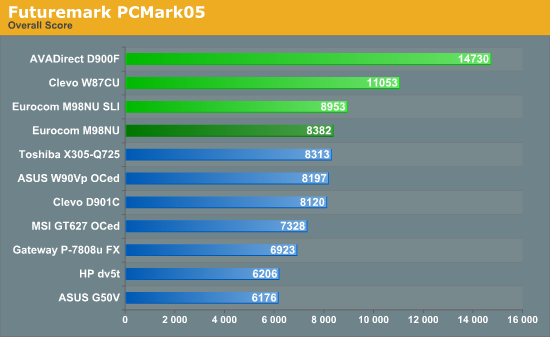
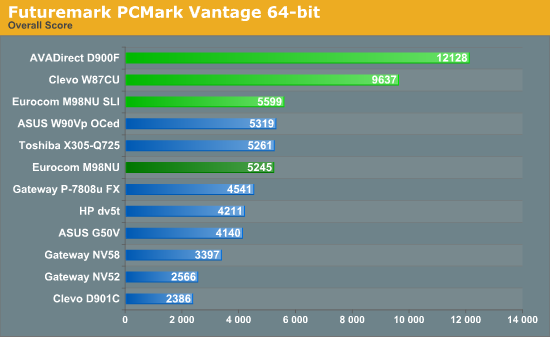
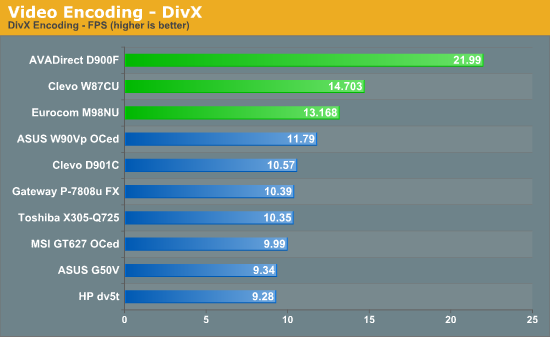
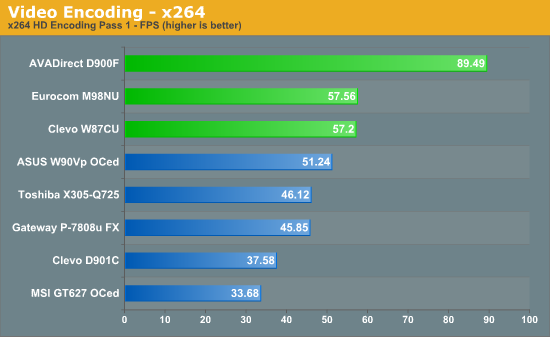
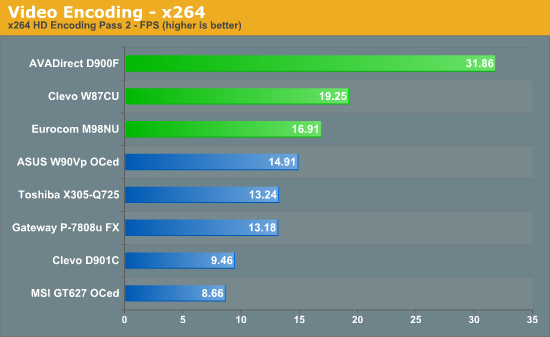
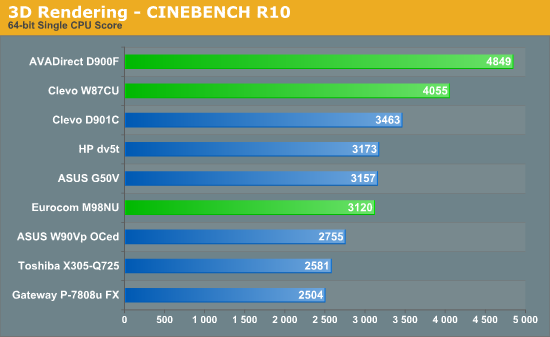
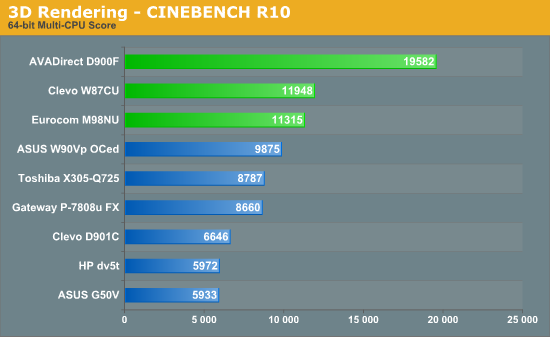
The three desktop replacement notebooks place at the top of our performance charts in PCMark, video encoding, and 3D rendering benchmarks. Not surprisingly, the desktop i7-975 offers far more performance in video encoding and 3D rendering tests. The i7-920XM also outperforms the Core 2 QX9300 in CPU intensive tasks despite its lower clock speed, albeit by a small margin, so given the choice Core i7 is better than Core 2 Quad. However, let's talk about PCMark for a minute.
The Eurocom M980NU looks very slow compared to the two other notebooks in PCMark. The reason is really quite simple: it doesn't have an SSD. Eurocom initially shipped us a system with an SSD, but we had some problems (apparently a flaky GPU) and the second system included a conventional hard drive. While there's no denying that SSDs are faster than hard drives, at least if you get a good SSD that doesn't degrade performance over time, PCMark places an unusually high weight on hard drive transfer rates -- which means things like the RAID 0 SSDs in the D900F really skew the results. Here are the detailed results for the notebooks.
| PCMark05 Breakdown | ||||
| AVADirect D900F | Clevo W870CU | Eurocom M980NU 1GPU | Eurocom M980NU SLI | |
| PCMark05 Score | 14730 | 11053 | 8382 | 8953 |
| HDD XP Startup (MB/s) | 67.38 | 22.57 | 8.36 | 8.53 |
| Physics and 3D (FPS) | 328.1 | 247.2 | 242.6 | 240.0 |
| 2D Transparency (Win/s) | 8082 | 7975 | 4711 | 6538 |
| 3D Pixel Shaders (FPS) | 820.3 | 792.6 | 825.7 | 773.0 |
| Web Rendering (Pages/s) | 4.900 | 2.914 | 2.619 | 2.762 |
| File Decryption (MB/s) | 91.60 | 75.25 | 68.44 | 68.05 |
| 2D 64 Line Redraw (FPS) | 2394 | 1734 | 1258 | 2365 |
| HDD General Usage (MB/s) | 38.09 | 35.58 | 6.05 | 6.49 |
| Multitasking 1 | 1000 | 739 | 630 | 627 |
| Audio Compression (KB/s) | 4745 | 3451 | 3287 | 3276 |
| Video Encoding (KB/s) | 792.2 | 594.6 | 449.5 | 445.9 |
| Multitasking 2 | 1000 | 698 | 734 | 750 |
| Text Editing (Pages/s) | 213.2 | 139.1 | 144.9 | 152.5 |
| Image Decompression (MP/s) | 45.93 | 34.18 | 36.21 | 36.01 |
| Multitasking 3 | 1000 | 879 | 754 | 755 |
| File Compression (MB/s) | 14.91 | 9.02 | 10.62 | 10.62 |
| File Encryption (MB/s) | 88.03 | 56.28 | 66.57 | 66.73 |
| HDD Virus Scan (MB/s) | 113.4 | 153.6 | 97.6 | 97.6 |
| Memory Latency (MAcc/s) | 13.88 | 12.70 | 9.55 | 9.55 |
| PCMark Vantage Breakdown | ||||
| AVADirect D900F | Clevo W870CU | Eurocom M980NU 1GPU |
Eurocom M980NU SLI |
|
| PCMark Vantage | 12128 | 9637 | 5245 | 5599 |
| Memory | 6429 | 6693 | 4050 | 4249 |
| TV and Movies | 5527 | 4426 | 3668 | 3918 |
| Gaming | 15570 | 12264 | 4870 | 4925 |
| Music | 10494 | 8486 | 3954 | 4160 |
| Communications | 8917 | 6369 | 5072 | 5215 |
| Productivity | 15368 | 10663 | 5222 | 5358 |
| HDD Test | 18361 | 15111 | 3490 | 3956 |
Not surprisingly, the D900F is the fastest option almost across the board. The only areas where it loses are PCMark05's HDD Virus Scan and PCMark Vantage's Memory tests. It also ties one of the other notebooks in a few tests (within 3%). The M980NU on the other hand should have done a lot better in the graphics tests, but the only area where it matches the D900F is in 2D 64 Line Redraw. While 3DMark is really good at punishing your GPU, PCMark doesn't appear to place nearly as much weight on graphics performance. Even better is the "Gaming" test suite in PCMark Vantage, which is clearly more of a hard drive benchmark -- unless you actually think the D900F is more than three times as fast as the M980NU SLI setup?
Put another way, don't place too much stock on PCMark's overall score. It's just a number, and these systems are all more than fast enough to handle just about any task you might want to do. Gaming and graphics are clearly the forte of the M980NU, and SSDs won't actually make your system three or four times as fast -- although you might be able to launch five applications at once and have them load 10 times as fast. Let's move on to our other tests.
Synthetic Graphics Performance
This is a recap of the original article; there are no new results here but we include this for the sake of completeness. By no means do we consider 3DMark to be a great representation of actual gaming performance - we will look at actual games in a moment. However, it can be somewhat useful in making sure the system is working properly. For all of our graphics tests, we tested the Eurocom M98NU with and without SLI mode enabled.
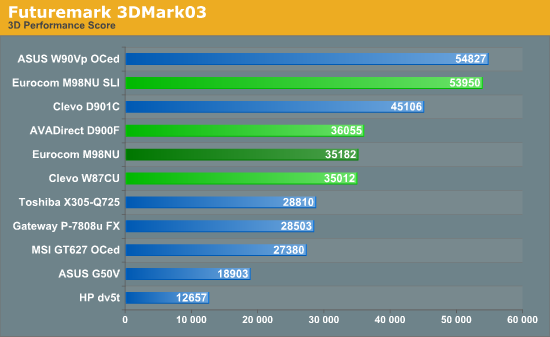
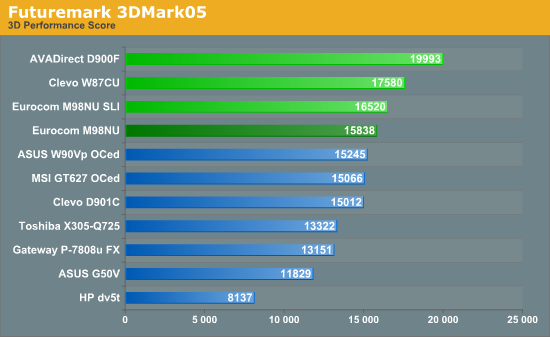
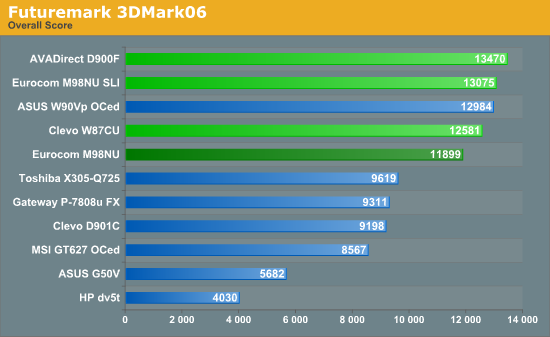
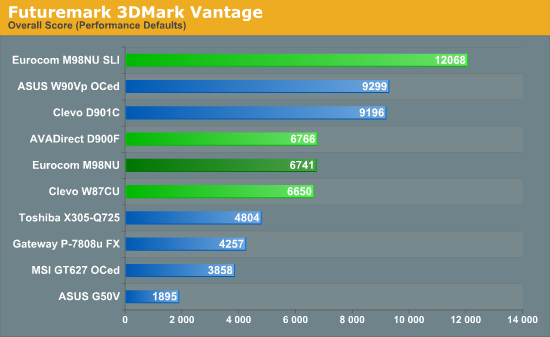
The 3DMark results are scattered, especially in the older titles. The ASUS W90Vp has a clear lead in 3DMark03 over everything but the SLI configuration, but the Core i7-based systems turn the table in 3DMark05. There they manage to outperform everything including the dual GPU configurations. 3DMark06 still has the D900F in the lead, but the dual GPU notebooks are right behind. Once we hit 3DMark Vantage, graphics becomes a far bigger influence on the overall score and the SLI and CrossFire systems jump to the front with all of the GTX 280M setups essentially tied.
Based on 3DMark results, we can guess that gaming performance will favor i7 in certain situations and faster GPUs in others. Let's see if that actually holds true.
Gaming Performance
Here are the complete gaming results, using 1680x1050 as the baseline for comparison with other laptops. We're including the ASUS W90Vp (Core 2 Q9000 @ 2.20GHz with 4870X2), Clevo D901C (Core 2 E6850 with 8800M GTX SLI), and a desktop system (Q6600 @ 3.30GHz with 4870X2) as a point of reference.
We include the native resolution results for each LCD as well, which means HD+ (1600x900) for the W870CU, 1080p (1920x1080) for the M980NU, and WUXGA (1920x1200) for the D900F. In some cases, we run into CPU limitations; this will be apparent when both 1680x1050 and the native resolution deliver similar results. This is most likely to occur with the M980NU SLI configuration, but it may be present elsewhere. 1680x1050 has 22.5% more pixels than 1600x900, 1920x1080 has 17.5% more pixels than 1680x1050, and 1920x1200 has 30.6% more pixels than 1680x1050. If we are purely limited by the number of pixels the GPU(s) can render, we will see similar scaling to these percentages. Most of the time, other factors such as GPU memory bandwidth, GPU geometry, and CPU performance will also influence the frame rates.
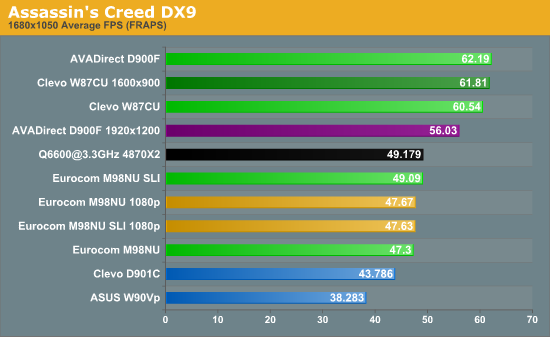
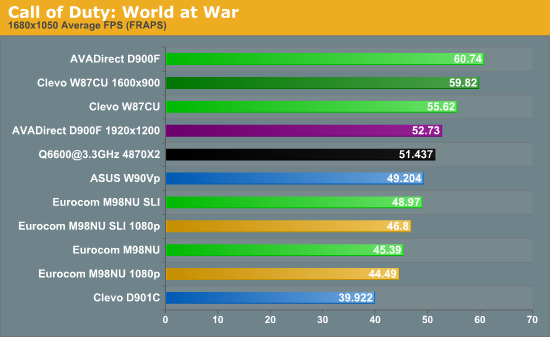
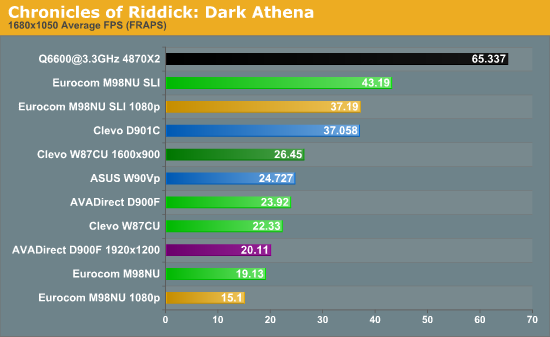
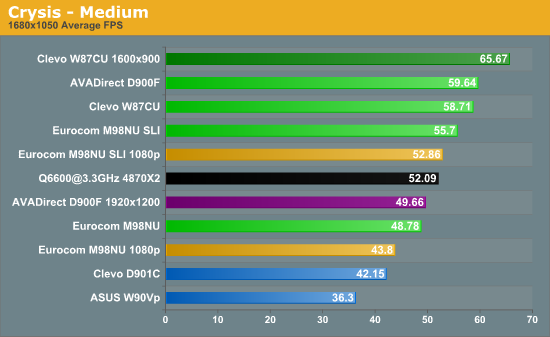
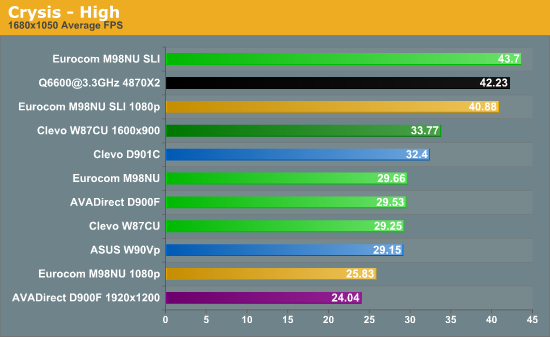
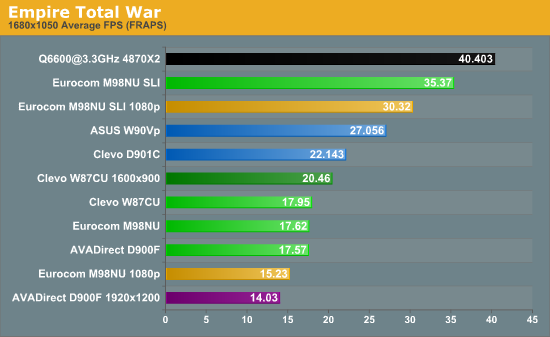
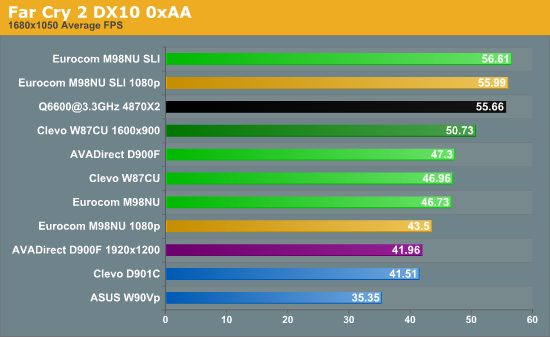
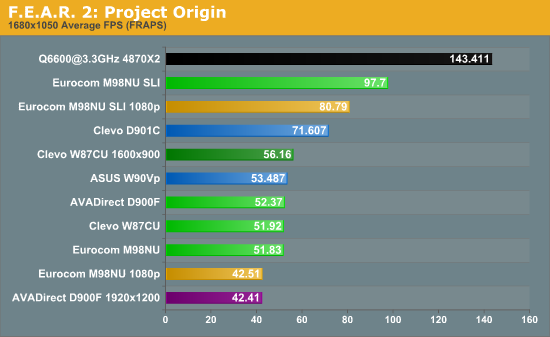
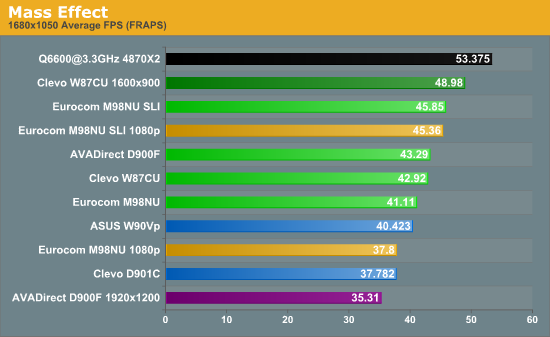
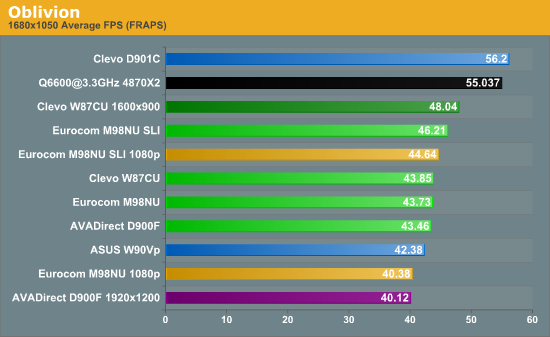
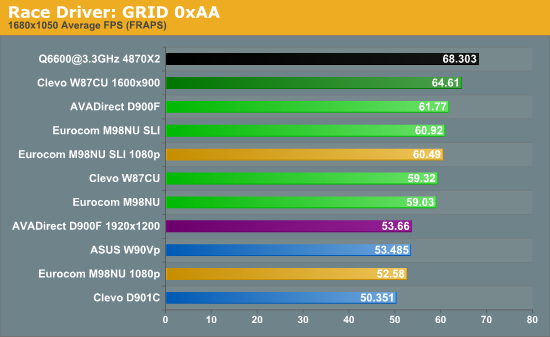
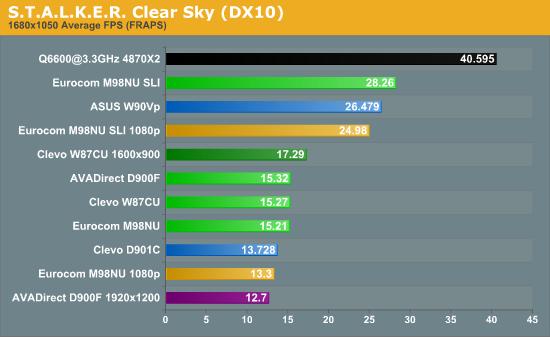
Gaming performance is about what you would expect for the most part, with the Eurocom M980NU taking top honors among the notebooks in the majority of games. However, there are definitely games where we are CPU limited with GTX 280M SLI. Assassin's Creed is the most obvious example, showing essentially no difference between SLI and single GPU mode, other than a slight increase in performance with SLI at 1680x1050. Call of Duty: World at War doesn't appear to scale very well with SLI at present -- whether this is a CPU limitation or a lack of updated SLI profiles isn't entirely clear. Crysis also appears to be running into CPU limitations, particularly at medium detail settings. Far Cry 2 with SLI could benefit from a faster CPU, and so could Mass Effect, Oblivion, and Race Driver: GRID.
On the other side of the table, we have games that scale extremely well with SLI. Dark Athena is almost completely GPU limited, along with Empire: Total War, F.E.A.R 2, and STALKER: Clear Sky. One of the interesting points is that the HD+ resolution on the W870CU is beneficial in several titles, with performance scaling almost linearly with the decrease in resolution. Any of the GPU limited titles we just mentioned should fall into this category.
On a final note, it's interesting to compare performance between the desktop system and these gaming laptops. We have to account for the fact that we are comparing ATI and NVIDIA hardware, which can definitely influence the results, but a system that now qualifies as a "midrange desktop" still comes out on top in the vast majority of these games. The only place where the desktop doesn't lead is in CPU limited titles (Assassin's Creed, Call of Duty, Crysis, and Far Cry 2), while in other titles the lead is substantial. Something the results don't show is how much easier it is to get updated drivers for the desktop. NVIDIA is doing better now with mobile reference drivers coming out quarterly, and sometimes even more frequently, but you can easily find updated desktop drivers every month for ATI cards, and just about as often for NVIDIA cards if you're willing to use beta drivers. It's possible to install unofficial beta drivers on laptops, but our experience is that performance often drops dramatically since they don't have all of the mobile hardware optimizations in place -- and don't even bother with unofficial drivers on SLI notebooks.
General Windows Performance
Quite a few people have asked for some general performance numbers in terms of Windows boot/shutdown, hibernate/resume, and sleep/wake times. These vary quite a bit between runs, depending on what you've been doing on the computer. If you have a bunch of open applications, it will take longer for the system to enter sleep mode for example. We performed these tests on these notebooks from an empty Windows desktop, and we used the best-case result for each system. As a side note, these tests benefit from a fast SSD, providing more consistent results and better times. However, as we will see, these desktop systems are all quite slow when it comes to booting up and shutting down -- or hibernating or sleeping even.
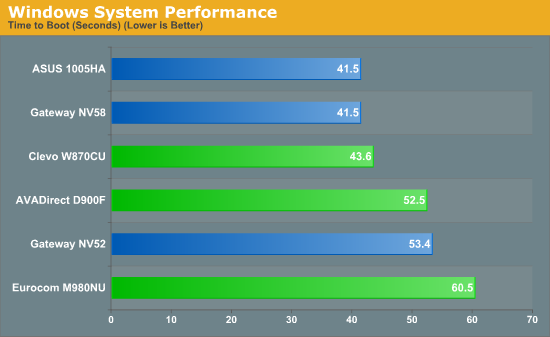
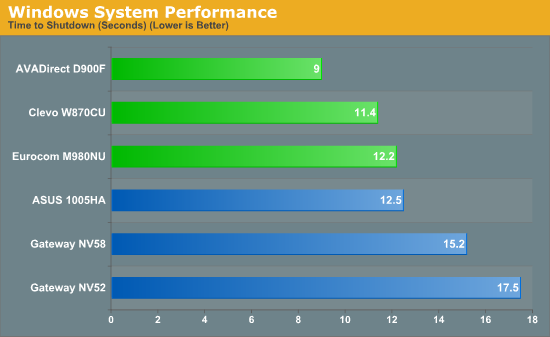
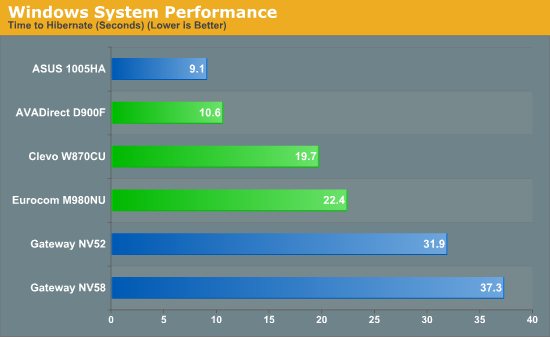
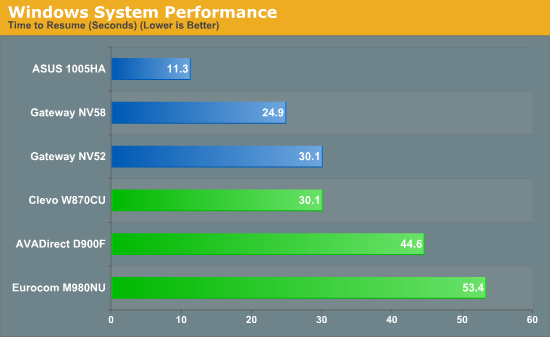
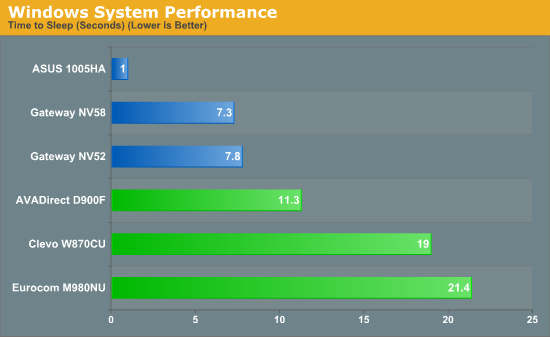
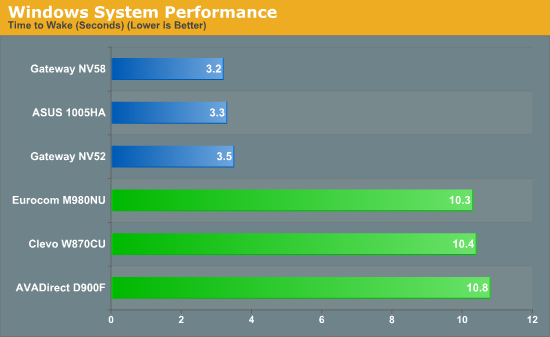
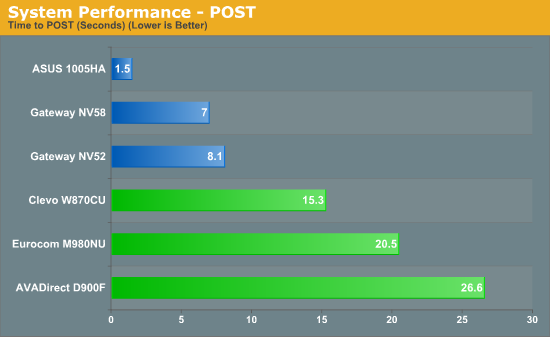
The results are a mixture of good and bad -- and keep in mind we are comparing these notebooks with relatively inexpensive laptops. The three notebooks place at the top in shutdown times, and they also do quite well in the hibernate test, but everywhere else they trail behind the ASUS netbook and Gateway laptops. In some of the tests, there's a huge difference -- like the extremely poor sleep and wake times. Keep in mind that the Gateway notebooks also have 4GB RAM, so outside of the 6GB D900F we're dealing with the same amount of memory.
What the OS performance charts don't tell you is that the boot and resume times are hugely influenced by POST times, so we added that chart. The ASUS netbook will POST in under two seconds, the Gateway notebooks take 7-8 seconds, and it only gets worse from there. The W870CU is the fastest of the high-end notebooks when it comes to POST time: 15.3 seconds. The Eurocom M980NU requires a lengthy 20.5 second POST, and at the back of the pack is the D900F: 26.5 seconds! We can cut the D900F a bit of slack since the RAID set adds an extra 7.5 seconds, but regardless of these notebooks could be dramatically improved in this area. The D900F takes almost as long to POST as it does to load the OS, while the POST times on the other two notebooks only account for one third of the boot time. Ugh.
This is one area where the simplicity of netbooks is truly a benefit, but there's no reason more complex notebooks can't POST a lot faster. We would like to set a goal for all notebook manufacturers: get your system to POST in at most 5 seconds and we will be content. If ASUS and other netbook manufacturers can achieve abbreviated POST times of less than 2 seconds, we don't think that's too much to ask.
LCD Comparison
We performed our standard display tests as usual, which you can read about in previous reviews. All of these notebooks use TN panels, naturally, which means even the best will still pale in comparison to a reasonable desktop LCD. That's the price of mobility: higher quality IPS/PVA panels apparently consume more power, making them a less desirable technology for laptops (or so we've been told). That still doesn't mean we need glossy TN panels, but I digress….
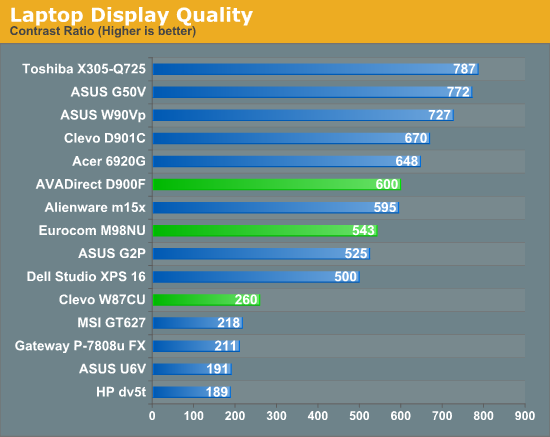
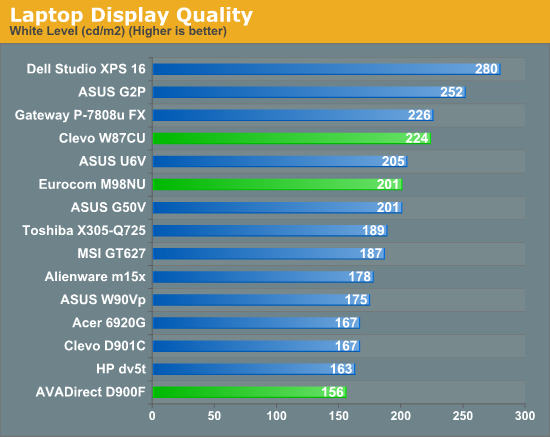
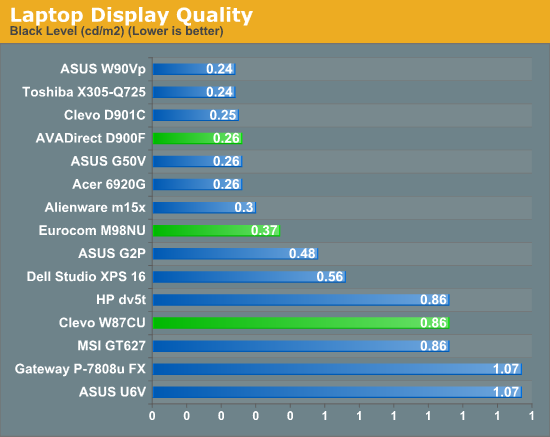
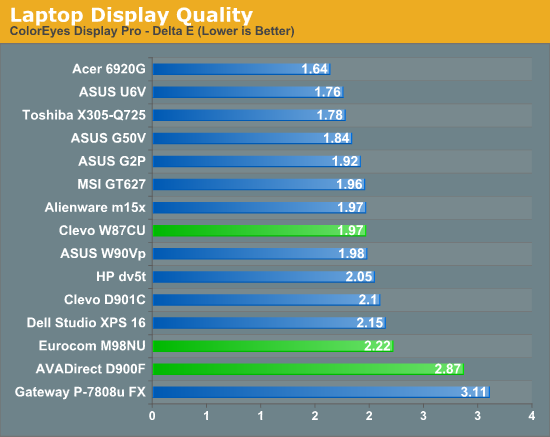
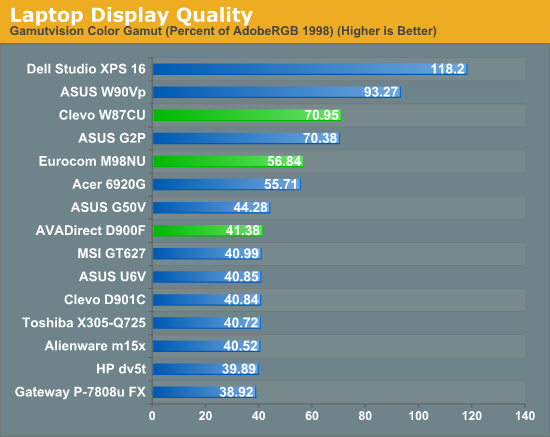
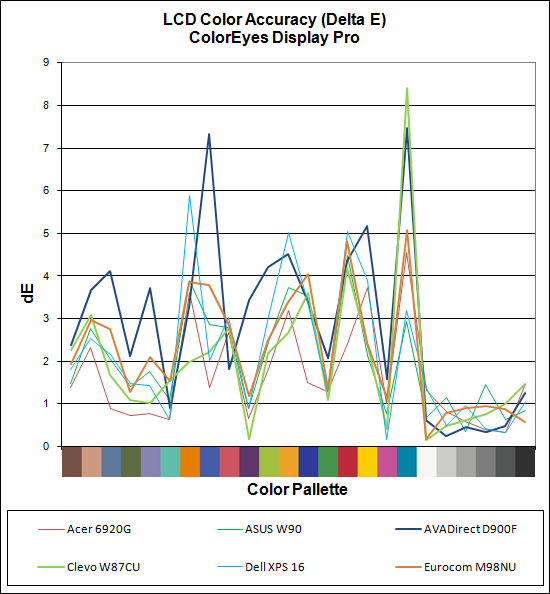
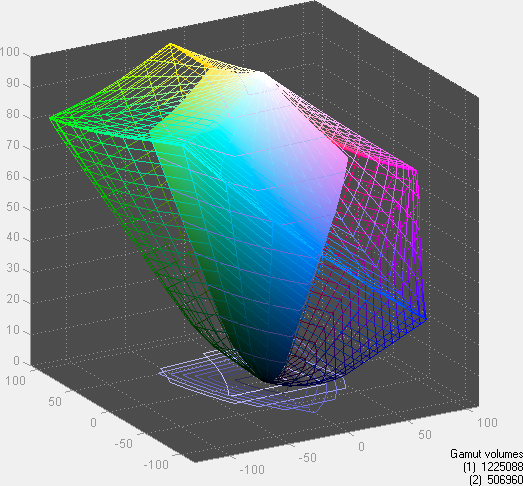
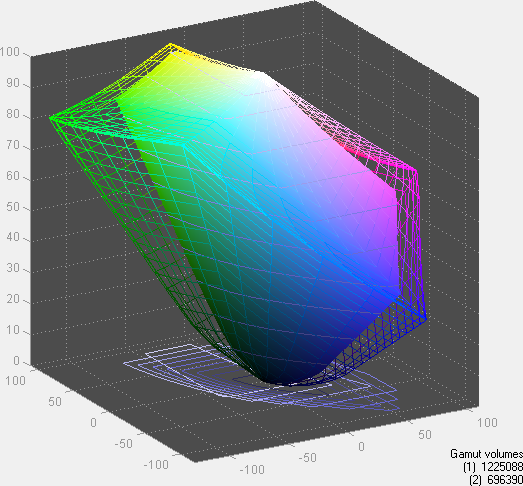
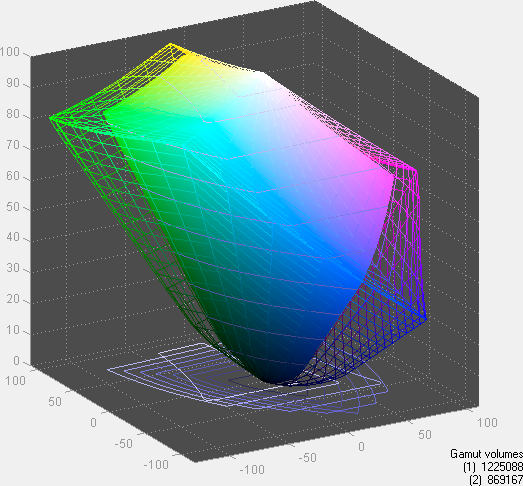
Subjectively, the best of these LCDs is the panel in the M980NU. The colors look better, even if the measurements show the W870CU as having a lower Delta E. Let's be realistic, though: none of the LCDs are truly accurate when reproducing colors, as evidenced by the large spikes shown in the above Delta E color chart. The W870CU is subjectively the least desirable, as the contrast ratio is really bad (due to a large amount of backlight bleed). The D900F panel ends up with the best contrast ratio, but it has the lowest maximum brightness and the highest Delta E. The ASUS W90Vp beats the M980NU panel, but the Studio XPS 16 1080p RGB LED remains the best laptop LCD we've tested -- and it will cost you a pretty penny!
Battery Life
We have additional battery life tests this time, including DVD playback, x264 video playback, and Blu-ray playback. It's still not going to be pretty, though….
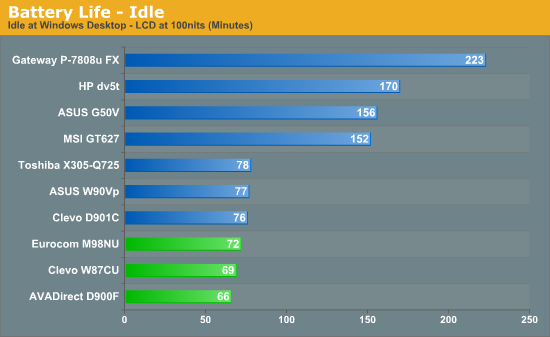
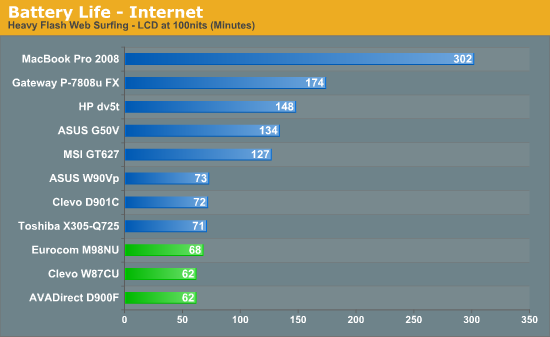
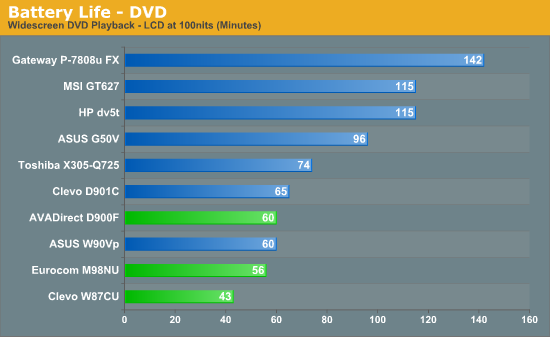
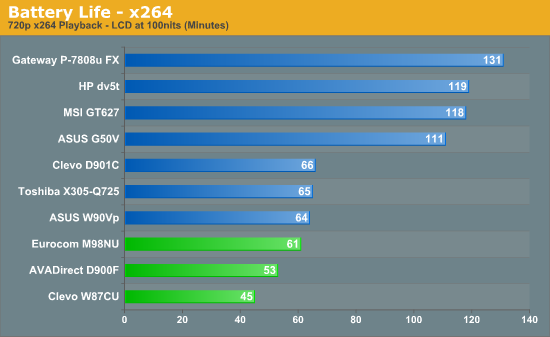
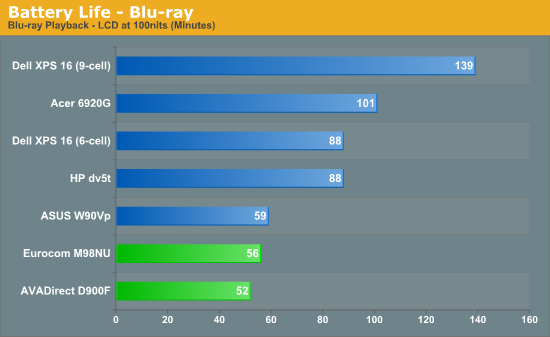
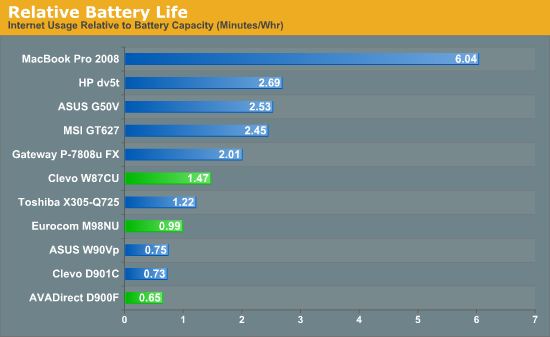
The best that any of these notebooks can manage is 72 minutes… sitting idle. Do we even need to discuss how poor that is? We have tested desktop systems that consume less than 90W at idle, so in theory such a system with a 95WHr battery backup would last as long as these notebooks. Granted, that's not including the display, but it's also a substantially faster system.
We mentioned before that the Clarksfield W870CU appears to be the worst of these three notebooks, but the primary culprit there is the battery capacity. If it had the same size battery as the M980NU, battery life would improve by roughly 60%. That would allow the W870CU to last over an hour and a half in several of the tests. The 12-cell battery in the D900F provides 125% more capacity, which means such a battery in the W870CU could get you over 2.5 hours of battery life for light usage scenarios, and perhaps enough battery life to watch a full-length 90~100 minute movie.
Power
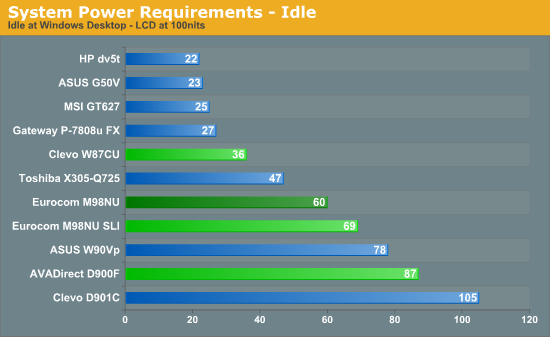
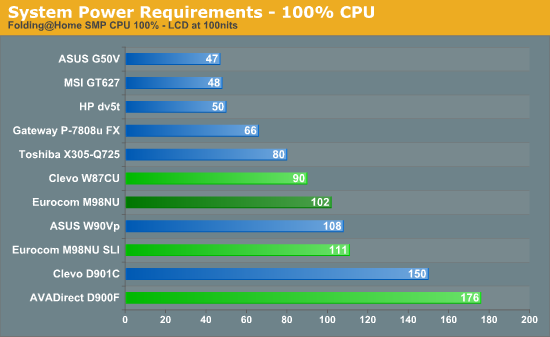
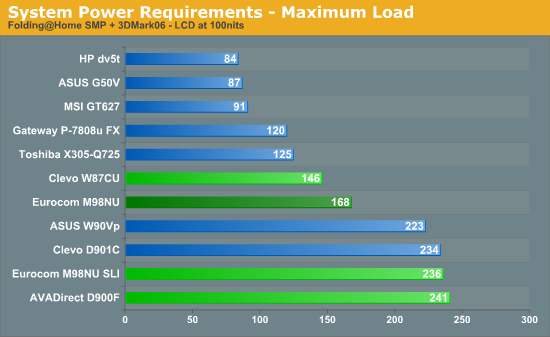
As a corollary to the battery life results, power results pretty much confirm what we saw in the relative battery life chart. The Clevo W87CU with Clarksfield CPU uses a lot less power than the other systems. With the graphics card and other components drawing plenty of power, the laptop is by no means a long battery life solution, but with a larger battery and a less power hungry GPU it could certainly last several hours between charges. (We'll be looking at just such a laptop in the next couple of weeks.)
Mixing Gaming with Batteries
One final area we wanted to investigate before wrapping things up is battery life while gaming. This is something we've hinted that in the past, but we decided it was time to provide real data. There's a mistaken notion that these high-end gaming notebooks can still provide almost an hour of battery life while still delivering a better gaming performance than other laptops. The problem with that assumption is that the notebook manufacturers force the GPUs to run in lower-power modes while using the battery, apparently because the battery can deliver enough power. The GPUs aren't the only part to have lower performance on battery power, as we also noticed CPU performance dropped (regardless of power saving setting). We'll focus primarily on graphics for these tests, turning to 3DMark as a repeatable benchmark.
Let's start with battery life looping 3DMark06 at the native LCD resolution. For reference, we are including the Dell Studio XPS 16. Our version comes with the ATI Radeon HD 3650, which is slower than the latest models that use the HD 4670. We're using the 9-cell battery in this test, which is 85Whr (12% smaller than the D900F battery).
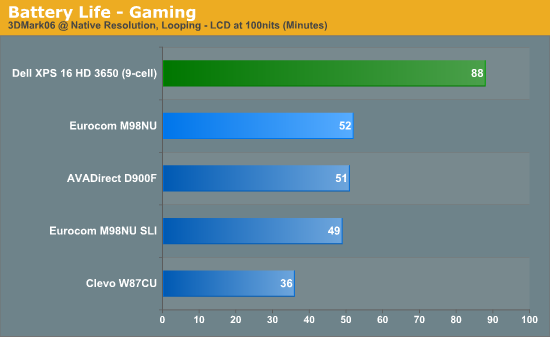
Okay, the Dell Studio XPS comes out on top. We were all expecting that, right? A dual-core CPU with a graphics chip that provides around one fourth the performance of the GTX 280M should last longer. But that's just looking at the duration of battery life. Now let's look at the actual benchmark results for the various 3DMark applications. Note that we had to use an external LCD for the W870CU in 3DMark06 and 3DMark Vantage to run at 1280x1024, which may account for its higher performance relative to the other two desktop replacement systems.
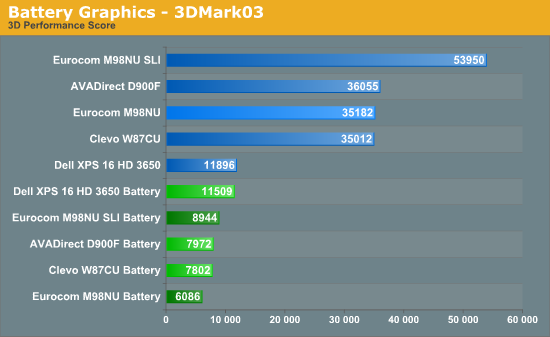
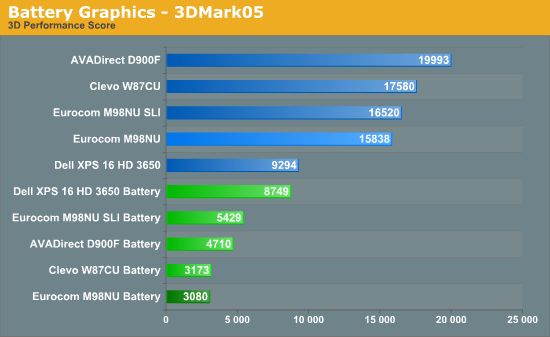
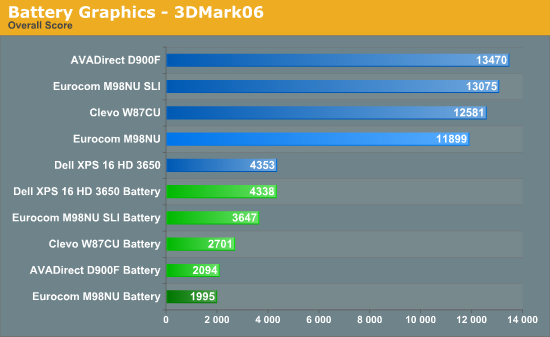
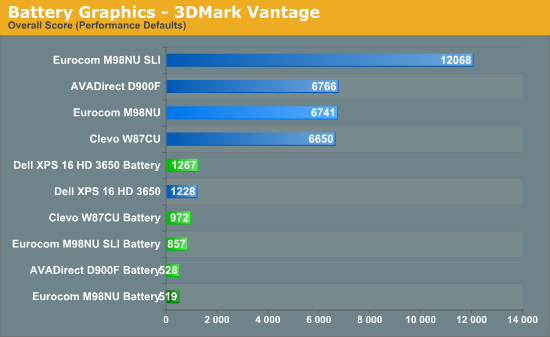
Okay, first things first: we ran each test several times on battery power, taking the highest result. There was more fluctuation than we're used to seeing -- sometimes as much as 30%. Or rather, there was fluctuation on all of the high-end notebooks; the Dell Studio XPS 16 was extremely consistent by comparison. We disabled all power saving features in an attempt to achieve maximum performance on battery life; in reality, there wasn't a major difference between the "Balanced" and "High Performance" profiles (less than 3%).
The big surprise is that the Studio XPS 16 doesn't need to run the graphics in "limp mode", so performance remains essentially unchanged (although you can run the GPU at reduced performance to improve battery life if you so desire). So what do you get with an extremely heavy, powerful desktop replacement notebook when you run on battery power? Oddly enough, you get less performance than a midrange mobile GPU. We haven't performed this test with a lot of other notebooks, but we can say for sure that we were unable to improve graphics performance on battery power for the three tested notebooks. Again, using all the "maximum performance" settings and the "High Performance" power profile, we still couldn't get the GPUs to run at anything other than extremely low clock speeds. Good for battery life, yes, but not for gaming.
Then again, let's not get too concerned about this: if the graphics were running at full power, the D900F and M980NU can consume over 200W, while the W870CU maxes out at around 150W. That means you would get around 15 minutes of battery power if the notebooks didn't limit performance (assuming the battery would even provide enough juice). Long story short, don't plan on intense 3D gaming while on battery power. If that's what you're after, you would be better off settling for a midrange laptop.
Conclusion
Our opinions haven't changed much from the Clarksfield launch, but this time we have more to say about the notebook specifics. We'll start with the Clevo W870CU.
Clarksfield looks to be a reasonable processor, despite relatively high prices. Users should be able to get better than Core 2 Duo performance for single-core and dual-core tasks, along with better than Core 2 Quad performance on multithreaded tasks. This is all thanks to the Turbo modes on Clarksfield, and it's nice that Intel allows the mobile variants to boost a lot higher relative to the desktop Lynnfield parts. As much as we like Clarksfield, we really aren't very happy with the Clevo W870CU design. The construction of the chassis just feels cheap in a few places, and that's not something you want from a notebook that will cost well over $2000. The little hatch covering the rear ports is also a very poor design, as it only serves to get in the way. Finally, the W870CU really needs a larger battery in order to make it attractive relative to other options. Really, if you're looking for a high-performance desktop replacement, we feel you would be better served by one of the other two notebooks and you should give the W870CU a pass. Once we see SLI variants of Clarksfield, our opinion might change, but right now a slightly lower price and slightly lighter chassis isn't enough to convince us the W870CU is a good notebook.
The AVADirect/Clevo D900F is an easier recommendation. It's big, heavy, and it runs pretty hot, but it also has the fastest consumer CPU currently available. If you don't care about graphics performance, you could pick up the D900F in place of a desktop workstation and the only thing you would give up is expansion options -- and more money. You can configure the D900F with 6GB or 12GB RAM, and you have eight virtual CPU cores available if you run virtualized operating systems. If you're on the road a lot and you need a good mobile workstation, the D900F is worth a serious look. For gamers, once again we would give this one a pass; gaming GPUs are nowhere near as fast as desktop GPUs, so you would be better off getting the fastest graphics setup you can afford if you're looking for a mobile gaming solution. Or, you could learn to get by with something a lot less powerful and turn down the details in your games, saving a couple thousand dollars in the process.
The Eurocom M980NU represents the current fastest gaming solution, at least if you're looking at NVIDIA GPUs. Alienware's M17x is similar, and Alienware even supports ATI HD 4870 CrossFire, but with the mobile driver situation we would recommend sticking with NVIDIA's mobile GPUs -- especially if you plan on running multiple GPUs. That makes the GTX 280M SLI our preferred high-end gaming solution for notebooks, and you have a choice between notebooks like the Eurocom M980NU and Alienware M17x. The M980NU offers a larger LCD, which means it also weighs a bit more, but we're happy to report that it's a good quality 1080p LCD. Pricing also favors Eurocom (and other vendors that carry similar designs) over the Alienware M17x. The catch is that the Alienware M17x supports hybrid GPUs, allowing you to switch between discrete and integrated graphics. It requires a reboot, but it's nice to be able to get over two hours of battery life on your $3000+ notebook when you want it. The M980NU does support more hard drives, so you can get the benefits of RAID 0 SSDs as well as cheap mass storage. Our biggest complaint with the M980NU is the mirror finish on the cover and palm rest; look at the Dell Precision M6400 to see the sort of styling we'd prefer on a large notebook. Ultimately, you really need to like mobile gaming if you're looking at these sort of notebooks, because a $3000 desktop could easily run circles around the M980NU. (Core i7-860 overclocked to 4.2GHz, dual HD 5870 GPUs, and 4x2GB DDR3-1600 RAM with a 30" LCD would cost less money than this particular M980NU.)
The short summary then is that the AVADirect D900F is the fastest mobile processing platform we've ever seen -- and the fastest we're likely to see for a while. The Eurocom M980NU goes the other route and provides the fastest overall gaming laptop we've tested to date. It's not likely to have as much staying power, as NVIDIA will likely have faster mobile GPUs sometime in the next year, and there are definitely situations where the GTX 280M GPUs are CPU limited. It will be interesting to see how dual-GPU notebooks based on Clarksfield perform; if you're not in a rush, it might be worth waiting for someone to come out with an i7-920XM SLI gaming notebook, but if the past is any Indication it could be six months before such a product is available for purchase.
For the rest of us that don't have $3000 burning a hole in our wallets, the more interesting option is going to be Arrandale. We should start seeing the initial Arrandale laptops in early 2010, at which point we will hopefully get better CPU performance, better battery life, and better graphics.

























