
Original Link: https://www.anandtech.com/show/2827
Gigabyte Booktop M1022: Merging Netbooks and Nettops
by Jarred Walton on August 27, 2009 1:00 AM EST- Posted in
- Laptops
If you've been following the netbook market, you already know that there's a ton of overlap in current netbook offerings. Virtually everyone is using the same Intel Atom processor and 945GSE chipset, typically with Windows XP Home and 1GB RAM. That's the case with the Gigabyte Booktop M1022, which on paper is practically identical to the ASUS Eee PC 1005HA we looked at last week. In terms of core features and raw performance, there's very little to differentiate the two offerings. Gigabyte's main innovation with the Booktop line is that they include a small docking station.
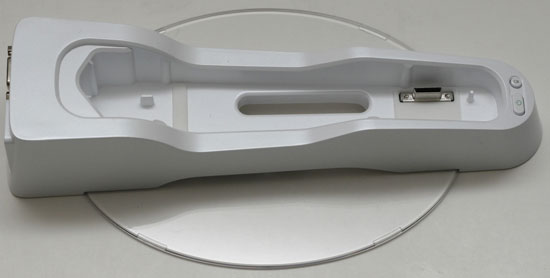
Can that really be the only difference? The two netbooks diverge in a few other areas and we'll get into benchmark numbers shortly; however, the docking station is the primary difference between the Gigabyte Booktop M1022 and other competing netbooks. As Gigabyte states in their marketing material, "The differentiator, the feature that sets the Booktop M1022M apart from all the other products, is the Booktop Docking Station." Whether that's enough is something we will look at in the course of this review. Here's a quick overview of the features and specifications to get us started.
| GIGABYTE Booktop M1022 Specifications | |
| Processor | Intel Atom N280 (1.66GHz, 512KB L2, 45nm, 667FSB) Note: Intel Atom N270 (1.60GHz) in M1022M |
| Chipset | Intel 945GSE + ICH7MU |
| Memory | 1x1024MB DDR2-800 CL6 (Max 2GB) (Transcend JM800QSU-1G @ DDR2-533, 4-4-4-12 Timings) |
| Graphics | Integrated Intel GMA 950 |
| Display | 10.1" Glossy LED-Backlit ~16:9 WSVGA (1024x600) Chi Mei Model N101L6 |
| Hard Drive | 2.5" 160GB 5400RPM 8MB (Fujitsu MHZ2160BH) |
| Networking | Realtek RTL8120E Fast Ethernet Atheros AR928X 802.11n WiFi Bluetooth 2.1+EDR |
| Audio | Realtek AL269 2-Channel HD Audio (2.0 Speakers with headphone/microphone jacks) |
| Battery | 6-Cell 7.4V, 7800 mAhr, 57.72 Whr |
| Front Side | Microphone/Headphone Jacks |
| Left Side | Docking port Heat Exhaust VGA Kensington Lock |
| Right Side | SD/MMC/MS Pro reader ExpressCard/34 3 x USB 2.0 100Mb Fast Ethernet AC Power Connection |
| Back Side | None |
| Operating System | Windows XP Home SP3 |
| Dimensions | 10.43" x 7.52" x 1.04"-1.20" (WxDxH) |
| Weight | 2.86 lbs (with 6-cell battery) |
| Extras | Docking station provides 3 x USB 2.0, audio out, and Ethernet 1.3MP Webcam Multi-touch touchpad |
| Warranty | 1-year standard GIGABYTE warranty |
| Price | $599 MSRP; available online starting at $468 |
Most of the specifications are the same as the ASUS 1005HA. The 10.1" LCD is the same 1024x600 resolution, you get a 160GB hard drive, 1GB RAM, and an Intel Atom N280 processor. Other than the docking station, the only major difference is that Gigabyte includes an ExpressCard/34 slot. Battery capacity is also slightly lower than the 1005HA, the flash reader includes MS/Pro support, and the LCD is definitely not the same model. The touchpad is also different, with mouse buttons on the left and right sides instead of beneath it. The size remains roughly the same -- it's about an eighth of an inch larger diagonally than on the 1005HA -- but it features multi-touch support.
The touchpad is actually one of our favorite features from the Gigabyte M1022, as it feels more intuitive than the gestures other netbooks are using (i.e. swirling your finger on ASUS and Acer netbooks to scroll Windows). This is definitely a personal preference, so some people will prefer gestures instead of multi-touch, but swiping two fingers to scroll and three fingers for page up/page down and application switching worked well for us. You can also tap two fingers for a middle-click or three fingers for a right-click. Overall, the Elantech touchpad is our favorite among current netbook touchpads.
Finally, we have to mention the pricing. At the $600 MSRP, the M1022 would be a very difficult sell. We will get to the benchmark numbers shortly; suffice it to say the ASUS 1005HA wins in most comparisons (battery life and LCD quality), and it does it with an MSRP of $400. Spending $200 for a docking station that provides minimal extras is rather exorbitant, but you can find M1022 on Amazon.com for $470. That makes it a $110 premium over the 1005HA street price, and at that price it's more compelling.
Gigabyte M1022 Overview
The pictures pretty much tell the story when it comes to the design of the M1022.
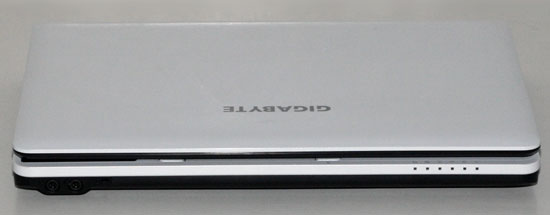
The ports are located in good positions -- having the audio jacks on the front instead of the side is an improvement over other netbooks in our opinion. The left side doesn't have any standard ports, since it serves as the interface to the docking station. That leaves all three USB ports accessible on the right side, along with the power jack, Ethernet port, and ExpressCard slot. When docked, that means you have access to six USB ports, and you can leave your keyboard and mouse connected to the docking station. Gigabyte includes two power adapters as well, so you won't have to worry about juggling between the docking station and the netbook when you're going on the road.
As is customary for current netbooks and laptops, the M1022 comes with a glossy exterior and LCD. The white chassis definitely helps to hide fingerprints, so we actually like the glossy coating in this case. The LCD on the other hand merely rates as "okay" -- contrast ratio is noticeably lower than on the ASUS 1005HA. The default maximum brightness is much higher, but using the EeeCTL utility on the 1005HA you can end up at a slightly higher ~250 nits. Given the choice between a 1000:1 contrast ratio and a ~250:1 ratio, the ASUS LCD is the clear winner.
In terms of chassis design, we prefer the Gigabyte M1022 over the ASUS 1005HA in other areas. As mentioned already, we like the touchpad on the M1022, and having the buttons on the sides of the touchpad allows them to be larger and more accessible than the tiny buttons on other netbooks. Looking at the bottom of the chassis, we find another area where we prefer the M1022. Gigabyte includes three panels that allow easy access to the memory slot, mini-PCI slots (one is occupied by the 802.11n WiFi/Bluetooth card), and the hard drive bay. If you are interested in upgrading to an SSD or adding a second mini-PCI card, it will be much easier to accomplish on the M1022.
We still aren't sold on the concept of adding an expensive SSD to a netbook, but the Booktop M1022 is designed as a hybrid system that can switch between netbook and nettop roles -- hence the name Booktop. Having better hard drive performance would definitely be useful at times. What would really help to improve the M1022 as a nettop replacement would be to use a different processor. We wish someone would put a dual-core Atom into a netbook, as the added performance would definitely be appreciated when the M1022 is resting in the docking station. Unfortunately, the word is that Intel does not allow the use of the Atom 300 series parts in netbooks/laptops -- presumably because it might cut into the market for their other mobile CPUs, though that's speculation rather than fact. It would also be interesting to see NVIDIA's Ion platform used to enable better handling of HD video and graphics, but Intel is certainly not going to condone such a product.
There are a few other areas where we're left wanting. We would really like to have a digital video output on the docking station. We were still able to run 1920x1200 and 2048x1152 LCDs using the VGA output, but text wasn't quite as sharp compared to digital outputs. It's still better than the Acer Aspire One with analog output to a high-res display, but one of the prime advantages of LCDs is their ability to display crisp text. The docking station also has at least one serious flaw: the integrated 100Mb Ethernet only transferred at ~6.5Mbps (800kB/s) during testing. We're not sure what sort of interface the docking station uses, but the Ethernet needs to be fully functional to be useful -- we didn't have any issues with the Ethernet port on the netbook. Video and audio output through the docking station didn't have any problems, and the USB ports also work properly, but the Ethernet port runs about as fast as 10Mb Ethernet -- or a USB 1.1 Ethernet adapter. It's fast enough for web surfing, but it's slower than even the wireless networking for transferring files between computers.
Overall, the Booktop M1022 is an interesting alternative to other netbooks. Gigabyte is right in stating that the major differentiating factor is the inclusion of a docking station. However, in a desktop Intel's Atom processor leaves us wanting. Yes, you will have one of the "greenest" computers on the planet if you use such a system as your desktop, but there's no getting around the fact that computers using Intel Atom chips are nowhere near as fast as most desktop systems. If you are already in the market for a nettop, the M1022 is a reasonable alternative that also gets you a decent netbook. However, most nettops provide some extra features that you might end up missing -- like the digital video output and a dual-core Atom processor.
Netbook Testing Setup
For our performance tests, we're sticking with PCMark05, 3DMark03 and 3DMark05 to give you an indication of relative system and 3D/graphics performance. We've also run a couple video encoding benchmarks along with CINEBENCH R10, but you really don't want to do any video encoding or 3D rendering on a netbook. Given the similarity in components and overall performance among the various netbooks, we are also providing detailed results from PCMark05 so you can better understand what the composite score means.
We include a couple entry-level notebooks in the testing results, the Gateway NV52 and NV58. These two notebooks are a good representation of the current AMD and Intel mobile platforms, and they are the next step up from the $300-$375 netbook price range. In fact, at $500 the Gateway NV52 has a lower price than the M1022 MSRP and provides significantly better performance while the NV58 has the same MSRP. The Gateway notebooks also weigh more and provide less battery life, so you will need to choose between which features mean the most to you. The NV52 will show up in the charts in dark green (AMD) while the NV58 is in Gold (Intel).
For reference, here are the specifications for the other netbooks and laptops we've previously tested. We are also including results from the Acer Aspire One 751h, which uses a larger 11.6" LCD along with a lower power (and lower performance) Intel Atom Z520 (1.33GHz) and an MID (Mobile Internet Device) chipset with Intel GMA 500 graphics. A full review of the Acer 751h will be available shortly. Testing procedures have also changed relative to some of the previous netbook reviews, so only results run using the current procedures are included. Unfortunately, we don't have the previously tested netbooks so we aren't able to rerun the necessary tests.
ASUS 1000HE
ASUS 1005HA
Gateway NV52
Gateway NV58
MSI Wind U123
Netbook Performance Comparison
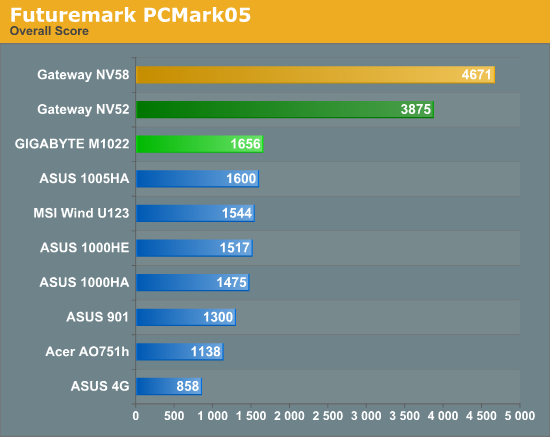
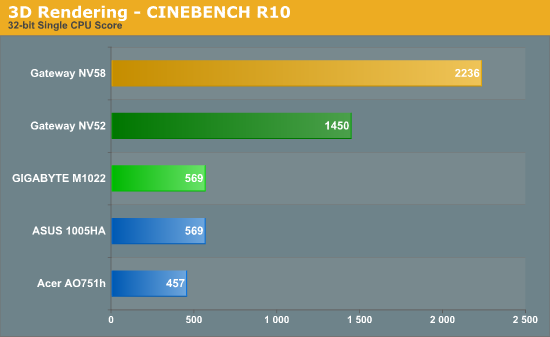
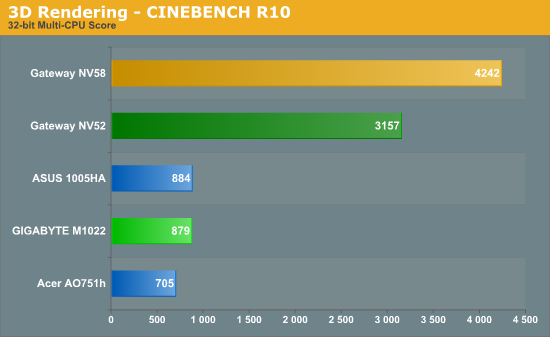
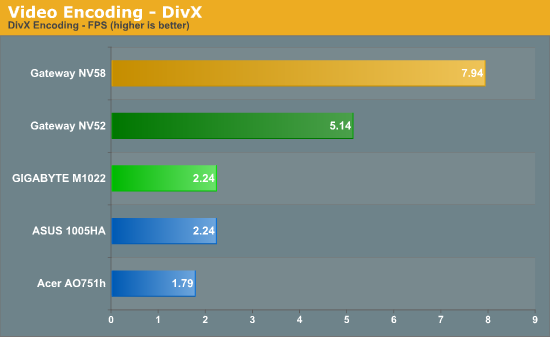
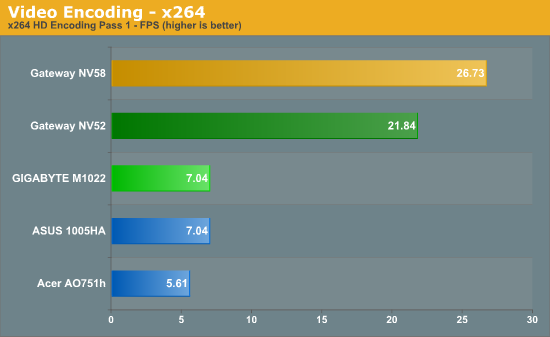
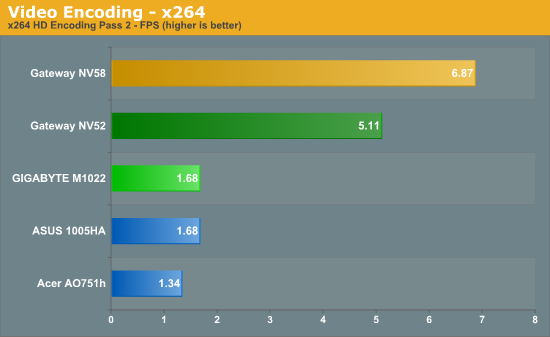
In case you missed it, we already discussed how much faster the NV52 and NV58 are compared to typical netbooks. We will confine our comments in this review to how the Gigabyte M1022 compares to the ASUS 1005HA. Most of the results are a virtual tie, with the biggest difference showing up in the composite PCMark05 score -- a whopping difference of 3.5%. If you are trying to decide on which netbook to purchase based solely on performance, you're wasting your time. Features and design are going to be far more important than raw performance, as the components essentially dictate the results.
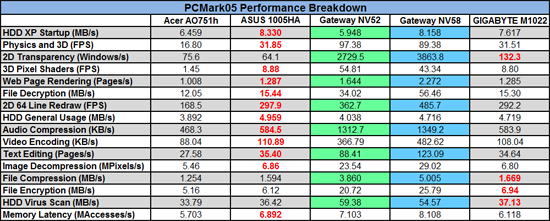 |
Looking at the detailed PCMark05 results, the ASUS 1005HA comes out slightly ahead in most categories. There's a certain amount of variation between PCMark05 runs, but overall it's unlikely you will notice a difference. The M1022 does have a 2D transparency result that's almost twice as high as the 1005HA, and we're not sure what caused that anomaly, but again in practice we didn't notice any difference.
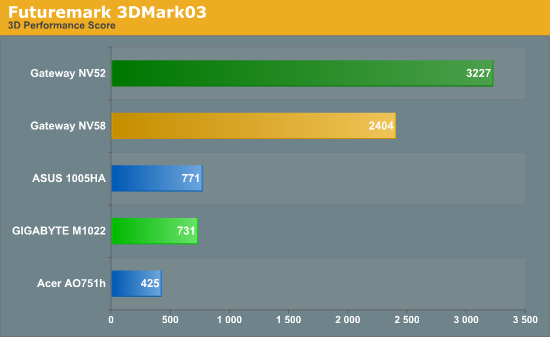
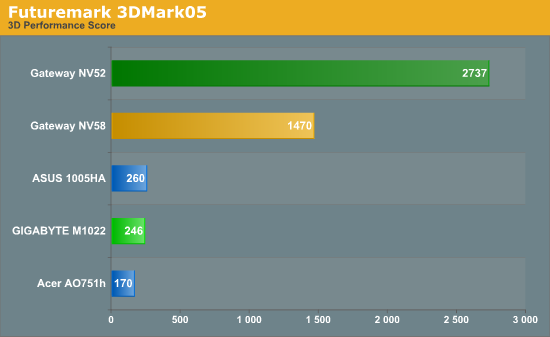
3D performance continues the trends we've already seen, with the 1005HA slightly outperforming the M1022 in 3DMark03 and 3DMark05 by around 5.5%. We also tested video playback capabilities and found the M1022 performed as well as other netbooks in that area. Using the CoreAVC codec, we were able to watch 720p x264 video content, provided we didn't do anything else with the netbooks -- even bringing up menus was enough to cause playback to stutter. 720p DivX and Xvid also worked, even when stretched to fill a 2048x1152 external LCD. Not all HD video will work properly on Intel Atom, however -- HD Hulu and YouTube for example dropped too many frames to be watchable. A test 8Mbit 1080p x264 video is also too much for the Intel Atom, even with CoreAVC, with both audio and video cutting out repeatedly.
General Windows Performance
Quite a few people also asked for some general performance numbers in terms of Windows boot/shutdown, hibernate/resume, and sleep/wake times. These obviously vary quite a bit between runs, depending on what you've been doing on the computer. If you have a bunch of open applications, it will usually take longer for the system to enter sleep mode for example. We performed these tests on all of the netbooks and laptops from an empty Windows desktop, and we used the best-case result for each system. We also need to note that the NV52 and NV58 run Windows Vista 64-bit, which took noticeably longer in the hibernate/resume tests. That's expected, since both Gateway systems have 4GB of RAM, but we also included results with Windows XP 32-bit as a point of reference.
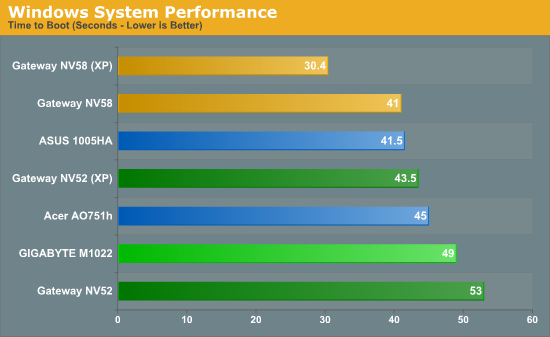
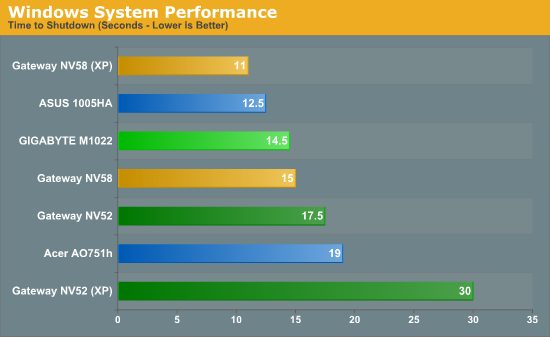
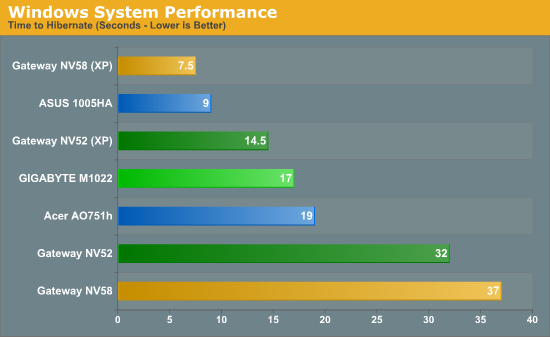
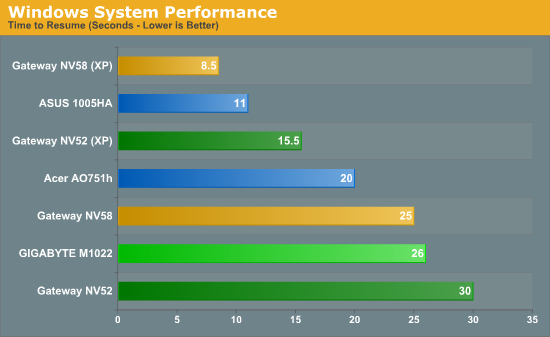
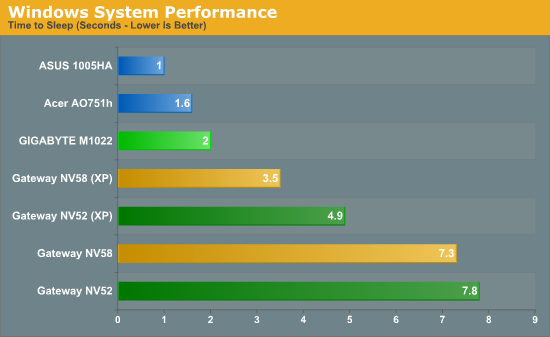
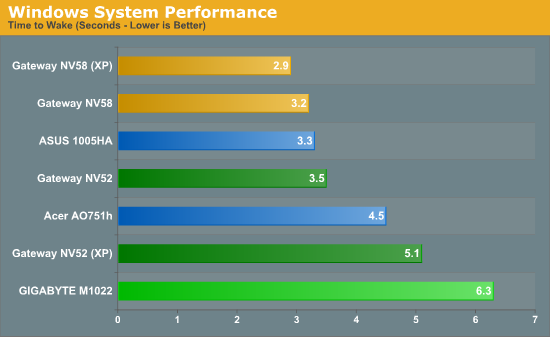
Once again the ASUS 1005HA easily outperforms the competition, especially in the hibernate/resume tests. We're not sure if it's a faster hard drive or other optimizations, but ASUS clearly put a lot of effort into making these functions work better on the 1005HA. For instance, ASUS has a quick boot mode where it performs a minimal POST (Power On Self-Test), shaving off about seven seconds on the resume and startup times. That would make the M1022 and 1005HA about equal in Windows startup time were it not for this optimization, and it would be good if Gigabyte added such a feature to their BIOS in the future. Hibernate times aren't affected by that particular optimization, so it looks like the Hitachi hard drive in the 1005HA has better write performance than the M1022's Fujitsu drive.
Netbook Battery Life Comparison
We've expanded our battery life testing on netbooks to include many scenarios, at least for now. Since most netbooks don't include optical drives, we ripped our standard test DVD to a hard drive and copied those files over. Obviously there's a benefit to not powering a spinning DVD, but even without that advantage the netbooks provide much better battery life than higher performance laptops. We also have x264, DivX HD, and Xvid tests to show if there's a difference in codec performance.
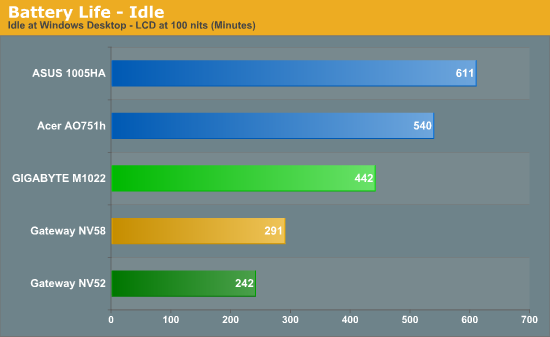
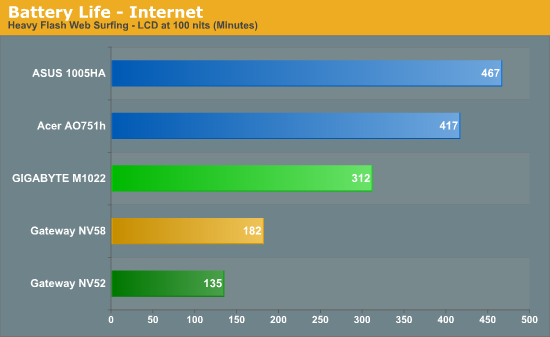
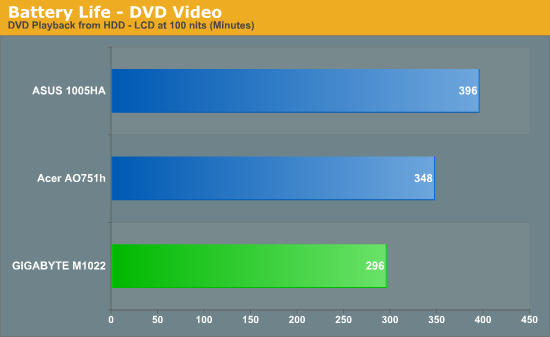
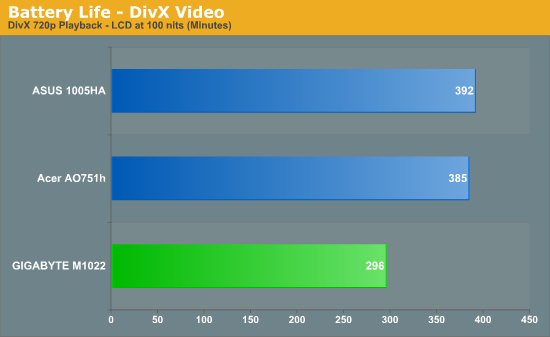
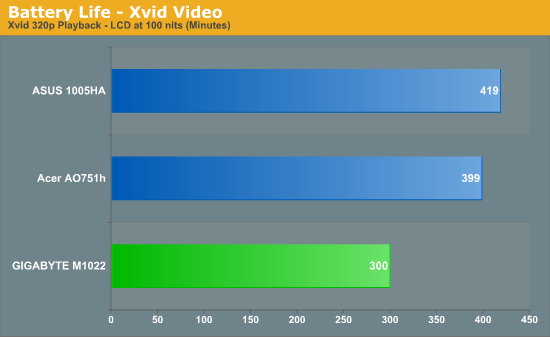
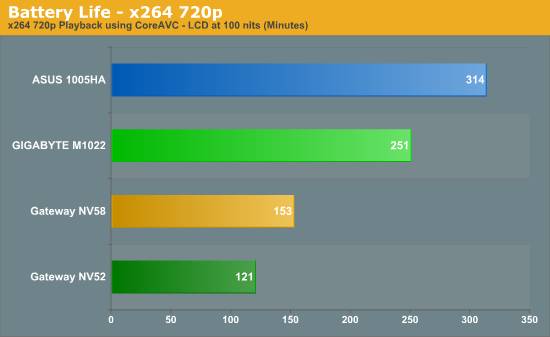
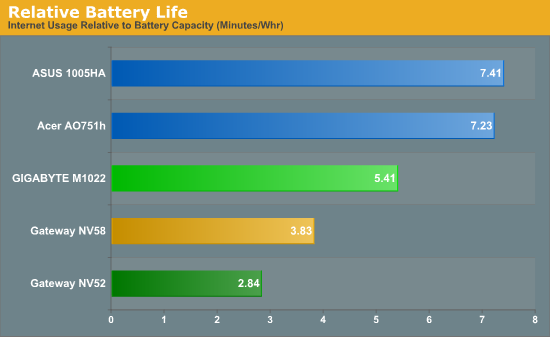
Compared to most laptops, the M1022 battery life is admirable, ranging from over seven hours at idle to a worst-case 4:11 doing x264 720p decoding. We tested various power draws with the laptop plugged in and found that power draw peaks at 17W while running 3DMark. x264 decoding isn't far from that, drawing almost 16W with the LCD at maximum brightness, so you should get 4-7.5 hours of battery life depending on what you're doing. The more common usage scenarios of Internet surfing or less complex video decoding all end up providing around six hours of battery life. That's great compared to laptops, but other netbooks do quite a bit better.
The ASUS 1005HA is the most efficient netbook we've tested to date. In relative battery life, the 1005HA manages 37% more minutes per Watt-hour of battery capacity. ASUS is slightly underclocking their CPU using the default settings, but even without that advantage (i.e. at the "High" performance setting in their Super Hybrid Engine) ASUS still manages 29% better battery life. Putting things in perspective, based on battery capacity the ASUS 1005HA is using 8.1W (8.6W without underclocking) in the Internet Battery test while the Gigabyte M1022 consumes 11.1W, with both systems at 100 nits. Some of that difference comes from the choice of LCD panel, but other components and BIOS optimizations likely play a role as well; regardless, at these low power draws a difference of 2.5W is clearly noticeable. For reference, in the same test the NV52 consumes around 21.1W and the NV58 consumes about 15.6W.
Netbook Power Requirements
As a corollary to the battery life tests, we also performed measurements of power requirements using the AC adapters and a Kill-A-Watt device. These numbers are only accurate to the nearest Watt, so a difference of 1W (i.e. from rounding) could obscure up to a 12% actual difference in power requirements. Also note that power requirements change when you switch to DC power, so the battery life tests are a better indication of a true power requirements. Still, it's interesting to see just how little power these notebooks consume relative to entry-level laptops -- let alone your typical gaming desktop.
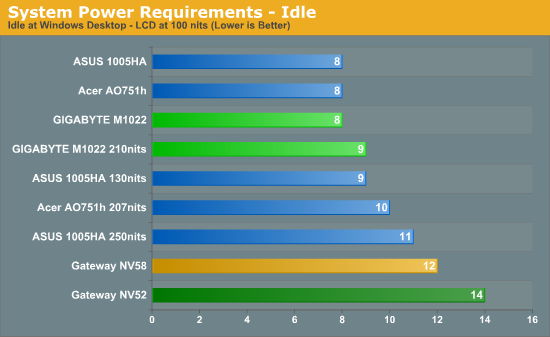
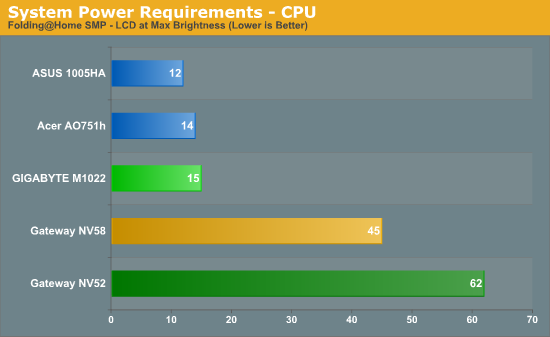
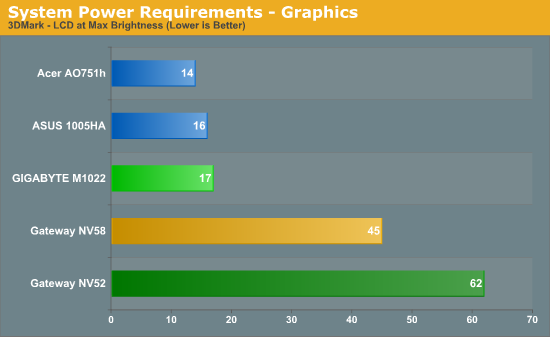
In most of the test cases, the M1022 ends up using a couple Watts more than the 1005HA. Since we run our battery life tests at 100 nits, there's still something else going on when we switch to DC power that the above charts don't show. As mentioned, the 1005HA averages 8.6W in the Internet Battery test compared to 11.1W for the M1022, where percentagewise the M1022 uses 29% more power. When we switch to AC power, it looks like the M1022 only uses 5~20% more power -- and that's with the ASUS Super Hybrid Engine disabled. There's obviously some room for Gigabyte to optimize power requirements further.
Netbook LCD Quality
We ran our standard LCD quality tests using ColorEyes Display Pro to see how well this LCD panel performs. As mentioned in the introduction, the contrast ratio was noticeably worse than the ASUS 1005HA. Gigabyte still uses LED backlighting, but the display always looks a little washed out.
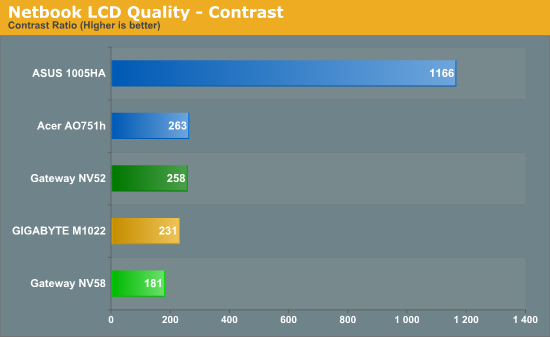
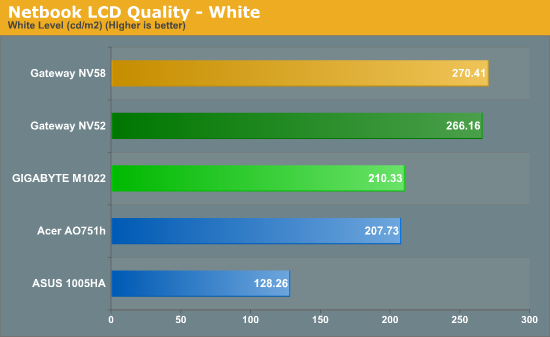
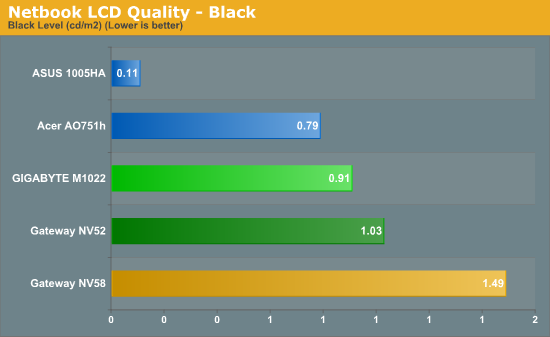
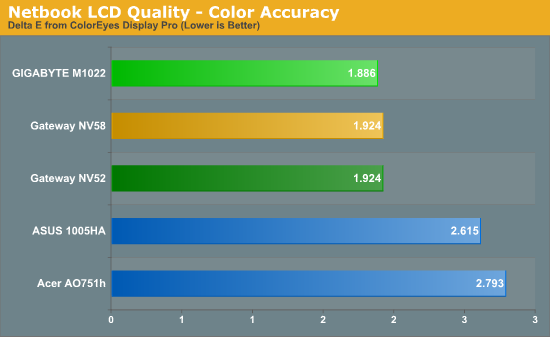
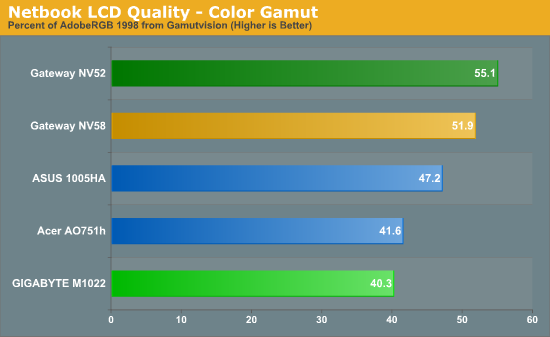
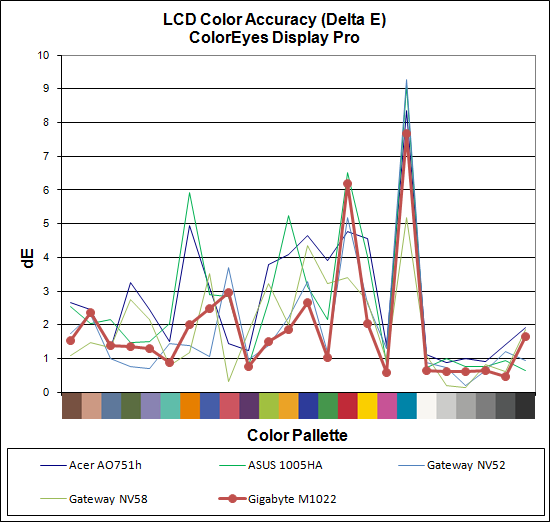
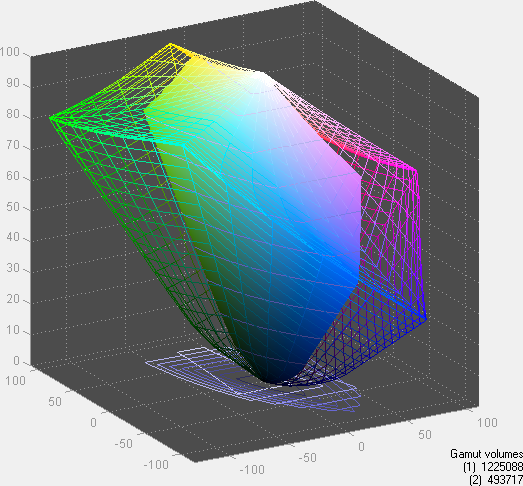
The default maximum brightness of the M1022 is good, measuring 210 nits. The ASUS 1005HA isn't nearly as bright by default, but if you use the free EeeCTL utility you can reach 250 nits while still maintaining the >1000:1 contrast ratio. Color gamut is also very weak on the M1022 panel, and the only area where it comes out better than the other netbooks is in color accuracy. The slight advantage it holds in average Delta E needs to be put into context, however: all of these netbooks and laptops have certain colors that they don't produce very well at all -- notice the spikes above 4.0. The spikes are a common trait of TN panels, which is pretty much the only thing we see in current netbooks, laptops, and notebooks.
M1022: Jack of All Trades, Master of None
There's nothing new to say about performance in regards to netbooks. If you're wondering how the M1022 performs, you can read more in the conclusion of our ASUS 1005HA review. In day-to-day use, the Gigabyte Booktop M1022 and the ASUS 1005HA offer virtually identical performance… well, identical except for battery life where the ASUS is clearly superior. And that's the crux of this review. Based on most areas, the ASUS 1005HA is better than the Booktop M1022, except that it doesn't have a docking station and it costs less money.
The result is that the M1022 is a product that tries to blur the line between netbooks and nettops but ends up being inferior in both categories. However, just because the M1022 isn't the best netbook or the best nettop doesn't mean it's a bad product. You can get a good netbook and a good nettop in one package, whereas buying a separate netbook and nettop will end up costing quite a bit more money. For example, you can get the ASUS 1005HA for $350 and the ASUS Eee Box B202 for $270, for a total cost of $620. If you don't need to use both systems at the same time, the Booktop M1022 can fill the same roles for a total cost of $468. That saves you about $150, which is half-way to a second netbook. However, you could easily forego the docking station, use a USB hub with any netbook/laptop, and get practically the same result.
As long as the Gigabyte Booktop M1022 is available for under $500, it has some potential customers. Anyone looking for a netbook with an ExpressCard slot will have few other options. The key attraction of the M1022 is its ability to function as a single system that you can use at home or on the road with a minimum of fuss. You come home, drop it in the docking bay, and you have a nettop. When you need to go out, you lift it out of the docking station and you have a three pound netbook with six hours of battery life. As long as you don't require a high-performance setup, the Booktop M1022 will allow you to go mobile or work at home without the need of syncing data between multiple systems. That's the key draw, and there are definitely people who will like the platform.
So what's our take? At the MSRP of $600 it's simply too much. For $600 we would recommend getting an entry-level Intel Core 2 based laptop and sacrificing some of the battery life a netbook offers, or grab a $300 netbook and $300 nettop and store your data in the cloud when necessary. With such a laptop, you can still plug in a keyboard, mouse, and external LCD -- using a digital connection even -- and you will get substantially better performance. At $500, we would still generally recommend going with a laptop rather than a netbook/nettop hybrid, as all of the above still hold true.
The real customer for the M1022 is going to be someone that wants six hours of mobility with a lightweight netbook who also thinks the vertical docking station is a standout feature. Price can't be a major concern, as we're talking about plugging the M1022 dock into an LCD, keyboard, and mouse, so there's at least another $200 in expenses right there. By the time you factor in the cost of the M1022 and the accessories necessary to use it as a nettop, you're looking at a total price of $700 or more (unless you get a really cheap LCD). There are many notebooks and laptops that fall into that price range where you wouldn't even need a separate LCD or keyboard… mice on the other hand are still far easier to use than touchpads, but they're also very inexpensive.
In the end, the M1022 has some nice features but it faces a lot of competition. The overall package is good, with reasonable battery life and an attractive chassis. The touchpad is also good, though buying a product just because you like the touchpad seems a bit excessive. Returning to the Gigabyte press release, they've pretty much nailed this one: "The differentiator, the feature that sets the Booktop M1022 apart from all the other products, is the Booktop Docking Station." If that's what you want, you've found your next netbook. The docking station works as advertised, but it's not perfect as the dock's Ethernet doesn't transfer data at anywhere near 100Mbit and there's no digital video connection. We're not convinced it's enough for most users.
If you want a single system that you can use at home and easily take with you, the M1022 will fit the bill. We typically look at netbooks and nettops as second or third (or fourth…) computers, as they're not fast enough to satisfy all of our computing wants/needs. If you feel the same, there's not much need for a slow, alternate desktop that's missing some key features. We'd rather have a good nettop using the Ion platform and a dual-core Atom processor that can serve as a silent HTPC, along with a netbook that gets better battery life and has a better LCD. That will cost a bit more, so if money is tight and you don't have or want multiple systems, an entry-level notebook offers far more functionality and performance and you can still connect a few cables to use it as a desktop when necessary. The Booktop M1022 is ultimately about trading performance for flexibility and convenience, and for the cost and features we just don't think the vertical docking station is enough to put the M1022 ahead of other options.













