
Original Link: https://www.anandtech.com/show/2759
MSI GT627: Bringing Balance to the Force?
by Jarred Walton on April 29, 2009 4:00 AM EST- Posted in
- Laptops
Can the GT627 bring balance to the GeForce?
It would be lovely if we could all just run out and purchase the fastest computers currently available. In fact, if money isn't an issue, you can buy the fastest current desktop and notebook, then purchase another laptop for the sole purpose of having sufficient battery life to work all day without plugging in... and while we're at it, throw in a netbook just for kicks! There are people out there able to do exactly that, but for the rest of us it's far more important to balance the various features and performance aspects against the almighty checkbook. MSI definitely targets the latter group of users looking for balance with the GT627, a gaming notebook that cuts a few corners in order to keep things affordable.
Gateway was the first to start this trend with the P-6831 FX, a 17" chassis that could actually provide decent performance in nearly all games at a price of $1350. We recently looked at the latest update to the Gateway FX line, the P-7808u, and found that the addition of a quad-core processor with a downgraded LCD at a relatively high price of $1700 pushed the balance too far towards the CPU without improving other areas. ASUS also made a go at the affordable gaming notebook market with the decent ASUS G50V, but the price was rather steep at over $1500.
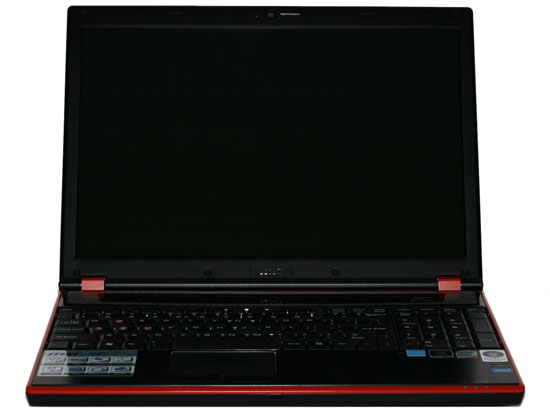
We now have the first real contender to challenge Gateway for the midrange gaming notebook throne. MSI's GT627 looks to provide an optimal blend of features and performance, and it does so at an extremely impressive price of only $1100. MSI even goes one better than most of the competition by packing this mobile gaming solution into a smaller, lighter 15.4" chassis. Sounds great so far, doesn't it? Unfortunately, there are a few blemishes that we'll get to in a moment, but let's start with a rundown of the features and specifications.
Note that we're reviewing the 216US model; the 218US is honestly the more interesting part, since it includes Blu-ray support and a WSXGA+ display, but we'll have to review what we received.
| MSI GT627-216US Specifications | |
| Processor | Core 2 Duo P8400 (2.26GHz 1066FSB 3MB L2) |
| Chipset | Intel PM45 + ICH9M |
| Memory | 2x2048MB DDR2-800 |
| Graphics | NVIDIA GeForce 9800M GS 1GB |
| Display | 15.4" Glossy CCFL WXGA (1280x800) |
| Hard Drive | 320GB 7200RPM |
| Optical Drive | 8x DVDR SuperMulti |
| Networking | Realtek Gigabit Ethernet (RTL8168B/8111B PCI-E) Intel WiFi Link 5100 Bluetooth v2.0 56K Modem |
| Audio | 2-Channel Realtek ALC888 HD Audio (2.0 Speakers with 7.1 jacks) |
| Battery | 6-Cell 52Whr |
| Front Side | None |
| Left Side | Kensington Lock 56K Modem DVDRW Optical Drive 1 x USB 2.0 Four Mic/Speaker jacks supporting up to 7.1 audio |
| Right Side | Gigabit Ethernet Heat Exhaust 1 x eSATA/USB 2.0 1 x USB 2.0 1 x Mini FireWire ExpressCard/54 SD/MMC/MS/MS Pro reader |
| Back Side | HDMI VGA Heat Exhaust Power Adapter TV Tuner Input (?) |
| Operating System | Windows Vista Home Premium 32-bit |
| Dimensions | 14.09" x 10.24" x 1.06"-1.22" (WxDxH) |
| Weight | 5.6 lbs (with 6-cell battery) |
| Extras | 2.0MP Webcam 104-Key Keyboard with 10-Key 15% Overclock "Turbo" Button |
| Warranty | 3-year standard MSI warranty Extended warranties available at various resellers |
| Price | Starting at ~$1100 online |
We won't belabor the point much, as you can see all of the pertinent information the above table. Users get pretty much everything they would need or expect from a modern notebook. You do have to get by without a DVI connection, and during testing of external LCDs we've noticed that not all monitors play nicely when connected using an HDMI port (missing resolutions, scaling issues, etc. abound). However, the vast majority of people purchase a laptop to use it as a laptop, not to connect external displays. If you do intend on using an external LCD and you're worried about resolution support, just make sure you get an appropriate display. For what it's worth, Dell displays always seem to do very well in terms of supporting all of the expected resolutions, regardless of input. We've been testing the Dell SP2309W with our laptops, and the HDMI connection exposes and works properly with all of the expected resolutions: 1280x800, 1280x1024, 1440x900, 1680x1050, and 1080p. It's not a perfect display, but for the price it's quite good.
One item that some of you might overlook is in the "Extras" section: overclocking support. We tend to be a little hesitant about overclocking notebooks, even when they support the feature, as we definitely don't want to cause premature component failure. However, overclocking on the MSI GT627 is extremely simple: press the "Turbo" button above the keyboard and you're greeted with an instant 15% CPU/FSB overclock. We definitely wouldn't recommend that for when you're running on battery power, and in games it won't make that big of a difference if you're GPU limited. However, a free 15% performance boost in CPU intensive applications is definitely a nice extra that you can enable or disable on a whim. We will investigate how the overclocking affects performance later in this review.
MSI chooses to ship the GT627 with Vista Home Premium 32-bit installed, in contrast to most other notebook manufacturers who are now shipping 64-bit versions of Vista. That means users can't make full use of the 4GB of memory, but in most applications it won't make a difference. 64-bit operating systems really come into their own once you begin using more than 4GB of RAM, so unless you choose to upgrade the memory the OS should be fine. I also happen to be in the minority it seems, since I use Dragon NaturallySpeaking - an application that still doesn't work properly under 64-bit operating systems. GameTap is another application that has issues under 64-bit Windows, so there are benefits and drawbacks to either solution. If you really want to use 64-bit Vista, however, there shouldn't be any problems installing it on the GT627.
One final item that deserves a special mention is that MSI includes a standard 3-year warranty on MSI branded notebooks. Despite what you might find at resellers (i.e. Newegg), the MSI GT627 qualifies for this warranty. That's at least a $200 value and definitely deserves praise. We've seen far too many laptops fail on users after the 1-year warranty expires, and we've mentioned in the past that we recommend buying an extended warranty on more expensive models. The other option is to buy a laptop with a default 3-year warranty, which usually means a business notebook, but we're glad we can add MSI to the list of manufacturers that offer a standard 3-year warranty.
A Tale of Beauty and the Beast
Our first impression of the MSI GT627 is quite favorable. We have seen many notebooks that come with plastic casings, and they always feel cheap in comparison to an aluminum chassis. MSI uses a brushed aluminum cover on the top panel, as well as the keyboard palm rest, and it definitely makes a difference. The laptop feels more durable and looks nicer in our opinion.

Except, there's still plenty of plastic to go around, and some of this plastic is quite thin. We don't tend to treat our test systems very hard - there's no torture-testing going on here - and yet during the past month or so of use we managed to crack the plastic bezel below the LCD panel. Note that this didn't occur during disassembly; sometime while we were carrying our notebook around in a standard notebook bag on a trip, pressure on the chassis apparently cracked the plastic. It's ironic that this occurred with a seemingly more durable aluminum casing, which just goes to show that looks aren't everything.
There are a few other interesting aspects of the overall design and construction. A noteworthy inclusion is the complete 104-key keyboard with a dedicated number keypad. Many of us still have issues with the placement of the Fn key and would prefer to swap its location with the control key. Eventually, though, you can adapt to the keyboard layout. A far bigger concern is that the keyboard has a lot of flex - in fact, this is the flimsiest keyboard we've ever encountered on a laptop. We've only used one other laptop during the past several years that had such a cheap feeling keyboard... and that laptop also came from MSI (the S271). We've seen plenty of user posts complaining about this issue (i.e. in Newegg's comments), so we are definitely not the only ones who feel MSI needs to improve this area. This should literally be a 50 cent fix: use a stiffer back plate on the keyboard. Maybe there are people out there that like a "springy" keyboard, but it bothered me every time I used the laptop.
In terms of appearance, the other big concern is the LCD. You'll see the results later, but once again we have an LCD panel that has a terrible contrast ratio - you notice it the first time you power on the system. The $1100 price goes a long way towards helping us overlook that problem, but we would be much happier paying $1200 and getting a higher contrast ratio, along with a higher resolution like WSXGA (1440x900) or WSXGA+ (1680x1050). This isn't the worst laptop LCD we've ever tested by any means, but for a 2009 notebook it definitely leaves us wanting. 200:1 contrast ratios in 1280x800 displays were standard back in 2006, and LCD technology has improved quite a bit since then. It should come as little surprise that the manufacturing date of the Samsung LCD panel is reported as January 2007. A lot of users won't be bothered by the display, but anyone that does photo editing will see the problem immediately.
Overall, we have mixed feelings about the design. It looks great, and we love the aluminum cover on the top panel, but the cheap plastic parts in other areas and the flimsy keyboard totally counteract that. We would rather have a plastic chassis that doesn't crack easily and a keyboard that doesn't flex while we type. Component wise, the GT627 is nicely balanced, but the design of the chassis is lopsided with high-end options in some places and corner cutting elsewhere.
As far as displays go, I can pretty much guarantee that I will give a Gold Editors' Choice Award to the first laptop shipped my way that doesn't include a TN panel. Yes, manufacturers, it really is that important! Talk to your suppliers, convince even one of them to make a modern IPS, PVA, or MVA laptop panel, and as long as the rest of the laptop doesn't fall on its face you will have my full support. $200 extra for such a display? Yes, I would be willing to pay that much, and plenty of others would as well.
Testing Overview
Below is the test configuration for the MSI GT627. We will compare its performance with other recently tested notebooks. We have not included results from every single notebook we have tested in our graphs, but most of the recently tested laptops are present. If you're looking for results from other laptops, please refer to our mobile section.
| MSI GT627-216US Test System | |
| Processor | Core 2 Duo P8400 (2.26GHz 1066FSB 3MB L2) |
| Memory | 2x2048MB Transcend PC2-6400 @ DDR2-800 5-5-5-15 (Transcend JM800QSU-2G) |
| Graphics | NVIDIA GeForce 9800M GS 1GB Driver version 179.48 GPU/Shader/RAM Clocks: 530/1325/1600 MHz (256-bit) |
| Display | 15.4" Glossy WXGA (1280x800) Samsung 154AT01-A03 (Jan 2007) |
| Hard Drive | Western Digital Scorpio Black 320GB 7200RPM 16MB (WD3200BEKT-22F3T0) |
| Optical Drive | 8x DVDRW (Optiarc AD-7560S) |
| Battery | 6-cell 51.8Whr |
| Operating System | Windows Vista Hope Premium SP1 32-bit |
| Price | Starting at $1100 online |
Test configurations for the other laptops are available at the following pages:
Acer 6920G
Alienware m15x
ASUS G50V
ASUS U6V
AVADirect FL-92
Clevo D901C
Dell Studio XPS 16
Gateway M-152XL
Gateway P-171XL FX
Gateway P-6831 FX
Gateway P-7808u FX
Gateway P-7811 FX
HP dv5t
Toshiba X305-Q725
We run all of the standard application tests at the native LCD resolution - 1280x800 in this case. For the gaming tests, we will compare the GT627 to other notebooks using a baseline resolution of 1680x1050, with the laptop connected to an external LCD. We will include results at 1280x800 and 1920x1080 to show how the laptop and GPU scale to lower and higher settings. This will allow us to provide an apples-to-apples comparison with other laptops while also showing the performance you can expect at the native resolution, as well as what happens if you increase the resolution. We will also include overclocking results at the native LCD resolution.
Balanced Gaming Performance
We've chosen to focus on "reasonable" settings for the games below. That means we run Assassin's Creed and Company of Heroes in DX9 mode at maximum detail setting - DX10 reduces performance by quite a bit in AC and by a much larger amount in CoH. We run Crysis at Medium settings (for reference, High detail drops performance almost in half: 18.75 FPS for the GT627 at 1680x1050). The remaining games are at maximum detail settings, but without any anti-aliasing. It's also important to remember that driver updates have improved performance in quite a few games, so results from the Alienware m15x, Gateway P-171XL, P-6831, and P-7811 would improve in many games if we used the latest driver.
Again, we chose to focus on 1680x1050 as a baseline performance comparison. We use an external LCD to run at that resolution when necessary, as in the case with the GT627. If you don't care about comparative performance, focus on the performance at the native resolution of 1280x800, shown in red. Overclocking results at 1280x800 are shown in orange, 1680x1050 will be green, and 1080p is in gold.
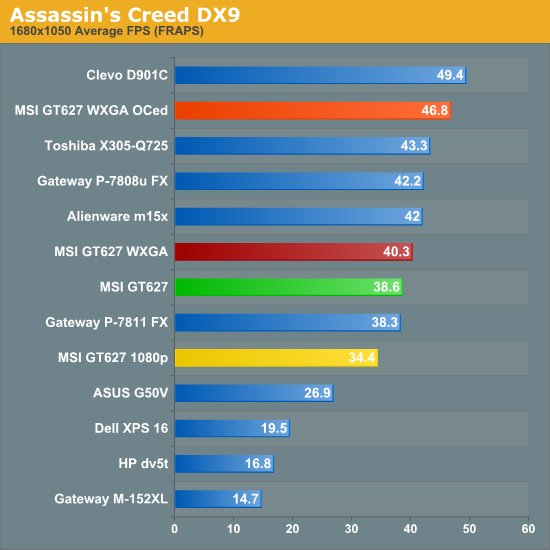
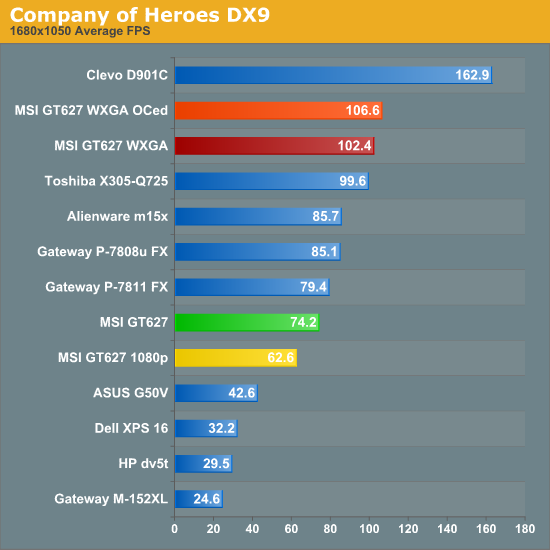
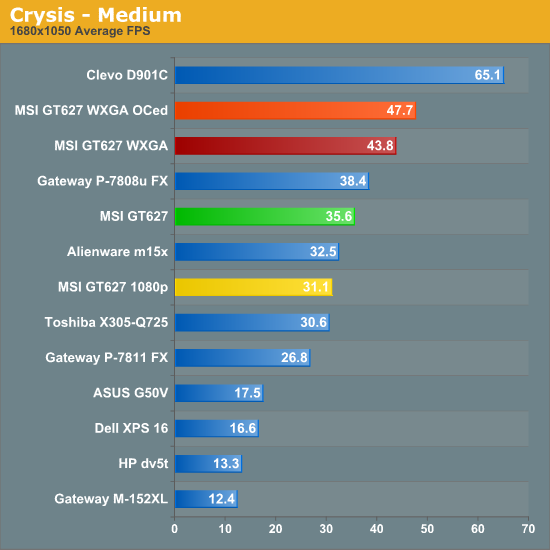
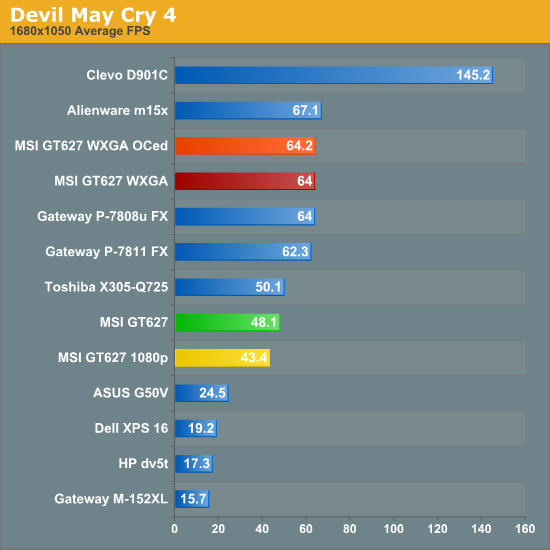
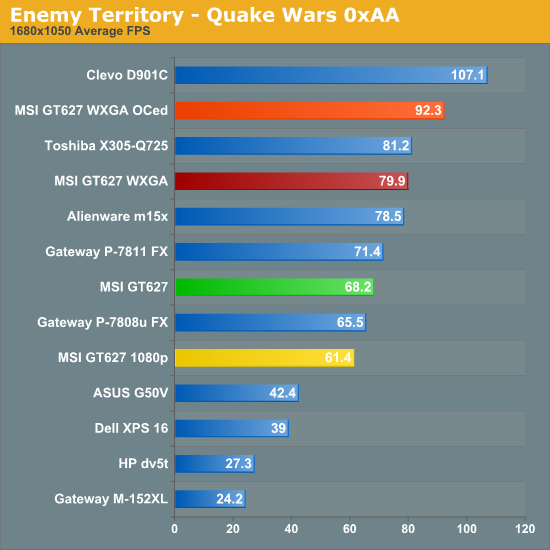
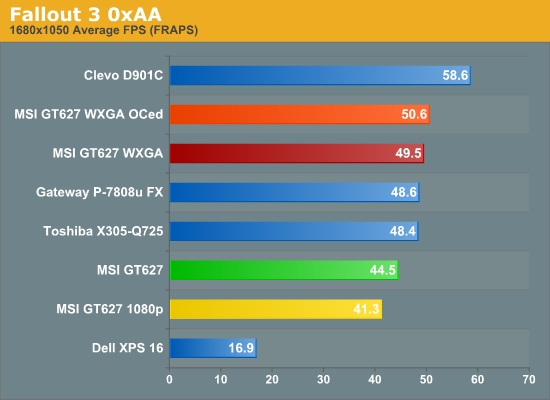
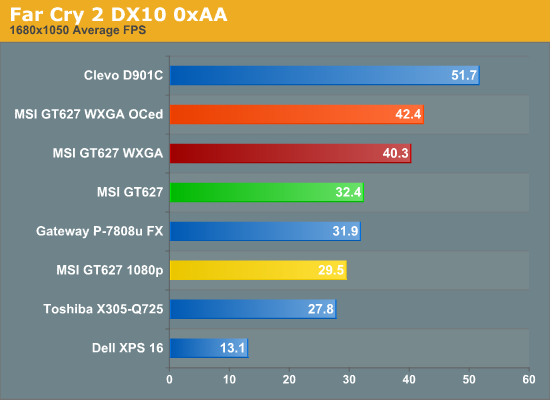
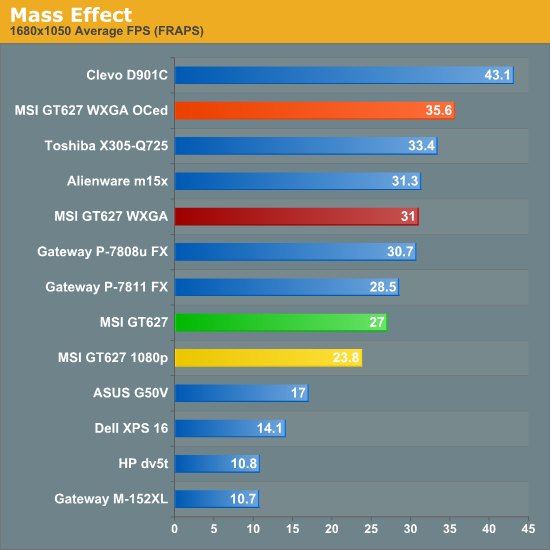
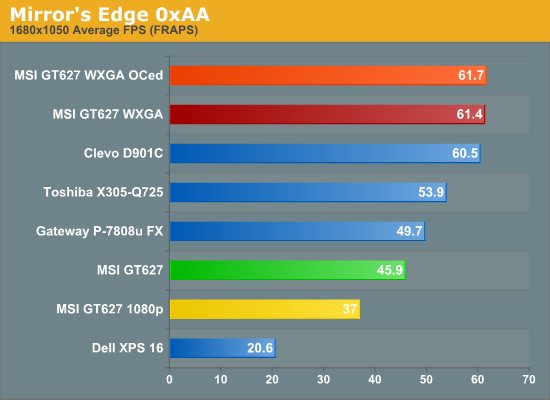
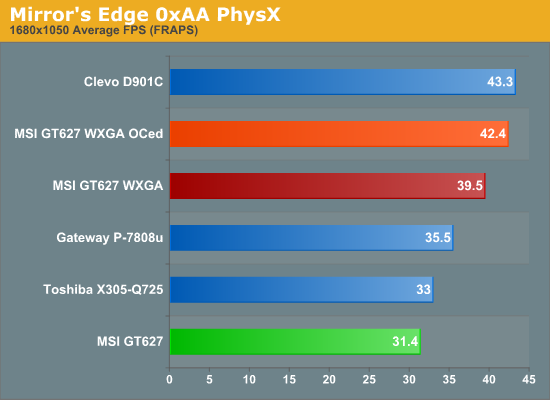
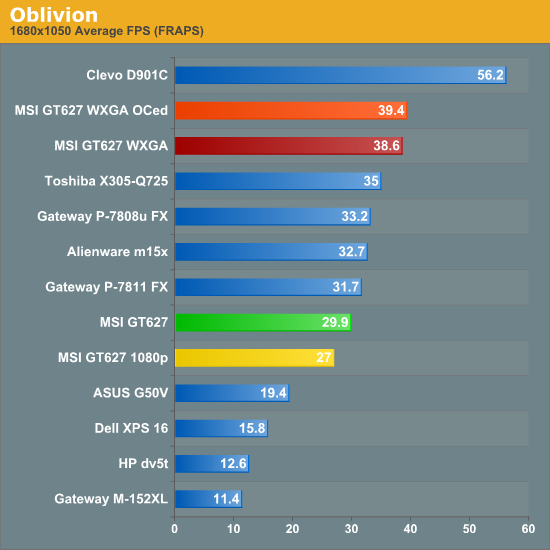
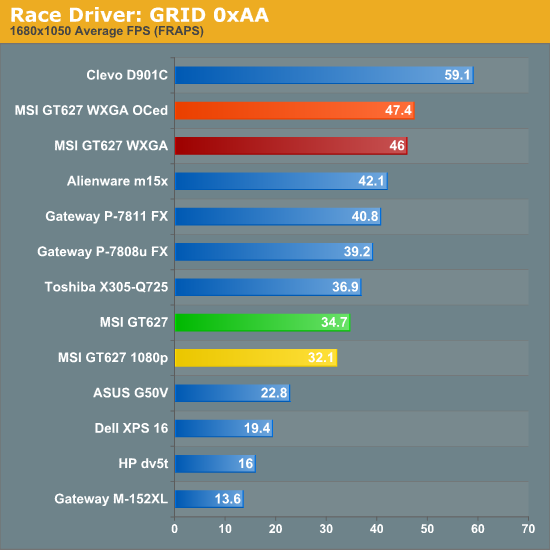
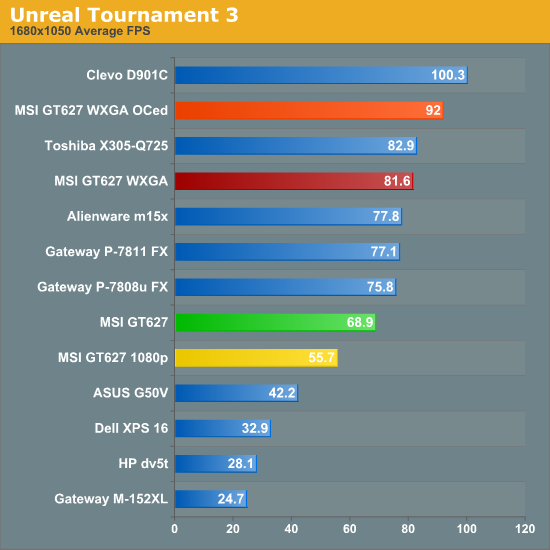
Here is where the "balanced" approach to gaming notebooks clearly pays off. Despite having a "slower" dual-core processor and a slightly slower 9800M GS graphics chip, the MSI GT627 is very competitive with the Gateway P-7808u. It's on average 10% slower in the tested games, and in a few cases it's actually faster because of the higher CPU clock speed. There are a few games where the quad-core CPU in the P-7808u definitely helps, i.e. Devil May Cry 4, but those tend to be the exception rather than the rule. If we look at just the GPU difference, the Gateway's 9800M GTS has core and shader clock speeds that are 13% higher than the MSI's 9800M GS, while memory bandwidth remains the same. Many games are going to be limited by GPU core/shader performance, so the 10% average improvement is exactly what we would expect if the CPU isn't a bottleneck.
While the GT627 may not be the fastest gaming notebook in terms of raw power, we again need to consider performance at the native resolution. 1280x800 performance doesn't tax the GPU nearly as much of 1680x1050, so the combination of the GeForce 9800M GS, Core 2 Duo P8400, and WXGA LCD works out very well. In fact, looking at the overclocked results, we can see that many games are CPU limited at the native resolution, which makes the overclocking feature a nice extra. The only game we test where performance isn't acceptable at 1280x800 is Crysis at high quality defaults, but even that still looks and runs fine at medium detail.
We would be remiss, however, if we didn't point out the fact that even the best gaming notebooks are still a generation (or more) behind current desktop offerings. The 9800M GS used in the MSI is essentially the same as the 9600 GT desktop card. In fact, it's a bit slower, since core/shader/GPU speeds on the desktop part are still higher. Put another way, if you don't need mobility you can build a complete budget system, add a reasonable video card like the Radeon HD 4770 - or even the GeForce GTX 275 - and still end up with a price several hundred dollars cheaper than this midrange gaming notebook. The only reason to purchase a gaming notebook is if you need/want mobility... or if you just have a lot of money to spend. Otherwise, the gaming experience will be far better on even a basic desktop system.
Synthetic Gaming: 3DMark Results
Next, we ran the ubiquitous 3DMark benchmarks from Futuremark. Performance in these tools mirrors some game engines, but ultimately they are a measure of 3DMark performance and not of games. We would place more weight on the previous page, but these utilities do provide an easy way of comparing systems if you don't want to get bogged down in details. In order to make the comparisons valid, we run all 3DMark tests at the standard resolution: 1024x768 for 03/05 and 1280x1024 for 06/Vantage. With laptops like the MSI GT627 that are unable to support the necessary resolution 1280x1024 resolution, we connect an external LCD.
Note that we colored the Alienware m15x gold for tests conducted utilizing the integrated X3100 graphics instead of the discrete 8800M GTX. We will follow that pattern on the battery life tests, where we can see the true benefits of being able to switch off the discrete graphics and run on an IGP solution. Considering the discrete GPUs run at significantly slower speeds on battery power, there's very little point in having them chew up battery life in most cases.
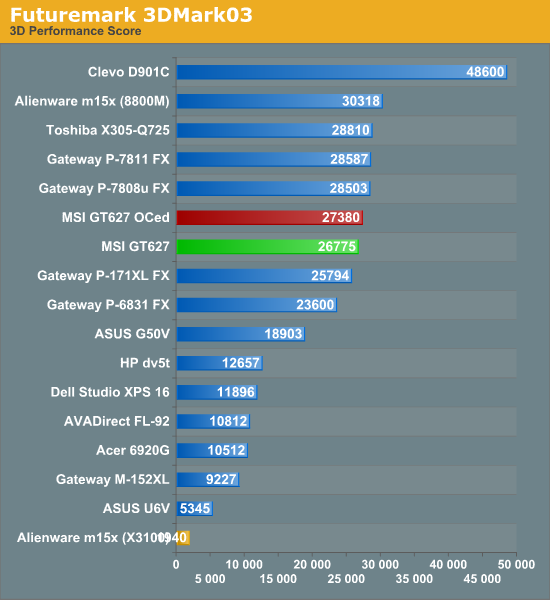
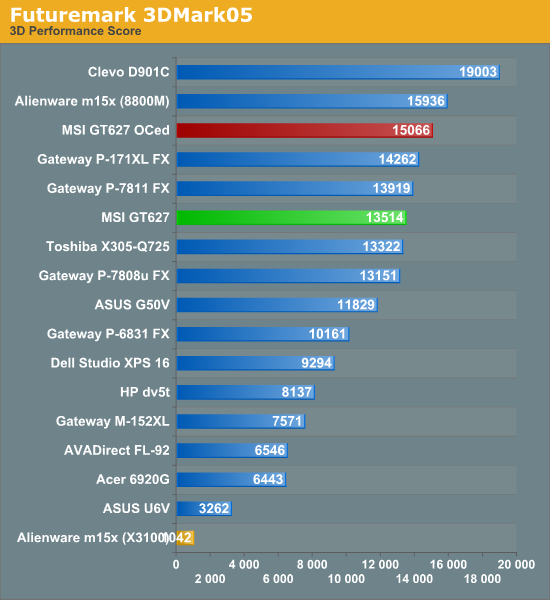
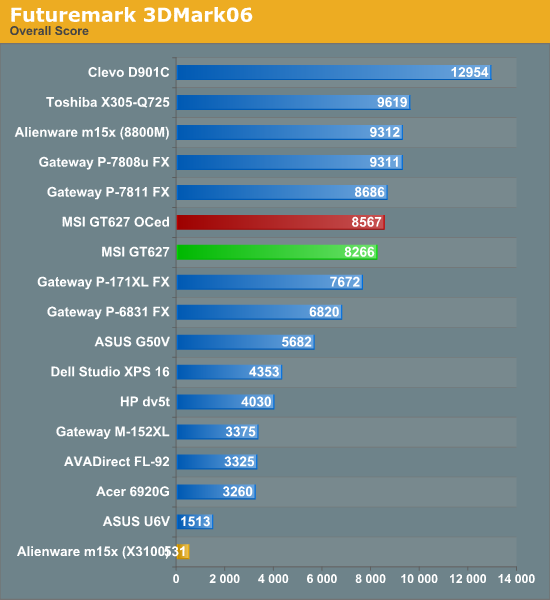
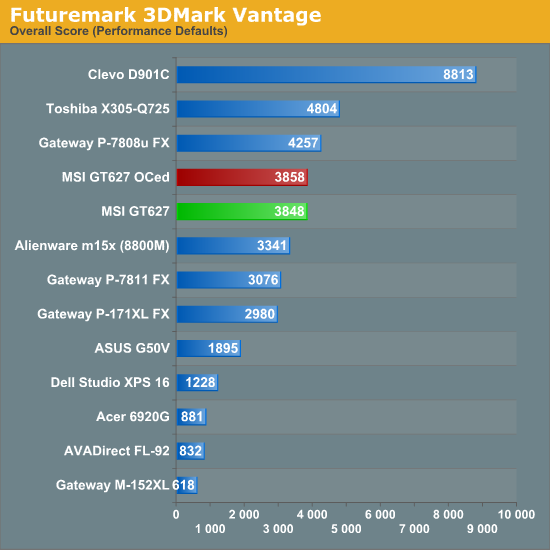
Driver updates have not had as much of an impact on 3DMark performance, so in terms of strict 3DMark03/05 performance the MSI GT627 doesn't do as well. However, 3DMark levels the playing field by running at a set resolution, which in many cases doesn't reflect the way most people play games on a laptop. For example, if you own a 17" laptop with a WUXGA LCD, it's highly unlikely you will be running any games at 1280x1024. The GT627 isn't the fastest gaming notebook available, but it provides good performance balanced against features, and it does so at an attractive price point. Overclocking helps in the earlier 3DMark titles, but it doesn't help as much in the more GPU limited 3DMark06/Vantage. It's interesting to note that Vantage still shows a significant CPU performance increase, but that doesn't influence the score nearly as much as the relatively static 3D performance
Application Workloads: Overclocking FTW
Wrapping things up with our performance testing, we have results from the Futuremark PCMark suites as well as some of our own application benchmarking. When it comes to running your office, multimedia, and Internet tasks, most modern laptops are more than fast enough. What follows are a few of the more strenuous application benchmarks - 3D rendering and video encoding - that put more of an emphasis on high CPU speeds. If you don't do that sort of thing on your computer, you will probably find that just about any current dual-core processor is sufficient.
PCMark Vantage and CINEBENCH have 32-bit and 64-bit versions of the test suite available, with performance typically being 10% higher in CINEBENCH and 5% higher in PCMark Vantage. We have pulled the 64-bit results out of the graphs to clean things up, and since this is a 32-bit system we won't bother reporting the 64-bit results. You can find them in our last review, if you're interested. The Alienware m15x using the integrated X3100 is once again shown in gold on the PCMark tests, where the GPU still has an impact.
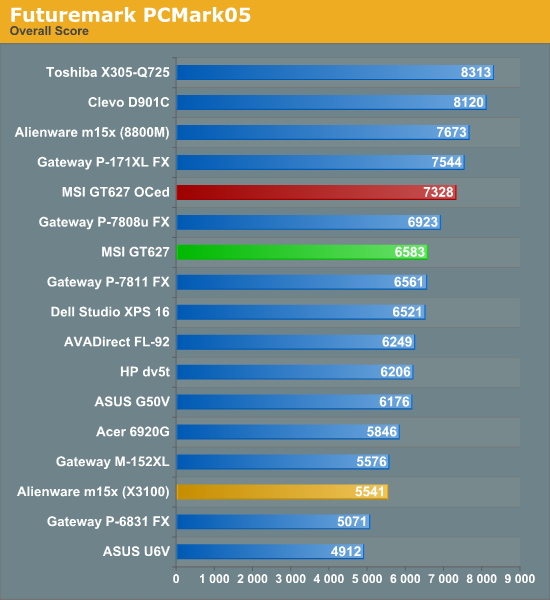
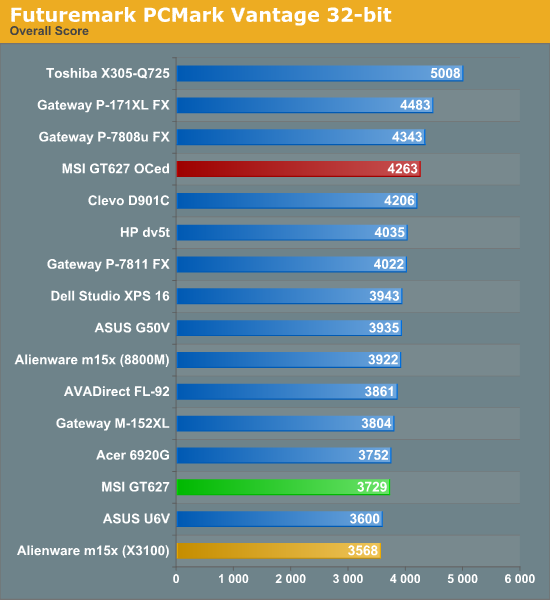
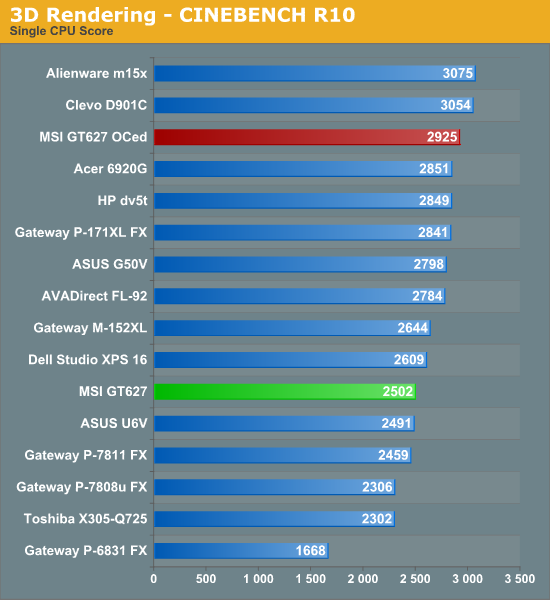
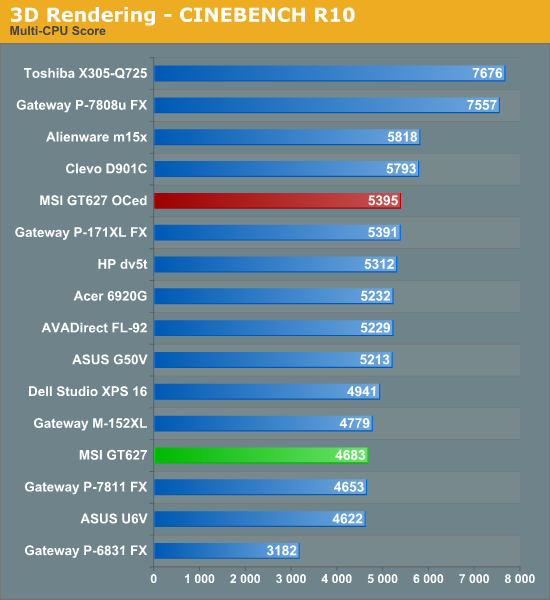
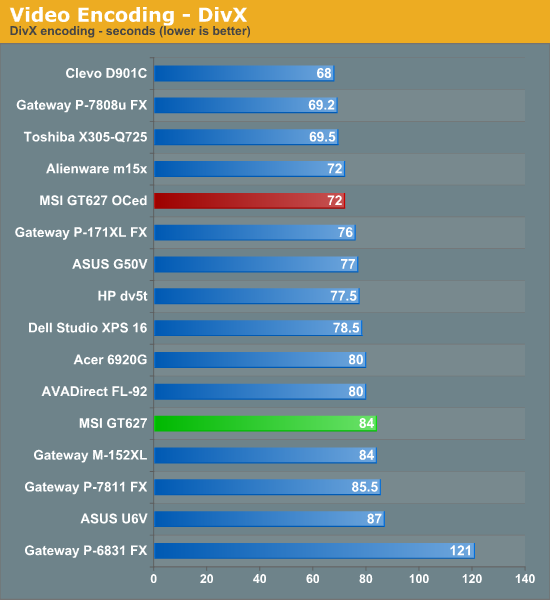
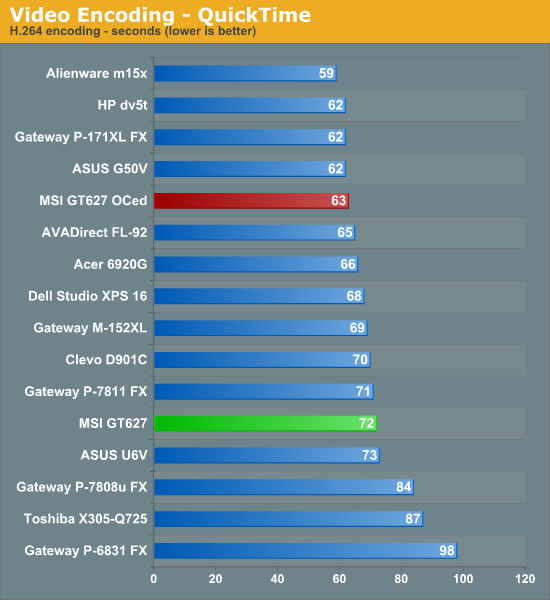
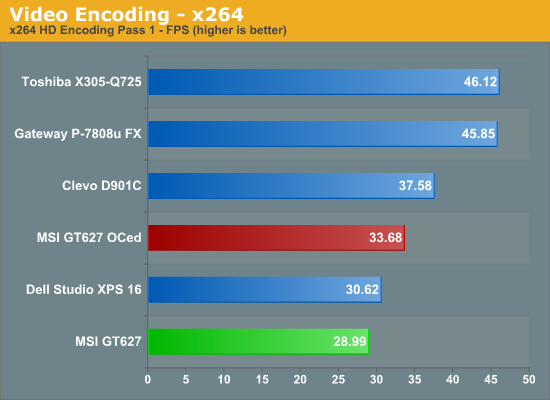
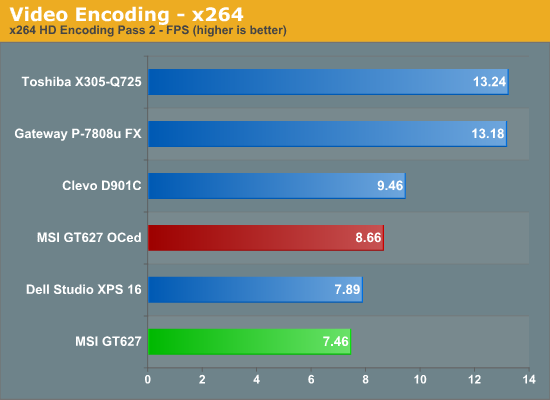
Stock performance places the GT627 near the bottom of the PCMark Vantage results (though admittedly only 16% behind the Gateway P-7808u), while it does better in the PCMark05 tests. PCMark05 represents a more "typical" usage scenario for most people, while Vantage stresses the system quite a bit more. Also note that the Toshiba X305-Q725 includes an SSD, which improves performance substantially in PCMark Vantage.
In the video encoding and 3D rendering tests, the GT627 places near the middle of the pack in performance, which you would expect from the P8400 processor. Not surprisingly, for all but the most demanding users the MSI GT627 is plenty fast - in fact, if you don't play games it's probably overkill. For CPU intensive tasks, the stock clocked GT627 is 22% to 23% slower in QuickTime and DivX encoding, but a far more substantial 75% slower in x264 encoding (the second pass, which is far more time consuming) and 64% slower in multi-core CINEBENCH.
Where things get interesting is in the overclocked results, where performance scales almost linearly in some applications with the 15% overclock. It's not enough to get the GT627 past quad-core options in highly threaded workloads, but it does surpass all but the fastest dual-core laptops. The P8400 is quite possibly the perfect CPU for such a laptop, coming in at a low price of around $210 for just the CPU but matching the performance of the T9400 when overclocked, a CPU that costs about $340. The final clock speeds and heat output at the overclocked speed of ~2.6GHz also appear to be well within the cooling capabilities of the chassis, as we never experienced any instability when utilizing the Turbo mode.
Battery Testing - we need Hybrid Power, please!
For battery life testing, we run all laptops at around 100 nits brightness. If you choose to run your LCD at maximum brightness, you may lose 10 to 60 minutes depending on the laptop and the display. In the case of the GT627, maximum brightness is ~190 nits and uses just 1W more power, so the impact on battery life is generally small (see the idle chart below for reference).
We run several different battery life scenarios: Internet surfing (load several webpages using the wireless adapter every minute until the battery dies), DVD playback, x264 playback, and idle (maximum) battery life. For x264 playback, we copy a 720p file to the hard drive and loop playback using Windows Media Player Classic Home Cinema; we will include scores from other laptops, but it's worth noting that we did not have GPU accelerated x264 decoding enabled in earlier laptop tests. We've also included web surfing results (and DVD for the MacBook Pro) for the latest Apple MacBooks as a point of reference.
Several systems that we've tested include extended capacity batteries or a second battery, so we've colored those results light blue. The Alienware m15x has two batteries in addition to letting you disable the discrete 8800M GPU and run on the integrated X3100 graphics, so we colored the IGP results gold/yellow. Using the IGP cuts power requirements by about 20W at idle (and over 60W at load), which dramatically changes the m15x X3100 placement in these charts. We really wish more manufacturers would offer such a feature, especially with high-end GPUs.
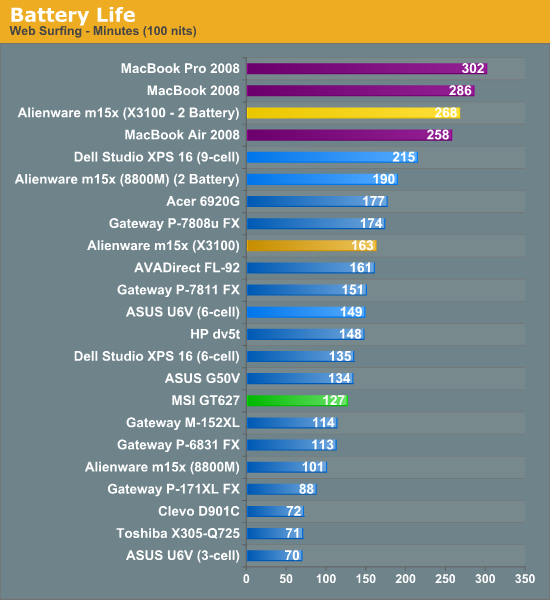
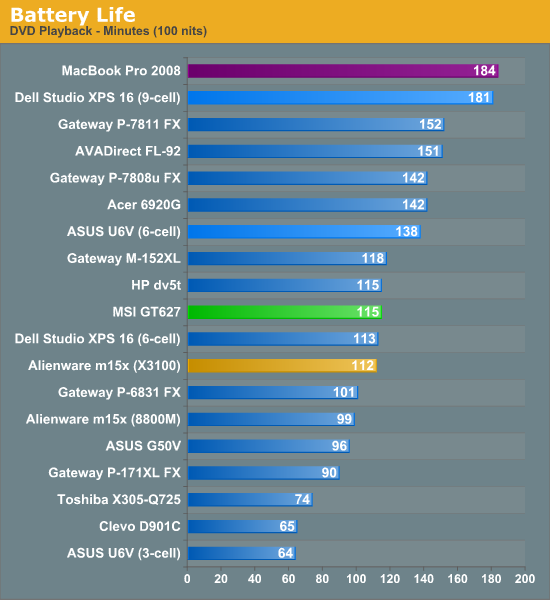
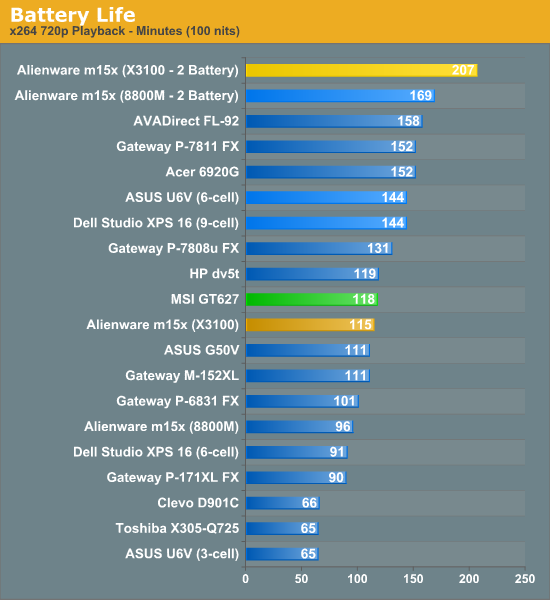
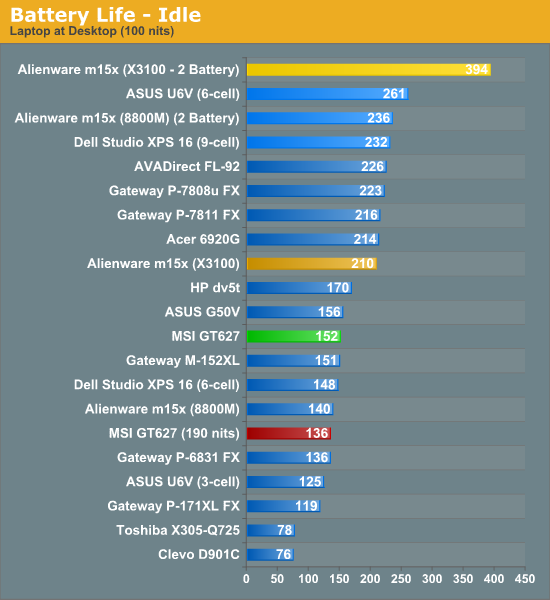
Battery life is generally unimpressive, hovering around the two-hour mark. In a best-case scenario - i.e. doing absolutely nothing - the MSI GT627 manages 2.5 hours of battery life. We didn't really expect much more than this, considering this is a moderate gaming laptop with a 6-cell battery. We can only wonder what might have been if MSI included an integrated graphics solution and supported NVIDIA's Hybrid Power feature. That should reduce power requirements by 5W to 10W at idle, which could result in a 50% (or more) improvement in battery life. Consider, the difference between maximum brightness and 100 nits is only 1W, and yet battery life improves by 16 minutes in the idle chart. If we could shut off the discrete graphics chip and save 5W, we would get about 3.25 hours of battery life, and 7.5W saved would give us nearly 4 hours. There is simply no good reason why users can't buy a reasonably priced gaming notebook and still be able to use it for three or four hours without plugging in. If it added $100 to the price of the notebook, I would be more than happy to pay that extra money rather than spending $100 on a second battery.
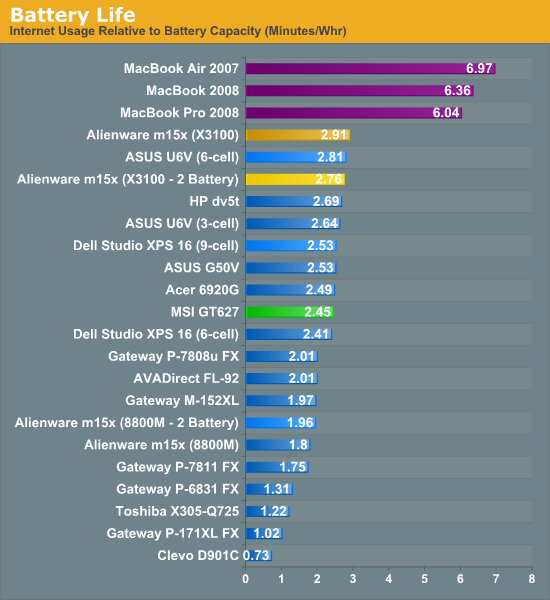
In our apples-to-apples - or Apples-to-PCs - comparison, where we look at battery life relative to battery capacity, we continue to see the tremendous advantage Apple enjoys by controlling both the hardware and operating system. Hopefully things will improve once Windows 7 starts shipping, though we're definitely not holding our breath. We think it's far more likely that notebook manufacturers just need to spend more time optimizing for battery life, as windows XP wasn't noticeably better than Windows Vista in this area.
Power Requirements
Power requirements with a laptop plugged in don't necessarily reflect power requirements when a laptop is on battery power. In particular, high-end GPUs run at lower maximum clock speeds when using the battery. Keep this in mind when looking at the following numbers. We test under idle conditions, with a 100% load placed on the CPU via Folding@Home SMP, and finally at maximum load by running FAH SMP at the same time as we loop 3DMark06 (at the native LCD resolution).
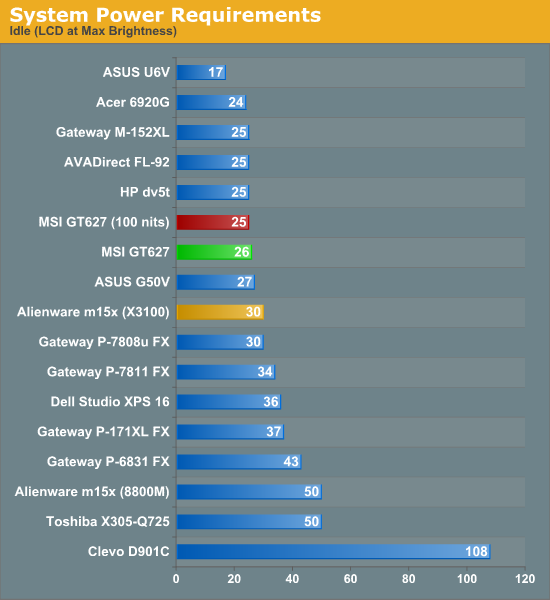
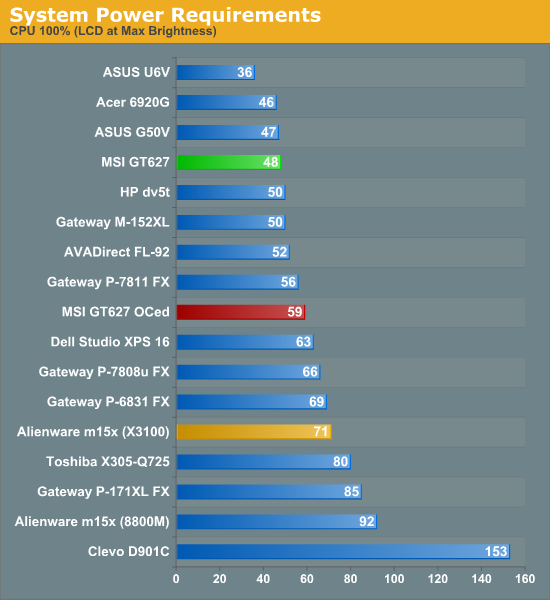
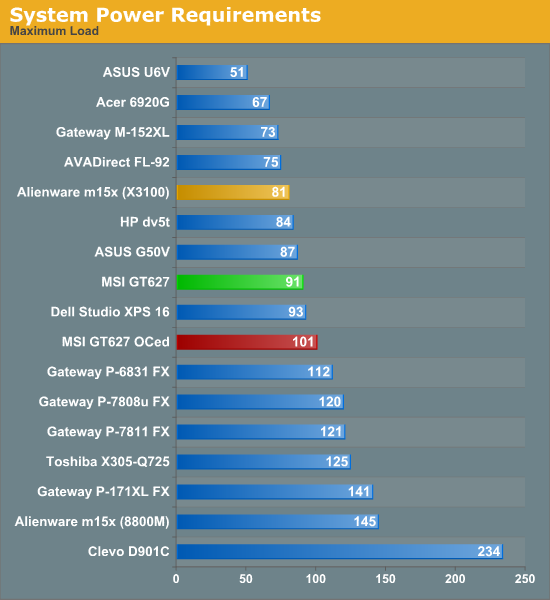
Our power measurements are with the LCD at maximum brightness, which isn't necessarily a fair way of doing things as some LCDs are much brighter than others are. Unfortunately, we don't have most of the laptops around to retest. The MSI GT627 only uses 1W more power running at maximum brightness, however, which represents an increase in power draw of just 4%. On the other hand the Dell Studio XPS 16 only uses 9W (33%) more power at maximum brightness. The other interesting thing to look at is power requirements when the CPU is overclocked. Since it's extremely simple to enable/disable overclocking (press the Turbo button), we only recommend it when you're doing something that's CPU intensive. In such situations, overclocking increases power requirements by 10-11W. You definitely wouldn't want to overclock the system when you're running on battery power!
In terms of overall power requirements, the 15.4" chassis helps MSI to provide reasonable gaming performance without using substantially more power than some non-gaming (i.e. GeForce 8600M or lower GPU) laptops. Looking at battery life and performance, the MSI GT627 would be a far better choice than laptops like the HP dv5t or Gateway M152-XL. Either buy a laptop that offers noticeably better battery life and lower performance, or jump to the MSI GT627. Graphics chips like the GeForce 8600M/9500M and Mobility Radeon 3650 just seem to use too much power and offer too little performance in return.
Noise Levels
We also ran noise testing using an SPL meter at 24" under the same conditions as our power tests.
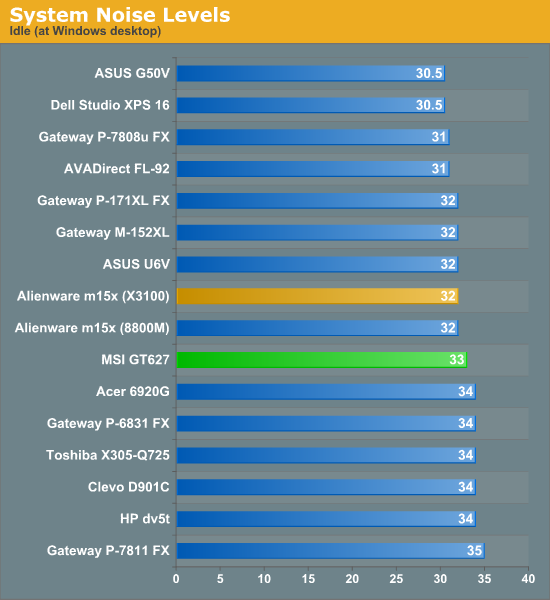
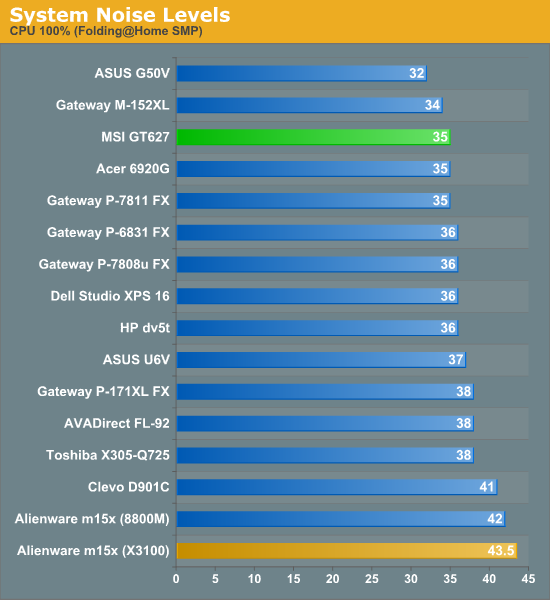
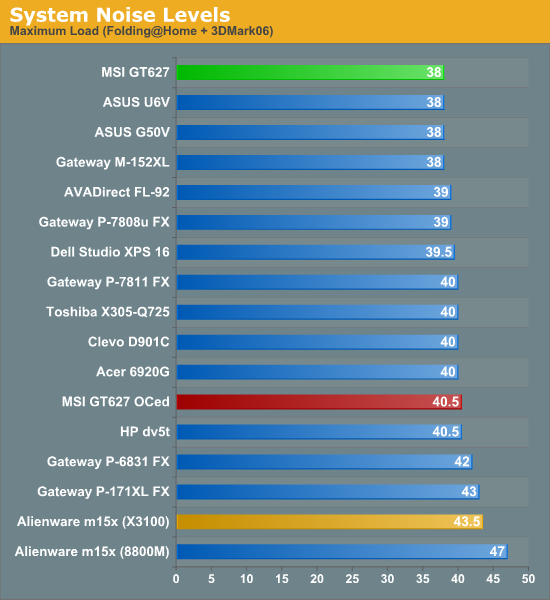
Idle noise levels aren't the best, but otherwise the GT627 does quite well in this test. Also interesting to note is that overclocking didn't affect idle noise levels, but it did add over 3dB to the CPU and maximum load results.
Temperatures
We didn't create any charts, but we wanted to give a quick rundown of the temperatures you might expect from the GT627. We placed a maximum load on the system for 60 minutes (looping 3DMark06) and then measured temperatures, so these results are something of a worst-case scenario. However, the testing environment was only 67°F, so in warmer conditions the notebook will likely run a bit warmer. Also note that the notebook was sitting on a hard, flat surface - you can use it on your lap, but if you block the ventilation slats temperatures may also increase.
We measured temperatures of up to 50°C at the exhaust, which is by far the hottest spot on the chassis. Temperatures on the bottom of the laptop range from 24° to 41°, with most of the bottom measuring around 35°C. The keyboard and palm rest aren't quite as hot, ranging from 25° to 33°C with most of the keyboard staying under 30°. Compared to the Gateway P-7808u, a few areas are slightly hotter but overall the difference is less than a couple degrees. The combination of slightly lower performing parts with a smaller 15.4" chassis works well.
Ugh... Another Low Contrast TN Panel
The last area we want to test is the display quality; prepare to be unimpressed (again). We test color accuracy using ColorEyes Display Pro, and we test with two different colorimeters, a DTP-94 and an i1 Display2. We test the laptops with both colorimeters using ColorEyes Display Pro, generating both LUT and Matrix color profiles. The reason we do this is that some displays respond better to LUT profiling while others work better with Matrix profiling (although in laptop testing, Matrix profiling has been better in every case so far). We select the best result out of the four tests for our color accuracy charts. Besides the color accuracy, the generated profiles allow us to determine color gamut, using GamutVision. We use the matrix color profiles for gamut, as they usually have ~10% higher gamut volume. We will also report the maximum LCD brightness and contrast ratio.
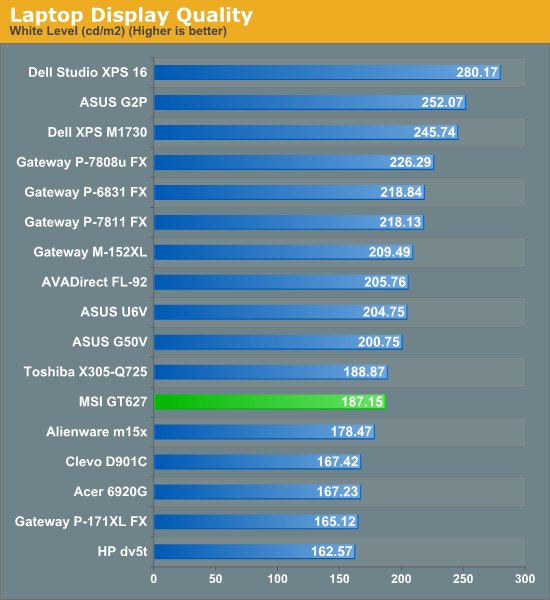
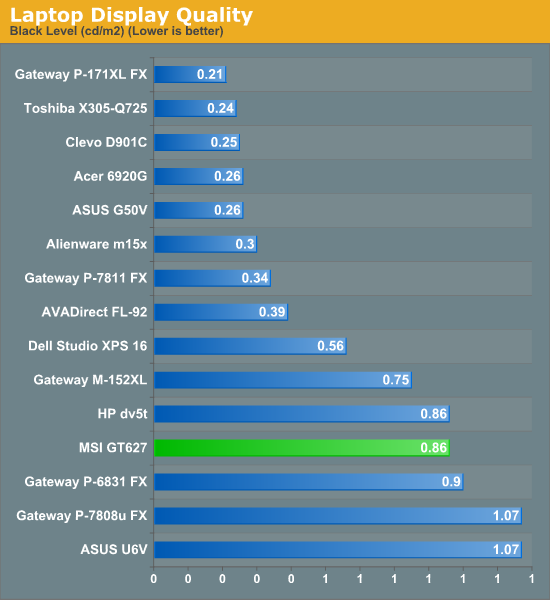
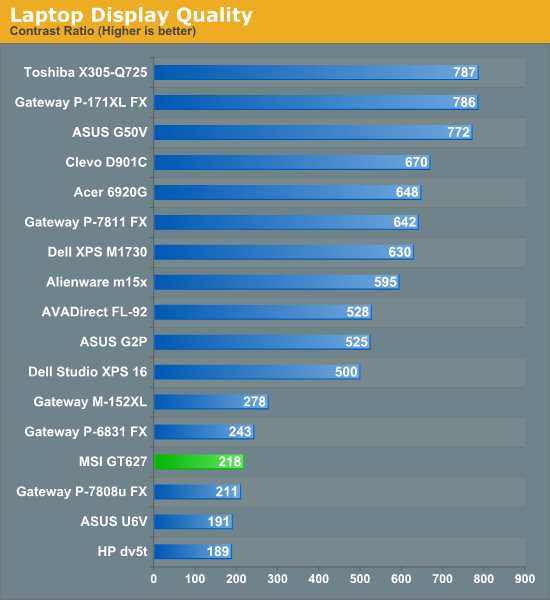
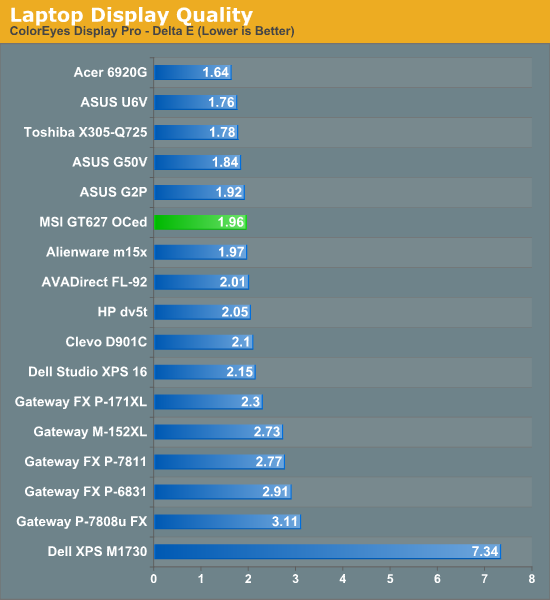
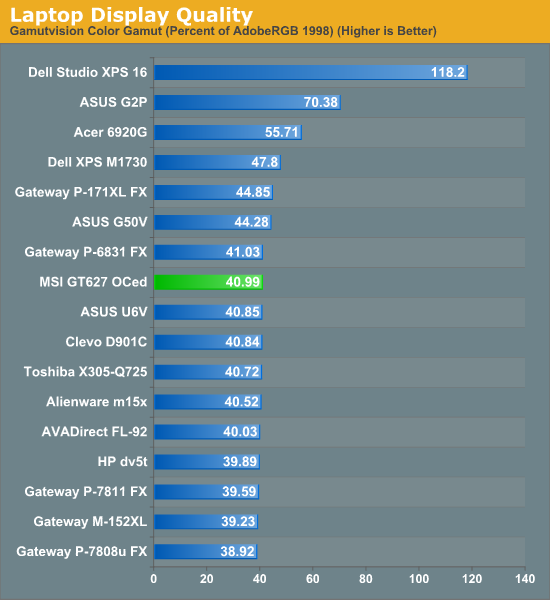
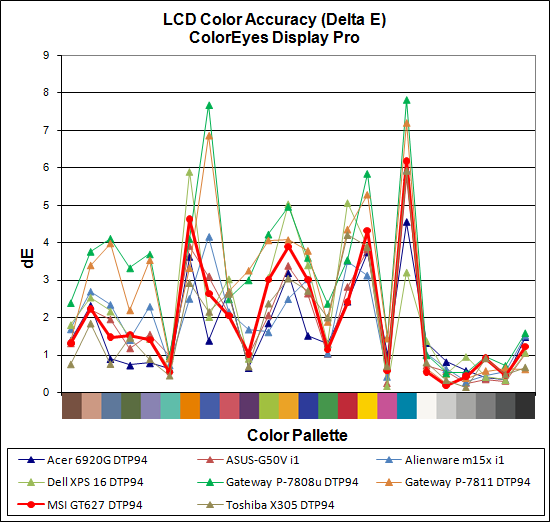
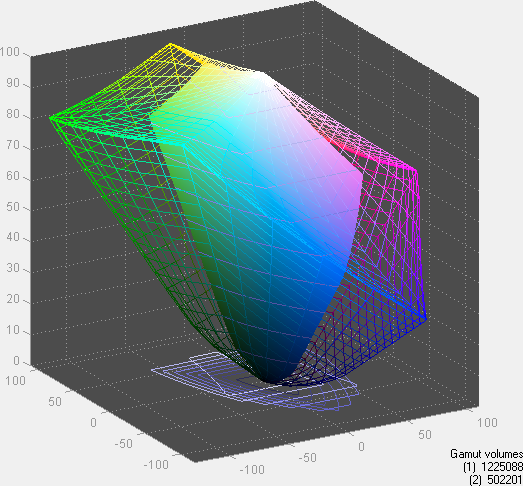
We've been beating on this drum quite a bit lately, in the hope that eventually manufacturers will catch on. As we mentioned earlier, the LCD in the GT627 is very disappointing. While we would like something with a higher resolution - 1440x900 would be great - the real killer is once again contrast ratio. In a word, it's lousy; it's the type of LCD most laptop owners use on a regular basis, probably because they just don't think there's anything better. All you have to do is look at any desktop LCD and it's clear that laptops aren't trying very hard in this area. 218:1 isn't the lowest contrast ratio we've seen, but it's pretty close. Color accuracy is better, but we would take lower color accuracy with a better contrast ratio in a heartbeat. The color gamut is also down with the large group of ~40% LCDs. The only saving grace is that this is an $1100 notebook that can handle most games at the native resolution. As we said before, we would happily pay $50-$100 for a better LCD, but at least we don't feel like we're paying more and getting less, which was the case with the Gateway P-7808u.
Is anyone out there making IPS, PVA, MVA, or - gasp! - OLED displays for notebooks? If so, please get in touch with us or send us a sample for testing. We would love to show just how good a laptop display can be. If you're like us and think it's time we saw some better laptop displays, let us know in the comments! Manufacturers do read those comments, and perhaps we can actually bring about some worthwhile changes.
So Close to Greatness
Okay, analogy time. Putting together a notebook is a lot like building a sandwich. You don't want to have too much bread, but you need something to hold everything together. Then you add your meat, cheese, vegetables, and condiments. All things need to be balanced properly, so you don't want too much meat and not enough other stuff, and we certainly don't want to overpower the taste of the meat and cheese with too much mustard or vinegar. If you're trying for a gourmet sandwich, you also want to use top-quality ingredients in all areas, whereas if you just want a typical Subway style sandwich you don't need to be as finicky. Finally, when everything is put together it should look nice - no one wants a sandwich that's falling apart and gloopy. In short, you need to find balance and harmony among the various ingredients.
So what about notebooks? Particularly in the area of gaming notebooks, component selections need to make sense. There's little point in using a top-end processor with an underpowered graphics subsystem if the goal is high frame rates. Similarly, you wouldn't want dual graphics chips connected to a budget processor. Games are also quite large, so unless we are putting together a no-holds-barred laptop we will take the lower price per gigabyte of conventional storage over solid-state drives. The chassis is the bread that holds everything together, and you certainly don't want any mold there. Finally, the system needs to look nice, especially the parts that you will stare at whenever you use the laptop - i.e. the LCD.
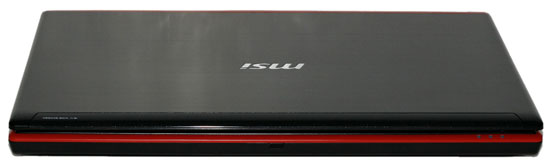
In terms of balance, the MSI GT627 does just about everything right. It has a great set of features and performance, at a great price point. The combination of CPU, GPU, hard drive, and memory works extremely well. A few areas could use improvements, but for $1100 we're willing to cut MSI some slack. The closest competition is the Gateway P-7805u, and at $1150 we really need to compare these two laptops.
Both have similar flaws in some areas, like the poor quality LCD. Otherwise, the component list is practically identical. Gateway does come out ahead in several areas, like shipping with 64-bit Vista installed, DDR3 memory, a slightly faster GPU, better battery life, and a higher resolution LCD. On the other hand, MSI wins in terms of size and weight, and performance at the native LCD resolution will basically be a tie. MSI also includes a 15% overclock with their Turbo mode, which is a nice extra. Unfortunately for Gateway, the P-7805u also happens to be backordered.
If we forget about availability for a minute, based on performance and features it would be very close to a tossup, with a slight edge to Gateway. However, those looking for a lighter chassis would prefer the MSI GT627. There's just one problem that keeps us from making that recommendation: the keyboard. Some people might not mind the springiness, but it's a major turnoff for me. It's like finding a bunch of worms crawling around in a loaf of bread - you might be willing to just toss the bad pieces, but you'll probably just trash the entire loaf. The price is almost enough to make me overlook the keyboard, and if you can find a laptop to try out in person that will be your best answer to this quandary. Personally, I could never be happy with the keyboard as it stands. It's likely you can jury rig something to help mitigate the problem, but should users really be required to do that on an $1100 notebook? We don't think so but feel free to disagree.
The MSI GT627 brushes up against greatness, but ultimately it fails to achieve that mark. Let's recap what they need to fix in order to move from being close to receiving an outright recommendation. First is that they have to fix the keyboard, and I'd be happier if the Fn and CTRL keys swapped places. Second, at the very least the LCD should offer a 500:1 contrast ratio. Those two changes would be enough to garner an Editors' Choice award, provided the price doesn't change much - or give us a 1440x900 IPS LCD panel and it would get a Gold Editors' Choice award. Finally, a little bit more durability on some of the plastic pieces would be good; we might have just been unlucky, but we really didn't do anything that should have cracked the plastic on the front bezel (unless catching a flight with a laptop is too extreme).
For now, if you're looking for a notebook like this, we continue to recommend the Gateway P-7805u - assuming you can find it in stock. If you don't mind the springy keyboard, however, you might be intrigued by the MSI GT627-218US laptop (we reviewed the MSI GT627-216US). The 218US ups the ante with a P8600 CPU, Blu-ray reader/DVDRW combo drive, and a WSXGA+ (1680x1050) LCD, all for just $1330. Since we haven't tested the 218US we can't comment on the LCD, but if it offers a better contrast ratio that's enough to warrant a serious look. Still a shame about the keyboard, though.













