
Original Link: https://www.anandtech.com/show/2748
Gateway P-7808u: to Quad or Not to Quad?
by Jarred Walton on April 13, 2009 3:00 AM EST- Posted in
- Laptops
Overview
Following in the tradition of the P-6831 FX and the P-7811 FX, the P-7808u FX is the latest "affordable gaming" laptop from Gateway. Once again, we have upgrades to make this model more desirable than the previous releases. In this case, Gateway has moved from a 2.26 GHz dual-core CPU up to the latest 2.0 GHz quad-core Q9000 processor. That means tasks that don't leverage the extra cores may actually be slower than on the previous P-7811, but for those that need more multi-threaded computing power the Q9000 will be up to 33% faster than the fastest 3.0 GHz dual-core mobile processors. The P-7811 utilized a 2.26GHz P8400 CPU, so relative to that model you're only giving up 267 MHz of clock speed, making the newer P-7808u up to 75% faster than the P-7811 in CPU intensive tasks.
The overall appearance of the Gateway FX laptops hasn't changed at all. Love it or hate it, the P-7808u on the surface looks identical to the P-6831, P-7811, etc. We've covered this laptop design extensively in previous reviews, so we won't spend a lot of time rehashing that area. Below are images from the P-7808u, with internal images from the P-171XL (which looks the same as the P-7808u, despite some component changes).
All of the expansion options remain unchanged. On the front, the only noteworthy item is the WiFi on/off switch. The left side has the optical drive, two USB ports, and the cooling exhaust. On the right, you get a 4-in-1 flash reader, headphone and microphone ports, FireWire, another USB port, Ethernet, HDMI, VGA, and eSATA. The rear has a second cooling exhaust, a modem jack (yup, some people still use those on occasion… poor souls!), and the socket for the power adapter.
We really don't have many complaints about the overall design, so sticking with the same packaging allows Gateway to keep costs down and focus on improving performance. Our one continuing complaint is that the battery extrudes about an inch from the back of the chassis, but the laptop will still fit in a standard 17" laptop bag. Unfortunately, despite relatively few changes and some minor upgrades, costs have gone up quite a bit this time. Where the P-6831 launched at a price of around $1300 and the P-7811 moved that up to $1450, the P-7808u is launching at a suggested price of $1800. You can already find the P-7808u for sale online at a price of $1700, though, so hopefully costs will continue to drop over the coming months. Let's take a closer look at the features to see if the price matches the features.
Specifications and Features
| Gateway P-7808u FX Specifications | |
| Processor | Core 2 Quad Q9000 (2.0GHz 1066FSB 2x3MB L2) |
| Chipset | Intel PM45 + ICH9M-E |
| Memory | 2x2048MB DDR3-1066 |
| Graphics | NVIDIA GeForce 9800M GTS 1GB |
| Display | 17.0" Glossy WXGA+ (1440x900) |
| Hard Drive | 500GB 5400RPM |
| Optical Drive | 8x DVDR SuperMulti |
| Networking | Gigabit Ethernet (Marvel Yukon 88E8071 PCI-E) Intel WiFi Link 5100 Bluetooth 2.0 + EDR |
| Audio | 2-Channel HD Audio (2.0 Speakers) |
| Battery | 9-cell 86.5Whr |
| Front Side | WiFi On/Off Switch Display Latch |
| Left Side | ExpressCard/54 SD/MMC/xD/MS Pro reader 1 x Mini FireWire 1 x USB 2.0 Gigabit Ethernet 1 x eSATA VGA Microphone and Headphone |
| Right Side | Kensington Lock 2 x USB 2.0 Heat Exhaust Optical Drive |
| Back Side | Heat Exhaust Power Adapter Modem |
| Operating System | Windows Vista Home Premium 32/64-bit Windows Vista Ultimate 32/64-bit |
| Dimensions | 15.75" x 11.75" x 1.3"-1.7" (WxDxH) |
| Weight | 9.05 lbs (with 9-cell battery) |
| Extras | 1.3MP Webcam 104-Key Keyboard 8-Key Multimedia Quick Access Panel Microsoft Works 60-day Symantec Norton 360 Trial |
| Warranty | 1-year standard; optional warranty extensions available with many resellers |
| Price | Starting at $1700 online |
The basic specifications haven't changed much since the P-7811. Here's a quick recap of the differences between the two models, along with the price difference between the part used in the P-7808u and the P-7811. Only four items have changed, as far as we can tell.
| Gateway P-7811 FX Specifications | ||
| Component | Description | Price Change (to P-7808u) |
| Processor | Core 2 Duo P8400 (2.26GHz 3MB 1066FSB) | $145 |
| Graphics | NVIDIA GeForce 8900M GTS 512MB NVIDIA drivers: 176.02 (beta from Gateway) |
$25 |
| Display | 17" WUXGA (1920x1200) Glossy (AU Optronics B170UW02 V0) |
-$76 |
| Hard Drive | 200GB Seagate Momentus 7200.2 | $30 |
| Total Price Change | $124 | |
Looking at the specifications, you do get more performance for your money, mainly thanks to the quad-core CPU and GeForce 9800M GTS 1GB. You also get a 500GB 5400RPM hard drive (with the ability to add a second drive later if you want). Those areas are upgraded relative to the P-7811, but in one area you actually get less: the P-7808u includes a WXGA+ LCD running at 1440x900 instead of the WUXGA (1920x1200) on the P-7811 - it's a panel similar to the original P-6831, though from a different manufacturer.
The downgraded LCD is unfortunate but in some ways it's good: plenty of users feel the native WUXGA resolution results in text and images that are "too small" even on a 17" LCD. The 1440x900 display is more legible in terms of small font sizes, though we never had any complaints even when running the P-7811 at 1920x1200 (YMMV). The lower resolution also fits better with the moderate GPU, providing increased frame rates at the native LCD resolution. Oddly enough, the GPU is now a 1GB model instead of a 512MB model. While we have certainly seen games benefit from increased GPU memory, it is typically useful at higher resolutions, so the added memory mostly goes to waste right now. It's possible that future games will make better use of GPU RAM, but more likely is that any games that see a benefit in the future will also need more GPU power.
Looking at the price changes, what we end up with is that the jump from the P-7811 to the P-7808u changes some components, but despite the intervening eight months the relative price has actually increased! With the downgraded LCD and the upgraded CPU, GPU, and HDD (unless the 1GB 9800M GTS is substantially more than the 512MB model), the P-7808u should only cost around $125 to $150 more than the original price of the P-7811. In fact, if you want a more reasonable alternative, you might want to look at the P-7807u at just $1400, which uses a 320GB 7200RPM HDD and a P8600. Sadly, the P-7801u that included the nicer WUXGA LCD is no longer available for $1300.
The quick summary is that in terms of pricing and features, Gateway has moved up the ladder quite a bit without a lot of extra performance. We'll look at how things actually stack up in benchmarks, but unless you really need the (slower clocked) quad-core CPU we think some of the other Gateway P-78xx laptops are a better buy. On the other hand, the P-7808u does appear to be the least expensive quad-core notebook that doesn't cut corners in the GPU department.
Speaking of which, as we mentioned in our review of the Toshiba X305-Q725, NVIDIA recently released updated mobile GPUs, specifically the GT 100M and 200M series. At first glance, many will assume the 9800M parts are now completely outdated, but the newer parts are merely "optimized and refined" versions of the venerable G92M/G94M cores. The GTX 280M can average around 25% more performance than the "old" 9800M GTX - it has 128 SPs instead of 112, and slightly higher clock speeds. That would obviously be faster than the 9800M GTS in the 7808u, which packs 64 SPs at lower clock speeds. The 9800M GTS falls roughly between the GTS 160M and the GTS 150M, both of which also pack 64 SPs but at slightly higher or lower clock speeds. Saying that the newer parts are merely optimized versions of the older cores does omit one useful detail: the older parts are 65nm chips and the new parts are 55nm. That means besides having slightly higher clock speeds, the chips should also run a bit cooler and use less power. Those are both nice benefits and given the choice, we would want the newer parts. However, the older parts are still competitive in terms of performance so if the price is right they are fine chips.
If everything isn't clear, the short summary is that the P-7808u looks to be a decent notebook at a price point that's higher than the previous Gateway P-series FX retail offerings. We expect performance to be quite similar to the discontinued P-7811, except in applications that leverage the power of the upgraded quad-core processor. Truth be told, we wish the P-7811 were still available for $1450, as we prefer the feature set it offered. Specifically, we liked the WUXGA LCD a lot more than the WXGA+ LCD - and it's not just about the increased resolution, as we will see later.
Subjective Evaluation
If we ignore pricing, our overall opinion of the P-7808u is actually quite good. It performs well, in both games and applications, and surprisingly enough battery life isn't all that bad - at least for a gaming notebook. The only people likely to be unhappy with the performance offered are gamers that "need" more than 60 frames per second at maximum detail in the latest and greatest titles.
As always, the first thing we did after booting up the laptop was to remove all the extra software that we didn't want. That 60 day trial to Symantec Norton 360 2009? Gone! I suppose it might keep you safe if you don't know how to avoid downloading malicious programs, or if you don't like to update Windows on a regular basis, but personally I've never had an issue with my computers getting infected (unless I do something stupid). Regardless, performance is slower when running antivirus and/or firewall software, so for testing purposes it has to go. After removing the unnecessary applications and utilities, the system boots quicker, but plenty of processes remain. All of these are accepted tools, however, mostly involving drivers for the various pieces of hardware (touchpad, audio, GPU, Bluetooth, WiFi, etc.)
In day-to-day use, the P-7808u almost feels like the exact opposite of the Dell Studio XPS 16. Performance in most areas improves, and gaming performance in particular is substantially better than the Studio XPS 16. However, where we absolutely loved the LCD on the Dell laptop, the P-7808u display leaves us wanting. It's reasonably bright, but that brightness applies to both whites as well as blacks. The contrast ratio was noticeably bad, even without any testing. Set this laptop next to the Dell Studio XPS 16 and you'll most likely be sorely tempted to give up any gaming performance in order to get the improved display. If Gateway (or anyone else for that matter) is looking to do a more substantial revision to the P-series FX laptops, we would love to see a 16" chassis that includes a high-end GPU and the Seiko Epson RGB LED LCD! Even if companies want to go with lower resolution LCDs, please - please! - stop using these cheap, 200:1 contrast ratio LCDs. $50 or more for a better LCD is something over 90% of our readers said they would like to see.
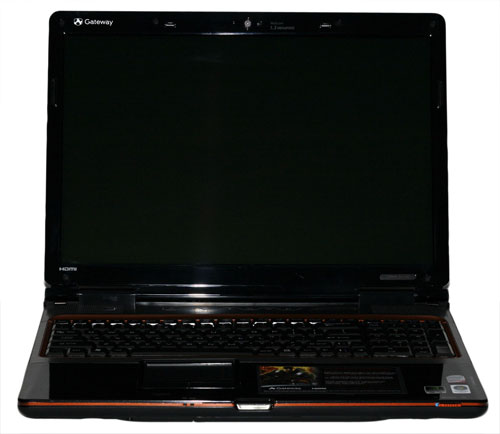
Besides the downgraded LCD, we don't have many serious complaints. One area that we have been generally pleased with on FX notebooks is the keyboard layout. You get a full size keyboard and number keypad, and the location of the keys makes sense. Most of us prefer to have the Fn key inside of the Ctrl key in the bottom left corner, but Anand is the exception, preferring the Gateway layout. (I can't tell you how many times I pressed Fn+C for "copy" instead of Ctrl+C….) Ultimately, though, the keyboard has a good feel and is as comfortable to use as any notebook we've tested. You also get a rather large palm rest, which helps with the overall feel of the keyboard. Gateway could add some extras like LED backlighting on the keyboard, but that's not strictly necessary and provided costs are kept reasonable, we're perfectly happy with the current design.
Stability and reliability during testing were good for the most part. Towards the end of testing, however, we started to have some odd crashes. Windows would simply quit responding. The mouse would work, but nothing else was responsive and we had to force shutdown the laptop (i.e. hold in the power button for several seconds). We could still ping the laptop through the network, and sounds would play as well (i.e. close the lid and you hear the "device disconnected" sound; open the lid and hear the "device connected" sound). However, even pressing CTRL+ALT+DELETE failed to make the laptop respond, along with any other keyboard shortcuts. Stability problems are a huge concern for anyone spending a lot of money on a laptop, and at $1700 the P-7808u is not cheap.
We delayed our review a little bit longer to try to get at the bottom of the sudden instability - the first several weeks of testing went without a hitch. Over the weekend, we were able to determine that the problems were caused by the Western Digital 500GB hard drive. We could boot up the system and use it, sometimes for hours, but periodically the hard drive would just stop responding, at which point we had to force shutdown the system. Over the past few days, this began occurring more frequently until the system became unusable. We purchased a 500GB Seagate hard drive, cloned the original drive onto it using Clonezilla (an extremely handy, fast, and free disk imaging/cloning utility that I highly recommend), and all of our instability issues complete disappeared. We can't really fault Gateway for the instability, ultimately, since it was caused by the hard drive failing. A small percentage of computer components inevitably fail, typically within the first few weeks of use, and that's most likely what happened with the Western Digital hard drive.
Subjectively, the Gateway P-7808u provides a reasonable cost gaming notebook. If you're in the market for that sort of system, it's definitely worth a look. However, as we already mentioned, we actually prefer some of the past Gateway FX laptops to the P-7808u because they provided a better combination of price, features, and performance. Starting with the original P-6831, Gateway seemed to get the idea that building a cost-effective gaming notebook means spending more money on the GPU and less money on the CPU. The fastest processor in the world won't do you any good if your graphics chip isn't up to the task. Conversely, a reasonable GPU with one of the "slower" CPUs can help keep prices in check while still providing a good gaming experience. NVIDIA loves it when we say stuff like that, but it's absolutely true: gaming systems (particularly laptops) need a good graphics chip first and foremost.
The P-7808u still offers good gaming performance, but the use of a nearly $400 quad-core processor - which won't benefit the vast majority of games - makes it rather unbalanced. Couple that with an LCD that regresses to what we saw over a year ago in the P-6831 and we have to admit we're a little concerned Gateway is going backwards. At the very least, they are doing what most other companies do when it comes to gaming laptops: they provide more power than you need in the CPU department at the expense of GPU power, resulting in lower overall game performance and a higher price. Instead of a quad-core CPU, we would rather see a more meaningful upgrade in the GPU department - something like the GTX 260M with a P8600 CPU would be far more compelling.
Test Setup
Below is the test configuration for the Gateway P-7808u FX. We will compare its performance with other recently tested notebooks. We have not included results from every single notebook we have tested in our graphs, but most of the recently tested laptops are present. If you're looking for results from other laptops, please refer to our mobile section.
| Gateway P-7808u FX Test System | |
| Processor | Core 2 Quad Q9000 (2.0GHz 1066FSB 2x3MB L2) |
| Memory | 2x2048MB Elpida PC3-8500 @ DDR3-1066 7-7-7-20 (Elpida EBJ21UE8BAU0-AE-E) |
| Graphics | NVIDIA GeForce 9800M GTS 1GB Driver version 179.24 GPU/Shader/RAM Clocks: 600/1500/1600 MHz (256-bit) |
| Display | 17.0" Glossy WXGA+ (1440x900) AU Optronics B170PW06 V2 (links to B170PW03) |
| Hard Drive | Western Digital Scorpio Blue 500GB 5400RPM 8MB (WD5000BEVT-22ZAT0) |
| Optical Drive | 8x DVDR (LG GSA-T50F) |
| Battery | 9-cell 86.5Whr |
| Operating System | Windows Vista Hope Premium SP1 64-bit |
| Price | Starting at $1700 online |
Test configurations for the other laptops are available at the following pages:
Acer 6920G
Alienware m15x
ASUS G50V
ASUS U6V
AVADirect FL-92
Clevo D901C
Dell Studio XPS 16
Gateway M-152XL
Gateway P-171XL FX
Gateway P-6831 FX
Gateway P-7811 FX
HP dv5t
Toshiba X305-Q725
We run all of the standard application tests at the native LCD resolution - 1440x900 for the Gateway P-7808u. For the gaming tests, we will compare the P-7808u to other notebooks using a standard resolution of 1680x1050. We will also include results at 1440x900 and 1920x1080 to show how the laptop and GPU scale to lower and higher settings. This will allow us to provide an apples-to-apples comparison with other laptops while also showing the performance range you can expect by lowering or increasing the resolution.
Gaming Performance
We've chosen to focus on "reasonable" settings for the games below. That means we run Assassin's Creed and Company of Heroes in DX9 mode at maximum detail setting - DX10 reduces performance by quite a bit in AC and by a much larger amount in CoH. We run Crysis at Medium settings (for reference, High detail drops performance almost in half: 20.7 FPS for the P-7808u at 1680x1050). The remaining games are at maximum detail settings, but without any anti-aliasing.
Again, we chose to focus on 1680x1050 as a baseline performance comparison, and we will do so with other laptops going forward. If necessary, we will use an external LCD to run at that resolution - which we did with the P-7808u. Besides 1680x1050, we will also include results at the native LCD resolution, and one other resolution. In this case, we include results at 1440x900, 1680x1050, and 1920x1080. Ideally, you would want to run any laptop at the native LCD resolution, but depending on the game and your hardware that may not be practical. The following charts are color-coded for ease of reference: green is for 1680x1050, red for the native resolution of 1440x900, and gold for results at 1080p. For Mirror's Edge, we also provide results with PhysX enabled, shown in black/purple.
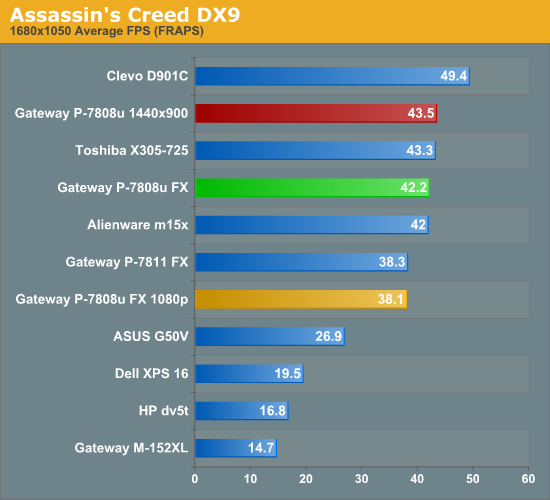
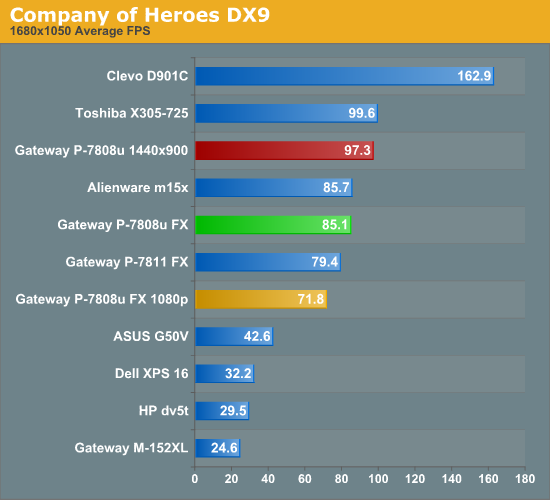
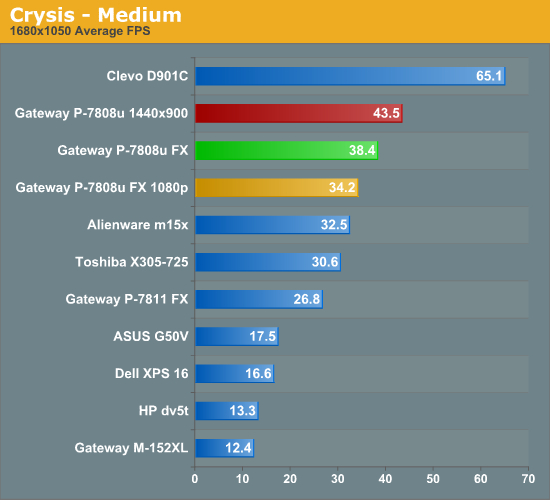
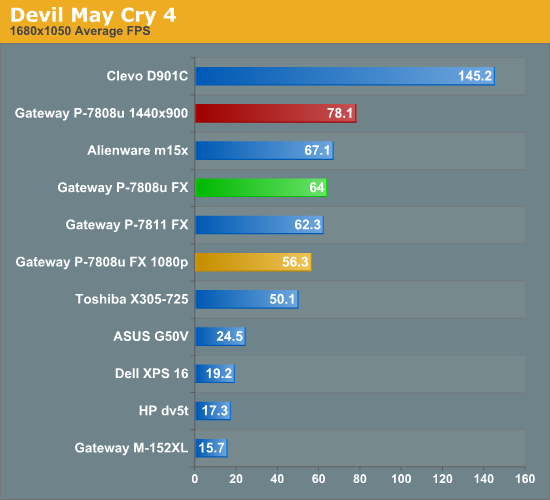
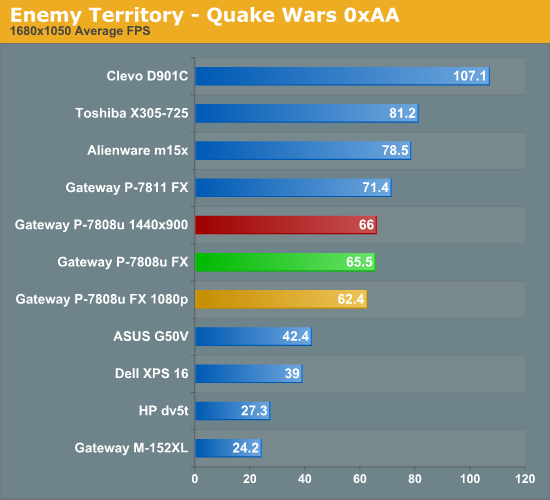
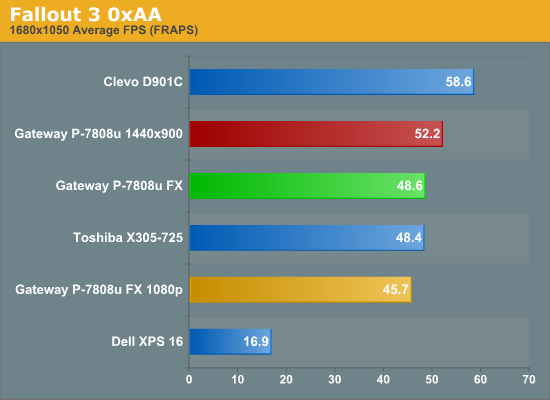
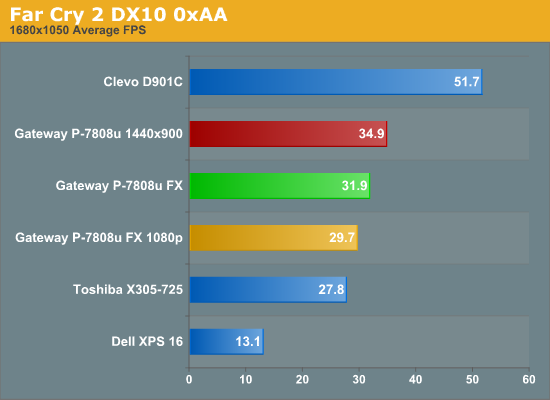
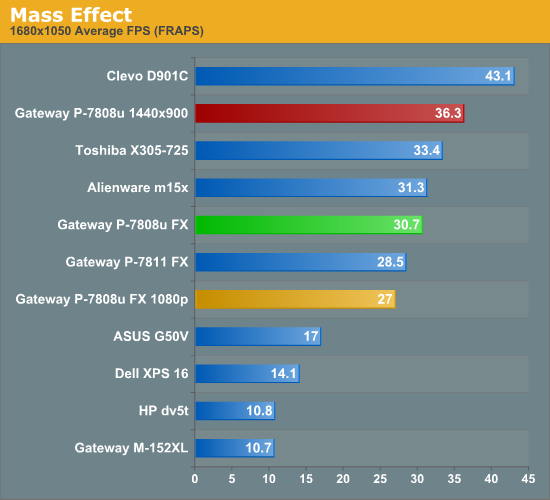
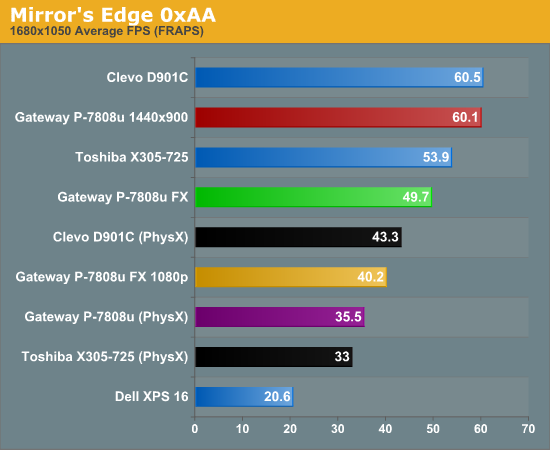
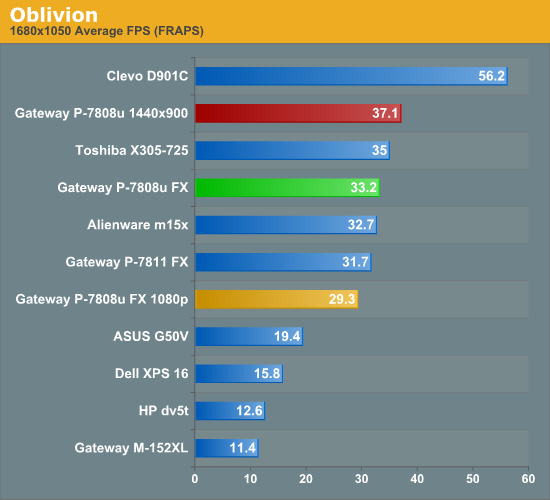
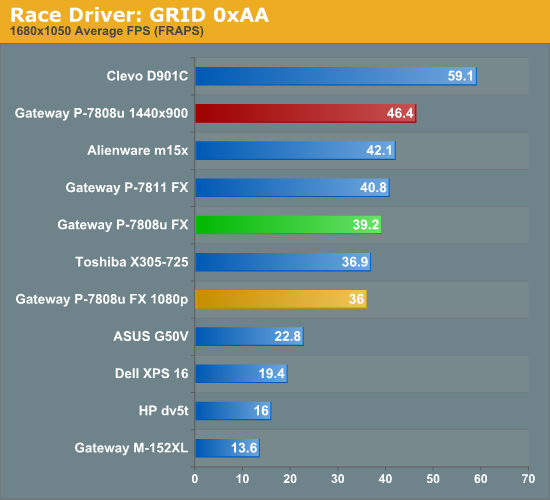
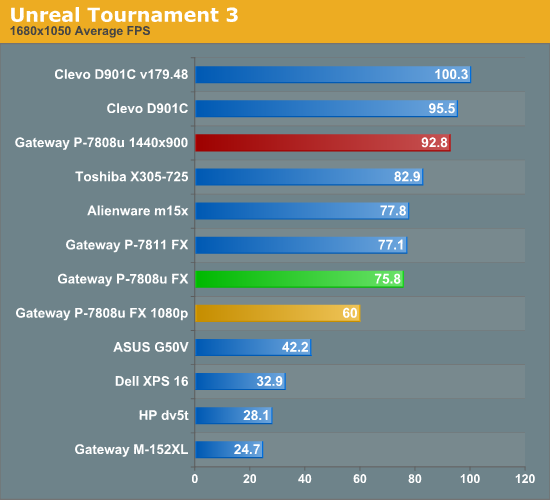
Overall performance in games is very good for a single GPU solution, with only the Toshiba X305-Q725 and the Clevo D901C consistently beating the P-7808u. However, updated drivers have clearly influenced performance in many of the titles; otherwise we would expect the Alienware m15x (8800M GTX) to consistently surpass the P-7808u. There are also a few instances where the older P-7811 is faster than the P-7808u, which we can safely chalk up to the faster 2.26GHz clock speed of the P8400 being more beneficial than the extra cores on the 2.0GHz Q9000. Beyond that, it's a bit difficult to determine how those two laptops actually compare, because of the difference in drivers. Because of the driver changes, we will most likely remove many of the old results in our next laptop review.
In our "equivalent settings" comparison, the P-7808u prices right where you would expect given its use of the GeForce 9800M GT. The 1GB of memory may help in a few games, but very few titles will benefit when running at the native LCD resolution. Focusing just on the results at 1440x900, the P-7808u shows the benefits of running a lower resolution LCD. All of the titles we tested provide very acceptable frame rates at the native LCD resolution, with the only exceptions being Crysis and Far Cry 2. The scores of 43.5 FPS and 34.9 FPS, respectively, are lower than some users would like, but both games remain playable. Those are two of the most demanding titles currently on the market, and they always seem capable of utilizing every ounce of GPU power you can throw at them. We would recommend dropping the detail levels in Far Cry 2 from "Very High" down to "High" or even "Medium" - just as we recommend with Crysis.
3DMark Results
Next, we ran the ubiquitous 3DMark benchmarks from Futuremark. Performance in these tools mirrors some game engines, but ultimately they are a measure of 3DMark performance and not of games. We would place more weight on the previous page, but these utilities do provide an easy way of comparing systems if you don't want to get bogged down in details. In order to make the comparisons valid, we run all 3DMark tests at the standard resolution: 1024x768 for 03/05 and 1280x1024 for 06/Vantage. Some laptops like the Gateway P-7808u are unable to support the necessary resolution 1280x1024 resolution, in which case we connect an external LCD.
Note that we colored the Alienware m15x gold for tests conducted utilizing the integrated X3100 graphics instead of the discrete 8800M GTX. We will follow that pattern on the battery life tests, where we can see the true benefits of being able to switch off the discrete graphics and run on an IGP solution.
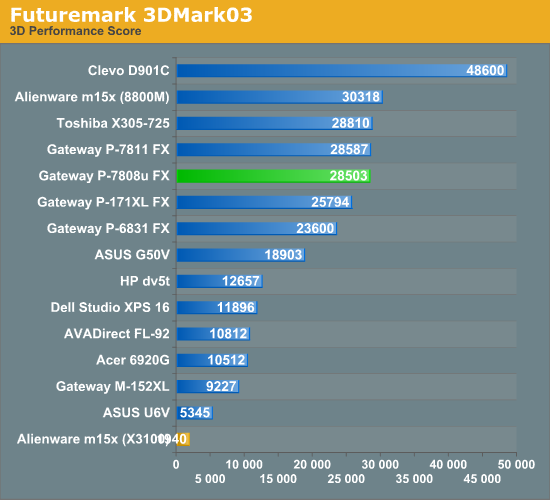
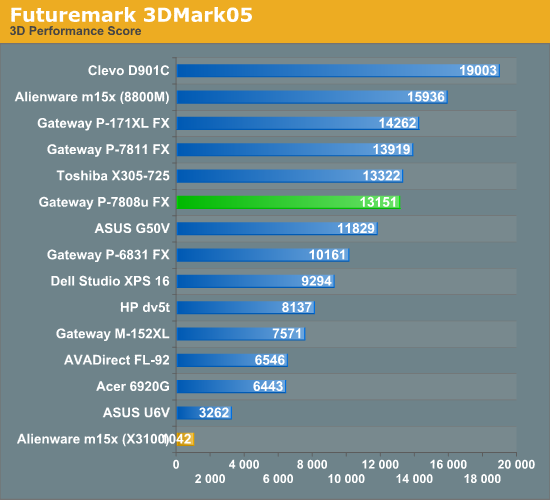
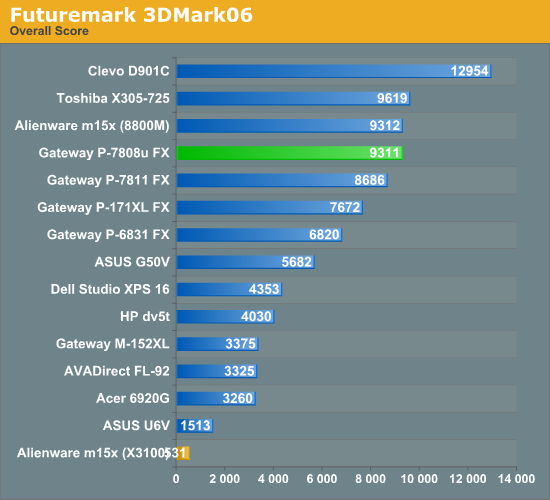
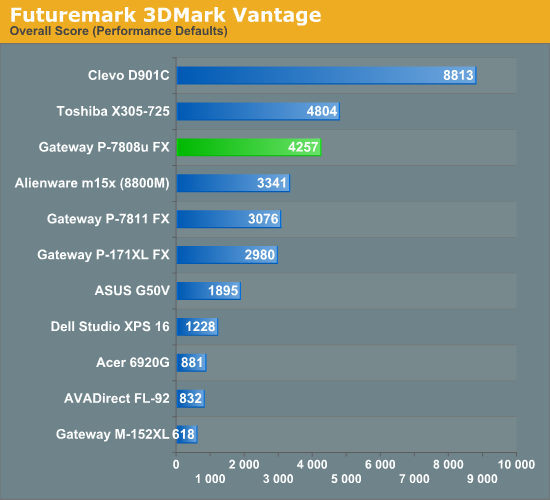
Driver updates have not had as much of an impact on 3DMark performance, so in 3DMark03/05 the P-7808u drops a bit further down the list. 3DMark06 and Vantage on the other hand provide a composite score that includes CPU performance, and a quad-core Q9000 definitely helps those benchmarks. 3DMark Vantage also benefits more from driver updates, so the indicated performance advantage over the P-7811 and the m15x is exaggerated.
General Application Performance
Wrapping things up with our performance testing, we have results from the Futuremark PCMark suites as well as some of our own application benchmarking. When it comes to running your office, multimedia, and Internet tasks, most modern laptops are more than fast enough. What follows are a few of the more strenuous application benchmarks - 3D rendering and video encoding - that put more of an emphasis on high CPU speeds. If you don't do that sort of thing on your computer, you will probably find that just about any current dual-core processor is sufficient.
Note that PCMark Vantage and CINEBENCH have 32-bit and 64-bit versions of the test suite available. On those graphs, we use red/orange to separate the 64-bit results from the 32-bit results. The Alienware m15x using the integrated X3100 is once again shown in gold on the PCMark tests, where the GPU still has an impact.
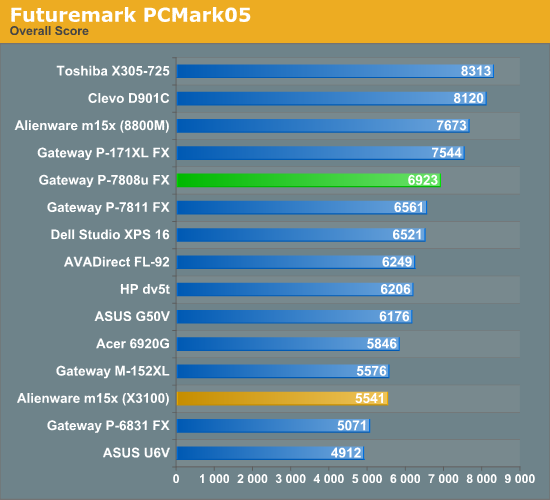
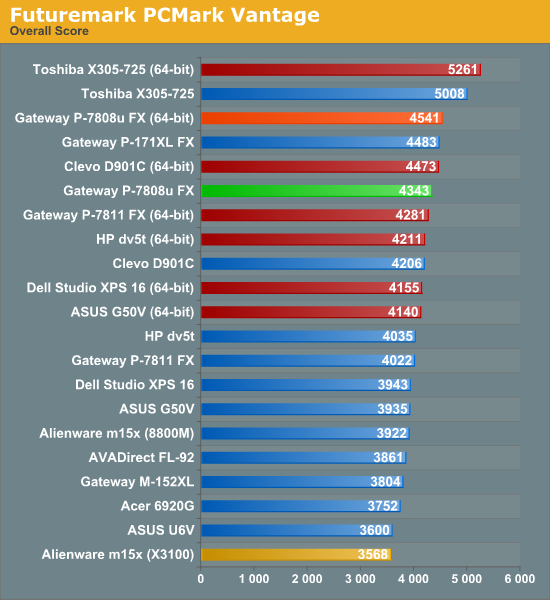
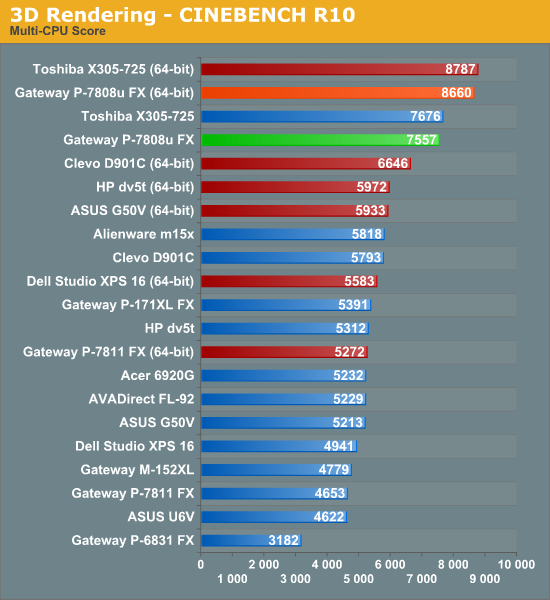
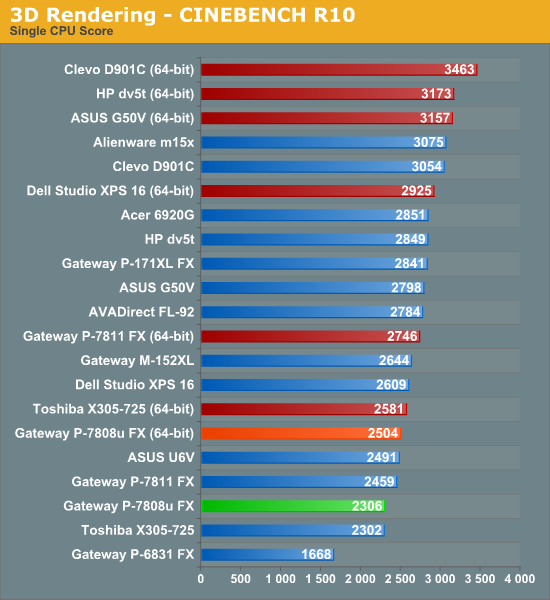
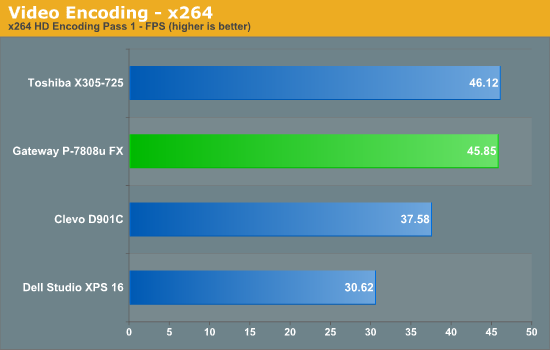
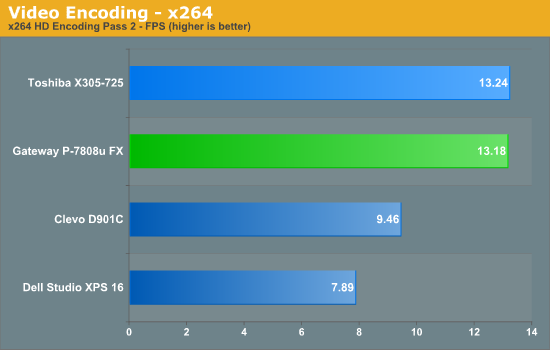
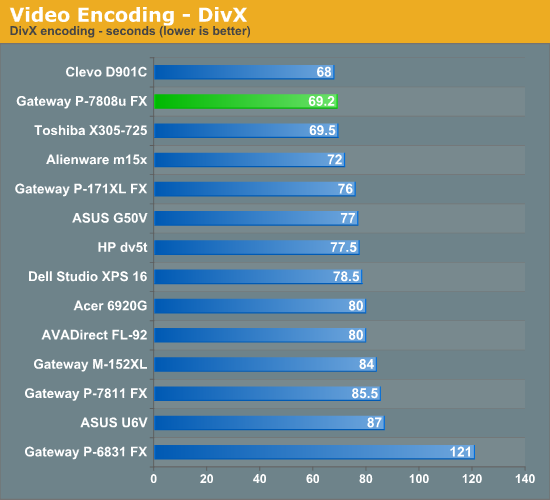
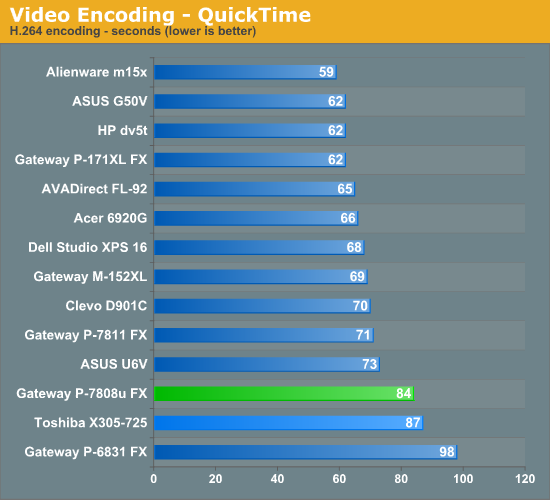
The Toshiba X305-Q725 places at the top of the PCMark results, helped by its quad-core processor certainly but also with boosted results courtesy of its SSD. The P-7808u also performs well in applications that benefit from the Q9000. Like the Toshiba X305, however, other applications like QuickTime can't effectively use more than two threads, in which case performance is lower than the competing dual-core processors. If you want the performance offered by a quad-core laptop, the Gateway P-7808u is a serious rival to the Toshiba X305-Q725. Purchase an SSD and you would get similar application performance while spending less money.
Battery Life
For battery life testing, we run all laptops at around 100 nits brightness. If you choose to run your LCD at maximum brightness, you may lose anywhere from 10 to 60 minutes depending on the laptop and the display. In the case of the P-7808u, maximum brightness is ~220 nits and uses 3W more power, so the impact on battery life is relatively small (see the idle chart below for reference).
We run several different battery life scenarios: Internet surfing (load several webpages using the wireless adapter every minute until the battery dies), DVD playback, x264 playback, and idle (maximum) battery life. For x264 playback, we copy a 720p file to the hard drive and loop playback using Windows Media Player Classic Home Cinema; we will include scores from other laptops, but it's worth noting that we did not have GPU accelerated x264 decoding enabled in earlier laptop tests. We've also included web surfing results (and DVD for the MacBook Pro) for the latest Apple MacBooks as a point of reference.
Several systems that we've tested include extended capacity batteries or a second battery, so we've colored those results light blue. The Alienware m15x has two batteries in addition to letting you disable the discrete 8800M GPU and run on the integrated X3100 graphics, so we colored the IGP results gold/yellow. Some have questioned the results of the m15x in the past, but remember that using the IGP cuts power requirements by about 20W at idle (and over 60W at load), which dramatically changes its placement in these charts. We really wish more manufacturers would offer such a feature, especially with high-end GPUs.
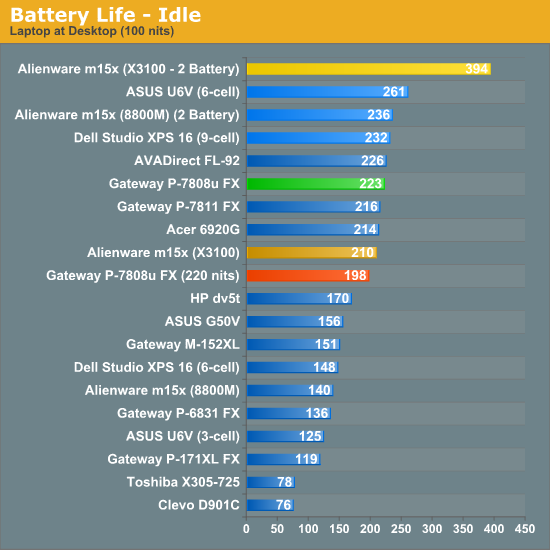
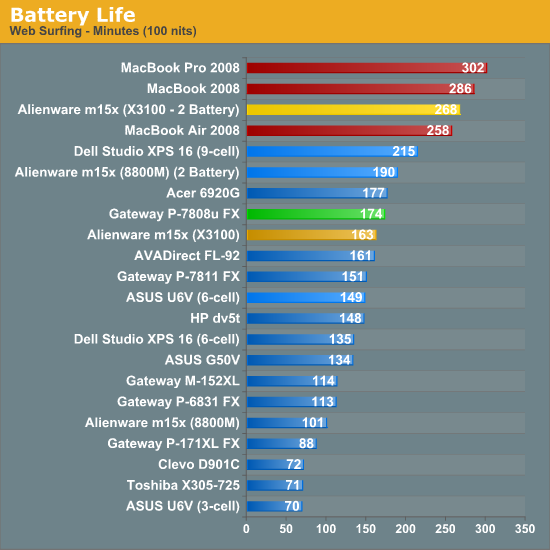
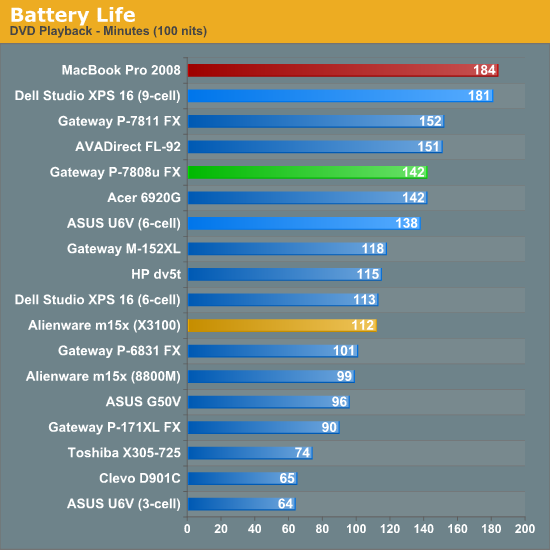
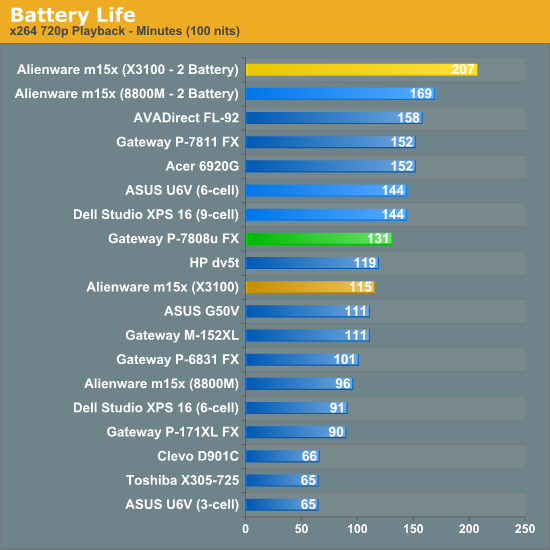
Battery life is quite good for a gaming laptop, scoring near the top of the charts when looking at similar options. The P-7811 swaps places in several tests with the P-7808u, which is somewhat odd. The 7811 does better in DVD and x264 battery life, but the 7808u wins in the Internet and idle tests. Running the LCD at max brightness rather than 100 nits (three steps down for maximum) reduces battery life by 25 minutes. However, we need to look at battery capacity in addition to battery life to get the complete picture. The following is an apples-to-apples comparison, showing the number of minutes of battery life you get per Whr (Watt Hour) of capacity.
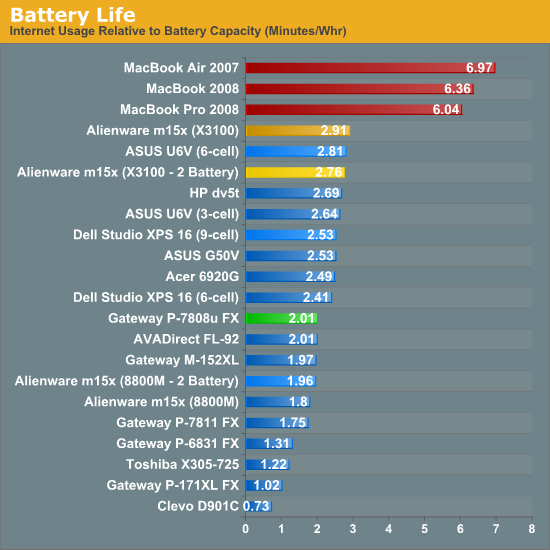
We've said it before and we will continue to say it until we see a Windows laptop that can prove a strong: Apple MacBook laptops are killing Windows options when it comes to battery life performance. Apple uses 40-50 Whr batteries, so there are Windows laptops that can offer "more" battery life, but once you compare performance, features, size, and weight Apple comes out far ahead of the competition. Integrated graphics solutions clearly help, but it will take quite a bit to close the gap. Lenovo is supposed to offer battery life comparable to the MacBooks, but we have been unsuccessful in acquiring a test sample to date.
Power Requirements
Power requirements with a laptop plugged in don't necessarily reflect power requirements when a laptop is on battery power. In particular, high-end GPUs run at lower maximum clock speeds when using the battery. Keep this in mind when looking at the following numbers. We test under idle conditions, with a 100% load placed on the CPU via Folding@Home SMP, and finally at maximum load by running FAH SMP at the same time as we loop 3DMark06 (at the native LCD resolution).
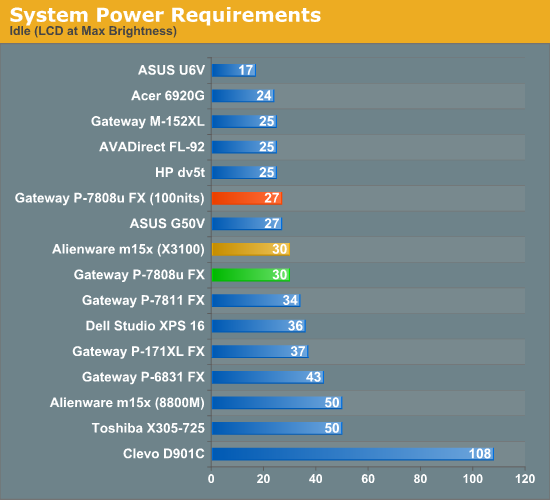
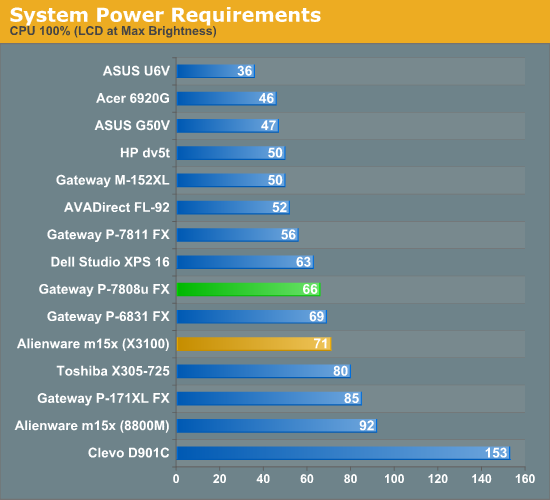
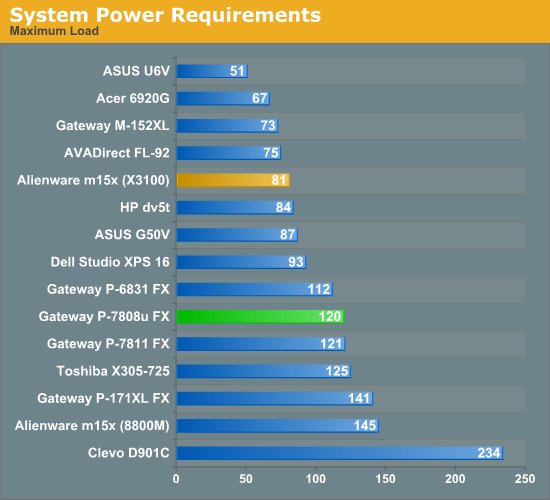
Our power measurements are with the LCD at maximum brightness, which isn't necessarily a fair way of doing things as some LCDs are much brighter than others. Unfortunately, we don't have most of the laptops around to retest. The Dell Studio XPS 16 uses 9W more power running at maximum brightness, which represents an increase in power draw of 33%. The Gateway P-7808u on the other hand only uses 3W more at maximum brightness. We can see that relative to the P-7811, idle power requirements have dropped, but tasks that place a load on the CPU - particularly on all four cores - tip the scales the other way.
Noise Levels
We also ran noise testing using an SPL meter at 24" under the same conditions as our power tests.
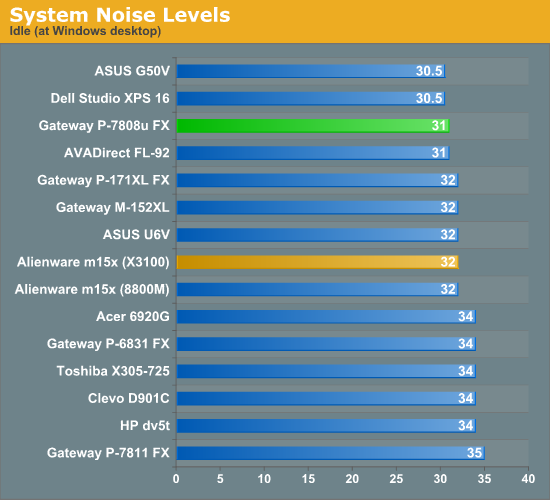
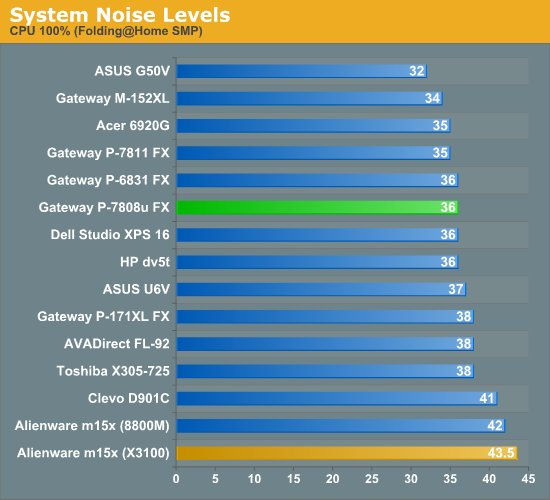
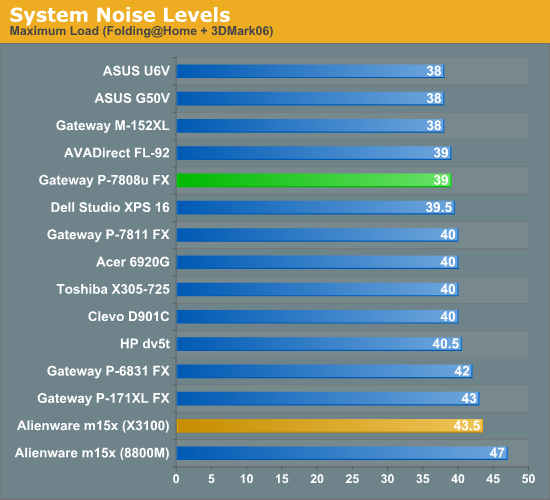
Gateway has clearly addressed some of the noise issues that were present on the P-7811, which never dropped below 35 dB. At idle and under low loads, the P-7808u fluctuates between almost completely silent (28 dB - or the limits of our testing equipment and environment) and around 31 dB. Once we load the CPU at 100%, noise levels increase to a range of 33-36 dB. At maximum load - or when running a modern 3D game - noise levels peak at 39 dB. Relative to other laptops, all of the noise results are good, generally placing in the upper portion of our charts. That's impressive for a laptop running a quad-core processor!
Temperatures
We didn't create any charts, but we wanted to give a quick rundown of the temperatures you might expect from the P-7808u. We placed a maximum load on the system for 60 minutes (looping 3DMark06) and then measured temperatures, so these results are something of a worst-case scenario. However, the testing environment was only 67°F, so in warmer conditions the notebook will likely run quite a bit warmer. Also note that the notebook was sitting on a hard, flat surface - you can use it on your lap, but if you block the ventilation slats temperatures may also increase.
We measured temperatures of ~45°C at the exhausts, which are the hottest spots on the chassis. Temperatures on the bottom of the laptop range from 25° to 40°, with most of the bottom measuring around 33°C. The keyboard and palm rest aren't quite as hot, ranging from 25° to 33°C with most of the keyboard staying under 30°. One of the advantages of larger notebook chassis is that they are better able to dissipate heat, we have seen quite a few smaller notebooks that run hotter than the P-7808u.
Display Quality
The last area we want to test is the display quality. We test color accuracy using ColorEyes Display Pro, and we test with two different colorimeters, a DTP-94 and an i1 Display2. We test the laptops with both colorimeters using ColorEyes Display Pro, generating both LUT and Matrix color profiles. The reason we do this is that some displays respond better to LUT profiling while others work better with Matrix profiling (although in laptop testing, Matrix profiling has been better in every case so far). We select the best result out of the four tests for our color accuracy charts. Besides the color accuracy, the generated profiles allow us to determine color gamut, using GamutVision. We use the matrix color profiles for gamut, as they usually have ~10% higher gamut volume. We will also report the maximum LCD brightness and contrast ratio.
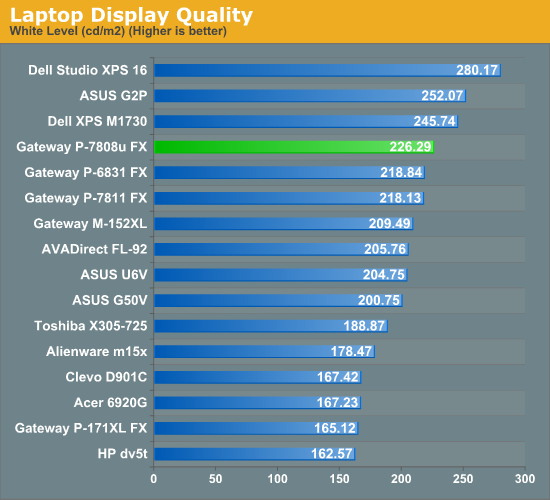
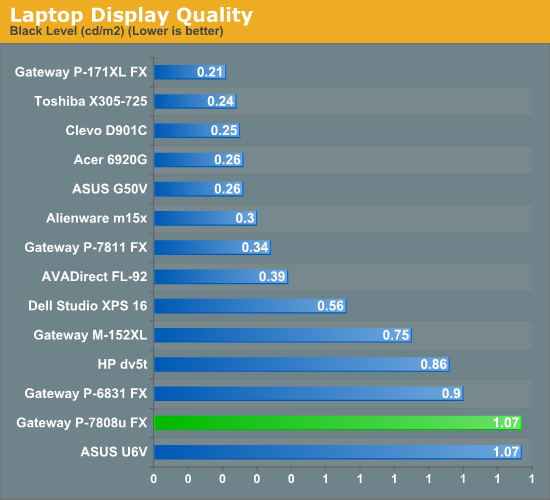
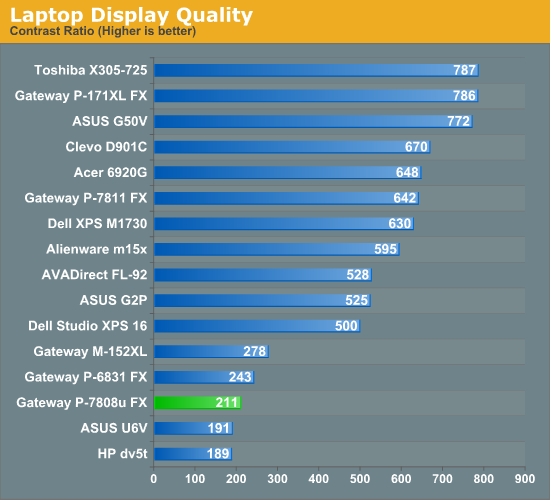
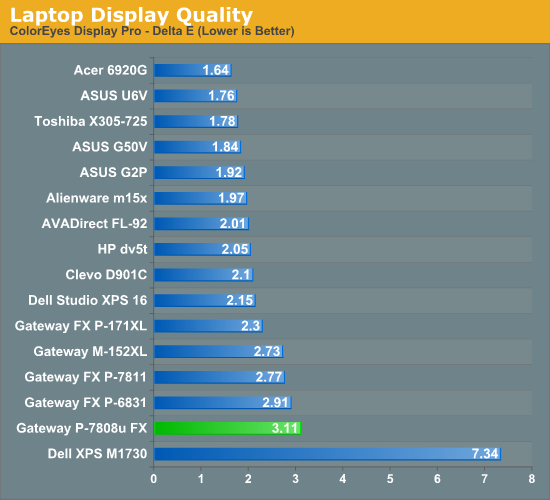
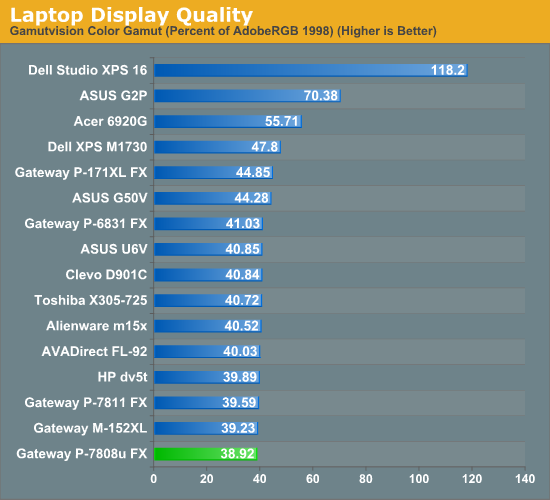
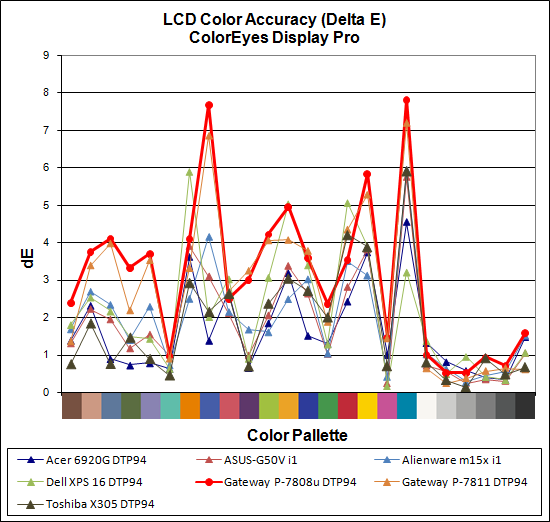
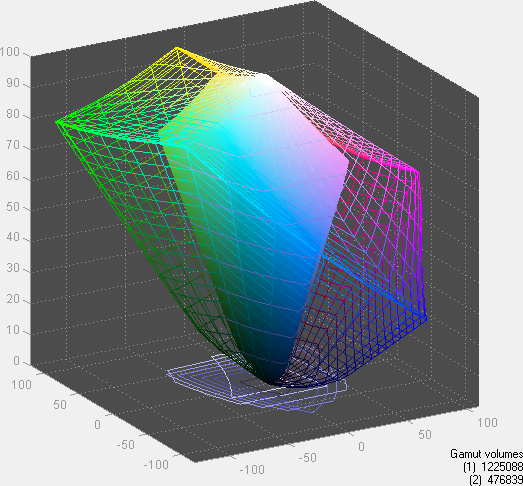
As we mentioned earlier, the change in LCDs from the P-7811 is definitely noticeable. We have no real problem with the 1440x900 resolution - certainly, some users will prefer that over a higher DPI 1920x1200 display. Unfortunately, the contrast ratio is horrible, ranking near the bottom of the charts, and the same goes for color accuracy and color gamut. There is a huge, extremely noticeable difference between the 200:1 contrast ratio LCDs and those that can achieve closer to 500:1; anything more than that may not matter as much, but lower contrast ratios almost always mean very poor black/dark color reproduction. Most inexpensive laptops will have a similar quality display, but for a $1700+ notebook we expect more. Again, Gateway either needs to bring back the WUXGA display, or they need to find a substantially better WXGA+ offering.
Conclusion
We gave the original Gateway P-series FX notebook - the P-6831 - our Gold Editors' Choice award, because it managed to strike the near the ideal balance between price, performance, and features. From what we understand, the notebooks disappeared from retail shelves like hotcakes - very few people were able to find them in stock, and those that did were quite happy. Subsequent notebooks also appear to have sold quite well, from the P-6861 through the P-7811 and P-7801u. Now we have the first quad-core P-series notebook from Gateway; how does it stack up to the previous models?
Unfortunately, while it definitely offers more CPU power, the older notebooks are equal to and sometimes faster in practically every other area. The problem is that the P-7808u costs about $300 more than any of Gateway's previous "affordable gaming" offerings, which moves it out of the realm of affordable and into the upper midrange market. It still offers a very compelling feature set in most areas, but this time it's a case of two steps forward and one step back. CPU performance improves, at least in applications that are properly threaded for a quad-core chip. Hard drive storage capacity is up, and graphics memory increases to 1 GB. Those are all nice improvements, even if some of them are incremental. The LCD on the other hand is a big step backwards from the P-7811. How much that matters to you will definitely depend on how you use your system, but given the price we really can't be happy with that change.
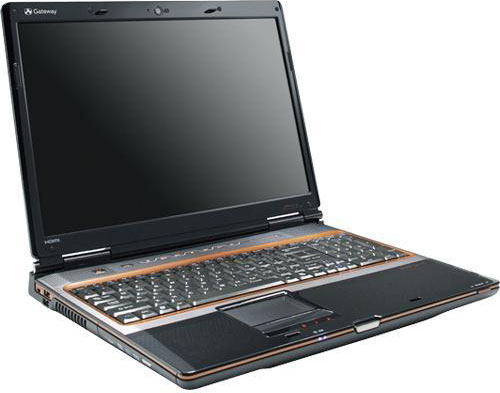
The P-7808u is a good laptop, and if you really want quad-core processing plus mobile gaming without breaking the bank, we recommend it as a viable choice. If you don't need to quad-core processor, however, we have a much better recommendation: check out the P-7805u. We haven't actually tested that laptop... except we have, more or less. The P-7805u has specifications that are very similar to the P-7811, with minor upgrades to the hard drive and GPU but with a downgraded WXGA+ LCD. The kicker is the price: $1150. To put things in perspective, you could buy the P-7805u, a Q9000 CPU, and an extra 500GB 5400RPM hard drive (to go along with the 320GB 7200RPM drive)... and still pay less than the current $1700 price of the P-7808u!
The P-7808u really needs to sell for closer to $1500 for us to recommend it - or give us a better LCD and a two-year warranty and keep the price at $1700. The P-7805u on the other hand is exactly the type of notebook we can recommend, even without officially reviewing it. It uses the same chassis, motherboard, and display as the P-7808u, with a different hard drive and CPU. It should even slightly outperform the 7808u in most games, which is probably an important consideration for anyone looking at this type of notebook in the first place. And if you happen to read this review at a later date and can no longer find the P-7805u or P-7808u, go take a gander at Gateway's site - they probably have a similar but slightly updated model available.



















