
Original Link: https://www.anandtech.com/show/2736
Introduction
Since last November AnandTech has looked at most of the components in the various system configurations you might want to purchase. This included specialty guides for Core i7 Systems at the high-end and our most recent guide for the newest CPUs in the Phenom II System Guide. The one constant in the computer market is change, and generally new product introductions bring greater value to market segments affected by the new CPU - and those downstream from the announcement.
That is certainly the case with the new AMD Phenom II, which started a midrange price war. After the Phenom II launch Intel responded quickly with Core 2 price cuts, and AMD countered with price adjustments that placed the Phenom II processors at price points where they compete very well with similarly priced Intel Core 2 processors. AMD then filled out their 45nm Phenom II line with models that extended to the upper end of the entry market, which squeezed other models in both lineups and created further price adjustments.
Now that the dust has settled for a while it is time to take another look at the entry-level computer systems. Low-end PCs have a reputation for being sub-standard, underpowered, and barely better than off-the-shelf PCs. That certainly was true in the past, but with the continuing drop in component prices, you can get a lot of PC today for your $300 to $800. About a year ago it would cost you about $700 to $750 to put together an entry system. Today you can build a similar but more powerful system for about $200 to $400 less.
We last looked at entry systems in late December with our buyers' guide for PCs under $1000. At that point prices had dropped to the point that $1000 was starting to look more midrange than entry, which is why that guide focused on cost rather than "classification". Prices have continued their slide, particularly in processors, to the point that our guide now focuses on complete PC systems for under $800.
Component classes and individual items were covered in detail in the various component guides in December. You will find those a useful reference for many of the components chosen in these system guides. This guide will take a closer look at the complete systems you can build for less than $800 these days. We have also revised the component tables with a subtotal for the basic system without speakers, I/O, display, or OS as several readers have requested. With a quick glance you can now see the cost to build a basic box which many would consider in a system upgrade. You can also see the total to build a complete system with all the peripherals needed for a balanced brand new setup.
In this guide we will be taking a look three common categories of systems you can now buy for under $800. This includes the entry-Level PCs that represent the best value for a basic box costing around $300 or a complete system for around $500. The bar is then raised with budget PCs that feature the most bang for the buck closer to $500 for the basic box and the $800 price point for a complete system.
It was a bit of surprise to find you could build very capable AMD and Intel machines, complete with keyboard, mouse, operating system, and a Full HD widescreen monitor for less than $800. These all rely on integrated graphics, but it is very easy to add a capable discrete graphics card if you require more graphics power and still end up well below $1000. In reality, dedicated gaming rigs normally begin in the midrange spectrum and entry PCs are normally the realm of integrated graphics. However, CPU prices are so low today with so much power that it would be very easy to add a $100 to $150 video card and end up with powerful graphics that can easily tackle gaming.
All of our recommendations are upgradable - even the cheapest entry boxes. You never know where your computer interest might lead, so options for future upgrades are always a good idea. The storage recommendations may seem overkill to some, but there is little reason to choose a smaller hard drive when you can buy 500GB of hard drive storage for $59 and a 1000GB (1TB) drive for just $100. Since most will have trouble filling 500GB on an entry PC we didn't choose anything larger, but you can easily double your storage to 1TB for just $40 to $50 more.
Finally, we put together basic HTPC computers to deliver video content to your home theater. HTPC builders have normally already selected a display/TV and the sound system. For that reason we did not include either the display or speakers in the basic HTPC component selections. With the current CPU and chipset power available in the entry to lower mid-range it is amazing how much video-crunching power you can put into an HTPC at such a low price.
AMD Entry-level PC
A year ago our entry AMD was single-core, last December 40% less money bought a 2.6GHz dual-core system, and today's AMD entry system uses a Black Edition unlocked 2.7GHz dual-core that costs a few dollars less than our choice just three months ago. That is certainly increased value in an economy that forces most buyers to look closely at price. With memory so cheap we have continued our recommendation of 4GB at a kit price of just $37. You can go with 2GB and save $18, but that money is well spent in doubling memory. The hard drive remains at 500GB.
| AMD Entry-level PC | ||
| Hardware | Component | Price |
| Processor | Athlon 64 X2 7750 Kuma 2.7GHz Black Edition (2.7GHzx2 95W 2x512KB L2) |
$60 |
| Cooling | CPU Retail HSF | $- |
| Video | On-Board | $- |
| Motherboard | ASRock A780GXE/128M 780G | $80 |
| Memory | G.Skill 4GB (2x2GB) DDR2-800 | $37 |
| Hard Drive | WD Caviar GP WD5000AACS 500GB | $60 |
| Optical Drive | Samsung 22X DVDRW/DL SH-S223Q | $25 |
| Audio | On-Board | $- |
| Case | SIGMA La Vie ABWBP Black Aluminum/ SECC ATX Mid Tower with 500W Power Supply | $60 |
| Power Supply | Included with Case | $- |
| Base System Total | $322 | |
| Display | Hanns-G HB-175APB Black 17" 8ms Widescreen LCD Monitor Built in Speakers - Retail (1440x900) | $99 |
| Speakers | Built into Monitor | $- |
| Input | Microsoft CA9-00001 Black PS/2 Standard Keyboard and Optical USB/PS2 Mouse - OEM | $16 |
| Operating System | Microsoft Vista Home Premium OEM | $99 |
| Complete System Bottom Line | $536 | |
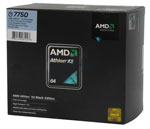 |
Prices on all processors are continuing to drop in the face of the aggressive pricing strategy adopted by Intel in entry to upper midrange processors. The $60 AMD 2.7GHz dual-core is a faster CPU at a slightly lower price than our December guide. Not only is it faster but it's also a Black Edition (unlocked) CPU. Most have been easily running at 3.0GHz just by increasing the multiplier. If you want even more power the Phenom 8750 triple-core Black Edition is a good value for just $44 more ($104). However, for most users the Athlon 64 X2 7750 provides plenty of power for an entry system. If you're counting pennies you could drop down to a single-core 2.6GHz Orleans 45W processor for $42 and save $18.
 |
The 780G chipset is one of the best budget IGP designs we have worked with over the years. This is the chipset that made integrated graphics relevant again. One of the best boards in this price category is the ASRock A780GXE. The A780GXE features AMD/ATI Radeon 3200 integrated graphics. ASRock loads the board with six 3Gb/s SATA ports featuring RAID 0/1/10, 5.1 HD Audio, Gigabit LAN, two PCI-E x16 slots, one PCI-E x1 slot, three PCI slots, and support for 16GB of memory. Durability is addressed with solid capacitors for CPU power and duracap long-life capacitors for the rest. This board has been rock solid for us and supports AM2/AM2+ and the newest AM3 CPUs. The A780GXE has 128MB of sideport memory for additional performance. It fully supports the 140W Phenoms, and it can do dual x8 CrossFire. The A780GXE used to be a $100 board, so it is a good value at the current $80 price. It is ATX format, and ASRock also manufactures the A780FullHD motherboard, which at $57 may be a better choice for those pinching pennies. However, the extra performance of sideport memory and the better chipset for the $23 price difference is worth it in our opinion.
 |
The case and power supply are the Sigma 500W La Vie mid-tower. This case and power supply are currently on sale after a $25 rebate for $40. Sigma makes both decent cases and decent power supplies that are sold separately. While no one will mistake this case/PSU combo for one of the premium Sigma offerings, it is still good quality and good value for a very reasonable price. Even if you pay the regular price of $60 to $65 you will get good value in this combo. We have built several entry systems with the Sigma case and PSU and had good results and stable performance. The only caveat is to check out the case when it arrives as shipping can take its toll on the case front door.
If you prefer a smaller case to mate with your Micro ATX motherboard the HEC 6K28BSOH48D Micro ATX mini-tower used in the Intel entry system is a good choice. It is a solid small case with a power supply from HEC, which is one of the world's best PSU makers. You should generally go for the best case and power supply you can reasonably afford, so you should also look at the cases and power supplies recommended for more expensive systems if you plan to keep your case/PSU and merely upgrade other components in the future.
 |
With DDR2 prices so very low, we went for 4GB of DDR2-800 this time. This is double last year's entry recommendation for less than half the price. This 50% to 75% drop in DDR2-800 memory prices in the past year is why you're not seeing much memory advertising these days. RAM prices as a whole are certainly in the commodity category as of late. We recommended the G.Skill 4GB DDR2-800 CAS 5 kit, but you could just as easily choose OCZ, Kingston, Corsair, Crucial, Geil, Patriot, A-Data or any other quality DDR2-800 name and shop for the memory based on a combination of price and the company's support reputation. Again, if you are truly pinching pennies you can save about $18 by going with a 2GB DDR2-800 kit instead at $19 to $20.
 |
Hard drive capacity continues to grow, as you can see in our selection of the Western Digital Caviar 500GB for our entry system. It seems a waste to choose a lower HD capacity when 500GB is now available for around $60 - even from www.amazon.com. While there are differences between hard drives, outside of running benchmarks most people aren't likely to notice the difference in performance between Western Digital, Seagate, Samsung, Hitachi and other major brands. All are worthy of consideration if the price per gigabyte (or terabyte) is right.
 |
For the optical drive we went for value with the dependable Samsung 22X DVD. With the rise of the 25GB/50GB Blu-ray burners, DVD writers have continued to drop in price. A DVD writer that supports double-layer and 22X DVD writes for $25 is a bargain indeed.
 |
The last major component to discuss is the display, and here the tilt was toward price. $99 is a really low price for an LCD monitor, and the Hanns-G is a 17" widescreen that supports a native resolution of 1440x900. This is the resolution supported by most 19" and 20" widescreen monitors. You will not give up resolution with this monitor, but things will be a bit smaller.
 |
If your budget allows, you can choose the 19" Acer X193Wb with the same 1440x900 resolution at $120, or a 21.5" Viewsonic VX2233wm with true HD 1920x1080 resolution at $170. 21.5"/22" True HD is today's sweet spot, since the next step up to 23.6"/24" starts around $250. If your budget can stretch to $170, that is money well spent on a 21.5" 16:9 HD widescreen display.
Intel Entry-level PC
While Intel still owns the top in the CPU performance, the area from entry to upper midrange is very competitive between Intel and AMD. As pointed out in our Phenom II Guide, the only area still dominated by Intel is the very top, with CPUs at $300 and more. The one advantage that remains for Intel is that their processors generally overclock much better than current AMD CPUs, but that has changed with Phenom II in the midrange. This is not normally a consideration in entry computers, but it could be for some buyers, and at the lowest rungs of the CPU ladder Intel processors remain the best overclockers for now.
| Intel Entry-level PC | ||
| Hardware | Component | Price |
| Processor | Intel Pentium Dual-Core E5200 Wolfdale (2.5GHzx2 65W 2MB L2 800 FSB) |
$73 |
| Cooling | CPU Retail HSF | $- |
| Video | On-Board | $- |
| Motherboard | ECS GF7100PVT-MT NVIDIA GeForce 7100 HMDI | $60 |
| Memory | G.Skill 4GB (2x2GB) DDR2-800 | $37 |
| Hard Drive | WD Caviar GP WD5000AACS 500GB | $59 |
| Optical Drive | Samsung 22X DVDRW/DL SH-S223Q | $25 |
| Audio | On-Board | $- |
| Case | HEC 6K28BSOH48D Micro ATX Mini Tower 485W Power Supply | $50 |
| Power Supply | Included with Case | $- |
| Base System Total | $304 | |
| Display | Hanns-G HB-175APB Black 17" 8ms Widescreen LCD Monitor Built in Speakers - Retail (1440x900) | $99 |
| Speakers | Built-in Monitor | $- |
| Input | Microsoft CA9-00001 Black PS/2 Standard Keyboard and Optical USB/PS2 Mouse - OEM | $16 |
| Operating System | Microsoft Vista Home Premium OEM | $99 |
| Complete System Bottom Line | $518 | |
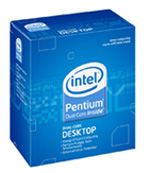 |
Our choice for the Intel entry CPU remains the excellent 2.5GHz dual-core E5200 Wolfdale. This 65W rated CPU is built on Intel's 45nm manufacturing that begs you to overclock. The E5200 is rated 800FSB, so right out of the box the first option for overclock, if you are inclined, is to bump it up to a 1066 bus. Even if you never overclock you will be very pleased with the performance of the E5200. The E5200 is an easier choice now that the price is $10 lower at $73 than it was just three months ago. We do not recommend going lower than an E5200 in an Intel system because the trade-offs in performance for the few dollars saved are too great. The E1200 at $50, for example, is dismal compared to the E5200, and certainly not a good choice in performance for the $23 saved.
 |
Unfortunately our favorite Zotac N73PV-Supreme board has been discontinued by Zotac. This was a real surprise considering how well the $60 board sold. The NVIDIA 7100 used in the Zotac is a good chipset choice for an entry Intel 775, so we have chosen the ECS GF7100PVT-MT at the same $60 for the entry Intel system. There is currently a $10 rebate that lowers the price to $50. The ECS provides HDMI output with a DVI to HDMI adapter. If you prefer a real HDMI output on the rear panel you can choose the Gigabyte GA-73PVM-S2H LGA at $69.
 |
The case for the Intel entry system is the solid HEC 6K28BSOH48D Micro ATX mini-tower. HEC is best known as a manufacturer of power supplies. Some are sold under their name, but most are manufactured for other well known power supply brands. HEC includes a 485W PSU with this attractive mini-tower, which should provide plenty of power for your entry Intel build. If you prefer a mid-tower case HEC uses the same PSU in the $50 HEC 6C60BSOH48. You could also choose the Sigma La Vie Aluminum mid-tower featured in the AMD build on the previous page. The rest of the components are virtually identical to the AMD entry-level system.
If we compare the two entry-level systems, the winner depends on what is of value to you. The Intel system is a bit more powerful, but you can move up to a high-end Athlon 64 X2 or a low-end AMD Phenom X3 for comparable performance at less than $100. The full-size AMD ASRock board offers more flexibility for future graphics expansion, with two x16 PCI-E slots and CrossFire X support. If you are a gamer on a strict budget the AMD entry system offers you more for future graphics expansion. For the typical entry-level PC right now and for what the system is typically used for - internet, office, low-end gaming, and low to mid graphics - you can go either route and be very happy.
AMD Budget
Leaving the entry-level sector behind and with a budget of under $800, our options increase significantly. Our aim here is to provide a configuration that allows for a nice balance of performance at stock speeds. This doesn't mean you have to spend over $800 though, as prices have dropped in the past year and performance for the dollar has definitely increased. Both budget systems are under $800 complete, with the basic box under $500 in both cases. This gives you the option to increase graphics power or go for a larger monitor (or both) and still be less than $1000. The assembled system is balanced for a wide variety of computing tasks, but final tweaks can tilt it toward gaming and graphics for example, if that is what you aim for.
Generally we consider PC Gaming rigs to begin at the next price category (i.e. the low end of midrange), but adding a decent graphics card and a larger monitor will definitely make one of these budget systems a good choice for entry gaming at around $1000. If that is your goal take a look at the Phenom II Guide for help in selecting a graphics card and display for your price point.
| AMD Budget PC | ||
| Hardware | Component | Price |
| Processor | AMD Phenom II X3 720 BE (2.8GHzx3, 3x512KB L2, 6MB L3 Cache) |
$145 |
| Cooling | CPU Retail HSF | $- |
| Video | On-Board | $- |
| Motherboard | Biostar TForce TA790GX3 A2+ | $110 |
| Memory | OCZ Fatal1ty Edition 4GB DDR2-1066 OCZ2F10664GK ($28 after rebate) | $43 |
| Hard Drive | WD Caviar GP WD5000AACS 500GB | $59 |
| Optical Drive | Samsung 22X DVDRW/DL SH-S202G | $25 |
| Audio | On-Board | $- |
| Case | Cooler Master Elite 330 RC-330-KKN1-GP Mid Tower | $40 |
| Power Supply | BFG Tech LS Series LS-550 550W SLI Certified, CrossFire Ready, 80 PLUS Certified ($20 Rebate) | $60 |
| Base System Total | $482 | |
| Display | ViewSonic VX2233wm Black 21.5" 5ms Widescreen 16:9 LCD (1920x1080) | $170 |
| Speakers | Logitech R-20 12 Watts RMS 2.1 Multimedia Speaker | $18 |
| Input | Microsoft CA9-00001 Black PS/2 Standard Keyboard and Optical USB/PS2 Mouse - OEM | $16 |
| Operating System | Microsoft Vista Home Premium OEM | $99 |
| Complete System Bottom Line | $785 | |
 |
While the GPU is the most important factor in game performance, the CPU is also a factor. To make sure the CPU is not a bottleneck now or in the near future should you upgrade your budget PC, a Black Edition Phenom II X3 is the CPU choice. The Phenom II 720 Black Edition has an unlocked multiplier should you choose to overclock, which makes overclocking as simple as it gets. It is rated at 2.8GHz with 3x512KB L2 cache, and 6MB of L3 cache. As a 45nm Phenom II it is also a dynamite overclocker - in fact it is the same CPU we recommended in our Phenom II OC system just a few weeks ago.
 |
We've paired the Phenom II 720 BE with the Biostar TForce TA790GX3 A2+, a perfect match for those looking to squeeze as much performance out of their money as possible. The Biostar is loaded with overclocking features and features integrated AMD HD 3300 graphics with an HDMI/DVI interface and 1080P support. This means very decent performance using the onboard graphics. Biostar offers both AM2+ and AM3 CPU support for processors like the Phenom II 720BE when used with cheaper DDR2 memory. Biostar includes 128MB DDR2 sideport memory for improved GPU performance, Realtek ALC 888 HD Audio codec, Gigabit LAN, 16GB memory support, six 3Gb/s ports capable of RAID 0/1/10/5, 10 USB ports, two PCI-E x16 slots (dual x8 CF), two PCI-E x1 slots, and two PCI slots. The BIOS caters to the casual overclocker and this board performs very well in a variety of tests.
 |
We've chosen OCZ Fatal1ty Edition 4GB DDR2 1066 (PC2 8500) in a 4GB kit for $43. This is a great value in DDR2-1000 memory from a top memory supplier. Right now it's an even better deal with a $15 rebate that lowers your net price to $28. The extra 1066 speed lets you run your memory at a faster speed or provide reserves for overclocking the CPU. OCZ is a great memory choice, but there are many memory options at great prices today. Quality DDR2-800 and DDR2-1000 RAM from Corsair, OCZ, G.Skill, Mushkin, and Geil are available at any of the major online retailers. Just be sure to look for RAM with better timings if you can afford it.
The remaining components are the same as our entry systems. The hard drive remains a 500GB Western Digital. If you'd prefer a longer warranty, look at Seagate, which includes a 5-year warranty on some of their drives for a few dollars more. The DVD burner remains the same Samsung 22X.
 |
The case receives an upgrade with the selection of the Cooler Master Elite 330 and our AnandTech Gold Editors Choice BFG Tech LS Series LS-550 550W power supply. The BFG currently has a $20 rebate which reduces the final cost to $60. The BFG 550W is a great power supply, but you could save a few dollars here with an OCZ, Corsair, or PC Power and Cooling PSU, which are often on rebate in recent months. It all depends on the timing of your system purchase.
 |
The LCD display was an easy choice with the full HD high resolution Viewsonic 22" 16:9 widescreen for just $170. A 21.5" monitor with 1920x1080 resolution with a 3-year warranty from a major monitor maker is certainly a good value. If you prefer a larger screen you can find a 24" widescreen starting at $250, though most are $300 or more. If you need to save a few dollars a lower resolution 19" or 20" would do.
 |
If you want more video power for gaming you can add an ATI HD 4830 for just $75-$90. This will get you into gaming and it is a terrific value at this price according to our Graphics Editor. He recommends the Radeon HD 4850 as the start of true HD gaming starting at just $120 or a Radeon HD 4870 512MB which you can find for as little as $155. Any of the three cards would still keep your total well below $1000. The 4870 addition totals just $940 for an extremely capable 1920x1080 system complete with a Viewsonic 1080P monitor.
Intel Budget
While Intel offerings have tended to be more expensive than configurations from AMD, our Intel budget and AMD budget PCs are all but the same price. With prices all but the same you can choose your budget system based on other features that are important to you.
| Intel Budget PC | ||
| Hardware | Component | Price |
| Processor | Intel Core 2 Duo E7500 Wolfdale (2.93GHzx2 3MB Cache 1066 FSB) |
$145 |
| Cooling | CPU Retail HSF | $- |
| Video | On-Board | $- |
| Motherboard | Gigabyte GA-E7AUM-DS2H nVidia GeForce 9400 | $120 |
| Memory | OCZ Fatal1ty Edition 4GB DDR2-1066 OCZ2F10664GK ($28 after rebate) | $43 |
| Hard Drive | WD Caviar GP WD5000AACS 500GB | $59 |
| Optical Drive | Samsung 22X DVDRW/DL SH-S202G | $25 |
| Audio | On-Board | $- |
| Case | Cooler Master Elite 330 RC-330-KKN1-GP Mid Tower | $40 |
| Power Supply | BFG Tech LS Series LS-550 550W SLI Certified, CrossFire Ready, 80 PLUS Certified ($20 Rebate) | $60 |
| Base System Total | $492 | |
| Display | ViewSonic VX2233wm Black 21.5" 5ms Widescreen 16:9 LCD (1920x1080) | $170 |
| Speakers | Logitech R-20 12 Watts RMS 2.1 Multimedia Speaker | $18 |
| Input | Microsoft CA9-00001 Black PS/2 Standard Keyboard and Optical USB/PS2 Mouse - OEM | $16 |
| Operating System | Microsoft Vista Home Premium OEM | $99 |
| Complete System Bottom Line | $795 | |
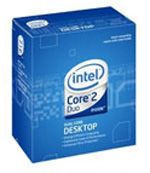 |
The E7500 ups the bus to 1066 from the 800FSB of our entry-level Intel system. A dual-core 2.93GHz with 3MB of cache won't be a slouch in any department in your budget system. Yes the new i7 is faster, but it is also much more expensive. The question for a budget system is how good the performance is for the money spent. The E7500 SYSmark 2007 score is about 72% of the very top Core i7 965 Extreme. That is fantastic performance for a CPU that costs just $145. The E7500 is also a candidate for overclocking if you are inclined to move the performance a bit closer toward the 3.33GHz Core 2 Duo E8600, which reaches 88% of the i7 965 SYSmark performance.
 |
The Gigabyte GA-E7AUM-DS2H is one of the most reasonable nVidia 9300/9400 chipset boards and features the GF9400 chipset at a price that matches most of the GF9300 equipped boards. With the 9400 integrated graphics performance is good enough to play most games at 1280x1024 on medium quality settings. This is leaps and bounds ahead of Intel's G45 series in this department. However, the HTPC feature set impresses us most. The only thing we are lacking is the ability to bitstream Dolby TrueHD and DTS-HD MA (both of which no chipset currently supports). This chipset offers flawless HDMI/HDCP repeater compatibility, fully functional hardware acceleration, 8-channel LPCM output, and of course, stutter-free 24p playback.
Gigabyte loaded the GA-E7AUM-DS2H with four DDR2 DIMM slots featuring 16GB memory support, Realtek ALC889A HD audio with Dolby Home Theater, Realtek 8211CL Gigabit LAN, and five SATA 3Gb/s ports with RAID 0, 1, 0+1, 5 capabilities. Also included is eSATA 3Gb/s support, two IEEE 1394a ports, 12 USB 2.0 ports, one PCIe x16 slot, one PCIe x1 slot, two PCI slots, IDE connector, and video output including D-Sub, DVI-D, and HDMI ports. The BIOS is user friendly and features numerous overclock options for those wanting to get more out the E7500 processor along with decent temperature and fan speed monitoring options.
By this time, you may be wondering why we chose not to include an aftermarket CPU heatsink to go along with our CPU choices. For this budget, a $50 solution from Thermalright or Scythe was simply not an option, but with the stock AMD and Intel heatsinks incorporating heatpipe technology, we figured we'd still be good for a decent if not spectacular overclock.
 |
The rest of the components are the same as those found in the AMD budget system. Again, for gaming purposes you can look to an upgraded GPU like the Radeon HD 4850 or 4870. Sound cards at this budget are simply an unnecessary luxury, and the onboard offerings continue to improve with each new motherboard generation. You can be reasonably happy with the onboard sound until you figure out if you want to go further with sound.
AMD HTPC
Everyone asks for HTPC component recommendations, and then when we publish them readers can't wait to throw rocks at our recommendations. Perhaps this is because the HTPC, more than any other computer class, is a very personal machine. It needs to meet the specific needs and demands of the end users, who vary widely in what they plan to do with their new HTPC. So let's first talk about our concept in these two HTPC configurations.
We are assuming the user already has the HDTV (likely) or display he plans to feed, along with a sound system for that HDTV. The motherboards we recommend can reasonably feed audio signals for your Blu-ray movies, but they are not integrated audio amplifiers. Since most end-users are on cable or satellite for TV, we will make no recommendations at all for a TV tuner. Of the many possible uses of an HTPC the great majority of end-users store, play, and stream movies with their HTPC computers. That is mostly what their HTPC systems are used for and that is where we have concentrated our recommendations. In general the processing power in both systems has increased since our December 2009 guide, but costs have gone down a bit.
| AMD HTPC System | ||
| Hardware | Component | Price |
| Processor | MD Phenom II X3 710 (2.6GHzx3, 3x512KB L2, 6MB L3 Cache) |
$119 |
| Cooling | CPU Retail HSF | $- |
| Video | On-Board | $- |
| Motherboard | ASUS M3N78-EM | $90 |
| Memory | 4GB DDR2-800 - GSkill F2-6400CL5D-4GBPQ | $37 |
| Hard Drive | Western Digital Caviar Green WD10EACS 1TB SATA 3.0Gb/s Hard Drive - OEM | $105 |
| Optical Drive | LG BD/HD DVD / 16x DVD+/- RW GGC-H20L - Retail | $110 |
| Audio | On-Board | $- |
| Case | SILVERSTONE Black Aluminum/Steel LC13B-E ATX HTPC Case (After $15 Rebate) | $100 |
| Power Supply | PC Power & Cooling Silencer PPCS500 500W ATX12V / EPS12V SLI Ready CrossFire Ready 80 PLUS Certified Active PFC Power Supply - Retail (after $25 Rebate) | $50 |
| Base System Total | $611 | |
| Keyboard and Mouse | Logitech Cordless Desktop EX110 Black USB RF Wireless Keyboard & Optical Mouse | $30 |
| Operating System | Microsoft Vista Home Premium OEM | $99 |
| Complete System Bottom Line | $740 | |
 |
The CPU chosen for the AMD HTPC computer is the new triple core Phenom II X3 710 with 6MB of L3 cache. You get the expanded processing power of the Phenom II, which is always useful in an HTPC, at the same price as the older Phenom CPU chosen in the December guide. The three CPU cores each run at 2.6GHz, each with a 512KB cache, and a shared 6MB L3 cache - the same L3 cache sized shared on Phenom II quad-core processors. We hesitate to call a Phenom II X3 CPU a low-end chip, but this is certainly the most reasonable Phenom II you can buy. It has plenty of power, however, to drive your AMD HTPC to most anywhere you choose to go.
With DDR2-800 so reasonable these days we equipped the HTPC with 4GB of G.Skill memory. We aren't really interested in overclocking this HTPC (though it's technically still possible), and spending additional money on even higher performance RAM just doesn't make sense. 4GB of memory, however, does make perfect sense in an HTPC box.
 |
The $90 ASUS M3N78-EM is based on the NVIDIA GeForce 8300 chipset. The board features one PCI-E x16 slot, one PCI-E x1 slot, two PCI slots, 8GB memory support, NVIDIA Gigabit LAN, 7.1 HD audio, 12 USB ports, five 3Gb/s SATA ports with RAID support, IEEE 1394a, one eSATA port, HDMI/DVI/VGA output, and full support for the Phenom 140W processors. This board offers overclocking capabilities along with being a top notch HTPC capable board. We highly recommend the GF8200/8300 series for the HTPC market due to hardware accelerated Blu-ray/H.264 playback, multi-channel LPCM output, and very good application performance.
 |
As we discussed in the HTPC introduction, we did not include a TV tuner in the configuration since most end-users are now using their cable and satellite feeds. Few users, therefore, have any real need for a TV tuner card. There's something else to consider in this, and that is the US government mandated deadline to end analog broadcasts (which is now in June), so older/cheaper analog tuner cards are now useless unless you have an analog Cable/Satellite signal. If you truly need a Digital TV tuner, one option that is pretty unique on the TV tuner side is the HD HomeRun from Silicondust USA. This is a dual HDTV tuner/recorder that functions over a network and provides ATSC/QAM support. The price of $169 is more than many other options, but this is arguably a more flexible overall solution - particularly with the mandated move to digital and away from analog.
What's the point of having an HTPC if you don't have a lot of storage space? To that end, we selected a newly affordable 1TB (1000GB) Western Digital Caviar Green WD10EACS SATA hard drive at just $105. The WD Green is a variable speed energy saving design that we found to be among the quietest drives we have ever evaluated. For an HTPC, quiet operation is paramount and this WD Green will not disappoint. The WD Green is a bit slower than true 7200RPM 1TB drives, but the real performance difference is very minor. Another excellent HD option is the Seagate Barracuda 7200.11 ST31000333AS 7200RPM 1TB at $110. Performance of this 1TB drive has been exemplary in early testing at AnandTech, and the drive has proved to be reasonably quiet. Seagate also makes a super-reliable 1TB drive optimized for video storage and retrieval called the Seagate SV35.3 ST31000340SV 1TB at $150. This "video" Seagate features 24x7 reliability with > 1 million hours MTBF and improved read/write reliability. For those willing to pay the small premium the "video" Seagate would be a good alternate choice.
 |
The optical drive is certainly an upgrade to the entry and budget systems since a reasonable HTPC requires Blu-ray playback capabilities. The LG Black 6X Blu-ray SATA fits the bill without breaking the bank. It provides 6X Blu-ray playback and the fastest recording and playback of DVD and CD media. The current price is around $110, but this drive sometimes goes on sale for $100 so look out for specials. There are also Blu-ray options under $100 from Lite-On and a 6X Blu-ray player at $105. We do not have much experience with this Lite-On drive, but Lite-On drives in the past have proved reliable. That would make the Lite-On Black 6X Blu-ray SATA a more reasonably priced alternative where every penny counts.
 |
Our choice for an HTPC case is the audio component look in the Silverstone LC13B-E, which is an extremely flexible design with two silent fans and silent power when combined with the PC Power and Cooling 500W Silencer power supply. This solid Silverstone case can handle either ATX or Micro ATX motherboards, with space for four internal hard drives in addition to two 5.25" External bays and two 3.5" external bays. If your plans for your HTPC include lots of comportments and storage the Silverstone is an excellent choice. If you prefer a small cube case the Lian Li PC-V350B is a gem of a small black aluminum case. The Lian Li is our choice for the Intel HTPC system on the next page, and you can find more information on that case there.
 |
Since most will place their HTPC near their HDTV or big screen monitor, a wired keyboard and mouse are not really very useful in most setups. Control is more often from across the room, so a wireless RF Logitech keyboard and mouse were selected. At just $25 for the pair, the Logitech Cordless Desktop EX110 wireless keyboard and mouse is a great value. This is also the HTPC preferred RF wireless set, which does not require "line of sight" that is needed for IR wireless.
The final price of the AMD HTPC comes to just $740. That has to be considered a bargain considering the triple core Phenom II CPU, 4GB of memory, and 1TB hard drive all housed in a quiet Silverstone HTPC case with a PC Power and Cooling Silencer 500W PSU. You can certainly spend even less on a basic HTPC box, but we doubt you can build a more powerful or quiet system for the same money.
Intel HTPC
To be honest, if there's one system in this roundup that is likely to get a lot of comments and criticisms, it's going to be the HTPC configuration. That's not to say that our particular configuration is unreasonable, but in the HTPC market we will invariably encounter a lot of differing opinions about what is necessary and what is not. We detailed our assumptions about the HTPC configurations tin the introduction to the AMD HTPC system. You may want to look back at the considerations. We assume the end user has already selected an HDTV or monitor and a sound system. Very few end users need a TV tuner any more so we are not making that recommendation. We also assume the primary use of the HTPC computer is to play, store, and stream Blu-ray movies and other video entertainment.
| Intel HTPC System | ||
| Hardware | Component | Price |
| Processor | Intel Pentium Dual-Core E5200 Wolfdale (2.5GHz x2 65W 2MB L2 800 FSB) |
$73 |
| Cooling | CPU Retail HSF | $- |
| Video | On-Board | $- |
| Motherboard | Gigabyte GA-E7AUM-DS2H NVIDIA GeForce 9400 | $120 |
| Memory | 4GB DDR2-800 - GSkill F2-6400CL5D-4GBPQ | $37 |
| Hard Drive | Western Digital Caviar Green WD10EACS 1TB SATA 3.0Gb/s Hard Drive - OEM | $105 |
| Optical Drive | LG BD/HD DVD / 16x DVD+/- RW GGC-H20LK | $110 |
| Audio | On-Board | $- |
| Case | Lian LI PC-V350A | $110 |
| Power Supply | PC Power & Cooling Silencer PPCS500 500W ATX12V / EPS12V SLI Ready CrossFire Ready 80 PLUS Certified Active PFC Power Supply - Retail | $50 |
| Base System Total | $605 | |
| Keyboard and Mouse | Logitech Cordless Desktop EX110 Black USB RF Wireless Keyboard & Optical Mouse | $30 |
| Operating System | Microsoft Vista Home Premium OEM | $99 |
| Complete System Bottom Line | $734 | |
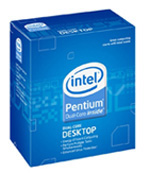 |
As discussed in the Intel entry PC, the E5200 is an excellent value point in the Intel CPU line. Anything lower priced is generally a lot worse in performance, but higher priced CPUs do not gain that much in performance. At the new lower price of $73, the dual-core E5200 is also an excellent match to an NVIDIA 9400 chipset motherboard. It doesn't hurt, either, that the E5200 is rated at 65W, which will help in keeping the HTPC as quiet as possible.
 |
The motherboard for the Intel HTPC is the $135 Gigabyte GA-E7AUM-DS2H featuring the NVIDIA GF9400 chipset. Our motherboard reviews found this chipset and the GF9300 a better choice than G45 in HTPC systems due to superior video playback and overall system performance. Some users have reported that the stock Intel CPU heatsink touches the chipset heatsink on this motherboard and they found the heatsink fit best and worked best by rotating the heatsink 90 degrees. For best results check the fit and best positioning before completing the mount of the heatsink/fan.
 |
The HTPC case is one of those very personal options in building an HTPC computer. Some like the small cube form factor that can easily hide next to books on a shelf, while others prefer the audio component look. While it is fairly expensive for the actual size, we find the cube-like Lian Li PC-V350B a great small aluminum cube. The PC-V350A is the silver version and the PC-V350B is the black version. Both colors sell for the same $110. There is enough space for all the typical HTPC requirements, with good cooling and above all the important blessedly quiet operation. Only a Micro ATX motherboard will fit and there are two 5.25" external drive bays that can open right or left and two internal 3.5" bays for hard drives. Front ports for USB, audio, and FireWire (IEEE 1394) are featured behind a door to keep the appearance sleek and uncluttered. At just 10.3" tall by 11" wide, the V-350A fits in most bookcases just fine, but the depth of 14.7" makes the Lian Li most comfortable on deeper 16" shelves (279mm W x 262mm H x 373mm D).
 |
The little Lian Li is coupled with a robust PC Power & Cooling Silencer 500W power supply that you can currently buy for a bargain $50. You can spend more on a PSU but you will be hard pressed to find a unit as quiet and reliable as the Silencer. It also has enough power for whatever video card you might throw in your HTPC in the future - though high-end GPUs are at odds with the silence most desire from HTPCs.
If you prefer the "audio component" look in your HTPC an excellent alternative is the Silverstone LC13B-E Media Center case selected for the AMD HTPC system. It is worth mentioning that if you choose a full size ATX motherboard for your HTPC, it will fit in the Silverstone but not in the Lian Li cube. The Silverstone is presently on rebate, so the normal $115 price is reduced to $100 after the $10 rebate.
The rest of the components are the same as those found in the AMD HTPC system. For detailed information on the rest of the components chosen for the Intel HTPC please refer to the detailed discussion on the AMD HTPC page.
AMD systems have held the lead for some time in HD video and HTPC boxes. The AMD advantage was large enough that AnandTech hadn't recommended an Intel HTPC build until last December. The NVIDIA GeForce 9300/9400 chipsets have done a lot to level the HD and HTPC playing field - but at a premium price. The Intel HTPC problem was never the CPU, but rather the motherboard chipset. That is the reason we can combine a cheaper Intel CPU with an NVIDIA GF9400 chipset motherboard to create a competent HTPC box.
While we can't tell you HD playback capabilities are completely equal between AMD and Intel today, we can tell you that both HTPC builds provided smooth, stutter-free Blu-ray playback. Certainly that is the primary concern of most HTPC system builders. If you're interested in doing video encoding/transcoding on your HTPC, however, the triple-core Phenom II setup is definitely faster than the E5200; such users would likely want to take a long look at quad-core offerings in all honesty, as encoding is one of the tasks that truly leverage the power of multi-core processors.
Final Words
The problem with "entry-level" systems is that they aren't normally sexy or groundbreaking. PCs under $800 are therefore devoid of any of the glitz and excitement associated with the midrange to high-end market. Many consider low-end PCs to be just the Dell or HP special of the week - hardly worthy of consideration as a "real" PC. That perception is really a shame, because the sub-$800 market is where many computer buyers choose to buy - or they may be forced to buy in this price range with the strains of today's worldwide economic woes. Today, more than ever, you will get a lot for your money in this market segment. With entry choices like Core 2 Duo and Phenom II CPUs, 4GB of DDR2-800 or faster memory, and a starter $59 500GB 7200RPM hard drive there truly is value to be had at these price points.
Our base entry systems with decent integrated graphics are just $300-$320 for either Intel or AMD. Add a 1440x900 LCD monitor, keyboard and mouse, and the Vista OEM OS and the complete system build is still around $500, and decent integrated graphics were just $538 for either Intel or AMD. Even compared to just three months ago these entry PCs are faster and just as cheap. There has never been a time when you received better value for your $500. Indeed, the Intel/AMD wars in the CPU space and the NVIDIA/ATI wars in GPUs have created some truly excellent values. This value has been further enhanced by the AMD introduction of Phenom II and the worldwide recession. It is ironic that the best prices coincide with the scariest economic times, but that is how economics often works. If you are in the market for a PC, you will be very pleased with the values you can find.
If your budget interests extend to gaming, you can start with the AMD or Intel Budget PCs. Both feature a Viewsonic 21.5" 1920x1080 LCD, and you can add the well-regarded ATI HD 4870 512MB video card to bring your new system up to current gaming PC standards for only $155. That means you can build a 4870 gaming rig with a 1080P 1920x1080 HDMI LCD for around $940. That kind of value did not exist until recently, and that is why it is such a good time to buy and build a new PC.
Finally, you can build a powerful AMD or Intel HTPC 4GB of memory, processors and graphics fast enough to provide stutter-free and tear-free Blu-ray playback, 1TB of quiet hard drive storage, a combo 6X Blu-ray player/DVD burner, and HDMI capable onboard graphics in a quality home theater component or mini cube case with a PC Power and Cooling 500W Silencer power supply for a base system price of just over $600. Add a wireless keyboard/ mouse and Vista and you are still around $740. The end result again is tremendous value for the money spent.
As has been pointed out many times since the introduction of Phenom II, AMD and Intel performance is all but equal from low-end to upper midrange systems. That is to say a $120 AMD CPU is today pretty comparable in performance to a $120 Intel CPU. Intel still owns the very top of the CPU curve with Core i7, but those processors and systems are much more expensive in today's market. This CPU price/performance parity is part of the reason so much value is available at such relatively low prices, but it isn't the whole story. You can buy what we consider a top value GPU for around $150, and it will perform as well as or better than yesterday's $500 video card. 500GB is now an "entry" hard drive and 1TB drives offer storage at $0.105 per gigabyte, making 1TB at around $100 a reality. Memory has also reached commodity pricing levels when we can recommend 4GB of high-speed DDR2 for a cost of less than $40.
Put it all together and you can buy an excellent entry, budget, or HTPC computer for well under $800. You can even deck it out with a 1080P monitor and a good video card and still barely top $940. It is a good time to be shopping for a new PC. Value is the rule of the day as competition, a mature market, and a lackluster world economy has created great options in every computer component category - except perhaps the computer operating system, assuming you still plan on running Windows. Fortunately, you do have options available even in the operating system cost. Microsoft has kept the Vista OS "system" or OEM price for Vista Home Premium at $100, and it is even more expensive if you buy a full retail Vista. However, if you are good with computers you can install Linux for little or no cost at all. Even if you're not a computer whiz the Ubuntu flavor of Linux/Unix is still free and relatively painless to install. Drivers for new hardware remain the biggest Linux/Ubuntu issues, but even that has been improving.
When you build a new system for your mother, brother, nephew going to college, or even yourself, you no longer have to feel like the person on the other end got a crippled system with little upgrade potential. The systems in this sub-$800 guide are powerful, upgradeable, and capable of even more powerful performance with a careful selection of upgrades. Your friends and relatives will consider you a hero when you build one of these systems - so much so that it is a shame to consider them entry-level.







