
Original Link: https://www.anandtech.com/show/2718
NVIDIA's Ion Platform: Performance Preview
by Anand Lal Shimpi on February 3, 2009 9:01 AM EST- Posted in
- GPUs
I called it an ugly looking reference machine. So NVIDIA came back and painted it white. It worked for Apple after all, right?
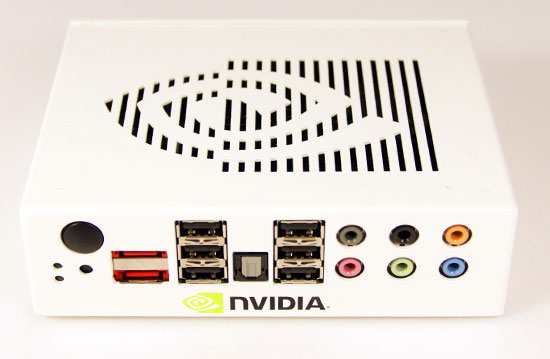
Perhaps eight years ago.

As much as I can appreciate beauty, what truly matters here is what’s on the inside and that’s what NVIDIA gave me the opportunity to do over this past week. If you haven’t already seen it, what I’m talking about is NVIDIA’s Ion reference platform. In a nutshell it’s Intel’s Atom processor paired with NVIDIA’s GeForce 9400M chipset.

I first brought you news of Ion in the middle of December 2008. It was delivered in the ugly box mentioned above. It seemed cool, it worked, but I only spent a few hours with it and wasn’t able to benchmark it.
Our next encounter was at CES. NVIDIA called me up to its hotel room and offered the opportunity to benchmark an overly spec’d Ion box against a standard netbook boasting a much lighter config. That didn’t work out so well.
This time NVIDIA shipped me a system, now in white. And I could do whatever I wanted with it.
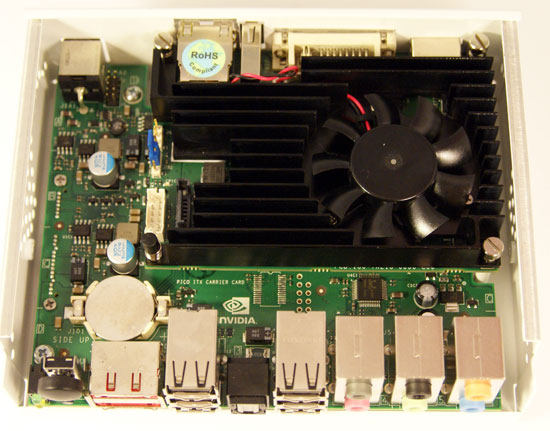
It doesn’t take a visionary to see why Ion would be great. Take a standard Atom system and give it a modern chipset with better graphics and you’ve got Ion. Performance goes up, everyone’s happy. Of course it’s nice to be able to quantify the performance advantage which is what I’ll be doing today, but for all intents and purposes we’ve known that Ion is a good thing.
The Need for Ion
Currently most Atom based desktops and notebooks use Intel’s 945G chipset. That’s the chipset before G45 and G35 - heck, even before G965 - released back in 2005. It features Intel’s GMA 950 graphics core, hardly high performance even by Intel’s standards. It’s a two chip solution built on a 130nm process and uses ICH7 for all south bridge/IO functions.
The problem with 945G is that it’s old, it’s slow, and it takes up a lot of space. The aging 945G only supports DDR2-667 and generally only gets a single channel of memory on most netbooks/notebooks/desktops. The chipset’s performance isn’t terrible but it’s a bit bandwidth constrained. The combination of the Atom CPU, 945 GMCH, and ICH7 chips takes up quite a bit of motherboard real estate. While that’s acceptable on a desktop motherboard, it is a bit cramped in a netbook.
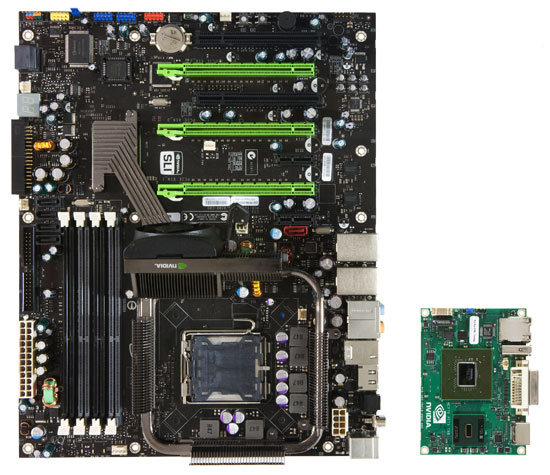
Standard ATX motherboard (left) vs. Ion pico-ITX motherboard (right)
Intel offers a more compact alternative in the form of the US15 chipset, but that doesn’t really address the graphics performance issue.
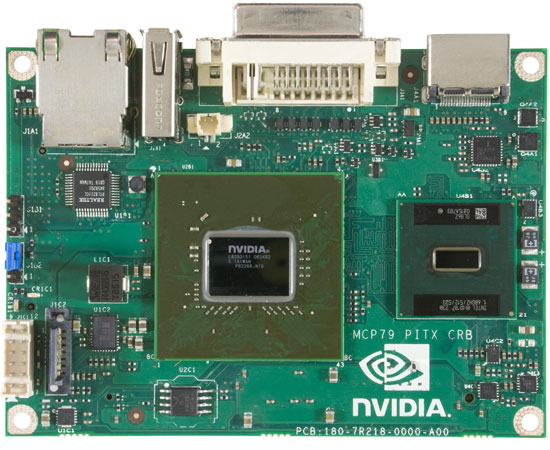
The Ion motherboard
NVIDIA’s Ion comes in as an alternative two-chip solution. The GeForce 9400M is a single chip, the other chip is the Atom, and the two make up Ion. You get a modern memory controller as well, supporting both DDR2 and DDR3 memory (up to DDR3-1066). Graphics performance is better than Intel and you get full HD video decode support.
The Cost of Ion
I point-blank asked NVIDIA what is required for an OEM to develop an Ion based system. NVIDIA responded by saying that the only thing necessary is that the OEM purchase a GeForce 9400M chipset; there are no required platforms or anything like that. The Ion reference PC is nothing more than a reference, and it doesn’t need to be followed.
There are a few dozen Ion reference platforms out in the hands of OEMs and decision makers in the industry. NVIDIA expects Ion to add between $50 and $100 to the cost of a typical Atom machine.
Availability is still slated for sometime in 2009, with some systems slated to arrive this summer.
The Test
Unlike the CES Ion comparison, I leveled the playing field. NVIDIA sent a fully configured Ion reference box with 2GB of DDR3-1066 and a dual-core Intel Atom 330 running at 1.6GHz.
I purchased an Intel 945GCLF2 from Newegg for less than $60 (open box). This is a mini-ITX 945G motherboard with a single DDR2 slot and an on-board Atom 330. I installed a 2GB DIMM in the board and created a comparable machine to the Ion reference platform.
I used an Intel X25-M SSD so you can compare the non-gaming numbers from this review to other CPUs in our benchmark database.
In the gaming tests I used a GeForce 9300 motherboard and paired it up with a Celeron 430 to show what a faster CPU could get you with the same graphics used on an Ion platform. I tested with both single and dual channel DDR2-800 memory configurations here, and overclocked the 9300 to the 9400's GPU speeds.
Blu-ray Playback: The Big Feature
Intel’s US15 chipset (codenamed Poulsbo) supports full hardware MPEG-2, VC-1 and H.264 decode acceleration. It’s necessary because Atom is too slow to decode high bitrate video encoded in these formats. Without this hardware decode acceleration, Atom wouldn’t be able to playback Blu-ray or HD video.
Most desktops, notebooks and netbooks based on Atom don’t use the US15 chipset; they use 945G and 945G lacks this hardware decode acceleration support.
NVIDIA’s GeForce 9400M addresses the problem using its PureVideo HD engine, providing support for full hardware decode acceleration of all three of the aforementioned codecs. In other words, you should be able to watch Blu-ray movies on an Ion based PC.
On a Core 2 Duo machine, CPU utilization will be in the single digits (double digits for a single core) while playing a Blu-ray movie on a GeForce 9400 motherboard. Despite the hardware accelerated video decode, the initial handling of the data to be decoded is still done on the CPU. Not to mention that getting the encrypted data off of the disc and decrypting it also happens on the CPU. As important as the GPU is in this situation, you still need a fast CPU to watch a Blu-ray movie. But a fast CPU, the Atom processor is not.
Would the 9400M be enough to let you watch a real Blu-ray movie on an Atom based machine?
NVIDIA included a clip from The Dark Knight Blu-ray on the Ion system’s hard drive for us to test CPU utilization. No thanks. As much as we trust NVIDIA to have selected the most balanced content representative of all Blu-ray movies, and included it on the hard drive it shipped with the Ion reference platform, we thought we’d stick with our own content.

Blu-ray Casino Royale on an Ion
We took our Casino Royale Blu-ray disc and ran it through AnyDVD HD. We ripped the disc and copied the resulting ~46GB ISO to the Ion’s hard drive. We didn’t have an external Blu-ray drive so this was the best method of being able to watch a Blu-ray on the machine.
As expected, hardware acceleration worked. Casino Royale was encoded in H.264 and the Ion platform decoded it flawlessly. CPU utilization was high averaging between 40 - 50% on a single-core Atom machine with Hyper-Threading enabled:
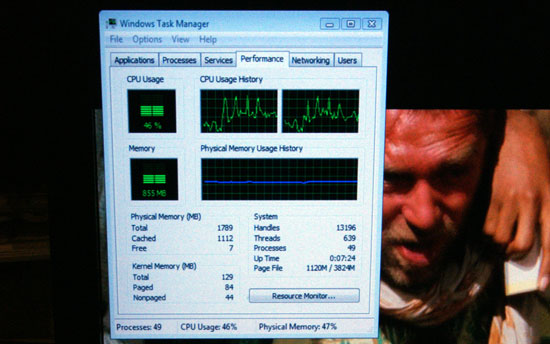
There were some scenes where the CPU utilization peaked to over 90%. While we didn’t see any dropped frames, keep in mind that we’ve already decrypted the disc; the CPU is actually doing less here than if we were playing a Blu-ray disc directly from a drive. I suspect that playing back encrypted content it is possible for the Ion platform to drop frames if CPU utilization jumps out of its comfortable 40 - 50% average.

It’s worth mentioning that the Ion machine rarely jumped up that high in CPU utilization, but it definitely did at a few points while playing Casino Royale. A standard Atom platform with the 945G chipset couldn’t even attempt to play a Blu-ray movie. While there may be some cause for concern that Atom, even paired with the 9400M, won’t always be enough to watch Blu-ray movies on it’s too early to tell. At worst I wouldn’t expect to drop more than a few frames every now and then based on how often I saw the CPU spike above 90% utilization.
I tried enabling both cores on the Atom processor (NVIDIA shipped the Ion reference with a dual-core Atom 330, but with one core disabled) to see if that could alleviate the CPU utilization concerns. Unfortunately I seemed to have run into an NVIDIA or Cyberlink software issue because I couldn’t get smooth Blu-ray playback on Ion with both cores enabled on the Atom 330.
Gaming Performance: The Other Advantage
The GeForce 9400M that is spec’d for NVIDIA’s Ion platform is the same 9400M used in full sized notebooks. It’s a 16 SP core running at 550MHz with a 1.4GHz shader clock. While you can’t game on a standard Atom system, it is possible to do so on an Ion machine.
Gaming performance is no contest. This is truly the advantage of Ion. At the lowest possible quality settings in World of Warcraft the Atom/945G platform delivered an average of 7 frames per second in our test. Hardly playable.
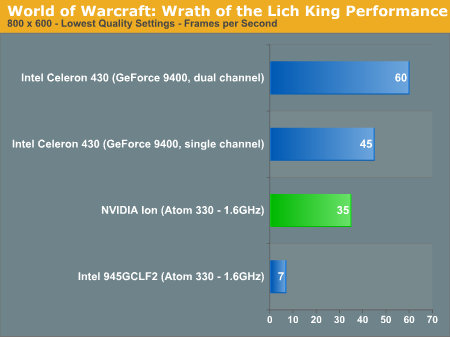
Ion managed a smooth 35 fps. While it’s not fast enough where you can go crazy with the detail settings, it is possible to get your WoW fix on an Ion based netbook while it isn’t on a standard netbook configuration. Note that simply moving to a low end Celeron improves performance considerably. Move to a Celeron and use two channels of DDR2 memory and you get another performance boost.
Fallout 3 is an even more clear-cut victory. We still have to run at the lowest quality settings to even get something playable, but at least it can run. On the 945G based Atom board Fallout 3 wouldn’t even run without crashing.

The Ion platform actually has an advantage here: it's got more memory bandwidth. I have to populate two DDR2 DIMM slots on the Celeron board in order to actually show a performance advantage over Ion.
Under World of Warcraft the Ion was only 5x the speed of Intel’s Atom/945G. Left 4 Dead however proves to be more GPU dependent and runs at nearly 10x the speed on Ion as it does on Intel’s 945G. While I wouldn’t want to play Left 4 Dead on any Atom machine, it’s at least remotely possible on an Ion.
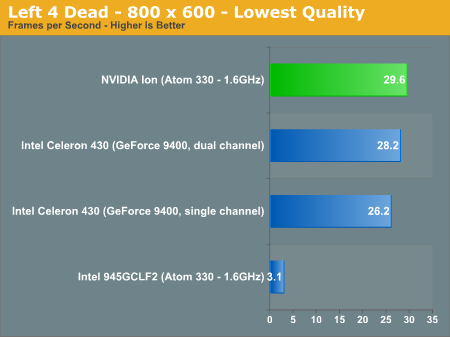
Left 4 Dead is actually slightly faster on Ion than on our Celeron 430 testbed. I suspect this (and the Fallout 3 behavior) is due to the Celeron 430 being a single-core, single threaded processor while the dual core Atom in the Ion can work on four threads at once.
Ion’s Performance: Generally Faster
I ran a couple of real world application tests on the Ion to see if it offered any tangible performance benefits outside of gaming. To my surprise, it did.
The first test was our standard Photoshop CS4 benchmark. I don’t expect anyone to want to edit photos on an Atom based machine but if you find yourself in such a predicament let’s see how the Ion performed:
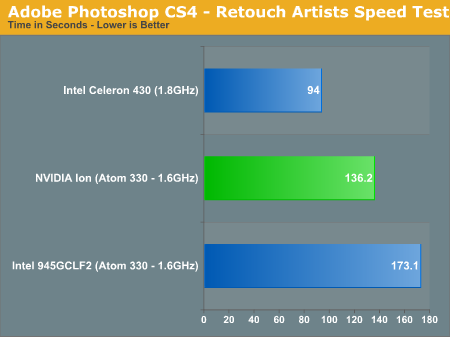
NVIDIA’s Ion platform is 20% faster in our Photoshop benchmark than Intel’s standard 945G.
The next test is far more basic and very realistic: it’s a WinRAR compression test. I’m simply taking several files and compressing them using WinRAR. This is a very CPU intensive task and actually takes an annoyingly long time on any Atom based machine.
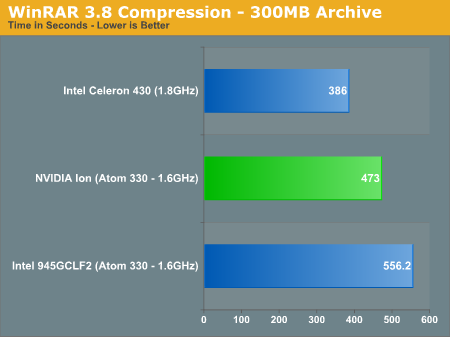
Here Ion is 15% faster than Intel’s standard Atom platform and it’s a very realistic usage scenario, even for an Atom.
While you can argue that you may not game on an Atom based machine and you wouldn’t want to edit images in Photoshop on one either, compressing files will happen and it just happens faster on Ion.
The advantage here appears to be memory bandwidth. While 945G is limited to a single DDR2-667 channel, the Ion reference platform runs DDR3-1066 yielding nearly 60% more memory bandwidth.
Keeping Atom in Perspective
I ran one last benchmark on Ion: SYSMark 2007.
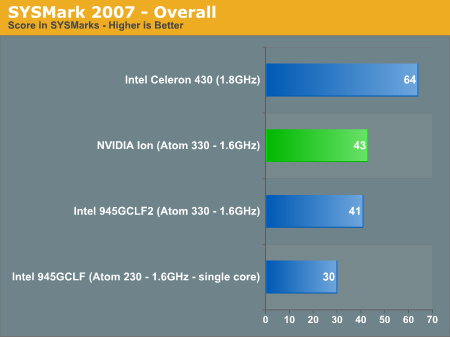
I chose SYSMark 2007 instead of going back to an older benchmark for one reason in particular: people seem to be putting too much faith in what Atom can do. These results here are useful for two things: 1) to showcase the performance of NVIDIA’s Ion platform vs. a standard Atom + 945G, and 2) to remind everyone what sort of performance Atom provides today.
The desktop CPU in the chart above is an Intel Celeorn 430. It is a 65nm single-core Conroe based processor with 1MB of L2 cache running at 1.80GHz. This is a horribly crippled version of the Core 2 processor we all fell in love with over two years ago. A single-core Atom, what’s found in all shipping Atom notebooks/netbooks, is less than half the speed of this processor running a modern day workload.
This isn’t a slight against Atom. Intel’s Atom is an excellent processor. It’s small, extremely power efficient, cool and well architected. But it delivers the performance of a lower-end mainstream notebook from over four years ago. Keep that in mind people, especially before you go out and spend $600 or $700 on a PC based on Atom.
Intel also sees netbooks as $299 - $349 machines. At those price points, Atom delivers good enough performance. But start approaching $1000 and it starts becoming silly very fast. Spend $200 - $300 on a CPU and you’ll easily have 4 - 5x the performance of an Atom in modern tasks.
Atom’s low power consumption gives it the ability to cheaply fit into small form factors. You pay a small premium for that advantage, but let’s not forget that Atom was never designed to be a notebook/desktop replacement. And Ion doesn’t change that either.
Power Consumption
I measured power consumption of the Ion system while running my WinRAR test and honestly, it seemed pretty competitive:
| Idle Power | Load Power | |
| NVIDIA Ion Reference (Atom 330) | 20.5W | 24.8W |
| ASUS Eee Box (Atom 230) | 14.5W | 19W |
| Intel Celeron 420 Desktop | 58W | 70W |
Under load the system drew around 25W. At idle we’re looking at 20.5W. The closest numbers I could compare to were my single-core ASUS Eee Box results. The Eee Box drew 6 fewer watts at idle and under load, but it also used a single-core Atom 230.
I’d guess that identical configurations would see a 2 - 4W difference in power. NVIDIA estimates that an Ion notebook would have a 12% lower battery life than a standard Atom/945G setup. That’s probably on the conservative end of estimates but we’ll have to see what manufacturers can do with this platform once it’s out.
Final Words
It’d be silly to dislike Ion. Compared to the Atom/945G combo Ion is faster, you can play 3D games on it and you can actually watch Blu-ray movies on it. If the price is right, I’d rather have an Atom CPU paired with the GeForce 9400M than Intel’s 945G. It just makes sense.
Ion addresses one of Atom’s primary deficiencies - poor graphics performance. It can’t, however, make Atom something it’s not. It’s faster to use Photoshop on Ion than on any of the current Atom platforms, but I still don’t want to. It’s better to play games on the Ion than on a regular Atom system, but it’s not fun to. NVIDIA does get points for making the overall usage experience better and faster on Ion thanks to more memory bandwidth and a much better GPU. But then there's the issue of the rest of the hardware in the system.
NVIDIA had an Acer Aspire One setup at the CES Ion demo last month; it took over two minutes to launch Spore on that machine. Ion wasn’t going to make that any faster. The HDD Acer chose for that machine was just awful. Ion or not, OEMs are still going to be putting slow components in netbooks, limiting their usefulness. Ion is luckily versatile enough to be used in other types of systems, but without knowing what the OEMs have planned I can only speculate as to what is coming down the pipe.
The GeForce 9400M is a far better chipset than Intel’s 945G. It should be, since it’s a good four years newer. But I do wonder if we’ve taken things a little too far here. I wonder if Ion actually has too much GPU and not enough CPU? Don’t get me wrong, I like Ion; I’d like to have it over a standard 945G platform. I’m just not sure what I’d do with it. Sure it'd be faster than current Atom platforms. But the applications in which it's most noticeable, I'm not sure I'd actually use a netbook for. As a portable HTPC or other small form factor machine, perhaps. I'm very curious to see what OEMs do with this system. It sure would make for a great Apple TV.







