
Original Link: https://www.anandtech.com/show/2692
If you haven't noticed, we've been providing a lot of holiday shopping advice for the computer geeks of the world this week. So far, we've covered most of the major components: motherboards, memory, graphics cards, displays, and power supplies and cases. We still have a few component guides remaining, but plenty of people would just as soon avoid dealing with the hassle and instead purchase a prebuilt system. There's nothing wrong with doing that, and in some cases you can actually get a reasonable system for less money than it would cost to build the same system on your own (although without some of the upgradability and/or quality). So that's the topic for this article.
One question some of you are inevitably asking is: why all these holiday shopping guides when Christmas is less than a week away? Should we have posted these earlier in the month? Certainly we won't dispute that earlier might have been better, but it's also important to remember that holiday shopping doesn't end with Christmas. Plenty of people will get cash and will be looking for a good deal after Christmas, and there's no reason why you can't try to return that ugly sweater to Wal-Mart and trade it in for a game or some computer hardware instead.
Keep in mind that all of the pricing we discuss in this article is at the time of writing, and around the holidays it's not unusual to see a ton of flux as sales come and go. Don't be afraid to shop around, as we can pretty much guarantee that someone is going to come out with a better price/performance system than some of our choices; it's the nature of the beast. And if you would just as soon put together a system yourself, don't worry -- we will have a guide tailored towards system builders in the near future.
Today, we are going to be looking at four different options: an entry-level system, a midrange system, a high-end system, and a small form factor system. We searched around at some of the major OEMs as well as the smaller system builders and have come up with a pared down list of candidates. We certainly aren't going to try and pretend that these are the only four system builders worth consulting, but instead we provide these as a baseline of what you might look for in the market and what you can expect to pay. Customer service, support, and system warranty are all factors to consider as well, so look at some of the company reviews available online before taking the plunge.
And with that out of the way, let's begin by looking at entry-level system.
Entry-Level
An entry-level desktop PC is difficult to define, but in today's market a reasonably powered machine with integrated video can be had for under $500. In fact, when ordering from Tier 1 companies like Dell, HP or Gateway, this price often includes an LCD monitor as well.
The shortcomings of Tier 1 PCs are several, but often exaggerated and blown out of proportion in online communities quick to scorn the status quo. It is true that parts quality can be an issue, so warranty coverage is important. It is also true that BIOS options are extremely limited, and overclocking is usually out of the question. Expansion limitations, such as slot availability and power supply capacity, are also a factor and must be considered when buying.
However, Tier 1 PCs are not all bad. Quite the contrary, creating product on such a large scale allows them enormous power to drive prices down and sell complete systems at a price significantly lower than that possible for consumers to replicate with parts bought off the shelf at retail. Further, in the "old days" many entry-level machines lacked AGP slots, making upgrades very difficult for gamers. Now, most if not all of these machines provide at least one PCI Express slot, allowing for aftermarket upgrades, though upgrades through the supplier are typically not available to avoid eating into their profits from the higher priced gaming product lines.
Entry-Level Supplier Choice: Dell
Dell is one of those companies some people love to hate, but they consistently offer very low priced system configurations and reasonably priced warranty coverage that in many cases is onsite next business day service, which is amazing for the price paid. Their configurations change frequently, but the system offered below is representative of a solid entry-level system.
Dell Vostro 220 Mini Tower

PROCESSOR: Intel Core 2 Duo E7300 (2.66GHz, 3M, L2Cache, 1066FSB)
OPERATING SYSTEM: Genuine Windows Vista Home Basic, Service Pack 1
WARRANTY and SERVICE: 2 Year Basic Limited Warranty and 2 Year NBD On-Site Service
MONITOR: Dell 20 inch Widescreen 2009WFP UltraSharp Digital Flat Panel
MEMORY: 2GB Dual Channel DDR2 SDRAM 800MHz - 2DIMMs
OPTICAL DRIVE: Single Drive: 16X (DVD+/-RW) Burner Drive
HARD DRIVE: 250GB Serial ATA Hard Drive (7200RPM) w/DataBurst Cache
VIDEO CARD: Integrated Video, Intel GMA X4500HD
FLASH READER: Dell 19-in-1 Media Card Reader
SOUND: Integrated 5.1 Channel Audio
KEYBOARD: Dell USB Keyboard
MOUSE: Dell Optical USB Mouse
PRODUCTIVITY SOFTWARE: No Pre-installed Productivity Software
PRICE: $488 plus $35 shipping; $523 total plus tax
System Rationale
Maximizing a deal from Dell often depends on not choosing some upgrade options that are very overpriced. For the configuration above, we opted not to upgrade the memory and hard drive for this reason, and both are sufficient for an entry-level machine as it is. The E7300 is a good CPU at this price, and we opted to upgrade the warranty from 1 year to 2 years at a cost of $39. This is a fantastic value for onsite service, even if you have to muddle through an Indian call center conversation first. We also opted to add a media card reader for $30, as this is a frequently used item for many people. Though the addition of the monitor raises the price, this specific deal offers the UltraSharp 2009WFP for only a $90 increase, which is a great deal on a fantastic well-reviewed monitor, so we couldn't justify excluding it. Normally, the 2009WFP costs upwards of $200, so this is definitely a steal.
Expansion Options
In terms of expansion, a PCIe x16 slot is included in this model, which is hurdle one. Hurdle two is providing power if necessary, such as with any midrange video card that requires a 6-pin power connector and the capacity to supply it. Obviously one can choose to simply use an entry-level card, such as the ATI HD 4670, that doesn't require any power beyond what the PCIe slot can provide. If a higher level card is desired, this model comes with a 300W power supply. Given the other system components, most midrange cards should work fine. Adapters are readily available that can convert the S-ATA power connectors in the Vostro 220 into a 6-pin for use with higher end cards. If even more power is desired, say to add an HD 4870 to the system in the future, the power supply can be replaced with any standard ATX power supply (which will also avoid the hassle of adapters).
We realize the above is a mouthful. To recap the video upgrade options:
- Install a low midrange card that does not require a 6-pin connection, such as the HD 4670. This is the easiest path to entry-level gaming.
- Upgrade the power supply to a standard ATX supply of sufficient capacity to support the new card.
- Keep the existing power supply, adapt the connectors, and stay within your power budget.
For reference, we've had an 8800 GT running in an Inspiron 530 for months without issue on the Dell-provided power supply.
Midrange
In the realm of midrange gaming, best "bang for your buck" is the term heard most often, with users wanting the best possible gaming performance for their budget, with customization (bling) a secondary concern.
Midrange Supplier Choice: CyberPower
Of the system builders we've looked at, we feel CyberPower offers the best bang-for-your-buck scenario, especially under the elusive $1500 mark that many gamers set as a maximum price. In our look at their Xtreme XI, we found their margins were quite small, which translates into more hardware for your dollar. They also cover their systems with a 3-year warranty, lifetime 24/7 technical support, and offer a 30-day money-back guarantee with no restocking fee, which is a great option when making a purchase as a gift.
Our main criticism of CyberPower is that they have a vast array of choices on their website that change frequently, which makes it very difficult to reference a particular system. However, below is a system that we configured that's available now and offers a great mix of performance for the price.
CyberPower Core i7 "Holiday Special IV"
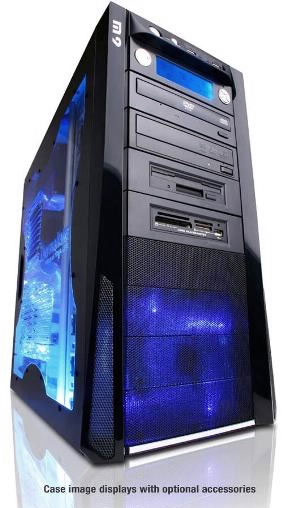
CASE: Thermaltake M9 VI1000BWS Mid-Tower Case w/ Side-panel Window
POWER SUPPLY: 800W NZXT PP800
CPU: Intel Core2 i7-920 2.66GHz 8M L3 Cache LGA1366
COOLING FAN: Cooler Master V8
MOTHERBOARD: MSI X58 Platinum Intel X58 Chipset SLI/CrossFireX Mainboard Triple-Channel DDR3/1600 SATA RAID w/ eSATA, DualGB LAN, USB2.0, IEEE1394a, and 7.1Audio
MEMORY: (Req.DDR3 Mainboard) 3GB (3x1GB) PC1333 DDR3 PC3 10666 Triple Channel Memory (Corsair or Major Brand)
VIDEO CARD: ATI Radeon HD 4850 PCI-E 16X 512MB Video Card (Major Brand Powered by ATI)
HARD DRIVE: Single Hard Drive (500GB SATA-II 3.0Gb/s 16MB Cache 7200RPM HDD)
DATA HARD DRIVE: 500GB SATA-II 3.0Gb/s 16MB Cache 7200RPM Hard Drive
OPTICAL DRIVE: (Special Price) LG 20X DVD±R/±RW + CD-R/RW DRIVE DUAL LAYER (BLACK COLOR)
INPUT DEVICES: Logitech Cordless Desktop Wave Keyboard and Mouse
FLASH READER: Internal 12-in-1
SOUND: 3D WAVE ON-BOARD 5.1 SOUND CARD
O/S: Windows Vista Home Premium 32-bit
OTHER: "Professional Wiring", Far Cry 2, Halo 2, briefcase, T-shirt, 3-year warranty, Lifetime 24/7 tech support
PRICE: $1365 with Free Shipping
System Rationale
CPU, HSF and Power Supply
The Core i7 is the latest and greatest on the block, and while there are cheaper gaming options out there, the i7-920 is well priced and provides a 1366 platform that can be upgraded in the future. The Cooler Master V8 will help keep the heat down and allow for higher overclocks if the user goes that route (and if they're comfortable with overclocking, we recommend it; there's a lot of headroom there and big performance gains to be had). And with an 800W power supply, the user will have the overhead to add a new processor or video card in the future.
Memory, HDD and Video
We stuck with 3GB of memory because we didn't feel that 6GB was worth the upgrade price at the time of configuration for the limited performance increase in most games. However, we wouldn't discourage adding more memory if it's cost effective. Likewise, we stuck with high capacity drives versus options like solid-state storage that would have pushed our price up for limited performance gains in this midrange area. The video card is a very critical choice for a gaming system, and we've chosen the ATI Radeon HD 4850 called out in our video guide. This is a great midrange card, and we felt the upgrades to any other choice were a little steep for the performance difference. There were some teething pains with i7 and ATI hardware initially, but most of those issues have been solved now, particularly for non-CrossFire setups.
Extras
Internal memory readers are always handy, the cordless keyboard and laser mouse keep the desktop free of clutter, and the games included are quality choices that will keep the recipient happy for many hours. As mentioned before, the lifetime support, warranty coverage, and 30-day "trial period" all add to peace of mind. Note that a monitor is not included, but for a total cost of a little over $1500 you can grab one of the 22" LCDs we mentioned in our display buying guide.
Small Form Factor
The small form factor market caters to those looking for a small footprint case, whether for aesthetic reasons, integration into a home theater, or carrying to LAN parties. We've lost our appetite for proprietary SFF cases, as we've seen too many fail over the year, but the uATX options are almost as small and much easier to upgrade should the need arise. Oh, and they're quite a bit cheaper as well!
SFF Supplier Choice: Overdrive PC
We recently reviewed a Velocity Micro system, and while we had some issues we came away impressed with their capabilities and build quality. Their associated company, OverdrivePC, specializes in highly overclocked (as they call it "Hyperclocked") gaming systems.
Overdrive PC SmallBlock.GT

CASE: Overdrive SmallBlock Silver Aluminum
POWER SUPPLY: 550W Corsair
CPU: Intel Core2 Quad Q9550, 12MB L2 Cache, Hyperclocked to 3.83GHz
MOTHERBOARD: OverdrivePC approved Micro-ATX motherboard, DDR2, PCI Express
MEMORY: 4096MB Corsair XMS2 DDR2-800 Low Latency Extreme Memory with Heat Spreader
VIDEO CARD: 512MB Visiontek Radeon HD 4870 GDDR5
HARD DRIVE: 750GB Hitachi 7200rpm 32MB Cache SATA 300 w/NTQ
OPTICAL DRIVE: 20X Lite On DVD±RW
KEYBOARD: Razer Lycosa Backlight Illuminated Gaming Keyboard
MOUSE: Razer Deathadder, 3G infrared sensor gaming mouse
FLASH READER: 50-in-1
AUDIO: Integrated Realtek Audio with Optical Digital Output, 7.1 channel support
OS: Windows Vista Home Premium 64-bit
SOFTWARE BUNDLE: Nero 7 Essentials Suite 3
WARRANTY: OverdrivePC Platinum 2 year parts, labor and shipping
OTHER: Custom testing signed by builder, leather portfolio
PRICE: $2503 plus $79 shipping; $2582 total
System Rationale
Other good quality options are out there, like the Falcon Northwest Fragbox, but we favored this choice largely because of the guaranteed, warrantied 1GHz overclock over stock, which provides a tremendous value. We also feel that the case is more attractive. We chose a quad-core processor for multitasking and audio/video encoding duties, and paired it with the excellent ATI HD 4870, gaming input devices, and a 2-year warranty. Depending on how you want to use the system, LCDs with resolutions up to 1920x1200 should work well, or you could connect to an HDTV, though this isn't an ideal HTPC considering the noise level of the components.
High-End
Ah, the high-end arena, playground of those unconstrained by budget. Buyers in this market are similar to buyers of other luxury items, and are often looking for incredible performance along with a good degree of flair, differentiation, and personal attention to complement their purchase. This often includes items such as customized cases, specialized cooling systems, insane overclocks, hand-tweaked BIOS parameters, owner binders with benchmark performance, and generally just a sense of uniqueness from all of the other boxes out there.
High-End Supplier Choice: Maingear
Maingear impressed us with their high ratings for customer service and support. While their F131 didn't have quite as much panache and performance as we'd hoped, their ePhex is a different beast.
Maingear ePhex

CASE: Maingear ePhex in Inferno Red automotive finish and translucent side panel with Red LED lighting bundle
POWER SUPPLY: 1200W Silverstone DA1200
CPU: Intel Core i7-965 Extreme Edition 3.2GHz
COOLING: MAINGEAR X20 GPU and CPU Liquid Cooling System with red liquid
MOTHERBOARD: Asus Rampage II Extreme Intel X58 Chipset
MEMORY: 6GB Kingston HyperX 1600MHz
VIDEO CARD: 3 x NVIDIA GeForce GTX 280 3GB GDDR3 in Tri-SLI w/ PhysX
HARD DRIVES 1 and 2: Western Digital VelociRaptor 300GB 10,000 RPM 16MB Cache - SATA II, in RAID 0 configuration
HARD DRIVE 3: Western Digital Caviar Black 1TB 7200 RPM 32MB Cache - SATA II
OPTICAL DRIVE 1: Lite-On Blu-ray Optical Player
OPTICAL DRIVE 2: 20X Dual Layer DVD±RW Drive w/ LightScribe Technology
KEYBOARD: Razer Lycosa Gaming Keyboard
MOUSE: Razer Deathadder Gaming Mouse
FLASH READER: All-in-One Internal USB 2.0 Flash Card Reader and Writer
AUDIO: SupremeFX X-Fi EAX4.0 Audio Card
OS: Windows Vista Home Premium 64-bit
WARRANTY: 3 Year Standard Maingear Warranty
OTHER: Redlining (Overclock), Far Cry 2
PRICE: $7,925.74 plus ~$80 shipping; $8005 total
System Rationale
Available in a multitude of custom auto-paint colors and high-end video configurations, the ePhex is "competitively priced" compared to other boutique vendors, and offers "Redlining" or factory overclocking, which is not always the case even for high-end suppliers. The cooling system is huge to support overclocking, and you have the option of choosing your liquid coolant color. We opted to go with two VelociRaptor drives in RAID 0 strictly for "economy" and added storage space for games; if you truly have no bounds, the Intel SSDs will not let you down.
We certainly won't make the claim that Tri-SLI with the GTX 280 cards is a sensible decision or that it will boost performance in every game out there, but since when do $8000 systems make sense? Such a configuration will truly blister through games in an alarming fashion. Dual HD 4870X2 cards in CrossFireX is actually a slightly cheaper option, but the initial problems on Core i7 platforms have us more than a little leery, so for multi-GPU we're recommending NVIDIA. If you're not in a rush, you might even want to hold off until the New Year to see how GTX 295 performance pans out. Maingear is certain to offer the next generation NVIDIA cards when they begin shipping, and 4-way GTX 295 SLI (two cards) for potentially less money than 3-way GTX 280 seems like a better deal. If you prefer 4-way CrossFire with HD 4870X2, we'd recommend holding off for a couple more driver revisions, or else drop back to a Core 2 platform.
Whatever route you might choose to take, the performance and style of this system is vast, and Maingear's excellent reputation for support will be around for the next 3 years. And for something like this, you really need to grab a 30" LCD to do it justice; otherwise the GPUs are overkill. Just try to avoid buyer's remorse by making sure you really want to drop this much money on a system -- while such configurations are fun to play with, systems costing half as much can offer very close to the same performance.
And that's a wrap. We hope you've enjoyed our Holiday 2008 System guide. Have a great holiday season!







