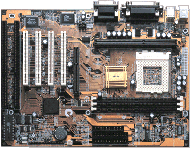Original Link: https://www.anandtech.com/show/268
Elitegroup P6BXT-A+ BX Slot-1 & Socket-370
by Anand Lal Shimpi on March 23, 1999 10:05 PM EST- Posted in
- Motherboards
The CPU market doesn't change all too often in comparison to the rest of the computer hardware industry, however when it does change, the changes are usually major. Back in 1996, very few people would've been able to predict the death of the Socket-7 standard as the flagship CPU interface, and even fewer would've expected the Pentium Pro's short lived Socket-8 to ever experience the early retirement in did after the introduction of the Pentium II. The bottom line is that in spite of the early specifications released to online and printed publications alike, no one can really predict the direction the market will turn 6 months from now, or a year from now when you're considering your next processor upgrade.
Today, the major source of debate happens to be over the Socket-370 Celeron processor. Intel has once again proven the lack of a dire need for the journey over to Slot-1 with the introduction of another socket based CPU interface that is curiously similar to that of the old Socket-7 standard. Socket-370 is becoming increasingly popular, and by decreasing the supply of Slot-1 Celeron processors, Intel is attempting to steer the entire low-cost market in the direction of Socket-370. Although the Socket-370 processors aren't any different from their Slot-1 counterparts in terms of performance, they do happen to cost considerably less to manufacture, theoretically causing a drop in the final retail price of the CPUs, unfortunately this isn't the case due to the supply/demand for the chips. In any case, many users are weary of a commitment to Socket-370 now, as they may want to pursue an upgrade to a Pentium III in the future when prices drop down to a more manageable level, unfortunately with the design of the interface, a Socket-370 motherboard is pretty much limited to Intel's Socket-370 Celeron processors, eliminating a great percentage of the high-end solutions from your future upgrade path.
At the same time, if you're looking to save a few bucks, you definitely don't want to pursue the Slot-1 market now, especially with the incredible cost of the Pentium III not showing any weakening under pressure from the market.
With Socket-370 you save a little money now, but possibly ruin your upgrade path in the long run. And with Slot-1 you end up spending more money, but have a more reliable upgrade path for the future. So which path do you choose? Using Elitegroup's latest concoction, the BX based P6BXT A+, you may not have to make a choice at all...
New Anand Tech Report Card Rating 80/C
| CPU Interface | Slot-1 & Socket-370 |
| Chipset | Intel 440BX |
| L2 Cache | N/A (on-chip) |
| Form Factor | ATX |
| Bus Speeds | 66 / 68 /
75 / 83 100 / 103 / 112 / 133 |
| Clock Multipliers | 1.5x - 8.0x |
| Voltages Supported | 2.0v - Auto Detect |
| Memory Slots | 3 168pin DIMM Slots |
| Expansion Slots | 1 AGP
Slot 4 PCI Slots (0 Full Length) 2 ISA Slots (1 Shared / 2 Full Length) |
| BIOS | Award BIOS |
The Good
| The first thing you notice about the P6BXT A+ are the unique colors present on the motherboard itself. Elitegroup has taken the next step in achieving full PC99 compliance by color coding the ports on its ATX I/O backplane. Making the serial ports a teal color, the parallel port pink, the PS/2 ports purple, and the audio riser yellow, Elitegroup is able to help beginners find their way around the back of their motherboards with a greater level of ease. | |
| The second thing you notice about the P6BXT A+ is its ambiguity as a Socket-370 or a Slot-1 motherboard due to the fact that the board features both a Socket-370 and a Slot-1 CPU interface connector. This is a new feature just now being introduced, the ability to select between either a Socket-370 or Slot-1 interface on the same motherboard. Due to the compatibility of the Socket-370 and Slot-1 P6 bus, it is possible for a motherboard to share both types of CPU interfaces, while allowing only one to be used at a time. The P6BXT A+ is the first motherboard to make its way into the AnandTech testing lab that features both interface connectors. | |
The board's BX chipset allows for the 100MHz FSB setting to be made use of for all Slot-1 and Socket-370 100MHz processors, while 66MHz FSB Socket-370 and Slot-1 CPU's will be limited to the old 66 - 83MHz range that was once so popular. Controlling the setup of the board is extremely simple, as it will first, only boot when one of the two CPU sockets is populated. Secondly, the P6BXT A+ is a jumperless solution, as is the trend with most motherboards today, and therefore features a generally bare PCB in terms of the presence of jumpers. The CPU setup is controlled from within the BIOS Features Setup of the Award BIOS, and allows the user to manually set the FSB frequency and the clock multiplier, or select from a pre-defined list of clock speeds/FSB ratios.
The BIOS allows for a number of useful configuration options, one of the most significant being the ability to turn on/off Intel's Processor Serial identification Number. For those of you that aren't aware, the Processor Serial Number is the new CPU serial number present on the Pentium III which caused a great deal of controversy on the Internet. The BIOS is also the first AnandTech has looked at that allows for Intel's PSN to be disabled, this is definitely a step towards completely eliminating the PSN from the processor.
The board itself, aside from its unique set of "abnormalities" as a single processor Slot-1/Socket-370 board, feature a fairly normal 4/2/1 expansion slot interface (PCI/ISA/AGP), as well as three DIMM slots for memory expansion. The trademark orange heatsink is present on the 443BX controller chip which aids in the cooling of the chipset. For a motherboard that wasn't designed with a particular Slot/Socket interface in mind, the Elitegroup P6BXT A+ managed to squeeze almost everything into a reasonably sized area.
The positioning of the HDD/FDD connector ports is ideal, as they are out of the way of all other components on the motherboard due to the larger size of the PCB. The ATX power supply connector is conveniently located next to the right portion of the Slot-1's Universal Retention Mechanism. In order to conserve space, the Slot-1 retention mechanism folds up as to allow for unhindered Socket-370 operation.
The board features an on-board sound controller chip that supposedly boasts "3D audio" support. In AnandTech's tests the quality of the sound was above that of the older ISA Creative Labs solutions that used to find their way onto motherboards, however the newer integrated PCI Creative Labs and ESS Solo1 products seem to be considerably superior in terms of quality. In terms of ease of use, the installation and configuration of the P6BXT A+ and all of its added features was not a difficult ordeal to overcome at all. The bundled drivers/utility CD provided AnandTech with all of the information ready to get started.
The performance of the P6BXT A+ is, as we have all come to expect, on-par with that of the majority of other BX based motherboards available on the market today.
The Bad
The lack of a 5th PCI slot is quite a disappointment, although its absence makes sense due to the extra space required by the Slot-1 CPU interface. The overall stability of the P6BXT A+ was a bit disappointing as it crashed more times than AnandTech would have liked it to, making the board not one of the most stable solutions ever looked at on AnandTech.
The Jumperless CPU Setup also lacks the "in-between" FSB frequency settings, such as the 117MHz and 124MHz settings we're all used to from the ABIT BX6 Revision 2 and the AOpen AX6BC, two much higher quality motherboards.
The User's Manual bundled with the board, although provides a decent set of documentation on how to install memory/CPUs, fails to properly describe the features of the motherboard or the actual installation of the motherboard itself. The documentation is definitely a poor reflection upon Elitegroup.
The layout of the motherboard places the row of front panel I/O pins directly in the way of all of the PCI slots, making it impossible to connect anything to the lights on the front of your case without preventing the installation of a full length PCI adapter.
The final bone to pick with the P6BXT A+ is the fact that the Slot-1's Universal Retention Mechanism apparently gets quite stuck on retail SECC2 heatsinks, therefore if you're going to ever try you may want to think otherwise.
USB Compatibility
Number of Front Universal Serial Bus Root Ports: 0
Number of Rear Universal Serial Bus Root Ports: 2
USB IRQ Enable/Disable in BIOS: Yes
USB Keyboard Support in BIOS: Yes
Recommended SDRAM
SDRAM Tested: 1 x 64MB Mushkin SEC Originals; 1 x 64MB Memman SEC Originals
Manufacturer: The Memory Man
Purchase Web-Site: http://www.memman.com
Manufacturer: Mushkin
Purchase Web-Site: http://www.mushkin.com
The Test
In recent times, choosing a motherboard cannot be completely determined by a Winstone score. Now, many boards come within one Winstone point of each other and therefore the need to benchmark boards against each other falls. Therefore you shouldn't base your decision entirely on the benchmarks you see here, but also on the technical features and advantages of this particular board, seeing as that will probably make the greatest difference in your overall experience.
How I Tested
Each benchmark was run a minimum of 2 times and a maximum of 5 times, if the motherboard failed to complete a single test within the 5 allocated test runs the OS/Software was re-installed on a freshly formatted Hard Drive and the BIOS settings were adjusted to prevent the test from failing again. All such encounters were noted at the exact time of their occurrence.
Business Winstone 98 & 3D Winbench 98 was run at each individually tested clock speed, if reliable scores were achieved with the first two test runs of the suite an average of the two was taken and recorded as the final score at that clock speed. If the test system displayed erratic behavior while the tests were running or the results were incredibly low/high the tests were re-run up to 5 times and an average of all the test runs was taken and recorded at the final score at that clock speed
All video tests were conducted using an AGP video accelerator
No foreign drivers were present in the test system other than those required for the system to function to the best of its ability
All foreign installation files were moved to a separate partition during the test as to prevent them from effecting the test results
All tests were conducted at 1024 x 768 x 16-bit color
Quake 2 tests were conducted at 800 x 600 x 16-bit color in Software Rendering Mode
Test Configuration |
|
| Processor(s): | Intel Pentium III 500 (SECC2) Intel Celeron 300A (PPGA) |
| RAM: | 1 - 64MB Memory Man PC100 SDRAM DIMM |
| Hard Drive(s): | Western Digital Caviar AC35100 - UltraATA |
| Video Card(s): | Matrox Millennium G200 (8MB SGRAM - AGP) |
| Bus Master Drivers: | Microsoft Win98 DMA Drivers |
| Video Drivers: | MGA Millennium G200 Release 1677-411 |
| Operation System(s): | Windows 98 |
| Motherboard Revision: | P6BXT-A+ Revision 1.1 |
Windows 98 Performance |
|||
| Winstone | Quake 2 | ||
| Business 99 | Quake 2 demo1.dm2 | crusher.dm2 | |
| Intel Celeron 300 (66MHz x 4.5) | 17.3 | 12.9 | 9.1 |
| Intel Pentium III 500 (100MHz x 5.0) | 23.1 | 21.0 | 14.6 |
| Intel Pentium III 560 (112MHz x 5.0) | 24.6 | 23.4 | 16.3 |
Although the Elitegroup P6BXT A+ fails to walk away with a recommendation, the innovation that went into the design of the motherboard is something that is commendable, and hopefully something we will all begin seeing in other motherboard designs by other manufacturers. The ability to upgrade from a Socket-370 to a Slot-1 processor without switching motherboards is one that can tailor to a specific portion of the market, however in order for those needs to be met, the motherboards themselves have to be in mass production and of a greater quality than the P6BXT A+.
AnandTech Motherboard Rating |
|
| Business | |
| Performance | 84% |
| Price | 83% |
| Ease of Use | 90% |
| Overclocked Stability | 78% |
| General Stability | 76% |
| Quality | 78% |
| Documentation | 73% |
| Reliability | 75% |
| Overall Rating | 80% |
Click Here to Learn about AnandTech's Motherboard Testing Methodology