
Original Link: https://www.anandtech.com/show/2673
Far Cry 2 Dissected: Massive Amounts of Performance Data
by Derek Wilson on November 21, 2008 5:30 AM EST- Posted in
- GPUs
Originally we had planned on doing a rather quick Far Cry 2 performance article, as the game has been anticipated for quite some time and we like to keep our benchmarks up to date with the latest and greatest titles. Unfortunately we hit some snags along the way. We've finally got all the data we can pull together ready to go, and there is quite a bit of it. Despite some issues that precluded us obtaining all the data we wanted, we do have an interesting picture of Far Cry 2 performance.
Because of the inclusion of a very robust and useful benchmarking tool, the process of collecting the data was greatly eased. Unfortunately, the benchmark tool was a bit unstable, which did mean lots of babysitting. But other than that, it was still a much nicer process to benchmark Far Cry 2 than most other games. The tool not only helps with running the benchmark, but it does a great job of collecting data. Lots of data. But we'll get to all that in a bit.
By now, many people know about the AMD driver issues that have plagued their Far Cry 2 performance and consistency. We were unable to test CrossFire because of driver issues. We didn't do a full SLI analysis because there isn't much to compare it against, but we did include two SLI configurations in order to help illustrate the potential scaling we could see from other SLI setups and to give us a target to hope CrossFire eventually hits (when it works). It is worth noting that this is the kind of issue that really damages AMD's credibility with respect to going single card CrossFire on the high end. We absolutely support their strategy, but they have simply got to execute. This type of a fumble is simply unacceptable.
Our line up tests will be an analysis of Far Cry 2 performance running with High, Very High and Ultra Quality with and without AA under DX9 and DX10. After we take a look at that we'll drill down into Ultra High quality DX10 performance and look at AMD and NVIDIA performance from top to bottom. We will touch on both built in and custom demo performance and 4xAA as well.
Benchmarking Software: an Analysis of Far Cry 2 Settings under AMD and NVIDIA
Before we get started, let's take a look at our test setup:
Platform: ASUS Rampage II Extreme, Core i7-965, 6GB DDR3-1333, Intel SSD
AMD Driver: Final 8.10 hotfix
NVIDIA Driver: 180.44
Our first goal in getting our testing rolling was to find out what to test and to understand the settings in the game better. We spent time playing the game at different quality levels with different hardware like we generally do. But because we wanted to take advantage of the benchmark tool, we decided to collect a bit of data on different settings with one card from AMD and one card from NVIDIA. We look at three different quality levels under two different DX APIs with two different AA settings across five different resolutions. For those keeping count, that's 60 tests per card or 120 tests total for this section.
The result isn't as much like our usual hardware focused tests, as this provides us with more of an analysis of the game itself. We get a better perspective on how the game responds in different situations with different hardware on different platforms without the need to test every piece of hardware out there. Our hope was that this page could help people who are running a particular setup see generally how performance might change if they tweaked one of the variables. Of course, you can't predict specific performance with this, as there isn't enough data for interpolation purposes, but knowing the general trend and what sort of changes make the largest differences can still be useful.
This test is run with our custom timedemo rather than any of the built in benchmarks.
The cards we chose are the highest end NVIDIA and AMD single GPU solutions (the GeForce GTX 280 and the Radeon HD 4870 1GB). While not everyone will have these cards, we were able to test the broadest range of playable data with them. We'll start our analysis with the NVIDIA hardware in DX9 and DX10.
Now take a deep breath because these graphs can be a little tricky. Each graph is only 6 resolution scaling lines, but you'll want to approach them by looking at two groups of three: blue diamonds, red squares, green triangles are no antialiasing, while purple X, blue *, orange circles are 4xAA.
Under DX9 and NVIDIA hardware, High quality performs significantly higher than Very High quality both with and without AA. Moving from Very High quality to High quality gives at best a 47% increase in performance while the worst case is 27% with 4xAA and 37% without. Performance increases in this case generally trend downward as resolution increases. We also see that High quality 4xAA outperforms Very High quality with no AA. While there is a crossover point, Very High quality with 4xAA also performs very similarly to Ultra High quality with no AA.
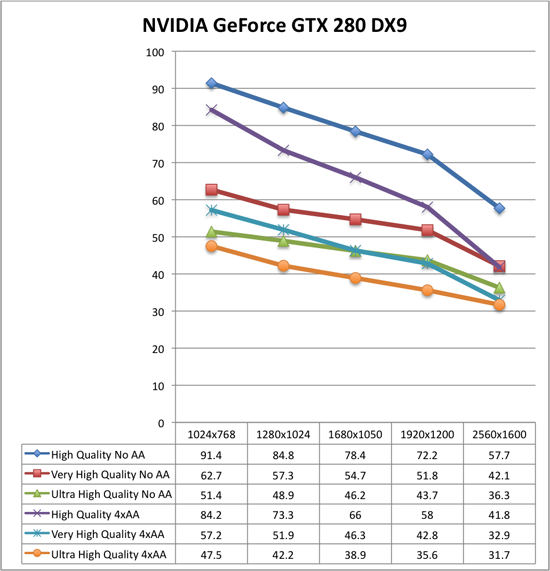
Moving to DX10 under NVIDIA hardware, High quality performance takes a dive while the rest of the numbers stay relatively stable. This basic indication here is that DX9 won't gain you much performance (and will sometimes drop your performance a bit) unless you are looking at High quality mode at which case it could be very worth it to run DX9. As a further consequence, the performance benefit of dropping down to High quality in DX10 mode makes it essentailly useless. High quality with 4xAA looses the advantage over Very High quality with no AA. Very High quality or better is the way to go under DX10, and DX9 should only be paired with High quality mode or lower.
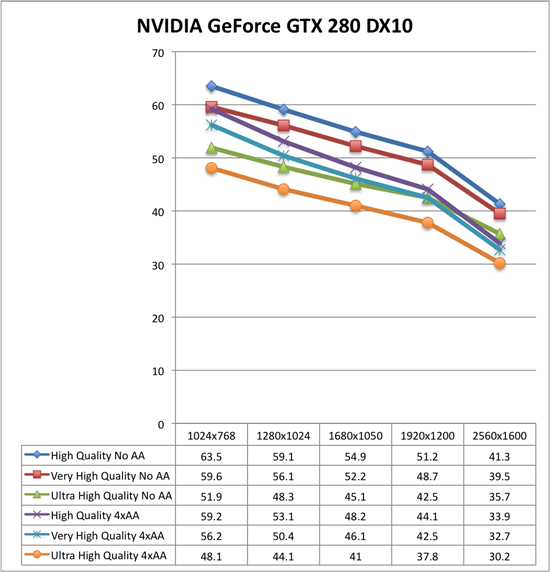
The analysis of the AMD data is very similar to what we see with NVIDIA. We see the same big performance advantage of High quality DX9 with DX10 actually increasing performance at the higher quality levels (the exception is at 2560x1600 where performance drops off more sharply than the GTX 280). The major difference here is in the fact that moving from Ultra High quality to Very High quality gives you a much larger performance increase under AMD than NVIDIA. This means that Very High 4xAA has a larger advantage over Ultra High with no AA (except at 2560x1600), and that it is more worth it to drop back to a lower quality setting to gain performance on AMD hardware. We still recommend Ultra High quality though, unless 4xAA is something you just can't live with out (in that case, Very High quality plus 4xAA is probably the way to go).
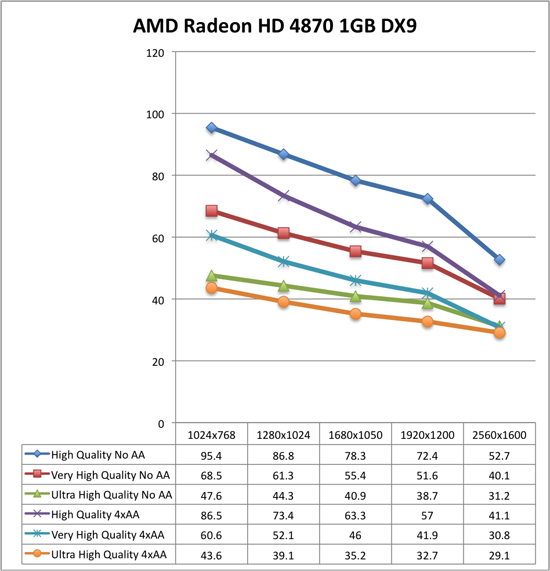
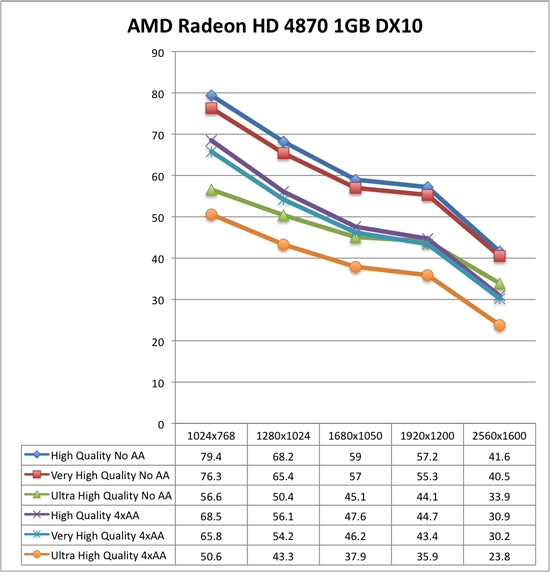
The comparison we haven't made yet is NVIDIA versus AMD. These tests show that under DX10 AMD Radeon HD 4870 1GB is either higher performing than or performing on par with the NVIDIA GeForce GTX 280 (except at ultra high resolutions with 4xAA). This is very impressive due to the $100 price advantage (the GeForce GTX 280 comes in at 33% more expensive than the Radeon HD 4870 1GB at $400). If you've got a 2560x1600 monitor and want to run Ultra High quality with 4xAA, that's the only case where the GeForce GTX 280 is worth it, though you'll be pushing the playability limit there and SLI with two cheaper cards might be a better way to go.
Going forward, we will be looking at DX10 with Ultra High quality settings and will generally favor testing without AA as we feel that Ultra High quality is a better use of resources than 4xAA. For multi-GPU and high end testing, we will still try to include 4xAA numbers though. This custom timedemo will also be the test we stick with rather than the built in RanchSmall demo.
Testing with RanchSmall
Our first test is with the built in RanchSmall demo. We did not run this as a timedemo. Again, this means that the camera follows a fixed path for a fixed amount of time and the game renders frames as fast as it can simulating game play. As for settings, we ran in DX10 mode with Ultra High quality and no antialiasing. AI was disabled, and we ran each test 3 times (the default). All driver options were left on their default settings except that we use centered timing for the display so that we can tell by looking at it what resolution is running.
The built in RanchSmall test is the one NVIDIA recommended we test with (AMD didn't recommend a particular test to us). We chose this test because it's the shortest built in demo and we wanted to acquire lots of data.
Generally, the GeForce GTX 280 leads the way followed by the Radeon HD 4870 1GB which performs essentially on par with the two GTX 260 parts. The 512MB variant of the 4870 suffers heavily from its limited framebuffer falling behind the two NVIDIA GTX 260 cards. The 4850 leads the 9800 GTX where it counts, and sometimes the 4830 is good competition for it as well. The 9800 GT comes in ahead of the 4670, which essentially performs on par with the 9600 GT.
With these settings running this test, everything from the Radeon HD 4670 / GeForce 9600 GT and up is playable at 1280x1024. The lower end hardware we tested doesn't post playable scores even at 1024x768, so less than Ultra High quality would be recommended for those parts. Dropping into DX9 mode would definitely make playability possible, while dropping back to Very High Quality DX10 might not provide enough of a boost.
SLI with the GT200 based parts shows very good scaling with at least a 75% improvement in framerate. We can't compare this to CrossFire at this point because of driver level consistency and performance issues. Without AA, GT200 SLI isn't taxed at all.
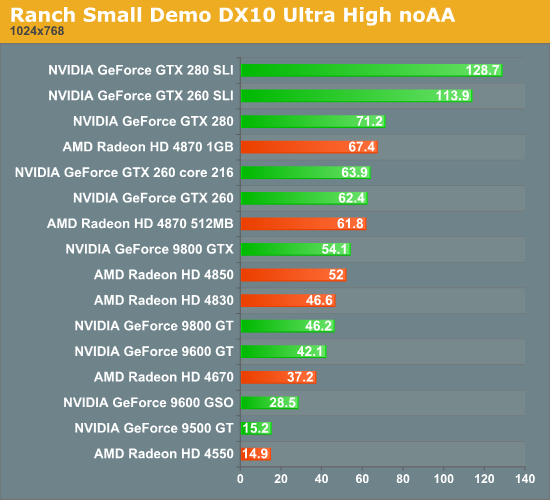
The cheapest playable card at 1024x768 with these settings is the Radeon HD 4670.
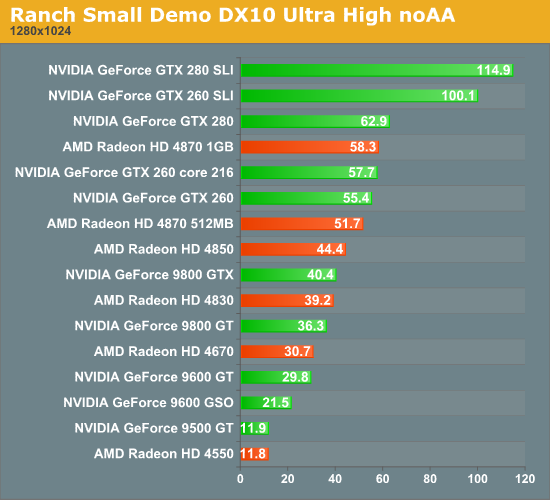
The cheapest playable card at 1280x1024 with these settings is the Radeon HD 4670.
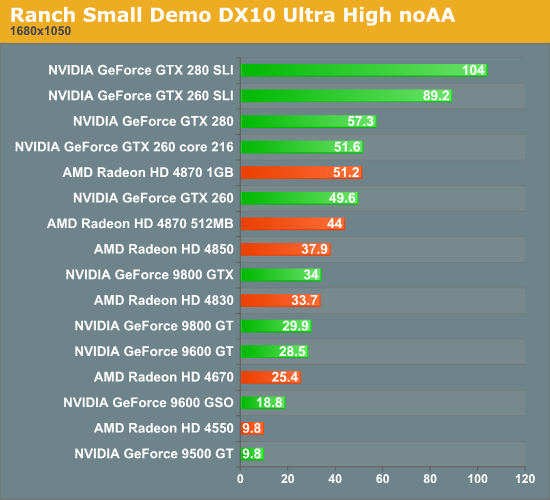
The cheapest playable card at 1680x1050 with these settings is the GeForce 9800 GT.
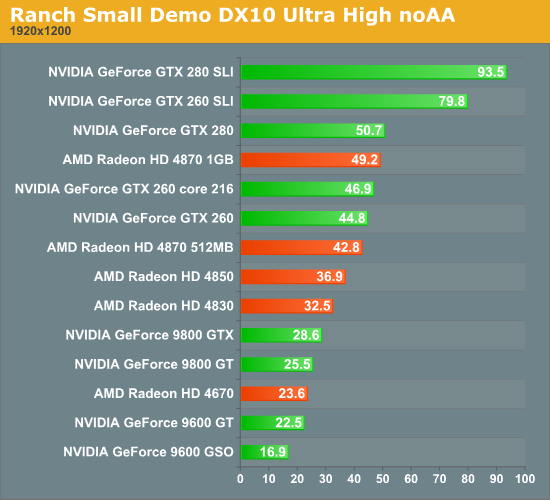
The cheapest playable card at 1920x1200 with these settings is the Radeon HD 4830.
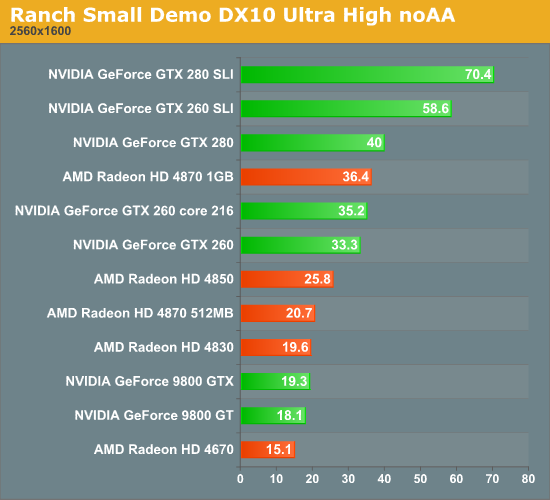
The cheapest playable card at 2560x1600 with these settings is the GeForce GTX 260.
Testing with AnandTech's Custom Demo
Our custom ~1200 frame demo is more stressful than the RanchSmall test. It doesn't feature any fire and AI is disabled. The sequence is partly running through some trees and partly running through a field. We designed the test to try and mirror some of the aspects of gameplay the built in demos didn't cover well. Because we wanted to run without AI, we didn't engage in any firefights, but this does a good job of showing another side of Far Cry 2 performance.
Aside from playing through much of a game before we test, we also like to test a few different internal benchmarks to get a feel for the numbers. Obviously we can't run everything before we commit to testing, but we try and do what we can. When using built in benchmarking tools, we also tend to favor our own tests just to avoid the possibility that a graphics chip maker would optimize for our benchmark. We don't see that as a large problem in the industry today (though it has happened before), but it's better to be safe when you can to try and maintain objectivity. And thus this will be the test we favor going forward with Far Cry 2.
With the exception of our 2560x1600 test, the Radeon HD 4870 1GB leads all single GPU configurations including the GeForce GTX 280. At 2560x1600 the 280 pulls ahead by a little more than 5%, but the fact that the 4870 is much cheaper and puts up that hard of a fight in this test is quite impressive. On the other hand, except at the lowest resolution the Radeon HD 4870 512MB card trails the GeForce GTX 260. As we saw with the built in tests, the extra 512MB of RAM makes a huge difference in Far Cry 2 with RV770.
The Radeon HD 4850 leads the slightly more expensive GeForce 9800 GTX, while the 9800 GT carries the slight advantage over the Radeon 4830. The Radeon 4670 crushes it's direct competitor (the 9600 GSO) and matches the performance of the more expensive 9600 GT at playable resoluitons. As with our other tests, while the now sub $80 4670 is capable of low res play with Ultra High quality DX10, spending less money means that you will need to drop the settings down to Very High or High quality (though you really shouldn't need to go lower than that).
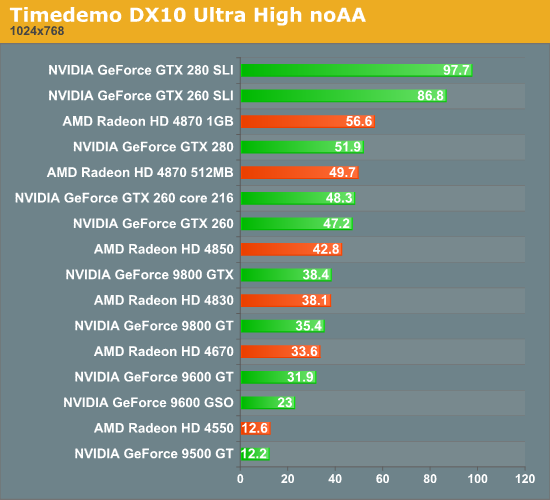
The cheapest playable card at 1024x768 with these settings is the Radeon HD 4670.
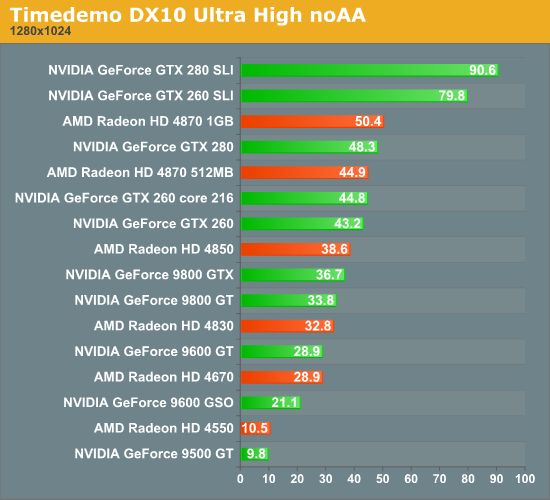
The cheapest playable card at 1280x1024 with these settings is the Radeon HD 4670.
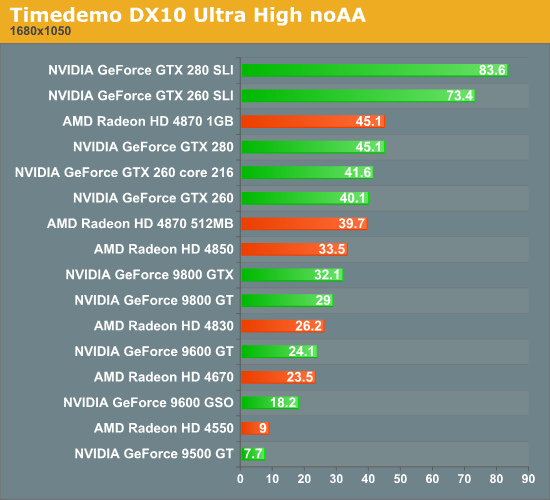
The cheapest playable card at 1680x1050 with these settings is the GeForce 9800 GT.
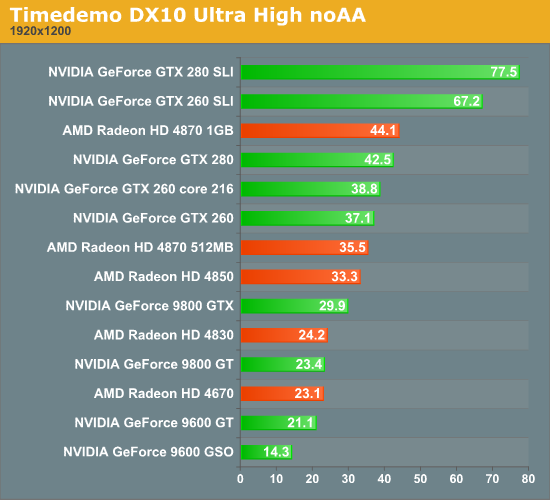
The cheapest playable card at 1920x1200 with these settings is the Radeon HD 4850.
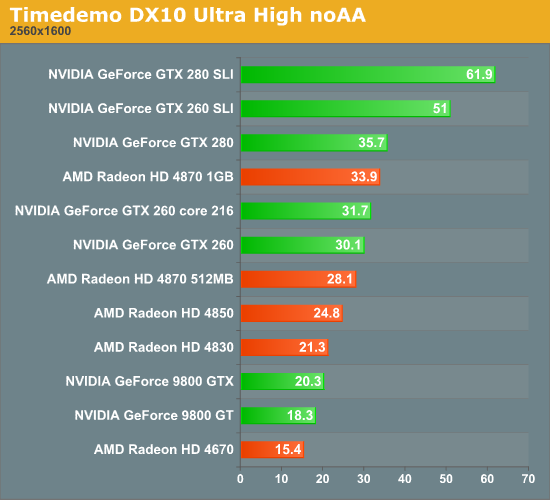
The cheapest playable card at 2560x1600 with these settings is the GeForce GTX 260.
Testing with 4xAA Enabled (Custom Demo)
Running with 4xAA is much more taxing on the cards. It is our opinion that AA in Far Cry 2 isn't highly necessary. The world is fairly low contrast, and with all the effects aliasing is not incredibly noticeable. It is present, of course, but AA isn't a necessity like it can be in other games. Especially at high resolution and small pixel sizes. At the very high end, or in working multi-GPU configurations, go ahead and turn on 4xAA. If you happen to be one of those gamers who really loves AA even when aliasing isn't terribly noticeable in a game, remember that 4xAA with Very High quality settings will generally perform about the same as Ultra High quality with no antialiasing. Of course, this is a trade off. We don't think it's worth it, but what looks good to one person doesn't always look good to another.
The minimum graphics requirement to run with Ultra High quality and 4xAA will be a GeForce 9800 GT or a Radeon HD 4830, but these cards will only get you barely playable framerates at 1024x768.
While the GeForce GTX 280 does regain it's lead over the Radeon HD 4870 1GB in this test, the AMD part still leads its competitors (the GTX 260 cards) at all playable resolutions. And once again, the 512MB part falls behind the GeForce GTX 260. The 512MB 4870 ran incredibly poorly at 2560x1600, though only the GTX 280 and SLI solutions remained playable.
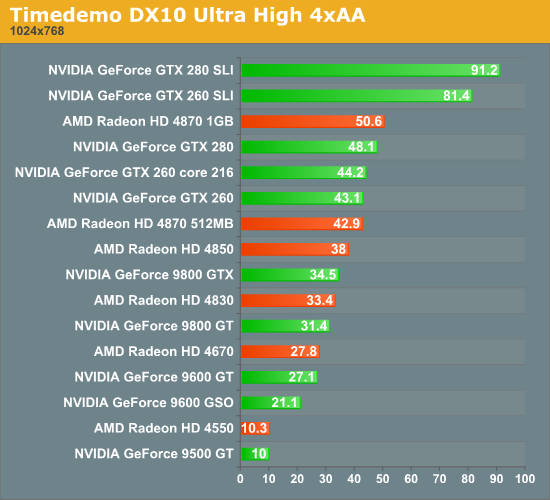
The cheapest playable card at 1024x768 with these settings is the GeForce 9800 GT.
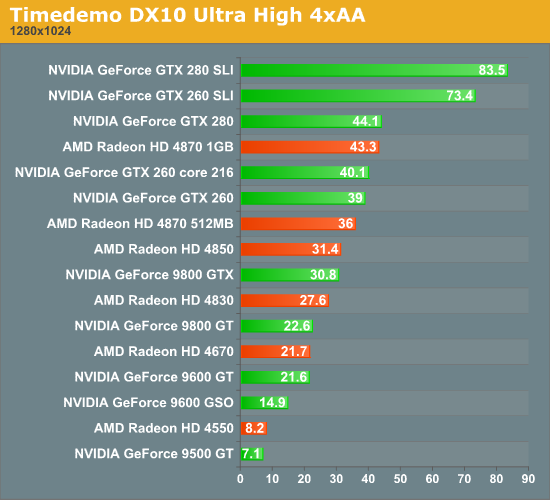
The cheapest playable card at 1280x1024 with these settings is the Radeon HD 4850.
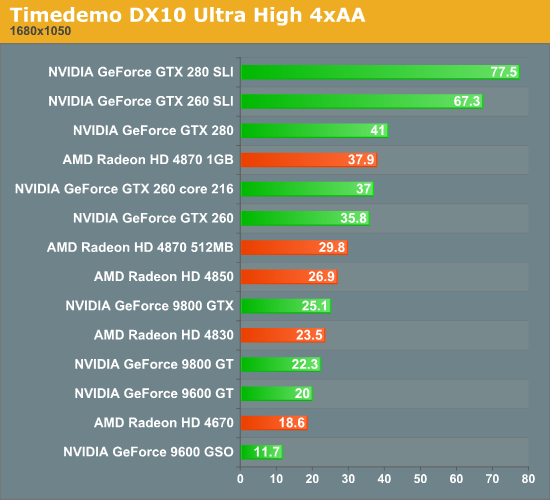
The cheapest playable card at 1680x1050 with these settings is the GeForce GTX 260.
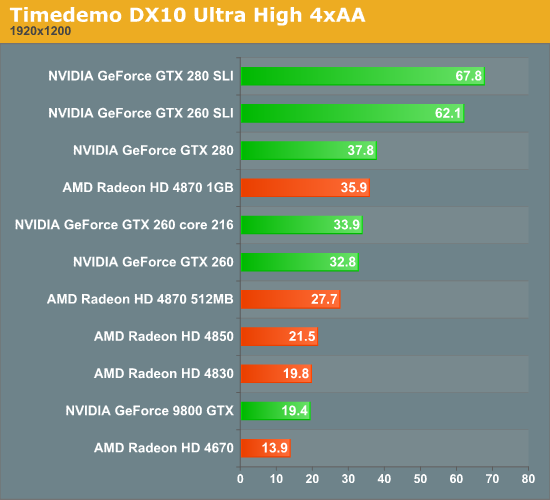
The cheapest playable card at 1920x1200 with these settings is the GeForce GTX 260.
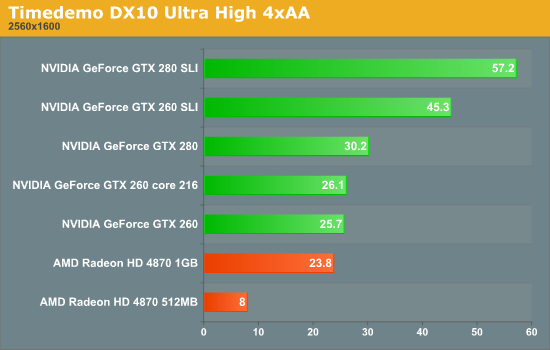
The cheapest playable card at 2560x1600 with these settings is the GeForce GTX 280.
AMD Driver Caveats and Major Open Issues
The issues with AMD's driver and hotfix for Far Cry 2 have been fairly public. The 8.10 driver didn't really deliver on some performance points while the first hotfix had some rendering issues. The next couple hotfixes fixed some things and broke others, and we still don't have a driver from AMD that gives us the results we want. The 8.11 driver only incorporates the final hotfix changes, but we will have to wait until a newer hotfix is released or 8.12 for any hope of a better experience on Far Cry 2 with most AMD hardware.
While people have been talking about the issues, we've spent quite a bit of time looking at this problem (and the AMD driver issues are one of the major reasons this article is as delayed as it is). And we'll lead off with the bottom line: the Radeon HD 4870 1GB is the only AMD card not in some way afflicted, and it also happens to be the card we would recommend for the best single GPU experience on Far Cry 2 at any setting except 2560x1600 with 4xAA. But that is not an excuse for the kind of horrific experience we've had with every single other AMD solution when playing this game.
The stuttering issue people have pointed out with AMD hardware is not an issue with the 1GB part in our experience. The rest of the line up suffers greatly from random hitches that aren't so much stuttering in our tests as they are temporary slow downs. We were also unable to test CrossFire, as CrossFire only works with 4xAA enabled. Even then CrossFire performance is erratic and stutters more than single card solutions (except for with the 4870 X2 or two 1GB 4870 cards that is). We aren't quite sure what the CrossFire issue is, but it seems clear that there is some graphics memory issue somewhere, and not only because of the huge discrepancy between the performance of the 4870 512MB part an the 1GB part.
In our tests, we initially wanted to take the 3 run average for each test. This was not something we could do with AMD hardware as even our benchmark sessions were marred with ridiculous stuttering and slow downs. We would have performance range from 25 to 55 frames per second on any given test. Rather than take the average, we decided to take the highest performance run for NVIDIA and AMD. It is worth noting that most of the performance results for NVIDIA were within less than a frame per second difference, so average versus max performance run isn't that different.
This does mean that our tests paint AMD hardware in a better light than the actual experience will be, at this point in time, with every card except the 4870 1GB. The average FPS data was just not usable as our line graphs looked more like sine waves than anything logical; nothing made any sense at all. Our choice to publish this article now is based on the fact that we absolutely expect AMD to fix their performance issues in Far Cry 2 as soon as possible. Far Cry 2 is a major title and AMD is a major GPU maker: there is simply no excuse for this sort of problem.
So the trade off for going forward with best-case scenario numbers is this page explaining the problems and a plea to AMD to change their approach to driver development for the good of the consumer.
Maintaining a monthly driver release schedule is detrimental to AMD's ability to release quality drivers. This is not the first or only issue we've seen that could have been solved (or at least noticed) by expanded testing that isn't possible with such tight release deadlines. Yes, consistent and frequent driver releases to improve compatibility and performance are a necessity, but doing anything to excess is a very bad idea. Moderation is key and AMD severely needs a better balance here.
We've been mentioning this as an issue in passing when it pops up and causes us problems, but this is starting to get ridiculous. It is one thing when previous fixes are broken or when older games fall off the grid and are neglected. But when a major title like Far Cry 2 is released to incredibly poor driver support, it is time to wake up and realize that something is wrong. This is not the first time we've seen issues with a newly released game, but the problems we've had with AMD drivers and Far Cry 2 are some of the worst we've ever experienced.
And this time it isn't just us. This isn't prerelease hardware or a beta software package. This isn't a quick fix "oops I forgot something" kind of bug. Though we tend to see problems a lot more frequently than end users, we do see a lot more issues with AMD drivers than NVIDIA. Even though not all those issues are things that we need to bother end users with, the probability of hitting a bug that will affect end users is much higher when you've got a higher number of bugs to worry about in general.
Now don't get me wrong, AMD drivers are still much better than they were before Catalyst. Back during the transition to Vista, ATI drivers were hands and feet above NVIDIA drivers for a long time (and they didn't hang XP out to dry either). AMD has maintained a unified driver model where NVIDIA had to break up their driver for different hardware generations for a while.
And now it is time for AMD to learn from their mistakes and change over to a more manageable and sensible driver release policy. Double the time between driver releases, do much much more testing across hardware platforms and games, and maybe even regularly release partly QA'd beta drivers in between WHQL drivers if there's something that needs a quick fix.
Final Words
Alright. That was a lot of data, and I applaud anyone who was able to successfully wade through it all. For those who didn't want to (or just couldn't stomach it), here's a quick summary of the results.
Most cards, including all cards that come in at >$100, are able to handle Far Cry 2 at Ultra High quality. Adding AA on top of that is fairly stressful and might require a drop back down Very High quality, though we don't see much need for AA in this game as it is low contrast and the effects do a good job of hiding or distracting from aliasing.
DX10 offers a performance improvement over DX9 for Ultra High and Very High settings. DX9 is only useful for High quality mode which offers a very large boost in performance over DX10 and should be enough to get almost any relatively recent discrete graphics card running at a passable resolution. Going forward we will be using our custom timedemo for testing Far Cry 2 at Ultra High quality under DX10.
The stand out in this test is the Radeon HD 4870 1GB. This $300 AMD single GPU part performed on par with NVIDIA's much more expensive GeForce GTX 280. Some tests favored the GTX 280 while others the 4870, but only 2560x1600 with 4xAA was a runaway victory for the NVIDIA part. Obviously this puts the Radeon HD 4870 1GB ahead of the GeForce GTX 260 variants, but they are generally $50 cheaper. If you can afford the price difference, the 4870 1GB won't disappoint. But $50 is a good chunk of change and the GTX 260 parts are still very capable under Far Cry 2. That decision will come down to budget, performance at the target settings and resolution, and simple preference.
Because CrossFire doesn't work yet, we can't really compare how multi-GPU scales against NVIDIA hardware. NVIDIA hardware does scale fairly well, going anywhere from 75% to 85%+ faster with a second card.
While some of the AMD parts, including the Radeon HD 4670 and 4850, performed consistently well against the competition, we don't feel comfortable solidly recommending any AMD part other than the Radeon HD 4870 1GB for Far Cry 2 because of the massive trouble we've had with their drivers. So we'll stick with recommending against the 9600 GSO, 9600 GT, and 9800 GTX... in case that helps. We do honestly believe that AMD will fix this performance issue (that shouldn't be there in the first place), but we just aren't comfortable putting our stamp of approval on hardware when there are these kinds of issues being sorted out.
At what we see as a key gamer price point, $200 - $250, for playing Far Cry 2 we heartily recommend the GeForce GTX 260 core 216. You can save money and go with the GeForce GTX 260 (original version) for $20-$30 less (or more with rebates) as they are on their way out the door (NVIDIA is no longer making the 192 core GPU), but the 512MB Radeon HD 4870 just doesn't stack up to these cards in these tests. To top that off, if you haven't picked up Far Cry 2 yet, EVGA is offering overclocked GTX 260 parts at stock prices bundled with the game. Now if that isn't the sweet spot, I don't know what is.







