
Original Link: https://www.anandtech.com/show/2621
Mobile Roundup: A Trio of Midrange Laptops
by Jarred Walton on September 17, 2008 3:00 AM EST- Posted in
- Laptops
Introduction
Most people looking to buy a new computer focus on the midrange sector. The reasoning is simple and sound: below a certain price point, it is difficult if not impossible to get all of the features and performance you want; meanwhile, go the other direction and once you reach a certain price the law of diminishing returns kicks in. What's left is a large category of computer equipment that can cover the needs of virtually all computer users. Today we're looking at three laptops that fall into this market segment, and as you might expect there are many similarities along with a few noteworthy differences.
While it would be great to test every current laptop from every manufacturer, time constraints and manufacturer participation doesn't make that possible. However, as we discussed in our mobile buyers guide, the real differences between many laptops are often insignificant. If you have the same base parts, you end up with the same level of performance and/or features. So we end up with a bunch of laptops where the only differences other than brand name come in the areas of price, support, and/or warranty.
Something else that we've discovered is that the shelf life of many notebooks has become increasingly small, with some models seemingly only on the market for a few months before being replaced by an updated version. Some of the updates may be significant, while others merely represent a slight upgrade in certain areas. The Centrino 2 platform has the potential to be either important or relatively meaningless, depending on your needs and the specific implementation. Actual performance doesn't change a whole lot, but the latest Intel mobile processors (i.e. the P-series of mobile Core 2 Duo processors) do consume less power than the older parts, and if you get one of the new laptops that supports DDR3 memory the result can significantly improve battery life. We should have a couple new Centrino 2 offerings in our labs for testing shortly, but unfortunately all of the models we are looking at today use slightly older parts.
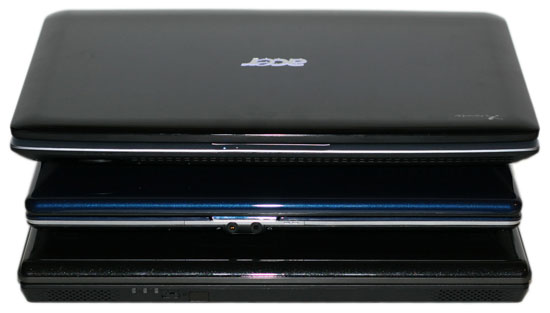
For this mini roundup, we have laptops from Acer, AVADirect, and Gateway with prices ranging from as low as $1100 all the way up to $1750. Performance in many areas ends up being virtually identical, as we will shortly see, but before you decide that the cheapest option is therefore the best, you will want to consider some of the features and upgrades the extra money gets you. Form factor is another item to consider, with the general rule being that if performance stays the same and you shrink the form factor, prices will go up - sometimes substantially. The reverse is also true, which is why we will include the $1450 Gateway P-7811 gaming laptop as a point of reference in our benchmarks.
Acer 6920G - Overview
Acer has been around pretty much since time immemorial, so if you haven't heard about them yet we might have to strip you of your geek card; hand it over and no one gets hurt…. Seriously though, I remember inheriting my dad's Acer 386 in the mid-to-late 80s. It did pretty well at running Wing Commander and it had a massive 70MB hard drive that occupied two 5.25" drive bays... but I digress. Flash forward to today, and Acer makes a variety of displays, notebooks, and computer systems that are available worldwide. They are one of the top five PC vendors in the world, and they recently acquired Gateway. Acer products definitely cater more towards users looking for a decent product at a reasonable price. They may not be the best/fastest option out there, but most users are reasonably happy with their purchases (judging by Newegg reviews as well as personal experience).
Today we're looking at the Aspire 6920G, a multimedia laptop from Acer. Since there are several different models, however, we need to clarify that we are reviewing the 6920-6422. All of the 6920 laptops look the same, but they have different features. The various models have differing processors, either integrated X3100 or discrete 9500M GS graphics, DVDR or Blu-Ray optical drives, and a WXGA (1366x768) or FullHD (1920x1080) display. What is likely to be one of the major selling points of these laptops is their use of a true 16:9 aspect ratio, which theoretically makes them a better fit for multimedia use. We'll discuss that a more in a minute.
In terms of appearance, the 6920G makes an interesting first impression. The change in aspect ratio along with a 16" rather than 17" or 15.4" diagonal isn't something we've seen before. We were generally pleased with the appearance, but after using the laptop for a while we felt some of the decisions tended to be a case of form over function. The LCD cover has a rounded surface that ends up making the laptop thicker than it needs to be. Also, the hinge looks unique, but in practice we would prefer a more traditional design. When you open the lid, part of the top panel rotates down across the entire back of the laptop. Perhaps some will feel this is more aesthetically pleasing than a traditional hinged notebook, but we prefer that style over this aspect of the 6920G. One interesting feature to point out is that the rounded rear hinge also functions as a sort of subwoofer. Acer calls this their "Tuba CineBass booster", and it does seem to improve bass response over regular notebooks.
Dismantling the Aspire 6920G is relatively simple, as you can see from the above image gallery. You can access two compartments on the bottom of the laptop. In the top-right area are two mini PCI expansion slots, one of which holds a wireless networking adapter. The main compartment is secured by six screws and provides access to the single 2.5" SATA hard drive bay, the SO-DIMM slots, and the CPU and GPU. Exchanging the memory or hard drive is extremely easy - not that it's likely you'll need to do so, since the laptop comes with 2x2GB of memory. (Unfortunately, it only ships with a 32-bit version of Vista.)
If you want to exchange CPUs, that is also possible, although it requires a bit more work. You'll need to disconnect the wires for the WiFi card and route them back through the case, along with a second set of wires that connect to the DC power input. These wires are taped into place at several points, so you'll need to remove the tape as well. With the wires out of the way, first remove the fan (three screws) and then remove the two retention mechanisms that hold the heatsinks in place (four screws). Finally, carefully pry up the two heatsinks that are held in place by thermal paste, and then with a bit of finagling you can remove the heatpipe/heatsink cooling mechanism. Note that this is one large unit rather than two separate heat pipes/heatsinks, so it has to come out in one piece.
Like most notebooks with NVIDIA graphics, the GPU sits on a standard MXM module. Wouldn't it be great if you could upgrade that in the future? Yeah, we think so too, but so far that appears to be a pipe dream. At least you can upgrade the CPU without too much difficulty; the current Aspire 6920 notebooks support 667 and 800 FSB Core 2 Duo processors.
Acer 6920G - Features and Specifications
| Acer 6920G (6920-6422) Specifications | |
| Processor | Core 2 Duo T9300 (2.50GHz 6MB 800FSB) |
| Chipset | Intel PM965 + ICH8-ME |
| Memory | 2x2048MB DDR2-667 |
| Graphics | NVIDIA GeForce 9500GS 512MB |
| Display | 16.0" 1080P (1920x1080) Glossy Samsung LTN160HT-A02 |
| Hard Drive | 250GB 5400RPM 8MB Western Digital Scorpio WD2500BEVS-22UST0 |
| Optical Drive | BD-ROM/DVDR (Optiarc BC-5500A) |
| Networking | Integrated Gigabit Ethernet Intel 4965AGN WiFi Bluetooth v2.0 V.92 56K Modem |
| Audio | 2-Channel HD Audio (2.0 Speakers + Tuba CineBass Expander) |
| Battery | 8-Cell 71Whr |
| Front Side | 6-in-1 Flash Reader (MS, MS Pro, MMC, SD, xD) |
| Left Side | Modem VGA Ethernet 1 x USB 2.0 HDMI 3 x Audio (5.1 out or 4.0 + mic) ExpressCard/54 Power Connector |
| Right Side | 3 x USB 2.0 Optical Drive (BD-ROM/DVDRW) Kensington Lock |
| Back Side | Cooling Exhaust |
| Operating System | Windows Vista Ultimate 32-bit |
| Dimensions | 15.13" x 10.81" x 1.55"-1.71" (WxDxH) |
| Weight | 7.72 lbs |
| Extras | Fingerprint scanner Webcam |
| Warranty | 1-year standard |
| Price | 6920-6422 starting at $1759 Other 6920 models (with downgraded features) start at $850 |
As mentioned, the 6920G has a definite multimedia slant. This is evidenced by the inclusion of a FullHD LCD and a Blu-ray drive on this particular model. Of course, this is also the most expensive 6920 for precisely that reason at around $1750; if you don't mind dropping the Blu-ray drive, you can pick up the 6920-6141 at Newegg for $1450. Honestly, that would be our recommendation, and we will explain why on the next page.
Going along with the multimedia angle, Acer includes a GeForce 9500M GS. In case you weren't aware, the 9500M GS is exactly the same as the 8600M GT. Compared to integrated graphics, either solution is a huge jump in performance, not to mention compatibility with games. Unfortunately, a "huge jump" over integrated options is nothing special, and outside of older titles you definitely won't be running any games at 1920x1080 with maximum detail settings. In fact, many games will require you to run at low to medium detail settings and 1280x800 in order to get acceptable performance, and sometimes even that won't be sufficient.
If you like the Aspire 6920G but you don't want 1080P or Blu-ray support, you can save another $450 by purchasing the 6920-6441 ($1000 at Newegg). That model also drops the memory down to 3GB and reduces hard drive size to 250GB, and the processor is an older T7500 (65nm, 2.2 GHz, 4MB cache, 800 FSB). Still not cheap enough for you? Circuit City offers the 6920-6621, with a current price of only $630 (regular price is $850). That will get you a T5550 (1.83 GHz, 2 MB cache, 667 FSB), 320 GB hard drive, 3GB RAM, and integrated X3100 graphics. You also get a 6-cell battery instead of the larger 8-cell battery, so battery life most likely won't be much better than the model we're reviewing. At less than half the price, however, it's hard to complain too much.
Acer 6920G - Thoughts and Summary
We had some initial difficulties getting the Blu-ray drive to function with our test disc (Jumper), but an update to the Acer media software resolved our issues. That's the good news, and watching a Blu-ray movie looked great. Unfortunately, many Blu-ray movies use a 2.35:1 aspect ratio, so the difference between a 16:9 and 16:10 LCD isn't going to be a huge benefit - you still get black bars on the top and bottom. If that were the only problem with Blu-ray support, we wouldn't have any concerns. Unfortunately, consider the following images.
The first image is what we saw after updating our graphics drivers - using official drivers from Acer, no less! We also tried unofficial hacked drivers from LaptopVideo2Go.com, with a similar result (albeit a different error message). We're not actually sure if the problem comes from the drivers we used or if we installed some other program on the laptop that created a conflict; the issue remains unresolved. The second picture is the same movie running without any difficulties, only this time we are using a 720P x264 encode. You want to talk about shooting yourself in the foot? Here we have a laptop equipped with the latest and greatest multimedia hardware, and it refuses to play back a 100% legitimate Blu-ray movie. Meanwhile, it has no difficulty whatsoever playing downloaded HD movies. Sure, quality is a bit better with the original Blu-ray version, but only serious home theater buffs are likely to care. Of course, there are also legitimate HD movie sources out there (the final picture comes via a TVTonic video), and if you happen to have 720P or 1080P 16:9 aspect ratio sources, we definitely like the Acer LCD more for multimedia use than the various WUXGA laptops we've tested.
Besides this particular "driver" snafu, we just have to say in general that our experience with watching Blu-ray movies on computers (and especially laptops) has been less than stellar. First, you need to update your media player software on a regular basis, and often it's quite difficult to find the latest patches. Acer did better than the Alienware m15x in this respect, but when we consider the above we would just as soon save $300 and forget about having a Blu-ray drive - at least for the time being. No, none of this is Acer's fault, but it does mean we recommend a different model of the 6920G than what we are reviewing.
We're going to list off various complaints first, but try not to let the negativity get you down. This really is a decent laptop, but there are a few items that we need to mention before we get to the good points. First, Acer still only ships the 6920G with a 32-bit operating system. If they're going to go ahead and give you 4GB of memory and Vista, there's no reason to continue shipping a 32-bit installation. Okay, so maybe there are a few incompatible programs people might want to use, but many of those will also have problems with Windows Vista and not just 64-bit operating systems. At the very least, it would be nice to have a choice, although considering Acer doesn't allow customized builds this omission is a bit more excusable than with companies that allow you to select individual components (i.e. Dell).
Another point that we need to emphasize - and you will see this later in the benchmarks - is that the GeForce 9500M GS is completely inadequate for running modern games at 1920x1080, or in many cases 1280x800. If you are willing to turn down the details levels and run at lower resolutions, the 9500M GS might be able to deliver an acceptable gaming experience, but for a similar price there are definitely better gaming laptops available. This applies to all three midrange laptops today, but we'll get this point out of the way up front.
Some of the design decisions on the 6920 could have been better. For example, a large area to the left of the keyboard is devoted to the "Acer CineDash media console", a fancy name for some multimedia keys like volume control and next/previous track, plus a few quick launch keys. These keys are touch sensitive, and we inadvertently activated them on a regular basis. The most useful button in this area seems to be the "hold" button that disables all of the other keys. We would have been happier if the multimedia functions were placed above the keyboard like on many other laptops. Otherwise, we didn't have any issues with the Acer keyboard. Another boneheaded move is the placement of the two speakers. Acer includes a base expander that actually helps improve audio quality for the built-in speakers, but then they went and placed one speaker at the far right and the other speaker in the center area above the keyboard. The result is that stereo recordings don't sound quite right because they are shifted to the right side. The various surround sound enhancements may help, and if you sit a bit further away from the laptop the effect isn't as noticeable, but this is really such a strange oversight. All they need to do is change the position of the power button slightly and they could have had the two speakers in the accepted locations.
We've listed several complaints so far, and at this point you might think that we didn't really care for the 6920G. In reality, we found plenty to like; you just need to keep the above concerns in mind. We mentioned that the 6920G is designed to be a multimedia computer, and the heart of every multimedia laptop would have to be the display. Forget about the aspect ratio for a moment - even without that advantage, the LCD in the 6920G is without a doubt one of the best laptop displays we've used, particularly in terms of multimedia laptops. (I'd still like to test the MacBook Air and MacBook Pro as a point of reference, but unfortunately I have not had an opportunity to do so.) Color accuracy after calibration is very good - one of the best results we've seen so far - brightness levels are good, and it has the second-best color gamut we've seen on a mobile LCD. The only other laptop that's come close in terms of display quality is ASUS G2P, and while that has a better color gamut we're willing to make a small compromise there in order to get a higher resolution display. Another nice multimedia feature is that Acer includes full support for 5.1 audio output, as well as HDMI support. Battery life is also good (though not great) for a laptop of this size, and you should be able to watch most (non-Blu-ray) movies before your battery runs out of steam.
Overall, the Aspire 6920G isn't perfect, but it does very well in the multimedia arena. If you're a bit more cautious in terms of what software and drivers you choose to install, Blu-ray support and a very good LCD make this a nice mobile movie platform. Get ready to make all of your iPhone/iPod Touch/iPod Video friends turn green with envy when you fire up a high-definition movie. (Then prepare to return the favor as they drop their iPhone/iPod into a pocket and wander off while you try to pack up your seven pound notebook.) The display quality also makes this laptop great for home or business use - all other things being equal, we always prefer working with a better LCD. Down the road, we would like to see LED backlighting and a Centrino 2 platform with DDR3 memory, but those changes would only improve an already good laptop. Acer has definitely been in the market for a long time, and like many large companies the quality of their products can be hit or miss. I've also dealt with Acer support over the years, and while they haven't been the fastest to respond, the problems did get resolved. In this case, the 6920G is a solid offering and definitely better than many of the alternatives.
AVADirect IFL90 - Overview
We've looked at an AVADirect gaming laptop earlier this year and were fairly impressed with the customization options available. AVADirect sells various "whitebook" laptop offerings from Clevo, Compal, MSI, and ASUS - essentially barebone notebooks where they add the CPU, memory, hard drive, and optical drive. In some cases, you can also customize the LCD, GPU, and/or battery as well. Some people might still prefer to do the assembly on their own, but with laptops that can be more time-consuming than putting together a desktop, and AVADirect offers an extensive selection of components and will assemble and test the notebook for you with only a small markup.
Unfortunately, the timing of this article is a bit off, as the Compal IFL90 is no longer available at AVADirect. (Note that Compal lists the model as IFL90 while AVADirect referred to it as the FL-92. We'll stick with the Compal naming scheme for the text, but we generated our charts with FL-92 so just know that the two names are equivalent.) It was just replaced by the updated Compal HL90 (JHL90), which is a Centrino 2 platform. Other than minor differences in performance, features, battery life, and some external modifications, the two notebooks should be very similar. The new model should be equal to or better than the IFL90 in every instance, so take what we say about the IFL90 and factor in some improvements and you have the JHL90 (more or less).
One of the drawbacks of getting a whitebook laptop is that they often look generic. AVADirect can provide a custom paint job, for an additional fee, but that doesn't change the basic design. Then again, there's not a whole lot of differentiation among the various notebooks on the market; there are only so many ways you can assemble a screen, keyboard, various internal components, and battery. If the Acer 6920G suffers from a case of form over function, the Compal IFL90 chassis is pretty much devoted to function and the form is what's left over. That's not to say that the notebook is bad, but it's also no better than any other notebook we've tested. (As a side note, you may notice that there's no company logo on the top panel; AVADirect apparently had a supply problem and the notebook we received was missing the logo. This is not an issue with shipping notebooks we're told.)
Considering this is a Compal chassis, we thought it might be appropriate to completely dissect the notebook so you can see how everything is put together. Presumably, a few people out there might end up with a barebone notebook that they need to assemble themselves, so hopefully the above images will help. The process is almost identical to taking apart the Gateway P-7811 FX, only with a slightly smaller chassis. In fact, the vast majority of the assembly process only requires access to the bottom compartments. You can upgrade the memory, hard drive, WiFi card, and CPU with a minimal amount of fuss. If you want to get at the rest of the system (i.e. the motherboard and GPU), you'll need to remove the keyboard, LCD, and pretty much disassemble the entire chassis. The only real tricky part is that you need to start by popping up the "media panel" above the keyboard as the first step. After that, everything proceeds in a reasonable fashion. The NVIDIA GPU sits on an MXM module as usual, and judging by the Compal HL90 it should be able to accommodate up to a GeForce 8700M GT/9600M GT, but anything more than that would almost certainly exceed the cooling capacity of the heatsink/fan. Not that anyone actually sells upgraded MXM modules....
AVADirect IFL90 - Features and Specifications
| AVADirect Compal IFL90 Specifications | |
| Processor | Core 2 Duo T9300 (2.50GHz 6MB 800FSB) |
| Chipset | Intel PM965 + ICH8-ME |
| Memory | 2x1024MB DDR2-667 |
| Graphics | NVIDIA GeForce 8600GT 512MB |
| Display | 15.4" WSXGA+ (1680x1050) Glossy Chi Mei Optoelectronics N154Z1-L02 |
| Hard Drive | 200GB 7200RPM 8MB Seagate Momentus 7200.2 ST9200420AS |
| Optical Drive | 8x DVDR SuperMulti (Optiarc AD-7530A) |
| Networking | Integrated Gigabit Ethernet Intel 4965AGN WiFi Bluetooth v2.0 V.92 56K Modem |
| Audio | 2-Channel HD Audio (2.0 Speakers) |
| Battery | 9-Cell 80Whr |
| Front Side | WiFi On/Off Switch |
| Left Side | VGA Ethernet 56K Modem TV-Out (S-VIDEO/Composite/Component) 2 x USB 2.0 Mini FireWire ExpressCard/54 4-in-1 Flash Reader (MS, MS Pro, MMC, SD) Headphone and Mic jacks |
| Right Side | 2 x USB 2.0 Optical Drive (DVDRW) Power Connector |
| Back Side | Kensington Lock Cooling Exhaust |
| Operating System | Windows Vista Home Premium 32-bit |
| Dimensions | 14.4" x 10.6-11.4" x 1.57"-1.77" (WxDxH) |
| Weight | 6.16 lbs (6-cell battery) ~6.5 lbs as tested (9-cell battery) |
| Extras | Fingerprint scanner 2.0MP webcam |
| Warranty | 1-year standard |
| Price | Superceded by Compal HL90 for ~$1400. (Includes P8600, GeForce 9600 GT, 2x2GB RAM, 320GB HDD) |
The Compal IFL90 is a typical midrange notebook, with one specific feature that caused us to request this model for review. That feature is the LCD, which can be either a 1280x800 model or an upgraded 1680x1050 display. Tons of 15.4" notebooks ship with 1280x800 LCDs, but there aren't nearly as many with 1680x1050 displays so we were interested to see how this one compares to other laptops. We'll cut through the suspense by saying that if you want a higher resolution notebook display, the 1080P option on the Acer 6920G ends up being a better overall solution right now. Still, the 1680x1050 display is a lot better than most of the 1280x800 LCDs we've tested - and not just in terms of having a higher resolution.
Compal offers two different battery sizes for the IFL90/HL90. We received the higher capacity 9-cell battery, which should provide 35% to 50% more battery life than the 6-cell option. (There are two different 6-cell batteries, which is why it's not necessarily a 50% improvement.) Increased battery life is certainly nice to have, but the high-capacity battery has a similar problem to the battery on the Gateway P-series notebooks: it extends an extra inch beyond the back of the laptop. Since we are not dealing with a mammoth 17" chassis, we didn't find this to be as much of a problem as on the Gateway notebook, but it does make for a somewhat less desirable form factor.
As mentioned already, the IFL90 that we are testing is no longer stocked by AVADirect, since it was replaced by the HL90. Looking at options on the HL90, you have a choice of two LCD resolutions, 16 CPUs, 33 different RAM configurations, 52 different hard drives/SSDs, two optical drives (DVDR or Blu-ray recorder), 16 different operating systems (including no operating system), and various other items like networking, Bluetooth, and accessories. This can definitely be overwhelming for uninformed users, but for technophiles this is about as good as shopping for parts at Newegg. One option we wish they would offer is a BD-ROM/DVDR in place of the Blu-ray recorder, as we don't see ourselves recording Blu-ray movies and you should be able to save about $250 while maintaining Blu-ray playback capability (not that Blu-ray support is likely to be any better than on the other laptops we've tested).
The system we received for review initially retailed for around $1500; now an upgraded HL90 system with a P8600, 4GB of memory, and Vista Home Premium 64-bit will run about $1400. According to our testing and information from Compal, we also expect the HL90 with a Core 2 Duo P-series processor should provide 25 to 30% more battery life. Ain't progress grand?
AVADirect IFL90 - Thoughts and Summary
The IFL90 isn't an amazing notebook, but it's definitely not a bad notebook either. Like the overall design, it's a functional if rather generic laptop offering. The HL90 improves on a few important areas, but compared to the rest of the Centrino 2 offerings now on the market it also fails to offer anything truly noteworthy that you can't find elsewhere. The real benefit here is going to be purchasing a laptop from AVADirect with the ability to customize your component selections. We should also note that we didn't experience a single problem with the IFL90 during testing - no unexplained crashes, lockups, etc. AVADirect is also great in that they allow you to have a notebook shipped with no extra software installed, so unlike Gateway and Acer for example, on your initial boot you won't be greeted by several windows asking for your attention and half a dozen icons in your system tray.
As an overall package, the IFL90 is decent and we like the ability to get a higher resolution LCD on a 15.4" notebook. As you will see later in the benchmarks, this display is certainly head and shoulders above certain 1280x800 15.4" options, but it's by no means the best laptop LCD on the market. In particular, we would be interested in seeing more LED backlit offerings and higher color gamuts. We're also interested to see what happens when OLEDs start arriving on laptops. Samsung has a 12.1" prototype, but we're not just interested in ultraportable laptops with the technology. We want to see OLED in WSXGA+, 1080P, WUXGA, and all the other standard resolutions in small as well as large display sizes. It might still be several years before we see these displays reach the affordable stage, unfortunately.
We do have one complaint that we can level at AVADirect, that being the lack of warranty options. The IFL90/HL90 comes with a standard one-year warranty, and we were a bit surprised that AVADirect doesn't offer any extended warranty options for the notebook. What's odd is that they do offer extended warranties on most of their other notebooks, with the difference apparently being the notebook ODM. Perhaps it's Compal that doesn't want to bother with extended warranties, but unlike desktop computers it's not unusual to have notebooks experience difficulties during the first three years of use.
AVADirect is certainly worth a look if you're in the market for a new notebook - or desktop for that matter. Prices are competitive with other vendors, and they have extensive customization options. Customer comments at resellerratings.com are very high overall, and it's good to see dissatisfied customers getting responses to their comments. They don't have as many ratings as some companies, but they do have significantly higher scores than certain others (i.e. Gateway and Dell to name a few). The IFL90 (and by extension the JHL90) is an okay laptop, but having tested it we would be more inclined to select one of the other AVADirect offerings, if only for the longer warranty. With Centrino 2 models now in plentiful supply, AVADirect has quite a few options worth a look.
Gateway M-152XL - Overview
The last laptop in this roundup comes from Gateway, so in a sense Acer is represented twice. However, the M-152XL couldn't be more different from the Acer 6920G. Like the AVADirect IFL90, the M-152XL is also no longer in production, but the new M-153XL is identical in design and only differs by including a few upgrades. The upgrades don't really affect performance, so what we have to say about the M-152XL applies equally to the M-153XL.
The M-152XL is a very traditional laptop design, but a few minor changes improve the look. The M-152XL comes in three colors: pacific blue (our test unit), garnet red, or arctic bloom (light blue). It's a minor difference, but if we were to judge purely on the external appearance we'd rank the M-152XL as the "winner" of this roundup. Opinions on what looks nice will of course differ from person to person, so while we like the appearance there's plenty more to examine. Another interesting difference is that Gateway uses a slot-load DVDR instead of a traditional tray, but here we'd prefer to have a standard DVDR. For one, the slot-load drive is extremely noisy whenever you load/eject a disc, and the extra moving parts are one more point of failure. The other drawback is that if your drive ever fails (or if you want to upgrade to a Blu-ray drive in the future), it's going to be very difficult to find other slot-load options.
Delving into the internals, the M-152XL is also similar to the Gateway P-7811 in terms of assembly. You can access two compartments on the bottom, with one housing the mini PCI expansion slots and hard drive and the other containing the SO-DIMMs, CPU, GPU, and cooling system. There's really no reason to continue dismantling the laptop, short of replacing the motherboard, since you can get at all of the user-upgradeable components. Also note that the GPU (and GPU RAM) are soldered onto the motherboard, so there's zero chance of upgrading the GPU (which is only slightly lower than the 0.01% chance that someone will make a compatible MXM module for the other laptops during their lifetime). The M-152XL is also the only laptop we've tested in recent history to feature an ATI GPU, which is one of the reasons we wanted to get a test unit. Ideally, we'd like to get some laptops with the ATI and NVIDIA IGP solutions to test, as well as some of the newer 3000 series ATI parts, but so far we have not been successful in that endeavor.
Gateway M-152XL - Features and Specifications
| Gateway M-152XL Specifications | |
| Processor | Core 2 Duo T8300 (2.40GHz 3MB 800FSB) |
| Chipset | Intel PM965 + ICH8-ME |
| Memory | 1x2048MB + 1x1024MB DDR2-667 |
| Graphics | ATI Mobility Radeon HD 2600 512MB |
| Display | 15.4" WXGA (1280x800) Glossy Samsung LTN154AT-A01 |
| Hard Drive | 160GB 7200RPM (Seagate Momentus 7200.2 ST9160823AS) |
| Optical Drive | 8x DVDR SuperMulti Slot-load (TSSTcorp TS-T632A) |
| Networking | Integrated 10/100 Ethernet Intel 4965AGN WiFi Bluetooth v2.0 V.92 56K Modem |
| Audio | 2-Channel HD Audio (2.0 Speakers) |
| Battery | 9-Cell 58Whr |
| Front Side | Headphone/Mic Jacks |
| Left Side | HDMI Ethernet 2 x USB 2.0 Mini FireWire ExpressCard/54 5-in-1 Flash Reader (MS, MS Pro, MMC, SD, xD) WiFi On/Off switch Cooling Exhaust |
| Right Side | 1 x USB 2.0 Slot-load Optical Drive (DVDRW) |
| Back Side | VGA Power Connector 56K Modem Kensington Lock |
| Operating System | Windows Vista Home Premium 32-bit |
| Dimensions | 14" x 10" x 1.1"-1.50" (WxDxH) |
| Weight | 6.29 lbs |
| Extras | Fingerprint scanner 1.3MP webcam |
| Warranty | 1-year standard |
| Price | Superceded by M-153XL available at TigerDirect.com for $1100. (M-153XL includes 2x2GB RAM, 200GB HDD, and 87Whr battery) |
The specifications of the M-152XL are pure run-of-the-mill midrange options for current notebooks. The most noteworthy feature is probably the inclusion of an HDMI port (along with the HD 2600 GPU and slot-load DVDR mentioned already). Not only are there very few standout features on the M-152XL, but there are also several areas where Gateway is clearly taking cost-cutting measures. For example, they only include a 10/100 Ethernet connection, and as we will see later the LCD panel is one of the worst laptop displays we've ever tested. Despite the lackluster features, the M-152XL does have one thing going for it: price.
We already mentioned that the M-152XL is no longer in production, but current prices on the replacement M-153XL start at just over $1000, or $1100 if you want to go with a well-known supplier like TigerDirect.com. As mentioned in the above table, the M-153XL upgrades the memory, hard drive, and battery relative to the M-152XL. With 4GB of memory, we're a little disappointed that Gateway didn't upgrade the operating system to a 64-bit OS, but we appreciate the other upgrades. The battery in particular is an important upgrade, boasting 50% more battery life than the default M-152XL battery.
If you like the design of the M-152XL but don't need as much performance, Gateway offers a large number of similar notebooks with Intel and AMD processors priced as low as $600. What's really great about budget notebooks these days is that most companies now recognize that having enough memory to run Windows Vista properly is extremely important. All of the current Gateway notebooks we looked at come with at least 2GB of memory, and more often 3GB or 4GB. Some of the other M-series models also ship with Vista 64-bit. If you don't demand maximum performance, battery life, or quality (the LCD is really quite poor), and more importantly if you don't want to break the bank, the M-152XL/M-153XL or other M-series notebooks might be exactly what you need. Just don't be surprised when you discover that the lower price comes with some drawbacks.
Gateway M-152XL - Thoughts and Summary
As we will see shortly, in terms of performance the Gateway M-152XL is the equal of the other two notebooks in this roundup. Short of running benchmarks, most users would be hard-pressed to notice a difference between any of these notebooks. What they will notice is some of the added or missing features. Considering you spend most of your time using a computer looking at the display, differences in laptop LCDs are also going to become readily apparent. Gateway definitely falls short in that area, and personally I would rather use just about any other LCD - although to be fair, many other budget 15.4" laptops are going to have the same or a similar LCD panel. Still, not everyone is an LCD snob, and the display definitely isn't unusable.
The build quality and features of the M-152XL are actually very good, and as we mentioned already, this is our favorite laptop in terms of appearance out of these three notebooks. The inability to customize Gateway notebooks is something of a drawback, and sorting between the various models can often be confusing. Some of the models are even specific for one retailer, so you can end up with two laptops with identical components but with different model numbers. Acer and HP notebooks have a similar drawback, but the benefit is that the companies are able to mass-produce a limited number of variations, helping to keep prices low.
One other problem that has to be mentioned with Gateway in particular is that their laptops come with a ton of preinstalled software. (Acer wasn't much better, if at all.) The first item on our agenda as soon as we booted up the notebook was to disable or uninstall anything we didn't feel was necessary. This list includes: an Internet security suite and antivirus software; Gateway's BigFix utility that notifies you about software updates; some unnecessary in multimedia applets; and lastly a variety of Internet games (including "buy me" nags) that you could easily find without any preinstalled software. (Okay, so the Internet security suite isn't necessarily a terrible thing to have, but personally it gets in my way and slows things down, and smarter web surfing habits are more important than software that very likely won't help if you do something stupid. I prefer my hardware router/firewall and an ounce of common sense when it comes to opening email attachments and downloading files.) The mass-produced aspect of Gateway notebooks removes the option for software customization, but thankfully it only takes about an hour or so (and a few reboots) to clean up all the extra junk.
The M-152XL certainly is an okay notebook, but after the P-6831 and P-7811 Gateway offerings, it fails to impress. Gateway seems dedicated to the price/performance conscious users, and the M-series offerings definitely fit that market. You'll sacrifice features, performance, and quality to varying degrees, but if all you're after is a basic laptop we encountered no difficulties with the M-152XL. It was extremely stable and feels as durable as any other notebook we've used. If Gateway could replace the LCD with something better, even if it increased the price by $100, our opinion of the notebook would improve dramatically. At the very least, a few models with a better display would be great. As the highest priced M-series laptop, the M-152XL/M-153XL need something extra to separate them from the less expensive models. Putting the cheapest LCD panel you can acquire into a $600 laptop makes sense, but once you reach $1000 or more we think most users would appreciate a better display with improved contrast and colors.
Test Setup
Below are the tested configurations for the three laptops included in this roundup. We have also added results from the Gateway P-7811 in all tests as a point of reference (with other results from previously tested laptops in non-gaming benchmarks). The P-7811 is priced similarly to the AVADirect and Acer notebooks, and as we will see it offers vastly superior performance in quite a few instances - particularly games. Of course, it's also quite a bit larger than these other notebooks. On paper it's a 17" notebook compared to 15.4" and 16" offerings, but it's one of the widest and deepest 17" chassis we've encountered.
| Acer 6920G (6920-6422) Test System | |
| Processor | Core 2 Duo T9300 (2.50GHz 6MB 800FSB) |
| Memory | 2x2048MB Hyundai Electronics DDR2-667 |
| Graphics | NVIDIA GeForce 9500GS 512MB Driver version 175.61 (from Acer) |
| Display | 16.0" 1080P (1920x1080) Glossy Samsung LTN160HT-A02 |
| Hard Drive | 250GB 5400RPM 8MB Western Digital Scorpio WD2500BEVS-22UST0 |
| Optical Drive | BD-ROM/DVDR (Optiarc BC-5500A) |
| Battery | 8-Cell 71Whr |
| Operating System | Windows Vista Ultimate 32-bit |
| AVADirect Compal IFL90 Test System | |
| Processor | Core 2 Duo T9300 (2.50GHz 6MB 800FSB) |
| Memory | 2x1024MB Kingston DDR2-667 |
| Graphics | NVIDIA GeForce 8600GT 512MB Driver version 176.15 (from LaptopVideo2Go.com) |
| Display | 15.4" WSXGA+ (1680x1050) Glossy Chi Mei Optoelectronics N154Z1-L02 |
| Hard Drive | 200GB 7200RPM 8MB Seagate Momentus 7200.2 ST9200420AS |
| Optical Drive | 8x DVDR SuperMulti (Optiarc AD-7530A) |
| Battery | 9-Cell 80Whr |
| Operating System | Windows Vista Home Premium 32-bit |
| Gateway M-152XL Test System | |
| Processor | Core 2 Duo T8300 (2.40GHz 3MB 800FSB) |
| Memory | 1x2048MB + 1x1024MB Hyundai Electronics DDR2-667 |
| Graphics | ATI Mobility Radeon HD 2600 512MB Driver version Catalyst 8.8 (via Mobility Modder .NET) |
| Display | 15.4" WXGA (1280x800) Glossy Samsung LTN154AT-A01 |
| Hard Drive | 160GB 7200RPM (Seagate Momentus 7200.2 ST9160823AS) |
| Optical Drive | 8x DVDR SuperMulti Slot-load (TSSTcorp TS-T632A) |
| Battery | 9-Cell 58Whr |
| Operating System | Windows Vista Home Premium 32-bit |
For the gaming tests, it's also important to clarify that the Gateway M-152XL does not support resolutions above 1280x800. We connected the laptop to an external display in order to test at 1440x900 and 1680x1050, mostly because we wanted to show how the Radeon Mobility HD 2600 compares to the GeForce 8600M GT/9500M GS at other resolutions.
Standard Gaming Performance
Unlike the gaming notebooks we recently reviewed, performance in games definitely isn't the most important criterion in determining which of these laptops is best. If you care about gaming, you basically have two options. First, you can get a decent desktop that will easily outperform pretty much any laptop at a fraction of the price; the second option is to spend more money and buy a gaming notebook. Of course with the Gateway P-7811 you won't have to spend more than about $1400, but in terms of gaming performance the GeForce 9800M GTS is going to be slower than the desktop 9600 GT (a sub-$100 part these days).
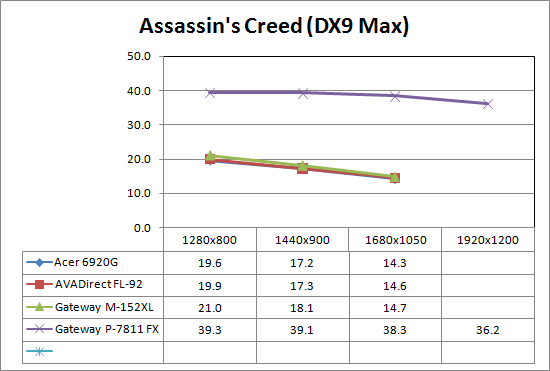
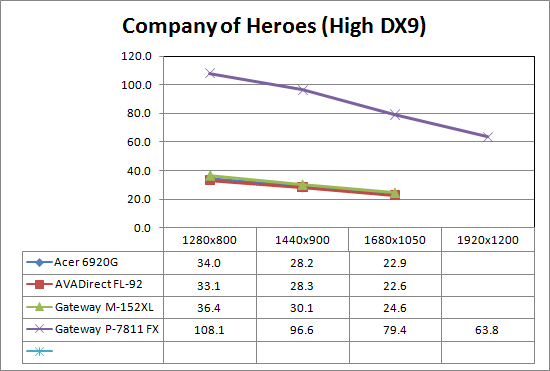
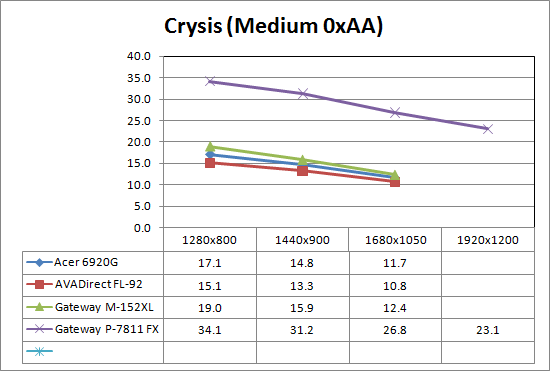
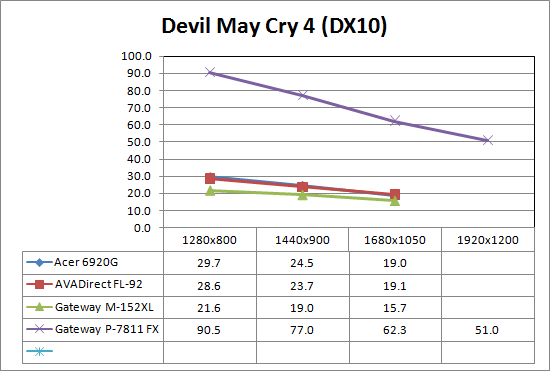
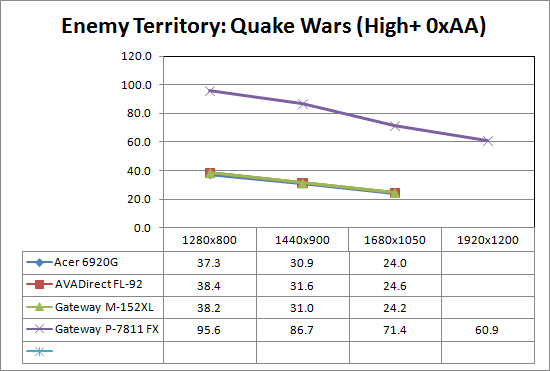
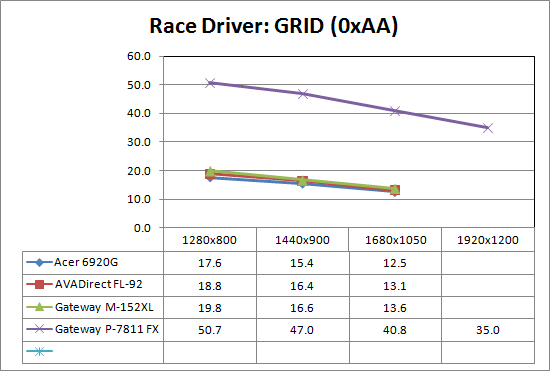
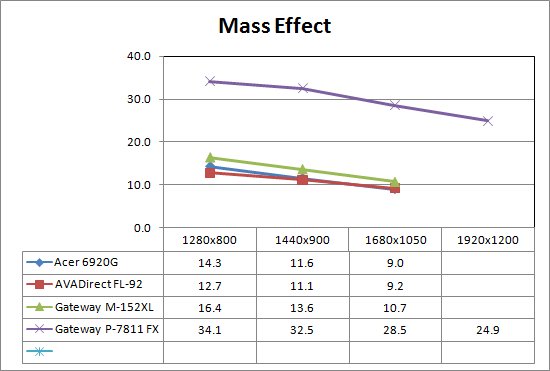
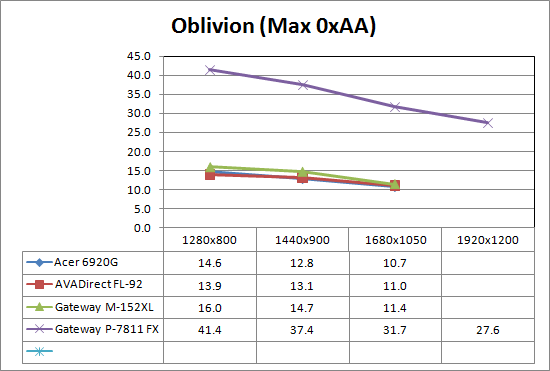
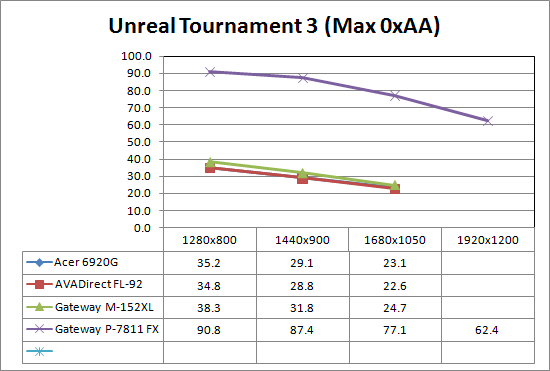
There are differences between the three midrange laptops in some of the titles, but most of these differences are pretty insignificant compared to the large elephant standing over in the corner. That large elephant is represented by the P-7811, which provides over twice the performance of the other GPUs in virtually every game. We have to question the need for these "midrange" mobile GPUs, as it seems most users that want better than integrated graphics are going to want a lot more (i.e. 9800M), or else they just need the video decoding capabilities provided by entry-level options like the GeForce 9300M. Give us a 9800M or HD 3870 with the option to disable it and run off an IGP, and we'd be a lot happier than these relatively slow GPUs. The ATI HD 3200 IGP is another great option for non-gaming laptops, although that would mean would need an AMD laptop instead of Core 2 Duo. However, as a complete package, an AMD CPU and IGP will often be a better choice than an Intel CPU and IGP.
High Detail Gaming and 3DMark
We also ran a few games at higher detail settings to really drive the point home. Even at 1280x800, these mobile GPUs struggle in many modern titles, and cranking up the details levels is not at all recommended.
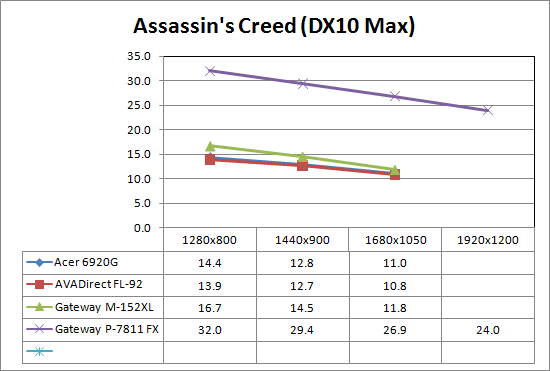
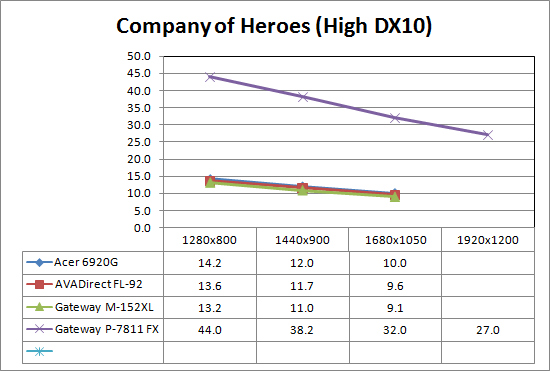
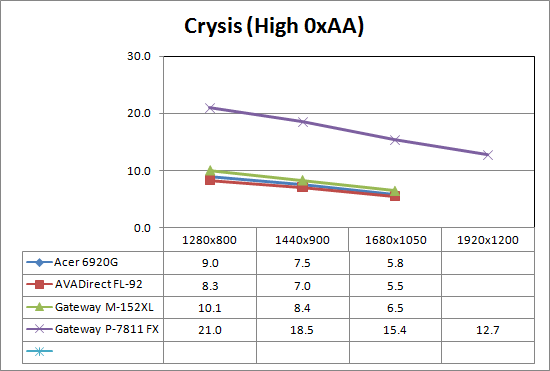
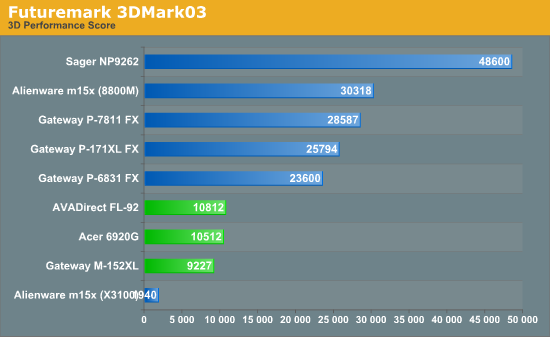
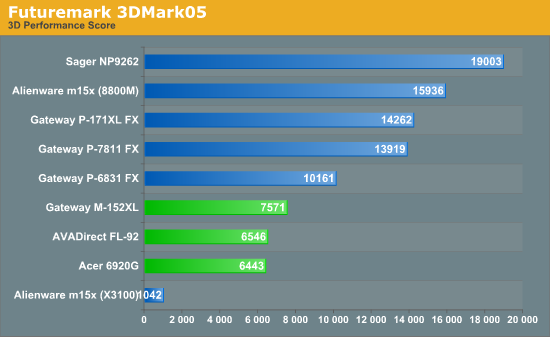
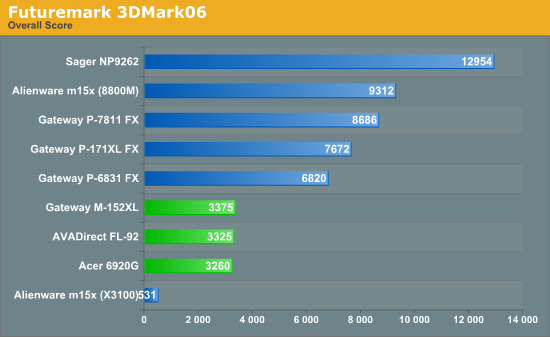
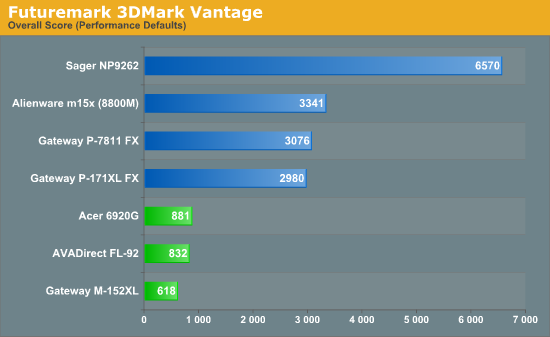
There's nothing really new here, other than frame rates becoming even lower. The results in 3DMark don't necessarily mean a lot in terms of real gaming performance, but it is somewhat interesting that the M-152XL is faster in 3DMark03 and slower in 05/Vantage. 3DMark06 seems to correlate the best with our gaming results, where in the majority of games the ATI and NVIDIA options are essentially tied. The Acer and AVADirect of course offer the same performance, since the two GPUs are simply different names for the same chip. There are a few minor variations caused by drivers, but otherwise everything is well within the margin of error.
Something not shown in the gaming charts is that performance even at low or medium detail settings often remains unacceptable at 1280x800. As an example, Mass Effect at minimum detail settings (which still looks decent) struggled to get above 20 FPS. Race Driver: GRID fares a little better, reaching around 25 FPS, but the loss in visual detail is far more noticeable than in Mass Effect. Crysis is another title that really isn't intended for GPUs of this level, regardless of settings. In short, you'll want to limit yourself to older games or low to medium detail levels (at best) with midrange mobile GPUs. To summarize the gaming equation, we hope the following table makes things clear:
| 1280x800 Performance vs. GeForce 9800M GTS (Gateway P-7811) | ||||
| Acer 6920G | AVADirect FL-92 |
Gateway M-152XL |
Gateway P-7811 FX |
|
| Assassin's Creed DX9 | 50.04% | 50.80% | 53.58% | 100% |
| Assassin's Creed DX10 | 44.97% | 43.60% | 52.16% | 100% |
| Company of Heroes DX9 | 31.45% | 30.62% | 33.67% | 100% |
| Company of Heroes DX10 | 32.27% | 30.91% | 30.00% | 100% |
| Crysis - Medium | 50.26% | 44.40% | 55.78% | 100% |
| Crysis - High | 42.91% | 39.71% | 48.02% | 100% |
| Devil May Cry 4 | 32.78% | 31.59% | 23.83% | 100% |
| ET Quake Wars 0xAA | 39.02% | 40.17% | 39.96% | 100% |
| ET Quake Wars 4xAA | 30.67% | 31.96% | 26.55% | 100% |
| Race Driver: GRID 0xAA | 34.80% | 37.14% | 39.06% | 100% |
| Mass Effect | 41.83% | 37.38% | 48.05% | 100% |
| Oblivion | 35.31% | 33.64% | 38.58% | 100% |
| Unreal Tournament 3 | 38.77% | 38.30% | 42.20% | 100% |
| Average All Games | 38.85% | 37.71% | 40.88% | 100% |
| 9800M GTS Advantage | 254.1% | 261.6% | 240.2% | 100.0% |
General Application Performance
Wrapping things up with our performance testing, we have results from the Futuremark PCMark testing suites as well as some of our own application benchmarking. When it comes to running your office, multimedia, and Internet tasks, most modern laptops are more than fast enough. What follows are a few of the more strenuous application benchmarks - 3D rendering and video encoding - that put more of an emphasis on high CPU speeds. If you don't do that sort of thing on your computer, you will probably find that just about any Core 2 Duo processor is more than fast enough.
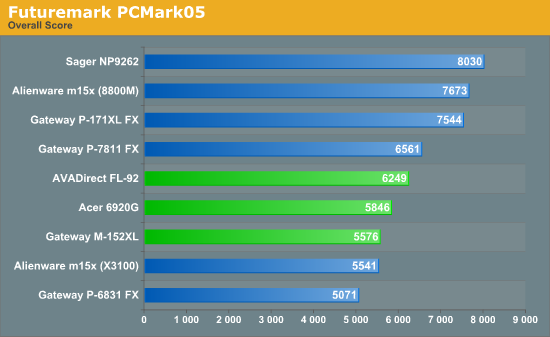
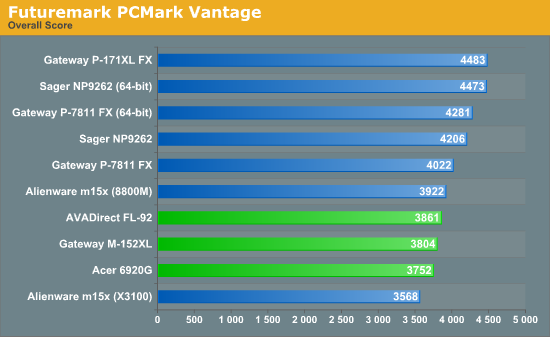
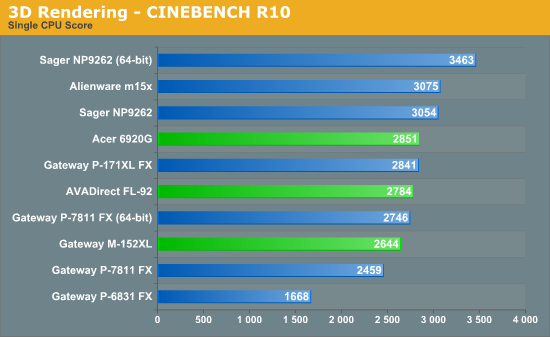
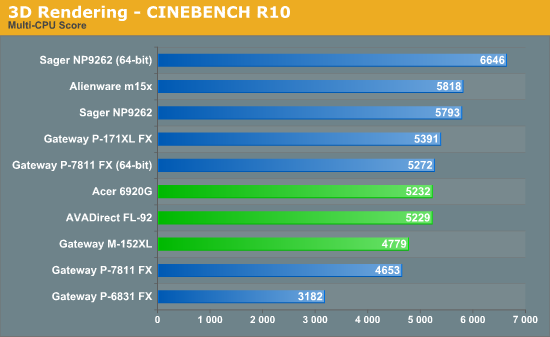
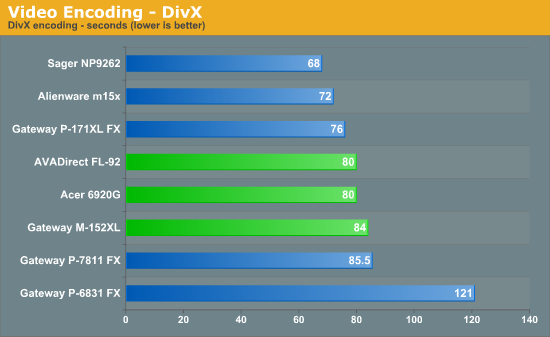
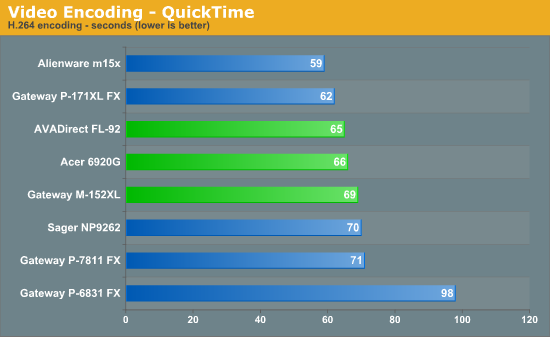
The Acer and AVADirect laptops have a faster CPU than the M-152XL, which shows up in a few of the tests. The AVADirect is slightly faster in both PCMark tests because of its 7200 RPM drive, but overall the differences aren't enough to worry about. Even the fastest notebook we've tested (the Sager NP9262) is only 10 to 40% faster than these midrange notebooks in application performance. At three times the price, that's not much of a benefit.
Battery Life, Power, and Noise
Gaming and application performance is all well and good, but for most users looking at midrange notebooks battery life is going to be a far more important consideration. Let's see how these laptops fare in comparison to the other notebooks we've tested, although most of the notebooks we tested previously are gaming models so battery life should be quite a bit better.
Battery Life
For battery life testing, we run all laptops at around 100 nits brightness. If you choose to run your LCD at maximum brightness, you may lose anywhere from 10 to 60 minutes depending on the laptop - the latter is mostly for ultra-mobile options while the former is for gaming notebooks. We run four different battery life scenarios: Internet surfing (load several webpages using the wireless adapter every minute until the battery dies), DVD playback, x264 playback, and idle (maximum) battery life. For x264 playback, we copy a 720p file to the hard drive and loop playback using Windows Media Player Classic. We will also include battery life results for Blu-ray playback in the DVD chart.
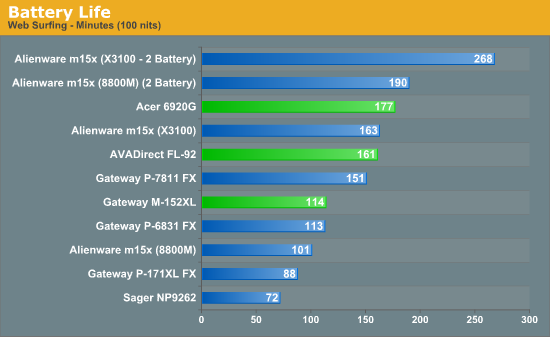
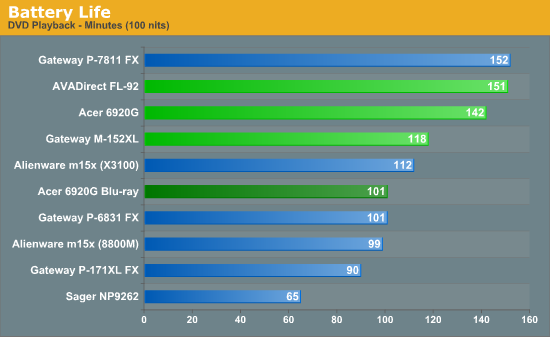
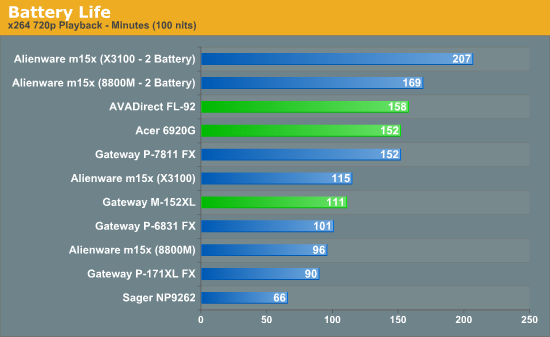
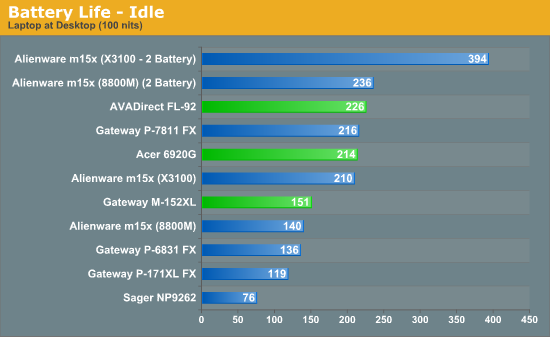
Considering the different battery sizes, it's not too surprising to see the midrange notebooks surpassing most of the other laptops. The AVADirect ends up providing the best battery life of these three options, but its battery is 12% larger than the Acer battery so the Acer actually ends up being the most power efficient. The M-152XL does rather poorly, but if you get the larger battery option (86 Whr) it would move ahead of the other laptops. Playing a Blu-ray movie uses a lot more power than watching a DVD (or x264 movie), unfortunately, so the Acer is only good for just over an hour and a half in that test. (Yup, that's another strike against spending the money on a Blu-ray drive.)
One item that is definitely impressive is that the Gateway P-7811 isn't far behind these notebooks in terms of battery life, showing the benefits of the new lower power processors and DDR3 memory. We are definitely anxious to see more DDR3 equipped notebooks, particularly if we can get some with LED backlighting. Using such a combination, it should be possible to create a midrange notebook that can still get upwards of four hours of battery life during moderate use. Also, while it might be tempting to equate the Alienware m15x with IGP solutions (when the discrete GPU is disabled), it's important to remember that the m15x also has the fastest - and therefore most power-hungry - mobile CPU currently available. We would expect integrated solutions to provide significantly better battery life, all other things being equal.
Power Requirements
Power requirements when a laptop is plugged in don't necessarily reflect power requirements when a laptop is on battery power. In particular, high-end GPUs run at lower maximum clock speeds when using the battery power. That may also occur with the midrange GPUs, but it's not strictly required - the Sager NP9262 battery is simply unable to provide enough power to maintain higher clock speeds. Keep this in mind when looking at the following numbers. We test under idle conditions, with a 100% load placed on the CPU via Folding@Home SMP, and finally at maximum load by running FAH SMP at the same time as we loop 3DMark06 (at 1280x800).
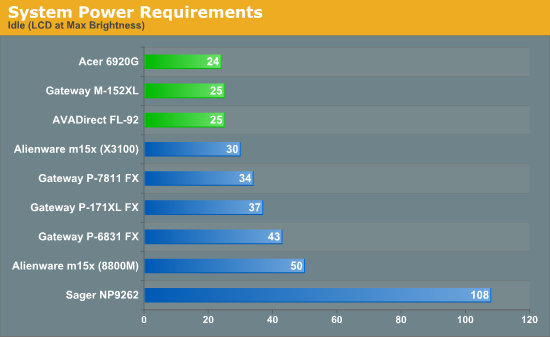
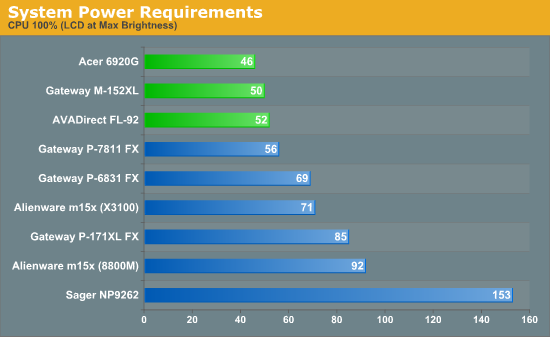
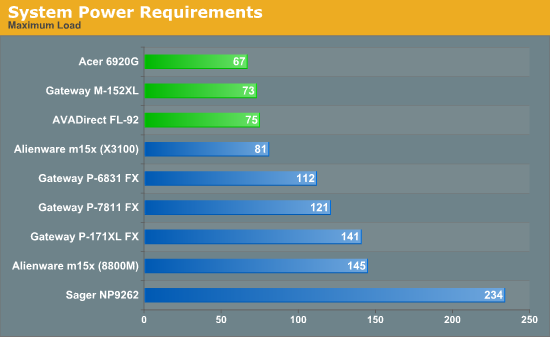
It's tough to draw any firm conclusions without additional details on what sort of clock speeds are used, but the Acer 6920G does place ahead of the other laptops. Since it has a 5400 RPM hard drive, that will account for some of the difference (i.e. the 1W at idle). Display size is virtually equal (the 6920G has an area of 109 in2 compared to 106.5 in2 for the 15.4" LCDs), so that's not a factor, but compared to the AVADirect it's a little odd to see the 6-8W discrepancy under load, especially with twice as much RAM in the Acer. It's probably just minor differences in the motherboard and power brick, plus margin of error for these particular tests (i.e. non-idle power at the outlet) is higher than we'd like. Average power use would be a better measurement, but our Kill-A-Watt device doesn't provide a good way of collecting that data. In other words, pay more attention to the battery life charts.
Noise Levels
We also ran noise testing using an SPL meter at 24" under the same conditions as our power tests.
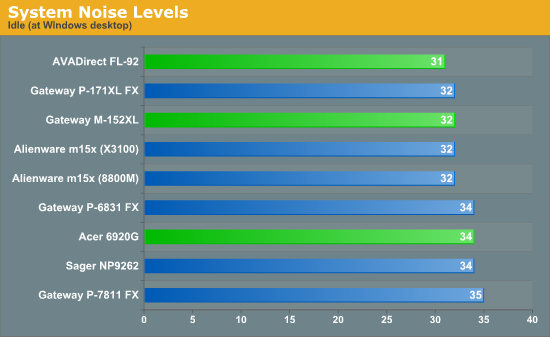
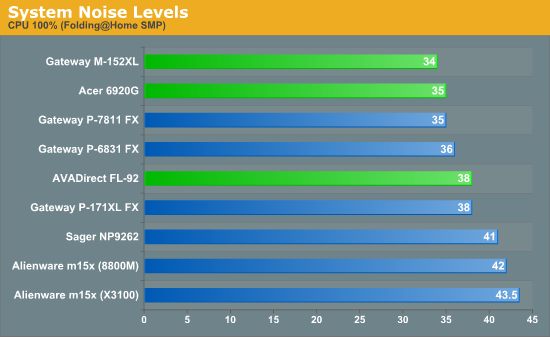
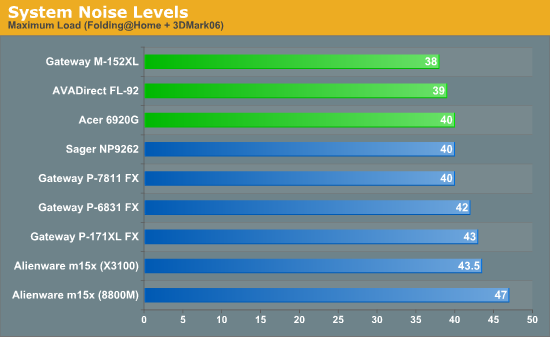
It's a bit of a surprise to see the Acer making more noise under idle conditions by several decibels, but it doesn't get much louder with a heavy CPU load. Putting a load on the GPUs creates the most noise, although the AVADirect gets almost as loud just by stressing the CPU. The M-152XL ends up as the quietest of the three, possibly helped a bit by the slightly slower CPU. The limit of our SPL meter is right around 30dB, so at idle the AVADirect is almost silent. What's not a surprise is that gaming notebooks are typically quite a bit noisier than midrange notebooks, making the midrange options a better fit for office use.
Display Quality
The last area we want to test is the display quality. We have stated repeatedly that laptop LCDs pale in comparison to typical desktop LCDs, and unfortunately we see that trend continue, although we do have some small cause for hope. We test color accuracy using ColorEyes Display Pro, and we test with two different colorimeters. The first is a DTP-94 we have been using for some time, but we have added an i1 Display2. We test both colorimeters with ColorEyes Display Pro, generating both LUT and Matrix color profiles. The reason we do this is that some displays respond better to LUT profiling while others work better with Matrix profiling. We select the best result out of the four tests for our color accuracy charts. The change from Monaco Optix XR has also invalidated our previous color gamut results, so we will only have color gamuts for select laptops. (We use the matrix color profiles for gamut, as they usually have ~10% higher gamut volume.) We will also report the LCD brightness and contrast ratio.

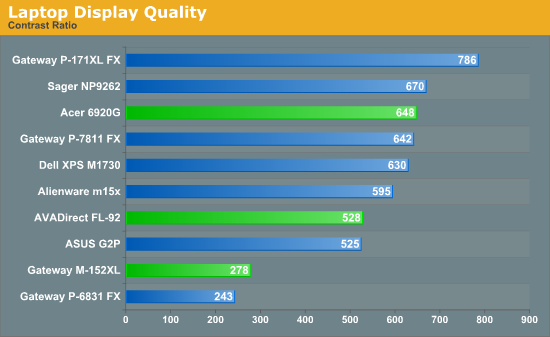
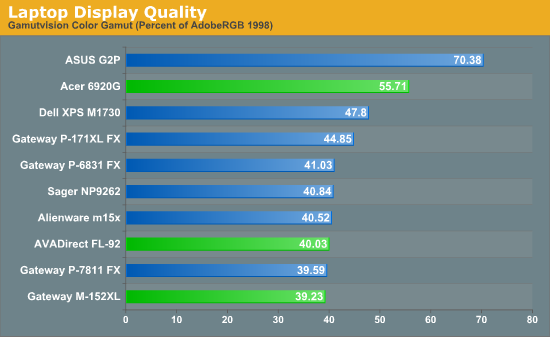
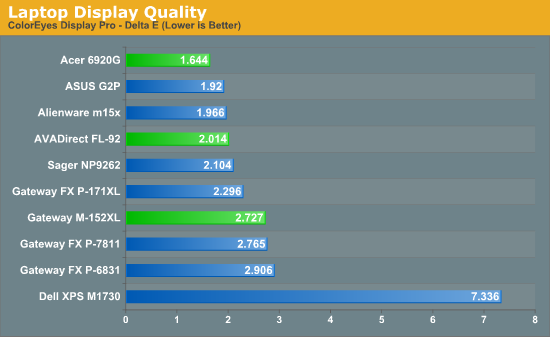
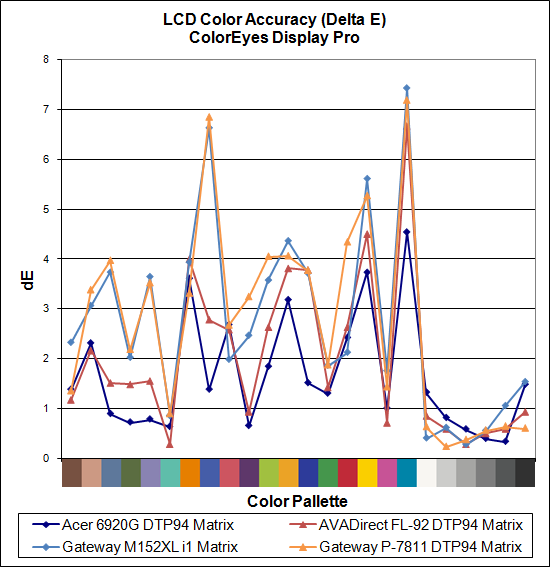
We've commented already about how much we like the Acer LCD and how poor the M-152XL display looks, and here we have objective confirmation of our analysis. The Acer display isn't as bright as the other two laptops, but the improvement in color quality is immediately noticeable. It has the second highest color gamut we've measured on any laptop to date, and while the ASUS G2P LCD is better in some aspects, we prefer the higher resolution 1080P display. Meanwhile, the M-152XL places near the bottom in color gamut, contrast ratio, and delta E - in fact there's a bit of a trend with Gateway and less than stellar LCDs. We'll forgive more on the P-7811, since it's a great gaming value, but $1100 for the M-152XL/M-153XL only to get one of the worst LCDs we've experienced is a tough sell. Not everyone will agree, but I would much rather spend more money to get a better LCD (for desktops as well); the budget laptops may be almost as fast in many tasks, but poor contrast and brightness are a deal breaker for me.
Conclusion
As we indicated in our last gaming laptop "roundup", we have by no means tested a large percentage of the current offerings. In fact, with just seven recently tested laptops we've hardly scratched the surface. Testing each laptop does require quite a bit of time, of course, and it can be difficult to get all the units we'd like. Nevertheless, we do have a fair number of test results to come up with some recommendations. It's shouldn't be too shocking that much of what we'll say here echoes what we said in our mobile buyers' guide.
The way I figure it, most potential laptop users fall into one of several categories. First, you have the people that just want a mobile computer; they don't really care about performance or features, they just want it to be inexpensive. On the opposite end of the spectrum, you have the people that really care a lot about performance and/or features, and they're willing to pay top dollar. In some cases, that will mean they want a gaming powerhouse, but just as likely is that they want a very lightweight laptop and/or five (or more) hours of battery life. While it would be nice to get all of those things in a single package, simple logistics make it impossible to fit high-performance gaming into a small chassis while still providing long battery life. Falling somewhere in between the extremes, there's a large group of users that don't necessarily want the best, but they might want very good quality in one or two areas, or in some cases they're looking for a jack of all trades. The midrange sector caters to these people, and there are dozens if not hundreds of potential laptops.
So let's say you're looking for a midrange laptop; what do we recommend? Out of the laptops we've tested so far, two manage to break away from the crowd. The Gateway P-7811 is pretty much untouched in terms of affordably priced mobile gaming. Our second recommendation for those that don't care about gaming is the Acer 6920G. The 16:9 aspect ratio makes this a better fit for a multimedia notebook; it seems like a little thing, but watching 16:9 widescreen without black bars on the top and bottom makes a difference. Even better is that you get colors quality and accuracy that surpasses the vast majority of notebooks. As mentioned, we'd recommend bypassing the Blu-ray drive for most users, but if you have the extra money it's not a terrible addition. Just watch out for compatibility problems with drivers and software - yet another victim of DRM.
If you're looking for other alternatives, we would focus on the various Centrino 2 notebooks that are now shipping. Raw performance may not be dramatically better, but some of the updates do improve battery life. In particular, we definitely recommend the P-series Core 2 Duo processors over the older T-series. Intel TDP numbers might not be the best indication of real-world power requirements, but the 25W parts clearly improve battery life compared to the 35W parts. DDR3 memory would be an added bonus. You might also want to look at business notebooks that come with a standard 3-year warranty. Dell's Latitude E6400 and HP's EliteBook 6930p are two options that fall into this category (though unfortunately without DDR3 memory).
We're not done yet with our laptop reviews; we'll continue as soon as more arrive for testing (which should happen this week). We're also still waiting on any Centrino 2 notebooks that support the ability to switch between integrated and discrete graphics; frankly, we can't imagine why anyone would make a Centrino 2 notebook with discrete graphics and choose to omit this feature. Alienware showed that it's possible to do this even with X3100, but so far no one has contacted us regarding a G45 laptop with this feature. Hopefully that will change - sooner rather than later.














































