
Original Link: https://www.anandtech.com/show/2607
Introduction
In our recent mobile buyers guide, we mentioned that we had a roundup of laptops we were working on. As work progressed, we decided it would be better if we separated the roundup into two parts. This first part covers the high-end gaming notebooks that we've received for review in the past several months, including additional coverage of the Gateway P-7811 FX.
In an ideal world, we would have all of the testing complete by the time any of these notebooks were available for purchase. That's easier said than done, but unlike desktop computers notebook components don't change quite as frequently. We do get new things like Intel's Centrino 2 platform, but those tend to provide more incremental performance rather than revolutionary upgrades.
Given that we are focusing on gaming notebooks in this article, we should also mention that all but one of the notebooks use NVIDIA's now "outdated" 8800M GPUs. We expect to see updated models for most of the vendors using 9800M in place of 8800M, but despite the 1000 point increase in model number, 9800M appears to consist mostly of refined silicon that offers better clock speeds. Since the GPU clock speed is only 20% higher (600 MHz versus 500 MHz), there shouldn't be more than 20% difference in performance, and often the difference should be less than 10%.
Again, our recent mobile buyers guide covers many of the items that we think are important when you're looking at a new laptop - whether it be a high-end model, a midrange unit, or even an entry-level system. All of the vendors we are discussing today offer at least some amount of customization, although in the case of Gateway the customization comes in terms of different models. Depending on what components and upgrades you select, you can easily improve performance or reduce costs - whichever you feel is the more important factor. We will look at this important area as part of this review, as well as the more traditional areas like performance, features, battery life, and build quality.
Alienware m15x - Overview
We'll start with the Alienware m15x, which is certainly the most unique laptop we're looking at today. Alienware is one of the heavy hitters among the boutique computer vendors, and as a wholly owned subsidiary of Dell to have more resources than many of their competitors. In the past, some of Alienware's laptops were simply ODM designs with a customized shell on top. To the best of our knowledge, the m15x is a unique design that's only available from Alienware.
Alienware computers - both laptops and desktops - have always tended to look at users either love or hate. The m15x has tone things down a bit, and that users are able to choose between one of two chassis designs. Besides the usual "Skullcap" design, which we've seen on most of their laptops (including the m7950), Alienware now offers a "Ripley" design. Both options use a shiny silver plastic that likes to collect fingerprints (although they're not as visible as they would be on a shiny black exterior), but the Ripley design doesn't have the extra ridges and tends to be a bit more understated in appearance.
We're not quite sure how understated a glowing alien face can be, not to mention the lighting highlights around the borders of the case and on the keyboard, but there you have it. The m15x has six different zones for the AlienFX lighting: the alien head and power button (with two different states depending on whether you're plugged in or using battery), the light pipe around the border of the LCD, the Alienware logo at the bottom of the LCD, the quick touch controls, the touchpad, and the keyboard - note that the keyboard lighting is an optional upgrade. You can set each of these areas independently to one of 12 colors (counting white and black/off as colors). It's kind of gimmicky, but not all gimmicks are bad - certainly my teenage nephew was duly impressed by the lighting.
In the above gallery, you can see pictures of the m15x laptop on our operating table being dissected. Sometimes this is easy, and sometimes it can be extremely frustrating trying to determine what screw you might have missed. Even worse are the laptops that have plastic clips that hold the case together, which frequently break no matter how careful you are when you take things apart.
In the case of the Alienware m15x, getting at all of the important internal components is extremely simple - one large cover provides access to everything from the memory slots and hard drive to the CPU and GPU. While this might make doing things like swapping hard drives or replacing/upgrading memory a bit more tedious than if they had separate compartments, the easy access to the CPU and GPU is definitely appreciated. Now all we need is the ability to upgrade MXM modules, which is unfortunately not something offered or supported just yet.
While getting at the major components was easy, after an hour of trying to remove the keyboard and look at some of the other parts without success, we decided to call it quits before we broke something. Besides, how often is it that you need to replace your motherboard or keyboard on a laptop?
Alienware M15x - Features and Specifications
| Alienware m15x Configuration Options | |
| Processor | Core 2 Duo T8100 Core 2 Duo T8300 Core 2 Duo T9300 Core 2 Duo T9500 Core 2 Extreme X9000 |
| Chipset | Intel GM965 + ICH8-M |
| Memory | 2x512MB DDR2-667 2x1024MB DDR2-667 2x2048MB DDR2-667 |
| Graphics | NVIDIA GeForce 8600M GT GeForce 8700M GT 8800M GTX Quadro FX 3600M GMA X3100 BinaryGFX IGP |
| Display | 15.4" WXGA+ (1440x900) 15.4" WUXGA (1920x1200) |
| Hard Drive | 5400RPM: 160GB, 400GB, 500GB 7200RPM: 120GB, 160GB, 250GB, 320GB Solid State: 128GB |
| Hard Drive (Smart Bay) | 5400RPM: 400GB, 500GB 7200RPM: 120GB, 250GB, 320GB |
| Optical Drive | 8x DVDRW (Optional LightScribe) Blu-ray Reader/DVDRW 2x Blu-ray Recorder/DVDRW |
| Battery | 9-Cell 56WHr 6-Cell 41WHr (Optional Smart Bay) |
| Networking | Integrated Gigabit Ethernet Intel 4965AGN WiFi Bluetooth v2.0 |
| Audio | 2-Channel HD Audio (2.0 Speakers) |
| Front Side | I/R Receiver |
| Left Side | Power Connector Gigabit Ethernet 2 x USB 2.0 Headphone and Microphone Smart Bay (Optical Drive) |
| Right Side | HDMI 1 x USB 2.0 FireWire 1394B ExpressCard/54 Flash Reader (MS/Pro, MMC, SD) Kensington Lock |
| Back Side | CPU Cooling Exhaust GPU Cooling Exhaust |
| Operating System | Windows Vista Home Premium 32-bit Windows Vista Ultimate 32-bit Windows XP Professional 32-bit |
| Dimensions | 14.55" x 10.73" x 1.3"-1.70" (WxDxH) |
| Weight | 7 lbs (single HDD) |
| Extras | Fingerprint scanner 2.0MP webcam AlienFX Illuminated Keyboard Ripley or Skullcap top panel BinaryGFX (Switch between discrete and IGP) 1GB Turbo Memory (Optional) |
| Warranty | 1-year standard $200 2-year $300 3-year |
| Price | Starts at $1499 for 1GB RAM, 8600M, and T8100 Maximum price exceeds $5500, not counting peripherals and software |
In terms of features, the m15x comes loaded with a lot of interesting options. There's all the standard stuff that you would expect to find in any current notebook: wireless networking, a webcam, and all the various components. Several options set the Alienware m15x apart from other offerings. Some of these are nice if not revolutionary, like the option to have a Blu-ray drive installed or Firewire 1394B. (Ed: Yes, that's right: you can hardly find it on a desktop motherboard, but Alienware put it in their laptop. Kudos!) Somewhat more interesting is that users can choose between four different discrete GPUs: 8600M GT, 8700M GT, 8800M GTX, or Quadro FX 3600M - the latter being the professional version of 8800M GTX. If you want a gaming notebook, you will definitely want the 8800M GTX, as the 8600M/8700M are significantly less powerful.
To go along with your graphics choice, Alienware offers two different LCD options. The less expensive is a 1440x900 WXGA+ LCD, but if you like high resolutions and a small pixel pitch you should spend money for the 1920x1200 WUXGA display. We asked Alienware to send us the higher resolution display, so that's what we'll be testing. You can also choose between five different Penryn Core 2 Duo processors (T8100 through X9000), eight different hard drives (120 GB through 500 GB, along with a 128 GB SSD), four different optical drives (DVDR, Blu-ray reader plus DVDR, or Blu-ray recorder), amount of memory (1 GB, 2 GB, or 4 GB), and operating system (Vista Home Premium, Vista Ultimate, or you can even choose to stick with Windows XP).
Those are the more typical features and upgrade options; so what sets this laptop apart from other competitors? For one, the expansion bay for the optical drive is a "Smart Bay" that can also accept a second hard drive or an additional battery. We used to see this sort of thing on a lot of laptops, but for whatever reason most modern laptops don't offer this flexibility. Having a second "internal" hard drive can be nice, though we certainly wouldn't deem it a critical feature. The ability to add a second battery, however, is something that can be extremely useful. Sure, putting the battery in place of the Blu-ray drive means that you can't watch DVDs/BRDs while you're on the road, but if you happen to have any x264 content for example or if you just want to do normal business work, ~50% more battery life is definitely useful.
The other major innovation that the m15x supports goes right along with the option to extend battery life by adding a second battery. We've talked about it in the past, and there are other companies working on similar solutions, but this is the first laptop we've tested that includes the option to shut off the discrete graphics and use integrated graphics. The m15x includes both an Intel GMA X3100 along with a discrete NVIDIA graphics card - in our case the 8800M GTX. Considering how much power the 8800M GTX can use, if you don't plan to play games when you're using the battery, the option to shut off the discrete graphics is awesome. What's not quite so awesome is that you still need to reboot the computer, but until we see some of the new G45 notebooks with NVIDIA discrete graphics (which are supposed to allow users to switch between GPUs was only a five second delay), this is about as good as it gets.
Alienware m15x - Thoughts and Summary
While we did find plenty to like with the m15x, we did run into a few problems, and there are areas that are likely to cause concern. The good news is that we didn't experience any system locks or crashes. The bad news is that there are some design decisions that were made that we dislike, and we did have to reboot the system a few times in order to regain full functionality.
On the design decision side, when the m15x enters battery mode the processor clock speed is clocked at 1.6 GHz - and it appears the GPU speed is locked at some value as well, although we weren't able to determine what the clock speeds were. This combination resulted in an inability to play back Blu-ray discs while running off the battery, and PowerDVD would stutter and then crash within a minute or two of starting playback. Nothing we tried affected the performance or clock speeds when running on battery, for better or for worse. It's odd that when virtually every Core 2 Duo laptop we have ever used allows the CPU to run at 1.2 GHz as well as higher clock speeds as needed, Alienware felt the need to lock the CPU speed to 1.6 GHz.
Blu-ray playback was an area that gave us additional difficulties even when we weren't running on the battery. The laptop shipped with an OEM version of PowerDVD 7, but it wouldn't playback our test BRD properly (Jumper, encoded at 35 Mbps AVC). We were able to get the disc to play using PowerDVD Ultra 8, after installing the latest compatibility patches, so this appears to be a software issue. Alienware informed us that they would make sure that there were no problems with getting updated media support for customers, which is as it should be.
We also experienced problems when swapping devices in the Smart Bay. Removing or inserting a battery worked without any difficulty, and removing the optical drive also seemed to function properly. Where we encountered difficulties was when we tried to switch between the optical drive and a secondary hard drive. Sometimes everything would work as you would expect; other times Windows Vista wouldn't recognize the hard drive, or it wouldn't recognize that the hard drive was removed. This was even after using Windows' "safely remove hardware" feature to stop the device before removing it.
None of the problems we encountered qualifies as a real showstopper, although they were frustrating at times. The only other complaints we had with the laptop are much more likely to make users want to look elsewhere. First is the price. While it's possible to get the m15x for as little as $1500, that's an extremely stripped-down version of the notebook. You get the slowest processor (T8100), 1 GB (2x512MB) of memory, a 120 GB hard drive, a GeForce 8600M GT, 1440x900 LCD, and a DVDR. That's not a bad notebook, but it certainly wouldn't be adequate for playing most games. More importantly, you could get a similar notebook from some other vendor for around $1000, perhaps less. That means you're paying about $500 for the Alienware brand, the custom case, and the ability to shut off your discrete graphics card. Start upgrading components, however, and you quickly reach a price of over $4000. The laptop we were sent for testing is priced at around $4250. (Ouch!) And that doesn't even include a 3-year warranty. (Double ouch!)
You might still be tempted to get this notebook, if only for the ability to disable the discrete graphics card. We expect to begin seeing other competing notebooks that provide similar functionality without requiring a reboot, however, so really all you're left with is the Alienware brand and case. That brings us to the final problem: the case simply feels cheap. We actually don't have a problem with most of the case, but the top cover (i.e., the hinged cover with the LCD) just doesn't seem to be sturdy at all. Every time you open up the laptop, the top panel makes popping and creaking noises - and in fact, it makes a lot of noise if you even touch it. It also flexes and twists a lot more than we would like. For the price, we would like to see something a little more elegant, like perhaps some sort of brushed aluminum finish, or at the very least a case that doesn't make you feel like it might start to fall apart after a year or so of use.
One final item to mention is that Alienware currently does not support 64-bit operating systems on their notebooks. You could probably install one on yourself, but certain features would likely break (i.e., the AlienFX lighting). Before anyone gets out the tar and feathers, however, we have to say that Vista 64-bit doesn't strike us as being dramatically better than Vista 32-bit, particularly on notebooks. A 32-bit OS with 3 GB of available memory ends up being very similar to a 64-bit OS with 4 GB of memory, since the 64-bit OS requires a bit more memory. Add to that some applications and utilities that still don't work with 64-bit Windows and the lack of 64-bit applications and Alienware can probably get away with shipping 32-bit systems for a bit longer. They did indicate that they are well aware of this concern and that they will have 64-bit laptops available when they feel it makes sense.
We end up with a lot of very favorable impressions about the m15x, particularly in terms of features. If you disable the discrete graphics, plus add in the optional Smart Bay battery, you can reach an impressive 4.5 hours of battery life. Combined with the 8800M GTX you have a laptop that might finally allow you to have your cake and eat it too when it comes to gaming performance and battery life - provided you don't want to have both at the same time. We also really like the fact that you can get all of this in a 15.4" chassis; normally, gaming laptops are comfined almost exclusively to the 17" and larger realm of notebooks. However, despite the smaller size, this is definitely not a lightweight notebook. For the price, you can also pick up larger notebooks with dual graphics cards, so if you're interested in gaming performance first and foremost, it might be better to purchase an SLI notebook.
If you can stomach the price, and perhaps more importantly if you're okay with a somewhat flimsy case cover - not to mention the other minor quibbles we had - the Alienware m15x has a lot going for it. Unfortunately, that's a lot of "ifs" right now, so we're more inclined to recommend waiting for a revised m15x that addresses some of our concerns. It's also likely that we'll see more competition in this sector in the very near future, so as usual if you're not in a rush there are always new products on the horizon.
Gateway FX P-Series
We have already looked at the Gateway P-6831 and its replacement, the P-7811. We also looked at performance of the P-171XL in comparison to the other two models. Of those three laptops, only one is still in production: the P-7811. That's good, because it just so happens that the P-7811 is probably the most desirable of those three models. Unfortunately, as we discussed in our first look, there appear to be some bias tuning issues that still need to be corrected. We had hoped to receive an updated BIOS from Gateway by this point in time, but that hasn't happened. For more details, you should refer to our initial P-7811 review.
We don't feel there's any real need to retread old ground here, but we did take some additional time to dissect the P-7811/P-171XL, and you can see the process in the above image gallery. Getting out the hard drive, memory, and CPU is every bit as easy here as it was in the Alienware m15x. We were also able to find a support manual on Gateway's website that allowed us to continue dismantling the notebook, which would be necessary if you want to do something like access the GPU MXM module.
Given that the graphics card modules on all four laptops were looking at today appeared to be identical in terms of layout and size, it's not too much of a stretch to imagine a future where we can actually upgrade laptop graphics cards the same way we upgrade our desktop systems. There are two things holding us back right now; the first is that no one currently sells upgraded MXM modules, naturally. The reason no one does this, however, is that there are apparently enough video and system BIOS changes that swapping modules at present isn't likely to work. We asked and NVIDIA about this and they said they are working on addressing the situation, particularly now that MXM module sizes appear to have standardized. We can only hope that they manage to do this sooner rather than later, because that's one of the holy grails of laptop design: upgradable mobile graphics. We have some two-year old laptops that are able to compete very well in terms of performance in everything except games; all they really need is a $300-$500 GPU upgrade and they could easily match the gaming performance of the m15x and P-7811.
One last area to discuss with the Gateway FX notebooks is the customization options. Essentially, there aren't any; instead Gateway offers several different models that all use the same basic design. The P-6831, 6860, 170XL, 171XL, 172XL, and now the 173XL all use the same basic design, including the GeForce 8800M GTS. (We might have missed a couple other models as well....) Where they differ is in LCD panel, CPU, memory, hard drive(s), and operating system. The P-7811 is the latest addition to the P-series FX lineup, and although it does use the same chassis it has a new motherboard and chipset. We don't know when it will happen, but we can practically guarantee that Gateway will have additional notebooks that use this Centrino 2 platform and feature upgraded CPUs and/or hard drives. Hopefully they can work out any remaining bugs with the BIOS first, but considering how much better the battery life appears to be with Centrino 2, that change is something many people will want sooner rather than later.
The Gateway P-series laptops aren't necessarily the best laptops we've ever tested; in fact, there are aspects of the laptop that we really dislike, for example the protruding battery. The glossy black plastic is also something that we could do without, since it just seems to show fingerprints. While we could come up with other complaints, however, all of these fall by the wayside when we look at the price. You can achieve approximately 93% of the performance of the Alienware m15x in games for one-third the price, and that's a compelling argument.
Update: I decided to go ahead and try changing the graphics drivers. Formerly, I was running 176.02 beta drivers from Gateway, which fixed a problem with DX10 mode in Company of Heroes and the Devil May Cry 4 benchmark. The funny thing about beta drivers is that it's impossible to tell of system instability comes from the drivers or from the system itself. Well, after running all sorts of test scenarios over the weekend, I have not seen any additional crashes on the P-7811 FX, so I'm willing to declare it as stable as any of the other notebooks. I should also note that I used the latest hacked drivers off of LaptopVideo2Go.com, specifically the 177.92 Vista 64-bit drivers. I have not had time to retest performance on all of the games, and it's very possible the hacked drivers have reduced performance in some titles. However, I didn't notice anything off hand, so unless you have other concerns with the P-7811 FX, this is definitely the gaming laptop I would recommend for most people.
Sager NP9262 - Overview
The final entrant in our roundup of gaming laptops comes from Sager, a company that focuses exclusively on laptops. That makes navigating their website a little easier, since you don't have to sort through various desktop and notebook options, and they might have a slightly better feel for the mobile environment. Sager currently has seven shipping notebook models, all based on Intel platforms, and we received their maximum performance NP9262 for review.
We received our test laptop several months ago, so the component selection is a little outdated compared to what is currently available on Sager's website. Other than upgrades to the CPUs and GPUs, however, the platform remains the same. Current models now ship with Penryn processors and GeForce 9800M graphics cards, which should only improve performance relative to what we received (and perhaps improve battery life slightly, although that's clearly not the primary concern).
This is without a doubt the 800-pound gorilla of gaming notebooks - literally. Okay, so it only weighs 11.5 pounds, but compared to most other laptops this thing is huge. It also ships with pretty much the most powerful mobile computing components currently available. It competes with notebooks such as the Dell XPS M1730, with SLI graphics cards and up to three internal hard drives (with RAID 5 support). Combined with the decision to use desktop processors instead of the typical mobile processors, the NP9262 is firmly in the realm of desktop replacement (DTR) notebooks.
Besides being the largest laptop we've ever tested, the Sager NP9262 also holds the distinction of having the largest power brick we've ever seen. If you pack everything up in a carrying case, you're easily looking at lugging around over 15 pounds of notebook. (We measured 16.8 pounds for the laptop, carrying case, and power brick.) Sager does include a notebook bag with the laptop, so at least you won't need to look around for a separate bag. Despite the size and weight, it's also interesting to note that the Gateway P-series notebooks won't fit into this laptop bag, as they are wider and deeper than the NP9262 but only about half as tall.
Dissecting the Sager NP9262 is a relatively straightforward process. Looking at the bottom, the three hard drives are located towards the front of the notebook, two in a small cage and the third underneath the battery. Worth mention is that the battery is actually screwed into the chassis, so if you want to swap batteries you will need a screwdriver or coin in order to remove the battery. Despite the relatively large size of the battery, you're still looking at 60 to 90 minutes of battery life tops, so we don't expect most people will be looking at battery life as a major selling point. This notebook's intended to be carried from one location to another and then plugged in rather than something you would want to use on the road.
Getting at the remaining components involves the removal of a large cover that hides the CPU, GPUs, memory, and fans. The memory is beneath one of the fans, which makes upgrading memory more difficult than on many other notebooks, but as long as you go with 2x2GB of memory on your initial configuration, that won't matter. Removing the CPU heatsink requires that you remove the fan that covers the memory as well as the CPU heatsink, which is relatively simple. It's possible to get at the GPU MXM modules in a similar manner, although without the ability to upgrade modules there's not much point in doing so. Considering the cooling configuration and size of the notebook, however, we can only hope that Sager and their partners will eventually offer upgraded MXM modules for users who purchase the current systems.
One potential concern with desktop replacement notebooks is whether they will be able to handle the cooling requirements of high-end components. It's interesting to note that the NP9262 is currently shipping with dual 9800M GT cards (essentially the same as the 8800M GTX but with a 20% higher GPU core clock) or a single 9800M GTX (112 SPs compared to 96 SPs on the 9800M GT). Dual 9800M GTX cards are not currently supported in the online configurator; whether that's simply an issue with the supply of 9800M GTX or a power/heat limitation is unclear. Looking at the cooling arrangement, we are inclined to rule heat out as a potential cause for concern, but power requirements at full load are already very high so that seems a likely limitation.
The NP9262 is a thick laptop with four very large heat sinks and cooling fans. Two of these are for the graphics chips, one is for the memory and CPU, and the third is for the chipset and additional cooling for the CPU. Even with a desktop CPU, we never had any serious concerns with the laptop overheating - just make sure the four vents on the bottom of the notebook are not obstructed and you should be fine. As a corollary to that, we would not recommend using the NP9262 on your lap for long, as it can get quite warm - and the same applies to the other three notebooks in this roundup, which in some cases actually get hotter than the Sager.
Sager NP9262 - Features and Specifications
| Sager NP9262 Configuration Options | |
| Processor | Core 2 Duo E8500 Core 2 Duo E8600 Core 2 Quad Q6600 Core 2 Quad Q6700 Core 2 Quad Q9550 Core 2 Quad Q9650 |
| Chipset | Intel P965 + ICH8-R |
| Memory | 2x1024MB DDR2-800 1x2048MB DDR2-800 2x2048MB DDR2-800 2x4096 DDR2-667 |
| Graphics | 1x or 2x NVIDIA GeForce 9800M GT 1x 8800M GTX 1x Quadro FX 1600M |
| Display | 17" WSXGA+ (1680x1050) Glossy 17" WUXGA (1920x1200) Glossy |
| Hard Drive | Three HDD bays supporting: 5400RPM: 160GB, 250GB, 500GB 7200RPM: 200GB, 320GB HDDs can be non-RAID or RAID 0/1/5 |
| Optical Drive | 8x DVDRW 2x Blu-ray Recorder/DVDRW |
| Networking | Integrated Gigabit Ethernet Intel 4965AGN WiFi Bluetooth v2.0 |
| Audio | 6-Channel HD Audio (2.0 Speakers) |
| Battery | 12-Cell 97WHr |
| Front Side | Front LCD Latches 5.1 Audio plus Microphone |
| Left Side | Optical Drive VGA Port Multi-function TV Out (S-VIDEO, Composite, Component) CATV Jack Gigabit Ethernet 56K Modem Mini FireWire 1394A ExpressCard/54 Flash Reader (MS, MS Pro, MMC, SD, xD) |
| Right Side | 4 x USB 2.0 |
| Back Side | Power Connector Dual-Link DVI TV Input CPU Cooling Exhaust GPU(s) Cooling Exhaust |
| Operating System | Windows Vista Home Premium 32/64-bit Windows Vista Business 32/64-bit Windows Vista Ultimate 32/64-bit Windows XP Professional 32-bit |
| Dimensions | 15.5" x 11.75" x 2.35" (WxDxH) |
| Weight | 11.55 lbs with battery |
| Extras | 2.0MP webcam Optional HDTV Tuner |
| Warranty | 1-year standard $200 2-year $360 3-year $200 30-day No Dead Pixel Insurance (No Dead Pixel Insurance can be bundled with extended warranty to save $100) |
| Price | Starts at $2249 for 2GB RAM, E8500, and a single 9800M GT Maximum price exceeds $5500, not counting peripherals and software |
The Sager NP9262 has plenty of customization options available, with starting models offering a moderate gaming experience all the way up through the top-end configurations that are the absolute fastest DTR notebooks currently on the market. (Yes, we know you can find pretty much the exact same laptop at other manufacturers. If you use the same components, you'll end up with the same performance.) Of course, there are all the standard items that you see in modern notebooks: wireless networking, webcam, and integrated audio. The NP9262 does support 5.1 audio output along with a microphone jack if you want to hook up external speakers (or a 5.1 headset), which is good to see. Let's talk about the other areas.
Our test system shipped with the now "outdated" E6850 (3.0 GHz, 4 MB cache, 1066 FSB). Current options are mostly focused on Penryn processors. You can get the E8500 or E8600 (3.16/3.33 GHz, 6 MB cache, 1333 FSB) for dual-core processing, or you can sacrifice CPU clock speed and move up to some of the quad-core processors. At the low end are the Q6600 and Q6700 (2.4/2.66 GHz, 2x4MB cache, 1066 FSB) using the older Kentsfield core, or you can get the Q9550 or Q9650 (2.83/3.0 GHz, 2x6MB cache, 1333 FSB) using the newer Penryn core. If you're looking to build a transportable workstation, one of those quad-core processors would definitely do the trick.
There are four graphics card options presently available: a single Quadro FX 1600M, 9800M GT, or 9800M GTX; or you can opt for dual GPUs with two 9800M GT cards in SLI. Besides having more SPs (112 versus 96), the 9800M GTX also comes with 1 GB of graphics memory. With most games still targeting 512 MB cards, however, that may not be terribly important. In terms of raw performance, the 9800M GT SLI configuration is definitely going to be faster, and it only costs $130 more than a single 9800M GTX. Again, we are unsure if the notebook is not capable of supporting two 9800M GTX cards or if that will be held off as a future option (pending further testing, perhaps). We also have to wonder about the power requirements of a top-end configuration; with two 8800M GTX cards and a dual-core E6850, maximum power draw is already very high. We have concerns that a Q9650 and dual 9800M GT cards might end up drawing too much power at maximum load. (The power brick is "only" capable of providing 220 W of power.)
Besides the CPU and GPU(s), Sager provides a lot of options for your hard drive(s). For the primary hard drive, you can choose a 160 GB, 250 GB, 320 GB, or 500 GB 5400 RPM hard drive. If you prefer faster performance over capacity, 7200 RPM hard drives are available in 100 GB, 200 GB, or 320 GB sizes. The same seven hard drive options are available for the remaining two hard drive slots, but additionally you can select whether you want the drive(s) to be part of a RAID configuration - RAID 0, 1, and 5 are supported. Two or three hard drives are necessary for RAID 0, only two hard drives are supported for RAID 1, and RAID 5 naturally requires all three hard drive bays to be populated. It's somewhat interesting that SSDs are not listed as an option, although available upgrades tend to come and go over time. Optical storage provides two options as well: your standard 8x DVDR and upgrade to a Blu-ray recorder. Unfortunately, a Blu-ray reader/DVDR combo drive is not an option at present (which could save you several hundred dollars if all you want is the ability to watch Blu-ray movies).
Other options include two LCD resolutions (1680x1050 WSXGA+ or 1920x1200 WUXGA), and memory capacities ranging from 2 GB (2x1GB 1x2GB) to 8 GB. 4GB and 8GB configurations require Windows Vista 64-bit, which is available on this notebook although it's not explicitly listed as an option you can customize. (Our particular configuration came with 2GB of memory and Vista 64-bit.) A chipset limitation apparently limits the 8 GB configuration to 6.8 GB usable inside Windows, however, and 4GB SO-DIMMs currently carry a large price premium over 2GB SO-DIMMs. You can also select an extended warranty (up to three years) and add a 30-day guarantee that your LCD won't have any pixel defects, plus a few additional items like software and peripherals.
Sager NP9262 - Thoughts and Summary
While we are running a slightly older version of the current NP9262, we can still get it good idea of what the platform offers and what areas might cause potential problems. Besides the size, weight, and heat output - the back of this laptop gets very hot during a gaming session and is definitely not something you would want sitting on your lap - one of our biggest concerns continues to be the state of NVIDIA's SLI drivers for notebooks. Things have certainly improved since we first looked at an SLI notebook, and we even see improvements relative to Dell's XPS M1730 in terms of game compatibility. Considering we are running updated drivers, that makes sense. In fact, when you look at the performance results you will see that SLI improved every gaming benchmark that we ran - and we ran other benchmarks that aren't shown and also saw good scaling with SLI. The problem isn't that SLI notebooks don't offer better performance; the real concern is that getting updated drivers is extremely hit or miss.
If you purchase any laptop that runs a single graphics card, finding up-to-date drivers from the manufacturer can be difficult. We have seen "gaming" notebooks that never updated the drivers after the initial launch. Needless to say, after a year there are certainly a lot of games that don't function properly with the original drivers, but thankfully we have websites like LaptopVideo2Go.com that give users the option to run "hacked" drivers. Sometimes the hacked drivers don't work properly, or performance will be slower in some games. When the official drivers simply fail outright, however, unoptimized performance is better than nothing. And that's where we run into difficulties with SLI notebooks: the hacked drivers almost never work properly with SLI, so you are stuck waiting on the manufacturer/NVIDIA to release new drivers.
We just stated that we didn't notice any problems with SLI performance scaling during our testing, but perhaps part of the reason for that is that we are testing during the slow season of the year. The number of major titles that have been launched in the past six months is relatively small compared to what we expect to see during the fall season, and it remains to be seen whether NVIDIA and their partners can stay on top of mobile driver updates. That's also not to say that we didn't experience a few anomalies, the biggest being that every time the system switches between 2D and 3D graphics (i.e. when you start a game) the LCD flickers on and off for about five seconds. Whether that's because of the changing clock speeds or some other aspect of SLI we don't know; all we know is that we find the delay annoying and it's not something we see on non-SLI notebooks - or SLI desktops for that matter.
Honestly, what we really need is the ability to run reference drivers on SLI laptops - even more so than regular laptops, although that would also be great. We've been told that there are BIOS hooks and other features that notebook manufacturers use that get broken without vendor specific drivers; that may be true, but if so we have to ask why there's any need to use such programming. As far as we're concerned, a top-end gaming notebook needs to be as seamless as a desktop when it comes to updating drivers and running games. Until that happens, we would think very carefully before spending a lot of money on SLI notebook.
The thing is, if you want maximum gaming performance in a notebook, single GPU solutions simply aren't fast enough to run many titles at high resolutions and detail settings. Look at the performance difference between the Alienware m15x and the Sager NP9262 and it's clear that when SLI works properly it can make a world of difference. Moreover, keep in mind that even the fastest notebook graphics chips are still a solid generation behind desktop offerings. The 9800M GTX isn't even the performance equivalent of a desktop 8800 GT 512MB - a card that's almost a year old - never mind the 9800M GTX/GTX+, GTX 260, or GTX 280. If you want to be able to run most upcoming games at 1920x1200 on a notebook without having to turn down detail settings, SLI is currently necessary.
Looking to the future, the NP9262 is about due for an overhaul. Sure, it can run dual-core and quad-core desktop Penryn processors, but Intel is now shipping quad-core chips that are specifically designed for the mobile sector. The current Q9100 and QX9300 might be a bit slower than the desktop parts, and they cost more as well, but they have lower power and thermal requirements. That could allow for smaller designs that still offer lots of performance. Then again, if you like the idea of running three hard drives and SLI in a notebook, smaller notebooks aren't really an option.
As it stands, the NP9262 is the fastest notebook solution you can purchase right now. Sager is one of several companies offering this sort of notebook, with prices that match or beat many of their competitors. For the price, you can get almost twice the performance of the Alienware m15x - and less than half the battery life if you use the m15x's IGP mode. If you want a mobile workstation or a notebook that will turn others green with envy at LAN parties, the NP9262 has what it takes. Just don't be surprised if you get frustrated on occasion with the frequency of graphics driver updates. Even if you don't want to pay $2500 or more for a top-end gaming laptop, Sager is still worth a look, as they have several other laptops catering to the less extreme markets.
Test Setup
Below are the tested configurations for the four laptops included in this roundup. Again, keep in mind that the Gateway P-171XL and the tested configuration for the Sager and NP9262 are no longer available. The P-171XL has been replaced by the P-173XL, which has a slower processor as well as a lower price. The NP9262 is now available with Penryn-based processors, including quad-core models, and it ships with 9800M GT instead of 8800M GTX. The 9800M GT is virtually identical to the 8800M GTX, except it has a 20% higher clock GPU speed (with the same amount of memory bandwidth).
| Alienware m15x Test System | |
| Processor | Core 2 Extreme X9000 (2.80GHz 6MB 800FSB) |
| Memory | 2x2048MB Qimonda DDR2-667 5-5-5-15 |
| Graphics | NVIDIA GeForce 8800M GTX 512MB NVIDIA drivers: 175.80 (Beta from Alienware) Intel GMA X3100 for BinaryGFX |
| Display | 15.4" WUXGA (1920x1200) Matte (LG Philips LP154WU1) |
| Hard Drive | 1x200GB Seagate Momentus 7200.2 (ST9200420ASG) |
| Optical Drive | Matshita BD-MLT UJ-220S Blu-ray/DVD Recorder |
| Battery | 9-Cell 56WHr 6-Cell 41WHr (Optional Smart Bay) |
| Operating System | Windows Vista Home Premium 32-bit |
| Gateway P-171XL FX Test System | |
| Processor | Core 2 Extreme X7900 (2.80GHz 4MB 667FSB) |
| Memory | 2x2048MB Samsung DDR2-667 5-5-5-15 |
| Graphics | NVIDIA GeForce 8800M GTS 512MB NVIDIA drivers: 175.95 (Hacked from LaptopVideo2Go.com) |
| Display | 17" WUXGA (1920x1200) Matte (Samsung LTN170WU-L02) |
| Hard Drive | 2x200GB Seagate Momentus 7200.2 in RAID 0 (ST9200420AS) |
| Optical Drive | Toshiba TS-L802A HD-DVD Reader/DVD Recorder |
| Battery | 9-Cell 86WHr |
| Operating System | Windows Vista Home Premium 32-bit |
| Gateway P-6831 FX Test System | |
| Processor | Core 2 Duo T5450 (1.67GHz 2MB 667FSB) |
| Memory | 1x1024MB + 1x2048MB Samsung DDR2-667 5-5-5-15 |
| Graphics | NVIDIA GeForce 8800M GTS 512MB NVIDIA drivers: 167.46 (from Gateway) |
| Display | 17" WXGA+ (1440x900) UltraBright (Samsung LTN170X2-L02) |
| Hard Drive | 250GB 5400RPM Western Digital (Scorpio WD2500BEVS-22UST0) |
| Optical Drive | Optiarc AD-7563A DVD Recorder |
| Battery | 9-Cell 86WHr |
| Operating System | Windows Vista Home Premium 32-bit |
| Gateway P-7811 FX Test System | |
| Processor | Core 2 Duo P8400 (2.26GHz 3MB 1066FSB) |
| Memory | 2x2048MB Samsung DDR3-1066 7-7-7-20 |
| Graphics | NVIDIA GeForce 9800M GTS 512MB NVIDIA drivers: 176.02 (Beta from Gateway) |
| Display | 17" WUXGA (1920x1200) Glossy (AU Optronics AUO 1088) |
| Hard Drive | 200GB Seagate Momentus 7200.2 (ST9200420AS) |
| Optical Drive | 8X SuperMulti DVD Recorder |
| Battery | 9-Cell 86WHr |
| Operating System | Windows Vista Home Premium 64-bit |
| Sager NP9262 Test System | |
| Processor | Core 2 Duo E6850 (3.00GHz 4MB 1333FSB) |
| Memory | 2x1024MB Apacer Technology DDR2-800 5-5-5-18 |
| Graphics | Dual NVIDIA GeForce 8800M GTX 512MB NVIDIA drivers: 175.95 (from Sager) |
| Display | 17" WUXGA (1920x1200) Matte (LG Philips LP171WU1? - "LPL 0801" in ASTRA32) |
| Hard Drive | 160GB Seagate Momentus 7200.2 (ST9160823AS) |
| Optical Drive | TSST Corp TS-L632H DVD Recorder |
| Battery | 12-Cell 97WHr |
| Operating System | Windows Vista Home Premium 64-bit |
We certainly expect the Sager NP9262 to place at the top of the charts in pretty much everything, followed by the Alienware m15x and then the two Gateway notebooks. The P-171XL has a faster hard drive subsystem and processor while the P-7811 has a faster graphics chip. We will also be taking a detailed look at battery life, noise levels, and LCD quality. The Alienware m15x supports both discrete and integrated graphics, which we will benchmark where appropriate. (That means we won't be running our gaming tests - most of them fail completely, and even those that work don't provide acceptable performance.)
Standard Gaming Performance
Starting the benchmarks, we'll cut right to the chase and begin with gaming performance. That's what you buy one of these laptops for, after all. As mentioned in our last article, we have recently updated our laptop gaming benchmarks. We use built-in performance tests on Company of Heroes, Crysis, Devil May Cry 4, Enemy Territory: Quake Wars, and Unreal Tournament 3. For Assassin's Creed, GRID, Mass Effect, and Oblivion we benchmark a specific scene using FRAPS. In all tests, we run each benchmark at least four times, discard the top result, and report the highest remaining score. We will use resolution scaling graphs to compare the different laptop configurations, as that will allow us to examine how the GPU and CPU affect performance. At lower resolutions we should become more CPU limited, while the higher resolutions and detail settings should put more of a bottleneck on the GPU.
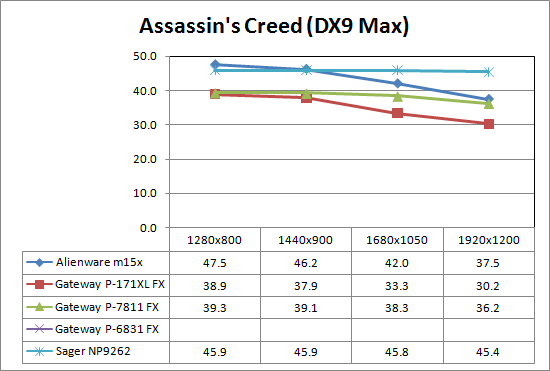
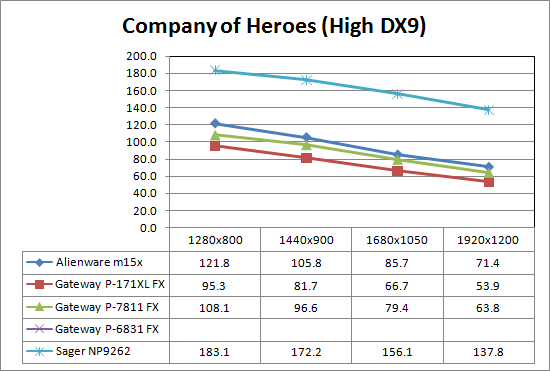
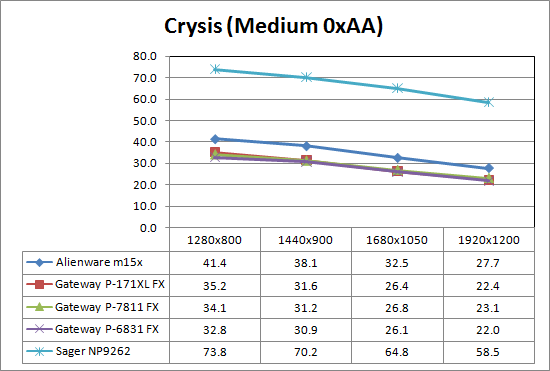
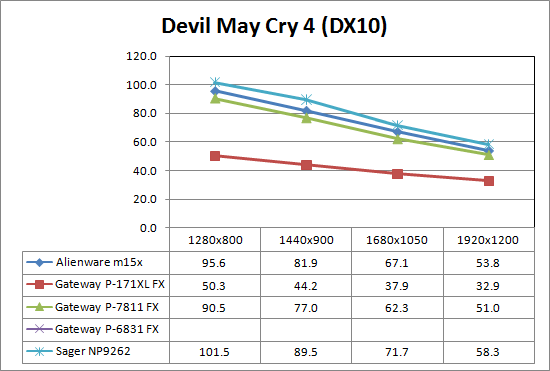
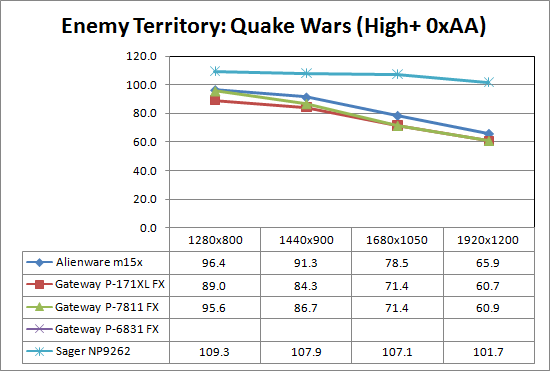
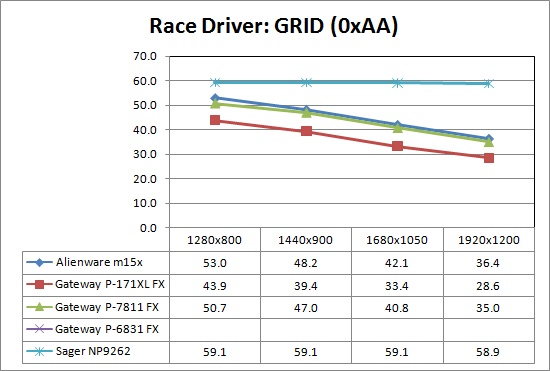
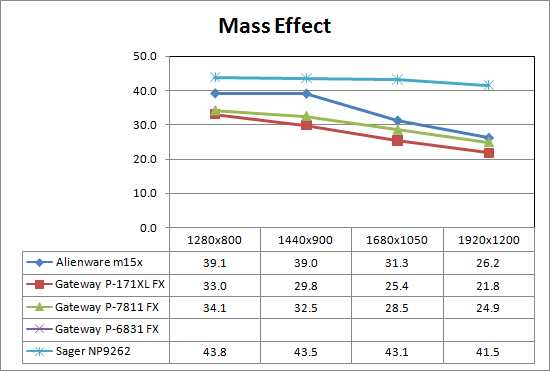
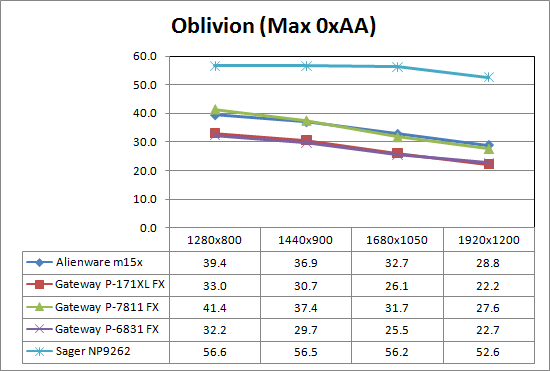
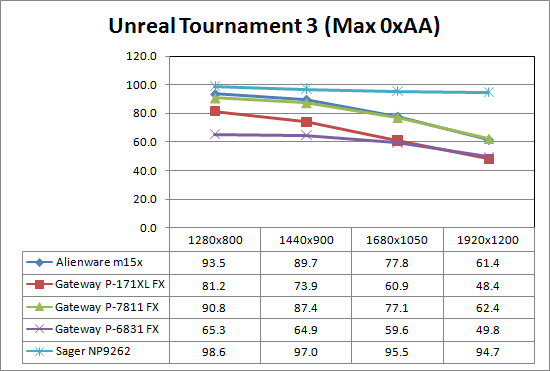
The Gateway notebooks obviously offer a lot of bang for the buck, even if they don't top the performance charts. The Alienware m15x is faster overall, but the margin of victory over the P-7811 is only about 7% (around 25% over the P-171XL). As we mentioned in our Gateway P-7811 review, there also appears to be a driver glitch with the P-171XL in Devil May Cry 4 - which incidentally is the only game where we don't see significant performance improvements from SLI at higher resolutions. The Sager NP9262 is clearly in a league of its own when it comes to performance. If you've ever wondered why people would consider purchasing a heavy SLI notebook, gaming performance that's almost twice as fast as the closest single GPU solution is the answer. Unfortunately, that means the CPU becomes more of a bottleneck, which is why we see several games where the Sager laptop has an almost flat line.
High Detail Gaming and 3DMark
We also ran several of the games at higher detail settings to put more of a load on the graphics cards. Not surprisingly, performance sometimes becomes unacceptable at higher resolutions and detail settings with these laptops, depending on the game. The GeForce 9800M GTS and 8800M GTX may be some of the fastest mobile graphics chips currently available, but they're both still slower than a single desktop 8800 GT 512MB because of the more stringent power requirements. We'll also include 3DMark results here for reference; we put a lot more stock in gaming performance than in 3DMark results, but at least 3DMark results are easily generated and easily compared.
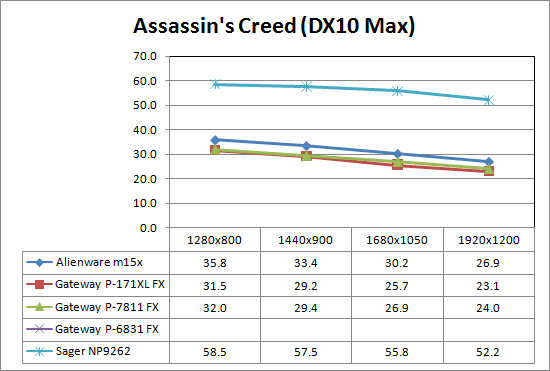
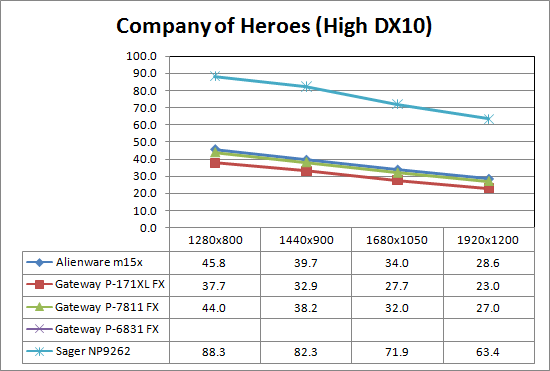
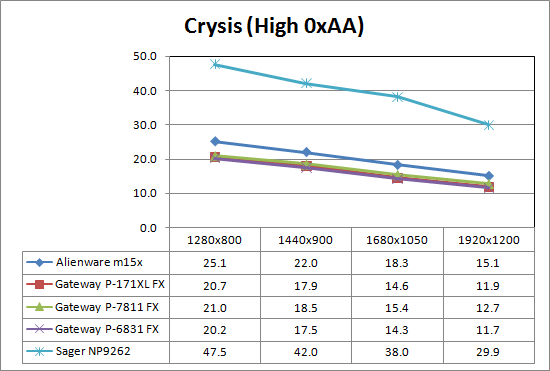
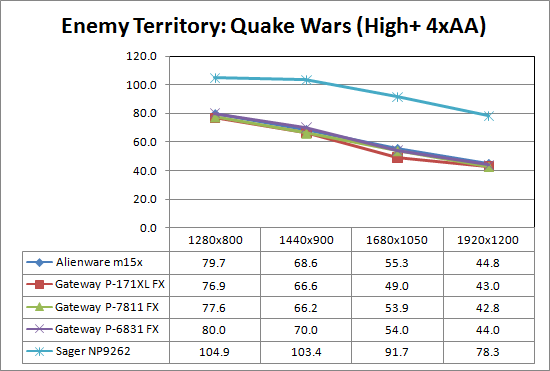
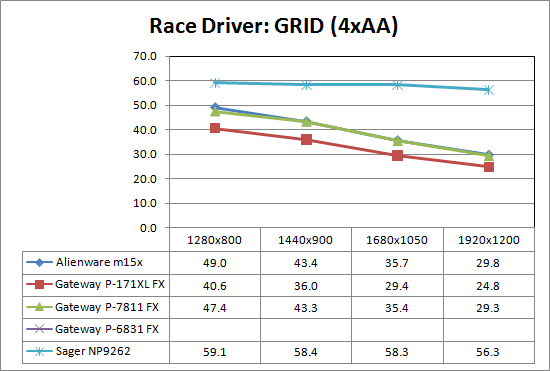
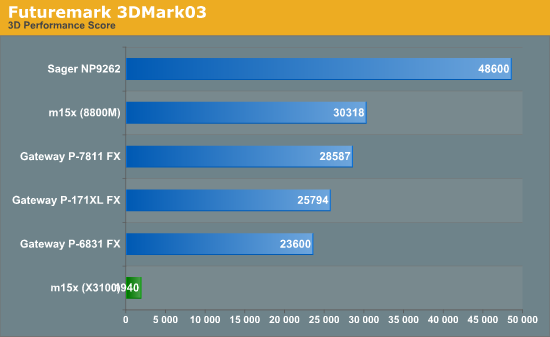
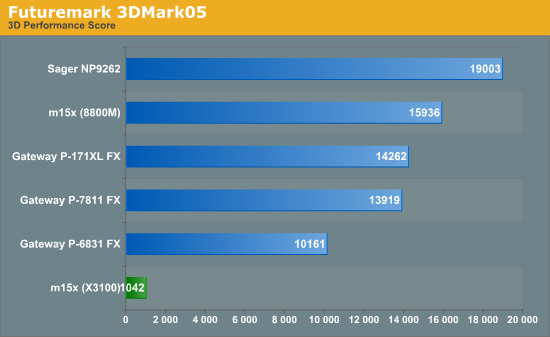
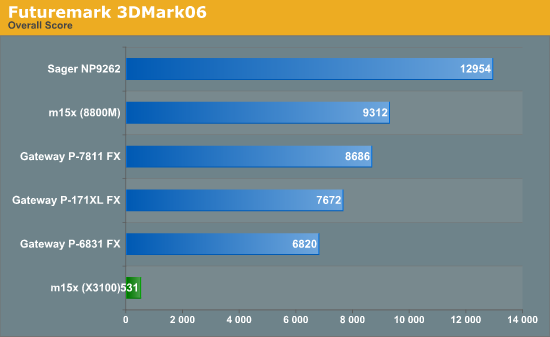
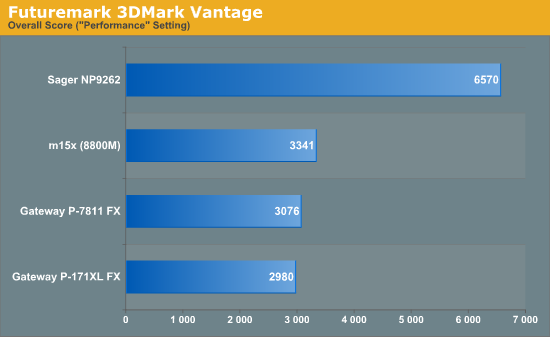
The patterns on the previous page are continued for the most part, with a couple items that bear mention. First, Assassin's Creed DX10 is faster than the DX9 version on the Sager NP9262, so there's at least some small driver glitch with the tested NVIDIA SLI drivers. You can also see that several of the games are all but unplayable on everything but the Sager NP9262, particularly at 1920x1200. It's interesting that the Sager is still CPU limited in quite a few situations, so the faster models that are now shipping will benefit from the CPU upgrade.
Looking at the 3DMark results (and then hurriedly moving on), most of the charts are similar to the gaming results. The integrated graphics on the Alienware m15x are clearly not for gaming, with performance that's about 5% of the slowest of the gaming laptops. It also is unable to run in 3DMark Vantage, since it lacks DX10 support. While you definitely won't want to do serious gaming using the X3100, we will see in a moment how useful it is when we get to the battery life tests.
As a final summary of gaming performance, we offer the following table comparing relative performance between the various graphics solutions at 1920x1200. While CPU and platform will still have a small impact, in most cases the GPU(s) are what will determine frame rates at higher resolutions.
| Performance Relative to GeForce 8800M GTS (Gateway P-171XL) | ||||
| Gateway P-171XL FX | Gateway P-7811 FX | Alienware m15x | Sager NP9262 | |
| Assassin's Creed DX9 | 100.0% | 119.9% | 124.2% | 150.3% |
| Assassin's Creed DX10 | 100.0% | 103.9% | 116.5% | 226.0% |
| Company of Heroes DX9 | 100.0% | 118.4% | 132.5% | 255.7% |
| Company of Heroes DX10 | 100.0% | 117.4% | 124.3% | 275.7% |
| Crysis - Medium | 100.0% | 103.1% | 123.7% | 261.2% |
| Crysis - High | 100.0% | 106.7% | 126.9% | 251.3% |
| Devil May Cry 4 | 100.0% | 155.0% | 163.5% | 177.2% |
| ET Quake Wars 0xAA | 100.0% | 100.3% | 108.6% | 167.5% |
| ET Quake Wars 4xAA | 100.0% | 99.5% | 104.2% | 182.1% |
| Race Driver: GRID 0xAA | 100.0% | 122.4% | 127.3% | 205.9% |
| Race Driver: GRID 4xAA | 100.0% | 118.1% | 120.2% | 227.0% |
| Mass Effect | 100.0% | 114.2% | 120.2% | 190.4% |
| Oblivion | 100.0% | 124.3% | 129.7% | 236.9% |
| Unreal Tournament 3 | 100.0% | 128.9% | 126.9% | 195.7% |
| Average All Games | 100.0% | 116.6% | 124.9% | 214.5% |
| Average for HQ Settings | 100.0% | 112.0% | 120.3% | 227.0% |
General Application Performance
Wrapping things up with our performance testing, we have results from the Futuremark PCMark testing suites as well as some of our own application benchmarking. When it comes to running your office, multimedia, and Internet tasks, most modern laptops are more than fast enough. What follows are a few of the more strenuous application benchmarks - 3D rendering and video encoding - that put more of an emphasis on high CPU speeds. If you don't do that sort of thing on your computer, you will probably find that just about any Core 2 Duo processor is more than fast enough.
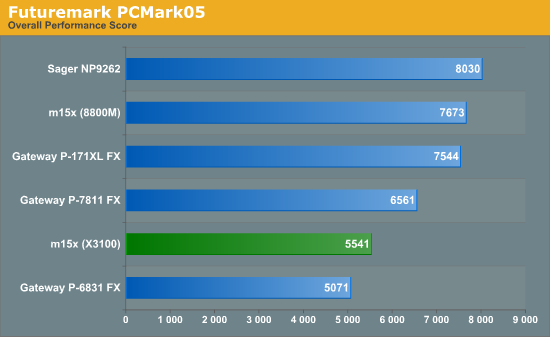
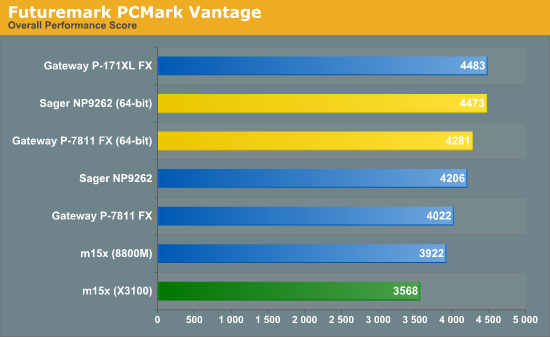
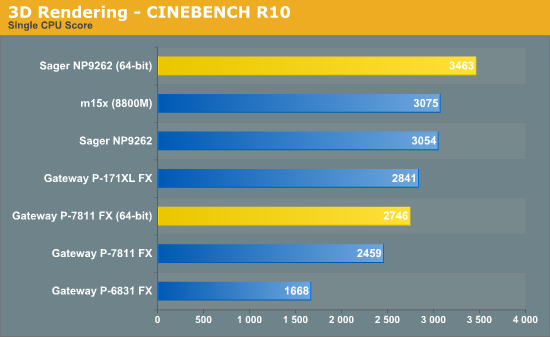
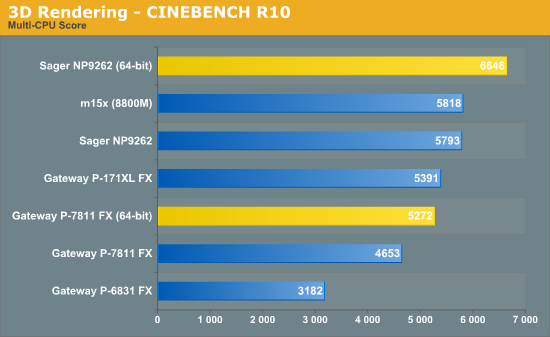
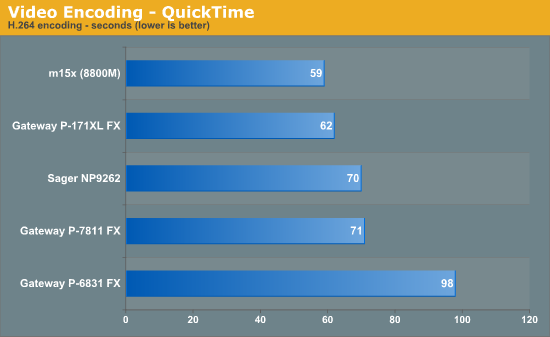
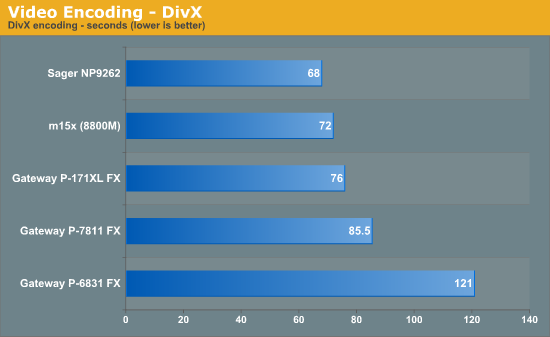
The results for the application testing are hardly surprising: faster CPUs result in better performance. PCMark is the only suite where HDD performance also plays a significant role, so the P-171XL gets a bonus over the other laptops with its RAID 0 HDDs and manages to take first place in PCMark Vantage. CINEBENCH and PCMark Vantage both support 64-bit operation as well as 32-bit operation, and it's interesting to see the performance increase in those two applications. The desktop processor and DDR2-800 memory in the Sager notebook both combined to make it the fastest notebook and most of the tests, although there was an anomaly in QuickTime encoding. The encode process wood finish, but when it came time to write the files to the hard drive the Sager system seemed to stall, taking about 20 seconds for what is usually a 3 second task. We're not quite sure what caused this problem, but it's likely that chipset driver updates should address the issue.
Battery Life, Power, and Noise
Cranking out the fastest performance in applications or games is one measure of a good notebook, but honestly it's not the standard by which many users select their laptops. For many, size and weight as well as battery life are going to be the more important areas when purchasing a laptop. You can probably guess that most of these gaming notebooks are going to offer dismal battery life, which is why the BinaryGFX on the Alienware m15x come into play. If you want good gaming performance as well as long battery life, the Alienware m15x is the first notebook we've tested that will satisfy your cravings. Of course, we should start seeing similar laptops as Centrino 2 supports the ability to switch between discrete and integrated graphics (apparently only with NVIDIA discrete graphics chips at this time).
Battery Life
For our battery life testing, we have now switched to running all laptops at around 100 nits brightness. Differences between displays and brightness adjustments mean we are not always at exactly 100 nits, but the range is 90-110 nits in all cases. If you choose to run your LCD at maximum brightness, you may lose anywhere from 10 to 60 minutes depending on the laptop - the latter is mostly for ultra-mobile options while the former is for gaming notebooks. We run for different battery life scenarios: Internet surfing (load several webpages using the wireless adapter every minute until the battery dies), DVD playback, x264 playback, and idle (maximum) battery life. For x264 playback, we copy a 720p file to the hard drive and loop playback using Windows Media Player Classic. We will also include battery life results for Blu-ray playback where applicable - as mentioned earlier, the Alienware m15x failed to function properly when trying to play a Blu-ray disc on battery power. We also tested the Alienware m15x using the optional battery in place of the Blu-ray drive, which significantly improves battery life.
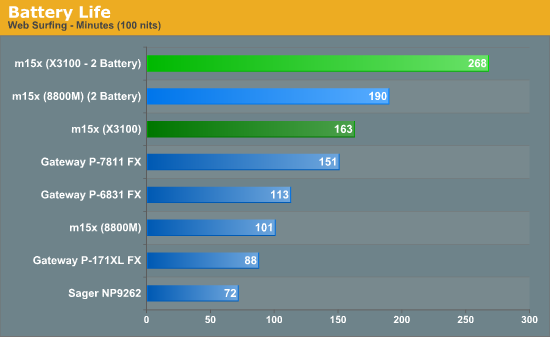
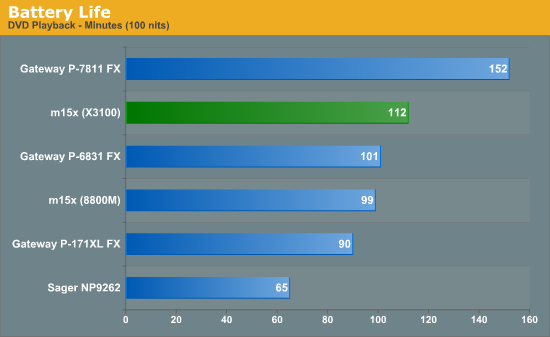
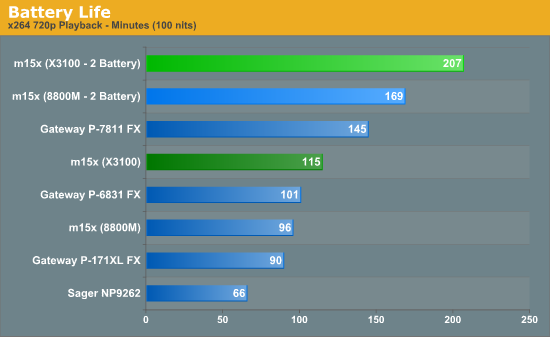
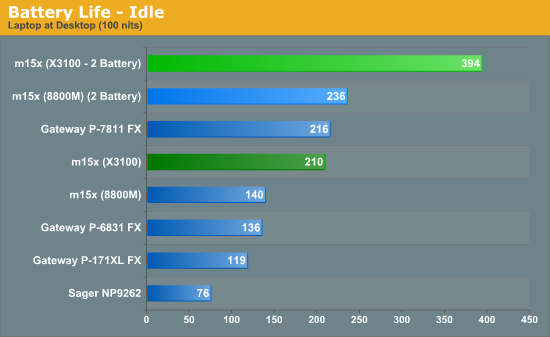
The P-7811 offers very good battery life for a gaming notebook, easily surpassing all of the other laptops... until we switch the m15x to its integrated graphics and add the second battery. The DDR3 and 25W TDP processor definitely help the P-7811, but with two batteries offering 97Whr (compared to 87 Whr for the Gateway notebooks), the m15x does exceptionally well. For office use or Internet surfing, switching to the integrated graphics improves battery life by 40-60%. (We're not quite sure why the improvement varies that much; we would have retested, but time constraints prevented doing so.) Keep in mind that even light use of the laptop should reduce the battery life from our idle scenario, so it is purely a high water mark. The Sager of course offers rather dismal battery life, and it doesn't even seem to enable certain power saving features as idle battery life is barely longer than web surfing battery life.
Power Requirements
Power requirements when a laptop is plugged in don't necessarily reflect power requirements when a laptop is on battery power. In particular, it's important to note that all of these high-end NVIDIA GPUs run at lower maximum clock speed when using the battery power. For example, the Sager NP9262 on battery power ends up running slower than the other notebooks when they're plugged into the wall. Since most users will play games only on wall power, however, these power figures are worth a look.
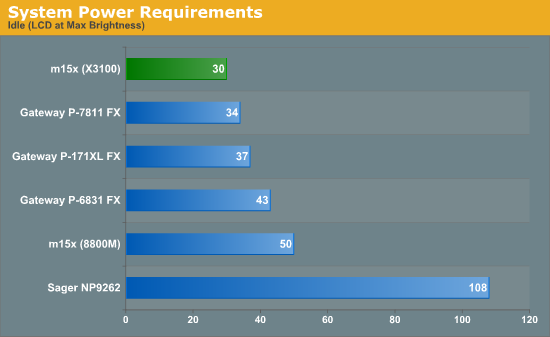
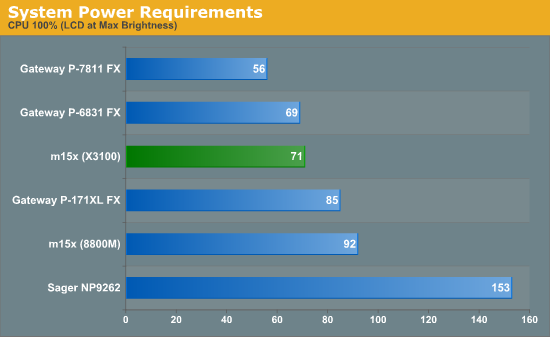
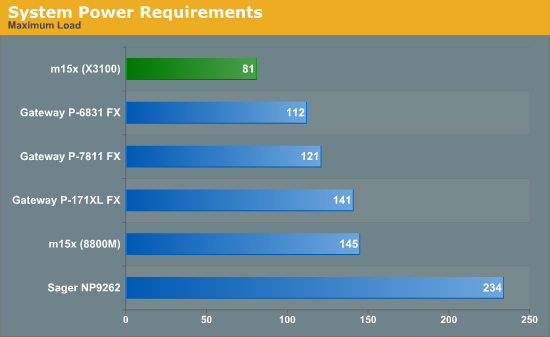
Most of what we see here is a reflection of what we measured with every life. What's a little scary is just how much power the NP9262 can consume. It uses 108 W just idling at the desktop - and we're only running one hard drive. Load up again and it can easily begin to use more than 200 W of power. If you compare that to some of the gaming desktops we've tested recently, it still uses less power, but the difference between an 8800 GT SLI desktop and the Sager NP9262 isn't all that large. Perhaps that shouldn't be too surprising, considering this is a desktop replacement notebook in every sense.
Noise Levels
We also ran noise testing using an SPL meter at 24" under the same conditions as our power tests.
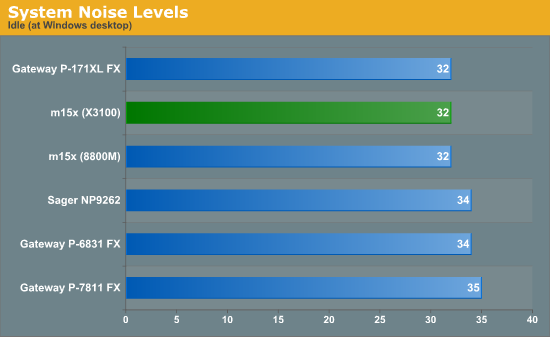
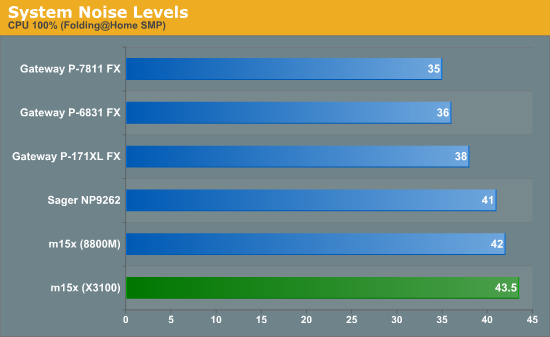
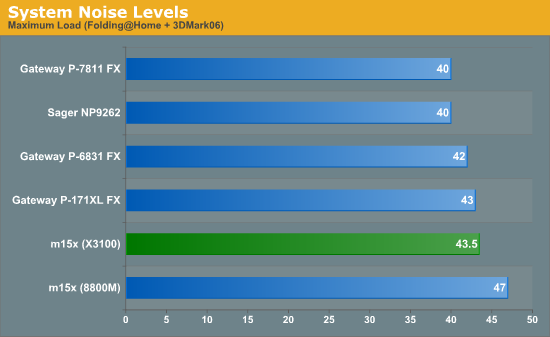
Somewhat of a surprise is the fact that the Sager isn't actually the loudest laptop of the bunch; in fact under full load it's the exact opposite. A lot of this can be attributed to the fact that it has four giant (relatively speaking) cooling fans, where is the other notebooks get by with two smaller fans that have to spin faster in order to move similar amounts of air. The large chassis on the Sager also helps with dissipating heat. The loudest laptop ends up being the Alienware m15x, which considering what we just said about the Sager does make some sort of sense. The Alienware is the only 15.4" gaming notebook of the bunch, and with a smaller chassis it will need to move that much more air in order to keep temperatures in check.
Speaking of temperatures, we didn't actually take any specific readings but we can say without a doubt that most of these notebooks become uncomfortably hot during extended use. The Alienware m15x is the only one that you might not mind having on your lap, and then only if the 8800M GTX is disabled and you're running on integrated graphics. The exhaust temperatures for all of these notebooks easily surpass 45°C while running games, so if you're wise you want to find a hard, flat surface to use during gaming sessions. Keyboard and palm rest temperatures on the other hand stay below ~35°C, even though we were testing during the summer, so at least your palms won't get burned.
Display Quality
The last area we want to test is the display quality. We have stated again and again that laptop LCDs pale in comparison to your typical desktop LCDs, and unfortunately we see that trend continue. We have also modified our testing regimen somewhat, dropping Monaco Optix XR because of its inability to run on Vista 64-bit. We now test color accuracy using ColorEyes Display Pro, and we test with two different colorimeters. The first is the DTP-94 we have been using for some time, but we have now added an i1 Display2. We test both colorimeters with ColorEyes Display Pro, generating both LUT and Matrix color profiles. The reason we do this is that some displays respond better to LUT profiling while others work better with Matrix profiling. We select the best result out of the four tests for our color accuracy charts. The change from Monaco Optix XR has also invalidated our previous color gamut results, so we will only have color gamut for the new laptops. As usual, we will also report the LCD brightness and contrast ratio.
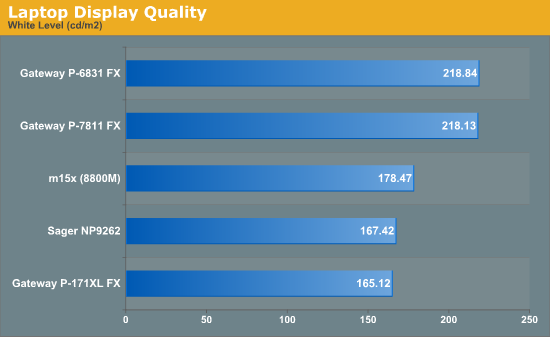
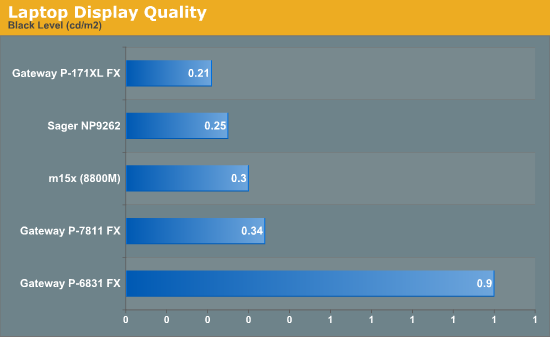
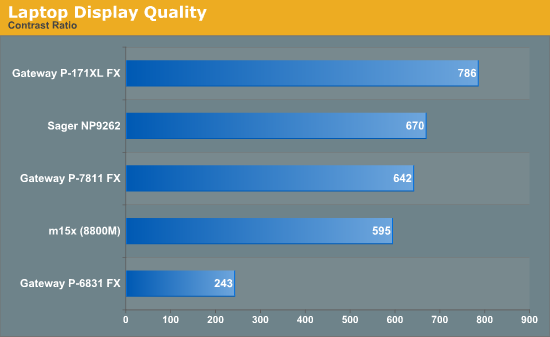
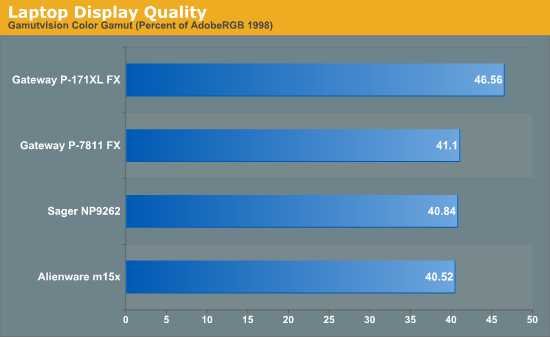
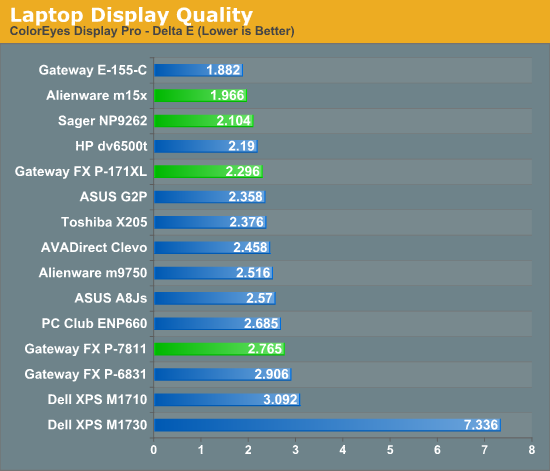
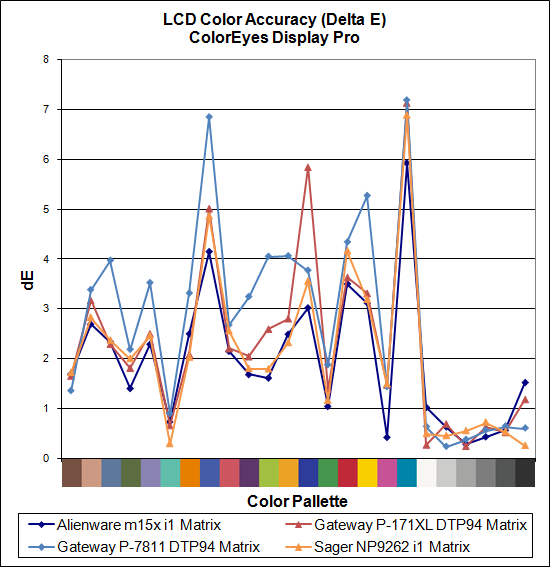
Starting with LCD brightness, the Gateway P-6831 and P-7811 are the brightest LCDs among these laptops, but they also have the highest black levels. The P-6831 clearly has a poor contrast ratio, while the others all manage to surpass 500:1 - that's the line where we tend to separate the good displays from the mediocre displays. 1000:1 looks better than 500:1, but we are generally fine with anything over 500:1. Color gamut is also universally poor on all four laptops, not coming anywhere close to what we've measured with most desktop LCDs. (Note that the color gamuts from the color profiles generated by Monaco Optix XR tend to be around 10% higher than those generated by ColorEyes Display Pro.)
Looking at color accuracy, three of the four laptops place in the top five of our chart, while the last places near the bottom of the chart. There's no doubt that the Gateway P-7811 is a great laptop for the price, but it shouldn't come as any surprise that they had to cut corners somewhere. Display quality seems to be one of those areas, and we felt that backlight bleed and color uniformity was worse than just about any other laptop that we've tested. If you happen to be an LCD snob, you're probably best off purchasing a regular LCD and hooking it up as an external display if possible. Unfortunately, color gamut and color accuracy on even the best laptops can't compare to an average desktop LCD.
Conclusion
After untold hours of testing, we have finally finished this roundup of gaming laptops. That's not to say that we have covered every gaming laptop currently on the market, and several of the laptops we tested are now sporting outdated components. However, we have enough familiarity with the various offerings that we feel comfortable in making some recommendations.
The first thing you need to realize going in is that gaming laptops aren't your everyday laptop. Yes, they are more than capable of running all of the tasks that you would do on a typical business laptop, but the addition of a high-end graphics card invariably means that battery life will be a secondary consideration. Alienware has shown that there are ways to get around this, and hopefully we will see more of that in the future, but the Alienware m15x still depends on brute force in a sense to provide long battery life. You might think offhand that achieving over four hours of battery life is a real accomplishment, but two batteries providing 97 Whr of total power isn't quite the same as being energy efficient. The ability to shut off the discrete GPU on the other hand is something we should have seen years ago. What we really need now is that same functionality for SLI notebooks.
Speaking of brute force, the Sager NP9262 manages to power through our gaming benchmarks at speeds that make most other laptops cower in fear. The thing is an absolute monster, both in terms of performance and in sheer size, with frame rates at higher resolutions almost doubling the other notebooks. Users were primarily interested in a portable gaming machine will definitely appreciate everything that the Sager NP9262 offers. If you prefer alternatives, the Dell M1730 is almost as fast and is slightly smaller, but where you can get 9800M GT SLI and a quad-core processor with the NP9262 now, the M1730 continues with dual-core processors and 8800M GTX SLI. Since neither is small and prices are similar, performance junkies will prefer the NP9262.
The Alienware m15x is in many ways the most interesting notebook we've tested. In a sense, it's a taste of things to come. It's the first 15.4" notebook we've tested that doesn't skimp on gaming performance, and we like the Smart Bay that gives us the ability to add a second battery in place of an optical drive. The BinaryGFX in particular is ahead of its time, and while we would prefer not having to reboot in order to switch between discrete and integrated graphics, it's still a far better than not being able to save power and extend battery life. We expect to see a few more notebooks in our labs in the next month that support the Centrino 2 version of Alienware's BinaryGFX, and we look forward to seeing how the implementations differ. It's unfortunate that the m15x just doesn't feel as durable as we would like, and given the price that's something that needs to be addressed.
As much as we like the power of the Sager NP9262 and the interesting features of the Alienware m15x, for many people the Gateway P-7811 is the best overall choice. Gaming performance is within striking distance of the m15x, and battery life is better in most cases except when using two batteries on the Alienware. The big concern with the P-7811 is something we covered in our previous article, namely instability. We have not yet received a solution to the periodic lockups that we've experienced. Besides that, the chassis feels bulkier than it needs to - we would prefer a thicker laptop rather than the protruding battery - and LCD quality isn't quite as good as competing laptops. For under $1500, however, only the instability is a serious concern. If we receive a solution, we will be sure to update this article. A decent alternative to the P-7811 in the meantime is the P-173XL (the replacement of the P-171XL), which costs a bit more but doesn't have the stability issues. Still, we would prefer the better performance and battery life of the P-7811. We might simply have a lemon in terms of our test notebook, so if you have a local Best Buy with the P-7811 in stock, you might want to just give it a shot.
Update: As mentioned on page 5, updating the graphics drivers to the hacked 177.92 Vista 64-bit drivers at LaptopVideo2Go.com seems to have cleared up the stability concerns. While the P-6831 FX received a Gold Editors' Choice upon release, the bar has since been raised. The P-7811 makes a lot of meaningful upgrades to the P-6831, but given it uses the Centrino 2 platform, the lack of Hybrid Power as a feature (and the bulky chassis) is no longer something we can wholeheartedly recommend. The price/performance offered is way ahead of the competition, however, so provided you don't mind the design or missing features we have no other remaining reservations.
Wrapping things up, while all of these laptops are good none of them are great. There are enough minor concerns that we are not willing to give any of them an editor's choice award. Sager offers pure performance, Gateway offers good performance at a great price, and Alienware provides a laptop that can cater to gamers that also like to cut the wires on occasion and run for hours on a battery (or two). These laptops cater to different market, and they all do so successfully. If you're in the target market and are looking for a new notebook, we wouldn't hesitate to recommend any of these notebooks.











































