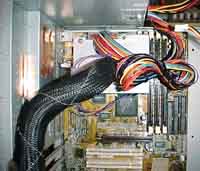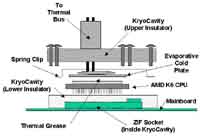Original Link: https://www.anandtech.com/show/260
Kryotech Cool K6-3 500
by Anand Lal Shimpi on March 3, 1999 9:45 PM EST- Posted in
- Cases/Cooling/PSUs
| "With the technology behind the Cool K6-2 evolving so rapidly, a Cool K6-2 purchase now probably wouldn't be the best investment unless you have $1700 to kill on something cool, however next year should be quite promising for Kryotech. Kryotech's already close relationship with AMD should allow the public to see a Cool K6-3 product release in the very near future, and if Kryotech can fix the problems currently associated with the Cool K6-2 system by then, a K6-3 running at 550MHz may be on the horizon...an easy competitor to Intel's upcoming Katmai. For now, unfortunately, AnandTech can't flat-out recommend the Cool K6-2, but keep your eyes on Kryotech, they've got the potential to make something spectacular, and as next year will most likely show us all, with the life of the K6-2 slowly coming to a close, that potential walks hand in hand with the release of AMD's K6-3." |  |
…and so went the conclusion of AnandTech's Kryotech Cool K6-2 500 review from late last year. Have things changed now that the New Year is finally upon us? You better believe it. Take every single problem from the original Kryotech Cool K6-2 system and flush 'em down, you're about to see what Kryotech's cooling technology can really do as AnandTech takes a look at their improved Cool K6-3 500 system. Will Kryotech come away with a positive recommendation this time? There's only one way to find out…
The Problems
In software/hardware development there are generally three types of product names that can be assigned to a product before or after its release: alpha, beta, and final release candidate. The alpha product is an operational package with a variety of bugs, incompatibilities, etc…, alpha products are usually optimized as a test of the software and usually aren't the best performers. Beta products usually offer a greater level of stability and compatibility than their alpha counterparts as well as increased performance however there are still quite a few kinks left in them that prevent them from being sold. Finally you have the final release candidate, which has been thoroughly tested and is performing up to speed although it may feature a few undocumented bugs upon its release. Given that three level scale, it would not be a stretch to say that the Cool K6-2 announced and released by Kryotech in 1998 would have been better known as a beta release. Although the final system itself was up to par with what Kryotech hoped the bare minimum would be for the shipping product, it did feature quite a few problems that simply couldn't be overlooked.
The Clunky KryoCavity
The original Cool K6-2 system featured an extremely bulky device known as the KryoCavity, a jacket like device that fit over the processor in order to isolate it from the rest of the system and provide direct cooling to the processor's surface. The problem with the KryoCavity was that it made the upgrading/removal of the CPU extremely difficult and the milling for the cavity itself had to be specially done by Kryotech and therefore drove the cost up considerably. The cavity itself was quite bulky and was difficult to manipulate in the relatively cramped Kryotech case. However the real problem with the KryoCavity doesn't have anything to do with the design of the cavity itself, rather the requirements the cavity inspires…The Thermal Jacket
The KryoCavity prevented the CPU from being plugged directly into the motherboard, instead the CPU sitting in the cavity plugged into a thermal jacket which then plugged into the motherboard. The problem with this design was the fact that the lack of a direct connection between the processor and the motherboard introduced a two-fold engineering problem, the absence of that direct connection decreased the quality/strength of the electrical signals coming from the processor (capacitance) and because of the capacitance problem, the FIC PA-2013 motherboard, which itself isn't the most stable board when capacitance issues are introduced, begins to flake out as well. The result of all of this was…SCSI/Windows NT Incompatibility
Because of the capacitance issues introduced by the thermal jacket, the stability of SCSI devices as well as the Kryotech system running under Windows NT was sketchy at best. All of the sudden, the Kryotech Cool K6-2 became a gaming only solution, a definite con when it comes to establishing a company's presence in the market.Poor Expansion Capabilities
The 4/2/1 (PCI/ISA/AGP) expansion slot configuration of the FIC PA-2013 motherboard left many users unsatisfied due to the lack of that precious 5th PCI slot, and at the same time, the small Kryotech ATX tower only left 2-5.25" drive bays free as a result of the system monitoring LCD panel taking up 1 of the 3 - 5.25" drive bays.Price
At $1695, consisting of a case, the cooling unit, the motherboard, and processor, and while offering Windows 9x support only, the Kryotech Cool K6-2 500 was not a sure fire winner regardless of how you look at it. The system was way too expensive for the relatively invisible performance increase it offered over K6-2 400 systems or even overclocked 400 systems, not to mention the fact that it still couldn't beat the performance of an overclocked Intel Celeron which could be found in complete systems for a price lower than that of the barebones Kryotech.
In the end, the Cool K6-2 500 was a failure in terms of sales, but a step in terms of the progression of Kryotech's promising cooling technology. The next step?
Solving the Problems
AnandTech hinted at a tiny revolution the Cool K6-2's design was scheduled to experience soon enough, and after weeks of testing, manipulating, and modifying the design, Kryotech is back with the latest revision of their Kryotech cooling technology found in the new Cool K6-3.
| The first problem that needed to be addressed was the KryoCavity, the root of a large portion of the problems with the original design. Kryotech devised a method of establishing the closest thing to a vacuum between the motherboard itself and the KryoCavity, by doing so they managed to eliminate the need for a thermal jacket to prevent condensation from forming, and thus allowing the CPU to plug directly into the motherboard. |  |
The motherboard itself features a frame mounted around the Socket-7 CPU interface as well as the surrounding capacitors on the motherboard which is attached to the board through the use of Kryotech's own "home brewed" epoxy. Along the top side of the frame is a ring that allows an air tight seal to be maintained between the top of the frame and the new KryoCavity, at the same time, the epoxy on the bottom of the frame is an extremely tight seal therefore allowing very little heat to escape the cavity.
Unfortunately this means that the motherboard is attached to the frame of the cavity for life and it cannot be safely removed without damaging the board itself, this does hinder the expandability of the system for the future but at the same time, Kryotech's motherboard choice of the ASUS P5A for the Cool K6-3 500 is a much more well rounded one than the older PA-2013.
On the topic of expansion, Kryotech took the obvious suggestion of placing the system monitoring LCD panel in a more desirable location by placing it near the bottom of the ATX case and out of the way of the third and now free 5.25" drive bay. This increases the number of available drive bays on the Kryotech Cool K6-3 system to 2 - 3.5" and 3 - 5.25", although it could be much better, the extra 5.25" bay does make the difference. Kryotech is currently browsing possibilities for an even larger case for their upcoming solutions, however officially, nothing has yet to come of their investigation.
The new cavity removes the need for the thermal jacket from the original design and allows for the design to be more easily adapted to different motherboards in the future. Although you, as a user, won't be able to go out and purchase a new motherboard for your Cool K6-3 system, Kryotech will be able to modify their design to support a new motherboard in a much shorter amount of time. The lack of the thermal jacket also happens to drive the cost of manufacturing and producing the system down considerably, placing the Cool K6-3 system at a price level about $400 less than the original Cool K6-2. With a $1250 price tag, Kryotech is slowly but surely making their revolutionary technology within the reach of the average consumer.
Vapor Phase Refrigeration
Let's first discuss the technology behind the Kryotech Cool K6-3 system, and the Kryotech design in general. When you open up your kitchen refrigerator you're greeted by a refreshing gust of cold air courtesy of a technology that has been literally right under our noses for decades, and a technology Kryotech took the first step in moving towards becoming a desktop computer cooling solution. You're all probably familiar with the old household refrigerant, freon. In the early 90's freon was quickly replaced as a refrigerant by a more environmentally safe alternative, and that is exactly what the basis for Kryotech's cooling solution is. Vapor Phase Refrigeration, as the technology is referred to, uses the physical properties of a refrigerant like the one mentioned above to achieve an effective level of cooling, by taking the refrigerant stored in a liquid form and heating it to the point where a phase change is initiated converting the liquid to a gas which cycles through the cooling system and is returned to a compressor which initiates another phase change and compresses the gas to a near-liquid form. This enables the heat to be removed from the source, and the cooling system itself to remain self sufficient.
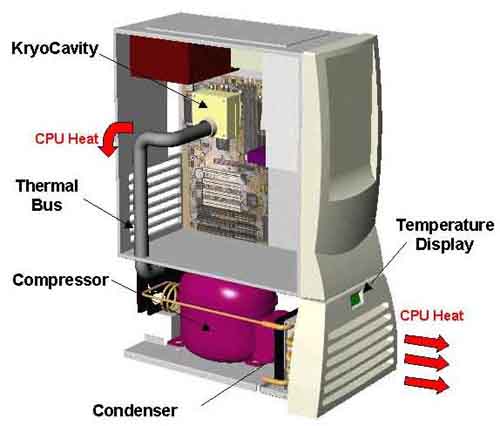
Kryotech claims that Vapor Phase Refrigeration is 50 times as effective as traditional forced air cooling (your standard heatsink/fan combo cooling device) and 5 times as effective as forced liquid cooling. Using Vapor Phase Refrigeration, Kryotech has been able to allow their products to run at levels around -40 degrees Celsius, an achievement which opens new doors for desktop computing opportunities, the biggest of which happens to be overclocking.
The Cool new Cool K6-3
| The Kryotech Cool K6-3 uses the same vapor phase refrigeration technology that bought the original Cool K6-2 its 15 minutes of fame. The KryoCavity allows for the processor to be isolated, then a, soon to be nickel, plate (the engineering sample AnandTech tested did not feature a nickel plate, however the shipping versions will feature one made of nickel purely to maintain a more elegant appearance) makes contact with the surface of the CPU. | |
| By transferring the heat through the thermal bus, essentially a fairly thick and barely malleable tube, from the plate, the processor itself is cooled down to approximately -40 degrees on the Celsius scale. This extreme cooling is the technology that makes Kryotech's thermal acceleration possible. | |
Removing the heat the processor introduces into the case, through the use of the KryoCavity, provides for a more stable operating environment since you don't have to worry about the presence of an extremely hot processor contributing to the growing heat problem in today's desktop computers. The only producers of heat in the case that remain are devices such as video cards and hard drives which should operate much more comfortably with the processor's heat removed from their surroundings.
At the heart of the system, chirping away inside the KryoCavity, is AMD's newly released K6-3 processor. The K6-3 used in the engineering sample AnandTech tested was a 400MHz processor, rated for operation at a 2.4v core voltage, and equipped with 256KB of on-chip L2 cache running at clock speed (as are all K6-3 processors). Because of the 400MHz clock speed of the K6-3 Kryotech used in the system, the final speed of the Cool K6-3 turned out to be 500MHz, and unfortunately the system would not run reliably enough at any major increases above 500MHz to be considered viable options. Kryotech is working on a K6-3 450 based solution as well, however the chances are that a K6-3 450 would make it up to 600MHz, at the current manufacturing yields from AMD, are very slim. At most, a 450MHz part would see the time of day at 550MHz, but that's about all unless the quality of AMD's K6-3 yields increase.
The motherboard, as alluded to previously, is the ALi Aladdin V based ASUS P5A Super7 motherboard which has already been reviewed on AnandTech. A strong solution, the P5A offers the 5/2/1 (PCI/ISA/AGP) expansion configuration most users desire as well as 512KB of on-board L3 cache for the K6-3 to make for the best performance combination possible.
Unfortunately, because of the nature of the Super7 standard, hardware/software compatibility isn't as great as we'd all like it to be, therefore if you're planning on using an AGP accelerator with the system you're going to have to pick up the latest AGP drivers and patches for the Aladdin V chipset. A sizeable oversight on the part of Kryotech is their failure to include any of the Aladdin V AGP driver or IDE Bus Master drivers at all, so if you do pick up this $1250 system you're going to have to spend a little time downloading the files off of a motherboard manufacturer's website (ASUS doesn't offer them for direct download, and it would be faster writing the drivers than trying to download them from the ALi site in Taiwan).
Just as with the original Cool K6-2 system, the Cool K6-3 turns itself on after the CPU temperature reaches a level of -36 degrees Celsius, and it happens to feature the same intelligent monitoring system which shuts the computer off if there is a failure in the cooling system. The system conveniently ships with a 1 amp fuse that controls the auto shutdown feature in the case of an emergency.
Firing it up & Measuring Performance
The system requires that two power cables be connected, one for the main computer, one for the cooling system, so be sure to have enough open sockets where you place the system. Turning on the computer sounded much like turning on a fridge, the base of the system gave a quick shake and proceeded to cool down immediately. The LCD display at the front of the case steadily dropped from 23 degrees Celsius down to -36 in around a minute, upon hitting -36 the main system turned on and the ASUS P5A's BIOS indicated an AMD K6-3 running at 495MHz during the power on self test.
Needless to say, the stability of the system during the continuous usage tests AnandTech ran on Kryotech's Cool K6-3 500 was top notch, much greater than conventional air-cooled systems under Windows 98 and extremely reliable, something not possible when overclocking a normal K6-3 400 system to 500MHz. The temperature of the cooled system, according to Kryotech's LCD panel, varied from -40 degrees Celsius to -46 degrees, proving that their claims were well founded.
The Test
The Kryotech Cool K6-3 Test System Configuration was as follows:
- AMD K6-3 400 thermally accelerated to 500MHz
- ASUS P5A w/ 512KB L3 cache
- 64MB PC100 SDRAM
- Western Digital Caviar AC35100 - UltraATA
- Matrox Millennium G200 AGP Video Card (8MB) - All other Benchmarking
- Canopus Pure3D-2 Voodoo2 (12MB) - Glide Tests
- Canopus Spectra 2500 AGP TNT Video Card (16MB) - OpenGL/Direct3D tests
The Socket-7/Super7 Test System Configuration was as follows:
- AMD K6 233, AMD K6-2 300, AMD K6-3 450 (engineering sample)
- FIC PA-2013 w/ 2MB L2 Cache
- 64MB PC100 SDRAM
- Western Digital Caviar AC35100 - UltraATA
- Matrox Millennium G200 AGP Video Card (8MB) - All other Benchmarking
- Canopus Pure3D-2 Voodoo2 (12MB) - Glide Tests
- Canopus Spectra 2500 AGP TNT Video Card (16MB) - OpenGL/Direct3D tests
- VIA AGP GART Drivers v2.9
- VIA Bus Master IDE Drivers
- VIA PCI IRQ Remapping Drivers
The Pentium II comparison system differed only in terms of the processor and motherboard in which case the following components were used:
- Intel Celeron 300, Intel Celeron 300A, Intel Pentium II 400, Intel Pentium II 450, Intel Pentium III 500
- ABIT BX6 Revision 2.0 Pentium II BX Motherboard
The Pentium Pro comparison system differed only in terms of the processor and motherboard in which case the following components were used:
- Intel Pentium Pro 200 (256KB L2), Intel Pentium II OverDrive 333 (512KB L2)
- Octek Rhino P6 Pro Socket-8 FX Motherboard
The following drivers were common to both test systems:
- MGA G200 Drivers v1677_426
- nVidia TNT 0.48 drivers (Detonator Drivers were used in the SSE Drivers Comparison)
- DirectX 6.1
- Quake 2 v3.20 w/ 3DNow! Support enabled when applicable
The benchmark suite consisted of the following applications:
- Ziff Davis Winstone 98 under Windows 98
- Ziff Davis Winstone 99 under Windows 98 & Windows NT4 SP4
- Quake 2 v3.20 using demo1.dm2 and Brett "3 Fingers" Jacobs Crusher.dm2 demo
- Naturally Speaking Professional Speech Recognition Software
- Microsoft Netshow Encoder
- Adobe Photoshop 5.02
- Dispatch by Rage Software w/ SSE support
All Winstone tests were run at 1024 x 768 x 16 bit color, all gaming performance tests were run at 800 x 600 x 16 bit color. 3DNow! support was enabled when applicable.
For the in-depth gaming performance tests Brett "3 Fingers" Jacobs Crusher.dm2 demo was used to simulate the worst case scenario in terms of Quake 2 performance, the point at which your frame rate will rarely drop any further. In contrast, the demo1.dm2 demo was used to simulate the ideal situation in terms of Quake 2 performance, the average high point for your frame rate in normal play. The range covered by the two benchmarks can be interpreted as the range in which you can expect average frame rates during gameplay.
Windows 98 Performance
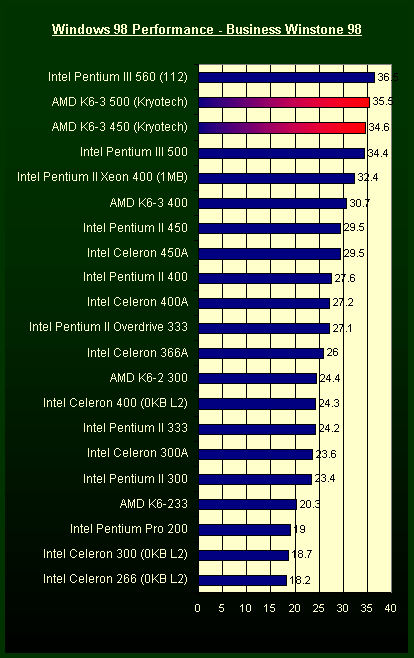
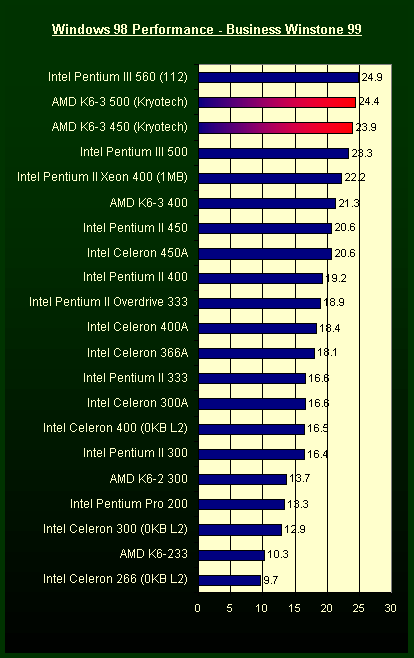
The Cool K6-3 500 is the dominant force under Windows 9x, other than the overclocked Pentium III 560, the K6-3 at 450 and 500MHz is just about as fast as you can get under Microsoft's home OS. There is only so much you can notice however when it comes to a performance increase under business applications, rest assured that with this 500MHz kitty purring under the hood of your system, you won't be waiting around for too long for any business task to complete.
Gaming Performance
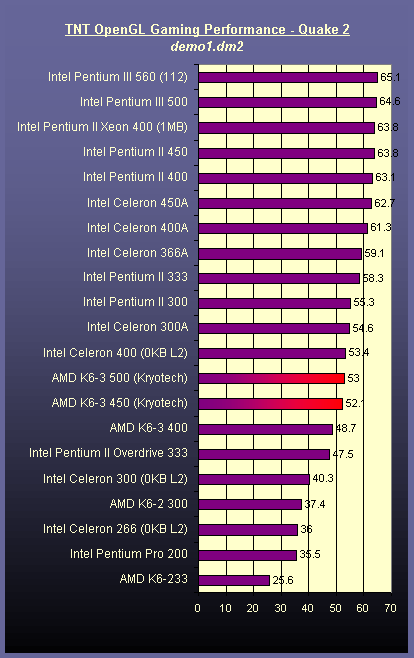
The gaming performance of the K6-3 at the 500MHz clock speed is truly competitive, relatively speaking in comparison to the rest of AMD's processors, as even the 3DNow! un-optimized TNT boasts frame rates in the 50's for the Kryotech K6-3 system. Not too shabby at all considering that there is very little separating the K6-3 from the slower Pentium II processors at this performance level. The unfortunate truth is that for a much lower cost, you could get much greater performance out of a Celeron 400 system.

The strength of the supercooled Cool K6-3's power shines in 3 Fingers' crusher demo where the lowest realistic frame rate you can expect to drop to with the K6-3 500 is around 28 fps. Not to bad, right? Wrong, because the Celeron 300A is at that very same level of performance for a much lower cost.
The Voodoo2 is on its way out the revolving door of 3D hardware, just about all of the processors tested are already maxing out the potential of a single Voodoo2 card as you can tell by the timedemo results here. There difference between a Pentium III, Pentium II, and a K6-3 when using a Voodoo2 is next to nothing.
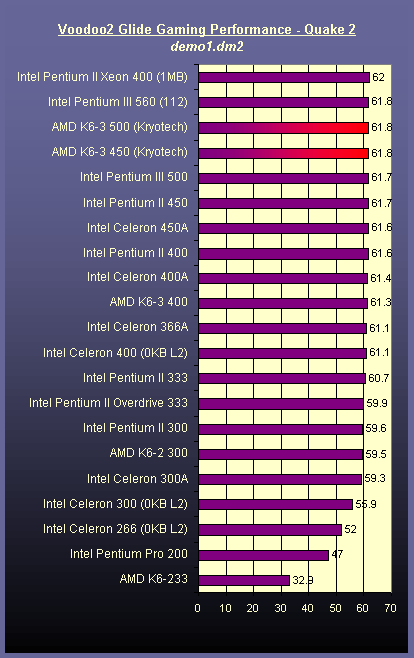
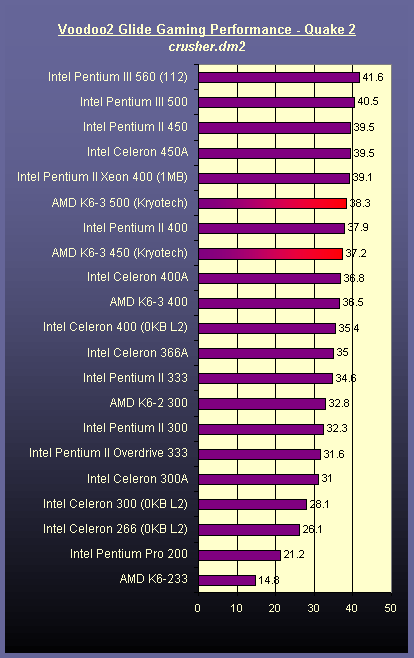
The raw FPU performance of the Cool K6-3 at 500MHz with 3DNow! enabled is quite amazing, as the K6-3 500 is within 3 fps of the Pentium III 500. It's a shame that nVidia's drivers don't take better advantage of 3DNow! otherwise AMD would be giving Intel a nice run for their money in the OpenGL arena as well. This is just an example of how effective, if properly implemented, 3DNow! can be performance-wise.
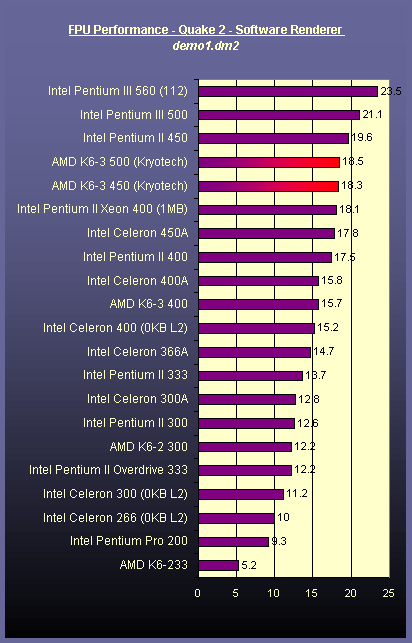
How does an AMD processor perform in an Intel world? Not good at all. The Dispatched benchmark is not really a benchmark to base your purchasing decisions on since it is as close to a 110% Intel optimized game as theoretically possible, however it does show what would happen if a K6-3 were to run alongside a Pentium III in a game that took complete advantage of SSE without even a hind thought about 3DNow!
For AMD's sake, let's hope that situations like this are limited to games that are not worth playing.
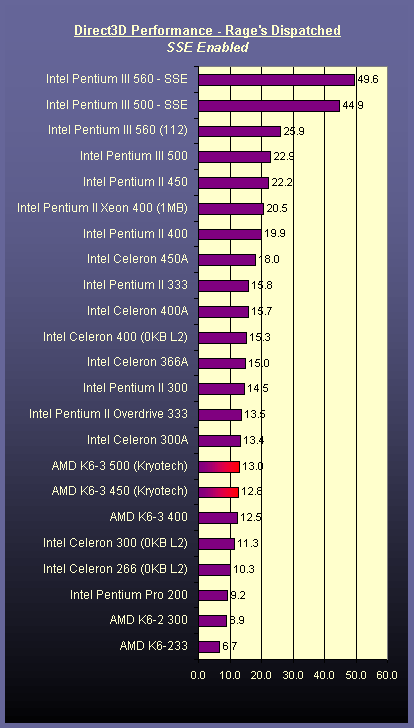
Desktop Application Performance

Naturally Speaking seems to make decent use of the K6-3's 3DNow! support as it makes sure that the K6-3 500 performs as closely as possible to the Pentium II, although the SSE implementation is superior in the program as the Pentium III 500 is close to 170 seconds faster in the voice recognition translation time of an 8MB wav file.
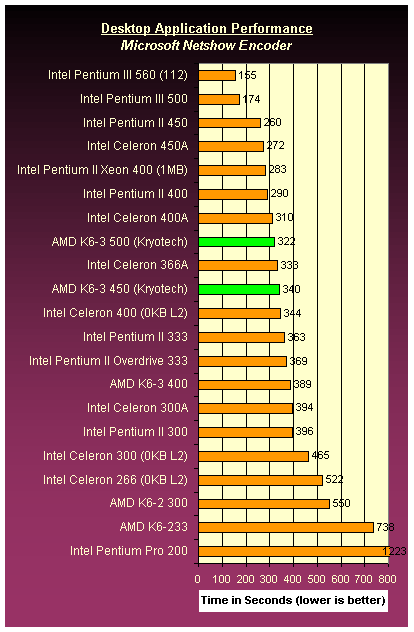
Things are a little slower for the K6-3 while performing Netshow encoding, however the Cool K6-3 500 didn't fall too far behind the competition.
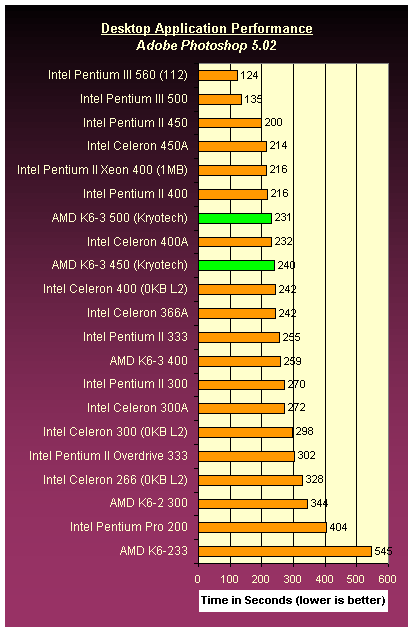
Photoshop seems to have always been a realm dominated by Intel for the PC platform, however Kryotech's Cool K6-3 500 does score high enough on the intensive image editing tests to be considered a viable option. If Kryotech were to hit 600MHz with the K6-3, then the $1250 price tag would not be as nauseating as it is now at 500MHz, but we can't help but admit that the $400 price drop is a significant improvement over the previous $1695 cost. Kudos to Kryotech on that one.
Windows NT Performance
Here's the confusing part, why would the K6-3 at 500MHz be slower than AnandTech's K6-3 at 400MHz? The performance of AnandTech's FIC PA-2013 test bed with 2MB L3 cache under NT seems to be superior, as a result of the larger L3 cache (4x as large as that of the Kryotech system) and therefore boasts higher Windows NT benchmarks due to NT's incredible dependency on cache size/speed. Are you getting your money's worth with the Kryotech Cool K6-3? When a similarly configured, home built, air-cooled K6-3 system can produce faster benchmarks at a lower cost, then your $1250 investment begins to grow a bit discouraging.
There is a point of justification however, the 2MB FIC PA-2013 board isn't available to the public in mass quantities, so the K6-3 500 still offers a small performance increase under Windows NT in comparison to a 450MHz K6-3 system with 1MB of L3 cache. The bottom line? In order for the Cool K6-3 to be a competitive product, the 500MHz barrier needs to be shattered...and quickly. The market won't wait for another 6 weeks for the next revision to come out, by that time we'll be in the same situation once again, a fast system, but too little too late.
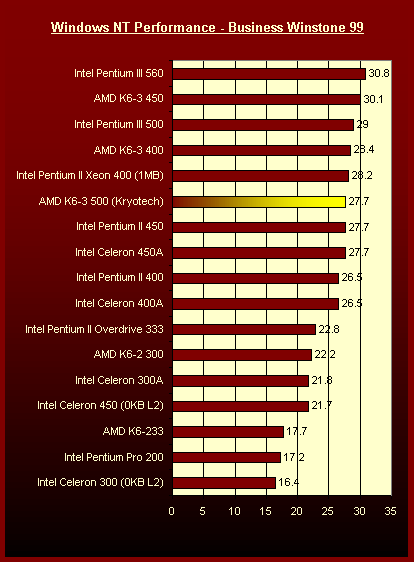
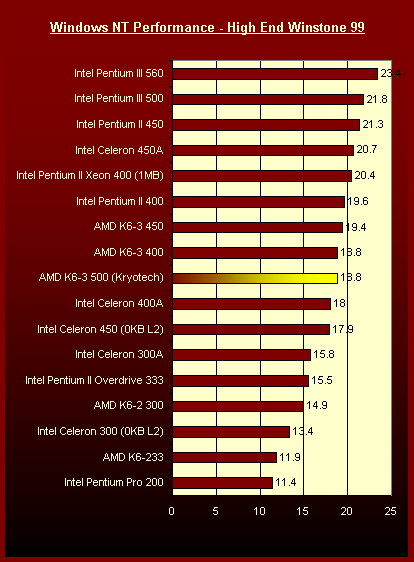
Conclusion
It's growing increasingly painful to see Kryotech produce such high quality, high potential products, that are just shy of a complete recommendation on AnandTech. The Cool K6-3 is definitely an improvement over the original Cool K6-2 system AnandTech reviewed last December, unfortunately it is still lacking in a few areas:
- Performance - Although it's based on the K6-3, 500MHz just isn't enough to be competitive. Once the K6-3 450 starts shipping in mass quantities you can expect to be able to have a chance at taking those processors up to 500MHz, which would nullify the majority of the "advantages" Kryotech's Cool K6-3 500 offers. The only K6-3 based Kryotech that could possibly draw the attention of the majority of readers out there as well as myself would have to be a 600MHz system released in a timely manner.
- Expandability - The Mid-Tower ATX case is simply too small for the price you'll be paying for it, 3 - 5.25" bays is nothing with all of the drives users are putting in their systems. Especially for users with DVD and CDR drives, it won't be too long until those three precious drive bays are populated and you begin to worry about finding a home for your next 5.25" peripheral. The number of internal 3.5" drive bays is limited as well, a single internal bay is definitely not enough when thinking about future expansion. Although there are 2 external 3.5" a second internal would be greatly desired. Basically, a larger case.
- Price - We all knew that this area needed improving, for $1250 you could purchase a similarly performing Celeron based system, not a bare bones kit, but a complete system. The price seems to be the tragic flaw this time around, the Cool K6-3 is once again, too little, too late.
...and the strong points?
- Lower Ambient Case Temperature - Because the K6-3 is isolated from the rest of the system, the ambient case temperature of the Cool K6-3 is considerably lower than most other systems since you don't have that processor contributing to the case's heat problems. This ensures that other components, devices, and peripherals function within a much more desirable range of temperatures, which decreases the chances of any sort of erratic system behavior.
- Improved Upgradeability - The Cool K6-3 is much more user upgradeable than the older Cool K6-2, Kryotech will even allow users to perform their own processor upgrades without voiding their warranty (unless they damage the system). Kryotech has posted a fairly decent how-to guide on upgrading the Cool K6-3's processor on their web page at www.kryotech.com.
- Stability - The Cool K6-3 is probably the most stable Super7 system you will ever come across, the cooler temperatures make sure that the system operates well within its specified limits and even in spite of the overclocked state of the computer, the Cool K6-3 is as close as you'll get to a crash free Super7 setup as you possibly can. Most crashes on the Cool K6-3 will be software related and have very little, if anything at all to do with the hardware in the bare bones unit.
So once again we are forced to play the waiting game. If armed with the K6-3 450 could Kryotech get up to 600MHz? It seems doubtful, however there's always hope. Kryotech has an extremely promising future, unfortunately it seems as if their promising future doesn't lie with the Cool K6 line of systems, there are bigger and better things coming up and not all are from Intel. Kryotech has a wonderful relationship with AMD at this point, and in the upcoming months AMD will launch yet another new processor; in the short term we await the Cool K6-3 600, and in the long term, there isn't a soul out there who can't help but wonder what a Cool K7 might bring...