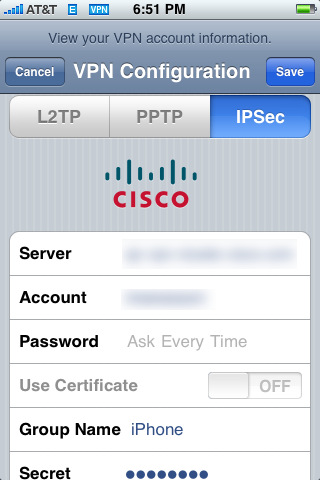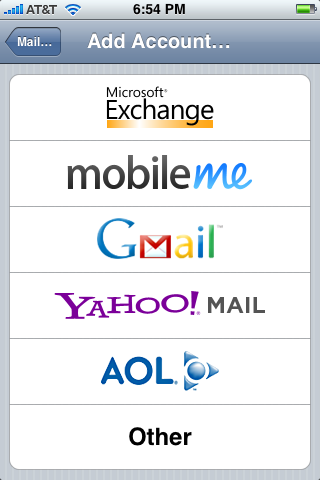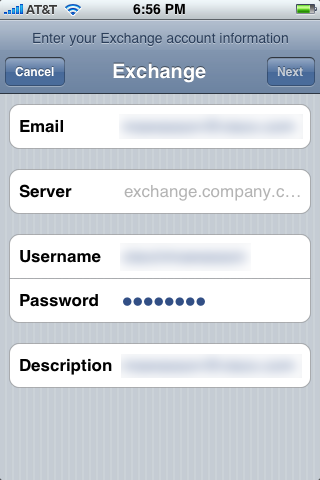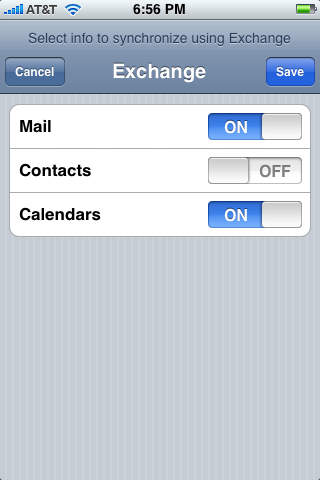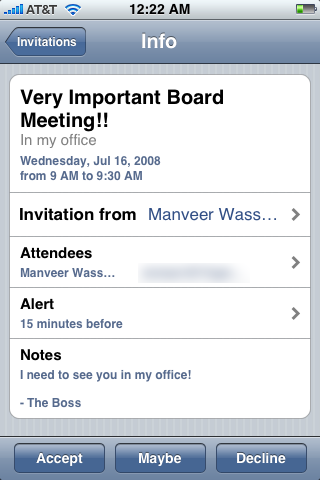Original Link: https://www.anandtech.com/show/2571
Anand Reviews the Apple iPhone 3G
by Anand Lal Shimpi on July 16, 2008 8:00 PM EST- Posted in
- Smartphones
- Mobile
Wait, wait, I know this trick. Steve Jobs gets on stage, announces a new phone, and all of the sudden I’ve got to wait in line for hours to spend money. It’s like World of Warcraft, but less convenient.
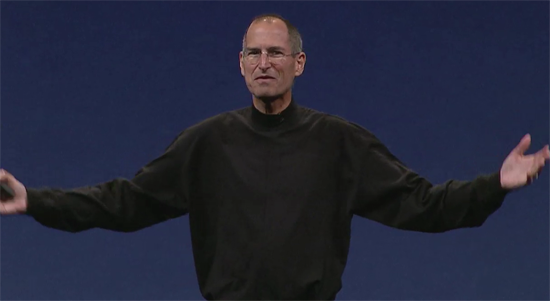
Grumble...
We all knew it was coming and once the specs were announced I honestly wasn’t that excited about the iPhone 3G; it seemed like a fairly minor set of updates to the original iPhone.
At the same time, part of what I needed was a reality check. Despite selling very well, most smartphone users still don’t have an iPhone and many haven’t ever used one. Many are scared of the virtual keyboard while others haven’t been able to jump the Windows Mobile ship without better Exchange support from Apple. To the uninitiated, 2008’s iPhone 3G release would be no different than last year’s. Those I was in line with who had never owned an iPhone were just as excited about the 3G model as the people I was in line with last year for the first iPhone.
I also couldn’t help but remember what happened with the first update to the iPod after its release. While the original iPod was amazing, its second generation successor was hardly as impressive. Apple made some much asked-for changes, but moving away from a physical wheel and buttons to touch sensitive controls really hurt the experience for me. I wondered if the second iPhone out of Apple would suffer from a similar repeat of history. The first one was so good that the second one would inevitably be a letdown.

How far we've come
Apple further complicated things by, out of the goodness of its own heart, giving all existing iPhone users free access to the software updates contained within the iPhone 3G. The long awaited 2.0 firmware upgrade, enabling the ability to run 3rd party applications and search contacts among other things. What would’ve otherwise been good reasons alone to upgrade to the iPhone 3G were now given to all iPhone users.
When the iPhone launched we all knew that Apple would have to get the price down to below $200, but the how was what perplexed us. Rumors of smaller versions without a touchscreen were aplenty and despite none of them making any sense, we assumed that it would have to be the route that Apple would take - since that’s how the rest of the cellphone industry works.
It turns out that the cheaper iPhone is nothing more than the iPhone itself, simply subsidized by AT&T. At $499 the iPhone was a must have for any serious smartphone user, at $199 it would seem to be a no-brainer. That is before you take into account increases in the recurring monthly costs that AT&T has snuck into the iPhone 3G launch, but I’ll talk about those later.
There are concerns about size and battery life, users want to know if the new phone is slower, buggier or if the new GPS is actually useful. Then there are the third party applications that launched with the App store, do they enhance the platform or simply make it more amateur? I started this review thinking that it would be short but, much like last year’s iPhone review, the further down the rabbit’s hole I got, the more I realized there was to talk about.
I’m going to take you through much of the new firmware and the new phone. I’m going to talk about battery life, reception and how the Apple/AT&T relationship has changed.
I’m going to talk a lot, it’s what I do, and the subject this year, just as it was last year around this time, is the iPhone.
The iPhone Recap
From a software standpoint, the iPhone 3G is actually no different from last year’s iPhone - they run virtually identical OSes and both ship with the same applications. Once updated to the 2.0 firmware, you can’t tell the difference between using the OS on the iPhone 3G vs. on the original iPhone.
There are some physical changes between the devices, which I’ll get to shortly but I thought I’d go down a quick list of the things that made the original iPhone the phone I stuck with for the past year. If you already know this stuff, feel free to skip ahead:
The Interface
The iPhone interface remains the best combination of simplicity, functionality and speed I have seen in any smartphone. Animations are smooth and fast, and the interface is just plain responsive. Since the physical interface is done mostly via the touchscreen, Apple needed something that responded very naturally, and honestly it’s nearly perfect.
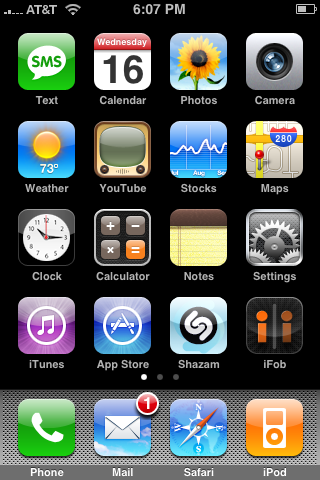
Much like Microsoft did with the advent of its Media Center interface, Apple took a step back and created a new UI that was suited for the task at hand with the iPhone, rather than attempting to adopt a foreign UI to a smartphone. As we’ve seen numerous times in the tech industry, there are limits to how far down you can scale something before it’s better to start from scratch.
The Buttons
The iPhone has four physical buttons on it: home, power, volume and a ringer switch. And that’s all you honestly need. The home button takes you home, the power button will turn your phone on/off, put it to sleep or silence an incoming call depending on how you use it, the volume rocker does what you think it would and the ringer switch lets you turn the ringer on/off.
Of all of the complaints I’ve had about the iPhone over the past year, I’ve never felt the need for more buttons. Apple got it perfect from the start.
The Screen
The iPhone’s screen is a high dpi 480 x 320 screen with a large surface area, measuring 3.5” on the diagonal. It’s a multi-touch display that allows you to use gestures to navigate around. Zooming is done by placing your two fingers together on the screen and pulling them apart or the opposite by pinching them together. Flipping through photos is done by swiping your finger across the screen. You type and dial by tapping virtual keys, and the entire device responds as you would expect it to. This isn’t the sluggish touchscreen you may be used to, it’s the touchscreen from the starship Enterprise, it just works.
An Incredible Web Browser
Minus support for Flash (which the iPhone still lacks), Safari for the iPhone is honestly the best web browsing experience you can get on a smartphone. If you’ve seen the videos of it in action, it works just like that. You can actually browse real, non-mobile websites just fine using Safari on the iPhone. Although the arrival of iPhone-optimized websites doesn’t hurt either.

Visual Voicemail
This just plain makes sense. You don’t dial in to hear your voicemail, it gets listed like emails in your Visual Voicemail tab. Listen to them out of order, delete them out of order, it’s one of the simplest but most useful features of the iPhone. It’s voicemail done right.

An Awesome SMS Interface
I was never a big texter until the iPhone. While typing on QWERTY smartphones wasn’t bad, the SMS interface was generally terrible. SMSes should have worked like conversations and in most phone OSes they were sent as individual messages, with no common log of history.
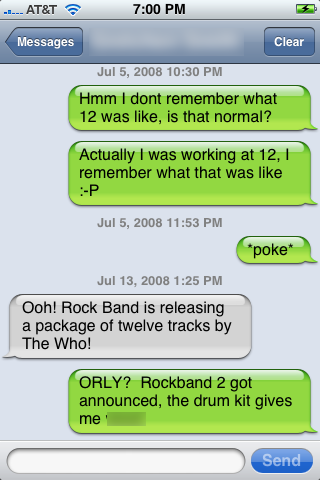
The iPhone changed that for me, the SMS interface was, and you may be noticing a trend here, just done right. Have a look:
It does Email and Plays Music Too
Like the rest of the features, the iPhone’s mail client is very fast and makes checking/responding to emails ridiculously easy - even easier than on my old Blackberry. The interface’s simplicity and quickness are key here. There were limitations for corporate email users with Exchange servers, but many of those issues have since been addressed as you’ll soon see.
Oh and it’s an iPod. Two devices in your pocket just became one.
There’s more to the iPhone but those were the key features from the first round with what many called the JesusPhone. So how is it even remotely possible that there hasn’t been a real iPhone competitor in the year since the original’s release? It would appear that Apple truly caught the incumbent mobile phone manufacturers by surprise with the iPhone.
Look and Feel
The iPhone 3G feels slightly bigger all around, but Apple sloped the edges more to mask some of the increase in dimensions. The back also protrudes out more, making it feel like a larger device in your hand, but not uncomfortably large.
If the old iPhone felt perfect in your hands, this one is going to feel a little big. If the old one felt small, the iPhone 3G is going to feel perfect. It’s really more of an anatomy question to anything else.
The back is now glossy black or white plastic, although the white back is only an option if you buy the 16GB phone. Everyone I was in line with seemed to want a black iPhone 3G, I went for white as a tribute to the original iPod...that and it just looks different in my opinion, I’ve always had black or silver phones.
Ditching aluminum for plastic meant that weight went down ever so slightly (135g down to 133g). Compared to a Blackjack or most other smartphones, the iPhone 3G is definitely heavy, but it’s something you get used to over time.
The plastic back does make the phone feel less likely to slide out of your hand, whereas the old iPhone did feel slippery thanks to its brushed aluminum backside. I have no idea if this thing will actually fly out of my hand less than the original iPhone (which I have launched a number of times), it just feels like there’s more grip.

Out with the old and in with the new
The back does feel far less durable, and while my old screen never scratched, I do expect to mar the pretty white backside of this thing as I’m not big on protective cases. I tend to go through technology fairly quickly (my old iPhone is going to my dad), so I’d prefer not to deal with the added bulk of a case.

Yes, it still gets greasy as ever
The front of the iPhone remains largely unchanged, you’ve got a single home button and a large multi-touch screen. The screen itself does appear to be different from the original iPhone, but size, shape and resolution remain identical:

The original iPhone (left) vs. the new iPhone 3G (right) - note the slight difference in screens
The rest of the buttons on the iPhone 3G are identical in number and function to the first iPhone, you’ve got a power/lock/silence-calls button at the top right of the device, a ringer switch on the left side and a volume rocker. The buttons are now chrome and have a slightly more distinct feel during their operation.

The headphone jack is no longer recessed meaning you can use any 1/8” plug in the iPhone 3G.

Ohwowthankyou.
The recessed jack on the original iPhone didn’t bother me at first since I always used my iPhone earbuds. As time went on I’d forget my earbuds and have to use something else or if I’d find myself at someone else’s house without a way of plugging my iPhone into their receiver, it sucked.
The original iPhone looked and felt like something that was meant for 2007, and I’d say that the new iPhone continues the trend. It’s a very modern looking phone and I do actually prefer the way the new back looks, although I liked the smaller size of the older phone (admittedly I do have small hands, good for overclocking things).
The Bundle
The iPhone 3G comes in a similar box to what the original iPhone did, which is Apple’s typical excellent packaging. It took me nearly a year to finally throw out my last iPhone box, it’s totally irrational but the damn thing just looks so good and is so well made. Yes, I’m talking about the box. The white iPhone also comes in a white box. Cute.

iPhone the Grey, er White.
Unfortunately it’s what’s inside the box that disappoints. You get the same cleaning cloth, USB cable and earbuds with mic that came with the original iPhone, which is fine.

The old power adapter (left) vs. the new power adapter (right)
You get a wall plug, which is now significantly smaller (your wall adapters will also work fine).

Nice touch, but no dock.
You get a SIM card removal tool, but you get no dock.
The iPhone dock was the most regularly used accessory by me, and because of the shape of the iPhone 3G it won’t fit in the old dock. And the phone doesn’t ship with a new dock. You’ll have to fork over an extra $30 to get a new dock for the iPhone 3G.

Even if you can get the iPhone 3G in the old dock, it tends to just pop right out
The dock connector itself hasn’t changed, so devices that worked with your iPhone will work with the iPhone 3G. But anything with a snug fit around the base of the phone will most likely cause problems thanks to the change in shape.
Apple should’ve bundled a dock.
Moar Louds
Apple made several mid-life adjustments to the original iPhone, including giving it a louder external speaker. The change was mild but noticeable; if you compare my friend’s original iPhone that has never been replaced, to my latest refurb, there’s a noticeable difference in speakerphone volume.
Even the best iPhone I ever had however could not match the volume level of the iPhone 3G. While the speaker was basically useless on the first iPhone unless you were in a very quiet environment, the iPhone 3G’s speaker works like it should - it seems loud enough to actually be useful. Indoors the speakerphone works perfectly, the problem comes in when you use it outdoors or in any other area with a lot of ambient noise. I found myself having to hold the speaker to my ear in order to hear the speakerphone while outdoors.

The old iPhone speaker grill (left) vs. the new iPhone 3G grill (right)
The microphone and speaker on the iPhone 3G are no longer covered by the phone’s exterior plastic, they are simply recessed and covered by a fine mesh grill. While the old iPhone was never quite loud enough even at full volume, there are some situations where the iPhone 3G is too loud at full volume.
The initial revision of the iPhone 3G has been giving me some troubles with sounds - randomly the phone will stop giving me SMS alerts. It’ll still vibrate and make all of the other noises, but if I get a SMS I won’t get anything, no vibration and no alert. I’ve had the SMS alerts disappear three times on me now; a reboot will fix it and the last time it happened, the problem just resolved itself. I’ve also had an issue where the phone lock and unlock sounds stopped working. I’m hoping these are firmware problems, because Apple currently doesn’t have enough stock for me to just walk in and ask for a replacement.
The Keyboard
The most controversial aspect of the first iPhone was its virtual keyboard. Prior to the iPhone, smartphones shipped with physical keyboards that were both useful and a hindrance. A standard keyboard remains fixed in place, regardless of the application you’re running. For dialing a number, a QWERTY keyboard is mostly useless, but while entering a web address a dedicated “.com” key would be very useful. Unfortunately with a fixed keyboard, a number of compromises have to be made - something Apple wasn’t willing to deal with.
The iPhone’s virtual keyboard proved to be a non-issue, provided that you put in the requisite time to learn how to type on it. Apple’s suggestion of starting by typing with one finger for a few days, then moving to one thumb then two thumbs is absolutely the best way to get acclimated to the keyboard in my opinion. The problem is that you’ll have to put in the work in order to get good at the keyboard, and if you’re not the type of person that can do that for a week then you’ll find the iPhone’s virtual keyboard quite frustrating.

I got my first Blackberry back when I was in college because the engineering buildings didn’t have WiFi in most of them and I needed a way to respond to emails while in class. I ended up writing bits and pieces of reviews on my Blackberries over the years and got pretty quick at typing on them.
Thus moving to the first iPhone frustrated me beyond belief, the first day using it I was afraid I wouldn’t be able to put up with the keyboard. After a few days my concerns were completely gone. After a full year of using nothing but the iPhone, I am pretty quick at typing on it. I still make tons of mistakes, way more than on my Blackberry, and I don’t type as fast as I used to on the Blackberry, but the difference isn’t enough to really hinder productivity for me.
A physical keyboard is still preferable, but what you gain by giving that up on the iPhone more than makes up for it in my opinion. Normally I’m around 30 - 50 words per minute on the iPhone but with errors, I’m definitely better on a physical keyboard but given that I’m not generally writing huge articles on the iPhone I can make do.
Bottom line: the virtual keyboard was a non-issue and continues to be one for me, but it does require patience to learn.
Activation, Price and Costs
I loved activating the old iPhone, you plugged it in, filled out your information and activated using iTunes. Apple, quite effectively, wrestled power away from AT&T. You didn’t have to so much as set foot in an AT&T store to start using your iPhone, it was great.
I was hoping that this was the first step in shifting power away from the service providers. I wanted to see cell phone service providers work much like ISPs, they simply provide you with access to their network and you turn to hardware providers for the hardware. Eventually I’d hoped for silly per-minute charges to go away much like they did in the ISP space and all of it was supposed to start with the symbolic action of Apple wrestling away power from AT&T with the first iPhone.
Then it happened. AT&T subsidized the cost of the new iPhone 3G, allowing Apple to hit its sales numbers and please its investors (as well as increase the install base for the almighty App store) and things went back to normal.
I would rather pay more to be free from AT&T’s grasp and I really hoped that Apple would be the first to change the way cell phones worked after how they handled the original iPhone. But with the iPhone 3G Apple has become no different than any other mobile phone manufacturer. Maybe the long term will still turn out the same or better and this approach will be necessary, I'm by no means a visionary, but what it looks like to me is AT&T wins and Apple and the consumers lose. Its like the struggle between federal government and states rights, and we all just got taxed.
It does look like you’ll be able to buy a no-strings-attached iPhone 3G for $599 or $699 (8GB and 16GB, respectively), but it looks like the days of just buying a phone and activating it on your terms over iTunes are over.
Thanks to AT&T’s subsidies, the 8GB iPhone only costs $199 while the 16GB model will set you back $299. This is significantly lower than the first 4GB iPhone’s $499 launch price. The problem is, as many have already pointed out, that you end up paying more for the new iPhone 3G over the course of your 2-year contract than you did the old iPhone thanks to AT&T’s more expensive data plans:
| Price of Phone | Monthly Cost for 900 Minute Plan | Monthly Cost for Unlimited Data | Monthly Cost for 200 SMSes | Total Cost over 2 Years | |
| iPhone (4GB) | $499 - $100 giftcard | $59.99 | $20 | Included with Dataplan | $2318.76 |
| iPhone 3G (8GB) | $199 | $59.99 | $30 | $5 | $2478.76 |
Let’s take the 900 minute plan that AT&T offers, on the original iPhone and on the iPhone 3G this plan will set you back $59.99 per month (plus all the taxes and added wizard sacrifice fees). Unlimited data used to cost $20 per month, now it costs $30 on the iPhone 3G (that extra G is pricey). You used to get 200 SMSes free with the iPhone data plan, now they cost an additional $5 per month. Even if you bought the first iPhone and didn’t take advantage of the $100 gift card that Apple gave to all early adopters when it dropped the price of the phone, your total cost over two years would be $2418.76 - that’s $60 less than the new iPhone 3G and its subsidized cost.
AT&T subsidizing the cost of the iPhone actually doesn’t do anything to lower your costs over your 2 year contract, it simply means you have to front less money. To make matters worse, you can’t opt for the old iPhone plan with the new iPhone 3G, so even if you wanted to buy a no-contract iPhone 3G you’d end up even worse after 2 years.
The lower up front costs do nothing for you, you’re simply delaying the pain. That being said, these things will sell a lot better than the older ones - while they cost more in the long run, the barrier to entry is a lot lower, and that’s all that matters for most.
Good job Apple, going from the company that had such a hot product that AT&T had to share its monthly revenue, to helping fool consumers into spending more than before. I can’t help but ask what Google would’ve done...
AT&T: The iPhone’s Worst Feature?
When I originally reviewed the iPhone I felt that the voice quality was reasonable, it wasn’t great but it wasn’t terrible either. Since then I noticed that the voice quality not only tends to vary a lot more than any of my phones in the past, but at its worst, the original iPhone’s voice quality is pretty bad. It’s not an issue of volume, it’s an issue of clarity. At its worst, everyone comes through sounding like they are talking with a mouthful of food - their voices are just muffled/slurred. A friend of mine has huge lips and listening to him talk is already difficult, but on the first iPhone I can barely understand him. At its best, the original iPhone is merely average when it comes to voice quality.
![]()
That's not uncommon on AT&T
The iPhone 3G addresses this issue in a major way - both receiving and transmitting voice quality is significantly improved. I can’t certifiably say that the problems have been fixed completely, it’s noticeably better - to the point where people I talk to regularly on the phone have noticed the improved quality. I will say that there are still difficulties understanding some people but it’s unclear whether or not that’s an AT&T/iPhone 3G issue or an issue with the other end of the line.
Then we get to AT&T itself. When the iPhone was announced as an AT&T/Cingular exclusive, many groaned but admittedly I didn’t really understand the complaint. I hadn’t been on Cingular in a few years and whenever I roamed on their network it seemed fine. I assumed it was simply a case of things getting blown out of proportion, after all, how bad could it be? Ohgod it’s horrible.
AT&T’s network coverage is just not good; my friends on Verizon or Sprint always have better coverage than me, and my old T-Mobile phones fair a lot better than when I’m on AT&T. Whenever I’m in a place where I get zero coverage, anyone near me with a Verizon phone always has full strength. Granted there are areas where I've got no issues with coverage, quite a few at that, but for me and others I know - AT&T always seems to have worse coverage than Verizon. Your mileage may vary depending on your location, as many have pointed out, the best I can offer is my experience.
To make matters worse, AT&T’s coverage has gotten worse over time around my house. It’s like a Windows machine that has gone without a reinstall in a few years, performance just isn’t where it used to be.
The iPhone 3G definitely improves reception over the original phone, but doesn’t fix the underlying issues with AT&T’s network coverage. The iPhone is still good enough where I’d put up with sub-Verizon coverage on AT&T’s network and I do believe that GSM support is key, but perhaps if Apple can sell enough of these it can pressure AT&T to improve its coverage (I know, wishful thinking).
The App Store & Firmware 2.0
The first iPhone lacked support for 3rd party applications, Apple wanted to control the iPhone user experience and the last thing it needed was an open platform where anyone with a computer could whip up an app, potentially making the phone look bad. It also didn’t really matter at first since the most important apps for the iPhone already came with it and were made, pre-polished, by Apple.
Apple couldn’t be the sole developer for the iPhone going forward, once the platform was proven, it was time to open it up to other developers. With the announcement of the iPhone SDK, developers were given access to seemingly the entire iPhone platform and went to work.
The applications are available to download over either the cellular or WiFi network using the App Store that is a part of the 2.0 firmware update. Both iPhone and iPhone 3G owners get access to the App Store and, as the name implies, it is a store that allows you to purchase and download iPhone apps.
You need to input your iTunes account information to access the app store, but once you have you can browse apps by featured ones, category, the top 25 or search manually.


The top 25 free apps
Apple also includes user reviews in each of the app listings, so you can get a good idea for whether or not an app sucks before you download it. Unfortunately there’s no demo system currently in place, which would be a very useful addition, similar to game demos and trials on Xbox Live. For now, you have to rely on user reviews and ratings for an idea of whether or not the apps are worth the money.
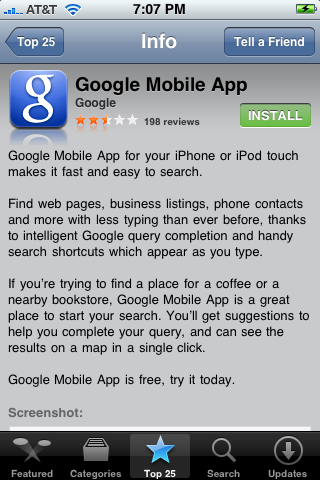
The Google Mobile App isn't very popular with the masses
Pricing on the apps ranges anywhere from a couple of bucks for the cheapest things to $50 for the most expensive ones. Thankfully, some of the best applications in the App Store are free (a handful of which I will talk about shortly).
You can also download apps on iTunes and they will sync to your phone the next time you plug it in. A record of the apps you’ve downloaded is kept on Apple’s servers so you won’t be paying twice for them if you lose your phone or need to wipe and reinstall.
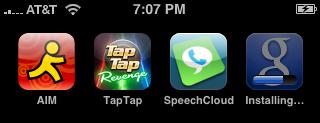
Installing the Google app
Apps install very easily (almost too easily), just select the pricetag in the App Store, click install and it’ll download/install in the background. You can still use your phone to do other things while this happens. The whole process takes a handful of seconds over 3G or WiFi, largely depending on how big the app you’re installing happens to be. You are always prompted for your iTunes password upon installing a new application, presumably to prevent someone from racking up App Store charges on your account without you realizing.
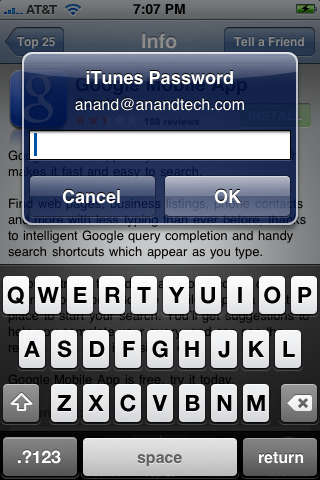
Ask and ye shall receive
Removing apps is just as easy, just touch and hold down on one of the icons, the screen will start shaking and click the X next to the app you want to get rid of.

And now we have the flipside to the lower barrier to entry on the iPhone 3G. Apple’s motivation here is the App store, much like the point of selling tons of iPods was to build support for the iTunes store. The reason the iPhone 3G costs $199, the reason Apple sold out to AT&T this round, was to make sure more people would buy iPhones, thus making the platform more attractive to developers.
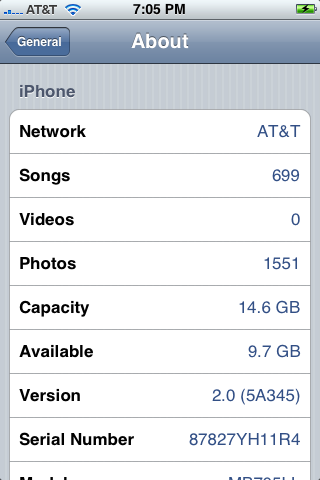
Whether or not the iPhone 3G is a success actually doesn’t matter, the big kicker here is that Apple gave all iPhone users whether 3G or not, access to the 2.0 firmware. Apple’s reasoning is simple: it simply wants a bigger install base for the App store, and giving away the upgraded firmware to all is the best way of doing it.
On top of that fact is the reality that the iPhone 3G hardware just hasn’t changed that much from the original device, it would be extremely un-Google of Apple to charge for the firmware update. A good friend of mine once said that intentions are rarely purely altruistic, Apple’s free-firmware-upgrade for existing iPhone owners is a perfect example of that.
Other 2.0 Firmware Features
Other than the App Store, there are a number of other features enabled by the 2.0 firmware including better support for Exchange servers (which I’ll talk about shortly) and the ability to search through your contacts.
If you have thousands of contacts, the iPhone’s quick scrolling may not be enough to find the ones you want - but with most of my work contacts shifting jobs or leaving the industry fairly regularly, my address book just isn’t that big. That being said, there are others that may appreciate the contact search more than me - it’s nice, just not what I really wanted.
What I really wanted was the ability to search emails. I’m constantly emailing myself addresses, recipes (I have been known to wield a mean spatula) and other random things that I want quick access to. The problem is that even with a dedicated email account for personal stuff, it quickly gets lost on the iPhone. For the company that made Spotlight such a big feature of OS X, it’s honestly unacceptable that the iPhone still lacks email search support. It may sound like I’m being too harsh on Apple, but climb to the top and expectations rise with you.

That's nice. Wait, what? You still can’t search emails? Silly.
You can now save images from web pages you browse to by simply touching and holding your finger over the image - it will be added to your camera roll.
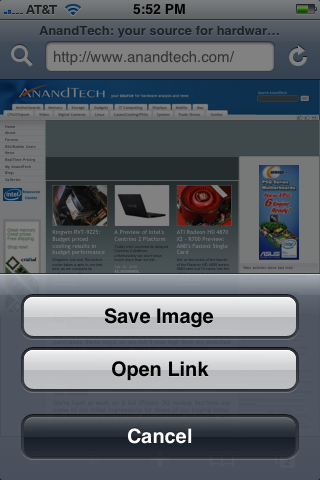
You can also now take screenshots, just hold down the Home button and hit the power button.

The new Calculator in 2.0
There’s also an option to import contacts from your SIM card into your address book, which seems like it’s something that would help if you happened to have an older SIM card that you were trying to migrate over to your iPhone. Since all iPhones ship with a new SIM card I’m guessing you’d have to import the contacts then swap SIM cards
The new firmware does seem to make things slower. I find that selecting items, launching certain applications and even accessing my contacts is slower than it used to be on the pre-2.0 firmware (even comparing the original iPhone to itself). Obviously there’s a lot more going on now, but it’s unclear how much additional performance tweaking can be done and how CPU bound we are at this point.
Clutter Awaits!
The iPhone doesn’t support third-party background tasks, and as I applauded in the original review, its whole goal is to kick applications and data out of memory as quickly as possible to maintain the fastest interface possible. This approach is partly necessary to ensure that the iPhone can appear to be faster than other smartphones built on similar hardware, but it also makes sure the phone can scale with the number of applications you have installed.
Theoretically, it shouldn’t matter if you have zero or forty applications installed, performance should remain identical since all they do is take up space on the iPhone’s writable flash yet don’t remain resident in memory. I didn’t notice any performance degradation as I kept adding applications to the iPhone 3G, but admittedly I could only find around 21 that I wanted to have installed.

You can now have multiple home screen pages, you swipe to view additional pages. My second homepage is just App Store applications.
But even with only 21 applications installed, the iPhone’s home interface quickly becomes cluttered. You quickly have to reorganize the iPhone’s home screen to optimize for frequently used first and third party applications.
The original iPhone’s interface worked because it was so simple, something many considered a detriment given that the iPhone lacked basic smartphone or cellphone features. My thinking was that Apple honed in on the top 10 features that it wanted to get right and focused on perfecting those, which it absolutely did with the original iPhone. The problem is that with the 2.0 firmware and the app store, the iPhone takes a dangerous step towards becoming more like Windows Mobile. The balance between program functionality and UI was tilted far in favor of UI with the first iPhone, but with multiple screens of applications and very little connecting them together, the tides are beginning to turn.
By no means am I taking issue with the app store, it’s clearly an important part of Apple’s strategy and as you’ll soon see, there are a number of applications that will actually help make this phone even better. The problem becomes what happens when you’ve got so many applications that you use on a regular basis that navigating between them all becomes an issue?
Apple helped addressed this on the desktop through the use of the Dashboard in OS X 10.4. The Dashboard provided one simple interface for things like notes, weather, stocks, the calculator and more, unfortunately porting that to the iPhone wouldn’t really work given that you’re constrained by screen size. The concept however, I believe, is similar to what Apple may need to do going forward.
When all of the applications you needed to run fit on a single home screen, things were fine. Once that number grows significantly, we start to straddle the line between feature-packed and cumbersome. Apple’s iPhone interface is far from the mess that is Windows Mobile, but it’s headed in that direction. I do hope, for Apple’s sake, that the next iPhone update actually encompasses more than some minor hardware/physical changes.
The AIM Application
 This is the one application that honestly just bothers me. It could have been so incredibly good, and completely negated the need for text messages - but, it doesn’t - largely thanks to the current iPhone OS not supporting a key feature which will be enabled later this year.
This is the one application that honestly just bothers me. It could have been so incredibly good, and completely negated the need for text messages - but, it doesn’t - largely thanks to the current iPhone OS not supporting a key feature which will be enabled later this year.
The first iPhone completely redefined texting for me. I had used SMS in the past but I just never really got into it, I was far more of an IM-addict than a text addict. And it was the first sign that perhaps I was actually getting old, since all of my friends who are in highschool or college now do nothing but text each other, and many of them actually hate instant messaging.
The iPhone changed all of that however - I quickly burned through the 200 text messages that came with the first iPhone’s service plan and needed to upgrade to the 1500 package almost immediately. As I wrote last year, the iPhone’s SMS application was quite possibly the most intuitive SMS interface I’d ever seen, and it was beyond easy to actually have a conversation with someone over SMS.
There’s nothing tremendously unique about the iPhone’s SMS app, it looks and works a lot like iChat on OS X. What I really wanted, was iChat on the iPhone, I wanted an IM client that worked the way the SMS app did, but didn’t force me to pay per message. With the iPhone 3G and the 2.0 firmware Apple still hasn’t delivered its own iChat app for the platform, but AOL has.
The problem is that Apple doesn’t allow applications to remain active in memory once you’ve navigated away from them, it’s a key distinction that is designed to keep the iPhone’s interface running as quickly as possible. With an IM client however, you need it to be running in the background so you can be notified of new IMs even when your phone is locked and in your pocket, just like a SMS.
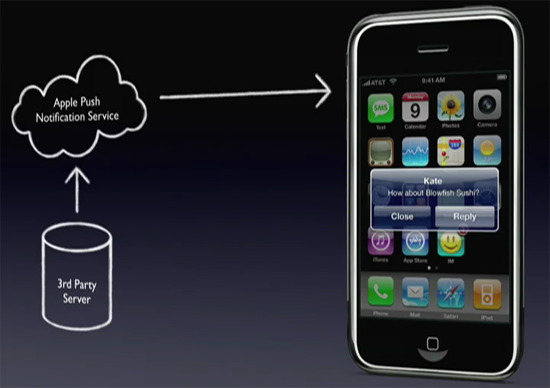 /
/
I love sushi
Apple developed a framework to allow for applications to push notifications to the iPhone without requiring the app remains active and in the foreground. The process works like this: when an application establishes a connection to its server over the cellular or WiFi network (e.g. AIM client on the iPhone connects to an AIM server), there’s a persistent notification connection established between an Apple server and the phone as well. Regardless of whether on the cellular or a WiFi network, your phone will have an IP address that Apple/AT&T are aware of - Apple will simply keep an active connection to your IP, even after you’ve closed the application. Then when the application server (e.g. AIM server) wants to send data back to your phone, it simply goes through Apple’s push server and the data is then pushed to your phone much like a SMS. In the case of an IM client, you can get notifications that messages are available, you can get previews of the actual messages and you can get sound notifications like you would when receiving a SMS.
Unfortunately, this persistent push connection to your iPhone isn’t enabled in the public 2.0 firmware and won’t be available until September. Yet AOL’s AIM client is available, in beta form, today. Herein lies the problem - without support for push notifications, the AIM client is mostly useless as a constant communication device - you can only receive IMs if your phone is unlocked and you’re actually in the AIM app. Obviously, come September, that limitation should get solved but then there are other concerns.
Despite the popularity of AOL’s Instant Messenger, AOL has never done a great job of making a good IM client. Pidgin, Trillian, Adium and even iChat are infinitely better, and the same holds true for AOL’s iPhone client. It’s fairly simple but honestly, AOL just needed to copy Apple’s SMS interface but instead it made the iPhone AIM client feel more like a crappy 3rd party application, than something that belongs on the phone.
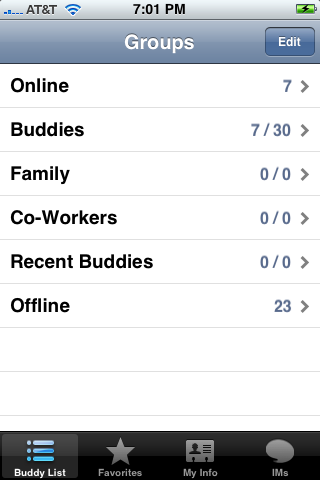
Switching between conversations is pretty easy, you just swipe left-right/right-left to flip through all active conversations. The problem is that whenever you start a new conversation with someone, it adds the conversation to the stack.
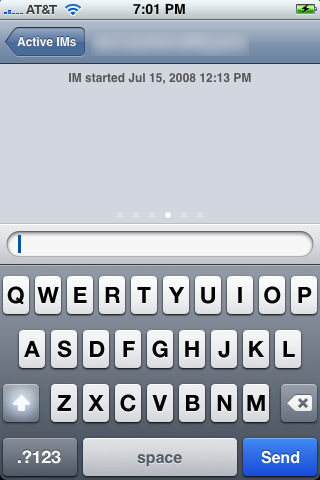
Woops, I accidentally clicked on this person - there's no easy way to close this conversation, I have to go back to the main menu, select active IMs and then delete it.
For example, let’s say I want to send my friend Manny an IM. I’d select his name from my buddy list and it’d bring up a chat window, simple enough right? Now let’s say I want to go and IM Gary; I go back to my buddy list, select Gary’s name and another IM window is added “behind” Manny’s window. If I am done talking to Manny, there’s no good way of closing his IM window. I have to select Active IMs from the bottom of my screen, hit edit, then delete our conversation, which as you’d expect, also deletes our conversation.
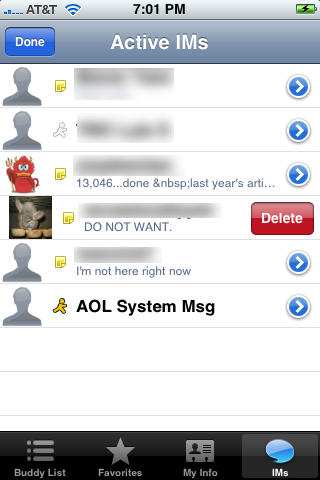
The AIM iPhone client also uses standard IM sounds, which can be pretty annoying. Obviously putting your iPhone into silent mode will get rid of the sounds but it’d be nice to be able to customize the AIM sounds.
The AIM client is obviously in beta, but I honestly can’t help but think that the best option would be for Apple to develop its own iChat client for the iPhone. The Apple-made apps continue to be the best made software for the iPhone, by a large degree, and I suspect that this will continue for quite a while as iPhone app development is in its infancy.
The biggest issue is the lack of background notifications, which makes the AIM app pretty much useless as I don’t keep my phone unlocked and running AIM all the time. We’ll have to see what happens come September, but as it stands this is one major feature that I wanted last June that Apple still hasn’t delivered.
Translation Apps on the iPhone: A Match Made in Heaven
Coolgorilla has a handful of free basic phrasebooks for the iPhone, available in French, German, Italian and Spanish. Simply select the english phrase you wish to speak, hit the speaker icon and your iPhone will do the talking for you.

It’s missing a lot of phrases but you can tell people that you have Diarrhea in four languages, not bad for a free application. You’re looking at the beginnings of a universal translator here folks. Fast forward several years when we have significantly more processing power in these things and we should be able to at least have real time cross-language text-to-voice translation.
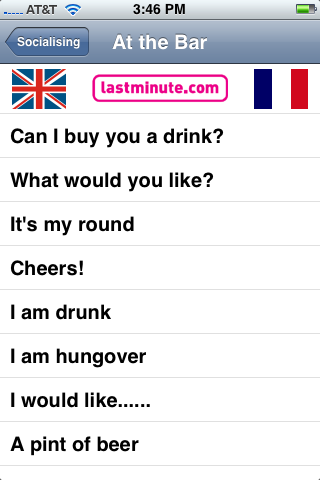


There are many more translation apps available for the iPhone, but Coolgorilla’s free ones are good examples of what is possible here.
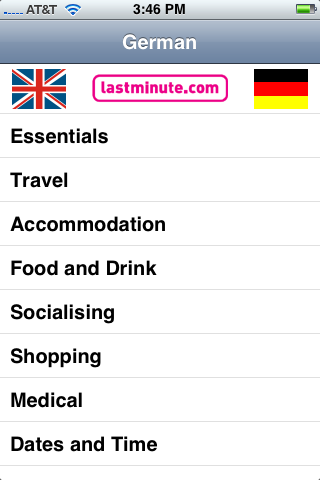
PhoneSaber
Yes, this application makes lightsaber fight sounds as you swing your iPhone around. The app is cool, two people pretend sword fighting with iPhones isn’t.
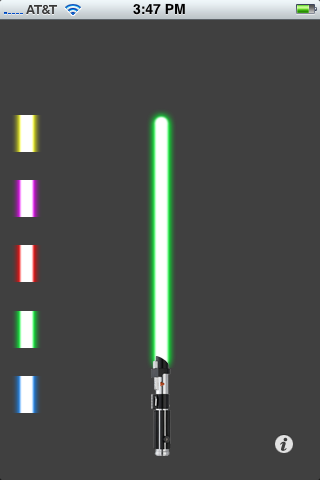
Urbanspoon
I’ve been waiting for something like Urbanspoon forever. My friends and I are horribly indecisive about where we should go out to eat, thankfully Urbanspoon will use the A-GPS in the iPhone 3G to find your location and then randomly select a place to eat that’s nearby.
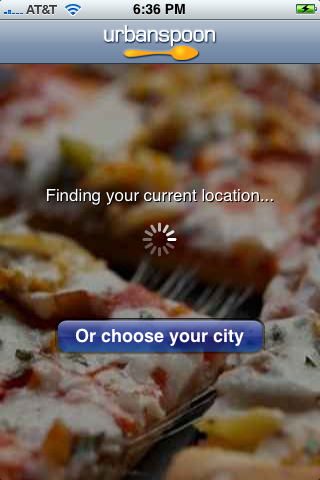

You can either hit the shake button to start the process or actually physically shake the iPhone and it’ll find you a place to eat. You can tell it to search only within a particular category of food, location and/or price.
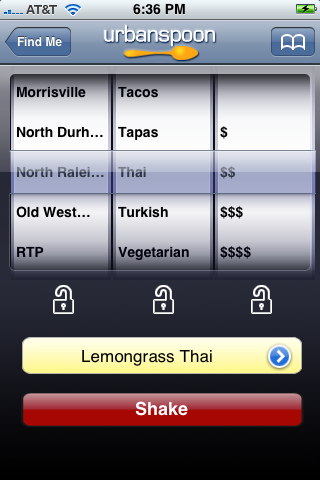
Unfortunately it relies on having good data about restaurants in the area, which isn’t the best around my house, so your mileage may vary.
Apple’s Remote App
It’s not a surprise that the best iPhone application comes from Apple. It’s called Remote and acts as a WiFi remote for iTunes running on your computer.
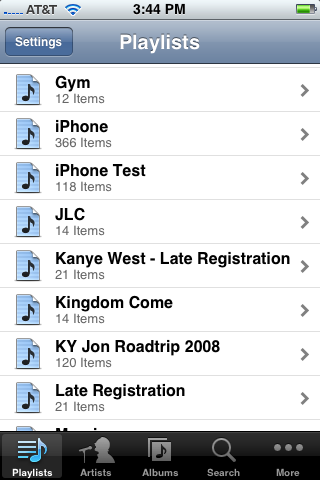
It's a WiFi remote for my iTunes
Once installed and connected to your computer, with iTunes running you can not only view your entire song/video library but you can control what’s playing on your machine.
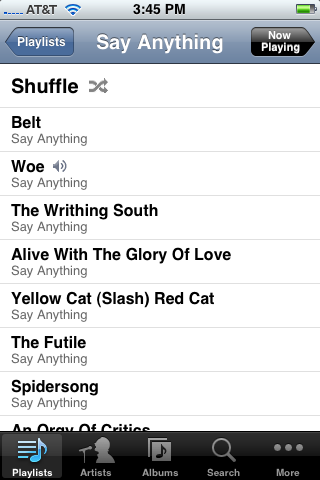

It’s exactly what I’ve been looking for when it comes to controlling my HTPC, unfortunately my HTPC relies on Vista Media Center and not iTunes. Apple’s Remote app is the perfect blueprint for what I expect sometime to build a Vista Media Center/Video Browser remote control out of. I can imagine browsing through my movies in a coverflow like interface, selecting what I want to watch and have that start playback in Vista Media Center.
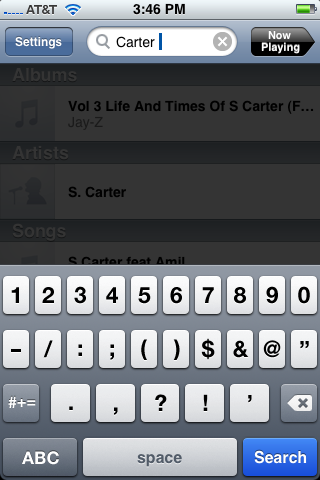
It’s not there yet, but the platform is more than capable - Apple’s Remote app is the perfect example of just that.
Shazam
One of the most useful applications I’ve downloaded from the App store is something called Shazam. The iPhone 3G continues to be a fundamentally consumer-focused phone, making Shazam exactly the type of application Apple needed to have in the App store at launch.
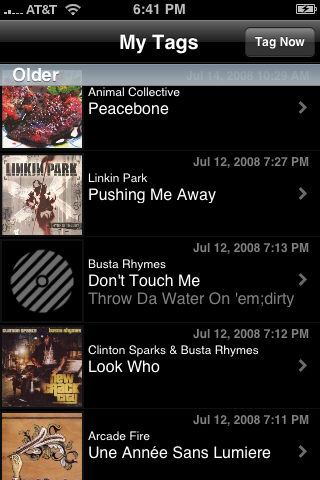
Shazam is a music recognition utility. It’ll sample whatever is playing wherever you are through the iPhone’s mic, send the data to Shazam’s servers, and within a matter of seconds send back the name of the song, the artist, what album it’s from and even links to the song on iTunes and YouTube.

Shazam listens, then tells you the name of the song
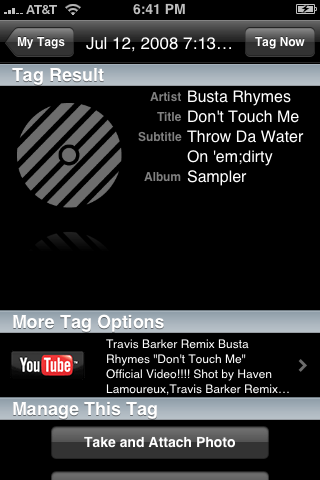
The iTunes links don’t always work, but the links to YouTube videos are particularly useful. The best part of it all is that Shazam is completely free, and easily one of the best apps for casual use in the store.
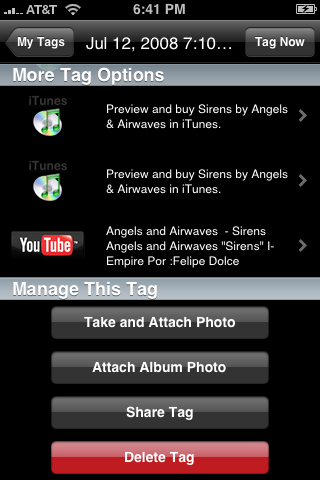
Shazam unfortunately won’t work if you’re singing, it needs the actual song to sample and compare to entries in its database. But it’s great to have around if you want to know the name or artist of a song that just happens to be playing wherever you are.
3G Performance
The first thing I did after getting the iPhone 3G was to run a 3G performance test on it. I published my findings immediately.
I’m pretty sure that I can answer the “should I upgrade my iPhone?” question in this page alone, so let’s practice being succinct!
Without a doubt 3G is a lot faster than Edge on the iPhone, but it’s worth setting proper expectations; here are the raw numbers:
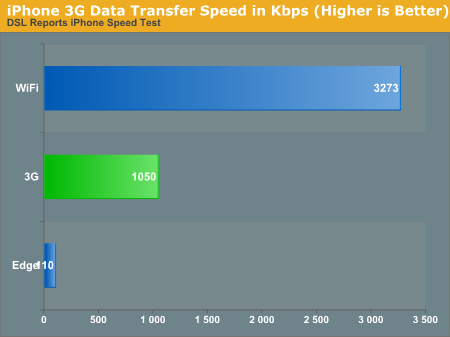
Edge will download at around 110kbps, 1Mbps for 3G and 3Mbps for WiFi. Fast enough for web browsing, right? Wrong.
Let’s look at some real world tests:
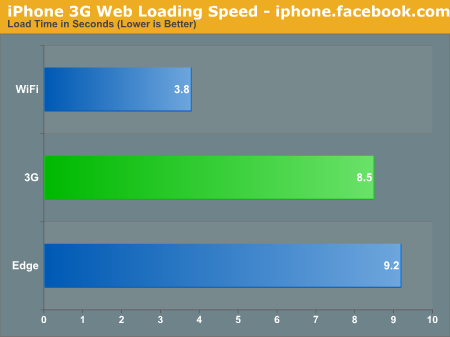
I loaded the iPhone optimized Facebook home page, on Edge it took 9.2 seconds, 8.5 seconds on 3G and 3.8 seconds on WiFi. What’s interesting is that the initial connection to the server seems to take much longer on both Edge/3G than on WiFi. I originally hypothesized that this may be a DNS issue on AT&T’s network, but even visiting sites using their IP address alone showed the same lag before the page started loading. I’ve seen this as long as I’ve had an Edge capable phone, so it’s not an iPhone specific issue - but it does eat into the usefulness of 3G.
Next up was Digg’s iPhone optimized site:
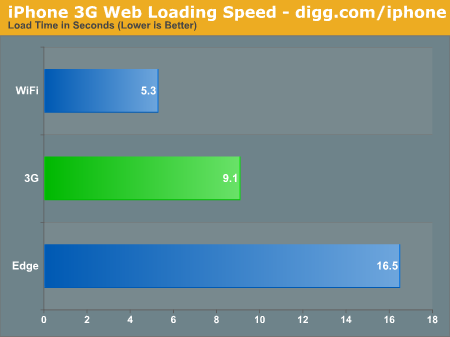
Here 3G offers a more significant performance advantage, but it still takes around twice as long to render a page as WiFi. Again, I suspect that the problem here is the initial connection to the server.
Finally we have a image heavy site, a little hardware website called AnandTech:
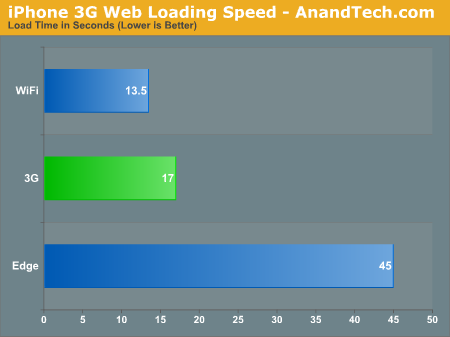
With an image heavy website we’re bound more by download speed than by latency, so while Edge took 45 seconds to load, 3G only took 17 seconds, and WiFi barely had an advantage at 13.5 seconds.
If the majority of sites you use on your iPhone are small, text heavy sites, then you honestly won’t notice a huge difference between Edge and 3G, and it won’t feel like WiFi anywhere to you. However, if you use sites with more images and content to download, 3G will feel more like WiFi and Edge just won’t cut it.
Battery Life
I published some initial results about the iPhone 3G’s battery life here, but now it’s time for a full analysis of what the phone can do.
Initial tear-down reports show that Apple switched to a removable battery with the iPhone 3G, removable in the sense that it isn’t soldered to anything inside the case, but still requires that you take apart your iPhone to get to it. Not having a removable battery wasn’t really an issue for me with the first iPhone since I tend to go through phones quicker than their batteries stop holding a charge. Granted even if you don’t keep your phones for that long, it would be nice to be able to swap in a new battery if you’re running low - especially with how much power the 3G modem gobbles up.
The first question about the iPhone 3G is its talk time when 3G is enabled. Most users won’t want to keep switching 3G on and off and I suspect that many will just leave it enabled, so what will that do to talk time? To test this I played music back on a notebook through some headphones placed right at the mic on the iPhone 3G. The phone was flipped over on a table to trigger its sensor and shut off the display, thus simulating a real call. I called my Vonage deskline from the iPhone and got to listen to 50 Cent play over and over again for hours, a homage to what I did last year with the first iPhone.
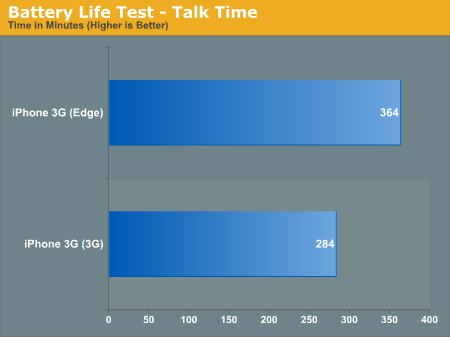
Battery life with 3G enabled was 4 hours and 44 minutes, down from nearly 6 hours when I tested the original iPhone. Turning off the 3G modem and switching to Edge, my call time went up to 6 hours and 4 minutes, about where it should be based on my original iPhone test results. With less than 5 hours of talk time, if you plan on doing a lot of talking you had better shut off 3G mode on the iPhone.
Unfortunately Apple doesn’t make turning 3G on/off as easy as silencing your phone. It takes three taps to get to the menu where you can enable/disable 3G from the home screen, another tap to change the setting and one more tap to get back home. It’s not terrible, but it’s definitely not the most easily accessible thing in the world.
 |
|
 |
|
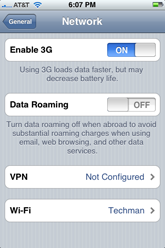 |
Note that this is far less than the 10 hours of talk time that Apple claims on the iPhone 3G’s spec sheet, and also keep in mind that this is the best case scenario. My voice test just involves the phone sitting in one location with music playing through the mic. Battery life could go down significantly if you were using the phone in an area with lower signal strength or if you were constantly hopping between cell towers.
To test web browsing I ran the same script I did for the iPhone follow-up article I wrote last year: (note that you shouldn't compare results between the original iPhone review and today's, it looks like changes AT&T has made in my area have changed signal strength considerably).
Our web browsing test is slightly different from what we ran in the iPhone review. We used a total of 7 web pages, but of much larger sizes than our first test. The first page was simply a counter page, the second was our review of the Core 2 Duo E6750, followed by our article on AMD's Phenom introduction, an excerpt from our Quad FX article, our entire iPhone review, an article on Intel's Turbo Memory and our entire AMD Radeon 2900 XT review.
Each page was loaded by the browser and was set to forward to the next page (in the above order) after 10 seconds; the iPhone’s brightness was set to approximately 50%. All backlight timers were disabled. Bluetooth was enabled but not paired to any devices.
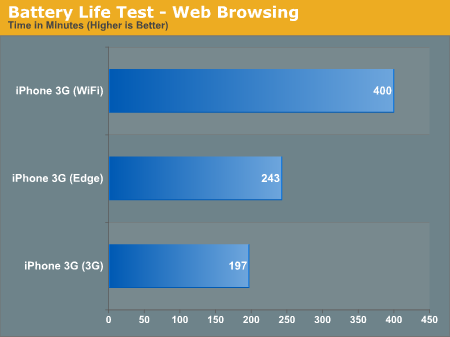
WiFi continues to take the cake at 6 hours and 40 minutes of total usage, which as we found out last year is what we should expect. Next up is performance on Edge, with the new iPhone lasting just over 4 hours. And finally we have 3G browsing performance: our battery was dead in 3 hours and 17 minutes.
Combine web browsing, email and voice and you’ll find that the iPhone 3G, in 3G mode, will burn through your battery in a matter of a few hours. The speed of 3G is nice, but the battery life suffers tremendously - pack an extra charger.
GPS.........kinda
The two major hardware changes to the iPhone are the inclusion of a 3G cellular modem and support for Assisted GPS (A-GPS). Despite what many have interpreted the name to mean, A-GPS is not in any way an inferior type of GPS, it’s simply a bit more efficient.
The deal here is that A-GPS relies on cellular data as well as an assistance server to help pinpoint where the A-GPS receiver is, when conditions are less than optimal. The standard iPhone can get a general idea of where you are based on what cell tower you are connected to, but the iPhone 3G with its A-GPS support can actually pinpoint you with much greater accuracy.
The fact that the iPhone 3G’s GPS is A-GPS isn’t its shortcoming, it’s the software that’s the problem. Like the original iPhone, the iPhone 3G ships with a version of Google Maps that works incredibly well with the iPhone’s multi-touch interface. Google Maps on the iPhone is almost as useful as a standalone GPS thanks to the speed of the interface, the problem is that you need a second person using it if you’re driving as it will give you turn by turn directions but won’t speak them to you.
The iPhone 3G unfortunately doesn’t fix this problem - the Google Maps software is identical to what shipped on the original iPhone. The iPhone 3G’s A-GPS will pinpoint your exact location, but it won’t combine with the turn-by-turn directions to automatically guide you to your destination. You still need to manually advance the directions. If you’ve got a someone with you, this is enough to make the iPhone 3G an even better car-navigation tool but if you’re alone it’s not much better than the old iPhone.
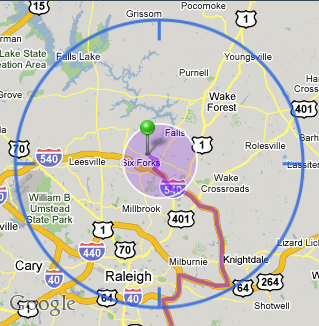
No GPS
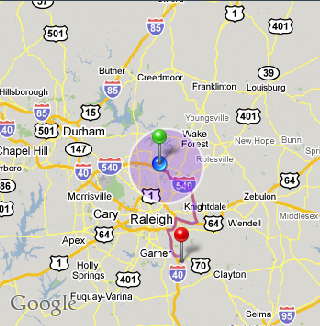
GPS in action, precision baby
With the app store and the 2.0 SDK there’s a great chance that someone will come along and develop a voice-guided turn-by-turn navigation system for the iPhone 3G, but there is always the chance that it’d be something AT&T would want to sell as a service. Given that Apple has already ceded power to AT&T with the way the iPhone 3G is sold, I doubt there’s much Apple could do if AT&T really wanted to charge for such a thing.
The A-GPS is also currently used by both first and third party applications to help improve the experience. If an app tries to use the A-GPS you must first tell it that it is allowed to use your location (a process that is honestly very Vista User Account Control-like, but I get the security benefit). The iPhone Camera app can use the iPhone 3G’s A-GPS to tag your photos with geographical data, while applications like Urbanspoon can use it to help find restaurants nearby.
The only other major complaint I have about the iPhone 3G’s A-GPS is that it appears to be a CPU hog as the entire Google Maps interface stalls a lot more with it active. Thankfully it doesn’t appear to remain active after you’ve quit Google Maps (hooray for no background tasks?), but this is further proof that Apple needs more processing power in the iPhone. Intel had better hurry up with its Atom strategy, the iPhone is ripe for such a powerful core...
Please Get This Thing a Faster Processor
The iPhone spoils. In one fell swoop Apple made all other smartphone, touchscreen and many computer interfaces completely obsolete. There have been many imitators since the original iPhone, but I suspect that we’re a good 6 - 12 months away from a real competitor on the interface front.
As I mentioned in my original iPhone review, Apple made the interface so fast and responsive, that any sluggishness elsewhere is amplified. Originally the slow browsing on Edge was a problem, but now it seems that there are more rough edges.
It now seems possible to type a string of letters too fast for the iPhone. It used to be that every now and then I’d be waiting on the iPhone to catch up to my typing, but generally that had to do with other stuff going on in the background - e.g. attempting to connect to a new cell tower. Now on the iPhone 3G with the 2.0 firmware I find that several times in a sentence the iPhone will pause slightly between entering two characters and burst the second one at a nonuniform rate. For the most part it doesn’t actually slow down my typing, but it does diminish the value of the keyboard’s audible feedback (the only feedback you get).
Remember that the iPhone’s virtual keyboard provides no tactile feedback, but whenever you hit a key it makes a typewriter-esque keystroke sound to let you know that you actually made contact with the key. Typing four characters used to sound like this “tap-tap-tap-tap”, but more regularly than ever I’ll hear this instead “tap--taptttap-tap” with the two middle characters being output faster than the first and last. I find that if my ears can’t rely on proper audible feedback from the keyboard, my typing tends to suffer. I’m hoping this is an issue that’s fixable with a firmware update, it’s not enough to hate the phone but it’s definitely something that hurts the user experience. It is possible that with the App store and the rest of the features added in the 2.0 firmware that the iPhone’s ARM processors aren’t fast enough to keep up all the time.
As I mentioned before, performance with A-GPS leaves something to be desired. The UI will stall as the A-GPS processor attempts to locate you, which isn’t normally an issue but absolutely hurts the experience on a phone that is built around a lightning quick UI.
With three full screens of icons, switching between them is fast but the animations could be smoother at times. Much of what Apple did to make the iPhone feel quick is to make sure that everything animated smoothly, as some of that begins to suffer, so does one of the iPhone’s biggest strengths. I’ll accept that Apple focused on getting the App store launched this time around, but the next major iPhone update had better address performance and the UI, otherwise it runs the risk of turning into Windows Mobile from Cupertino.
Pretty much anything else happening in the background, or attempting to multitask a lot results in a performance hit on the iPhone. It’s no worse than on any other smartphone, and it’s quite possibly a lot better than the competition, but the problem is that the iPhone’s UI is so fast that when things do get slow, it’s frustrating.
It’s like building an ultra fast Core 2 Extreme QX9770 machine, even with four of the fastest cores on the market, you still feel the pain once your OS starts accessing the disk.
Issues with the first iPhone (and Apple’s great support)
My mom’s iPhone was the first of anyone’s I knew that needed replacing. She dropped it on concrete and while the phone still worked, it was dented up pretty bad. Her phone was damaged early enough that Apple didn’t have tons of replacement iPhones on hand, so it took around 5 days for a new phone to get mailed to her. Surprisingly enough, Apple actually replaced the phone free-of-charge, but she was without her phone for about a week.
Despite a mostly positive experience with my first iPhone, after a few months I needed to have it replaced. A very small bubble developed in the screen and given that it was a defect, Apple replaced my phone on the spot. I didn’t have to wait at all or even provide proof of purchase, I walked in with a broken phone and I left with a working one.
That wasn’t the last replacement iPhone I had, here’s the list of issues I’ve had with the original iPhone:
- Tiny bubble appeared in the screen (Apple replaced the phone, free of charge)
- Vibrating buzzer worked intermittently (Apple replaced the phone, free of charge)
- Poor reception (Apple replaced the phone, free of charge)
- More tiny bubbles appeared in the screen (this just happened, need to go to Apple)
The iPhone hasn’t been problem-free, many of the replacement phones actually had more problems than my original one - but each time, Apple took care of it with less pain than any other company I’ve ever seen at work. Customer satisfaction was top priority and I never left without my problem resolved. If I made my Genius Bar appointment ahead of time, within 20 minutes I was walking out of the store with a new/refurbished iPhone.
I expect that many of these recurring problems will be addressed by the hardware changes to the iPhone 3G, as each time Apple has to refurbish a phone it eats into those lovely iPhone profits. But even if the iPhone 3G is just as prone to hardware issues as the previous one, it seems like Apple will take care of you.
This is actually a benefit of forcing all warranty issues to go through Apple, you have a hardware manufacturer that will take care of you directly, whereas dealing with AT&T to fix your phone problems has always been far more of a pain in my previous experiences. Apple’s primary concern is to make sure you’re happy with its product, so bring in a broken phone and leave happy, whereas AT&T is a little more concerned with making sure you pay your monthly bill and less interested in fixing other companies’ problems.
MobileMe
It’s only been in the past couple of years that I started to understand exactly what it is I do for a living. I’m a writer, woo! I happen to write a column for CPU Magazine every month, I’m constrained for space there since it’s print (750 words or less, or your pizza is free). Last month I wrote an article titled Apple Takes on...Google?
The article talked about Apple’s foray into the world of web applications - it was sort of prep-work for today’s iPhone 3G review. You see, alongside the firmware 2.0 and iPhone 3G announcements, Apple also introduced something called MobileMe at this year’s WWDC.
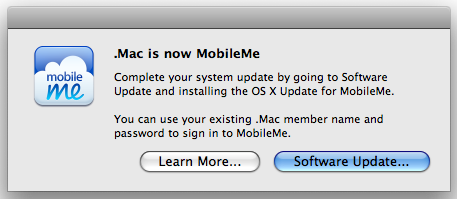
.Mac is now MobileMe
MobileMe is Apple’s own web-based application suite, featuring an email client, address book, calendar application and support for file and photo sharing. In essence, this is Apple’s answer to Google’s online applications - except you have to pay for them.
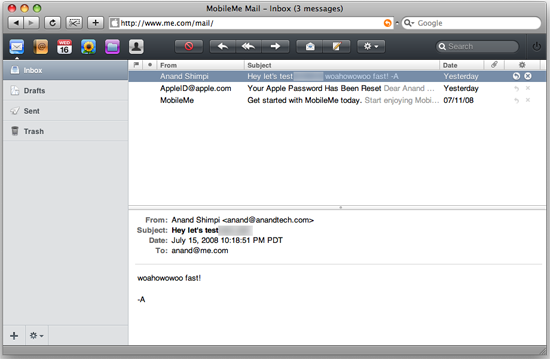
MobileMe Push Email
A MobileMe account costs $99 a year, but what that gives you is the ability to sync your email, address book, calendar, files and photos across any computer (Mac or PC) and iPhone, in real time. You also get 10GB of storage, and the big kicker - push email support.
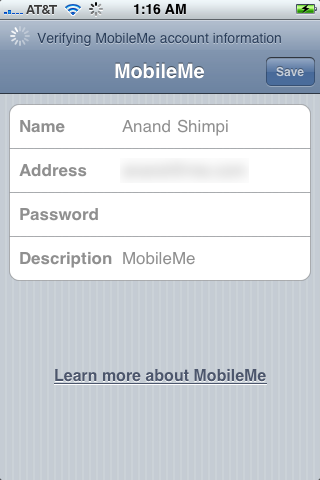
The concept of push email is simple: when an email is sent to your push-enabled email account, the notification is sent directly to your device (computer or iPhone) and you receive the email instantaneously. Normally, the greatest frequency you can check your email account on an iPhone is every 15 minutes, which can be a problem if you depend on responding to emails as soon as you get them.
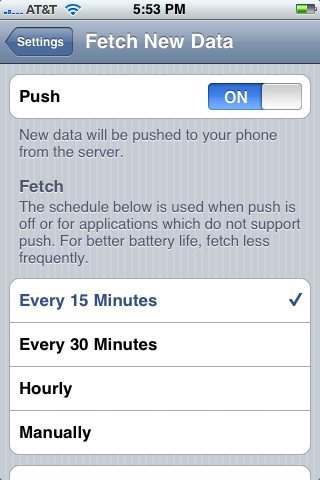
Push email on the iPhone, without Exchange. Awesome.
I do sorely miss push email from my Blackberry days, MobileMe gave me my first taste of that in over a year. It took less than 10 seconds from the time I sent an email to my @me.com account to when I got it on the iPhone, which is just sweet.
The push email support for MobileMe alone is almost reason enough to cough up the $99 per year, but when you realize that works out to $8.25 per month just for email you really have to ask yourself whether the push email is really worth it. Honestly what needs to happen is push email support from Google, that would make the iPhone a real alternative to the Blackberry from a consumer standpoint. Granted enterprise users now have push email support with Exchange, but for the rest of the world it’d be nice if there was a free alternative.
MobileMe is a nice online application suite and is incredibly easy to setup, allowing all of your Macs, PCs and iPhone to remain in sync but honestly for me it just doesn’t make sense. My iPhone and main machine are always synced, and it doesn’t really matter that my notebook isn’t since I have my synced iPhone with me wherever I go. The $99/year MobileMe account would be nice, but it’s far from a necessity.
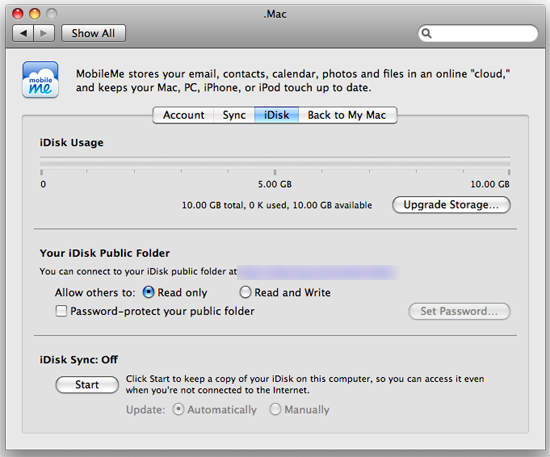
The ability to keep tons of files synced between all of my machines is also a plus, but honestly my upload speeds aren’t fast enough to make this terribly practical for things like videos and music. For small files, I don’t want to have to manually copy them to my iDisk, I want to mirror my Documents folder by default.
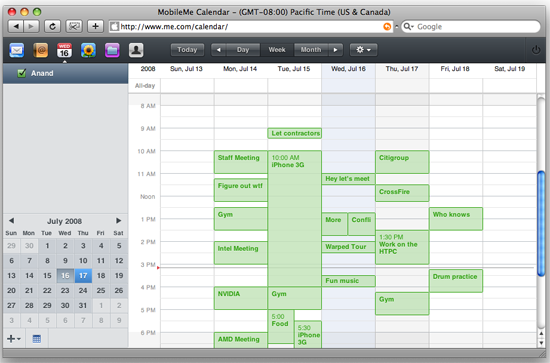
Yes, this is a web-application, it looks very good but unfortunately I've had connectivity issues over the past few days. It's not as speedy as I'd want for $99 a year.
MobileMe is a great way of getting a glimpse at the totally networked future we’re not too far away from, there are just too many shortcomings for me to justify giving Apple another $100 every year on top of the annual iPhone upgrades I seem to be doing. Give me Push Gmail and I’ll be set.
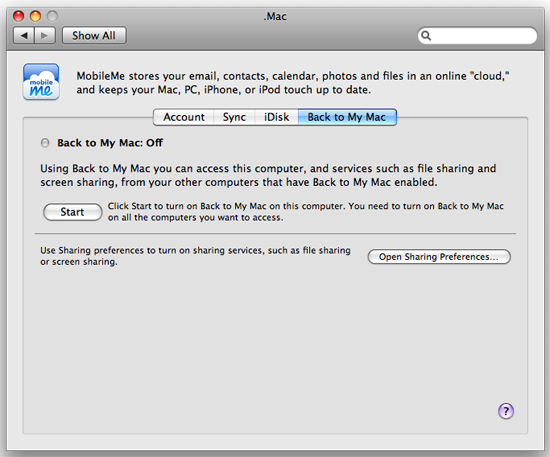
Alternatively, if Apple provided web-versions of Pages, Numbers and Keynote, as well as real time document syncing between all of them (ala Google Docs), then the $99 fee starts becoming more attractive.
Time to Exchange?
Special Thanks to Manveer Wasson for the iPhone Exchange/Corporate VPN Testing and Analysis.
There were several pitfalls to the original iPhone firmware that left businesspeople in the dark; IPSec support, WPA2 Enterprise for WiFi, and of course Microsoft Exchange for email calendaring and contacts. When Apple announced back in March that version 2.0 of their iPhone firmware would finally add support for the aformentioned business features, we were excited to say the least. Now that the firmware is finally out, we're happy to say that Apple has delivered on it's promises. So now all you enterprise guys should ditch your BlackBerries and Blackjacks for iPhones, right? Well, not so fast...
Apple's efforts to cater to enterprise customers is definitely commendable, but it just isn't perfect for all situations. Each piece of the enterprise puzzle works well on its own. From the connectivity perspective, things are working as expected. We were able to connect to a large WPA2 Enterprise network without any issues.
The IPSec VPN however is another story. For a company that has a strict security policy, you generally will not be able to access any part of the corporate network directly through the internet (and in this case the internet would be the iPhone's 3G or Edge data connection). You would need to establish a VPN connection to your company to allow for secure communication. Configuration is quite simple. Provide your VPN server address, account name, group name and shared secret. Now go back to the Settings screen, turn on your VPN, enter your password, and you're connected! So what's the problem? Well, when we get into the world of IPSec VPN, a typical deployment is to have two-factor authentication for an extra layer of security. This basically means you need to use a special one-time use password (called a token) when authenticating to your VPN. From a computer you will generally run a software based application to generate this token based on PIN number that you would already know (for example your Domain password).
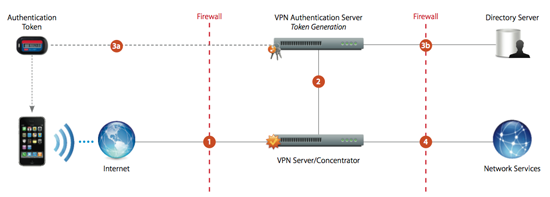
So what does all that translate to? Well it means if you want to connect using IPSec VPN on your iPhone, you'll have to generate that token from your computer. That token will also have to be generated each time you want to connect to the VPN. This pretty much defeats the purpose of being able to VPN to your corporate network from the iPhone since you probably won't have (or don't want to) fire up your computer to generate a token. This really isn't Apple's fault, but a lot of planning needs to be done on the IT side of your company before you can connect seamlessly over IPSec VPN with your iPhone. One way to remedy the problem would be for the 3rd party authentication companies to create iPhone apps that can act as software token generators. That way you can maintain the security of the two-factor authentication system without having to rely on another device to create a token. Another issue we found during testing is after locking your phone, the VPN connection is terminated. In order to re-establish the connection, a new token must be generated. Again not really a flaw with the iPhone, but another example the business experience working not-so-seamlessly.
If your IT guys are nice they may have already created a Device Configuration to do your iPhone configuration for you. Device Configuration is basically an XML script generated by the iPhone Configuration Utility that can automate typically tedious configuration tasks such as Exchange, wireless, VPN, and email settings.
In order to install the script, you simply need to browse to it from your iPhone in Safari, or open it as an email attachment. After opening the script, the user needs to click Install and they're good to go.
The last, and biggest, new business feature for the iPhone 2.0 is its support for Exchange ActiveSync. You can finally connect to your corporate Exchange servers for email, calendar, and contact syncing. Setup is again pretty straight forward. Provide your corporate email address, username, password, and the iPhone will verify your credentials. You will then be able to enter in the exchange server address. One minor issue to note here is that you are forced to enable the passcode lock. This means whenever you want to unlock your phone, you'll have to enter in the PIN. Although from a security standpoint this makes sense (if you lose your phone or if it gets stolen nobody can read the corporate email), it would be nice to at least have the option to disable it.
Now you can select which items you want to sync with Exchange: Mail, Contacts or Calendars.
Possibly the biggest flaw in Apple's Exchange integration comes into the picture when you want to sync your contacts or calendars. All of your existing contacts and calendars will be deleted if you want to sync with Exchange. If you currently sync your contacts using another method, you'll have to sacrifice that in order to use Exchange. There is no option to create a secondary contact list or calendar. It's either all or nothing folks. Hopefully Apple (or a clever 3rd party developer) will smarten up and add support for syncing multiple calendars and contact lists. Personally we like keeping our private and professional lives separate to some extent so for now we're leaving contact syncing off.
For the most part the syncing functionality worked flawlessly. Changes made on the iPhone were quickly synced to Outlook and vice versa. However the usability of having all your corporate info on your iPhone leaves much to be desired. You still cannot search or sort email on your iPhone (though you can search contacts now). Only your Inbox will have email "pushed" to it. All other subfolders have to be manually synchronized (this is done by browsing to the folder). PowerPoint attachments do show up quite nicely in Mail when they decide to work. However we should note that some slides were getting cut off from the bottom or slides with complex graphics were rendered incorrectly. On the calendaring side, you cannot create a meeting invitation but you can respond to them with either an accept, deny, or "maybe". In addition, there is no "week" view for the calendar; only list, day and month. One feature we did like is calendar invites pop up as they are received prompting you to view the details or close the notification.
Apple has definitely taken big strides in appealing to the enterprise customer with the iPhone 3G. For the business user looking to connect to your corporate network and occasionally browse through your emails, this update will be more than sufficient. Having all my corporate meetings sync'd to the iPhone's calendar is also very handy. However there are sacrifices you'll have to make for this functionality. Choosing between personal and Exchange contacts and calendaring is a tough choice to make. For the corporate power users tethered to their BlackBerries, you'll want to stick with the two-phone solution.
Final Words
Even days after originally getting the iPhone 3G I still wasn’t sure whether or not I actually liked it. Many of the features that shipped with the iPhone 3G were also given to the original iPhone courtesy of the 2.0 firmware update. The inclusion of 3G support is great but it kills battery life and in many cases the performance improvement isn’t nearly as great as the numbers would make you believe.
Sure the phone supports A-GPS now, but without any software to really take advantage it doesn’t feel like a new feature. The phone does look a bit cooler now in my opinion, but feels bigger in my hand (albeit grippier). I was understandably confused.
Generally whenever I’m confused, all I need is a resetting of my perspective. I was trying to review the iPhone 3G against the original iPhone, in which case most users would be better suited saving their money and either upgrading to the next iPhone that comes along or picking up an iPhone 3G once their are sufficient applications that specifically take advantage of its unique features (mainly A-GPS, if that matters to you).
For someone who has never owned an iPhone, the iPhone 3G is really no worse and marginally better than the original, which continues to be the best consumer smartphone available in my opinion. The user interface remains the pinnacle of ease of use and speed, making all other phones look and feel old by comparison.
At the same time, the iPhone 3G does give us one of the major features we were asking for last year: 3G network support. Perhaps it’s that I’ve gotten so used to browsing on Edge, or maybe it’s that many webpages don’t load that much faster, or better yet maybe it’s the severe impact on battery life, but the support for 3G just doesn’t seem to be that big of a deal. Granted, if you’re buying a new iPhone now you don’t really have another option so big-deal or not, you’re getting 3G.
If NVIDIA took a $400 graphics card and started selling a faster version for $199 I’d normally be ecstatic, but given that the increases in monthly fees actually make the iPhone 3G slightly more expensive at the end of your 2-year contract I can’t really get too excited about the price drop. I understand that not everyone will feel this way, as the price drop allows someone who doesn’t have a spare $400 but does have a spare $200 to get arguably the best phone on the planet today. But it still takes some of the hot air out of this balloon.
The opening of the App store is much like the discovery that there are planets outside of our own. Apple has just opened up a universe of opportunities here and I’m not sure even Apple is ready to deal with exactly how big this could get. While the vast majority of iPhone apps that have been released are fairly worthless in my opinion, there are enough hard hitting ones to not only give the App store and the iPhone platform instant credibility, but also reinforce the iPhone’s position as the premier smartphone a full year after its release.
Apple must be wary of the direction the iPhone is headed in. While the UI was absolutely perfect for the phone that launched a year ago, today’s iPhone is hardly the same. With easily over twice as many applications on an iPhone today vs. a year ago, performance and navigation have both suffered. The impact isn’t tremendous, but Apple will have to adjust the iPhone accordingly in order to avoid turning the platform into a bloated, complicated mess.
We often forget that despite its high stock prices, Apple is still a relatively small company compared to other leaders in the tech industry. It was the original iPhone’s release that caused the delay of OS X 10.5, and it would appear that the 2.0 firmware, SDK and App store launch all contributed to the iPhone 3G being a mostly evolutionary product. A bigger Apple would have launched an iPhone 3G with far more features rather than making the real focus of this launch the 2.0 firmware update.
The fact that one of the best applications available in the App store is made by Apple speaks volumes to who needs to be a very active developer for the iPhone platform. The iPhone 3G should have launched with a full iChat client from Apple as well as true turn-by-turn voice assisted GPS navigation (I don’t want Tom Tom doing it, I want Apple/Google doing it). It will be a while until we see third party developers produce apps with the same performance, polish and ease of use as a native Apple application. It has happened under OS X where applications like Transmit, Unison and Omni Graffle are truly leaders in their fields, but the same just isn’t true about the iPhone yet. Until that day comes, and even once it is here, Apple needs to be the most active developer on the iPhone platform. Developers are important, but so is Apple.
The enterprise features enabled by the 2.0 firmware are enough to handle the casual users who just want access to their Exchange email, which I’d guess are the majority of users at this point. However, it is very obvious that the iPhone just isn’t a full featured business phone. RIM will continue to do very well with the Blackberry in the enterprise market, but Apple’s iPhone should do a good job of impeding RIM’s entrance into the consumer market.
The iPhone 3G continues to be the phone to get in my opinion. It’s not perfect, but it’s closer than anything else I’ve used. Apple should be very aware of its surroundings. Threatening established PC makers on the computer side and entrenched mobile phone manufacturers on the smartphone side, Apple is bound to be in for some tough competition.
Apple is quite possibly size constrained. As a company that’s attempting to fix both the PC and cell phone industries, it runs the danger of spreading itself too thin. I believe that is why we ended up with an iPhone 3G that offers little more than the original iPhone + new firmware. It’s not a bad summer gift but, everyone seemed to want more. It’s tough to follow a revolution with anything but evolution, which on the hardware side is absolutely true, but with the App Store the situation may be more revolutionary than at first glance.
Last year, Apple made me give up my Blackberry - something I never thought I’d do. Over the past year I haven’t regretted my decision, the iPhone 3G and the 2.0 firmware have both helped address some of the lingering issues I had with the platform. Note that I said some, but not all.
There is lots of room to grow. Faster processors, better battery life, a further tweaked UI and more native applications are all necessary for the iPhone’s continued success, and unfortunately for me and the tons of other line-waiters, it looks like we’ll be in for a repeat performance next year.

See you again next year.
The ball is still in the court of the mobile phone industry. Thirty-love, Apple.