
Original Link: https://www.anandtech.com/show/2536
Introduction
Most people don't like leftovers. A second round of heating can result in overcooked foods that are dry and/or tough. There's nothing worse than a high-quality filet mignon that's been overcooked. However, not all leftovers are bad, and some foods can even taste better the second time around as flavors are allowed to mix and mingle another night in the refrigerator.
If you'll pardon the terrible analogy, the same can be said of video games that are ported from one system to another. A half-baked port can leave users wondering why the developers even bothered to make the effort. Halo, Halo 2 anyone? But sometimes you get a game that translates well to another platform, and with a few enhancements and upgrades it can even surpass the source material. Perhaps more importantly, plenty of people don't have access to all the various gaming platforms; if someone missed a game on the original platform it might just be worth checking out the ported product.
 |
Today we'll be looking at Assassin's Creed (AC for short) for the PC, a port of a game that launched over six months ago on the PlayStation 3 and Xbox 360. Reviews were decidedly mixed on the console version, with some publications declaring it one of the best games of the year and others labeling it as merely okay. As usual, what you actually think of the game will depend a lot on what you're looking for, and there are certain to be users that will love this game and others that will hate it. We'll discuss the gameplay and the pros and cons of the game momentarily.
One of the other interesting tidbits about the PC port of AC is that it's one of the first titles to launch with support for DirectX 10.1... sort of. Version 1.0 does indeed support DirectX 10.1 features, but Ubisoft decided to remove this functionality in the 1.02 patch. Whether it will make a return in the future is unclear, but signs point to "no". Given that we're late to the game in terms of reviewing AC, we are going to spend a decent chunk of this review looking at the technology side of the equation and what it means to gamers.
Basic Plot and Gameplay
I suppose I should preface this section with a disclaimer that there will be some minor plot spoilers on this page. However, I emphasize the fact that these are minor spoilers -- most of this information is readily visible if you visit the Assassin's Creed website, and you will certainly discover within the first 10 minutes of playing the game the major "spoiler" I'm about to discuss. If you want to be completely surprised, however, feel free to skip the next several paragraphs.
The majority of Assassin's Creed takes place around 1200 A.D. -- 1191 A.D. to be precise -- but your actual character is merely reliving memories of an ancestor using future technology, a device called the Animus. So there are actually two characters, Desmond Miles from 2012 A.D. and Altaïr from the time of the Crusades. Both, incidentally, are assassins, though you will spend the vast majority of the game in Altaïr's shoes. The short summary is that some people are looking for information from Altaïr, information that is part of Desmond's "genetic memory".
 |
There's something of a Matrix vibe to the plot, but without all the machines taking over the world business. The futuristic pseudoscience seems to be at least partly a gameplay mechanic as it keeps you from dying and reloading; instead, you "lose sync" with your ancestor's memory and return to the last "sync point". "A checkpoint save system by any other name would smell as sweet…." Over time, as Desmond and Altaïr become more in sync with each other, Desmond recovers additional memories, improves "health", and improves in his abilities.
This is a gross oversimplification of the plot, so if the above summary makes you think that the game isn't something worth trying, let us state that we did find the game quite enjoyable and the storyline was compelling. It's not something likely to win any Academy Awards -- although a movie based off the story is apparently in the works -- but it does keep you playing to find out what happens next. By the end of the game we were a little disappointed that there wasn't more of a conclusion; Assassin's Creed 2 looks to be inevitable. In fact, this is supposed to be the first entry in a trilogy of games.
Gameplay (no more spoilers)
Given the title and setting, it should come as no surprise that the game involves killing... lots of killing. Throughout the game, you are given assassination targets -- men who through their actions are causing problems and need to be disposed of. However, you can't just jump straight to the major assassination target; first you have to scout out the area, gain information about the target's movements and whereabouts, and "plan" when and where to perform the assassination.
 |
The first assassination mission is likely to impress you with the environment and gameplay. Crowds of people move throughout the city, and you can use them to blend in and escape notice. You can run across the rooftops, leaping from building to building and grabbing onto ledges, and you can climb up to higher viewpoints to get a good look at your surroundings (and reveal nearby missions). Missions consist of information gathering as well as helping out citizens who are being harassed by corrupt guards. The first few hours of the game were extremely entertaining, and you can really get into playing the role of a stealthy assassin.
After a while, flaws in the gameplay start to become more apparent. The basic pattern listed above repeats itself throughout the game: show up in a new area, do a bit of scouting, perform a few side quests, and then take out your target. Afterwards, you need to escape from the city guards and make your way back to the Assassins' Bureau. Your sword fighting skills and other abilities increase over time, and you gain access to a few additional weapons. To counteract that, guards also become more adept. However, there's no getting around the fact that the gameplay eventually becomes extremely repetitive. This is probably the biggest complaint about the game, and it's a valid point, but it's compounded by other flaws.
 |
First impressions are that you are part of a living, breathing, teeming world -- not unlike the world found in Elder Scrolls: Oblivion. Citizens wander the streets, you can overhear vendors hawking their wares and other townsfolk engaging in gossip, and soldiers patrol the streets keeping order. Unlike Oblivion, however, all of the activity you see is merely a façade. The reality is that all the people are in scripted loops, endlessly repeating their activities. Stand in one place long enough, and you'll watch the same group of five women carrying jars on their heads walk by again and again, the same guards on patrol, etc. There are no day and night cycles -- everything takes place during the day -- which seems a little odd for an assassin game.
 |
Furthermore, when it comes right down to it, Altaïr is virtually invincible by any competent player. Guards attack one at a time, politely taking turns as you dispatch them, so combat quickly becomes a routine affair of blocking and counterattacking. In that sense, AC is nothing like the Thief games where Garrett was highly vulnerable and dependent largely on stealth in order to survive. You can play AC in a stealthy fashion if you want to, but there's little to keep you from sprinting through town to get from place to place as quickly as possible. The only requirement is that you have to rid yourself of any pursuit before you can start/complete any of the missions (and certain missions do require you to maintain anonymity).
More Gameplay
Side missions come in two varieties: information gathering related to your assassination target, and optional scouting/preparation. The latter consists of two tasks: climbing viewpoints and rescuing citizens. The easiest way to find side missions is to climb a viewpoint and scout out the area, after which you can perform a "Leap of Faith" into a conveniently placed pile of hay. While we seriously doubt the ability of anyone to fall over 100 feet (repeatedly) into a pile of hay without serious injury, the view from above can be quite breathtaking and the swan dive into the hay is graphically impressive. Rescuing citizens is a bit more mundane; you find a group of guards harassing someone and commence the slicing and dicing. Afterwards, the grateful citizen will offer to help you, either by spawning some vigilantes that will delay any guards pursuing you or by spawning a group of scholars that you can blend with in order to reach restricted areas without killing anyone.
 |
A third type of optional "mission" exists. Throughout the game, there are various flags scattered around the environment. You can try to collect all of these if you want to -- collect enough of them and you will gain another bubble on your "sync bar" (i.e. your health). Since you can have a maximum of 20 health points, however, there's no real reason to go out of your way to collect them all. On the Xbox 360 version of AC, collecting all of the various flags of a specific type will give you an Xbox Achievement; since there's no equivalent on the PC it seems the only reason to do this is for bragging rights.
The information gathering missions have a bit more variety. Some involve killing, some involve stealth, some are timed -- and some are a combination of any or all of those elements. There are nine different types of side missions, including four new mission types for the PC version of the game. Returning from the console are eavesdropping, pickpocketing, interrogation, guard assassination, and flag runs; new to the PC are roof races, archer assassination, escorting, and merchant stand destruction.
Archer and guard assassination missions are essentially the same thing, the only difference being that in the case of the former you assassinate archers on the rooftops and in the latter you assassinate guards patrolling the streets. These are both "stealth" missions, so you need to be careful that you don't attract attention -- if you ever get into an open battle during these missions, you will fail the mission and will need to try again. Later in the game, some of the stealth assassination missions will also have a time limit.
Eavesdropping, pickpocketing, and interrogation missions are also similar, in that you begin all three by listening in on a conversation. The difference is that for eavesdropping missions you have to find a nearby bench to sit on first, and on pickpocketing and interrogation missions you only need to stand nearby (but not too close). You also need to follow your target afterwards on these last two; on interrogation missions, you then beat up the person in order to "interrogate" them while on pickpocketing missions you will sneak up behind your target and filch whatever they are carrying.
The escort and merchant stand destruction missions generally involve outright conflict with the city guards. On the escort missions, you need to guide a fellow assassin to a "safe" location, killing any guards who try to stop you along the way. For the merchant stand destruction missions, you need to destroy anywhere between two and four merchant stands in a set amount of time; this is accomplished by throwing a nearby guard or other citizen into the stand. It may be possible to destroy merchant stands without triggering an encounter with the guards, but I was not successful in this attempt while playing the game -- and since the guards were easy enough to dispatch afterwards I didn't worry about it.
The final two mission types -- flag collection and roof races -- are timed missions. The roof races involve getting from point A to point B in a short amount of time, and this usually (but not always) requires sprinting across the rooftops. The flag collection missions also involve sprinting around an area in gathering a bunch of "misplaced" flags. Since I found the free running across roofs and climbing up buildings to be one of the most enjoyable aspects of the game, these last two were probably my favorite type of side mission. (There's plenty of killing to be had elsewhere.)
 |
All of these side missions are sort of filler as you progress through the game taking out the major assassination targets. The information gathering missions provide additional background details for the story, but the major plot points are all unveiled in the assassination mission assignments, the actual assassinations, and their aftermath. Each assassination mission is also unique, unlike all of the side quests that fade into each other, making them all the more enjoyable. First you have to infiltrate the stronghold of the target, then you typically get a cut scene of sorts showing you exactly why this person deserves to be killed, and then you have to figure out a good way to do your dirty deed and make good your escape. Sure, you can just wade in with your sword swinging (though you'll still have to watch the cut scene), but there's a certain satisfaction to be had by sneaking up on the target and performing a stealth kill.
 |
After each major assassination, you are presented with another cut scene that shows a dialogue between Altaïr and his victim. Like the "Leap of Faith", a certain suspension of disbelief is required as it's not uncommon for the person whose throat you just slit to go on rambling about his motivations for a good minute or two, but this is one area where the game takes a moment to flesh out the story.
All of the commentary on the previous two pages may give you some idea about what the gameplay is like, but it's probably just better if we show you some of the missions. We created videos of various missions during the second assassination target that are available for viewing at the end of this article. Note that these videos do contain some spoilers, and in particular the full 8 minute Garnier assassination sequence should be avoided if you want the story to remain a surprise. However, if you're not exactly sure whether you would like this style of game the videos should help answer that question.
Graphics and Design Decisions
AC has some very impressive graphics, but there are also some design decisions that have us scratching our heads (we'll get to those in a moment). The engine supports the latest buzzword features: high dynamic range lighting, motion blur, environmental bump mapping, depth of field effects.... If you want a game that will make good use of your DirectX 10 graphics card, AC certainly qualifies. That's not to say the graphics are better than Crysis, but they do a good job of portraying a 12th-century environment. (Worth mention is that DX9 cards are also supported, and in testing on DX10 hardware we didn't immediately notice any major differences. If you're still holding on to Windows XP, you can enjoy Assassin's Creed without any serious loss of quality.)
 |
The maps that you visit during the course of the game are the true star of the show, giving the player huge areas to explore with nary a loading screen in sight. There are loading screens in between the main areas, but once you enter a city -- i.e. Jerusalem -- you are free to explore the whole town with no further delays. That's not to say that you can explore all of each map from the start; you will need to unlock additional "memories" before you can enter the three parts of each main city (Damascus, Jerusalem, and Acre). However, late in the game it was nice to be able to navigate an entire city. We just wish some later missions would have involved more than one city area.
 |
If there's one area of AC that truly impresses us, it is without doubt the character animations. Watching Altaïr move around through the city -- disregarding the slight swing in his hips -- looks natural, but that's nothing special. It's when you start running, jumping, dodging through crowds, and climbing various structures that the work of the artists begins to shine. If you ever watched some of the online videos of Parkour or Free Running, you will have some idea of what it's like to move through the cities in AC. We wouldn't go so far as to call the animation "perfect", but for the amount of environmental interaction that takes place it comes darn close. The fluid animation extends to the fight sequences, where Altaïr has a huge variety of finishing moves. Which move he uses is essentially random, but they all look great.
One other aspect of the game that certainly warrants discussion is the control system. Most PC gamers have now experienced ports that suffer from a severe case of "consolitis" -- the feeling that a game was ported from a platform where a gamepad was standard, and no one ever took the time to properly modify things so that mouse and keyboard users will feel at home. While there are a few areas where colsolitis shows up -- without using the Alt+F4 shortcut, it can take well over a minute to exit the game as you navigate through the various menus and areas -- mouse and keyboard support is very well done. In fact, mouse and keyboard support is so well done I almost wonder how people could play this game using a gamepad. I tried it with my Xbox 360 controller, and it only took a few minutes before I was back to using the mouse and keyboard. Others might feel differently, but this is one console port where a gamepad is definitely not required.
 |
Now let's get to our complaints with the graphics and game design. One complaint is that areas tend to look very similar. Building and architectural styles might vary a bit between Damascus, Jerusalem, and Acre -- not to mention the Kingdom map -- but the Middle East setting does necessitate a certain look and feel with little to differentiate one town from another. Initial impressions are very favorable, but the longer you play the game the more repetitive the environments begin to feel.
Perhaps a bigger concern is Ubisoft's choice of presentation. We've complained in the past about games that lack proper widescreen support -- for example, the Battlefield series does not offer proper aspect ratio control, with early titles stretching the image to fill your screen and the last two versions cropping the top and bottom edges. The approach in AC is different, but in some ways it's almost worse. Regardless of what resolution you choose to run at, AC will render as a 16:9 aspect ratio. If you have a 16:10 computer monitor, you will get black bars on the top and bottom. If you have a 4:3 or 5:4 display, you'll get even larger black bars on the top and bottom! Only 16:9 resolutions (i.e. 1280x720 or 1920x1080) avoid the black bars, but unless you're playing on an HDTV you'll end up with a stretched image or black bars regardless. We understand that there's a certain amount of artistic presentation in a game, but it still shocks us that the designers felt it was better to force users to see a widescreen image than to let them decide for themselves how the game looks best.
Then we come to the major can of worms: DirectX 10.1. What exactly does DirectX 10.1 allow you to do that can't be done in DirectX 10? In terms of actual graphic effects, it adds nothing. What DirectX 10.1 does allow is the ability to do certain effects in a single pass rather than two separate passes. So if one graphics chip requires five passes to render a scene and a competing chip can render the same scene in four passes, all other things being equal you would expect the four-pass chip to be ~25% faster. As far as we can tell, Ubisoft uses (used) DirectX 10.1 in order to render anti-aliasing without incurring a substantial performance hit. Depending on your computer system, if you have one of ATI's HD 3000 series cards, you may be able to enable anti-aliasing with little to no performance loss. That's the only difference we noticed during testing, though the 1.02 patch removes DX10.1 support. We'll look at this in a moment, but we need to talk about another complaint with the game design first.
"Free" anti-aliasing sounds great -- if it works. The problem is, at present the only way to get anti-aliasing is via the in-game menus; trying to force anti-aliasing through the ATI or NVIDIA drivers does not work right now. This wouldn't be a concern at all, except Ubisoft decided to limit anti-aliasing support to certain resolutions. Specifically, the maximum resolution that allows users to enable anti-aliasing is 1680x1050. That was a very shortsighted decision, considering newer and faster graphics cards and other hardware are continuously appearing. While top-end hardware of today might struggle at 2560x1600 with 4xAA, there's little doubt that future hardware will be able to run such settings on AC without difficulty.
There are basically three areas that we would like to see addressed with a future patch. First, we would like to see the aspect ratio support "fixed". Users should be given the option to choose whether they would like an letterbox format with black bars on the top and bottom or an image that fills their entire screen. Second, we would like to see anti-aliasing allowed across all resolutions; we understand that not all computer hardware is going to be able to handle high resolutions with 4xAA, but at least give us the chance to try it out. Computer gamers are generally savvy when it comes to tweaking graphics settings; if it's too slow, we are fully capable of disabling anti-aliasing or lowering the resolution. Finally, Ubisoft really needs to bring back DirectX 10.1 support. It's one thing to not add a feature that a lot of gamers can't use; it's a completely different story to remove a feature that was already present. We can't help but feel there were some conversations between Ubisoft and NVIDIA personnel that resulted in the removal of DX10.1 support.
And with that said, let's take a look at actual graphics performance on a couple of systems.
Test Setup
We have two "similar" systems that we used to test AC, one using ATI graphics and one using NVIDIA graphics. It's important to note that these are not identical systems, as the hardware we had on hand is limited. Specifically, SLI support requires an NVIDIA chipset and CrossFire support requires an Intel or AMD chipset. Our NVIDIA testbed comes courtesy of Dell, their midrange XPS 630 that uses the nForce 650i chipset. Our ATI testbed is the same X38 platform we have used in previous gaming articles. It includes more memory (which doesn't affect performance) rated at DDR2-800 and Windows Vista 64-bit. Thus, it is worth noting that we are not comparing apples-to-apples... or at best, we're comparing Granny Smiths with Fuji apples.
| Custom X38 Test System | |
| Processor | Core 2 Quad Q6600 (2.40GHz 2x4MB
cache) Overclocked to 3.00GHz (QX6850) Overclocked to 3.42GHz (1520FSB) |
| Motherboard | Gigabyte GA-X38-DQ6 |
| Memory | 2x2048MB OCZ DDR2-800 Running at DDR2-800 4-4-4-12 |
| Graphics | 2 x AMD Radeon HD 3870 (CrossFire) |
| Hard Drive | Samsung F1 750GB (7200RPM 32MB) |
| Operating System | Windows Vista Ultimate 64-bit |
| . | |
| Dell XPS 630 Test System | |
| Processor | Core 2 Quad Q6600 (2.40GHz 2x4MB
cache) Overclocked to 3.00GHz (QX6850) |
| Motherboard | Dell nForce 650i |
| Memory | 2x1024MB DDR2-667 Running at DDR2-667 5-5-5-15 |
| Graphics | 2 x GeForce 8800 GT 512MB (SLI) |
| Hard Drive | Seagate Barracude 7200.10 500GB (7200RPM 16MB) |
| Operating System | Windows Vista Home Premium 32-bit |
| . | |
In the processor department, the two systems are identical, sporting Intel's Q6600 revision G0 quad-core processor. Both systems also support overclocking, and we will investigate how that affects performance. The Dell system could only run reliably at around 3.0GHz, so we chose that frequency as a comparison point, simulating a QX6850 CPU (9x333MHz on a 1333FSB). Finally, we tested in both single and dual-GPU configurations on both systems. We're not using this to come to a strict conclusion on whether ATI or NVIDIA graphics are better for running AC, but rather to get a general idea of what sort of hardware is required to run the game well.
Before we get to the actual benchmark results, we want to define some of the settings we'll be using. For benchmarking purposes, we tested at Medium, High, and 4xAA. Note that we also left Level of Detail at maximum for the benchmarks, and the crowd density was likewise set to maximum. Medium drops the Shadows and Graphic Detail settings down one notch. Additional testing of lower detail settings can be found further in the article.
Note: if you're not interested in performance testing, you may want to skip to the conclusion.
1.00 vs. 1.02 - Does it Matter?
If you read the previous pages, you can probably already guess the answer to this question. The 1.02 patch fixes a few minor errors, and it also removes DirectX 10.1 support. ATI HD 3000 series hardware is the only current graphics solution that supports DX10.1, so barring other changes there shouldn't be a performance difference on NVIDIA hardware. We tested at three settings for this particular scenario: Medium Quality, High Quality, and High Quality with 4xAA.
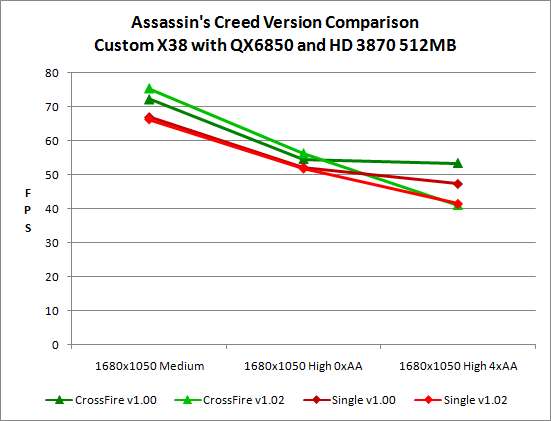
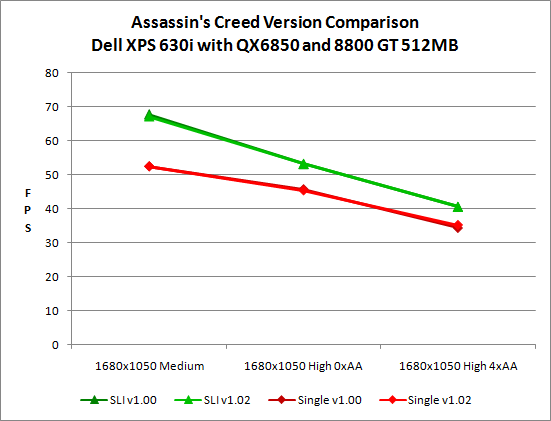
NVIDIA performance is more or less identical between the two game versions, but we see quite a few changes on the ATI side of things. It's interesting that overall performance appears to improve slightly on ATI hardware with the updated version of the game, outside of anti-aliasing performance.
This is where the waters get a little murky. Why exactly would Ubisoft removes DirectX 10.1 support? There seems to be an implication that it didn't work properly on certain hardware -- presumably lower-end ATI hardware -- but that looks like a pretty weak reason to totally remove the feature. After all, as far as we can tell it only affects anti-aliasing performance, and it's extremely doubtful that anyone with lower-end hardware would be enabling anti-aliasing in the first place. We did notice a few rendering anomalies with version 1.0, but there wasn't anything that should have warranted the complete removal of DirectX 10.1 support. Look at the following image gallery to see a few of the "problems" that cropped up.
In one case, there's an edge that doesn't get anti-aliased on any hardware except ATI HD 3000 with version 1.00 of the game. There may be other edges that also fall into this category, but if so we didn't spot them. The other issue is that periodically ATI hardware experiences a glitch where the "bloom/glare" effect goes crazy. This is clearly a rendering error, but it's not something you encounter regularly in the game. In fact, this error only seems to occur after you first load the game and before you lock onto any targets or use Altaïr's special "eagle vision" -- or one of any number of other graphical effects. In our experience, once any of these other effects have occurred you will no longer see this "glaring" error. In fact, I finished playing AC and never noticed this error; I only discovered it during my benchmarking sessions.
So why did Ubisoft remove DirectX 10.1 support? The official statement reads as follows: "The performance gains seen by players who are currently playing AC with a DX10.1 graphics card are in large part due to the fact that our implementation removes a render pass during post-effect which is costly." An additional render pass is certainly a costly function; what the above statement doesn't clearly state is that DirectX 10.1 allows one fewer rendering pass when running anti-aliasing, and this is a good thing. We contacted AMD/ATI, NVIDIA, and Ubisoft to see if we could get some more clarification on what's going on. Not surprisingly, ATI was the only company willing to talk with us, and even they wouldn't come right out and say exactly what occurred.
Reading between the lines, it seems clear that NVIDIA and Ubisoft reached some sort of agreement where DirectX 10.1 support was pulled with the patch. ATI obviously can't come out and rip on Ubisoft for this decision, because they need to maintain their business relationship. We on the other hand have no such qualms. Money might not have changed hands directly, but as part of NVIDIA's "The Way It's Meant to Be Played" program, it's a safe bet that NVIDIA wasn't happy about seeing DirectX 10.1 support in the game -- particularly when that support caused ATI's hardware to significantly outperform NVIDIA's hardware in certain situations.
Last October at NVIDIA's Editors Day, we had the "opportunity" to hear from several gaming industry professionals about how unimportant DirectX 10.1 was, and how most companies weren't even considering supporting it. Amazingly, even Microsoft was willing to go on stage and state that DirectX 10.1 was only a minor update and not something to worry about. NVIDIA clearly has reasons for supporting that stance, as their current hardware -- and supposedly even their upcoming hardware -- will continue to support only the DirectX 10.0 feature set.
NVIDIA is within their rights to make such a decision, and software developers are likewise entitled to decide whether or not they want to support DirectX 10.1. What we don't like is when other factors stand in the way of using technology, and that seems to be the case here. Ubisoft needs to show that they are not being pressured into removing DX 10.1 support by NVIDIA, and frankly the only way they can do that is to put the support backing in a future patch. It was there once, and it worked well as far as we could determine; bring it back (and let us anti-alias higher resolutions).
Further Anti-Aliasing Investigations
When it comes to anti-aliasing in AC, the heart of the matter is the differences in graphics architectures. ATI's current GPUs do not have dedicated anti-aliasing hardware. Instead, they rely on the pixel shaders to achieve the same result. Depending on the type of graphics work being done, this approach can have a negative impact on performance. ATI seems to have gotten around this via some of the extensions to DirectX 10.1. NVIDIA graphics chips do include anti-aliasing hardware, but that hardware cannot be properly utilized in some situations. Specifically, there are post-rendering effects that interfere with the use of anti-aliasing hardware -- that's why some games don't support anti-aliasing at all.
If you haven't figured it out already, there is a universal "solution" for applying anti-aliasing effects that doesn't depend on the use (or non-use) of other shader effects. The solution is to use pixel shaders. ATI has apparently decided that's the most practical solution as we move forward and SM 3.0/SM4.0 usage increases, but it does require work on the part of software developers. Another downside to this approach is that it requires more work from the pixel shader hardware, which can result in lower performance. However, it seems the only other option is to omit anti-aliasing in certain types of graphics rendering.
With all that out of the way, let's look at the performance of AC with and without anti-aliasing at several different resolutions. Unfortunately, as previously mentioned we are unable to test anti-aliasing at higher resolutions because the option is disabled inside the game.
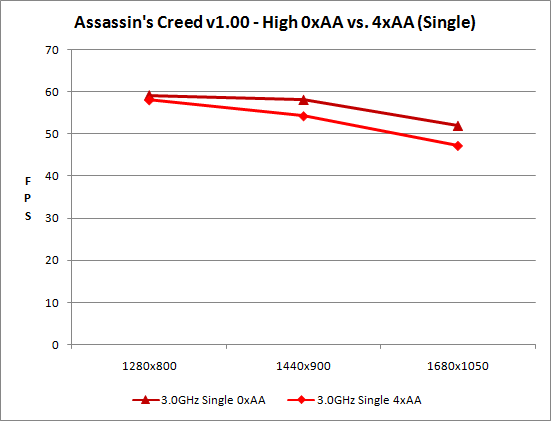
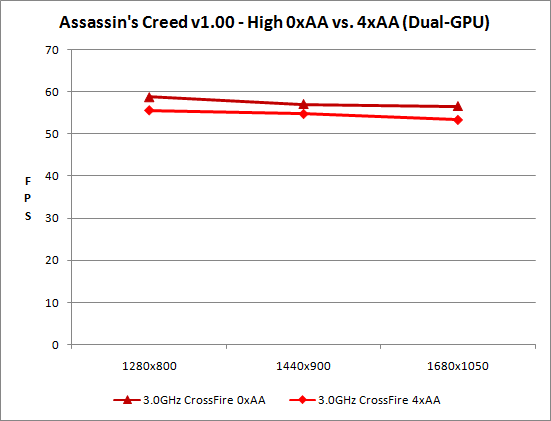
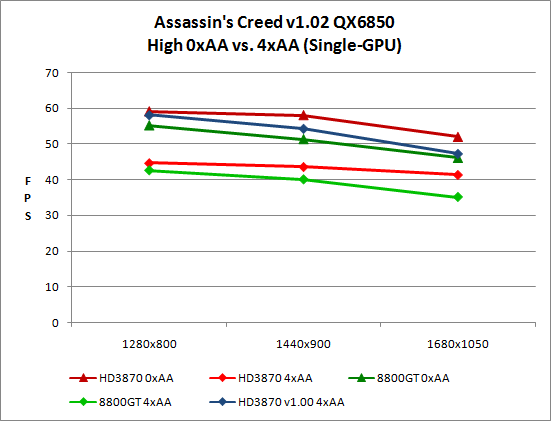
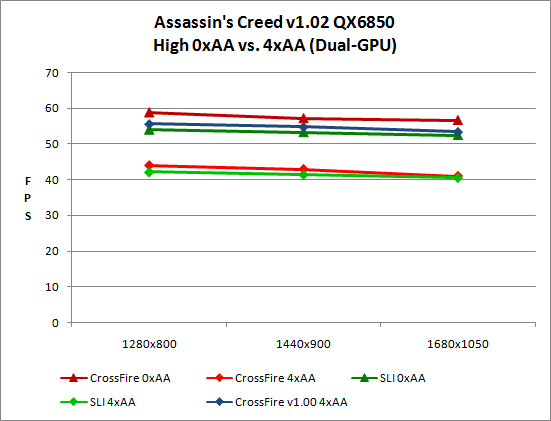
We can see the result of using pixel shaders to do anti-aliasing in the resulting performance drop. What's noteworthy is that the drop isn't nearly as bad on ATI hardware running AC version 1.00. In other words, the 1.02 patch levels the playing field and forces ATI and NVIDIA to both use an extra rendering pass in order to do anti-aliasing. That probably sounds fair if you're NVIDIA -- or you own NVIDIA hardware -- but ATI users should be rightly upset.
Something else that's interesting to see is how performance is definitely CPU limited even with a quad-core 3.0GHz Intel chip. We will look at that next, but right now we are more interested in the steady drop caused by anti-aliasing. If the CPU is the bottleneck, putting more of a load on the GPU should not impact performance much. For whatever reason, it seems that the extra rendering pass required for anti-aliasing causes a steady drop in performance even when we're CPU limited. Have we mentioned yet that you really need some beefy hardware in order to play AC at higher detail settings?
CPU Performance Scaling
It would actually be quite interesting to take a closer look at how processors affect performance in AC. Specifically, I would have liked to test AMD Phenom as well as Core 2 Duo; this article is already long for a "game review", however, so I decided to stick with overclocking to see how it affects performance. The ATI and NVIDIA results are in separate graphs to help keep things legible. Since we couldn't enable anti-aliasing above 1680x1050, all testing was done at maximum detail with anti-aliasing disabled. We are also only reporting results for AC version 1.02, since the only area where 1.0 is faster is in anti-aliasing on ATI hardware.
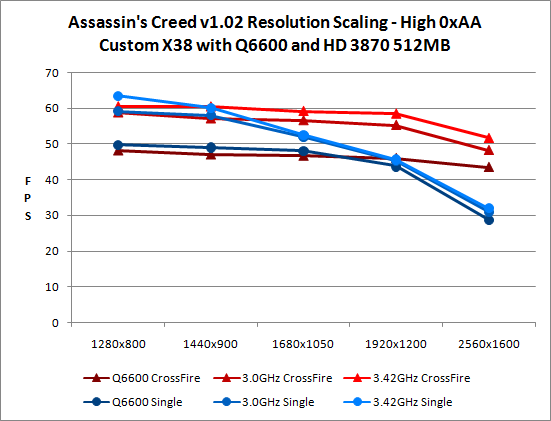
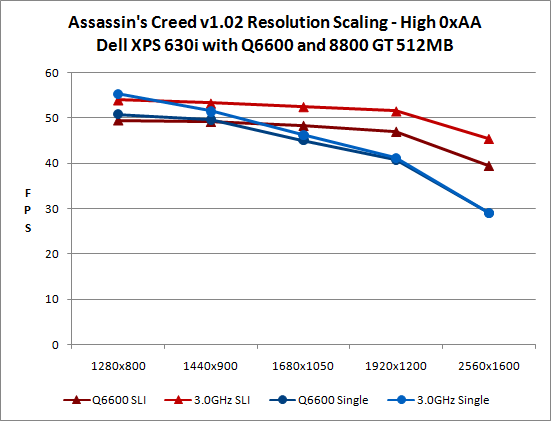
If you're looking to get performance above 60 FPS, it's obvious that the first step is going to be purchasing the fastest CPU you can find. AC definitely supports dual-core processors, and even quad-core may be beneficial in certain situations. However, quad-core CPU usage often stays below 50% of the total CPU potential. Thus, an overclocked dual-core processor appears to be the best choice for maximizing AC performance.
During initial testing, we were a bit surprised to find that SLI didn't seem to improve performance. As this is a "The Way It's Meant to Be Played" game, that would have been another serious blow to NVIDIA's credibility. At the time, we were testing with a stock-clocked Q6600 at 1680x1050 and various graphics settings in order to utilize anti-aliasing. It was only when we began overclocking that we discovered the real culprit was CPU performance. There's CPU overhead associated with CrossFire and SLI, so with slower CPUs at moderate resolutions SLI and CrossFire will actually reduce performance in AC.
With an appropriately fast CPU -- at least 3.0 GHz would be our recommendation -- and running at 2560x1600, SLI and CrossFire are able to show substantial performance benefits. SLI and CrossFire both improve performance by 56%, but we still appear to be at least somewhat CPU limited. Increasing the CPU clock speed to 3.42 GHz on the X38 system (the maximum stable result for this particular system) further improves CrossFire scaling to 62%.
We should also take a moment to point out that in testing CrossFire did not work with both graphics chips until the latest catalyst 8.5 drivers. (That necessitated retesting all of our results, unfortunately, which is one more reason you're only reading this review now.) We heard a rumor that renaming the executable to COJ_DX10.exe (i.e. using the Call of Juarez CrossFire profile) would enable multi-GPU support; what we actually discovered was that renaming the executable did improve performance, but it improved it with single graphics cards as well. Whatever optimizations were taking place did not depend on CrossFire, and those optimizations now exist in an AC specific profile.
Finally, we need to caution against using the above results to compare ATI and NVIDIA graphics performance. The Dell system is running with DDR2-667 memory at 5-5-5-15 timings while the X38 system has DDR2-800 at 4-4-4-12 timings. The combination of BIOS tuning and memory performance could account for much of the performance differential. ATI looks to have a slight edge, but it's definitely not enough to make them a clear winner -- unless you're running 1680x1050 or lower with 4xAA.
Image Quality Settings and Performance
While we're inclined to say that AC only requires a "midrange" graphics card these days -- both the 8800 GT and HD 3870 can be purchased for under $200 -- there are still plenty of people out there that don't have sufficiently fast hardware to run this game at maximum settings. Lacking appropriate hardware to test a variety of other graphics cards, I instead opted to look at how the graphics settings affect performance and image quality. Below you will find image galleries showing the various settings tested as well as how those settings affect the image quality.
Subjectively, we can state of few things. First, at the lowest detail setting AC looks pretty awful. This is not a knock against the game, but it's important to remember that on low-end hardware it's essentially impossible to perform all of the high-end graphics effects. Without basic shadows and lighting, AC looks like something that would have been state-of-the-art about six or seven years ago. (The same could be said of most modern games.)
Bumping up the graphics detail to "low" enables basic (static) lighting effects, and AC looks substantially better. We still wouldn't recommend playing this way if you can avoid it, but at least it's no longer an eyesore. Note also that you can enable a high level of detail with only a moderate performance hit, which would improve the overall image quality slightly. (See below for more details.)
At our "medium" settings, the game finally starts to look like a modern title. It's likely that owners of graphics cards like the GeForce 8600 series and HD 2600 series will be best off running at medium settings, and they should be able to achieve reasonable performance at 1280x1024 (1280x720 with black bars on the top and bottom).
Finally, at maximum detail the shadow range is extended, texture quality is improved, and you get a very attractive rendition of 12th century humanity. Performance drops by roughly 20% compared to "medium" settings, and as already discussed enabling anti-aliasing will further reduce performance.
At all graphics detail settings above one, you can also choose to enable or disable "Post FX". The major area this affects is the presence or lack of motion blur when you're moving at a high rate of speed -- i.e. diving from a high point into a pile of hay or galloping on a horse. Disabling this did not appear to have a major impact on performance.
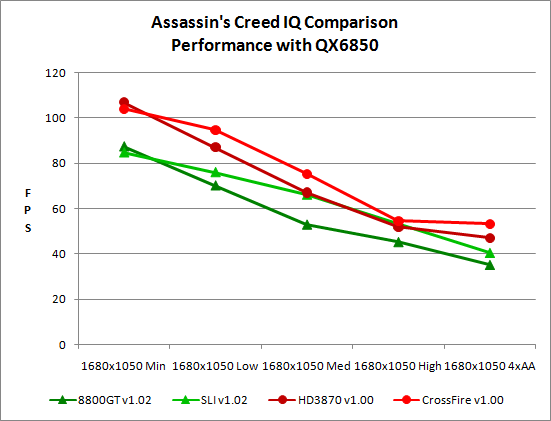
While reducing detail settings will improve performance to a certain degree, it's also important to note that CPU and overall system performance remain factors. We did some initial benchmarking with our quad-core QX6850 (really an overclocked Q6600) to see what sort of performance we were looking at. That's no slouch of a processor, and yet maximum performance even at minimum detail settings appears to top out at just over 100 FPS. Obviously, lower-end systems would not perform as well, so make sure you have sufficient CPU horsepower. The CPU-limited nature of the game is also apparent by looking at the single versus dual-GPU scores; with a 3.0GHz Core 2 processor at 1680x1050, the largest performance improvement from a second GPU is only 25%: SLI at "Medium" settings; CrossFire tops out at only a 13% performance boost.
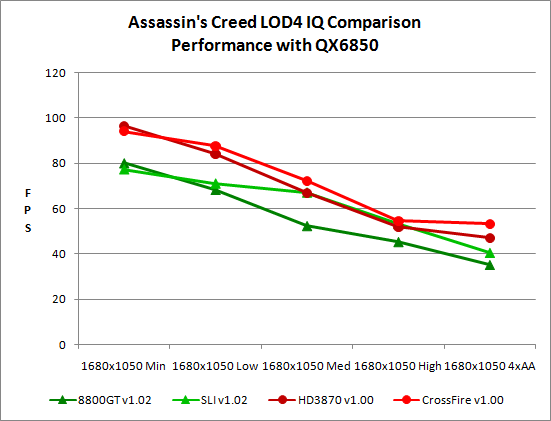
When we perform the same test as above but leave the LOD at four (the maximum setting), it's no surprise that performance drops as we become more CPU bound. (Level of Detail influences the draw distance and amount of detail seen on distant object, among other things.) Other than that, there's little difference in performance scaling. Due to the CPU-limited nature, we again see lower settings running faster with a single GPU than SLI/CrossFire.
Final Remarks
We've seen a number of Assassin's Creed reviews, and we've run more benchmarks on the game than we'd care to admit. The question most gamers really want answered is: should they consider purchasing AC, or should they give it a pass? That's a judgment call that will vary by individual preferences, so let's dissect things a bit further.
First, there's a suggestion in some circles that AC is heir to the Thief throne -- that those who loved the Thief series will think AC is awesome. We definitely wouldn't make that recommendation, as the style of gameplay is dramatically different. Where Thief primarily involves skulking about and avoiding confrontation where possible, AC revels in wanton violence. Sure, you can use stealth at times to avoid the guards, but it typically is not required. In fact, we're more inclined to view AC as being closer to FPS games like Serious Sam than to "thinking" FPS games like Deus Ex. (Ed: the first Deus Ex.) Besides, a bit of violence generally results in the more entertaining free running escapades, which are one of the better aspects of the game.
The second complaint that comes up is the matter of repetition. There's no getting around this one: the game is repetitious. If you're looking for a game like Oblivion where you can wander freely and experience the game world for hundreds of hours, AC will disappoint. At their core, however, most games are repetitious. In FPS games you explore levels killing foes and going from point A to point B; in RPGs you fight battle after battle where the specifics change but the essence remains static. Some of the best games of the past year or so -- STALKER and Bioshock -- are also quite repetitive. What I can say with relative confidence is that if you didn't like the story and presentation in Bioshock (I know a few people out there that really dislike that game), it's unlikely you will enjoy AC. And as for repetitiveness… well, maybe it's the fact that running benchmarks is part of my job description, but I didn't find it to be a huge concern over the course of the game. If the game had extended beyond the 20 hour mark, it would become more of an issue, but doing similar tasks repeatedly seems to be typical of almost all games. (MMOs anyone, or how about Solitaire? You don't even want to know how many hours I've spent playing Solitaire and Minesweeper over the years!)
 |
Personally -- and ignoring the DirectX 10.1 controversy -- I found the game to be highly entertaining and wouldn't hesitate to recommend people give it a look. This is made all the more viable with the reduced pricing: the game is available for $35, which is very reasonable for the 15-20 hours of entertainment it provides. It's unfortunate that Ubisoft didn't release a demo for the game, as that could have helped more people come to a decision, but if you have a chance to try the game at a friend's house or elsewhere I'd suggest you do so. AC certainly rates high on my list of best games released so far in 2008 (for the PC), but then 2008 hasn't been a stellar year so far. (Ed: I'm drooling while I wait for Fallout 3….)
Ultimately, gaming likes and dislikes are highly subjective. I've seen mediocre reviews of AC and I've seen others hailing it as the best thing to hit the market in recent history. I'm inclined to take the average of those viewpoints… and then leap 200 feet into a waiting pile of hay to avoid the pursuing trolls. Some will find the sci-fi "setting" of the game a nuisance; others will go into full fanboy mode and wander around conventions dressed as Altaïr. The game doesn't have any multiplayer aspect, and it's linear enough that there's no major reason to replay the game. However, $35 for 15 hours of entertainment is a lot better than three or four trips to the movies.
Still not sure if the game is worthwhile? We've put together some videos of the various gameplay elements on the next page. The videos come from the second major mission in the game and should help to give you a better idea of what it's like to step into Altaïr's sandals.
| Assassin's Creed - System Requirements/Recommendations | ||
| Required | AnandTech Recommends | |
| CPU | Pentium D 2.6GHz or Athon X2 3800+ | Core 2 Duo E6600 or Faster |
| RAM | 1GB XP, 2GB Vista | 2GB or more |
| Storage | 8GB free HDD space, Dual-layer DVD-ROM | 8GB free HDD space, Dual-layer DVD-ROM |
| GPU | 256MB DirectX 9.0c (SM3.0) PCI-E Radeon X1600 or better GeForce 6800 or better |
256MB DirectX 10.0 PCI-E Radeon HD 3850 or better GeForce 8800 or better |
| OS | Windows XP/Vista 32-bit | Windows Vista |
Gameplay Videos
If you skipped straight to the last page, you'll want to go back one page for the conclusion of the review. This page is dedicated to gameplay videos, and we'd caution that there are definitely plot spoilers in some of these. The Garnier Assassination mission in particular should be avoided by those that prefer to go in unawares. The first three videos are more generic content showing the game in action, including a video of the benchmark sequence we used for performance testing. Higher quality DivX versions are available via the linked Vimeo pages.
Minor spoilers on the following videos
Eavesdropping.
Interrogation.
Archer Assassination.
Pickpocketing.
Collecting Flags.
Informer Assassination - here there be Templars.
Informer Assassination Take 2.
Major spoilers in these last two videos

















































