
Original Link: https://www.anandtech.com/show/2504
Apple's MacBook Pro with 128GB SSD: Performance and Battery Life Investigated
by Anand Lal Shimpi on April 15, 2008 4:20 PM EST- Posted in
- Mac
While 2009 may end up being the first year that we see widespread adoption of SSDs (Solid State Drives) in notebooks, 2008 will go down as the year that it all started happening.
My experience with a SSD on the MacBook Air was an overwhelmingly positive one. While most application usage performance didn't improve, boot and application start times were noticeably quicker. Also, amazingly enough, battery life was improved by a good 5 - 15% depending on the usage model. I was quite impressed.
The size and price of the MacBook Air's SSD option were both tough pills to swallow however. Available only as a 64GB drive and as a $999 option from Apple, the option honestly doesn't make financial sense on a notebook that has a healthy shelf life of only a year or two thanks to a non-upgradable CPU and memory.
Shortly after publishing my MacBook Air review we were contacted by DVNation with an interesting offer: to try out a 128GB SATA SSD in a MacBook Pro.
If you'll remember, one of the issues with the MacBook Air's SSD is that it's still based on older PATA controller technology. When the first SSD drives hit the market they were almost exclusively for industrial applications, where reliability not performance was the top concern and they also happened to be PATA drives. Once it became clear that there was consumer interest in SSDs, development quickly shifted to SATA drives and Flash-to-PATA controller technology lagged behind. The overall market for SSDs was small enough that it didn't make sense to commit a ton of resources to the development of these things, thus we saw SATA drives improve in performance and PATA offerings stagnate. While the Flash memory side of the Samsung SSD in the MacBook Air was fast enough, the controller became the bottleneck and thus there were some instances where the SSD option was actually slower than the already sluggish mechanical disk that ships with the Air.
I was very eager to find out what would happen if I paired the latest MacBook Pro with an even faster SSD. Built with the latest in Flash-to-SATA controller technology I expected to see both performance and battery life improve.
DVNation shipped me the drive, a Memoright MR25.1-128S (the same thing as the MR25.2-128S apparently). I didn't realize how expensive it was until I got the package. DV Nation had shipped me a 15" MacBook Pro with a sticker price of $3,074, expensive but not the shocker. The next line told me the price of the SSD: $3,819.
That's right, the Memoright 128GB SATA SSD costs almost $4K just for the drive. And you thought Apple's SSD option was pricey.
The Drive
The drive is a simple black box, since there are no mechanical parts of the disk that need to be isolated from the environment the drive’s electronics are contained entirely within the drive’s casing.

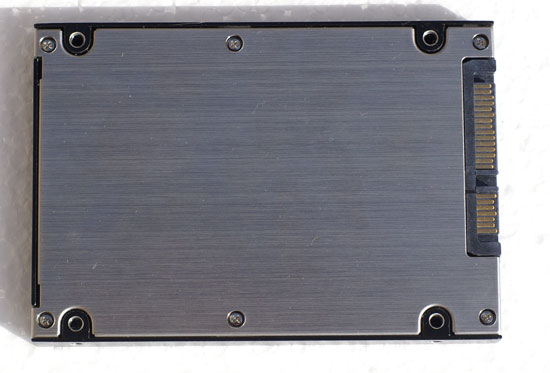
Six screws hold the drive together, removing them gives us access to the sole PCB that in this case is the drive itself.
On the drive we have a total of 16 Samsung SLC NAND Flash chips, each one 8GB in size.
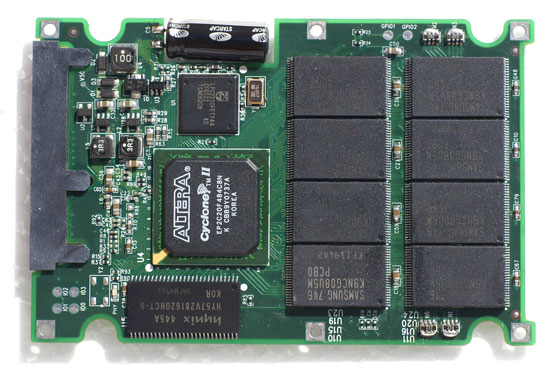
The front of the PCB is home to half of the Flash, a 128Mb (16MB) Hynix 166MHz SDRAM chip, an ARM7 microcontroller and an Altera Cyclone II FPGA. There's also a single capacitor on board to keep the SDRAM device charged.

The Altera Cyclone II FPGA, it can do anything you program it to do

16MB of Hynix 166MHz SDRAM buffers transfers

ARM7 at your disposal, oh and a capacitor
The back of the PCB holds the rest of the Flash and a Marvell PATA to SATA bridge.
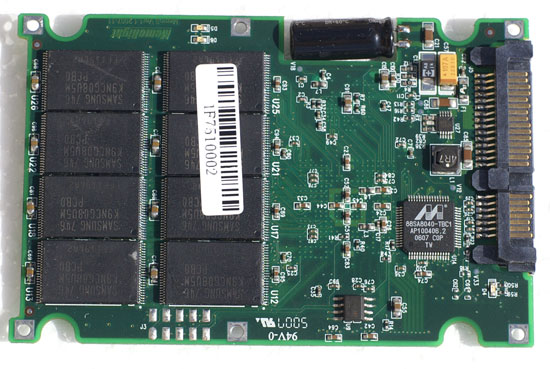

Lost in translation, this chip converts the drive's internal PATA interface to an external SATA interface so we can use nifty cables
Judging by the chips on the PCB we can already see two areas of inefficiency: the drive isn't a native SATA device and it uses a FPGA instead of a custom IC for some functions. Lately Intel has been talking about its upcoming SSDs and how their controllers will give them the performance edge, these are both examples of places where Intel could innovate.
Despite a vastly different interior, the Memoright SSD appears just as any other hard drive to your computer - the MacBook Pro is no different.
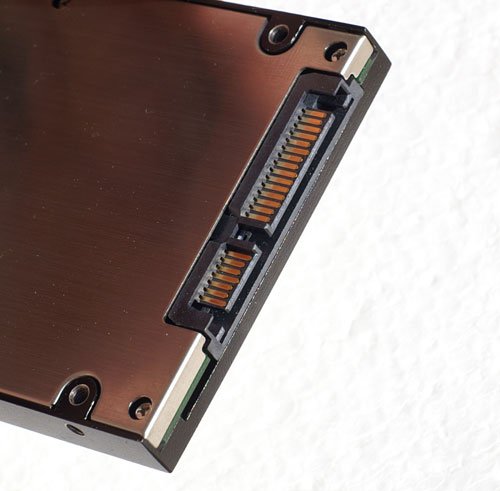
Swapping Drives in a MacBook Pro
To swap drives in the MacBook Pro simply remove all of the exterior screws (including those behind the battery and memory expansion cover), pull up the keyboard and start working on the drive itself.
There's clamp that helps keep one side of the drive secure in the MacBook Pro; it's held in place by two Torx screws. With the clamp removed you can pull the old drive out, disconnect and peel off the cables stuck to the drive and transfer its screws to the new drive.

Remove this once you've cracked open the Pro

Lift the drive out, right side first

These screws on the left side of the drive need to be transfered to the new drive
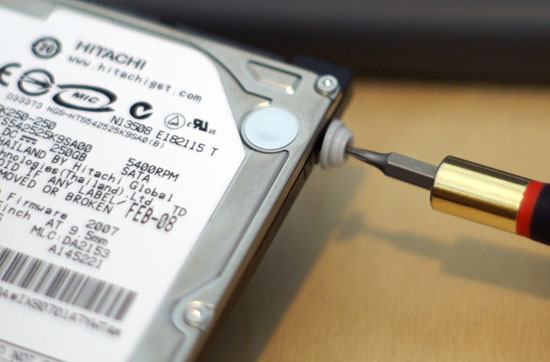
...as do these screws + rubber case

Removing the sata cable

The new drive in place
The Test
| CPU | Clock Speed | L2 Cache | Memory | HDD | Graphics | |
| MacBook Pro 2.5GHz | Intel Core 2 Duo (45nm Penryn) | 2.5GHz | 6MB | 2GB DDR2-667 |
Hitachi Travelstar 5K250 (5400RPM) Memoright MR25.2+128S (SSD) |
NVIDIA GeForce 8600M GT 512MB |
Better Battery Life? Not Necessarily
Hitachi lists the read/write power of the 5K250 that comes in the MacBook Pro as 1.7W on average. Idle power is even lower obviously. Memoright doesn’t provide similar specs on the MR25.2-128S but the top of the drive already tells an interesting story: 600mA at 5V, or 3W. It looks like in the quest for greater performance, the Memoright drive actually consumes more power than a mechanical disk drive. While Flash memory should have no problems running at 3.3V, I suspect that the FPGA and PATA-SATA bridge both require a 5V input which is why the drive uses 5V power from the SATA power connector and not 3.3V.
With potentially greater power usage, it doesn’t look like we’ll be gaining any battery life from the SSD. To confirm, we ran the same battery life tests we have been using in our recent MacBook Air and MacBook Pro reviews:
| Battery Life in Hours (Higher is Better) | MacBook Pro (Hitachi 5400RPM) | MacBook Pro (Memoright SSD) |
| Wireless Internet Browsing + MP3 Playback | 5.13 hours | 5.0 hours |
| DVD Playback | 3.88 hours | 3.58 hours |
| Heavy Downloading + XviD Playback + Web Browsing | 3.38 hours | 3.37 hours |
The wireless browsing test shows the mechanical disk offers a slight battery life advantage of around 8 minutes over the SSD system. While losing 8 minutes of battery life isn’t tremendous, the point is that battery life doesn’t improve any.
The DVD playback test paints the SSD’s battery life in the worst light; the system equipped with a mechanical disk outlasts it by around 8%. In the case of the MacBook Pro, that 8% translates into 18 minutes of battery life.
Our final test shows no difference between the mechanical and SSD drive.
It’s worth noting that how the SSD fares really depends on the reference point. Had we used an older, higher power mechanical disk the situation might have been different. A quick look at the specs for the 7200RPM drive that Apple offers on its MacBook Pro shows that despite a faster spindle speed, power consumption would increase to 2.3W, still lower than the Memoright drive.
Memoright doesn't list more detailed power specs for its drive so it's possible that the difference is closer, but without a doubt the SSD doesn't offer any power advantages in this case. The battery life tests provide an important distinction, as we saw battery life increase in the MacBook Air but decrease here. It just goes to show you that simply switching to a SSD won't necessarily improve battery life, it depends on what you're switching from and what you're switching to.
Better Application Performance? Not Exactly
If battery life didn't improve, surely it must be a sacrifice made in the name of better application performance right? Not exactly.
To understand why, we must first look at the synthetic performance of the drive:
| XBench Disk Test (Sequential) | MacBook Pro (Hitachi 5400RPM) | MacBook Pro (Memoright SSD) |
| Uncached Writes (4K) | 53.5MB/s | 61.7MB/s |
| Uncached Writes (256K) | 48.2MB/s | 73.0MB/s |
| Uncached Reads (4K) | 11.2MB/s | 10.2MB/s |
| Uncached Reads (256K) | 49.8MB/s | 68.2MB/s |
In sequential access, small block reads and writes either don't improve at all or improve by an amount that's not huge (15% for uncached writes, but that's just an improvement in the performance of your disk subsystem - not the entire machine, expect real world performance improvements to be some fraction of that). Larger accesses are a bit more favorable, with reads and writes improving by 37% and 51% respectively.
Most single-application desktop usage models are actually very heavy on sequential disk access, and in these situations you won't see the biggest performance benefits from a SSD - even something as fast as the Memoright.
Looking at the random reads however tells another story:
| XBench Disk Test (Random Access) | MacBook Pro (Hitachi 5400RPM) | MacBook Pro (Memoright SSD) |
| Uncached Writes (4K) | 0.92MB/s | 1.11MB/s |
| Uncached Writes (256K) | 22.4MB/s | 27.9MB/s |
| Uncached Reads (4K) | 0.47MB/s | 9.98MB/s |
| Uncached Reads (256K) | 19.5MB/s | 79.1MB/s |
While random writes offer a ~20% performance improvement, random reads range from 3x - 20x the speed of a mechanical disk. Now since most single-application usage patterns tend to be sequential in nature, we don't see these incredible performance gains in many of our scripted tests - however, in actual usage you can easily feel a bigger difference.
This is where the whole: once you go SSD, it hurts to go back statement from the introduction of this article comes from. Within a single application, performance may not improve a ton, but your day to day usage experience will be a lot smoother.
Let's take a look at some of those application tests:
| Application Tests in Seconds (Lower is Better) | MacBook Pro (Hitachi 5400RPM) | MacBook Pro (Memoright SSD) |
| iPhoto Import | 72.1 seconds | 62.2 seconds |
| iPhoto Export to Web | 116 seconds | 119 seconds |
| Pages Export to Word | 27.4 seconds | 26.9 seconds |
| Keynote Export to PPT | 18.3 seconds | 16.0 seconds |
| Word 2008 - Compare Docs | 69.0 seconds | 62.9 seconds |
| PowerPoint 2008 + Word 2008 - Compare Docs & Print to PDF | 82.8 seconds | 85.8 seconds |
| Adobe Photoshop CS3 - Retouch Artists Speed Test | 44.6 seconds | 42.5 seconds |
The biggest performance increases here are in the iPhoto Import, Keynote Export and Word Compare Documents tests. Performance went down slightly in the iPhoto Export and PowerPoint tests, but the drops were so small that they can be considered insignificant.
The major take-home point here is that performance didn't go up all that much in most of these tests, with the biggest gain being just under 14% that's a marginal improvement given the nearly $4,000 price of admission.
But there is just one more thing...
A Snappier System? Absolutely
I've been alluding to the SSD MacBook Pro feeling significantly quicker in overall usage, but without numbers to back that up the statement is borderline useless. Thankfully there is some scientific data I can use to support the claim.
Application launch time contributes significantly to the snappiness of a system, and that's one area where the Memoright SSD excels:
| Application Launch in Seconds (Lower is Better) | MacBook Pro (Hitachi 5400RPM) | MacBook Pro (Memoright SSD) |
| Adobe Photoshop CS3 | 13.2 seconds | 5.8 seconds |
| Microsoft Word 2008 | 19.0 seconds | 9.0 seconds |
| Pages | 7.8 seconds | 2.5 seconds |
| Keynote | 9.0 seconds | 4.7 seconds |
| Numbers | 4.3 seconds |
2.0 seconds |
| Safari | 1.6 seconds | 0.8 seconds |
| System Boot Time | 37.9 seconds | 22.0 seconds |
Take how long it takes to launch an application with the stock hard drive and cut it in half, because that's what the Memoright MR25.2-128S gives you. Boot time is also similarly reduced, it takes nearly 40 seconds to boot the stock MacBook Pro while the move to SSD brings it down to 22.
You see similar performance gains in opening files and basic interaction with the system, just not in a lot of the more CPU-bound application tests. It's an interesting revelation because the general view is that application tests are disk bound, but in reality they can be more CPU/memory/platform limited than you'd guess.
Final Words
In many ways, the SSD option on the MacBook Air is an easier decision to make. In many cases, performance went down but the improvements in battery life and application launch time make the option worth it if you've got the gold to spare.
Adding the Memoright MR25.2-128S to your MacBook Pro is a much more difficult decision to make. Battery life doesn't improve, but performance can increase anywhere from 0 - 60% depending on what you're doing. Within an application it's unlikely that you'll see any huge gains, you'd need a faster CPU for that. But, launching applications, interacting with the filesystem, booting your machine, all of these things get significantly quicker with the Memoright drive.
The problem is that despite the performance increases, the cost of entry is nothing short of tremendous. At $3,819 for 128GB the most expensive part of your notebook would be the hard drive, in fact it'd cost more than your entire notebook put together. Then there's the fact that the cost of Flash memory decreases by around 40% every year, meaning that your nearly $4K SSD would depreciate faster than a Honda Civic.
Thankfully you'd be able to take the SSD with you from notebook to notebook, it's far less likely to die than a mechanical disk drive, it's very fast and silent. The technology is what I'm a fan of, there's no doubt in my mind that by the end of this year we'll start seeing more and more SSDs offered on notebooks, it's the pricing that's the tough pill to swallow. The first manufacturer to bring affordability to the notebook SSD market will be truly revered.
Keep your eyes peeled, next year your notebook may not have any internal moving parts. It's a revolution that's long in the making but finally arriving.







