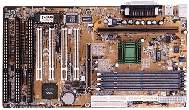Original Link: https://www.anandtech.com/show/249
Shuttle HOT-661V Apollo Pro Plus Slot-1
by Mike Andrawes on February 12, 1999 3:07 PM EST- Posted in
- Motherboards
Shuttle is a motherboard manufacturer that needs almost no introduction at AnandTech - just take a look at how many Shuttle boards we have reviewed. Their great variety of models comes from their focus on the OEM market where they have chosen to cater to just about all manufacturer's needs. As such, Shuttle has supported VIA chipsets in virtually all forms, including their latest model, the HOT-661V featuring the Apollo Pro Plus.
VIA's latest attempt to break into the Slot-1 chipset market is the Apollo Pro Plus, a chipset that is a relative new comer to the game and has earned little support so far. The original Apollo Pro did not fare well in the market place at all, and in an effort to encourage motherboard manufacturers to choose VIA, they made the Apollo Pro Plus. The plus version is functionally identical to the original Apollo Pro, but features a new pin out that makes it easier for motherboard designers to integrate the Apollo Pro Plus into existing Slot-1 motherboard designs based on the Intel i440BX. Shuttle's version is the HOT-661V.
New Anand Tech Report Card Rating 81/B-
Do not compare newer ratings to older ones, the newer ratings are much more aggressive
| CPU Interface | Slot-1 |
| Chipset | VIA Apollo Pro Plus |
| L2 Cache | N/A (on-chip) |
| Form Factor | ATX |
| Bus Speeds |
66 / 75 / 83 |
| Clock Multipliers | 2x - 5x |
| Voltages Supported | Auto Detect |
| Memory Slots | 4 168pin DIMM Slots |
| Expansion Slots | 1
AGP Slot 4 PCI Slots (4 Full Length) 3 ISA Slot (1 Shared / 3 Full Length) |
| BIOS | Award 4.51PG BIOS |
The Good
At first glance, the Shuttle HOT-661V looks virtually identical to their HOT-661P, which can be attributed to the ease of integration of the Apollo Pro Plus chipset. Through the use of a similar pin out, VIA has made it extremely easy to integrate the Apollo Pro Plus into an existing design based on an Intel chipset in an attempt to gain greater support from mainboard manufacturers. This of course allows Shuttle to base the HOT-661V on the excellent HOT-661P.
Shuttle follows the ATX specification virtually to the letter with the 661V, giving it an excellent layout. The board a standard ATX format, but is extremely short - just a bit longer than an ISA slot. Following what has become a Shuttle tradition, the 661V features a 4/3/1 (PCI/ISA/AGP) slot configuration. With the the ever increasing popularity of PCI sound cards and modems, not to mention other PCI devices, this is a somewhat old fashioned and limiting configuration. Fortunately, there are four DIMM slots support up to 1GB of SDRAM to more than adequately cover the system memory department.
Eight 1000uF capacitors are located immediately behind the Slot-1 connector with seven more located around the DIMM slots for added stability. Using the standard 66MHz and 100MHz settings, that stability proved to be quite good, with 66MHz virtually uncrashable. Overclocking, however, was another story that will be discussed later.
All HDD/FDD connectors are located where they should be, right at the front of the board, so that no cables are forced to run over the CPU and/or memory. The ATX power connector is right next to the FDD connector at the corner of the board, right where the ATX specification says it should be and helping to minimize cable clutter even further. All is not perfect with the layout, however. Shuttle was kind enough to include four fan headers, but two of them are horribly located, causing much cable clutter if you decide to use them. One of these is in between the AGP slot and the first PCI slot. The other poorly placed fan is between the first two PCI slots.
A hardware monitoring option is offered on the HOT-661V, but remember that it is an option - one that was not included on my board. It uses the increasingly popular Winbond 83781D to monitor 3 fans, 6 voltages, and up to 3 temperatures. That means one of the fans, the one between the first and second PCI slots, is not monitored. The reason for "up to 3 temperatures" is that the Winbond hardware monitor can only monitor one temperature on its own - the temperature of the Winbond chip itself. In order to monitor the other two temperatures, such as that of the CPU, the Winbond chip requires an external thermistor. Shuttle has provided an EISCA cooler connector at the front of the board that when hooked to EISCA heatsink/fan will allow the Winbond chip to measure the CPU temperature.
While there are jumpers onboard, the 661V can be used as a jumperless boards in most situations. When the clock multiplier jumper block is set to BIOS Setup, as is the default setting, the FSB and clock multipliers can be selected directly in BIOS. Note, however, that the 661V does by default detect the state of B21, meaning that speeds of 100MHz and up are only available to processors intended for 100MHz operation. A quick look through the manual reveals that there is a jumper in between the DIMM slots and the Slot-1 connector that essentially controls the state of B21. By opening up this jumper, a 66MHz CPU looks to the motherboard like it was intended for 100MHz operation and, thus, allowing you to select any FSB speed for those overclockers out there. It is also possible to configure the CPU settings manually via jumpers on the board. If a clock multiplier is selected, the board automatically becomes a fully jumpered board.
A plethora of FSB speeds are available in the BIOS. in addition to the officially supported 66 and 100MHz settings - 103/105/110/112/115/120/124/133. For those of you with 66MHz CPU's, FSB speeds of 75 and 83 are also available for overclocking. Unlike some other motherboards available these days, the PCI bus is always derived from the FSB clock by a 1/3 multiplier so that at 120/124/133MHz the PCI bus is running way out of spec at 40/41/44MHz respectively. If you plan to use one of these speeds, make sure your peripherals can handle it. A few other motherboards have a 1/4 multiplier to produce a 33MHz PCI speed with a 133MHz FSB setting to keep everything within spec. All those bus speeds should allow for lots of overclocking madness - much more than most other motherboards. For example, if you cannot quite reach 124MHz because of your CPU, SDRAM, or peripherals, you no longer have to step all the way back down to 112MHz thanks to those in between settings of 115 and 120MHz.
Oddly enough, the installation guide claims support for 112/133/140/150MHz FSB, but not the other settings above 100MHz that were in the BIOS. The 140 and 150MHz settings are not found in the BIOS., but would not POST either, making them essentially useless. This could be due to the incredibly out of spec PCI or AGP buses (both PCI and AGP video cards were tried) or memory that could not handle the high speeds. Of course, it is also possible that the motherboard simply cannot handle such high speeds. Regardless, the 140/150 settings were unusable for AnandTech.
The virtually standard Award 4.51PG BIOS. is featured on the 661V with a few extra settings for the Apollo Pro Plus chipset. The FSB settings are found under "Chipset Features Setup." Settings for enabling AGP 2x and configuring the AGP aperture size are available there as well. Interestingly, there are actually settings for configuring the SDRAM timing - something that is almost always automatically done these days via the SDRAM SPD. Options for SDRAM timing include normal, turbo, 8ns, and 10ns. A separate option toggles one of the Apollo Pro Plus's most unique features - the ability to run your SDRAM at the FSB speed or the AGP speed. With this option, one can use their old PC66 SDRAM in conjunction with 100MHz bus speeds - perfect for all you upgraders out there. This setting can even help out when trying to use some of the higher bus speeds if your SDRAM just can't quite make it. It would have been extremely useful in getting 140/150MHz FSB to be stable, but those settings did not work at all.
The standard Shuttle bundle is included and features their Installation Guide, a universal CPU retention mechanism that works with both Pentium II and Celeron CPU's, and finally the Spacewalker Supplementary CD-ROM that also includes an online version of the full 661V manual.
Power management consists of pretty much the standard stuff these days. A wake on-LAN header is available to allow the system to resume on network activity and the BIOS. can be set to turn on the system at a specific time. The CPU fan can be shut off when the system suspends to quiet things down a bit. ACPI support is built into the BIOS. for added power management under an ACPI compliant OS like Windows 98.
The Bad
As with the AOpen AX63, the VIA Apollo Pro Plus does not perform quite as well as similar i440BX solutions, especially in Quake 2 testing (software mode).
Overclocked FSB speeds were not as stable as some other motherboards that have made their way through the AnandTech lab. The claimed support for 140/150MHz was also very intriguing, but simply did not work at all.
There is still no adjustable core voltage from anyone other than Abit in the Slot-1 market, so this Shuttle board does not have it either. This feature is well known for helping overclockers push their CPU's just a little further.
As mentioned before, the board was designed with an optional hardware monitor in mind. The only problem is that the required Winbond 83781D was not included. If you want the HOT-661V and are interested in having a hardware monitor, make sure that your vendor has boards with the Winbond chip onboard.
The 4/3/1 (PCI/ISA/AGP) expansion slot configuration was possibly the best compromise when Shuttle designed and laid out the PCB for the HOT-661P that the HOT-661V is based on, but these days, 4 PCI slots is becoming extremely limiting for many users. PCI sound cards and modems are all the rage now and 4 PCI slots can severely limit your expansion options.
Finally, there is the issue of the VIA Apollo Pro Plus chipset. AGP compatibility was one of the biggest problems with their MVP3 chipset and, while things have improved considerably with the Apollo Pro Plus, the question of what will happen in the future remains. Will VIA have to constantly write a new AGP GART driver as new video cards are released? Further, the Apollo Pro Plus seems to be consistently slower in Quake 2 than similar i440BX solutions.
USB Compatibility
-
Number of Front Universal Serial Bus Root Ports: 0
-
Number of Rear Universal Serial Bus Root Ports: 2
-
USB IRQ Enable/Disable in BIOS.: Yes
-
USB Keyboard Support in BIOS.: Yes
Recommended SDRAM
Recommended SDRAM: Mushkin SEC -GH
PC100 SDRAM; Memory Man SEC -GH PC100 SDRAM
SDRAM Tested: 1 x 64MB PC100 SDRAM
Manufacturer: The Memory Man
Purchase Web-Site: http://www.memory-man.com
Manufacturer: Mushkin
Purchase Web-Site: http://www.mushkin.com
The Test
In recent times, choosing a motherboard cannot be completely determined by a Winstone score. Now, many boards come within one Winstone point of each other and therefore the need to benchmark boards against each other falls. Therefore you shouldn't base your decision entirely on the benchmarks you see here, but also on the technical features and advantages of this particular board, seeing as that will probably make the greatest difference in your overall experience.
AnandTech Motherboard Testing Methodology
|
Test Configuration |
|
| Processor(s): | Intel Pentium II 333 OEM |
| RAM: | 1 - 64MB NEC PC100 SDRAM DIMM |
| Hard Drive(s): | Western Digital Caviar AC35100 - UltraATA |
| Video Card(s): | Matrox Millennium G200 (8MB SGRAM - AGP) |
| Bus Master Drivers: | Microsoft Win98 DMA Drivers |
| Video Drivers: | Matrox Millennium G200 Release 1677-411 |
| Operation System(s): | Windows 98 |
| Motherboard Revision: | Shuttle HOT-661V Revision 1.0 |
|
Windows 98 Performance |
|||
| Winstone | Quake 2 | ||
| Business 99 | demo1.dm2 | crusher.dm2 | |
| Intel Pentium II 333 (66MHz x 5) | 16.6 | 12.3 | 8.7 |
| Intel Pentium II 400 (100MHz x 4) | 19.0 | 15.7 | 11.0 |
| Intel Pentium II 402 (115MHz x 3.5) | 19.1 | 16.6 | 11.5 |
The Final Decision
The biggest appeal of the Apollo Pro Plus chipset comes in the upgrade market where the ability to reuse PC66 SDRAM in conjunction with 100MHz bus speeds and low cost are key factors. In that respect, Shuttle delivers with the HOT-661V. However, for those of you looking for a little more in a motherboard, there are more stable, more expandable, and faster boards for just a bit more money.
|
AnandTech Motherboard Rating |
|
| Business | |
| Performance | 76% |
| Price | 85% |
| Ease of Use | 77% |
| Overclocked Stability | 70% |
| General Stability | 84% |
| Quality | 82% |
| Documentation | 88% |
| Reliability | 82% |
| Overall Rating | 81% |
Click Here to Learn about AnandTech's Motherboard Testing Methodology