
Original Link: https://www.anandtech.com/show/2479
AVADirect M570RU: SLI, Drivers, and 8800M GTX Performance
by Jarred Walton on March 14, 2008 6:00 AM EST- Posted in
- Laptops
Introduction
AVADirect first contacted us in early 2008 to see if we would be interested in doing a notebook review. While normally we wouldn't want to turn down any manufacturer, the fact is they were offering to send us another Clevo M570RU notebook -- the same basic notebook as the WidowPC Sting 517D2 that we had just finished reviewing. Retreading old ground didn't seem to be very useful, so we had to figure out if there was anything new we could bring to the table.
After further consideration, we came up with several areas that we would like to investigate further. First, the WidowPC notebook shipped with Windows Vista 64-bit installed; that's definitely not a problem, but we didn't have the time to install the 32-bit version to see if there was any difference in overall performance. So our first request was that AVADirect configure a system with a 32-bit OS. Let's make things clear: considering they are shipping a system with 4 GB of memory, we definitely think a 64-bit OS is the way to go, and AVADirect does support (and recommend) such a configuration.
Then Dell sent us their XPS M1730 equipped with SLI video cards. We ran a ton of benchmarks on that system, but trying to report on everything in a single article became increasingly difficult. We felt a look at SLI scaling performance would make an interesting addition to this review. We will thus be including results from the AVADirect M570RU (a single GeForce 8800M GTX notebook) and comparing it to the Dell XPS M1730, the latter running with SLI enabled as well as disabled.
Finally, one topic that invariably seems to come up with discussions of gaming notebooks is video drivers -- and particularly long-term support from companies in the way of providing new driver updates. We spoke with NVIDIA quite a bit on the subject, and we definitely feel it's a topic that should interest anyone who owns or plans to own a gaming notebook (at least if it has an NVIDIA graphics chip). We also have a few other interesting pieces of information regarding video drivers that we hope will find useful.
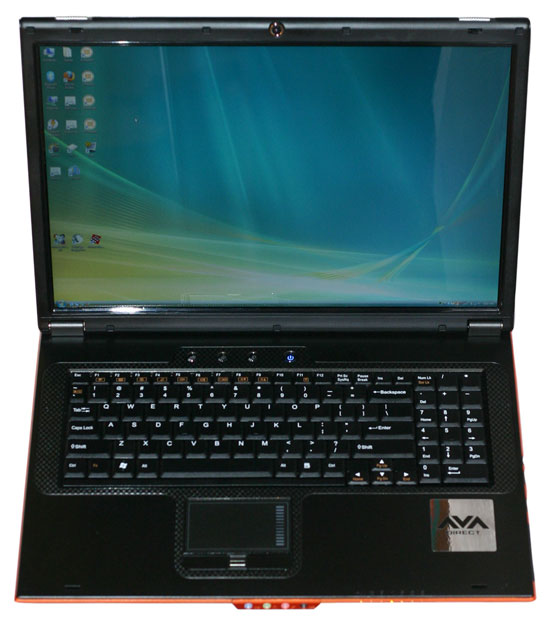 |
While the AVADirect M570RU is literally identical to the WidowPC Sting 517D2 in terms of appearance -- with the exception of the logo on the front of the laptop -- there are some differences we want to discuss. These differences fall into two general categories: differences in configuration options, and differences between the companies. So let's return to the Clevo M570RU once more, only this time we'll see how AVADirect approaches this notebook chassis.
AVADirect System Overview
There are a few clear differences between AVADirect and WidowPC -- and for that matter, between AVADirect and many of the other gaming notebook vendors that use rebranded Clevo notebooks. All you need to do is take a quick look at their system configurator and these differences become readily apparent.
| AVADirect M570RU System Configuration Options | |
| Processor | Core 2 Duo T7100, T7250, T7300, T7500, T7700, T8100, T8300, T9300, T9500, or X9000 (X9000 not yet shipping) |
| Memory | DDR2-800 (Runs at DDR2-667) from G.Skill, GEIL,
Kinston, or OCZ 2GB or 4GB kits available |
| Graphics | NVIDIA GeForce 8700M GT 512MB NVIDIA Quadro FX 1600M 512MB NVIDIA GeForce 8800M GTX 512MB |
| Display | 17" WUXGA (1920x1200) Glossy LG Philips LP171WP4 |
| Hard Drive | 160GB-200GB 4200RPM 40GB-250GB 5400RPM 60GB-200GB 7200RPM 32-128GB SSD |
| Optical Drive | DVDR SuperMulti Blu-ray recorder/DVDR |
| Networking / Communications | Integrated 10/100/1000 Ethernet Bluetooth v2.0 v90/v92 Modem Intel 3945AG or 4965AGN WiFi (Optional) |
| Audio | Integrated Realtek ALC883 HD Audio, Creative SB Live! USB, or E-Mu 0202 USB |
| Extras | 1.3MP Webcam 7-in-1 Flash reader Fingerprint scanner |
| Operating Systems | Windows XP, MCE, Vista (32-bit and 64-bit), Linux,
or none 18 options total, plus dual-boot |
| Warranty | 1-year standard or 3-year extended |
| Other | Optional TV tuner Various external accessories (Case, notebook cooler, battery, AC adapter, etc.) Productivity and AV Software Thermal Compound upgrade |
It's not unusual to get a variety of component options when configuring a notebook, but AVADirect definitely goes the extra mile here. Depending on your familiarity with computer hardware, that can be either a good or a bad thing. We like hardware and we like choices, so the fact that you get your choice of one of 35 (!) 2.5" hard drives means you should be able to find something to make you happy.
They offer 4200, 5400, and 7200 RPM drives from Hitachi, Seagate, Western Digital, Toshiba, and Samsung ranging in size from 40 GB all the way up to 250 GB. If you prefer something a little more exotic, they also have solid-state drives from SanDisk, OCZ, and SuperTalent with sizes from 32GB up to 128 GB. Of course, trying to stomach the $3700 price tag on the SuperTalent 128 GB drive will likely prove more than just a little difficult, though a quick look around online indicates AVADirect is only charging around a 10% markup at most.
If you prefer something a little more exotic looking, the M570RU is available in ten colors, at an up sell cost of $350. We're perfectly happy with the charcoal aluminum exterior, but for those that like to make a bit more of a fashion statement the custom paint jobs are a nice option.
Processor selections range from the older T7100 (1.8 GHz 2 MB cache 800 FSB) up through the shiny new Penryn-based T9500 (2.6 GHz 6 MB cache 800 FSB). The sweet spot is undoubtedly the T9300 (2.5 GHz 6 MB cache), which is only fractionally slower and over $250 cheaper than the T9500. Sometime in the future, AVADirect will also add the Core 2 Extreme X9000 (2.8 GHz 6 MB cache 800 FSB, with an unlocked multiplier), for an estimated price of $1000. The test system we were sent includes the X9000, but most people will probably be much happier saving $700 and only losing 300 MHz by sticking with the T9300.
This is a gaming notebook, and most people are going to want the fastest GPU they can cram in the chassis. There are three options to choose from: the relatively anemic and outdated GeForce 8700M GT, the GeForce 8800M GTX, and a workstation graphics chip, the Quadro FX 1600M. The latter is the Quadro version of the 8700M GT -- 512 MB DDR3, 128-bit memory interface, and 32 Stream Processors (SPs). Given the number of options in other areas, we would have also liked to see the GeForce 8800M GTS and the Quadro FX 3600M (the Quadro version of the 8800M GTX) added. Perhaps that will come in the future.
Memory options come in 2 GB and 4 GB flavors, with the memory coming from G.Skill, GEIL, Kingston, or OCZ. All of the memory selections are rated at DDR2-800. However, at least on the system we were shipped, the memory ends up running at DDR2-667. This may be a chipset limitation, though running at a slower clock speed also helps keep power requirements in check.
Other than some external extras, the only other components you can configure are the optical drive (DVDR and Blu-ray are offered), the wireless networking (none, Intel 3945ABG, or Intel 4965AGN), Turbo Memory, and whether or not you want a TV tuner (various USB options are offered, along with one ExpressCard and one mini-PCI option). You can also have AVADirect preconfigure a dual-boot system if you want multiple operating systems.
Perhaps the best part about all of the configuration options is that the final price is quite reasonable, at least compared to most other gaming laptop vendors. With 4 GB of RAM, a T9300 processor, 8800M GTX, 200 GB Seagate 7200 RPM hard drive, and Intel 4965AGN WiFi (plus all of the standard items in other areas) the total price comes to $2600. Obviously, it's still not cheap by any stretch of the imagination; however, similarly equipped systems from other vendors generally cost more than $3000.
Exterior Overview
We've already looked at the Clevo M570RU when we reviewed the WidowPC 517D2. As mentioned already, other than the company's logo there is nothing to differentiate the two offerings. Below you can see some pictures of the laptop from a variety of angles.
 |
 |
 |
 |
 |
 |
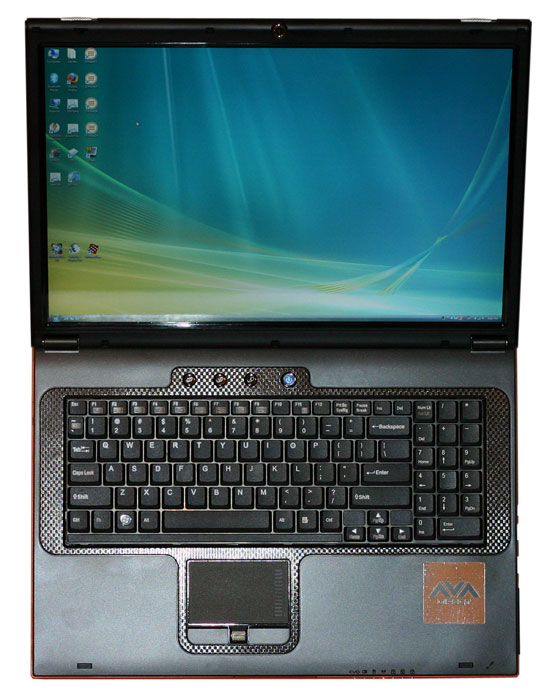 |
Benchmark Setup
Given that we have already tested this notebook model, most of the benchmark results are a repeat of what we've seen previously. The only difference is that we now have a faster processor and we're running a 32-bit OS. That said there are some performance anomalies that we'll uncover in the gaming benchmarks. What we don't know is whether these differences stem from the use of a 32-bit OS, the change in processor (which also required an updated motherboard BIOS, given we have switched from Merom to Penryn), or something else that we overlooked.
The other area that we want to examine is how much SLI affects performance. We have results from the Dell XPS M1730 with and without SLI enabled, and we will include results from the AVADirect M570RU. Here's the configuration we received for testing.
| AVADirect M570RU Tested Configuration | |
| Processor | Core 2 Duo X9000 (2.80GHz 6MB 800FSB) |
| Chipset | Intel PM965 + ICH8-ME |
| Memory | 2x2048MB OCZ DDR2-800 (running at DDR2-667 4-5-5-13) |
| Graphics | NVIDIA GeForce 8800M GTX 512MB NVIDIA drivers: 167.43 |
| Display | 17" WUXGA (1920x1200) ClearView |
| Hard Drive | 200GB 7200.2 Seagate Momentus (ST9200420ASG) |
| Optical Drive | Toshiba TS-L632D SuperMulti DVD+/-RW |
| Networking | Integrated Gigabit Ethernet Intel 4965AGN WiFi Bluetooth v2.0 |
| Audio | Realtek ALC883 HD Audio |
| Battery | 9-Cell 65WHr |
| Operating System | Windows Vista Ultimate 32-bit |
1920x1200 FPS Gaming Performance
Given that this is the native resolution of the display and that we're testing very high-end gaming notebooks, we will start by focusing on performance at 1920x1200. As discussed in our XPS M1730 review, NVIDIA provided us with an updated driver (v174.20) that improved SLI performance quite significantly in a few titles. We will make a note in the charts below when we used the updated driver; otherwise we tested with the officially shipping driver. We test in the same manner on all notebooks, but we don't have results at 1920x1200 on many of the previously tested systems.
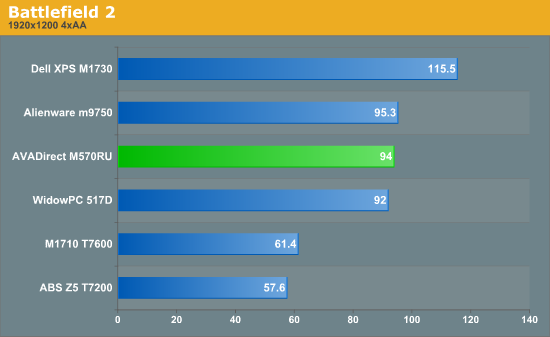
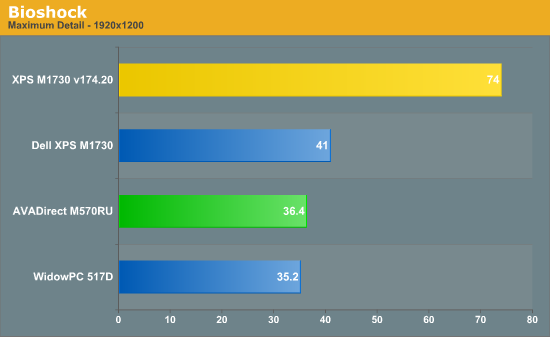
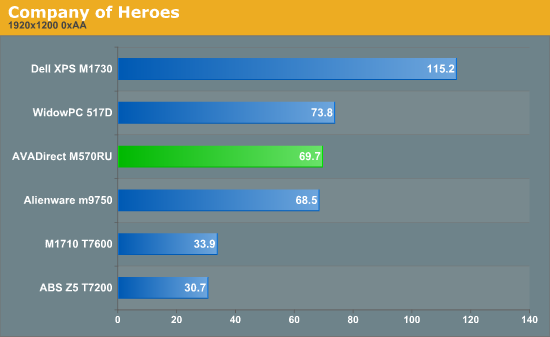
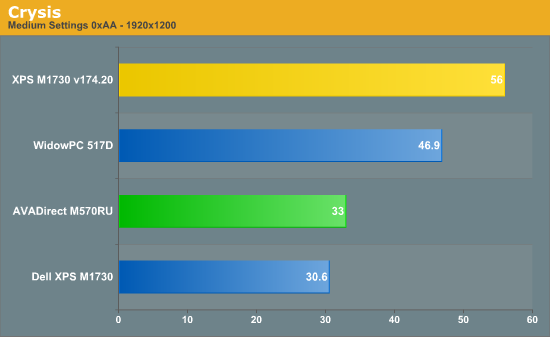
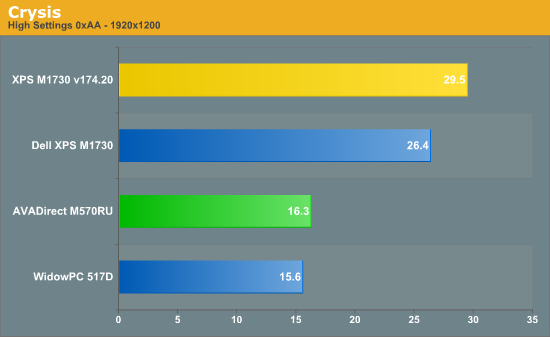
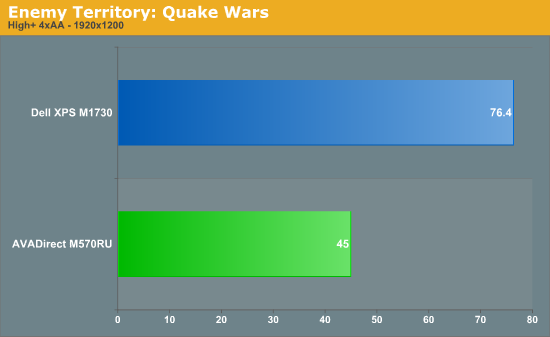
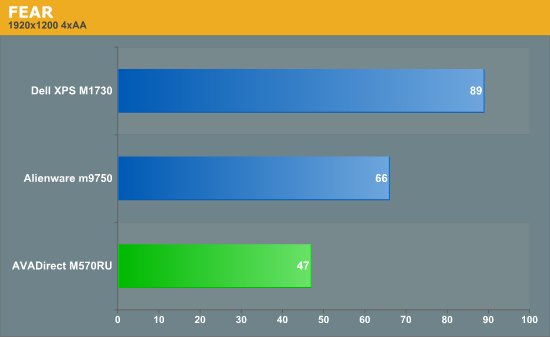

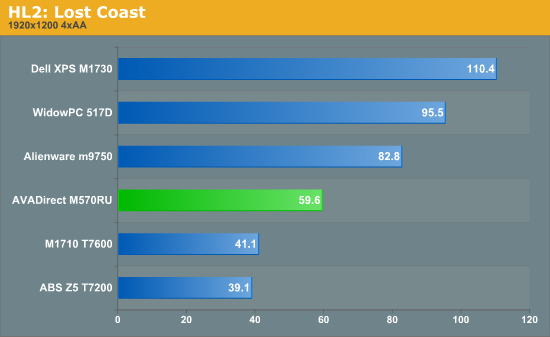
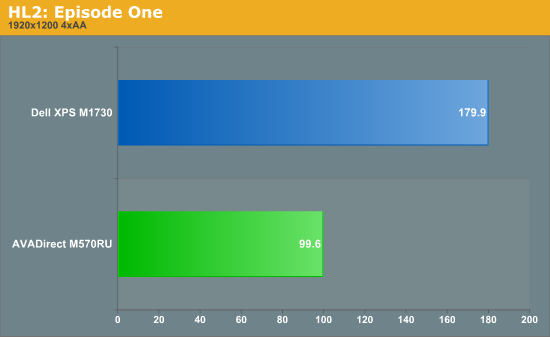
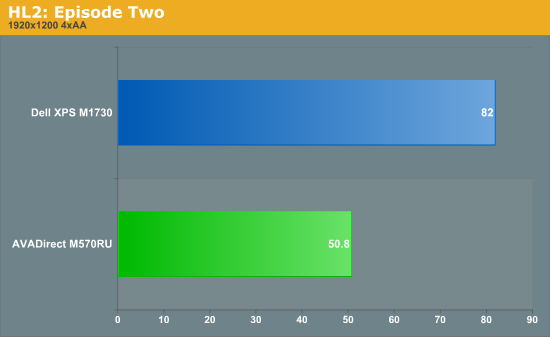

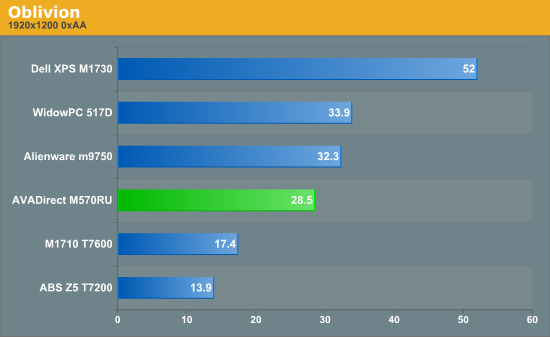
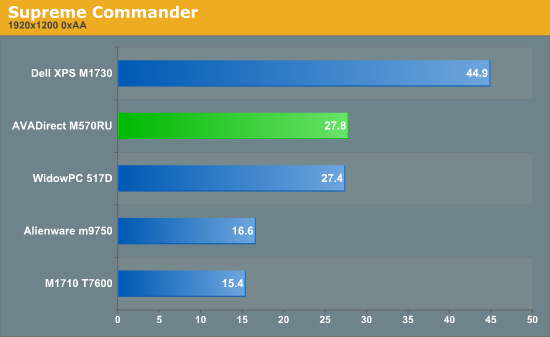
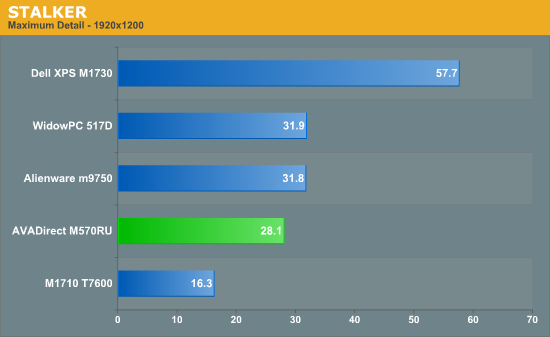
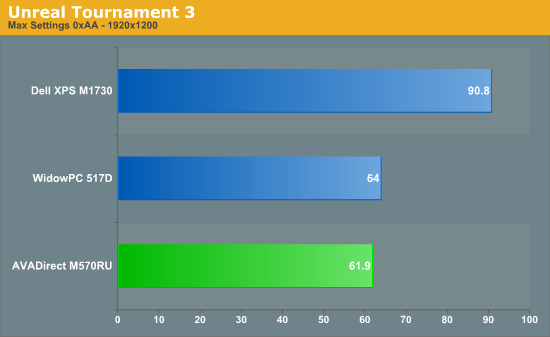
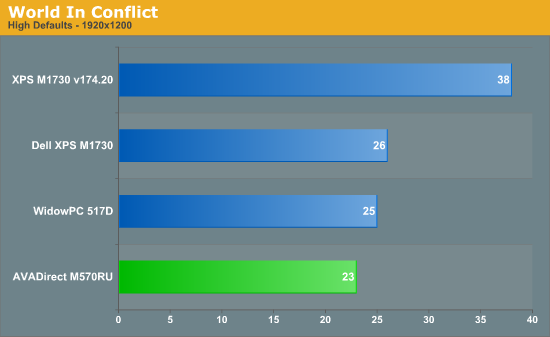
Okay, that was a ton of charts, but for the most part we see performance fall right where we would expect. The 8800M GTX is the most powerful single mobile GPU currently available, so outside of SLI configurations it places near the top of most charts. There are a few exceptions, however.
We would not be surprised by slight variations in performance between the WidowPC and the AVADirect computers, particularly in light of the fact that AVADirect has a faster and newer CPU. In many of the games, the differences are small enough that we can chalk them up to the faster processor or the use of a 64-bit OS. Crysis (medium detail), Far Cry, Half-Life 2: Lost Coast, Quake 4, and Oblivion also relatively significant performance differences, with the WidowPC system coming out had in the majority of the games.
If we still had that system, we would be able to go through and rerun all of the benchmarks as a sanity check. As it stands, all we can say for sure is there some odd results. It could simply be a case of the motherboard BIOS not being properly tuned for Penryn; it could also be that the 64-bit platform and drivers have managed to catch up and surpass the 32-bit environment. Or perhaps there some other explanation that we're missing. We have no reason to expect the two systems to be this different, so we are left guessing.
For what it's worth, as we'll see in a moment, performance on the Dell XPS M1730 with SLI disabled is nearly identical to the AVADirect M570RU. Both systems come equipped with a Penryn X9000 and a 32-bit operating system; the Dell system has two hard drives running in RAID 0, it has a different motherboard, and it's running 2 GB of memory. The most likely explanation for the performance anomalies above thus remains with the 64-bit OS and Penryn… or perhaps we just messed up when we ran some of the benchmarks on the WidowPC system. (Ed: Hey, it happens on occasion; we'd love to retest if we still had the notebook in our possession.)
Gaming Performance - SLI and Resolution Scaling
With the initial benchmarks out of the way, let's take a closer look at how performance improves with the addition of a second GeForce 8800M GTX. We'll have results from the XPS M1730 in single GPU and SLI modes along with resolution scaling results from the AVADirect M570RU.
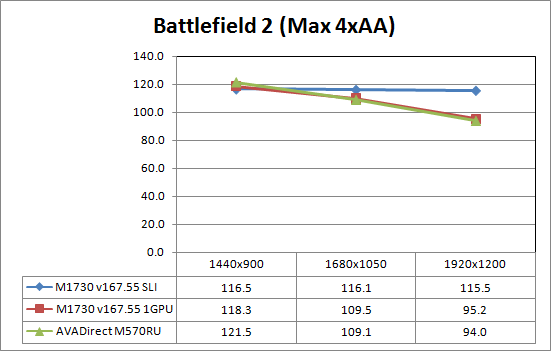
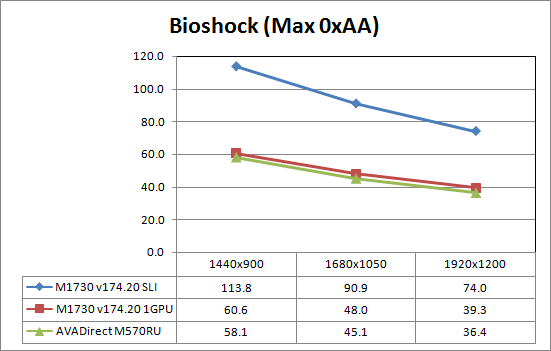
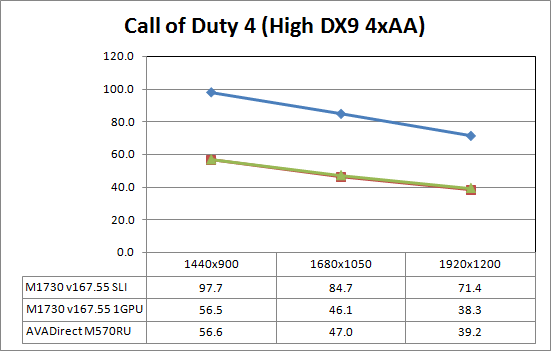
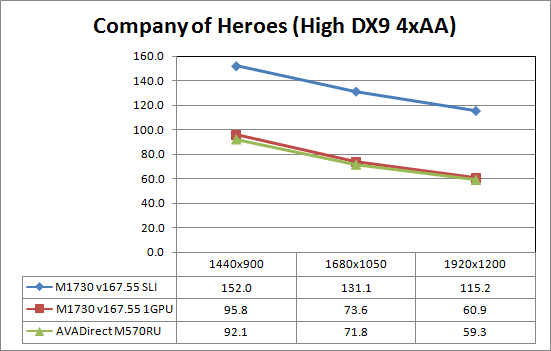
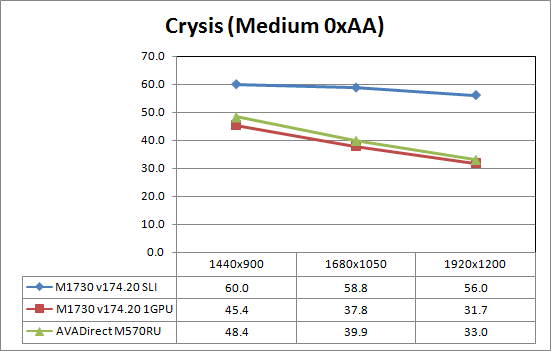
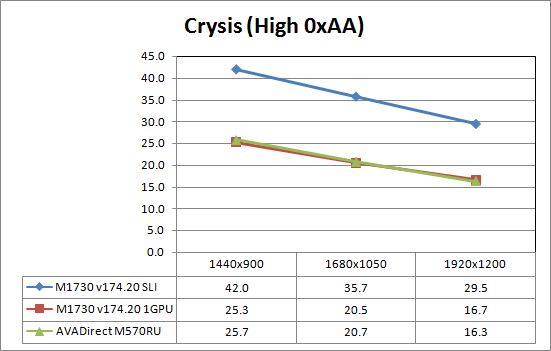
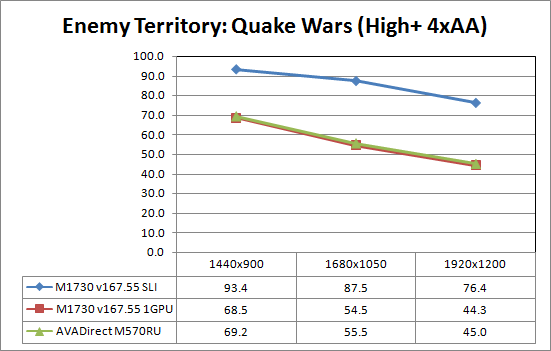
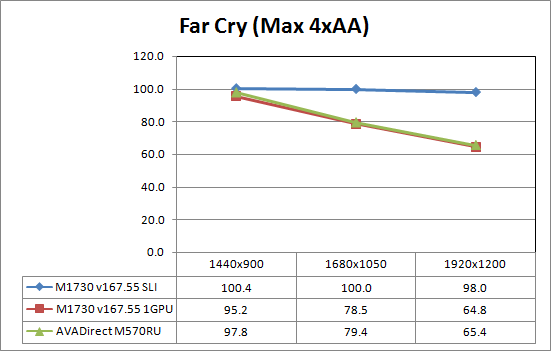
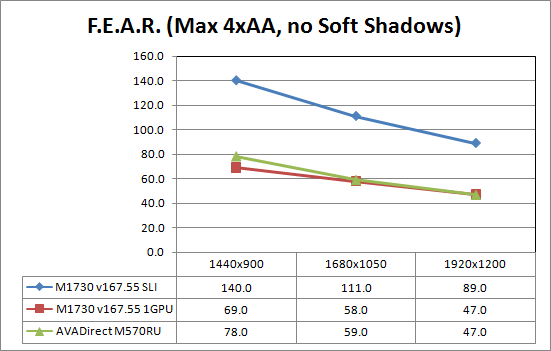
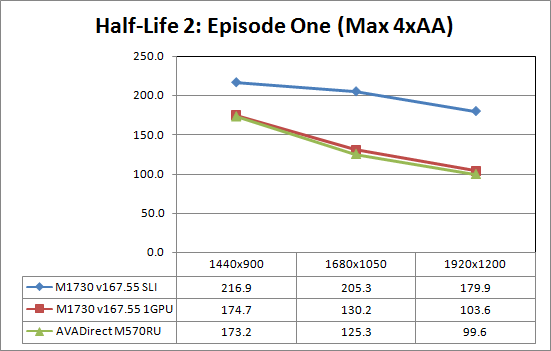
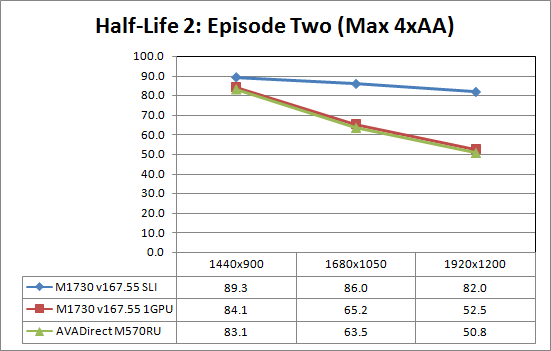
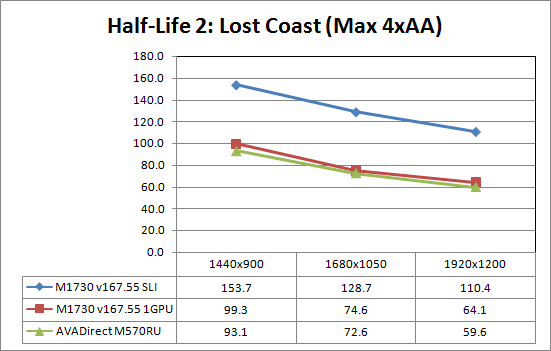
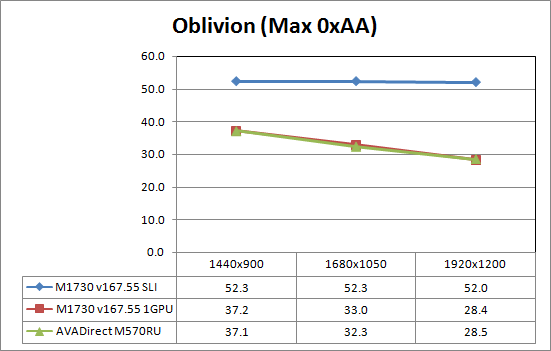
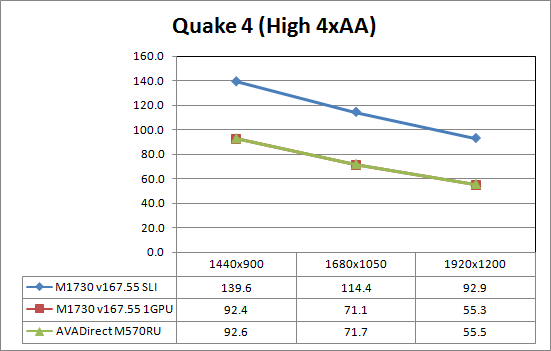
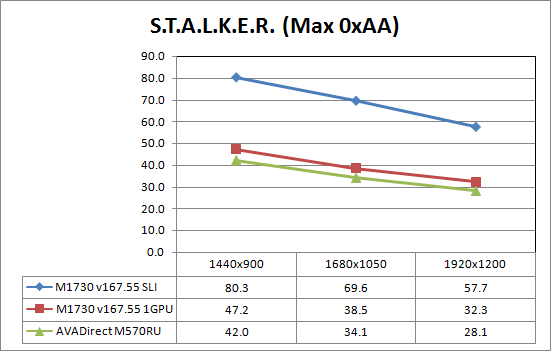
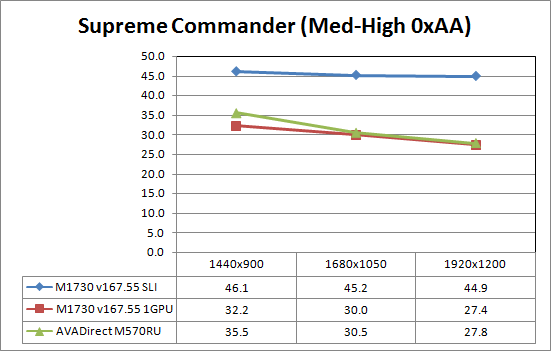
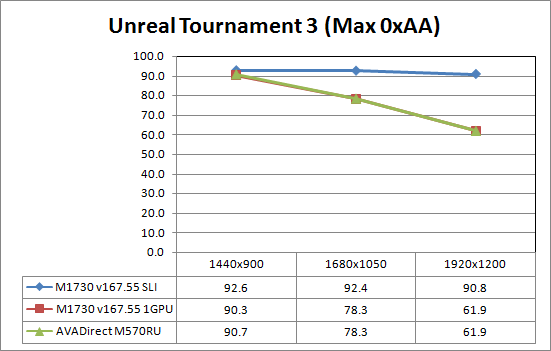
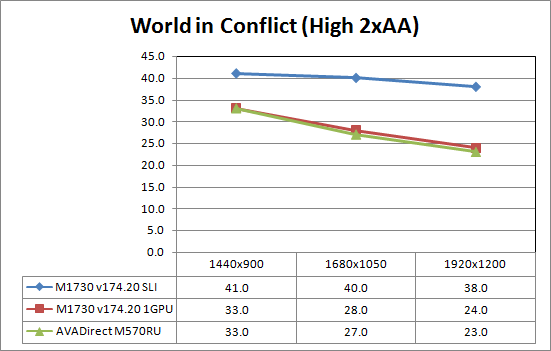
(Ed: Again, sorry for the plethora of pictures... would you prefer three pages of charts, fewer benchmarks, or some other solution? Or is this good?)
So what can SLI do for you? These days, quite a bit. At lower resolutions, the benefits aren't as great, particularly in older titles. We also have several games that are clearly running into CPU limitations: Battlefield 2, Crysis at medium detail, Far Cry, certain areas in the Half-Life 2 games, Oblivion, Supreme Commander, Unreal Tournament 3, and World in Conflict all show relatively flat lines for the SLI system. On the other hand, Crysis at high detail, Bioshock, Call of Duty 4, Company of Heroes, FEAR, Enemy Territory: Quake Wars, and even Quake 4 show substantial improvements regardless of resolution.
Let's look at the data organized in a different fashion to make things a bit more clear.
Gaming Performance - SLI Scaling at 1920x1200
We saw on the previous page that SLI could definitely improve performance in a large number of situations. Considering that many of the top-end gaming notebooks come with 1920x1200 LCDs, however, it's highly likely that most people will want to run at that resolution. So what does SLI bring to the table there?
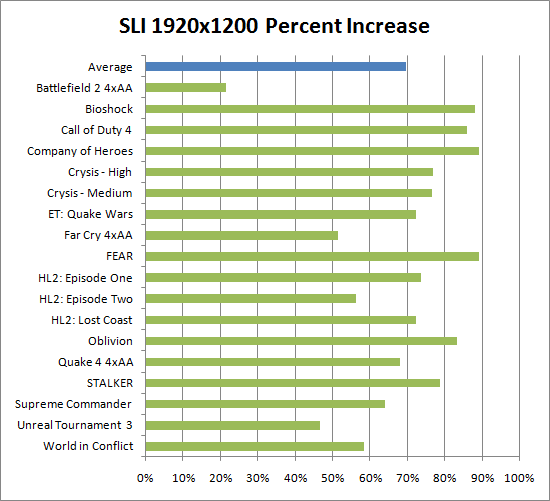
When we strip away the lower resolutions, the benefits of SLI become even more apparent. If you're interested in running games at 1920x1200 on the notebook, especially if you don't want to turn down detail settings, SLI is practically a must in many of the latest titles. Nearly all of the games we tested improve by 50% or more, and seven of the 17 games show improvements of 75% or more. FEAR, Company of Heroes, and Bioshock show the greatest improvements -- though we should note that in the case of Bioshock, you need to be running at 174.20 beta driver in order for SLI to help at all.
Unreal Tournament 3 is one of the few recent titles that really demands all the CPU performance you can throw at it. That's not particularly surprising, however, as that has been the case with almost every Unreal game ever released. We certainly think the visuals look good, and there are plenty of licensees of the Unreal Engine. Still, the code base seems to hammer the CPU more than competing engines. Battlefield 2 is the only game that doesn't scale very well with SLI, even at 1920x1200 and maximum detail settings. Considering the game's age and the fact that it has also been CPU limited for a long time, we won't complain too much. Certainly, there are other levels we could test in many of the games that would show better or worse performance scaling. All told, however, we're quite pleased with how well SLI performs these days, especially considering we're doing all of this on a notebook.
For those that prefer, here's a more detailed look at the performance figures for the above graph:
| SLI Performance Scaling at 1920x1200 | |||
| M1730 1GPU | M1730 SLI | % Increase | |
| Average | 69.6% | ||
| Battlefield 2 4xAA | 95.2 | 115.5 | 21.4% |
| Bioshock | 39.3 | 74.0 | 88.1% |
| Call of Duty 4 | 38.3 | 71.4 | 86.1% |
| Company of Heroes | 60.9 | 115.2 | 89.2% |
| Crysis - High | 16.7 | 29.5 | 76.9% |
| Crysis - Medium | 31.7 | 56.0 | 76.7% |
| ET: Quake Wars | 44.3 | 76.4 | 72.5% |
| Far Cry 4xAA | 64.8 | 98.0 | 51.4% |
| FEAR | 47.0 | 89.0 | 89.4% |
| HL2: Episode One | 103.6 | 179.9 | 73.7% |
| HL2: Episode Two | 52.5 | 82.0 | 56.3% |
| HL2: Lost Coast | 64.1 | 110.4 | 72.3% |
| Oblivion | 28.4 | 52.0 | 83.4% |
| Quake 4 4xAA | 55.3 | 92.9 | 68.1% |
| STALKER | 32.3 | 57.7 | 78.8% |
| Supreme Commander | 27.4 | 44.9 | 64.0% |
| Unreal Tournament 3 | 61.9 | 90.8 | 46.6% |
| World in Conflict | 24.0 | 38.0 | 58.3% |
A Word about Drivers
One of the big problems we often have with gaming notebooks is driver support. If you go out and buy desktop system -- regardless of the manufacturer -- you can be relatively sure that you will always be able to get graphics card driver updates from NVIDIA or AMD. We've seen a few instances where support was lacking -- Quad-SLI support on Windows Vista certainly comes to mind -- but outside of truly exotic systems users are usually assured that they won't have to wait on an OEM to update drivers. Unfortunately, the same definitely doesn't apply to notebooks.
Perhaps our worst experience with a notebook was last summer when we tested Toshiba's X205 "gaming notebook" with the then-new GeForce 8700M GT. We encountered at least one game that simply refused to run (Bioshock), in performance and quite a few other titles was lower than we would have expected. The biggest problem was that the most recent graphics drivers were several months old... and if you visit the Toshiba website, you'll find that the drivers still haven't been updated. Lest it sound like we're harping on Toshiba, we should also mention that we've heard complaints from regarding older Dell XPS notebooks and several other gaming notebooks.
Gaming notebooks are quite expensive, and it's not difficult to imagine the frustration a user with experience if their one-year-old $4000 notebook suddenly couldn't load up their most recent game purchase. One option is to simply go out and get hacked drivers to see if they will work on your system. LaptopVideo2Go is a site we have used in the past, but definitely be prepared for mixed results. The problem is that they seem to base their NVIDIA drivers off the desktop driver updates, which may or may not have all of the mobile performance enhancements present. One simple example is the 174.20 drivers that did so well on the Dell XPS M1730; we installed the hacked LV2G 174.20 (and 174.16) drivers on the AVADirect notebook, and promptly watch performance in most games drop by half, sometimes more!
We asked NVIDIA about their stance on hacked drivers. They certainly don't support them out right, and they don't necessarily recommend them. Still, they also don't intend to shut down the operation; NVIDIA has a limited amount of manpower, like any company, so for users that are willing to take a chance on drivers that may be very beta in nature (or in some cases alpha), it's nice to have that option. At the end of the day, however, hacked drivers are often like Frankenstein: powerful in some areas and lobotomized in others. Use at your own risk.
So if you don't want to run hacked drivers, what are you supposed to do? NVIDIA has been working to improve the situation on mobile gaming notebooks by offering beta drivers for participating notebooks. This is a relatively recent addition, with the first release available since December 2007. Our understanding is that the Toshiba X205 and Dell XPS notebooks we mentioned above are supported by the beta drivers. If you have a gaming notebook from another vendor that uses a GeForce Go 7 series or a GeForce M 8 series, you might want to check out NVIDIA's beta driver section. Unfortunately, there are a couple of major omissions.
Since this is a new project, not all hardware is supported on all current operating systems. In fact, the support is quite limited: GeForce Go 7 series drivers are available for Windows XP/XP-64 - and Linux oddly enough -- but not for Windows Vista. Conversely, GeForce M 8 series drivers are available for Windows Vista 32/64-bit (and Linux again) but not for XP. GeForce 8800M hardware is not currently supported with any of the beta drivers, as it didn't become available until early 2008, just missing the December 2007 deadline.
Going forward, NVIDIA's plan is to improve the number of operating systems and hardware combinations that are supported with each driver release. Hopefully, we will see GeForce Go get some Windows Vista drivers with the next release. Releases should come roughly once per quarter, with the next driver update scheduled for April 2008 (but that may change slightly as they are still working out some kinks in the pipes). Rest assured, we understand the importance of drivers and so does NVIDIA; we hope the notebook manufacturers also realize how critical graphics drivers are for gaming notebooks and encourage them to join NVIDIA's "beta" mobile driver list if they aren't already participating.
The Matrix: Resolutions
Other than gaming support, there's one other reason to look for hacked drivers: resolution support. We find it absolutely shocking that many laptops we've tested with 1920x1200 LCDs don't include other common widescreen resolutions. The AVADirect/Clevo laptops for instance only support 1280x800 and 1920x1200 16:10 resolutions with the current drivers. What's more, the custom resolution option in the drivers is missing (at the request of the notebook ODM in this case). Ever heard of 1680x1050 or 1440x900? Thankfully, we did manage to figure out a workaround -- although it does appear to have impacted performance slightly (less than 10%, and often less than 5%).
If you scan through your registry and search for "NV_Modes", you'll find several registry strings that list all of the supported resolutions. We were able to add in 1440x900 and 1680x1050 (and remove several resolutions we didn't feel the need to use) by modifying all of these registry keys -- there were about eight -- and rebooting. Given that we were so frustrated with the lack of resolution support, we figure there are probably other users out there in the same boat, so we're providing our solution. On our test system, we changed the contents of the keys to the following (Ed: Use at your own risk):
{*}S
320x200 320x240 400x300 480x360 512x384 640x350 640x400 640x480 720x400 720x480
720x576 768x576 852x480 853x480 854x480 864x480=1FFF;
SHV 800x600 1024x768 1152x864 1280x720 1280x800 1280x960 1280x1024 1400x1050
1440x900 1600x1200 1680x1050 1920x1080 1920x1200x8,16,32,64=1F;
Given that most of the resolutions we tested do not overlap with the default resolutions that were available, the only area where we could compare performance was at 1920x1200. We saw 3%-10% drop in the six games we tested after applying our hack. However, it's also possible that the performance drop was caused by something else, as we installed a variety of other software in between our initial tests and our tests with the hacked resolutions.
AVADirect -- Display Quality
We mentioned in our WidowPC review that we were unable to do any display testing, since our display calibration software and utilities refused to run on 64-bit Windows Vista. Armed with the same notebook running a 32-bit OS, we were able to complete those tests this time. Rather than a lengthy and somewhat confusing comparison to all of the previously tested notebooks, we thought it would be better to simply focus on the performance metrics this particular notebook LCD offers. In this case, the LCD appears to be an LG Philips LP171WP4.
As usual, we are dealing with a TN panel, which means worse viewing angles and 6-bit colors. The good news is that the pixel response time is better than older 17" WUXGA panels (16ms vs. 25ms), and the backlight is rated at 200 nits. We did notice the improvement in brightness compared to other older laptops, and while it's not quite as bright as the XPS M1730 LCD, the color accuracy ended up being substantially better. (We're still at a loss as to why the XPS M1730 LCD had such poor color accuracy results.)
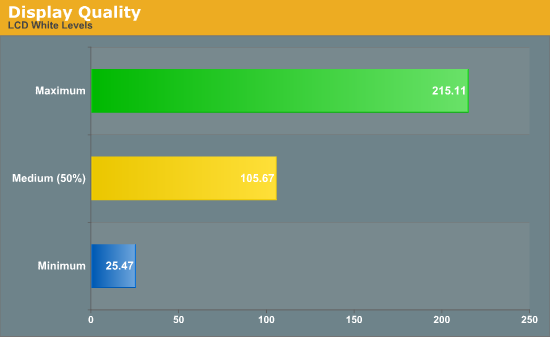
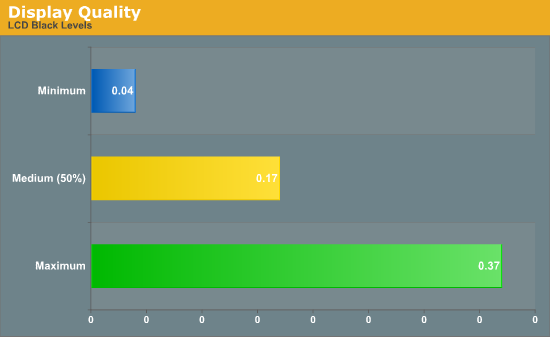
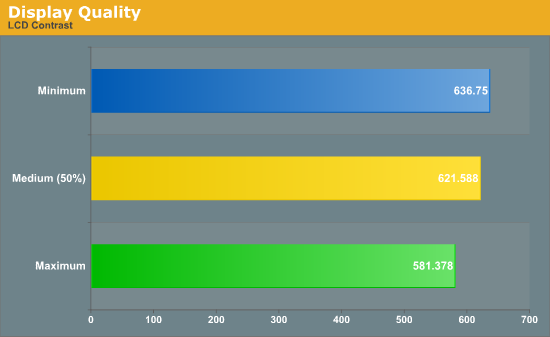
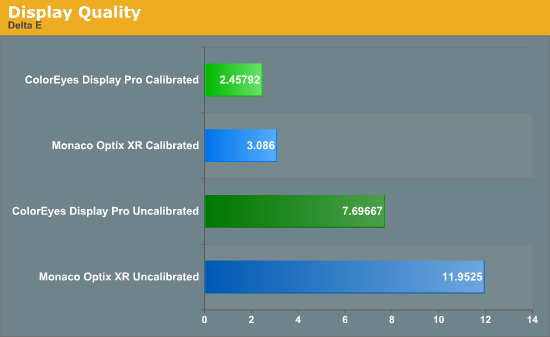
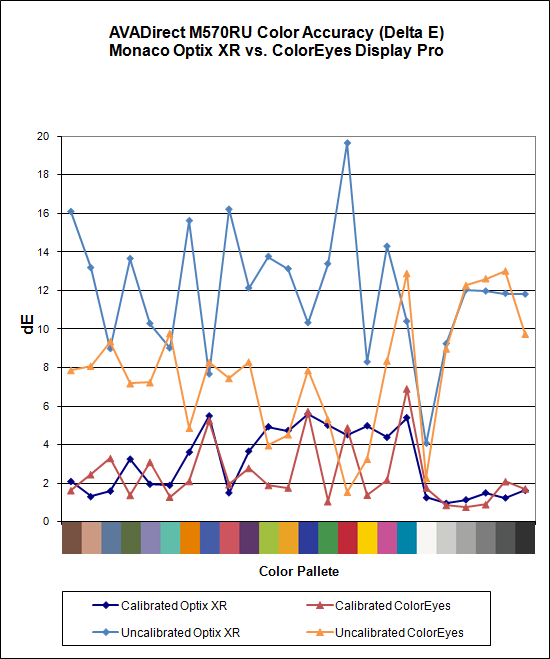
Besides providing a higher contrast ratio and a brighter backlight than most other laptops, the color accuracy also places near the top of laptop LCDs that we've tested. The contrast also stays high even at lower brightness settings, though why anyone would want to run an LCD at 25 nits is beyond our comprehension. The LCD is still nowhere near as good as any of the desktop LCDs we've used, and prior calibration the color results are quite poor (as usual). After calibration, however, Delta E drops to under 3.0 with ColorEyes Display Pro; closer to 1.0 would be preferred, but most users won't notice anything under 4.0 without using some hardware calibration tool.
Other Application Performance
We also ran several other performance benchmarks, including the popular Futuremark 3DMark and PCMark test suites. We didn't notice any performance anomalies in these benchmarks.
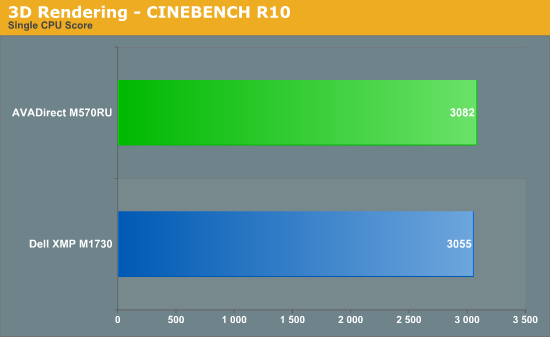
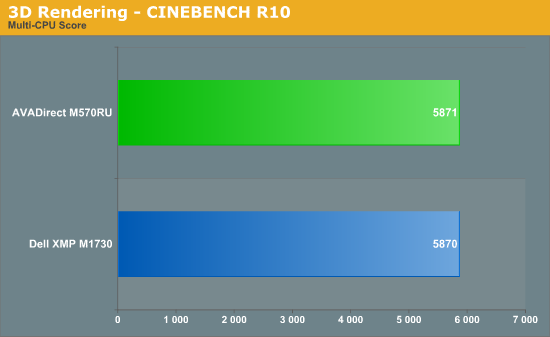
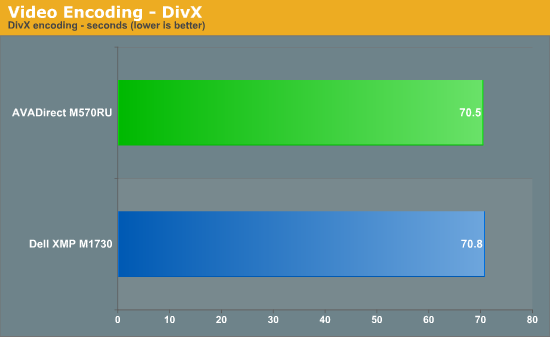
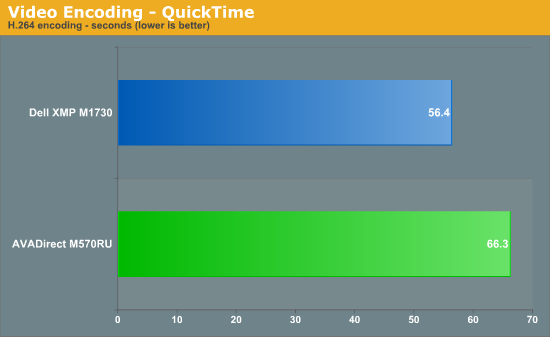
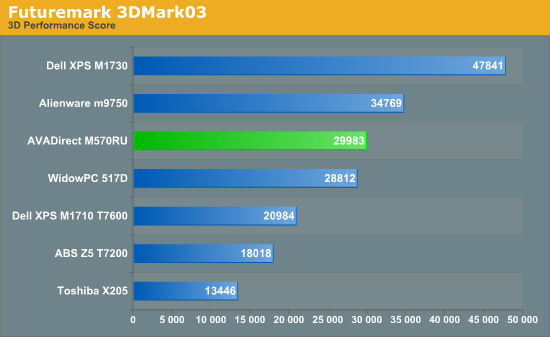
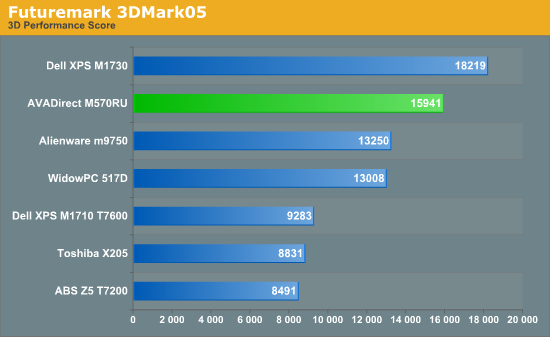
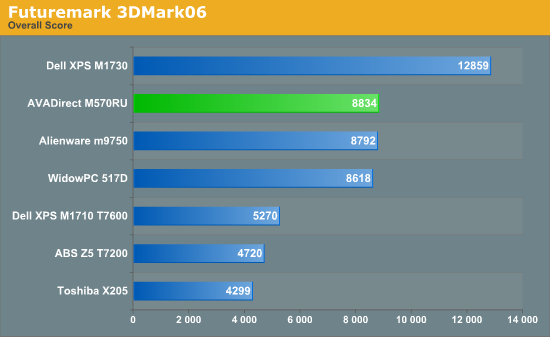
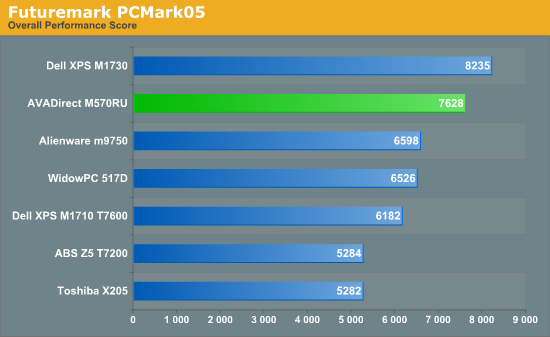
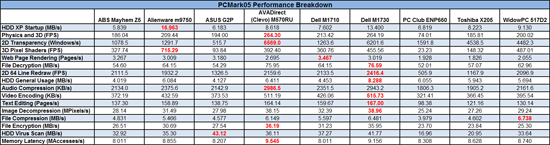 |
It's interesting to see that the AVADirect M570RU manages to be a Dell XPS M1730 in PCMark05 in several areas. Most of the time, the differences are very slight, so it's really closer to a tie. The most likely culprit is the memory in the AVADirect system. It runs with 4-5-5 timings compared to the 5-5-5 timings most other laptops use. We still wish we could have run the memory at DDR2-800, however.
Also, we want to point out again that despite the fact that AVADirect included an X9000 CPU, the overclocking function in the BIOS did not appear to work properly. Regardless of the setting, the CPU still ran at 2.8 GHz. If we could have overclocked it, we would have done so, although we don't expect the results would have been any different from the Dell XPS M1730 overclocking results.
Battery Life, Power Use, and Noise
For battery life testing, we ran our standard three in-house tests. The first consists of surfing the internet until the battery runs down. We set Internet Explorer to load three web pages (including AnandTech.com), pause for 60 seconds, exit, and then reload those pages. The second test simply plays a DVD until the battery runs dead. For the third test, we loop the four gaming tests in 3DMark06. In all cases, we set the power profile to "Balanced" and set the display brightness at maximum brightness. The CPU and GPU on M570RU consume the lion's share of the power, so turning down the backlight for the LCD won't help much. Still, you might be able to increase battery life by another 5~10 minutes at lower settings.
Related to battery life are the power requirements. We measure with the system plugged in, so some of the power saving features are not active. However, the numbers below do give you an idea of how much relative power various tasks require.

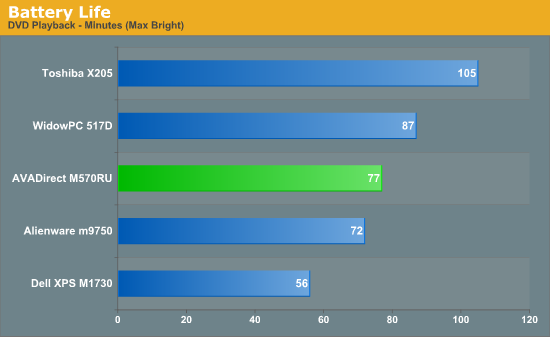
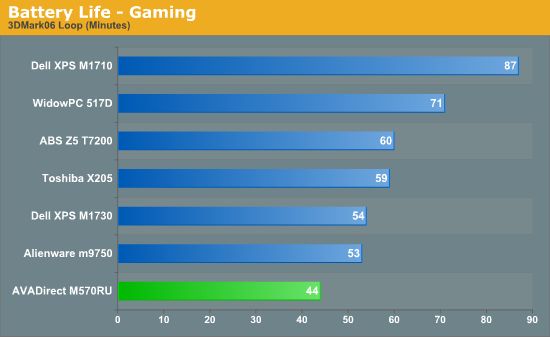
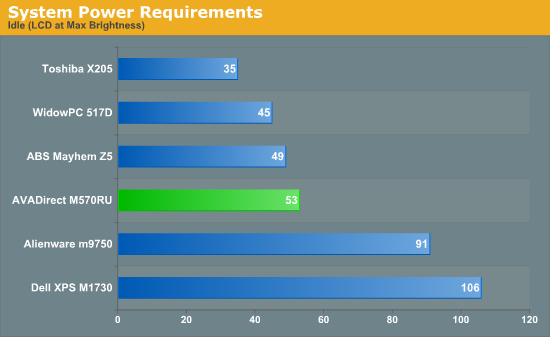
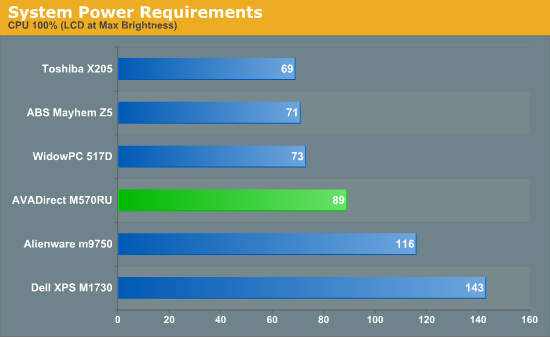
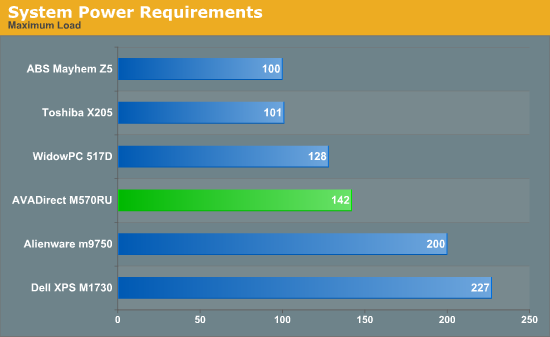
The AVADirect system comes with a 65 Whr battery, in comparison to 95 Whr batteries on several of the other 17" systems. Performance is typically better than the Dell XPS M1730, but that's not really saying much. The faster processor also clearly hinders performance relative to the WidowPC 517D2. One of the more interesting results is the gaming battery life; performance is much lower than the WidowPC -- far more than the faster CPU could possibly account for. Looking at the performance, it appears that the AVADirect system is not reducing GPU clock speed as much on battery power as the WidowPC system did. This suggests some updates to the BIOS that came with Penryn support may be present.
Regardless of what you do, it's clear that you're not going to get a lot of battery life out of a system like this -- at least not without some new technology like Hybrid SLI. Like most gaming notebooks, battery life and true mobility are sacrificed in pursuit of performance. As long as you're okay with the decision, there's nothing inherently wrong with this gaming notebook.
One last item we would like to comment on is the noise levels of this notebook. While we certainly don't expect a gaming notebook to be silent, particularly when running some intense game, it just so happens that we have several gaming notebooks in our possession right now. Frankly, the Clevo notebook is substantially louder than the other two notebooks, even at idle. The system appears to be struggling to keep CPU temperatures down, as it rarely dropped below 41 dB at a distance of 2 feet. By comparison, the Dell XPS M1730 is practically silent when idle (31 dB). Once a heavy load is placed on the CPU, noise levels rise even higher to 45 dB, and during gaming sessions noise output can reach up to 47 dB. The M1730 only got that loud after overclocking the CPU, which isn't really a fair comparison. Of course, the M1730 is a larger chassis, which makes it a bit easier to cool. Regardless, we're quite shocked that a single GPU notebook would end up being quieter than an SLI notebook.
Closing Thoughts
As much as we like blazing fast performance, the reality is that many of us can't afford top of the line computers. If you're looking to get your mobile gaming Jones on with the fastest system money can buy, something like the XPS M1730 (or AVADirect's Clevo D901C behemoth that uses desktop CPUs) with 8800M GTX SLI graphics should be at the top of your list. If you're more interested in getting good gaming performance without taking out a second mortgage, single GPU laptops like the M570RU make a lot more sense.

In terms of design and performance, there's little to separate this AVADirect notebook from any of the other Clevo-based 8800M GTX notebooks. Where AVADirect excels is in their configuration options and their pricing. If you're in the market for a gaming notebook, you should give some serious consideration to AVADirect. They may not be quite as well known as some of the boutique system vendors, but they certainly aren't small in the computing industry. AVADirect competes against companies like Newegg, selling many computer components in addition to their notebooks and systems. The prices might not be the lowest on the Internet, but they're certainly competitive, and when it comes to getting a prebuilt laptop they offer a ton of flexibility at a reasonable price.
We also made a few calls to the technical support line, and received better than average assistance. Besides the hardware warranty, all AVADirect systems come with lifetime technical support, which is great for those people who don't live and breathe hardware. Even if your system breaks down out of warranty, the number of computer components AVADirect stocks means that you should be able to get repairs done at a reasonable cost without having to buy a completely new system.
We would like to see AVADirect offer an 8800M GTS as another GPU that falls in between the 8700M GT and 8800M GTX -- both in terms of price and performance. If they did that, they could come very close to competing with the Gateway FX P-6831 notebook -- we should have our review of that posted next week. If you're interested in a decent gaming notebook for under $1500, there really aren't any other options right now. As it stands, if you want something more powerful and you're in the market for one of the Clevo 8800M GTX notebooks, we'd look no further than AVADirect. Since performance remains the same, why would anyone want to spend more money?







