
Original Link: https://www.anandtech.com/show/2415
Exclusive: WidowPC Sting 517D2: GeForce 8800M GTX Benchmarks
by Jarred Walton on January 7, 2008 12:00 PM EST- Posted in
- Laptops
Introduction
Back in late October, we had the chance to head out to NVIDIA's headquarters to see some demonstrations of their upcoming products. Most of those products officially launched in November, though many ended up being slightly delayed from the initial release schedule. Others have been "available" since mid-November, but actually getting one for testing has been difficult. The GeForce 8800M GTS/GTX graphics chips fall into the latter category, with various notebook enthusiast companies only now beginning to ship systems.
WidowPC contacted us just before Christmas and gave us the chance to do an exclusive first review of their latest gaming notebook, the Sting 517D2. Needless to say, we jumped at the opportunity to review their notebook, since we have been trying - unsuccessfully - to get an 8800M laptop for testing and benchmarking in-house since we first heard about it in October. They asked us what sort of system we would like to review, and we took the opportunity to go through their online configurator and put together the type of gaming notebook that we would want to use. While the final price tag is definitely not for the faint of heart, when you look at what you get the package is extremely attractive.
 |
We started out by choosing the second fastest Core 2 Duo processor, the T7500. Running at 2.2GHz, it's plenty fast for gaming, as even with the 8800M GPUs most games are still going to be graphics-bound. You could also opt for the 2.0GHz T7300 to shave another $100 from the price, or you could upgrade to 2.4GHz - though we find it difficult to justify spending $$275 more to go from the T7500 to the T7700. WidowPC didn't offer the 8800M GTS, but that's fine as we would rather stick with the extra shader processing power of the GTX anyway. Other than the CPU and graphics, the next most important component is memory - not necessarily in terms of getting faster or slower memory, but in terms of quantity. We asked WidowPC if they could install Vista 64-bit with 4GB of memory, to create a gaming notebook that's truly ready for future requirements. They said that wasn't a problem, so we had them load up the memory and ship out our first 64-bit enabled review notebook.
The remaining components are typical. While WidowPC does offer Mtron's ultra-fast (and ultra-expensive) SSD as an option, we figured there was no need to spend over $1000 on 32GB of storage. Instead, we opted to grab the largest 7200RPM drive on tap, a 200GB Seagate 7200.2 Momentus ST9200420AS unit. Somewhat surprising to us is that WidowPC did not have Blu-ray or HD-DVD as an upgrade option for the optical drive, so we stuck with the standard DVD+/-RW. We selected a 1920x1200 ClearView Super Bright LCD as an upgrade, though 1680x1050 might be better in terms of gaming as the demands aren't quite as high. We left all of the other options at their default values. The final price as configured comes to $3400, including a standard 1-year warranty. As we recently discussed, however, when you're spending this much money on a mobile computer, we would definitely pay extra for an extended warranty. $200 will get you an extra year of coverage, or $400 will provide a 3-year warranty.
Here's a detailed breakdown of the laptop WidowPC shipped us. They got everything put together and shipped out in the midst of the holiday season so that we could bring you this review. The package arrived from FedEx on Christmas Eve morning, so naturally we wrapped it up and stuck it under the tree to for "unwrapping" the following morning. [Ed: What can we say? The chance to find a shiny new gaming laptop under the tree from Santa was too good to pass up!]
| WidowPC Sting 517D2 System Configuration Options | |
| Processor | Core 2 Duo T7100, T7300, T7500, T7700 |
| Chipset | Intel PM965 + ICH8-ME |
| FSB Speed | 667 MHz |
| Memory Speed | DDR2-667, DDR2-800 |
| Memory Slots | (2) x SO-DIMM, up to 4GB RAM |
| Graphics | NVIDIA GeForce 8800M GTX
512MB Dual-Link DVI supported |
| Display | 17" WSXGA+ (1680x1050) 17" WSXGA+ ClearView (1680x1050) 17" WUXGA ClearView (1920x1200) |
| Expansion Slots | 1 x ExpressCard/54 |
| Hard Drives | 1 x 2.5" HDD bay 40GB-250GB 5400RPM 80GB-200GB 7200RPM Mtron 32GB SSD |
| Optical Drive | CD-RW/DVD Combo DVDR SuperMulti |
| Networking/Communications | Integrated 10/100/1000 Ethernet and V.90 56K
Modem Intel 4965AGN (802.11A/B/G/N) Wi-Fi Bluetooth v2.0 |
| Audio | Realtek HD Audio with Stereo Speakers |
| Left Ports | HD DVD Optical Drive Kensington Lock |
| Right Ports | 1 x Gigabit Ethernet 2 x USB 1 x mini-FireWire 1 x ExpressCard/54 Flash reader (SD, MS/Pro, MMC, xD) TV-Input |
| Front Ports | Line-out, Mic, Headphone, S/PDIF
Out (Supports 5.1 speakers) |
| Back Ports | DVI-D (Dual-Link) 2 x USB TV-out 1 x COM Power adapter |
| Keyboard | 102 Key QWERTY (US) with 10 Key Pad |
| Extras | 1.3MP Webcam 3 quick access buttons Fingerprint scanner |
| Operating System | Windows Vista - 32-bit or 64-bit |
System Overview
The WidowPC Sting 517D2 looks like a true gaming enthusiast notebook, graced naturally with a black widow logo. While we are officially reviewing the WidowPC 517D2, however, it's worth noting that the chassis is provided by a major notebook ODM, who also supplies an essentially identical notebook chassis to a number of other companies. NVIDIA showed us a couple notebooks back in October from different manufacturers, but other than a few cosmetic changes the two units were the same. Not all companies will use this exact chassis, of course, but if you look at the images and they appear to be the same as what we're showing, you're likely getting the same system. Where the differences come is going to be in other less-tangible areas - warranty and support, pricing, availability, build times, configuration options, etc.
Since pictures are worth a thousand words, we're going to dispense with about 8000 words of filler text here and just include some shots of the system from various angles. It's an attractive unit with a chassis typical of what you find in 17" gaming/desktop replacement notebooks. It comes with a brushed aluminum top adorned with a black widow, one hard drive bay, two memory slots, and a very fast GPU.
 |
 |
 |
 |
 |
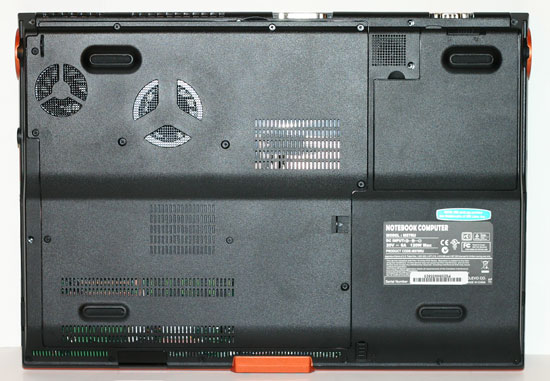 |
If you're after even more performance, WidowPC also offers an even larger notebook chassis that includes room for up to three 2.5" hard drive bays and the option to run dual 8800M GTX SLI. The price for the Sting 917D is naturally higher, the system is heavier, and battery life will be quite a bit lower. The 917D uses desktop CPUs and WidowPC offers several quad-core options along with the dual-core E6750. The 517D2 is already pushing the limits of what most people are willing to accept in terms of battery life (as we'll see later), so it's really more of a transportable DTR as opposed to a mobile computer. The big brother 917D just takes that philosophy a step further.
What sort of person actually wants or needs a $3000+ gaming notebook? Certainly, many would be better served by forgetting about mobile gaming and simply purchasing a reasonable "serious" laptop for mobile use and using a faster and less expensive desktop for gaming purposes. A $2000 desktop PC packs quite a punch these days, and paired with a reasonable $1000 laptop you would end up with two computers that are better suited to specific tasks. However, not everyone benefits from such a setup. If you like to be able to move your PC around the house at will, or if you live in cramped quarters, you might want a single DTR setup like the 517D2. Small college dorms might not have a lot of room for a full desktop system - especially if you have roommates - and people that are on the road a lot will appreciate something they can easily pack along for those times when you absolutely have to get your gaming fix away from home. LAN party goers might also like having a gaming notebook.
Benchmark Setup
Considering that this is the fastest mobile GPU currently available, we expect to set some new mobile benchmark records. As mentioned earlier, however, this is the first time we've tested with 64-bit Vista so there may be areas where it doesn't top our mobile gaming performance charts. We've also tested Alienware's m9750 with dual GeForce Go 7950 GTX chips, which has the advantage of two last-gen GPUs as opposed to one current generation GPU, and as we'll see there are plenty of areas where 7950 SLI ends up being faster than the 8800M GTX. If you want that much performance, you can always go with an SLI 8800M setup of course.
We did run into one issue worth noting with the 517D2 - caused in part by Vista 64-bit. The display we tested with runs at 1920x1200, but we usually like to gather results from a variety of other resolutions. The NVIDIA drivers on this laptop omit the ability to add custom resolutions, and we could not get PowerStrip or RivaTuner to work properly. After fighting with the issue for the better part of a day, we decided to gather what results we could for now and add this disclaimer. Ideally, any 1920x1200 display should also ship with the ability to select resolutions of 1680x1050, 1440x900, and 1280x800 - all 16:10 aspect ratios. The 517D2 out of the box provides the ability to run widescreen 16:9/16:10 (or thereabouts) resolutions of 1920x1200, 1920x1080, 1600x1024, 1280x720, and 720x480 - with a bit more time we could likely work around the limited resolutions, but with CES coming up we wanted to provide an exclusive first look rather than trying to work around minor issues.
 |
For comparison, we are running the WidowPC at 1600x1200 instead of 1680x1050. Results for those two resolutions are not going to be identical, but they should be within 10%. 1600x1200 technically has 8.8% more pixels, but we have seen various titles where performance is still slightly lower because of the widescreen resolution. As long as you understand that the margin of error is going to be greater when comparing results at 1680x1050/1600x1200, the general information we will find in the benchmark results is still valid.
Several new gaming titles came out since or last review of the Toshiba X205 notebook, so we'll also have results in a variety of new games as well as including scores from older titles for comparison with previously reviewed laptops. Unfortunately, we won't have results on newer titles from other laptops, but as we'll see shortly, the performance pattern that emerges is pretty easy to follow. Again, for reference here is the overview of the WidowPC 517D2 as tested.
| WidowPC Sting 517D2 Tested Configuration | |
| Processor | Core 2 Duo T7500 (2.20GHz 4MB 800FSB) |
| Chipset | Intel PM965 + ICH8-ME |
| Memory | 2x2048MB DDR2 SO-DIMMs |
| Graphics | NVIDIA GeForce 8800M GTX 512MB NVIDIA drivers: 167.43 |
| Display | 17" WUXGA (1920x1200) ClearView |
| Hard Drive | 200GB 7200.2 Seagate Momentus |
| Optical Drive | DVDR SuperMulti |
| Audio | Realtek ALC882 HD Audio |
| Battery | 9-Cell 65WHr |
| Operating System | Windows Vista Ultimate 64-bit |
1920x1200 Gaming Performance
Given that this is the native resolution of the display and that we're testing a high-end gaming notebook, we place more weight on the high-resolution scores so we'll start here. We conducted testing in the same manner on all tested notebooks. Steam unfortunately doesn't allow testing with older versions of games, and the 64-bit OS appears to have caused problems with our benchmarks in Lost Coast. We were able to force 32-bit for the game however, though it would be nice to be able to compare performance with 32-bit and 64-bit executables using the same demo file. Crysis is the other 64-bit enabled game we're able to benchmark. Even with extra memory, however, we got better performance from the 32-bit executable. Recall that the data size for certain programming constructs is larger for 64-bit applications, and it appears that the additional bandwidth requirements result in a performance loss of around 10%.
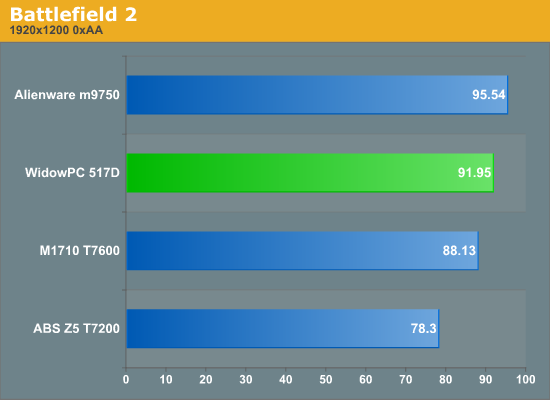
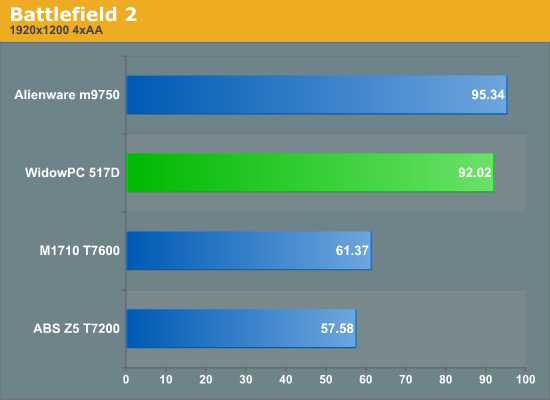
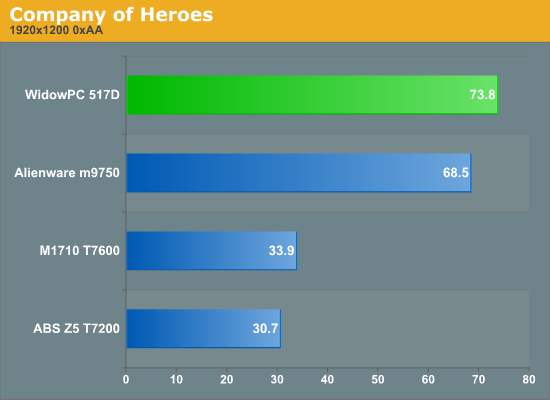
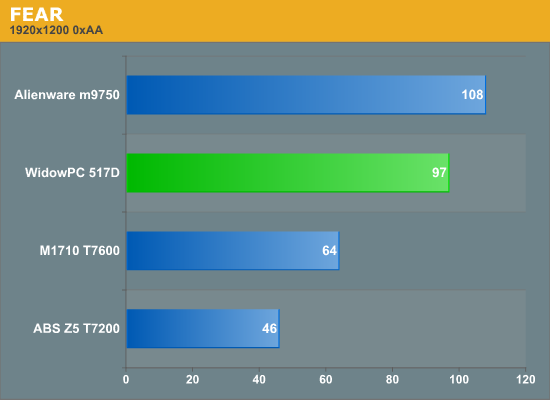
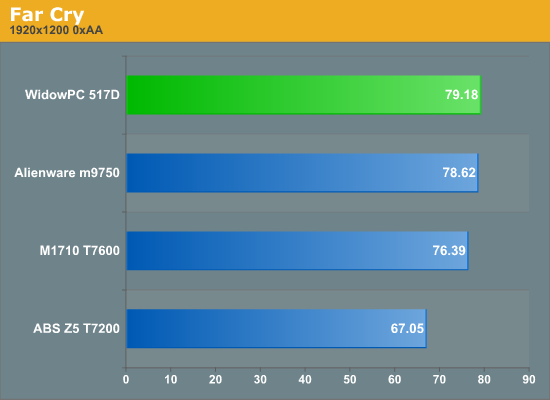
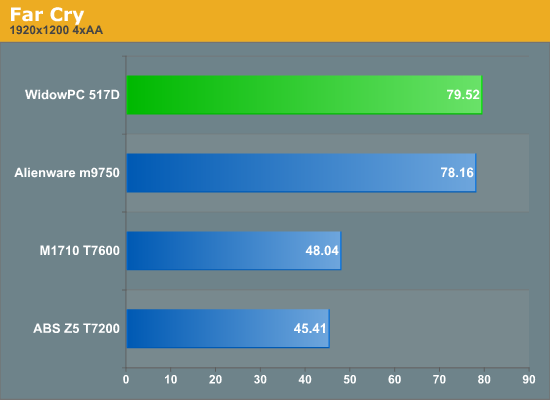
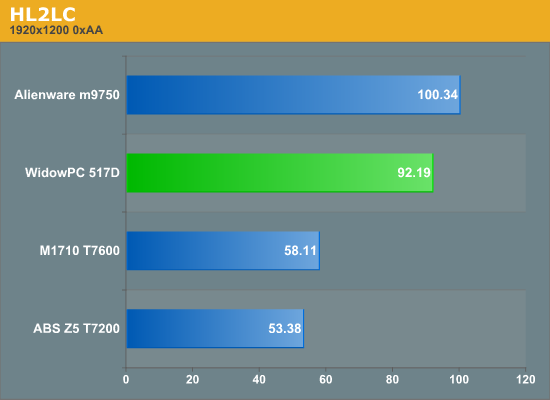
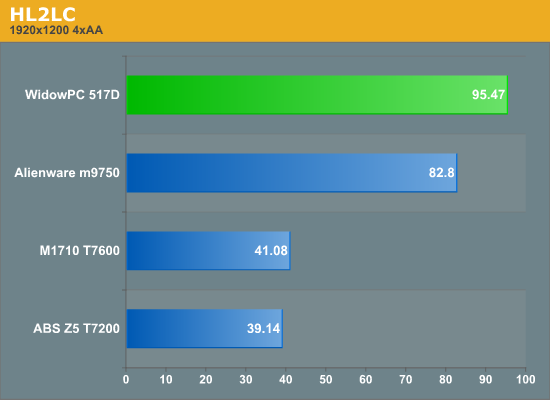
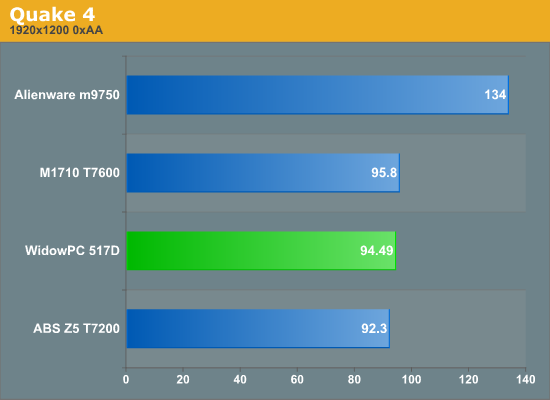
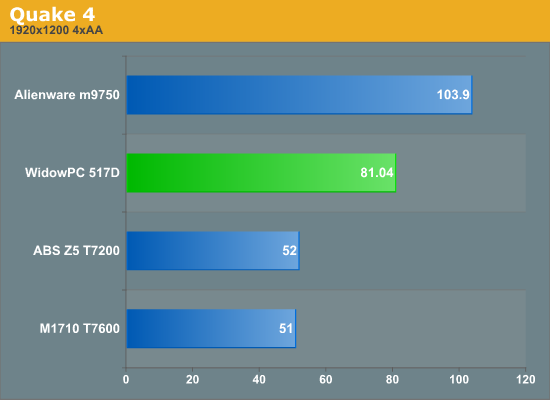
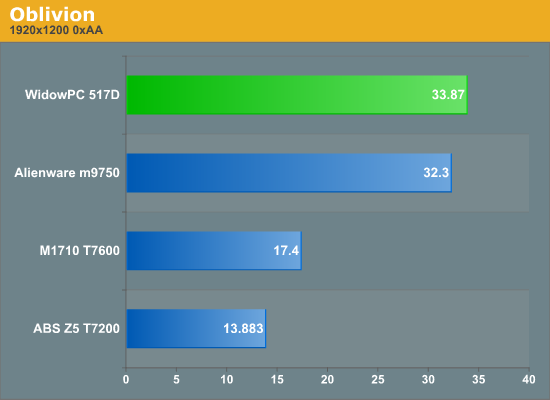
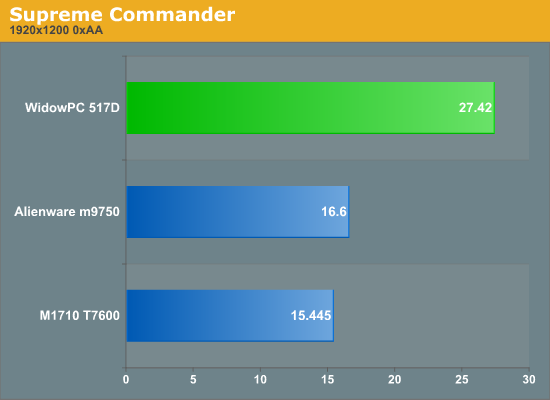
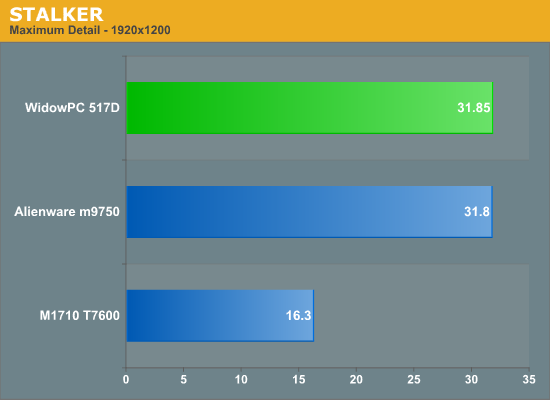
The performance of the 8800M GTX is clearly ahead of any other single GPU. In several titles, the single 8800M even flirts with the performance offered by 7950 GTX SLI (represented by the Alienware m9750), sometimes surpassing it by a small margin. With three times the number of SPs, even with slower clocks the 8800M GTX also comes out way ahead of the 8700M GT. In fact, short of price benefits, all 8700M GT SLI notebooks are now obsolete as far as we're concerned.
| 1920x1200 - Performance in New Titles | |
| World In Conflict "High" | 25 |
| Unreal Tournament 3 "High" | 64.00 |
| Crysis "Medium" | 46.89 |
| Crysis "High" | 15.62 |
Looking at the performance offered by the 8800M GTX in some newer titles, we unfortunately see a disturbing trend. It's clear that the 8800M is a major improvement in performance relative to other GPUs on the market. The problem is that there are now titles (Crysis being the prime example) where detail settings really need to be set to medium quality if good framerates are to be maintained.
1680x1050/1600x1200 Gaming Performance
Again, just in case you skipped the Test Setup page, we are testing the WidowPC at 1600x1200 instead of 1680x1050. We were unable to add a custom resolution in our brief attempts, in part due to the Vista 64-bit factor. If you know of a utility that allows the addition of custom resolutions under Vista 64-bit, drop me a line and I'll see about updating results (though it will probably have to wait until after CES).
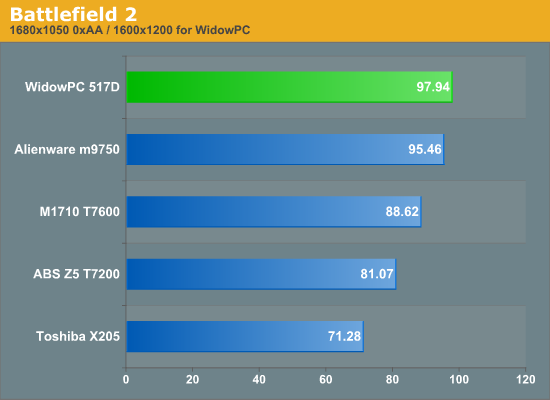
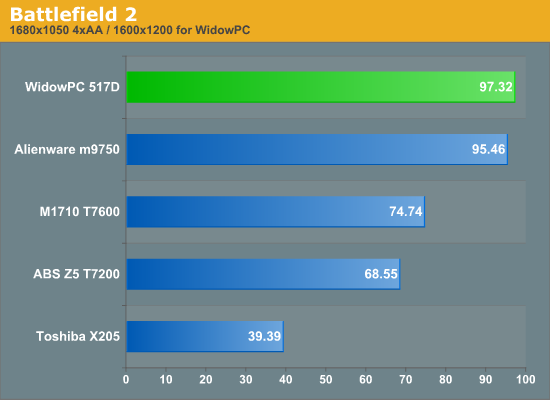
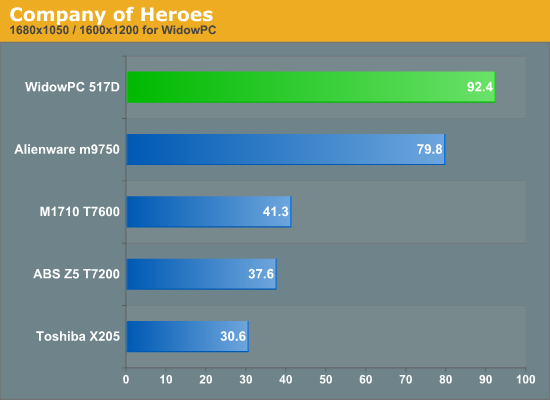
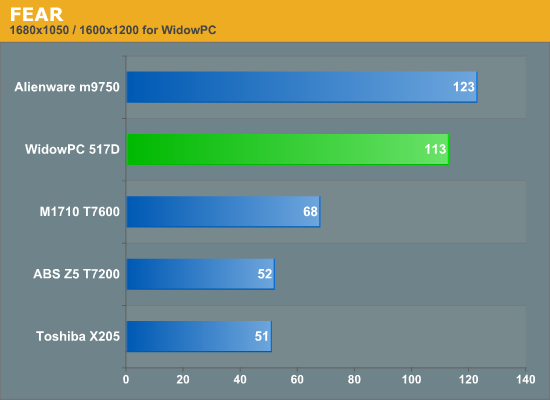
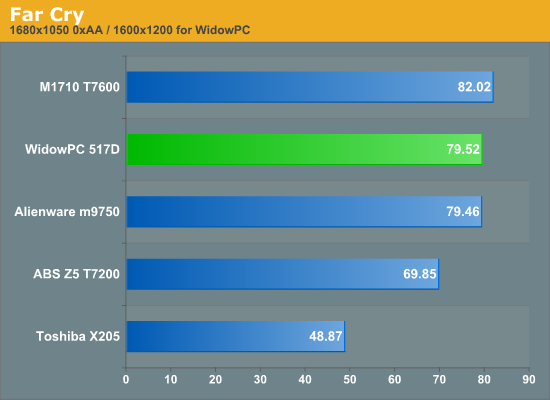
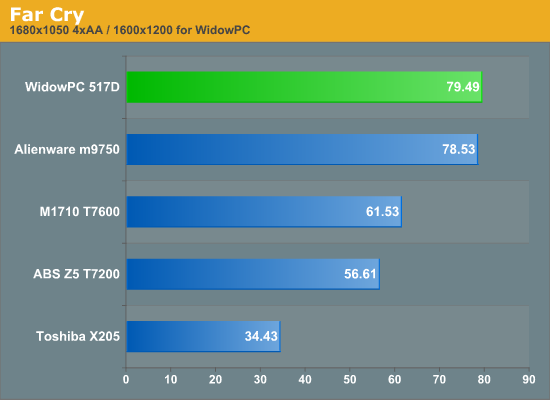
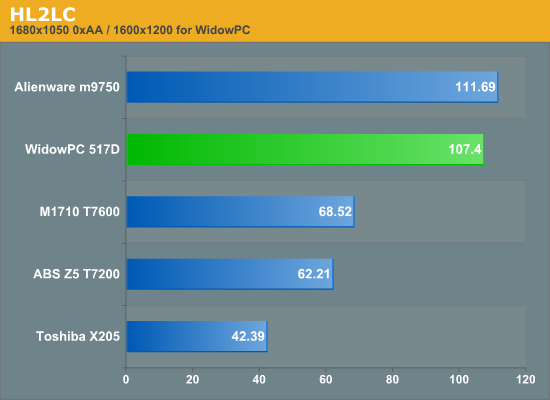
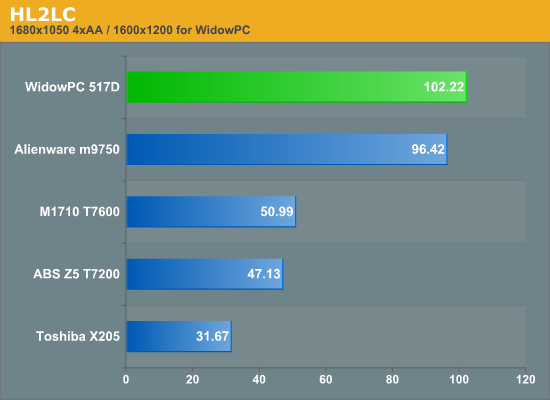
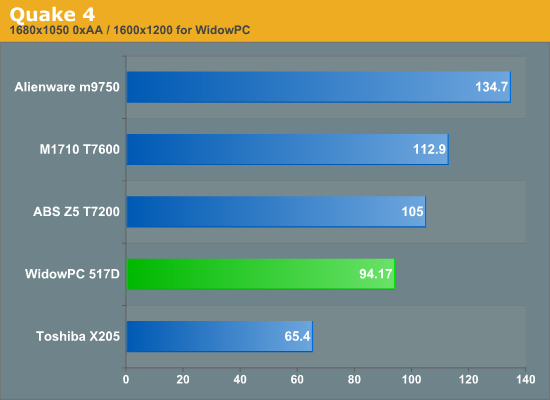
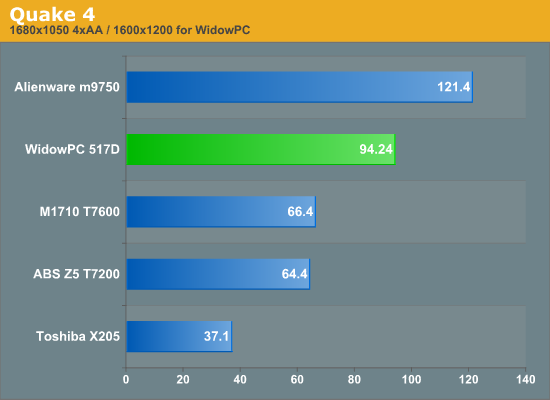
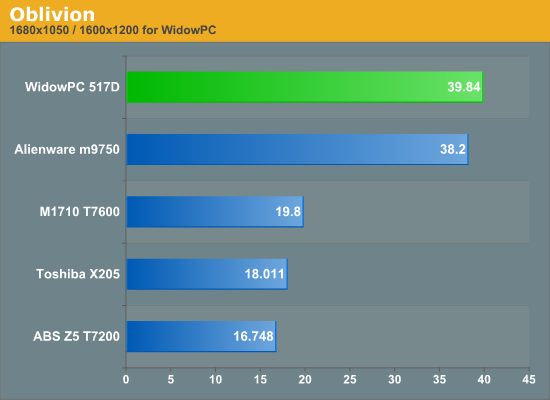
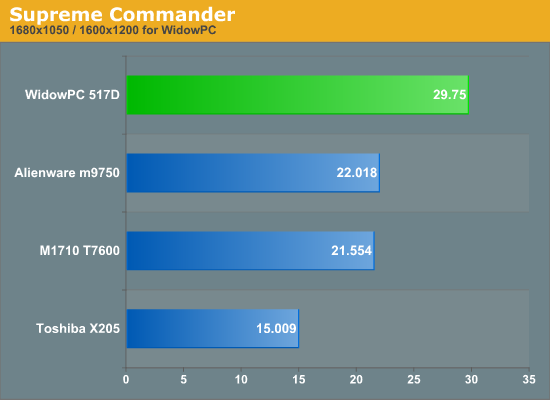
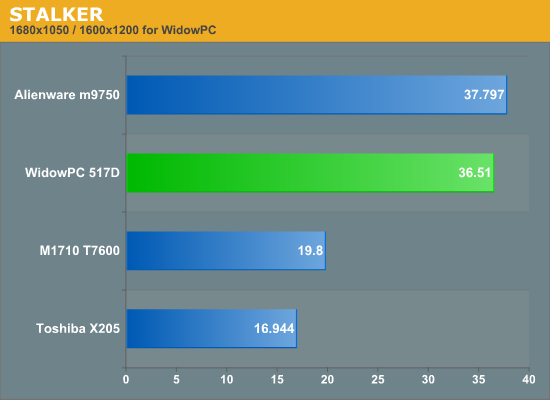
| 1600x1200 - Performance in New Titles | |
| World In Conflict "High" | 28 |
| Unreal Tournament 3 "High" | 72.94 |
| Crysis "Medium" | 57.53 |
| Crysis "High" | 20.25 |
Not much changes when we move to 1600x1200/1680x1050 in terms of performance standings. With 33% fewer pixels to render, performance naturally goes up. However, the performance difference isn't generally large enough to make 1600x1200 playable if 1920x1200 is too sluggish. If you don't want to reduce quality settings, a few current games (Crysis) really require a lower resolution. More likely for the end-user is that time will be spent balancing the tradeoffs between desired resolution and quality settings.
Futuremark Performance
While we don't consider performance results in 3DMark or PCMark to be anywhere near as meaningful as actual gaming/application performance - outside of bragging rights - these applications do provide a consistent means of measuring performance and scores do tend to correlate reasonably well with a variety of real-world games/applications.
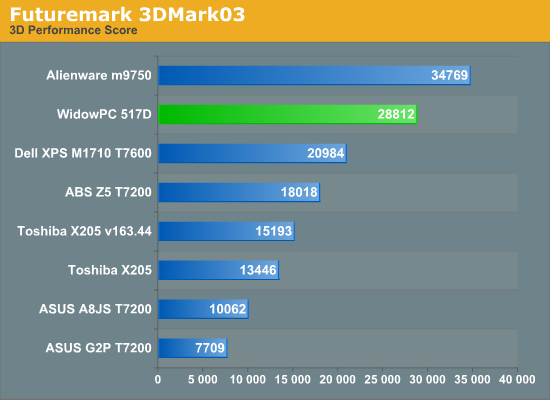
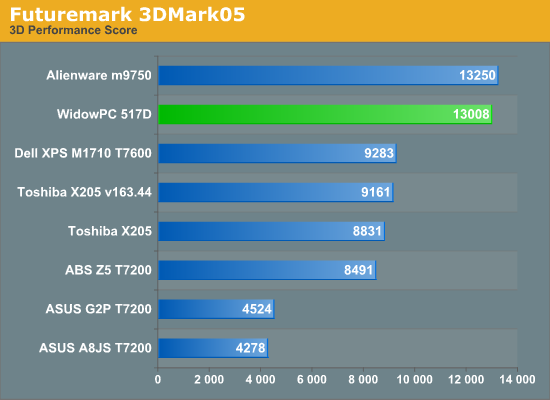
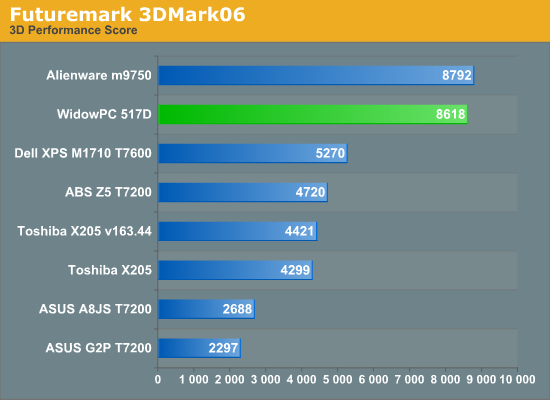
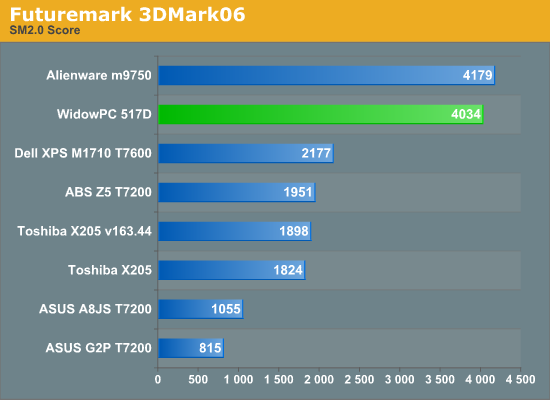
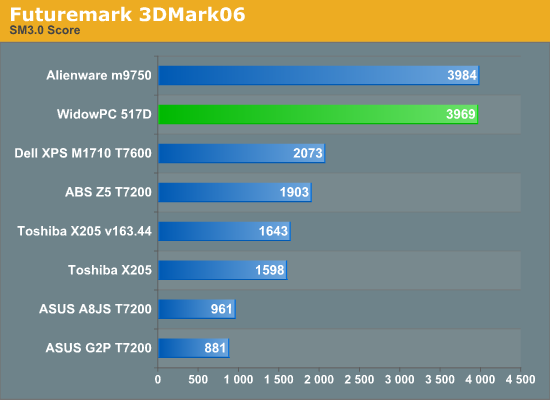
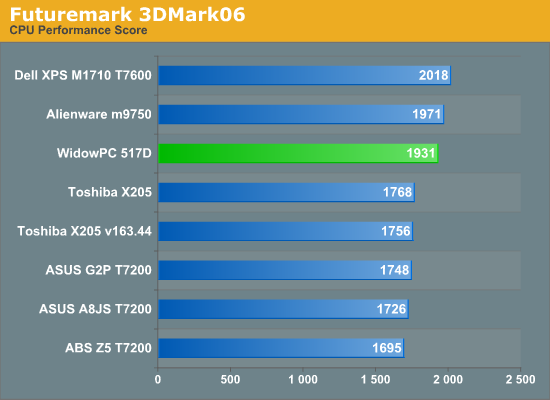
Outside of PCMark05 (which measures system performance as well as graphics performance), the 3DMark scores are relatively consistent with our gaming results. The 8800M GTX scores 114% faster than the 8700M GT in 3DMark03, 47% faster in 3DMark05, and 100-150% faster in 3DMark06 (depending on which score you look at). Compare that with the gaming results where we saw performance increases ranging from 37% to 235%, depending on settings. Games that are primarily CPU limited (Battlefield 2, Far Cry, and Quake 4 without antialiasing) put the 8800M at around 50-75% faster than the 8700M, while games that are more GPU limited - shader, bandwidth, or both - generally show the 8800M GTX as being more than twice as fast as the 8700M GT.
What the above clearly demonstrates is that 8700M SLI has essentially been made pointless in terms of performance. A single 8800M GTX should offer better performance than 8700M GT SLI in every situation. It has three times as many stream processors, and while they may be clocked slightly slower (500MHz vs. 625MHz) there's still a net gain. Memory bandwidth is twice as large on the 8800M, since it uses a 256-bit interface. We would also expect 8700M SLI to use more power than a single 8800M GTX, though it might be a tie. Whether or not you can find an 8700M SLI notebook for less money than an 8800M GTX notebook is about the only point that might favor running two of the lesser GPUs, but we don't even expect that to be the case.
Battery Life and Power Use
Given our limited time with the laptop so far, we decided to forego testing with MobileMark 2007 and SYSMark 2007 for now. Given the components in the Sting 517D2, it's safe to say that application performance is more than acceptable in everything we threw at it. If you actually need quad-core computational performance, you might need to look elsewhere, but for everything else this notebook is as fast as a good midrange to high-end desktop system.
For battery life testing, we did take the time to perform our standard three in-house tests. The first consists of surfing the internet until the batter runs down. We set Internet Explorer to load three web pages (including AnandTech.com) pause for 60 seconds, exit and then reload those pages. The second test simply plays a DVD until the battery runs dead. For the third test, we loop the four gaming tests in 3DMark06. In all cases, we set the power profile to "Balanced" and leave the display brightness at maximum. If you're willing to turn down the brightness level, you should be able to increase battery life by another 10 to 15 minutes.
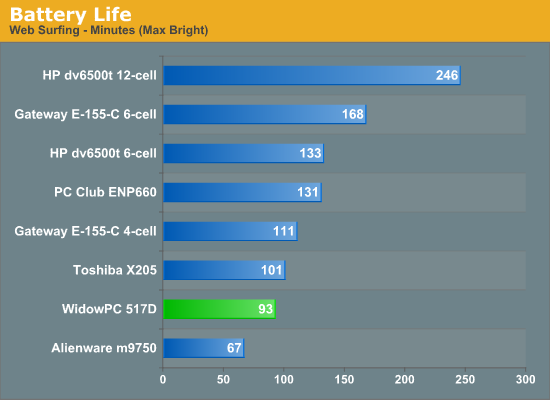
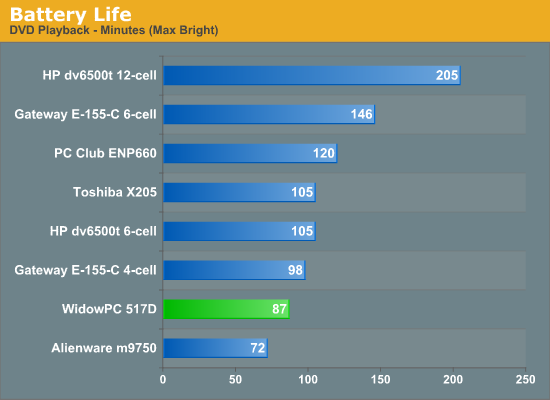
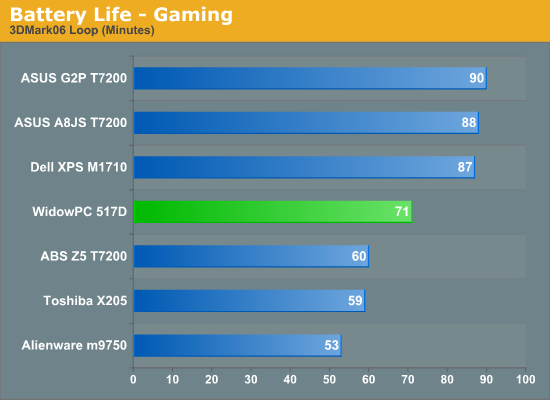
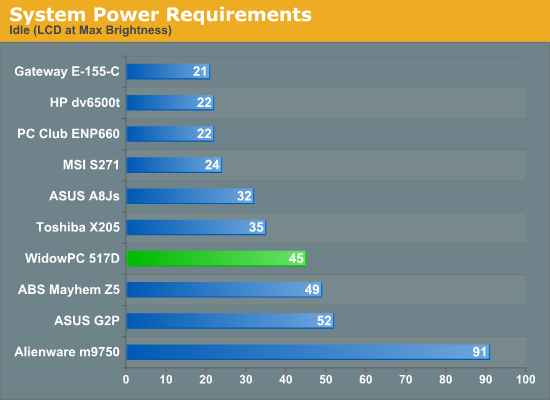
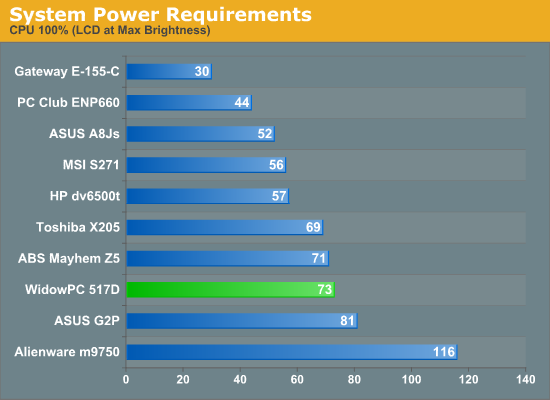
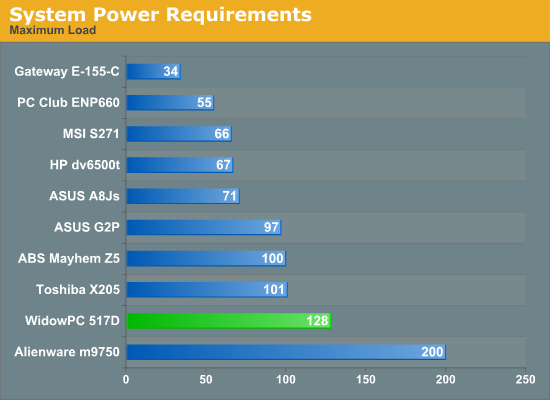
The 8800M GTX ends up using slightly less power than the last-gen Go 7950 GTX, but neither one is even remotely battery friendly. SLI platforms obviously suffer even more, making them unfit for anything but short-term battery use. They work great as a system that you can take to your friend's house to play games, but at under 90 minutes of battery life even with the 8700M GT we're definitely not talking about something that can take the place of a Nintendo DS on road trips.
One other interesting item to note is that on the higher-end GPUs (G0 7950 GTX and 8800M), maximum performance is throttled in battery mode - presumably to prevent overloading the battery. Performance in 3DMark06 for example is roughly half as fast in battery mode. Even if you're not worried about playing games on battery, the mere presence of a discrete GPU has a significant impact on batter life. What we really need is an option to completely disable the discrete GPU when it's not needed. NVIDIA has just finished briefing us at CES on their Hybrid SLI technology that will allow them to disable discrete GPUs, provided they are paired with an NVIDIA IGP chipset.
We are aware that other notebooks already provide an alternative to Hybrid SLI that consists of a manual switch that you flip while the system is powered off. That's a nice stopgap solution, but long-term users want more hands-off power management. Hybrid SLI will move the switch to software initially, allowing the user to turn off/on the discrete GPU depending on needs. While that sounds great, there's a big catch: Hybrid SLI will require new chipsets (which are not yet available) as well as new graphics cards. These will both become available in the coming weeks, but it appears NVIDIA plans to target the enthusiast desktop users first and only later will we see Hybrid SLI begin to show up in notebooks.
Regardless of where it shows up first, the potential power savings make Hybrid SLI something we can't wait to see. Imagine being able to get a gaming notebook that can actually function perfectly well as a mobile computer, provided you shut off the discrete graphics. In the not-too-distant future, we may actually be able to have our cake and eat it too! [Ed: Too bad the cake is a lie!]
Closing Thoughts
Anyone with a reasonable amount of computer knowledge could have easily guessed at the results of our testing. Take a selection of the fastest mobile components and put them into a notebook and you end up with a very fast albeit expensive system. For the mobile warriors, faster isn't always better, since speed and performance combat fiercely against battery life. If you're looking for a laptop that can last for hours while you're on a plane or in a car, you'll want to stick with the thin-and-light models and avoid high-performance parts. On the other hand, if you want something to replace your desktop that you can pack up and carry with you, the 517D2 is worth a close look.
 |
At the end of the day, the WidowPC Sting 517D2 is really about one thing: gaming performance. Helped by the GeForce 8800M GTX, it easily beats out any other single-GPU notebook that we've tested so far. Anyone thinking about picking up a laptop with a GeForce 8700M or Radeon Mobility HD 2600 XT will definitely want to reconsider how important gaming performance is in the list of priorities. We're not even at the level of seventh grader pre-algebra here: the 96 SPs in the 8800M GTX are vastly superior to the 32 SPs in the former DX10 mobile champion, the 8700M GT. Casual gamers probably don't need to run games like Crysis at 1920x1200 at maximum details - and even a single 8800M GTX fails at that task! - but we're still looking at more than twice the performance in many titles. Inevitably, what is currently "fast enough" will be outdated, and the higher power 8800M will be able to stick around longer than the 8700M.
The 8800M also offers a very good feature set in addition to raw performance. You get full H.264 decoding offload (though battery life will be worse when decoding H.264 than when watching a DVD), DirectX 10 support, and the new chip uses less power than last year's top mobile GPU, the Go 7950 GTX. The new part gives you more performance, better features, and lower power? Sign us up! If you've been waiting for the next killer gaming notebook to arrive, now is finally a good time to buy. We were impressed with Go 7900/7950 notebooks when they first launched, but ever since DX10 desktop cards began to appear we've been waiting for a truly fast DX10 part for laptops. The initial offerings utterly failed to match the performance of the Go 7950 GTX, forcing users to either compromise on performance or compromise on features - or to merely continue waiting.
With the 8800M, NVIDIA and their notebook partners can now offer performance relatively similar to what you'll get from a desktop system with an 8800 GT card. Okay, so a desktop system with an 8800 GT 512MB, Core 2 Duo E6550, 4GB RAM, and a 24" LCD can be had for less than half the cost. You still can't pick up such a desktop, stuff it into a carrying case, and head out the door. Whether or not that matters to you will determine if the WidowPC Sting 517D2 is a notebook to consider buying.







