
Original Link: https://www.anandtech.com/show/2403
NVIDIA's 3-way SLI: Can we finally play Crysis?
by Anand Lal Shimpi on December 17, 2007 3:00 PM EST- Posted in
- GPUs
NVIDIA is in a difficult position. On one front it has the chipset division of AMD, fighting hard to make its own chipsets the platform of choice for AMD processors. On the other front it has Intel, the enemy of its enemy, and a very dangerous partner itself. Intel hasn't been very quiet about its plans for dominating the GPU market, but that isn't for another couple of years, until then, Intel will gladly allow NVIDIA to make chipsets for its processors.
As a company, NVIDIA needs to be able to maintain relevancy in the market. In the worst case scenario, AMD and Intel would each make their own chipsets and graphics cards, leaving NVIDIA with nothing to do. The reality is that NVIDIA still has the best graphics cards on the market and neither AMD or Intel is anywhere close to taking the crown yet. The chipset business is more likely in imminent danger, but NVIDIA does have one trick up its sleeve: SLI.
NVIDIA has some very desirable graphics cards, and it has a tremendous brand in those three letters. Of course, SLI only works on NVIDIA chipsets, thus it's no surprise to see NVIDIA trying to add even more value to the SLI proposition.
The GPU manufacturers, in the past two years, started to run into the same sort of thermal walls that Intel did during the Pentium 4 days. Future GPU designs will be more focused on power consumption and performance per watt, and while that won't kill the very high end graphics market, it will undoubtedly change it. If you'll notice, the first two G92 based products NVIDIA launched were both targeted at the mid range and lower high end segments, there were no 8800 GTX/Ultra replacements in the cards.
It may end up being that the way NVIDIA pushes the envelope isn't by introducing single, very powerful GPUs, but rather by SLI-ing lesser GPUs together. That brings us to today's topic: 3-way SLI.
If you can't tell by the name, 3-way SLI is like conventional 2-card SLI but with three cards.
The requirements for 3-way SLI are simple: you need an NVIDIA 680i or 780i motherboard, and you need three 8800 GTX or 8800 Ultra cards. SLI support continues to be the biggest reason to purchase an NVIDIA based motherboard, thus it's no surprise to see 3-way SLI not work on any competitor chipsets. With three cards you need two SLI connectors per card, meaning that all of the recently released G92 based boards won't cut it.
The graphics card limitations are quite possibly the most shocking, because the 8800 GTX and Ultra are still based on the old G80 GPU, which is significantly hotter than the new 65nm G92 that is used in the 8800 GT and GTS 512. NVIDIA unfortunately only outfitted those new G92 cards with a single SLI connector, so 3-way SLI was out of the question from the start and plus, NVIDIA needed some reason to continue to sell the 8800 GTX and Ultra.
Power supply and cooling requirements are also pretty stringent, NVIDIA lists the minimum power supply requirements as:
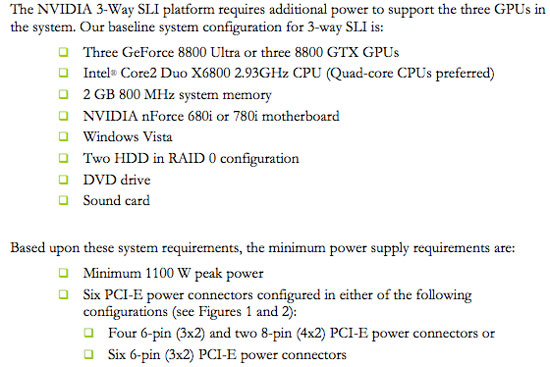
And a list of 3-way SLI certified power supplies follows:
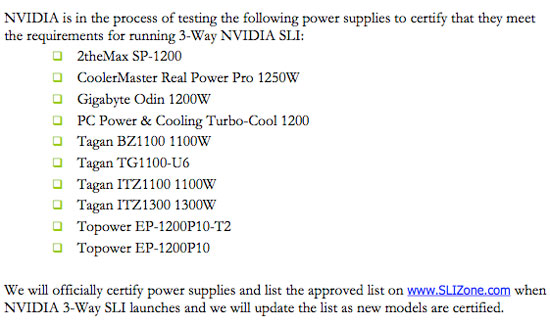
We actually used an OCZ 1000W unit without any problems (including two 4-pin molex to 6-pin PCIe power connectors to feed the third card), but we'd recommend sticking to NVIDIA's list if you want to be safe.

The three cards are connected using a new SLI bridge card that ships with all 780i motherboards:
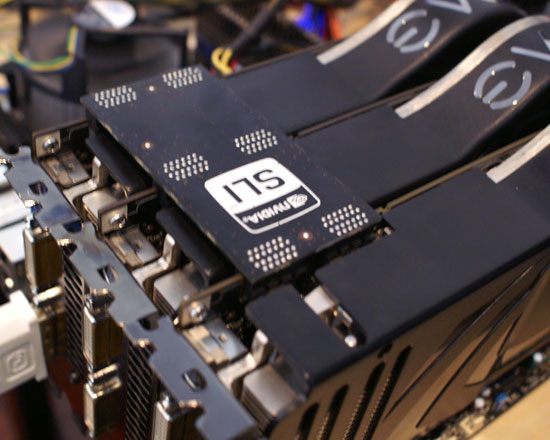
If you don't have this card you can jerry rig a bridge using regular SLI flex cables in the following configuration:
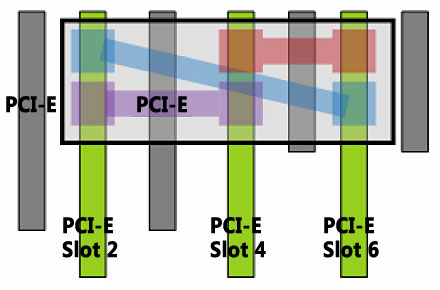
Quad SLI Redux?
With the hardware requirements met, it's time to look at the software requirements. Currently, 3-way SLI is only supported under Windows Vista, not XP. Other than the OS stipulation, 3-way SLI isn't really any different from conventional 2-card SLI. Many of you will remember the ill fated Quad SLI product NVIDIA brought to market just under two years ago.
Quad SLI had three major problems that kept it from being a worthwhile product:
1) It relied on the 7950 GX2, which was a single card, dual GPU solution. The problem is that the each GPU on a 7950 GX2 was slower than a 7900 GTX. So a single 7950 GX2 was slower than a pair of 7900 GTXs. Quad SLI used two of these 7950 GX2s, so the performance improvement over a pair of 7900 GTXs wasn't all that great at its best.
2) The best performing games with Quad SLI used AFR (Alternate Frame Rendering) to divide up the rendering workload, where each GPU was responsible for rendering its own frame. The result is that GPU 1 would render frame 1, while GPU 2 would work on the next frame, GPU 3 would work on the third and GPU 4 would work on the fourth. DirectX 9 unfortunately only allowed for a 3-frame render ahead, meaning that this AFR mode wouldn't work. With the vast majority of games being DX titles, this posed a significant problem to Quad SLI performance.
3) The final issue with Quad SLI was that by the end of the year, G80 was out, and G80 was much faster. A pair of 8800 GTXs demolished a Quad SLI setup, and in some cases even a single card was faster.
Thankfully, 3-way SLI doesn't have these problems. The three-card SLI setup relies on regular 8800 GTX/Ultra cards, which are still among the fastest GPUs that NVIDIA offers today. The 3-frame render ahead limitations of DX9 aren't present in DX10, so we can get good scaling with AFR in DX10 titles.
The problem of planned obsolesce is a concern though and it's almost inevitable that 3-way SLI based on G80 will be replaced very soon. There's no doubt that NVIDIA will eventually replace the 8800 GTX and Ultra with G92 based variants, which will reduce power consumption and improve performance. The fact that G80 came out over a year ago should preclude any thoughts of purchasing a brand new 3-way SLI setup, but for users who already have two 8800 GTX or Ultra cards, adding a third is a mostly reasonable proposition.
The Test
Special thanks to both EVGA and ASUS for providing us with hardware for this review. Both EVGA and ASUS sent us 8800 Ultras and 780i based motherboards for this comparison, although it is worth mentioning that you could use a 680i motherboard and any brand (or mixture of brands) of 8800 GTX/Ultra cards - provide of course that your 680i motherboard has the necessary x16 PCIe slots.
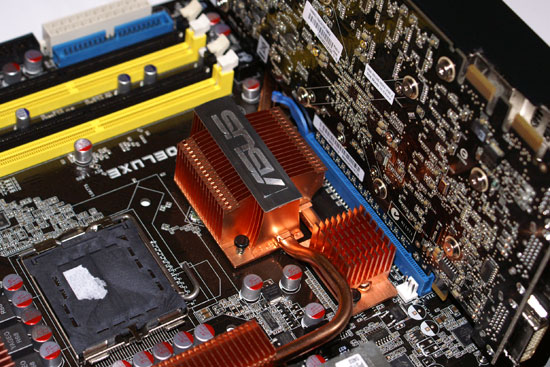
| Test Setup | |
| CPU | Intel Core 2 Extreme QX9650 @ 3.33GHz |
| Motherboard | EVGA nForce 780i SLI |
| Video Cards | NVIDIA GeForce 8800 Ultra x 3 |
| Video Drivers | NVIDIA: 169.18 |
| Hard Drive | Seagate 7200.9 300GB 8MB 7200RPM |
| RAM | 4x1GB Corsair XMS2 DDR2-800 4-4-4-12 |
| Operating System | Windows Vista Ultimate 32-bit |
So, you wanna 3-way?
We ran the following games in their corresponding quality settings:
| Game | Resolution | AA | AF | Detail Settings |
| Unreal Tournament 3 | 2560 x 1600 | 0X | 16X | Highest in-game |
| Bioshock | 2560 x 1600 | 0X | 1X | Highest in-game |
| Oblivion | 2560 x 1600 | 4X | 16X | Ultra High Quality defaults |
| Call of Duty 4 | 2560 x 1600 | 4X | 16X | Highest in-game |
| World in Conflict | 2560 x 1600 | 4X | 4X | Very High Quality defaults |
| Crysis | 1920 x 1200 | 0X | 1X | High Quality defaults |
We tried to push the graphics settings as far as possible while still being playable, there's no point in showcasing incredible improvements if they aren't playable on 3-way SLI. Now onto the results:
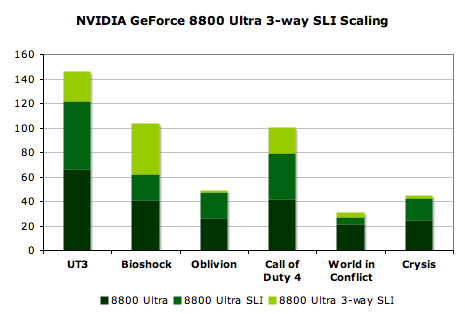
| Number of Cards | UT3 | Bioshock | Oblivion | CoD4 | WIC | Crysis |
| 8800 Ultra x1 | 66.2 | 40.5 | 25.9 | 41.5 | 21 | 24.4 |
| 8800 Ultra x2 | 122 | 61.9 | 47.5 | 78.9 | 27 | 42.2 |
| 8800 Ultra x3 | 146.1 | 103.8 | 49 | 100.7 | 31 | 43.2 |
| Configuration | UT3 | Bioshock | Oblivion | CoD4 | WIC | Crysis |
| 2-way SLI Improvement over 1 card | 84% | 53% | 83% | 90% | 28% | 73% |
| 3-way SLI improvement over 2 cards | 20% | 68%* | 3% | 28% | 15% | 7% |
| 3-way SLI improvement over 1 card | 121% | 156% | 89% | 143% | 48% | 85% |
Overall performance scaling ranges from virtually nonexistent in games like Oblivion, to noticeable in games like Call of Duty 4 and Unreal Tournament 3.
We can't really explain why we saw such great scaling in Bioshock, but we repeated the test countless times only to see the same results. It doesn't exactly make sense that the jump from two to three cards would yield more of a performance boost than the jump from one to two cards, so take those results with a grain of salt.
You can't use the word value to describe the benefit of 3-way SLI, as increasing your graphics investment by 50% to increase performance on the order of 0 - 30% just doesn't make sense.
The other thing to keep in mind is that 3-way SLI also doesn't really make games like Crysis any more playable, which is exactly where we need the additional GPU power. There's supposed to be a Crysis SLI patch coming out in the near future that should improve SLI scaling, but given that we could only run the game smoothly at 1920 x 1200 with High Quality defaults, we doubt that 3-way SLI is the solution to perfecting your PC's Crysis performance.
Call of Duty 4 showed some excellent scaling, but the bang for the buck is the issue more than anything. A 30% increase in performance over a two card SLI setup is nice, but we'd put our money on being able to get that same performance increase by waiting for an updated G92 version of the 8800 Ultra and SLI-ing a couple of those together.
The other thing that this subsection of game tests shows us is that there are more games that scale poorly than games that scale well. We could make an argument for 3-way SLI if everything scaled like Call of Duty or UT3, but then there are games like World in Conflict, Oblivion and Crysis that just don't.
What resolutions do you need to be running?
If you're willing to spend over $1,500 on graphics cards alone, we're going to assume that you've already got a 30" display at your disposal. But in the off chance that you don't, will you see any benefit from having this much GPU power? We took a closer look at three of our benchmarks to find out.
Bioshock, the best 3-way SLI scaler we've seen today, paints a very clear picture. The 3-way 8800 Ultra setup is CPU bound until we hit 2560 x 1600, while the normal 2 card setup doesn't even come close to being CPU limited, even at 1680 x 1050.
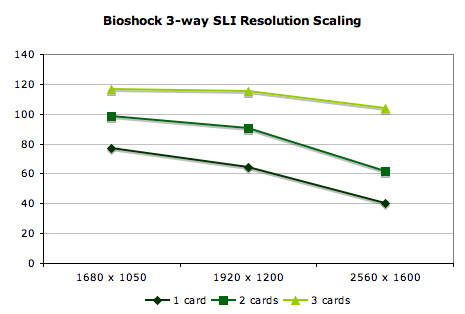
What this tells us is that as long as the game is stressful enough, you'll see a benefit to a 3-way SLI setup even at low resolutions, just not as much as you would at higher resolutions. Pretty simple, right?
Unreal Tournament 3 shows absolutely no benefit to adding a third card, and even shows a slight performance decrease at 1680 x 1050. It isn't until 2560 x 1600 that we see any performance difference at all between the two and three card setups.
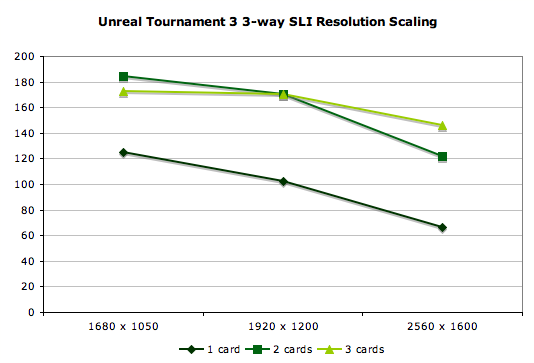
With Crysis we didn't adjust resolution, instead we varied the image quality settings: medium, high and very high. Just as with varying resolution, adjusting image quality settings increases the impact of 3-way SLI. Unfortunately where 3-way makes its biggest impact (very high quality), we're at an unplayable setting for much of the game.
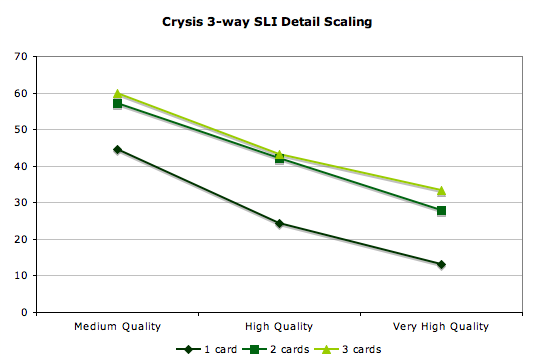
What sort of a CPU do you need for this thing?
We've already established that at higher resolutions 3-way SLI can truly shine, but how ridiculous of a CPU do you need to run at those high detail settings?
The theory is that the better a game scales from 2 to 3 GPUs, the more GPU bound and less CPU bound it is. The worse a game scales, there's greater the chance that it's CPU bound (although there are many more reasons for poor scaling from 2 to 3 GPUs).
| Clock speed | Bioshock | Oblivion | Crysis |
| 3.33GHz | 103.8 | 49.0 | 43.2 |
| 2.66GHz | 101.7 | 48.3 | 37.3 |
| 2.00GHz | 90.9 | 47.3 | 30.9 |
In Bioshock, the difference in performance at 2.66GHz and 3.33GHz is negligible, but once we drop the clock speed to 2.0GHz you start to see performance drop off. What this tells us is that even at mid-2GHz clock speeds, even a 3-way 8800 Ultra setup is GPU bound in Bioshock. And even at 2.0GHz, the 3-way setup is far from fully CPU bound as performance is still better than the two card system with a 3.33GHz CPU.
Similarly, Oblivion isn't CPU bound at all. Even at 2.0GHz, we don't see a significant drop in performance.
Crysis does actually benefit from faster CPUs at our 1920 x 1200 high quality settings. Surprisingly enough, there's even a difference between our 3.33GHz and 2.66GHz setups. We suspect that the difference would disappear at higher resolutions/quality settings, but the ability to maintain a smooth frame rate would also disappear. It looks like the hardware to run Crysis smoothly at all conditions has yet to be released.
We feel kind of silly even entertaining this question, but yes, if you want to build a system with three 8800 Ultras, you don't need to spend $1000 on a CPU. You can get by with a 2.66GHz chip just fine.
Power Consumption
This was probably the most fun we had in testing for this review: measuring the power consumption of the 3-way SLI setup. We plugged the entire system into our Extech power meter and bet on how much power it'd use. Let's just say that NVIDIA isn't too far off with its minimum PSU requirements, see for yourself.

At idle, our 3-way SLI testbed drew around 400W of power. To put that into perspective, this is more power than any of our normal CPU or GPU testbeds under full load...just sitting at the Windows desktop. The third 8800 Ultra manages to pull an extra 100W without trying. Now let's see how much power this thing needs when playing a game.
We started with Crysis, which is normally our most stressful game test. Normally doesn't apply here though as Crysis didn't scale well from 2 to 3 GPUs, the third graphics card only improved performance by a few percentage points at our most playable settings, thus power consumption won't hit its peak.
Averaging 660W of power, the 3-way SLI system is now using over 2x the power of a normal gaming system outfitted with an 8800 GT. But it gets better.
Bioshock gave us the best scaling we saw out of the lot, and thus the 3rd GPU is working its hardest in this test, meaning we should be able to get our Extech to produce some stunningly high numbers.

And stunningly high we got. The 3-way SLI system averaged 730W in Bioshock, and get this, we even saw the machine pull over 800W from the wall outlet.
| Configuration | Idle Power | Bioshock Load | Crysis Load |
| 8800 Ultra x1 | 217W | 329W | 337W |
| 8800 Ultra x2 | 300W | 475W | 520W |
| 8800 Ultra x3 | 388W | 730W | 660W |
I was talking to Matthew Witheiler, our first dedicated graphics editor here at AnandTech, I told him how much power the system used under load and while idle. His response? "JESUS". "No", I said, "not even Jesus needs this much power".
Final Words
NVIDIA always does this. We got Quad SLI with the 7950 GX2, only to be replaced shortly thereafter by G80, and now we're getting 3-way SLI with the 8800 GTX/Ultra, which we all know is on the way to being replaced by G92. Investing in a 3-way SLI setup today would be a terrible idea, you're buying into old technology and you're buying it after it's already been made obsolete by a new GPU. It's only a matter of time before G92 makes its way up the food chain, and three of those bad boys with even more shader power should give us a much cooler running, and faster, 3-way SLI setup than what we've tested here today.
The setup works, we didn't run into any software issues, and we can't deny that there are some definite performance improvements in certain games. The problem is that 3-way SLI just doesn't scale well enough, in nearly enough titles to justify the price.
We'd love to say that 3-way SLI is exactly what you need to play Crysis, because at least that way there'd be a configuration in existence that would run that game well, but we just can't. The game currently doesn't scale well at all from two to three cards.
And that's the fundamental problem with 3-way SLI, it's a better effort than Quad SLI was, but it's doomed from the start: it's built on old technology. We'd much rather have a couple of faster G92 based GPUs than SLI-ing three 1.5 year old GPUs together.
Then there's the bigger issue of SLI and CrossFire technologies in general, scaling is a little too dependent on software. You're increasing the execution resources of a standard 2-card SLI setup by 50%, but the performance impact is no where near that. Whereas if you added 50% more SPs to those two 8800 Ultras you'd see a much more tangible outcome. It's an extreme version of the way Intel makes quad-core CPUs, but instead of sticking two die on a single package, you have two die spread over two cards - that's hardly efficient. GPU architectures have changed dramatically over the past few years, yet we're still left with the same old multi-GPU technology. It's time for a change.







