
Original Link: https://www.anandtech.com/show/2377
Microsoft's Xbox 360 goes 65nm: Falcon Dissection and Power Consumption
by Anand Lal Shimpi on November 15, 2007 11:55 PM EST- Posted in
- Smartphones
- Mobile
Die shrinks are big deals in the PC industry; transitioning to smaller manufacturing processes means faster switching times and greater transistor density, usually resulting in cooler, faster and more feature-filled CPUs and GPUs.
Intel just recently began its transition from 65nm to 45nm transistors with the release of its Penryn based Core 2 CPUs. The benefits of smaller manufacturing processes are made clearly visible by the Penryn example; despite having 50% more cache than its predecessor and more features (e.g. SSE4), each Penryn die measures 107 mm^2 compared to a 65nm Conroe at 143 mm^2. Transistor density also went up tremendously, as Penryn crams 410 million transistors into less space than 291 million transistors with Conroe.
We just saw a more dramatic showcase of the improvements smaller transistors can bring to GPUs with AMD's new Radeon HD 3800 graphics cards. The RV670 GPU is built off of TSMC's 55nm process and very similar, architecturally, to the 80nm R600 used in the Radeon HD 2900 XT. The die size and transistor density have both improved tremendously thanks to the new process, as has power consumption. The table below should give you some hard numbers to look at:
| Microprocessor | Manufacturing Process | Die Size | Transistor Count | Transistor Density |
| Intel Core 2 Duo (Conroe) | 65nm | 143 mm^2 | 291M | ~2.03M per mm^2 |
| Intel Core 2 Duo (Penryn) | 45nm | 107 mm^2 | 410M | ~3.83M per mm^2 |
| AMD Radeon HD 2900 XT (R600) | 80nm | 408 mm^2 | 700M | ~1.71M per mm^2 |
| AMD Radeon HD 3870 (RV670) | 55nm | 192 mm^2 | 666M | ~3.46M per mm^2 |
In both examples, the move to a smaller transistor feature size results in a tremendous increase in transistor density on the order of 90 - 100%. On the PC side, these increases are nothing new, Moore's Law has been hard at work for decades now and we keep reaping the benefits in the form of better, faster, cheaper products. With Game Consoles however, the story is a little different.
Game console hardware must remain largely unchanged throughout the life cycle of the system, which these days is somewhere in the 4 - 5 year range. The whole point to a closed game console system is that you have one spec of hardware to develop for, introducing faster CPUs and GPUs in the middle of the life cycle just wouldn't fly. Since adding features and performance isn't possible, the only real benefits to process shrinks for chips in game consoles are cost, heat and noise reduction, all of which are still important.
Microsoft just recently dropped the price of its Xbox 360 and around the same time, rumors crept up about a quiet introduction of 65nm CPUs into the bill of materials. The original Xbox 360 manufactured from 2005 up until August of this year all used 90nm chips; the CPU, GPU and eDRAM were all fabbed on a 90nm process, which was state of the art at the time. However, as you've undoubtedly noticed with Intel's recent move to 45nm, 90nm is more than dated now.
A move to 65nm would undoubtedly reduce power consumption, potentially make the console quieter and obviously make it cheaper to produce. With the Xbox 360 there's also another side effect that many surmised would result from a move to 65nm: increased reliability.
The Red Ring of Death
 Earlier this year, Microsoft announced an extension of the Xbox 360's warranty from 1 to 3 years for consoles affected by the infamous Red Ring of Death (RRoD) defect. Microsoft never confirmed what actually caused the RRoD, or how many consoles would ultimately be affected, but the symptoms are very well known. Your console will start to freeze/lock up, eventually followed by three red lights on the front of the system, after which you'll either be able to revive the box for short periods of time or it becomes an expensive piece of modern art.
Earlier this year, Microsoft announced an extension of the Xbox 360's warranty from 1 to 3 years for consoles affected by the infamous Red Ring of Death (RRoD) defect. Microsoft never confirmed what actually caused the RRoD, or how many consoles would ultimately be affected, but the symptoms are very well known. Your console will start to freeze/lock up, eventually followed by three red lights on the front of the system, after which you'll either be able to revive the box for short periods of time or it becomes an expensive piece of modern art.
The present solution to RRoD is pretty simple; you call Microsoft's support hotline, you give the representative some information about your Xbox 360 (he/she will then walk you through some diagnostic steps, nothing too painful), and a few days later you'll find an empty box at your doorstep. Toss in your Xbox 360, affix the pre-paid shipping label (Microsoft even provides tape to seal the box) and about a month later you'll get a refurbed or brand new Xbox 360, as well as a 30-day pass for Xbox Live. While you're without your console for as much as a month, at least there's no cost incurred; overall Microsoft takes care of RRoD victims quite well.
Many have surmised that the reason for the RRoD problems is because of inadequate GPU cooling, resulting in fractures in the lead-free solder between the chip and the motherboard. We haven't been able to confirm this suspicion but we have been able to find evidence that Microsoft ignored many suggestions to improve GPU cooling in the Xbox 360, although we're not sure why.
Simply looking at the Xbox 360's internals you see that there's something wrong with the cooling setup; the heatsink covering the GPU, albeit wide, is barely large enough to cool a low end desktop graphics card, much less the higher powered GPU that's in the Xbox 360. If we assume that the Xbox 360's GPU is at least as powerful as the PS3's, the cooling requirements should be somewhere similar; given that the PS3 basically had a GeForce 7800 GTX under its hood, the cooling requirements should be similar. What would require a two-slot cooling solution in a desktop PC was given a barely adequate heatsink on the Xbox 360 and stuck underneath a DVD drive.
Despite the seemingly inadequate cooling, the Xbox 360 worked just fine - the exception being what seemed to be an inordinate amount of RRoD failures, but since Microsoft extended the warranty it wasn't a huge problem, just more of an annoyance.
It's possible that simple tweaks in the manufacturing process could reduce the likelihood of RRoD, assuming that it is heat related. As yield curves improve over the life of manufacturing a particular chip, it is possible to produce chips that run at lower voltages and are thus cooler. It could very well be that the consoles that fail due to RRoD are simply using higher yield GPUs that run at higher voltages, and thus produce more heat, explaining why the problem seems to affect some consoles but not others. If this correlation were true, as overall chip yields improve, the chances of RRoD go down.
When rumors began creeping up about Microsoft moving to 65nm chips in the Xbox 360, many wondered if this could be the end of the RRoD problems, saving owners the headache with dealing with potential failure. Assuming that the root cause of RRoD is inadequate cooling, it is feasible that moving to cooler chips could alleviate if not altogether fix the problem.
While there's no conclusive way of proving whether or not these new Xbox 360s will reduce the chances of the dreaded RRoD, the geek in us couldn't help but try to go find one of these babies, test it and take it apart.
Identifying a 65nm Xbox 360
Not too long ago, a Xbox 360 owner posted about receiving a new console from Amazon.com with a pair of revised heatsinks on the CPU and GPU. The CPU heatsink in particular no long featured a heatpipe, something that had been present since the launch of the console, indicating that possibly the triple-core CPU had been manufactured on a cooler running 65nm process. The GPU heatsink remained unchanged from the first cooling update to the 360. Rough power numbers were eventually posted, showing a definite decrease in power consumption.
Insider sources referred to this new Xbox 360 by the codename Falcon, replacing the Zephyr Xbox 360 that launched with the Elite edition systems.
Eventually, thanks to the hard work of many Xbox forum members, a general system for determining whether a console used the new 65nm CPU was created. Thankfully, most of the indicators can be found on the outside of the Xbox 360 box without even opening it.
The first thing to look for is the Lot number, which is printed on a label on the side of the box. The first reported Falcon Xbox 360 was a Halo 3 Special Edition console, and for those consoles you needed to have a Lot number of 734 or greater (and a build date later than 8/24/07).
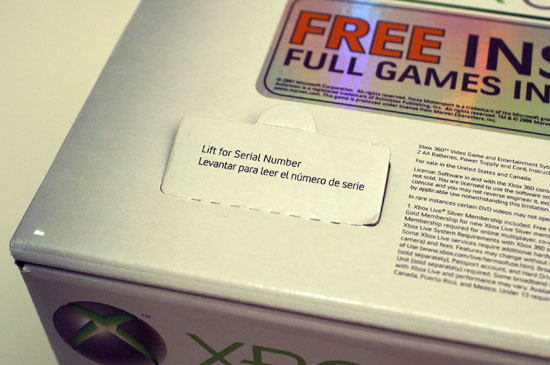
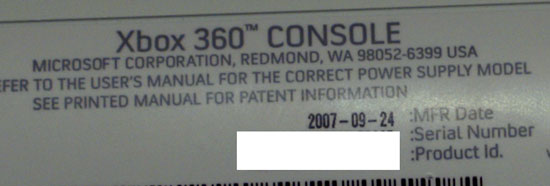
To check the manufacture date, flip up the serial number flap on the box and look up - the build date is listed above the serial number on the console itself, which is visible without opening the box.
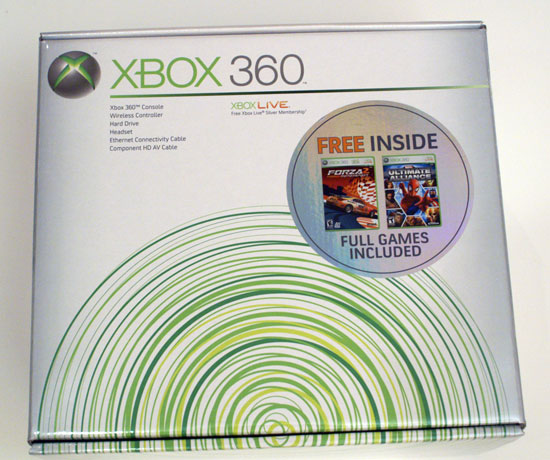
The new Xbox 360 Premium consoles (the consoles with free copies of Forza 2 and Marvel Ultimate Alliance in the box) eventually started shipping with Falcon hardware, but these things needed to be in Lot 738 or greater. There are mixed results with lower lot numbers, but the newer the console, the greater your chances of getting a Falcon.
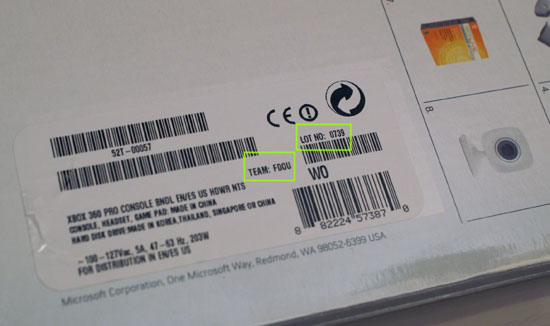
The next thing you'll want to confirm is the team, also located on the same sticker as the lot number. Team FDOU appears to be the most popularly associated with Falcons, at least in North America.
Once you get the Xbox 360 out of the packaging, there are two more tests to figure out whether or not you've got a falcon - both of which can be done without opening the Xbox itself. All you'll need here is a flashlight.
Stand the Xbox 360 on its side (hard drive side down) and shine the flashlight in through the holes in the grey plastic. What you're looking for is the side of the CPU heatsink. The older, non-falcon, Xbox 360s had a heatpipe running through the CPU's heatsink - if you see a copper heatpipe then you've got an older console. If, however, you see no copper heatpipe then you've got one with the new CPU heatsink, potentially a falcon.
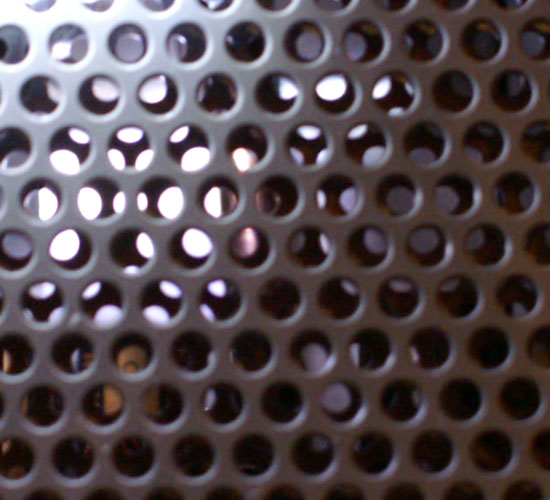
Click to See Full Image - See the reflection of the copper heatpipe? This is an older Xbox 360
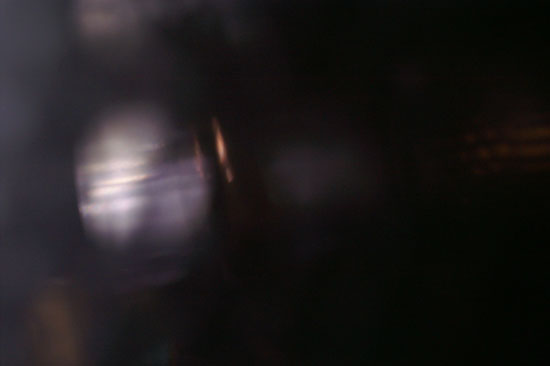
This blurry shot shows what you'll see when you look through those holes of an older Xbox 360

A new Xbox 360, what you're staring at is the CPU heatsink - note the lack of any copper heatpipe - 65nm here we come!
The final test is, once more, a flashlight test. This time, instead of looking for the copper heatpipe you're counting the number of inductors on the motherboard near the edge you're peering in. Three green inductors means you've got an older motherboard, two means you've got a new Falcon board.
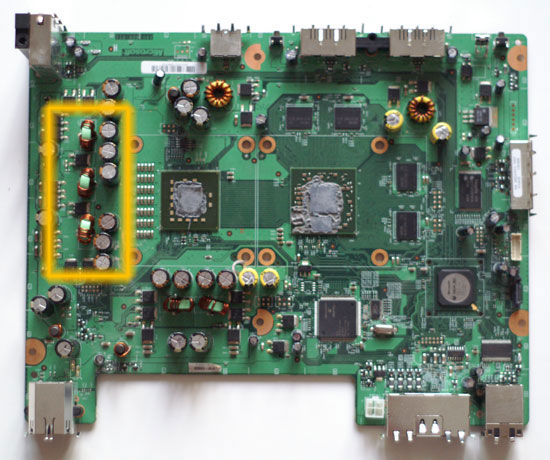
This is an original Xbox 360 motherboard, those three green inductors on the left are visible from the outside if you've got a good flash light and a keen eye

Click to see Full Image - On the left you can see the first inductor, on the right you can see the reflection of the second inductor on this original Xbox 360

Click to see Full Image - Here's the location of the third inductor on a 90nm Xbox 360 console, the front of the console is on the left
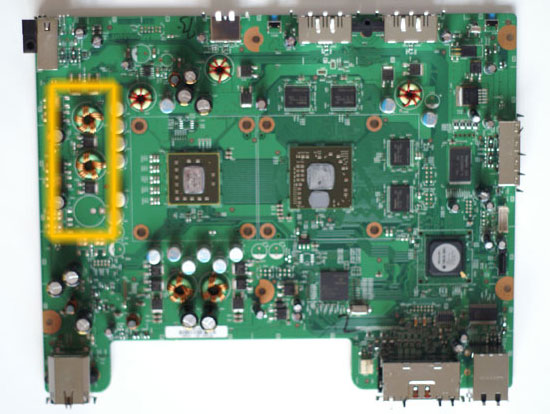
A Falcon motherboard only has two inductors on the left
Hardware Changes
We wanted to see the new CPU up close, so we went straight to our original Xbox 360 disassembly instructions which, surprisingly enough, still work on the new consoles. There are a couple of changes, the only torx driver we used was a T12 and the torx screws on the bottom of the console are now a mixture of gold, silver and black whereas they used to be just silver and black. Other than those changes, the entire process can be completed just the way we diagrammed it over two years ago.
With the tops off our Xboxes, we can look at some of the changes first hand:

The original Xbox 360

The new Xbox 360, the additional heatsink you see at the top of the image was originally added in an earlier model of the Xbox 360, it makes another appearance here in the Falcon
The cooling setup is definitely less beefy than with the original console:
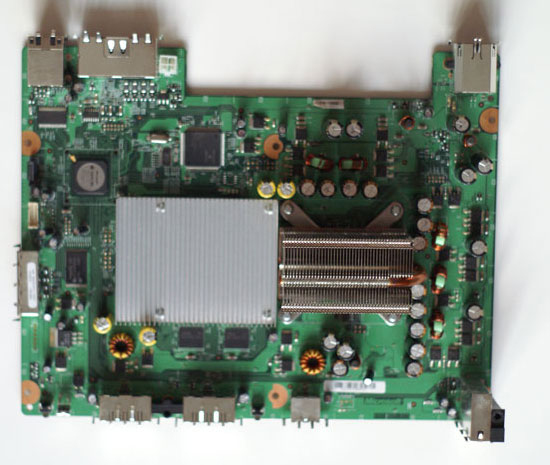
The original Xbox 360, note the heatpipe running through the CPU heatsink on the right. The GPU heatsink is on the left.

The new Xbox 360, note the lack of a heatpipe going through the CPU's heatsink (right) and the additional heatsink for the GPU (bottom right).
It's amazing how little has actually changed with the internal design of the console, obviously some components have changed (e.g. DRAM) but the general layout remains the same after two years.
The New Chips
Microsoft never released die sizes for the Xbox's chips so we had to break out the trusty ruler and measure both the old and new chips, to get an idea of how things have changed. The table below shows our findings:
| Chip | Old Die Size | New Die Size | % of Old Die |
| CPU | 176 mm^2 | 133 mm ^2 | 75.5% |
| GPU | 182 mm^2 | 156 mm^2 | 85.7% |
| eDRAM | 80 mm^2 | 68 mm^2 | 85% |
Here's what's interesting: the CPU, GPU and eDRAM die all seem to have gotten smaller, but at different rates. The CPU sees the biggest reduction in size, the new core being about 75% the size of the old one, while both GPU components are around 85% the size of their predecessors.
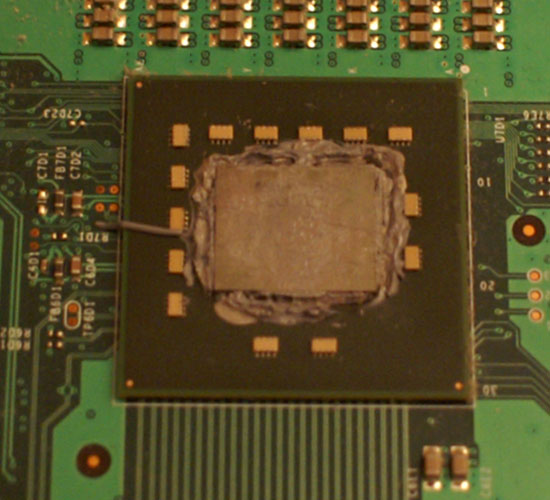
The old CPU
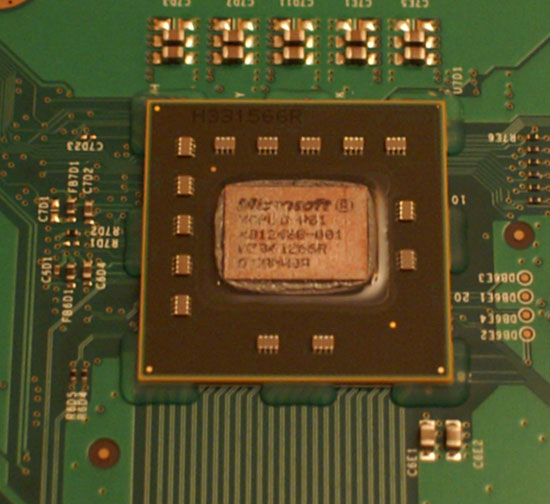
The new CPU
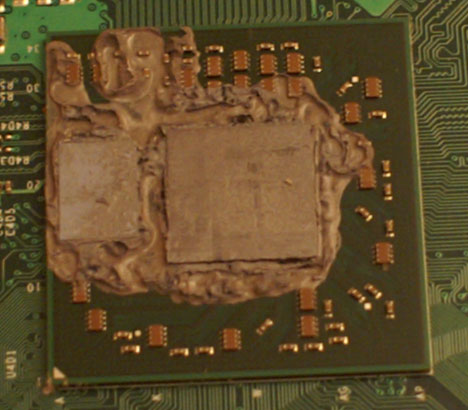
The old GPU

The new GPU
It's possible that all three chips are now 65nm, or a mixture of 65nm and 80nm (TSMC's 80nm half-node process was used in ATI's R600 GPU). Needless to say, the chips are all smaller, which should yield some nice power savings.
Cutting Power
The power savings of the new Xbox are dramatic:
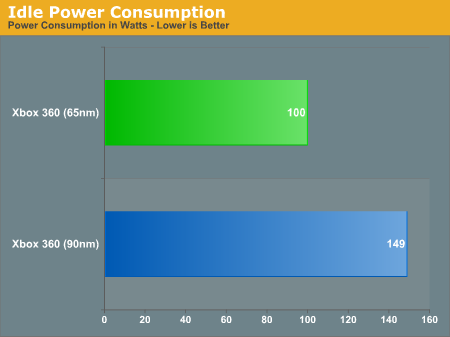
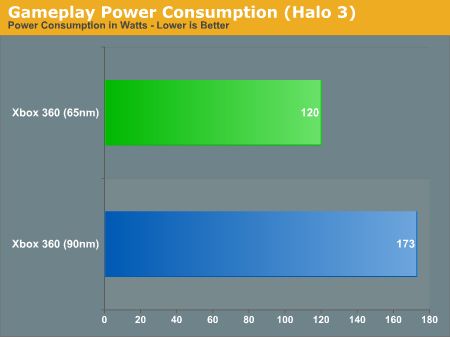
Playing Halo 3 on the new Falcon consumes less power than the old Xbox 360 just sitting idle at the dashboard.
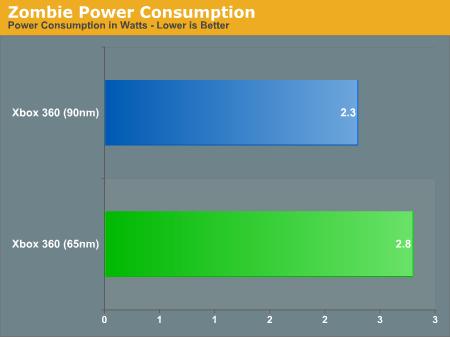
With the system shut off, the new Falcon does use a little more power than the old Xbox but the difference is hardly significant.
Despite the power reduction, the console is still noisy thanks to a loud DVD drive. The major benefit to the smaller chips is power savings for you, and cost savings for Microsoft. Gotta help the boys in Redmond keep profits up.
The power savings won't translate into better gameplay, so there's no reason to upgrade. The energy savings would amount to dollars per month, definitely not making up for the cost of buying a whole new console, but our inner geek just had to open one of these Falcons and see what made them tick - and how big of a power reduction we could expect.







