
Original Link: https://www.anandtech.com/show/2345/mobile-platform-wars-amd-vs-intel
Mobile Platform Wars: AMD vs. Intel
by Jarred Walton on October 5, 2007 9:10 AM ESTIntroduction
AMD has fallen on some hard times, dating back to the launch of Intel's Core 2 lineup in the fall of 2006. Many enthusiasts have been feeling quite anxious, holding out hope that Barcelona would mark the return of yesterday's AMD, where the K8 architecture basically scored a knockout punch for the underdog, but the chances of that occurring are becoming increasingly unlikely. At least in terms of raw performance, Intel has a roadmap in place that should keep the heavyweight belt firmly in their grasp. However, as many people are ready to point out, performance isn't everything. Is there some truth to that statement, or is it a convenient phrase that merely serves as an excuse? That's what we're here to find out.
It's no secret that the mobile PC market trails the desktop and server markets quite a bit in terms of computational power. Quad-core desktop systems are becoming increasingly common, and octal-core workstations and servers are more affordable than ever before. Bounce back to the mobile market and you will find plenty of dual-core offerings, but only at lower clock speeds. Laptops also come with slower memory, hard drives (with the exception of the new solid-state models), graphics chips, and system buses. Not surprisingly, for about $1500 you can build a high-quality desktop system that is capable of outperforming even the fastest notebook currently on the market. On the other hand, you can't easily take such a system on the road with you - and you certainly can't use it in an airplane or car. And if you want to talk about performance per watt, many notebooks are able to offer competitive performance to desktop systems that consume two or three times as much power.
In fact, compared to one year ago, about the only significant changes to the desktop performance landscape are the addition of quad-core CPUs and extreme performance graphics chips, neither of which are really necessary for a large number of computer users. Businesses in particular don't require such amenities, as they are rarely running their computers at full load and they don't tend to run a lot of 3D applications (aka "games"). Adding higher performance parts to such an environment would simply increase energy usage without necessarily increasing productivity. Throw in the mobility factor of notebooks, and there are a lot of businesses that are getting away from traditional desktops and moving towards using laptops for most of their employees. (There are exceptions of course, so we are speaking about typical businesses - game developers, 3D animation studios, and other high-performance computing companies can and do continue to use desktops and workstations.)
A couple months ago, AMD quietly launched their newest update to their mobile Turion X2 processor line. The latest addition is the TL-66, which increases the maximum clock speed to 2.3GHz, an admittedly small bump in performance relative to the TL-64 that runs at 2.2GHz. However, the TL-66 also holds the distinction of being one of the first 65nm Turion X2 parts to hit the market. The Brisbane core was AMD's first 65nm part, and while that part wasn't much faster than the previous 90nm offerings it did lower power requirements somewhat. With a more mature 65nm process, it certainly makes sense for AMD to migrate their mobile CPU production to the new fabrication facilities. We've got HP's 6515b business laptop in-house for testing, equipped with both a TL-60 and a TL-66 processor, so we will be able to see exactly what has changed (if anything) with AMD's new mobile CPU.
Naturally, we also want to look at how AMD's fastest Turion X2 compares to Intel's latest Core 2 Duo laptop processors. As we want to keep the system configurations as similar as possible, we will be focusing on performance compared to HP's dv6500t, which is based off of Intel's Santa Rosa platform. It's also noteworthy that both of these notebooks use integrated graphics, so we will also take a moment to look at the current state of IGPs. These are not strictly apples-to-apples comparisons, but by the time we're through with the benchmarks we should have a fair idea of how the two mobile platforms currently compare to each other.
HP 6515b Overview
While the primary purpose of this review is to take a look at AMD's Turion X2 TL-66 and their mobile platform, we also wanted to take a brief look at the HP 6515b. There's nothing truly revolutionary about this laptop, but it's a reasonably affordable business offering that would be equally useful in a home or student environment. It comes with all of the standard features users would expect to find in a modern notebook, so here's a quick summary as well as some pictures.
| HP 6515b Features Overview | |
| Processor | AMD Turion X2 TL-50/52/56/58/60/64 |
| Chipset | ATI RS690M/SB600 |
| FSB Speeds | 800MHz HyperTransport |
| Memory Speeds | DDR2-533, DDR2-667 |
| Memory Slots | (2) x SO-DIMM, up to 2GB DDR2, Dual Channel supported |
| Graphics | ATI Radeon X1250 |
| Display | 14" WXGA (1280x800) |
| Expansion Slots | 1x PC Card Type II/III |
| Hard Drive | 80/120/160GB 5400RPM, 80/120GB 7200RPM |
| Optical Drive | 8X DVD-ROM 8X DVDROM/CD-RW Combo Drive 8X DVD+/-RW SuperMulti 8X DVD+/-RW SuperMulti with LightScribe |
| Networking/Communications | Integrated 10/100/1000 Ethernet and V.90 56K Modem Broadcom ABG or ABGN Mini PCI Wireless Bluetooth 2.0 |
| Audio | 24-bit High Definition Audio with 2.1 Speakers |
| Left Ports | 2 x USB 2.0 1 x mini-Firewire PC Card type II/III Headphone/Mic Power socket |
| Right Ports | Flash reader (SD, MS/Pro, MMC, XD) 2 x USB2.0 Optical Drive<.br>RJ-11 Modem |
| Front Ports | None |
| Back Ports | 1 x VGA TV-Out RJ-45 Gigabit Ethernet |
| Keyboard | 87 Key QWERTY (US) |
| Extras | Fingerprint Reader |
| Battery Options | 6-Cell 55WHr |
| Dimensions | 13.03"x9.57"x1.33" (WxDxH) 5.0 lbs. (6-cell battery) |
| Power Adapter | 90W |
| Operating System | Windows Vista Business 32-bit Windows Vista Home Basic 32-bit Windows XP Pro SP2 |
 |
 |
 |
 |
 |
The 6515b is a good midsized laptop offering. The 14" chassis allows for a slightly less cramped keyboard layout relative to 12" laptops, but it still manages to maintain a lightweight profile. Besides all of the standard features - four USB ports, FireWire, PC Card, DVDR, Gigabit Ethernet, and a modem - there are only a couple of somewhat noteworthy additions. A fingerprint scanner provides for potentially enhanced (or at least more convenient) security, and the Broadcom wireless adapter provides draft 802.11n support in addition to the usual A/B/G WiFi options. We still don't feel that 802.11n is fully ready for widespread use, but the Broadcom chipset appears to work better with our NETGEAR router, connecting at speeds up to 277 Mbps and achieving actual throughput of more than 11 MBps. That puts this particular wireless configuration roughly at the same level of performance as a 100 Mb network. That may not sound particularly stellar, but it's still more than three times as fast as any 802.11g adapters that we've used (at least under ideal test conditions).
HP 6515b Internals
During the course of testing, we became more than just a little familiar with how to open up the 6515b and swap processors. We also performed a memory upgrade to take the system from 2x512MB of RAM up to 2x1GB. Either upgrade starts with the same step: remove the center cover on the bottom of the laptop.
 |
Behind this panel, you can find one of the SO-DIMMs as well as the mini-PCI WiFi adapter. One of three screws that need to be loosened in order to remove the keyboard is also behind this panel.
 |
Besides the three screws on the bottom that hold the keyboard in place, there are four plastic tabs across the top of the keyboard that need to be disengaged. After that's done, the keyboard can be lifted out of the way revealing the second memory slot as well as the CPU and its heatpipe cooler. The plastic panel above the keyboard can be popped out, which gives access to one of the two screws that holds the heatsink fan in place. After removing the fan, you can then remove the heatsink and swap out processors.
 |
It might sound a little complex, but in reality this is one of the easier CPU swaps we've done on a laptop. Once you're familiar with the process, it's possible to swap out the CPU in under 10 minutes, and given the need to run certain benchmarks on a clean install of Windows Vista, we had to swap CPUs back-and-forth over a dozen times before we were finished with testing. We're also happy to report that during all this time, we didn't experience any system crashes or other instability that would give us cause for concern.
Test Setup
We've previously reviewed the HP dv6500t, which will be representing Intel's Core 2 Duo for this article. Again, this is not strictly an apples-to-apples comparison between products, as there are various differences besides the choice of platform. The HP dv6500t is a consumer laptop and it comes in a 15.4" chassis. Besides the slightly larger chassis and a flashier exterior, HP allows users to customize the consumer laptops. The 6515b on the other hand is a business laptop, and there are specific preconfigured models that are available for purchase. The model HP shipped us included a TL-60 processor and 2x512MB RAM, but we strongly feel that any modern notebook should come with at least 2GB of memory so we made that upgrade. Once both laptops are similarly equipped, prices end up being roughly the same.
The HP 6510b represents a better price/platform comparison, as it comes with a similar chassis and features, and again the prices end up being nearly the same. We were unable to get a 6510b for this article, but other than the change in chassis the performance should be nearly the same as the dv6500t. Here are the details of the two test laptops.
| HP dv6500t Test System | |
| Processor | Core 2 Duo T7300 (2.0GHz 4MB Shared L2, 800FSB) |
| Chipset | Intel GM965 + ICH8-ME |
| Memory | 2x1024MB DDR2-667 5-5-5-15 (Nanya NT1GT64U8HB0BN-3C) |
| Graphics | Intel GMA X3100 (Vista 15.6 Drivers) |
| Display | 15.4" WXGA (1280x800) AU Optronics AUO 2174 (Jan 2005) |
| Hard Drive | 200GB 4200RPM (Toshiba MK2035GSS) |
| Optical Drive | GSA-4084N 8X DVDR LightScribe |
| Networking/Communications | Intel 4965AGN (802.11A/B/G/Draft-N) Mini PCI WiFi |
| Audio | Realtek HDA |
| Battery | 6-Cell 47WHr |
| Operating System | Windows Vista Ultimate 32-bit |
| HP 6515b Test System | |
| Processor | AMD Turion X2 TL-66 (2.3GHz 2x512K L2) AMD Turion X2 TL-60 (2.0GHz 2x512K L2) |
| Chipset | ATI RS690M/SB600 |
| Memory | 2x1024MB DDR2-667 5-5-5-15 (Qimonda 64T128021HDK3SB) |
| Graphics | ATI Radeon X1250 |
| Display | 14.0" WXGA (1280x800) LG Philips LP141WX1 (Jan 2005) |
| Hard Drive | 160GB 5400RPM (Hitachi HTS541616J9SA00) |
| Optical Drive | GSA-4084N 8X DVDR LightScribe |
| Networking/Communications | Broadcom 4321AG (802.11A/B/G/Draft-N) Mini PCI WiFi |
| Audio | Analog Devices AD1981HD |
| Battery | 6-Cell 55WHr |
| Operating System | Windows Vista Ultimate 32-bit |
The dv6500t comes with a 2.0GHz Core 2 Duo T7300, which provides a clock for clock comparison to the Turion X2 TL-60. The batteries included with each laptop aren't quite the same size, as the 6515b comes with a larger 55WHr compared to the 47WHr on the dv6500t. We also need to be careful when talking about battery life and power requirements as the 15.4" display on the dv6500t may require a bit more power than the 14" display on the 6515b.
AMD vs. AMD
We'll start with a quick look at how the TL-66 compares to the TL-60. AMD informed us that there are no major architectural changes to the 65nm processor, so any performance improvements should be directly attributable to the increased clock speed. As the TL-66 processor is clocked 15% faster, we shouldn't see any performance improvements larger than 15%, and bottlenecks elsewhere in the platform should keep the performance improvements closer to 10%.
| Performance Comparison | |||
| HP 6515b TL-60 | HP 6515b TL-66 | TL66 vs.TL60 | |
| DivX 6.6.1 (FPS) | 5.10 | 5.71 | 11.9% |
| QuickTime 7.2 H.264 (FPS) | 31.82 | 34.41 | 8.1% |
| WME9 Advanced (FPS) | 32.10 | 37.11 | 15.6% |
| iTunes 7.4.2 MP3 192kbps (MB/s) | 4.90 | 5.58 | 13.8% |
| Cinebench R10 (Score) | 3189 | 3556 | 11.5% |
| SYSmark 2007 Overall | 75.25 | 80.25 | 6.6% |
| SYSmark 2007 E-Learning | 77 | 82 | 6.5% |
| SYSmark 2007 Video Creation | 71 | 75 | 5.6% |
| SYSmark 2007 Productivity | 69 | 71 | 2.9% |
| SYSmark 2007 3D | 84 | 93 | 10.7% |
| MobileMark 2007 Productivity Performance |
125 | 140 | 12.0% |
| MobileMark 2007 Productivity Battery |
156 | 156 | 0.0% |
| MobileMark 2007 DVD Battery | 127 | 131 | 3.1% |
| Average Performance Difference | 9.6% | ||
As expected, we see performance improvements across the board, and the overall average increase is pretty close to 10%. The pure number-crunching benchmarks show the largest performance increases, while benchmarks that stress all areas of the computer show smaller improvements. The latter is best represented by SYSmark 2007, and notice that the productivity suite in particular only shows a small 3% performance increase.
Besides performance changes, it's also interesting to note battery life. The TL-66 is faster than the TL-60, which is expected, but it also offers the same or slightly better battery life. This can be directly attributed to improvements in the process technology that lead to lower power use. While the differences aren't all that dramatic, improving performance by 10% without reducing battery life is always a good thing.
Now let's see how these two AMD processors to compare to a similar Intel Core 2 Duo chip.
AMD vs. Intel
We have no doubts that the Intel system will be faster in overall performance. The question is how much faster? Also note that while the TL-60 is priced similarly to the T7300, the same cannot be said for the TL-66. In fact, not even Intel's fastest mobile Core 2 Duo - the 2.4GHz T7700 - costs as much as the TL-66. Since we only had the T7300 on hand, however, we will stick with that as our baseline comparison.
| Performance Comparison | |||||
| HP dv6500t T7300 | HP 6515b TL-60 | HP 6515b TL-66 | T7300 vs. TL66 | T7300 vs. TL60 | |
| DivX 6.6.1 (FPS) | 7.34 | 5.10 | 5.71 | 28.6% | 43.9% |
| QT 7.2 H.264 (FPS) | 43.07 | 31.82 | 34.41 | 25.1% | 35.3% |
| WME9 (FPS) | 38.73 | 32.10 | 37.11 | 4.3% | 20.7% |
| iTunes 7.4.2 MP3 (MB/s) | 6.76 | 4.90 | 5.58 | 21.1% | 37.8% |
| Cinebench R10 | 3870 | 3189 | 3556 | 8.8% | 21.4% |
| SYSmark 2007 Overall |
87.25 | 75.25 | 80.25 | 8.7% | 15.9% |
| SYSmark 2007 E-Learning |
91 | 77 | 82 | 11.0% | 18.2% |
| SYSmark 2007 Video Creation |
79 | 71 | 75 | 5.3% | 11.3% |
| SYSmark 2007 Productivity |
79 | 69 | 71 | 11.3% | 14.5% |
| SYSmark 2007 3D |
100 | 84 | 93 | 7.5% | 19.0% |
| MobileMark 2007 Productivity Performance |
183 | 125 | 140 | 30.7% | 46.4% |
| MobileMark 2007 Productivity Battery |
155 | 156 | 156 | -0.6% | -0.6% |
| MobileMark 2007 DVD Battery |
124 | 127 | 131 | -5.3% | -2.4% |
| Average Performance Difference | 14.8% | 25.8% | |||
Performance wise, things are unfortunately not very close for AMD. The T7300 is an average of 26% faster than the TL-60 and 15% faster than the TL-66. Battery life does seem to favor the AMD platform a very small amount, but considering the different display size plus the fact that the 6515b battery has 17% more capacity, and we would tend to say Intel wins here as well. Power requirements at load definitely continue to favor Intel, as we'll see later.
We expected Intel to win the performance comparison, but the margin of victory was a bit larger than we anticipated. Realistically, AMD is going to have to compete on price in order to attract buyers, but in order to get the price down where it really needs to be (about 15% lower with the TL-66 and 25% lower with the TL-60 if we go by performance differences) they would almost need to sell the processor at a loss. It's not that the AMD Turion X2 processors are "too slow" but rather that you should be able to get faster performance from Intel for roughly the same price. If you can find a good deal on an AMD laptop, we feel that the HP 6515b is still more than fast enough for typical use, but if what you depend on is processor performance Intel wins this round quite easily.
The other option of course is to come out with a new product in the mobile space, and AMD will almost certainly do that with the Barcelona architecture at some point. How soon that will occur and whether it will be enough to make them competitive on the mobile landscape remains to be seen.
Of course, the above statements are focused primarily on the CPU, and depending on what sort of application you're running that might not be as important as other features. In most areas, modern laptops are pretty much equivalent. They all come with wireless networking (many with draft 802.11n now), DVD playback and recording, and the ability to run Windows Vista with the Aero Glass user interface. The vast majority of laptops also come with integrated graphics, however, and that's one area where AMD might be able to come out ahead of Intel. Let's find out....
X1250 vs. GMA X3100
For the Graphics comparison, we decided to focus on the best case scenario for AMD and compare performance using the TL-66 to the Intel GMA X3100. We will include charts later that show that the difference between using a TL-60 and a TL-66 isn't particularly great when talking about gaming performance, but we just wanted to make this point clear.
The Radeon X1250 is based off of the Radeon X700 hardware, with a few changes. First, half the pipelines have been removed (which actually makes the hardware more like an X300/X600), so it comes with four pixel pipelines. All of the vertex shader pipelines have also been removed, letting the CPU handle that part of the graphics equation. Note also that the origins of this IGP mean that it lacks support for Shader Model 3.0, but unlike the X300/X600 it does include SM2.0b support. The X1250 also includes some additional functionality related to video processing, although we won't be testing that area of performance in this article.
For the Intel camp, the GM965 Northbridge includes the GMA X3100 graphics processor. Figuring out exactly what is and isn't supported by this chip can be a little complex, in part because the drivers have been so bad (at least in terms of gaming support), particularly under Windows Vista. We can say for sure that the GMA X3100 supports at least a subset of SM3.0, because it is able to complete that section of Futuremark's 3DMark06, and it appears to be capable of running certain SM3.0 games. In terms of features, that theoretically moves the X3100 ahead of the X1250, and it should also be better than the GMA 3000/3100 that's found in the Q33/Q35/G33 chipsets.
In the past, the assumption has always been that NVIDIA and ATI/AMD integrated graphics solutions were superior to the stuff from Intel (as well as smaller chipset companies like VIA). We want to determine a couple of things in this article: first, does that still hold true (at least in the mobile market)? Second, even if AMD Radeon Mobility X1250 (in this case) is faster than GMA X3100, does it even matter? In other words, is the performance provided enough to actually run certain applications (games) that fail to run on competing hardware?
To help answer this second question, we will also be including gaming performance results from a Gateway laptop (E-475M) that includes a Radeon Mobility HD 2300 discrete graphics chip. We're not yet ready to complete our review of the Gateway laptop, but we should have that ready within the next couple of weeks. The discrete graphics chip adds about $80 to the price of the laptop, which isn't too bad provided the performance increase is substantial. The Gateway E-475M was also equipped with a T7300 and 2GB of memory, so it ends up acting as the discrete GPU version of the dv6500t (which is also an option from HP).
Rather than starting with tons of graphs, we thought it would be easiest to just use a table to summarize the performance differences. All games tested were run at either low (or in some cases very low) and medium detail settings indicated by LQ/VLQ and MQ in the following table. Generally speaking, low-quality means that we turned everything off, although in some games that provide a VLQ/Minimum detail setting we may still run at low-quality if performance is acceptable. Medium quality sets everything to a middle value where possible. Here are the results.
| GPU Performance Comparison | |||
| Game | X1250 vs. GMA X3100 |
HD2300 vs. GMA X3100 |
HD2300 vs. X1250 |
| Battlefield 2 LQ | -10.25% | 200.33% | 238.19% |
| Battlefield 2 MQ | 3.01% | 161.00% | 155.28% |
| Bioshock | N/A | N/A | N/A |
| Company of Heroes LQ | 15.01% | 146.80% | 113.97% |
| Far Cry LQ | 55.97% | 245.60% | 124.73% |
| Far Cry MQ | 62.78% | 270.93% | 128.66% |
| FEAR LQ | 29.70% | 108.74% | 60.88% |
| HL2: Episode One LQ | 52.33% | 234.92% | 119.75% |
| HL2: Episode One MQ | 31.16% | 115.90% | 64.72% |
| HL2: Lost Coast LQ | 50.58% | 219.22% | 111.81% |
| HL2: Lost Coast MQ | 26.96% | 160.30% | 104.86% |
| Quake 4 VLQ | 9.74% | 269.64% | 235.14% |
| Quake 4 MQ | -25.38% | 188.24% | 286.27% |
| Oblivion LQ | N/A | N/A | 136.37% |
| STALKER LQ | 8.41% | 180.88% | 158.89% |
| Supreme Commander LQ | -11.64% | 46.73% | 66.04% |
| . | |||
| Average Performance Change (LQ) | 22.21% | 183.65% | 136.60% |
| Average Performance Change (MQ) | 19.71% | 179.27% | 147.96% |
| Average Performance Change (Total) | 21.31% | 182.09% | 140.37% |
Starting with the IGP comparison, we find that AMD does indeed continue to place ahead of Intel in overall performance. Somewhat interesting to note, however, is that Intel does manage to run a couple of games faster. Supreme Commander is extremely CPU intensive, which may help to explain that particular result, but most of the remaining games should be pretty much GPU bottlenecked. Battlefield 2 was at one point completely unable to run on the GMA X3100, as were many of the other games. Over the past several months, Intel has continued to improve the drivers and we're now at the point where nearly all of the games ran without issue. Battlefield 2 at medium quality still had some graphical artifacts, so that result should be disqualified, but performance at medium quality is too slow regardless.
Given the improvements we've seen with updated drivers, we would actually go so far as to say that Intel could probably be equal to or slightly faster than the X1250 with the GMA X3100 if they could only optimize their drivers further. That may be surprising to hear, but in reality the Intel GPU has as many pipelines as the Radeon X1250, and current results in Battlefield 2, 3DMark, and a few other titles indicate that there's still untapped potential. Performance under Windows XP tends to be even better, as those drivers are more fully developed. (We will include results from a laptop running Windows XP using the GMA X3100 in a forthcoming article.) As it stands, however, AMD still has about a 20% performance advantage in the IGP sector. That really isn't much, especially considering the relatively low frame rates we're already talking about.
The 20% performance lead looks even less impressive in light of the performance of the Radeon Mobility HD 2300. Frankly, the HD 2300 still isn't particularly fast, and most games need to be run at medium or low detail levels in order to achieve acceptable frame rates at resolutions up to 1280x800. However, while the performance of the HD 2300 might pale in comparison to faster desktop offerings, it generally turns in performance figures that are two or three times faster than either of the IGPs we're looking at today. It also offers complete SM3.0 support along with DirectX 10 capability, though not surprisingly the DX10 support is more of a feature checklist item than anything truly useful right now - of the few DX10 enabled games currently available, most cause pretty severe performance drops even on top-end hardware like the GeForce 8800 and Radeon HD 2900.
Our conclusion as usual is that for $80 more, anyone that actually intends to play any 3D games on a laptop should at least invest in an entry level discrete GPU. Even better would be a midrange HD 2600 or GeForce 8600M/8700M, though those tend to be found in laptops that cost closer to $1500 (barring sales and other special offers - as usual, shop around). You can look at the detailed performance charts to see exactly how slow the IGP solutions run, but there are several titles that are completely unplayable even at minimum detail settings. There are also games like Bioshock and Ghost Recon: Advanced Warfighter that require SM3.0 and are incapable of running properly on either of these two IGPs. (We did try the SM2.0 hack to get Bioshock to run, but the results weren't pretty to say the least.)
Futuremark Performance
The results in the Futuremark 3DMark benchmarks are generally similar to the gaming performance results we just covered, although it appears that Intel has spent a bit more time optimizing for these tests. (Yeah, we're shocked too.) We will also include PCMark05 results as another indicator of general system performance.
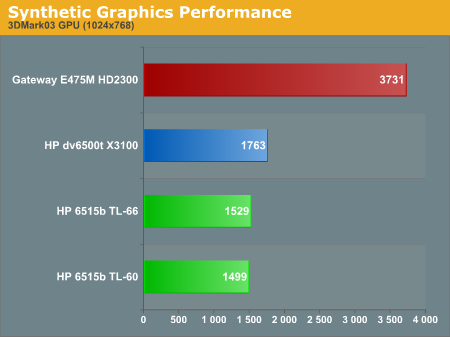
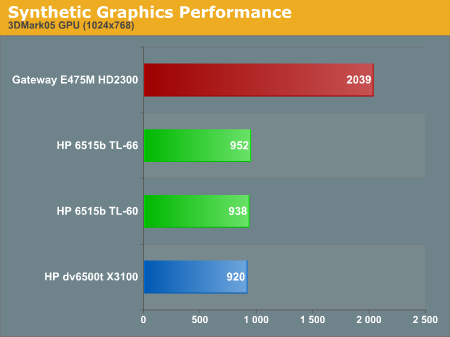
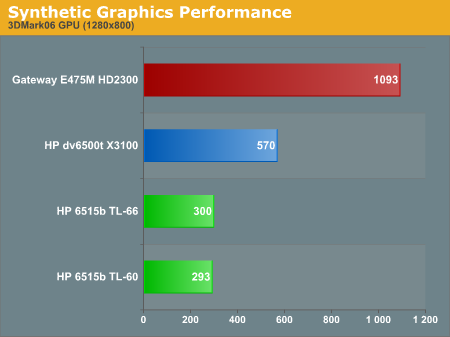
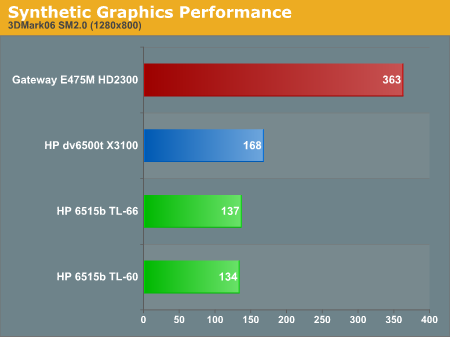
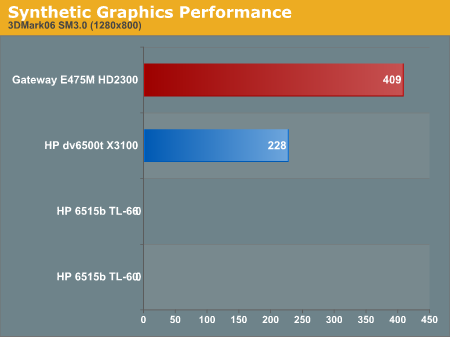
The Intel GMA X3100 system comes out in the lead in 3DMark03 and 3DMark06, while the AMD X1250 holds a small performance advantage in 3DMark05. Looking at the individual results in 3DMark06, performance is similar but the inclusion of SM3.0 support by Intel gives them a large advantage in the overall score. Meanwhile, the Radeon Mobility HD 2300 is more than twice as fast as the IGP solutions in 3DMark03/05, and very nearly so in 3DMark06.
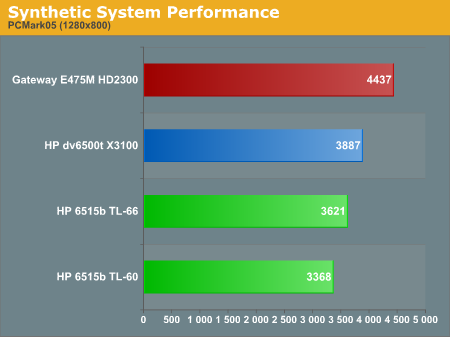
PCMark performance shows Intel in the lead as well, but since this is more of a CPU/platform benchmark that's understandable. As usual, we've put together a table showing the individual benchmark results for PCMark05.
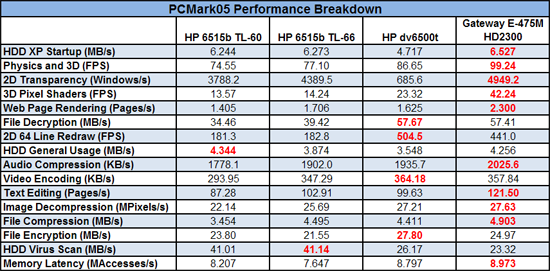 |
Some tests are closer in performance, and the hard drive in the dv6500t in particular is clearly slower than the other hard drives, but the overall advantage clearly goes to the Intel platforms. Even discounting the Gateway system that has a discrete graphics card, the faster AMD setup wins about half of the individual tests, with 2D transparency, HDD XP startup, and HDD virus scan showing the biggest differences. The dv6500t by comparison wins nine of the results, with physics and 3D, 3D pixel shaders, file decryption, 2D line redraw, file encryption, and memory latency showing larger margins of victory.
Detailed General Performance Results
We're not going to spend any time discussing the benchmarks run here - we've done so in previous articles if you'd like to know more. These are merely the details for the tables and earlier comments that we made concerning general performance.
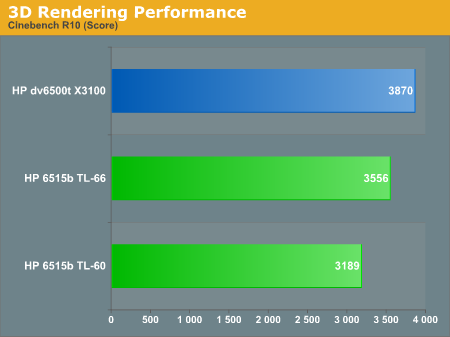
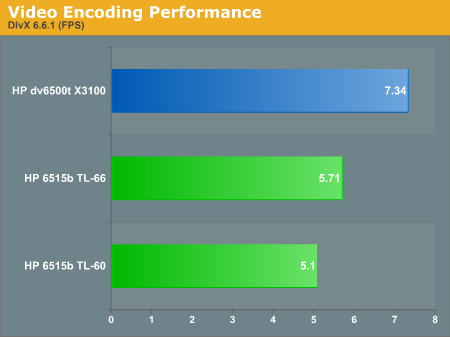
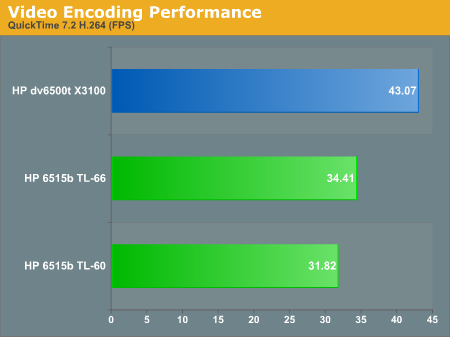
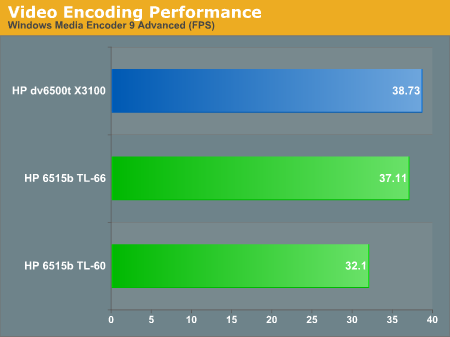
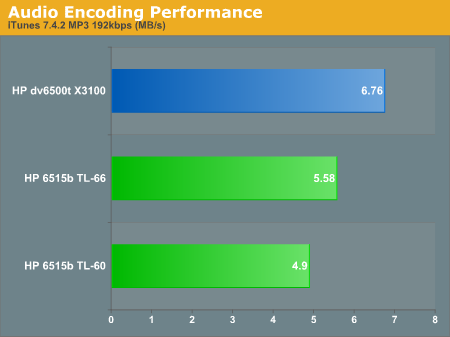
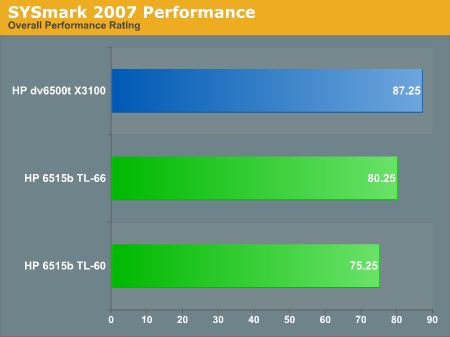
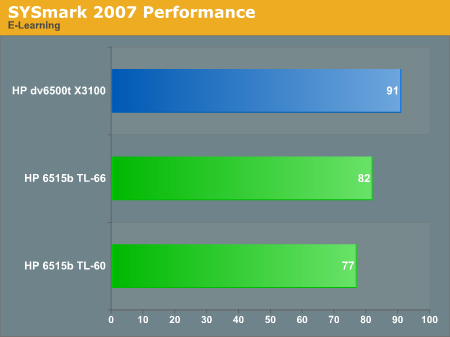
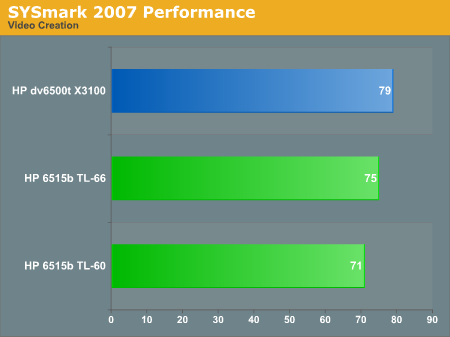
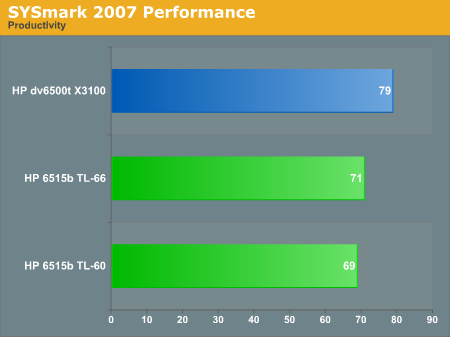
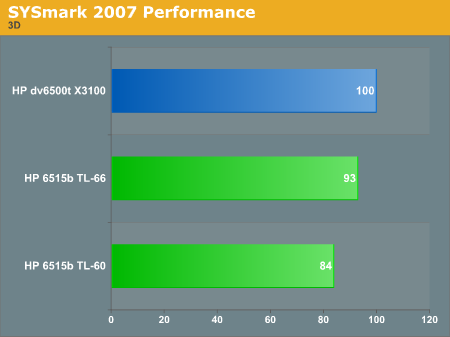
Detailed Gaming Results
As on the last page, we aren't going to bother with a lot of commentary about how we run each of these benchmarks. Suffice it to say that we run them in the same manner on each test system, repeating each benchmark three times and taking the highest score. If you like scaling charts, however, the following should keep you pretty happy for a while.
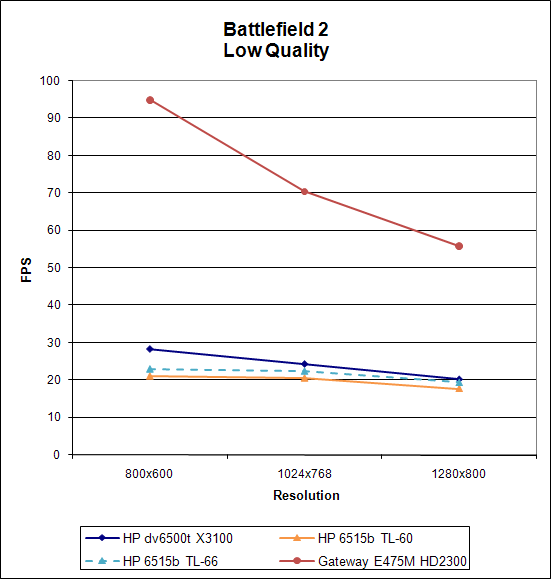
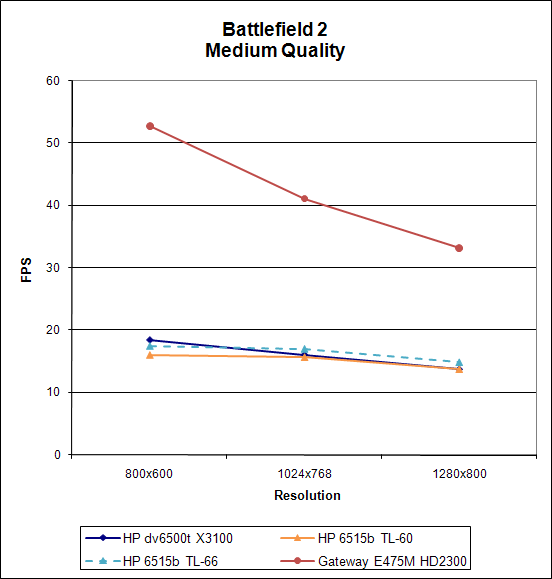
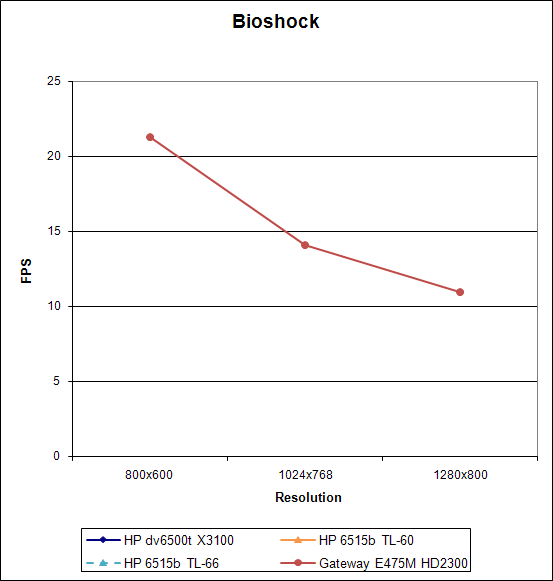
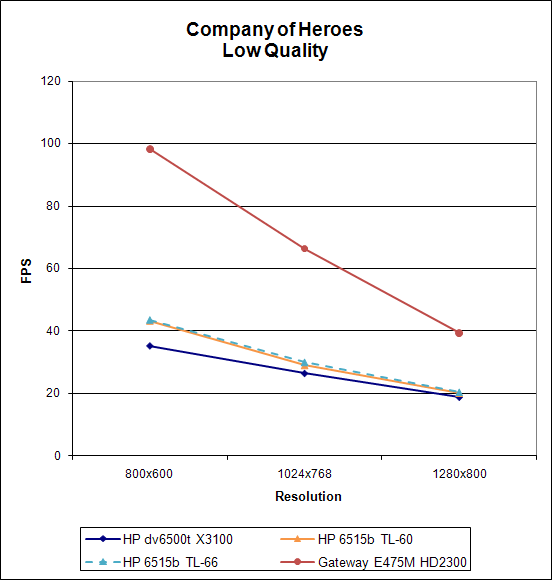
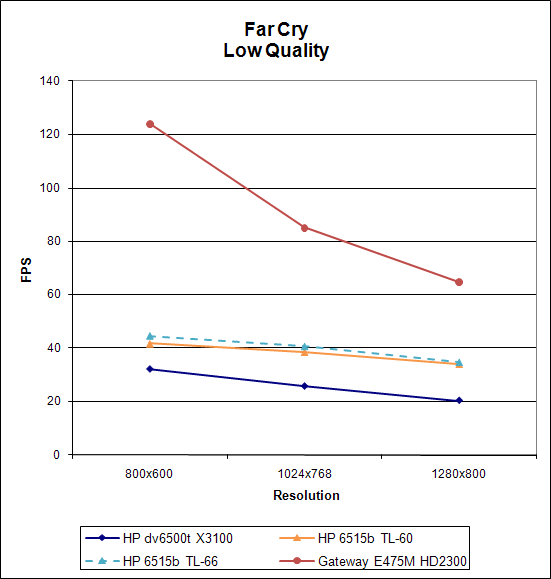
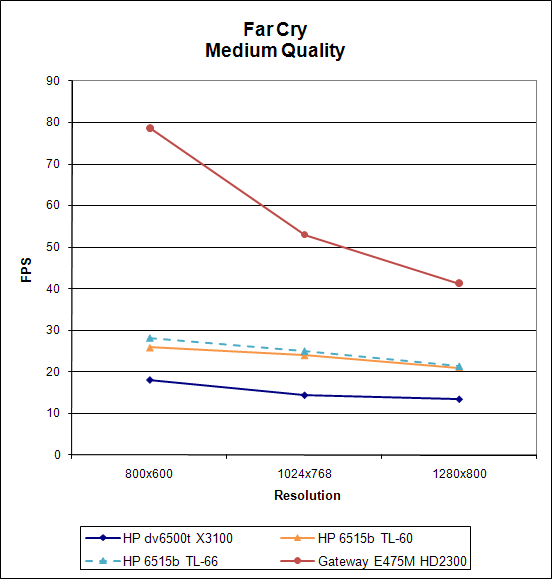
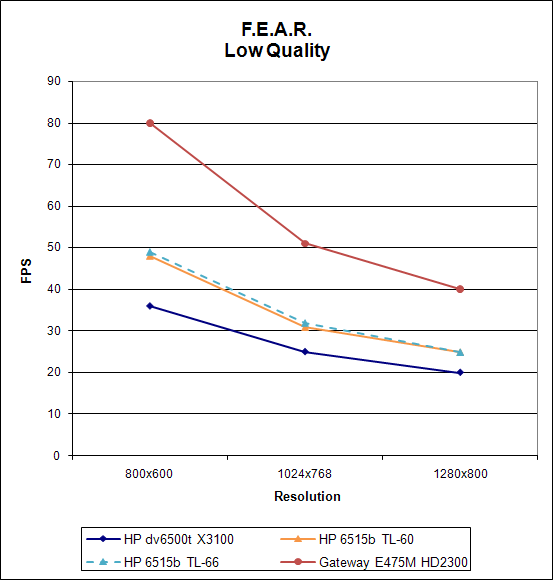
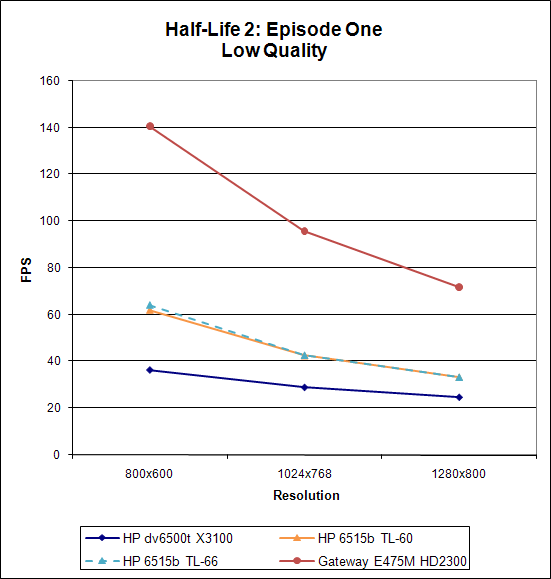
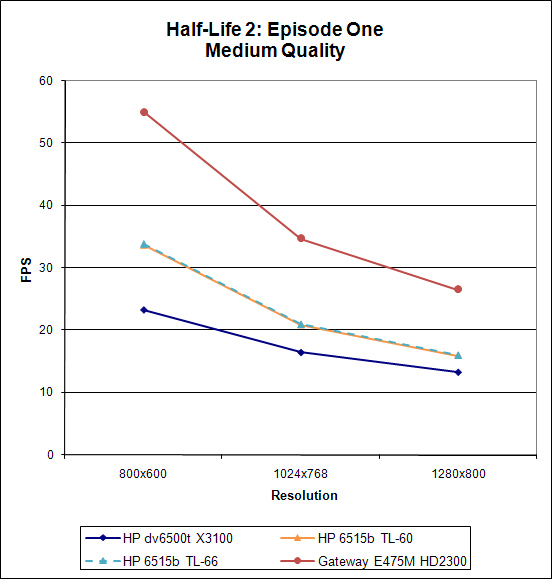
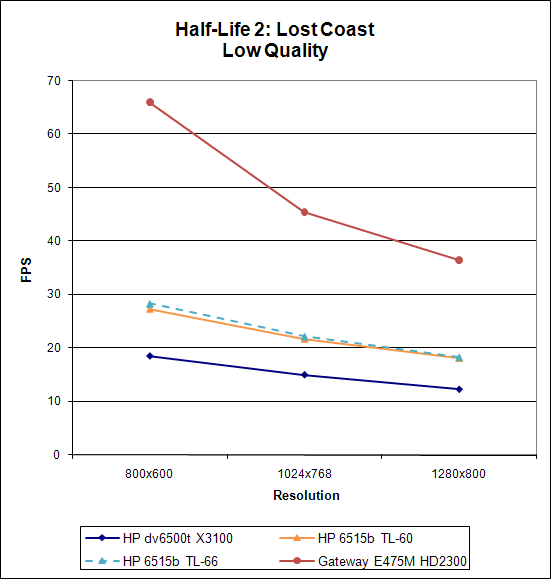
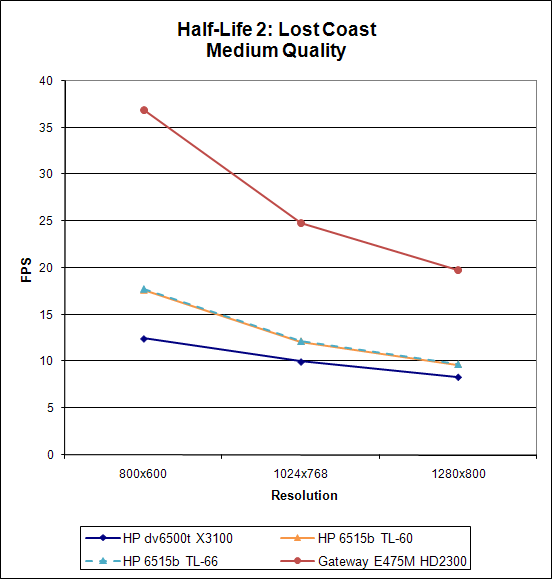
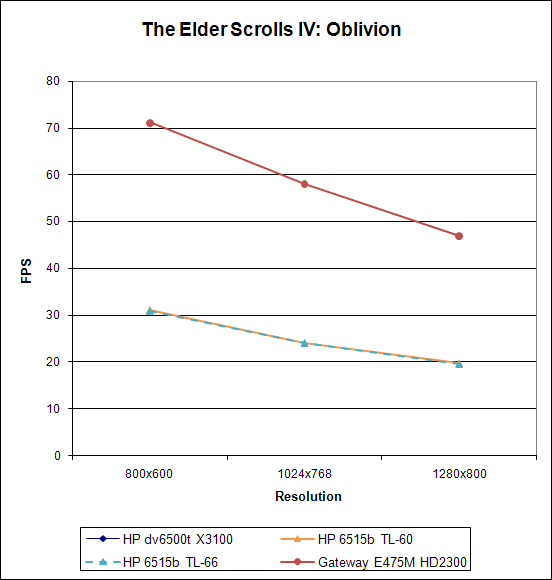
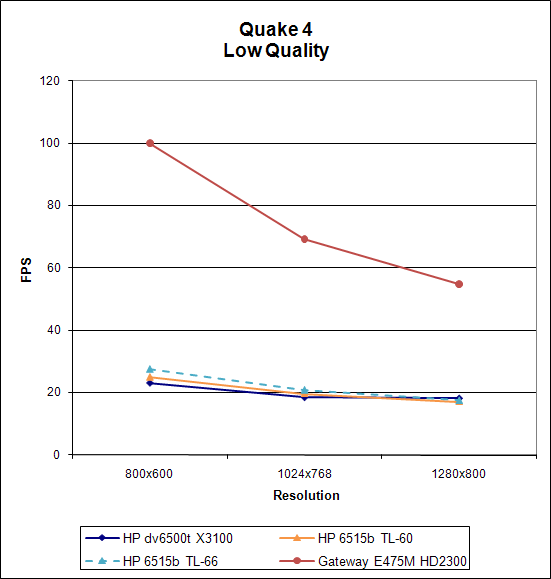
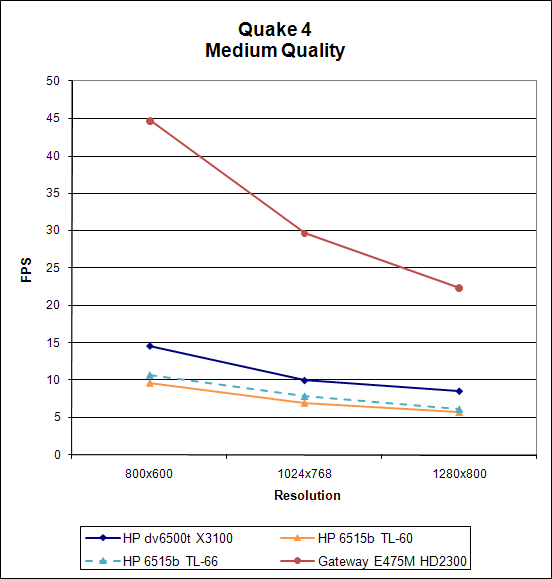
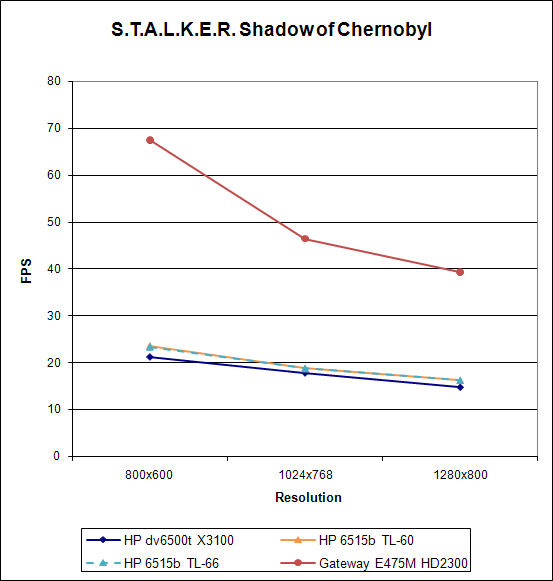
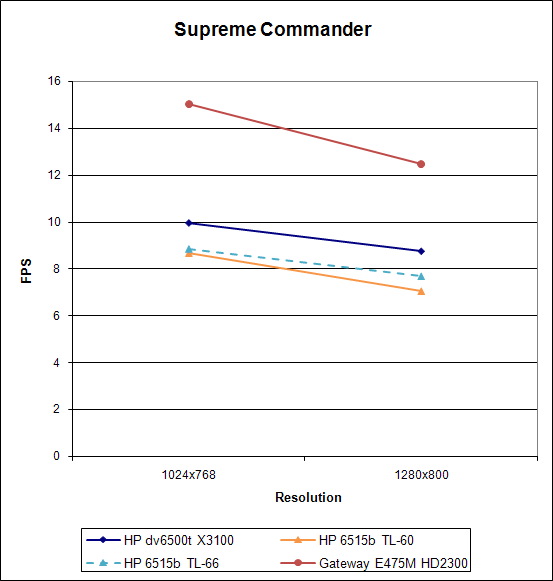
Battery Life and Power Requirements
The final area that we need to at least look at briefly is the power requirements and battery life offered up by the two different platforms. Again, it is very important to remember that the HP dv6500t has a larger screen, which may require a couple more watts than the screen on the 6515b. That could translate into anywhere from 0 to 30 minutes of battery life under the test conditions. The 6515b also has a 55WHr battery compared to a 47WHr battery, so if power requirements are equal the 6515b should end up lasting longer. We do have MobileMark 2007 now, which we will be using for future battery performance evaluations. We ran the DVD Playback and Productivity portions of the benchmark.
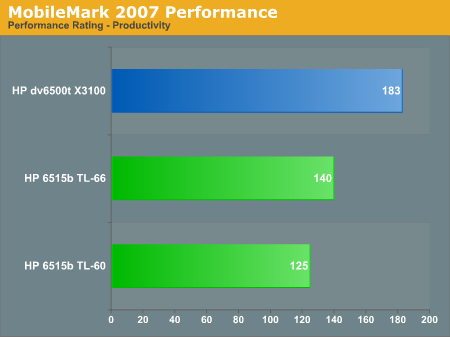
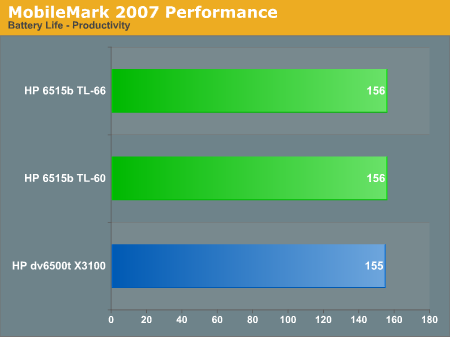
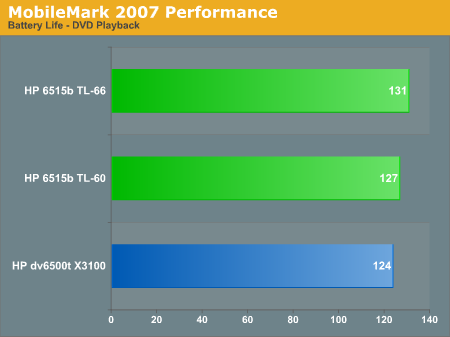
As we already discussed, perhaps the best news is that the TL-66 either matches or improves on the battery life offered by the TL-60 while also increasing performance. Unfortunately, it does this at the penalty of increasing CPU costs by about $200 - roughly twice the price of the TL-60. In contrast, the battery life of the dv6500t is slightly lower, but considering the difference in LCDs and batteries it seems to be the more frugal laptop in terms of power use. Since we aren't able to do a true apples-to-apples comparison, we can't say for sure, but the AMD system only offers at best 6% more battery time with its 17% larger battery. Looking at the power requirement numbers will make this a bit clearer.
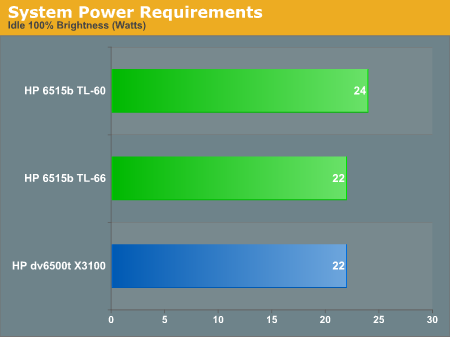
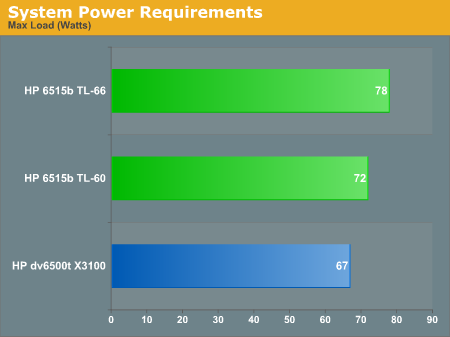
Idle power draw for the dv6500t and the 6515b with a TL-66 are the same at 22W, with the TL-60 using slightly more power. Once we crank up the load on the system, however, both AMD configurations end up using 5W and 11W (TL-60 and TL-66, respectively) more than the Intel laptop. The "max load" results shown above involve running Folding@Home SMP at the same time as we run a game in order to fully stress all CPU cores as well as the GPU.
To further isolate the source of the power use, we ran the same tests individually to stress just the CPU along with the GPU and one CPU core. We also included minimum and maximum power draw by decreasing/increasing the display brightness. These results are summarized below.
| System Power Draw (at outlet with battery removed) | ||||
| Idle | 100% CPU | Gaming | Max Load | |
| HP 6515b TL-60 | 18-24 | 57-63 | 67 | 72 |
| HP 6515b TL-66 | 16-22 | 64-70 | 71 | 78 |
| HP dv6500t | 16-22 | 51-57 | 62 | 67 |
The most interesting aspect of this table is to look at the difference between idle power draw and 100% CPU load, as that allows us to remove the LCD power requirements from the equation. While we can't say which CPU is better at reducing power requirements at idle (due to the aforementioned platform differences), we can clearly conclude that the Intel CPU requires less power to do more work at load. The power delta is 35 W for the T7300, 39 W for the TL-60, and 48 W for the TL-66. AMD does well at reducing their idle power requirements, but when the CPU is actually working Intel leads by a relatively large margin.
Closing Thoughts
At least in the mobile sector, we've got good news and bad news for AMD. We'll start with the bad news first.
While battery life and power requirements look to be reasonably competitive with Intel's offerings, in terms of raw performance AMD gets beat pretty easily. This occurs even when comparing AMD's latest $400 Turion X2 TL-66 to a system using Intel's $250 Core 2 Duo T7300. If you are concerned with mobile CPU performance, AMD is essentially unable to compete at all with Intel's current Core 2 Duo laptops. While you can typically find AMD-based solutions for less money than Intel-based notebooks, features often end up being cut in order to reach a lower price point, and similarly equipped notebooks usually end up favoring AMD by a mere $50. With potentially 25% more performance on tap, we would recommend most spend the extra money to get a Core 2 Duo notebook.
So what's the good news? First, AMD's 65nm process does show improvements over the 90nm process, even if the improvements are relatively minor. The TL-66 does manage to use a bit less power than the TL-60 when both are idle and running at the same 800 MHz clock speed. Given the maturity of the 90nm process and the relative newness of AMD's 65nm process, we expect that AMD can make further improvements that will both increase clock speeds as well as further reduce power requirements. However, it's unlikely that the current Turion X2 will ever be competitive with Core 2 Duo, at least when CPU performance is the criterion used to judge.
Perhaps the more important good news is that AMD's integrated graphics still come out as being superior to Intel's latest offering. The margin has narrowed considerably since the GMA 950 era, and even the past several months have helped Intel a lot in terms of improving performance on the GMA X3100. That being said, the Intel drivers since the launch of the G965/GM965 chipsets (and Q33/Q35/G33) have been more than just a little painful when it comes to running 3D applications. Users have been promised numerous updates, and while compatibility and performance has certainly improved, there's still a lot of work to be done. Let's not even talk about the delays with releasing G35... though perhaps the drivers will finally be ready when those motherboards hit the market. (We can hope, at any rate.)
There's another fringe benefit for AMD when it comes to notebook graphics, of course. As we've shown, both the Radeon X1250 and the GMA X3100 are painfully slow at running 3D graphics when compared to even a relatively inexpensive Radeon Mobility HD 2300. Anyone that needs more GPU performance in their notebook than the current IGPs offer will need to pick up a discrete graphics chip, and that means AMD has a chance at selling one of their mobile GPUs even if they don't provide the CPU or chipset. They'll have to compete with NVIDIA here, but ATI has always had a pretty strong presence in the mobile graphics market.
Looking to the future, we're still waiting to finally see how Phenom actually performs on the desktop, and after that launch we will probably have to wait a few more months before we see the new Griffin mobile architecture. Griffin is based off of K8, so it may not be all that different from current Turion X2 offerings, but we'll have to wait and see. Long-term, we would expect more of the Barcelona technology to make its way into a mobile CPU (assuming Barcelona ends up competing well against Intel), when that might occur is not yet known. Let's not get ahead of ourselves, though. Early indications are that Phenom will be more competitive with Intel's Core 2 Duo/Quad, but we're skeptical that they will actually be able to lead in any benchmarks. Unless Griffin sports some significant changes, we also don't expect it to close the gap in the mobile sector. As usual, time will tell.
While we would definitely prefer a Core 2 Duo notebook over a Turion X2 notebook at this point in time, one of the bigger factors is going to be price and features. The truth is that even though the HP 6515b is clearly slower than the HP dv6500t in our benchmarks, in typical use it would be very difficult for most people to tell the difference. A moderately fast dual-core processor with 2GB of RAM packs more than enough performance for most home and business users. Far more important than the raw performance numbers will be the design and features of the notebook. Laptop bargains come and go, so if you happen to find a good sale on any Core 2 Duo or Turion X2 notebook, outside of gaming performance such a notebook will be more than sufficient.







