
Original Link: https://www.anandtech.com/show/2341
New Mid-Priced Coolers from OCZ and Scythe: The Small and the X of It
by Wesley Fink on October 1, 2007 12:05 AM EST- Posted in
- Cases/Cooling/PSUs
There is no doubt that the top heatpipe tower air coolers perform very well. Test results have shown the best heatpipe designs with side facing fans have cooled processors better than any air cooling design. These top heatpipe towers also outperform the entry level water cooling systems we have tested.
Why then is it important to test smaller coolers and hybrid designs? The biggest reason is the size of the heatpipe tower coolers. While they will fit most of today's motherboards, the top heatpipe towers are heavy and bulky. This creates concerns in mounting the coolers, and long-term questions about whether a side-hanging weight in a tower case is really good for your motherboard. Manufacturers have addressed the mounting and weight issues in many different ways, but the fact remains that for some users something smaller would be better.
This was clearly demonstrated with the tremendous success of the Thermalright Ultima-90 as our review found this smaller, lighter cooler performed about as well as the best full-size heatpipe towers. When mounted with a 120mm fan, the Ultima-90 is a top performer and user comments and sales figures show this is appealing to many buyers.
Finally, as reasonable as the top heatpipe towers are, some readers don't want to lay out $50 to $70 for a top air cooler. They would be happier at the $30 to $40 price range with perhaps a minimal loss of performance. Not everyone wants to run their CPU at the top edge of performance and they would welcome a smaller but still effective cooler that meets their needs.
The smaller cooler presents something of a dilemma for buyers who value silence above all else. Review after review shows the large cooling fans used on the top heatpipe towers can generally move enough air for effective cooling while still maintaining a slow speed and low noise levels. The smaller and cheaper coolers generally use smaller fans at higher RPMs which generally creates higher noise. This conundrum that smaller equals noisier is a constant frustration for fans of ultra low noise coolers.
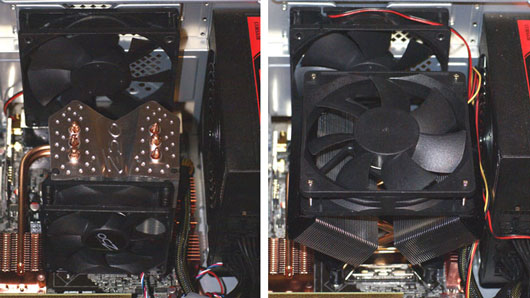
This time around two new air coolers are going through the tests in our new cooling testbed. As you can see they may be similar in price, but the coolers are quite different in size. The OCZ Vendetta is very small and almost looks lost next to the Scythe Kama Cross with a 120mm fan mounted. These are the first air coolers tested in the new cooling testbed, so we also retested a few previous coolers and will report results with CoreTemp instead of NVIDIA Monitor.

OCZ has just introduced the OCZ Vendetta. This small cooler, based on a Xigmatek design, looks like a shrunken version of the top side-fan heatpipe towers with a few innovations in the shape and turbulence characteristics of the stacked fins. The best way to understand the size reduction is that the Vendetta uses a 92mm fan instead of the 120mm used on full-size heatpipe towers.

The Scythe Kama Cross takes a completely unique approach to a mid-priced cooler design. It is not really smaller than other heatpipe towers, but it does combine components in a slightly different way. The Kama Cross twists heat pipes in an X configuration with a top mounted fan. The idea is to combine the best of the down-facing-fan coolers with the proven cooling abilities of the side fan by mounting fins at 45°. The shipping fan is a 100mm fan, but Kama Cross is also predrilled to mount a 120mm instead. Whether this hybrid approach really works or not will be determined on the test bench.
Smaller and cheaper cooling towers are a great idea - as long as they work. No one expects that they will perform quite as well as the top designs or they would be priced accordingly. However, the real question is how little you have to give up with these mid-priced designs? Are they a good cooling value?
Scythe Kama Cross
Scythe Co., Ltd. is a Japanese company located in Tokyo. Scythe started manufacturing and distributing products for the PC enthusiast in 2002. This included CPU cooling solutions like Scythe's first product, the Scythe Samurai. The Samurai developed quite a reputation among computer enthusiasts as an effective CPU cooler.
Scythe currently lists about a dozen air cooling solutions on their company website. These range from entry cooling solutions all the way to full cooling tower designs. Their current catalog includes the well-known Scythe Infinity, the Scythe Ninja Rev. B, and the Andy Samurai Master, which were all reviewed at AnandTech. There are also mid to low-end offerings such as the Scythe Katana 775 that was also reviewed at AnandTech.
Scythe always seems to have interesting designs for their coolers. You also find catchy and clever names, like the Kama Cross being reviewed here.

The text may be too small to read without a magnifying glass, but if there is something you want to know about the Kama Cross you will find it somewhere on the box. This is very typical of Scythe packaging.

Inside the box you will find the Kama Cross fully assembled except for the socket mounting plate. The design is truly unique, with an X configuration of 45° fin-cooled heatpipes. Scythe claims this unique design improves airflow to the motherboard compared to traditional top-mount fan designs.

The 100mm fan is pre-mounted, but Scythe also has provisions for easily mounting a 120mm fan. When you change fans you will find the fan holds the X together, and you will likely need to squeeze the sides of the cooler together to fit the holes on the second side. Once the fan is mounted the structure is light and very secure.

The stock 100mm fan does not completely cover the top of the cooler, but it does cover all the heatpipes in the X structure.

An optional 120mm fan, like the Scythe S-FLEX SFF21F, completely covers all the heatpipes in the design. Since Kama Cross is designed to support a 120mm fan, there is no real size savings using the included 100mm fan.
Specifications
The Kama Cross can mount on AMD 754/939/940/AM2 and both Intel Socket 775 and 478. Very few current coolers support Socket 478, so if you need a cooler for an older Intel 478 board this one will work.
| Scythe Kama Cross Specifications | |
| Dimensions | 140(W) x 120(D) x 132mm(H) |
| Weight | 530g (18.7 ounces) |
| Material | Copper heatpipes and aluminum fins |
| Configuration | 6 copper heatpipes in X configuration |
| Scythe 100mm Fan Specifications | |
| Fan Size | 100mm x 100mm x 25mm |
| Fan Type | Sleeve Bearing |
| Maximum Fan Speed | 1500 RPM |
| Maximum Noise Level | 22.0 dBA |
| Maximum Airflow | 42.69 CFM |
The included fan is specified at a low 42.69 CFM at 12V. Thankfully, it is also claims a very low noise level of 22.0 dBA. It is very easy to increase airflow by mounting a 120mm fan in place of the stock 100mm. With many very low noise 120mm options, it is possible to increase airflow dramatically while keeping noise levels low.

For these reasons the Kama Cross was also tested with the excellent Scythe S-FLEX SFF21F. A favorite in past reviews, the S-FLEX uses a Sony Fluid Dynamic Bearing to decrease noise and increase fan life. The SFF21F increases air flow to 63.7 CFM at a specified noise level of just 28.0 dBA.
Installation
The Scythe Kama Cross is fully assembled except for the mounting plate. Attaching the plate is very easy - regardless of socket - and it just requires four screws and the mount is attached. You will not need to remove the motherboard in any of the sockets supported, as the Kama Cross will mount on the standard mounting cage.
For Intel 775, the Kama Cross mounts with the dreaded push clips. They work, the cooler is reasonably light, and they don't require removing the motherboard. However, Kama Cross overhangs the push clips on all sides and you may have quite a time reaching a hand in a mounted case to push all the clips home. In our typical mid-tower case the motherboard screws needed to be removed to slide the motherboard to the side so we could reach the back clips. Obviously, cooler mount designers should actually mount the cooler in typical cases before finalizing the design. Clips mount fine on a lab bench, but they cannot always be reached in real-life cases.
OCZ Vendetta
OCZ is a name that comes to mind whenever you discuss solutions for computer enthusiasts. In the past the first picture that cropped up when OCZ was mentioned was top-line memory, but in the last few years OCZ has led a movement to diversify to other computer enthusiast offerings.
This started with OCZ power supplies which became leaders in the power supply market and culminated with the acquisition of PC Power and Cooling, which is another well-respected line of enthusiast power supplies. OCZ has also been active in RAM cooling, video cards, coolers, thermal grease, and many other products for the enthusiast.
Coolers are not really a new thing for OCZ, but you do have to reach back a few years when OCZ marketed some of the top coolers. Recently OCZ has made efforts to again become recognized in the cooling market. The Vendetta is a brand new air cooler from OCZ. In fact it is so new that it is difficult to find anyone selling it to get an idea of selling price. However, it appears the street price will be somewhere around $30, which lands it in the midrange of air coolers.

We're accustomed to seeing OCZ orange on their packaging and it's still there as a stripe, but the Vendetta is mainly a sky blue and grey package. In line with other OCZ products, packaging for the Vendetta is simple and straightforward - providing the basic info a buyer might need but without trying to cram everything possible on the box
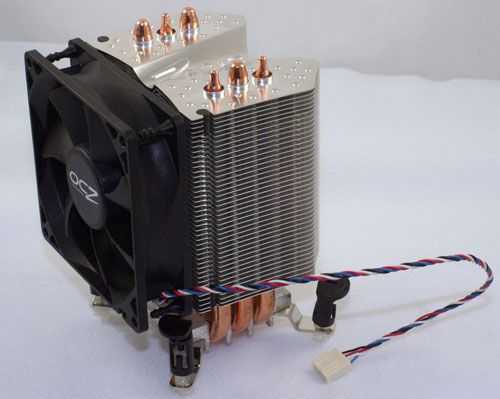
Inside the package the small Vendetta cooler is well protected by formed foam. The cooler is based on a Xigmatek design and is much smaller than the normal 120mm fan heatpipe tower. The fan is just 92mm in this design and OCZ makes no provisions at all for mounting a larger fan.
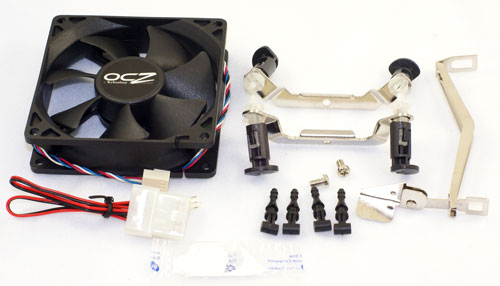
Accessories are included that allow the Vendetta to mount to Intel Socket 775 or AMD Socket 754/939/AM2. All that's needed is to attach the mount - very easy with just two screws needed - and attach the 92mm fan.
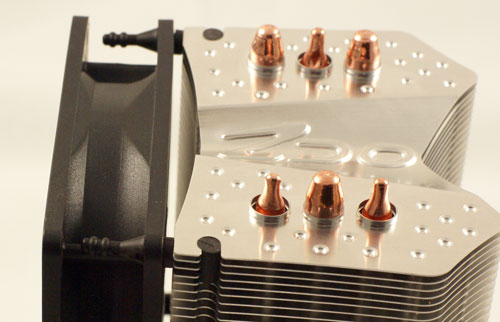
Of course the problem with smaller fans is that they are often very loud for the air they actually can move compared to large fans. OCZ tries to address this potential issue beginning with the innovative elastomeric mounts used to attach the fan. The plugs fit in slots on the side of the cooler and slits in the elastomer strap fit over "the third fin from the top and the third from the bottom" according to the well-written instructions.

The mounting side has flattened heatpipes that feature "Heatpipe-to-CPU Direct Contact". OCZ seems to imply these might cool better than heatpipes embedded in a mounting base.
Specifications
The OCZ Vendetta is very flexible in supporting Intel Socket 775 and AMD 754/939/AM2. Mounting hardware is included for all supported sockets.
| OCZ Vendetta Specifications | |
| Dimensions | 79(W) x 97(D) x 134mm(H) |
| Weight | 530g (18.7ounces) |
| Material | Copper heatpipes and aluminum fins |
| Configuration | 6 copper heatpipe tower with direct contact copper heatpipes |
| OCZ 92mm Fan Specifications | |
| Fan Size | 92mm x 92mm x 25mm |
| Fan Type | Ball Bearing |
| Rated Voltage | 12V |
| Fan Connector | 4-pin with PWM |
| Fan Speed | 1200-2800 RPM |
| Maximum Noise Level | 22.0 to 34.0 dBA |
| Airflow | 39.0 to 54.6 CFM |
You might want to carefully compare the dimensions of the Vendetta to other tower coolers tested at AnandTech. It really is quite small and relatively lightweight. The cooler also features the 4-pin PWM fan connector, which allows the BIOS settings to control how the adjustable speed fan operates. The fan is rated at 1200-2800 RPM, which is a very broad speed range.
Installation
Attaching the mount is a 2-screw snap, and the fan attaches with the elastomeric strips. Installation is then down to those irritating push-pins on the Intel 775 mount. The push-pins are bad enough, but the ones on the Vendetta mount move all around in their attachment to the mount. This means you have to carefully align the pins so you don't mutilate them while installing.
That's really a shame since the cooler is small enough that you can normally operate the pins with the motherboard mounted - even though some of the pins are still overhung by the cooler. There is the additional step of fiddling with the pin in the hole to make sure the pin will go in straight and not bend. Normal push-pins are bad enough, but we would welcome some push-pins in this mount that don't move all around during mounting.
One suggestion is to mount the heatsink before attaching the fan as it simplifies fiddling with the push-pins. Once mounted with a reassuring click (times four), the Vendetta is solidly attached and very secure on the motherboard, in either horizontal or tower configuration. You can then attach the small fan, plug in the PWM connector, and power up.
New CPU Cooling Test Configuration
All Cooling tests were run on the new cooling test bed, which is a Rosewill R604-P-SL case sold without a power supply. The Rosewill is a www.newegg.com brand typical of a moderately priced mid-tower case our readers might own. It was chosen because it is a Newegg top seller and includes a variable front intake louver and a quiet 120mm exhaust fan at the rear of the case. The case is also screwless with components held in place by plastic holders instead of metal to metal connections. This appears to reduce case vibration and noise.
The new power supply is a Corsair HX620W, which has earned our respect as an exceptionally quiet PSU with a variable speed exhaust fan and a down-facing fan mounted just above the CPU space in the case. To eliminate the video card as a source of noise we have moved to a fanless video card. Since the move will be made to Vista and DX10 in the near future, the testbed runs an MSI NX8600GTS which supports DX10 and cools with heatsinks and heatpipes. The reduced noise power supply and fanless video card have the potential to dramatically lower system noise in the test bed.
The new motherboard is the Asus P5K Deluxe. This P35 chipset motherboard has exhibited outstanding overclocking capabilities in our testing, and it can also mount the newest 1333 FSB Intel Core processors and can handle our existing high-speed DDR2 memory. The P5K3 uses heatsinks and heatpipes to cool board components so all motherboard cooling is passive. There are no active cooling fans.
Other components in the cooling test bed are generally the same as those used in our previous motherboard and memory test bed. The goal was to remove fans that might produce noise wherever possible, improve internal airflow, reduce the power supply noise floor, and eliminate the video card as a noise source.
The 120mm exhaust fan mounted to the rear of the case is below the system noise floor. We run that fan during performance and overclocking tests. However, system noise can be cumulative, so the exhaust fan is turned off during noise testing. The current fan will be replaced by the lowest noise 120mm fan when our 120mm fan roundup is completed.
| Cooling Performance Test Configuration | |
| Processor | Intel Core 2 Duo X6800 (Dual-core 2.93GHz, 4MB Unified Cache) |
| RAM | 2x1GB Corsair Dominator PC2-8888 (DDR2-1111) |
| Hard Drive(s) | Hitachi 250GB SATA2 enabled (16MB Buffer) |
| Video Card | MSI NX8600GTS (fanless) - All Standard Tests |
| Intel TAT | Version 2.05.2006.0427 |
| CoreTemp | Version 0.95 |
| Video Drivers | NVIDIA 163.71 |
| CPU Cooling | OCZ Vendetta Scythe Kama Cross Swiftech H2O-120 Compact Corsair Nautilus 500 Thermalright Ultima-90 Thermalright Ultra-120 eXtreme Intel Retail HSF for X6800 |
| Power Supply | Corsair HX620W |
| Motherboards | Asus P5K Deluxe (Intel P35) |
| Operating System | Windows XP Professional SP2 |
| BIOS | Asus AMI 0501 (06/26/2007) |
All cooling tests are run with the components mounted in a standard mid-tower case. The idle and stress temperature tests are run with the case closed and standing as it would in most home setups. We do not use auxiliary fans in the test cooling case, except for the aforementioned case fan. Room temperature is measured before beginning the cooler tests and is maintained in the 20 to 22C (68 to 72F) range for all testing.
For consistency of test results we tested with our standard premium silver-colored thermal compound. In our experience the thermal compound used makes little to no difference in cooling test results. This is particularly true now that processors ship with a large manufacturer-installed heatspreader. Our current test procedure uses this standard high-quality silver-colored thermal paste for all cooler reviews.
We first tested the stock Intel air cooler at standard X6800 speed and measured the CPU temperature at idle. The CPU was then stressed by running continuous loops of the Far Cry River demo. The same tests were repeated at the highest stable overclock we could achieve with the stock cooler. Stable in this case meant the ability to handle our Far Cry looping for at least 30 minutes.
The same benchmarks are then run on the coolers under test at stock, highest stock cooler OC speed (3.73GHz) and the highest OC that could be achieved in the same setup with the cooler being tested. This allows measurement of the cooling efficiency of the test unit compared to stock and the improvement in overclocking capabilities, if any, from using the test cooler.
The cooling test results of both the OCZ Vendetta and the Scythe Kama Cross are compared to a representative sample of air and water cooling results that were measured with CoreTemp. TAT provides a similar core measurement, but test results with CoreTemp were more consistent over a wide range of test conditions than the results reported by TAT. Coolers retested with CoreTemp under idle and load conditions were the Intel retail cooler, the Thermalright Ultra-120 eXtreme, and the Thermalright Ultima-90. The Ultra-120 eXtreme is the best performing air cooler tested at AnandTech, where the Ultima-90 is a smaller cooler that matches performance of other top coolers when fitted with a 120mm fan. Two recently tested entry-level water cooling systems are also included, along with results from tests of the OCZ Vendetta and Scythe Kama Cross.
In benchmarks where the new test bed makes no apparent difference, like maximum overclock, results are reported for all coolers tested this year.
Noise Levels
In addition to cooling efficiency and overclocking abilities, users shopping for CPU cooling solutions may also be interested in the noise levels of the cooling devices they are considering. Noise levels are measured with the case on its side and are measured using a C.E.M. DT-8850 Sound Level meter.
This meter allows accurate sound level measurements from 35bdB to 130dB with a resolution of 0.1dB and an accuracy of 1.5dB. This is sufficient for our needs in these tests, as measurement starts at the level of a relatively quiet room. Our own test room, with all computers and fans turned off, has a room noise level that has been reduced slightly to 35.0dB compared to the previous 36.4 dBA. With the new testbed, the system noise at idle is 36.5 dBA at 24" and 37.8 dBA at 6". This is better than our previous system noise floor of 38.3 db at 24". The noise reduction at the 6" distance is dramatically lower than the previous test bed floor of 47 dBA.
Procedures for measuring cooling system noise are described on page six which reports measured noise results comparing the stock Intel cooler and retested CPU coolers to the OCZ Vendetta and Scythe Kama Cross.
Cooling at Stock Speed
Some users will never overclock their CPU, but they still want to run the coolest CPU temperatures possible to enhance stability and extend CPU life. All temperature benchmarks were compiled with CoreTest, a public domain utility that is quite stable with reproducible results on the Intel platform. This required retesting a cross-section of the best coolers evaluated so far at AnandTech. To better document performance in the large speed gap between 2.93GHz and 3.73GHz, the intermediate value of 3.33GHz was added to all test results and results were compiled at 3.33GHz during the retest of the coolers.

The very good Intel stock air cooler keeps the X6800 at 31C at idle, compared to the top Thermalright Ultra-120 eXtreme at 24C, Corsair water at 24C, and Swiftech water at 27C. By comparison the OCZ Vendetta manages a decent 27C, while the Scythe Kama Cross was very close to the stock fan at 30C. This was with a 120mm fan on the Kama Cross as results with the 100mm fan were exactly the same as Intel retail at 31C.
The Vendetta results were what would be expected of a decent mid-priced cooler, and they were just 2C higher than the more expensive but also small Thermalright Ultima-90 running a 120mm fan. The Scythe results were a bit disappointing considering it is larger and more expensive than the Vendetta.
All these results except the Scythe are significant improvements over the Intel stock cooler performance at 31C. In comparing results please keep in mind the test results from the new cooling bed using CoreTemp are not directly comparable to earlier cooling results.
It is more difficult to effectively simulate a computer being stressed by all of the conditions it might be exposed to in different operating environments. For most home users CPU power is most taxed with contemporary gaming. Therefore our stress test simulates running a demanding contemporary game.
The Far Cry River demo is looped for 30 minutes and the CPU temperature is captured at 4 second intervals with the NVIDIA Monitor "logging" option. The highest temperature during the load test is then reported. Momentary spikes are ignored, as we report a sustained high-level temp that you would expect to find in this recording configuration. This test configuration roughly equates to an 80% CPU load test using Intel TAT. Cooling efficiency of the Scythe and OCZ coolers was then compared under load conditions at stock speed to the retail HSF and other recently retested CPU coolers.

The Idle pattern of the OCZ and Scythe Kama Cross was repeated in load testing. The Kama Cross was very close to Intel retail cooling results to 3.73GHz, but it did manage to continue on to 3.83GHz with the 120mm Scythe S-FLEX fan. The stock 100mm fan topped out at 3.80GHz. This translates into 48C at 2.93GHz load to 64C load at 3.73GHz. The top Thermalright eXtreme does much better at 36C at 2.93, 49C at 3.73 and 59C at 3.94GHz . The entry level water coolers performed close to the levels of the Ultra-120 eXtreme.
The OCZ Vendetta fared much better, reaching performance expected of a quality midrange air cooler. As you can see in the chart, performance fell in the middle between stock Intel and the top air and entry water coolers. The Vendetta overclock reached a 3.87GHz overclock, which matched the Thermalright Ultima-90 running a similar 92mm fan. The Ultima-90 performed best with a 120mm fan.
Noise
For many enthusiasts looking to upgrade their cooling, the goal is maximum stable overclock and they will live with the inconvenience of a louder system. For other users silence is the most important factor, and these users will forgo maximum overclocking if that increases system noise levels.
Smaller fans are generally noisier than large fans, so we really didn't expect super low noise with these mid-level air coolers. What we found were very good results, below the system noise floor, with the Scythe S-FLEX SFF21 on the Kama Cross and poorer than expected noise levels on the Vendetta.


The new test bed is successful in lowering the systems noise floor slightly in some measurements and dramatically in the 6" noise floor measurement. This had an impact on several earlier measurements, lowering the water cooling system measurements (quieter performance) on most benchmarks. Noise measurements on the new test bed will be discussed in detail in a future review when we have completed several other noise reduction measures in the updating of our cooling test environment.
No matter how you approach it, noise levels of the OCZ Vendetta 92mm fan were a disappointment. We really expected the elastomeric attachments and very good noise specifications of the fan to shine in these tests, but fan noise will be too much for many users at the effective higher speed of the Vendetta fan. Noise at the lower speed is below the noise floor, but performance suffers pretty dramatically. Since the Vendetta fan ran at high speed in almost all our testing, the best solution may be to replace the fan with a high output, ultra low-noise 92mm fan.
A good substitute for the Vendetta fan might be the Scythe Kama 92mm with a PWM connector and air flow to 55 CFM at around $10. Another good choice might be the Thermaltake 92mm smart fan at around $14. It is extremely loud at the top 78.7 CFM, but the speed varies from 1300-4000 RPM with a corresponding output of 24.6 to 78.7 CFM at noise levels from 17.0 to 48.5 dBA. However, most middle output levels that would match the needs of the Vendetta are reasonably quiet. You would also have the option to overclock higher with the greater output if that is your goal, but the trade-off is higher noise.
Scaling of Cooling Performance
Decent performance at stock speeds is one thing, but we were interested in seeing how both these midrange air coolers scaled in cooling higher overclocks. With the change in test beds and temperature measurement utilities the method of displaying the test results has been changed. The scale is now reversed with zero on top and 75C on the bottom. This means the best performance is now displayed as the highest points in the graph (representing lowest temperature). The reference Intel retail cooler is now at the bottom of the results chart since it exhibits the poorest performance (highest temperatures) of our tested coolers.
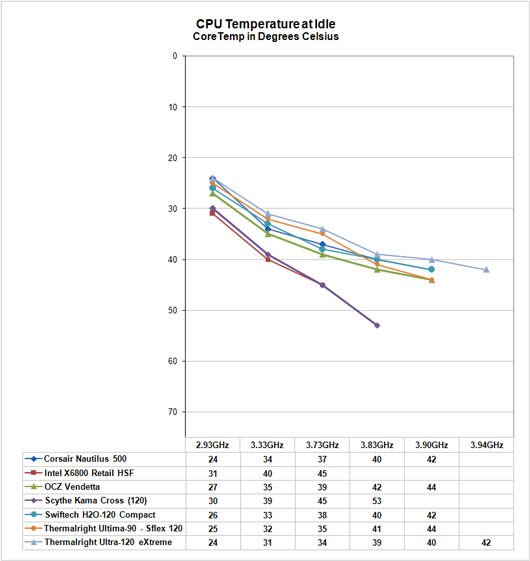 |
| Click to enlarge |
The Scythe Kama Cross continues to be a disappointment, even though we tested with the larger and higher output Thermalright S-FLEX 120mm fan. Performance is only 1C better than the Intel retail at most overclocks, though the Kama Cross does reach a higher 3.83GHz compared to 3.73GHz with the retail cooler. Frankly, the smaller stock 100mm fan gave up little in performance to the well-regarded S-FLEX, indicating the fan is not the issue in this design - the heatsink itself appears the limitation.
With the stock 100mm fan performance was within 1C of the 120 fan results across the curve. It was a puzzle at first as to why Scythe equipped the Kama Cross with a 100mm fan when it was clearly designed to work with a 120mm fan. We can only conclude that after developing the cooler, Scythe realized the performance meant the Kama Cross would sell in the midrange and they did whatever was necessary to reduce the Kama Cross cost.
Looking closely at the curves of the top coolers tested, the OCZ Vendetta follows the pattern of the top coolers very closely, with slightly poorer performance across the speed curve. This is exactly what would be expected with a top midrange cooler. The Vendetta does not quite reach the top speed of the best and most expensive, but it comes close. It also scales well.
Cooling efficiency of the OCZ Vendetta and Scythe Kama Cross were then compared under load conditions to the retail HSF and other recently retested CPU coolers. Load testing can be very revealing of a cooler's efficiency. A basically flat line, particularly form 3.73GHz upward, indicates the cooler is still in its best cooling range. A line that is falling rapidly indicates a cooler nearing the end of its ability to cool efficiently. Lines which parallel the best coolers over a range of values are showing similar efficiency slopes.
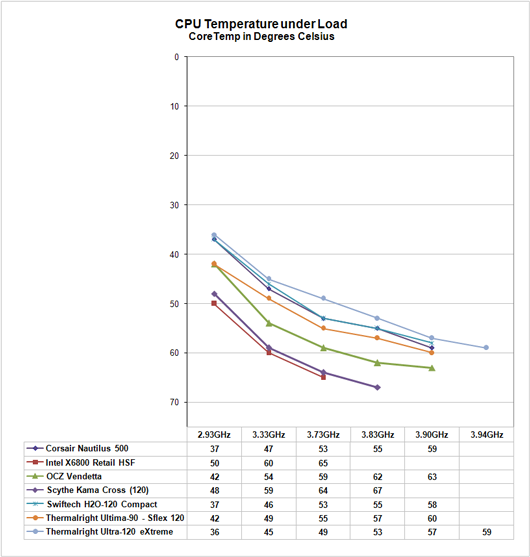 |
| Click to enlarge |
The Kama Cross closely mirrored the Intel retail cooler. We would prefer a mirroring of the top Thermalright coolers indicating robust cooler scaling. By contrast the OCZ Vendetta, which is both smaller and handicapped by a smaller 92mm fan, mirrored the Ultima-90 and Ultra-120 eXtreme curves. This is very good performance.
As expected of a midrange cooler, the OCZ is warmer across the speed range at load than top coolers. While performance variations are greater, the curve still mirrors the top air coolers and reaches almost as high as the best air and water coolers.
Overclocking
As cooling solutions do a better job of keeping the CPU at a lower temperature, then it is reasonable to expect the overclocking capabilities of the CPU will increase. In each test of a cooler we measure the highest stable overclock of a standard X6800 processor under the following conditions:
CPU Multiplier: 11x (Stock 11x)
CPU Strap: 266 or 333
CPU voltage: 1.5875V at Max overclock
FSB Voltage: 1.40V
Memory is set to Auto timings on the P35. This removes memory as any kind of impediment to the maximum stable overclock. As FSB is raised the linked memory speed increases in proportion. For this reason memory speed is maintained as close as possible to CPU strap settings to prevent memory becoming an issue in CPU testing. This means 3.33GHz uses a 333 strap and runs 10x333, 3.73GHz runs a 333 strap and runs 11x339, and 3.90GHz is 333 strap and 354x11. The stock speed test is 266 strap and 11x266. We may move in the future to a 3.0GHz stock speed with a 333 strap and 9x333 settings for complete consistency, but since we are not measuring raw computer performance in our cooling benchmarking this becomes a moot point. The same processor is used in all cooling tests to ensure comparable results.

The OCZ Vendetta tops out at 3870MHz - near the top of tested air coolers. This matches the Thermalright Ultima-90 when it is running a 90mm fan, but it does not quite reach the 3.90 to 3.94GHz of the top coolers tested. However, for around $30 the OCZ Vendetta is able to match the best overclock that could be achieved with entry level water cooling with the Corsair Nautilus 500 or the Swiftech H2O 120 Compact. That is pretty impressive performance for a cooler aimed at midrange air. To be fair the operating temperatures across the speed range for the OCZ Vendetta are generally not as good as the water cooling kits, but the temps are still in the safe range for the X6800 CPU.
The Scythe Kama Cross is more like an Intel retail cooler on steroids (admittedly a light dose), reaching 3.80GHz with the stock 100mm fan and 3.83GHz with the 120mm fan. With the starting price of the Kama Cross actually being higher than the Vendetta, it is difficult to get excited about these overclocking results.
As stated many times, the overclocking abilities of the CPU will vary at the top, depending on the CPU. This particular CPU does higher FSB speeds than any X6800 we have tested, but the 3.90GHz top speed with the Thermalright Ultima-90 with 120mm fan is pretty average among the X6800 processors we have tested. A few of the other processors tested with the best air coolers reach just over 4GHz, but the range has been 3.8 to 4.0GHz. Stock cooling generally tops out 200 to 400 MHz lower, depending on the CPU, on the processors tested in our lab.
Final Words
Those who want the best in air cooling will not be satisfied with either the OCZ Vendetta or the Scythe Kama Cross coolers. However, since neither cooler is aimed at or priced like the top of the air cooling heap, it is unfair to measure their worth by the top standards. As midrange air coolers their worth should be measured by midrange expectations.
So what do we expect in a midrange cooler? We certainly don't expect the top overclock to be the same, but it should not be far from the best. We expect cooling performance to scale well, paralleling the curves of the top coolers tested at slightly lower performance levels. Price should be low enough, compared to the top coolers, to make the compromises palatable. Finally, a standout feature like smaller size, lower weight, and easier mounting would give cooler shoppers a reason to choose the midrange cooler instead. Something like an innovative and effective new design that makes the cooler stand out from the crowd could also make a cooler a reasonable option.
With these criteria how do the OCZ Vendetta and Scythe Kama Cross measure up to our midrange expectations? They both excel in some areas and unfortunately fall short in others.
The Scythe Kama Cross is frankly a disappointment. The design is very innovative with the X aimed at combining the best of heatpipe towers and down facing cooling. Unfortunately, it provides the worst of each feature and ends up being barely better in performance than an Intel retail cooler. At a price of $40, recently reduced to $30 at most web etailers, it does not compare well to the zero cost of Intel retail, or $50 to $70 for the Tuniq, Scythe Infinity, and Thermalrights that significantly outperform this cooler.
Even a terrific 120mm fan like the Scythe S-FLEX can't do much to improve the mediocre performance of the Kama Cross. The cooler is also large, but not particularly heavy, and installation with the push-pins can be a challenge in most cases. So, unless you are in love with the interesting and funky looks of this "Gen-X" cooler, which we can actually understand, it is best to choose another midrange cooler.
The OCZ Vendetta is a different story. The cooler is much smaller than the usual top 120mm side-fan heatpipe towers, and the Vendetta is also much lighter. You can find it on sale for around $30 and performance mirrors the top coolers we have tested at AnandTech, with just slightly lower cooling capabilities. Even the overclock is an acceptable 3.87GHz with a small 92mm fan. This matches the entry-level water cooling systems we have tested. Installation is also a snap, the mount is easy to install, and the only "gotcha" is the wobbly push-pins. We can live with that as you only mount it once for most users, but we do hope OCZ or Xigmatek can improve the push-pins with a minor update to the Intel 775 mount.
We would also prefer that the Vendetta be able to mount a larger 120mm fan. However, the 92mm is okay in performance at the highest speed. Unfortunately, the highest speed of the fan also measures much noisier than the specifications for the cooler. If you want performance and silence you will need to mount another 92mm like those we recommended on page six.
We really do like the elastomeric mounting straps and the innovative design for using them to mount the fan. We just wish the completed Vendetta cooler was as quiet as promised. If noise is not a major worry for you the Vendetta is fine as is, but you will need to run at lower fan speeds and lower overclocks or install a new and better fan if you want to overclock and sleep next to your computer.
Overall, we would pass on the Kama Cross unless very low noise and a conversation-piece design are the main objectives. However, the OCZ Vendetta is a very good value in midrange cooling. For around $30 it matches the performance of entry-level water cooling at a much lower price. This is enough savings to forgive the minor performance reductions you get with this smaller cooler. The good news is the cooling scaling behaves exactly like the very best coolers, and performance is predictable and very competitive.
If the noise of the Vendetta can be solved with a replacement fan it can be a near-ideal midrange cooler. With more competitive noise performance the Vendetta would be an easy recommendation from AnandTech at its current price point. Even with the current noise issues it is still a very good performer for the money and a very good buy.







