
Original Link: https://www.anandtech.com/show/2311
Toshiba Satellite X205-S9359: DX10 to go, please!
by Jarred Walton on August 31, 2007 8:00 AM EST- Posted in
- Laptops
Introduction
It's been quite some time since we last looked at a Toshiba laptop, not because they aren't necessarily good laptops but simply because we didn't get the opportunity. With the launch of their new GeForce 8700M GT mobile solutions, NVIDIA was interested in having us take a look at a laptop using the new graphics chip. It just so happens that Toshiba is the first company to bring such a laptop to market, and we were quite interested in seeing what they have to offer as well as how their latest notebooks stack up to the competition.
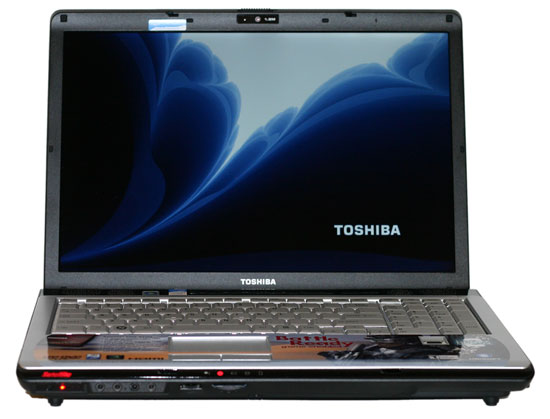 |
Like the Alienware m9750 and Dell XPS M1710, Toshiba's Satellite X205 is definitely more of a desktop replacement notebook as opposed to a truly mobile solution. It uses a very large 17" chassis that's actually taller than any other notebook we've looked at, although this can be both good and bad. Despite the large size, however, battery life is definitely a step up from gaming/enthusiast notebooks. Pricing is also a bit lower than what you might pay for some of the more performance oriented gaming laptops. The base model X205 starts at $2000, while the upgraded S9359 that we were sent starts at $2500.
While we've been testing this notebook for the past couple of weeks, we have not yet completed running all of our benchmarks, so we will be splitting this review into two segments. For this first installment, we will be focusing on the overall design and construction, and we will take an abbreviated look at general performance, gaming performance, and battery life. We will follow-up with a second article that takes a closer look at the included LCD, additional application performance benchmarks, and we will even give DirectX 10 gaming a shot. Considering that most of our DirectX 10 testing so far has revealed higher system requirements in order to enable the extra graphical effects, however, we are doubtful that even the GeForce 8700M GT will provide a stellar DX10 gaming experience. We will also hold off evaluation of the HD-DVD aspects of this laptop for part two.
Features and Options
Unlike many other notebook manufacturers, Toshiba doesn't provide a lot of options for configuring their notebooks. The Satellite X205 comes in two different models, the lower end S9349 and the upgraded S9359. We were sent the high-end model, although most of the differences are relatively minor. Here's a breakdown of the two different configurations.
| Toshiba X205 System Configuration Options | ||
| S9349 | S9359 | |
| Processor | Core 2 Duo T7100 (1.80GHz, 2MB L2, 800FSB) | Core 2 Duo T7300 (2.00GHz, 4MB L2, 800FSB) |
| Chipset | Intel GM965 + ICH8-ME | |
| FSB Speed | 667 MHz | |
| Memory Speed | DDR2-667 | |
| Memory Slots | (2) x SO-DIMM, 2GB DDR2-667 Standard 4GB Maximum Supported |
|
| Graphics | NVIDIA GeForce 8700M GT 256MB Up to 255MB TurboCache |
NVIDIA GeForce 8700M GT 512MB Up to 255MB TurboCache 2D Clocks: 169/100 3D Clocks: 625/700 |
| Display | 17" WXGA+ TruBright (1440x900) | 17" WSXGA+ TruBright (1680x1050) |
| Expansion Slots | 1 x ExpressCard/54 | |
| Hard Drives | 2 x 120GB 5400RPM SATA (non-RAID) | 2 x 160GB 5400RPM SATA (non-RAID) |
| Optical Drive | HD DVD/DVDR SuperMulti | |
| Networking/Communications | Integrated 10/100/1000 Ethernet and V.90 56K Modem Intel 4965AGN (802.11A/B/G/N) WiFi Bluetooth v2.0 |
|
| Audio | Realtek HD Audio with Four (Stereo) Harmon Kardon Speakers | |
| Left Ports | Power Jack VGA 1 x Gigabit Ethernet 2 x USB S-Video Out HDMI 1 x mini-Firewire 1 x ExpressCard/54 |
|
| Right Ports | 4 x USB 2.0 Modem (RJ-11) HD DVD Optical Drive Kensington Lock |
|
| Front Ports | WiFi On/Off Switch S/PDIF Out, Mic, Speakers, Headphone Volume Knob Flash reader (SD, MS/Pro, MMC, xD) |
|
| Back Ports | None | |
| Keyboard | 104 Key QWERTY (US) with 10 Key Pad | |
| Extras | 1.3MP Webcam 6 quick access buttons USB TV tuner and remote Flare Carmine lid Fingerprint Reader 1024MB Intel Turbo Memory Quick Launch Touchpad |
|
| Battery Options | 9-Cell 65WHr | |
| Dimensions | 15.7"x11.3"x1.88-2.44" (WxDxH) 9.37 lbs. (Laptop and Battery) |
|
| Power Adapter | 180W 6.73"x1.73"x1.42" (LxDxH) 1.94 lbs. | |
| Operating System | Windows Vista Ultimate 32-bit | |
As you might expect, the S9359 comes with an upgraded processor, using the T7300 instead of the T7100. Besides the additional 200 MHz clock speed, the T7300 also doubles the L2 cache size. The S9349 uses the same graphics chip -- the GeForce 8700M GT -- but it only includes half as much graphics memory. We aren't certain if the clock speeds are the same on the GPUs, but we would assume so.
While doubling the amount of graphics memory might not be a big deal, a couple of the other upgrades might be more tempting. Specifically, the S9359 comes with a 1680x1050 LCD panel instead of a 1440x900 panel. It also uses two 160GB hard drives instead of two 120GB hard drives, increasing total hard drive capacity by 33%.
Are all of the upgrades worth an extra $500? Ultimately, that's up to the individual to decide, but we would certainly consider investing the extra money. Other than selecting the base model, additional configuration options are pretty much limited to choosing accessories as well as whether or not you want an extended warranty and/or accident protection.
Taking a moment to highlight a few of the notable features, the inclusion of an HD-DVD drive as well as an HDMI output port definitely makes this more of a multimedia laptop than many competing offerings. It's also nice to see that Toshiba does the right thing and installs 2GB of memory on both models, especially since Windows Vista Ultimate is the only operating system choice. While Toshiba does install two hard drives in either model, note that they are not in a RAID configuration. Some people might prefer to have a RAID 0 setup, but we actually much prefer having two separate hard drives.
The audio configuration is somewhat unique, in that there are actually four speakers on the top of the laptop. Considering that HD audio support is included, we expected the speakers to provide four separate sound channels. This is not the case: the speakers are a stereo configuration. That's not a huge problem, but we were surprised to discover that the four audio jacks on the front of the laptop don't actually support anything other than stereo audio output... at least when using analog audio. Switch over to the digital connection or use the HDMI port, and you should be able to output a digital audio stream. (We'll be testing that in part two, as mentioned already.)
Most of the other options are the same as what you'd see on any modern 17" notebook, with the possible exception of the wireless networking. More and more laptops are moving towards including Intel's latest chipset, and Toshiba does that as well. The 4965AGN provides Draft-N WiFi support, along with the standard 802.11 A/B/G. As mentioned previously, however, Draft-N networking is still a bit hit or miss, and stability and network disconnects seem to occur far more frequently in that mode.
Rounding out the multimedia aspects of this notebook, Toshiba includes an external USB TV tuner and remote. You also get a 1.3MP webcam, 1024MB Intel Turbo Memory, and a "Flare Camino" decorative cover that we'll take a closer look at on the next page. A fingerprint reader is also included.
Design and Appearance
Anyone looking for a flashier notebook will definitely appreciate the Satellite X205. The top of the unit is a shiny multi-shade red, and a few red lights on the notebook continue this motif.
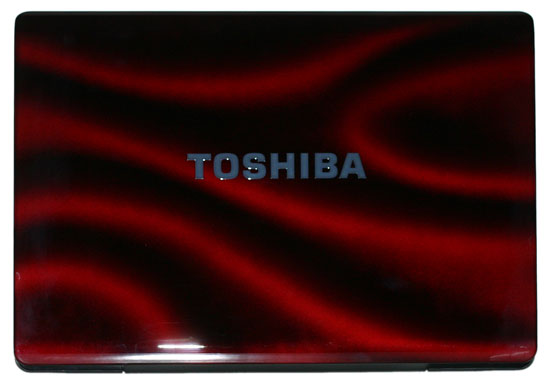 |
Trying to take a picture that would accurately captured the appearance of the cover proved difficult. Despite how the picture looks, the top panel definitely isn't black. We like the cover quite a bit, although others' taste may vary. We also found the top cover to be relatively scratch resistant; fingerprints, on the other hand, were very visible and somewhat difficult to wipe off without using some form of cleaner.
 |
 |
There are no noteworthy features on the rear of the laptop -- unless anyone considers hinges noteworthy? The main feature on the front of the notebook is the various audio jacks. S/PDIF out, line-in, speaker out, and headphone jacks are included. As mentioned on the previous page, only stereo audio is supported unless you use the digital outputs. At the far left (and difficult to see under the Satellite logo) is a small switch to turn the WiFi on or off. To the right of the audio jacks is a volume knob, which we again found to be more useful than the touch-sensitive volume controls used on other notebooks. The only other feature on the front of the notebook is the flash memory reader.
 |
The left side of the notebook is primarily dedicated towards video connections. Support is included for VGA, S-Video, and HDMI. At the far back is the power socket and to the right of the VGA port is one of the large ventilation grilles. Two USB ports, a mini-FireWire port, and a LAN port are also present. At the front of the notebook is an ExpressCard/54 slot.
 |
The right side includes four more USB ports, the modem jack, another ventilation area, a Kensington lock socket, and the optical drive. Toshiba is one of the major backers of the HD-DVD format, so it's not too surprising that the Satellite X205 includes an HD-DVD drive. One nice software feature included is the ability to set the optical drive to quiet operation, which runs the drive at a lower speed but reduces vibrations and noise.
Considering the size of the chassis, there is quite frankly a lot of wasted space. The added size of the chassis does make cooling less of a concern, since there should be plenty of room for air to move throughout the internals. When we consider that Alienware manages to cram two higher performance graphics chips and additional connections onto a shorter chassis, we have to wonder why Toshiba went this route. Also note in the above pictures how tall the feet on the bottom of the laptop are. They add almost an extra half inch to the height, but they cannot be removed short of using a hacksaw. For users that truly intend to use this as a desktop replacement notebook that will spend the majority of its time sitting on a table, this is actually a good thing since the added height provides for better air intake on the bottom of the notebook. On the other hand, when you have the notebook sitting on your lap the feet can leave small impressions and become somewhat uncomfortable.
Design and Appearance (Cont'd)
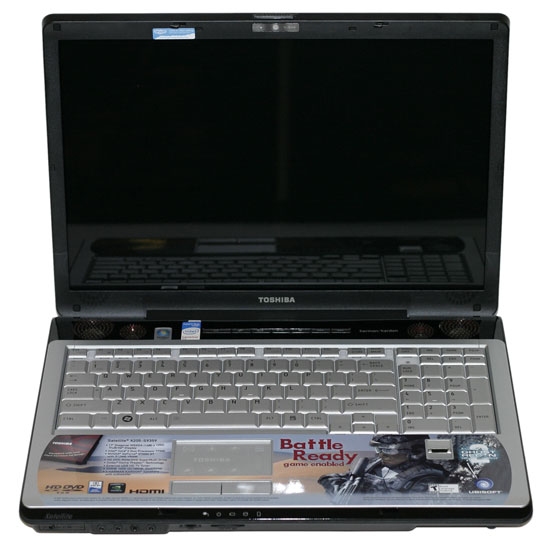 |
Lifting the lid and taking a look inside, users might actually get pretty excited to start playing some games on this notebook. Toshiba places a large sticker on the palm rest that lists most of the laptop features, along with providing an advertisement for Ghost Recon Advanced Warfighter 2. Given the large advertisement, we were a bit surprised that the game isn't even included (though plenty of other software comes preinstalled). Luckily, the sticker is designed to peel off without leaving any residue, something we certainly would have done if we were planning on keeping the laptop. The palm rest and keyboard are made of a silver plastic compound, while the remainder of the casing is a black plastic.
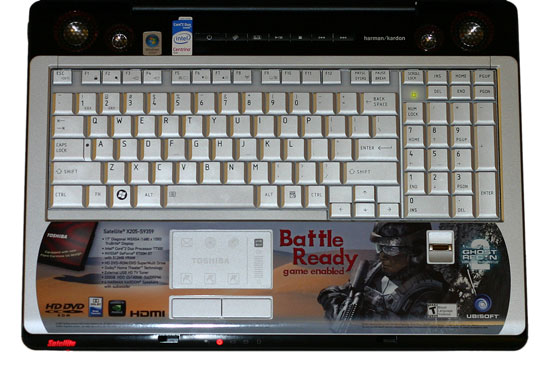 |
Our last three laptop reviews have commented on the quality of the keyboards and how much we like having a full-size keyboard with a dedicated 10 Key pad. The PC Club ENP660 had to work to cram all the keys into a 15.4" chassis, while the 17" chassis has a bit more room and generally works out better. Alienware had a good key layout with a few areas that we felt needed improvement. We hadn't actually used the Toshiba X205 at the time we were working on the Alienware review, but it turns out that Toshiba got the keyboard pretty much perfect. You get a full 104-key keyboard, and the Fn key is only needed to access certain laptop specific functions (i.e. increase/decrease LCD brightness, disable/enable touchpad, sleep, lock, etc.) As far as we're concerned, there's really nothing that needs to be done to improve the keyboard layout.
The touchpad on the other hand is a bit odd. For the most part it functions as you would expect, but if you tap the top right corner it glows blue and provides access to additional functions. There are six application quick launch buttons in the main area, and a volume control on the right. Some people might find this to be more useful, but we accidentally engaged this function quite a few times during testing, and it was always disconcerting. Suddenly the mouse cursor would stop moving, and for a moment we'd move our finger around trying to figure out what was going on. Then we'd look down and notice the glowing touchpad. The six quick launch applications are user configurable, but we're still not really convinced that this feature is necessary.
 |
The bottom of the notebook has three small compartments secured by four screws that provide access to the memory slots and hard drives, as well as the mini-PCI slot. Anyone interested in getting at the graphics chip or processor will have to remove quite a few more screws. It's not readily apparent from this angle, but much of the bottom of the laptop is set about a quarter inch deeper than the middle section. This middle section is used for airflow to help cool the CPU, GPU, memory, and chipsets.
 |
Pulling off the three covers, there's still not much to see other than a couple of hard drive sleds and the SO-DIMMs. Again, for reference, the SO-DIMMs are about a half inch below the surface of the cover. There's really quite a bit of room for air to move through the center section. Not surprisingly, we found that the laptop generally ran quite cool relative to other 17" laptops.
 |
Toshiba includes a 9-cell 65 WHr battery, which falls somewhere in between the 50 WHr batteries used on many smaller notebooks and the 95WHr battery used on the Alienware m9750. Not pictured is the external power adapter, which actually appears to be identical to the model used on the Alienware m9750, other than the fact that the laptop connector is slightly different. When we first saw the adapter, we were quite shocked. We can understand the need for a 180W power brick for something like the m9750, but considering the lack of SLI and the use of a lower performance graphics chip, we really doubt that we'll get anywhere near drawing 180W of power. Of course, better to have more than enough power than to fall short at times.
As a whole, the design and construction of the Satellite X205 makes some interesting compromises. The feet on the bottom of the notebook definitely help keep the internals cool when the notebook is sitting on a hard surface, but anyone looking for a thinner design will be disappointed. Then again, most people looking for thinner, lighter notebooks probably aren't considering a 17" chassis regardless. Potential buyers will want to make sure they get an appropriate carrying case for the laptop, however, as we did have our own 17" notebook bag in which we were unable to place the X205 due to its size. If you can get past the slightly larger design, though, we found a lot to like about this laptop. The protruding feet are not really comfortable to have sitting on your two thighs, but the flip side is that if you want to have the laptop straddle one thigh the center section is open and you won't be blocking off any air intakes. The attractive exterior and basically perfect keyboard layout more than make up for any other concerns in our opinion. However, we still need to see how this thing actually performs.
Test Setup
Like pretty much all new notebooks, Toshiba is shipping the X205 with Windows Vista. They eliminate any need to compromise on what software or features Microsoft includes by jumping straight to Windows Vista Ultimate. One of these days we might actually start wanting to use a 64-bit operating system, but with only 2GB of memory and a few remaining quirks with 64-bit drivers (particularly for laptops), sticking with a 32-bit operating system for the time being is reasonable.
| Toshiba X205-S9359 Tested Configuration | |
| Processor | Core 2 Duo T7300 (2.00GHz 4MB 800FSB) |
| Chipset | Intel GM965 + ICH8-ME |
| Memory | 2x1024MB DDR2 SO-DIMMs (Hyundai HYMP512S64CP8-T5) Tested at DDR2-667 5-5-5-15 |
| Graphics | NVIDIA GeForce 8700M GT 512MB w/255MB TurboCache |
| Display | 17" WSXGA+ TruBright (1680x1050) LG Philips LP171WE3 (Jan 2007) |
| Hard Drive | 2 x 160GB 5400RPM 8MB SATA (Toshiba MK1637GSX) |
| Optical Drive | Toshiba HD DVD TS-L802A |
| Audio | Realtek ALC268 HD Audio |
| Battery | 9-Cell 65WHr |
| Operating System | Windows Vista Ultimate 32-bit |
We have not yet finished running all of our benchmarks on this laptop, and we are working on adding a few new tests including MobileMark 2007. For this first look at the Satellite X205, we will be running a few performance suites, gaming benchmarks, and battery life tests. Additional testing will follow in the near future. All tests were run three times and we took the highest result. The prefetch folder was cleared before each benchmarking run.
General Performance
As a quick overview of general application performance, we are using SYSmark 2007 and PCMark05.
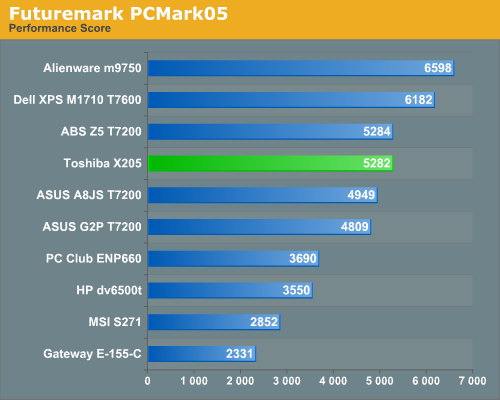
 |
The Toshiba X205 places in the top tier of tested laptops in PCMark05. Looking at the individual scores, it only takes the top result in the 2D window transparency test, but in several other areas it scores a close second or third place. In actual use, the system felt pretty snappy, and if you split your application/game installs over the two hard drives you can further improve performance. For simplicity during testing, all applications were installed to the C: drive.
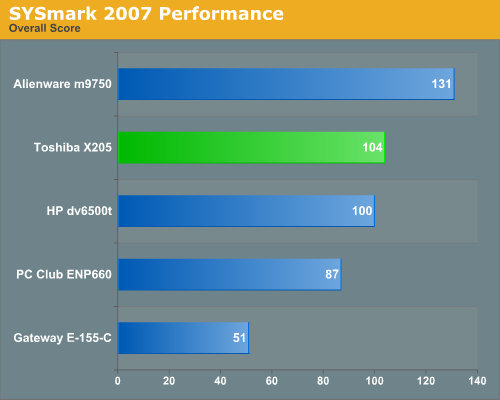
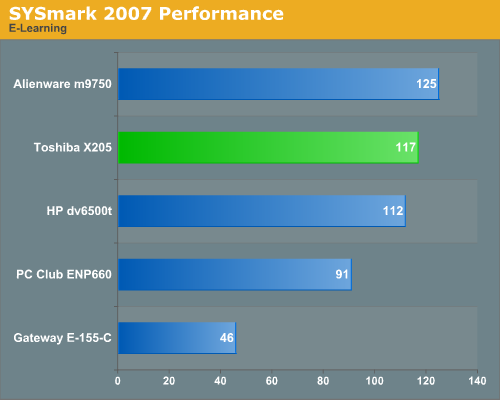
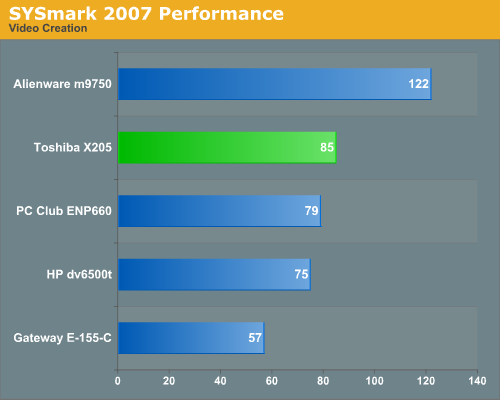
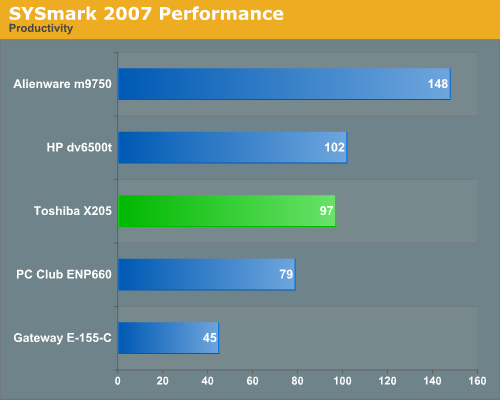
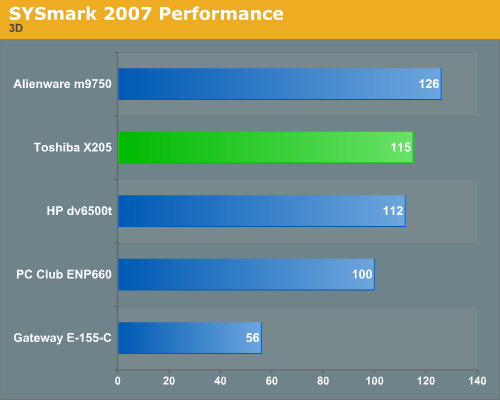
Looking at SYSmark 2007 performance (we've now added the Alienware m9750), the X205 finishes second out of the tested systems, trading punches with the HP dv6500t in individual results and just edging it out in the overall score. Obviously, the faster processor and RAID 0 hard drive array helped to propel the Alienware m9750 to the top of our charts. Considering that particular configuration costs twice as much as the X205, however, we would expect it to perform well.
Synthetic Gaming Performance
We don't place a lot of stock in the performance results generated by Futuremark's 3DMark applications, but many people like to see the numbers nonetheless. Here are the GPU scores from 3DMark03/05/06. (We have dropped the CPU results as they seem to be less than useful considering their dependence on the graphics chip. Please refer to previous laptop articles if you want to see those.)
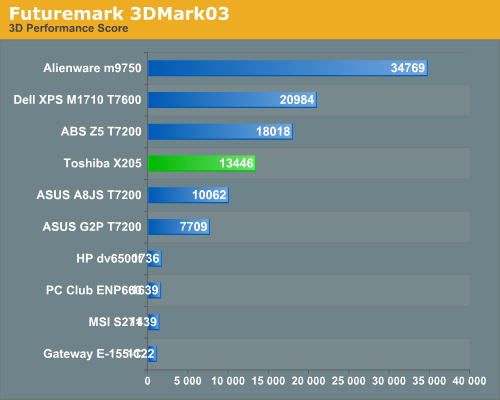
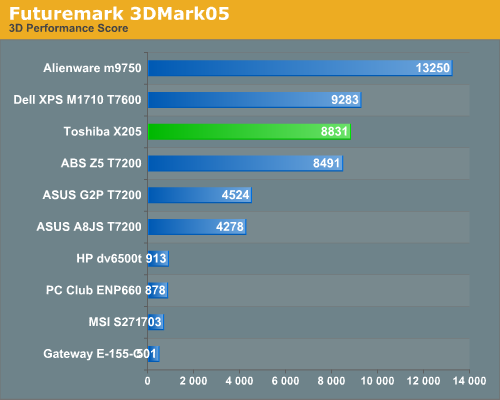
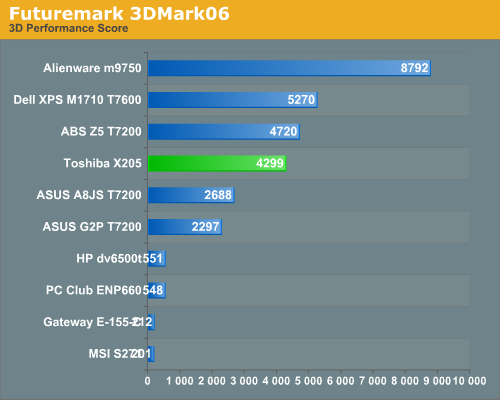
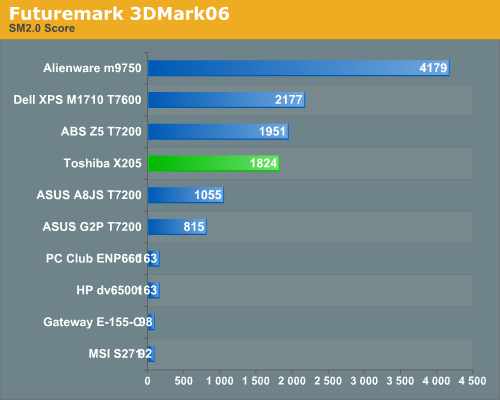
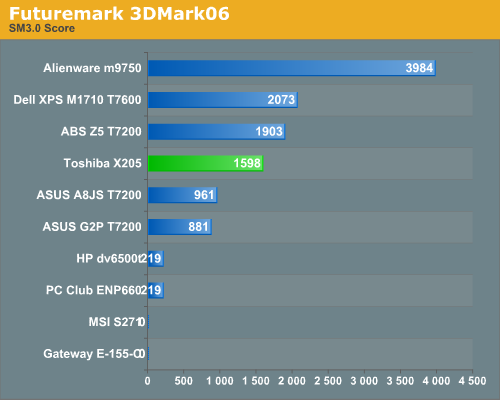
Outside of bragging rights, we find the above results only moderately interesting. Drivers always seem to be better optimized for 3DMark than for actual games, as evidenced by the fact that Intel's X3100 chip can actually complete the entire 3DMark06 performance suite yet it fails to run the vast majority of SM3.0 games -- and quite a few other games as well. Depending on the benchmark, the GeForce 8700M GT finishes either behind or slightly ahead of a single GeForce Go 7900 GTX, while the GeForce Go 7950 GTX is anywhere from 5% to 55% faster (looking at the XPS M1710, which admittedly has a slightly faster processor). Now let's see how the GeForce 8700M GT actually does with running games.
Actual Gaming Performance
We have selected a group of modern games for testing with our laptops - at least, those that can actually run games. We are using the 0xAA results for this article because the X205 often struggles to run at its native 1680x1050 resolution with antialiasing enabled. We do have 4xAA results for several games, which can be viewed at the following links: Battlefield 2, Far Cry, Half-Life 2: Lost Coast, Quake 4.
We continue to use resolution scaling results for our laptop articles, as they provide more detail in a smaller area. A basically flat line will indicate that we are CPU/system limited, while a downward sloping line indicates that we're GPU limited. Systems like the Alienware m9750 are far more likely to be CPU limited, particularly without antialiasing, but as can be seen below the GeForce 8700M GT is definitely not being held back by the CPU in our Satellite X205.
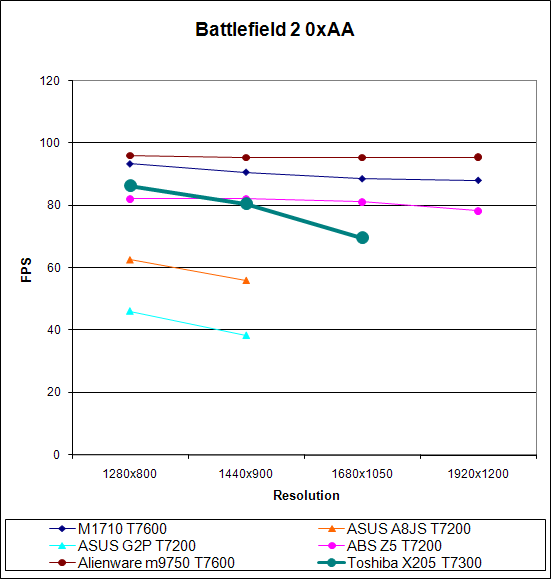
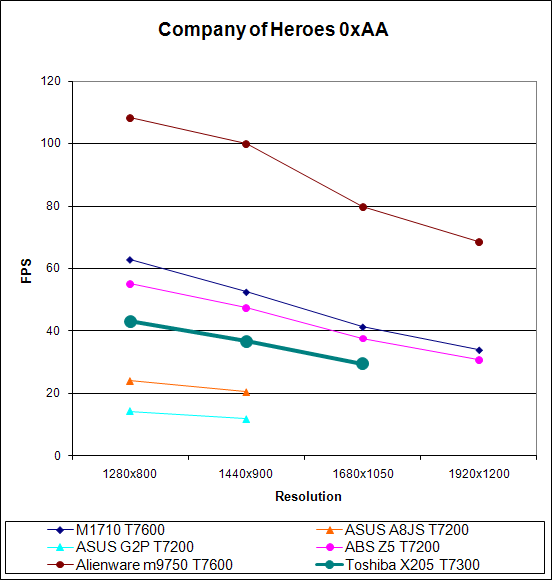
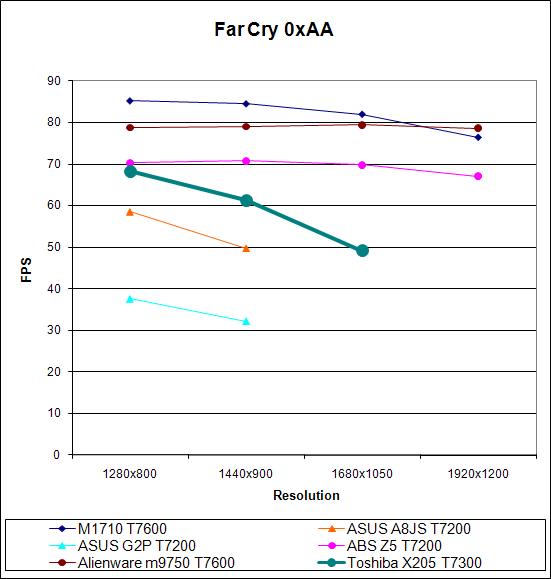
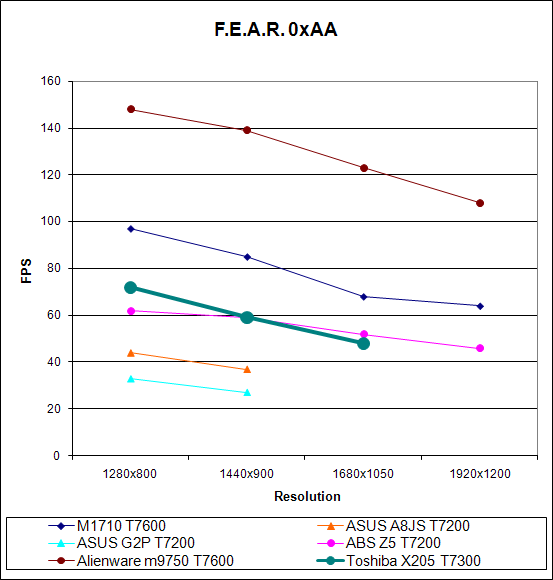
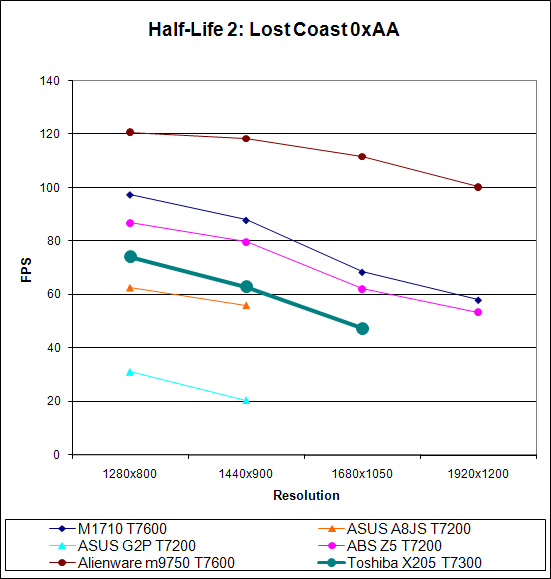
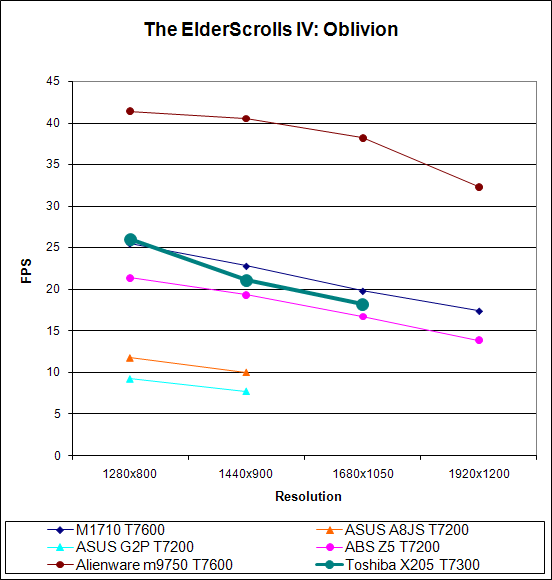
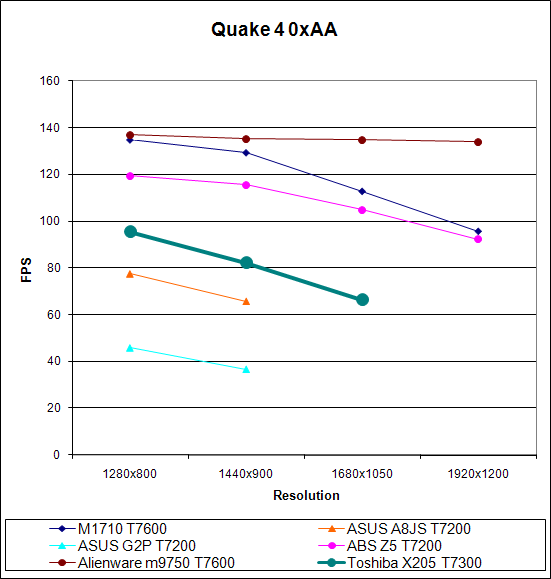
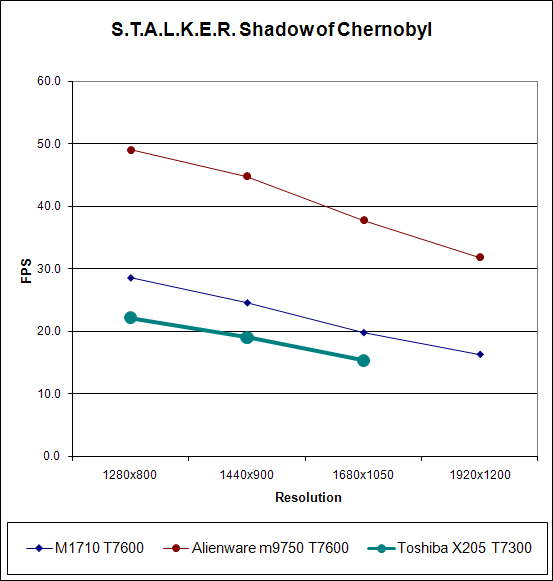
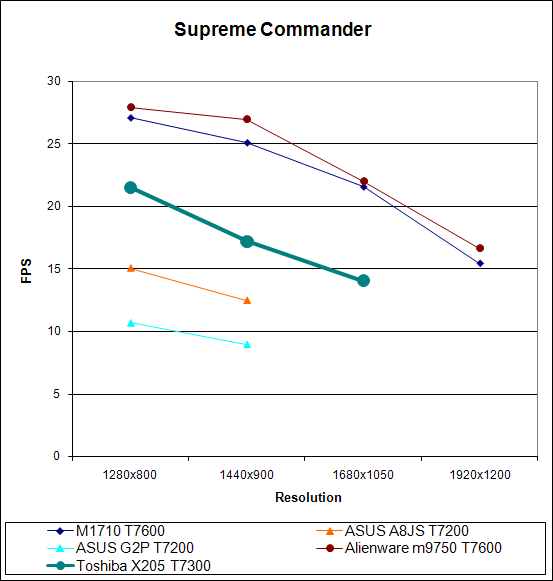
While the 3DMark results indicate that the GeForce 8700M GT should be a relatively close competitor to the GeForce Go 7900 GTX, our actual real world gaming tests tend to tell a different story. At lower resolutions, the Satellite X205 is able to beat the ABS Z5, but when push comes to shove and we increase the detail settings and/or resolution the GeForce 8700M GT usually starts to fall off the pace.
The best result is currently in Oblivion, where the 8700M manages to best the Go 7900 GTX and place right behind the Go 7950 GTX. Oblivion is known as being one of the more shader-intensive games, and if future titles tend to follow suit the 8700M GT might actually hold its own. We're trying to put together some additional tests of more recent titles (Bioshock, for example) to shed more light on this subject, but for now it appears that the best the 8700M GT can do is to equal the Go 7900 GTX while the worst it to trail it by a pretty significant margin. On the other hand, it does offer additional features like H.264 offload and lower power requirements.
Battery Life
For battery life testing, we have three home built Windows Vista tests. The first script uses Internet Explorer to surf several web pages until the battery runs out. DVD playback is pretty straightforward, only we use the included DVD player on each laptop with the assumption that any special hardware acceleration features are more likely to be enabled that way. Finally, for gaming we loop 3DMark06 until the battery runs out. We have also just received our copy of MobileMark 2007, but the Satellite X205 is the only system we've tested so far with the new software. We will include results for MobileMark 2007 in a table for now and add additional systems in the future.
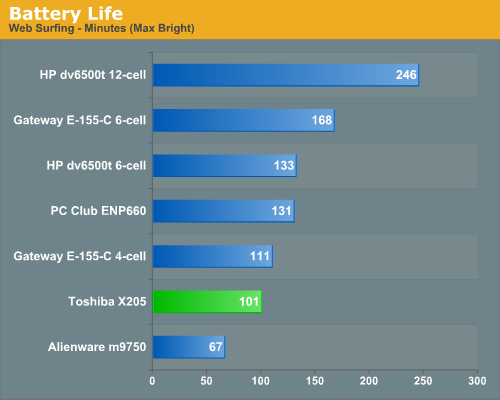
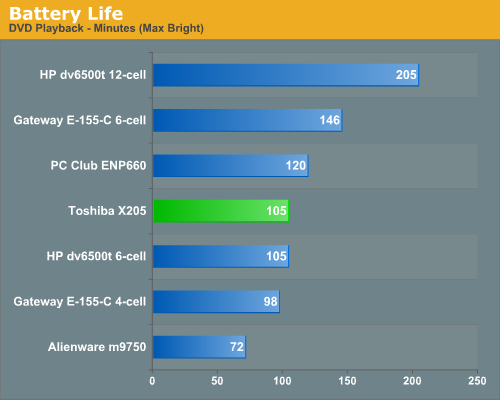
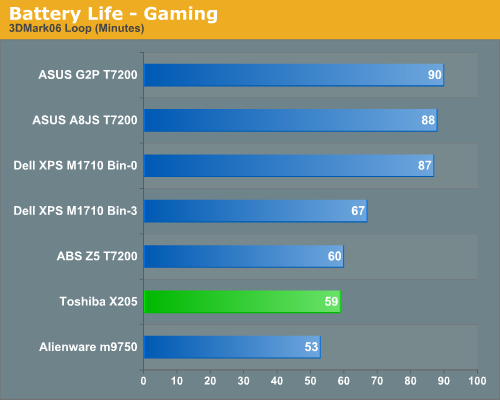
| MobileMark 2007 Performance | |||
| DVD 2007 (Minutes) |
Productivity 2007 Battery Life (Minutes) |
Productivity 2007 Performance Rating |
|
| Toshiba X205 S9359 | 106 | 122 | 180 |
The Satellite X205 battery isn't as large as the Alienware m9750 battery, but it does manage to provide significantly more battery life for DVD playback and web surfing. A 95WHr battery instead of a 65WHr battery would have certainly helped it to distance itself from the other gaming laptops. Still, the results aren't particularly impressive, as it still can't reach two hours of battery life and will thus most likely not last through an entire DVD. We're working on getting an HD-DVD in order to test that aspect of battery life, as we expect it will be even worse than with a regular DVD.
In our gaming test, the Satellite X205 is barely able to beat out the Alienware m9750. That might seem pretty surprising, considering how much faster the Alienware is supposed to be. The reality is that on battery power the GPU clock speeds on the Alienware (and ABS and Dell XPS) are severely reduced and the performance offered is really about the same as the GeForce 8700M GT. NVIDIA's PowerMizer did not appear to be enabled on the Satellite X205, or at least the feature wasn't listed in the driver control panel, but the performance results on battery are about the same as when running off of AC power. Under battery power, the X205 was consistently slower, but only by about 3-5%. As usual, playing 3D games on battery power will be a short-term affair.
MobileMark 2007 generates the best battery life result in its Productivity 2007 test, delivering just over two hours of battery life. It should be noted, however, that there is a period of 20 minutes of inactivity at the beginning of the test which is probably not very realistic. That pause is repeated on each subsequent pass, so if you hibernate your laptop rather than just letting it idle, total battery life will not reach two hours on the X205. The MobileMark 2007 DVD result is basically the same as what our own test generated.
Power Consumption
Related to the battery life discussions, we also have power results. To measure power requirements, we remove the battery from the laptop and measure system power draw at the wall outlet using a Kill-A-Watt device. We test several different scenarios to try to isolate the power draw of the various components. First, we have the baseline measurement when the system is idle and sitting at the desktop. No applications are running for 10 minutes or more but the screensaver is disabled. The hard drive is set to go to sleep after five minutes, and the Vista power profile is set to "balanced". As a CPU load test, we run the SMP version of Folding@Home at 100%. Finally, for maximum power load we leave Folding@Home running and start 3DMark06. In this way, we can see roughly how much power the GPU is using in 3D mode versus 2D mode.
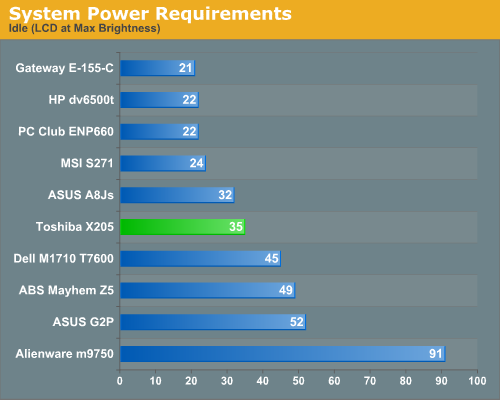
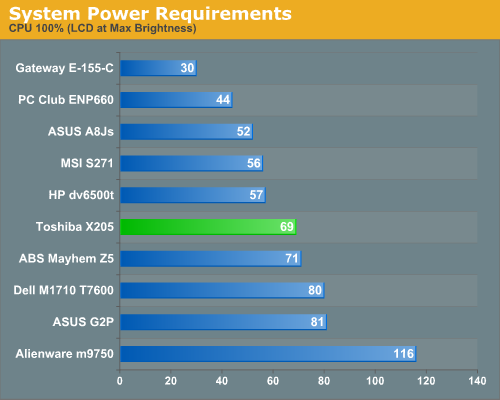
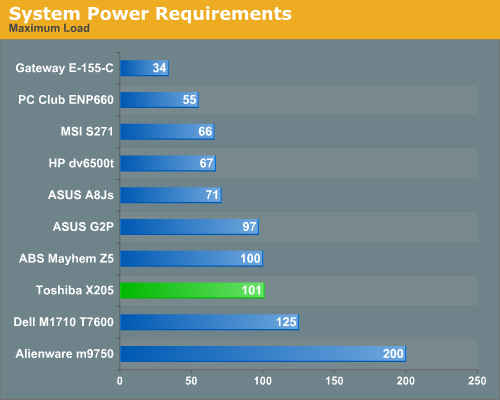
While the battery life results might not have been very impressive, the actual power requirements of the Satellite X205 aren't particularly high. At idle, it actually uses less power than several other laptops, including the ASUS G2P which has a slower GPU. The Santa Rosa platform helps out here, of course. Maxing out the CPU use, the X205 continues to place in the middle of the pack, behind the more powerful gaming notebooks as well as the ASUS G2P. It's only at maximum power draw that it finally closes the gap with the ABS Z5 and ASUS G2P.
Initial Thoughts
We're not done with testing the Satellite X205, but we have been using it enough to come up with some initial impressions. So far, we like what we see, at least for those who don't mind having a larger desktop replacement notebook. Some of the marketing might be a bit confusing, however, so let's clarify a few things.
While the X205 may come with the fastest mobile DX10 solution currently available (outside of an SLI setup), don't be fooled into thinking this will be a blazingly fast gaming notebook. The GeForce Go 7950 GTX is definitely a faster GPU overall, albeit without DX10 or full H.264 decoding support. At the same time, the GeForce 8700M GT shouldn't be considered a slow graphics solution. It performs well enough to run at resolutions up to 1680x1050, provided you are willing to disable antialiasing for the most part and in some cases turn down the detail settings. Gaming notebooks are never cheap, but for $2500 Toshiba offers quite a lot and manages to strike a good balance between raw performance, features, and pricing.
With the rapid advance of computer technology, we're now at the point where many people can easily get by with a midrange notebook. Some will still prefer having a larger display, keyboard, and more performance -- especially gamers -- but for home and business users simply picking up a notebook instead of a new desktop is definitely a viable option. And of course, you can always connect an external monitor and keyboard if necessary. Toshiba goes a step further by integrating additional multimedia functions into their latest notebook. If you need a notebook and you want to watch an occasional HD-DVD, the X205 might actually be cheaper than picking up a set-top HD-DVD player. It's too bad you won't be able to watch a full-length movie on any airplane trips without an extra battery.
If you're looking for the fastest notebook on the planet, the X205 doesn't qualify. Neither is it the best gaming notebook, the smallest notebook, the lightest notebook, the best multimedia notebook, or the cheapest notebook. Most people don't need all of those superlatives, however, so if you're willing to accept a reasonably fast DTR notebook that does very well at playing games at moderate settings and also has some very good multimedia features, this is definitely a notebook to consider purchasing. Stay tuned for more details on the Toshiba X205, where we will take a closer look at the multimedia functions.







