
Original Link: https://www.anandtech.com/show/2301
MTRON SSD 32GB: Wile E. Coyote or Road Runner?
by Gary Key on August 15, 2007 3:00 AM EST- Posted in
- Storage
MTRON is a fairly new player in the storage market. In fact, the company was founded less than two years ago in South Korea. They have been on the fast track since with major funding being provided by Hyundai IT Ltd. and Digital First Co., Ltd. They have steered clear of mechanical drive designs and instead have focused their efforts entirely on Solid State Drives (SSD). We have been keeping track of MTRON since the introduction of their first 64GB SSD last year. However, it was their promise of an SSD product with a proprietary controller chipset that would allow it to run with the Raptors that really piqued our interest.
Therefore, we were really excited when our friends at DV Nation contacted us about the recent arrival of the MTRON MSD-S25032 32GB 2.5" product that advertised maximum read speeds of 100 MB/sec, write speeds of 80 MB/sec, and burst speeds up to 150 MB/sec - all that combined with random access speeds of around 0.1ms. These specifications far exceed those of the latest SanDisk and Samsung consumer SSD products that are approaching 67MB/sec read speeds and 45MB/sec write speeds, although these also boast typical average random access times of .12ms.
We were giddy like kids on Christmas morning when the drive arrived and immediately threw it in our new desktop storage test bed to see if these performance claims were true. We have seen some of these SSD products hyped since CES 2007 and yet the drives are just now shipping in any type of volume, and our review samples have only just started arriving. We were somewhat skeptical of the MTRON performance claims also as even Samsung is not committing to 100 MB/sec read rates until sometime next year.
We ran our first theoretical throughput tests and were rewarded with average read speeds in the 75 MB/sec range and write speeds around 67 MB/sec. We ran similar tests with a different program and had slightly lower results. Our first thoughts had us concluding this was another case of marketing hype not meeting up with actual product results so we tried some additional benchmarks. The performance results were very good but still nowhere near the promises.

After a few phone calls and several email exchanges, it was suggested that we drop our Intel P35/ICH9R test board and switch over to any of the NVIDIA 680i/650i products. Apparently those whispers we had been hearing about some of the latest Intel chipsets not working at full speed with the latest SSD products were true, or at least it appeared that way. We swapped out the motherboards, loaded a new drive image, and fired up the benchmarks. Sure enough every benchmark we had run to date improved with the NVIDIA 680i board, and we noticed our HD Tach numbers were now close MTRON's performance claims.
The final HD Tach results showed the NVIDIA 680i generating a sustained transfer rate of 95.1 MB/sec, write speeds of 74.7 MB/sec, and a burst rate of 100.4 MB/sec. The same MTRON drive on the Intel P35/ICH9R boards scored a sustained transfer rate of 79.4 MB/sec, write speeds of 67.2 MB/sec, and a burst rate of 82.7 MB/sec. For those keeping count, the NVIDIA 680i chipset was showing a 17% improvement in sustained transfer rates, 11% improvement in write speeds, and a 21% increase in burst rates. Some of the synthetic benchmarks show improvements up to 88% in certain cases while our current application benchmarks show anywhere from a 1% to 20% gain when using the NVIDIA 680i SLI MCP instead of the Intel ICH9R.
This threw a kink into our entire review process as the numbers were way outside the scope of normal benchmark variations. We compared several of our current hard drives and experienced the typical difference of 1%~3% between the two chipsets with the NVIDIA controller being slightly faster in several tests but certainly nothing you would ever notice in actual usage. We tried several P35/ICH9R boards along with a few P965/ICH8R boards with the same results. We are in the process of testing other Intel desktop chipsets, such as the 975X/ICH7R combination, and will start on the notebook chipsets shortly.
While the percentage improvements with the NVIDIA chipset sound significant in several cases, in actual application usage it remains very difficult to discern any differences between the two chipsets. It is like watching Wile E. Coyote chase the Road Runner; he is always close but just cannot match the Road Runner's sheer speed, even though he would be fast enough for most of us. However, with this latest generation of SSD product we would have to suggest using the NVIDIA 680i at this time if you want to extract the best possible performance. Hopefully, Intel will provide us an answer shortly as to why the current ICH9 and ICH8 Southbridges cap the performance of these latest SSD drives to around 80 MB/sec for sustained transfer rates.
Our preview today is based on a limited test suite that is desktop centric in nature. We will follow up shortly with an additional review of this drive in its native configuration for notebooks. At that time we will also present our revised benchmark test suite designed around Windows Vista and actual application usage. The revised storage benchmark suite is also suitable for providing direct comparisons to the new hybrid hard drives that combine NAND flash memory and a mechanical hard drive to offer the best of both worlds - or at least that's the theory. In the meantime, let's take a quick look at this drive and see how it compares to the top performing desktop drive, the venerable Western Digital Raptor 150GB.
HDD/SSD Comparison and Features
| Hard Drive Specifications | ||
| MTRON SSD 32GB MSD-SATA6025-032 |
Western Digital Raptor 150GB WD1500ADFD |
|
| Manufacturer's Stated Capacity | 32 GB | 150 GB |
| Operating System Stated Capacity | 30.9 GB | 139.73 GB |
| Interface | SATA 1.5Gb/s | SATA 1.5Gb/s |
| Rotational Speed | n/a | 10,000 RPM |
| Cache Size | n/a | 16 MB |
| Average Latency | n/a | 2.99 ms (nominal) |
| Read Seek Time | .1 ms | 4.6 ms |
| Number of Heads | n/a | 4 |
| Number of Platters | n/a | 2 |
| Power Draw Idle / Load | .55W / 3.1W | 9.19W / 10.02W |
| Acoustics Idle / Load | 0 dB(A) / 0 dB(A) | 35 dB(A) / 48 dB(A) |
| Thermals Idle / Load | 25C / 26C | 47C / 58C |
| Write/Erase Endurance | >140 years at 50GB Write/Erase Cycles per Day | - |
| Data Retention | 10 years | |
| Command Queuing | n/a | Native Command Queuing |
| Warranty | 5 Years | 5 Years - Retail or OEM |
The MTRON MSD-SATA6025-032 features a capacity of 32GB; other sizes ranging from 4GB to 32GB are available in the 2.5" form factor and up to 128GB is available in the 3.5" form factor. The drive is marketed into the commercial, server, and industrial sectors with an emphasis placed on performance storage needs with a high degree of tolerance to environmental conditions.
The MSD-SATA6025-032 features a read seek time of less than .1ms, a maximum read speed of up to 100MB/sec, a maximum write speed of 80MB/sec, and sustained transfer rates of around 95MB/sec. The drive features a write/erase endurance of approximately 140 years at 50GB of write/erase cycles per day thanks to an exclusive controller chip design that features proprietary wear leveling and bad block management algorithms.
The MTRON drive is truly silent as indicated by the acoustics test, features a very low power envelope with load requirements being over three times less than the Western Digital Raptor drive, and excellent thermals considering our room temperature base was 25C.
Hardware Setup
| Standard Test Bed Test Application Results |
|
| Processor | Intel Q6600 - 2.4GHz Quad Core |
| Motherboard | Gigabyte GA-P35-DQ6, EVGA 680i SLI A1 |
| RAM | 4 x 1GB OCZ Reaper HPC PC2-6400 Settings: DDR2-800 @ 4-4-3-9 |
| OS Hard Drive | 1 x Western Digital WD1500 Raptor - 150GB |
| System Platform Drivers | Intel 8.3.0.1013 Intel Matrix RAID 7.6.0.1011 NVIDIA 9.53 |
| Video Card | 1 x MSI 8800GTX (Liquid Cooled) |
| Video Drivers | NVIDIA ForceWare 162.18 |
| Optical Drive | Plextor PX-760A, Plextor PX-B900A |
| Cooling | Tuniq 120 |
| Power Supply | Corsair HX620W |
| Case | Cooler Master CM Stacker 830 |
| Operating System | Windows XP Professional SP2 |
We are utilizing an Intel Q6600 quad core CPU to ensure we are not CPU limited in our testing at this time. A 4GB memory configuration is now standard in our test beds due to current DDR2-800 pricing and upcoming game and application requirements. Our choice of budget level OCZ Reaper HPC PC2-6400 memory offers a very wide range of memory settings with timings of 4-4-3-10 used for our storage benchmark results.
We are utilizing an MSI 8800GTX video card to ensure our 1280x1024 resolutions are not completely GPU bound for our test results. Our video tests are run at 1280x1024 resolutions for this article at High Quality settings. All of our tests are run in an enclosed case with a dual optical/hard drive setup to reflect a moderately loaded system platform. Windows XP SP2 is fully updated and we load a clean drive image for each platform to keep driver conflicts to a minimum.
The test drive is formatted before each test run and five tests are completed on each drive in order to ensure consistency in the benchmark results. The high and low scores are removed with the remaining score representing our reported result. We utilize the latest Intel Matrix Storage and NVIDIA IDE drivers to ensure consistency in our playback results when utilizing NCQ or RAID settings. The Windows XP swap file is set to a static 2048MB and we clean the prefetch folder after each benchmark.
We will be providing test results with additional consumer oriented SSD units from Samsung and SanDisk in the near future that feature up to 67MB/sec read speeds and 45MB/sec write speeds along with a random read rate of 7000 inputs/outputs per second (IOPS) for a 512-byte transfer - more than 100 times faster than a hard disk drive. Super Talent will also be providing a new SSD drive designed to compete directly with the MTRON unit, and we have another industrial drive from Transcend that has shown great promise in our early tests.
These upcoming reviews will also include a Windows Vista desktop platform, Intel's Santa Rosa notebook platform, and a new test suite designed to take advantage of these new technologies once we figure out the current Intel controller issues. As such today's test results are more to show the current strengths of the MTRON drive against the one of the higher performing desktop drives, while our second look will concentrate on the notebook sector where this drive also excels.
HD Tach 3.0
MTRON 32GB SSD NV680i
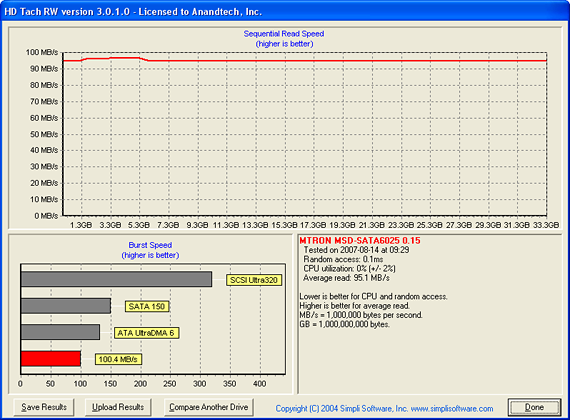 |
| Click to enlarge |
MTRON 32GB SSD Intel ICH9R
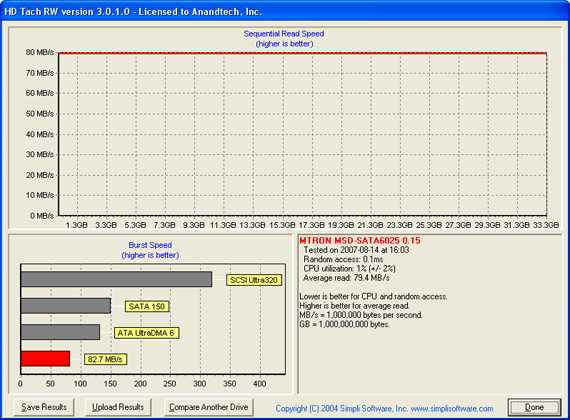 |
| Click to enlarge |
Our first screenshot is the MTRON drive installed on the NVIDIA 680i controller chipset and indicates a sustained transfer rate of 95.1 MB/sec with a burst rate of 100.4 MB/sec. The same drive on the Intel ICH9R scores a sustained transfer rate of 79.4 MB/sec with a burst rate of 82.7 MB/sec. The Intel controller is up to 17% slower with the MTRON SSD drive in this particular benchmark.
We tried several different P35 boards equipped with the ICH9R and a couple of P965 boards with the ICH8R and had the same results where our SSD drives topped out around 80 MB/sec with these particular Intel Southbridge designs. This occurred under Windows XP and Vista with a variety of Intel INF revisions. Our NVIDIA based 680i and 650i boards did not exhibit this particular issue under either operating system.
The MTRON drive features an outstanding access time of 0.1ms or lower which greatly assists in random read times. The lack of higher sustained or maximum transfer rates on the Intel chipsets will adversely affect the drives performance in most of our benchmarks but we must temper our performance expectations as you will see shortly. In the synthetic benchmarks we will find wide disparities in certain tests, but in our actual application tests the differences were rather minimal in most cases.
WD Raptor 150GB NV680i
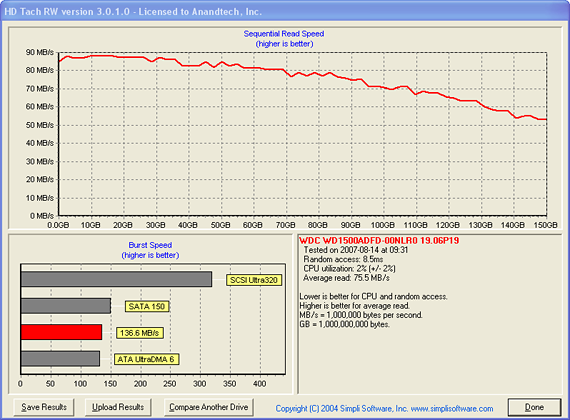 |
| Click to enlarge |
WD Raptor 150GB Intel ICH9R
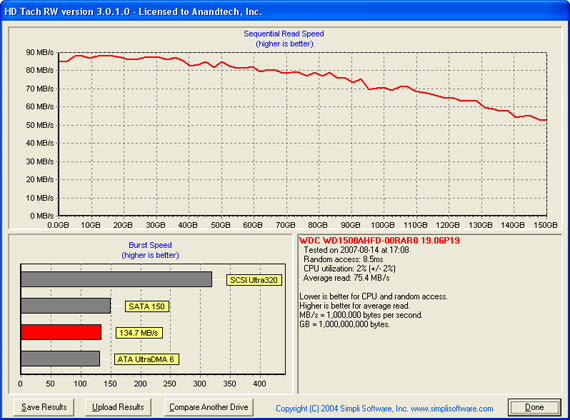 |
| Click to enlarge |
We are also including HD Tach results for the WD Raptor 150GB drive for comparison. The differences between the two controller chipsets are extremely minor with this drive and other mechanical drives we have tested to date. The Raptor's sustained transfer rate of 75.5 MB/sec is around 21% lower than the MTRON SSD drive on the NVIDIA controller and about 5% lower on the Intel chipset. The burst rates of the Raptor are about 36% higher than the MTRON unit.
PCMark05 Performance
We are utilizing the HDD test suite within PCMark05 for further comparative hard disk scores as it provides a mixture of actual application results and specific read/write percentages utilized within these programs. The program utilizes the RankDisk application within the Intel iPEAK SPT suite of tools to record a trace of disk activity during usage of real world applications. These traces are then replayed to generate performance measurements based upon the actual disk operations within each application. The HDD test suite contains 53% read and 47% write operations with each trace section utilizing varied amounts of read or write operations. Additional information about the test suite can be found in PDF format here PCMark05 whitepaper.
Our test results are based upon the following trace runs:
Windows XP Startup: This test consists of 90% reading and 10% writes that tracks XP activities at start-up.
Application Loading: This test consists of 83% reading and 17% writes that tracks the opening and closing of the following programs.
- Microsoft Word
- Adobe Acrobat Reader
- Windows Media Player
- 3Dmark 2001SE
- Leadtek WinFast DVD
- Mozilla Internet Browser
- Opening a Microsoft Word document, performing grammar check, saving and closing.
- Compression and decompression using WinZip
- Encrypting and decrypting a file using PowerCrypt
- Scanning files for viruses using F-Secure Antivirus
- Playing an MP3 file with Winamp
- Playing a WAV file with Winamp
- Playing a DivX video using DivX codec and Windows Media Player
- Playing a WMV video file using Windows Media Player
- Viewing pictures using Windows Picture Viewer
- Browsing the Internet using Microsoft Internet Explorer
- Loading, playing and exiting a game with Tom Clancy's Ghost Recon
File Write: This test consists of 100% write activities by writing 680MB of files onto the hard disk.
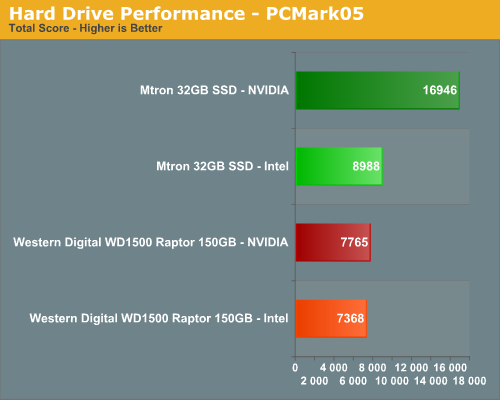
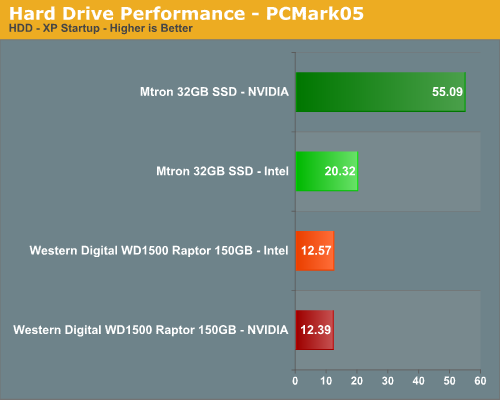
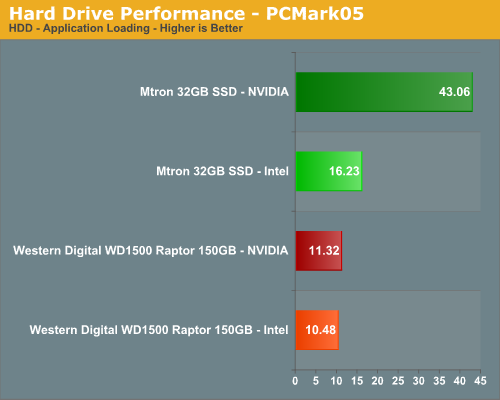
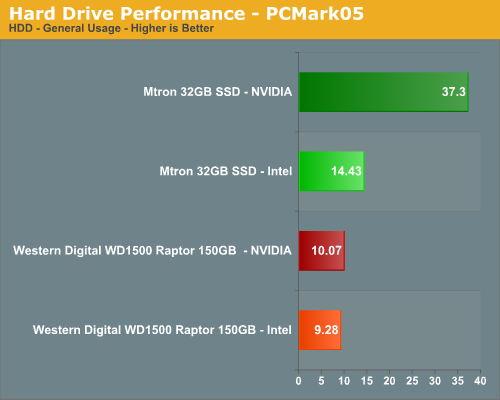
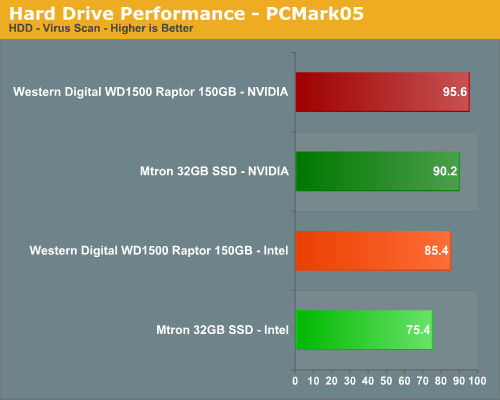
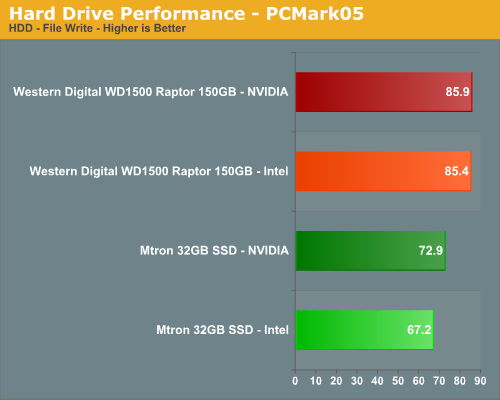
Our PCMark05 results show a new benchmark champion, and of course if you are using an NVIDIA based chipset then the resulting numbers are just that much better. Solid State Drives feature extremely low access times that are usually in the <1ms range and the first three PCMark05 test that emphasize read speeds over write speeds show the MTRON drive just walking all over the Raptor, especially with the NVIDIA chipset. While the numbers are impressive with the NVIDIA chipset, we tend to believe the Intel generated numbers are closer to actual application performance while the NVIDIA numbers are more representative of the hard drive's pure performance capability.
We fully expected the MTRON drive to score higher in the almost read only Virus scan test but it surprised us with a score slightly less than the Raptor, indicating that small block sequential file reads are not optimized on the drive at this time. We noticed the same pattern in our internal iPEAK tests where the drive scored about the same as the Raptor in the AVG virus scan and Winstone video creation tests. There is a 19% difference between the NVIDIA and Intel chipsets with the MTRON drive.
File Write tests tend to show major differences between the SSD and mechanical disks in our tests to date. The lower write speeds of the MTRON disk are in alignment with our expectations based on the drive's 80 MB/sec write speed specification. The results in PCMark05 were reproducible in our revised iPEAK test suite although we are still investigating the wide disparity between the NVIDIA and Intel controllers. However, pure hard drive performance is just one aspect of testing so let's see how the drive fares in a few application test results with both controller chipsets.
Actual Application Performance
Our application benchmarks are designed to show application performance results with times being reported in seconds, with lower scores being better. While these tests will show differences between the drives it is important to understand we are no longer measuring the synthetic performance of the hard drive but how well our test platforms perform with each individual drive. The performance of a drive is an integral part of the computer platform but other factors such as memory, CPU, core logic, and even driver choice can play a major role in determining how well the drive performs in any given task.
Game Level Load
This test centers on the actual loading of a playable level within our game selection. It is obvious based on the drive's specifications that this drive could be used in a gaming system, though its capacity severely limits the amount of newer multi-Gigabyte titles you can load on it. We have found in gaming that the burst/sustained read speed and access time of a drive is very important. Considering SSDs excel in low access (latency) times we thought it would be interesting to see how well this drive performs in one of our more demanding game tests. The Battlefield 2 test measures the time it takes to load the Daqing Oilfields level. Our application timer begins when the start single player icon is initiated and ends when the join game icon is visible.
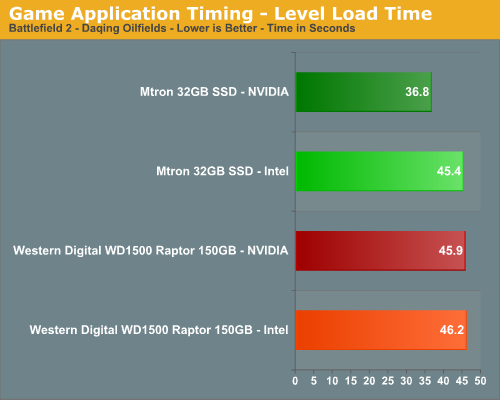
This is one of the more demanding game level load times we test currently and the MTRON drive scores first, although the margin is minimal with the Intel chipset. Our NVIDIA based board loads this particular level 8.6 seconds faster than the Intel board, resulting in a 20% improvement over the Raptor. After several hours of game play we could definitely tell a difference between the two drives in this test. The MTRON SSD product always seems to load the levels in a smoother manner than our Raptor although it is difficult to determine any actual speed differences except when first starting the game. The lack of hard drive noise is a welcome relief when playing games with the MTRON drive.
Nero Recode
Our encoding test is quite easy - we take our original Office Space DVD and use AnyDVD Ripper to copy the full DVD to the hard drive without compression, thus providing an almost exact duplicate of the DVD. We then fire up Nero Recode 2, select our Office Space copy on the hard drive, and perform a shrink operation to allow the entire movie along with extras to fit on a single 4.5GB DVD disc. We leave all options on their defaults except we turn off the advanced analysis option. The scores reported include the full encoding process and are represented in seconds, with lower numbers indicating better performance.
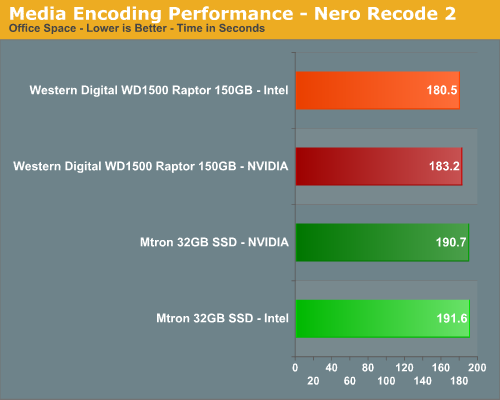
This test is primarily dependent on CPU performance but the write performance of a drive can make small but measurable differences in completion times. As in our PCMark05 tests, the write performance of the MTRON drive does not match that of our Raptor and the resulting performance is about 6% slower than the Raptor. We typically find in this particular test that the CPU throughput of the Intel chipsets is a little better than the NVIDIA chipsets and our Raptor results bear this out. However, due to the better write speed performance of the NVIDIA chipset with the MTRON drive, we see it scoring ahead of the Intel solution even with the CPU throughput disadvantage.
WinRAR 3.70
Our WinRAR test measures the time it takes to compress our test folder that contains 444 files, 10 folders, and 602MB of data. While the benchmark is CPU intensive for the compression tests it still requires a fast storage system to keep pace with the CPU. A drive that offers excellent write performance can make a slight difference in this benchmark.
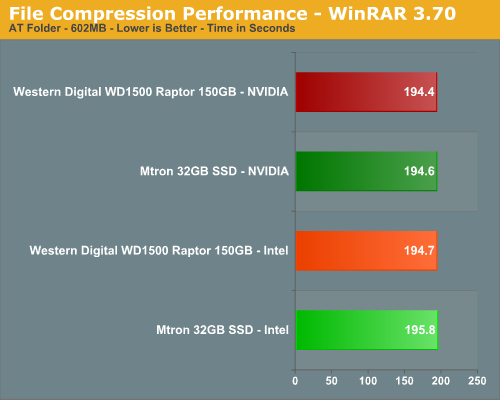
This test relies on the CPU and also the burst rates of the storage system. Even handicapped with a 36% lower burst speed and 6% lower write speeds, the MTRON drive is basically even with the Raptor. The difference between the NVIDIA and Intel chipsets with the MTRON drive is only 1% in this test. In other words, WinRAR file compression - even with a fast CPU - is so limited by CPU and memory performance that hard drive speed rarely comes into play.
File Copy Performance
Our file copy test measures the time it takes to transfer our test folder that contains 29 files, 1 folder, and has 7.55GB of data from our source drive to the target test drive. This benchmark is disk write intensive and requires a fast storage system.
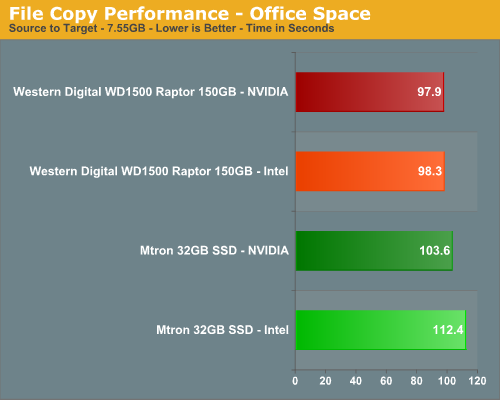
We finish our application tests with a benchmark that favors the Raptor drive because it represents a pure write scenario. As in PCMark05 where the largest differences in scores were generated with the write tests, we see the SSD product being up to 13% slower. However, that margin is only 6% when comparing the results with the NVIDIA chipsets as the MTRON drive is almost 8% slower on the Intel chipset.
First Thoughts
Solid State Drives are making great strides towards offering performance that matches and in some cases exceeds the best high-end consumer drives on the market in our limited benchmark results. We are in the early stages of testing several SSD products under an operating system (Vista) optimized for them. We also have a new test suite designed to emphasize actual applications that the typical business or home user might utilize on a daily basis, along with updated game benchmarks.
While iPEAK and test applications like PCMark05 based on iPEAK have served us well and are certainly one of the best tools to show the pure performance capabilities of a storage device, it does not work properly under Vista. It is also getting long in the tooth as the ability to generate meaningful trace files with newer desktop chipsets, applications, and drive sizes is severely limited at this time. In fact, the results generated in our initial iPEAK benchmarks with the MTRON drive did not follow performance patterns in our upcoming application and operating results. This leads us to believe that current chipset and drive technology will soon surpass the capability of our test programs to properly generate meaningful results.
Beyond that, as we found out with the MTRON drive your choice of core logic chipset can make a difference in the overall performance of the drive. Exactly why the latest Intel desktop chipsets have an apparent 80 MB/sec ceiling for sustained transfer rates with the SSD products is still a mystery to us and the drive manufacturers. We are still testing other Intel chipsets and will report these tests results and any updates from Intel or the drive manufacturers in our next article. In the meantime, using this drive with the Intel ICH9R provides the speed of Wile E. Coyote while we liken the NVIDIA 680i to the Road Runner: just a little faster and apparently a little smarter when it comes to SSD products.
Our limited testing shows both the strengths and weaknesses of this particular drive when comparing it to one of the best performing consumer desktop drives. The read and write speeds are incredible for an SSD and its vastly superior access and random read rates generate very competitive scores in our application tests. Add to this the fact that the drive is completely silent, offers greatly improved thermals relative to pretty much any mechanical drive, and the ability to withstand extreme vibration and shock, and you have an absolute winner on your hands. Well, almost.
Why almost? The two major weaknesses of this drive are its limited capacity and the very expensive price tag. Opening up your pocketbook for the current introductory price of $1499 will buy you one of the fastest drives for the desktop and certainly the fastest drive available in a 2.5" format for the portable market based upon our current test results. However, $1500 is the cost of a complete midrange notebook with 160GB of storage, and it's tough to look beyond that fact.
These weaknesses will diminish over time, especially with NAND memory decreasing in price by 40% per year based on current averages. We doubt SSD products will make significant headway into the desktop market over the next three years due to the continued explosion of storage space requirements for digital entertainment. However, we do see it making serious inroads into the portable market over the same time period, along with exceptionally fast double digit growth in the commercial and industrial markets. Based upon what MTRON has delivered in this drive, we also foresee certain enthusiasts embracing this technology, provided the capacities and prices are more in alignment with each other.
We want to thank DV Nation for providing our first truly performance oriented SSD drive. Our upcoming full review of this interesting yet expensive drive will concentrate on notebook operations along with a wider variety of application scores from our new test suite and the all important boot/stand-by/hibernation results. Until then, if you have deep pockets and are a road warrior who is constantly afraid of losing data due to handling mishaps - or a desktop enthusiast who can live with limited capacities - then we highly suggest taking a look into the new high performance SSD products from MTRON.







