
Original Link: https://www.anandtech.com/show/226
Despite inclement weather conditions in many growing regions of the country, the Celery yield is still quite excellent! All is coming up green (or, should I say blue, as in "Boxed"), and the crop is healthy and strong.
As was the case after each of my first two reports: Report #1, and Report #2, I received much interesting and helpful e-mail. I even received a variety of missives from ex-Intel employees confirming some suspicions many of us have had about the differences between the Retail Boxed versions and the OEM versions.
This weeks report won't be quite as lengthy as the first two as we won't need to cover as many of the basics now that you've all been doing you homework.:-) I do have some additional glitches to report about the BH6, and some new graphics to help you in your Celery hunt.
Before we move on, I'd like to clarify some confusion entirely of my own making from last weeks report. In my table listing the results of my testing with various processors, I noted that the "98" in the table denoted a Retail CPU. I was attempting, in the limited width available, to show the difference in the CPU's I had tested.
Many of you e-mailed to point out, and rightly so, that the 98 is Malay, and the 08 is Costa. I've changed the table a bit, and dropped the PCB color section, so I could add a notation of OEM or Retail.
Again, the information contained in these reports is simply a discussion of my experiences testing these CPU's. As is the case with all things in life, your results may vary and nothing here is unequivocal.
More BH6
errata
The debate rages on about the quality of the BH6 motherboard. Is it manufactured to the highest quality control standards? Is it problem-free? The answer is no in both cases.
But, the BH6 is a niche product. It is exactly what we, in the "Need to tweak" community desire. It has features and flexibility that no other current motherboard provides, so it fills this niche and fills it quite well. Besides, as we travel down that hardware highway to the upper limits, might we expect a bump or two in the road?
As I noted last week, and as is reported all over the web, the BH6 is very picky about it's memory diet. RAM that works perfectly on any other board can poop on the BH6. Well, as it turns out, the same can hold true within the BH6 family. From board-to-board RAM sensitivity can vary.
Many times this week I had boards that just wouldn't stabilize with a particular stick. I'd switch sticks, of the same flavor, and all would be well. Then, moving on to the next combo, I'd try the previously failed memory module and it would work perfectly!
Another phenomenon I encountered was a change in core voltage needs when adding a second DIMM. I had several orders this week calling for 256MB of RAM (2 x 128MB). I'd pop in a trusty 128MB Micron 8E and give her a whirl at default of 2v without incident. Add the second stick, and suddenly she de-stabilizes. Bump the voltage up a tenth, and presto, stable again. So, if you suddenly have problems with your Celery after adding another stick of RAM, don't automatically assume you've got bad memory.
Finally, I also found out
that memory is not the only thing this board is picky about! It's also finicky
when it comes to processors! Several times, during testing, I'd have what I
believed to be a dead motherboard. I always set these aside to get on with
burning in my orders. Later, I come back to the boards and check again and, sure
enough, many of them worked beautifully with a different Celery stick! Go
figure.:-)
Retail Boxed, OEM and the difference
For quite some time now, many have theorized that Intel "cherry-picks" the silicon core for retail sale. After all, if the core stepping and CPUID are the same, then what else would explain the widely reported difference in results with the two different versions of the chip?
After this weeks testing, as well as the correspondence I received from some of those "in the know", I am now convinced that this is true, although cherry-picking isn't exactly the right term; that would be too time-consuming. Once again, let me remind you that the following is my opinion pieced together from my own experience and information provided from others.
From what I've been able to gather, and this weeks testing confirms this, at least in my own mind, is the center of the silicon wafer tends to be more consistent throughout and therefore of higher quality. Intel has always cut the retail boxed version's silicon from this center.
Several ex-Intel fab employees, as well as a couple ex-Intel design engineers sent me compelling arguments demonstrating that this is the procedure. To a person, they were consistent in this assertion. And, to a person, they requested anonymity because of confidentiality agreements. I will honor that request, no matter how I am tortured.:-)
In the earlier stages of Celery production, demand for OEM processors far outstripped that of retail versions. This is because all the "Big Guys" use the OEM version. So, since the need for Retail versions of the chip was low, much of the "sweet-spot" of the wafer went to OEM production.
In the later stages, particularly after production of the 366 and 400 began (yes, they've actually been in production for a while, now), more of the "good stuff" was needed. The 366 and 400 obviously need a higher quality core, regardless of version, so less of the center was left for OEM 300A production.
This is why, while the OEM version of the CPU still hovers around the 90% range for overclockability, an increasing number of the chips require a goose in the core voltage in order to achieve this goal. At the same time, the Retail version of the 300A was still being cut from the center!
And now a few photos to aid you in your quest!
The difference illustrated
The Retail Celery and OEM Celery sticks
 Retail front |
 Retail back |
|
|
When I first saw the fan mounted on one of these puppys I thought it looked a little wimpy. Upon closer investigation and testing, I've concluded that Intel's engineers knew exactly what they were doing. There are two key design features that I believe make this a very efficient cooler.
First, the fan does not touch the heatsink. It is mounted with a gap, so that it circulates air over the heatsink and dissipates heat out of each end. Second, note the metal plate on the back of the CPU? This is integral to the clamps that hold the heatsink on the front and serves the additional function of cooling the area directly behind the silicon. Even at 450Mhz, this area is barely warm to the touch.
The retail box.

Label from a Retail box.
The numbers SL32A tell us that this is a
Retail version. The packing date doesn't seem to be of great relevance since I had a
couple different label/PCB dates with the same packing date. And the number
"98480238" will correspond to the number that appears on the white label on the
back of the CPU:
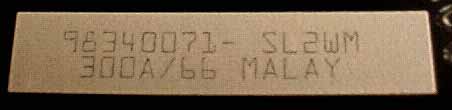
Note: Numbers different as these are different CPU's.
I honestly have no idea what all the other numbers mean, so if any of you have further
information on this, send it in and I'll pass it on.
Now that you're armed with some photos, let's move on to
the report, but first.....
The cooking process
I test each CPU under initial identical conditions prior to "burning in" my combos. I do an initial test run using the same Abit BH6, same RAM (single stick 64MB Micron 8E, set at CAS3) and the same video card, a Trident 975, 4MB AGP.For those who are interested, this is a very fast 2D card that consistently scores better than 5 in Final Reality. Not very good in 3D, but for a business system, it’s a screaming bargain.
I use an old 270MB Quantum hard drive (actually have 3 set up identically, so I can burn multiple combos at once). I use an old hard drive because I assume that these setups will be going in to a variety of situations with a variety of drives and that if it’ll work with this clunker, it’ll probably work anywhere.
I run a quick test at 450 using Business Winstone 97. Why such an old version, you might ask? Because I’m not testing for performance, only stability. This works perfectly for that purpose. If it fails, I bump the core voltage up a notch until it passes.
If the CPU won’t do 450 or requires more than 2.2v core, I set it aside for later evaluation. After passing the first test on my evaluation board, I move the chip to the motherboard with which it will be mated.
I put each one through 6 full rounds of Winstone and 2 hours of Final Reality. By using these two tests, I’m covering both the 2D business users and the 3D gamers. As an aside, for those who haven’t used it, Final Reality is not only a great test, it is visually stunning.
One
glitch at current voltage, and it’s bumped up a notch, until it’s completely stable. Because I believe that stability means having a little breathing room, I don’t sell a combo at 450 if it requires more than 2.2v core to stabilize.
This weeks results
This week I tested a total of 85 Celery sticks. All processors were Malay Retail version. Of the 85, 45 were "Boxed" versions and 40 were "Tray" versions. For those who don't know, the trays are ten-packs without the individual boxes. These are sold to system builders who prefer to use the retail processors in their systems.(Again, please do not e-mail me and ask if you got/are getting/can have one of these chips with your combo. They are already packed for shipping so I have no way of knowing the answer to that question.)
I'll make this short and sweet: 100% of these bad boys did the 450 tango, and fully 89% did it at default voltage! Compare this to the results for the OEM version where approximately 70% require a bump in the core voltage.
This is of course, a small sampling compared to a multi-million CPU universe, but I am now convinced beyond doubt that the Retail version is superior to the OEM version.
To-date, I've tested a total of 222 Celery sticks. Of these, 122 were the OEM version with a success rate of 90%, although about 70% required an increase in core voltage. I've tested an even 100 of the retail version with all doing 450Mhz and nearly 90% at 2v.
The following table shows the results for the last 3 weeks only, as I wasn't tracking the information in this detail prior to that. You can use this chart while you're out stalking Celery at Swap Meets and storefronts where you have an opportunity to inspect the chip prior to purchase.
If you're buying one of the various guaranteed packages available, this info really isn't that important.
| Label Code | # tested | PCB week | Symbol | Version | 2.0v | 2.1v | 2.2v | 2.3v | No Go |
| 08451303 | 27 | 9839 | Clover | OEM | 24/89% | 2/7% | 1/4% | 0 | 0 |
| 08450076 | 6 | 9838 | COMPEQ | OEM | 1/17% | 3/50% | 2/33% | 0 | 0 |
| 08450076 | 6 | 9838 | COMPEQ | OEM | 0 | 0 | 0 | 2/33% | 4/67% |
| 08461541 | 20 | 9841 | Clover | OEM | 6/30% | 5/25% | 5/25% | 2/10% | 2/10% |
| 08461541 | 10 | 9841 | Clover | OEM | 2/20% | 6/60% | 1/10% | 1/10% | 0 |
| 98391399 | 10 | 9823 | COMPEQ | Retail | 10/100% | 0 | 0 | 0 | 0 |
| 98410558 | 3 | 9837 | Clover | Retail | 3/100% | 0 | 0 | 0 | 0 |
| 98410558 | 2 | 9835 | Clover | Retail | 2/100% | 0 | 0 | 0 | 0 |
| 98471558 | 15 | 9843 | COMPEQ | Retail | 14/93% | 1/7% | 0 | 0 | 0 |
| 98480238 | 30 | 9844 | Clover | Retail | 27/90% | 2/10% | 0 | 0 | 0 |
| 98430629 | 40 | 9836 | Clover | Retail | 35/88% | 4/10% | 1/2% | 0 | 0 |
| TOTALS | 169 | 124/73% | 23/14% | 10/6% | 5/3% | 6/4% |
codes beginning with "08" are Costa Rica.
Well, happy hunting!
Russ Stringham, Owner
CompuCheap








