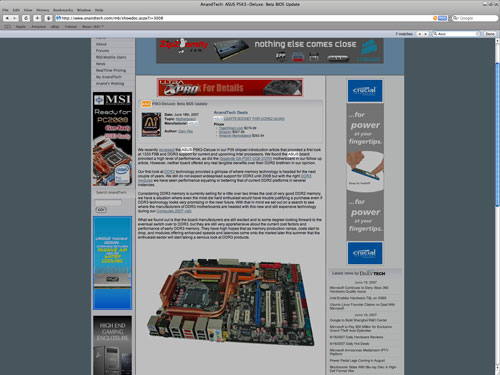Original Link: https://www.anandtech.com/show/2256
"One more thing," the most anticipated words in a keynote speech given by Apple CEO Steve Jobs. The final major announcement of a Jobs keynote, one more thing is usually Apple's biggest and most secret product or project, previously having introduced items such as the MacBook Pro, various iPods, and AirPort 802.11 products. So whenever Jobs says those three words, the technology community tends to be all ears.
Not one to break tradition, at this year's Apple Worldwide Developer's Conference(WWDC), Jobs closed as always with one more thing, and as usual the audience got the unexpected. This year's conference and one more thing will likely be at the top of any top 10 lists for some time to come however, for the one more thing wasn't a new Apple product at all, it was Safari for Windows.
Safari, Apple's custom web browser for Mac OS X, has since its inception played a fairly minor role on the world wide web due to being limited to modern Macintosh computers, and hence a role and market share limited to the size of the Mac OS X install base. This has been scheduled to change for some time now as with the impending release of Apple's iPhone smartphone, Safari will be the shipping browser there too, with all indications of the iPhone quickly selling out. However nowhere in these public plans was a version of Safari for Windows, which may very quickly eclipse the market share effects of the aforementioned iPhone.
Given this unexpected release, it has taken very little time for Apple to drum up a lot of interest in Safari - having already passed 1 million downloads - nor has it taken long for a multitude of theories of sprout on and off of the WWDC show floor. It's not every day that someone releases a new web browser after all.
We have covered Safari in the past with our Mac OS X 10.4 review and A Month With A Mac series, with very little changing between Safari 2.0 and 3.0 other than Windows support. So rather than rehash those articles for anyone unfamiliar with Safari, we recommend reading those reviews first before continuing.
Since the release of Safari 2.0 when Apple managed to take care of many of the performance issues with Safari, Apple has been trying to build a reputation for Safari as a faster browser, something they have only been marginally successful at so far. Having finally corrected a number of their performance issues in Safari, this is the key point Apple is trying to push with Safari 3, and we're eager to put it to the test. However it takes more than speed to crack the browser market, including memory usage and a slew of generally subjective issues within a browser such as flow. Although Apple is neither a newcomer to the web browser market or the Windows market, both markets can be surprisingly fickle and treacherous at times.
Does Safari have what it takes to challenge the dynamic duo of Firefox and Internet Explorer on Windows, or does Apple need to go back to the drawing board? Let's find out.
The Test
For our objective testing, we'll take a look at memory usage, rendering performance, and website compatibility among the latest versions of Internet Explorer, Firefox, Opera, and Safari. For rendering performance in particular we will be using the tried & true stopwatch method, recording the amount of time it takes for each browser to load each of the following sites: AnandTech, Slashdot, CNN, and The White House.gov. Due to the greater variability of this method of testing because of network conditions and human response lag, the results are the average of 5 runs of each test. All temporary files are deleted between runs to prevent any caching issues.
For our subjective testing, we'll be looking at feature comparisons, look & feel, flow, and more. In the interest of fairness we'll be excluding Opera from these comparisons as we do not regularly use it and as such can not properly comment on its abilities.
It's important to note that Safari 3.0 is still in beta and as such things are subject to change. Apple's public betas tend to be far more stable and usable than most other beta software we look at, and as such this beta version will closely reflect the final version, but none the less things can change.
The test setup was the following:
| Software Test Bed | |
| Processor | AMD Athlon 64 4600+ (2x2.4GHz/512KB Cache, S939) |
| RAM | OCZ EL Platinum DDR-400 (4x512GB) |
| Motherboard | ASUS A8N-SLI Premium (nForce 4 SLI) |
| System Platform Drivers | NV 15.00 |
| Hard Drive | Maxtor MaXLine Pro 500GB SATA |
| Video Cards | 1 x GeForce 8800GTX |
| Video Drivers | NV ForceWare 158.45 |
| Power Supply | OCZ GameXStream 700W |
| Desktop Resolution | 1600x1200 |
| Software | Internet Explorer 7 |
| Operating System | Windows Vista Ultimate 32-Bit |
| . | |
Objective Testing
For testing memory usage we opened up each of our testing sites in a separate tab and then checked how much memory each application was using. Since we're now using Vista, the Internet Explorer results should be more representative of actual memory usage since it's no longer integrated in to Explorer.
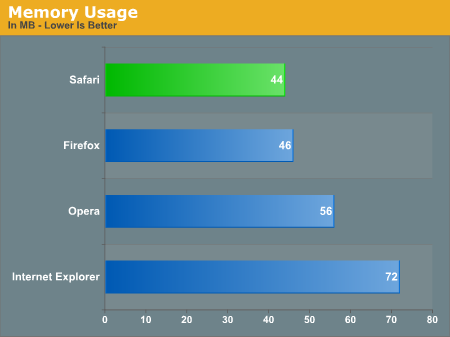
Other than Internet Explorer at 72MB, the rest of the browsers are fairly close. Safari comes out on top at 44MB, barely edging out Firefox at 46MB.
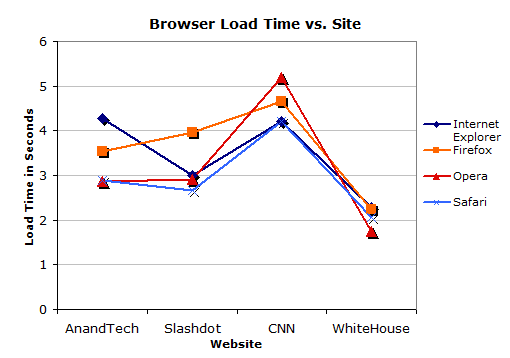
Not surprisingly, there's no clear-cut winner as certain browsers tend to favor one site over another. Firefox is the slowest by a good margin, while IE and Opera do well except for faltering at rendering AnandTech and CNN respectively. In line with Apple's claims, Safari is the fastest browser on average, however it only actually takes Slashdot, otherwise it loses or is in a dead heat. We suspect that this is the case overall too, for most sites Safari won't be significantly faster than at least one other browser but it's fast enough to vie for the top.
Compatibility testing was surprisingly hard, largely because it's not a true compatibility test until we somehow manage to break something. Try as we might, the biggest incompatibility we could find was a minor graphical problem with a date header at the gaming news site Blue's News. Safari otherwise was able to properly render every site we visited. The only weakness we know of here, and this applies to every other non-Microsoft browser too, is that some sites still require ActiveX controls which only Internet Explorer supports.

Internet Explorer

Safari
Subjective Testing
As the newcomer to the Windows web browser market, Safari needs a hook in order to get a following. As we have previously discussed performance and have come to the conclusion that Safari is not significantly faster than most of the existing browsers, it will be up to the features and other subjective measures to make or break Safari. To that extent there are couple things we like about Safari, and several more that we don't.
Safari 3 in particular introduces a new inline searching feature that goes beyond previous highlighting abilities by removing the focus on the rest of the webpage that doesn't contain the word being searched for. This is far superior to Internet Explorer, which can only highlight a single instance of a word at a time, or Firefox which in spite of its multi-highlight ability can be hard to use in dense page situations. Compared to both of those situations, it's much easier to actually see the searched word on the page.
We're also generally fond of the RSS feature as introduced in Safari 2. It hasn't changed for Safari 3, nor does it need to however. RSS features in a web browser are still a bit unusual, and not everyone will be able to use them effectively, but compared to Internet Explorer and Firefox we're more impressed with how Safari handles it.
We're less convinced on the general flow of Safari, and a lot of that has to do with the interface of Safari which we'll get to in a moment. However we've also encountered issues where Safari is slow to respond, such as resizing the window or typing in to the address bar in one tabbed window while something loads in another tab. Both of these will be highly dependent on the browsing habits of the user, but they're definitely annoying when they occur.
The lack of a spell checker, in spite of the menu item still being there is also a disappointment for us. Because the spell checker is actually a part of Mac OS X and not Safari, we understand why Apple wouldn't have been able to easily bring it over, but at the same time leaving the menu is lazy. And more to the point we've suffered more than a few headaches reading forum and blog posts rife with poor spelling, and committed a few snafus ourselves.
Last but not least there's the issue that we and likely anyone else who has or will use Safari for Windows will have immediately noticed: the interface. Apple has a poor habit of sticking to interface guidelines - their own or otherwise - with previous ported applications like iTunes failing to look and act like a Windows application. For iTunes in particular this wasn't a significant problem since jukebox programs usually forgo interface guidelines, but this isn't the case for web browsers.
Apple did such a perfect port of Safari to Windows that it completely and utterly fails to act like a Windows application, and this isn't a compliment. The application window can only have its size adjusted in one corner, the minimize/maximize/close buttons fail to extend to the edge of the window, the title bar is not a different color than the menu bar, Apple uses their own font smoothing technique, the middle mouse button doesn't work on half the things it should, and we could go on. iTunes in spite of its transgressions manages to get most of this correct, so we know Apple can do this, this appears to simply be a case of stubbornness.
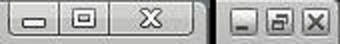
Buttons: iTunes(left) vs. Safari(right)
This isn't a case of actually caring what Safari looks like so much as it is being able to properly use Safari along side other Windows applications. The close button not extending to the edge of the window for example means that we can't scroll to the top-right corner of the screen when Safari is maximized and click to close the application in spite of the fact that we're not actually over the close button. The middle mouse button not having all of its features means we can't close tabs like we can in other browsers, or do a middle-click scroll like we can in any other Windows application. The use of a different font smoothing technique means that text doesn't look like anything else in Windows, and while we like this technique on Mac OS X it's distracting compared to everything else Windows. Safari even prevents the Windows taskbar from coming up when Safari is maximized and the taskbar is set to auto-hide, which frankly is unfathomable in the Windows world.
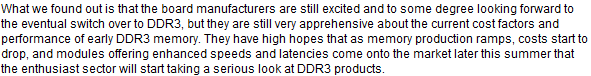
IE(Windows) font smoothing
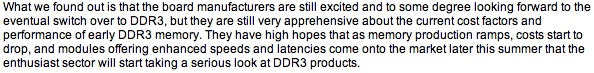
Safari font smoothing
All of these interface differences make Safari genuinely hard to use on Windows. For all of the positive aspects we've mentioned above, what good are they if we go mad trying to use the application? If Apple doesn't redesign Safari to follow at least some of the Windows interface guidelines, it may very well have a short life span outside of Mac OS X.
First Thoughts
If it seems like this isn't a very positive review of Safari, it's not for the lack of trying. We were impressed with Mac OS X 10.4, and happy with Safari there, however that's not enough. Currently Internet Explorer and Firefox are the dominant web browsers, for Safari for Windows to make a place for itself it needs to form a user base by taking users from those two web browsers. Given what we're seeing with Safari 3 today, that's hard to imagine.
As we mentioned previously Safari needs a hook, but at this point it doesn't have one. Internet Explorer is included by default with Windows, and it's the most compatible browser and currently the only browser that supports a sandbox mode on Windows Vista. Firefox has its versatile extension system that allows profound levels of customization and is completely cross-platform. Safari has its inline search, and that's the most notable feature. When we ask the question of "why should we use Safari instead of Firefox/IE?" we come up blank, there's just not enough different about Safari worth going through the effort to switch browsers.
When we ask the question of "why should we not use Safari instead of Firefox/IE?" we come up with the interface problems, and they make a very solid case. Given the current interface problems, it's very hard to use Safari, and no one likes using a hard to use application if there's an alternative. We have to come to the conclusion that unless/until Apple straightens out the interface issues with Safari, we won't recommend it over the current web browsers available for Windows.
This is problematic for Apple. Although we have other theories on Safari that we'll get to in a moment, we're not ready to be so bold as to proclaim that Apple doesn't intend for this browser to be used on Windows by the masses - if that was the case they wouldn't have made it WWDC's "one more thing" or have giving it such prominent billing on their website. So why they've ported the Mac interface over so perfectly remains a mystery as it will hurt adoption of the browser. Perhaps it's another Trojan horse to entice Windows users to use Mac OS X by showcasing how the Mac interface works? Perhaps it's just a genuine Apple blunder by not taking in to consideration how much trouble the Mac interface can cause in a Windows environment? Or perhaps it's something else.
Early-on we mentioned that there have been several more diabolical theories proposed on and off the show floor at WWDC about Safari. The current front-runner of these, and one that we partially agree with, is that Safari for Windows isn't meant to be a browser, it's a developers' kit. As best as we can tell, Safari for Windows is a perfect port of Safari for Mac OS X straight down to the font smoothing; for anyone needing to do compatibility testing with Safari they no longer need a Mac to do it.
This makes website designers' lives much easier as they can test for what amounts to Mac compatibility without a Mac. Additionally, any significant adoption of the browser by Windows users will help drive designers to test for such compatibility, which in turn helps Apple achieve greater compatibility with the default Mac browser.
But it was also announced at WWDC that the only kind of third-party development allowed for the iPhone would be web-based applications under Safari, with these applications designed around the so-called Web 2.0 technologies. If Safari for Windows is a perfect port, as is Safari for the iPhone, then it would be possible to not just test web pages for rendering problems under Mac OS X and the iPhone, but it would be possible to develop applications for these platforms, the iPhone in particular. Given the current situation, this theory makes a great deal of sense based upon what we have encountered with Safari for Windows.
Wrapping things up however, we're left with a slightly sour taste on the whole situation. From a Windows end user perspective, Safari isn't even worth downloading in spite of the hype. From a developer's perspective, it's a useful way to put together web sites and web based applications for Apple's two major platforms. One way or another Apple seems to be in things for the long haul, and given Apple's past software efforts on Windows this probably won't be the last time that they make a big push for Safari on Windows. Let's hope however that things are a little more sensible the next time.