
Original Link: https://www.anandtech.com/show/2225
Super Talent SSD: 16GB of Solid State Goodness
by Gary Key on May 7, 2007 4:00 AM EST- Posted in
- Storage
We recently reviewed a 1TB drive from Hitachi and started reminiscing about the progress of hard drives. It has been a little over fifty years since IBM introduced the first hard drive in September of 1956. This hard drive had a 5 megabyte storage capability and consisted of 50 24-inch platters in an enclosure that required a fork lift to move it. The drive was only available at the time with the IBM 305 RAMAC system that was designed to process accounting information.
The advances in storage technology have been fast and furious since that eventful day in 1956. Over time hard disk capacity has grown increasingly larger while at the same time the drives have become smaller, less expensive, and generally a lot more reliable. However, the technology we have become dependent upon for our storage requirements has not really changed at all. We still have the basic design where a platter coated with a ferromagnetic material is used to store data and spins at a constant rate with an actuator arm hovering right above it which contains a read/write head for data retrieval or creation.
This mechanical process of storing and retrieving data has transformed over the years into what can only be considered a technical marvel but this whole design is still prone to disaster. After all, at any given time the read/write head could fail or physical shock could occur that would send it crashing onto the platters taking valuable data with it. This is only one of many scenarios that could cause data loss and the basic nature of the hard drive being a mechanical device still has inherent disadvantages that range from heat and power consumption to noise levels that are obtrusive at times. While we are at the point of another design technology breakthrough that will once again improve capacities and speed, the hard drive is still and will always remain a mechanical device.

There is always a better mouse trap and today we will take a quick look at one alternative to the ubiquitous hard drive. This particular mouse trap goes by the name Solid State Drive. A solid state drive is based on flash memory along with a flash controller and management software. The first flash memory was invented in the Toshiba laboratories and became a commercial product four years later in 1988 when Intel introduced it into retail markets.
Solid state drives have been around since 1989 but have been limited to highly specialized markets such as medical, industrial, or military use due to the exorbitant costs involved since their introduction. In fact, at one time a 1MB drive cost around $3500 and performed significantly worse than its mechanical counterpart. However, the drives thrived in the military, aerospace, and to some degree the medical fields due to the advantages of a flash memory based drive. Since these drives do not contain any moving parts they consume significantly less power, generate minimal heat, are totally silent, and as flash memory and controllers have matured they now offer similar or better performance when compared to hard drives in certain usage scenarios.
When we look at the market today, we see an explosive growth in the use of flash memory in everything from cell phones to iPods. As the volume of flash memory has grown over the past few years, the price has gone down. As of late, the price of flash memory has been declining about 40% per year on average. Along with the price decreases we have seen an exponential increase in the capacity of flash memory while its packaging footprint has been greatly reduced. In fact, the etching process has now reached a 50 nm design compared to 90 nm just two years ago. Also, the widespread use of multi-level cell (MLC - 2 bits per cell) NAND instead of the faster but significantly more expensive single-level cell (SLC - 1 bit per cell) NAND has helped reduce costs.
While the size and memory capacities are now competitive (128GB in a 1.8" form factor), the pricing is still significantly higher when compared to hard drive designs. The average cost for a competitive SSD design in the consumer market is currently about $17 per GB of storage. This does not compare favorably to $0.25-$0.40 per GB for a typical hard drive today. However, we are at the point where a SSD product can be competitive with a hard disk in the consumer market based upon its advantages to cost ratio in applications like a rugged notebook or ultra-light design that requires extremely low power envelopes and shock resistant operation. It's worth remembering that not long ago the first GB hard drives could easily cost several hundred dollars.
We are also at the point where the flash controller and software can ensure the longevity of the drive but more importantly that data integrity is significantly better than a typical hard drive. Current SSD products being released can ensure at least 100,000 write/erase cycles per sector which equates to a 1,000,000 hour MTBF rating. This means an average user can expect to use the drive for about 10 years under normal usage conditions or around five years in a 100% power-on state with an active/idle duty cycle at 90%. These numbers are subject to change depending upon the data management software algorithms and actual user patterns.
Manufacturers have started providing consumer level solid state drives with 67MB/sec read speeds and 45MB/sec write speeds along with a random read rate of 7000 inputs/outputs per second (IOPS) for a 512-byte transfer - more than 100 times faster than a hard disk drive. While the IOPS rate is impressive and certainly contributes to real performance increases by removing certain I/O bottlenecks, we found the average random access rate of .12ms to be an even bigger factor in providing class leading performance in several cases.
Our technology preview today is based on the Super Talent SSD16GB25/25M Flash Drive that is being introduced into the commercial and industrial markets at this time. This drive has lower performance capabilities than the recently released consumer drives from SanDisk and Samsung but will provide us with an early peek at SSD performance in several areas. We will state upfront that our results and comparisons against two top performing hard drives should be tempered greatly as this drive is targeted to a different market sector.
We are currently testing consumer oriented SSD products and will provide a full review in the near future with a revised benchmark test suite designed around Windows Vista and suitable for providing direct comparisons to the new hybrid hard drives that combine NAND flash memory and a mechanical hard drive to offer the best of both worlds, or so we think. In the meantime, let's see the specifics on this drive.
Super Talent SSD16GB25/25M Features


The external design of the Super Talent 16GB SSD is offered in either a hard plastic suitable for a commercial rating or high-strength aluminum design for industrial usage. The hard plastic design is capable of operating temperatures from 0C to 70C with the metal casing featuring a temperature range from -40C to 85C. The drive is based on the industry standard 2.5" form factor with measurements of 69.9mm x 100.2mm x 9.5mm. The drive utilizes a standard SATA interface for both power and data transfer capabilities.
Hard Disk Test Comparison and Features
| Drive Specifications | |||
| Super Talent Flash Drive 16GB SSD16GB25/25M | Seagate Momentus 7200.2 160GB ST9160823ASG | Western Digital Raptor 150GB WD1500ADFD | |
| Manufacturer's Stated Capacity | 16 GB | 160 GB | 150 GB |
| Operating System Stated Capacity | 15.5 GB | 149.04 GB | 139.73 GB |
| Interface | SATA | SATA 3Gb/s | SATA 1.5Gb/s |
| Rotational Speed | n/a | 7,200 RPM | 10,000 RPM |
| Cache Size | n/a | 8 MB | 16 MB |
| Average Latency | n/a | 4.17 ms (nominal) | 2.99 ms (nominal) |
| Read Seek Time | 1 ms | 11 ms | 4.6 ms |
| Number of Heads | n/a | 4 | 4 |
| Number of Platters | n/a | 2 | 2 |
| Power Draw Idle / Load | .16W / .48W | .87W / 2.42W | 9.19W / 10.02W |
| Acoustics Idle / Load | 0 dB(A) / 0 dB(A) | 27 dB(A) / 32 dB(A) | 35 dB(A) / 48 dB(A) |
| Thermals Idle / Load | 24C / 25C | 27C / 31C | 47C / 58C |
| Write/Erase Cycles | 100,000 Estimated | - | - |
| Command Queuing | n/a | Native Command Queuing | Native Command Queuing |
| Warranty | OEM Specific | 5 Year - Retail or OEM | 5 Year - Retail or OEM |
The Super Talent SSD16GB25/25M features a capacity of 16GB with capacity in the 2.5" form factor family ranging from 4GB to 64GB. The 16GB drive sells for approximately $575 at this time. The drive is marketed into the commercial and industrial sectors with an emphasis placed on use in such products as ATM, factory automation machines, measuring products, point of sale devices, ticket-vending machines, parking systems, and general industrial equipment that requires a storage device with a high degree of tolerance to environmental conditions.
The SSD16GB25/25M features a read seek time of less than 1ms, a maximum read/write speed of up to 28 MB/sec, a sustained transfer rate of 25 MB/sec, and an estimated write/erase cycle of approximately 100,000 cycles. This equates into a 1,000,000 hour MTBF rating and indicates a 10 year life expectancy based upon normal usage patterns. Super Talent has developed a set of proprietary wear leveling algorithms along with built in EDD/EDC functions to ensure excellent data integrity over the course of the drive's lifespan.
Looking at the specifications, it should become immediately apparent that we should not expect class leading performance in all applications. The Super Talent drive has no cache, and the maximum read/write speeds are clearly lower than the best hard drives currently available. It's also worth noting that the relatively low read/write speeds and lack of cache make the question of SATA interface a moot point. While the drive can of course function with a chipset that supports SATA 3.0Gbps connections, it will only utilize the 1.5Gbps standard, and actual transfer rates are still significantly lower than the maximum 150 MB per second SATA is capable of transmitting.
The Super Talent drive is truly silent as indicated by the acoustics test, features a very low power envelope with load requirements being five times less than the Seagate Momentus drive, and excellent thermals considering our room temperature base was 24C. The drive is designed to withstand 1500G of shock and 16G of vibration under operating conditions.
Hardware Setup
| Standard Test Bed Test Application Results |
|
| Processor | Intel QX6700 - 2.66GHz Quad Core |
| Motherboard | DFI Infinity 965-S |
| RAM | 2 x 1GB OCZ Reaper PC2-9200 Settings - DDR2-800, 3-4-3-9 |
| OS Hard Drive | 1 x Western Digital WD1500 Raptor - 150GB |
| System Platform Drivers | Intel 8.1.1.1010 Intel Matrix RAID 6.2.1.1002 |
| Video Card | 1 x MSI 8800GTX (Liquid Cooled) |
| Video Drivers | NVIDIA ForceWare 158.19 |
| Optical Drive | Plextor PX-760A, Plextor PX-B900A |
| Cooling | Tuniq 120 |
| Power Supply | OCZ GameXStream 850W |
| Case | Cooler Master CM Stacker 830 |
| Operating System | Windows XP Professional SP2 |
We are utilizing an Intel QX6700 quad core CPU to ensure we are not CPU limited in our test results. A 2GB memory configuration is standard in our XP test bed as most enthusiasts are currently purchasing this amount of memory. Our choice of high-range OCZ Flex XLC PC2-9200 memory offers a very wide range of memory settings with timings of 3-4-3-9 for our benchmark results. The target platform for the Super Talent drive is unlikely to have such high-end features, but at the very least we can be certain that we won't be bottlenecked elsewhere during our initial tests with an SSD. Our video tests are run at 1280x1024 resolutions for this article at High Quality settings. All of our tests are run in an enclosed case with a dual optical/hard drive setup to reflect a moderately loaded system platform. Windows XP SP2 is fully updated and we load a clean drive image for each platform to keep driver conflicts to a minimum.
The drive is formatted before each test run and five tests are completed on each drive in order to ensure consistency in the benchmark results. The high and low scores are removed with the remaining score representing our reported result. We utilize the Intel ICH8R SATA ports along with the latest Intel Matrix Storage driver to ensure consistency in our playback results when utilizing NCQ or RAID settings.
We are not reviewing the Super Talent 16GB SSD directly against the Seagate Momentus 7200.2 or the Western Digital WD1500 Raptor as this drive is marketed for the commercial and industrial sectors. We utilized these two drives to show results from the highest performing hard disk drives in the consumer notebook and near-enterprise desktop markets.
We will be providing test results with consumer based SSD units from Samsung and SanDisk in the near future that feature up to 67MB/sec read speeds and 45MB/sec write speeds along with a random read rate of 7000 inputs/outputs per second (IOPS) for a 512-byte transfer - more than 100 times faster than a hard disk drive. These upcoming reviews will also include a Windows Vista desktop platform, Intel's soon to be released Santa Rosa notebook platform, and a new test suite designed to take advantage of these new technologies. As such today's test results are more of an indicator to show strengths and weaknesses of the initial SSD units that are likely to end up in the commercial, industrial, or rugged device markets.
Hard Disk Performance: HD Tune 2.53
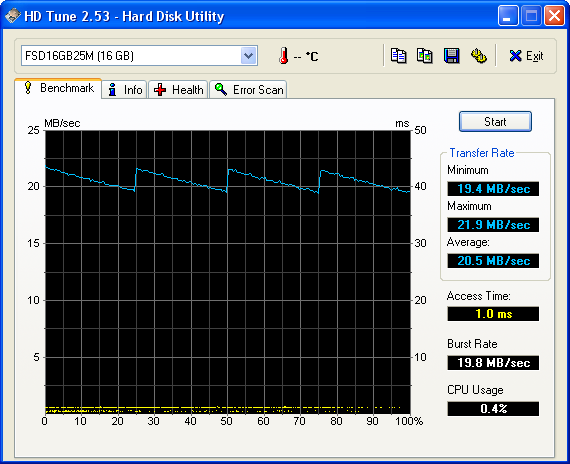
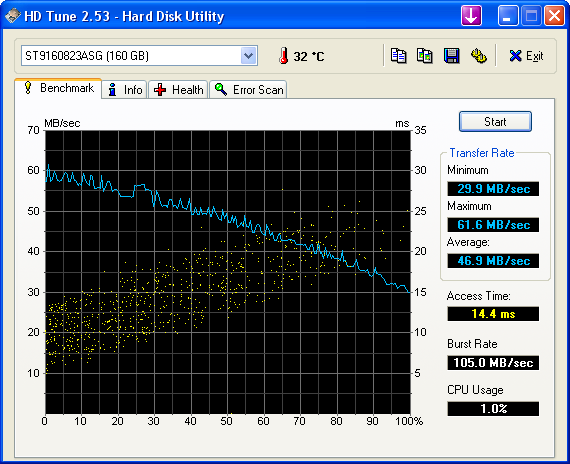
Our first screenshot is the Super Talent 16GB drive and indicates an average transfer rate of 20.5 MB/sec which is slightly lower than our HD Tach results below. The drive features an outstanding access time of 1ms or lower which greatly assists in random read times. The lack of higher sustained or maximum transfer rates will adversely affect the drives performance in most of our write tests but we must temper our performance expectations. The applications this drive is designed to run will not necessarily require high write or read speeds although they generally will respond well to the low access times. The second screenshot is the Seagate Momentus 7200.2 drive and is shown for reference only.
Hard Disk Performance: HD Tach 3.0
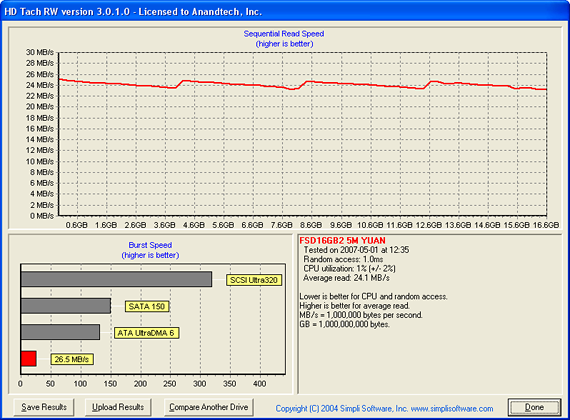
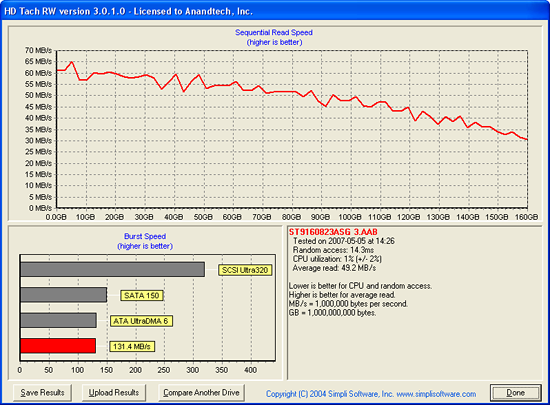
We are also including HD Tach results for review. Once again the order of the screenshots is the same as in our HD Tune results. In this benchmark we see a sustained transfer rate of 24.1MB/sec which is in line with the 25 MB/sec rating of the drive. Also burst rates are at 26.5 MB/sec which is close to the maximum throughput rating of 28 MB/sec from Super Talent. Super Talent is still tuning the flash controller, but HD Tach is already hitting the advertised ratings - HD Tach and HD Tune report MiB/s while drives are rated in MB/s, so we must remember the MB vs. MiB difference; 24.1 MiB/s is actually 25.3 MB/s.
Hard Disk Performance: PCMark05
We are utilizing the HDD test suite within PCMark05 for further comparative hard disk scores as it provides a mixture of actual application results and specific read/write percentages utilized within these programs. It is also a readily available benchmark that others can use for comparative purposes. The program utilizes the RankDisk application within the Intel iPeak SPT suite of tools to record a trace of disk activity during usage of real world applications. These traces are then replayed to generate performance measurements based upon the actual disk operations within each application. The HDD test suite contains 53% read and 47% write operations with each trace section utilizing varied amounts of read or write operations. Additional information about the test suite can be found in PDF format here PCMark05 whitepaper.
The PCMark05 test results are based upon the following trace runs:
Windows XP Startup: This test consists of 90% reading and 10% writes that tracks XP activities at start-up.
Application Loading: This test consists of 83% reading and 17% writes that tracks the opening and closing of the following programs.
- Microsoft Word
- Adobe Acrobat Reader
- Windows Media Player
- 3Dmark 2001SE
- Leadtek WinFast DVD
- Mozilla Internet Browser
- Opening a Microsoft Word document, performing grammar check, saving and closing
- Compression and decompression using WinZip
- Encrypting and decrypting a file using PowerCrypt
- Scanning files for viruses using F-Secure Antivirus
- Playing an MP3 file with Winamp
- Playing a WAV file with Winamp
- Playing a DivX video using the DivX codec and Windows Media Player
- Playing a WMV video file using Windows Media Player
- Viewing pictures using Windows Picture Viewer
- Browsing the Internet using Microsoft Internet Explorer
- Loading, playing and exiting a game with Tom Clancy's Ghost Recon
File Write: This test consists of 100% write activities by writing 680MB of files onto the hard disk.
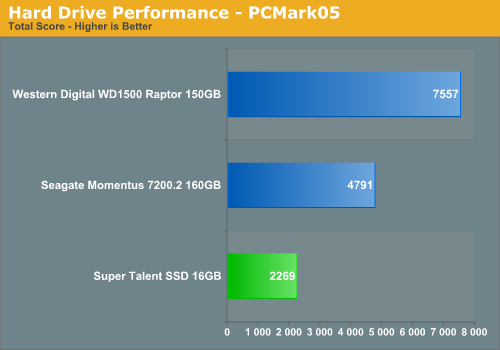
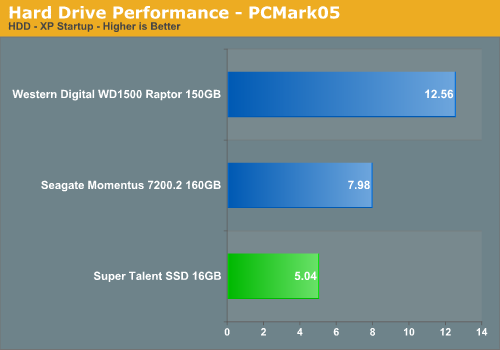
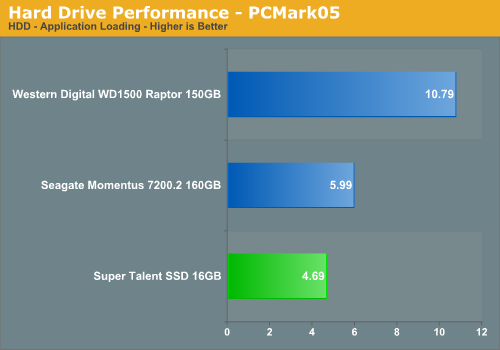
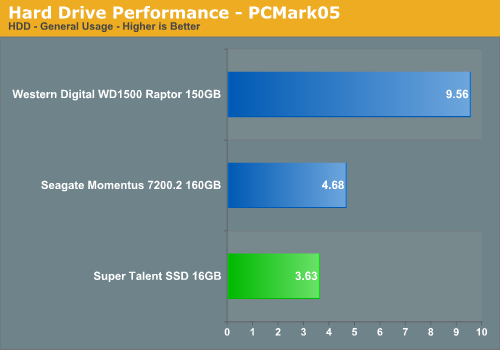
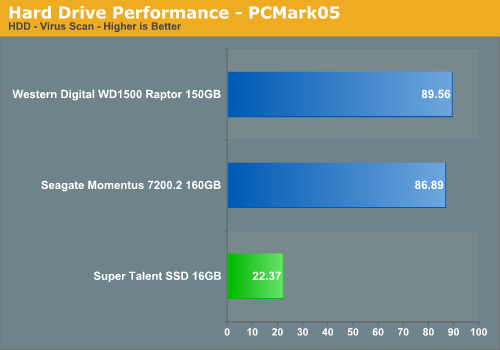
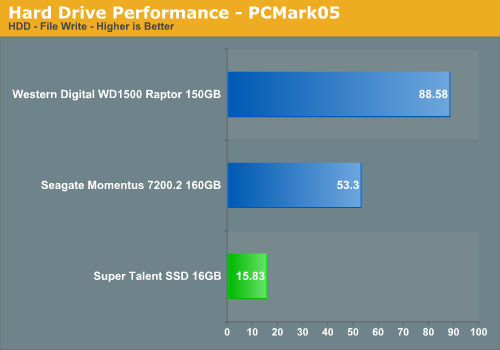
Our PCMark05 results show the Super Talent drive performing as expected considering the read and write speeds are limited to an average of 25 MB/sec. Solid State Drives feature extremely low access times that are usually in the <1ms range and with no moving parts the first three PCMark05 test that feature read speeds over write speeds show the drive being competitive to some degree even with the industrial usage design.
We fully expected the File Write tests to show major differences based on the low write speeds of the disk and it does when compared to our other test drives. However, these differences are minor when considering the drive will be used in applications where write speeds are not paramount to the performance of the drive. The results in PCMark05 will be reproducible in our limited test suite.
Actual Application Times - Gaming
Our application benchmarks are designed to show application performance results with times being reported in seconds, with lower scores being better. While these tests will show differences between the drives it is important to understand we are not measuring the synthetic performance of the hard drive but how well our platform performs with each individual drive. The performance of a drive is an integral part of the computer platform but other factors such as memory, CPU, core logic, and even driver choice can play a major role in determining how well the drive performs in any given task.
Game Level Load
Our tests center on the actual loading of a playable level within our game selections. It is obvious this drive is not intended to be used in gaming systems and we debated on even including these results. However, for game level loads the burst/sustained read speed and access time of a drive is very important. Considering Solid State Drives excel in low access (latency) times we thought it would be interesting to see how well this drive performed in our game tests.
The Battlefield 2 test measures the time it takes to load the Daqing Oilfields level. Our application timer begins when the start single player icon is initiated and ends when the join game icon is visible.
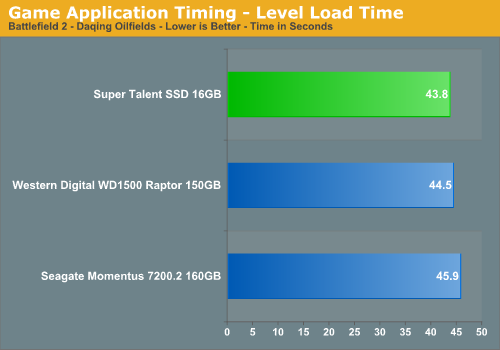
This is one of the more demanding game level load times we test and the Super Talent drive scores first although the margin is minimal. We fully expect the faster consumer level SSD products to improve upon these scores. After several hours of game play we could tell a slight difference between the drives in this test. The SSD product always seemed to load the levels in a smoother manner than our two hard disks, although it was difficult to determine any actual speed differences.
The Company of Heroes test measures the time it takes to load the first campaign level. Our application timer begins when the start single player icon is initiated and ends when the join game icon is visible.
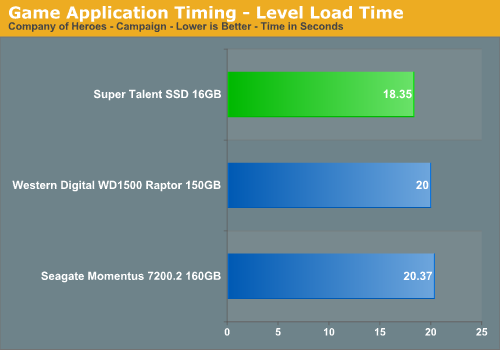
Once again we see a minimal difference between our drives but the Super Talent drive is about 8% faster at loading this particular level. In repeated testing it was difficult to discern the differences between the drive setups but when compared to the Raptor the Super Talent drive is eerily quiet while playing the game. It took a little time to adjust to the acoustic differences not to mention our overall case temperatures being 3C lower after an hour of testing.
Our Supreme Commander test measures the time it takes to load the first campaign level. Our application timer begins when the start single player icon is initiated and ends when the join game icon is visible.
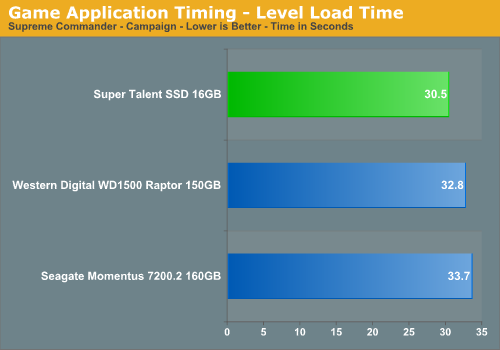
In our final game test the Super Talent drive is around 7% quicker at loading this particular campaign. We did not notice any issues throughout the full campaign scenario and as in the Battlefield 2 tests, the loading of the cut scenes and actual game levels was smoother although we did not perceive any differences in performance.
Actual Application Times - Multimedia and File Manipulation
The following tests require a fast CPU and excellent write performance of the disk drive. Our Super Talent drive will probably never run video/audio encoding applications in its target market so our tests are only meaningful for indicating the write performance of the drive in write heavy applications. These results and any conclusions about the performance of the drive need to be tempered with the commercial/industrial market this drive is designed to operate in. Again, we fully expect the new consumer SSD drives from Samsung and SanDisk to be competitive in these tests considering their improved write speeds.
Nero Recode
Our encoding test is quite easy - we take our original Office Space DVD and use AnyDVD Ripper to copy the full DVD to the hard drive without compression, thus providing an almost exact duplicate of the DVD. We then fire up Nero Recode 2, select our Office Space copy on the hard drive, and perform a shrink operation to allow the entire movie along with extras to fit on a single 4.5GB DVD disc. We leave all options on their defaults except we turn off the advanced analysis option. The scores reported include the full encoding process and are represented in seconds, with lower numbers indicating better performance.
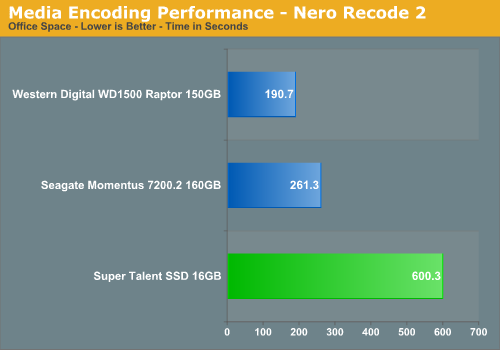
This test is dependent on CPU performance and the write performance of the drive. As in our PCMark05 tests, the write performance of the Super Talent drive does not match that of our other test drives and is a little over four times slower than our Raptor drive, but it did finish the test without any issues.
WinRAR 3.62
Our WinRAR test measures the time it takes to compress our test folder that contains 444 files, 10 folders, and 602MB of data. This is the same test folder utilized in our IPEAK test suite. While the benchmark is CPU intensive for the compression tests it still requires a fast storage system to keep pace with the CPU. A drive that offers excellent write performance can make a slight difference in this benchmark.
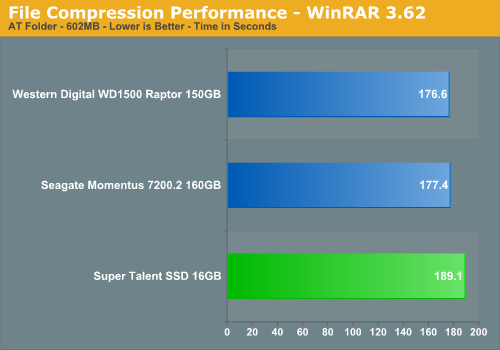
This test relies much more on the CPU and burst rates of the storage system. Even handicapped with 25 MB/sec write speed, the Super Talent drive is only about 7% slower than the Raptor.
File Copy Performance
Our first file copy test measures the time it takes to transfer our test folder that contains 29 files, 1 folder, and has 7.55GB of data from our source drive to the target test drive. This benchmark is disk write intensive and requires a fast storage system.
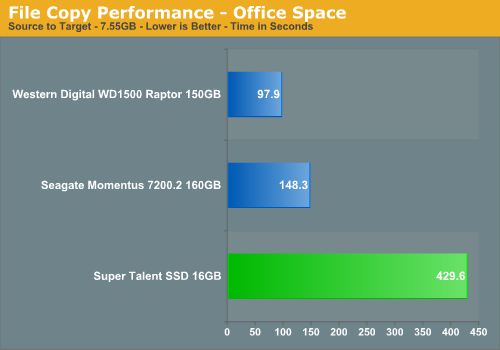
We finish our application tests with a benchmark that favors the hard disk drives due to being a pure write scenario. As in PCMark05 where the largest differences in scores were generated with the write tests, we see the SSD product being over four times slower than the Raptor. This was fully expected but not that bad when compared to the 5400rpm drives from a few years ago - especially the 2.5" laptop models.
Operating System Times
The following tests are designed to indicate the drive's ability to load and shutdown Windows XP along with entering and resuming from hibernation. We will have further test results under Windows Vista with the consumer level SSD products in our next review.
Windows XP Startup and Shutdown
These tests are fairly straightforward with our application timer measuring the time it takes to startup Windows XP from the splash screen until the desktop is visible (BIOS POST times are not included) and the time it takes to shutdown the operating system once the shutdown icon is initiated. We leave Excel and Photoshop Elements open with test files for the shutdown procedure.
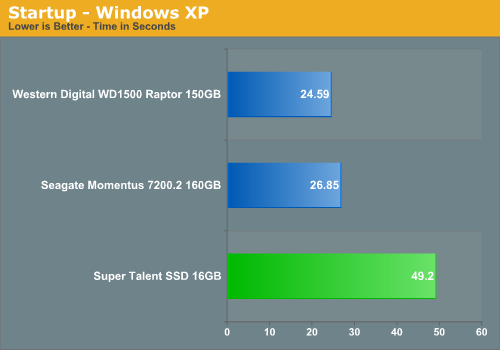
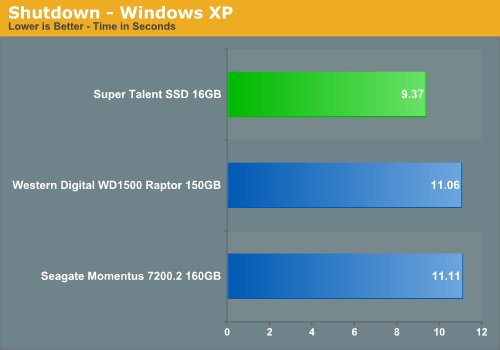
This test is dependent on read speeds for the startup section and we see the effects of the read speeds being capped on the Super Talent drive with it taking twice as long to startup when compared to the hard disks. In our shutdown tests, the SSD unit is about 16% faster thanks to its low latency and data storage method.
Windows XP Hibernate and Resume
Our Hibernate test measures the time it takes for Windows XP to enter hibernation with Excel and Photoshop Elements open with a large spreadsheet and several test images open. The Resume test measures the time it takes for the system to resume to the desktop once the resume screen is initiated.
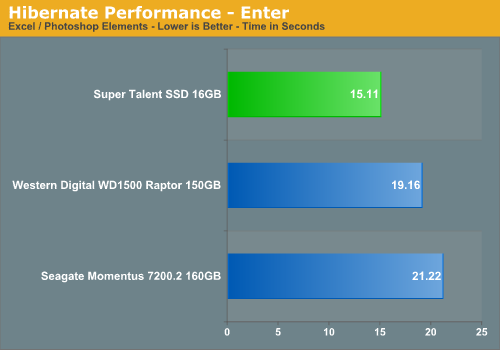
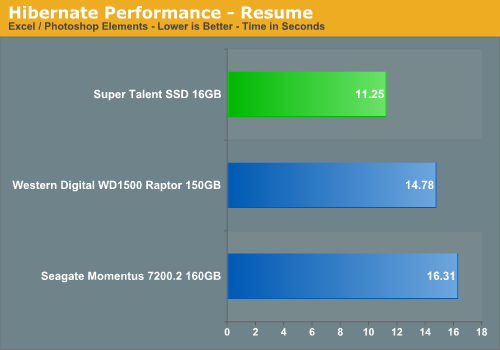
Our SSD unit is able to enter hibernation 22% faster and resume 23% faster. Based upon the advantages of low latencies and always on capability after standby, we expected the results when entering hibernation mode. Based on our previous XP startup results we did not expect the resume results to be quite this good with our Super Talent drive. Our expectations were not based on SSD technology but the specifications of our particular drive sample. The resume results indicate the advantages of the SSD design in not having a mechanical spin-up and seek process along with increased access times in locating files.
First Thoughts
We think Solid State Drives have an excellent future ahead of them. We are in the early stages of testing drives designed for the more performance oriented consumer market under an operating system (Vista) designed for them. However, we are still impressed with the overall performance of the Super Talent SSD16GB25/25M Flash Drive considering its design limitations for the target commercial and industrial markets.
Our limited testing shows both the strengths and weaknesses of this particular drive. Considering the read and write speeds are limited to around 25 MB/sec, the drive was forced to rely upon its superior access and random read rates to generate very competitive scores in our gaming and Windows XP operating system tests. However, we do see one of the major weaknesses of this drive being tested in a consumer centric test such as encoding where the write performance was up to four times slower than the hard disk. We expect these results to improve greatly with the consumer based drives, especially under Vista. In the meantime, the Super Talent SSD16GB25/25M is perfectly suited for its commercial or industrial target markets.

For now, the strengths of the technology behind Solid State Drives are significant for the portable market and eventually could be for the desktop market in specialized uses such as general office machines or portable workstations. The failure rates of the drive should be significantly lower since the drive has no moving parts; it can withstand extreme vibration and shock rates, and is designed for a wide variety of environmental conditions. There are other advantages as well.
Unlike the typical hard drive which has read access times in the 11ms range, most SSD products have access times less than a 1ms with the newer consumer drives being around .12ms at this time. This extremely low latency can significantly improve system resume times and random file access speeds when compared to a hard drive. A hard drive requires a motor, bearings, and moving head components that result in additional heat, power usage, and noise when compared to a SSD. Since the SSD does not have any moving parts it generates less heat, uses up to 80% less power, and is totally silent. Other benefits include improved data integrity, especially during power failures, power surges, or physical shock to the drive. The performance of the drive is fixed and remains stable over a long period of time unlike a hard drive that is subject to file fragmentation and slower access rates over time as the drive is filled up.
Of course, with strengths come weaknesses. The major weakness at this time is the cost of SSD products. The average cost at this time is $17 per GB of storage compared to as little as $0.25 per GB for hard drives. Also, overall performance of the SSD is dependent upon the NAND memory utilized and more importantly, the flash controller design at this juncture. We are just now seeing flash controllers and supporting software designs that can offer similar performance to a typical 7200rpm hard drive in most applications. This is one area that we expect to see improve significantly and quickly over the next nine months based upon our discussions with the manufacturers.
These weaknesses will diminish over time, especially with NAND memory decreasing in price by 40% per year based on current averages. We doubt the SSD product will make significant headway into the desktop market over the next three years due to the continued explosion of storage space requirements for digital entertainment. However, we do see it becoming a relatively significant part of the portable market over the same time period along with exceptionally fast double digit growth into the commercial and industrial markets.
We want to thank Super Talent again for providing our first benchmark-stable SSD sample and we look forward to their entry into the consumer market later this year. Until then, if you are a road warrior who is constantly afraid of losing data and can live with limited capacities, you might want to take a look at the consumer SSD products. And for those who are bound to ask, we only had a single drive for testing so we were unable to perform any RAID tests at this time, not to mention that definitely isn't the target market of this particular SSD. We hope to take a look at RAID performance of the consumer SSDs in the future, though the cost of such a configuration is likely to be prohibitive to all but the most affluent of users.







