
Original Link: https://www.anandtech.com/show/2185
Thermalright Ultra 120: Elegant, Fanless and Efficient Cooling
by Wesley Fink on March 5, 2007 12:05 AM EST- Posted in
- Cases/Cooling/PSUs
Readers who tenaciously seek silence in their PC will probably recognize the Thermalright Ultra 120. It is not exactly the same heatsink, but it is similar in appearance to the HR-01 fanless cooler introduced by Thermalright in late 2005. That cooler shipped for AMD only, as we were still in the hot Intel Prescott days. Adapters were introduced later to allow HR-01 to mount on newer sockets, and HR-01 is still in the Thermalright product line as a fanless cooler.

However, there is no way to even mount a fan on the early versions of HR-01, so its appeal was limited to users seeking silence at around stock speeds. Overclockers really had little use for the HR-01. Thermalright recognized that a cooler designed to perform well with no fan could be very attractive to overclockers if there were some means of active cooling, and so the Ultra 120 was born.
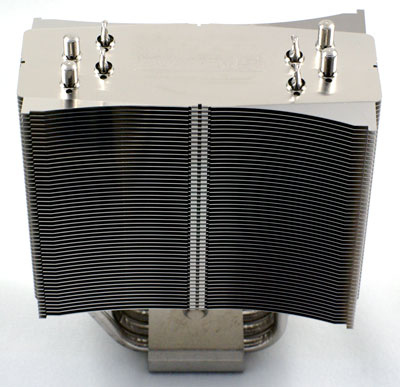
The Thermalright Ultra 120 refines the shape of the HR-01 and adds the ability to mount a 120mm fan to the heatsink tower. If you look closely you can see that the cooling fin edges are turned up on one end and turned down at the other end of the same fin. This creates airflow patterns that are refined in subtle ways from the more common flat fins. Unlike the HR-01 the Ultra 120 is designed to operate with a 120mm fan. The heritage, however, is the fanless HR-01 design, and we will also evaluate the Thermalright Ultra 120 as a fanless design.
Since no fan comes in the Ultra 120 kit the buyer is free to select the fan that best serves their needs. This is something of a "gotcha" in the Ultra 120 design because the fan wires are designed to clip into the lower holes on a 120mm fan post.

The problem with this design is that fans with a full post, which are most of the fans available in the lab, will not mount on the Ultra 120. You have to use a fan with holes instead of a full post. Fortunately two of the better fans that are available, the Noctua and the Scythe S-Flex, both use the 4-hole design.
There are also some advantages to the fan clip design. Since the wire clips on the bottom of the fan you can use a 120mm fan of any thickness; You are not limited to 25mm. That is if you can find the fan in a postless design.
The Noctua fans are an excellent choice for a silent PC. One of the available Noctua fans even has a noise rating of 8dB-A. Since our goal was maximum overclocking along with reasonable quiet the Scythe S-Flex was chosen in the highest RPM version that was available. This was the 1600rpm, 63.7 CFM SFF21F. The S-Flex uses the Sony Fluid Dynamic Bearing design for the fan motor instead of ball bearings or sleeve bearings.

The Sony FDB should translate into a quiet fan, even at higher speeds, and it has a very long fan life. Scythe specifies the fan life as an incredible 150,000 hours. Even with the high CFM rating the Scythe SFF21F is still rated at a quiet 28dB-A, which is well below the noise floor of our test system's power supply. The Thermalright Ultra 120 and Scythe S-Flex SFF21F were both provided for review by Frozen CPU. This means both items are straight off the retail shelf.
The advantage of using after market fans is you can choose the fan based on your system goals - silence, overclocking, or a combination of both. The disadvantage, of course, is that you need to buy a fan to go with your heatsink, where complete kit designs have a fan that is matched by the manufacturer to the heatsink. Both approaches can be argued, but the fan is a cost in addition to the heatsink cost. 120mm fans can cost as little as $3, but the S-Flex was about $15 and the Noctua fans sell for as much as $25.
With the Thermalright Ultra 120 and Scythe S-Flex combo there are several questions to be answered in our tests. Does the Ultra 120 live up to its billing by many users as the best heatsink you can buy? How does the Ultra 120 compare in overclocking abilities to the best heatsink towers tested at AnandTech? Since it is based on a fanless design, can the Ultra 120 be used as a fanless and zero noise CPU cooler?
Thermalright Ultra 120
Thermalright specializes in the enthusiast market, manufacturing the usual CPU coolers but also chipset, VGA, and RAM coolers, as well as thermal paste. Thermalright emphasizes their design capabilities in the cooling market, and their advanced manufacturing processes are ISO-9000 certified.
Most hobbyists first heard of Thermalright when their SK-6 cooler appeared in the summer of 2001 and started winning most of the heatsink roundups. Since then Thermalright has become a well-respected name in high-end air cooling. Thermalright produced several well-known heatsinks for the AMD K8 and Pentium 4 sockets, such as the XP-120 and XP-90 heatsinks. You bought the Thermalright heatsink and paired it with the 120mm or 90mm fan of your choice - for low noise or massive air flow or some combination that met your needs.

The Thermalright Ultra 120 is a top-of-the-line heatsink. As the top model in the current Thermalright lineup it is targeted at enthusiasts who want the best and most flexible performance available in a CPU cooler. The Ultra 120 mounts 120mm fans, but there is also a smaller and lighter version called the Ultra 90 that logically mounts 92mm fans.

The Ultra 120 comes packaged in the usual plain brown Thermalright box. All the Thermalright coolers we have seen are shipped in sturdy natural cardboard boxes. Some would argue the name says it all. Like Godiva in chocolates, Thermalright says you have the best. Whether Thermalright really is the best is what this review will help determine.
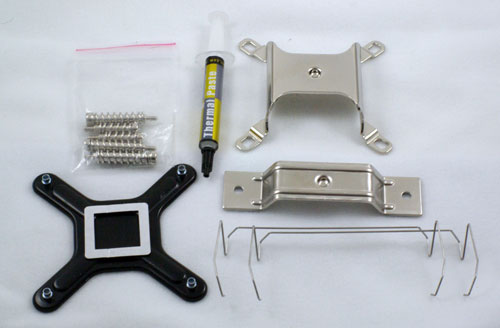
Inside the box you will find an exceptionally well-protected Ultra 120 heatsink, along with everything you need to mount the Ultra 120 on an Intel Socket 775 or an AMD Athlon 64/FX/X2/Opteron.

For AM2 you will need to purchase an Ultra-120 AM2 adapter, which sells for about $8. The Ultra 120 is not currently available in an AM2 version right out of the box. The smaller Ultra-90 does come in an AM2 version.
The Thermalright Ultra 120 kit is available for around $47 retail. The Ultra 90 sells for a little less, around $40. You will also need a 120mm fan such as the Scythe S-Flex SFF21F or the Noctua fans. Just keep in mind that the fan needs holes for the fan wires to work - solid post fans will not work. At a total cost for heatsink and fan of around $50 to $60 the Thermalright is competitively priced with other top heatsink towers like the Tuniq Tower 120 and the Scythe Infinity.
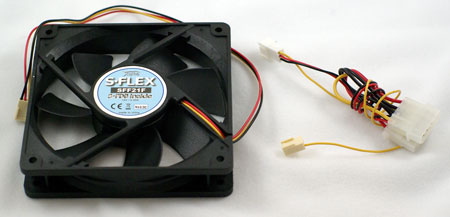
The Scythe S-Flex fan that was tested with the Thermalright comes with just a 3-pin connector. It can be powered directly by the board, or if you are concerned about current draw Scythe provides a 4-pin Molex to fan adapter. Since there is no 4-pin connection you will need something like the Zalman Fan Mate controller if you want to vary the fan speed of the S-Flex. On motherboards supported by Speed Fan, that free software utility is also an option for controlling fan speed.

Installing the Ultra 120 is relatively easy, but you will need to remove the motherboard from the case to install. A mounting plate rests on the back of the board with screw pegs passing through the mounting holes on the board. The heavy Ultra 120 is then supported by four spring-loaded screws on a mounting plate that covers the entire top of the CPU mounting block.

Thermalright has developed a very logical method of installation that provides security for the heavy Ultra 120 heatsink. There was never a worry that the Ultra 120 would fall off the board or rip out of the mounting holes. However, caution is still needed in moving a system with the Ultra 120. The heatsink weighs 745g and the fan we used is 180g. That total weight of 925g is just over two pounds.
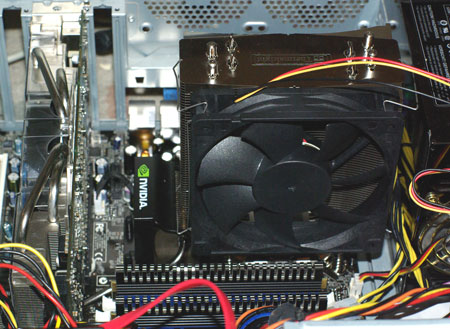
We had no problems during testing and moving our test tower around. However, constantly moving a tower system with this kind of cooler weight supported by the motherboard could over flex the board and cause failure.
Specifications
Our test system is Intel Socket 775, but the Thermalright Ultra 120 will also mount on any AMD 754/939/940 CPU with the included adapter. An optional AM2 adapter is needed for that socket.
| Thermalright Ultra 120 Specifications | |
| Heatsink | |
| Dimensions | 63.5(L) X 132(W) X 160.5(H)mm (excluding fan) |
| Weight | 745g (excluding fan) |
| Material | Nickel-plated Copper and Aluminum |
| Fan Configuration | Supports 120mm fans with open mounting posts |
| Optional Fan | |
| Model | Scythe S-Flex SFF21F |
| Fan Size | 120mm x 120mm x 25mm |
| Bearing Type | Sony Fluid Dynamic Bearing |
| Noise Level | 28.0 dbA |
| Speed | 1600 rpm |
| Air Flow | 63.7 CFM |
| Fan Life | 150,000 hrs (vs. 50,000 hrs for ball bearing) |
| Weight | 180g (fan only) |
S-Flex fans are available in other noise and air flow specifications to meet your needs. The SFF21D has an 8.7dB-A noise rating at 33.5CFM, while the mid-range 21E is 20.1 dB-A at 49.0 CFM. Noctua also has a wide range of fans that will fit the Ultra 120. You will find a wide selection of fans available at etailers like Newegg or Frozen CPU.
CPU Cooling Test Configuration
The standard test bed for cooling tests is the EVGA NVIDIA 680i SLI motherboard. This is primarily based on the consistent test results on this board and the excellent NVIDIA Monitor temperature measurement utility, which is part of the nTune program.
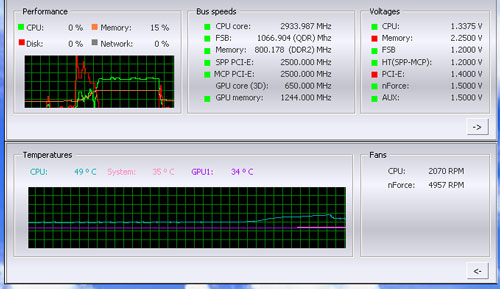
NVIDIA Monitor has a drop-down pane for temperature measurement which reports CPU, System, and GPU results. Reviews at this point will concentrate primarily on CPU temperature. In addition to the real-time temperature measurement, NVIDIA Monitor also has a logging feature which can record temperature to a file in standard increments (we selected every 4 seconds). This allows recording of temperatures during testing and play back, for example, of stress test results that can then be examined when the stress tests are completed. There is also the handy reference of speeds and voltages in the top pane to confirm the test setup.
Other components in the cooling test bed are generally the same as those used in our motherboard and memory test bed:
| Cooling Performance Test Configuration | |
| Processor | Intel Core 2 Duo X6800 (x2, 2.93GHz, 4MB Unified Cache) |
| RAM | 2x1GB Corsair Dominator PC2-8888 (DDR2-1111) |
| Hard Drive(s) | Hitachi 250GB SATA2 enabled (16MB Buffer) |
| Video Card: | 1 x EVGA 7900GTX - All Standard Tests |
| Platform Drivers: | NVIDIA 9.53 |
| NVIDIA nTune: | 5.05.22.00 (1/16/2007) |
| Video Drivers: | NVIDIA 93.71 |
| CPU Cooling: | Thermalright Ultra 120 Scythe Infinity Zalman CNS9700 Zalman CNS9500 Cooler Master Hyper 6+ Vigor Monsoon II Lite Thermalright MST-9775 Scythe Katana Tuniq Tower 120 Intel Stock HSF for X6800 |
| Power Supply: | OCZ PowerStream 520W |
| Motherboards: | EVGA nForce 680i SLI (NVIDIA 680i) |
| Operating System(s): | Windows XP Professional SP2 |
| BIOS | Award P24 (1/12/2007) |
All cooling tests are run with the components mounted in a standard mid-tower case. The idle and stress temperature tests are run with the case closed and standing as it would in most home setups. We do not use auxiliary fans in the test cooling case, except for the north bridge fan attached to the 680i for overclocking.
Since Thermalright provided a syringe of their own thermal compound, the Thermalright compound was used in mounting the Ultra 120. If the manufacturer does not provide a premium thermal compound with the heatsink we use a standard high quality silver-colored (but no silver content) thermal paste for testing.
In our experience the thermal compound used makes little to no difference in cooling test results. This is particularly true now that processors ship with a large manufacturer-installed heatspreader. Our only control on thermal compound is that we use the manufacturer-supplied product, if they supply a premium product, or a standard high-quality thermal paste if a premium brand is not supplied.
We first tested the stock Intel cooler at standard X6800 speed, measuring the CPU temperature at idle and while the CPU was being stressed. We stressed the CPU by running continuous loops of the Far Cry River demo. The same tests were repeated at the highest stable overclock we could achieve with the stock cooler. Stable in this case meant the ability to handle our Far Cry looping for at least 30 minutes.
The same tests were then run on the cooler under test at stock, highest stock cooler OC speed (3.73GHz), and the highest OC that could be achieved in the same setup with the cooler being tested. This allows measurement of the cooling efficiency of the test unit compared to stock and the improvement in overclocking capabilities, if any, from using the test cooler.
The Thermalright Ultra 120 does not come with a fan, but it is designed to mount one 120mm fan. The fan selected for benchmarking with the Ultra 120 is the Scythe S-Flex SFF21F, a high output and low noise fan with a fan motor using the Sony Fluid Dynamic Bearing. The Ultra 120 was also tested without a cooling fan.
Noise Levels

In addition to cooling efficiency and overclocking abilities, users shopping for CPU cooling solutions may also be interested in the noise levels of the cooling devices they are considering. Noise levels are measured with the case open on its side and are measured using a C.E.M. DT-8850 Sound Level meter. This meter allows accurate sound level measurements from 35bdB to 130dB with a resolution of 0.1dB and an accuracy of 1.5dB. This is sufficient for our needs in these tests, as measurement starts at the level of a relatively quiet room. Our own test room, with all computers and fans turned off, has a room noise level of 36.4dB.
Our procedures for measuring cooling system noise are described on page seven along with noise results comparing the stock Intel cooler and recently tested CPU coolers to the Thermalright Ultra 120 coolers.
Fanless Cooling
The Ultra 120 is based on the design of the fanless HR-01, so we were interested in seeing how the Ultra 120 performed without a cooling fan.
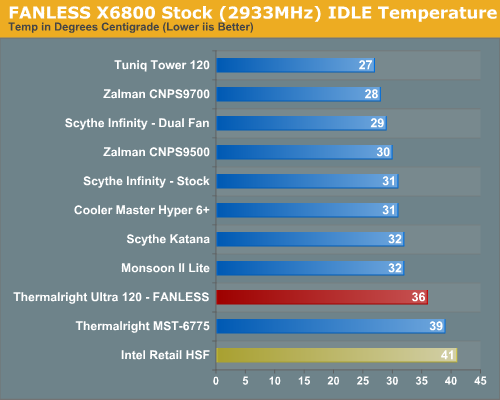
Even without a cooling fan the Ultra 120 managed to keep the CPU cool at idle. This performance is actually a bit better than the stock Intel retail HSF which does have a fan. Where the very good Intel stock cooler keeps the X6800 at 41C at idle, the fanless Ultra 120 can manage an even better 36C, with no fan at all.

Cooling efficiency of the fanless Thermalright Ultra 120 was also compared under load conditions at stock speed by continuously looping a benchmark test of Far Cry. The Far Cry River demo is looped for 30 minutes and the CPU temperature is captured at four second intervals with the NVIDIA monitor "logging" option. The highest temperature during the stress test is then reported. Momentary spikes are ignored, as we report a sustained high-level temp that you would expect to find in this recording configuration.
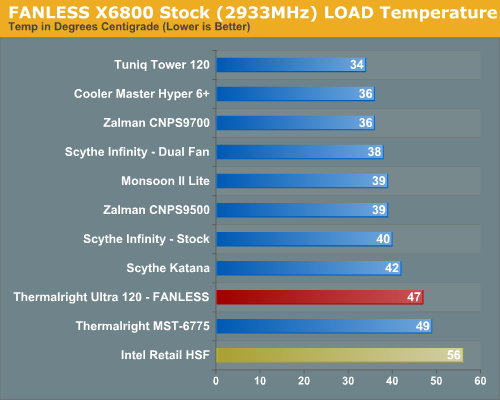
The temperature after 8 minutes of heavy load testing reached 47C. During the 30 minutes of testing the Ultra 120 never exceeded 62C. It also quickly returned to 48C after the stress testing, but it took quite a while to return to the idle 36C. This demonstrates that our case setup is very poor for a fanless CPU cooler.
Our stock OCZ PowerStream 520 is a poor design for a fanless cooling system. Thermalright recommends a power supply with a down-facing fan (one that removes air from the CPU area) be used for cooling for the fanless HR-01. Many other power supplies use this design and they would definitely improve fanless performance of the Ultra 120. Therefore our fanless test results should be considered absolute worst case.
Fanless Overclocks
Fanless benchmarks were also run at two moderate overclocks. At 3.2GHz (12x267 at default voltage), temperatures started at 40C. We measured temperatures after each 8 minutes of load test and found maximum temperatures at 58C-67C-71C-82C. The system never failed even though temperatures as high as 82C were reached during testing. It is again clear our case design is not exhausting enough air for this cooler in fanless operation while it is overclocked.
Tests were also run fanless at 3.5GHz (13x277 at stock voltage). Idle at 3.5GHz fanless was 50C. 8-minute interval stress temperatures were 69-75-81-fail. We are confident that a better ventilated case and a power supply with a down facing fan above the CPU would improve air flow enough for day-in and day-out operation at moderate overclocks with a fanless Ultra 120. With no case fans, no CPU fan, and a power supply that exhausts air only to the rear there was nothing to adequately remove heat from the case/CPU. With a reasonable case/PSU setup for fanless use you will likely get performance levels close to our first set of load measurements.
It is clear from the Ultra 120 testing without a fan that this heatsink can easily cool a Core 2 Duo at stock speed without a fan. It also will likely handle moderate overclocks at stock voltages. It is important to use a power supply with a CPU down-facing fan for best fanless performance. Case exhaust fans would also help, as well as rear fan ducts such as those supplied on the Thermalright HR-01 fanless cooler.
For those whose main concern with cooling is low noise the ability to cool with no fan at all is hard to beat. Fanless CPU cooling requires careful attention to airflow in the case and the design of the power supply, but the reward is the lowest noise possible with air cooling.
Cooling at Stock Speed
Some users will never overclock their CPU, but they still want to run the coolest CPU temperatures possible to enhance stability and extend CPU life. The Thermalright Ultra 120 was designed to accept a 120mm fan, so stock speed tests were run with the Scythe S-Flex 120mm fan.
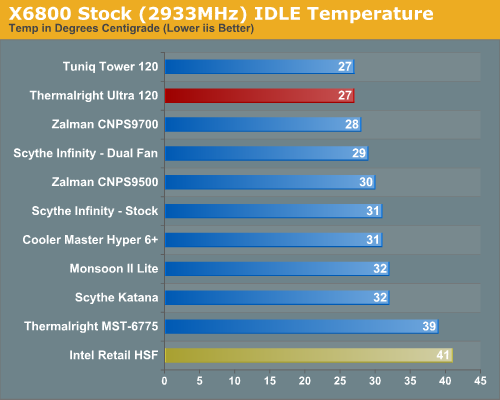
The Ultra 120 is a stellar performer in CPU cooling at stock speeds. Where the very good Intel stock cooler keeps the X6800 at 41C at idle, the Ultra 120 manages 27C, a result which matches the best we have ever measured in testing at stock speeds. Only the Tuniq Tower 120 air cooler has also reached this performance at Idle.
It is more difficult to effectively simulate a computer being stressed by all of the conditions it might be exposed to in different operating environments. For most home users CPU power is most taxed with contemporary gaming. Therefore our stress test simulates running a demanding contemporary game.
The Far Cry River demo is looped for 30 minutes and the CPU temperature is captured at 4 second intervals with the NVIDIA monitor "logging" option. The highest temperature during the load test is then reported. Momentary spikes are ignored, as we report a sustained high-level temp that you would expect to find in this recording configuration.
Cooling efficiency of the Thermalright Ultra 120 was compared under load conditions at stock speed to the retail HSF and other recently tested CPU coolers.
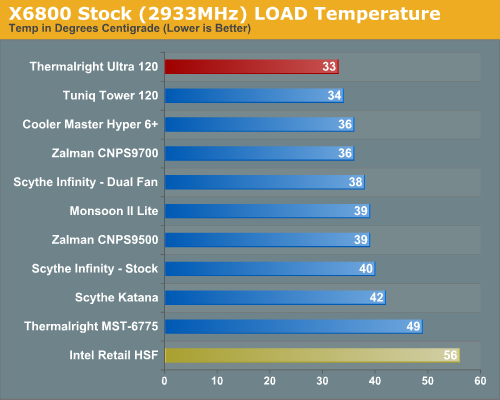
The Ultra 120 under load at stock speeds reached a maximum temperature of 33C. This compared to the Tuniq 34C and the Cooler Master Hyper 6+ and Zalman 9700 at 36C. This is the best stock load performance we have measured at AnandTech with an air cooler.
Scaling of Cooling Performance
As stated many times, the overclocking abilities of a CPU will vary at the top, depending on the CPU. This particular CPU does higher FSB speeds than any X6800 we have tested, but the 3.9GHz top speed with the Tuniq is pretty average among the X6800 processors we have tested with Tuniq cooling. A few of the other processors tested with the best air coolers reach just over 4 GHz, but the range has been 3.8 to 4.0GHz. Stock cooling generally tops out 200 to 400 MHz lower, depending on the CPU, on the processors tested in our lab.
The Thermalright Ultra 120 was the top performer so far in CPU cooling at stock speeds. As overclocks were raised, the performance the Ultra 120 with the Scythe S-Flex fan maintained its cooling advantage. The Ultra 120 matches or outperforms the excellent Tuniq Tower 120 in cooling across the overclocking spectrum. The Ultra 120 also reached the same top overclock as the Tuniq at 3.90GHz, tying the Tuniq for best overclocking with an air cooler.
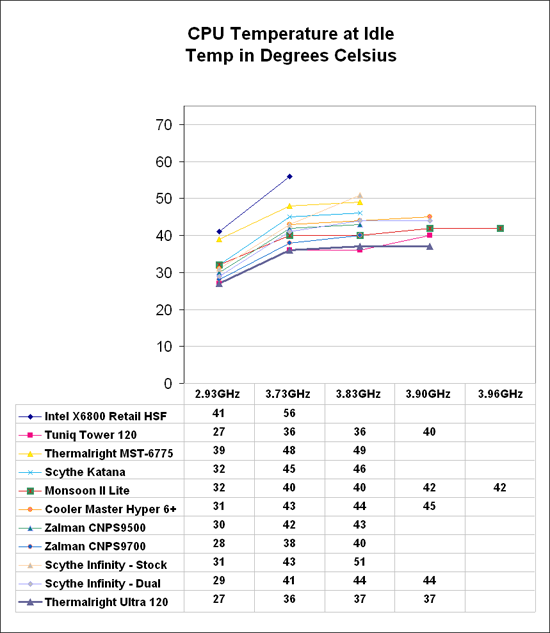
At 2.93GHz the retail HSF is running at 41C, compared to 27C with the Thermalright Ultra 120 with the Scythe S-Flex fan.. This is a delta of 14C. The delta becomes greater as the overclock increases. At 3.73GHz the idle with the retail fan is 56C compared to the Ultra 120 at 36C - a delta of 20C! At the highest stable overclock of 3.90GHz the Ultra 120 even improves a bit on the stellar Tuniq Tower 120, with an idle temp of 37C versus 40C for the Tuniq.
Again we tested under load conditions by looping the Far Cry River demo. The Thermalright Ultra 120 temperature scaling is all but identical to load test results for the Tuniq Tower 120, which was our leader until the Ultra 120 tests. The Ultra 120 is the first air cooler to match or exceed the cooling abilities of the Tuniq Tower 120, which is not a small achievement.
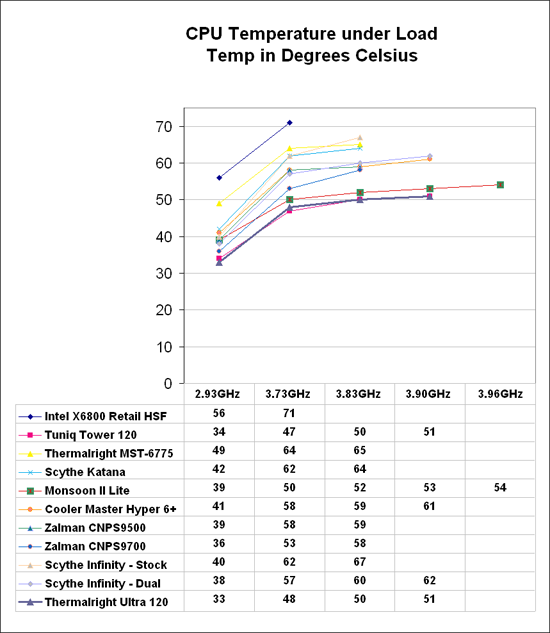
By 3.90 GHz, which is the highest overclock the Tuniq and Thermalright could reach with stability, the Tuniq and Ultra 120 are both at 51C, which is the best performance among coolers tested so far. One more factor that enters into the overall performance is noise level, which is examined in more detail on page 8.
Overclocking
As cooling solutions do a better job of keeping the CPU at a lower temperature, it is reasonable to expect the overclocking capabilities of the CPU will increase. In each test of a cooler we measure the highest stable overclock of a standard X6800 processor under the following conditions:
CPU Multiplier: 14x (Stock 11x)
CPU voltage: 1.5875V
FSB Voltage: 1.30V
Memory Voltage: 1.90V
nForce SPP Voltage: 1.35V
nForce MCP Voltage: 1.7V
HT nForce SPP <-> MCP: Auto
Memory is set to Auto timings on the 680i and memory speed is linked to the FSB for the overclocking tests. This removes memory as any kind of impediment to the maximum stable overclock. Linked settings on the 680i are a 1066FSB to a DDR2 memory speed of DDR2-800. As FSB is raised the linked memory speed increases in proportion. The same processor is used in all cooling tests to ensure comparable results.
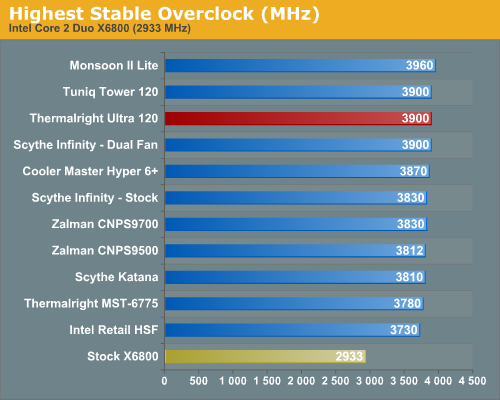
The Thermalright Ultra 120 with the Scythe S-Flex fan matched the Tuniq Tower 120 at 3.90GHz. This is the highest stable overclock we have reached on air cooling with this CPU. While we could boot at speeds as high as 3.96GHz, gaming performance was not stable at speeds higher than 3.90GHz. Increasing the CPU voltage also did not increase stability above 3.90GHz.
The best coolers tested have topped out at 3.90GHz. This represents the highest stable overclock that has been achieved with this CPU with air cooling. While we will continue to try to push the better coolers even further than 3.90Ghz, it is fair to conclude that the maximum OC on air with this processor is likely 3.90GHz. The Vigor Monsoon II achieved a higher overclock, but only with Thermal Electric Cooling.
Noise
For many enthusiasts upgrading cooling the goal is maximum stable overclock, and they will live with the inconvenience of a louder system. For other users silence is the most important factor, and these users will forgo maximum overclocking if that increases system noise levels. As demonstrated on page 4, the Ultra 120 can easily cool a Core 2 Duo at stock speeds without a fan. The fanless configuration is also effective at cooling a C2D that has been mildly overclocked at stock voltage. Certainly this "no-fan" or passive-cooling configuration is the lowest noise level that can be achieved with the Ultra 120.
We also Measured noise levels with the Thermalright Ultra 120 with the Scythe S-Flex SFF21F fan. To test idle and load noise levels, a Zalman fan controller was used to dial in the lowest and highest fan speeds. The difference in noise levels between low and high speed settings on the Scythe fan were very small
There are virtually no power supplies that do not have a fan. While Zalman and a few others do make an expensive fanless power supply, we have not seen a fanless unit larger than 500W, or one that would be used for seriously overclocking a system. With that in mind the noise level of the system with all fans turned off except the Power Supply was measured. The power supply used for the cooling test bed was the OCZ PowerStream 520, which is one of the quieter of the high performance power supplies. The noise level of the Power Supply was 38.3dB from 24" (61cm) and 47dB from 6" (152mm). The measured noise level of the test room is 36.4dB, which would be considered a relatively quiet room with a noise floor slightly below the OCZ PowerStream 520 PSU.
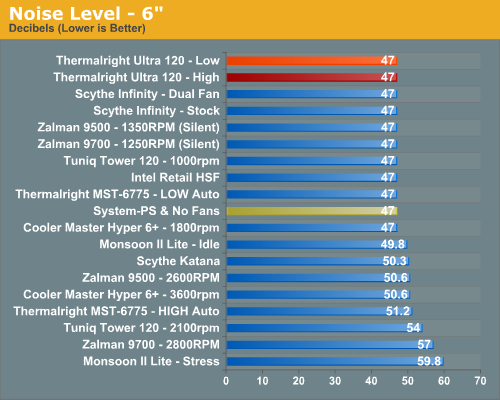

Measured noise levels in this chart should be considered worst case. Measurements were taken with an open side of a mid tower case 6" from the open HSF and 24" from the open HSF. Real world would be a completely closed case with a further reduction in noise.
While the Tuniq matches the Ultra 120 for low noise at low speeds - also below the noise floor of the system - the S-Flex is significantly quieter than the stock Tuniq fan at high speeds. At 24" the S-Flex measures 39.8dB compared to 48dB for the Tuniq. At 6" the S-Flex is at the system floor of 47 DB at high speed compared to the Tuniq at 54 dB. Of course one way to lower the noise of the Tuniq fan on high is to replace the Tuniq 120mm fan with the Scythe S-Flex. High speed noise levels of the Tuniq should then be comparable to the Ultra 120 with the S-Flex fan.
The noise results with the Thermalright Ultra 120 with a Scythe S-Flex fan are impressive. At both high and low speeds, measured from 6" or 24" the Ultra 120 was below the system noise floor in almost all measurements. This is even more surprising when you consider the air flow with the SFF21F is a very high 63.7CFM.
Any 120mm fan should be mountable on the Ultra 120 as long as the fan uses open holes for mounting; the fan can be any thickness. We know the Scythe S-Flex and Noctua fans will mount properly on this heatsink, and you can chose from a wide variety of fans in both product lines. These range from ultra-quiet 8dB-A fans all the way to the 28dB-A fan used in these tests. Considering how quiet the S-Flex measured in our tests, users can opt for higher CFM with assurance that the fan will still remain quiet.
While the Ultra 120 and the Tuniq Tower 120 performed virtually the same in cooling and overclocking, the Ultra 120 with the S-Flex fan proved quieter than the Tuniq when the fans were running at highest speed. Considering the Ultra 120 is also effective as a fanless cooler at stock speeds, the Ultra 120 comes out as the low-noise leader among the coolers we have tested at AnandTech. You can likely lower noise levels of the Tuniq to those of the Ultra 120 by replacing the Tuniq fan with a Scythe S-Flex fan like the one used in our cooling tests with the Ultra 120, although that would increase the total price of the Tuniq.
Final Words
When the Tuniq Tower 120 was reviewed to begin this round of cooler tests we knew from benchmarking that it was an outstanding cooler. We really did not know at that time how good it would prove to be, as it has taken many cooler reviews to find a unit that matches or surpasses the performance of the Tuniq. The Thermalright Ultra 120 is that cooler.
The Ultra 120 is the first cooler tested that can effectively cool a stock Core 2 Duo without a fan. This works best when you use a fanless Ultra 120 in a case with a down-facing power supply cooling fan. You will also get better performance by paying careful attention to airflow and exhaust in the case design. However, this is true with any effective fanless design, and we are still impressed that the Thermalright Ultra 120 is capable of performing better without a fan than the stock Intel Retail cooler with its 80mm fan.
Of course the Thermalright HR-01 is the fanless Thermalright design and the Ultra 120, while derived from the HR-01 design, is designed to be most effective with a 120mm cooling fan. After an easy and secure installation, you will find the fan clips for the Ultra 120 will only work with a few fans. Fortunately they will work with Scythe S-Flex and Noctua fans - either of which are a good match to the Ultra 120. The problem here is that the mounted fan cannot have a closed mounting post, which is common on many fans. The Thermalright design will only work with open holes and no posts on the fan
When combined with the Scythe S-Flex SFF21F fan the Ultra 120 is a record setter. Not only does it match or surpass the excellent cooling of the Tuniq Tower 120, it also does so with lower noise at high fan speeds. That is always a winning combination. The Ultra 120 combo also matches the highest overclock seen with the test bed CPU at a stable 3.90 GHz.
The Thermalright Ultra 120 has earned an excellent reputation in the cooling market as one of the most effective heatpipe towers you can buy. Our tests indicate that reputation is fully deserved. While the Ultra 120 is a bit smaller than most of its competitors, it is at least as effective in cooling and in most cases even better. The quality of construction and finish is also impressive.
You don't seem to be risking hand slicing with the Ultra 120 in the way you do with many other heatpipe towers. The layout of the fins and the edge creases make snagging a hand much less likely. The installation is both logical and easy, and the installed Ultra 120 is exceptionally secure. With the Ultra 120 weighing in with fan at a bit over 2 pounds a secure installation becomes very important. We still don't recommend using the Ultra 120 in a system that will be constantly moved, such as a LAN Party PC, but it does appear this heatsink install is more secure and safer than most competing heatsink towers.
The price is also competitive with other top heatpipe tower designs, even when you consider the added cost of a separate 120mm fan purchase. Thermalright has made the Ultra 120 a decent value, and you will definitely be satisfied with the quality of the finished heatsink.
It is not completely fair to attribute all the good results to the Thermalright Ultra 120 heatsink by itself. The Scythe S-Flex fan, which uses the Sony Fluid Dynamic Bearing fan motor, also contributes to the total performance. The S-Flex moves a lot of air with relative quiet. If you want even more quiet, down to 8dB-A, you can choose other models of the S-Flex or Noctua fans. Based on the performance as a fanless cooler, the Ultra 120 will be very effective when combined with any low-noise fan.
We still have a few coolers to test before we start naming names and rewarding the best coolers with our Editors Choice Awards. For now the Thermalright Ultra 120 and Tuniq Tower 120 reside at the top of our air cooling tests. Either unit will do an outstanding job of cooling a Core 2 Duo. If you lean toward the silence camp in cooling, then the recommendation tilts toward the Ultra 120, but you could always replace the excellent Tuniq fan with the even better Scythe S-Flex.







