
Original Link: https://www.anandtech.com/show/2174
Puget Systems and iBUYPOWER: two sides of the system integrator coin
by Jarred Walton on February 15, 2007 10:25 AM EST- Posted in
- Systems
Introduction
One of the most poorly kept secrets in the world of computer enthusiasts is that there really isn't a lot that can be done to make at PC truly unique. If you put the same parts into two different computers, they will perform the same. The cases could look completely different, but if all the internal components are the same then there is functionally no difference. If someone starts tuning one of the PCs by adjusting memory timings, system voltages, and perhaps even overclocking, then of course there would be a difference again, but short of this the same parts will offer the same level of performance.
That might seem like an obvious situation to most people, but it's important to keep in mind when looking at system reviews. In fact, we can take things a step further and look at the individual components. If you have two motherboards that use the same chipset, as we have shown in many instances, stock performance isn't going to vary much at all. The same situation applies to graphics cards: other than minor differences in clock speeds and cooling, any two graphics cards that are based off of the same GPU chipset are going to perform nearly the same. The differentiating factors between computers and components used to be relatively large, but we have reached the point now where the major aspects that determine which component or computer is better are often up to individual needs. Features, warranty, support, and price tend to be far more important for most people than whether or not you get an extra 1%-2% performance.
Most of our component reviews are now focusing on those areas, though of course we continue to look at overall performance as well, and it makes sense for system reviews to take a similar approach. One of the major differences between complete systems and individual components, however, is that it is virtually impossible to put together a review of all of the systems any company might have on offer. Take a quick look at any system builder's web site, choose any single base system, and you will still end up with numerous options that can be customized: CPU, memory, hard drive, and graphics card almost always have several possibilities, and depending on the vendor you might also be able to choose among motherboards, cases, power supplies, and extra cooling features. On top of that, throw in all of the accessories (speakers, keyboard, mouse, display, etc.) and warranty options and putting together a review of any particular system is really only going to be looking at one configuration out of potentially thousands.
There's nothing inherently wrong with doing a system review looking at one specific configuration, but when you consider that components often change after a couple months (or even weeks), focusing on the final performance is almost meaningless. Sometimes, a computer that we're sent for testing is basically discontinued before we even have a chance to complete the review -- or at least some of the components are replaced -- and it doesn't make much sense to spend time looking at the performance of a system that no one can actually purchase anymore. That's basically where we are today: we have not one but two systems from iBUYPOWER as well as a computer from Puget Systems, but every one of them has at least one component that is outdated or discontinued.
Rather than spending a lot of time talking about the performance of these systems, we decided to focus on the features, warranty, pricing, support, and options available from both companies. We will be using the test systems as examples of the sort of quality offered by these vendors, but benchmark performance isn't going to be a major factor. After all, it shouldn't be hard at all to configure nearly identical systems from either vendor that would end up offering the same level of performance. Both companies use off-the-shelf parts for their PC desktops, so what you're really doing is paying them to put it together for you and provide advice and support.
These two companies offer a range of desktop systems, from basic budget builds all the way up through extreme performance computers that cost thousands of dollars. iBUYPOWER sent us two units representing midrange and high-end configurations while Puget Systems sent us a single high-end computer. Even though the cost of the high-end systems is similar, the two companies took very different approaches, and it would be unfair to say which one is "better" by merely looking at a few benchmarks. Which approach is best depends on what you want. We'll start with a look at the systems from iBUYPOWER.
iBUYPOWER: Overview
iBUYPOWER has been in business for just over a decade now, and they have grown from a very small retailer to one of the more well-known brands. They now have a full line of computer systems ranging from entry level computers and laptops to high-end configurations, and they have a wide variety of customization options allowing you to build everything from a typical business computer through a top-performing gaming monster. Prices are very competitive with what you can find in the DIY market, and the net result is that you can basically pay a small price premium while still being able to heavily customize virtually every option you might want in a modern PC. It doesn't matter whether you want an Athlon X2 or a Core 2 Duo system, AMD or NVIDIA graphics; iBUYPOWER provides the most popular components from all of these companies.
Taking a look at the iBUYPOWER website, there are quite a few interesting options. You can select among the various notebooks or desktops, but also present are weekly specials as well as systems that will ship within 24 hours. It's not entirely clear how some of these options differ, as even the weekly specials still have a huge amount of customizability. You can also pay extra to have any system shipped within 24 hours, three days, or five days, so having a separate category for systems that ship within 24 hours seems a bit odd. Many of the system names are not particularly descriptive, and some of the models listed are pretty outdated -- the Intel PC listed as "Gamer SLI" ends up being a Pentium D based system, for example -- so customers should know a bit about what type of system they want to buy before they begin shopping. Regardless of where you start, the majority of the systems appear to be basic recommendations that you can upgrade or downgrade as you see fit.
Given that we know computer hardware quite well, we didn't find it very difficult at all to pick through their offerings and find a few that we found to be interesting. The weekly specials seemed like a good place to start, but after clicking on the Intel offering we discovered that the specials all came with Pentium 4/Pentium D processors. Returning to the main page, we decided to look at customizing a Core 2 Duo system, and that allowed us to quickly get down to the business of choosing individual components for a Core 2 Duo based computer. (Options on their AMD systems are similar in terms of component selection, but we will focus on Core 2 Duo for the remainder of this discussion.) There are currently 17 case choices available, not counting color options, so most people should be able to find a case that they like. You can get any of the cases with or without lighting (it seems rather pointless to get lighting in a case that doesn't have windows, of course), and you can either stick with iBUYPOWER's default 400W/420W power supply or you can choose one of the eight upgraded PSUs ranging from a relatively inexpensive 500W NZXT up through a massive 1100W Tagan unit.
All of Intel's currently shipping Core 2 Duo/Core 2 Extreme processors are available in the CPU section, and the prices appear to be pretty close to what you would pay if you were to purchase the CPU on your own. You can also choose from three different CPU cooling options: stock retail HSF, an upgraded heatsink that includes extra lights, or you can get a Cooler Master liquid cooling solution for a modest $54 extra. It would have been nice to be able to choose one of the higher end air cooling solutions, but considering the weight and the fact that iBUYPOWER is going to ship the systems, we can understand their reluctance to install heatsinks that sometimes weigh over 2 pounds.
The motherboard selection is good, and it's virtually impossible to include every popular option currently on the market. iBUYPOWER seems to focus on ASUS and MSI as their primary options, but they have a few boards from other companies as well (Intel, Abit, and EVGA for example). The memory configuration options are extremely limited, and it looks like most of the systems come with Corsair memory. All of the systems we looked out came with DDR2-800 memory, which is good, but other than that you can only choose between 512MB, 1GB, or 2GB of memory. You can stick with the default "Corsair Value or major brand" or you can spend a bit extra to get Corsair XMS2 RAM. We would like to see the option to install 4GB of memory at the very least, and while it might be nice to get a bit more information about what "major brands" could be used, getting higher performance enthusiast memory is generally only a concern for people looking overclocking -- something that iBUYPOWER does not officially support.
The selection of graphics cards definitely makes up for the limited memory choices. There are presently 33 different GPU options available, ranging from basic GeForce 7100 GS and Radeon X1300 cards all the way up through GeForce 8800 GTX SLI configurations. It does not appear that iBUYPOWER prevents you from selecting incompatible choices -- for example, you can select a 975X motherboard and a variety of SLI graphics solutions -- but we would assume they will contact you if you choose configurations that don't work. If you need help deciding, online chat support is available Monday through Friday, 8:30 a.m. to 5 p.m. PST. (Those hours are also the same as the technical support hours.) Most of the systems appear to focus predominantly on NVIDIA graphics solutions, but CrossFire configurations are also available. If you choose one of the NVIDIA graphics cards, you can also choose to spend a few extra dollars in order to get a "High-Performance" EVGA brand GPU -- there's no indication whether these are factory overclocked cards or not, however.
Hard drive choices are limited to SATA models, but that's not a big deal given that nearly all computers use SATA drives these days. You can choose any of the most common sizes ranging from 80 GB up through 750GB, including the 10,000 RPM Western Digital Raptor. The cheaper hard drives (and also the smaller sizes) are all 8MB cache models, while all of the 320GB and larger models come with a 16MB cache. There's also an option to get a 1TB solution that consists of two 500GB drives, and although there's no indication whether or not this is a RAID 0 setup we would assume so. The same options are available for a secondary hard drive, but there doesn't appear to be any way to choose a default RAID configuration and it is possible to select two 1TB "drives" regardless of what case you chose earlier, so it appears there's a potential conflict there as well. Other than the Western Digital Raptor, there's no indication of what brand the hard drives might be, but Seagate and Western Digital are the most likely candidates - most likely whichever happens to be cheapest at the time the drives are ordered.
The remaining options are more mundane, but you still get quite a few choices. Besides an external hard drive array, you can install up to two optical drives (six different options to choose from, as well as the ability to select appropriate faceplate colors), go with the onboard audio or add one of five discrete audio cards (three X-Fi based, one Audigy SE, or one generic Dolby Digital 7.1), and one of five speaker options (or save money and don't get any speakers). You can also choose to add a modem/fax and/or a network card, and let's not forget the venerable floppy -- again with the ability to choose the appropriate faceplate color. Wrapping things up, there are 11 different keyboards options available and nine different mouse options (or you can skip the keyboard and mouse if you already have one that you like).
For the display, you can either get no display, one display, or two separate displays. The display choices are broken down into LCD monitors and LCD TVs, and most of the selections are from Viewsonic. There are 16 LCD monitors currently listed, ranging from 17" models up through 23" models. The only LCD TVs currently listed are 20" and 27" widescreen models, also from Viewsonic. If you like Viewsonic as a brand, the display options should keep you pretty happy, but a lot of people will probably prefer to shop elsewhere, especially anyone looking for a 24" or larger LCD. The prices listed for the various LCDs are in line with what you would expect to see for Viewsonic models, but there are definitely other displays out there that offer a better price/performance ratio.
All that, and we still haven't gotten off the first page of the online configurator! However, most of the choices on the next two pages are a lot easier to make. The second page is comprised primarily of accessories that most people won't need: flash memory readers, printers, flash drives, web cams, and a few other items. Software options are also listed on the second page, so you can choose an appropriate operating system (including the ability to purchase a system without any OS installed!) and whether you want one of Microsoft's Office/Works products. You can also choose to add rounded cables and wireless networking devices if you need them, as well as TV tuner/remote accessories.
The final page consists of the warranty and rush shipping options. All of iBUYPOWER's systems appear to come with a standard three-year warranty, so basically all you need to do is decide whether or not you want to spend extra money in order to get the system sooner rather than later. It costs $49 extra in order to guarantee that your system will ship within five business days, $69 to guarantee three business day service, or $109 to guarantee that the system will ship the next business day. Most people will probably be okay waiting the standard 5-10 days, but for anyone that wants their new computer now the ability to pay the extra for that service will be appreciated.
Going through iBUYPOWER's online configurator shows the company's roots. They appear to target the more knowledgeable computer users that are looking for a highly customized system at a competitive price. There are a wealth of configuration options available, and less experienced computer buyers will probably end up confused. The fact that the configurator doesn't do any error checking to make sure that you don't select incompatible parts (i.e. SLI cards on a motherboard that doesn't support SLI) is a black mark, and given the amount of detail present already it seems like they should easily be able to add the necessary code in order to eliminate incompatible choices. Luckily, if you visit the site during normal business hours you can get live chat support to help you select the appropriate components. One of the nice features is that you get a clear picture of most of the parts you select, including numerous images from different angles of each of the cases. We would have liked to see more images on some of the other components, but for most people the case design is going to be more important than what's inside, at least when it comes to appearances.
Overall, the component selection is excellent and the presentation is generally good, but less experienced buyers might need a helping hand -- either from a friend or via the online chat feature. The site could definitely use some refinement, and some areas that might be important in the future (for example the support area) are a bit difficult to locate. There's a lot of in-your-face advertising that gets in the way of finding what you want; even if you know the type of system you're interested in purchasing, figuring out which of the available options matches your needs/wants basically requires trial and error clicking. Still, the value offered is excellent; comparing the final price of a couple of systems to what you would expect to pay if you purchased everything from an online retailer like Newegg.com, once you factor in the 3-year warranty, the total cost is essentially identical and the system is assembled for you. If you don't want a 3-year warranty, you can knock off about 10-15% from the price (about $450 on a $3000 setup) by building a computer on your own. You still get somewhat lower prices overall if you go there DIY route and no single system integrator is going to be able to match the configuration options available, but for most people companies like iBUYPOWER are a very good alternative.
iBUYPOWER: Construction and Design
We have two iBUYPOWER systems to look at, one priced at around $3000 and the other priced at closer to $1300. Not surprisingly, all of the components are completely different when comparing the two systems. The high-end system includes a quad core processor, X1950 XTX CrossFire graphics, an ASUS P5W DH 975X motherboard, 2GB Corsair Dominator memory, and three hard drives (two 150GB Raptors in RAID 0 and a 400GB Western Digital drive for mass storage), all packed into a Thermaltake Armor Jr. case. The midrange system uses an ASUS P5NSLI (nForce 570 SLI) motherboard, a single GeForce 7900 GS graphics card, two 160GB Hitachi drives, 2GB of Corsair XMS2 memory (CM2X1024-6400), with everything installed in an NZXT Apollo case. Both systems use NZXT power supplies, but the midrange system uses a 500W model while the high-end system uses a 650W model. Let's take a closer look at the midrange build first.
Midrange System
Opinions on what the case looks like are going to vary, and there are certainly people out there that think this style of case looks cool. Unfortunately, we're not among those people, but it's simple enough to get a case that you like by going through the configurator. The front panel has a plastic construction that is somewhat reminiscent of Alienware's cases, but it feels and looks pretty cheap. Moreover, the huge door that can be opened simply gets in the way whenever you need to use an optical drive or the flash memory reader. It's possible to remove the door, but you're much better off getting a case that doesn't have a door in the first place if that's what you intend to do.
 |
 |
| Click to enlarge | |
The case itself is pretty lightweight, and the somewhat lower-end configuration means that all of the parts can fit into a smaller chassis. Of the three systems we're looking at today, this one is definitely the lightest and smallest, but the other two systems are quite large so that's not saying much. Other than the plastic front panel, the case is pretty decent, easily accommodating all of the hardware that's installed. The left side has a window allowing you to see the internals, and there's also a large 120mm fan set into the window that helps to cool the expansion card area. There's a second 120mm case fan at the rear of the system that serves as an exhaust.
 |
 |
| Click to enlarge | |
The left side of the case is dominated by a window peering into the internals, while the right side is pretty much devoid of features other than the two USB ports, FireWire port, and headphone and microphone jacks. You may have noticed a problem when looking at the case window already, but let's pull the side off and take a closer look at the internals.
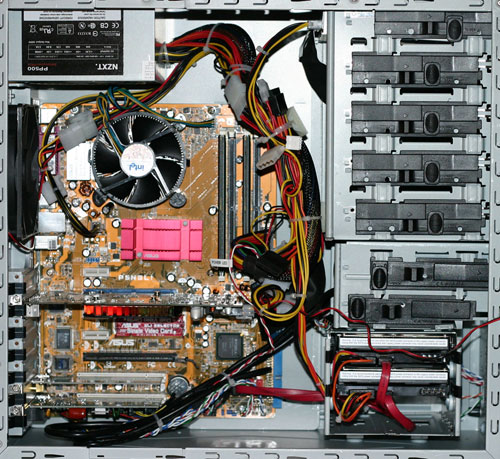 |
| Click to enlarge |
One of the problems with having a case window is that it allows you to see what the inside of the case looks like, and if the wiring isn't very clean that may not be a good thing. Unfortunately, the power supply cables on the system don't lend themselves very well to keeping a clean interior. iBUYPOWER has wrapped all the cables in zip-ties and tried to keep them out of the way, but the unsheathed cables are still something of an eyesore. Choosing a modular power supply might help, but unless the cables are going to be cleaned up significantly we would prefer to eliminate the case window. Some of the cables also don't appear to be quite long enough to reach their intended destinations easily, adding to the cable clutter -- the various cables leading towards the front panel for example could have used a bit more slack. If you're a neat freak when it comes to computer interiors, this type of system isn't going to keep you happy, but less-than-perfect cables certainly aren't the end of the world, especially in a midrange computer. We'll have to take a look at the high-end system to see if iBUYPOWER puts a bit more effort into keeping things clean on more expensive systems.
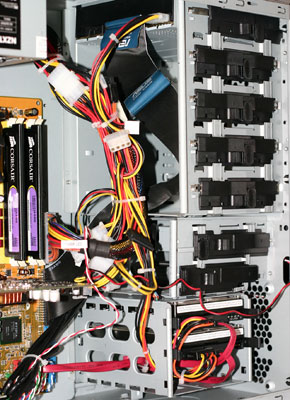 |
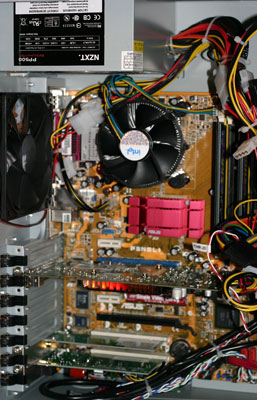 |
| Click to enlarge | |
Besides the cables, and interior is as you would expect. There's plenty of room around the processor and memory, and the large 120mm fans should help keep things relatively cool. A third fan could be added at the front of the case, but it's not installed by default and really isn't necessary for most configurations. The drive bays use a plastic clamp and latch mechanism that makes swapping out components easier, but regular screws are used in many other locations. The expansion cards are secured with screws as well as black plastic clamps, which makes the clamps seem a bit superfluous.
 |
| Click to enlarge |
Taking a look at the power supply, iBUYPOWER normally ships systems with a standard 420W PSU, so our test system has an upgraded 500W power supply. We never came anywhere near 500W (or even 400W for that matter) when measuring power draw, but given that we have an SLI capable motherboard it's conceivable that we might want to add a second graphics card in the future, in which case a larger PSU might not be a bad idea. NZXT PSUs are not generally considered to be among the best models available, however, so if you're going to spend the money to get something other than the default power supply it might be a good idea to spend more money to get better quality.
Overall, the midrange system offers a good value and it's reasonably well built, but it's not the most impressive system we've ever seen. A bit more time and care taken with system assembly could have helped matters, although some of our complaints still go back to the particular case that iBUYPOWER sent us. We left that decision up to them, but should you choose to have them build you a system this NZXT Apollo case definitely wouldn't rank high on our list of best overall choices. For that matter, most of the case offerings in the online configurator are pretty flashy, so people with more moderate tastes might have difficulty finding something they like. If you don't mind spending a bit more money, the Thermaltake Armor Jr. or Tuniq Symmetry look like decent alternatives. If you send iBUYPOWER an email or give them a call, they should be able to accommodate other case and component requests as well. Now let's see if anything changes when we move to the high-end configuration.
iBUYPOWER: Construction and Design Cont'd
High-End System
The use of a different case immediately changes the outward appearance a lot.
 |
 |
| Click to enlarge | |
We prefer the appearance of the Thermaltake Armor Jr. to most of the other cases you can select in the configurator, but it still has a few problems. For one, the two hinged "doors" on the front panel are unnecessary and tend to get in the way. Every time you need to open the optical drive to insert or remove a disc, you have to move them out of the way. Some people might feel that they make the case look cool, but they definitely don't appear to have any useful purpose other than appearance.
 |
 |
| Click to enlarge | |
The whole front panel can also swing open to allow access to the external drive bays, and this also gives easy access to the front 120mm fan for cleaning purposes. Much of the inside of the front panel also has foam filters in place to help keep dust out of the system, although directly in front of the fan does not contain a filter other than the metal grate on the front panel so dust will still be a problem. One issue with this hinged door design is that it doesn't latch as securely as we would like; when transporting the case, the front panel would frequently pop open a bit. A lock on the side can help to prevent this, but the case could still use something better than a simple plastic latch.
 |
 |
| Click to enlarge | |
Similar to the midrange build, the high-end iBUYPOWER system once again has a large window dominating the left side of the case, and there's not much to see on the right side.
 |
| Click to enlarge |
Most modern cases include USB ports and a couple audio jacks on the front of the case, but the Thermaltake design changes things up a bit. A top hatch pops open to reveal two USB ports, a FireWire port, and the microphone and headphone jacks. This type of design is generally best used when placed on the floor rather than on top of a desk, and whether or not you prefer it over front mounted ports is going to be a personal opinion.
 |
| Click to enlarge |
Removing the left panel and taking a look at the Interior, you would hardly expect that these two systems were built by the same company. The change of case and power supply definitely contributes to the reduced cable clutter, but it also seems that iBUYPOWER might have taken a bit more time to make sure the interior was clean on this high-end configuration. The only way verify that would be to purchase a midrange computer with the Thermaltake Armor Jr. case (and probably a different power supply as well), but we'll give them the benefit of the doubt. The Thermaltake chassis certainly has a few more options for routing wires, so clean wiring will depend in part on what type of case you purchase as well as whether or not you get a power supply with sleeved cables. Some companies spend a bit more effort on making sure cables are really kept out of the way, but that sort of approach has other drawbacks -- if you ever need to change out a component, having all of the cables tucked away can make it far more difficult to accomplish.
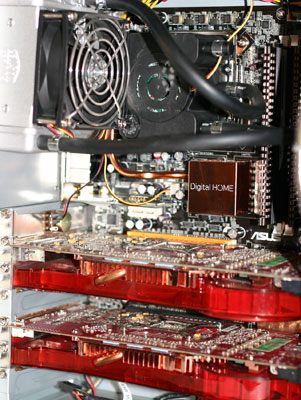 |
 |
| Click to enlarge | |
There are also some other interesting aspects of the internal equipment. For one, there's a small water cooling heatsink on the CPU, although the size of the water reservoir is so small that it's difficult to imagine this will be much better than standard air cooling. (Don't be concerned with the radiator portion appearing to be dislodged -- that was something we had done prior to taking the pictures and forgot to correct.) The fan on the water block also serves as the rear case exhaust, although with only an 80mm fan it's not going to move as much air as a larger 120mm fan would. The mounting of the radiator on the rear of the case is also less than ideal, as the case is designed to accommodate a 120mm fan. Three screws are basically inserted through the honeycomb grill, and a fourth screw can't be used because the honeycomb perforations don't line up with the screw holes.
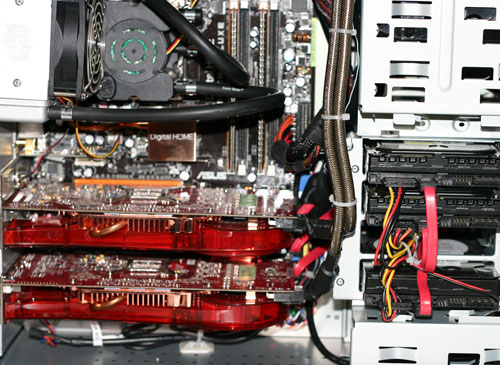 |
| Click to enlarge |
The two large graphics cards at the bottom of the case take up quite a bit of room, and iBUYPOWER didn't elect to install any other optional expansion cards. There's still room to add a sound card if you want, as well as a TV tuner, but it's going to be a bit cramped. That's part of the price you pay for high-end CrossFire or SLI configurations, unfortunately. The dual X1950 cards do have some positive aspects, however (besides performance). Both cards ventilate their hot air out the rear of the case, so they should improve airflow within the case and hopefully not contribute too much extra heat. The Gateway FX530 we looked at offered similar performance, but Gateway didn't use a standard X1950 CrossFire card due to space requirements.
 |
| Click to enlarge |
Other than the power supply, the only remaining cooling is provided by the front 120mm fan. This fan also blows air across the three hard drives, so the system should be able to easily accommodate any hard drive configuration you wish to install. The dual Raptor drives along with a third mass storage drive are a good indication of what can be accomplished. The side-mounted hard drives also make it easier to install large graphics cards, and reaching the power and data connections on the drives is a lot more convenient as well. The power supply is still an NZXT model, but at least it has sheathed cables this time. It includes the dual PCI-E power connectors that are necessary for X1950 CrossFire, and there are plenty of other power connectors for the remaining devices in the system. Unfortunately, the power supply did fail during testing, but more on that later.
In contrast to the midrange system, the high-end iBUYPOWER setup is pretty impressive. It uses a better case and the wiring job was much cleaner. Considering that it includes more components, keeping everything uncluttered is even more difficult. Obviously, some time and effort went into putting the system together to make sure everything looked nice. If all of iBUYPOWER's systems looked like this on the inside, we would have no problem whatsoever recommending them, but for now it appears that your choice of case and possibly the price of your system will have an impact on how much effort goes into putting the system together. Perhaps iBUYPOWER should ditch their current 420W default PSU and upgrade all of their systems to something with sheathed cables, as that alone would help quite a bit in making the internals look better. Another option would be to eliminate the case windows, and as we mentioned already we wouldn't mind seeing a few less gaudy cases for selection in the online configurator.
iBUYPOWER: Reliability, Warranty and Support
If pure performance isn't the benchmark by which systems are to be compared, reliability and technical support have to move to the forefront of considerations. How do the iBUYPOWER systems stack up in these areas? There are some good aspects as well as a few problems that we encountered, but certainly nothing that we would consider a deal breaker.
Let's start with reliability. The midrange system had no problems whatsoever throughout our testing. We ran a variety of stress tests, including various complex games, and not once did we have any issues with stability. The high-end configuration was almost as good, except one morning we came out to find that the system wouldn't power on. After doing a bit of troubleshooting, we were able to determine that the power supply was dead. What caused the failure? It could have been a flaky component or a substandard power supply, but there were also some power outages occurring around the time the PSU failed that were caused by severe rain/wind storms. None of our other test computers had problems, but it's possible that this particular system was plugged into an outlet that got a bit more of a surge during one of the numerous brownouts. When we called tech support and "played dumb," they eventually reached the same conclusion and at that point we would have normally sent the system back for repairs. However, the test configuration (quad core with CrossFire graphics) was such that we would have ended up scratching the review altogether. The reliability of the power supply could have been better, but the level of support that we were offered was good and would have fixed the problem.
All of the iBUYPOWER systems come with a standard 3-year warranty, as we mentioned earlier. It's great that everyone gets that level of support without having to spend extra money, but some people would prefer to have the option to spend a bit more for on-site service as well. As it stands, repairs have to be completed by iBUYPOWER, which means you have pay to send the computer back to the factory for repairs, and iBUYPOWER more will pay for return shipping. Turnaround time tends to be around 7 to 10 business days, so if your computer is your livelihood that's probably insufficient unless you have a backup computer. That's the advantage of many of the large OEMs: they have various business agreements so that you can get next-day on-site service as part of the warranty coverage.
Besides actual repairs, we also like to test out the customer service and support department. One of the first problems that we immediately discovered is that it's a bit tricky trying to figure out how to contact technical support. The iBUYPOWER web page doesn't place the support link in a prominent location. Normally, customer service links are located near the top of company web pages, but in this case you have to go to the very bottom of the web page and click on the very small "Service" link. That takes you to a page where you can then select "Technical Support" to get the necessary contact information. Email support is also available from the service page. Like many smaller companies, technical support is only provided during the week: Monday through Friday, 8:30 a.m. to 5:00 p.m. PST. Other than email, iBUYPOWER doesn't provide any other support options.
We called up the support department several times during testing to see what sort of hold times we would get as well as to grade their support quality. Wait times weren't too bad, averaging four or five minutes in most cases, but we were usually informed by a recording that there were "excessive calls" and that the hold time would be 15 to 20 minutes. The longest we ever had to wait was about seven minutes, however. The overall quality of the support was okay, but we didn't really feel that they went beyond the call of duty. Most of the time, the support personnel spoke English with an accent that made communication somewhat difficult, and at times we weren't entirely sure they understood our problem so there was frequently repeating/restating of the situation. Once we were able to overcome the communication barrier, the answers they provided were generally correct, but they weren't always necessarily the best solution.
For example, when confronted with a potential spyware infection, the initial advice was to simply reformat our hard drive. When asked how to do that, we were told to simply restart the computer with our Windows XP CD in the optical drive and follow the instructions. Only after a bit more talking (during which the support person seem to be anxious to get off the phone) did the possibility of using anti-spyware software come up (they recommended "Adware", not AdAware), and we never did get clear advice suggesting that we backup any important files or documents before reformatting.
That was perhaps the worst of the support calls, and we should mention that quite a few companies will simply refuse to help with any software issues like viruses or spyware. Our support calls related to hardware problems, driver issues, and other general advice were better, but we never really did feel like the support personnel wanted to help us. In most cases, they could give the correct answer eventually, but either because of the communication barrier or some other factor we would have to rate the overall support experience as merely average.
Getting a standard 3-year warranty without having to spend a lot of extra money isn't a bad deal, but the level of support provided definitely wasn't as good as many of their competitors. There were no support forums that we could find, and there wasn't an option to have a technician remotely control the PC in order to provide help. Support hours are also relatively limited, and while they should be sufficient for most people anyone that needs more handholding will definitely want to look at a company that can provide at least some amount of support over the weekends. On-site support as an upgraded option would also make their systems far more attractive to business/home-office users. In essence, iBUYPOWER provides a reasonable level of support but nothing particularly noteworthy. They get the job done, and that's about it. Given their extremely competitive pricing, we really aren't particularly surprised; companies that provide high-quality support generally have to charge more for their computers.
Puget Systems: Overview
In contrast to iBUYPOWER, Puget Systems is a relative newcomer to the online build-to-order computer scene. They've been around since late 2000, starting out as a company running in the basement of the owner's house but moving quickly to occupy larger facilities. In terms of volume, it's safe to say that Puget Systems doesn't sell nearly as many computers as a company like iBUYPOWER. Instead, they are a bit closer to companies like Falcon Northwest and VoodooPC in that they attempt to build higher quality systems for which people will be willing to pay a bit extra. They do offer more budget oriented computers as well, however, and prices and designs take the middle ground between what you might see at major OEMs (inexpensive cookie-cutter systems) and what you would find at the boutique system builders (exotic but expensive computers).
Navigating the Puget Systems website is far more straightforward than iBUYPOWER's site. At the top of the page are clear links for notebooks, desktops, servers, or individual components. There are also links for technical support and the customer forums that are readily visible. Where iBUYPOWER has a bunch of different models that have somewhat confusing names, Puget Systems sticks with straightforward descriptions: you can get home, gaming, or professional desktop PCs; thin and light or high-performance laptops; and rack mount or tower servers. Following any of the links for these various sections provides you with a few more options. For example, the desktop offerings all have configurations that target quiet computing, and you can look at micro ATX designs. In the middle of the main page is also a link for Puget Certified Systems. These are sold at a discount because they are intended as volume designs; you don't get as many configuration options, it doesn't take as long for the system to be built, and Puget Systems feels that the components are "more reliable".
Starting with the Puget Certified Systems, there are quite a few options available. You can select among a basic office setup, a home theater PC, workstations designed for video editing, or a couple of gaming configurations. One of the major differences between the certified systems and the other configuration options is that your choice of motherboard and case are set according to which base configuration you choose, and there are fewer options available in the other component categories. The core components available are still very good choices, so most people will be quite pleased with any of the certified systems -- and a 10% price discount certainly won't hurt.
Switching over to their classic system configurator, you get a lot more customizability. We focused on the gaming and quiet configurations, so there may be a few extra options available elsewhere. Regardless, there are definitely some patterns that become apparent. Starting with the motherboard, there are several options available, all of them from ASUS. Anyone who knows computer components should be pretty happy with an ASUS brand motherboard; you can generally expect to pay a bit more than what other brands might cost, but the quality of ASUS boards is among the best. In most cases there are five Core 2 Duo compatible motherboards and two AM2 motherboards available, and your choice of motherboard will automatically show the appropriate CPU options. A pop-up appears every time you change CPU sockets on the motherboard, but at least people won't accidentally change socket types and forget to select an appropriate CPU. The heatsinks and a few other items will also change depending on what motherboard you select.
The usual candidates are available on the CPU section: all of Intel's Core 2 lineup is present, other than the newly released E4300, or you can choose to save money and get an old Pentium D 820. On the AMD side, all of the socket AM2 Athlon X2 processors are listed, as well as the FX-62. Single core 3500+ and 3800+ are also available, or at the bottom of the pricing scale is a Sempron 3000+. It should also be noted that clicking on any of the components will open up a new window providing additional details on the component in question. Clock speeds of the processors aren't listed on the main page, but they are present on the component details page. You can also click on the component categories (i.e. motherboards) to get a bit more information about the various options as well as some advice.
In most cases, there are only two or three heatsink options available: you can go with the stock retail heatsink (not available on "quiet" configurations), a Cooler Master Hyper L3 (socket 775) or the Arctic Cooling Freezer 64 Pro (socket AM2), or else you can choose to upgrade to a Thermalright SI-128 for a bit more money. The stock heatsinks should get the job done, while the Thermalright heatsink will cool a bit better and not create as much noise. Puget Systems appears to prefer Kingston memory, as all of the memory options come from that company. Kingston is a reputable brand, so that's not a problem, and you can choose between standard memory modules or pay extra for the HyperX models. All of the HyperX models are DDR2-800 and the standard models are DDR2-667, and you can choose to have either 512MB, 1GB, 2GB, or 4GB of memory installed. Somewhat interesting to note is that 4GB of HyperX memory (two 2GB DIMMs) actually costs less than 4GB of standard memory (four 1GB DIMMs). If you're thinking about getting 4GB of memory anyway, we can't see any reason to get slower DDR2-667 memory with smaller DIMMs sizes while spending more money. 2GB DIMMs also give you the option to move up to 8 GB of RAM in the future should you so desire, although that would only really be useful if you run a 64-bit operating system.
Next up are the case selections, and similar to the motherboards only higher end offerings are available. You can choose from among a couple of Antec offerings, a Silverstone TJ07, the Cooler Master Stacker, or several Lian Li cases. The Antec cases are the cheapest option and they are still very high quality cases, while the Lian Li cases cost a bit more. Meanwhile, Cooler Master and Silverstone compete for the largest case award, with the Silverstone Temjin topping the price charts. Several of the cases are also available in a couple different color options, generally silver or black, and sometimes with a window. Only the less expensive Antec cases include a default power supply, so that's the most economical option, but if you're like us you probably already have the impression that you don't go to Puget Systems in order to get an inexpensive, average computer.
Power supply offerings match the cases, in that you only get high-end options (outside of the included 420W power supply on the Antec cases). There are only three power supplies listed for quiet gaming computers, although some of the other systems include a fourth option. All of the add-on power supplies come from SeaSonic, and they include the S12 380W, S12 EE 550W, S12 EE 650W, or the modular 700W. SeaSonic is regarded as one of the best power supply brands on the market, but even the 380W S12 will add over $100 to the price of your system. The other three high-end power supplies cost between $200 and $280 as an upgrade. Once again, these are very high-quality components, with a price to match.
Hard drive choices are limited to SATA models ranging from 80 GB up through 750GB. All of the hard drives are from Seagate, with the exception of the two 10,000 RPM Western Digital Raptor offerings: you can choose the 74GB or the 150GB Raptor. The only hard drive that doesn't come with a 16MB cache is the 80GB Seagate. You get the ability to select two different types of hard drives, and each hard drive section has the ability to enter custom configuration instructions. For example, you could choose to install two Raptor drives as a single RAID 0 partition, with a third larger hard drive used for mass storage. Given the ability to enter instructions on partitioning, the sky is basically the limit when it comes to setting up your hard drives. Provided of course that you don't mind using Seagate or Western Digital drives. (We certainly have no qualms with that choice.)
Choosing a graphics card comes next, and your options will again vary depending on which motherboard you select. If you select an SLI capable motherboard, you will get both single card and SLI configurations. Unfortunately, at least for now, CrossFire is not a supported option, even though CrossFire compatible motherboards can be selected. For gaming enthusiasts, that's probably not a concern yet, as NVIDIA SLI is the top-performing solution right now. We're glad to see that Puget Systems is on top of the configuration options, regardless, as people won't be able to accidentally select SLI graphics cards if the motherboard doesn't support it, unlike the iBUYPOWER configurator. Choices in the graphics department range from entry level GeForce 6200TC cards up through the GeForce 8800 GTS and GTX. The sole AMD/ATI representative right now is the X1950 XTX, which depending on your viewpoint might be a problem. There's no doubt that NVIDIA rules the high-end market, but AMD is very competitive in the midrange and budget sectors. It wouldn't be bad to see a few options like the X1950 Pro as well, in our opinion. Once AMD launches their next-generation GPU, Puget Systems will certainly reevaluate the market and decide what other cards they might want to carry.
As with iBUYPOWER, the remaining component choices are less critical, but there are still quite a few things to look at. You can install up to two optical drives (six different options to choose from -- 3 each from Plextor and LiteOn -- as well as the ability to select appropriate faceplate colors). Discrete audio cards are all from Creative Labs -- four X-Fi offerings and one Audigy4 SE. For the floppy, you can choose either a standard floppy drive or a combination floppy/flash memory reader; for now, Puget Systems requires floppy drives on many of their computers, just to be safe. Besides selecting an appropriate operating system, everything else is an optional extra. You can add TV tuner cards, a PhysX card, a Killer NIC, various case mods including lights, round cables, extra case fans, and so on.
There are currently six LCDs listed, from either CTL or Samsung, ranging in size from 17" to 24". The LCD prices are pretty expensive, relative to what you might find elsewhere, so it might not be a bad idea to skip the LCD and purchase one separately. If you're interested in dual displays, the configurator also restricts you to selecting two of the same display, so you can't choose one 24" display and one 20" display for example. We would have liked to see a 22" widescreen LCD as a choice as well, as those tend to strike a good balance between price and size, although as we've already said you will probably get a much better deal by purchasing your display somewhere else anyway. Speakers, mice, keyboards, and warranty options round out the online configurator, with most of the usual suspects present. Like most of the other categories, Puget Systems focuses on higher quality components, so all of the speaker selections come from Logitech.
All Puget Systems come with a standard 1-year warranty, or you can choose to upgrade to a 2-year ($160) or a 3-year ($260) warranty at an additional cost. Also note that any accessories -- displays and speakers for example -- only carry the manufacturer's warranty. However, regardless of which warranty you select, all Puget Systems come with lifetime labor and technical support. Should you ever want to take your system in to have some upgrades performed, you only need to pay for the new hardware, and the same applies if you should ever have hardware that fails once you're out of the warranty coverage. The total price of a Puget Systems computer is definitely going to be more than what you would pay at some of their competitors, but the lifetime labor and technical support does help to compensate for the price discrepancy. Whether or not that's important enough to consider purchasing one of their computers is up to you.
The Puget Systems online configurator is very well done, offering good information if you select any of the component choices. The selection is nowhere near as extensive as iBUYPOWER (or a variety of other system vendors for that matter), but Puget Systems is clearly focusing on quality rather than quantity. It is virtually impossible to build a system that would in any way qualify as a low-end computer. That's not to say that you can't build computers that are slower and computers that are faster -- choose the slowest graphics card and the slowest CPU and pair that with 512 MB of memory and you're certainly not going to have anything that sets speed records -- but the component quality is still going to be very good. What's more, once you've finished configuring your system, you can email it to Puget Systems to get feedback. They will respond and provide additional advice based on your questions to them, or they can also point you in the right direction if they see anything that looks questionable.
We focused on the individual component choices, but if that's too much work you can also select from among several preconfigured options at the top of each category. Choose quiet computers for example and the preconfigured choices are: Quiet Desktop Computer, Quiet Gaming Computer, Quiet Performance Computer, Quiet Ultimate Computer, and Ultra Quiet Computer. Click on any of those options and the vast majority of the component selections will be done for you. Whether or not we agree with all of the choices is up for debate, but they are good baseline recommendations that you can further customize as you see fit.
Overall, the component selection at Puget Systems is very limited, but the quality of the components is excellent. We would rate the quality of the configurator as being one of the best that we have seen. Images of virtually every component are available, often with multiple angles, and all of the necessary compatibility checks are in place so that you can't select parts that won't work together. Unfortunately, the price is definitely going to be a major deterrent to a lot of people. Even though they use high-end components, the markup is pretty substantial. A system that we configured for $2500 would cost around $1800 if purchased from Newegg.com and assembled on your own. Even if you choose one of the Puget Certified Systems that come with a 10% discount, you would still be looking at a roughly 25% markup. If you want to get a very nice computer built for you, however, Puget Systems looks like they can compete with other boutique system builders like Falcon Northwest, Alienware, and VoodooPC. They might not be as big or as well known right now, but price comparisons with those companies will be far more favorable than comparing them with companies like Newegg or iBUYPOWER.
Puget Systems: Construction and Design
High-End System
As with most computers, Puget Systems' choice of case dictates many aspects of the overall system design and construction. The Silverstone TJ07 is a full-size tower case that is clearly bigger than the Thermaltake Armor Jr. It is constructed of aluminum so despite the large size it still remains manageable in terms of weight. Once you get over the initial surprise at just how large the case is, however, you can begin to appreciate the elegance that has gone into the construction. Nearly all of the corners are rounded, giving it a look that tends to be a bit different from your average case. The brushed aluminum finish is an attractive matte black, and there are no doors or hinges to get in the way of the optical drives. Some people like to have cases that have a door, as that can be used to restrict access to the power and reset buttons, but we generally prefer cases that provide quick access to the drive bays.
 |
| Click to enlarge |
Speaking of drive bays, the TJ07 comes with seven externally accessible 5.25" drive bays. All of the unused bays come with a black aluminum cover that matches the rest of the case, and Puget Systems (or perhaps Silverstone) includes a floppy/flash memory combo drive with an adapter in the bottom drive bay. There is a small flip up door just below the last 5.25" bay that houses four USB ports, a FireWire port, and headphone and microphone jacks. Unlike the other two systems, there are no fans or perforations on the front of the case, as all of the ventilation comes from elsewhere.
 |
 |
| Click to enlarge | |
The left and right sides of the case both have grills on the bottom where fans can be seen. Most of the case fans are 120mm low-RPM models, and the ASUS motherboard included with our test system is able to regulate most of the fan speeds. Similar to a few other cases, the TJ07 places the power supply on the bottom of the case in an attempt to compartmentalize the design and better control temperatures. The hard drive mounting brackets are also located on the bottom and are cooled by some of the fans that can be seen above. The left side of the case has a large window providing a view of the Interior, and cold cathodes light up the inside of the case when the computer is powered on.
 |
 |
| Click to enlarge | |
Additional ventilation can be seen on the top of the case, where two more 120mm fans serve to remove hot air. At the rear of the case another pair of fans, this time 80mm models, also help to remove heat. In the middle of the expansion card area you can also see a cable that plugs into a USB port. This cable leads to the four front USB ports (essentially a USB hub), allowing even motherboards that lack extra USB headers to support the front ports. The red switch just below the cable is used to control the case lights, should the desire to turn them off arise. The top expansion slot is home to a specialized audio riser card, and the remaining expansion slots are occupied by the dual slot GeForce 7900 GTO graphics cards.
 |
 |
| Click to enlarge | |
Removing both side panels allows you to see just how clean the interior design of the case is. All of the extra power supply cables can be stored in the lower compartment, and access slots between the top and bottom compartments are large enough to allow easy routing of any other cables. Considering that the motherboard is a standard full-size ATX model, the above shot should help to put the case size in perspective.
 |
| Click to enlarge |
CPU cooling is provided by a Arctic Cooling Freezer 7 Pro, which proved adequate in our use, but Puget Systems no longer uses this particular heatsink. Most likely, they switched heatsinks in order to improve cooling performance, as the Freezer 7 Pro is not regarded as one of the best all-around cooling solutions. The above image also provides another angle on the four exhaust fans at the top-rear of the case.
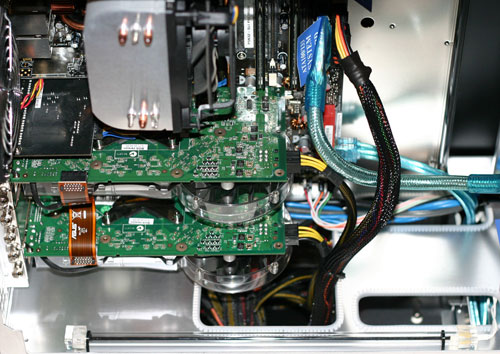 |
| Click to enlarge |
The heatsink on our unit isn't only thing that is no longer available from Puget Systems. When the system was originally put together, GeForce 7900 GTO cards were available, and they offered a good level of performance and low noise levels. Unfortunately, these cards had a very short shelf life, so it is no longer possible to find them.
 |
| Click to enlarge |
The motherboard is also an outdated model now. Our test system uses the ASUS P5N32-SLI Premium Wireless, and while it is still possible to get this motherboard from Puget Systems as well as online vendors, most people building a high-performance computer are now looking at the nForce 680i chipset instead of the older nForce 590i. In terms of overclocking, the newer chipset does much better, but for stock performance there isn't a huge difference and the 590i boards are a somewhat less expensive option.
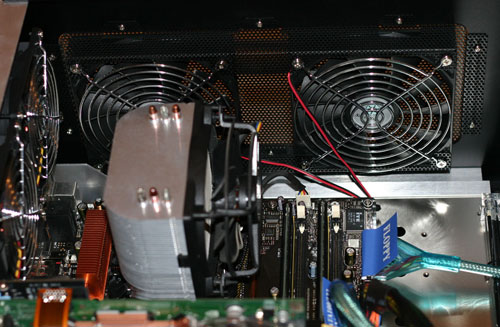 |
| Click to enlarge |
The position of the power supply is such that you can't actually see the sticker on side, but our test system has a SeaSonic S12 EE 550W unit. This power supply is one of the quietest available and it also offers a very high efficiency rating. The low RPM temperature controlled 120mm fan helps in that respect, but the high efficiency rating also means that not as much power gets lost to heat so the fan doesn't need to spin as fast. With all of the fans that are present inside the case, you might expect it to be pretty loud. Counting the CPU and power supply, there are eight fans total in our test system. However, nearly all of the fans are low-RPM models, and the ASUS motherboard can even shut off some of the fans if temperatures are low enough. Typically, both of the bottom case fans would only spin up on rare occasions, and the top four case fans were usually operating at low RPMs that don't generate much noise. Only under extended periods of heavy stress (i.e. gaming) did the fan speeds reach the point where noise was noticeable, but even then the system was still pretty quiet.
 |
 |
| Click to enlarge | |
If you hadn't noticed already, Puget Systems did a very good job with the wiring. It stays out of the way for the most part, and they lock many of the cables into place with zip ties. This could present problems if you ever need to change power supplies or rework the wiring, but given the lifetime labor warranty it might be easiest to simply send the system back to Puget Systems if that ever needs to be done. Some of the cables -- specifically the SATA data and power cables -- are also held into place using glue to insure that they do not fall out. We have seen that from a few other system vendors, and honestly it strikes us as overkill, especially when you can now get SATA cables with a clamp and latch mechanism that keeps them in place. Of course, that only applies to data cables, so perhaps it isn't that bad of an idea to hot glue the power cables into place.
 |
| Click to enlarge |
Considering the case, it's not too surprising that we found the Puget Systems to have the best overall internal design and layout. Whether or not it's truly worth the price premium is an entirely different story, but for anyone that likes to keep the same system case and upgrade components over time the investment in a very high-quality chassis is certainly a reasonable choice. There's clearly a lot of attention to detail in the construction and assembly process at Puget Systems, and if you would rather pay a skilled system integrator to put together a computer for you instead of spending your own time doing it, Puget Systems can build a high-quality computer that will compete with the best on the market. "Budget" computers from Puget Systems start at around $800, not including monitor or most of the other accessories, but the budget computers still tend to have higher quality components than most people would normally use in an entry level system. If you want to go the other route and get a maxed out configuration, you can easily spend $7,000 or more and get a powerful workstation that comes complete with a high-performance liquid cooling setup on both the CPU and graphics cards.
Puget Systems: Reliability, Warranty and Support
Given the higher cost of the Puget Systems computer, anyone considering a purchase from them is probably going to expect a lot more in the way of reliability and technical support. So how did they do during our testing? Reliability was never a problem during the couple of months that we tested their system. We never had any problems with system stability, and the only minor problem we encountered was sound support in a couple of games. After calling their tech support line, they were able to walk us through downloading the latest audio drivers and that fix the errors we were experiencing. Should any hardware fail and need to be replaced, as with iBUYPOWER you will have to pay to ship the computer back to Puget Systems, and they will pay for return shipping. They are also willing to cross ship components if you're comfortable doing repairs yourself.
All Puget Systems computers come with a standard 1-year warranty, but for an additional fee you can get a 2-year or 3-year extended warranty. Puget Systems also offers a 30 day money back guarantee, with limitations. Basically, more expensive systems may be subject to a 15% restocking fee -- additional details are available on their website. On-site repair service is not available, but beyond the parts warranty all Puget Systems come with lifetime labor and technical support. That's the type of service that we like to see from more expensive system builders: if anyone ever spends a lot of money on a computer, the least they can do is provide technical support for as long as you own the system! Of course, Puget Systems has taken that one step further. Recently, Monarch Computers appears to have closed up shop -- the website is no longer online, the phones are dead, etc. Anyone that purchased anything from Monarch Computers recently has most likely been left out in the cold. Puget Systems has offered to provide technical support and free labor to any former Monarch Computers customers -- obviously in a bid to pick up some new customers, but that's still a good deal anyway you look at it. No one is entirely sure what happened with Monarch, and it could be that they will return in the future, but you have to respect Puget Systems for offering to help at no cost to the end-users.
For technical support, Puget Systems has a variety of options available. You can send an email or fax, give their support line a call, or visit their support forums. The Puget Systems web pages also have a selection of help documents available to answer many common questions. Support hours are Monday through Friday, 9:00 a.m. to 6:00 p.m. PST. If you call for support, Puget Systems can also use remote desktop to take control of your computer and provide additional help. Basically, outside of extended business hours, Puget Systems offers all of the most common support options. However, it's still important to see how the support department handles calls, so we gave it a shot.
We're not quite sure why, but we did get a busy signal a couple times when we called. Our Comcast digital phone line seemed to have problems connecting with them, so we had to resort to using a cell phone. That solved the busy signal problem, and after a short hold typically lasting one or two minutes we were speaking with a technician. Puget Systems handles all of their support internally, and all of the people we spoke with were very friendly, knowledgeable, and more than willing to help. Every one of our "problems" was handled about as well as could be expected, and the advice we received was almost exactly what we would have given someone asking us the same questions.
As an example, our spyware problem got several recommendations, the first being to visit the Lavasoft website and install AdAware, with secondary recommendations of Microsoft Defender and Spybot Search and Destroy. They also cautioned that Spybot tended to be a bit more technical and that some users found it to be a bit confusing. They then suggested that if none of those programs were able to solve the problem, backing up our files and doing a new installation of Windows was probably the best solution. They indicated that it is possible to usually remove spyware if you know what you're doing, but the amount of effort involved often makes it easier to simply reformat the hard drive if the standard anti-spyware software doesn't work.
Other calls involving driver help, upgrade advice, performance issues, etc. were all handled exceptionally well. We also feigned being former Monarch Computer customers just to see if that affected the level of support, and we're happy to say that it didn't. We never felt like the technician was just looking to get off the phone as quickly as possible, we never had difficulty understanding what was being said, and basically there's very little that could be improved.
Our support rating: Puget Systems provided one of the best technical support experiences we've had so far. We could wish that they provided additional support hours, on-site support, or a few other extras, but if you're the type of person that has frequent computer questions and you don't like hounding your friends or relatives, a company like Puget Systems would be an excellent choice as a computer vendor. All of that comes with a higher than typical cost, so computer enthusiasts will probably find it unnecessary, but computer novices may be willing to spend the extra money. At least you know if you spend a lot of money on the computer from Puget Systems they will be more than happy to help you out with any questions. Let's just hope they stick around for a long time.
Closing Thoughts
As we mentioned already, all of the systems we are discussing today have at least a few components that are no longer available -- or at least components that are not generally considered the best choices for the particular price range, and the manufacturers recognize that. Given that all of the components are off-the-shelf parts, the performance is basically in line with what we've seen from similar systems. The midrange iBUYPOWER comes with a slower processor and graphics card and therefore doesn't do as well in gaming benchmarks or CPU intensive tasks, but at less than half the price of the other two systems it still has plenty to offer. Rather than spend a lot of time and effort putting together graphs that are basically meaningless, we felt a look at these two system integrators focusing on the experience rather than looking at which one scores a few percent higher would be more beneficial. After all, there are many different ways to put together a system, and individual needs will determine which components are the most important. Feel free to let us know what you think about this approach, although we should also note that we are going to be focusing more on laptops in the future and that we may not be doing any prebuilt system reviews for a while.
For those of you wondering about performance, there was nothing particularly unexpected from any of the systems. The iBUYPOWER quad core configuration was very fast in benchmarks that could utilize multiple cores, but the CrossFire graphics were not able to match the performance offered by 8800 GTX SLI. The system overall was slower than the Gateway FX530 that we recently reviewed, but that's not too surprising considering the Gateway processor was overclocked 20%. For the price, anyone looking at QX6700 with X1950 CrossFire would be much better off purchasing the overclocked Gateway setup; on the other hand, those interested in maximum gaming performance would want to upgrade to a 680i motherboard and 8800 GTX SLI GPUs. Performance of the Puget Systems computer was similar to what you would expect from 7900 GTX SLI, only slightly slower, with the graphics cards still being the bottleneck at higher resolutions. The E6700 processor is more than fast enough for all but the most demanding tasks, and until we see games that can utilize more than two processor cores the CPU isn't going to hold you back. It's really a shame that you can't get the GTO cards anymore, as the price and performance offered was quite attractive -- better in most games than GeForce 7950 GT. Finally, the midrange iBUYPOWER was obviously slower than most of the other systems we've looked at lately, but the 7900 GS graphics card is clearly the limiting factor. It's still a good midrange offering and a reasonable match for the E6400 processor. What it comes down to is that gaming benchmarks end up being comparisons of the graphics cards used, while the other benchmarks are constrained by the CPU. Spending a lot of time analyzing benchmarks that don't tell us anything new just doesn't seem to be necessary for this particular type of article.
When looking at these two companies, both are among the smaller players in the computer market -- quite a few people have probably never heard of Puget Systems -- but smaller doesn't always mean worse. iBUYPOWER is relatively well-known among enthusiasts, and with good reason. They offer very competitive prices and an excellent selection of components. If your primary concern is saving money, and perhaps if you aren't interested in putting a lot of effort into building your own system, paying them what amounts to a couple hundred dollars to save yourself time is definitely a reasonable choice. Several iBUYPOWER systems are also offered at Newegg now, so you can often find them for even lower prices but without the ability to customize any of the components. The warranty that comes with any iBUYPOWER system should probably be looked at more as a guarantee that the hardware will continue to work for three years rather than as providing an excellent level of technical support, though that's not to say that they weren't able to answer our questions. It's a step up from building your own computer and doing all of the technical support yourself, but we would be hesitant to recommend iBUYPOWER as a solution for people that aren't at least comfortable doing some of their own troubleshooting.
Puget Systems takes the opposite approach, focusing on exceptional customer service and providing only the highest quality components. The selection isn't as large, but they cover all of the important choices very well. (You can also have Puget Systems custom order parts they don't normally stock if you want, but if you know and care enough to have differing opinions from what they normally stock then you should probably just build your own system.) Puget Systems' prices are going to be higher than many other companies -- think Alienware and Falcon Northwest without customized paint jobs and you're not too far off -- but the cost also gets you a better build quality and customer support compared to most system integrators. If you want a high-performance computer and you need advice on the subject, Puget Systems looks like a very good choice, and they are more than willing to discuss your particular needs with you at length to make sure that you get the exact system you want/need. Would we personally shop at Puget Systems? Probably not, given the prices, but we certainly have friends and relatives that would be interested.
Basically, Puget Systems was almost the exact opposite of iBUYPOWER: better support quality for more money. Neither solution is going to be optimal for everyone, and some people are still going to want some of the options not offered by either company. There are definitely other system vendors out there worth a look, and we have reviewed computers from some of them. The simple fact of the matter is that the system integrator market tends to be pretty cutthroat, so businesses have to try and differentiate themselves. In general, the quality of service and support is one of those areas that can vary greatly from company to company. Other than that, the biggest factor for most people is going to be price, so if you're in the market for a new computer you should add Puget Systems and iBUYPOWER to the list of businesses you want to check out. You may end up going with someone else, but unless price is no concern it doesn't hurt to shop around.







