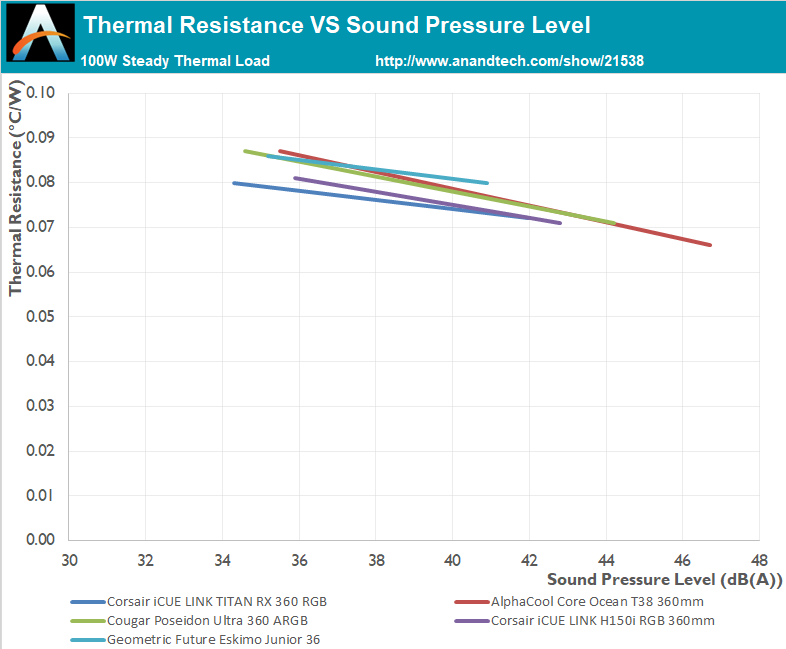Original Link: https://www.anandtech.com/show/21538/the-corsair-icue-link-titan-360-rx-rgb-aio-cooler-review
The Corsair iCUE LINK TITAN 360 RX RGB AIO Cooler Review: Meticulous, But Pricey
by E. Fylladitakis on August 29, 2024 1:00 PM EST- Posted in
- Corsair
- Cases/Cooling/PSUs
- Water Cooling
- Liquid Cooling
- iCUE
- ARGB

Corsair, a longstanding and esteemed manufacturer in the PC components industry, initially built its reputation on memory-related products. However, nearly two decades ago, Corsair began diversifying its product line. This expansion started cautiously, with a limited number of products, but quickly proved to be highly successful, propelling Corsair into the industry powerhouse it is today.
One of Corsair's most triumphant product categories is all-in-one (AIO) liquid coolers. This success is particularly notable given that their initial foray into liquid cooling in 2003 did not meet expectations. However, Corsair didn’t throw in the towel. Undeterred, they re-entered the market years later, leveraging the growing popularity of user-friendly, maintenance-free AIO designs. This gamble paid off handsomely, as AIO coolers are now one of Corsair’s flagship product lines, boasting a wide array of models.
In this review, we focus on the latest addition to Corsair's AIO cooler lineup: the iCUE LINK TITAN 360 RX. This model is similar to the iCUE LINK H150i RGB, but introduces subtle yet significant improvements, including a performance upgrade with an enhanced pump. The TITAN 360 RX continues Corsair's tradition of innovation and quality, seamlessly integrating into the iCUE ecosystem for an optimized user experience. Its single-cable design ensures a clean and effortless installation, making it a standout in Corsair's evolving cooler lineup.
| Corsair iCUE LINK TITAN 360 RGB AIO Cooler Specifications |
|||
| Type | All-in-One Liquid Cooler | ||
| Dimensions | 396 x 120 x 55 mm (radiator with fan) | ||
| Fans | 3 x 120 mm MagLev Fans 300-2100 RPM |
||
| RGB | Yes (ARGB) | ||
| Supported Sockets | Intel: LGA1851 / LGA1700 AMD: AM5 / AM4 |
||
| Warranty | 6 Years | ||
| Price | $200 | ||
Packaging & Bundle
We received the new iCUE LINK TITAN 360 RX in a sizable cardboard package, reflecting the cooler's substantial size. True to Corsair’s branding, the packaging features their signature black and yellow color scheme. The box prominently displays a vivid image of the iCUE LINK TITAN 360 RX, offering a glimpse of its aesthetic appeal. Upon opening, we found the cooler and its components securely housed within custom-designed cardboard inserts, ensuring they remained well-protected during transit.
As expected, Corsair includes all the necessary mounting hardware in the box for the iCUE LINK TITAN 360 RX. Separate paper pouches contain the hardware for AMD and Intel processors, making the installation process straightforward. Additionally, the package includes the iCUE Link Hub, a crucial component of the iCUE ecosystem, which is required for the cooler to function.
Examining the provided cables, we noticed that the iCUE Link Hub requires a 6-pin PCI Express connector for power. Corsair likely opted for this to save users the hassle of using a Molex cable just to power the hub. Considering that most users purchasing the iCUE LINK TITAN 360 RX likely have a powerful PSU with spare PCI Express connectors—especially with the prevalence of 12VHPWR/12V-6x6 connectors for modern graphics cards—this decision makes sense. However, in scenarios where the user has just enough PCI Express connectors for their graphics cards, they might be forced to upgrade their PSU or use Molex-to-PCIe adapters. Given the hub’s modest power requirements, including an adapter or alternative power option would have been a thoughtful addition.
The Corsair iCUE LINK TITAN 360 RX RGB AIO Liquid Cooler
At first glance, the Corsair iCUE LINK TITAN 360 RX RGB AIO cooler might seem similar to many other 360 mm AIO coolers on the market. However, a closer inspection reveals a unique feature that sets it apart: the complete absence of loose cables, which contributes to a remarkably tidy design. The cooler follows the standard AIO layout with a single radiator, two hoses, and a block that integrates a copper CPU contact plate with a mini liquid pump. Corsair has opted for black sleeved, low-permeation rubber tubing for the iCUE LINK TITAN 360 RX RGB, which is much more flexible than most other similar solutions.
The iCUE LINK TITAN 360 RX RGB features a large radiator, measuring 396 mm in length, which requires a case capable of accommodating three 120 mm fans in a row and providing sufficient space for the radiator's additional bulk. With a thickness of 27 mm, the radiator demands a total clearance of 55 mm when paired with fans for proper installation. The radiator employs a dual pass cross-flow design with finely soldered fins onto thin oblong tubes, a common feature in AIO coolers. Its low airflow resistance, thanks to the modest thickness, suggests that the radiator is optimized for high performance even with minimal air pressure.
Corsair pre-installs the three RX120 RGB fans on the radiator, and impressively, there is not a single visible wire. These fans are uniquely designed with connectors on the sides of their frames, allowing them to link directly to each other. Just one cable can be used to connect the fans to the hub, providing both power and ARGB/speed control. The fan frames are equipped with LEDs behind diffusers on all sides, including the inside rim, creating a striking lighting effect. Additionally, a small sensor is mounted on one of the fan’s supports. These fans use magnetic levitation motors, a rare but highly reliable and quiet option due to their high cost, and have a broad operational range of 300-2100 RPM. The main difference between this cooler and the iCUE LINK H150i RGB may very well be the fans, as the previous version had QX120 fans installed, which had a maximum rotational speed of 2400 RPM. Also, the decorative plates on the sides of the fans are detachable and can be removed should the user wishes to.
The main block assembly of the iCUE LINK TITAN 360 RX RGB is relatively large and may initially appear simple, but its squircle structure conceals sophisticated design elements. The opaque top half houses multiple LEDs, capable of delivering immersive lighting effects. The top plate is detachable and can be rotated to match the orientation of the cooler in any system, while it also offers users the potential for aesthetic customization, particularly those with access to 3D printers or CNC machines. The block’s design is sleek and free of external connectors or wires.
The iCUE LINK TITAN 360 RX RGB cooler comes equipped with a squircle copper contact plate at the base of the block, secured with eight screws. The plate's surface, while not polished to a mirror finish, is designed so as to ensure optimal thermal energy transfer. Corsair has pre-applied their XTM70 thermal paste to the contact plate, which is supposed to offer superior thermal conductivity, enhancing the cooler's overall efficiency. The only downside here is that pre-applied paste limits users to just one installation – and it has to be done right the first time – forcing users to purchase some other thermal compound if for any reason the cooler is removed from the CPU.
Once everything is connected and powered on, the iCUE LINK TITAN 360 RX RGB transforms into a dazzling light show. LED control is managed through the iCUE LINK interface, with customizable lighting effects available via Corsair's iCUE software. With the advanced capabilities of the iCUE software, users can select from a wide range of programming options, from simple aesthetic effects to practical, function-based lighting, such as temperature-dependent colors and alarms. The iCUE LINK module, working with the iCUE software, enables complete integration across all compatible Corsair devices, allowing for innovative inter-device control. For example, users could program the function row of a compatible keyboard to act as a lighting indicator for the cooler’s fan RPM, or synchronize the cooler’s lighting with the active profile on a Corsair mouse.
Testing Methodology
Although the testing of a cooler appears to be a simple task, that could not be much further from the truth. Proper thermal testing cannot be performed with a cooler mounted on a single chip, for multiple reasons. Some of these reasons include the instability of the thermal load and the inability to fully control and or monitor it, as well as the inaccuracy of the chip-integrated sensors. It is also impossible to compare results taken on different chips, let alone entirely different systems, which is a great problem when testing computer coolers, as the hardware changes every several months. Finally, testing a cooler on a typical system prevents the tester from assessing the most vital characteristic of a cooler, its absolute thermal resistance.
The absolute thermal resistance defines the absolute performance of a heatsink by indicating the temperature rise per unit of power, in our case in degrees Celsius per Watt (°C/W). In layman's terms, if the thermal resistance of a heatsink is known, the user can assess the highest possible temperature rise of a chip over ambient by simply multiplying the maximum thermal design power (TDP) rating of the chip with it. Extracting the absolute thermal resistance of a cooler however is no simple task, as the load has to be perfectly even, steady and variable, as the thermal resistance also varies depending on the magnitude of the thermal load. Therefore, even if it would be possible to assess the thermal resistance of a cooler while it is mounted on a working chip, it would not suffice, as a large change of the thermal load can yield much different results.

Appropriate thermal testing requires the creation of a proper testing station and the use of laboratory-grade equipment. Therefore, we created a thermal testing platform with a fully controllable thermal energy source that may be used to test any kind of cooler, regardless of its design and or compatibility. The thermal cartridge inside the core of our testing station can have its power adjusted between 60 W and 340 W, in 2 W increments (and it never throttles). Furthermore, monitoring and logging of the testing process via software minimizes the possibility of human errors during testing. A multifunction data acquisition module (DAQ) is responsible for the automatic or the manual control of the testing equipment, the acquisition of the ambient and the in-core temperatures via PT100 sensors, the logging of the test results and the mathematical extraction of performance figures.
Finally, as noise measurements are a bit tricky, their measurement is being performed manually. Fans can have significant variations in speed from their rated values, thus their actual speed during the thermal testing is being recorded via a laser tachometer. The fans (and pumps, when applicable) are being powered via an adjustable, fanless desktop DC power supply and noise measurements are being taken 1 meter away from the cooler, in a straight line ahead from its fan engine. At this point we should also note that the Decibel scale is logarithmic, which means that roughly every 3 dB(A) the sound pressure doubles. Therefore, the difference of sound pressure between 30 dB(A) and 60 dB(A) is not "twice as much" but nearly a thousand times greater. The table below should help you cross-reference our test results with real-life situations.
The noise floor of our recording equipment is 30.2-30.4 dB(A), which represents a medium-sized room without any active noise sources. All of our acoustic testing takes place during night hours, minimizing the possibility of external disruptions.
| <35dB(A) | Virtually inaudible |
| 35-38dB(A) | Very quiet (whisper-slight humming) |
| 38-40dB(A) | Quiet (relatively comfortable - humming) |
| 40-44dB(A) | Normal (humming noise, above comfortable for a large % of users) |
| 44-47dB(A)* | Loud* (strong aerodynamic noise) |
| 47-50dB(A) | Very loud (strong whining noise) |
| 50-54dB(A) | Extremely loud (painfully distracting for the vast majority of users) |
| >54dB(A) | Intolerable for home/office use, special applications only. |
*noise levels above this are not suggested for daily use
Testing Results, Maximum Fan Speed
Our maximum speed testing is performed with both the fans and the pump of the kit powered via a 12V DC source. This input voltage should have the pump and fans matching the speed ratings of the manufacturer. According to Corsair’s specifications, the RX120 fans included with the iCUE LINK TITAN RX 360 RGB should have a rotational speed of 2100 RPM. Our tachometer indicated that the fans were rotating at an average speed of 2170 RPM, a very rare case of the fans actually having a higher speed than the manufacturer’s rating.
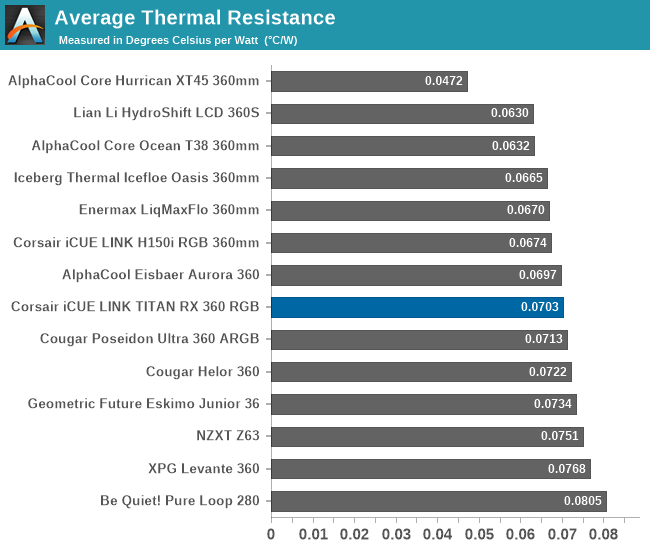
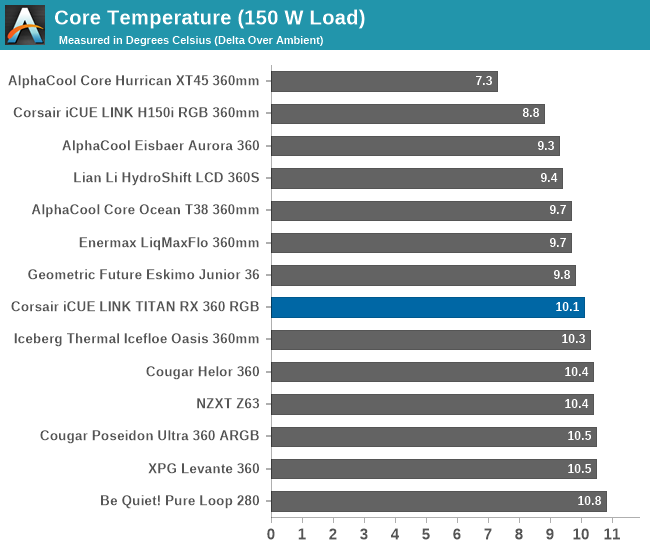
| Core Temperature, Constant Thermal Load (Max Fan Speed) |
The Corsair iCUE LINK TITAN RX 360 RGB AIO Liquid Cooler offers performance similar to the H150i, with a slight trade-off between thermal performance and acoustics. At high-speed settings, the TITAN RX 360 RGB has an Average Thermal Resistance of 0.0703 °C/W, which, although slightly higher than the H150i, still delivers robust cooling and easily competes against other similarly-sized products.
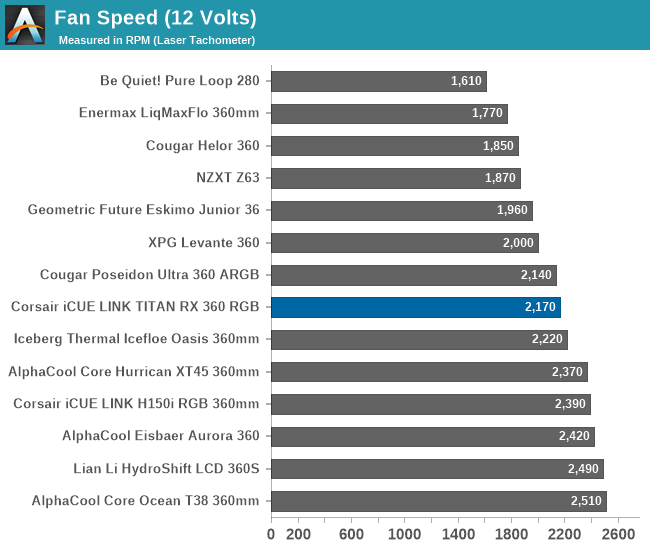
Markedly, the TITAN RX 360 RGB operates at a sound pressure level (SPL) of 42 dB(A) at maximum fan speed, providing a quieter experience compared to the H150i. Although the TITAN RX 360 RGB seemed that it could not match the H150i in thermal performance, it compensates with significantly improved acoustics.
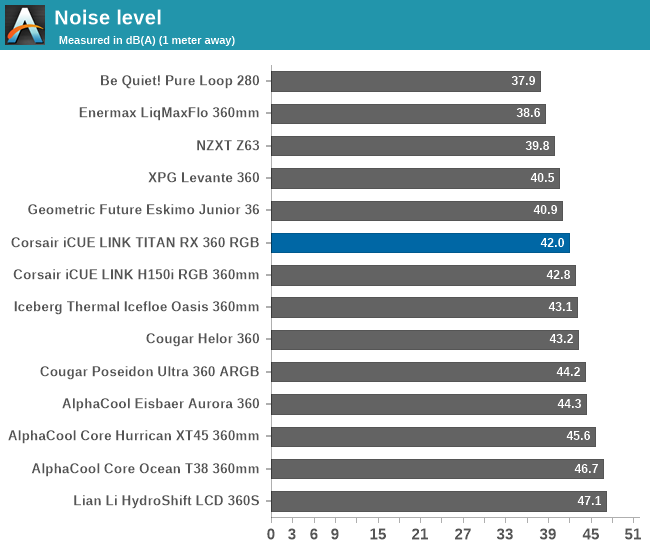
Testing Results, Low Fan Speed
Using a PWM voltage regulator, we reduced the speed of the fans manually down to half their rated speed. At this setting, the 120 mm RX120 fans of the Corsair iCUE LINK TITAN RX 360 RGB rotate at 1050 RPM.
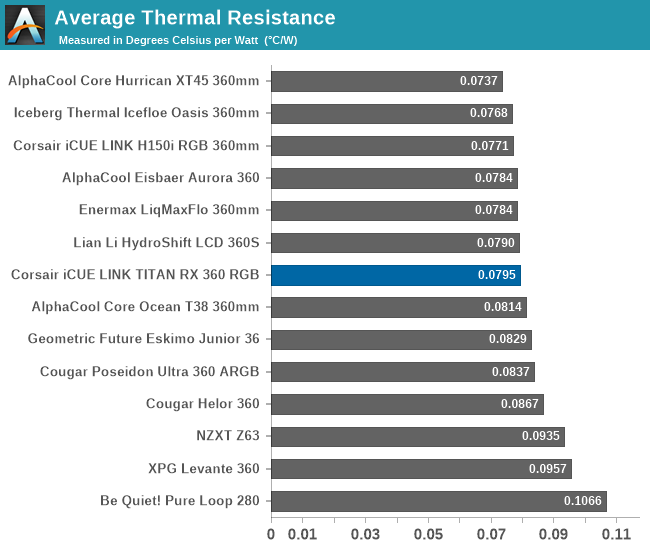
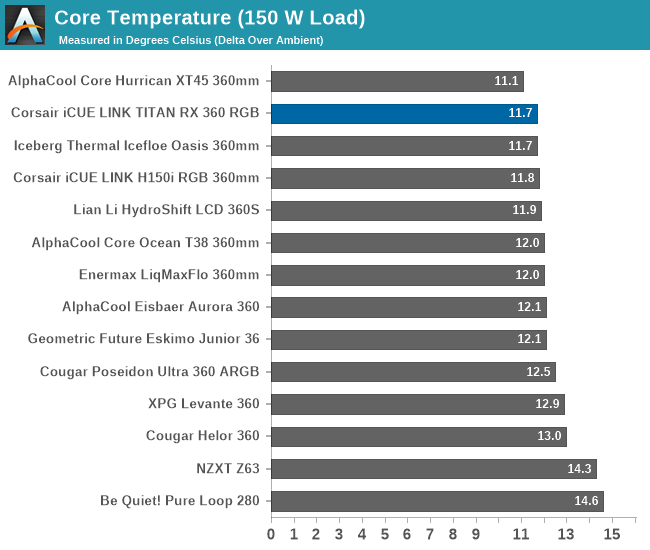
| Core Temperature, Constant Thermal Load (Low Fan Speed) |
With its fans running at half speed, Corsair iCUE LINK TITAN RX 360 RGB AIO Liquid Cooler delivers performance on par with the iCUE LINK H150i, with similar thermal efficiency but better acoustics. It achieves an Average Thermal Resistance of 0.0795 °C/W, which positions it as one of the strongest contenders among 360 mm coolers.
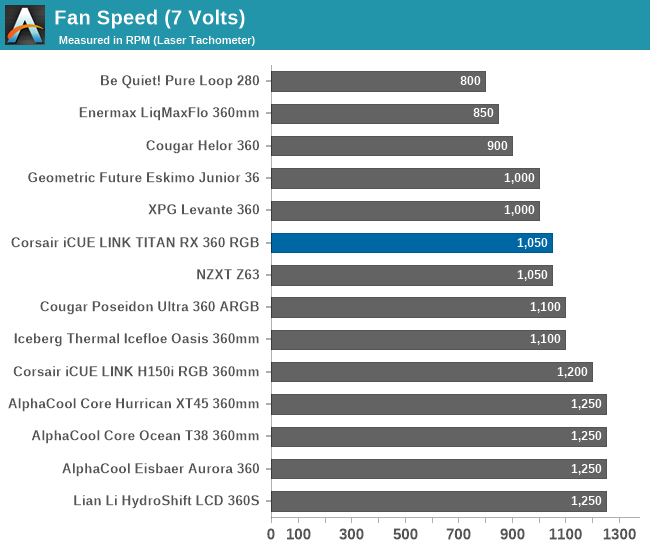
Unlike many coolers that sacrifice noise levels for thermal performance, the TITAN RX 360 RGB manages to maintain this efficiency with a Sound Pressure Level (SPL) of just 34.3 dB(A). This noise level is extremely low for an AIO cooler with three fans and also offers a significantly quieter operation than the older iCUE LINK H150i.
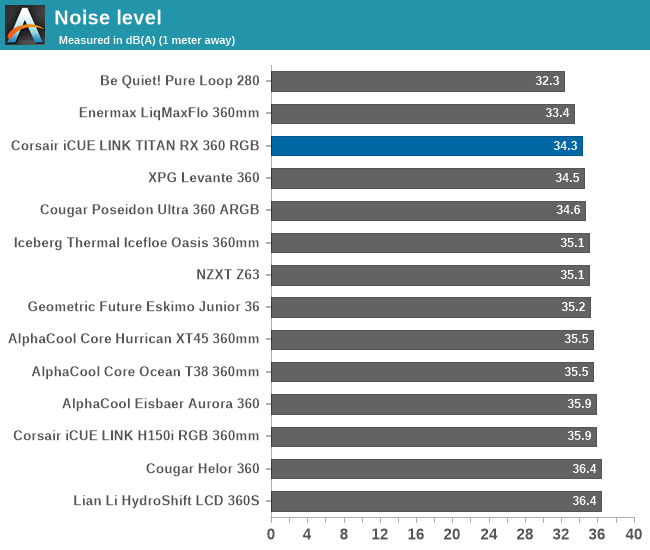
Thermal Resistance VS Sound Pressure Level
During our thermal resistance vs. sound pressure level test, we maintain a steady 100W thermal load and assess the overall performance of the coolers by taking multiple temperature and sound pressure level readings within the operating range of the stock cooling fans. The result is a graph that depicts the absolute thermal resistance of the cooler in comparison to the noise generated. For both the sound pressure level and absolute thermal resistance readings, lower figures are better.
The chart reveals that the Corsair iCUE LINK TITAN RX 360 RGB offers a modest improvement over the iCUE LINK H150i RGB, with the performance line shifted slightly to the left. This indicates that the TITAN RX 360 RGB can achieve the same thermal performance at slightly lower noise levels than its predecessor. While the H150i RGB relies on fast 2400 RPM fans for peak efficiency, the TITAN RX 360 RGB delivers comparable cooling with less noise, subtly enhancing the performance curve. The data further emphasizes that the benefits of a long, thin 360 mm radiator, as seen in both models, are largely realized without requiring extremely high airflow, thanks to its extensive heat transfer surface.
Conclusion
The Corsair iCUE LINK TITAN 360 RX RGB AIO Liquid Cooler represents an advancement in Corsair’s lineup, offering subtle improvements over its predecessors, particularly the iCUE LINK H150i RGB. Although the changes are minor – some could even say they are trivial – the new version of the cooler undoubtedly brings some progress that warrants attention.
Design and build quality are standout aspects of the iCUE LINK TITAN 360 RX RGB. The cooler features a meticulous and tidy design, marked by its complete lack of loose cables, which contributes to a clean and uncluttered appearance. The use of black sleeved, low-permeation rubber tubing enhances both flexibility and aesthetic appeal, setting a high standard for build quality in the AIO cooler segment. The RX120 RGB fans are another highlight, equipped with magnetic levitation motors for quiet operation and a robust LED setup for striking visual effects. The cooler's build quality is further reinforced by the thoughtful integration of components and the detachable top plate of the block, allowing for customizable aesthetics.
In terms of cooling efficiency, the TITAN 360 RX RGB stands out with its substantial triple fan radiator and advanced RX120 RGB magnetic dome bearing fans. The cooler operates with a commendable Average Thermal Resistance of 0.0703 °C/W at maximum fan speeds. Although it does show a slight performance increase compared to the H150i RGB, the marginal difference is offset by a measurable improvement in acoustics, with the TITAN 360 RX RGB operating at a quieter 42 dB(A) under high-speed conditions. This balance of thermal efficiency and reduced noise offers a notable enhancement in user experience, particularly in high-performance scenarios where noise reduction is valued.
In summary, the Corsair iCUE LINK TITAN 360 RX RGB offers solid performance and a refined user experience, marked by a sleek design and improved noise levels. However, the TITAN 360 RX RGB's MSRP of $200 is a significant consideration. This price point places it well above several other competitive products, which may not be sharing all of its features but their much lower retail price will draw a large percentage of the potential customers pool. While the cooler's advanced features and performance improvements are noteworthy, it faces the challenge of justifying its cost amidst a crowded market of high-performance coolers. Prospective buyers may need to weigh the benefits of its enhanced acoustics and innovative design against the premium price. For those seeking a top-tier cooler with a focus on quieter operation and top-tier aesthetic features, the TITAN 360 RX RGB remains a compelling choice.